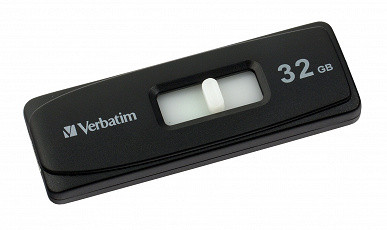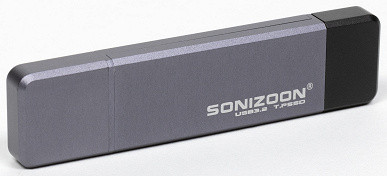External SSDs in USB flash drive format appeared long before they became commonly known as external SSDs. More than 15 years ago, internal SSDs were not yet common, and external SSDs were perceived as expensive and obscure novelties. At that time, high-speed flash drives were already in demand, although the USB 2.0 interface did not provide high data transfer rates. However, most flash drive controllers were optimized for small capacities and speeds of several megabytes per second, which did not satisfy the most demanding users. In response to their requests, manufacturers turned their attention to JMicron JMF601 and JMF602 controllers, released in 2008. These controllers were designed for SSDs, but had built-in support for both SATA300 and USB 2.0. Although the second model was redundant for flash drives due to its eight memory channels, the first fit within the required framework, providing higher data transfer rates than conventional flash drives.
Some manufacturers have decided to experiment with the Power eSATA interface to get rid of the limitations of USB 2.0 when connecting to computers with such ports, while maintaining compatibility with other devices. The use of the JMF602 controller in conventional flash drives has become so widespread that in 2009 the company released a special version of this controller — more compact and with simplified wiring, abandoning SATA support.
With the advent of USB 3.0, a problem arose similar to the chicken and egg problem: until the new interface became a standard in computers, manufacturers of controllers for flash drives were in no hurry to update their products. When USB 3.0 became widely available, some users urgently needed compatible devices. In response, manufacturers have released many external SSDs based on the four-channel version of the JMicron JMF612 controller. Although this chip also had built-in USB support, but only version 2.0, so it was not used by adding a USB-SATA bridge. The choice of this chip was due to its affordable price.
This solution quickly lost its popularity. External drives still looked like regular flash drives, but much larger, which not all users liked. In addition, the controller was power hungry, and performance left much to be desired due to limited capacity — the complex design did not allow more than 64 GB of flash memory to be placed in the device, and speed depended on capacity. USB 3.0 controllers for flash drives, which appeared later, were more compact and achieved similar speeds, especially in serial mode. Some users who wanted maximum performance switched to true external SSDs, which were faster and had more capacity.

Time has shown that even external SSDs are not without their drawbacks. Their dimensions remain significant, despite the widespread use of mSATA and M.2 form factors. Even with these formats, the devices still require a cable to connect, making them awkward to carry. The emergence of more compact models with “soldered” USB connectors has not completely solved the problem, since such devices are still larger than typical flash drives and require an extension cable to connect to the computer.
The rapid growth in SSD capacity has meant that even the largest capacities can now be packaged into compact enclosures, reducing the need for large external devices. As a result, the line between external SSDs and regular flash drives has become blurred. For example, controllers such as the Silicon Motion SM2320 have almost the same characteristics as budget NVMe controllers, but offer a USB3 Gen2 interface instead of a PCIe interface. Manufacturers produce a variety of drives based on such controllers, calling them external SSDs or flash drives depending on the design and form factor of the case. Thus, the main difference between the two today is the packaging and appearance rather than the technical specifications.

Currently, it is possible to package SSD technology into the dimensions of flash drives and without special controllers. For example, Sonizoon USB3.1 P.SSD and Sonizoon USB3.2 T.PSSD used Silicon Motion SM2246XT and Maxiotek MAS1102 controllers, respectively, in combination with ASMedia ASM235CM and VIA VL715 USB bridges. Both of these SSDs have dimensions of 69x17x7 mm and a weight of 14 g, and both support USB and SATA connectors, which eliminates the need for cables.
However, finding such Sonizoon flash drives in local stores can be difficult, and on AliExpress their high price can scare away buyers. In this regard, there is interest in more affordable and popular options. Although one cannot expect outstanding performance indicators in budget SSDs due to platform limitations, nevertheless, the external design of these drives remains attractive for research and the search for new interesting solutions.

Netac US5 512 GB
Now this drive can be purchased right here, in Russian stores, where convenient delivery times and warranty service are provided (if necessary). At the same time, prices on AliExpress may be lower, and the availability of different models in terms of capacity may be more convenient, so this source is also worth considering when choosing. In addition, Netac US2 previously appeared in our retail stores — similar, but not identical in appearance: both have approximately the same hardware (at the same time, Netac makes replacements faster than others and without unnecessary noise), but their design is slightly different. US2 is a standard USB flash drive with a Type-A connector, while US5 looks more modern and attractive.
In its case, we have a metal case with two types of connectors opposite each other and hinged covers.
This is perhaps the best choice available: there is nothing superfluous here. Even if the cover breaks, the device itself will remain operational without affecting its functionality. The metal body alone weighs 48.5g, which is even more than many external plastic SSDs. However, there is no need for an additional cable, which makes it more convenient to use. The dimensions of 78x23x9.6mm are still compact, making this drive easy to slip into your pocket without any inconvenience. That is why we liked this performance even when we got acquainted with MoveSpeed 2 in 1, where, let us remind you, there were many inconsistencies between the declared characteristics and the actual technical data. In this case, however, the appearance is not satisfactory, so we decided to repeat the experiment. In addition, the hardware in this device is more predictable: since Netac promises speeds of up to 550 MB/s, we can assume with 146% confidence that there is a SATA SSD and a USB-SATA bridge inside.
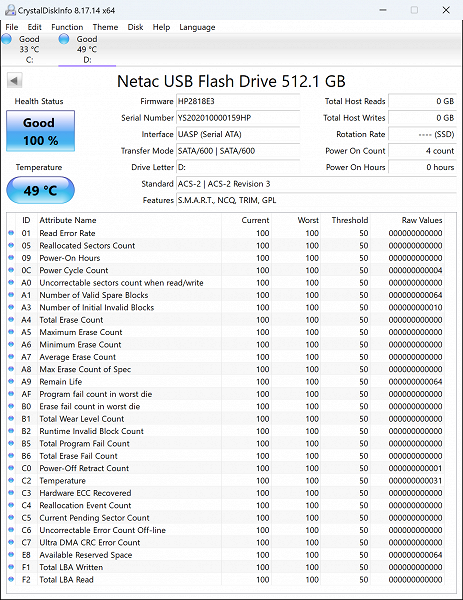
So what do we have here? Some Yeestor SATA controllers and Hynix 176-layer TLC memory with 512 GB die. The memory, of course, is not the fastest, but this is typical for budget devices. The controllers seem to behave similarly to the Silicon Motion SM2259XT, which is generally quite good for this class of product. Of course, we don't expect incredible performance from a budget SSD, but it's good that there is no QLC memory. An external SSD Sonizoon, for example, costs much more for the same capacity, and it has to be ordered from China. But the speed promises to be not so outstanding, so you can easily assemble something faster yourself. However, with such dimensions it will no longer be easy.
So, all in all, we have a typical budget external SSD here, and it's not even the worst in its class. Capacity sizes range from 128GB to 1TB, but the best option is 512GB. As a last resort, you can take 256 GB. Smaller capacities usually have lower speeds and don't offset their price as much. But if you try to take a terabyte, there is a possibility of getting QLC, and this is risky. In general, it seems to us that it is better not to take risks. Large capacities are needed for serious use, and in this case it is better to assemble something yourself based on a proven NVMe SSD. It's just an alternative to regular flash drives, but not as slow as many of them.
Testing
Samples for comparison
Of course, Sonizoon USB3.2 T.PSSD is an excellent choice, albeit with a smaller capacity, but structurally similar. And as a 256 GB “fast flash drive” you can take the already mentioned MoveSpeed 2 in 1, which has the same design. Although we also have results for a 512 GB UFS drive, like the main character, the DM Portable SSD FS200 has almost disappeared from the market, and, moreover, like many similar devices, it does not support the TRIM command. MoveSpeed is one of the few exceptions that works correctly as intended by the developers. In addition, the design is similar, and the pricing is somewhere in between Sonizoon and Netac. So, in this case, comparing flash drives of different capacities is quite logical from a practical point of view.

The latest recently examined sample is a typical representative of external SSDs in a regular rather than compact design. Key features of the Silicon Power PC60 include a Silicon Motion SM2259XT2 controller and 144-layer Intel QLC memory. However, despite some limitations, the device has a whole terabyte of capacity and a relatively low price, which attracts many buyers. In contrast, the Netac US5, as already mentioned, uses TLC memory. However, it is a little more expensive, and controllers of this class can sometimes reduce the difference between different types of memory. So it will be interesting to see what results will appear in practice.
Filling with data
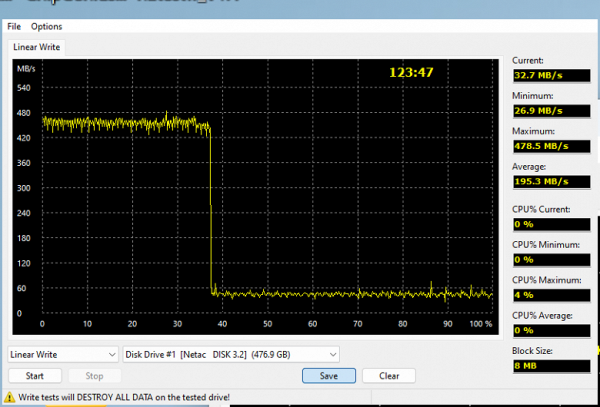
As warned, even when using TLC memory, Yeestor or Silicon Motion SATA controllers (which behave very similarly) are unable to provide high speed writing of large amounts of data, since the entire writing process occurs only through the cache. The cache is given priority, and up to a third of its size can be written quickly at the beginning. However, after this, a slow cache unloading operation begins, while new data is received in parallel. At the same time, working via the USB interface only aggravates the problem, so the write speed has to endure about 30 MB/s. In general, write speeds correspond to USB 2.0 speeds.
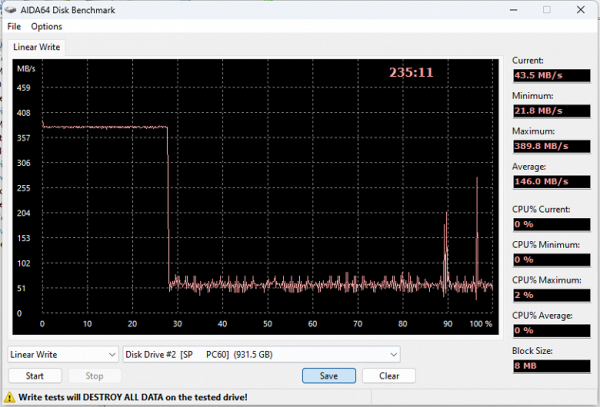
The only good thing is that you don’t have to be afraid of QLC. It won't get any worse, it will be about the same. Somewhere it’s even faster, and somewhere it’s slower and the cache is smaller — that’s all the significant differences.
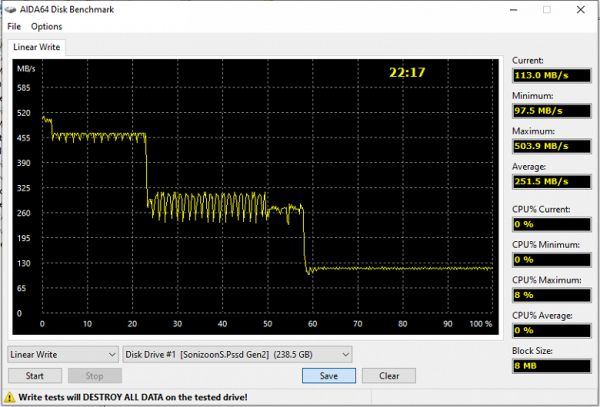
Sonizoon, unlike previous models, uses a platform more suitable for an external drive. One of the obvious differences from the above-mentioned models is that the write speed does not drop below 100 MB/s. This is achieved even with a capacity of only 256 GB, given that capacity affects speed in modern conditions. However, it is worth noting that currently a similar Sonizoon flash drive is even slightly more expensive than the twice as capacious Netac model. Therefore, comparison of these two models is quite reasonable. Most buyers do not seek to purchase a drive with a capacity of a quarter of a terabyte at half the price, and therefore such “fast flash drives” on any base of elements and without taking into account a particularly low price will not differ much. If the declared speed characteristics are the same, many simply do not see the point in overpaying.
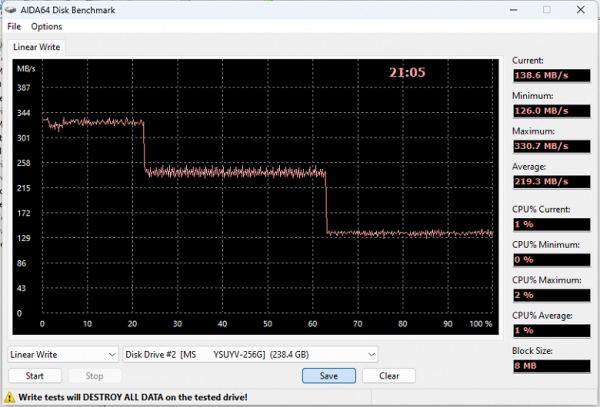
When it comes to writing large amounts of data, USB-UFS drives are still more interesting than budget «real» external SSDs, regardless of their size. Even though they can't deliver high peak results due to the limitations of the JMicron JMS901 bridge to USB3 Gen1, they still have the read advantage under heavier loads. However, their prices cannot be called low: they are slightly cheaper than the Sonizoon model, but noticeably more expensive than the Netac U5S per gigabyte. Despite this, even simple low-level utilities show significant differences between them. With the exception of one pair — inexpensive external SSDs from Silicon Power and Netac. These models behave approximately the same, despite the fact that the first one uses QLC, since controllers from both families are able to make TLC work similarly. Therefore, the choice has to be made very carefully, weighing all the pros and cons. With internal drives everything is much simpler.
Working with large files

MoveSpeed is a clear underdog due to the limitations of the JMS901 bridge to USB3 Gen1, which prevents higher data transfer rates from being achieved. However, this only applies under ideal conditions where the file is in the SLC cache. Once the file leaves the cache, the data transfer speed of the Silicon Power and Netac models decreases, with the Netac even slower than the MoveSpeed. And this is just the beginning, there has not been a single recording yet.

Multi-threaded mode for external drives may be synthetic, but it really improves the results, which is why all manufacturers emphasize this so much in their advertising. They are usually limited only by the limits of the SLC cache, which makes it even more artificial — after all, files on these flash drives are not written to just be read once after a few seconds. However, if we talk about the speed of reading “rested” data, then… Choosing Yeestor as a controller supplier justifies itself only for those who then do not intend to use it. Of course, compared to “regular” ones, everything here is fast, and the price matters even in this class, but it’s still a shame to lose even to devices with a slower interface.
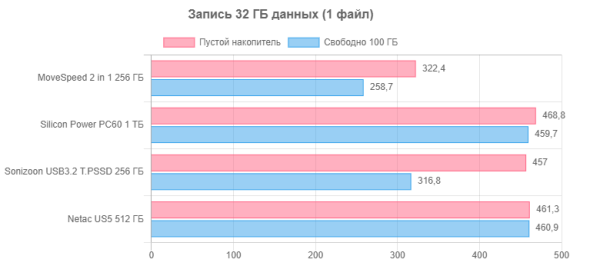
In theory, on an empty drive, all three external SSDs should have been equal to each other and significantly superior to the UFS flash drive — and in practice this was confirmed. In addition, Netac and Silicon Power were lucky with the size of the test file — it fit into the cache. This is also an explanation of why such SSDs are needed — if recording sessions are not too frequent and the amount of information is limited, then the owner may never have to deal with inconvenience. On the contrary, he can only rejoice.
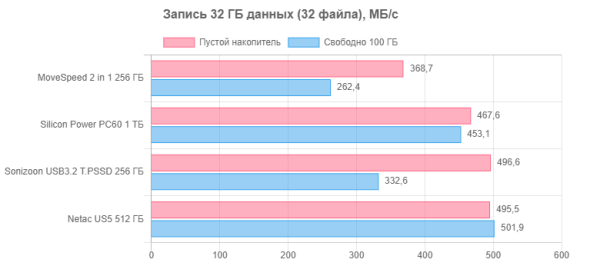
Since the operating mechanisms inside the SSD are the same in these two apparently different scenarios, the results and conclusions do not change.

Here, the determining factor is the recording speed, so the balance between subjects does not change. But this is largely due to the successful sizes of the test files — they almost completely fit into the cache.
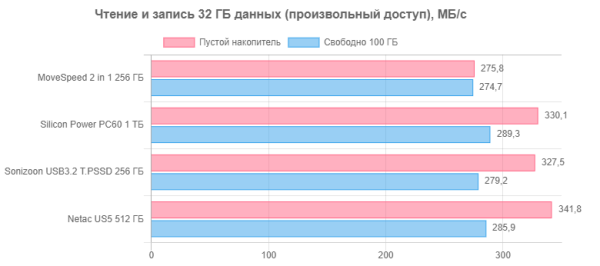
The most difficult scenario for external drives is where the limitations of the interface itself can have an impact. Fortunately — and quite rare. But in terms of research, nothing changes — hitting the cache is critical for modern budget devices. If you are lucky with this, then their “budget” nature may not be noticed. Bad luck? All that remains is to console yourself with the fact that it is cheap. In fact, it is only relatively cheap — flash memory still makes the maximum contribution to the cost. That’s why it’s so disappointing to encounter “slow” SSDs — which could become fast if the manufacturer did not save so radically.
Comprehensive performance
At the moment, the best comprehensive benchmark for storage devices is PCMark 10 Storage, a brief description of which can be found in our review. We also noted there that not all three tests included in the set are equally useful — it is best to operate the “full” Full System Drive, which includes almost all common scenarios: from loading the operating system to banal copying of data (internal and “ external"). The other two are just its subsets, and in our opinion, not very “interesting”. But this one is also useful for accurately measuring not only the actual throughput when solving practical problems, but also the delays that arise. Averaging these metrics across scenarios and then reducing them to a single number is, of course, a little synthetic, but that’s not much: there are still no estimates “in general” that are closer to reality, and not just in particular cases. Therefore, it makes sense to familiarize yourself with this one. Even if it is a little redundant for evaluating even “full-format” and low-budget external SSDs, still, even for many of their owners, the idea of using one not together with, and sometimes instead of, an internal one seems revolutionary. What can we say about inexpensive models in a flash form factor, which are mainly bought only as a faster, but in the same simple scenarios, alternative to “regular” flash drives. However, the same tests for reading, writing and copying data are included in the test package, and more complex traces are of interest to many in practice — and therefore, despite their complexity, program evaluations are very useful.
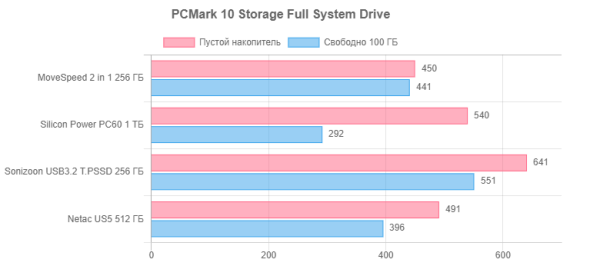
Let us remind you that the test records about 200 GB of data, without any noticeable pauses (otherwise it would last a day or two), allowing you to do internal work. Hence the big difference in the “clean” state and when there is only 100 GB of free space left — in the second case, even the cache for all the money is guaranteed not to be enough for a full test run. And for some individual subtests too. This is most dramatic for the Netac and Silicon Power SSDs — which have been ranked higher more than once due to the fact that they had enough cache. But here it’s impossible to “hide” behind it, so QLC also showed all its essence. Despite the fact that, as has been said more than once, fast memory helps budget controllers Silicon Motion and Yeestor like a dead poultice (they can’t stop braking wonderfully almost out of the blue), “slow” memory is generally even worse. The leader turns out to be Sonizoon, which is also the most expensive in the review. And once again it’s clear why we like UFS flash drives. Far from being the latest technology, fortunately the only bridge suitable for them (which is used in all such products without exception) was released more than five years ago — and even then USB3 Gen1 looked like a limitation. So what, exactly? Such drives cannot compete with top-end external SSDs, but they continue to look advantageous in their class. If you look carefully and with passion, in the public’s favorite CrystalDiskMark Netac, Sonizoon and Silicon Power will show much higher results, hardly differing from each other. That’s why you shouldn’t rely on such programs for testing — even if this is a common (unfortunately) practice.
Bottom line
It’s easy to notice the main unpleasant nuance: the state of affairs of external drives based on SATA SSDs is identical to the situation of the SATA SSDs themselves. The problems are the same. This segment has long been a victim of the struggle for low prices at any cost — with a corresponding decline in quality. As a result, optimization has led to the fact that the benefits have virtually no effect on the price, but significantly worsen the consumer characteristics of the products. This is a basic problem that affects all derivatives: since the remaining platforms in use are like this, then external devices based on them cannot be better. And as we have said more than once, turning into an external version is the worst thing that can happen to a budget SSD. Even though most people don’t require much from an external SSD, it is this “little” that causes the most serious problems in modern conditions.
It is not surprising that major manufacturers have already abandoned the production of external drives based on this base. However, smaller players also remain on the market, and the second tier could always offer lower prices to buyers. Form factors have become very diverse due to ongoing competition. Compact “flash” cases filled with a “full-fledged” SSD, however, the product is not new — that’s where we started the review. However, they may not perform significantly better than “larger” models on the same base. No worse — perhaps. But overall this is a dismal level determined by the base.
As for the Netac US5, it is a typical product of its class and current time. A budget SATA platform with all that it implies — but inexpensive and in a compact design. In this case, it is really inexpensive: most popular “fast flash drives” are more expensive. And if you focus on products from large brands, then even “slow” ones may turn out to be more expensive for the same capacity. These are the advantages. The disadvantages are manifested in the test results: too much is tied to SLC caching, like all classmates, since this is a common problem with modern SATA platforms, which conversion to USB only aggravates. However, there are enough suitable areas of application. But at a minimum, it’s worth getting acquainted with drives built on the basis of other controllers. In particular, modern flash models can work no worse, or even better. But we will deal with them a little later.