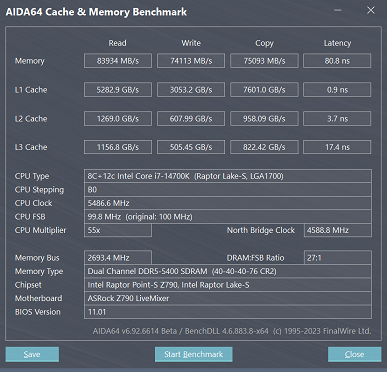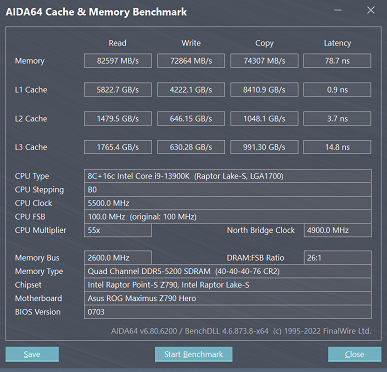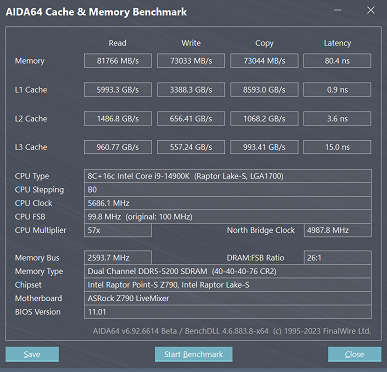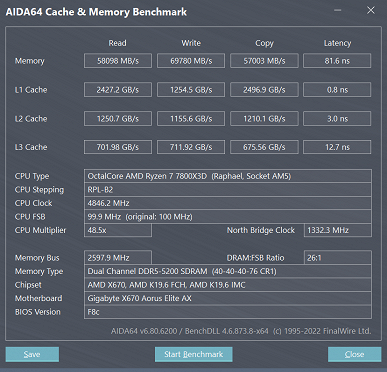In October, Intel introduced its 14th generation of desktop Core processors, known as Raptor Lake Refresh. The flagship model, the Core i9-14900K, was discussed earlier, but the less expensive version, the Core i7-14700K, was of more interest. It was expected that the changes in this model would be more significant than just the frequency increase typical of other 14th generation processors. Today we'll be looking at this particular model to see if it lives up to our expectations as a more affordable flagship alternative.
Let us remember that the latest generation of Intel Core is also based on the Raptor Lake crystals used in the previous generation. They are built on the same 10nm Intel 7 process technology. Without an update, Raptor Lake has already improved cache and performance without switching to a new process technology. However, Raptor Lake Refresh, in fact, did not introduce anything new, with the exception of a slight increase in the maximum clock speeds in turbo mode.
But, unlike other processors of the generation, the Core i7-14700K stands out not only in frequency. It has more processing cores, an increased L3 cache level and an increased number of energy-efficient cores. Therefore, it is the only significant update in this generation of processors. The price for the new model at the start of sales remained the same, although the previous version, Core i7-13700K, is now sold a little cheaper.
The Core i7-14700K demonstrates a significant increase in performance compared to its predecessor. It has more power-efficient cores, more cache, and a 200 MHz higher core clock. This is a good alternative to AMD models in this price category. For $410, the new Intel processor successfully competes with models such as the Ryzen 9 7900X and Ryzen 7 7800X3D.
Since the 14th Gen Core is based on the same Raptor Cove and Gracemont processor architecture as the 13th Gen, we won't go into detail about that architecture as we've already covered the improvements in previous Core processor reviews. There are no significant architectural changes or increases in cache memory — these are still the same crystals of the same revision. Let's focus on 14th generation processor models, with an emphasis on the mid-range Core i7-14700K model.
| P-cores | E-cores | Streams | P-core frequency, GHz | E-core frequency, GHz | L3 cache, MB | Consumption, W | Price, $ | |
|---|---|---|---|---|---|---|---|---|
| Core i9-14900K | 8 | 16 | 32 | 3.2—6.0 | 2.4—4.4 | 36 | 125 (253) | 589 |
| Core i9-14900KF | 8 | 16 | 32 | 3.2—6.0 | 2.4—4.4 | 36 | 125 (253) | 564 |
| Core i7-14700K | 8 | 12 | 28 | 3.4—5.6 | 2.5—4.3 | 33 | 125 (253) | 409 |
| Core i7-14700KF | 8 | 12 | 28 | 3.4—5.6 | 2.5—4.3 | 33 | 125 (253) | 384 |
| Core i5-14600K | 6 | 8 | 20 | 3.5—5.3 | 2.6—4.0 | 24 | 125 (181) | 319 |
| Core i5-14600KF | 6 | 8 | 20 | 3.5—5.3 | 2.6—4.0 | 24 | 125 (181) | 294 |
In October, Intel introduced its 14th generation of desktop Core processors, known as Raptor Lake Refresh. The flagship model, the Core i9-14900K, was discussed earlier, but the less expensive version, the Core i7-14700K, was of more interest. It was expected that the changes in this model would be more significant than just the frequency increase typical of other 14th generation processors. Today we'll be looking at this particular model to see if it lives up to our expectations as a more affordable flagship alternative.
Let us remember that the latest generation of Intel Core is also based on the Raptor Lake crystals used in the previous generation. They are built on the same 10nm Intel 7 process technology. Without an update, Raptor Lake has already improved cache and performance without switching to a new process technology. However, Raptor Lake Refresh, in fact, did not introduce anything new, with the exception of a slight increase in the maximum clock speeds in turbo mode.
But, unlike other processors of the generation, the Core i7-14700K stands out not only in frequency. It has more processing cores, an increased L3 cache level and an increased number of energy-efficient cores. Therefore, it is the only significant update in this generation of processors. The price for the new model at the start of sales remained the same, although the previous version, Core i7-13700K, is now sold a little cheaper.
The Core i7-14700K demonstrates a significant increase in performance compared to its predecessor. It has more power-efficient cores, more cache, and a 200 MHz higher core clock. This is a good alternative to AMD models in this price category. For $410, the new Intel processor successfully competes with models such as the Ryzen 9 7900X and Ryzen 7 7800X3D.
Since the 14th Gen Core is based on the same Raptor Cove and Gracemont processor architecture as the 13th Gen, we won't go into detail about that architecture as we've already covered the improvements in previous Core processor reviews. There are no significant architectural changes or increases in cache memory — these are still the same crystals of the same revision. Let's focus on 14th generation processor models, with an emphasis on the mid-range Core i7-14700K model.
Enthusiast processor Core i7-14700K
As Core i7 processors developed, the number of processing cores gradually increased. The Core i7-14700K has seen an increase of four effective cores compared to its 13th generation counterpart. This tier of processors has seen a steady increase in the number of processing cores over several generations: starting with 8 cores/16 threads in the Core i7-11700K, subsequent models such as the Core i7-12700K (12 cores: 8P+4E, 20 threads), Core i7 The -13700K (16 cores: 8P+8E, 24 threads) and the latest Core i7-14700K with a total of 20 cores (8P+12E) and 28 threads confirm this trend towards higher core counts.
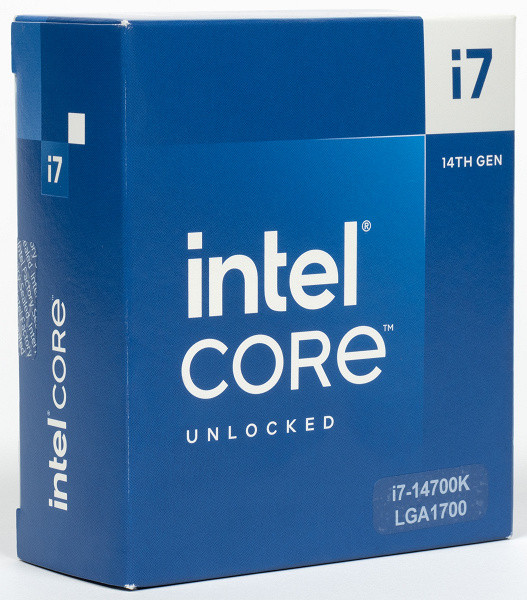
In addition to the increase in the number of cores, the Core i7-14700K processor also received an increase in clock speed compared to the Core i7-13700K. The performance cores of the new model have a base frequency of 3.4 GHz and a maximum turbo frequency of 5.6 GHz, which means an increase of 200 MHz compared to the previous generation. To achieve this value, Turbo Boost Max 3.0 technology is used. The efficient cores also see an increase in clock speed, with a base clock speed of 2.5 GHz and a maximum Turbo speed of 4.3 GHz.

The last two generations of Core i7 processors can reach high frequencies in real-world applications thanks to an important feature — they have power consumption limits similar to Core i9 models from the same families. Thus, the maximum consumption for the Core i7-14700K is 253 W, which is comparable to the Core i9-14900K. In fact, the nominal TDP value (125 W) for the upper models is no longer a hard limit — at any settings the processor will not limit this limit. Thanks to the smaller number of active clusters among the effective cores of the younger model, the Core i7-14700K has more opportunities to increase frequencies.
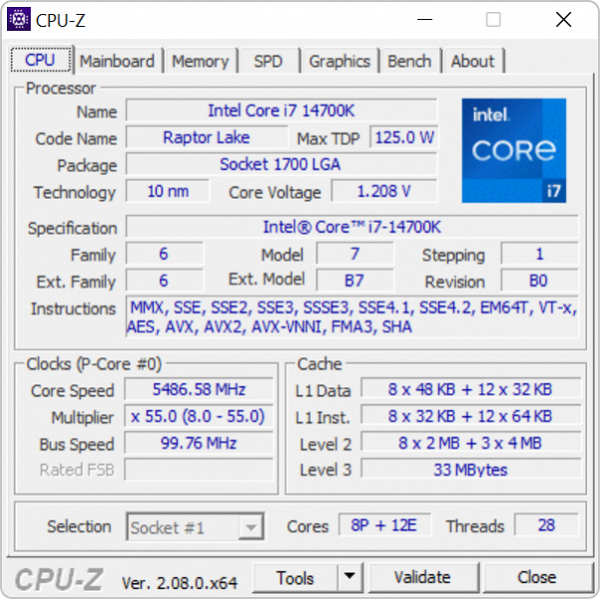
В summary, based on its specifications, the Core i7-14700K was expected to surpass the Core i7-13700K in both single-threaded and multi-threaded tasks. The aforementioned enhancements have significantly boosted the performance of this new processor model compared to similar CPUs from earlier generations. Intel provides a comparative performance graph showcasing these models across the last three generations, highlighting widely used applications for digital content creation.
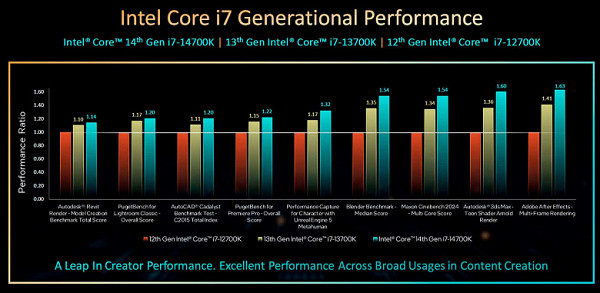
Overall, the Core i7-14700K outperforms its predecessor, although the differences aren't always dramatic. It's also not surprising that it's ahead of the Core i7-12700K, which has less cache and lacks some of the improvements introduced in Raptor Lake.
The recommended price for the Core i7-14700K at launch was set at $409. The option without the built-in graphics core (Core i7-14700KF) costs $25 less. The new models have the same prices as their predecessors. What processors do they compete with? Basically, with models similar to the Core i7-13700K, but given the increase in the number of cores (albeit efficient, not productive), in theory they can compete even with the Ryzen 9 7950X (X3D) in some tasks, and not just with similar Ryzen 9 7900X price.
Although Intel processors have fewer «large» cores than AMD competitors, they are complemented by a large number of «small» efficient cores. The Core i7-14700K is close to the Ryzen 9 7950X in terms of the total number of simultaneously executed threads, although the final performance depends on the type of load. Intel's competitive advantage includes support for faster DDR5 memory, while AMD has a larger cache.
The latest generations of Core processors use the same LGA1700 socket as previous generations, making it easier to upgrade older systems. Many motherboards based on the Intel Z690 chipset support both 13th and 14th generation Intel processors. To ensure full compatibility, a firmware update is usually required. Some manufacturers have released updated versions of top-end motherboard models based on the Intel Z790 chipset, which support new processors and Wi-Fi 7 using separate expansion cards.
Regarding memory support, the 14th generation Core series processors support DDR5 and DDR4. Officially recommended memory speeds are up to DDR5-5600 and DDR4-3200 respectively. As prices for DDR5 memory have come down, using the new type of memory is becoming more preferable. The memory controllers in the new Intel CPUs cope better with higher-speed DDR5 memory modules.
Unfortunately, the Intel AI Assist smart overclocking feature in the XTU utility currently only supports the top model Core i9-14900K. Intel's new Application Optimization (APO) technology, designed to optimize gaming performance, is also not always ready for use when new Intel processors launch.
Performance testing
Test systems and conditions
- Processors:
- Intel Core i7-14700K (8P+12E cores/28 threads, 3.4—5.6 GHz)
- Intel Core i9-14900K (8P+16E cores/32 threads, 3.2—6.0 GHz)
- Intel Core i9-13900K (8P+16E cores/32 threads, 3.0—5.8 GHz)
- AMD Ryzen 9 7950X (16 cores/32 threads, 4.5 — 5.7 GHz)
- AMD Ryzen 7 7800X3D (8 cores/16 threads, 4.2 — 5.0 GHz)
- Cooling system: AeroCool Mirage L360 (LCS 3×120 mm, 2300/1800 rpm)
- Motherboards:
- ASRock Z790 LiveMixer (LGA1700, Intel Z790)
- Asus ROG Maximus Z790 Hero (LGA1700, Intel Z790)
- Gigabyte X670 Aorus Elite AX (AM5, AMD X670)
- RAM:
- 32 GB (2x16 GB) DDR5-5200 CL40 G.Skill Ripjaws S5 (F5-5200U4040A16GX2-RS5W)
- 32 GB (2x16 GB) DDR5-6200 CL40 Patriot Viper Venom (PVV532G620C40K)
- Video cards:
- Sapphire Nitro+ Radeon RX 6800 XT (16 GB)
- Palit GeForce RTX 4090 GameRock OC (24 GB)
- Drive: Kingston KC2000 SSD 2 TB (SKC2000M8/2000G)
- Power supply: Chieftec Polaris Pro 1300 (PPX-1300FC-A3) (80 Plus Platinum, 1300 W)
- Operating system: Microsoft Windows 11 Pro (22H2)
To test the processors, we used several high-performance motherboards for each platform and provided them with enough RAM running at the optimal frequency. We chose DDR5-5200 based on the memory modules available. However, for specific games, we used a more powerful kit with a DDR5-6000 XMP profile and CL36 latency. All memory settings were taken from XMP profiles, and the power limits of the processors corresponded to their Intel specifications, and not to the settings of the motherboard manufacturers.
The selection of processors for comparison was made based on characteristics. Since the Core i7-13700K was not tested, we chose the Core i9-13900K for comparison. It's close to the specs of the 13700K, with slightly more efficient cores and a higher maximum frequency for the performance cores. It was also interesting to compare the model one step lower with the top processor of the current generation. For comparison with AMD solutions, we took the Ryzen 7 7800X3D, which is close to the Core i7-14700K in price, and the Ryzen 9 7950X without additional cache, for comparison with the top AMD model.
For most of the tests, we used a previous generation AMD video card, since the new Radeon and GeForce were not available at the time we started testing the processors. The Radeon RX 6800 XT offers plenty of performance and faster rendering speeds at low resolutions compared to Nvidia's competitors. However, for the new gaming tests we used the much more powerful GeForce RTX 4090 to get the highest possible level of performance without the limitations of the graphics core.
Synthetic tests
Memory and caching performance
All the processors in our study use DDR5 memory, and we once again see that the efficiency of the DDR5 memory controller for all Intel processors is clearly higher than that of their competitor, AMD. All Intel processors of the last couple of generations in memory tests from the AIDA64 package, which measures the bandwidth and latency of all components of the memory subsystem, are clearly faster than all Ryzen models, which in terms of bandwidth are even closer to DDR4 than to DDR5.
If we compare the Core i7-14700K with the top model of the previous generation and the current flagship, then we expect them to have almost identical results. The memory controller in Intel solutions of the last three families has not changed, which explains the similarity of results. Slight differences in bandwidth and RAM access latencies may be caused by measurement uncertainty and different motherboards used in tests at different times.
Regarding Ryzen, it can be noted that it is noticeably inferior to competing processors in terms of peak throughput when reading, writing and copying data. However, it does have a slight latency advantage.
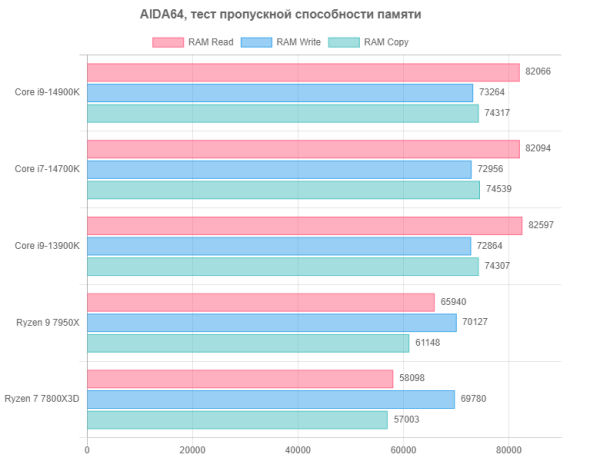
All Core i9 and i7 processors using DDR5-5200 memory achieve read speeds of 82 GB/s. This is a significant increase in memory bandwidth compared to DDR4 memory. The effective memory bandwidth on these processors is quite high, while a pair of AMD processors with similar memory only achieve 58-66 GB/s read performance. These processors differ in the presence or absence of an additional chip with third-level cache, as well as the number of chips with computing cores.
Over the past decades, the growth of computing power has significantly outpaced the increase in memory performance. This has encouraged processors to use more complex caches to provide performance improvements without directly relying on memory. Modern Intel and AMD processors use a three-level caching scheme: each core has a small L1 cache and its own larger L2 cache to reduce L3 latency. The last cache level is several megabytes in size and is used by several cores at once. For these processors, both latency and cache bandwidth are equally important.
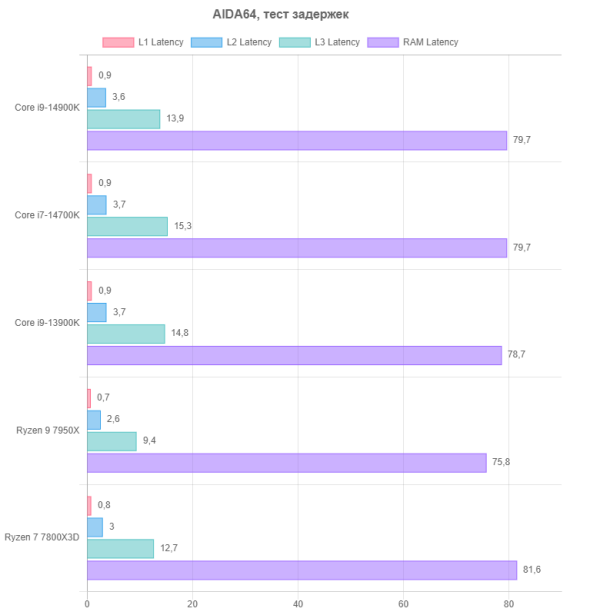
Ryzen processors have a slight advantage in L1 cache latency, which is 0.7-0.8 ns compared to 0.9 ns for all Core processors. AMD processors also demonstrate a significant advantage in L2 cache latency compared to Intel solutions. Regarding the L3 cache, the measured latency for Intel processors varies slightly, but it is still higher than the L3 cache of both Zen 4 family processors. The difference is 14-15 ns versus 9 ns for the Ryzen 9 7950X or more than 12 ns for eight-core gaming processor.
Memory latency for all processors using DDR5 memory varies from 76 to 82 ns and is largely dependent on the different DDR5 memory parameters installed on different platforms and motherboards.
In addition to cache access latency, cache throughput is also important, especially for vectorized code. The core caches of Intel and AMD processors have remained roughly the same in recent generations, but improvements in throughput are due to optimizations and higher clock speeds. Increasing the L2 cache size should also reduce the bandwidth requirements of the shared L3 cache.
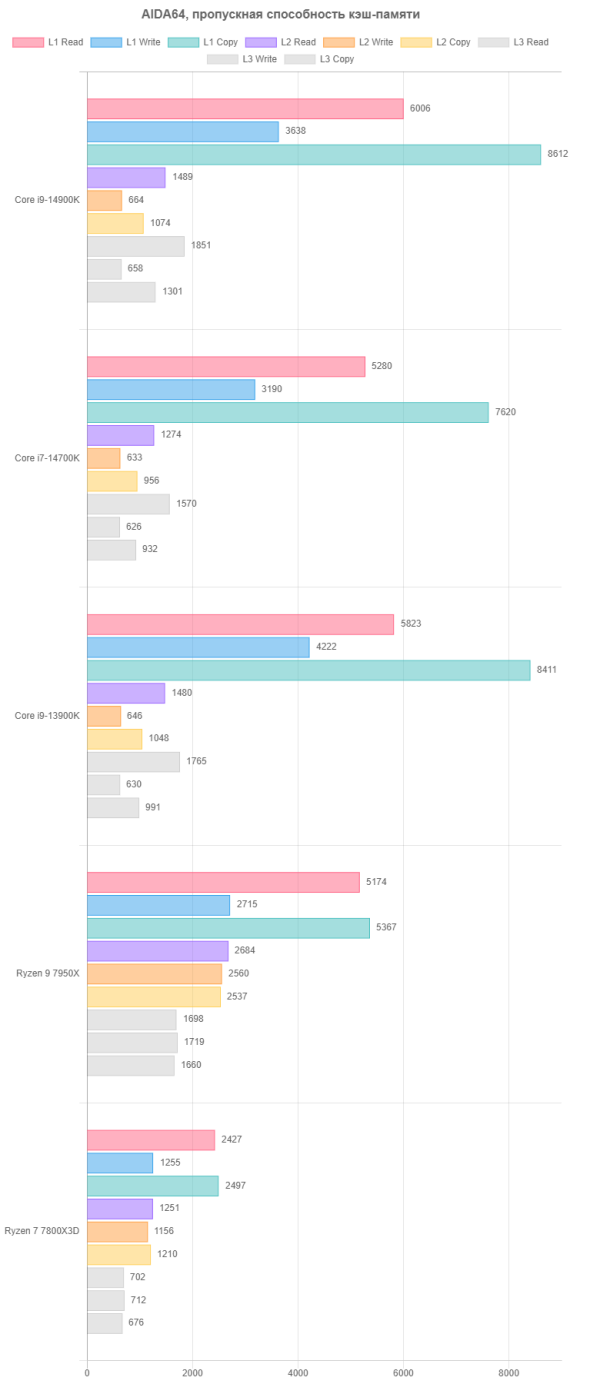
In terms of cache memory data transfer speed, there are several anomalies in the form of writing to the first level cache and copying the L3 cache between the flagships of the 13th and 14th generations, and the Core i7-14700K being considered today, for obvious reasons, lags behind both flagships that have higher maximum frequency. By the way, also due to slower caches, the 14700K will be inferior to the same 13900K in some tests. The competitor's cache subsystem in the form of the Ryzen 9 7950X has a less powerful L1 cache, but is ahead in L2 throughput and slightly faster in L3 cache — but the latter only applies to the model without an additional die with a cache.
Synthetic tests Sandra
Purely synthetic benchmarks from packages like Sandra and AIDA64 can also be interesting for assessing low-level performance in specialized tasks, although they claim some versatility.
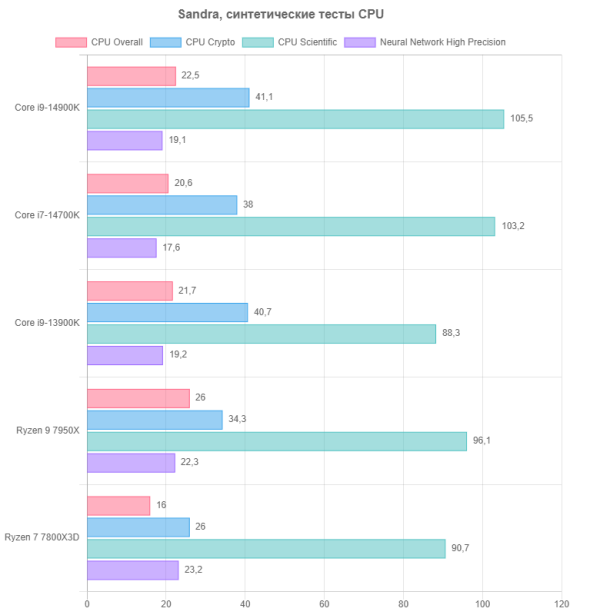
The first group of tests demonstrates the relative performance of processors in various tasks and provides an overall indicator (CPU Overall), calculated based on all the results. According to this indicator, the new Core i7-14700K processor is close to the top model of the previous generation and is not too significantly inferior to it, which is in line with expectations. However, it lags significantly behind the Ryzen 9 7950X, although it is ahead of the eight-core model with additional cache, which is similar in price. Analysis of individual subtests shows that in certain cases the new Core i7 was still superior to even the top-end Ryzen model, but in most tests the advantage remained with the fastest AMD processor.
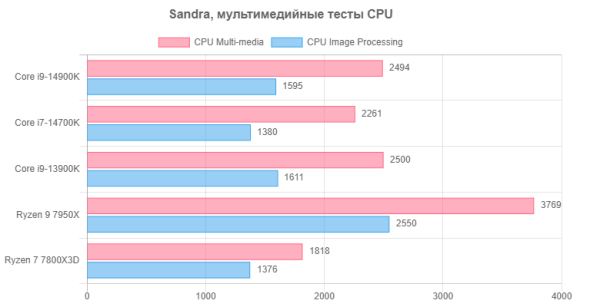
These tests show computing performance when processing media data, and here the Core i7-14700K again showed results close to the 13900K. But all Intel processors in this pair of tests cannot compete with the Ryzen 9 7950X — the advantage of the AMD processor here is quite large. But the new Intel product coped quite well with the Ryzen 7 7800X3D. All of these were purely synthetic tests with a certain specialization, which are better suited specifically for AMD processors; then we will look at synthetic tests from another universal package.
Synthetic AIDA64 tests
These are also purely synthetic tests that show performance in tasks with a certain specialization. For example, CPU Queen uses integer operations when solving a classic chess problem, and AES uses the encryption speed using the cryptographic algorithm of the same name:
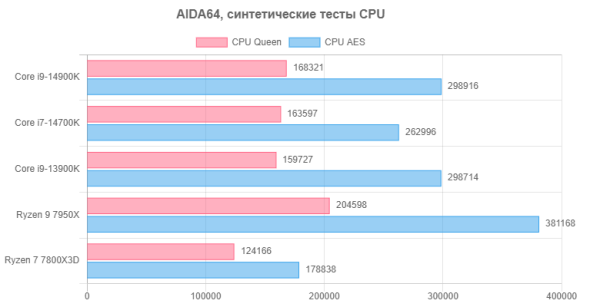
In this pair of tests from AIDA64, we see excellent speed from the new Intel processor, especially when compared to the previous flagship Core i9-13900K. In the first of them, the new product in question even demonstrated an unexpected result slightly higher than that of a more powerful processor. However, in the second test the difference decreased. AMD's top-end solution with support for DDR5 memory, high clock speeds and power consumption levels is in any case noticeably better, and the Ryzen 9 7950X is the clear leader here, while the 7800X3D is already significantly inferior to the 14700K.

Two more tests in this chart also evaluate performance on integer image operations and data compression, and SHA3 represents a cryptographic algorithm. In these tests, Intel processors show a slight advantage, especially in the image processing test, where the new Core i7-14700K surprisingly came out on top. However, this result is explained by the very similar performance of all Intel processors and possible measurement errors.
The difference is more balanced in the other two tests, but the 14700K still showed impressive performance compared to the 13900K. Ryzen processors were inferior in image processing, but the top model won in cryptography and showed close results to Intel flagships when compressing information. But the 7800X3D, which is close in price, turned out to be noticeably slower in tasks where the number of processing cores plays a decisive role.
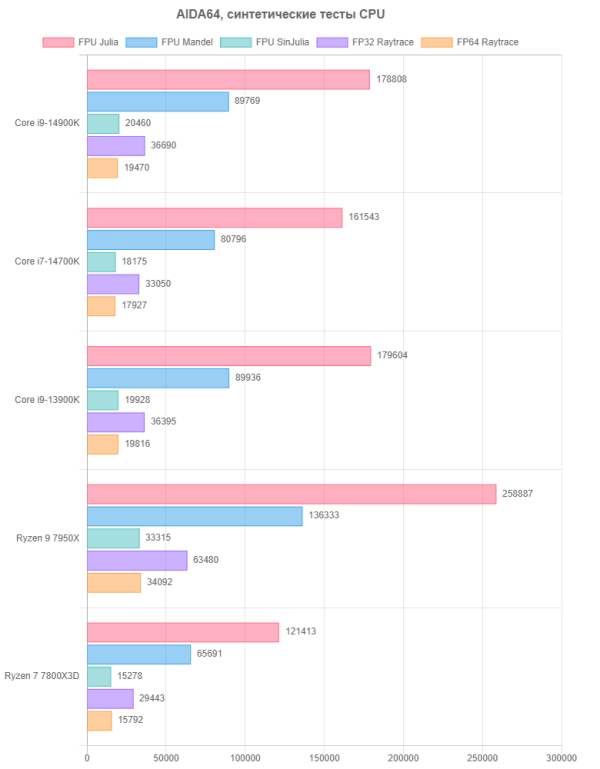
The third and most extensive series of AIDA64 benchmarks examines floating point performance, including instructions from all SSE and AVX/AVX2 variants. AMD processors typically perform well in these tests, and expectedly, Ryzen outperforms the new Core i7-14700K in all subtests. The gap between the Ryzen 9 7950X and the Core i7-14700K is significant, but the 7800X3D lags behind, although not as much as one might expect.
Regarding the differences between the 14700K and 13900K/14900K, the new processor, although at a lower level, is quite close even to Intel's top models. This is because the difference between the two in terms of core count has narrowed compared to the 13700K, and the results are mainly driven by improved parameters such as higher clock speeds.
Benchmark CPU-Z
This test, which we have included in this section, is similar to the rendering tests and is another synthetic test. It provides the ability to compare single-threaded and multi-threaded processor performance. The Ryzen 9 7950X and 7800X3D processors used a variant of the AVX-512 test, which provided a slight increase in performance compared to Intel processors that do not support this instruction set.
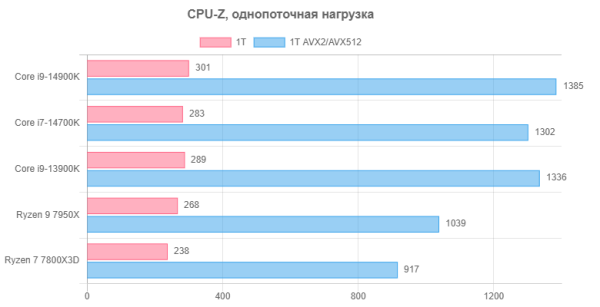
In terms of peak single-threaded performance, Intel processors have always demonstrated high performance. This is supported by the CPU-Z test results, where all Core processors are significantly ahead of both Ryzen 9 processors in these conditions, as when using AVX, especially when using these instructions. Compared to the previous Core i9-13900K, the Intel processor we reviewed with fewer cores was slightly slower in single-threaded mode, which is mainly due to the difference in the maximum turbo frequency.
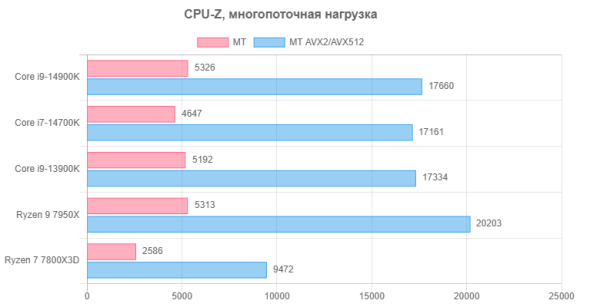
According to the results of tests in multi-threaded mode, both in a regular test without using AVX instructions and with them, the new Core i7-14700K is noticeably inferior to the more expensive and powerful Ryzen 9 7950X from AMD, while the similar-priced Ryzen 7 7800X3D loses the new product under consideration is almost doubled. Interestingly, compared to the Core i9-13900K and 14900K processors, the processor with a reduced number of energy-efficient cores is not as significantly inferior to them as expected. The result in the AVX variant was probably limited by heat dissipation, which remains the same for all Intel processors in this comparison.
General tests
Let's move on to tests that are related to real problems, but at the same time are synthetic. They measure system performance across a variety of applications, including the averages found in the PCMark 10 suite of benchmarks. This approach has the advantage of being easy to measure against a single metric across a full range of software. However, there are also disadvantages, as such tests often aim to cover a wide range of applications, and sometimes this is not done perfectly. However, these tests are an important tool for evaluating processor performance.
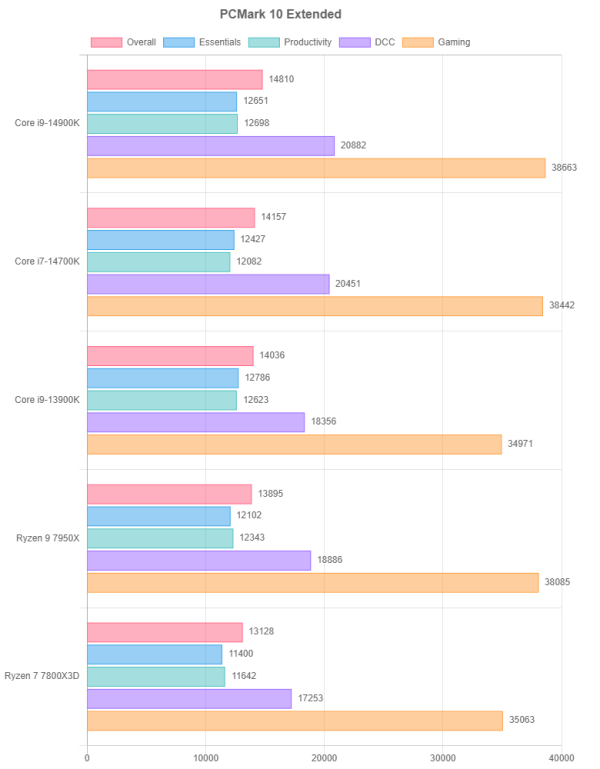
Another powerful Intel processor with a large number of cores showed the expected results in this test. It is noticeable that in some subtests it outperformed the recent flagship Core i9-13900K by a noticeable margin. However, this test has its limitations and is outdated, unable to fully capture the benefits of modern processors, as it does not pay enough attention to multi-threaded computing performance.
The Core i7-14700K in this benchmark turned out to be noticeably faster than its main price competitor, the Ryzen 7 7800X3D. This is likely due to higher single-threaded performance without cache effects, since the number of compute cores matters less in this test. On the other hand, the top Ryzen model showed a close result, which also indicates weak multi-threading in this test. Another general performance test we'll look at is the 3DMark CPU Profile, which is more focused on gaming performance.
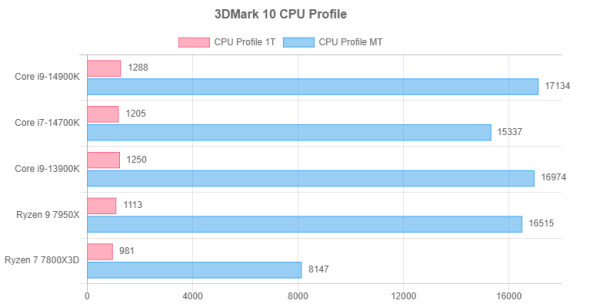
In this test, the new Core i7-14700K processor exhibits excellent single-threaded performance, which meets expectations, but is slightly inferior to the top models in multi-threaded mode. This is explained, on the one hand, by the increased number of effective cores, but on the other hand, by their small number compared to top models, as well as by a slightly lower turbo frequency. Compared to similar processors from AMD, the new Core i7 is clearly ahead of the Ryzen 9 7800X3D in both operating modes. However, the flagship Ryzen model is only inferior in single-threaded workloads, and is slightly faster in multi-threaded workloads — this is a somewhat unexpected difference, since AMD's larger advantage in multi-threaded workloads was expected.
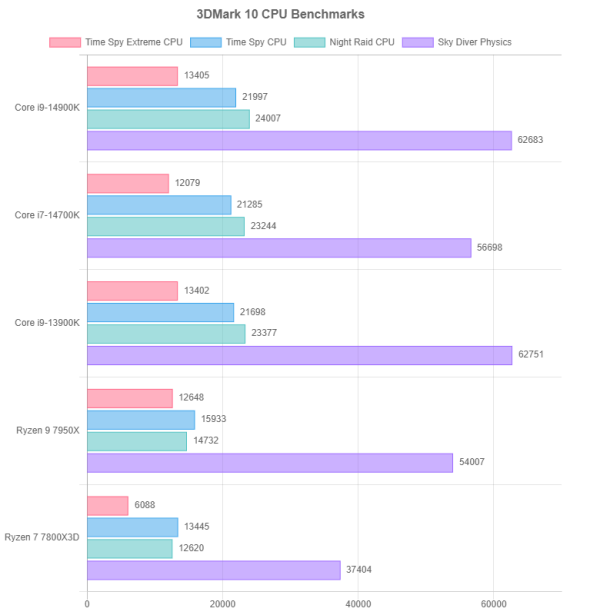
The new Core i7-14700K continues to outperform the Ryzen 7 7800X3D in 3DMark CPU tests. These tests are most often related to physics calculations and the ability to use multi-threading, and this is where the new Core i7-14700K shows the best efficiency even when using a large number of cores and threads. Even though the top-end Ryzen 9 7950X has a higher core count, it trails the new Core i7-14700K in most tests, highlighting the importance of energy efficiency. Despite this, the Core i7-14700K was close to previous top-end models such as the Core i9-13900K and the current flagship in half of the tests performed.
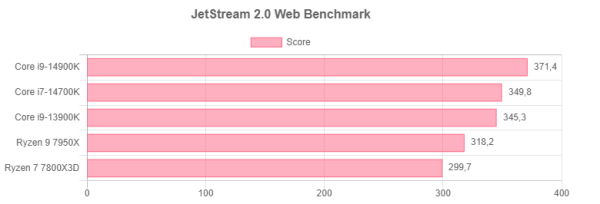
Another test we ran was the JetStream 2.0 browser benchmark, which evaluates the performance of JavaScript and WebAssembly code. We used an updated version of Microsoft Edge on the Chromium engine. The results of this test showed a slight spread — not only single-threaded performance is important here, but also the cache size, which affects the final result. The Core i7-14700K demonstrated very high performance, losing only to the top model 14900K, and the previous flagship Core i9-13900K was even slightly inferior to the new processor. Both Ryzen processors from a competing company showed a fairly significant lag behind the Intel processor model being reviewed today.
Rendering
Rendering benchmarks are some of the most challenging tests for modern processors due to the multi-threaded load of ray tracing. Modern processors tend to run at the highest possible frequency, which can consume a lot of power and cause significant heat. Cooling or power system deficiencies (for example, an inappropriate motherboard or power supply) are most obvious in these tests. Often these tests need to maintain a stable ambient temperature to ensure a fair comparison, as high-end processors reach their maximum temperature quite quickly and may throttle back.
The Cinebench benchmark is often used by Intel and AMD to compare the performance of their processors with competitors. Such rendering tests perform best when using a large number of cores and threads, and historically early Ryzen processors differed from Intel competitors in this aspect. However, modern Intel processors currently have a larger number of cores and threads, which allows them not only to catch up, but in certain cases to outpace AMD solutions. That is why processors from the second company sometimes demonstrate the advantage of their flagships in rendering tests.
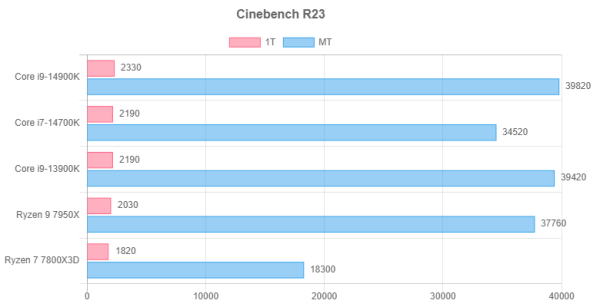
In the Cinebench multi-threaded test, the new Core i7-14700K processor showed performance close to the 13900K and 14900K models. All top models begin to limit their performance due to core temperature and power consumption limits, automatically switching to lower clock speeds. Even though the turbo frequencies are increased, they cannot be maintained. Power consumption remains very high, and even the non-top-end Core i7-14700K soon reaches its temperature limit, set at 100 degrees, causing the frequency to drop first to 5.5 GHz and then to 5.3 GHz — and this is when using a water cooling system.
In single-thread mode, the new product showed performance at the level of the Core i9-13900K, which is a very good result. However, in multi-threaded mode it was inferior to the previous flagship, although the gap is not too significant. The performance of both processor models was definitely again challenged by heat dissipation limits and core temperatures set at 100 degrees. When compared with the Ryzen 9 7950X processor, it is noted that the Intel processor in question is significantly superior in single-threaded tests, but inferior in multi-threaded ones. This is due to the traditional advantage of Intel processors in single-threaded tasks, while the high power consumption of powerful Intel processors causes lag in multi-threaded workloads.
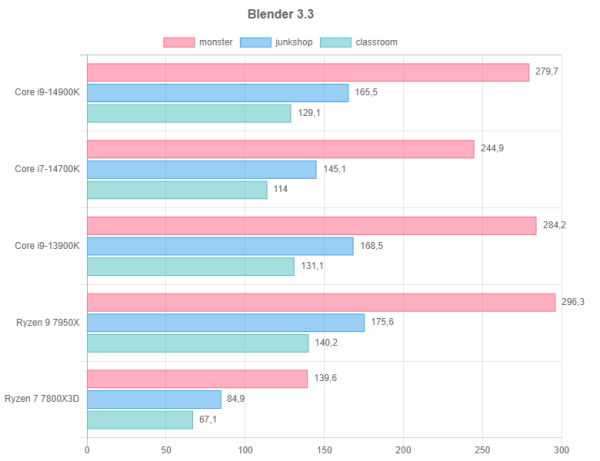
Three test scenes in Blender showed results close to previous observations. The new processor is slightly inferior to the Core i9-13900K, and comparison with the top-end Ryzen does not lead to new conclusions — the Intel processor demonstrates lower performance, but this is expected, given the competitive nature of the flagship, although it is not a top-end model. Unsurprisingly, the Ryzen 7 7800X3D lags significantly behind everyone else, as it only has eight processing cores.
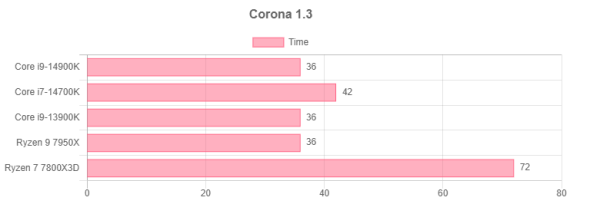
Working with photos and videos
The next set of tests covers the use of several programs for processing media files, such as photos and videos. These tasks represent practical scenarios, such as exporting a large volume of high-resolution RAW images, approximately 3 GB in size, to Adobe Lightroom Classic. Tasks like these are routine for most professional photographers.
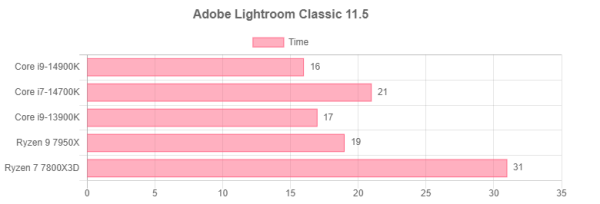
According to the results of using this program, Intel processors really show up more favorably compared to AMD solutions. Therefore, it is not surprising that the Core i9-14900K and 13900K turned out to be the best. However, the 14700K processor being reviewed today is not too significantly inferior to them, almost catching up with the top-end Ryzen 9 7950X. A difference of two seconds in practice may not be noticeable, while the Ryzen 7 7800X3D is already 10 seconds behind the model in question. Let's also look at the results in the same company's video editor.
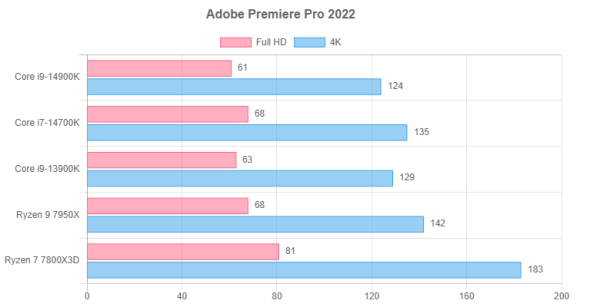
We conducted rendering tests for a simple project in Full HD and 4K formats. Many people face a similar task when preparing edited video for streaming video services, so the results are quite relevant. Again, we note a noticeable performance advantage from the Intel processors in this Adobe suite. The Core i9-14900K took the leading position, the 13900K showed a slight lag, and the processor we are considering today, although not a top-end one, shows a result approximately equal to the Ryzen 9 7950X. This is important to note because today's new processor also outperforms a gaming processor with fewer cores.
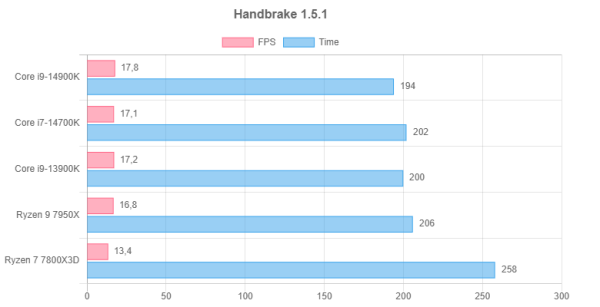
Handbrake is a software package for converting video data to other formats, and we used an H.264 input clip and re-encoded it to H.265. This is a typical problem that users encounter. The new pre-top processor Core i7-14700K showed results slightly worse than the flagship model of the previous generation Core i9-13900K, and even surpassed the top-end Ryzen 9 7950X. The difference between them is not so great, but still in favor of today's new product — an excellent indicator for 14700K! It is obvious that Ryzen 7 is inferior to all other processors in this test.
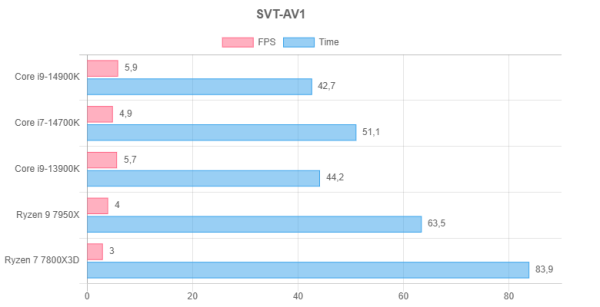
In the second video transcoding test using SVT-AV1, which transcodes to the AV1 format, a relatively new standard, the results of the Intel Core i7-14700K processor were as expected. It lost to both the Core i9-14900K and 13900K. However, it is interesting that even the top-end processor Ryzen 9 7950X, which is not a direct competitor to this model, also lost to the Core i7-14700K, and significantly. However, it is known that the reason is in this special project, which is compiled with insufficient optimization specifically for processors of the Zen 4 family. The next test will most likely show the opposite picture.
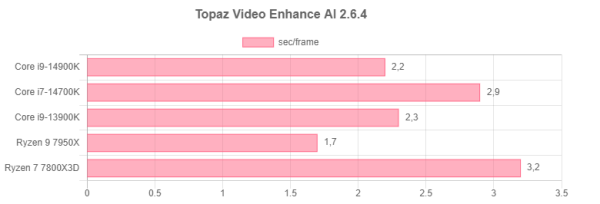
In the last test of the section — Topaz Video Enhance AI — which improves video quality using artificial intelligence, the situation looks completely different compared to previous tests. The new Core i7-14700K processor is already inferior to the competitor's top processor, and even the eight-core Ryzen 7 model is very close to the new Intel product. Ryzen processors reveal their capabilities in this test, as it uses the AVX-512 instruction set, which is not supported by modern Intel processors. Therefore, the top model of the AMD processor is almost twice as fast as the Core i7-14700K, and the Ryzen 7 7800X3D competes almost equally with the new product.
Cryptographic tests
An interesting aspect of processor performance testing is cryptographic tasks. Modern processors are capable of encrypting large amounts of information on the fly, and some even have specialized instructions for common algorithms such as AES. The first of the tests, John The Ripper, is free software for recovering passwords using hashes, which is able to use all the available capabilities of modern processors.
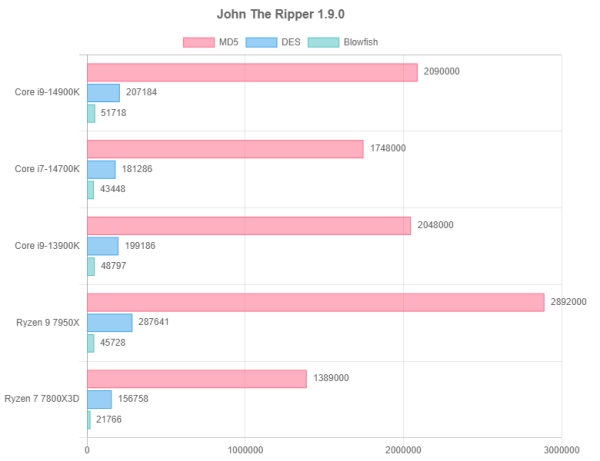
The graph shows that AMD processors show an advantage in this test, with the exception of the Blowfish algorithm, where top Intel processors are slightly ahead. The new Core i7-14700K processor is almost half as good as the Ryzen 9 7950X in the first two subtests, which represents a significant difference. Even the Ryzen 7 shows close to the 14700K on the bottom, while the 7950X is on the top. In the third test, the 14700K and 7950X show similar results. Compared to top Intel models, the new Core i7 shows a significant lag — about 15% or even more.
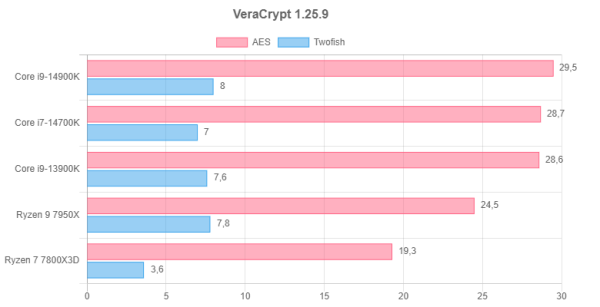
VeraCrypt is on-the-fly data encryption software that uses a variety of encryption algorithms and is capable of hardware-accelerated encryption on the processor. In our tests, where we used a 1GB buffer, the new Core i7-14700K showed a slight lag behind the previous top-end 13900K model, but the 14900K pulled ahead significantly.
Compared to the conventionally competing top-end Ryzen 9 7950X, the new Intel processor showed noticeably higher performance in the first test and was slightly behind in the second. This is an excellent result for a new product, especially considering comparison with the most powerful processors from AMD and Intel.

In a cryptographic test using the cpuminer-opt program, designed for mining on processors and optimized for performing cryptographic calculations, the x25x algorithm, used in some cryptocurrencies, was selected. For comparison, we used the best result from several optimized miner options using instruction sets: SSE2, AVX2, AVX-512, as well as hardware support for AES and SHA.
The Core i7-14700K processor being reviewed today is expectedly inferior to both of Intel's flagship models, which is logical given the lower total number of cores and the slightly lower clock speed of this new product. The top model of the updated Intel processor turned out to be very close to the top-end Ryzen 9 7950X in SSE2 and AVX modes. However, in the most productive mode, it was too significantly inferior to the competitor’s more expensive processor. Obviously, the Ryzen 7 is not a competitor to the 14700K, as it is focused mainly on gaming tasks, with a few other characteristics in mind.
Compression and decompression
Compressing and decompressing data in archives is known to most users, as are the most prominent representatives of advanced modern archivers, one of which has been WinRAR for many years. We used the built-in benchmark in the archiver, which measures the maximum data compression speed.
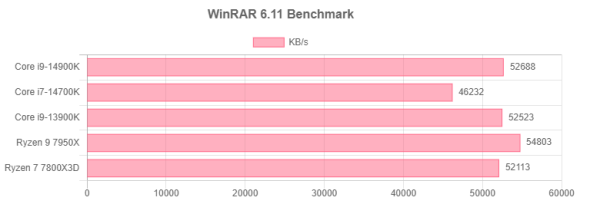
WinRAR test results clearly show that the new Core i7-14700K processor is inferior to the current and previous generation flagship processors. This is due to both the smaller number of cores and the lower clock speed of this model. It's interesting to note that the price-competing Ryzen 7 7800X3D outperformed the 14700K in this test, demonstrating that a large memory cache can make an impact beyond just gaming tasks. However, the benchmark results also indicate that the Ryzen 9 7950X processor is significantly superior to today's new product.
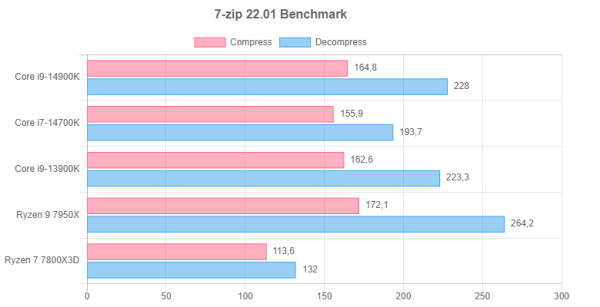
The 7-zip archiver, despite its less widespread popularity, attracts attention due to its support for more efficient and demanding data compression methods. If we consider Intel processors, the compression results of the new Core i7-14700K are almost equal to those of the 13900K. However, the latter turns out to be noticeably faster when unpacking compared to today's new product. The modern top-end Core i9 processor shows even higher performance, which meets expectations.
The Ryzen 9 7950X demonstrates impressive performance in 7-zip tests, becoming a leader in both compression and decompression even compared to the top-end Core i9-14900K, not to mention the model in question. At the same time, the Core i7-14700K, given its price and positioning, is not a processor that should be underestimated.
Math tests
The section will be small; we included Y-Cruncher, a program for calculating the number pi, among conventional mathematical problems. Of particular interest to us is this program’s support for the AVX-512 instruction set, as well as the optimization of this software specifically for Zen 4 in the latest version, which we used. Let's check what happened — the calculation time is indicated in seconds:
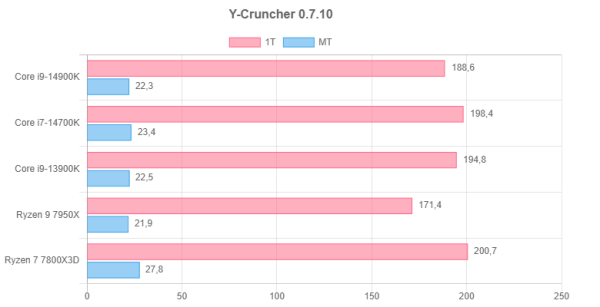
We tested the calculation of a billion digits of Pi in single-threaded and multi-threaded modes. In the first task, the new Core i7-14700K processor demonstrated almost comparable performance to the Core i9-13900K, which is expected, and in multi-threading the difference between them was only 4%. This indicates that Intel's top-end processors have once again reached their power consumption and/or temperature limits, which are set at 100 degrees.
The competing Ryzen 9 7950X and 7800X3D processors, which support AVX-512 instructions, performed excellently in this test. In multi-threaded mode, the top-end Ryzen 9 7950X came close to 14900K performance, benefiting from the lower power consumption of AMD processors. The Ryzen 7800X3D was inferior, but not as much as could be expected based on the number of cores. It is interesting to note that in single-threaded mode, the top AMD processor outperformed all Intel processors, while the Ryzen 7 lost, but only slightly.
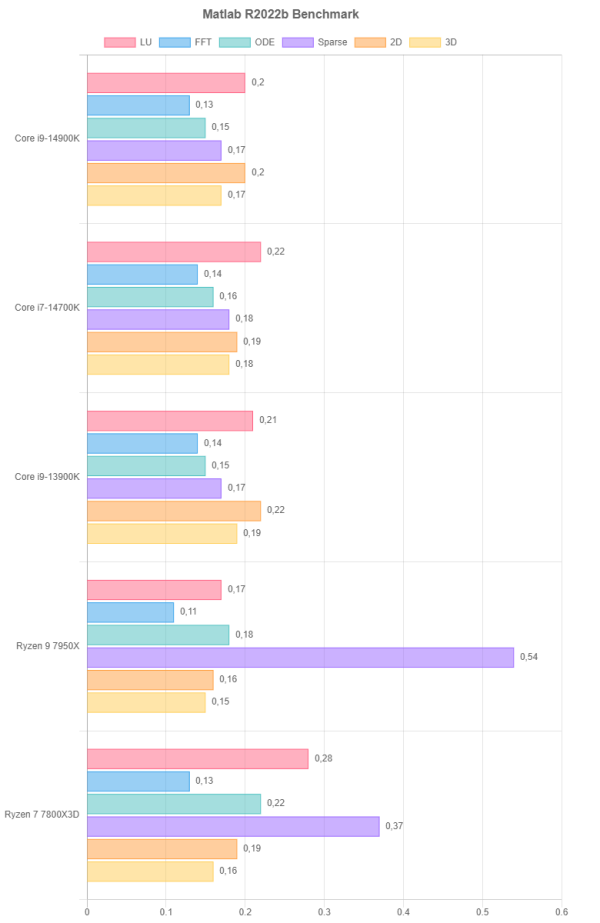
The integrated benchmark in MATLAB is really not a comprehensive tool for evaluating performance, especially given its outdated nature and fast performance on modern processors, which leads to significant fluctuations in results between runs. As a result, this benchmark does little to reflect the differences between processors, including the Core i7-14700K and other Intel processors, since they demonstrate similar performance.
Comparing the results of Intel and AMD processors using this benchmark is also difficult due to the wide spread of results in various tests. However, AMD processors seem to be slightly more efficient in some specific tasks.
Perhaps, for a more accurate comparison of the performance of Intel and AMD processors in mathematical tasks, it is worth paying attention to the results of the scientific calculations section from a more reliable test methodology, for example, from tests conducted in 2020. These tests can provide a more objective picture of comparing processors from different manufacturers in mathematical calculations.
Gaming Performance
Determining CPU gaming performance typically includes geometric average results across several modern games, such as Cyberpunk 2077, Forza Motorsport, Hitman 3 and F1 2022. This is done using built-in benchmarks and tests covering three screen resolutions and three levels of graphics settings: Medium, Ultra (maximum) and Ultra RT (ultra with ray tracing enabled). The analysis of the latter option is especially interesting due to the increased computational load, including the CPU load associated with ray tracing. This allows you to evaluate how the processors process game data under different conditions and how they cope with the additional load of ray tracing at high graphics settings.
Resolution 1920x1080
Let's start with the simplest, but also the most common rendering resolution — Full HD. Most players still use it, despite the fact that there are more and more 4K monitors on sale. It is at this resolution that the dependence on the power of the central processor will be maximum, since on a system with the most powerful GeForce RTX 4090 video card, the rendering speed will not be exactly limited to its capabilities at this resolution. But there is no point in using an even lower resolution, since these conditions will be too artificial — no one plays at a lower resolution than 1920x1080.
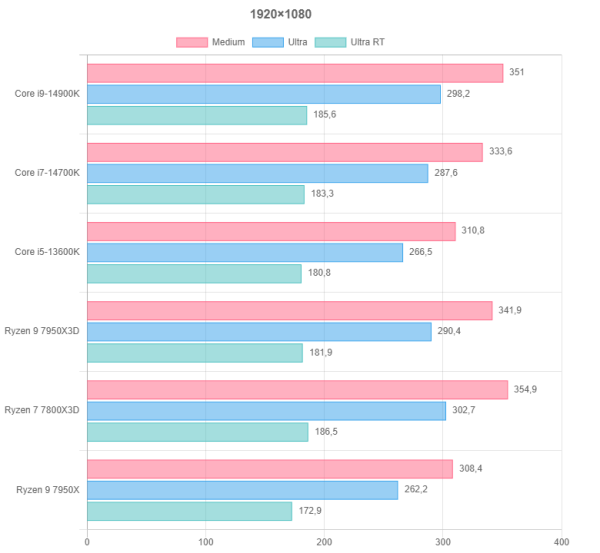
When it comes to Full HD resolution (1920x1080), it is the ideal resolution for showing the differences between processors of different power. However, this time we did not include processors with very limited characteristics, such as a small number of cores and low clock speeds. Just to give you an idea, the best gaming processors show 20%-25% performance gains over the weakest models like the Ryzen 5 7500F and Core i5-13400F. This increase is noticeable not only at medium settings, but also at maximum, including working with ray tracing, which puts a considerable load on the video card.
However, today we are discussing powerful processors that can provide stable 330-350 FPS in games. The difference between them and processors that provide 260-280 FPS is simply not discernible on screens with refresh rates of hundreds of hertz. Thus, the superiority of faster and more expensive processors can be considered conditional. Especially in the case of the Core i7-14700K reviewed today, which shows almost identical gaming performance compared to the much more expensive Ryzen 9 7950X3D. The Core i9-14900K and Ryzen 7 7800X3D are slightly faster, but the performance difference between them is minimal. Let's move to higher resolution, where this difference becomes even less noticeable.
Resolution 2560×1440
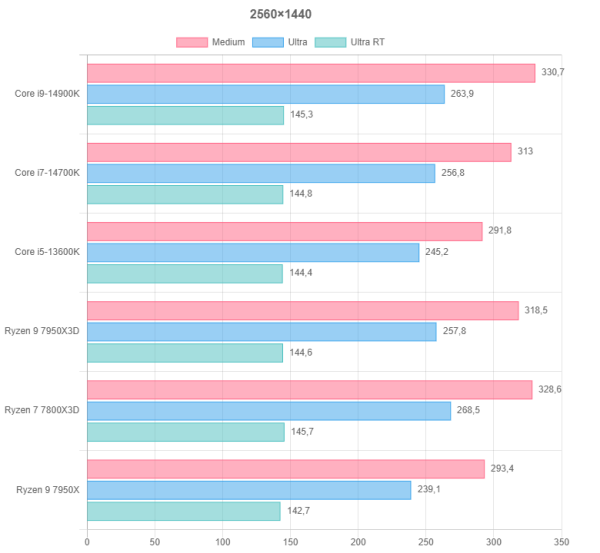
As the load on the GPU increased, the difference between processors of different power and price categories decreased. At medium settings the difference remains, but at maximum settings with ray tracing it becomes almost imperceptible. For example, the difference between 142 FPS and 146 FPS in the most demanding mode is already very difficult to notice, which raises questions about the advisability of choosing a top processor model, such as a Core i9, if you can get by with a Core i5.
On the other hand, our today's hero, the Core i7-14700K, again demonstrated high performance in games, showing results almost at the level of the Ryzen 9 7950X3D. This is important — not only is it fast in general applications, but it is also effective in games. It remains to be seen that there is an almost imperceptible difference between these processors when working at the highest resolution.
Resolution 3840x2160
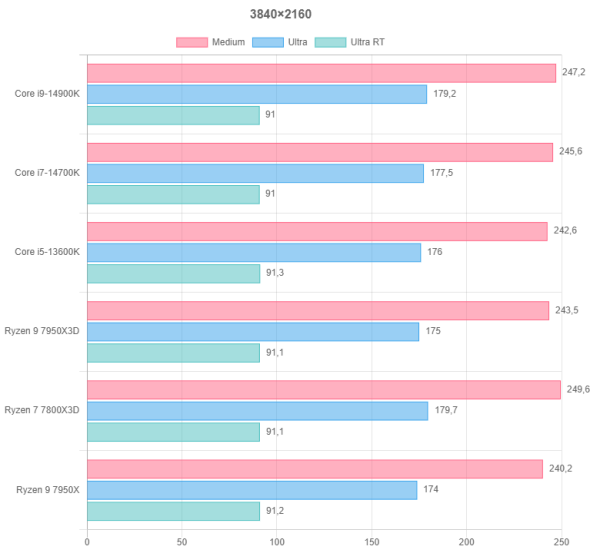
The differences between all processors are minimal, especially at medium graphics settings, although frame rates can still fluctuate between 240 and 250 FPS. However, at maximum settings with ray tracing, the results show 91 FPS on all processors in the comparison, indicating that it is possible to play even on a Core i5-13600K or Ryzen 7 7800X3D, the latter of which is the fastest gaming processor.
Specifically referring to the Core i7-14700K, it exhibits slightly lower gaming performance compared to the Ryzen 7 7800X3D and the top-end next-gen Core i9-14900K processor. In the context of gaming tests, the new Intel processor is very close to the Ryzen 9 7950X3D in speed, which is a significant success for this model. Both processors also offer excellent versatility, running both applications and games. However, the cost of processors varies significantly, and in this case the situation is clearly on the side of the Intel processor.
Comparatively, the Ryzen 9 7950X, which does not have additional cache memory, shows a noticeable lag behind the new Core i7 in games and performs better in applications. On the other hand, the best gaming processor, the Ryzen 7 7800X3D, delivers outstanding gaming performance but remains somewhat weaker in multi-threaded applications. With a similar price to the Core i7-14700K, it also represents a good alternative. As a result, Intel has released a very efficient and relatively affordable processor, which is close in performance to top models. However, it is worth noting that when using the powerful GeForce RTX 4090 video card in low resolutions, the difference between the processors is visible, but in 4K resolution and at high graphics settings it is practically not noticeable.
The differences between all processors are minimal, especially at medium graphics settings, although frame rates can still fluctuate between 240 and 250 FPS. However, at maximum settings with ray tracing, the results show 91 FPS on all processors in the comparison, indicating that it is possible to play even on a Core i5-13600K or Ryzen 7 7800X3D, the latter of which is the fastest gaming processor.
Specifically referring to the Core i7-14700K, it exhibits slightly lower gaming performance compared to the Ryzen 7 7800X3D and the top-end next-gen Core i9-14900K processor. In the context of gaming tests, the new Intel processor is very close to the Ryzen 9 7950X3D in speed, which is a significant success for this model. Both processors also offer excellent versatility, running both applications and games. However, the cost of processors varies significantly, and in this case the situation is clearly on the side of the Intel processor.
Comparatively, the Ryzen 9 7950X, which does not have additional cache memory, shows a noticeable lag behind the new Core i7 in games and performs better in applications. On the other hand, the best gaming processor, the Ryzen 7 7800X3D, delivers outstanding gaming performance but remains somewhat weaker in multi-threaded applications. With a similar price to the Core i7-14700K, it also represents a good alternative. As a result, Intel has released a very efficient and relatively affordable processor, which is close in performance to top models. However, it is worth noting that when using the powerful GeForce RTX 4090 video card in low resolutions, the difference between the processors is visible, but in 4K resolution and at high graphics settings it is practically not noticeable.
Power consumption and temperature
Assessing the energy consumption of modern processors presents certain difficulties: consumption indicators set by manufacturers often do not correspond to the actual power consumption of the CPU. Previously, TDP (thermal design power) or PL1 values represented the processor's peak power consumption, but modern models, especially high-end ones, have automatic boost clock features that can cause them to go well above these limits, either temporarily or permanently. This all depends on various factors: PL2 (turbo consumption limit), dynamically changing frequency limits, temperature limits and other parameters.
BIOS settings from various motherboard manufacturers may ignore these limits. As a result, the maximum power consumption of the Core i7-14700K processor on certain motherboards can exceed 350 W or even higher, which is beyond the limits specified by the manufacturer. This is unusual for this level of processor. However, many motherboard manufacturers strive for maximum performance and ignore the issue of power consumption. Our processor testing methodology includes manufacturer-specified power limits, so our power consumption and temperature data may differ from other publications using official values.
Intel processors have the ability to exceed short-term PL2 power levels for a few seconds and then return to the main PL1 power level, allowing for lower temperatures. Some high-end Intel processors may have the same PL1 and PL2 values, and they can operate in “short-time” mode without any time restrictions. However, motherboard settings can lead to a significant increase in power consumption of the Core i7-14700K, reaching even 400 W. In real-world use, especially in games, CPU consumption is much lower — around 150 W or even less.
The Core i7-14700K's efficient cores operate at up to 5.6 GHz with a small number of active threads, then up to 16 threads are supported at 5.5 GHz, which can throttle when overheated. Efficient cores always run at 4.3 GHz. PL2 limits and thermal limits can be changed, but even at standard settings the processor does not exceed these values of 253 Watts and 100 degrees. It is important to take this into account when choosing a cooling system.
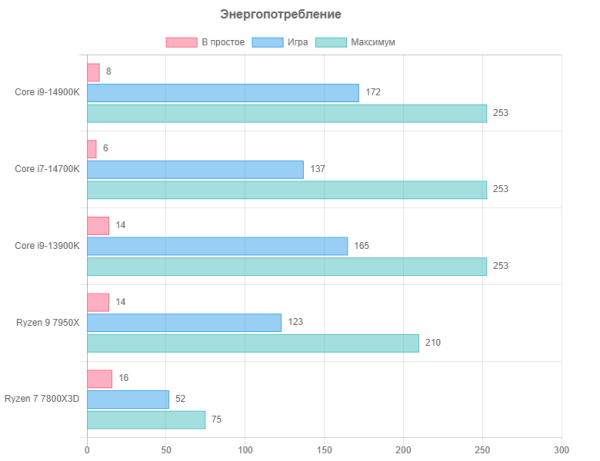
Let's look at the power consumption of the processors in various scenarios: idle state, gaming loads and maximum consumption mode, where Cinebench and Y-Cruncher were used to create the load. In game mode, we used the Dartmoor test scene of the Hitman 3 game, which actively loads both the video card and the system's central processor, thanks to the game engine's support for multithreading.
At idle, we see even lower consumption on the Core i7-14700K compared to other processors. However, under heavy multi-threaded workloads, the new Core i7 processor draws power almost to its maximum turbo level of 253 W, the same as the 13900K and 14900K. At the same time, the top-end Ryzen 9 7950X consumes less than its 210 W limit, not to mention the 75 W for the Ryzen 7 7800X3D gaming model. Thus, in terms of energy efficiency, AMD processors are significantly ahead of Intel, and the appearance of the Core i7-14700K has not changed anything in this regard.
In rendering tasks, top and pre-top processors always face limitations in temperature and/or power consumption, which we see in all Intel models. However, AMD's flagship still has some margin up to the second limit, which allows it to work even faster if you raise the temperature limit. The most power-efficient is the Ryzen 9 7800X3D with additional cache, which has more careful power and temperature limits, resulting in significantly lower power consumption — three times less than the power-limited Core i7-14700K.
In game mode, the power consumption of all processors is reduced — even a processor-intensive game like Hitman 3 did not cause the new Core i7 to consume more than 137 W, which is noticeably less than both Core i9s. The new Core i7 model slightly improves the energy efficiency of Intel processors in games, but the Ryzen 9 7950X and Ryzen 7 7800X3D continue to stand out as better energy efficiency than Intel.

So, regarding the temperature regime of processors, when idle, the temperatures of all Intel processors remain at approximately the same level, while Ryzen experiences slightly more heating — this is due to the well-known difficulties of heat removal from AMD processors. In gaming conditions, all processors heat up moderately, and the Core i7-14700K is no longer one of the hottest processors, approaching the Ryzen 9 7950X in temperature. However, the difference in temperature in games is not too significant.
At maximum multi-threaded load, all powerful processors face thermal limits set by default at 100 degrees for Intel processors and 85/95 degrees for Ryzen with and without cache. This is when using a three-section liquid cooling system with three powerful fans.
It should be noted that all values presented above were obtained using Intel's stated limits. However, if restrictions are disabled, the Core i7-14700K can consume more than 350 W and quickly heat up to 115 degrees — this is the maximum temperature that can be set in the BIOS settings. Therefore, when using this processor, it is important to have the most powerful cooling system possible, which will maintain stability and prevent overheating of the processor.
The Core i7-14700K processor supports overclocking thanks to an unlocked multiplier, but the main attention should be paid to an effective cooling system. Even at standard frequencies, core temperatures can reach 100°C or higher in demanding multi-threaded tasks. Therefore, when overclocking, it is recommended to use a powerful liquid cooling system (for example, 360 or 280 mm) with high-performance fans. It is also possible to increase the temperature limit to 115°C instead of the standard 100°C. However, even with an extremely efficient cooling system, the maximum frequency of productive cores is unlikely to exceed 5.5 GHz (in multi-threaded mode) and 4.4 GHz for efficient cores, since the Core i7-14700K has already achieved almost the maximum performance value. Therefore, for overclocking it is recommended to use custom liquid cooling systems with a thick radiator (360-420 mm) and high-performance fans.
conclusions
The 14th generation of Intel Core processors, known as Raptor Lake Refresh, may seem like a reimagining of previous chips with changed frequency characteristics, but the Core i7-14700K is worth considering. The main improvement of this processor is not only an increase in clock speed, but also an increased number of cores. Where the previous 13700K model had eight P-cores and eight E-cores, the Core i7-14700K enabled an additional cluster of E-cores, increasing the number of cores from 16 to 20 and the number of threads from 24 to 28. However, the increased clock speeds remained at 5 .6 GHz with 1-2 active cores and up to 5.5 GHz with more cores, which is 200 MHz more than the 13700K, providing a small performance boost.
Note that the maximum performance of the 14700K may vary slightly between editions due to the use of different motherboards and cooling that determine the limits of powerful processors. Our tests were conducted using Intel specifications for power consumption and temperature, but if you configure the system for maximum power consumption in the BIOS, the processor will perform better. Our results match the benchmark specifications, but there are still small performance gains to be made by tuning the system for maximum consumption.
On average, in applications, the Core i7-14700K beats its 13700K predecessor by 5% to 6%, which is an improvement, although not as significant as the difference between the 14900K and 13900K. This allows the Core i7-14700K to compete with the Ryzen 9 7950X3D, which is marginally faster in both applications and games. Additionally, the Core i7-14700K outperforms the Ryzen 7 7800X3D in application performance, but lags behind in gaming.
In gaming, the Core i7-14700K's performance is roughly equal to that of the Core i9-14900K, making it an excellent choice for gaming and general use. Compared to AMD processors, the 14700K outperforms all Ryzen models except the Ryzen 7000X3D. While the Ryzen 7 7800X3D may be preferable for gaming, it falls short in multi-threaded performance.
However, it is worth noting that in games there is little difference in performance between these processors, especially at high resolutions and an average graphics card. In practice, most modern processors provide sufficient performance for gaming, and for general tasks the difference between them will be unnoticeable.
Regarding the platform, Intel's advantages lie in the ability to use an existing motherboard based on the Z690 or Z790 chipset. However, this same platform is losing its potential, since after the 14th generation no more processors will be produced for it. This is in contrast to AMD's Socket AM5 platform, which will support future processors, providing more potential for the future. If you already have a Z690 based system or Z790, you can upgrade to 14900K or 14700K, but for a new build the future potential is better on the AMD platform.
Of all the shortcomings of the Core i7-14700K, it is worth noting its high power consumption, which makes it comparable to the Core i9-13900K (and even the i9-14900K). In typical applications and games, the new processor consumes only slightly less power compared to older models, by 10-15 W, due to the similar core configuration (8+16 and 8+12). The presence of four efficient cores has virtually no effect on overall power consumption. However, the most significant difference between the 14700K and 14900K is the latter's ability to run at higher frequencies with light multi-threaded workloads. In contrast, AMD’s processors are more energy efficient: the Ryzen 9 7900X consumes one and a half to two times less energy in applications, and the 7800X3D consumes a third of the consumption of the 14700K.
While this does not make a significant difference in energy costs, it becomes an issue for cooling. In multi-threaded tasks, core temperatures reach 100 °C quite quickly, which can cause performance degradation. Although this happens less often in everyday tasks, the 14700K can provide better cooling performance compared to the top-end Ryzen 7000. In such cases, modern processors reduce frequencies to maintain the temperature limit without greatly reducing performance. However, using a powerful liquid cooling system and lowering the processor voltage in the BIOS helps. Competitors have similar cooling challenges, as they also have a thick thermal package and a small hot die area, making cooling difficult. Therefore, for all powerful CPUs, it is recommended to use a liquid cooling system, at least 280-360 mm, preferably from a trusted manufacturer.
The retail price of the Core i7-14700K is around $410, which is the same price as the 13700K. However, for an additional four cores, an improved cache and an increased frequency, you are willing to pay another 10%-15% extra. AMD has practically no competitors for the 14700K in universal applications. Although the Ryzen 7 7800X3D is slightly cheaper, it is inferior in applications, while the 14700K is superior. The only advantage of the 7800X3D is its energy efficiency, which helps reduce the temperature of the processor and the entire system. Another consideration is the platform: AMD has future prospects while the LGA1700 ends its active period.
However, choosing the Core i7-14700K only makes sense for upgrading from older Intel platforms or when creating a new system, since for owners of 12th or 13th generation Intel Core processors, upgrading to the 14th generation may not have any special advantages. However, if you have an older 9th, 10th, or 11th generation Intel platform, choosing a 14th generation processor for your system upgrade offers many performance and feature benefits.