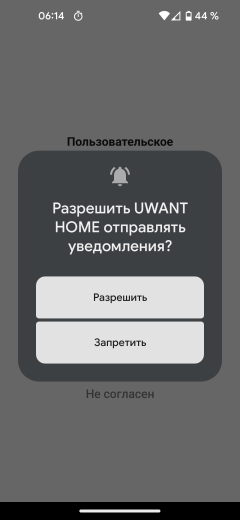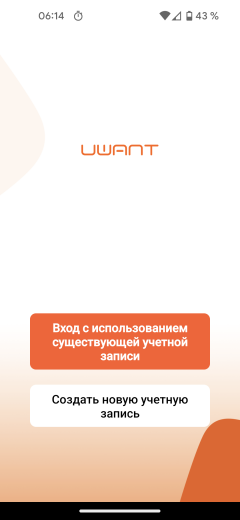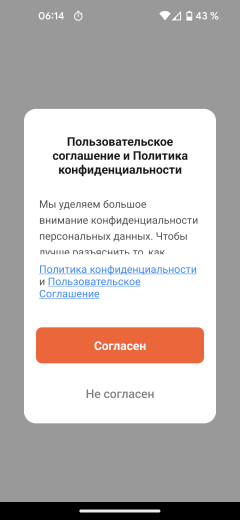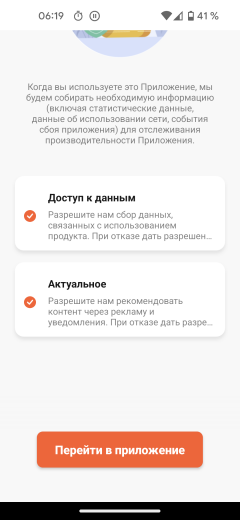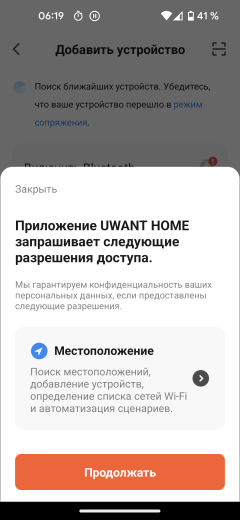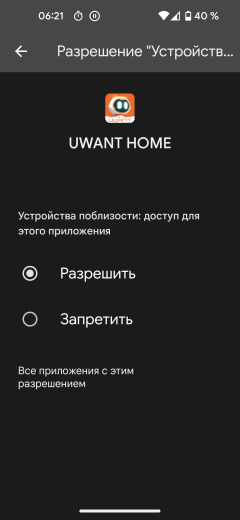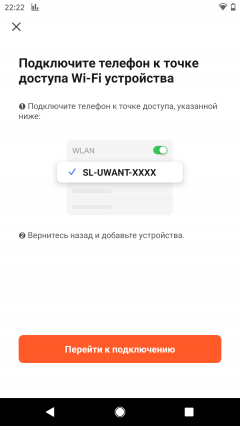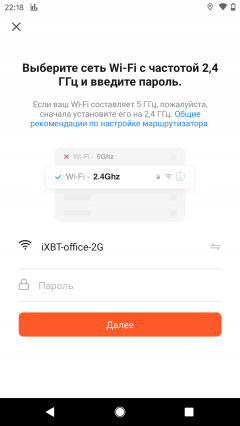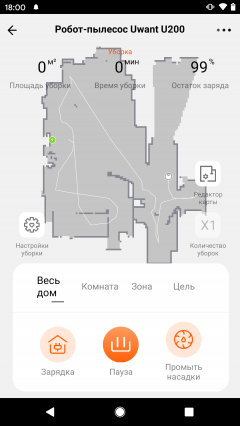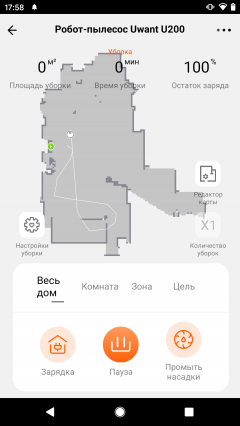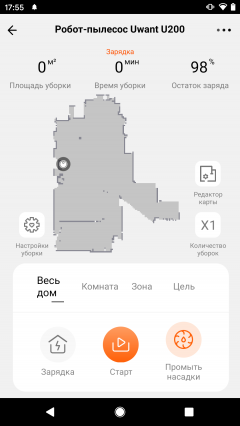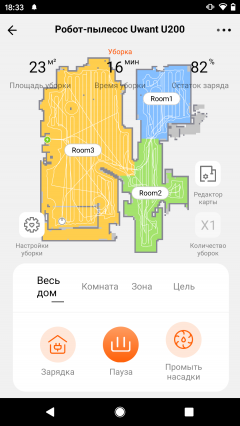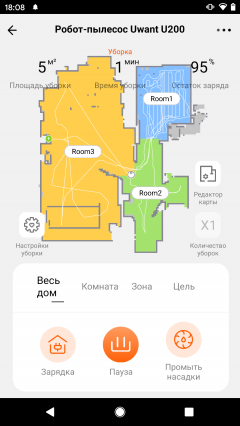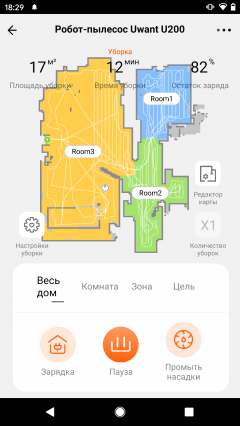Characteristics
| Manufacturer | Uwant |
|---|---|
| Model | U200 |
| Type | robot vacuum cleaner with self-cleaning station |
| Country of Origin | China |
| Guarantee | 1 year |
| Life time * | 2 years |
| Sensor type | LDS (lidar) |
| Battery | 5200 mAh |
| Rated power | 50 W |
| Suction power | 5000 Pa |
| Noise level | <70 dB |
| Dust container volume | 350 ml |
| Clean water tank volume | 4 l |
| Dirty water tank volume | 4 l |
| Automatic carpet detection | There is |
| Automatic cleaning of the dust collector of the robot vacuum cleaner | There is |
| Automatic cleaning of attachments | There is |
| Washing attachments with hot water | yes (60 °C) |
| Automatic drying of attachments | yes (60 °C) |
| Washable dust container of the robot vacuum cleaner | Yes |
| Washable HEPA filter | Yes |
| Height of obstacles to be overcome | up to 2 cm |
| Vacuum cleaner weight | 4.1 kg |
| Vacuum cleaner dimensions | ∅354×99 mm |
| Base station weight | 11.8 kg |
| Dimensions (W×H×D) | 525×420×402 mm |
| Network cable length | 1.5 m |
* Contrary to popular belief, this is not the time limit after which the device will necessarily break down. However, after this period, the manufacturer ceases to bear any responsibility for its performance and has the right to refuse to repair it, even for a fee.
Equipment
The vacuum cleaner along with the base is packaged in a large cardboard box with full-color printing. On its sides the manufacturer placed photographs of the device from different angles.

Among the key features of the model, the packaging mentions simultaneous sweeping, washing and suction of debris, the use of hot water for wet cleaning, which effectively dissolves dirt, and high fluid pressure.
Having opened the box, we found inside:
- vacuum cleaner with installed fine filter
- spare filter
- self-cleaning base with tanks and garbage bag
- two spare bags
- two pairs of round napkins for wet cleaning
- two pairs of side brushes
- a set of self-adhesive strips to protect the vacuum cleaner body with installation instructions
- brush for cleaning the removable tray and tanks of the base station
- user manual
- power cable

This model comes with a sufficient number of spare accessories and consumables. The buyer may not have to worry about purchasing new garbage bags, napkins, brushes and filters for some time.
At first sight

Uwant U200 has a classic round shape for robot vacuum cleaners. The body is made of silver and black plastic and looks strict and stylish.

A lidar tower rises above the top panel: a pair of laser sensors rotate in it, providing the robot with instant and accurate orientation in space.

The front half of the body is occupied by a movable bumper, under which mechanical collision sensors are hidden. Here you can also see windows covered with dark IR-transparent glass: behind them there are infrared sensors that make it easier for the robot to position itself relative to the base station.

On the right and left sides of the body there are exhaust grilles.

At the “stern” of the robot you can see another window with infrared sensors, to the right and left of which there are metal contacts for charging on the base, and just below there is a socket for removing dust and debris from the container.

The waste bin compartment is located under the hinged top panel. Next to it is a small orange button: it is responsible for forced shutdown, and the cleaning settings and its schedule will also be reset.

The body of the garbage disposal is made of transparent plastic with a brownish tint.
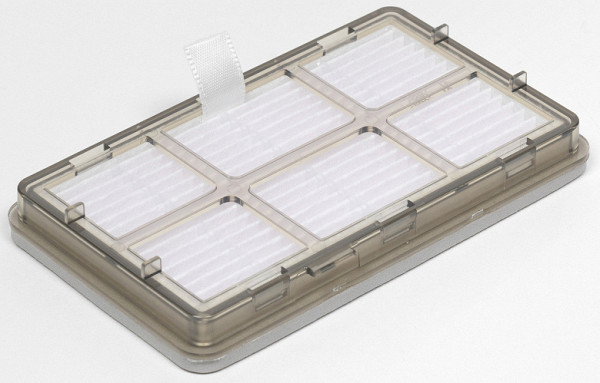
A rectangular fine filter is hidden under the hinged top lid of the container.

For ease of removal, a fabric tongue is attached to the HEPA element.
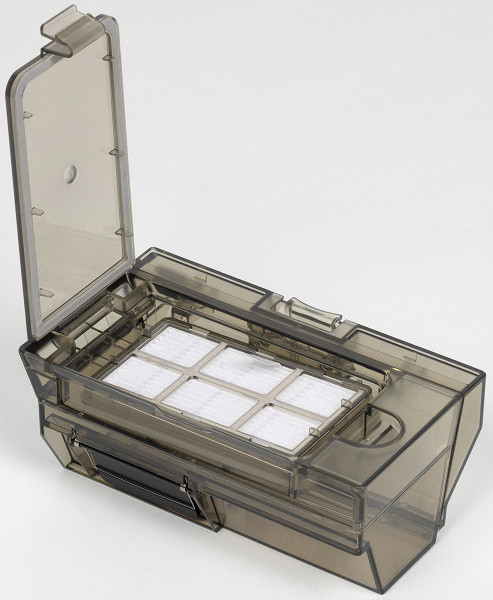
If necessary, you can empty the container manually. To do this, the structure opens completely. On the opposite side of the garbage bin there is a window closed with a rubber valve: it is used to remove debris using a vacuum cleaner built into the base station.

The chassis of the Uwant U200 is traditional, time-tested: the robot is driven by two drive wheels, and in addition to them, there is a third support wheel in the front part. The drive suspension pitch is from 6 to 34 mm. Pronounced treads provide good grip on all types of floor coverings.

The central broom has three U-shaped rows of long, medium-hard bristles, between which there are rubber slats that increase sweeping efficiency.

The side brushes (our model has two) are slightly different in geometry and are marked with the letters “R” and “L” for the right and left, respectively

The brushes are secured to the axles with screws: our vacuum cleaner is unlikely to accidentally lose them.

Under the plastic cover next to the support wheel is a battery assembly covered with shrink film. According to the labeling, the nominal battery capacity is 5200 mAh, and the average capacity is 5000 mAh.

Round wipes for wet cleaning have a very long pile, designed to improve the quality of washing. They are attached to plastic plates using Velcro.

The plates are mounted on axes and held in place by magnetic fasteners. The vacuum cleaner detects the presence of cleaning devices and turns on the operating mode only when they are installed. There is no separate water tank in the case: the disks are moistened with hot water at the base station.

The base is made of dark silver plastic and has the shape of a parallelepiped with beveled corners. At the bottom of the front panel there is a niche into which the vacuum cleaner moves to empty the dustbin, wash napkins and charge the battery.

The cord compartment provides storage space for excess cord. A little higher are the air outlets and a sticker with the serial number and brief technical characteristics of the device.

The vacuum cleaner enters the base station along a plastic ramp with corrugation for better grip. At the rear of the structure there is a tray for collecting liquid and a fitting through which dirty water is removed from the container.

The niche contains contacts for charging the device and a socket for removing debris from the container. Here the napkins are washed and moistened with water heated at the base or dried with warm (60 °C) air.

A reminder on how to care for the device and QR codes for installing a mobile application and going to the instruction manual are printed on the inside of the hinged top cover. Inside we see two tanks for clean and dirty water (blue and gray, respectively), and between them is a garbage bag compartment.

The grille of the garbage compartment is protected by a nylon mesh on a round frame: this is additional protection for the engine from dust that can spill out of the bag.

Liquid containers have a symmetrical shape and a similar design: for filling and emptying, they have hinged lids that are secured with latches. The tanks are connected to the water circulation system using pipes with rubber seals.

During the self-cleaning process, a stationary vacuum cleaner is turned on inside the base body, removing collected dust from the robot’s container.
The air flow with dust and debris from the container enters a disposable bag in the station compartment. The seat is equipped with a sensor that monitors the presence of a bag: without it, the self-cleaning function will not turn on.

The cardboard neck of the disposable bag is equipped with a plastic valve. Before removing a filled container from the compartment, pull the tab that closes the opening. This eliminates the danger of spilling garbage on the way to the bucket.
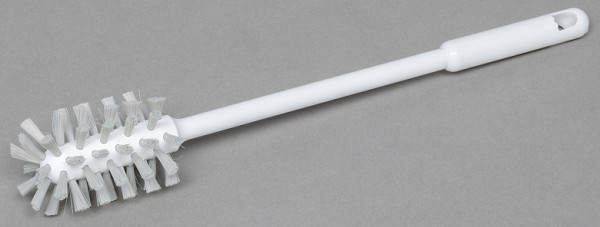
To clean the tray and dirty water tank, the vacuum cleaner is equipped with a special brush.

Under the base cover there is a simple device for caring for the vacuum cleaner itself: its brush is designed to clean the dustbin and fine filter, and with the help of a blade it is convenient to cut off wound threads, hair and pet fur from the central and side brushes.
Instructions
The user manual is a 24-page A5 brochure printed on thick glossy paper. The quality of the printing is excellent: numerous drawings and diagrams are perfectly readable.
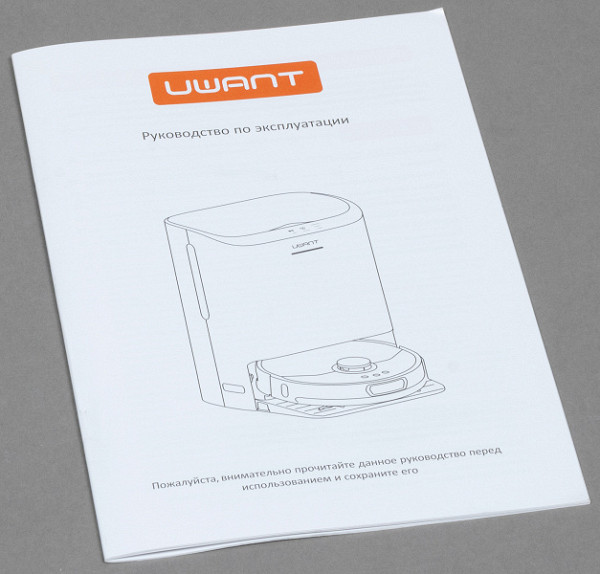
The manual is written in Russian. It explains in detail the design, configuration and operation, contains tips on caring for the vacuum cleaner and recommendations for independently eliminating possible malfunctions in its operation.
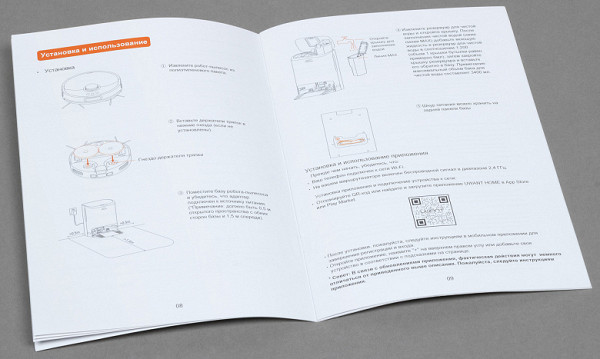
The brochure ends with a short list of technical specifications and manufacturer's warranties.
Control
The Uwant U200 control panel consists of three buttons located on the top cover, next to the lidar turret.

To activate or turn off the robot, hold down the middle button for 5 seconds until a voice message appears. The left button is designed to start zone cleaning, and the right button is to return the robot to the base.
If you press the power button and the zone cleaning button at the same time, the pairing mode with the smartphone will be launched. To reset the device to factory settings, you must hold all three buttons simultaneously for 5 seconds.
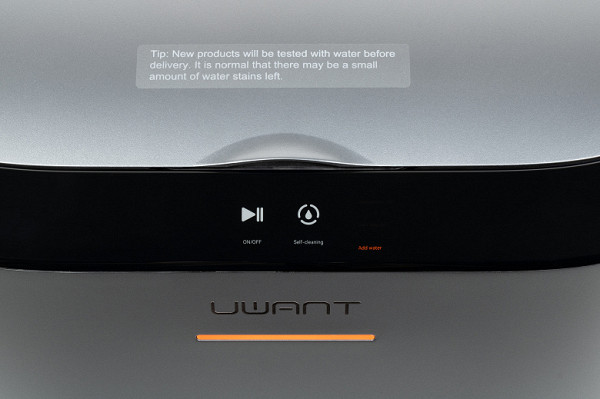
There are two more sensors located on the front edge of the top panel of the base station. The left one is designed to start the robot in automatic cleaning mode, and pressing it again puts the device into pause mode. The right button turns on the robot's self-cleaning mode, and a long press on it interrupts drying.
Smartphone control
To control the vacuum cleaner via a mobile phone, the manufacturer offers us the Uwant Home application of its own design.
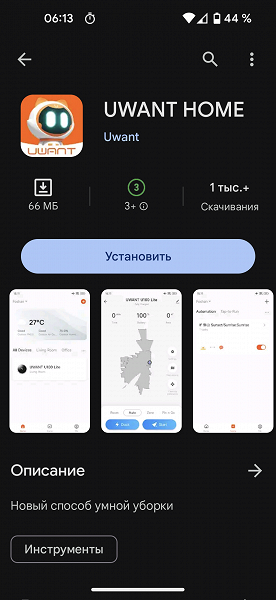
The application is not in very wide demand: since May 2022, the number of downloads has exceeded 1 thousand, its rating is still hidden, and user comments are not visible.
To get started, registration with confirmation of your phone number or email address is required. You should also accept the company's privacy policy and give permission to access the device's location (required at the stage of pairing with the vacuum cleaner) and send notifications.
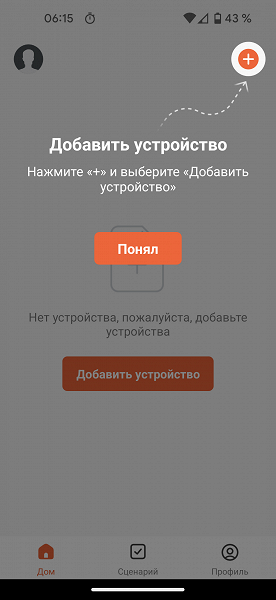
After registration, there was a problem adding a device through the «add device» button. The app would crash unexpectedly while searching for a vacuum cleaner and prompt you to submit a bug report.
Despite unsuccessful attempts to solve the problem ourselves, we assumed that it may be due to incompatibility between software versions and operating system. The pairing attempt was made on a device with Android 14 released just over a month ago, while the latest version of the app was dated May 10, 2022. To test the device, we used an older phone (Google Pixel 2 with Android 11), which did not experience the problem.
The app version may be unstable on the latest version of Android. We have reported this issue to the developers and hope to have a fix soon.
At this stage, the application once again checks access rights and requests additional permissions: to access anonymized user data and send advertising information. These requests can be denied without affecting functionality.
Then you are asked for the SSID and password of the wireless network. Like most similar devices, Uwant U200, unfortunately, only works in the 2.4 GHz band. In apartment buildings with a large number of access points and noisy radio air, this can cause certain difficulties.
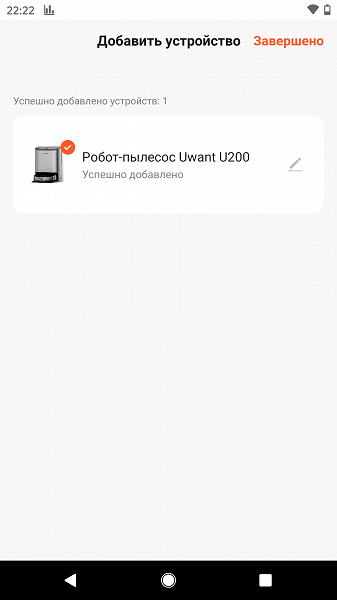
After the message about successful pairing, you can proceed to building a map of the room and the first cleaning. We will look at the operation of the device a little lower, in the “Operation” section, but for now let’s get acquainted with the main features of the application.
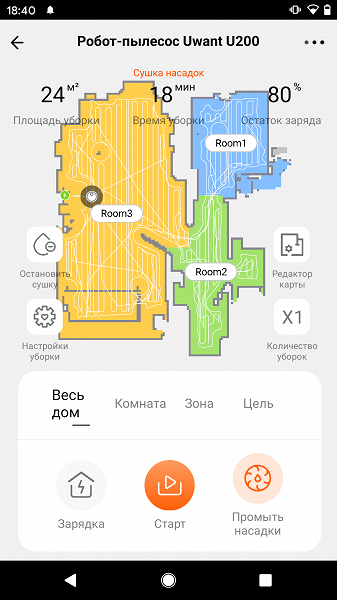
The main screen displays a floor plan divided into rooms. Buttons at the bottom allow you to send the device to the station for charging and washing nozzles, and enable automatic cleaning of the entire house, a specified room, or a user-specified area of the floor. On the right you can set the number of passes (one or two) and call the room editor. The top of the screen displays the current battery charge and the results of the last cleaning: duration and area.
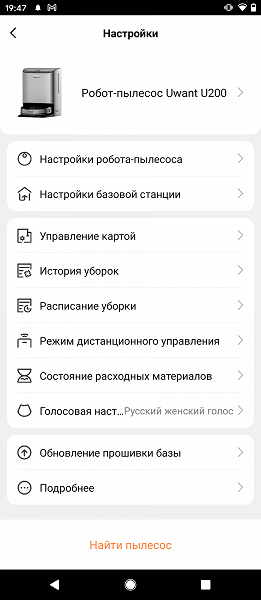
The application provides very wide options for setting up the robot, base station and cleaning scenarios.
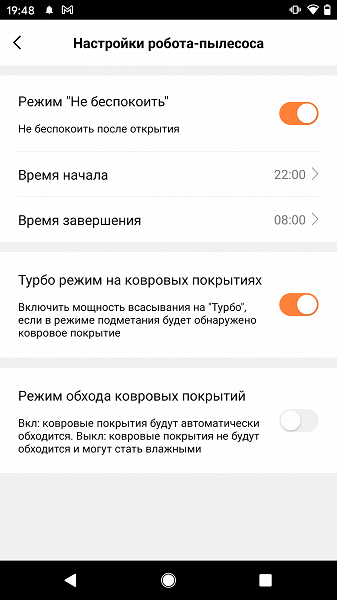
In the settings, you can set the time at which you want to turn on the “do not disturb” mode (by default, from 22:00 to 8:00 all lights and sound alerts are turned off), as well as behavior on carpeted floors. Uwant U200 can automatically recognize carpets and rugs and can increase suction power by driving over them. The auto-carpet detection function also works during wet cleaning: in this case, the vacuum cleaner can go around such carpets so as not to wet them.
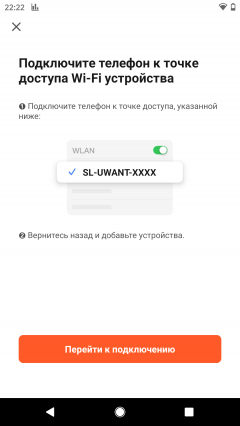
In the base station settings, you can set the number of starts of the vacuum cleaner that empties the robot’s internal garbage bin: single, double starts, or completely disabling the auto-removal of dry garbage are available. In the latter case, of course, the robot container will have to be shaken out manually or self-cleaning will need to be started later. We did not find any settings for the intensity and frequency of moistening the washing disks in the application.
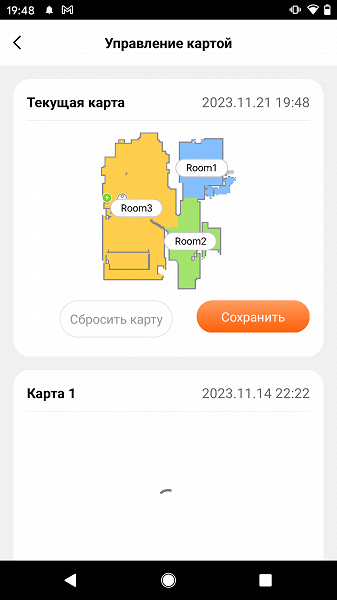
In the Map Management section, you can switch the currently active floor plan. This feature will be useful for owners of multi-level apartments or multi-storey cottages.
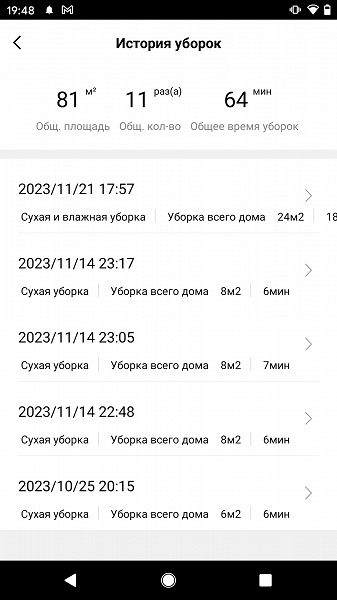
The cleaning history saved by the vacuum cleaner includes information about the date, time, type of cleaning, area covered and duration of operation. You can also look at the trajectory of movement displayed on the floor plan.
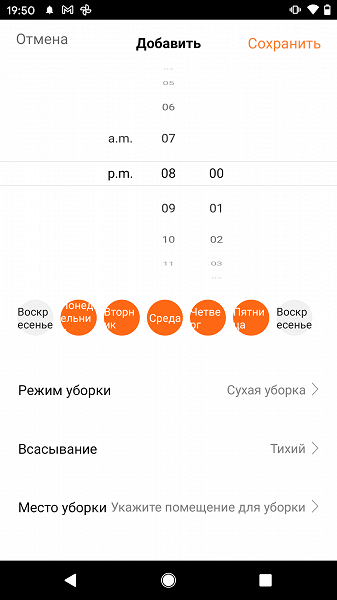
Scheduled cleaning settings allow you to start the device at a given time on selected days of the week, set the operating mode (dry, wet or mixed cleaning) and the power level of the vacuum cleaner. If necessary, you can tell the robot to clean one or more rooms instead of cleaning the entire house.
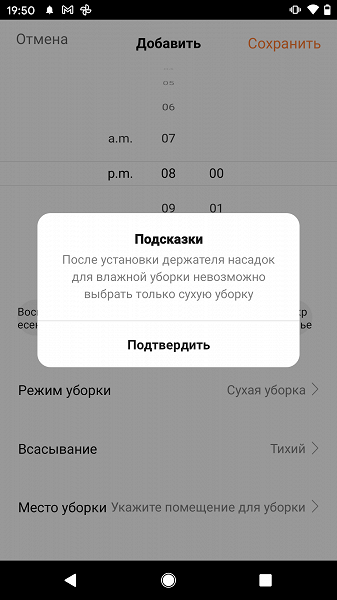
When cleaning discs are installed, dry cleaning cannot be specified: in this case, only floor washing and combined (dry and wet) cleaning are available.
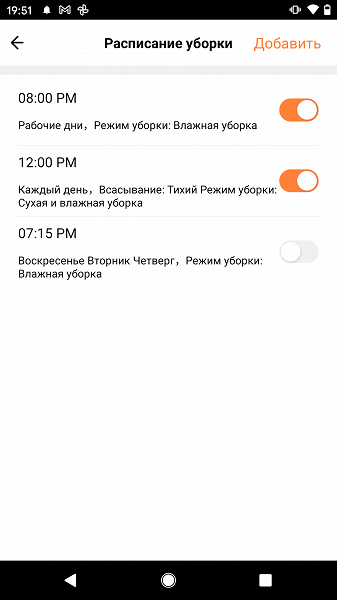
Saved tasks with specified options can be seen in the “Cleaning Schedule” section.
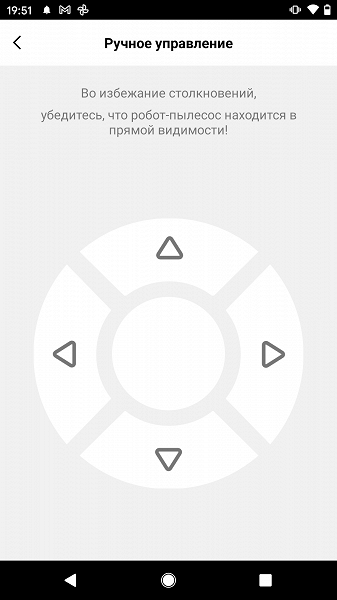
Selecting the “manual control” item turns the smartphone screen into a remote control, which allows you to direct the robot to the desired point in the room.
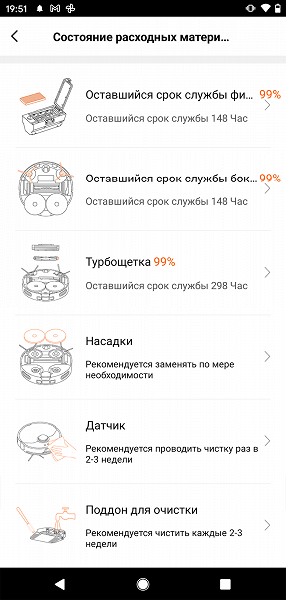
In the application you can see the condition of consumables and the recommended service life of the vacuum cleaner and accessories.
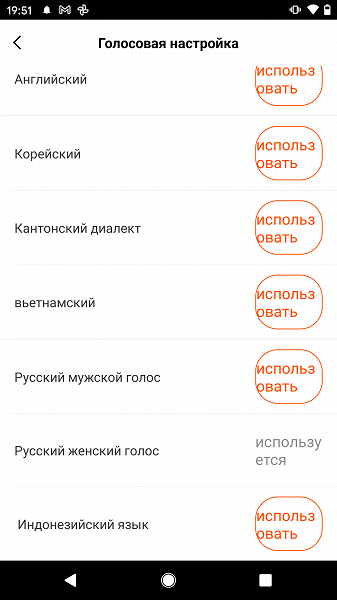
In the voice package settings, you can select the language in which the robot will report all actions and problems that arise. English, Korean, Chinese (two dialects), Vietnamese and, of course, Russian are available — in male and female voice acting.
Exploitation
Unlike most robot vacuum cleaners we are familiar with, this model, after unpacking, should be additionally prepared for the vicissitudes of service.

In addition to the shock-absorbing strip glued to the bumper, the manufacturer recommends adding additional protection: this will protect the structure from scratches in collisions with household items. The vacuum cleaner kit includes eight self-adhesive elements made of porous rubber, which it is advisable to apply along the guides on the body of the device.

Before installing the case, you need to wipe it, let it dry and carefully press the shock-absorbing strips along its entire length.
After this, select a location to place the base. The manufacturer's recommendations include leaving at least half a meter of free space to the right and left of the base, as well as at least one and a half meters of clean surface in front of it, without mirrors. Before starting work, it is important to fill the clean water reservoir and check that the garbage bag is installed correctly.
The device must be fully charged before first use. Since the first charge cycle can take longer, we simply left the vacuum overnight. In the morning we launched the mobile application and began getting acquainted with the device.
Unlike many other robots, Uwant U200, when it finds itself in an unfamiliar room, does not immediately begin a full cleaning, but spends only a few minutes on a preliminary tour of the apartment and quickly building a map.
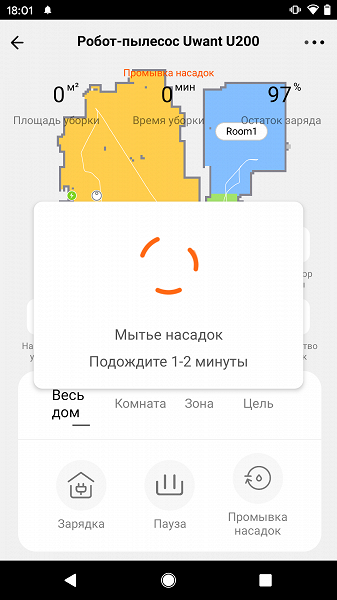
Having completed the preliminary acquaintance, the vacuum cleaner goes to the base to rinse the nozzles for wet cleaning, and the user can look at the apartment plan compiled by the robot.
The map is automatically divided into rooms. If the automatic division is unsuccessful, the owner of the house can re-divide the apartment, combining or separating living spaces. Here you can rename rooms in accordance with their purpose, set zones prohibited for wet or dry cleaning, and set up virtual walls that the device should not cross.
When operating in dry or wet cleaning mode, the Uwant U200 model sequentially passes through all accessible rooms: first along the perimeter, then uses an S-shaped “snake”. When wet cleaning, the device is periodically sent to the base to rinse the wipes with warm water, then resumes operation.
If the area of the room exceeds a certain minimum that we have not established, washing the wipes once may not be enough, and the device may return to the base for additional washing cycles.
By default, the robot uses the installed wet cleaning attachments. To switch the vacuum cleaner to dry garbage collection, you need to remove the disks from the body.
The results of practical tests demonstrated the high quality of washing with the Uwant U200 model: rotating wipes effectively remove dirt without smearing it, but carefully remove it. There were no streaks, drops or other unwanted marks found on the smooth surfaces.
When it encounters soft carpets, the robot automatically increases its suction power, requiring more effort to clean a rug than laminate flooring. It is possible to activate the carpet bypass mode, in which wet cleaning is performed only on hard surfaces.
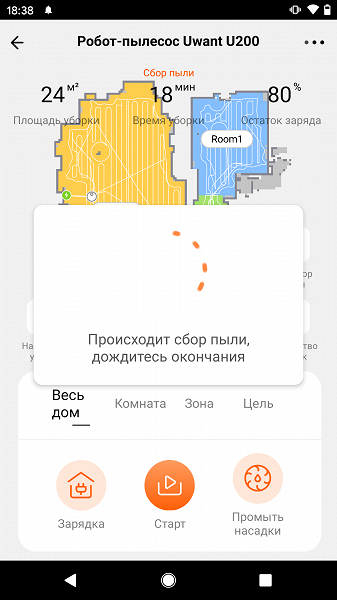
Upon completion of the task, the robot is sent to the base to self-clean the garbage disposal: the built-in vacuum cleaner in the station sucks dust and debris from the device’s reservoir into a disposable bag.
After emptying the waste container, the base cleans the wipes and then dries them by supplying air to remove excess moisture. This avoids unpleasant odors caused by bacterial growth and frees the user from daily maintenance of the vacuum cleaner. The user only needs to monitor the water level in the tank, pour out the used dirty liquid and regularly replace the filled garbage bag with a new one.
The built-in battery charge is enough for complete wet cleaning of even a large room. In practical testing, there were no instances of the battery running out of power during normal cleaning. Even with artificial discharge, we made sure that the device retains enough charge to return to the base and resume operation after charging.
The device notifies the user of the completion of the task with a voice message in the user’s chosen language, and sends a notification to the mobile application about possible problems.
Care
The mobile application allows you to monitor the condition of consumables and their service life in order to replace them on time. It is recommended to install a new filter and side brushes every 150 hours of operation, and the brush will need to be replaced after 300 hours.
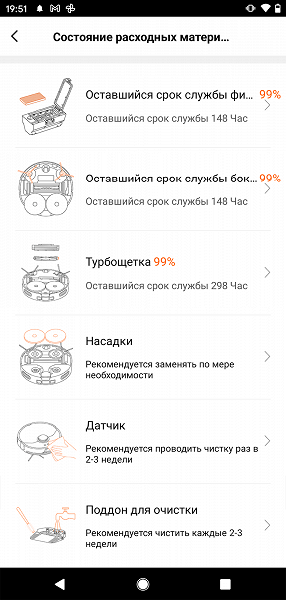
Wet mopping attachments are recommended to be replaced when necessary, but the exact lifespan is not specified in the manual or appendix.
To maintain optimal device performance, it is recommended that you clean the sensor windows and rinse the wipe tray on the base every 2-3 weeks.
The manufacturer expects that one garbage bag will last approximately 60 days when cleaning an area of 120 m² daily. A set of replacement accessories, including two garbage bags, a pair of microfiber cloths, two side brushes and a fine filter, is offered on the manufacturer’s official website and should be enough for about four months of use.
conclusions
The Uwant U200 robot vacuum cleaner has successfully passed testing both in laboratory conditions at the test site and in the real conditions of an ordinary apartment. Thanks to the use of a laser navigation system, it effectively navigates the room and plans optimal routes for both wet and dry cleaning.
The self-cleaning station provides the robot with high autonomy, freeing the user from the need to daily wash rags to clean the floor and regularly empty the waste bin: washing, drying and emptying the tank are often performed automatically by the device.

A convenient and functional mobile application allows you to flexibly program cleaning on a schedule and allows you to control the operation of the device from anywhere in the world.
Unfortunately, during testing we discovered that the application is incompatible with the latest version of Android. The manufacturer, however, assured us that the problem will be resolved in the coming days.
Pros:
- dry and wet cleaning with self-cleaning of the garbage bin, washing and drying of napkins
- excellent quality of navigation, and therefore garbage removal
- good basic equipment
- low noise level
Minuses:
- The mobile app is unstable on Android 14