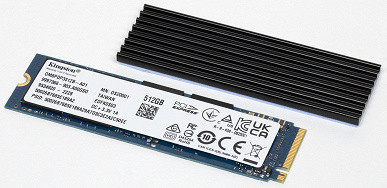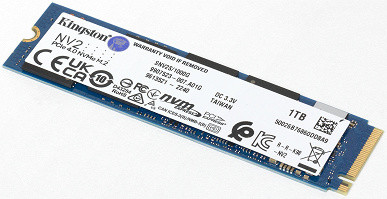Testing OEM SSDs may not initially seem obvious, given that they often cannot be simply purchased in a store. However, this can be useful for several reasons. For example, some users prefer to purchase SSDs such as the Samsung PM9A1 from AliExpress over more expensive models such as the Samsung 980 Pro, despite similar performance. These SSDs can appear not only on the secondary market, but also when purchasing finished computers and laptops.
It is important to note that the price of OEM models can differ significantly from their retail counterparts, since they often do not pay attention to the warranty period. However, for certain audiences this is not essential, and they are looking for affordable options.
There is also interest from upgraders wanting to know what these drives are like. Some buyers also seek to increase their overall education by studying the characteristics of devices.
An important aspect is that information about installed SSDs is often missing in reviews of finished computers and laptops. And while some tests are done, they may be limited and not provide enough useful information. Complicating the problem is the fact that manufacturers may ship different SSD models in the same device, and the exact specifications are often not specified.
Thus, testing OEM SSDs can be useful for understanding the differences between models, identifying potential alternatives, and for those who care about the details of the installed devices.
Kingston OM8PGP41024Q 1 TB
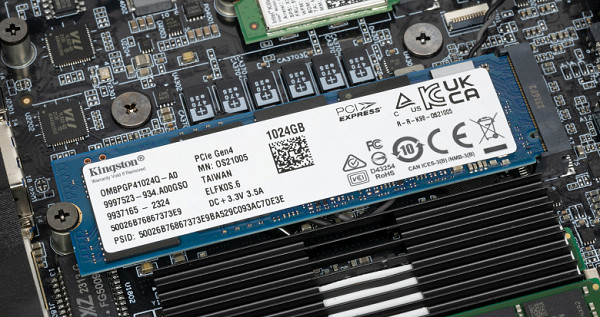
We will not test the first SSD listed in the title. The problem is that the OM8PGP4 line is hardware identical to the Kingston NV2 1 TB we have already reviewed. The only difference is that for Kingston NV2 there is no consistency in configurations: it can use Phison E21T, Silicon Motion SM2267XT or SM2269XT controllers, as well as both TLC and QLC memory. However, OEM customers prefer fixed configurations, and the OM8PGP41024Q will always have a Phison E21T and a terabyte of 112-layer Kioxia BiCS5 TLC memory with 512 Gbit 2-plane crystals. Even though it's not the fastest TLC memory on the market, it is at least TLC. Meeting such an OEM SSD can be considered as luck. Detailed testing is not required since we have already become familiar with this model. Small differences in user-available capacity do not impact performance.
Kingston OM8SEP4512N 512 GB
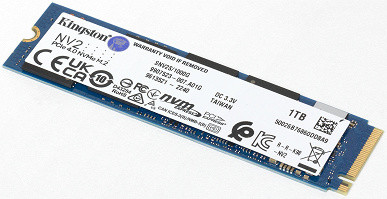
We can't say anything about Kingston's second OEM drive, since we haven't encountered it before, and it can be described as a bad introduction. The controller here belongs to the same class — it is a bufferless four-channel Silicon Motion SM2267XT with formal support for PCIe Gen4. However, unlike the first case, a 144-layer QLC flash from Intel is used. It resembles one of the Kingston NV2 versions, but there are significant differences. The NV2 specifications indicate that with a capacity of 250 or 500 GB, these SSDs use only TLC memory, otherwise the stated speed indicators become unattainable even within the SLC cache. With a terabyte, uncertainty begins: initially, most high-capacity NV2s were built on the basis of the E21T + BiCS5, but then the SM2267XT + QLC Intel appeared, and then other options. In the OEM segment, configurations are more stable, but in this case this is a consistently negative option, since all modifications of the OM8SEP4 are based on QLC memory. This is especially unfortunate at low capacities. While it does get the job done, it's currently pretty much the worst option. Only SATA models on QLC can be even worse, since the behavior of more expensive SATA SSDs on TLC memory in a number of scenarios can be more pleasant for the owner. So the Kingston OM8SEP4 isn't the worst OEM drive on the market overall, but it's definitely one of the worst in its segment.
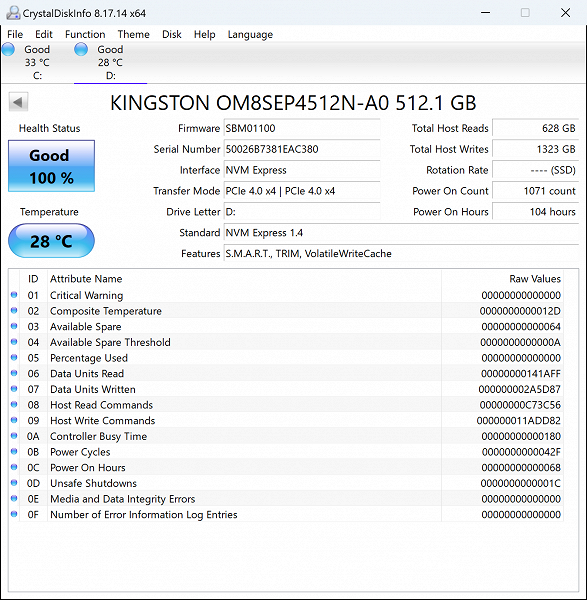
Mikron 2450 512 GB
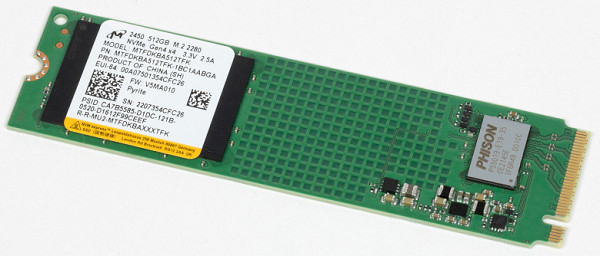
Unfortunately, Crucial's budget line is closely related to another Micron family, namely the 2400 models. For example, the Crucial P3 and P3 Plus series use the same Phison E21T controller (PCIe Gen4 support is software-locked in the case of the P3), and Micron N48A 176-layer QLC memory, which is also used in the Micron 2400 models. The Micron 2450 family, in turn, uses the older Phison E19T controller, but is equipped with one of the fastest 176-layer Micron B47R TLC flash memories on the market. While it would be interesting to see the Phison E21T paired with high-speed flash, the line has been around for quite some time and customers prefer to stick with their standard long-term contracts. Despite this, the E19T controller was previously a direct competitor to the SM2267XT. Given the significant shift in memory technology, comparing these two SSDs becomes almost self-contained.
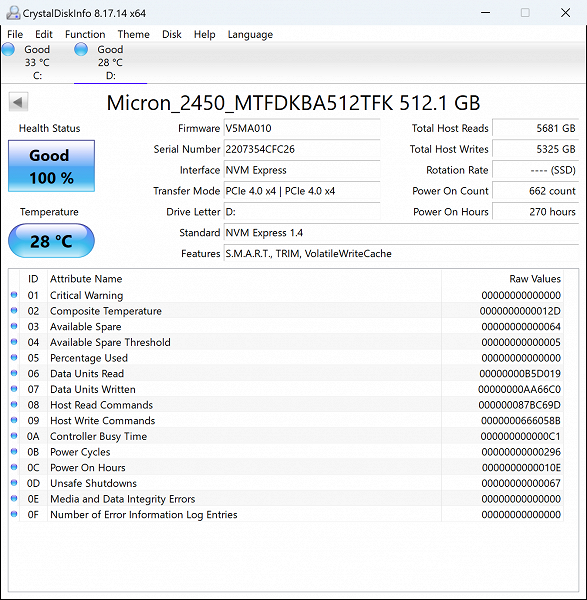
SSST CL5 1TB
Solid State Storage Technology Corporation, although its name is new, has a long history in the market, dating back to its days as part of LiteOn's flash division. This division was famous under the Plextor brand, and its products, especially the M3 and M5 SATA SSD series, were popular with many consumers. During those years, models such as the M6 received a warm welcome. In addition, an interesting hybrid SSD M6e was created with a PCIe interface and the AHCI protocol. Such solutions provided higher performance compared to traditional SATA drives and did not experience compatibility problems with computers of the time.
However, with the transition to NVMe technology, the company began to experience difficulties. Despite the appearance of several series of SSDs under the Plextor brand, they have not acquired a strong individuality. This led to the fact that products under this brand gradually lost their visibility in the market. In turn, the LiteOn brand was used mainly for budget and OEM products. Ultimately, the entire division was acquired by Toshiba Memory and it was decided to eliminate both brands. This decision, of course, seems strange, given that Plextor has been known and respected in the market since the 90s, although not in the SSD field, but in the optical storage space. However, the company decided to continue retail sales under its own Kioxia brand, while the former LiteOn division refocused on OEM products. Recently, even the official Plextor website was closed, and traffic from it was redirected to Solid State Storage Technology Corporation.
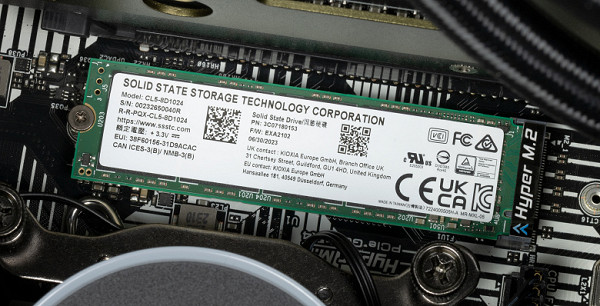
The company's website is unresponsive and provides limited information. Currently available for consideration is the CL4 model, equipped with a Silicon Motion SM2267XT controller and using TLC memory technology. Its close analogue, CL5, runs on the Phison E19T controller in combination with 112-layer BiCS5 TLC memory, but with terabit crystals. Obviously, we can't expect record performance, even within the limits of our current testing. Even with less capacity and the same controller, the Micron 2450 will likely deliver better performance, as the B47R is 512Gb and 4-plane, which in the Micron SSD we tested results in eight die (with 2x external interleave) and 32" planes ". In CL5, despite the fact that 8 crystals are used, they are divided into 16 “planes”. This approach doesn't even reach the level of the Kingston OM8PGP4 with its updated controller, quad interleaving and 32 «planes». The only possible exception would be the Kingston OM8SEP4, which might be guaranteed to offer lower performance — but judging by today's standards, it's probably not the best choice.
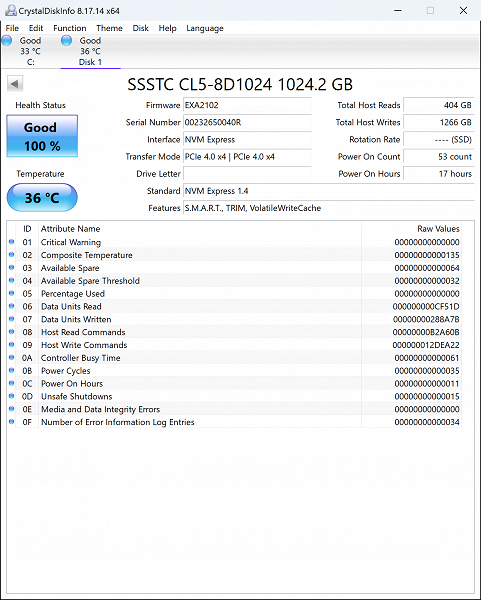
However, all tested SSDs have a feature — support for the PCIe Gen4 interface. It's important to note that neither the Phison E19T nor the Silicon Motion SM2267XT lack support for the new interface, as they also handle the previous Gen3 standard well. In theory, the Phison E21T could take advantage of Gen4's capabilities, but as we've established in previous tests of the Kingston NV2, the manufacturer doesn't take full advantage of the new interface. Thus, it can be assumed that there was no urgent need for manufacturers to expand their range to take into account new models, if not for the attractive mention of “support” for new technology. Understanding and forgiveness for these choices become clearer.
Testing
Samples for comparison
However, it is impossible to bypass testing without Kingston NV2 — otherwise we would have to conduct full testing for OM8PGP41024Q. Additionally, we decided to include another pre-tested Kingston OEM drive: the OM8PDP3512B 512GB, equipped with a Phison E13T controller and Kioxia's 96-layer BiCS4 TLC memory. In some ways, it is the predecessor of both of today's models. While it is completely outdated and lacks PCIe Gen4 support, and the E13T controller is considered less powerful even compared to the E19T, the memory configurations are different, which adds further complexity to the situation.
Filling with data
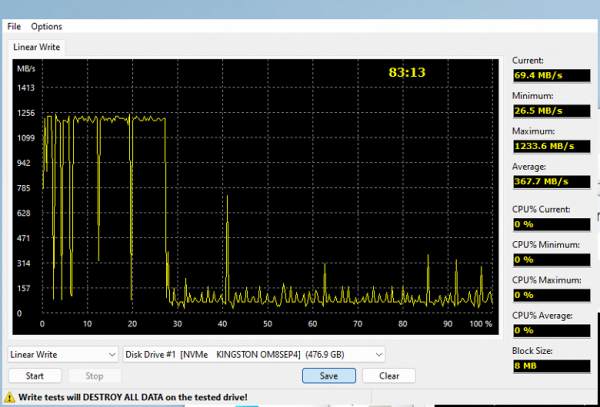
The expected disadvantage of 512 GB QLC in combination with a budget controller manifested itself in extremely limited performance. Despite all attempts to improve the situation, only relative smoothness was achieved. Outstanding dips in memory write speed do not exceed 50 MB/s. Even in SLC cache mode, the write speed is limited to 1.2 GB/s, due to the lack of interleaving — four crystals on each of the four channels. This is the cost of access to PCIe Gen4 from Kingston in the budget segment, intended mainly for economical computers. In the area of non-budget solutions, OM8PGP is more common, providing a higher level of performance.
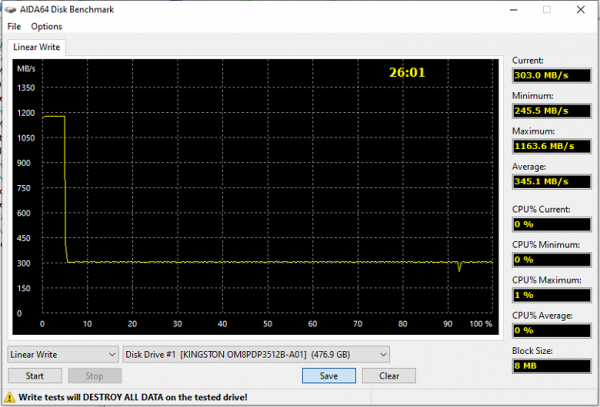
OM8PDP turned out to be preferable. Its cache supports the same 1.2 GB/s, while it is small, but the rest of the volume is written at a quite acceptable 300 MB/s. Testing this model took three times less time, if you trust the clock.
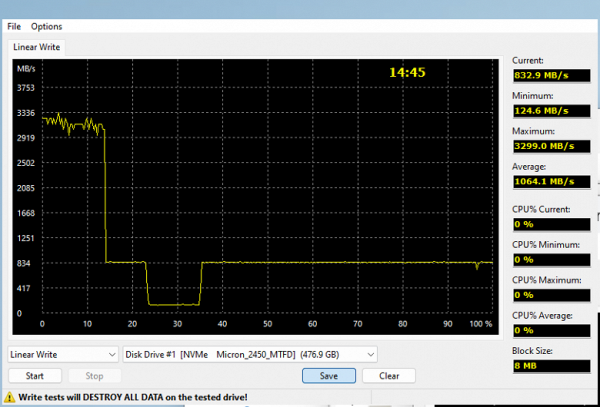
Micron 2450 demonstrated even higher performance. The cache write speed exceeds 3 GB/s, and beyond it reaches more than 800 MB/s. It is important to note that the cache flush fails, but, unusually for controllers like the E15T/E19T, it begins this process even before the SLC cache is completely freed. Micron likely ordered specific firmware from Phison to optimize this process.
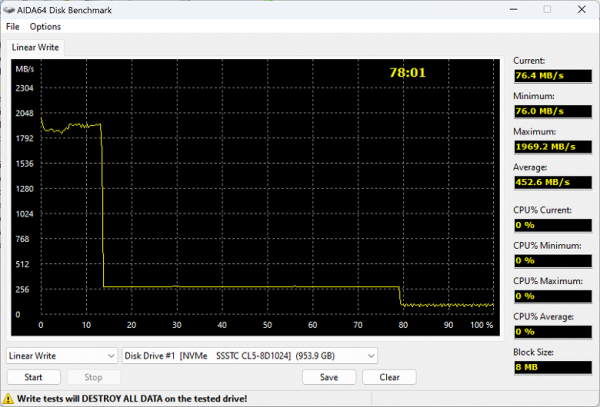
It turns out there is another option. The SSST CL5 drive has a controller operating schedule that is not quite typical for models with E15T/E19T controllers. Here, the process of clearing the SLC cache is moved to the very end, which corresponds to the approach used in newer Phison controllers, starting with the E21T. This could have paid off if not for the relatively low memory speed. Direct write speeds are only around 260MB/s, which is worse than most SSDs with E13T-type controllers. And the final clearing speed does not even reach 76 MB/s, which is reminiscent of the speed of budget SATA drives on controllers without a buffer from Silicon Motion. And this is considering that the CL5 is considered the best model in the line. The 256GB and 512GB models will likely be even slower.
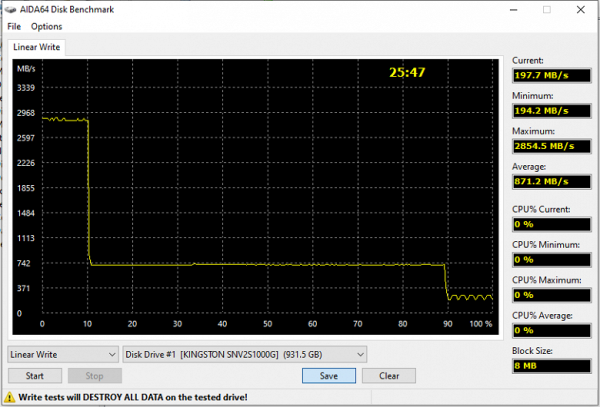
The operating logic in the Kingston NV2 drive is similar, but both the controller and the memory are faster. In the case of the Micron 2450, its performance is also not inferior — this is facilitated by high-speed memory. As for the other models, their weaknesses are mainly related to write operations. Interestingly, the «old» OEM Kingston SSD in this case is not the slowest — not only compared to one of the «new» SSDs, but also in comparison to the SSST/Kioxia.
Maximum speed characteristics
Low-level benchmarks in general, and CrystalDiskMark 8.0.1 in particular, have long been victims of an unequal battle with SLC caching. They can only measure cache performance. However, the information provided by manufacturers regarding device performance is also limited by cache limits. Therefore, checking their performance always remains relevant. Caching work is aimed at making it possible to use high speeds as often as possible in real-world conditions, despite the reduction in memory costs.
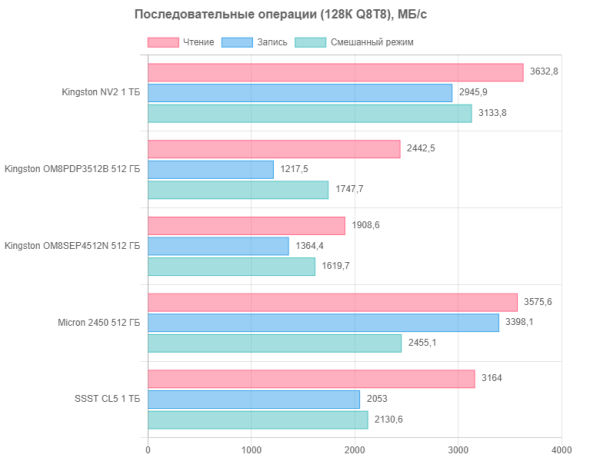
Comparing two half-terabyte Kingston drives looks funny — even SLC caching does not save the situation with QLC in such volumes, especially when paired with a budget controller. However, the other three models behave much more decently. This once again emphasizes the importance of ensuring that all components — controller, memory, and quantity — are of high quality to achieve optimal performance. However, it is necessary to take into account that in the OEM segment price plays a more significant role than in the retail segment.
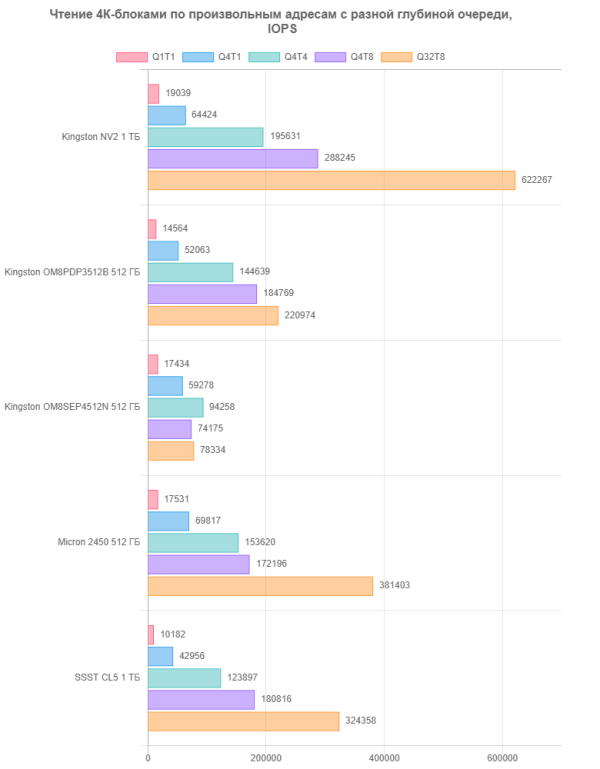
What was said above is true. For the rest, caching helps them work relatively quickly. But it’s better when the controller is “fresh” and faster, and the memory is not the slowest.
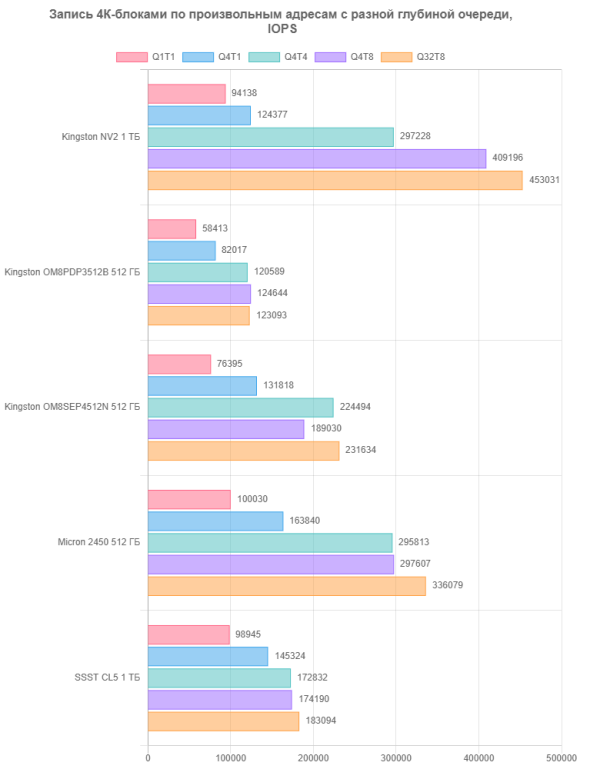
At the recording stage, the situation is somewhat leveled out — the pronounced problems that we observed earlier, associated with the fact that Silicon Motion reads data from the SLC cache at the same speed as from the main array, are improved. In contrast, Phison seems to achieve better performance on cache reads. It is important to note that all models actively use write caching. As a result, in this scenario, “historical” models are not inferior to “modern” ones, which is a reason for optimism, especially if similar scenarios occur in real life.
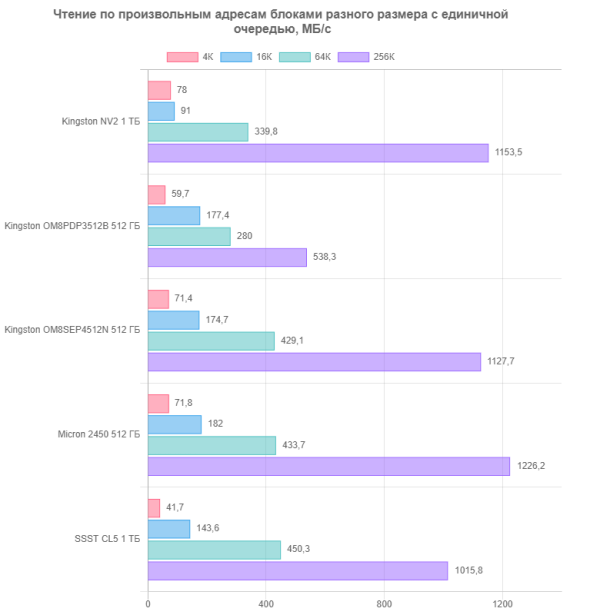
However, such operations have a significant impact on the speed of real software. This influence can even be called decisive, since in the case of long queues there is nowhere to take it, and working with blocks of a minimum size is fraught with problems. As the block size increases, so does the speed, but all configurations correspond only to the budget segment, so in this regard, everyone maintains their level of performance. However, in everyday work these nuances most likely will not be so noticeable.
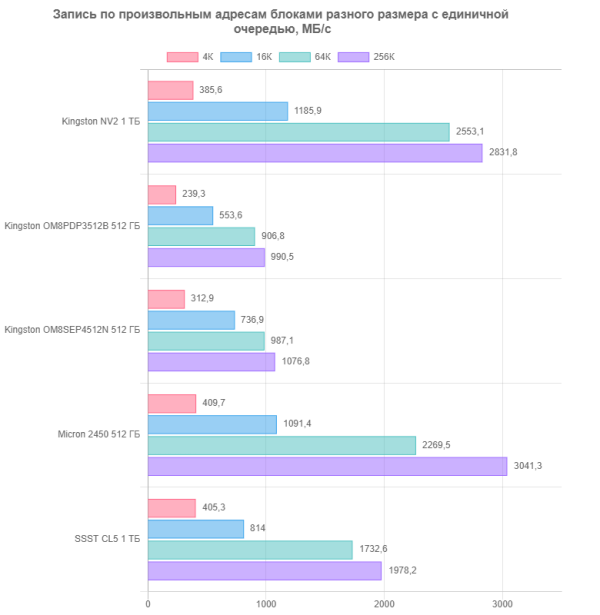
In the field of data recording, modern SSDs are capable of reaching impressive volumes — “insane” gigabytes per second. This applies not only to top-end models, but also to budget ones, which, within the limits of their capabilities and cost, have become even faster than once high-end devices. An example is Micron, which introduced very fast memory that can compensate for the limitations of relatively weaker controllers. It's important to remember that application programs often don't require such high speeds at this point, and even a SATA interface can meet most needs.
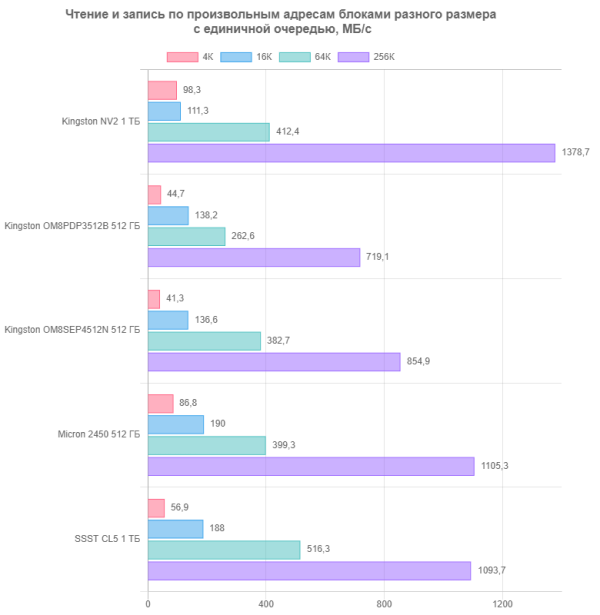
The mixed operating mode of the SSD is also important, since in real conditions it rarely happens that data is read-only or write-only. This is especially true in multitasking scenarios and in the presence of complex internal activity of operating systems. However, there is nothing unexpected here — everything is quite predictable and corresponds to the previously presented information. The more modern a controller is in a given segment, the more likely it is to perform quickly, provided that its wings are not clipped by slow memory. The risk of performance loss when using very slow memory in this scenario, unlike the retail segment, is high.
Working with large files
However, despite the impressive results in low-level tests, the implementation of such high speeds in real conditions is not always achievable. This is due to several factors. First, programs such as CrystalDiskMark work with relatively small chunks of data, often residing in the SLC cache throughout the test. Second, in real-world scenarios, writing a single file involves not only writing data to the file, but also file system overhead operations such as modifying MFTs and logs. This leads to the fact that recording does not occur sequentially in one place, but in different places, partly in small blocks. Greater practical accuracy comes from using tools such as the Intel NAS Performance Toolkit, which allows you to test not only the cache, but also conduct tests on full devices that are close to real-life use cases with minimal free space.
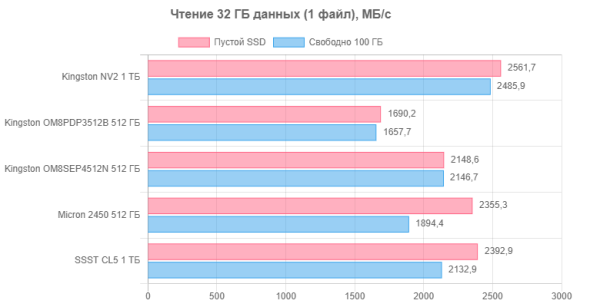
Working in one thread is the most common, but also the most complex scenario. In the SATA era, such questions did not arise, since the technology of that time had reached its limit, which was faced with limitations ten years ago. Currently, the restrictions have been lifted, but not all devices can take full advantage of the new features. It is clearly visible that for such tasks as single-thread operation in the PCIe Gen4 segment, you still need an umbrella like a fish.
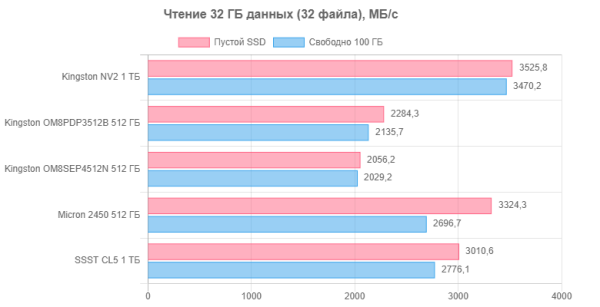
Working in one thread is the most common, but also the most complex scenario. In the SATA era, such questions did not arise, since the technology of that time had reached its limit, which was faced with limitations ten years ago. Currently, the restrictions have been lifted, but not all devices can take full advantage of the new features. It is clearly visible that for such tasks as single-thread operation in the PCIe Gen4 segment, you still need an umbrella like a fish.
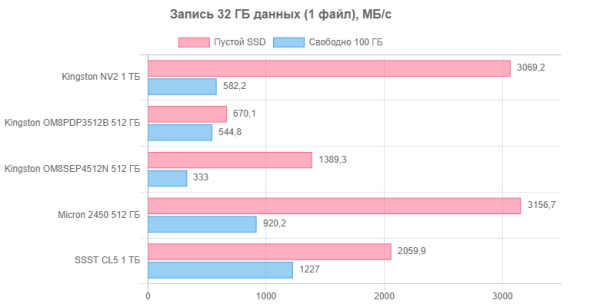
Everything goes well as long as we have a large supply of free space, which entails a sufficient amount of it in the cache. However, when this space is not enough, it suddenly turns out that the «old man» OM8PDP3512B was not so bad after all. The question again arises, why is PCIe Gen4 here, if not for purely formal support?
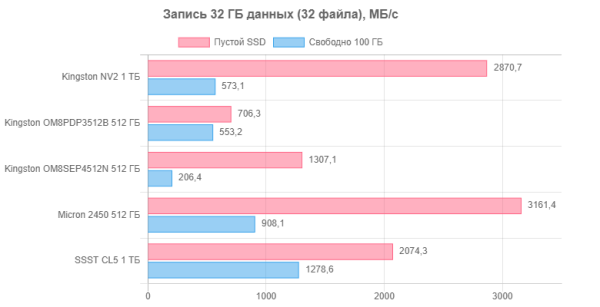
The problems remain the same, since the mechanism of their occurrence will not change. However, immediately after purchasing a new laptop, such SSDs can please the owner. Over time, joy may decrease or disappear altogether, giving way to other emotions.
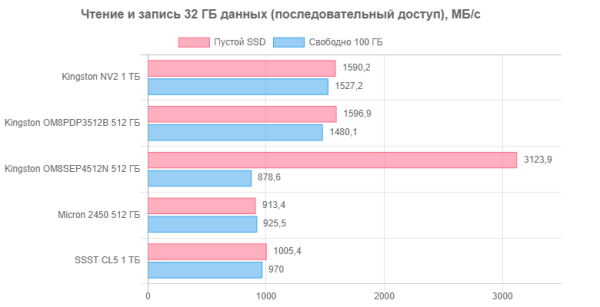
OM8SEP4512N exhibits interesting behavior — its SLC cache, relative to others, is larger. This provides fast performance when the device is empty, but may result in slower performance later.
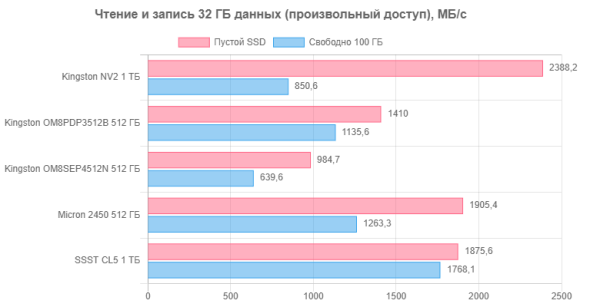
In the area of random access, these SSDs do not show outstanding performance, remaining in the average speed range. This area is relevant and important given its frequent application in everyday use cases.
Comprehensive performance
Currently, one of the best comprehensive benchmarks for assessing storage performance is PCMark 10 Storage. Including a variety of use cases, this test suite includes three different tests, but the «full» Full System Drive test is the most informative and useful. It covers a wide range of tasks, from loading the operating system to copying data, both internal and external. This test provides more accurate measurements of not only throughput in solving real-world problems, but also an estimate of the delays encountered in the process. Although the average metrics are somewhat synthetic, they provide an overall performance assessment that is currently the closest to real-world use cases.
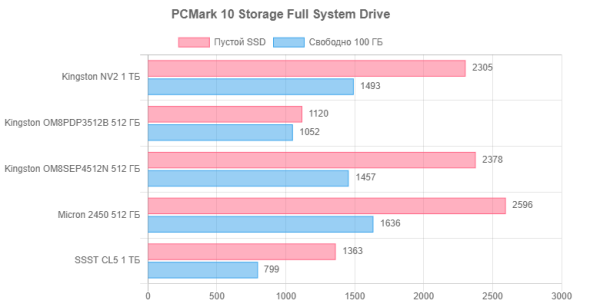
SSST CL5 performs relatively poorly, which is understandable — the second outsider has at least a larger SLC cache. In this case, saving on memory meant that the native speed of the CL5 was not much different from the speed of the QLC. Despite this, it should be noted that all tested models demonstrate good performance, even in the worst case being on par with decent SATA models. Combining QLC with previous generation controllers such as the Phison E13T often resulted in noticeable performance degradation, whereas in this case all SSDs performed reliably. Despite the relatively low performance, remember that the main feature of the new OEM models is support for PCIe Gen4, which may create expectations for a higher level of performance. However, in practice, these dreams partially do not come true, since Gen4 support remains more on paper. The technology is already more widespread in the retail market, but the performance requirements in the OEM market are slightly different, and first-generation Gen4 controllers do not always meet these requirements.
Total
Similar models of these SSDs may also be available on the retail market — for example, the Kingston NV2 line is quite similar to the previous NV1, as well as various SATA SSDs such as the A400. In Kingston's retail lines, the OM8SEP4512N and NV2 are found in capacities ranging from a terabyte, and similar models may be presented by other manufacturers, such as Adata under the Legend 800 brand. The Micron 2450 may have analogues in the MSI Spatium M390 or M450 lines, which, for example, use a Phison controller E15T disabled from PCIe Gen4 support.
However, SSDs with more advanced controllers such as Phison E21T, Silicon Motion SM2269XT, E27T, SM2268XT and others that support PCIe Gen4 are becoming more common in retail. However, in the OEM segment, more budget controllers are often used, which may only have Gen4 support on paper. This is because OEMs prioritize cost and availability over performance, especially if they don't plan to use the component for advanced applications.
When purchasing a computer with an SSD pre-installed, it can often be difficult to determine its specific specifications, as they can vary significantly, even from the same manufacturer. In such cases, buyers have to make a choice based on price and overall brand reputation, which does not always guarantee a high-performance SSD.
As such, it's important to realize that SSD models that come pre-installed in OEM computers can vary significantly in performance and support for modern technology, even if they have a similar design on paper.