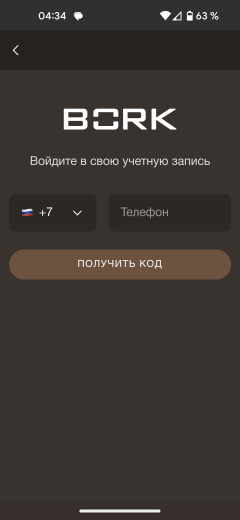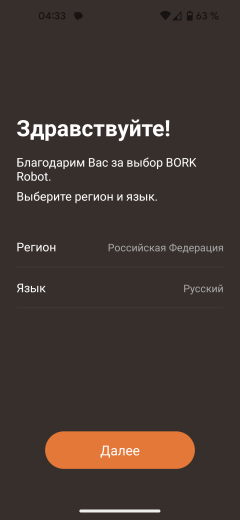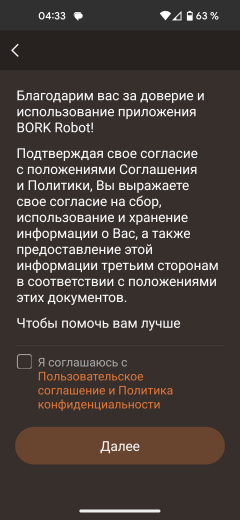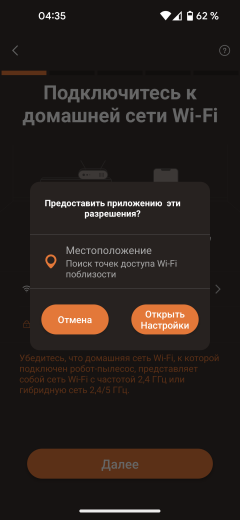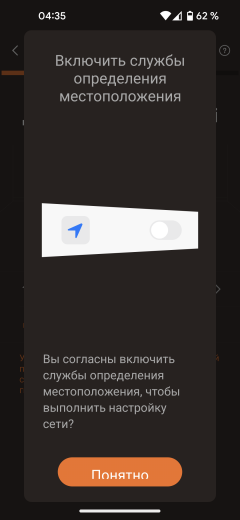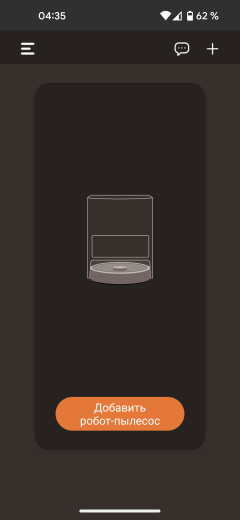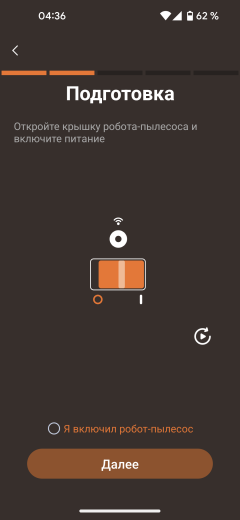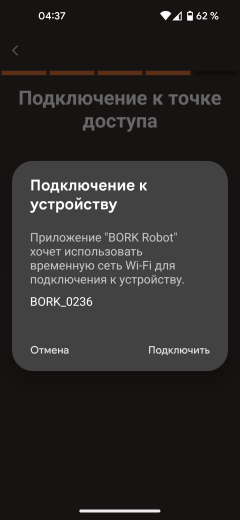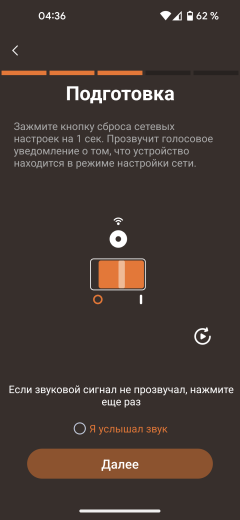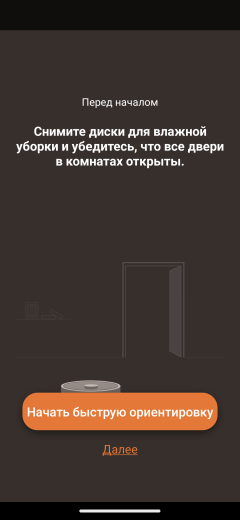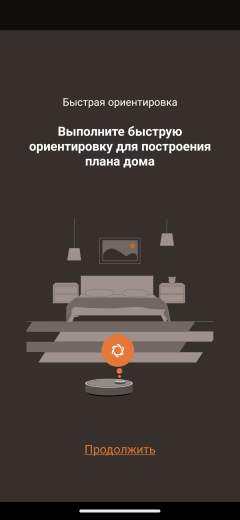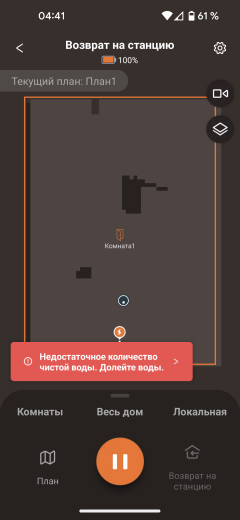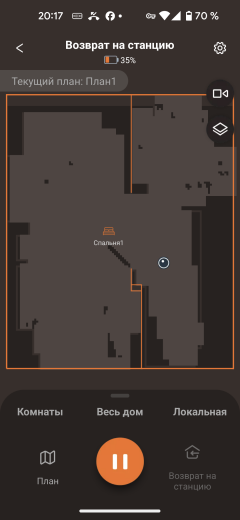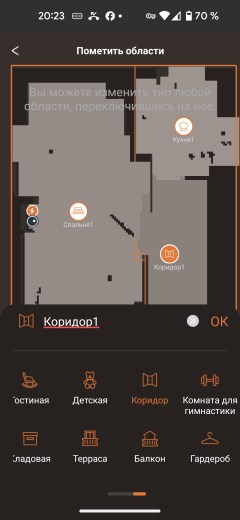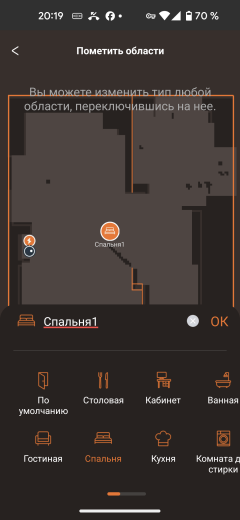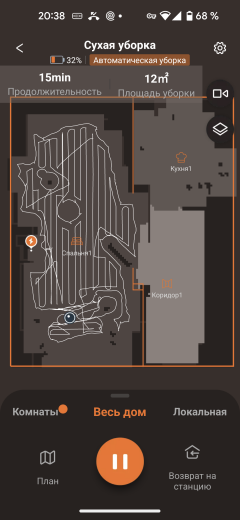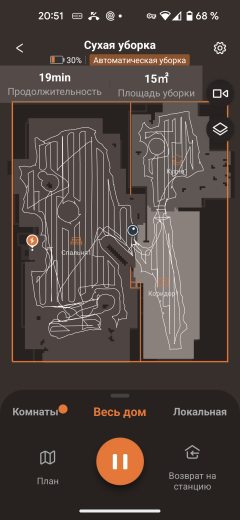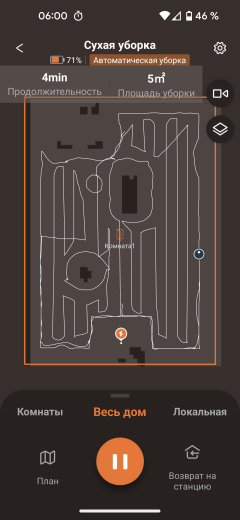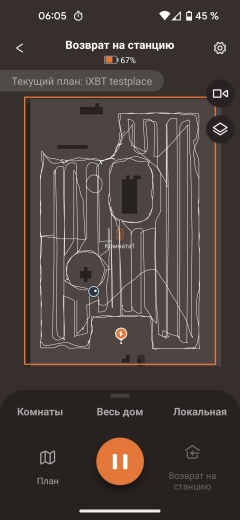Did you know that a robot vacuum cleaner can be a key part of your home's security system? For example, the Bork V830 model has this functionality: now you can not only monitor the condition of your home, but also interact with family members, pets and even guests through this device. This is especially convenient for uninvited visitors.

Additionally, this model does not require the owner to perform routine tasks such as shaking out trash, washing napkins, or adding water. All these functions are performed automatically thanks to the self-cleaning base. The user only needs to periodically add water and change the garbage bags. Now let's look at the possible disadvantages of this model.
Characteristics
| Manufacturer | Bork |
|---|---|
| Model | V830 |
| Type | robot vacuum cleaner with self-cleaning station |
| Country of Origin | China |
| Guarantee | 1 year |
| Life time * | 3 years |
| Power | 400 W |
| Suction power | 5000 Pa |
| Dust container volume | 0.4 l |
| Sensor type | laser (LiDAR), optical (camera), infrared |
| Carpet recognition | There is |
| Battery | Li-Ion, 5200 mAh, 14.8 V |
| Base station power | 1000 W |
| Automatic disc washing | There is |
| Automatic disc drying | There is |
| Automatic dust release | There is |
| Automatic water change | There is |
| Volume of water tanks at the station | 4 l |
| Dust container volume at the station | 3 l |
| Vacuum cleaner weight | 4.4 kg |
| Vacuum cleaner dimensions | ∅362 mm, height 104 mm |
| Base station weight | 14.3 kg |
| Base station dimensions | 430×448×578 mm |
| Network cable length | 1.5 m |
* Contrary to popular belief, this is not the time limit after which the device will necessarily break down. However, after this period, the manufacturer ceases to bear any responsibility for its performance and has the right to refuse to repair it, even for a fee.
Equipment
The vacuum cleaner comes in a large coffee-colored box. The information on the packaging is minimal: it is assumed that the potential buyer will not study the details of the model when evaluating the packaging on the store shelf. All necessary information will be provided by the sales consultant in the company showroom.

The manufacturer adheres to high standards of packaging culture. Inside the packaging box there are several smaller boxes, carefully arranged for convenience:
- Vacuum cleaner with pre-installed dust container.
- Two side brushes (right and left).
- Two cleaning discs.
- Two pairs of round microfiber cloths.
- Cleaning device.
- User guide.
The base station, packaged separately, is equipped with clean and dirty water tanks. Comes with:
- Disposable bag for dust and debris.
- Power cord.
- Telescopic brush for cleaning.

The vacuum cleaner kit includes everything you need to get started immediately. However, in the future, the buyer will need additional consumables such as garbage bags, side brushes and microfiber cloths.
At first sight
Like other modern robotic vacuum cleaners, the round Bork V830 is equipped with a high-precision LDS navigation unit, which instantly determines the configuration of the room and the distance to objects around it. Thanks to accurate distance measurements, the robot can effectively plot the optimal cleaning route, making the process fast and efficient.

In addition to the lidar rotating inside the tall tower above the top panel, the Bork V830 vacuum cleaner is also equipped with a video camera. This camera is able to recognize obstacles and distinguish them from large debris. The user can use it to monitor the situation in the house if necessary. When the camera is operating, a warning indicator on the left side lights up.
On the right is a sensor that the manufacturer calls TrueDetect 3D. It is probably also related to navigation, but unfortunately the details of its functions are not specified.

Naturally, our device is also equipped with more traditional sensors, such as infrared ones, which help it find the base station, as well as mechanical sensors in the moving bumper.

A strip of porous material runs along the bottom edge of the bumper, which serves as protection for the device and environmental objects from damage during collisions. At the rear of the housing, on both sides, there are exhaust grilles.

On the back of the robot there are two contacts for connecting to the base station, through which the device charges. There is also a square hole, covered with a movable rubber curtain, through which the contents of the garbage bin are removed.

The top panel of the vacuum cleaner is completely removable. It is held in place by six magnets, ensuring a secure and precise connection when inserted into place. Under the lid there is a compartment for the garbage disposal, highlighted by a bright red toggle switch for turning the device on and off, as well as an illuminated LED button to activate the wireless connection.

The waste container has a convenient folding handle that makes it easy to remove. However, users will not have to do this often, since, unlike most analogues, this vacuum cleaner is equipped with an automatic debris removal system.

However, there is a sticker on the top of the container with clear instructions on how to clean the tank.

At the end of the container there is a square window covered with a rubber membrane: it is through it that the base station “sucks out” dust and debris.

For manual cleaning, there is a side-hinged lid on which a three-stage filtration system is installed. The pre-filter is represented by a fine nylon mesh placed on a plastic grid. It is followed by a thin foam rectangle, and a rectangular HEPA element built into a separate plastic housing acts as a fine filter. The latter is a consumable item and must be replaced at the end of its service life.

Along the perimeter of the bottom panel there are optical surface sensors that prevent the robot from falling from a height, for example, from the top step of a staircase. Unlike many competitors, which have only three or four pairs of sensors, the Bork V830 is equipped with six pairs, since the issue of security is never superfluous here.

The chassis includes two drive wheels with a pronounced tread and a spherical support wheel capable of rotating 360° in its cage. The drive wheel suspension system offers off-road performance with travel ranging from 8mm to an impressive 42mm. This provides the vacuum cleaner with the ability to overcome high thresholds, easily move through thick carpets and overcome other uneven surfaces.

The central brush, located between the drive wheels, is equipped with four V-shaped rows of cleaning elements: two bristles and two rubber. The left brush shaft fits into the drive hole, the right one into the bearing groove, and can only be installed in place one (correct) way.


The right and left brushes are slightly different in geometry. To avoid confusion during installation, they and their corresponding seats are marked with colored plastic tabs. In this case, as on the navigation lights of ships and aircraft, green indicates the starboard side, and red indicates the left side (when looking at the vacuum cleaner from below).

Underneath the plastic battery cover is an assembly of four shrink-wrapped 18650 cells. From the data on the sticker it becomes clear that the 5200 mAh stated in the technical specifications represents the nominal capacity of the assembly. However, the capacity guaranteed by the manufacturer is slightly lower, amounting to 4.8 Ah.

Discs for wet cleaning using magnetic fastenings are installed on the back of the vacuum cleaner. These discs include plastic frames to which round microfiber cloths are attached using Velcro.

Magnetic mounts not only serve as a fixation function, but also serve as an important element for the robot's internal sensors. These sensors monitor the presence of cleaning elements and automatically turn off the wet cleaning function if the vacuum cleaner starts without them.

The base station has the shape of a black parallelepiped with rounded corners. At the front of the station there is a recess with an inclined platform into which the vacuum cleaner slides for self-cleaning and charging processes.

To improve traction with the robot's wheels, there are corrugated stripes on the ramp.
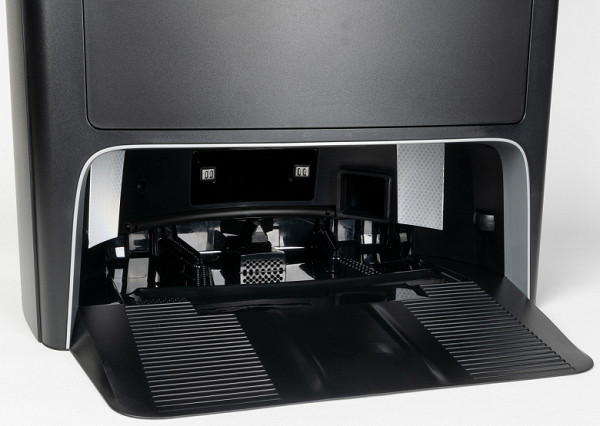
Inside the recess there are contacts for charging the device and a rubber-coated socket through which the station’s internal motor sucks out dust and debris from the garbage bin. At the bottom there are nozzles that wash the washing discs from collected dirt, as well as an opening for supplying warm air that dries the wipes.

On the back wall there is a mount for excess electrical wire and a niche handle for carrying the device.
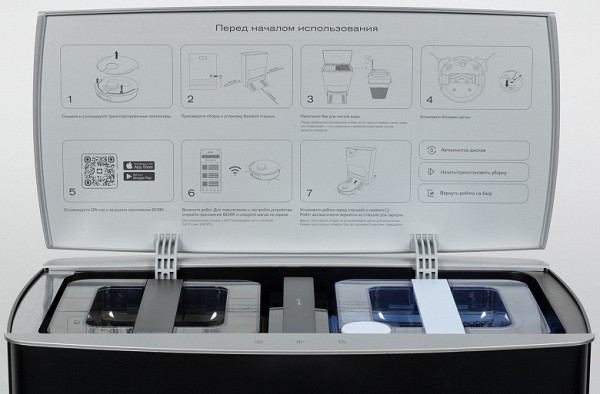
Under the folding top panel there are tanks for clean and dirty water. They have an impressive capacity: each holds four liters.

On the inner surface of the cover there are clear instructions for preparing the device for operation.

Clean water is poured into a blue plastic tank. The liquid is then sent to the wipe system and into the vacuum cleaner's internal reservoir. Dirty water is collected in a tray at the bottom of the base, from where it is then sucked into the dirty water tank, which is painted dark brown. Both containers are equipped with comfortable handles for easy carrying.

Above the robot's maintenance compartment is a waste bin compartment. To pull out the spring-loaded drawer, use the oblong button located underneath it.

A disposable bag for collecting dry waste is attached inside the compartment. The robot collects dust and debris, transferring them into a container using a vacuum cleaner built into the base station. The air flow leaves the chamber through the side wall.

Dirt that accidentally spills out of the tank will not get inside the base station thanks to the presence of an additional foam filter in the compartment.

The filter frame is held in place by latches.


When the container is full, the user can close the flap, which completely eliminates the possibility of dust spilling on the way to the trash can.

When the container is full, the user can close the flap, which completely eliminates the possibility of dust spilling on the way to the trash can.
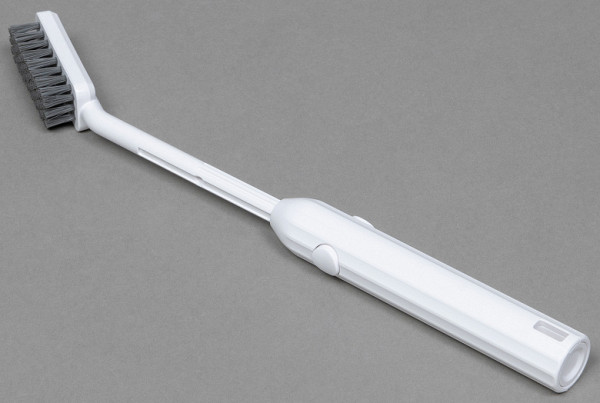
To facilitate the process, the working part of the brush can be pulled out and secured with a latch with a button

The vacuum cleaner also includes a device for cleaning the robot itself. The brush on one end is designed to remove residual dust and dirt from the dustbin, while the blade on the other end is useful for cutting tangled threads and long hairs from the central and side rotors.
Instructions
The user manual is printed on thick glossy paper with high-quality color printing. The brochure has a non-standard, horizontally elongated format and consists of 28 pages.
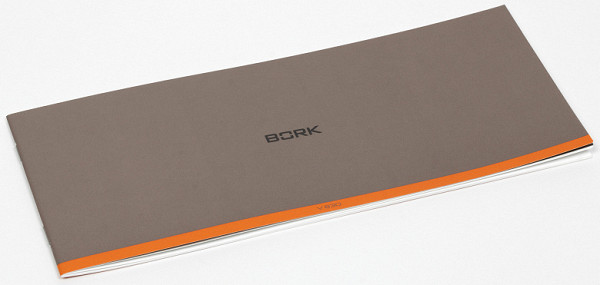
The manual is mostly illustrated with a small amount of text. It is aimed at teaching the user how to properly prepare the device for use, operate the vacuum cleaner and care for it.

The brochure ends with a table that includes a list of possible operating problems, safety precautions, and product certification information. The last page provides space for the seller's notes, making this manual also a service book.
Control
There is only one button on the top panel, which starts cleaning automatically. A second press on the sensor pauses operation. To direct the vacuum cleaner to the base, you must hold the button pressed for 3 seconds.

The vacuum cleaner can be controlled from the base station. On the top panel of the base station there are three sensors illuminated by white LEDs.

The left button is on the far left end and is used to start and pause cleaning, the middle button, located in the middle, is for moving the device out of the base and stopping for cleaning or maintenance, and the right button starts self-cleaning on the base station.
A long press on the middle and right buttons activates or deactivates the child lock mode.
Smartphone control
To control the robot, the manufacturer offers its own Bork Robot 830 application.
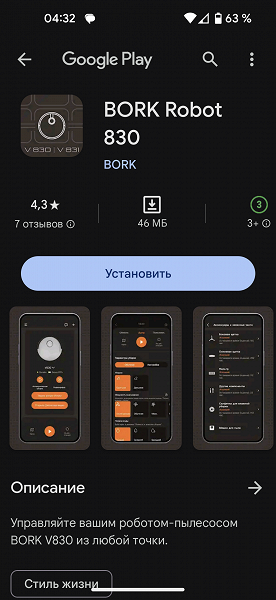
The app was recently released and has less than a thousand downloads. The average rating is 4.3 out of 5 based on just seven reviews.
To use the application, registration with confirmation of your mobile phone number is required. In addition, acceptance of the company's user agreement and privacy policy is required.
Once registration is complete, the user can begin pairing the app with the vacuum cleaner. To do this, you need to click on the «Add device» button and give the program access to location information.
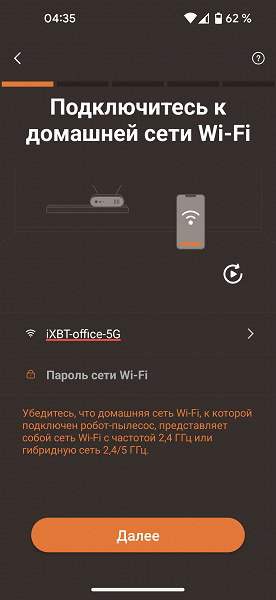
Next, the application requests data to access the wireless network. While the description mentions support for both the 2.4 GHz band and a 2.4/5 GHz “hybrid” network, our vacuum cleaner can only communicate with 2.4 GHz networks.
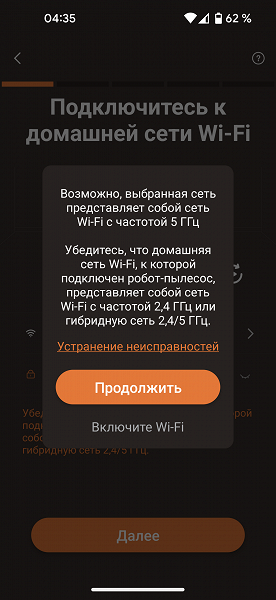
Trying to pair your device with a 5 GHz wireless network will fail. This circumstance may cause dissatisfaction among residents of apartment buildings, where there are many access points and a noisy radio environment.
The app provides detailed instructions on how to reset your device's Wi-Fi settings and prepare for pairing. After performing the reset operation, we automatically connect to the temporary network created by the vacuum cleaner and transfer the new settings to the device.
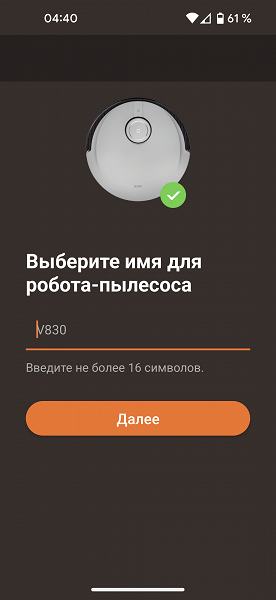
The connection procedure takes no more than a couple of minutes and is completed without any comments.
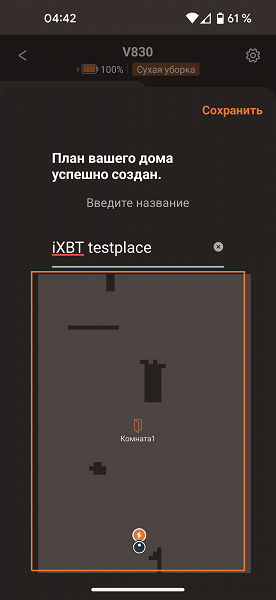
The quality of cartography in our application is at the highest level. On the floor plan we can observe the smallest details of the situation, and the route of the vacuum cleaner is displayed with outstanding accuracy: even minor deviations from a straight line are noticeable.
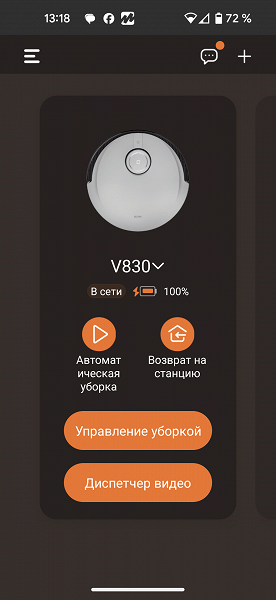
On the main screen of the connected device, you can immediately start automatic cleaning or return the vacuum cleaner to the base station. The Cleaning Management page provides extensive settings for customizing mopping or sweeping scenarios.
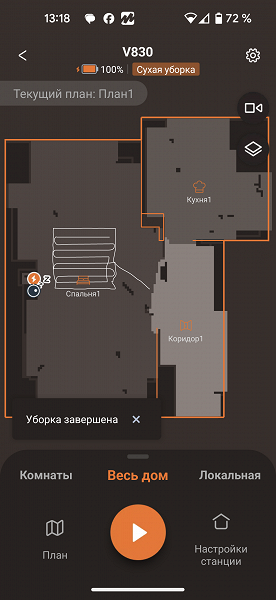
It displays a detailed floor plan with the saved route of the last scenario, and also provides the ability to switch the map if the device is moved to another floor of a multi-level apartment or cottage. Links to device and base station settings are also available. We will tell you more about the cleaning functionality using the Bork V830 below. However, our device is not limited to the cleaning function — thanks to the built-in camera, it can be used as an independent video surveillance device, controlled from anywhere in the world.
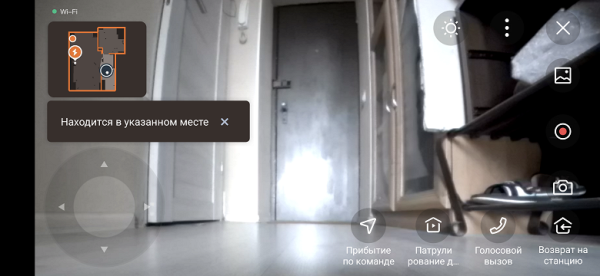
After selecting the «Video Manager» option, the current view from the video camera appears on the application screen. The navigation “wheel” in the lower left corner allows you to direct the robot to any point in the room, and the position of the device is displayed on the diagram in the upper left corner. At any time, you can start recording a video or take a photo, which will be available in the application. Launching the «Patrol» function allows the robot to systematically walk through all available rooms, automatically recording video material.
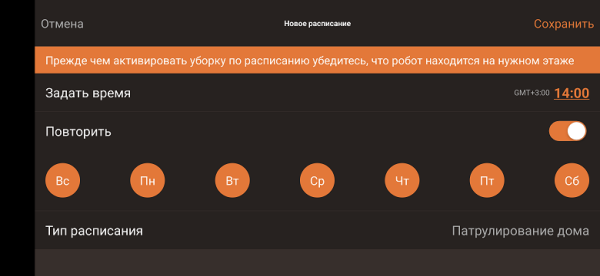
The patrol function can be launched not only manually, but also according to a specified schedule. The application has the option of assigning a tour of the premises at a specified time of day on any day of the week. Unfortunately, more flexible switching time settings are not provided; for example, you cannot configure the robot to walk around the room every hour or two. However, if necessary, such tasks can be implemented through separate settings.
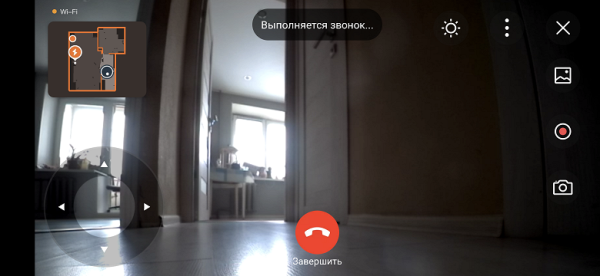
If there is a guest in the room, whether invited or uninvited, the host can interact with him using the Video Call feature. In this case, the robot is equipped with a microphone and speaker, allowing you to establish an audio connection.
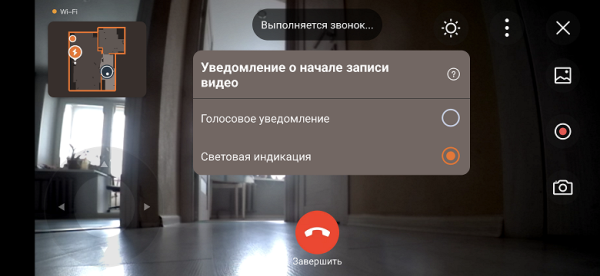
To maintain privacy, the activated camera must be active. Covert video surveillance may be illegal. The indication of the current recording can be configured in such a way that the vacuum cleaner will warn about the recording by turning on the LED next to the camera or transmitting a voice message.
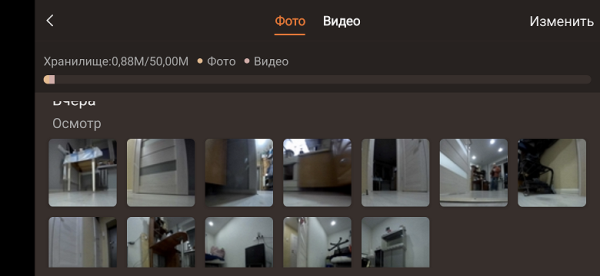
Photos and videos taken by the robot can be viewed, downloaded, or deleted. 50 MB provided for storage.
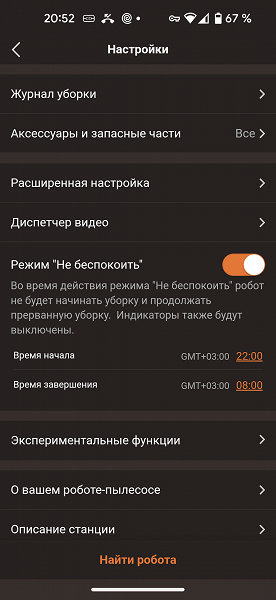
The settings page provides rich options for configuring our device.
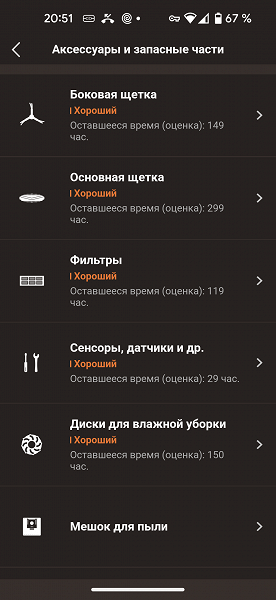
In the «Accessories and Spare Parts» section, information is available about the service life of the consumables used, allowing you to estimate the remaining operating time and determine the need to order new ones.
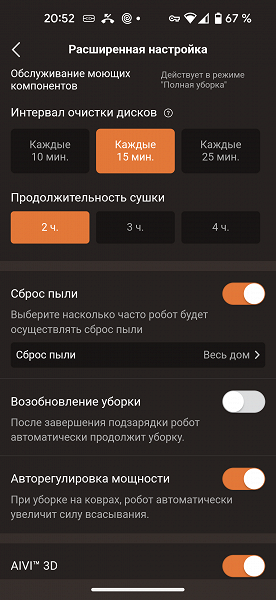
On the advanced settings page, you can set the disc cleaning interval during the cleaning process (the vacuum cleaner can return to the station every 10, 15 or 25 minutes); set the frequency of cleaning the garbage container (after sweeping in each room or at the end of cleaning); enable or disable auto-resume after recharging; activate automatic power boost on carpeted floors or enhanced camera navigation.
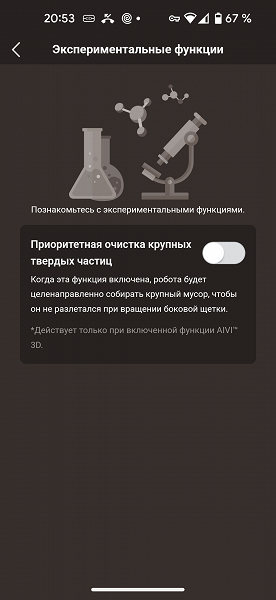
There is only one in the experimental features section available at the time of review. When you turn on «priority cleaning of large solids», the vacuum cleaner should automatically recognize large debris and remove it first. However, we could not determine exactly how this function works: perhaps the particles of our garbage were not large enough, or for some other reason. However, the name “experimental” indicates that clear and error-free operation of this function is not yet guaranteed.
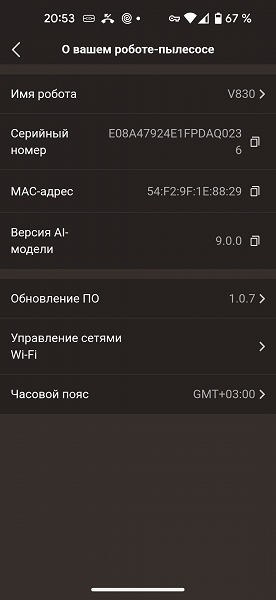
The additional information section provides information about the device's network address and its connection to Wi-Fi. You can also check the firmware version here and update it if necessary.
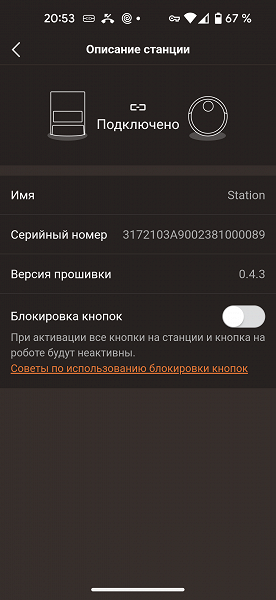
The base station settings section provides options for updating the firmware, checking the serial number, and activating the child lock.
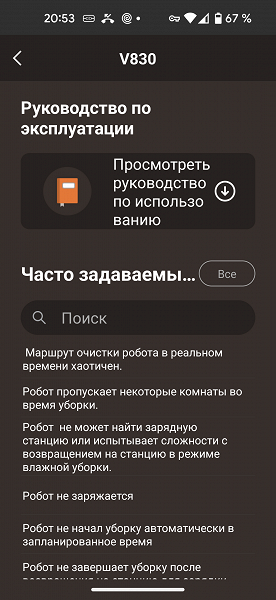
The Bork Robot app impresses with its efficiency and ease of use. All functions work stably, the user interaction language is clear and competent, the application interface is thought out and designed in good taste.
Exploitation
As usual, we begin unpacking the vacuum cleaner, getting rid of all packaging materials. It is also important to remove the foam rubber shipping pads that secure the bumper. Don't forget to remove the advertising stickers from the case.
Then install the side brushes. To do this, turn the device upside down and insert the brushes until you hear a click. We remember that the right brush is green, and use the memory rule.
Now let's move on to the base station. We connect it to the power adapter and choose a suitable place for it, making sure that there are no obstacles around (0.5 meters from the sides and 1.8 meters directly). We also avoid placing it near mirrors and reflective surfaces.
Before first use, it is recommended to fully charge the battery, leaving the vacuum cleaner on charge overnight.
To create a new map, the application prompts you to start the quick orientation process. Before you begin, you need to remove the wet cleaning discs from the vacuum cleaner, giving it access to all areas of the house. It is also recommended to fill the base station reservoir with clean water.
In this mode, Bork V830 quickly plots a route around the apartment, determining the boundaries of the room and creating an accurate map. At the last stage of preparation for work, the program reminds you to fill the clean water tank in the base station.
The process of familiarizing the robot with a new home takes only a few minutes compared to a full cleaning. After this, you can start editing the map: the provided tool allows you to change the names of the rooms, as well as merge or separate them if necessary.
When cleaning, the vacuum cleaner first goes around the perimeter of each room of the house or apartment, and then uses an S-shaped “snake” to sweep and wash the remaining area.
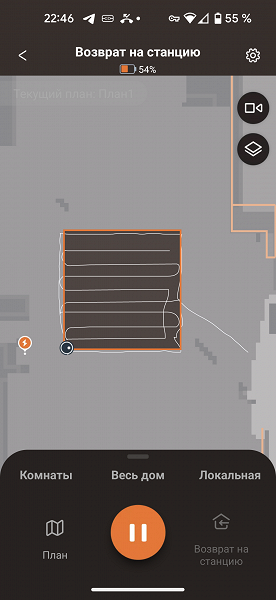
The application for Bork V830 provides not only complete cleaning of the entire available area, but also the ability to clean individual rooms separately, as well as launch the device in local cleaning mode. In the latter case, the user can draw a rectangle on the map in any part of the room, and the robot will go there, first mopping or sweeping around the perimeter and then along an S-shaped route.
A distinctive feature of the Bork V830 is the built-in water reservoir, which is used to replenish and wet wipes at the base station during the rinsing process. In the application, you can configure the frequency of visits to the base for washing wet discs. The wet cleaning system of this model is of high quality: rotating discs with thick cloths effectively remove dirt without leaving streaks or streaks.
After wet cleaning is completed, the base station dries the cleaning discs with warm air, which prevents the appearance of unpleasant odors and extends the life of the microfiber cloths.
Also in the application you can configure the frequency of visiting the base to empty the container with dry waste. The vacuum cleaner informs the owner about possible problems using voice messages and push notifications.
Care
Maintenance and cleaning of the robot vacuum cleaner follows standard procedures for this type of household appliance.
The wet cleaning module can be wiped with a dry cloth. It is recommended to rinse the reusable napkin under running water and let it dry.
The dust container should be periodically shaken out, the filters removed and cleaned using a brush. After this, the filters can be washed under running water, with the exception of the HEPA filter.
The main and side brushes need to be cleaned using a special device included in the kit. It will help get rid of hair, threads and other debris wrapped around them.
Sensors should be wiped regularly with a clean, dry cloth, avoiding the use of water, detergents or cleaning sprays.
Maintaining the base includes replacing the dust bag when it is full, regularly cleaning the fan cover and wiping the contacts through which the vacuum cleaner is charged. It is also recommended to take out the dirty water and add clean water, rinsing the containers in the process.
All necessary accessories are available for purchase on the Bork website, although their cost is expected to be higher than that of similar consumables from most other manufacturers.
Our measurements
We present the results of testing the device in accordance with our methodology. Before starting the tests, we gave the vacuum cleaner a few minutes to get acquainted with the floor plan and the configuration of obstacles, after which we started test cleaning.
As already mentioned, the vacuum cleaner first goes around the perimeter of the room, moving along the walls, and then moves in an S-shaped “snake” across the entire area. By default it is set to one pass.
The vacuum cleaner carefully cleaned the room along the walls, not forgetting to look into the narrow “trap” in the far left corner, and then walked across the entire area, carefully avoiding obstacles.
The first cleaning phase took 12 minutes and 15 seconds. After finishing the test, we weighed what was collected and found out that during this time 97.8% of the test garbage was collected.
The second pass through the training ground was almost the same route as the first, but took a little less time: 12 minutes 5 seconds. The result was perfect: 99.5%. It’s probably impossible to sweep it better.
We present the results of both stages in the table.
| Interval | Duration | Garbage in container, % | Garbage in bag, % | % (total) |
|---|---|---|---|---|
| I | 12:15 | 30.6 | 67.2 | 97.8 |
| II | 12:05 | 23.9 | 75.6 | 99.5 |
Depending on the selected mode, the sound pressure created by the model varies from 54 to 62 dBA. At minimum power, the vacuum cleaner is unlikely to disturb neighbors, even at night, and at maximum power it will not create too much noise.
The robot, which returns to its base after completing automatic cleaning, charges on average in 5 hours. During charging, the base of the device consumes approximately 12.5 W, and in standby mode its power consumption is approximately 0.4 W.
conclusions
The Bork V830 robot vacuum cleaner does an excellent job of sweeping and washing floors, minimizing the need for regular maintenance on the part of the owner. He only needs to replenish the water in the tank once a week or two and empty it of dirty liquid. Replacing a full garbage bag is also rarely necessary.
Thanks to an effective navigation system, cleaning processes take a minimum amount of time: the vacuum cleaner optimizes its route, avoids repeating passes through already clean areas and finishes its job efficiently.

The front camera, which is part of the navigation system, not only improves the robot's orientation in space, but also turns the device into part of a video surveillance system. With this feature, the owner can view the premises in real time even while away from home, control pets and communicate with family members and guests via video call.
The mobile application also left a positive impression. It has a stylish design, user-friendly interface and works as expected from the user.
The overall impression of the device is positive, and we did not find any significant flaws in either the design or engineering solutions. Despite the higher price compared to competitors, it seems justified.
However, the limited equipment of the device, given its high cost, may cause some doubts among buyers who have to additionally purchase the necessary components.
Pros:
- excellent quality of navigation, and therefore garbage removal
- dry and wet cleaning with self-cleaning of the garbage bin, washing and drying of napkins
- convenient and functional mobile application
- general comfort from using the device
Minuses:
- high price of the device and consumables
- minimalist equipment