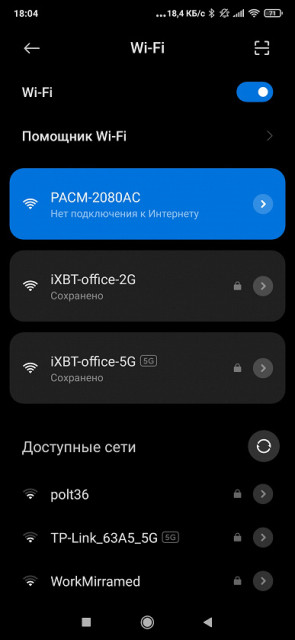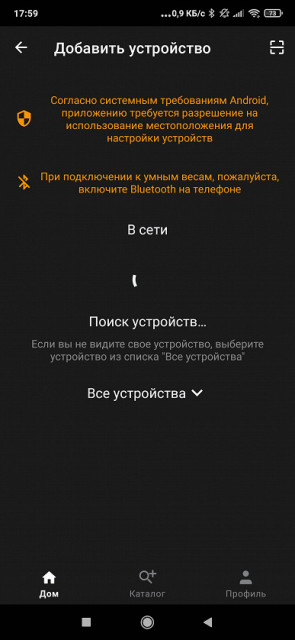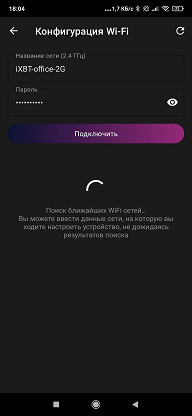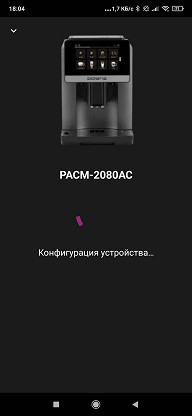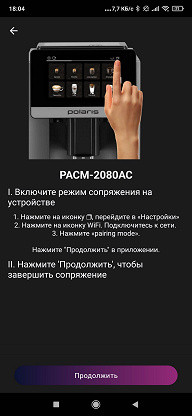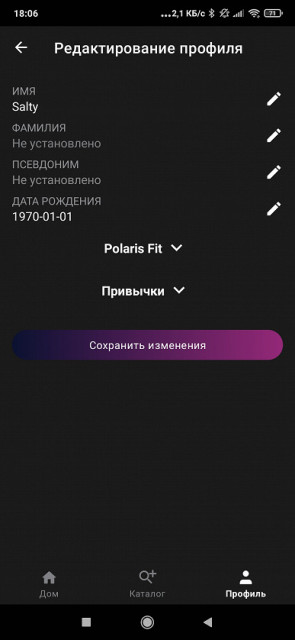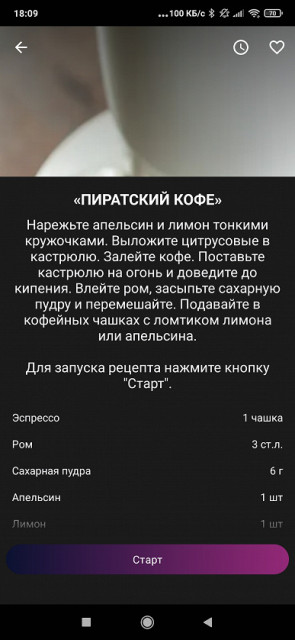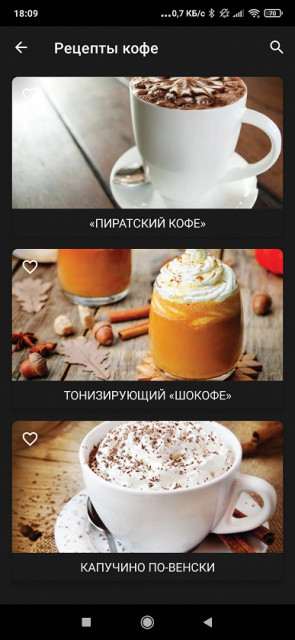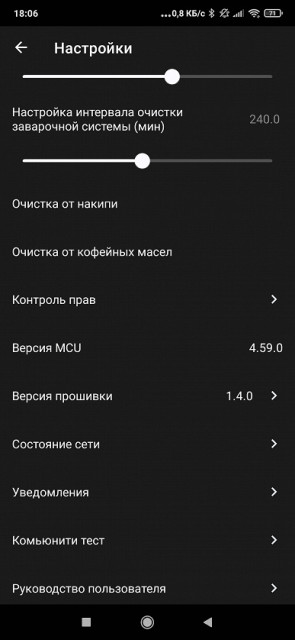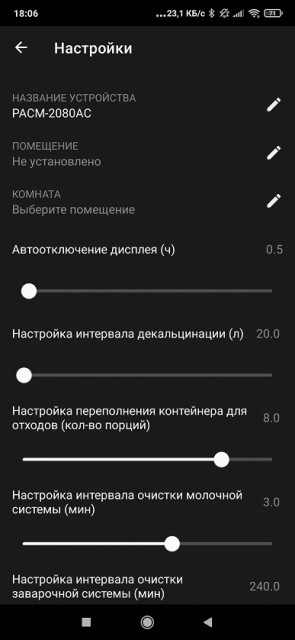Judging by our observations, changes have been taking place in the coffee machine market lately: if previously the high-segment sector was dominated by brands specializing exclusively in coffee machines, now among the expensive and multifunctional models you can also find products from other brands that were not previously active in this segment.
Polaris also did not stand aside, introducing the stylish PACM 2080AC Wi-Fi IQ Home device — a fully automatic coffee machine with a color touch screen and the ability to control via a smartphone. Let's test this device and evaluate how well it justifies its price.
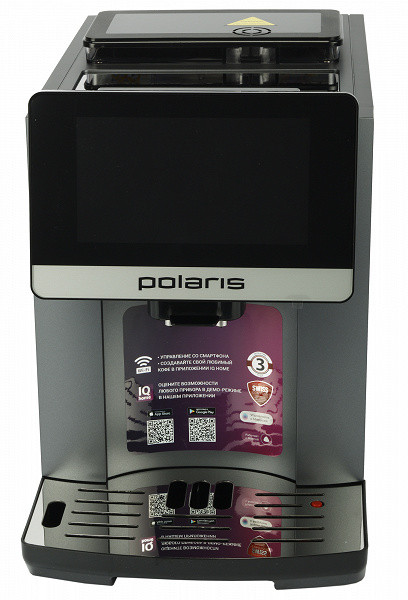
Characteristics
| Manufacturer | Polaris |
|---|---|
| Model | PACM 2080AC Wi-Fi IQ Home |
| Type | automatic coffee machine |
| Country of manufacture | China |
| Guarantee | 3 years (for the foaming system, brewing unit, gaskets — 1 year) |
| Life time * | 5 years |
| Declared power | 1500 W |
| Housing material | plastic |
| Color | black/metallic |
| Water tank capacity | 1.8 liters |
| Cappuccino maker type | automatic, outlet hose |
| Type of coffee used | grain, ground |
| Built-in coffee grinder | yes |
| Bean tank capacity | 250 years |
| Number of grinding levels | 5 (plus advanced adjustment) |
| Pressure | There are 20 |
| Management | electronic, touch, LCD display |
| Weight | 11.33 kg |
| Dimensions (W×H×D) | 240×320×460 mm |
| Network cable length | 1.5 m |
* Contrary to popular belief, this is not the time limit after which the device will necessarily break down. However, after this period, the manufacturer ceases to bear any responsibility for its performance and has the right to refuse to repair it, even for a fee.
Equipment
The coffee machine is packed in a large cardboard box with a Polaris-style design. The box is decorated with full color printing on a white background with a small number of bright elements. On the front of the box there is a full-color photograph of the device and an image of a smartphone, highlighting the ability to control the coffee machine via Wi-Fi. The side faces contain additional information and main characteristics of the device.

Inside the box we found the following components:
- Coffee machine
- Milk container
- Stencils for latte art
- Measuring spoon and cup
- Two cappuccino maker tubes
- Two cleaning brushes (large and small)
- Strips for determining water hardness
- Water softener filter
- Descaling powder and coffee oil remover
- Power cable
- Instructions and other printed materials
The package is very extensive and includes such rare components as a water filter and cleaning products, which are often not included in similar devices.

At first sight
Upon first acquaintance and visual inspection, the coffee machine creates an excellent impression: it is immediately clear that this is a top-end device that claims to be the flagship in the Polaris product line.

The plastic is of high quality and looks expensive. Metal parts are made carefully. The screen is large and instantly attracts attention. Structurally, the device is reminiscent of flagship models from other brands, which is quite natural, since innovations in this area are rare. However, differences in internal content can be significant.
Thus, after unpacking, we were faced with a top-of-the-line automatic coffee machine equipped with an automatic cappuccino maker. Let's take a closer look at the device and its main elements.
First, let's pay attention to the body. Gray matte plastic on the sides looks elegant and discreet. It is especially important that small dirt and fingerprints are practically invisible on such a surface. Additional elements are made of black plastic, which goes well with the overall style of the device.

The coffee machine has anti-slip feet on the bottom. We did not find any other noteworthy elements on this side.

On the back there are stickers with technical information and a connector for connecting the power cable.

There is a hinged lid above the water tank, which is attached to the body of the device, and not to the tank itself. To remove the tank, you must leave enough free space on top and slightly behind the coffee machine. However, the only design flaw is that the lid opens upward, making access to the tank from the rear difficult. If you need to add water without removing the tank, this can only be done from the side, which is not always convenient.

The water tank holds up to 1.8 liters and is made of dark transparent plastic. There is a convenient handle for carrying and removing the tank. Water enters through a valve at the bottom of the tank, where there is also a float indicating the water level. There is a maximum level mark on the top of the tank, although the minimum level is not marked, so it is recommended to add water to the maximum level. You can install a water softening filter in the tank, one of which is included with the coffee machine. On the left wall you can see dummies of ventilation holes.

There is a hatch on the right, behind which the brewing unit is hidden. There are real ventilation holes at the top of the case. On the left there are no ventilation holes at all.

The hatch has a latch handle and opens easily, providing access to the brewing unit, a container for used coffee and a tray for ground coffee spilled during the preparation process.
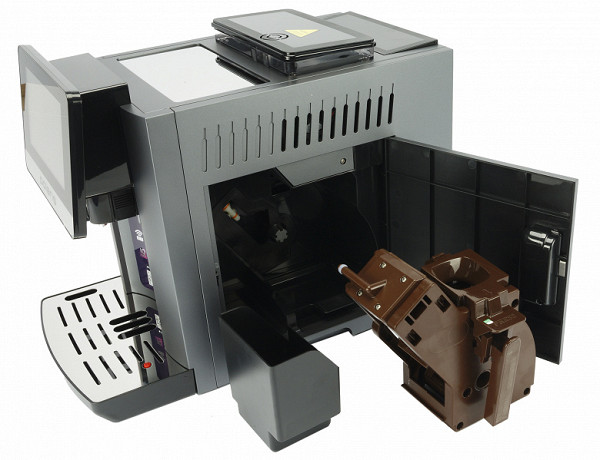
Let's take a look at the brewing unit.
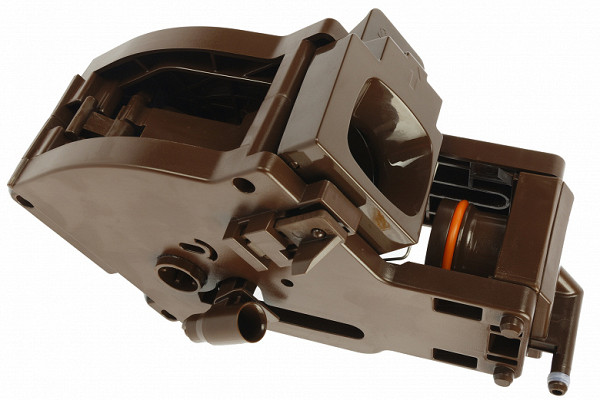
Like other automatic coffee machines of a similar design, the brewing unit is removable and requires some maintenance. The moving parts of the unit are generously lubricated. In the future, the user will need to monitor not only the cleanliness of the block, but also the sufficiency of lubrication, as well as the condition of the rubber gaskets.
Externally, the brewing unit resembles similar modules used in automatic coffee machines, but there are significant differences — this is not just a copy of a popular brand, but a unique development (which we have already seen in other Polaris models).
The exact coffee capacity in the brewing unit is not indicated (there is no such information in the instructions), but our experience shows that it ranges from 7 to 12 grams of ground coffee. Under the brewing unit there is a small plastic tray designed to collect coffee residues that fall by.
Next to the brewing unit there is a plastic compartment for used coffee granules, holding about 8-10 tablets (waste portions). A magnet sensor is installed on the compartment to determine correct installation. However, there is no overfill sensor.
There is a dispenser for two cups with adjustable height for different sizes of dishes — from 80 to 140 mm. There are also nozzles for supplying milk foam and hot water.

The connector for the cappuccino maker tube is located on the left.
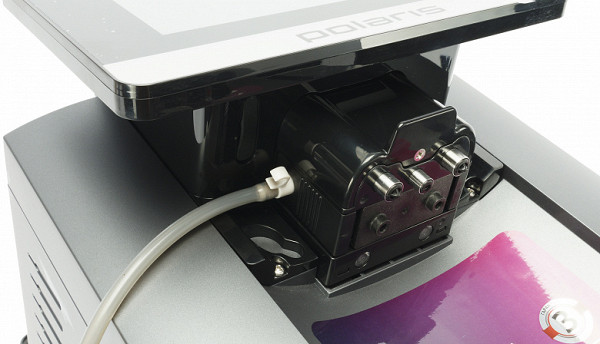
The cappuccinatore unit can be easily removed for cleaning and reinstalled. It locks securely into place with two side snap buttons. While the device is operating, the cooking area is illuminated with soft LED lighting.
In the box with the coffee machine we found a milk container with a slot to monitor its level.

It consists of a metal casing, a transparent plastic container and a metal lid with a hole for the tube. A bag of liquid heat-intensive filler is placed underneath.

The purpose of this whole design is to keep the milk cold for as long as possible. Milk can be stored in the refrigerator directly in the container, taken out when necessary to make coffee and then put back without worrying about rapid souring.
At the front, at the bottom of the coffee machine, there is a drip tray, which is fixed to the device body using two magnets.

The drip tray is made of plastic and has a small volume. It has an overflow sensor installed — a plastic float. Considering that the coffee machine will regularly perform self-cleaning and may spill water if the cup is not replaced in time, the container will have to be emptied daily, or at most once every couple of days.
The cup stand is made of glossy metal, which may cause scratches.

Let's look at the coffee machine from above. Here we see the bean compartment cover made of black glossy plastic and the water tank cover (also made of black plastic).

On top, in the front of the case, there is a metal mirror surface designed for heating cups.
Under the coffee lid there is a compartment for beans (with a capacity of about 250 g), a shaft for adding ground coffee and a knob for adjusting the grinding.

It is not possible to take a close look at the coffee grinder, but it is known that all such devices use the same model — a coffee grinder with conical steel burrs. This is a fairly adequate solution.
For experienced coffee drinkers, there are advanced grind settings available through the grind adjustment knob. There are also five preset grind settings, which should be sufficient for most users.
The control panel is a color touch display on which recipes are displayed and all operations with the coffee machine are available — pairing with a mobile application, settings, etc. The coffee machine is turned on by pressing the screen; there is no separate button for this.
Additional accessories included include latte art stencils, two cleaning brushes, a spare milk tube, machine descaling products, and coffee oil cleaning tablets.

Here we will find indicator strips for measuring water hardness.
Instructions
The coffee machine comes with a voluminous manual printed on colored glossy paper. It contains a complete description of all functions of the coffee machine, operating instructions and recommendations for care and cleaning.
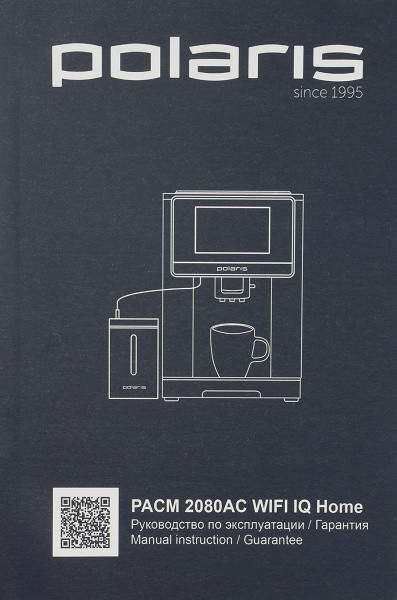
The coffee machine comes with a detailed manual, printed on glossy colored paper, with illustrations that explain step by step all operations with the control panel. The instructions are very clear and detailed, which pleasantly surprised us.
Also included is a warranty card and promotional materials, including a vibrant, full-color Barista Secrets brochure. It contains many recipes for coffee-based drinks and cocktails, making it not only an enjoyable but also a useful read.
Management
The only control of the coffee machine is via the touch panel, the quality of which we rate as very high. Presses are recorded clearly, and we did not notice any false positives. All inscriptions are readable, and each drink has its own illustration icon.

On the main screens we can start preparing any of the available recipes, including espresso, Americano and all kinds of milk drinks.
The number of recipes is quite large. Here we will find:
- espresso
- ristretto
- lungo
- Americano
- cappuccino
- latte
- flat white
- cortado
- double espresso
- double cappuccino
- double latte
- double macchiato
- coffee with milk
- macchiato
- latte macchiato
- hot water
- milk foam
- Hot milk
At the top there are buttons:
- selecting a user profile
- access to the built-in recipe book
- blocking screen access
- turning on the ground coffee mode
- access settings
In the settings menu we can run rinsing of the milk and brewing system, and perform descaling or descaling of coffee oils.
Additional settings will allow you to:
- configure automatic cleaning interval
- select language
- set the frequency of reminders when the waste container is full
- set decalcification interval
- change standard recipes (adjust the amount of coffee, the temperature of the drink, as well as the volume of coffee/milk/milk foam/hot water)
- set the automatic shutdown time of the coffee machine
- perform a factory reset
- see drinks counter
- enable or disable beep
- connect to a Wi-Fi network
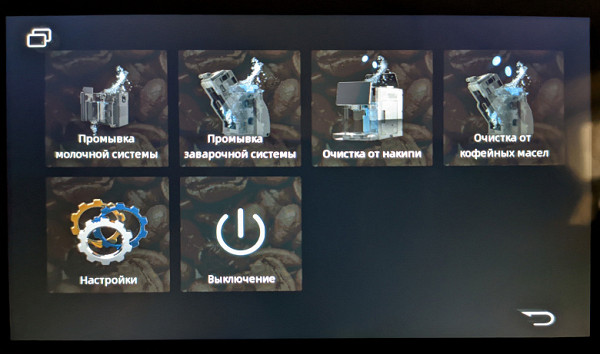
The coffee machine supports up to 10 user accounts, where everyone can customize their own recipes. This is especially suitable for use in large families or small offices.
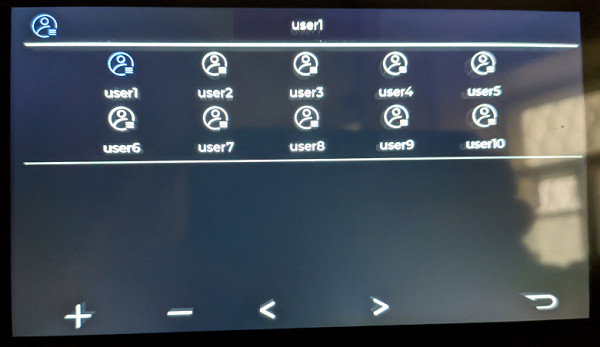
Connection via Wi-Fi allows you to control the coffee machine remotely using a mobile application.
Of particular interest is the «Recipes» mode, which allows you to prepare various coffee-based drinks. The coffee machine itself will prompt you with the necessary steps and prepare the selected drink at the touch of a button.
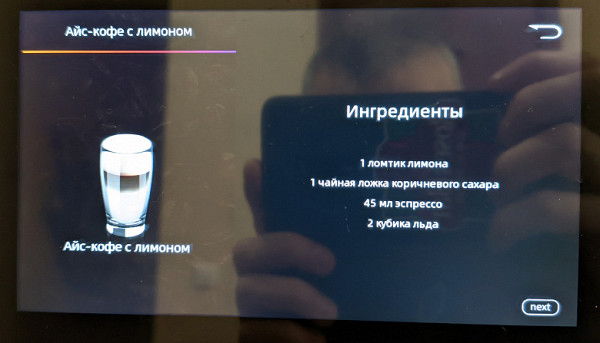
Control via mobile application
If you have a home Wi-Fi connection, you can synchronize the coffee machine with the proprietary Polaris application and control the device remotely via a smartphone. However, despite this convenience, we often do not use this feature: the coffee machine always starts the rinsing cycle when turned on, so even if you want to make a morning cup of coffee without getting out of bed, this turns out to be impossible.
However, working with the application can make life much easier if you need to quickly and easily set up a standard recipe. Let's take a look at the functionality of the Polaris app and determine what it has to offer.
First of all, you need to create an account (in our case we already had one) and add the coffee machine to the list of devices.
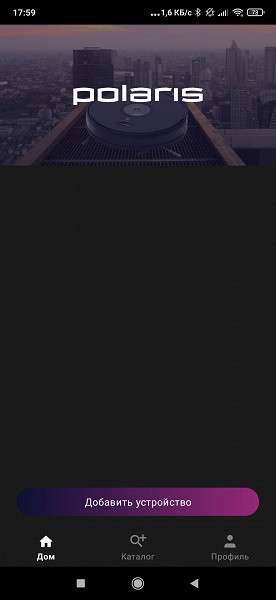
During the connection process, the application will automatically detect the coffee maker and offer to provide it with Wi-Fi network data (network name and password).
In our case, everything went without any problems. The coffee machine was discovered quickly and just as quickly found a common language with the smartphone.
During initial setup, you can change the name of the device, as well as indicate in which room it is located.
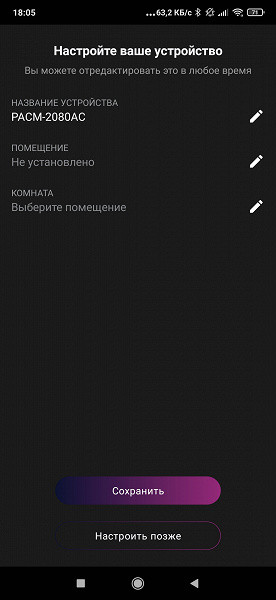
The main screen of the application displays buttons with available recipes. Having selected the desired recipe, we can view its preparation parameters (for example, for cappuccino: temperature 92 degrees, 50 ml of coffee, 9 g of grain, milk foam time 35 seconds). If necessary, you can change any of the parameters before cooking, and then start the process by pressing the “Start” button.

At the bottom of the screen there are four buttons for “favorite” drinks, which allows you to quickly access them without having to search in the general list.
If any situation arises that requires the user's attention, a notification will appear at the top of the screen.
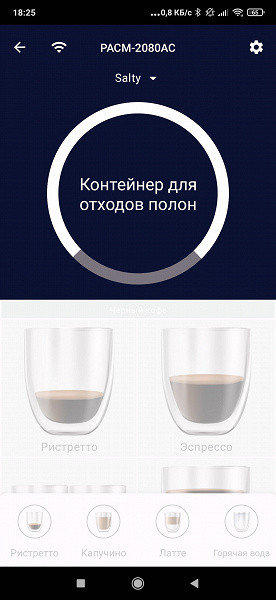
Messages will also appear in the notification shade. We will immediately see notifications that the drink is ready.
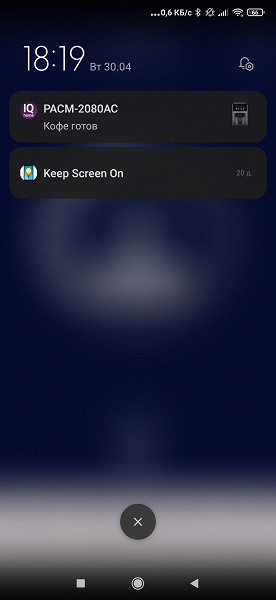
The selected user's name appears at the top of the screen. All changes to recipes will be applied to this profile.
When creating and editing a profile, you can specify not only your first and last name, but also your date of birth. You can also share information about your habits with the coffee machine, such as smoking, drinking alcohol, eating sweets and other aspects.
This may seem unusual (no coffee machine has ever asked how much we smoke), but considering that the Polaris app is part of a single ecosystem that covers health and fitness devices, such questions have their justification.
If we scroll down the list of drinks to the end, we will see several additional buttons:
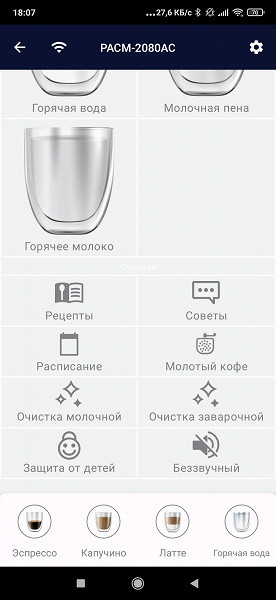
Here we can:
- view recipes for all kinds of coffee-based drinks and cocktails (and immediately start preparing the desired coffee)
- set up the coffee machine to turn on according to a schedule (at a certain time, on specified days of the week)
- start cleaning modes for the milk supply system and brewing system
- enable or disable child lock
- turn on and off beeps (squeak)
In the “tips” section we can find additional information.
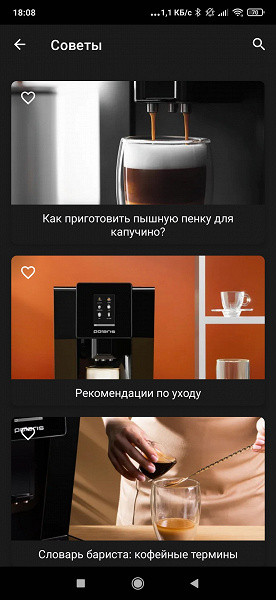
Finally, let's take a look at the “settings” mode.
In the settings section, we can influence the operation of the coffee machine in terms of the cleaning system: set decalcification intervals, delay the start of cleaning the milk and brewing systems, the frequency of notifications when the waste container is full, and also set a timer for automatically turning off the display.
It also provides the ability to transfer rights to control the device to other users, check the quality of the network connection and set up notifications.
Our experience with the app has been generally positive. Before preparing the drink, we see all the necessary parameters (amount of milk, coffee, etc.). The only thing that is not specified is the order in which the ingredients are served. We can make changes temporarily or permanently within our profile and can always return all settings to factory settings.
The system for working with profiles is implemented quite adequately.
The only remark can be made to the design of the application, which does not look very “premium”. The design is made in the standard Polaris style, sometimes there are not the most successful design solutions, for example, white letters on a light background. This does not affect the quality of work, however, I would like to note that many premium brands pay attention not only to the appearance of the coffee machine, but also to the design of the application for its control.
Exploitation
The first step after connecting to the power cord and turning on the main switch is to fill the tank with fresh water, then turn on the unit and wait for the initial flow of water.
After the first start-up, it is recommended to prepare several servings of coffee to further flush the system and get rid of possible foreign odors.
Let's now take another quick look at the main elements of the coffee machine and note their key features.
Water container
The water container holds up to 1.8 liters and is located at the rear, allowing you to easily remove and replace it with one hand. The container lid is attached to the device body and opens backwards. If there are kitchen cabinets above the coffee machine, the appliance must be installed with some clearance from the wall.
Water should be poured from above, for example, from an installed container, to avoid flooding the coffee machine and the work surface. The valve for supplying water to the coffee machine is equipped with a simple filter. It is also possible to install a full filter for water softening.
Brewing unit
Behind the side hatch is a compact brewing unit that requires removal and cleaning from time to time. The design of the unit meets the standards of Polaris coffee machines and was previously seen in more affordable models.
Pump
According to the manufacturer, our coffee machine is equipped with an Italian pump capable of delivering pressure up to 20 bar. These are typical advertising figures, which, as a rule, exceed real needs. In fact, 20 bar is the maximum pressure at the pump outlet.
Presumably, our coffee machine uses an Italian Ulka pump, typical for such devices, and the actual pressure in the brewing unit is approximately 6-9 bar.
Thermoblock
Without disassembling the coffee machine, we will not be able to say for sure, however, analyzing the information about the device, we can with a high probability assume that our device is equipped with two flow-through thermoblocks: one for making coffee, the other for steam. Their total power is approximately 1200-1500 W.
Cappuccino maker
The cappuccino maker in our coffee machine is automatic. The milk is fed through a flexible plastic tube and frothed in the cappuccino maker, which is located in the beverage supply compartment. With the help of a cappuccino maker you can get both milk foam and just hot milk. In addition, the coffee maker can simply dispense hot water.
Coffee grinder
The coffee machine uses a burr grinder with metal burrs. Grinding adjustment is carried out manually using a special wheel. This is a standard solution for a device in this price category. Experienced users can adjust finer grind settings, although there is a risk of going beyond the desired grind—too fine or too coarse. However, this should not stop those who like experimenting: you can safely try, since nothing critical will happen.
Compartment for waste coffee and drips
The waste container holds about 8-10 servings and is located on the right, accessible through the infuser access hatch. The container does not have a special overflow sensor, so the coffee machine simply notifies you about the need to empty it after a certain number of prepared drinks. If the container is emptied while the machine is switched off, the counter will not reset, which may result in an early notification that cleaning is required.
The drip tray is equipped with a float indicator and is located at the front. Its volume is small, so the water will have to be poured out often. This is especially true if the machine is turned off frequently, since it flushes the system every time it starts, turns off, and three minutes after preparing milk drinks. For example, when preparing two cappuccinos in a row, rinsing will only start after the last coffee.
It is recommended to keep an empty mug handy and place it under the coffee, milk and water nozzles to avoid frequent draining of the drip tray. However, even this will not protect against splashes during cleaning, when the coffee machine can splash not only the tray, but also the front wall of the device.
The quality of the screen with good viewing angles and the actual operation of the cup heating system are what we especially liked. Unusually, the Polaris warms cups efficiently, and not on a residual basis, as in most other coffee machines.
Care
The coffee machine usually alerts the user to perform various procedures. The main attention must be paid to the cleanliness of the dairy system. The automatic cleaning, which we have already mentioned, starts 3 minutes after the last use of the cappuccino maker.
For forced cleaning you will need a container of clean water. The milk supply hose must be lowered into it, and the machine will flow water for 30 seconds. This mode will ensure a more thorough cleaning of the milk supply system.
It is recommended to descale regularly using a special product. The frequency of cleaning depends on the hardness of the water, but the coffee machine itself will remind you to perform this procedure.
Coffee oil cleaning tablets should be placed in the ground coffee compartment and the appropriate cleaning mode should be started through the settings menu.
The infuser needs to be cleaned regularly, on average after brewing 20-30 cups of coffee. Cleaning involves removing any remaining coffee residue using a brush, sponge and microfiber, then rinsing under running clean cold water without using detergents and then drying from dripping water. The interior of the compartment can also be cleaned with a brush, sponge or microfiber, and residues can be removed with a kitchen vacuum cleaner.
It is recommended to clean the removable unit of the cappuccino maker regularly (about once a week) or if it is clogged and there are dried milk residues inside that can interfere with the formation of milk foam. This is done by brushing, washing and then drying.
Please note that automatic cleaning of the milk system may cause splashes that may splash onto the cup holder. This may not look very aesthetically pleasing, so it is recommended to periodically wipe the stand.
Our measurements
During testing of the coffee machine, several key parameters were measured that will help to better understand its capabilities.
The maximum power consumption was 1335 W, in standby mode the device consumes 1 W, and the on mode requires about 5 W.
The turn-on time, including initial heating and pouring, was 2 minutes and 10 seconds.
Energy consumption during the preparation of drinks is estimated to be insignificant — to prepare 6-8 different drinks you will need no more than 0.2 kWh.
The noise level during operation of the coffee machine was measured at a distance of 1 meter: up to 62 dBA when water was spilled and up to 72 dBA when the coffee grinder was operating. This is subjectively perceived as an average noise level.
The brewing unit may make a slight popping or rattling sound during operation, which is not a major inconvenience, but does not make the coffee machine the quietest on the market.
Temperature conditions were also checked: at maximum settings (95 °C), the temperature of the finished espresso in an unheated cup was 70 °C, at minimum (70 °C) — 62 °C. The temperature of a standard cappuccino was 62 °C, a latte was 56 °C, and an Americano was 77 °C. These values are considered normal, but for smaller drinks it is recommended to use a preheated cup.
Thus, the data obtained helps to better understand the characteristics and functionality of the coffee machine.
Practice tests
During testing, drinks were prepared from the list of built-in programs, including testing the operation of the cappuccino maker. All drinks were rated as decent quality. The overall impression of the quality of the drinks is similar to other Polaris coffee machine models that use the same brewing unit. Therefore, when choosing between this and other models on the same platform, the user can expect almost the same quality of drinks. The choice between a more budget-friendly and a more expensive model will depend on the desired functionality and willingness to spend additional money.
Testing was carried out using standard settings, with preliminary adjustment of the grinding degree to suit the coffee beans used.
The process began with preparing regular espresso at standard settings. Pressing just one button allowed the coffee machine to pour a portion of the drink of about 32 grams.

The taste of the drink is quite good; the espresso temperature at maximum temperature settings was 69°C. Not bad.

We subjectively rated the strength and richness of the finished coffee as average. The espresso turned out to be standard, without sourness or bitterness, which should appeal to those who prefer coffee from vending machines at standard settings. However, lovers of strong and dense espresso, accustomed to drinks from carob coffee makers, may feel that it is insufficiently “heavier”. For a richer taste, we recommend increasing the coffee volume to the maximum (9 to 12 grams) and checking the result.
We tested the accuracy of the volume of coffee brewed at standard and maximum settings. As a result, at standard settings (9 grams of coffee) the weight was 8.6 grams, and at maximum (12 grams) it was 11.2 grams. A slight deviation from the stated figures is observed, however, with the correct grinding setting, the deviations are minimal.
We also tested the double espresso process, which the machine performed in two stages — this is an important advantage.
Lungo was prepared by brewing the coffee tablet for a longer period of time, which meets the standards.
Americano was made by adding hot water to espresso, which is the correct way to prepare this drink. We salute you for true Americano!
Thus, our coffee machine has demonstrated good results in preparing various drinks, meeting the quality requirements and preparation standards.

Making a cappuccino involves adding espresso and then milk foam. We check… and everything is fine again.
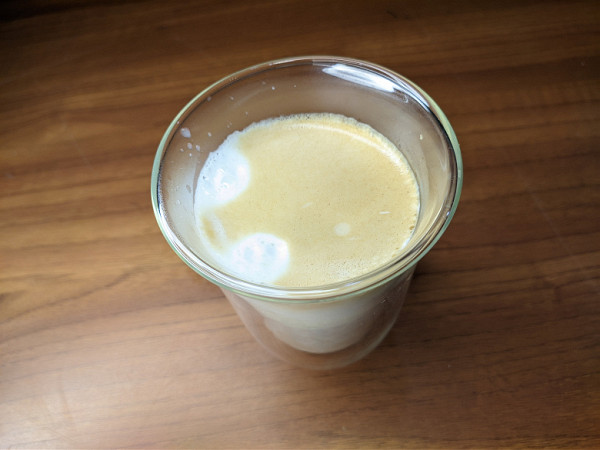
In 1 minute and 20 seconds we get a cup of cappuccino with a temperature of 62 °C.

But the latte is prepared in the reverse order — first milk foam, and then a shot of espresso.

And again we make sure that our coffee machine does everything right. Unlike a number of other models, which prepare cappuccino and latte in the same way, only with different volumes of milk foam.
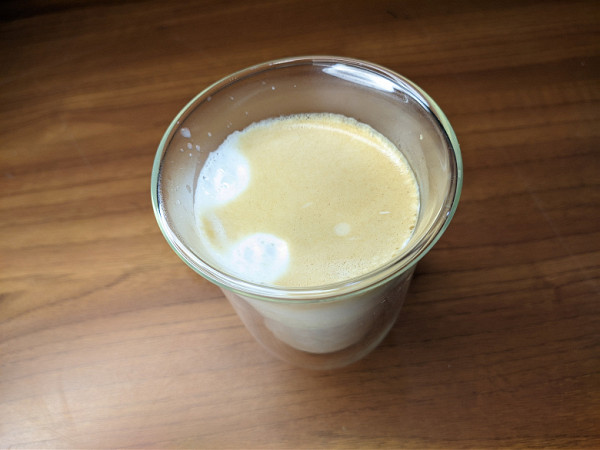
The temperature here turned out to be slightly lower — only 56°C.
A flat white, according to the recipe, is prepared with espresso, a large amount of milk (30 seconds on standard settings) and a small amount of milk foam (5 seconds).

Overall, after we tried most of the drinks (recipes) presented, we were convinced that they all tasted decent with a pleasant temperature and the correct preparation sequence. It is important to note that the coffee machine does not try to deceive the user by pouring something that does not meet expectations, which is often found in some models.
conclusions
The Polaris PACM 2080AC WIFI IQ Home coffee machine deserves the role of flagship in its category due to its modern and high-quality design.
It offers the ability to prepare high-quality espresso and a variety of other drinks, including lungo, Americano, cappuccino and latte, all according to standard recipes. We especially appreciated that when ordering a cappuccino, we get exactly a cappuccino, and not just coffee with milk foam, and an Americano — exactly like espresso with hot water.
The automatic milk frother works flawlessly, providing both milk foam and just hot milk, despite its standard design.

When evaluating the Polaris PACM 2080AC WIFI IQ Home coffee machine, we identified several significant advantages. In particular, it is worth noting a high-quality burr coffee grinder that meets expectations for this price segment. Customization of recipes and the ability to create custom profiles, as well as adjusting the temperature and strength of drinks make using the device convenient and personalized. Touch control adds ease of use.
During testing, we did not identify any significant deficiencies. However, if you are looking purely at the taste of the coffee, you may want to consider more budget models with a similar brewing unit. There will be no fundamental differences in the quality of espresso preparation between them, but more affordable models may offer a manual cappuccino maker and a limited set of functions and recipes.
The high price of the Polaris PACM 2080AC WIFI IQ Home is justified by many convenient features: a color touch display, mobile app support, a stylish milk jug with a cooling lining, drink settings, a recipe book and a water softener filter. These functions and accessories make using the coffee machine as comfortable and functional as possible.
Pros:
- stylish appearance
- customizable drink options and user profiles
- remote control
- burr coffee grinder
- automatic cappuccino maker
Minuses:
- relatively high price