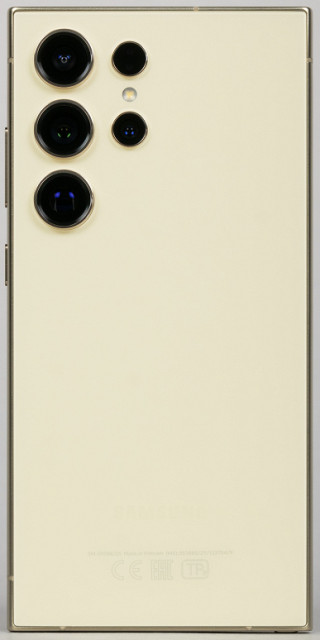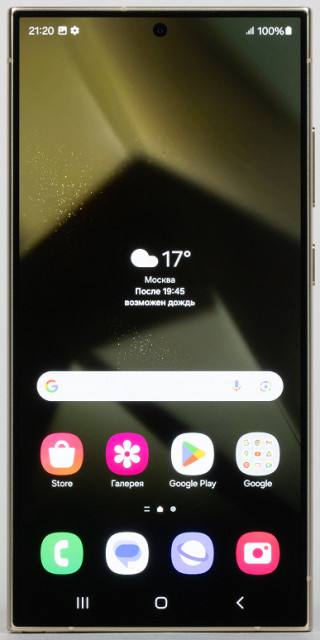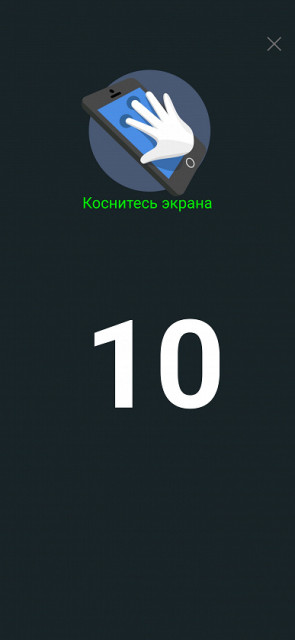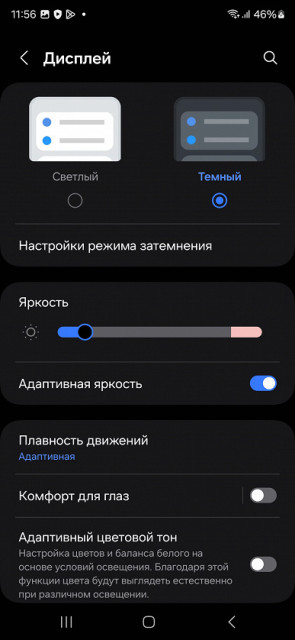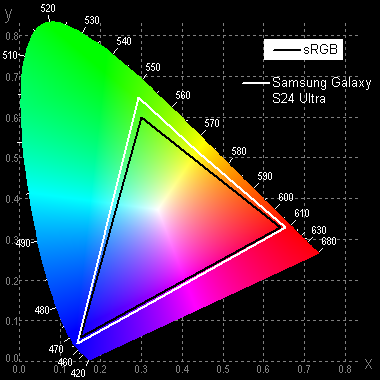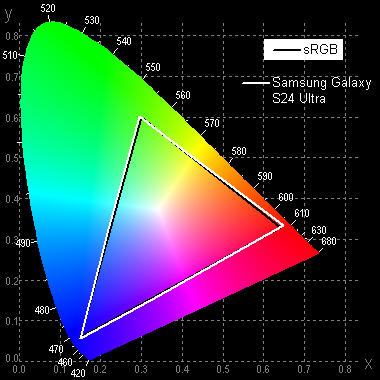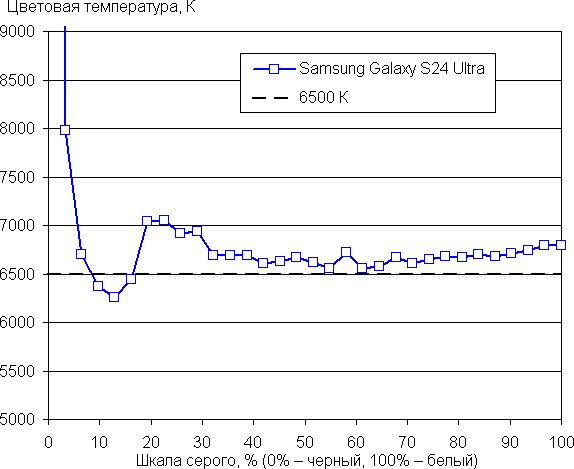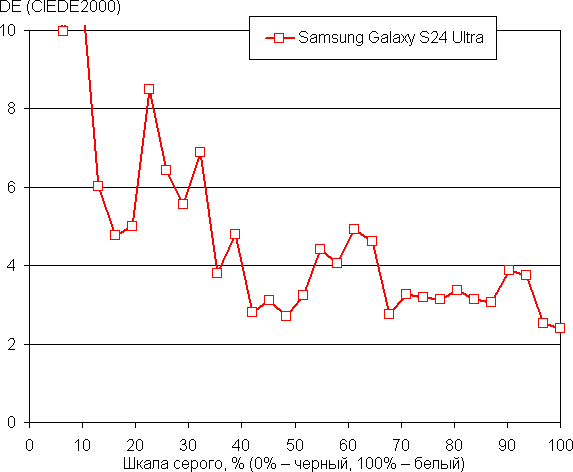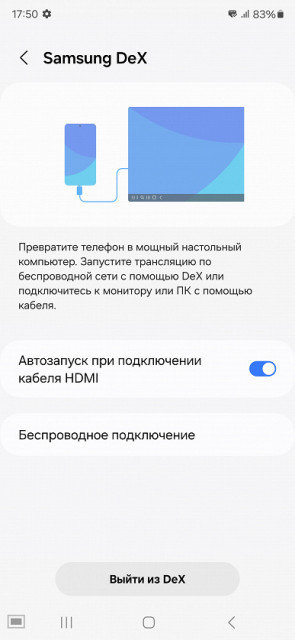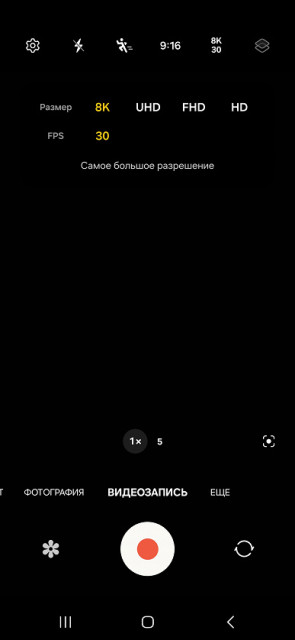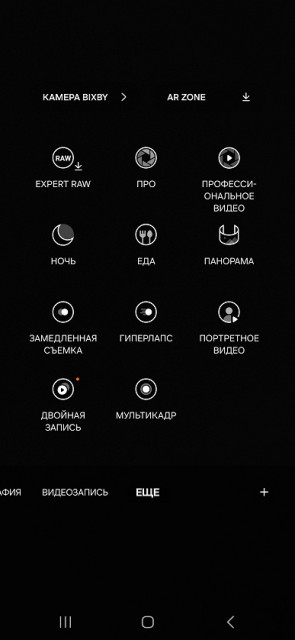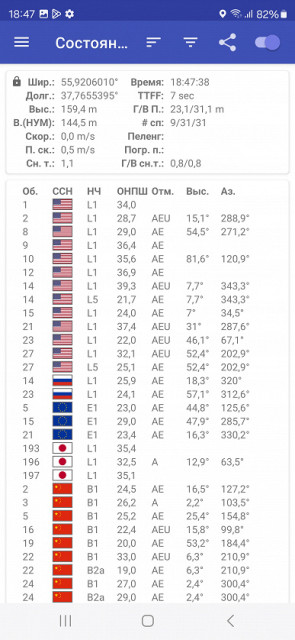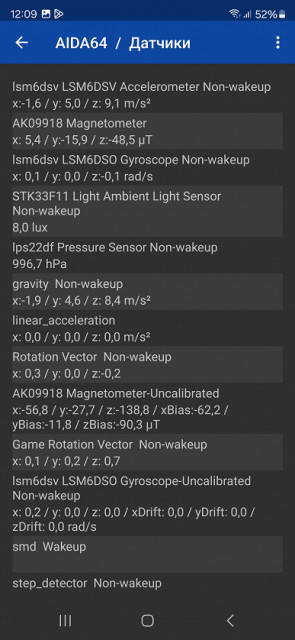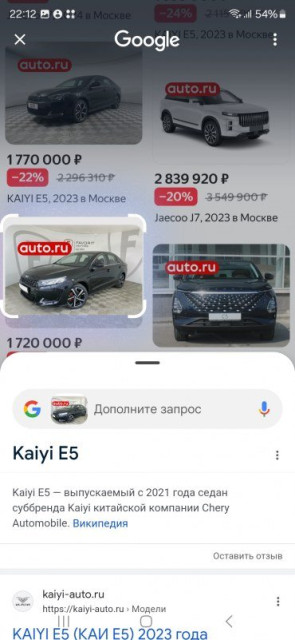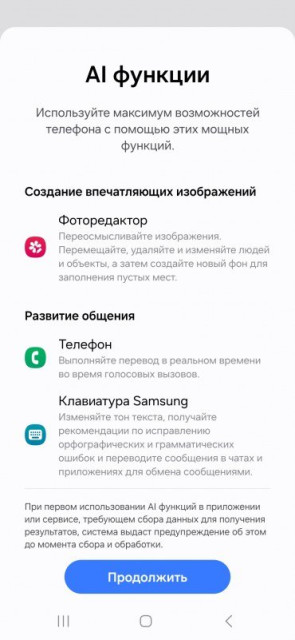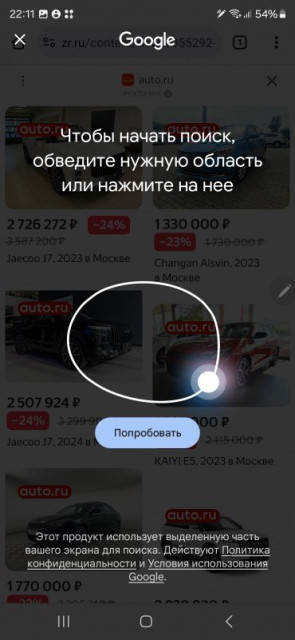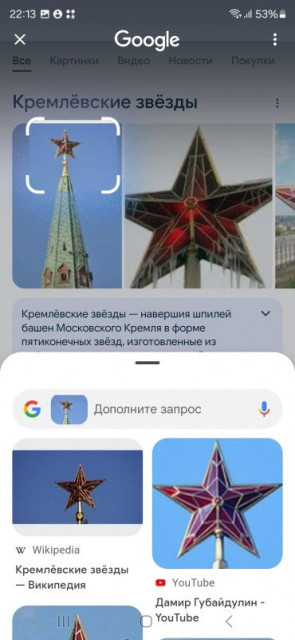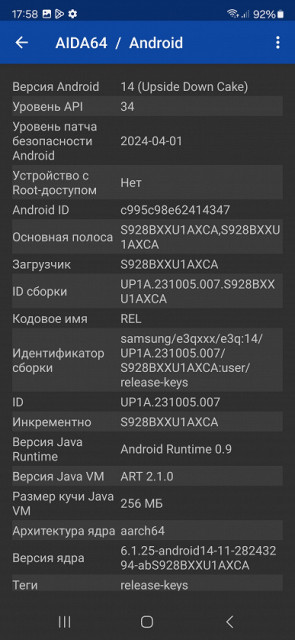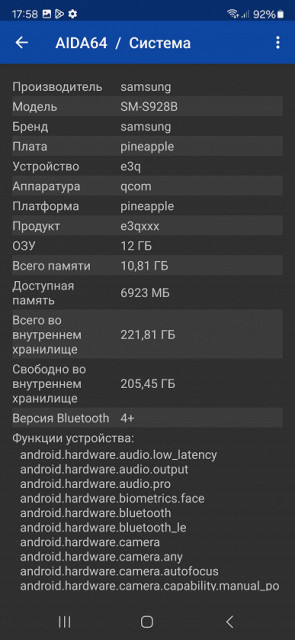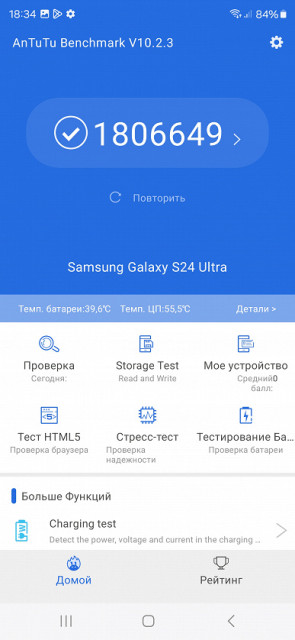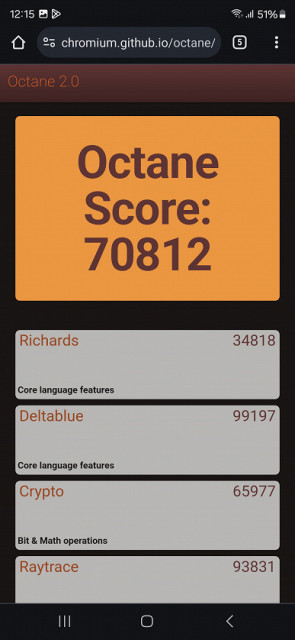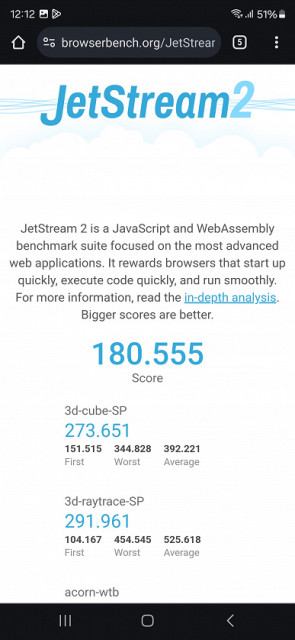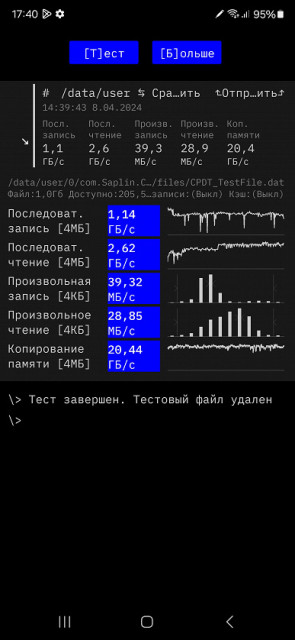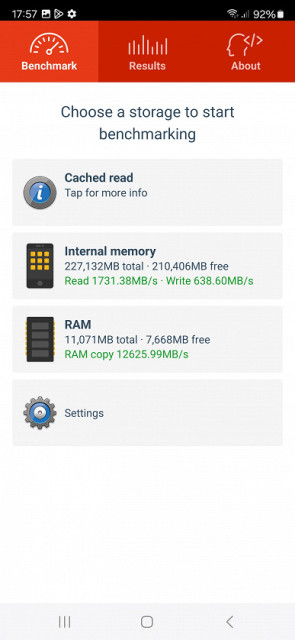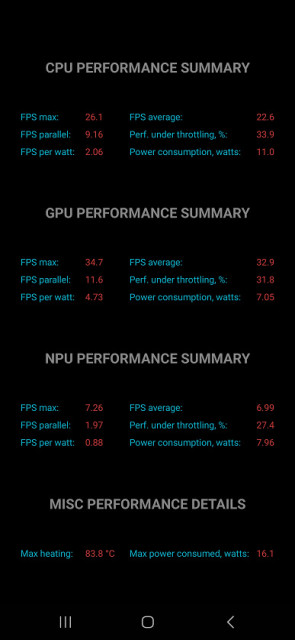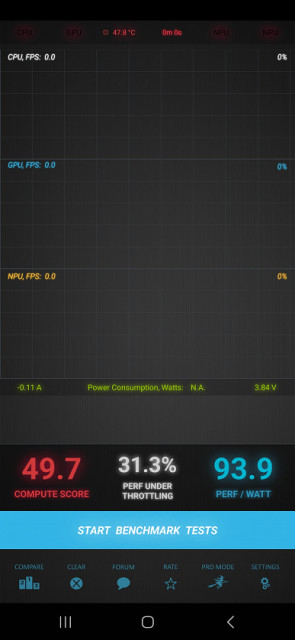Samsung Galaxy S24 Ultra is the new flagship smartphone from the Korean manufacturer. Externally, the device has remained almost unchanged, but has received a significant increase in performance and new functionality, including the expanded use of artificial intelligence.

Key Features of Samsung Galaxy S24 Ultra
- SoC Qualcomm Snapdragon 8 Gen3, 8 processor cores (1×Cortex-X4 @3.3 GHz + 3×Cortex-A720 @3.2 GHz + 2×Cortex-A720 @3.0 GHz + 2×Cortex-A520 @2 .3 GHz)
- GPU Adreno 750
- Operating system Android 14, One UI 6.1
- Touch display Super AMOLED, 6.8″, 1440×3120, 19.5:9, 505 ppi, 120 Hz
- RAM 12 GB (LPDDR5X), internal memory 256/512 GB, 1 TB (UFS 4.0)
- No microSD support
- Nano-SIM support (2 pcs.)
- Networks 2G GSM, 3G WCDMA, 4G LTE, 5G
- GPS (L1+L5), Glonass, BDS (B1I+B1c+B2a), Galileo (E1+E5a), QZSS
- WiFi 7
- Bluetooth 5.3
- NFC
- USB 3.2 Gen1 Type-C, DisplayPort 1.2, USB OTG
- There is no 3.5mm audio output for headphones
- Rear cameras 200 MP + 10 MP (telephoto lens) + 50 MP (telephoto lens) + 12 MP (wide-angle lens), video 8K@24/30 fps, 4K@120 fps, gyro-EIS, HDR10+
- Front camera 12 MP
- Proximity and lighting sensors, magnetic field, accelerometer, gyroscope, barometer
- Fingerprint scanner (under the screen, ultrasonic)
- Stereo speakers
- Stylus
- Protection degree IP68
- 5000 mAh battery, 45 W charging (PD 3.0), 15 W wireless charging (Qi/PMA)
- Dimensions 162×79×8.6 mm
- Weight 232 g
Appearance and ease of use
The Samsung Galaxy S24 Ultra comes in a compact, flat cardboard box. The kit includes only an interface cable and a charger, no other accessories. However, the box also contains an electronic pen, which is already installed in a special compartment in the smartphone body.

The new Samsung Galaxy S24 Ultra is visually practically no different from the previous generation Galaxy S23 Ultra. This is an extremely large and very heavy smartphone. Its already serious dimensions are complemented by sharp corners in the design, although there are still curves in the cross section.

This makes it difficult to carry a smartphone in clothing pockets, but it significantly distinguishes the design in the mobile device market: the Galaxy S Ultra series models are easily recognizable and differ from their younger brothers in the line (without the Ultra prefix).

The front and back panels are made of tempered Corning Gorilla Armor glass, and the side frame is now made of titanium alloy, compared to aluminum in the previous generation. This change rather follows trends, since the smartphone has not become lighter due to this; its weight still exceeds 230 grams. However, the brushed metal frame feels good in the hand, provides a secure grip and is fingerprint-resistant. It is important to note that only the outer frame is made of titanium, while the inner frame (chassis) remains plastic.
Samsung's Galaxy S Ultra smartphone stands out for its huge size, significant weight and sharp corners, although these characteristics make it popular among many users. The Galaxy S line always includes sleeker models such as the Galaxy S and Galaxy S Plus, but thanks to its high technical equipment and the largest screen, the Galaxy S Ultra is the most interesting among the entire series.

By the way, as for the screen, this is the only significant change compared to the previous series — a flat screen, finally! The developers heard the opinions of users and removed the impractical curved glass. Now it’s easier to choose protective films or glass, nothing glares or slips. The flat display is much more convenient to use, and the absence of rounded corners provides a larger usable area. In general, an ideal solution.

The front camera is located behind a circular cutout at the top center of the screen. The ultrasonic fingerprint scanner is located under the glass of the screen at the bottom and works quickly and accurately.
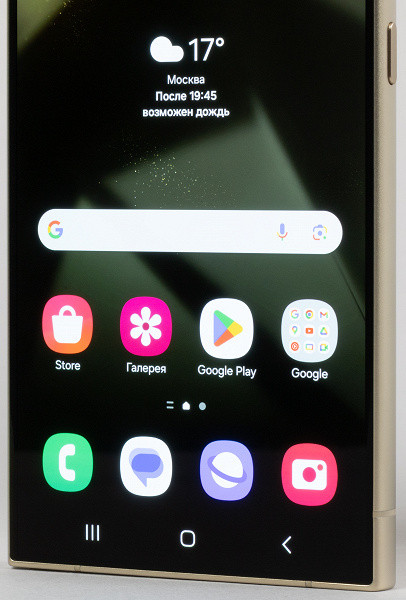
The buttons are located on one side, they are as large and wide as possible, which ensures easy access under your finger. The keys are easy to locate blindly and have a short travel. The rear cameras protrude from the body to a sufficient height. Due to the wide and flat body, the smartphone lies almost stable on a hard surface, with minimal wobble when working with the screen.

This is especially important since the smartphone supports DeX software and is considered a self-contained device that, when connected to an external monitor, can completely replace a computer.

The slide-out tray at the bottom can accommodate two Nano-SIM cards. There is no room for a microSD memory card.

Also at the bottom end there is a speaker, microphone and USB Type-C connector. There is no 3.5 mm audio output for the minijack of wired headphones.

An additional microphone and speaker are installed at the top end.

The electronic pen, the S Pen stylus with accelerometer and gyroscope support, has not undergone any changes compared to its predecessor; its dimensions and functionality are the same.

Samsung Galaxy S24 Ultra is protected from dust and moisture according to the IP68 standard, which allows it to be completely immersed in fresh water to a depth of 1.5 meters for half an hour. The smartphone is offered in several color options, all of which have the prefix “Titanium”, indicating the presence of a titanium frame, although the color itself has nothing to do with titanium. For example, the color of the test sample is called «Titanium Yellow».
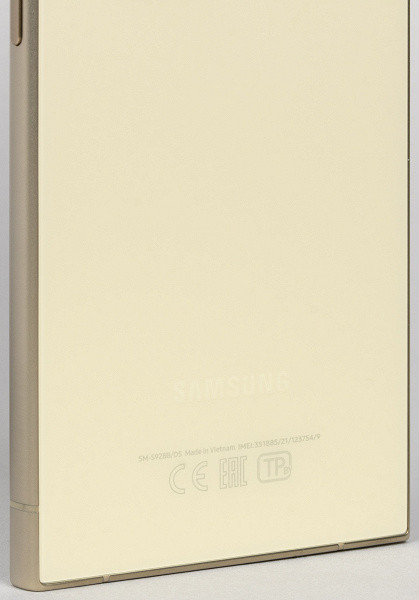
Screen
The Samsung Galaxy S24 Ultra smartphone is equipped with a 6.8-inch diagonal AMOLED display with a resolution of 1440x3120 pixels (19.5:9). The screen is protected by flat Corning Gorilla Armor glass. The physical dimensions of the matrix are 72x157 mm, and the pixel density reaches 505 ppi. The width of the frame around the screen is approximately 2 mm at the top and sides, and 3 mm at the bottom. The display supports LTPO technology, providing a dynamic refresh rate in the range from 1 to 120 Hz, as well as HDR10+ and multi-touch up to 10 touches.
The front surface of the screen is made of glass with a mirror-smooth texture that is highly scratch-resistant. The anti-glare properties of the screen are significantly superior to those of the Google Nexus 7 (2013) screen (below simply Nexus 7). For clarity, here is a photograph showing the white surfaces of the switched off screens of three flagship models (from left to right: Apple iPhone 15 Pro Max, Samsung Galaxy S24 Ultra and Honor Magic6 Pro):

Based on the photos, the screen of the tested smartphone is significantly darker (brightness according to the photos is 97, 44 and 100, respectively) than the other two smartphones, while the anti-glare properties of the screens of the latter are slightly better than those of the Nexus 7. It is important to note that the screen surface is provided with a highly effective oleophobic coating that makes it more resistant to fingerprints and reduces their appearance.
When the white field is displayed on the entire screen and the brightness is manually controlled, the maximum value reaches about 680 cd/m² under normal conditions (390 cd/m² without increased brightness mode). In bright sunlight, with automatic brightness adjustment, it can reach up to 1270 cd/m² (in HDR mode for HDR content), which ensures excellent screen readability outdoors. The minimum brightness value is 0.9 cd/m², which allows you to use the device even in complete darkness without discomfort.
The auto brightness feature works using a light sensor located under the screen towards the top edge. This feature allows the device to adapt to different lighting conditions, which improves the comfort of use in any situation.
At any brightness level, modulation is observed at a frequency of 480 Hz (versus 240 Hz for the Galaxy S23 Ultra).
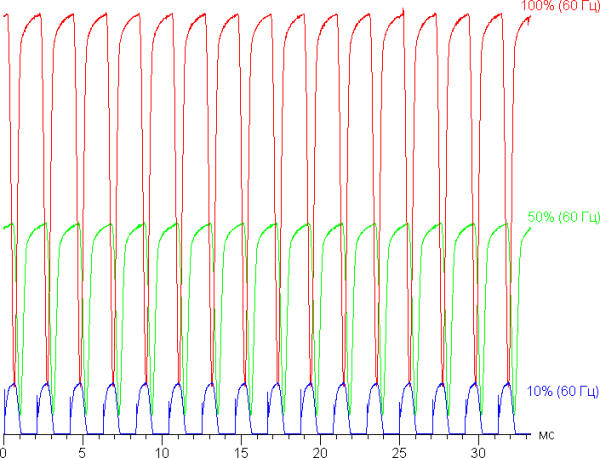
When using medium and high screen brightness, the modulation amplitude is quite significant, but the duty cycle is low, which eliminates visible flicker. However, when the brightness is significantly reduced, modulation appears with high amplitude and duty cycle, which can be seen when testing for stroboscopic effect or during rapid eye movement. This flicker may cause increased fatigue depending on the user's individual sensitivity. However, thanks to the different modulation phase across the entire screen area and high frequency, the negative effect of flicker is minimized.
The screen settings include a mode with an increased refresh rate of up to 120 Hz, which provides smoother scrolling and improved responsiveness.
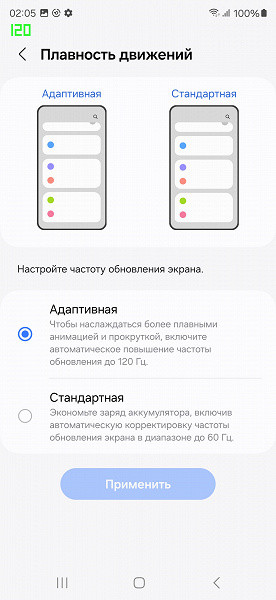
Indeed, in 120 Hz mode, scrolling smoothness increases. Let's see if this changes the nature of the modulation:
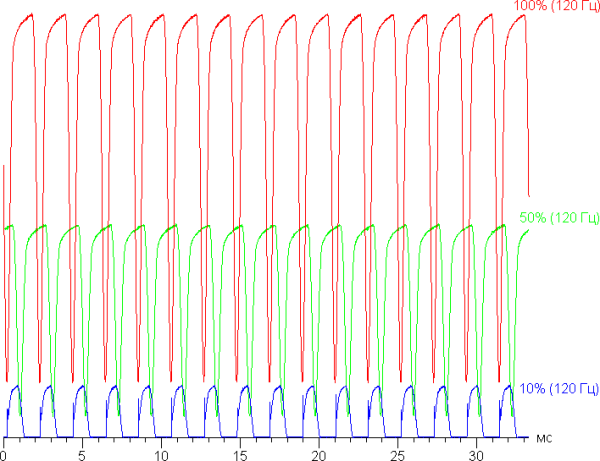
The screen uses AMOLED technology — an active matrix based on organic light-emitting diodes. It produces a full-color image using subpixels of three colors: red ®, green (G) and blue (B). However, the number of red and blue subpixels is half as much, which corresponds to the RGBG scheme. This is confirmed by a fragment of a microphotograph.
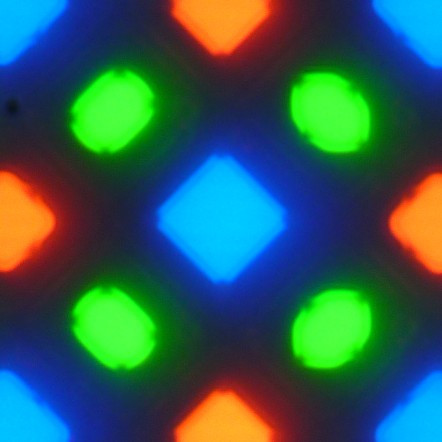
In the fragment above you can see 4 green subpixels, 2 red (4 halves) and 2 blue (1 whole and 4 quarters). By repeating such fragments, you can fill the entire screen without gaps or overlaps. Samsung uses the term PenTile RGBG for such matrices. The manufacturer estimates screen resolution based on green subpixels, which results in lower resolution for the other two colors. There is some edge contrast and other artifacts, but due to the high resolution these have minimal impact on image quality.
The screen has excellent viewing angles. Brightness decreases when viewed at an angle on both screens, but on a smartphone this is much less noticeable compared to the Nexus 7. Therefore, at the same formal brightness, the smartphone screen appears visually brighter (compared to LCD screens), especially when viewed at an angle. The white color on a smartphone screen may take on a slight bluish tint at large viewing angles, but the black color remains completely black at any angle. Contrast in this case does not make sense, since the black on a smartphone screen is so deep.
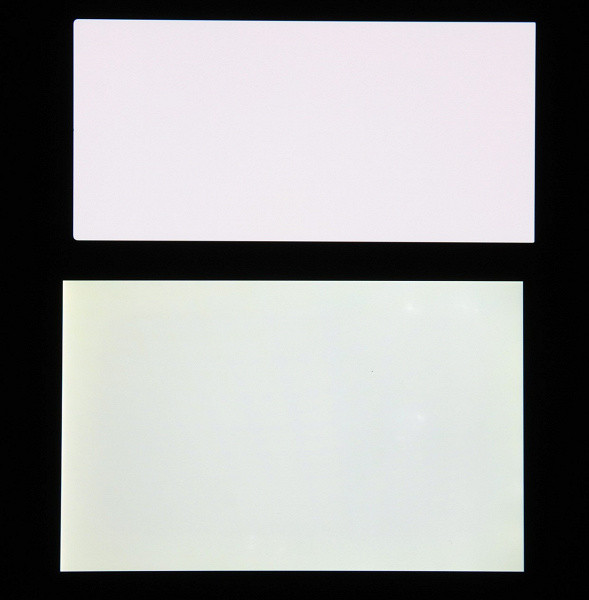
Note the good uniformity of brightness and color tone of the white field.
And a test picture (Natural colors profile):

Color reproduction is quite accurate, colors are moderately saturated, but the color balances of the screens are slightly different. It is important to note that a photograph cannot fully convey the quality of color rendering and serves only for conditional clarity. For example, a pronounced reddish tint, noticeable in white and gray fields in photographs of a smartphone screen, is visually less pronounced when viewed directly, as confirmed by hardware tests using a spectrophotometer. This is due to the fact that the spectral sensitivity of the camera matrix does not completely coincide with the sensitivity of human vision.
The photo above was taken after selecting the «Natural Colors» profile in the screen settings, there are only two available:
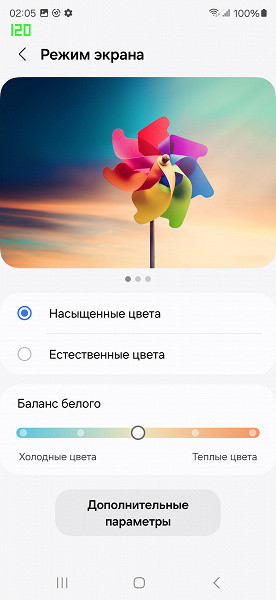
Let's see what happens if you select the Vivid colors profile (this is the default):

Switching the state of the matrix elements occurs almost instantly, however, at the moment of switching on, a short-term step with a width of approximately 17 ms (which corresponds to a screen refresh rate of about 60 Hz) or approximately 8 ms (at 120 Hz) can be observed. For example, the following graph shows brightness versus time during the transition from black to white:
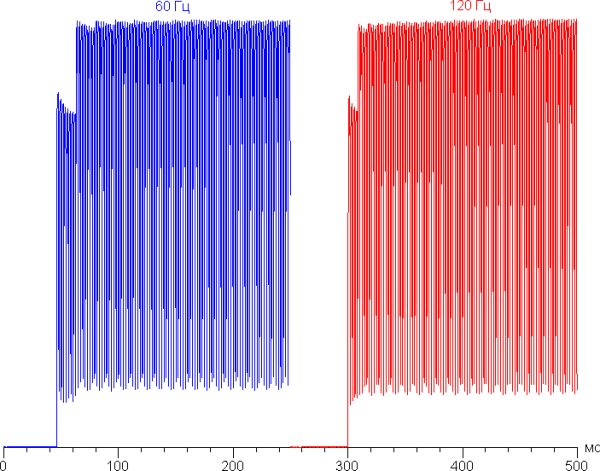
In some scenes, the presence of such a step can cause trailing effects following moving objects.
Analysis of the gamma curve, built on the basis of 32 points with equal intervals according to the numerical value of the shade of gray (Natural colors profile), showed the absence of a significant rollover in both highlights and shadows. The power function approximation coefficient was 2.06, which is lower than the standard value of 2.2. At the same time, the real gamma curve deviates slightly from the ideal power-law dependence.
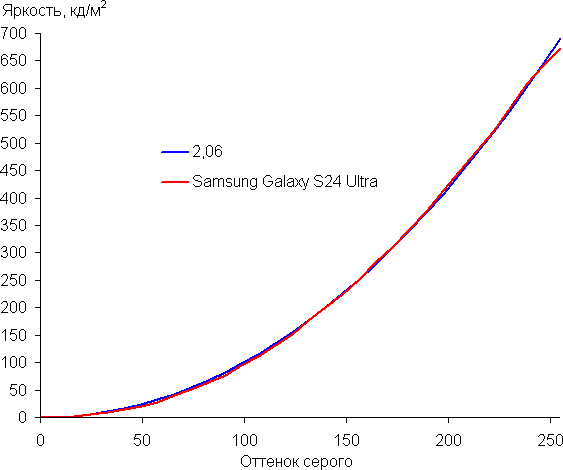
Let us recall that OLED screens are characterized by a dynamic change in the brightness of image fragments depending on the overall brightness of the image. This can lead to the fact that the dependence of brightness on hue (gamma curve), obtained by sequentially displaying shades of gray almost over the entire screen, is likely to differ from the gamma curve of a static image.
The color gamut in the Vivid colors profile is slightly wider than sRGB, while in the Natural colors profile it is very close to sRGB.
The color components are mixed with each other, which narrows the color gamut, but in the case of the Natural colors profile the mixing is greater:
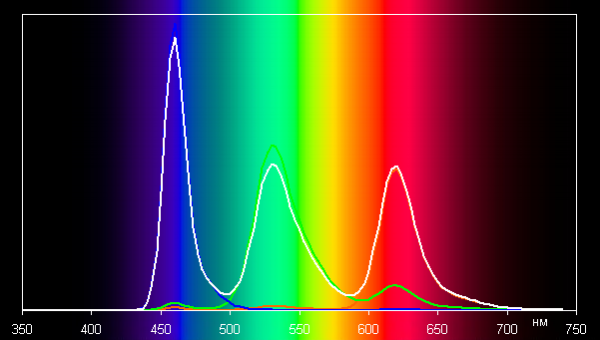
Rich colors
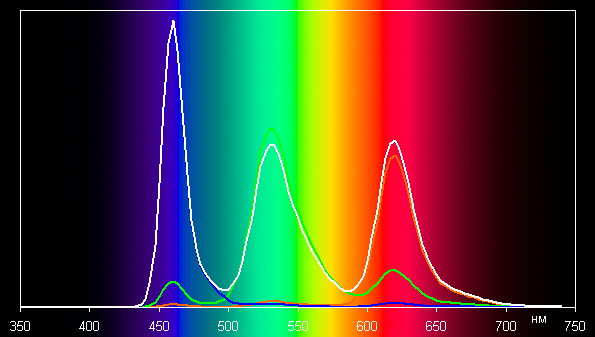
Natural colors
Note that on wide-gamut screens (without appropriate correction), the colors of regular images optimized for sRGB devices may appear unnaturally saturated. Therefore, it is recommended to use the Natural Colors profile when viewing movies, photographs and other natural images.
The grayscale balance is good. The color temperature, especially after selecting the Natural Colors profile, approaches 6500 K. Over a significant part of the gray scale, this parameter does not change much, which contributes to a better visual perception of color balance. Blackbody deviation (ΔE) remains below 10 units across most of the gray scale, which is acceptable for a consumer device. The spread of this characteristic is also minimal.
For some reason, only when you select the Vivid colors profile does the ability to adjust the color balance through the color temperature and intensity of the primary colors become available. However, due to the very wide color gamut, this profile does not require balance correction.
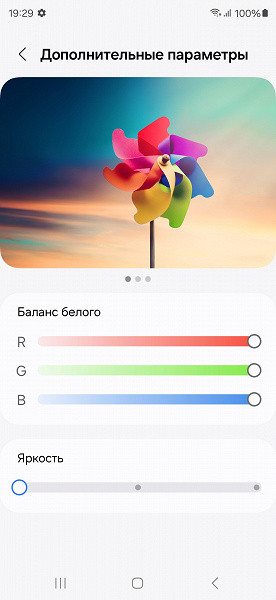
There is a function called Eye Comfort, for which a more or less correct description is even given in the settings.
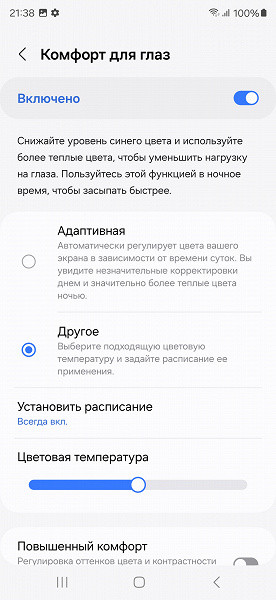
Recall that bright light can affect the daily circadian rhythm, but this problem can be solved by reducing the brightness to a comfortable level without distorting the color balance by reducing the contribution of blue light.
There is also an Adaptive Color Tone (ATT) feature, which, when enabled, automatically adjusts the color balance to environmental conditions. We enabled this feature and tested how it works (Saturated colors profile):
| Conditions | Color temperature on a white field, K | ΔE on white field |
|---|---|---|
| AD function is disabled | 7300 | 1.9 |
| ADT on, LED lights with cool white light (6800 K) | 6400 | 2.1 |
| ACC on, halogen incandescent lamp (warm light — 2850 K) | 5700 | 2.0 |
As lighting conditions change, color balance correction has limited impact, so Adaptive Color Tone (ACT) may not always perform optimally. Current display device calibration standards are typically set to a 6500K white point, but the ability to adjust color temperature based on ambient light can be useful in achieving a better match between on-screen colors and what is seen on printed products or other media where colors are generated by reflections of light.
This device supports DisplayPort Alt Mode for USB Type-C, which allows you to output image and sound to an external device when connected to a USB port. We tested this feature with the Dell DA200 adapter (despite the lack of external power, which is its downside).
When connected to our monitor, the video is output in 1080p mode with a refresh rate of 60 Hz. Two operating modes are available: smartphone screen mirroring (Screen Mirroring) and Samsung DeX mode, which provides an alternative desktop. The user can select the desired mode. In Samsung DeX mode, an alternative desktop image is displayed on the monitor screen, while the smartphone screen can be used as a touchpad or as a regular data input screen.
The DeX desktop can run most Android apps.
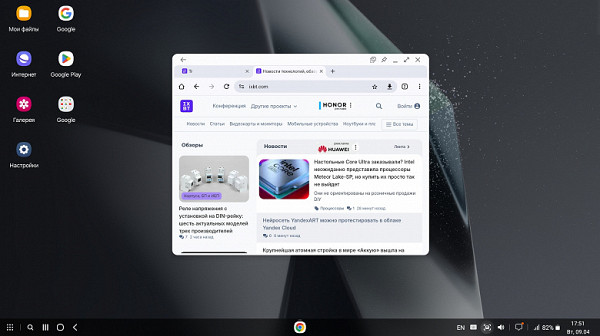
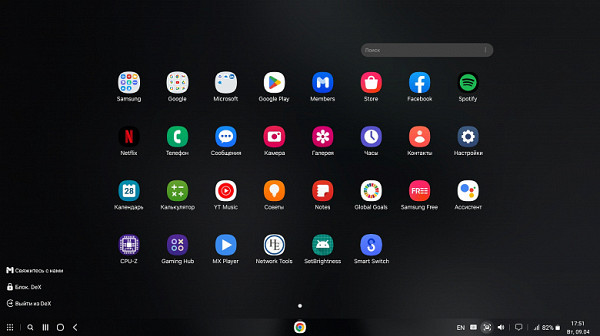
The screen has a high maximum brightness of up to 1270 cd/m² on a white background in full screen mode and excellent anti-glare properties, making it ideal for outdoor use even on a bright sunny day. In complete darkness, the brightness can be reduced to a comfortable 0.9 cd/m². The device supports automatic brightness adjustment, which works efficiently.
The screen displays images in a true resolution of 1920 by 1080 pixels at a refresh rate of 60 Hz. When connected via USB Type-C, you can output audio and video to external devices, as well as connect a mouse, keyboard and USB drives. It is possible to connect to a wired network at speeds up to 1 Gbit/s.
The main advantages of the screen include an effective oleophobic coating, high resolution, support for a 120 Hz refresh rate, and a color gamut close to sRGB when choosing the appropriate profile. Good color balance and the ability to use in different lighting conditions are also significant advantages.
As with most OLED screens, there are quirks such as 480Hz dimming at low brightness, which may cause fatigue for flicker-sensitive users. However, the overall image quality on this screen is rated very high.
Camera
The Samsung Galaxy S24 Ultra smartphone is equipped with four main cameras on the rear panel: a 200 MP main camera with a 1/1.3-inch matrix, 0.6 micron pixels, f/1.7 aperture, 24 mm focal length, PDAF autofocus and Laser AF, as well as optical image stabilization (OIS).
Additionally, there are two telephoto lenses: a 10 MP camera with a 1/3.52-inch matrix, 1.12 micron pixels, f/2.4 aperture, 67 mm focal length, PDAF, OIS and 3× optical zoom, as well as a 50 MP periscope telephoto lens with 1/2.52-inch matrix, 0.7 micron pixels, f/3.4 aperture, 111 mm focal length, PDAF, OIS and 5x optical zoom.
Also included is a 12 MP wide-angle camera with a 1/2.55-inch matrix, 1.4-micron pixels, f/2.2 aperture, 13 mm focal length and 120-degree viewing angle, equipped with dual pixel PDAF.
The main camera uses the pixel binning function by default, which allows you to take pictures in a resolution of 12.5 megapixels. However, it is possible to switch to shooting at 200 megapixels or to an intermediate mode of 50 megapixels. The quality of the sensor is very high, so even when shooting at 200 megapixels there are almost no artifacts, and the detail is impressive. In 50MP photos you can see details that are not visible at 12.5MP, and in full-size images you can see details that are lost at 50MP (an example can be seen in the inner fencing in the first three photos). However, the file size increases significantly, from 4.5 MB when shooting at 12.5 MP to 14.4 MB at 50 MP and to 44.3 MB at 200 MP. This also affects the speed of scrolling through photos in the gallery.
If we talk about the most common resolution, then in the case of Samsung cameras their specific image processing is especially noticeable. They use a very aggressive sharpening effect, which can make your photos look unnaturally enhanced. For example, if you are going to photograph nature when the trees are still leafless, be prepared to see very visible branches and detail on thin branches that may look somewhat unnatural. This technique certainly improves the visual sharpness of images, but may make them appear less natural.
The camera provides high resolution even in 200 megapixel images, which would seem to guarantee ideal results when combining pixels with fine details. Indeed, the noise in such images is minimal, but due to aggressive processing, monochromatic surfaces can lose texture and merge into uniform colors. For example, photographing typical high-rise buildings can cause the color patterns on the facades to become overly highlighted and unnatural.
Of course, there are scenarios where such processing can be successful and even give the image more life. However, you probably shouldn't expect such aggressive processing from photos of Samsung's flagship smartphone. If you try, for example, to take a photo of your hand with a Samsung smartphone camera, it will detail every hair and every wrinkle in the skin, but it will blur everything else to the level typical of a budget smartphone.

It may make sense to consider the following scenario for using the camera: 12.5 MP photos are intended for instant sharing on social networks or viewing on a smartphone screen without the need for enlargement. In this case, all image processing techniques used by the camera work effectively. On the other hand, to save high-quality images for the future, it is worth taking larger photos, with the possibility of later reducing them in a photo editor.
As a result, it is difficult to unambiguously evaluate the camera’s performance. It provides high detail, excellent clarity, contrast and volume in photographs that do not suffer from noise and artifacts. While there may be a slight drop in quality in the corners of the frame, overall the images look very good. The dynamic range is wide, which allows you to successfully shoot scenes without overexposure and loss of detail in both bright and dark areas. Color reproduction, as always from Samsung, is rich and vibrant, making images in photographs more vibrant and attractive than in reality.
Here are examples of pictures taken with the main camera:
HDR and macro modes are also available. Interestingly, macro photography uses a wide-angle camera, which, compared to others, is limited in capabilities. With this lens, and especially with the proprietary aggressive processing, the results can be difficult to apply.

In night mode, the effects of sharpening and smoothing are especially noticeable, which makes the miniatures attractive to the eye, but their quality is not enough for a full-fledged photograph. The exposure is generally adequate, but the image turns out to be lighter than we would like, not conveying the atmosphere of the night.

The behavior of zoom cameras was surprising. According to the specifications, the device should provide two different optical zooms: 3x with a 10 MP sensor and 5x with a 12 MP sensor. However, the smartphone always produces photos with a resolution of 12 megapixels, even when using 3x optical zoom. Apparently, there is complex “hybrid” image processing. In any case, photo processing from both zoom cameras is not as aggressive, allowing distant details to be effectively captured. This is one of the main advantages when choosing flagship smartphones, given that even the most advanced mid-budget models may not have cameras with optical zoom or 5x zoom.
With a wide-angle camera, everything remains standard: the level of detail is lower, blurring and noticeable geometry distortion are observed at the edges of the frame. However, it is worth noting that the color scheme completely matches the main camera and the brightness is decent. In the center of the frame, overall clarity, sharpness, detail, contrast and volume are high, making the pictures spectacular.
The camera can shoot video in a maximum resolution of 8K, but in this mode there is a strong strobing of the image. Such jerky footage is not attractive and it is unclear why it is needed at all. Perhaps this was done “for show,” but given the refusal of most manufacturers to experiment with mobile video recording in 8K, this feature is not of much interest. In addition, the picture in this mode looks faded and flat, requiring further processing and color correction.
Video shooting in 4K at 60 fps with stabilization is a completely different matter. In this mode, the video sequence is perfectly smooth, without the slightest hint of strobe. The picture becomes more contrasting, voluminous, rich and spectacular. It is in this mode that you should shoot video on this smartphone. Although Samsung smartphones do not yet reach recognized leaders such as the Apple iPhone Pro Max and Google Pixel in terms of video recording, for everyone else this is truly a flagship level.
The front camera (12 MP, f/2.2, 26 mm, dual pixel PDAF) takes pictures at the highest level. Excellent elaboration of the entire range of highlights, shadows and midtones, high detail, clarity and sharpness. There are no color distortions and no added contour sharpening — the processing is very accurate. Portrait mode perfectly separates the subject from the background.
Telephone and communications
The Samsung Galaxy S24 Ultra smartphone supports mobile networks up to 5G. In the city limits of the Moscow region, the device demonstrates reliable operation in wireless networks, does not lose connection and quickly restores it after a forced break. The smartphone also has a wireless adapter that supports three Wi-Fi 7 bands, and supports Bluetooth 5.3 and NFC. There is e-SIM support. The USB Type-C port operates in USB 3.2 Gen1 (USB 3.0) speed mode.
The two-channel satellite navigation module supports GPS (L1+L5), Glonass, BDS (B1I+B1c+B2a), Galileo (E1+E5a) and QZSS. During a cold start, the first satellites are detected quickly, and the positioning accuracy is not satisfactory.
The voice of the interlocutor in the speaker is intelligible, the volume is high. The vibration motor is pleasant and well felt. All the necessary built-in sensors, including a gyroscope, are present, and there is also a barometer.
Software and multimedia
The Samsung Galaxy S24 Ultra smartphone runs on Android 14 OS with One UI 6.1 shell. In the new version, the developers focused on expanding AI support by adding several new tools for the user. For example, you can edit photos in a gallery by selecting, cutting, and moving objects in the image. Contextual search in Google is now possible by highlighting an item on any screen. You can also ask the AI to generate text or shorten long text. Added a built-in translator that can be used directly during telephone conversations. The only downside is that you need to register for a Samsung account to use these features.
The smartphone is equipped with high-quality stereo speakers that provide loud, clear and surround sound. There are no complaints about the audio part, except for the lack of a minijack. Wireless headphones support Bluetooth 5.3.
Performance
The Samsung Galaxy S24 Ultra smartphone is equipped with Qualcomm Snapdragon 8 Gen3 SoC with eight processor cores (1×Cortex-X4 @3.3 GHz, 3×Cortex-A720 @3.2 GHz, 2×Cortex-A720 @3.0 GHz, 2 ×Cortex-A520 @2.3 GHz) and Adreno 750 GPU. The global version has 12 GB of LPDDR5X RAM and built-in storage of 256, 512 GB or 1 TB UFS 4.0. There is no support for microSD memory cards, but it is possible to connect external devices via USB Type-C in USB OTG mode.
This flagship platform, made using a 4nm process technology, has higher clock speeds compared to the standard version, which required an improved cooling system with a vapor chamber almost twice as large as the Galaxy S23 Ultra.
The smartphone demonstrates high performance, scoring more than 1.8 million points in AnTuTu, which is close to the maximum values to date. The graphics adapter supports the Vulkan API, providing excellent gaming performance and a smooth interface. All games, including the demanding Genshin Impact, run smoothly at high graphics settings.
Testing in comprehensive tests AnTuTu and GeekBench:
We have compiled all the results of testing the smartphone in the latest versions of popular benchmarks into tables for convenience. For a visual assessment, we added to the tables several other devices from different segments, also tested on the latest versions of the same benchmarks. Unfortunately, within the framework of one comparison it is impossible to present the results from different versions of benchmarks, so many worthy and relevant models that were tested on previous versions of programs remain “behind the scenes”.
| Samsung Galaxy S24 Ultra (Qualcomm Snapdragon 8 Gen3) | Honor Magic6 Pro (Qualcomm Snapdragon 8 Gen3) | Realme 12 Pro+ (Qualcomm Snapdragon 7s Gen2) | Google Pixel 8 Pro (Google Tensor G3) | Huawei Pura 70 Ultra (Kirin 9010) | |
|---|---|---|---|---|---|
| AnTuTu (v9.x) (bigger is better) | 1806649 | 1205856 / 1544217* | 576685 | 808457 | 969362 |
| GeekBench 6 (bigger is better) | 2267/7091 | 2139/6582 | 894/2801 | 1741/4349 | 1446/4492 |
Testing the graphics subsystem in GFXBenchmark gaming tests:
| Samsung Galaxy S24 Ultra (Qualcomm Snapdragon 8 Gen3) | Honor Magic6 Pro (Qualcomm Snapdragon 8 Gen3) | Realme 12 Pro+ (Qualcomm Snapdragon 7s Gen 2) | Google Pixel 8 Pro (Google Tensor G3) | Huawei Pura 70 Ultra (Kirin 9010) | |
|---|---|---|---|---|---|
| GFXBenchmark Aztec Ruins OpenGL (1080p Offscreen, fps) | 188 | 195 | 35 | 107 | 82 |
| GFXBenchmark Aztec Ruins Vulkan (1080p Offscreen, fps) | 193 | 225 | 39 | 108 | 82 |
| GFXBenchmark Car Chase ES 3.1 (1080p Offscreen, fps) | 120 | 161 | thirty | 78 | 56 |
| GFXBenchmark Manhattan ES 3.1 (1080p Offscreen, fps) | 204 | 189 | 54 | 142 | 60 |
| GFXBenchmark T-Rex (1080p Offscreen, fps) | 324 | 267 | 122 | 328 | 337 |
Testing in browser cross-platform tests:
| Samsung Galaxy S24 Ultra (Qualcomm Snapdragon 8 Gen3) | Honor Magic6 Pro (Qualcomm Snapdragon 8 Gen3) | Realme 12 Pro+ (Qualcomm Snapdragon 7s Gen 2) | Google Pixel 8 Pro (Google Tensor G3) | Huawei Pura 70 Ultra (Kirin 9010) | |
|---|---|---|---|---|---|
| Google Octane 2 (bigger is better) | 70812 | 21955 | 30529 | 52617 | 5180 |
| JetStream (bigger is better) | 180 | 105 | 85 | 102 | 20 |
Memory speed test results:
Heat
We test for performance degradation when heated using the Burnout Benchmark program, which allows you to load the CPU, GPU and NPU:
| Stress on | Heating performance as a percentage of maximum |
|---|---|
| CPU | 34% |
| GPU | 32% |
| NPU | 27% |
Battery life
The Samsung Galaxy S24 Ultra smartphone is equipped with a 5000 mAh battery. In tests, the device on a modern flagship hardware platform made using the 4 nm process technology demonstrates a very high level of autonomy.
Testing was carried out at normal power consumption levels without using energy saving functions, although the device has such functions. Test conditions: the minimum comfortable brightness level was set (approximately 100 cd/m²). Tests included continuous reading in the Moon+ Reader program (with a standard, light theme), continuous viewing of HD video (720p) over a home Wi-Fi network, and the game Injustice 2 with automatic graphics settings.
| Battery capacity | Reading mode | Video mode | 3D Game Mode | |
|---|---|---|---|---|
| Samsung Galaxy S24 Ultra | 5000 mAh | 32:00 | 26:00 | 9:00 a.m. |
| Honor Magic6 Pro | 5600 mAh | 38 h. 00 m. | 30 h. 00 m. | 9:00 a.m. |
| Google Pixel 8 Pro | 5050 mAh | 22:00 | 18:00 | 7:00 am |
| Honor 90 | 5000 mAh | 21:00 | 18:00 | 7:00 am |
| Honor Magic V2 | 5000 mAh | 21:00 | 17:00 | 6:00 am |
| Oppo Find N3 | 4805 mAh | 20:00 | 18:00 | 6:00 am |
| Huawei Mate X3 | 4800 mAh | 14:00 | 10:00 am | 5:00 a.m. |
| Oppo Find N2 | 4520 mAh | 20:00 | 17:00 | 5:00 a.m. |
| Oppo Find N2 Flip | 5000 mAh | 20:30 | 19:00 | 8:00 am |
All these are maximum figures obtained under “ideal” conditions, including the absence of installed SIM cards. Any changes to the operating scenario will likely result in lower results.
There is no included charger included, so the time to fully charge depends on the charger you have. A third-party charger with a maximum output power of 120 W charges the smartphone in 1 hour 45 minutes. Wireless charging is also supported.
Bottom line
The smartphone has virtually no flaws; it is a true top-end flagship in all respects — from processor to battery life. It has an excellent AMOLED screen, impressive photo and video capabilities, and a full set of the most modern network modules. Perhaps it is slightly inferior in charging speed, but this is an insignificant minus.
The question is whether owners of the previous model should upgrade. Probably not. The Samsung Galaxy S24 Ultra doesn't offer any significant technical improvements over the Galaxy S23 Ultra, and AI capabilities will likely be added to the software of the previous model soon.