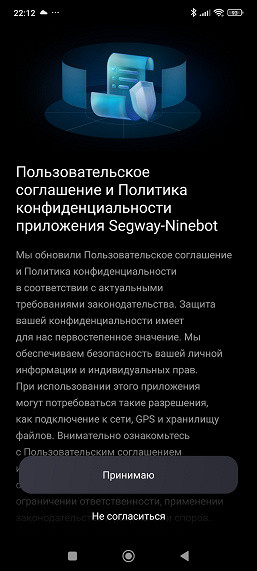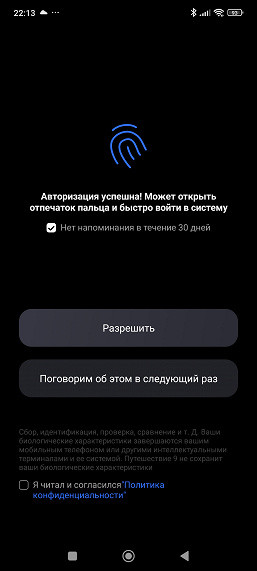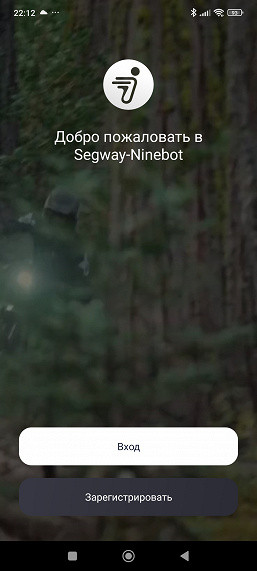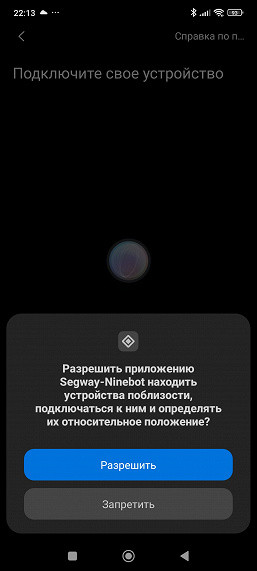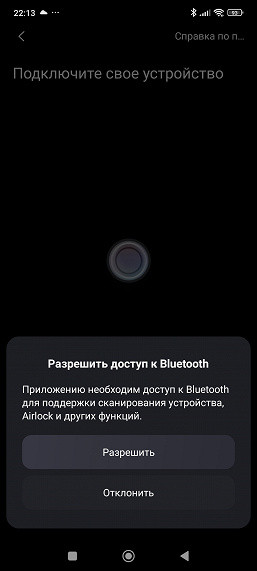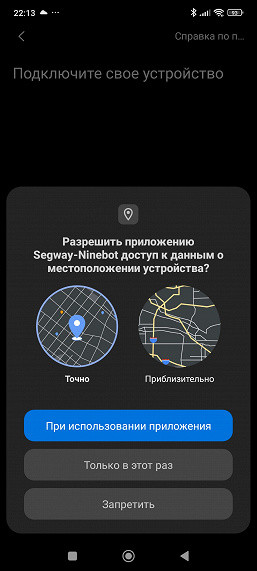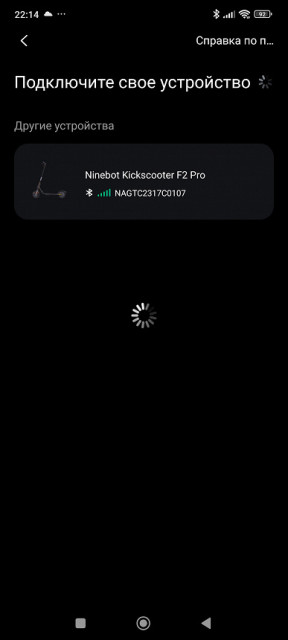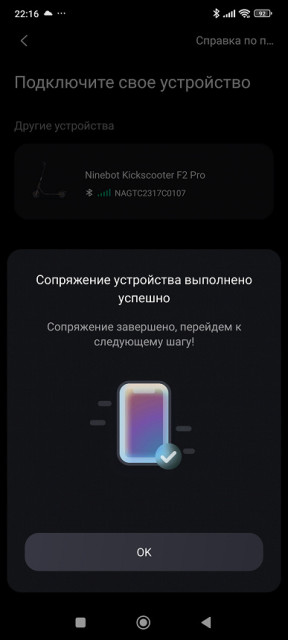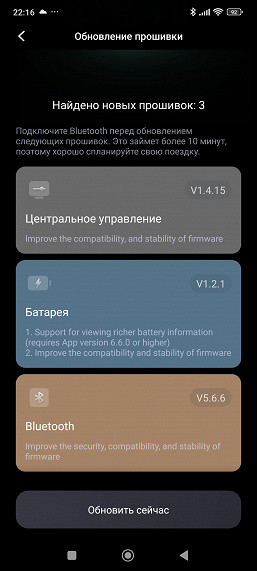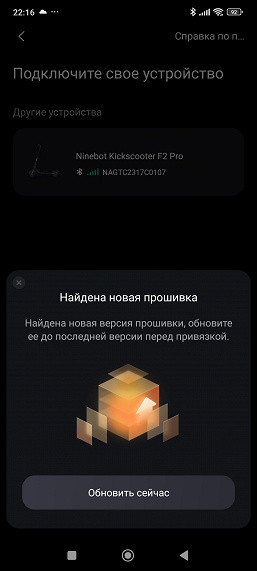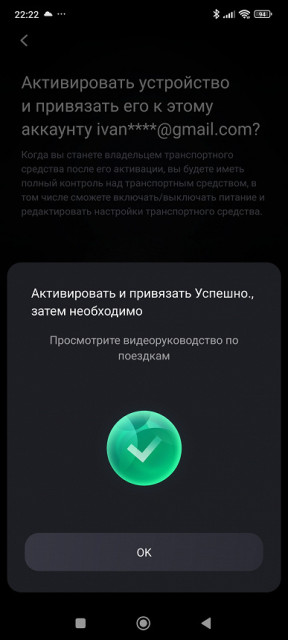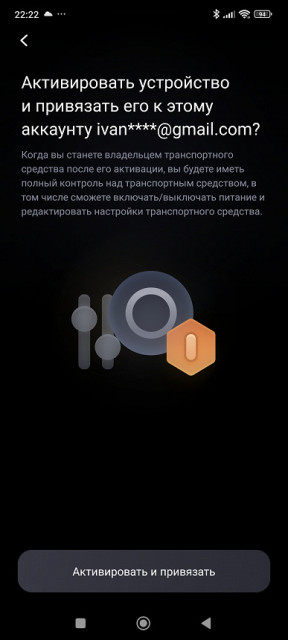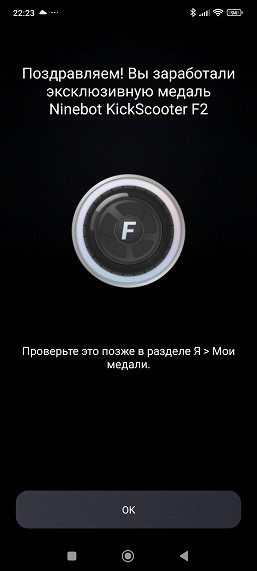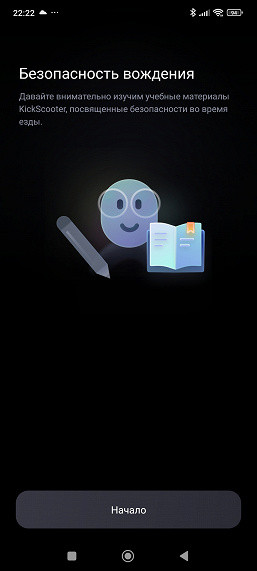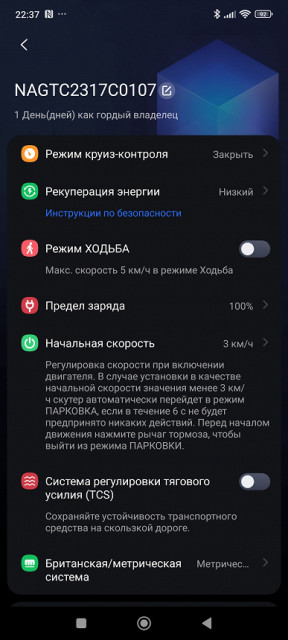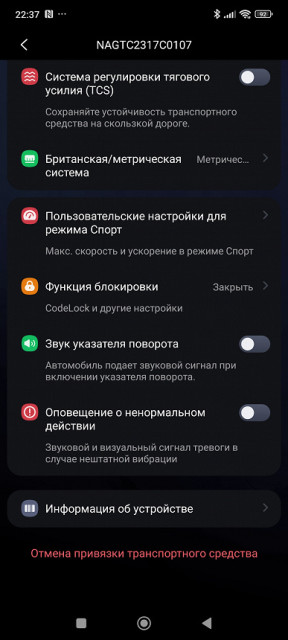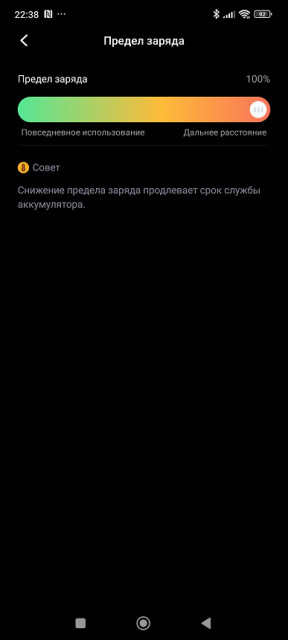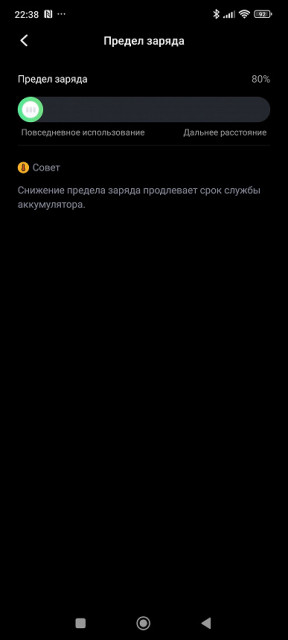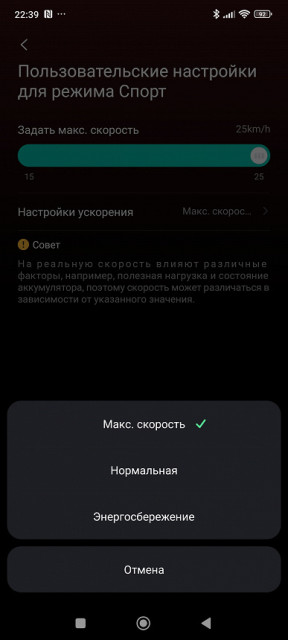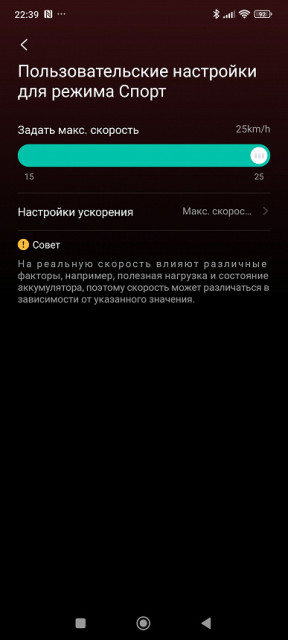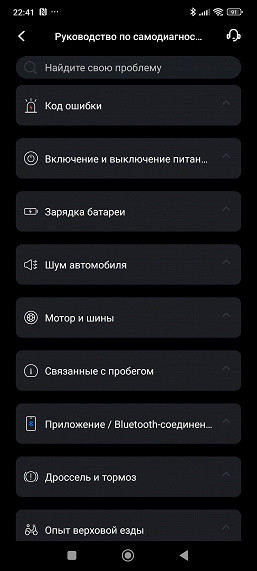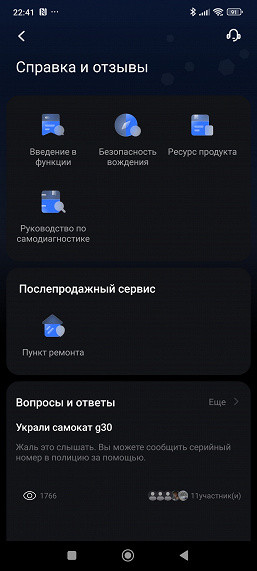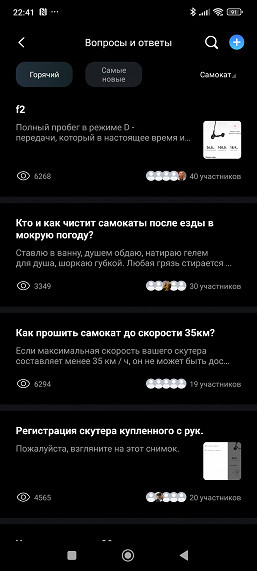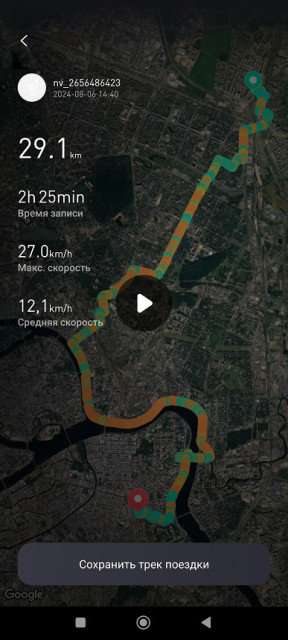The Ninebot KickScooter F2 Pro is the flagship model in the KickScooter F2 line, which includes three versions. This scooter is equipped with a powerful 450W motor, a front shock absorber, and can reach speeds of up to 25 km/h.

Let's take a closer look at it and check it out in action!
Characteristics
| Manufacturer | Ninebot |
|---|---|
| Model | KickScooter F2 Pro |
| Type | electric scooter |
| Country of origin | China |
| Guarantee | from 3 to 24 months for various elements (for batteries and key elements — 12 months) |
| Power | nominal 450 W, maximum 900 W |
| Power reserve | up to 55 km |
| Maximum speed | 25 km/h |
| Battery | Li-Ion, 36 V, 12.8 Ah |
| Charging time | about 8 hours |
| Wheel size | 10″ |
| Wheel type | self-sealing tubeless tires |
| Brake system | Electric brake + hand brake |
| Climbing grade | about 22% |
| Maximum user weight | 120 kg |
| Integration with smartphone | Yes |
| Additionally | Cruise control, LCD display on the steering column, LED course light, tail light/brake light, auto power off function, mobile app support |
| Weight | 18.5 kg |
| Dimensions | 1159×570×1252 mm (folded — 1159×570×529 mm) |
| Length of network cable | 2.2 m |
Equipment
The Ninebot KickScooter F2 Pro electric scooter comes in a large rectangular box that looks quite solid. The packaging is done at a high level: high-quality printing, thoughtful design and a combination of dark shades with orange accents create an excellent first impression. The box looks so nice that it is not only pleasant to bring home, but also to give as a gift.
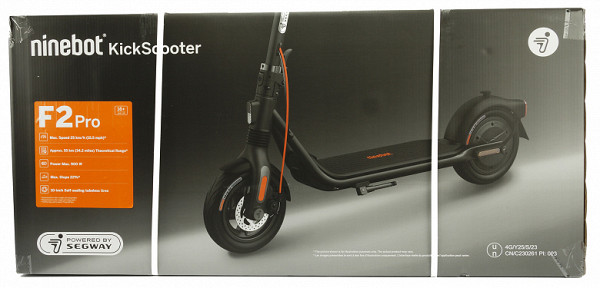
On the sides of the box there are brief technical specifications, basic safety rules and additional photos of the model.
After opening the box inside we found:
- the scooter itself
- a charger with a set of wires for various plugs
- an assembly kit: a hex key, an extension for the wheel valve, a set of screws
- printed materials (leaflets with tips, full instructions can be found online)
At first glance
Now let's get to know the scooter better. First, you need to assemble it. The assembly process is not complicated: just fix the steering column with the included screws and a hex key.

The kit also included a small gift from the manufacturer — a hook for hanging a string bag, a shopper or any other bag. It is attached to the steering column with two screws.
Important: do not use an electric screwdriver for assembly, so as not to overtighten the screws.
Now let's take a closer look at all the elements of the scooter and their characteristic features.

The scooter stand is made of metal and covered with matte black paint. Inside the stand there are wires connecting the gas handle and the dashboard, and a brake cable partially runs through it. Rubber plugs are provided to protect against moisture.
The height of the stand is not adjustable, so the distance from the ground to the steering wheel is 120 cm, and to the support platform — 102 cm.
A folding mechanism is located at the bottom of the stand, allowing you to compactly fold the scooter.

The scooter stand is fixed in the unfolded state with the help of a folding locking lever. To prevent accidental folding, an additional latch is provided, which securely holds the stand in the assembled state and does not allow it to fold, even if the lever remains in the open position.
The process of bringing the scooter into working condition is carried out as follows: unfold the stand until you hear a click when the latch is triggered, then lift the lever. To fold the scooter, perform the reverse actions: fold the lever, manually move the latch and then fold the stand.
Thus, the safety system is designed very carefully: the user can be sure that the scooter will not fold spontaneously while moving.

When folded, the steering column can be fixed to the rear mudguard using a spring-loaded latch on the handlebar and a fastening hook on the mudguard. This allows you to conveniently carry the scooter by the steering column. In addition, the scooter is equipped with a bell that can be activated by hitting the central part of the latch, where there is a movable hammer on a spring.
The plastic mudguard seems reliable and is additionally supported by a special holder, which makes it suitable for carrying.

The scooter can be carried, but it is worth remembering that the warranty on the wing is only three months. This is due to the fact that many users, out of habit, use the wing for braking, which leads to its rapid wear, despite the high quality of the materials.
The width of the steering wheel is 57 cm, and its handles are equipped with ergonomic black grips. The grips are made of rubber with a ribbed surface, which ensures a secure grip of the palm with the handle.

Along the edges of the grips are turn signals that shine both forward and backward.

The scooter also has a central headlight and a rear side light (also a reflector) that operates automatically.

Next to the wheels we will also find orange reflectors. Another reflector is located on the front pillar, in its lower part.

Let's immediately note that under the reflector we see the front suspension, which will add comfort when driving on cobblestones, lawns, gravel, etc. The shock absorber travel length is 35 mm.

On the left side of the steering wheel is a bell, and under the left hand is the brake lever. Under the thumb is the button for the electric horn, and below is a rocker button for turning the turn signals on and off.

Next to the right grip is an electronic throttle (gas handle). It is spring-loaded and returns to its original position automatically.

Next to the right grip is an electronic throttle (gas handle). It is spring-loaded and returns to its original position automatically.

The deck (support platform) is a platform 17 cm wide and 50 cm long. A rubber coating with ribbed areas for installing feet is glued on top. The Ninebot logo is applied in the center.

The rubber plug at the front hides the charger connector.

It is not possible to place both feet parallel to each other on the platform, but if you place your feet at an angle, even the owner of a large foot size will be able to stand comfortably. The rubber surface provides excellent grip, preventing slipping of shoes and ensuring a confident stand on the scooter.
As for the height of the deck above the ground, thanks to the large battery, which is located under the deck and protected by a metal cover, the height from the ground to the deck surface is from 15 to 16.5 cm. The height from the ground to the battery pack is from 10 to 11.5 cm. This is slightly more than budget models, which reduces the likelihood of collision with curbs and other obstacles.
At the bottom of the scooter there is a folding metal footrest, which securely fixes the scooter in an upright position. The footrest is folded and folded using the left foot.

The wheels have a diameter of 10 inches.

The wheels have a shallow anti-slip tread. The traction is good but not perfect, indicating that the scooter is primarily designed for urban conditions rather than off-road. The wheels are tubeless, which increases their resistance to punctures, and the manufacturer describes them as «self-sealing».
The front wheel is equipped with a disc brake with an adjustable cable, which allows fine-tuning for optimal brake performance. We recommend checking and, if necessary, adjusting the brake before use.

Our model is a rear-wheel drive scooter. The 450 W electric motor is located in the rear wheel. The E-ABS electric brake is also hidden there.

The charger is a massive block adapter with a fixed cable for connecting to the scooter. The kit includes three cables with different plugs for ease of use in different countries, which eliminates the need to change the kit depending on the region.
The total length of the two cables is a convenient 2.2 m. The charger has output parameters of 42 V and 2 A (84 W).

The kit includes a valve extension, which allows you to pump up the wheel with increased comfort (you don’t have to crawl under the scooter with a pump).
Instructions
We are invited to download the operating manual using the QR code printed on the information card.
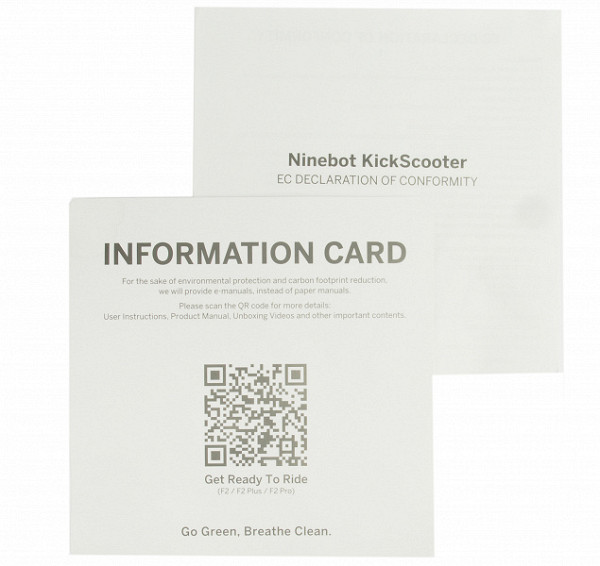
The scooter comes with only small leaflets with basic instructions for quick assembly and operation of the device.
For more detailed information, you can use the QR code, which will lead to a 27-page manual that covers not only this scooter, but also several related models.
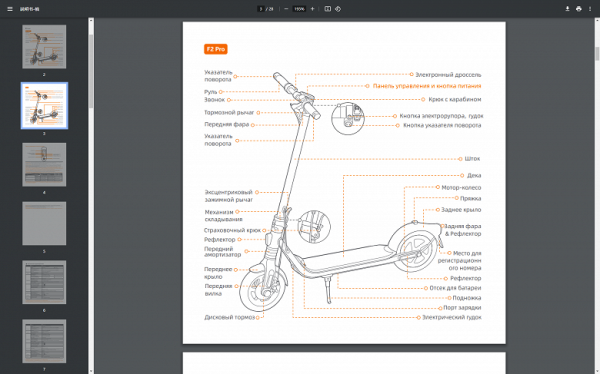
The document provided contains some useful information for real use. It includes a picture of the scooter with all the parts and components, a table with technical specifications, a description of the control panel and tips for regular maintenance.
The next step is to install the official app and learn its functions.
Control
The scooter's dashboard is an LED display that shows all the necessary information.
What data can be seen on this display?

The top of the display features a speedometer. Below it are indicators for the turn signals and headlight. Below are indicators for the various speed modes: Eco (economical, the slowest), D (Drive) and S (Speed, the fastest).
The bottom row contains indicators for cruise mode, Bluetooth connection status and walking mode. There are also “sticks” showing the battery charge level: a full charge corresponds to five divisions.
The scooter is controlled by a backlit power button. A short press turns the scooter on and off, a short press turns on the headlight, a double press switches modes, and a long press turns off the device.
The turn signals are turned on and off using the rocker button on the left side of the steering wheel. The turn signals cannot be turned off automatically.
When the speed drops to 3 km/h or lower, or when the power is turned on, the KickScooter automatically switches to parking mode (P). To exit this mode, you must either press the brake lever or accelerate the scooter to more than 3 km/h.
The electric scooter offers 4 driving modes corresponding to the following speeds:
| Mode | Speed, km/h | Power reserve, km |
|---|---|---|
| Eco | 12 | 55 |
| D (standard) | 20 | 45 |
| S (high-speed) | 25 | 40 |
The scooter's range was calculated by the manufacturer based on tests with a fully charged battery, a load of 75 kg and a temperature of 25 °C. At low temperatures, the battery discharges faster. The scooter was tested on a hard surface at maximum speed in each of the modes.
The «walking» mode limits the speed to 5 km / h, which makes it suitable for moving on sidewalks with heavy pedestrian traffic. In this mode, the front and rear lights are always on and cannot be turned off.
Switching between modes is accompanied by short sound signals (beeps). The display is bright enough to clearly see the information even in sunlight.
Mobile application
To start using the scooter, you need to install the official Segway-Ninebot app and connect the scooter via Bluetooth. This will allow you to access additional features and settings. Let's install the app and explore its capabilities.
The installation process is standard: agree to the user agreement, create a new account and set up fingerprint authorization, if necessary.
The next step is to bind the scooter. We grant the application additional permissions...
...after which the scooter is automatically detected and connected to the app in seconds.
The application will immediately offer to update the firmware.
Finally, after updating the firmware, we will be able to activate the scooter and link it to our account.
A little more background information and you can start riding!
The main screen of the application is quite laconic. The main thing we need here is the «unlock scooter» button.

The Dashboard section displays data on the trip distance, travel time, remaining range, maximum speed, scooter temperature, as well as voltage and current.
At the top of the screen are the speedometer and the current motor power.

The «About the vehicle» section did not work for us, presumably it should provide reference information. The «Set password» button allows you to set a password for the scooter (this can also be done directly on the scooter using the turn signal buttons).
Below is the route recording section. When integrated with an online map, the application will display the route taken, colored in green and orange depending on the speed on each section, show the travel time and maximum speed, calculate the average speed during the trip and plot a speed graph along the entire route. All this looks clear and understandable, ideal for analysis.
The «Settings» and «Additional functions» sections are of greatest interest.
In the «General settings» section, you can enable the energy recovery mode and choose one of three levels — low, medium or high. The recovery system works as follows: when you press the brake or release the gas trigger, a system is activated that converts part of the kinetic energy into electricity.
Cruise control mode (to maintain the current speed) must be enabled in the app, as it is disabled by default. Once enabled, cruise control can be enabled by holding the turn signal switch for 3 seconds or the throttle for 5 seconds.
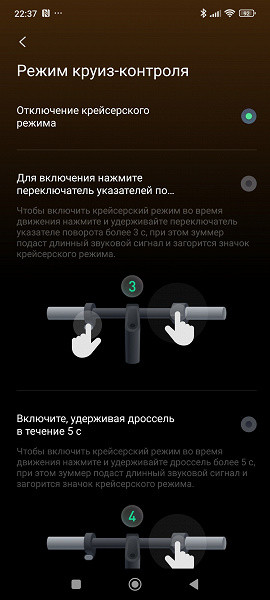
Advanced settings will give us access to several more interesting features.
- walking mode — maximum speed of 5 km/h and permanently on headlight and rear signal,
- «charge limit» will limit the maximum battery charge level in the range from 80% to 100%, which will extend its service life
- the «initial speed» item will allow you to set the minimum speed (from 0 to 5 km/h) at which the scooter will start moving; if set to less than 3 km/h, then after 6 seconds of inactivity the scooter will automatically switch to parking mode
- in «user settings» we can limit the maximum speed for the «Sport» mode, as well as change the acceleration intensity
- The Traction Control System (TCS) is one of the most interesting features, which automatically improves the scooter's stability on slippery or uneven road surfaces.
- The lock function allows you to lock the scooter, making it possible to move only after entering a password or unlocking it via the app.
- The turn signals are accompanied by a sound signal, which helps you better navigate while driving.
- If the scooter detects abnormal vibration, it will give an audible and visual signal, notifying you of the problem.
The app also has an extensive help section, including a self-diagnosis guide, instructions, and a Q&A section where you can read reviews and comments from other users.
Operation
Before we get started, let's briefly discuss the technical features of our Ninebot KickScooter F2 Pro. This model is the senior of the three — F2, F2 Plus and F2 Pro. Visually, all models are similar, but the F2 Pro is slightly larger: the length is increased by 1.5 cm, the height is increased by 4 cm, and the ground clearance is higher by 2 cm. Although the dimensions and weight of these models are slightly different, the main difference of the senior version is the front spring shock absorber. The weight of the scooters is 15.6, 17.7 and 18.5 kg, respectively, and models with both shock absorbers can weigh up to 24 kg.
In addition, the models have different electric motor power: 350, 400 and 450 W respectively, with peak power up to 700, 800 and 900 W. This directly affects the comfort of the ride, especially when picking up speed and climbing up to 22 °.
The F2 Pro also has a temperature sensor to prevent overheating and an electronic horn.
Before the first use, it is worth checking the correct assembly of the scooter, tightening all the screws and making sure that nothing is loose. It is also recommended to check the front mechanical brake settings.
To start moving, you need to stand with one foot on the deck, push off with the other foot and press the gas lever. The scooter does not start from a standstill, it needs to accelerate to 3 km / h to avoid accidental starting. The initial speed can be adjusted via the application.
The front light illuminates the road without blinding oncoming traffic. The gas lever smoothly returns to its original position, and the speed is adjusted depending on the selected mode. In the «Eco» mode, pressing the gas lever has little effect on the speed, while in the sports mode, even a small press leads to a sharp increase in speed. When you release the gas lever, the scooter smoothly slows down.
The cruise control function is optional and can be turned on or off via the application. In urban conditions, you often have to brake, so this function may not always be convenient.
In everyday use, the scooter has proven itself well. It is comfortable on various surfaces, including dirt, grass and gravel. On an incline, the speed decreases, but the scooter confidently picks up speed.
The road is illuminated by a front light and a rear side light, which lights up when braking. The turn signals are bright, but they can be accidentally turned on when carrying the scooter.
Bluetooth is always active, even when the scooter is turned off, which allows you to connect to it via the app.
Among the disadvantages, we note the insufficient brightness of the display in bright sunlight and a small assembly defect — the wheel deviates slightly relative to the steering wheel.

Care
The scooter is easy to maintain: use a soft damp cloth to clean it. Do not use alcohol, gasoline, kerosene or other solvents that can cause corrosion. Also avoid using high-pressure water.
Before cleaning, make sure the scooter is turned off and the rubber cap of the charging port is tightly closed.
Store the scooter in a dry and cool place. If possible, do not leave it outside for a long time.
Our measurements
During the testing process, we assessed the usability of the scooter on different surfaces, checked its ability to cover long distances and hill climbs, as well as the overall comfort of the ride.
A man weighing 80 kilograms was chosen for the test — this parameter is important, since the range and overall comfort (including the scooter's ability to quickly pick up speed and overcome slopes) depend on the weight of the user. The developer promises up to 40 kilometers of travel at maximum speed with a weight of 75 kilograms and a flat surface. In real urban conditions, you can expect about 30 kilometers.
The main tests were carried out in the urban environment of St. Petersburg, where, as a rule, there are no significant elevation changes and difficult hills. The air temperature was about 20 degrees.
We fully charged the scooter and went on a trip, trying to maintain maximum speed where possible, and chose a route that included bike paths, embankments and areas with a minimum number of pedestrians.
During the trip, So, the trip ended up being 29.1 km in almost 2.5 hours. During this time, the scooter's battery went from 100% to 6%. Although the app claimed that the remaining range was 2.4 km, in reality, the speed began to noticeably decrease at this level of charge, and when climbing a hill, we needed to use our legs.ents were displayed on the map, and it was possible to analyze the route by viewing the movement of a point in accelerated mode. Sections on the map were colored in different colors depending on the speed, which allowed you to see where the speed was high and where you had to slow down.
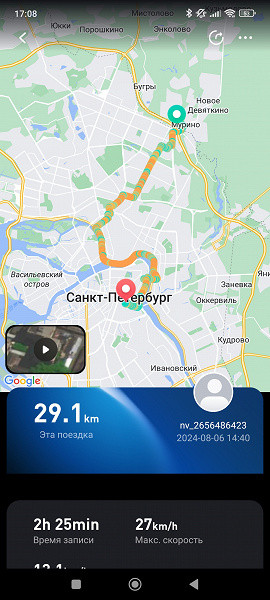
So, the trip ended up being 29.1 km in almost 2.5 hours. During this time, the scooter's battery went from 100% to 6%. Although the app claimed that the remaining range was 2.4 km, in reality, the speed began to noticeably decrease at this level of charge, and when climbing a hill, we needed to use our legs.

Let's see how the speed changed during our route. The application drew this graph.

And here's what the same route looks like on the map in fast forward mode.
Finally, let's share our impressions of how the scooter behaves at different battery levels. As expected, many models start to show 20-30% charge, but in reality, the ride becomes less comfortable.
Our KickScooter F2 Pro is doing better. At a charge level above 50%, the scooter works like new. When the charge drops below 50%, the ride becomes smoother. The scooter continues to pick up speed up to 25 km/h, but more smoothly, without sharp jerks.
When the charge decreases to one «bar» on the display (less than 20%), the scooter confidently moves on a flat surface, but climbing a hill becomes difficult. However, it still accelerates to 25 km/h, although not as quickly.
When the indicator starts blinking red, it's time to look for a power outlet. We liked the predictability of the scooter's behavior: even at the minimum charge level (flashing red bar), you can count on several kilometers of travel.
So, the final result: the active travel time was about 2 hours and 20 minutes, with a ride of about 30 km in the city. After that, the charge level dropped to 6%, which allows you to easily move along the sidewalks.
As for difficult terrain, the scooter showed itself to be worthy. It behaves well on the lawn, dirt paths and gravel, especially if the traction control is on. At the same time, the speed on such surfaces was slightly lower than the maximum — about 21-22 km / h. Ascents and descents (if there is a ramp) were also not a problem, although the model is not the lightest.
In general, the scooter turned out to be easy to use. It took only 10 minutes to get used to its features. It quickly and confidently picks up speed (15-25 km / h), brakes smoothly and predictably. Overcoming elevation changes and wet asphalt also did not cause difficulties. As for charging, the scooter charges from 6% to 100% in 7 hours and 20 minutes, consuming 0.47 kWh. The charging adapter consumes up to 78 watts. In real conditions, a full charge can be expected in 8 hours, and a half charge will be restored in 4 hours, which will allow you to travel about 15 km.
Conclusions
The Ninebot KickScooter F2 Pro electric scooter has proven to be a great choice for city commuting. With its powerful enough motor, large battery, and comfortable weight that makes it easy to lift up stairs, it’s perfect for daily commutes to work or to visit friends, as well as short walks (up to an hour of continuous travel one way).
Advantages include an effective shock absorption system that smooths out minor bumps in the road, and a traction control mode that prevents skidding on difficult surfaces.
The scooter easily reaches a top speed of 25 km/h and maintains it without difficulty. Although it is capable of reaching speeds of up to 32 km/h, this requires firmware, and such speeds are not always legal.

As for the stated range of 40 km at maximum speed and user weight of 75 kg, the information from the developer turned out to be quite accurate. Our user weighing 80 kg, plus clothes and a backpack, drove 30 km on city routes with regular stops at traffic lights and pedestrian crossings.
Among the disadvantages, we can note a not very bright display and a small problem with the build quality: the wheel turned slightly relative to the central position of the steering wheel.
Pros:
- stylish design
- 10″ tubeless wheels
- gains speed confidently and does not lose it when overcoming obstacles and climbing a hill
- predictable battery behavior (does not discharge faster than the user expects)
- front shock absorber
- speed up to 25 km/h
Cons:
- minor flaws in the build quality