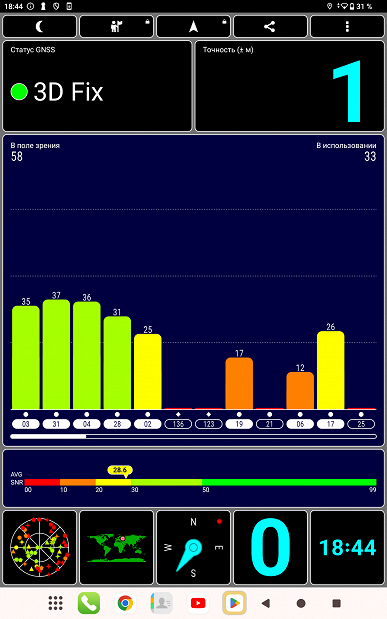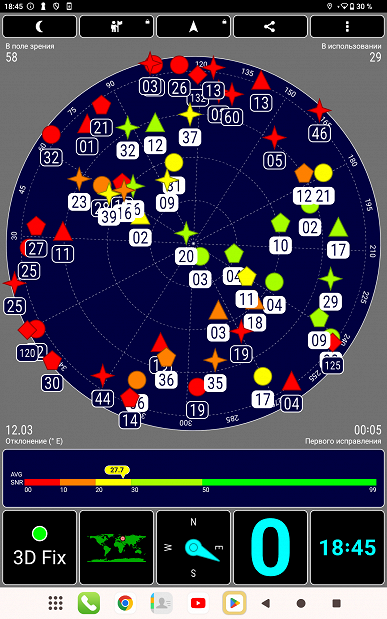As we have already mentioned several times, the choice of tablets with a screen size of 12 inches or more is quite limited. If you exclude options such as the iPad Pro 12.9″, the cost of which is comparable to the price of a good laptop, the range becomes even more modest. Therefore, each new release in this segment attracts special attention and interest. Today we will look at a model with a 12.95″ screen diagonal and an LTE module, which, at a price of about $230, represents a notable event in this niche.

This tablet is available in a single configuration: with a 256 GB drive, an LTE module and a dark gray body. Prices range from $230 to $240 depending on the store. Today, this is one of the most affordable tablets with a screen larger than 12 inches. Among the previously tested models of the format, the closest in price is the Honor Pad 9, but it costs more. Tablets from other manufacturers with similar screens, as a rule, belong to a higher class and are much more expensive (for example, the 12.9-inch iPad Pro costs about six times more, not including the LTE module).
| Teclast T65 Max | Honor Pad 9 | Huawei MatePad Pro 13.2″ | |
|---|---|---|---|
| Screen | IPS, 12.95″, 1920×1200 (175 ppi) with a refresh rate of 60 Hz | IPS, 12.1″, 2560×1600 (249 ppi) with a refresh rate of 120 Hz | flexible OLED, 13.2″, 2880×1920 (262 ppi) |
| SoC (processor) | MediaTek Helio G99 (MT8781) (8 cores, 2+6, max frequency 2.2 GHz) | Qualcomm Snapdragon 6 Gen1 (8 cores, 4+4, max frequency 2.2 GHz) | Kirin 9000W (8 cores, 1+3+4, max frequency 3.13 GHz) |
| RAM | 8 GB | 8 GB | 12 GB |
| Flash memory | 256 GB | 128/256 GB | 256/512 GB |
| Memory card support | There is | No | No |
| Connectors | USB 2.0 (USB-C connector) with support for external storage | USB 3.2 Gen1 (USB-C connector) with support for external storage | USB 3.2 Gen1 (USB-C connector), keyboard connector |
| Cameras | front (8 MP, video 1080p 30 fps) and rear (13 MP, video 2.5K 30 fps) | front (8 MP, video 1080p 30 fps) and rear (13 MP, video 4K 30 fps) | front (16 MP, video 1080p 30 fps) and rear (13 MP and 8 MP, video 4K 30 fps) |
| Internet | Wi-Fi 5 (802.11ac, 2.4/5 GHz) | Wi-Fi 5 (802.11ac, 2.4/5 GHz) | Wi-Fi 6 (802.11ax, MIMO, 2.4/5 GHz) |
| Authorization | face recognition | face recognition | face recognition |
| Keyboard Cover/Stylus Support | no no | there is/there are | there is/there are |
| operating system | Android 14 with Teclast shell | Android 13 with MagicOS 7.2 shell | Huawei HarmonyOS 4 |
| Battery | 10000 mAh | 8300 mAh | 10100 mAh |
| Dimensions | 305×199×8.2 mm | 278×180×7.0 mm | 289×196×5.5 mm |
| Weight of the non-LTE version | 710 g | 555 g | 580 g |
| Price | from $230 | from $310 | from $1025 |
Comparing the characteristics of the three models, one can note their significant differences in advantages and disadvantages. Only Teclast has support for memory cards, and its battery has a larger capacity compared to Honor Pad 9. However, Teclast also has disadvantages: it is heavier and thicker, and its screen resolution is much lower.
Packaging and equipment
The tablet comes in a box with the most minimalist design: almost the entire surface is white.
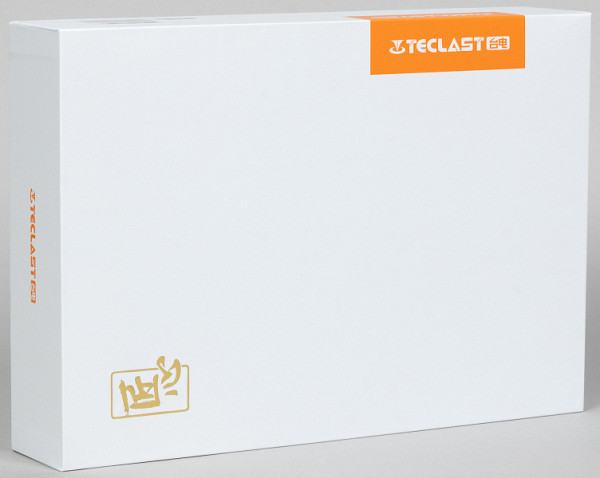
Inside there is a charger, a USB-C to USB-C cable (for charging), a quick user guide, a warranty card and a key for removing the SIM card and microSD slot.
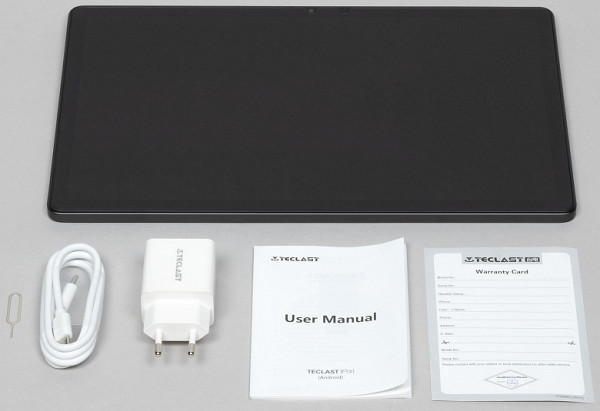
The charger has a maximum power of 20 W (12 V 1.67 A). For such a device, this is not very much: we have seen 40-watt chargers on large tablets.

The tablet does not come with any accessories, and judging by the lack of a keyboard connector on the device itself, they are not supported.
Design
The first thing that catches your eye when looking at the Teclast T65 Max is, of course, its size. And when you take the device in your hands, you immediately notice its weight. Yes, the tablet is really heavy, and you need to be prepared for this.

The next feature that cannot be ignored is the specific creaking of the case. You don’t even need to specially compress or twist it in order to notice them. The feeling is certainly not that of an amateur.

The body is made of aluminum and painted in dark gray (asphalt) color. On the back side there is a block with cameras and flash. The blue rectangular area looks a little foreign, although it is beautiful in itself. Particular attention is drawn to the inscription AI Dual Camera.

If you look at the angle with the camera from the side, you can see that it only protrudes slightly above the level of the body, which is a plus. Recently, there has often been a tendency to make this element protruding as much as possible, but this is not the case here.

On the top edge of the device there is a volume rocker, a power button and two microphone holes.

Frankly, placing the power button and volume rocker next to each other does not seem like a good solution, especially if they are tactilely similar. The user, especially at first, may constantly confuse these elements.

At the same time, on the opposite — bottom — face there are no elements at all. There is also no connector for the keyboard, from which we conclude that such an accessory is not intended at all.

But here there is a round 3.5 mm headset jack, which has become a rarity on modern tablets. In this model, it performs a double function: when you connect wired headphones, you can listen not only to music, but also to the radio, since the wire serves as an antenna.

On the same edge are a USB-C connector, two stereo speakers (the other two are located on the opposite edge) and a slot for microSD cards and SIM cards. This is a definite plus, since more and more manufacturers are refusing to support memory cards.

Overall, the tablet's design gives me mixed feelings. It has undoubted advantages, such as the presence of a 3.5 mm minijack, but also obvious disadvantages, among which the main one is the questionable build quality.

However, whatever one may say, the key quality of the model is its very large display. We’ll tell you what its quality is in the next part of our review.
Screen
The tablet screen has a diagonal of 12.95″ and a resolution of 1920×1200, which gives a fairly low pixel density of 175 ppi, allowing you to see the pixels with the naked eye. What about the other parameters? Let's test the display to the fullest extent of our methodology.
The front surface of the screen is made of a glass plate with a mirror-smooth surface that is scratch-resistant. Judging by the reflection of objects, the anti-glare properties of the screen are better than those of the Google Nexus 7 (2013) (hereinafter simply Nexus 7). The ghosting of reflected objects in the screen is very weak, which indicates the presence of an OGS (One Glass Solution) type screen, where there is no air gap between the outer glass and the LCD matrix. Due to the smaller number of edges with different refractive indices, such screens look better in bright ambient lighting conditions. The surface of the screen has an oleophobic coating that is more effective than the Nexus 7, so fingerprints are removed more easily and appear slower than on regular glass.
The maximum screen brightness with manual settings was only 300 cd/m². This is a low figure, and even with excellent anti-glare properties, on a sunny day outside the screen will be difficult to see. The minimum brightness is 13 cd/m² (can be reduced to 2 cd/m² using third-party tools), which allows you to comfortably use the tablet in complete darkness. The tablet has automatic brightness adjustment using a light sensor located on the upper field of the front panel in landscape orientation to the right of the front camera. In automatic mode, the screen brightness is adjusted depending on external conditions. By default, in complete darkness, the auto-brightness function reduces the brightness to 10 cd/m², in a lit office (about 550 lux) — to 230 cd/m², and in bright sunlight it increases to 300 cd/m² (maximum). For the experiment, we increased the brightness in complete darkness, obtaining the following values: 40, 230 and 300 cd/m². The auto-brightness function works adequately and allows you to customize your work to individual requirements. At any brightness level there is no significant backlight modulation, so there is no screen flicker.
The tablet uses an IPS matrix. The microphotographs show a typical IPS subpixel structure:
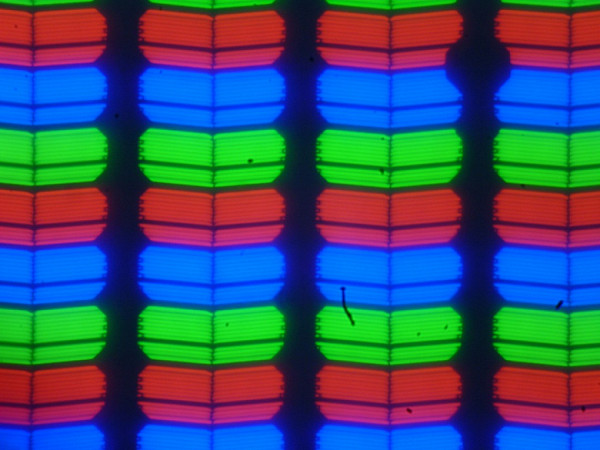
Here are photos in which identical images are displayed on the screens of this tablet and the Nexus 7, while the screen brightness is initially set to approximately 200 cd/m², and the color balance on the camera is forced to 6500 K.
There is a white field perpendicular to the screens (Nexus 7 above):
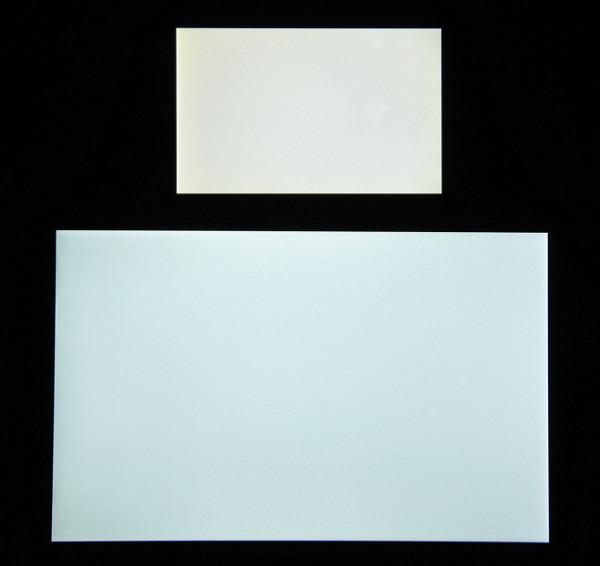
Note the average uniformity of brightness and color tone of the white field.
And a test picture:
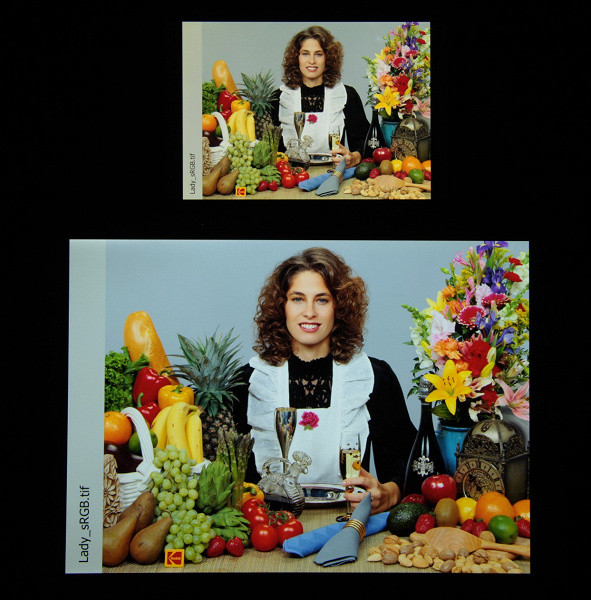
The colors on the screen of the tested tablet have a saturation close to natural, but the color balance of the screens clearly differs.
When viewed perpendicularly, the uniformity of the black field is low:
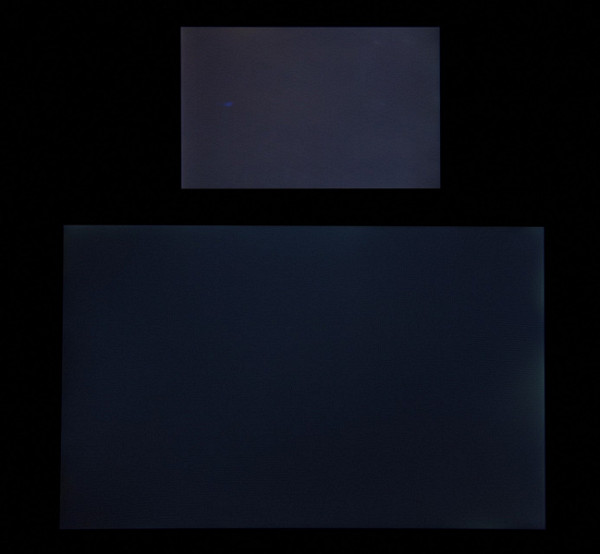
The tablet screen demonstrates good viewing angles without losing color even with a significant deviation of the view from the perpendicular and without inverting shades. However, when deviated diagonally, the black field is greatly brightened, remaining conditionally neutral gray.
The screen contrast is high, about 1300:1. The black-white-black transition response time is 25ms (13ms on + 12ms off), and the transition between 25% and 75% grayscale takes 40ms.
The gamma curve, constructed using 32 points with equal intervals of shades of gray, does not show blockages in either highlights or shadows. The approximating power function has a value of 2.18, close to the standard 2.2, and the actual gamma curve deviates little from the power law.
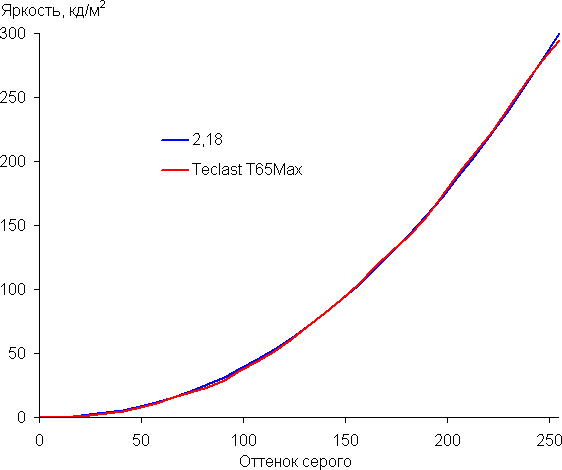
We did not detect the presence of dynamic adjustment of the backlight brightness in accordance with the nature of the displayed image, which is very good.
The color gamut is slightly different from sRGB:
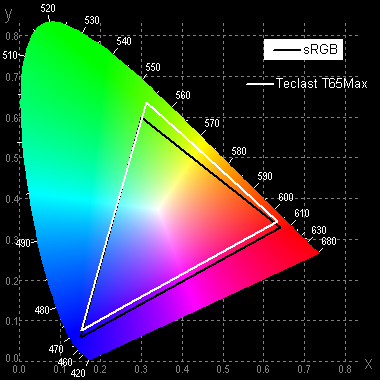
The spectra show that the matrix filters moderately mix the components with each other:
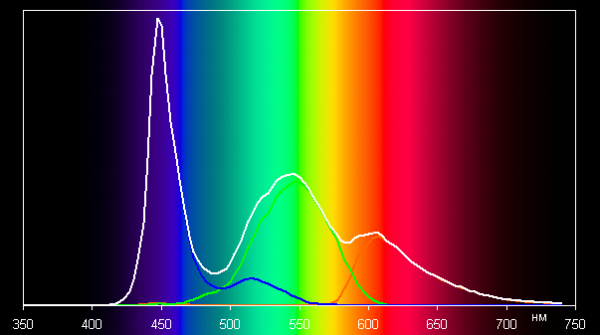
The white field color temperature on this tablet is around 8800K, which is quite high. Although the device has a setting for correcting color balance (adjusting the hue slider or choosing one of three preset profiles), it only changes the balance of midtones and does not affect the white color. The result of this setting looks unsatisfactory, so it is better to leave the “Standard” option and ignore the other settings.
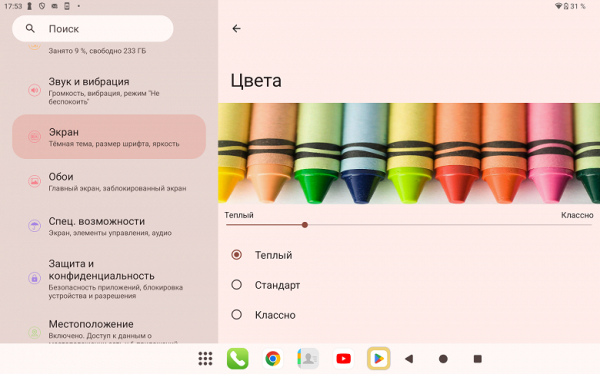
The deviation from the blackbody spectrum (ΔE) on the gray scale is also high. However, color temperature and ΔE change slightly from shade to shade of gray, which has a positive effect on the visual assessment of color balance. The darkest areas of the gray scale can be ignored, since the color balance there is less critical, and the measurement error at low brightness is large.
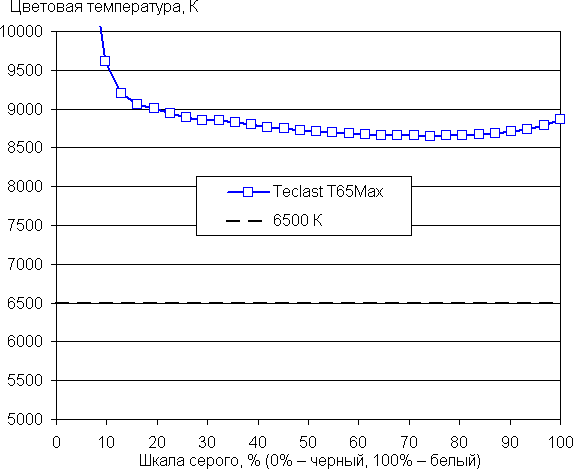
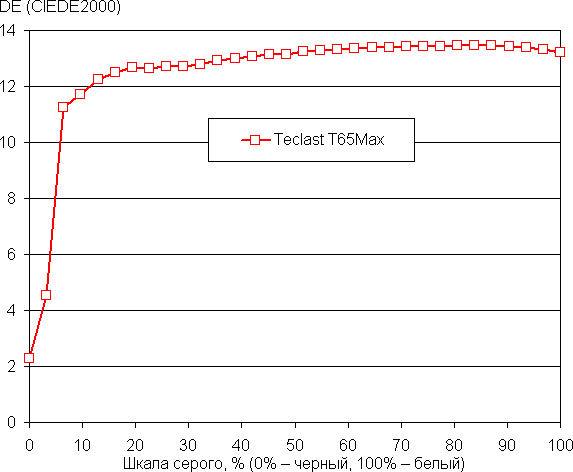
There is already a traditional setting that allows you to reduce the intensity of the blue component.
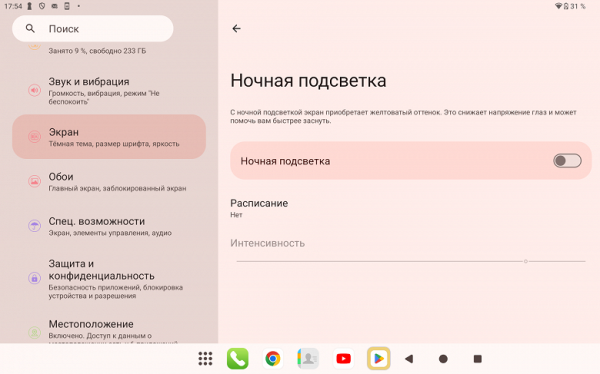
Of course, there is no eye strain due to blue light. Bright light can disrupt the daily (circadian) rhythm, but this can be resolved by reducing the brightness to a comfortable level. Reducing blue light does not correct the color temperature to the standard 6500 K, since even at the minimum correction level the temperature remains too low — 5600 K, and the brightness is reduced to 230 cd / m², which is not enough.
Also, this tablet does not seem to support DisplayPort Alt Mode over USB Type-C for outputting image and sound to external devices (according to a report from the USBTreeView program).
To summarize: the screen has excellent anti-glare properties, but has a low maximum brightness (300 cd/m²), which makes it difficult to use the device outdoors during the day. In complete darkness, the brightness can be reduced to a comfortable level (up to 13 cd/m²). The automatic brightness adjustment mode works adequately. Among the advantages of the screen are an effective oleophobic coating, the absence of air gaps and flickering, high contrast (1300:1), as well as a color gamut close to sRGB. The disadvantages are the low resolution for such a diagonal, low brightness, unstable black color when looking away and average color balance. In general, the screen quality cannot be considered high, even taking into account the specifics of this class of devices.
Performance
Teclast T65 Max is equipped with a MediaTek Helio G99 processor (the tablet version is called MT8781). This chip includes eight cores, of which six are energy-efficient and two are high-performance, operating at frequencies up to 2.2 GHz. The test device has 8 GB of RAM with virtual expandability. Although the platform belongs to the budget segment, it is still slightly above the typical level for this class.
Let's compare the performance of the Teclast T65 Max with the Honor Pad 9, which we recently tested. We ran tests in Performance mode, but the difference between the benchmark results in this mode and in the default mode was minimal. It seems that the benchmarks activate the maximum performance of the device regardless of the selected mode.
Let's start by analyzing the results of browser tests: Octane Benchmark, Kraken Benchmark and JetStream 2.
| Teclast T65 Max (MediaTek Helio G99) | Honor Pad 9 (Qualcomm Snapdragon 6 Gen1) | |
|---|---|---|
| Octane 2.0 (points, more is better) | 15278 | 23442 |
| Kraken Benchmark 1.1 (ms, lower is better) | 2137 | 1864 |
| JetStream 2.0 (points, more is better) | 78 | 64 |
Although the Teclast T65 Max was inferior to the Honor Pad 9 in two benchmarks, it surprisingly performed better in JetStream. However, this may be due to the Honor Pad 9's unreliable performance in this test.
Now let's move on to comprehensive benchmarks: Geekbench 6 and AnTuTu v10.
| Teclast T65 Max (MediaTek Helio G99) | Honor Pad 9 (Qualcomm Snapdragon 6 Gen1) | |
|---|---|---|
| Geekbench 6 Single-Core Score (scores, higher is better) | 702 | 944 |
| Geekbench 6 Multi-Core Score (scores, higher is better) | 1847 | 2764 |
| AnTuTu v10 | 396194 | 470527 |
Here the picture is more obvious: Teclast T65 Max is slower, although not significantly, but the difference is noticeable.
Now let's move on to gaming tests, in particular GFXBenchmark. We only consider Offscreen tests as they render at a fixed resolution, providing the fairest comparison. However, keep in mind that actual gaming performance will vary greatly depending on the actual screen resolution.
| Teclast T65 Max (MediaTek Helio G99) | Honor Pad 9 (Qualcomm Snapdragon 6 Gen1) | |
|---|---|---|
| GFXBenchmark 1440р Aztec Ruins (High Tier Offscreen) | 6 fps | 10 fps |
| GFXBenchmark 1080p Aztec Ruins (Normal Tier Offscreen) | 16 fps | 29 fps |
| GFXBenchmark 1080p Car Chase Offscreen | 15 fps | 24 fps |
| GFXBenchmark 1440p Manhattan 3.1.1 Offscreen | 14 fps | 26 fps |
| GFXBenchmark 1080p Manhattan 3.1 Offscreen | 25 fps | 45 fps |
| GFXBenchmark 1080p Manhattan Offscreen | 37 fps | 63 fps |
The gap in graphics tests is significantly larger than in CPU benchmarks. However, with a relatively low screen resolution, the requirements for graphics performance are not so great.
With prolonged intensive use, the drop in performance can be quite significant.
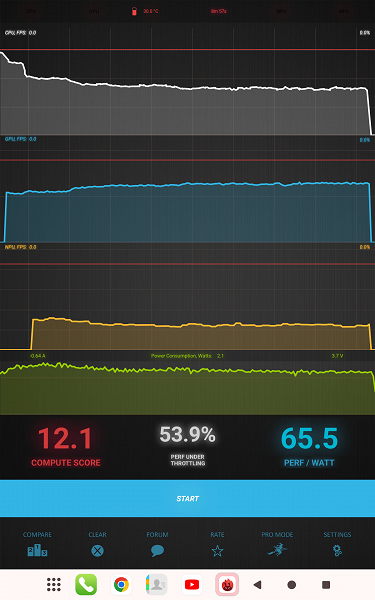
However, in general, the tablet can handle any operation that creates a moderate load and will even allow you to play the most undemanding 3D games.
Operating system and applications
The tablet runs on Android 14, on top of which is installed its own shell, designed specifically for the large screen space.

Please note that the panel with the Home, Back and Open Applications buttons is always present on the screen — at the bottom right.
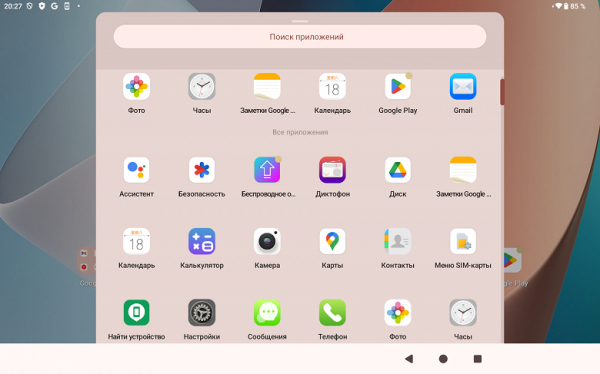
To the left of the buttons is a menu of frequently launched applications. Overall, the interface is logical, but it will take some time to get used to. However, after adaptation it becomes quite comfortable to work with it.

Just in case (although this is not a Huawei tablet), we note that all Google services are available here.
Communication and navigation
Teclast T65 Max supports cellular calls, but LTE speed leaves much to be desired. This may be due to the metal casing or the poor placement of the antennas. The results of Speedtest, carried out in Moscow at a normal signal level and near a window, confirm this.

For comparison, under the same conditions with the same SIM card, the iPhone 12 Pro Max showed speeds of 127 Mbps download and 31.5 Mbps upload. Testing was carried out on both devices one after the other.
As for Wi-Fi, the tablet supports Wi-Fi 5 (802.11ac) and the 5 GHz band, but does not support Wi-Fi 6 (802.11ax).
The tablet is equipped with a satellite navigation module with support for GPS, Glonass, Galileo and Beidou, which is a significant advantage compared to Honor Pad 9. Satellites are detected very quickly during a cold start, and navigation accuracy on the street reaches 1 m.
Autonomous operation
The tablet is equipped with a non-removable battery with a capacity of 10,000 mAh, which is quite a lot. However, to evaluate its real performance, we will conduct tests. All tests were performed with default settings, with the exception of brightness, which we traditionally set to 100 cd/m² (the optimal value for working in a moderately lit room).
| Teclast T65 Max (MediaTek Helio G99) | Honor Pad 9 (Qualcomm Snapdragon 6 Gen1) | |
|---|---|---|
| 3D Games, Battery Benchmark GFXBenchmark T-Rex | 8 hours 38 minutes | 7 hours 56 minutes |
| Watch online videos from YouTube | 12 hours 20 minutes | 13 hours 40 minutes |
| Reading mode, white background | 16 hours 10 minutes | 16 hours 35 minutes |
The tablet really demonstrates very good results, beating the Honor Pad 9 in a number of tests, but losing slightly to it in reading mode.
The tablet charges from the included power supply in more than two hours.
Cameras
The rear camera of the Teclast T65 Max has a resolution of 13 megapixels, which is standard for modern tablets. The inscription AI Dual Camera hints at the presence of two cameras and the use of artificial intelligence to improve pictures. In fact, the second module is a scene depth sensor, and the quality of the photos leaves much to be desired. The pictures come out faded, with a lot of noise in low light, and with poor detail in both small and large objects.
The video quality also leaves much to be desired: poor detail, limited dynamic range and insufficient video smoothness. Videos are recorded in a resolution of 2560×1440 (2.5K) at 30 fps without image stabilization.
The front camera with a resolution of 8 megapixels provides sufficient quality for video communication and selfies.

The quality of the rear camera certainly leaves much to be desired. However, if the goal is to reduce the cost of the tablet, cutting costs on the camera is a logical step. It is unlikely that anyone will regularly use such a device for shooting in everyday life.
conclusions
Teclast T65 Max is a niche budget device designed for users who only care about screen size. This can be useful for musicians using a music tablet or construction workers with building plans. For such users, image quality, including color reproduction and black stability, may not be so critical.
However, it is worth considering that the screen has a rather low brightness, which makes it less convenient for use outdoors in direct sunlight. However, this rather heavy tablet is more suitable for home use.
Despite its large screen, it does have its drawbacks. Therefore, for those who value high image quality, this may not be the optimal choice. But if you're looking for a tablet for older parents who need a larger screen for reading and watching videos, or for kids (so they don't have to worry if the device breaks), it's a reasonable choice. It covers the basics and offers extras such as mobile internet, satellite navigation, memory card support and stereo sound, making it good value for money.