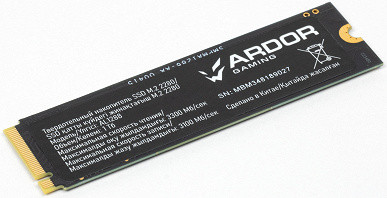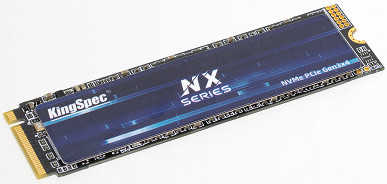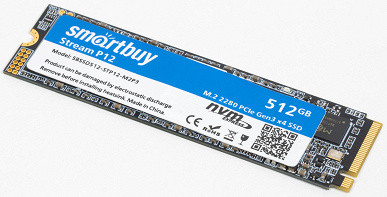Selling goods under private labels is a long-standing practice that also applies to the computer market through retail. For all market participants, this promises considerable benefits, although with some reservations. The greatest benefits are received by stores, as they have more precise control over what they sell. Although control also requires costs, it is necessary to retain customers. Promoting your own brand benefits only the chain, not third parties, and although it requires investment, competitors will certainly not take advantage of the results. With proper quality control, this also helps to strengthen customer loyalty, for whom it is easier to focus on the familiar quality level of one brand than to understand the products of different suppliers. However, there are some nuances here, but at least some starting point appears.
For contract manufacturers, this approach also simplifies the process. Having received the technical task, they fulfill it, send the goods and receive money — a simple and clear process. Developing your own brand may be more profitable in the long term, but it requires more effort and costs at each stage. If such work does not scare you, you can combine approaches — work on order, and at other times develop your brand. Large manufacturers also do not neglect this, since this approach can bring less profit, but eliminates many side tasks. Fulfilled the order, shipped, received money. Perhaps, you will have to participate in ensuring warranty obligations, but without direct contact with end customers — for example, there is no need to open your own service centers.
This practice has long been widespread both in the world and in our country, especially in mass consumption markets. In computer technology, this approach is also actively used. For example, many know the Dexp brand, which belongs to the DNS network, which is used for a variety of goods, including household appliances. Some people like it, some do not — mainly because these are budget goods. Naturally, such goods are always in demand, but everyone has a different experience using them. Some people understand that for the minimum price they have to give up some conveniences, while others try to buy something expensive for little money — and get the corresponding result.
However, today we are not talking about Dexp. For example, the Dexp C100 drive is a typical budget SATA drive on a Silicon Motion SM2259XT2 controller with YMTC TLC memory, but there are many of them on the market with similar performance. The C100 uses TLC, but the controller still shows slowdowns in a number of scenarios. However, the low price and five-year warranty often outweigh these disadvantages for buyers who are forced to choose SATA drives (which we do not recommend unless necessary due to the market situation). There are also external SSDs: the Dexp W500C with the same controller and QLC memory inside is similar to the Silicon Power PC60, and the W1000C promises full USB3 Gen2 speed, although you still need to check what's inside the case.
Products for gamers are also sold under their own brands. For example, the Ardor Gaming brand (formerly Zet Gaming) offers hardware and accessories aimed at gamers, including NVMe drives. Two lines of SSDs: Ally AL128 for PCIe Gen3 and ALG4128 for Gen4. The names of the drives include numbers indicating the capacity in 128 GB blocks, for example, Ardor Gaming Ally AL1288 is a 1 TB drive for Gen3, and ALG412816 is 2 TB with a Gen4 interface. We would love to meet the person who came up with this naming system — talking to them could expand our understanding of the surrounding reality.
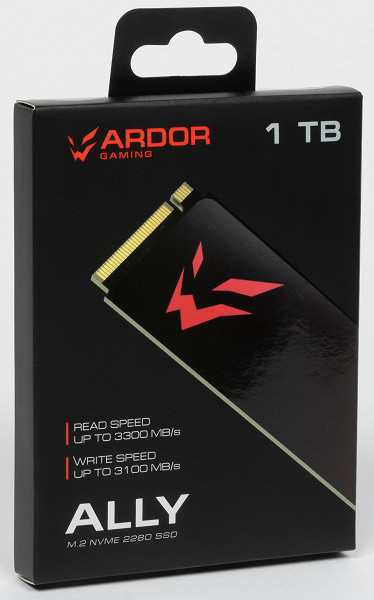
From a technical point of view, both lines do not stand out with anything special. All ALG4128 models are currently built on the Maxio MAP1602 controller using 232-layer YMTC memory — this segment does not yet have a variety of configurations. We decided to pay attention to the younger model, using the older Maxio MAP1202 platform. This is due to the fact that we have already studied the new line quite well, precisely because of the lack of variability. While the Ally AL128 is more diverse. In the summer and fall of last year, it was presented in the «basic» version with 128-layer YMTC memory. We have already tested SSDs of this line with capacities of 512 GB and 2 TB, and for technical reasons, the fastest of them should have been 1 TB. It was decided to finish the topic and see what is available on the market now. As it turned out, the result was unexpected.
Ardor Gaming Ally AL1288 1 TB
There is no default sticker on the front surface, so it is immediately obvious that SK Hynix memory is used. In this case, it is 128-layer TLC flash memory with 4-plane crystals with a capacity of 512 Gb. This is not the best option, since the MAP1202 controller exchanges data with this memory at a speed of 1200 MT/s per channel. The 2 TB models with YMTC memory work in a similar way, while smaller volumes of this memory support a higher speed mode — 1600 MT/s. In principle, given the limitations of PCIe Gen3, even a speed of 1200 MT/s should be sufficient, but this is not always true for all use cases.
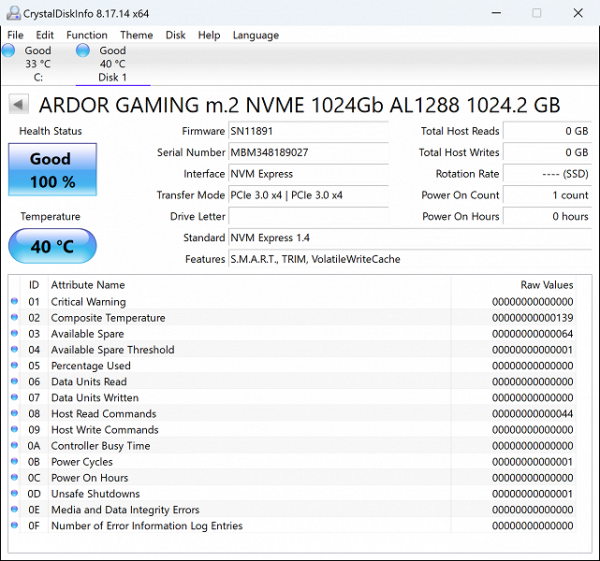
We have already dealt with the Digma Mega M2 SSD, which used a newer version of SK Hynix TLC memory (176 layers instead of 128), but its performance was also not impressive. Let's see how Ardor Gaming copes — several months have passed since our last test, and the firmware has been updated. Perhaps the performance has improved. However, most likely, it is time to forget about the MAP1202 with 128-layer YMTC memory, although we recently came across a SmartBuy Stream P12 with this configuration, but even taking it into account, the ratio over the past six months is 2:1 in favor of the «Hynix».
Such a development of events was predictable a year ago, which is why we advised paying attention to the MAP1602 if high speed and reliability are important. The «slow» version of the new platform (with a read speed of up to 5 GB / s) is already available with different memory, and the «fast» one has only one option. So, if accuracy and speed are important, it’s better to pay more for the ALG41288 than to skimp on the AL1288. Regardless of whether your computer supports PCIe Gen4, the new platform is faster even on the old interface. If price is more important, then you can choose the AL1288 — it will definitely not be too slow. And this is far from the worst option, since MAP1202 is sometimes found with QLC memory (under the Patriot brand, by the way, for a long time).
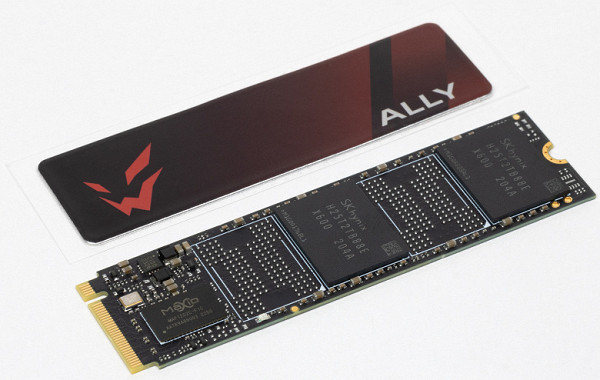
The absence of a paper label on the front side is justified by the presence of a thin aluminum plate in the kit, which serves as a replacement for the radiator on boards where it is missing. If there is a radiator, paper between it and the chips is not needed. This is convenient for both options. However, the main thing is not the appearance, but how this solution works.
Testing
Testing methodology
Our test bench is based on the Intel Core i9-11900K processor and the Asus ROG Maximus XIII Hero motherboard with the Intel Z590 chipset, which allows you to connect the SSD in two ways — via the PCIe Gen4 lines associated with the processor, and via the PCIe Gen3 lines associated with the chipset. The first connection is designed for modern SSDs, allowing them to unleash their full potential. However, the compatibility mode with the PCIe Gen3 chipset lines remains relevant — such a PCIe controller appeared in the Intel 100 series chipsets (in 2015) and has not changed fundamentally since then. In our case, this mode fully corresponds to the capabilities of the tested SSD, since it does not support anything more modern.
Samples for comparison
We decided to approach this issue simply — the platform is not new and has been studied enough, and perhaps this material will be the last one on it. Therefore, it is logical to make it a collection and focus exclusively on SSD based on the Maxio MAP1202 controller.
A couple of models with a modest by modern standards capacity of 512 GB are the slow KingSpec NX-512 and the fast SmartBuy Stream P12. The difference in speed is relative here, since the drives on the same controller have more in common than differences. However, the differences are dictated by the type of memory used: the NX-512 uses terabit 2-plane crystals of 112-layer TLC BiCS5 from SanDisk, while the Stream P12 uses fast 128-layer YMTC with 4-plane crystals of 512 Gbit. This is the «canonical» version of the platform, providing the best performance among its analogues.
We haven't tested the terabyte version, but we did get to know the MiWhole CT100 2 TB, which we bought about a year ago at an extremely low price. Now we regret that we didn't buy a couple more, as SSD prices have grown significantly over the year, and these models were cheap even at that time (and quickly disappeared from the market). To this we should add the already mentioned Digma Mega M2 1 TB — in terms of hardware, it is as close as possible to today's hero, but its memory is fresher, while the firmware is, on the contrary, outdated.
Filling in data
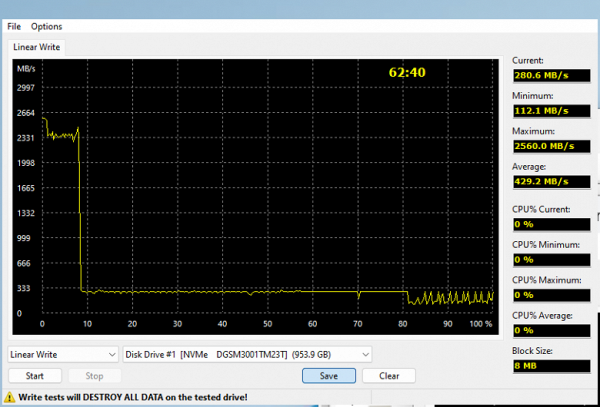
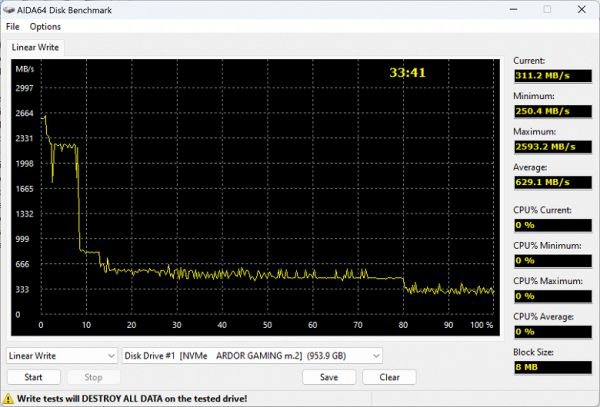
SK Hynix's memory performance has clearly improved since the beginning of autumn, so our return to this topic was justified. The speed of direct writes has increased especially noticeably, although writing to the SLC cache and its erasure have not accelerated. However, these processes are highly dependent on the controller, and not only on the memory itself, unless it is too slow. Direct writes take up the bulk of the test execution time, which explains the significant reduction in time.
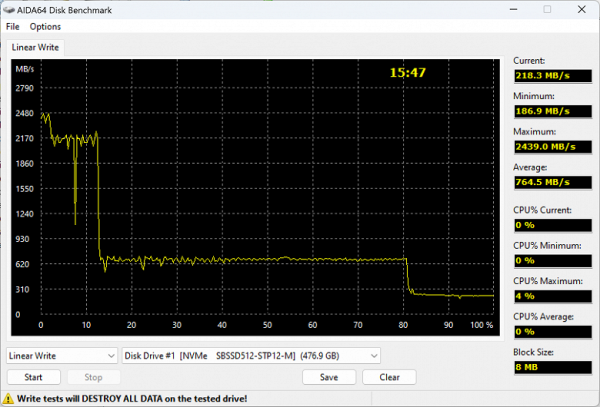
This does not mean that the gap with the YMTC versions has disappeared — it has only narrowed. At first approximation, the new terabytes are still comparable in performance only to the old 512 GB models.
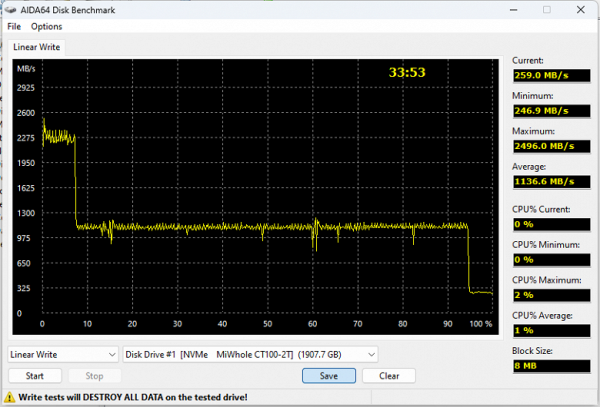
2TB SSDs with YMTC memory still show a noticeable speed advantage. The platform specifics are such that the terabyte models should be the fastest, all other things being equal, and this has been preserved. However, the overall performance level is now lower, and 2TB+ SSDs were among the first to disappear from the market.
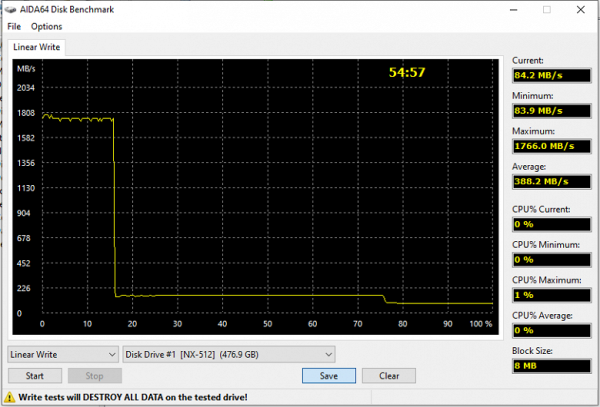
It is important to note that the MAP1202 and SK Hynix models, even with early firmware, were not the slowest. We are not talking about old devices with QLC memory, but about the terabit TLC BiCS5, which, although generally satisfactory, often requires more careful analysis. For example, the KingSpec NX after the manufacturer's update slowed down almost four times compared to the original version, although it was initially identical to the SmartBuy P12. The SK Hynix models, starting with early firmware, were better, and after firmware improvements, they became significantly faster.
Today, SSDs with a PCIe Gen3 interface are mainly found in the budget segment and their number is decreasing. Their replacement with models supporting Gen4, but with QLC memory, is not always pleasing. However, the old guys on the PCIe Gen3 platform remain relevant because they still provide noticeable improvements compared to other budget options. The difference between 80 and 250 MB/s, while less than SATA's capabilities, can be significant, especially when compared to laptop and desktop hard drives. In complex scenarios, the difference becomes even more pronounced, making them interesting to study.
Maximum speed characteristics
Low-level benchmarks, including CrystalDiskMark 8.0.1, have long since fallen victim to the effects of SLC caching, making their testing primarily a measure of cache performance. However, the performance information provided by manufacturers is also often limited by the cache, so such tests remain useful. The main purpose of caching is to ensure high real-world speeds despite falling memory costs, and that is what is important to test.
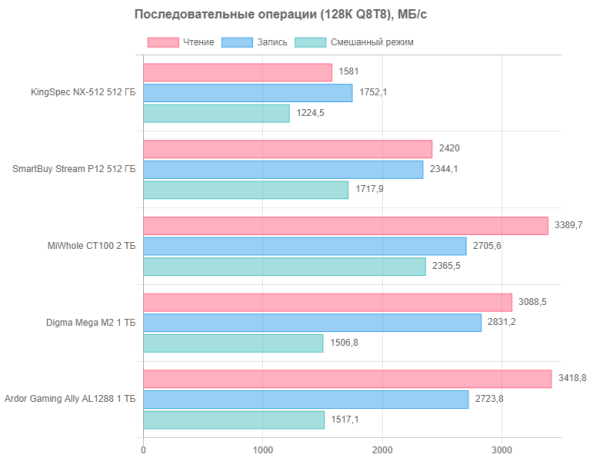
The capacity of the drive naturally affects the speed, even within the SLC cache. However, what happens beyond it remains outside the scope of such utilities. Therefore, the results for terabyte models look adequate, and the only 2 TB device stands out only in mixed mode. However, such models quickly disappeared from the market, and under some brands, such as Ardor Gaming, they were not released at all.
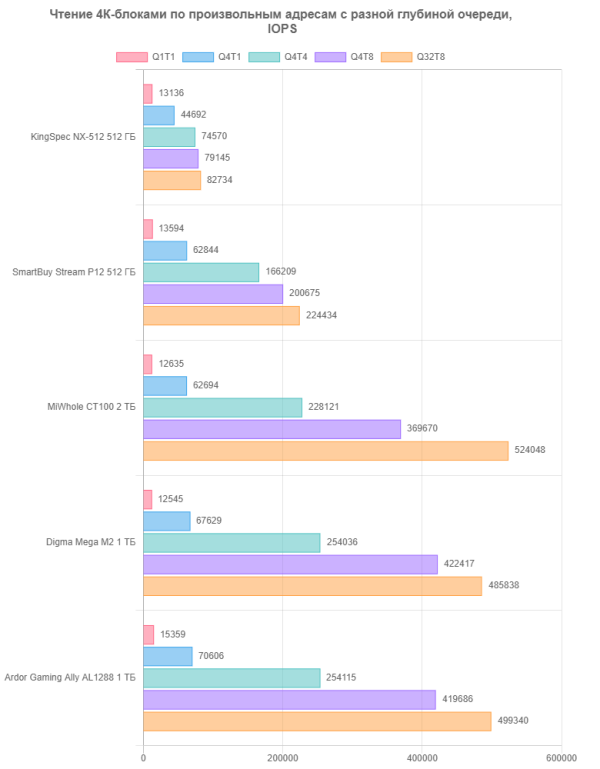
The performance of «small-block» drives largely depends on the controller. But with increasing load, their capabilities grow proportionally to the speed of the memory used. Although the tests remain within the cache, the level of parallelism also varies. The least effective is the KingSpec with four memory crystals, slightly better — SmartBuy with eight crystals. But drives with 16 regular and 32 paired crystals show better performance, while models with 16 crystals are slightly faster.
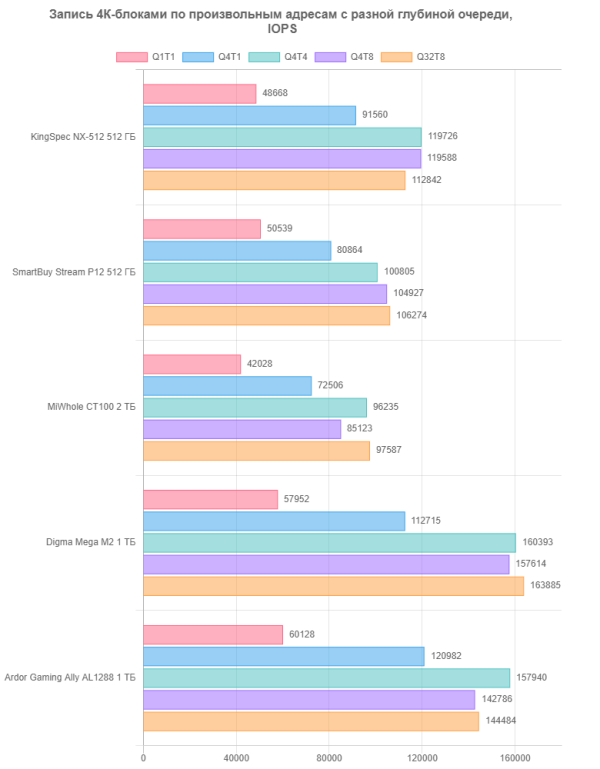
In practice, drives with a large number of memory crystals perform worst when writing. However, the performance differences between different models are decreasing. This is because when reading, data must be processed precisely, while when writing, more flexible methods can be used and simply the addresses in the translation table can be adjusted. However, such scenarios are rare in real conditions, since the speed of modern SSDs already significantly exceeds the software requirements. This is especially noticeable with long queues of operations, which are usually created only in specially prepared tests.
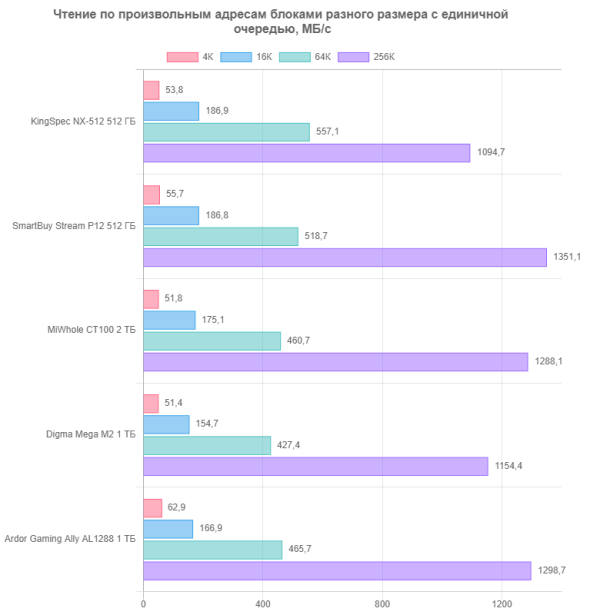
Large block operations have a more noticeable impact on real software performance than small queue operations. In real-world scenarios, long queues of operations are rare, while blocks larger than 4 KB are quite common. The speed of large block operations may decrease, but the blocks themselves are larger, which ultimately leads to higher megabytes per second. There are no clear performance trends, except that the small Stream P12 often stands out. How this will affect complex tests remains to be seen. In practice, modern SSDs usually exceed the requirements of mid-range and sometimes even budget software.
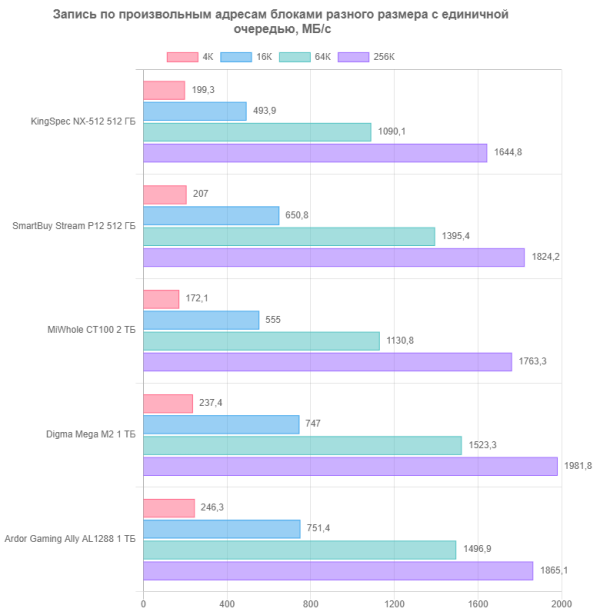
This is especially true for recording: SSDs on the MAP1202 controller are starting to show results that exceed the theoretical capabilities of the SATA interface, even with random addressing on blocks of 16 KB. Legacy code optimized for slow devices with such an interface cannot always use the full potential of modern SSDs, and this is evident both in operating systems and in applications.
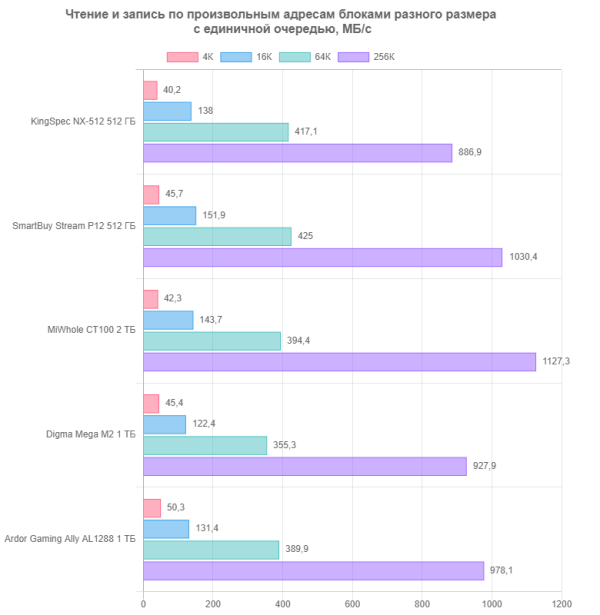
Mixed mode is also important, because in real life (not in tests) there are rarely situations where data is only written or read for a long time. In multitasking environments, where operating systems actively interact with internal resources, modern controllers often manage to achieve several times higher performance. However, as before, it is necessary for programmers to effectively use these capabilities in practice. For now, this remains at the level of potential achievements. Therefore, for now, you can simply enjoy the high speed of hundreds of megabytes per second as a pleasant visual effect.
Working with large files
Although low-level utilities like CrystalDiskMark can demonstrate high speeds, in real practice it is not always possible to achieve such results. This is due to the fact that CrystalDiskMark tests small portions of data inside a single file, which is almost always in the SLC cache during testing. Real data writing involves many additional operations, such as modifying the MFT and updating file system journals (for example, NTFS), which requires writing not only to one place, but also to different sections and blocks.
For a more accurate performance analysis, it is useful to use the Intel NAS Performance Toolkit. This tool allows you to test not only the cache, but also the performance in conditions close to real ones, when there is almost no free space on the device. We always conduct testing under such conditions.
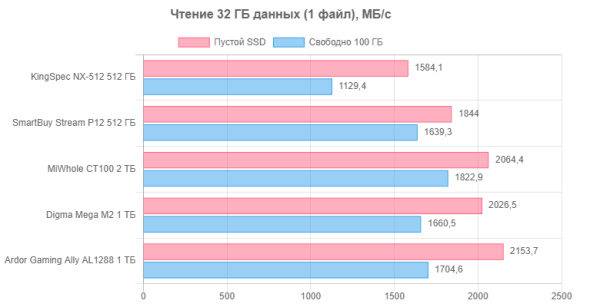
A noticeable difference in the speed of reading from the SLC cache compared to the main memory array is a characteristic feature of modern SSDs. The Maxio MAP1202 controller, although not the most advanced, can lose up to a quarter of its speed on this transition, especially if the memory is slow. Recall that single-threaded reading has not fully loaded a modern drive for a long time, but such scenarios are often encountered in practice.

If it were possible to read large amounts of data more often in multiple threads, this would speed things up considerably. However, this does not depend on the drive manufacturers, but on the utilization of the interface capabilities, which is always the responsibility of the controller developers. The MAP1202 controller was not capable of this, and although the platform is interesting, it does not demonstrate peak performance.
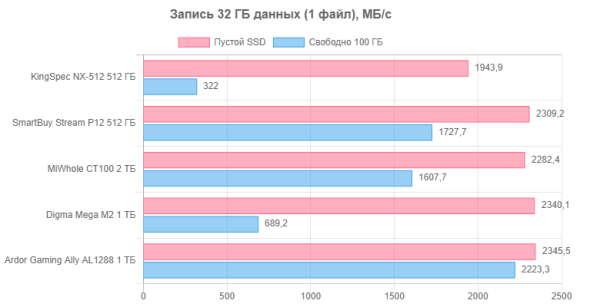
SLC caching is always enabled when writing data, and it usually works well. However, we test drives in less than ideal conditions, including situations with limited free space. The models in question use standard caching algorithms: a small cache, direct write, and data compaction at the first stage. The cache size is usually about 10% of the free space. If there is only 100 GB free, the entire test file will not fit into the cache, which makes the direct write speed critical. KingSpec NX with a slow version of BiCS5 has problems with this, and early firmware for SK Hynix was also not the best. Now these problems have been fixed, and this has been confirmed. Of all the models tested, the Ardor Gaming Ally AL1288 showed the best stability of results in both modes.
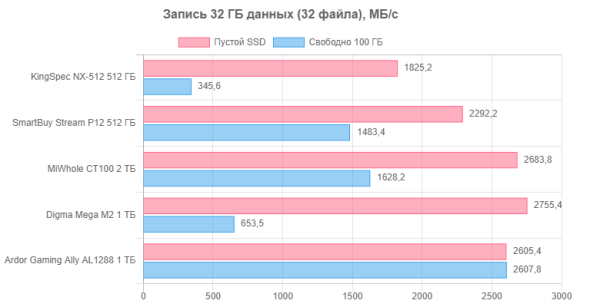
Similar results are observed in the multi-threaded mode. For models from the not-so-budget segment, not only peak indicators are important (for example, MAP1202 cannot fully utilize the PCIe Gen3 x4 bandwidth — this has long been known), but also the worst-case scenario. Changing test conditions can further worsen the results, but at the moment this is not necessary. What is important is that the same hardware platforms can show completely different results with different firmware.
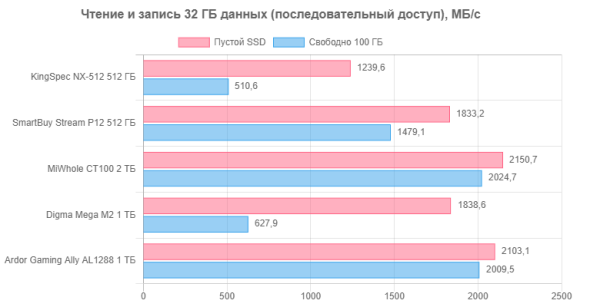
Even in multi-threaded mode, eight-channel controllers often show higher speeds than with simple recording, while four-channel models, especially older ones, do not yet correspond to this level. In practice, the current results are often more than sufficient. The key point for the topic under discussion is that the performance of MAP1202-based SSDs with SK Hynix memory has improved significantly over the past year, which is noticeable in scenarios related to data recording.
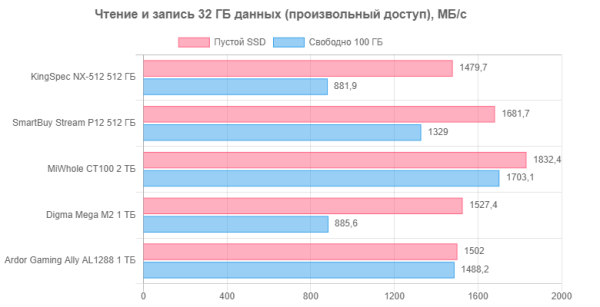
With random addressing and in limited working areas, SSD speeds are even lower. However, it is important to keep in mind that it would be wrong to expect the performance of top models from inexpensive drives. What is interesting is that you can get speeds close to the theoretical values equal to «three SATA» and even maintain them on a full SSD. Initially, Hynix-based models did not cope with this very well, but the problem has already been solved.
Comprehensive performance
Currently, the best comprehensive benchmark for evaluating storage devices is PCMark 10 Storage, a brief overview of which is presented in our material. We noted that of the three tests included in the set, the most informative is «Full System Drive». This test covers almost all mass usage scenarios: from loading the operating system to simply copying data (both internal and external). The other two tests are just subsets of «Full System Drive», which, in our opinion, are less interesting. «Full System Drive» is useful because it provides accurate measurements of real throughput and latency in practical tasks. Although averaging these metrics leads to slightly synthetic results, this is still the closest to reality way to evaluate the performance of storage devices. Therefore, it is worth paying attention to this test.
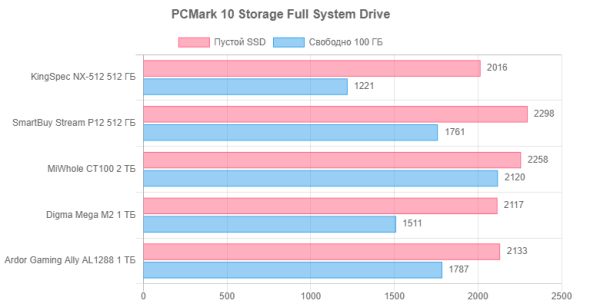
As expected, the numbers are not impressive, especially considering that the performance level of the Maxio MAP1202 is already well known — provided that the memory does not make a significant difference. Even models with small capacities, such as the KingSpec NX, show results that are no worse than the best SATA drives, especially in worst-case scenarios. Models with faster memory show even better results, although it is difficult to notice without careful analysis. The benchmark remains the first drives with 128-layer YMTC TLC memory, but they are no longer easy to find. However, modern Hynix-based drives are generally not inferior — the differences between them are minimal and imperceptible without detailed examination. It is important to note that an inexpensive 1TB SSD, although more expensive than last year, is comparable in performance to the top models of five years ago. This indicates quiet but noticeable progress.
Results
When evaluating such models, it is important to remember that these are initially inexpensive solutions, and not the most modern ones. When comparing with new models in this segment, you should be careful: there is a chance to get a drive with PCIe Gen4 support, but on QLC memory, for the same or even more money. This is not a disaster, since such SSDs cope well with typical user tasks, but we do not consider this an equivalent replacement.
Therefore, with a limited budget, it is worth choosing proven «old-timers», understanding that with each new release, everything can change. In the case of Ardor Gaming, the situation is a little simpler: the retailer monitors its brand better than third-party ones, since this is its exclusive. The memory in these SSDs sometimes changed, but the main consumer characteristics remained the same. Warranty service is also at a high level — five years, which in modern conditions is a significant period.
Thus, this is a good choice for a mass buyer who does not claim records, but ensures normal operation.