The external storage market is currently experiencing some interesting dynamics. Flash drives, although once in demand by many, are now seen as simply consumables. People still buy them, but they don't expect anything special from them. The prices are also not so high as to make the choice painful.
However, external hard drives and SSDs are in significant demand. Hard drives are a time-tested solution for backing up data or storing multimedia files. While SSD prices have become competitive, especially when considering 1TB capacities.
Despite this, buyers are often confused about the difference between cheap and expensive SSDs. They may be unaware of how to choose devices and what external drives are. Therefore, testing non-recommended products can be useful to highlight the importance of awareness when choosing.
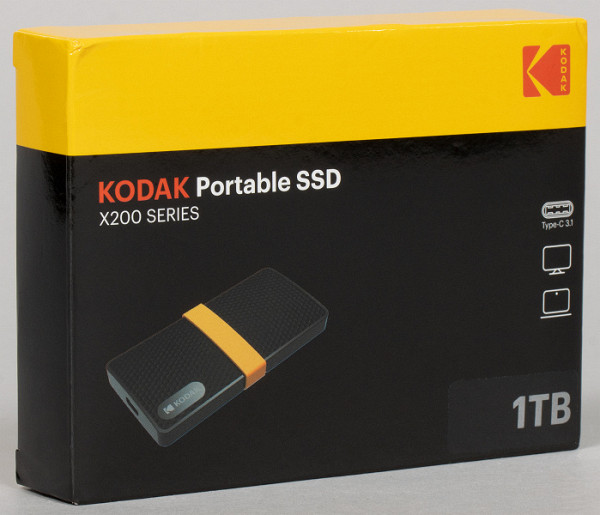
The Kodak external SSD is a typical example of a product that bore a legendary name, but fell out of favor due to the company's financial problems. Despite the difficulties associated with bankruptcy and reorganization, the Kodak brand remains alive, and third-party manufacturers can now license its use. Such SSDs are manufactured by Dexxon Group, a company based in France with offices in Hong Kong and China. The low price is explained not only by licensing fees, but also by the desire to save on marketing due to a well-known brand. It's important to note that nostalgia for the brand doesn't just exist in one country, which contributes to the successful sale of Kodak SSDs on Amazon.

However, it’s worth thinking about what we get in return for this affordable, but not very high-quality product. China has long learned to produce a variety of goods, but even there, good quality is not cheap. It is possible that products from Chinese manufacturers may be cheaper than those from global brands, but this is not always the case. And in the case of the tested drive, the price extremeness raises questions.
Kodak X200 1TB
Undoubtedly, this drive has its advantages — it is compact and lightweight, only 91x45x10 mm and weighs only 35 grams. The color scheme of the case perfectly matches the Kodak colors, as well as the packaging. These aspects are thought out at the highest level. However, practically nothing is reported about the internal contents. It is only indicated that the read speed can reach 450 MB/s, and the write speed — 420 MB/s, despite support for USB 3.1 Gen2. However, nowadays, when SLC caching is at the peak of its popularity, such indicators are no longer surprising.
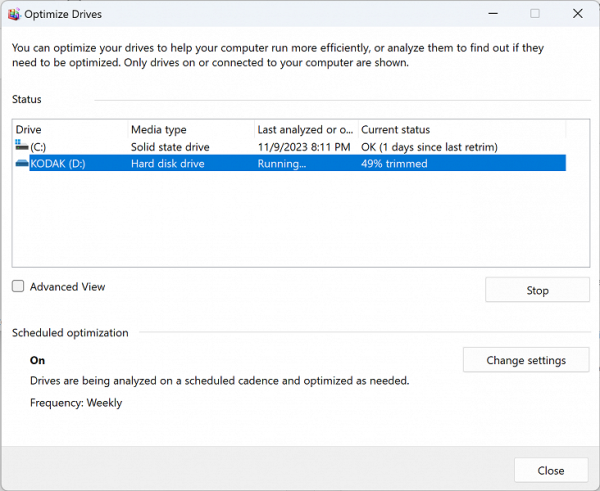
Therefore, it is important to study the device yourself, penetrating from the outer shell to its heart. The first one on the way is the USB/SATA bridge VIA VL715 — a rather old solution (2016), but it supports all the necessary functions. It may be necessary to use the VL716 to implement a USB-C port, according to VIA, but that hasn't stopped manufacturers from using the VL715 paired with USB-C. The Trim feature works, although Windows sometimes tries to detect the drive as a hard drive.
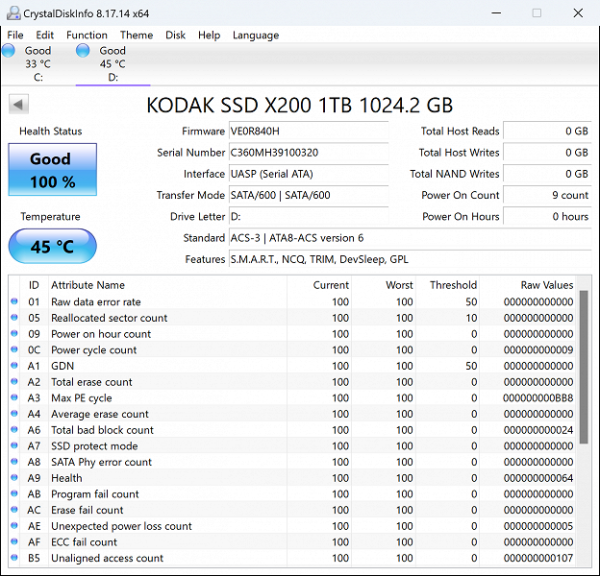
The internal mSATA SSD uses a Realtek RTS5735DLQ controller and Intel N38A 144-layer QLC memory. This is reminiscent of the recently reviewed Silicon Power PC60 1TB, which used the more common Silicon Motion SM2259XT2 controller. Many people have complaints about Realtek products, regardless of the interface and memory type used. It will be interesting to evaluate these claims under this use. Don't expect record-breaking results, given the price, which hints that not the most rosy stories await us. However, testing is necessary at least to assess the depth of this dissatisfaction.
Testing
Samples for comparison
Naturally, our main sample is the Silicon Power PC60. In addition, we decided to take the «old» SanDisk Extreme Portable as an example of the correct implementation of USB/SATA. All new external SSDs from WD and many other manufacturers already use USB/NVMe. However, trying to do it cheap sometimes results in lower performance, and if done well, it will be noticeably higher, but also more expensive. Therefore, we will limit ourselves to this benchmark, since the other two devices will still not reach its level of performance.
Filling with data
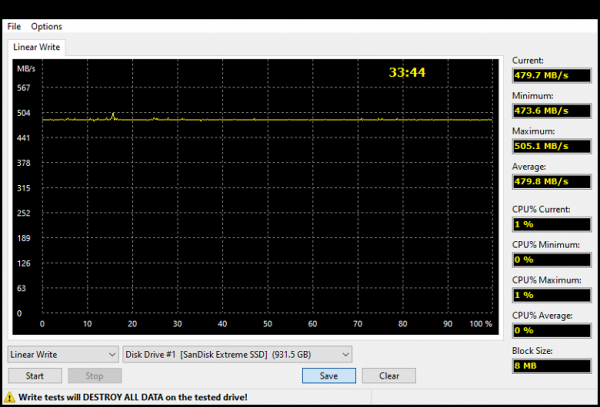
First, let's look at the recording schedule that should be when everything is done correctly. If you have terabyte capacity and a decent controller, the device should consistently support speeds around 500 MB/s. However, the SATA interface itself is limiting here: many NVMe devices, including inexpensive modern ones, do not show such smooth lines on the graphs, but their “dips” are above the ceiling for SATA. This is why external drives are gradually moving into the NVMe segment: using full speeds even with USB 3 Gen2 and an internal SATA interface becomes impossible.
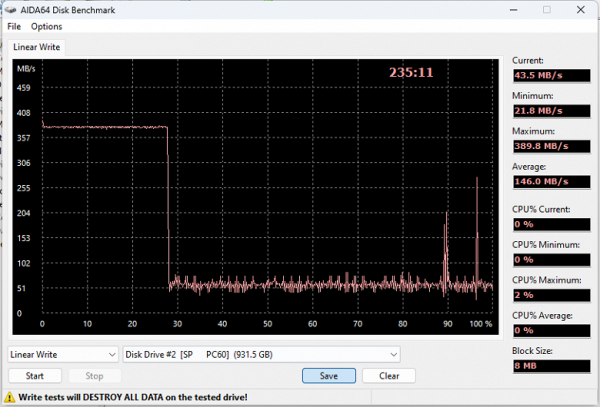
And this is the heroic work of Silicon Motion with QLC. It could have been half an hour, but it turned out to be all four.
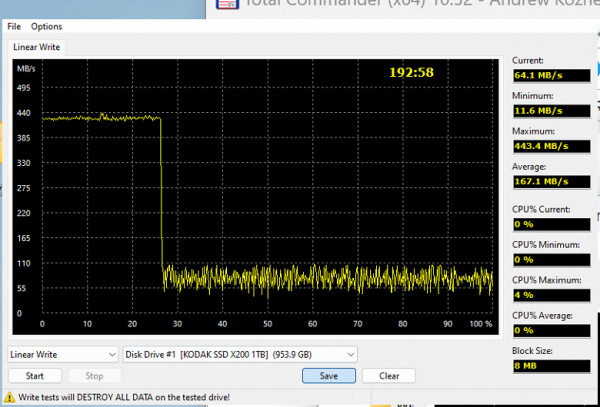
Realtek, using the same memory, saves 40 minutes. The write speed in the SLC cache is higher, and the speeds outside it are slightly, but higher. However, regardless of the approach, write speed drops to almost zero are guaranteed. Therefore, the most important thing is how “correctly” and often the caching works. It is also important whether the external drive will have time to clear the cache: the internal drive is constantly on and can take advantage of any pauses in operation, while the external drive may not have enough time to maintain itself. In any case, it’s not worth recording to an SSD with QLC memory right away until lunchtime. Fortunately, in real life this has to be done rarely or never at all, since limited recording volumes will be “caught” by the cache. However, we should not forget that much more can be written to an external device than to the internal “system” SSD. Why even buy an external terabyte SSD if you don’t plan to regularly write large files to it in large quantities?
Working with large files
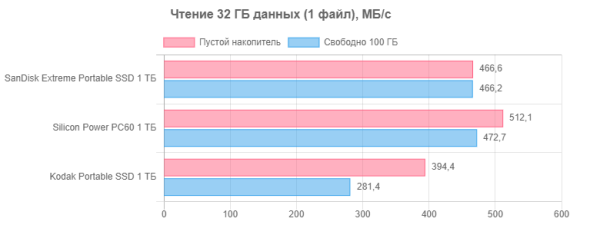
When testing high-speed drives, we sometimes forget that budget SATA controllers often cannot use the full potential of the SATA interface, even when reading data. Although reading to a single thread is the most common operation in practice, not all controllers handle this perfectly, especially if they are somewhat more expensive. Realtek, for example, reads data from the SLC cache at a speed of about 400 MB/s, and loses another hundred megabytes per second from the main memory array. This is especially important for external SSDs. In addition, for any additional drive, read speed also plays an important role. After all, a significant part of the load on such devices comes from working with temporary files, which often remain in the cache for a long time. And then this data must be read — often more than once. Therefore, read speeds appear to be comparable to top-end hard drives, although the latter only reach their maximum speeds in a limited area.
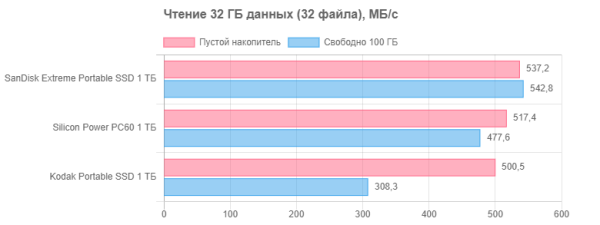
For internal SSDs, multi-threaded mode is rare, but possible, especially when actively used to work with different files. For external SSDs, this mode is exotic, since data is copied either to them or back, but sequentially, without the simultaneous operation of several programs with several files. However, for solid-state drives, this mode is convenient and allows you to achieve maximum speed, which pleases many users who test devices using a program like CrystalDiskMark and are happy with the default results. Here, even at the file system level, the speed turns out to be better than promised. But there is a small but unpleasant “but”: when we read freshly written data from the cache, everything looks fine. However, once we move on to reading from the main array, it becomes clear why many users are not particularly fond of the Realtek controller. In fact, the read speed is limited to around 300 MB/s, and there is nothing more to be expected here.
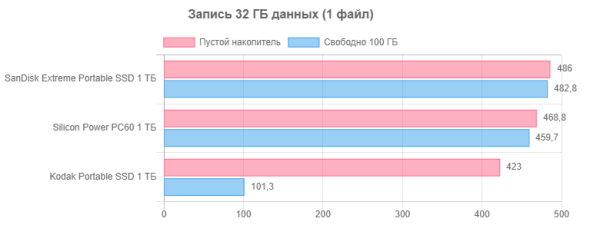
We were promised a write speed of 420 MB/s, and that's what happened. However, this only happens when there is enough free space in the SLC cache. Logically, about a quarter of the cache should be free for a 32 GB file to fit almost completely. This is exactly what happens on the Silicon Power PC60 — with enough time for internal operations, there is always enough space for fast recording. But this time the firmware used leaves much to be desired. Like Silicon Motion and Phison before, Realtek also encountered these problems a few years ago, but the situation has since returned to normal thanks to improvements in the firmware. However, Realtek employees continue to neglect their responsibilities. However, their fault is only partial. When such SSDs are used as the main drives inside a computer, this approach makes sense. Therefore, they are in no hurry to evict temporary files from the SLC cache, speeding up work with them. They probably didn’t even imagine that someone would take such an SSD and use it in a box with USB, where this approach would immediately appear.
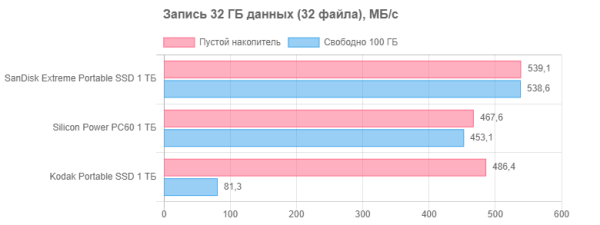
Multi-threaded writing mode for external SSDs is usually the same synthetic as a similar reading. The problems remain the same. So this is just a repetition of what has already been covered: nothing new. By the way, older versions of Silicon Power PC60 behaved even worse, despite the use of TLC memory. But Silicon Motion corrected the behavior of the firmware, but here we still have the same problems in the same place.
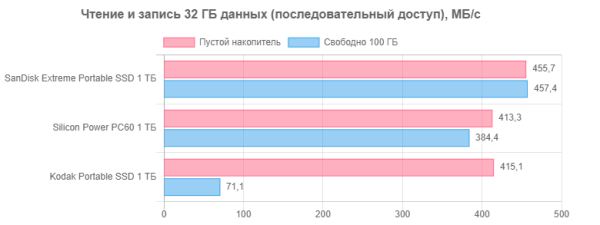
At first glance, the case seems a bit synthetic, especially considering what we're testing today. However, in practice this is not the case: such a load occurs, for example, when unpacking a large archive directly on an external drive. The problems remain the same. For now you need to read from the cache, but the latter has enough space for writing — this happens quickly. Not much worse than much more expensive models. It is not possible to completely hide problems with SLC caching — the speed will be very low.
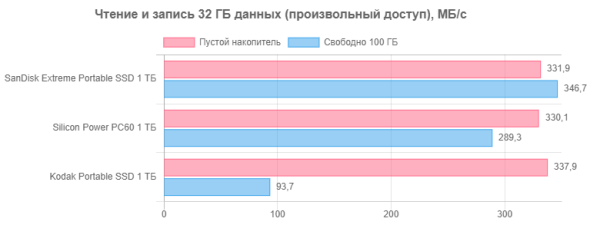
The most difficult scenario for external drives, where interface limitations can affect the result. Fortunately, such cases are rare. Modern budget models already show something acceptable when caching is configured correctly. However, the wrong approach can lead to the same problems as before.
Comprehensive performance
Today, one of the best comprehensive tests for evaluating drives is PCMark 10 Storage. It includes three tests, but the most useful is the «Full System Drive» test, which covers almost all typical drive usage scenarios. The remaining two tests are only its subsets and are less informative. «Full System Drive» allows you to measure both throughput and latency while performing various tasks. While averaging the results may be a bit synthetic, it provides a more general assessment of performance, which is important for comparing different drives. Even though this test is overkill for evaluating external SSDs that may be used instead of internal ones, it is still useful for quickly assessing and comparing performance.
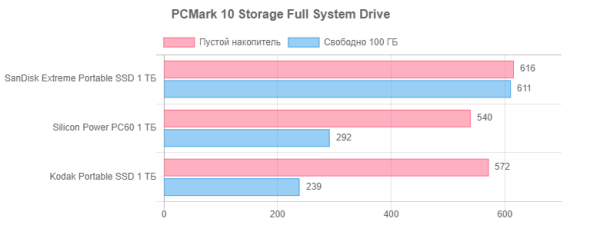
The PCMark 10 Storage test shows that the use of such models as system drives is not recommended, which, however, was already obvious. During the test, about 200 GB of data are recorded without noticeable pauses, which eliminates the possibility of load balancing and optimization of device operation. Even models with aggressive cache clearing show poor results, and those that do not do this as actively perform even worse. The result turns out to be worse than that of desktop hard drives, which causes a certain irony. However, budget external SSDs do not compete with multi-terabyte HDDs, but rather with laptop hard drives, which have long been outdated. While the latter may be cheaper, they are significantly slower and less convenient to use. Therefore, buying a slow external SSD feels especially disappointing, considering that for the same money you can build a faster device or purchase a higher-quality internal SSD.
Total
These devices sell best on Amazon, not Ozon, despite the fading glory of the Kodak brand. Having a loyal audience and reasonable prices makes them competitive. For example, the Kodak X200 costs a little more than the Crucial X6 and a little less than the Samsung T7 Shield or SanDisk Extreme Portable. Closer to production, prices are significantly lower due to Dexxon's understanding of what they are selling.
The Kodak X200 serves its role well as a cheap external SSD, keeping up with the demands of budget trends: small, light, and performing well in CrystalDiskMark. However, it is worth considering that its cheapness is relative, and buying it cheap can lead to problems in the future. This drive is an example of a device that is not worth buying.
It is impossible to test or list all such drives, but understanding their operating principles will help you make an informed choice. For example, the stated speeds immediately indicate that the device is based on a SATA SSD. Now the market is dominated by budget controllers, which is why “decent” external SSDs on such a base have disappeared, and internal SATA SSDs stay afloat only due to compatibility. Meanwhile, external NVMe SSDs are becoming faster and cheaper. The remaining external SATA SSDs are extremely cheap QLC memory devices with firmware that hides their problems when used inside a computer, but aggravates them when converted into an external SSD.




