There is a long-standing legend about an aircraft weapons specialist who was tasked with designing a fighter aircraft, and the result was a huge gun with wings, engines and a cockpit. This anecdote is close to reality in the context of creating gaming system units. When assessing the budget, most of the money goes to the video card, because it determines the performance of the system. All other components such as processor, motherboard, memory, etc. come from the remaining portion of the budget. Experienced assemblers know that it is possible to get by with lower costs if you save wisely and take into account the purpose of using the system. However, most buyers prefer to invest in a powerful graphics card without limiting themselves too much in other components.

Computer manufacturers, especially large ones, take into account consumer preferences and strive to offer a variety of configurations. Top series of computers are of particular interest to users and are the pride of manufacturers. For example, Acer's Predator Orion X offers several versions, including an older configuration with Core i9 and GeForce RTX 4090, as well as a more affordable version with Core i7 and GeForce RTX 4080. For those who want to save money, the Orion 7000 series or even the Orion 5000 are suitable However, the Predator Orion X attracts the attention of buyers who are not ready to compromise, thanks to its stylish and compact body, as well as the ability to purchase a top-end version of the system.
Appearance and design features
Orion X certainly evokes surprise and admiration immediately upon first glance. This computer is surprisingly compact and completely desktop. It's hard to believe that a case measuring 336x258x179 mm can actually accommodate a top gaming configuration. But this is true!

This is achieved primarily through a special layout. The traditional approach of installing the video card across the motherboard, inherited from computers of past decades, is often inconvenient today. Multiple cards are rarely installed anymore, but you still can't do without a discrete graphics card in a gaming computer. Video cards, especially high-end models, have become much larger and heavier, which leads to limitations in the size of the computer. The width of the tower case is limited by the height of the video card, and the minimum height is determined by the necessary space under the card so that its cooler does not collide with the bottom of the case. At the same time, you also need to provide reliable support for the video card so that it does not deform the expansion slot with its weight.

All these problems are solved by installing the video card and motherboard in parallel and connecting them with a flexible cable. We've often seen systems where these two boards are mounted on the same plane, making the case relatively tall but thin. This layout automatically improves cooling by creating separate zones for ventilation, as opposed to a «standard» layout where fans mix the air in one volume. Moreover, with this approach, no supports or crutches are required.

The Acer Predator Orion X has a similar approach, but the graphics card and motherboard are installed next to each other. This keeps the chassis compact, making it more stable and better suited for vertical installation. Although the thickness of the case has increased slightly and is now 14-15 cm, this results in a lower height, which is especially convenient for placement on a table. The backlight adds aesthetics without being too bright, which is pleasing to the eye.
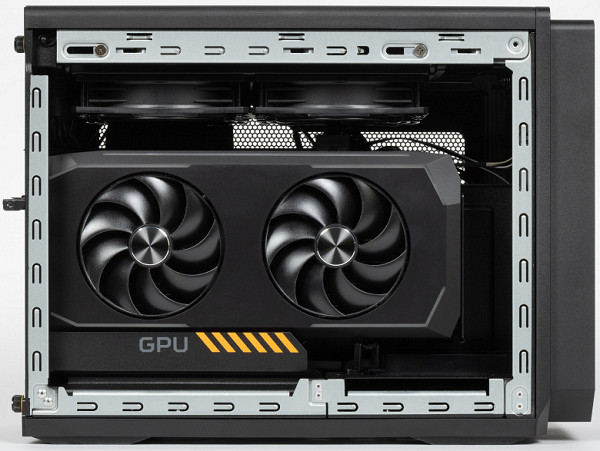
At the same time, the division into separate zones is completely preserved. The video card, for example, takes in cold air almost from the outside — through the mesh side wall.
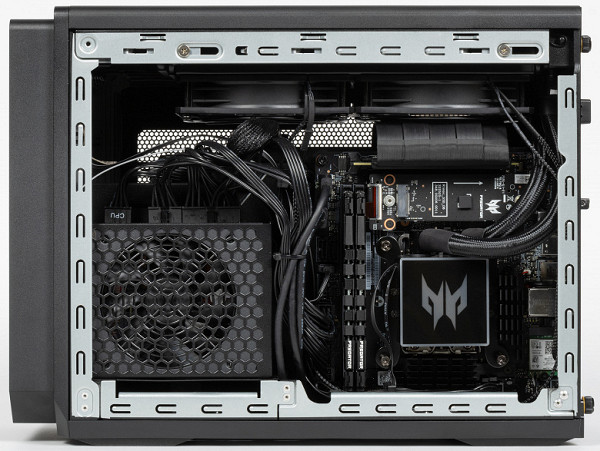
The same can be said about the power supply fan on the opposite wall. The processor is equipped with a liquid cooling system, since a tower cooler will not fit here. The liquid cooling radiator is located under the top wall of the case, and two fans of this system also provide airflow throughout the entire internal space. This is especially true since two of the four drive slots are located behind the motherboard. At the same time, air flow is also necessary in front, since there are no other fans in the system. There are a total of five fans in the system, including video card fans, which is a fairly small number for a system of this level.

The ports on the front side of the case are located at the bottom, which suggests use on a desk. The kit includes an audio input and audio output for connecting a headset, as well as two USB 3.2 Gen1 ports — Type-A and Type-C. The only drawback can be considered their Gen1 standard, which corresponds to the outdated USB 3.0 of the previous decade. However, this is enough to connect most peripheral devices in this class, and the case also provides a convenient dock for an external SSD.

Just fold back the cover located above the ports...

...and remove the built-in enclosure for M.2 2280 format NVMe drives. It uses the well-known JMicron JMS583 USB-NVMe bridge, which provides support for speed modes up to “ten-gigabit” Gen2. This is the port located deep in the dock, and it can be connected to other computers using C-C or A-C cables.

Real speeds at the gigabyte per second level are no longer exciting, but with faster standards things are still not always that simple (at least in terms of prevalence). In this case, we have a convenient dock — and the box with the box is already included, where you can, for example, later rearrange a standard SSD, replacing it with something more capacious and faster.
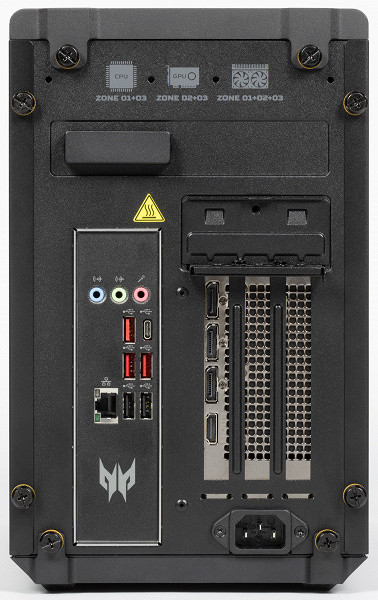
The main group of ports, as usual, is located on the rear panel. You'll find both USB 3.2 Gen2×2 and three Gen2 ports here, as well as a pair of older USB 2.0 ones for the mouse and keyboard. Because a special custom motherboard is used, the rear panel appears unusually free, since the video outputs «from the processor» are not routed externally. By using standard boards in such assemblies, the error is avoided when users call technical support complaining that the computer works, but the screen remains black because it has not been switched to a discrete video card. For Orion X buyers, such problems are excluded.
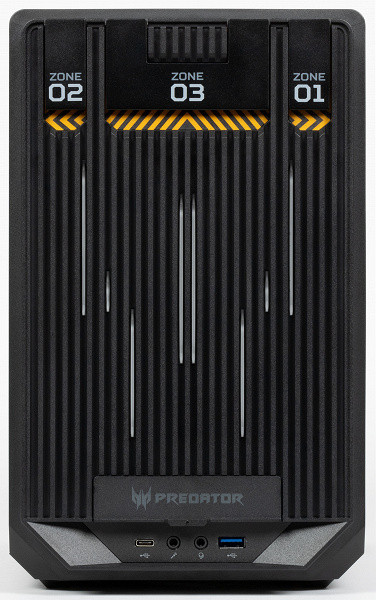
There are also no outputs for Wi-Fi antennas here, since the built-in Wi-Fi module in the case is used. The board is designed for specific systems, which immediately catches your eye. Wired network connection supports speeds up to 2.5 Gbps. The set of audio connectors is reduced, but this does not cause our complaints, since audio output via HDMI or DisplayPort has already become standard. For regular speakers, three connectors are enough.
However, it should be noted that support for high-speed interfaces leaves much to be desired. Although many users do not really need USB3 Gen2×2, having one of the most likely options for connecting high-speed devices is well thought out. An external SSD may require a lot of speed fanaticism to abandon the “standard” case and purchase a separate device that is incompatible with the built-in dock.
However, despite this, the lack of USB4 or Thunderbolt ports in a system of this level and price seems a little strange. While the lack of these ports won't stop you from playing games, at this price, in our opinion, the computer should be flawless in all aspects.
In terms of design, there are no complaints; the result is a non-standard and unique computer, which is immediately clear that it is higher than usual. All features of the system fit perfectly into the overall design.
Mouseclave and other additions

The company strives to provide the buyer with everything he needs without additional searches. The only thing you may need is a monitor (which, by the way, can also be purchased from Acer), but their lifespan is usually longer than that of system units, and everyone needs their own monitor. It is better to choose mice and keyboards individually, but their cost is low, so such peripherals are usually included in the kit. In this case, the equipment follows this tradition, including a wired keyboard and mouse. Despite their lack of special features, they allow you to start using the system right out of the box. The mouse is even quite comfortable, similar to cheaper gaming models. It has a non-adjustable backlight, like the keyboard. Overall, nothing outstanding, but for many it will be enough. And the choice of peripheral devices separately is a matter of individual preference.

More fun is another accessory included in the kit: a special bracket for a gaming headset, “fastened” to the top edge of the case.

The idea sounds logical. Many gamers prefer to use headsets that are also available from Acer. However, where to place them when not in use is not always considered. Usually they just lie somewhere on the table. In this case, the headset will hang beautifully on the system unit. If you need it, you can simply remove it from the bracket and use it. It's a small thing, but very convenient.
Hardware configuration
The design is by design, but it does not affect the frame rate in games. And in general, for a true enthusiast, design is secondary, in contrast to those characteristics that influence. The time has come for those.
| Acer Predator Orion X POx-950 (DG.E3SCD.003) | |
|---|---|
| CPU | Intel Core i9-13900KF |
| Motherboard | special on Intel Z790 chipset |
| RAM | 2×DDR5 DIMM (up to 96 GB) |
| 2×Adata AO2Y60UCSV1-BHZS 32 GB DDR5-6000 | |
| Video subsystem | Nvidia GeForce RTX 4090 |
| Sound subsystem | Realtek ALC897 |
| Drives | 2×SSD M.2 2280 PCIe Gen4 x4 |
| 1×SK Hynix HFS001TEJ9X125N 1 TB (PCIe Gen4 x4) | |
| 2×HDD/SSD 2.5″ (SATA600) | |
| Wired network | Killer E3100G (Intel i225-V, up to 2.5 Gbps) |
| Wireless network | Intel Killer Wi-Fi 6E AX1690i |
| Bluetooth | 5.3 |
| Interfaces and ports on the front panel | 1×USB 3.2 Gen1 Type-A |
| 1×USB 3.2 Gen1 Type-C | |
| dock for external SSD with USB 3.2 Gen2 Type-C connector | |
| headphone and microphone jacks | |
| Interfaces and ports on the rear panel | 3×USB 3.2 Gen2 Type-A |
| 1×USB 3.2 Gen2×2 Type-C | |
| 2×USB 2.0 | |
| 1×RJ-45 | |
| 1×HDMI 2.1 | |
| 3×DisplayPort 1.4a | |
| 3 audio jacks | |
| power unit | 850 W |
| Dimensions and weight | 336×258×179 mm |
The primary task is performed by the Intel Core i9-13900KF processor with 32 GB of DDR5 memory and the GeForce RTX 4090 video card. The video card remains uncontested in its class, while the processor formally belongs to the penultimate generation, but is actually not inferior to the Core i9-14900KF. While AMD fans might prefer the Ryzen 9 7950X3D, it's more of a matter of religious preference. In many games, the Core i9-13900KF performs better, which can be important for a top-end gaming system. However, there is no point in delving into the debate about preferences, since the Acer Predator uses Intel platforms. Those who prefer other platforms will have to look at alternative options.

Questions like these become more practical and meaningful. As mentioned earlier, there is also a less expensive Orion X model with a GeForce RTX 4080 and a Core i7-13700KF processor. In this case, using a 14th generation processor such as the Core i7-14700KF might be preferable given the addition of additional «small» cores. However, this does not fundamentally change the overall picture. The «cheaper» versions of the Orion X are generally less attractive because they are already competing with the «numbered» Orion models, which are naturally more attractive. The Orion 7000 series, for example, also offers a liquid CPU cooling system, an external SSD dock, etc. So Acer has something to suit every taste and budget, and the Orion X is for those who want it all. Compared to the general assortment, Orion X stands out, even if you have to pay extra thousands for the design — the main thing is that this is done not only for the sake of aesthetic appearance, but also functionality.
The motherboards in all Orion models in the current line are almost identical in functionality. It appears that these are the same Mini-ITX board, dating back to at least the Orion 5000, specifically made for these series of computers. There are no “non-working” connectors, such as video outputs for the integrated video core. As for the specific model installed in the Orion X, the company did not skimp on it: the Intel Z790 chipset, an adequate power system for the Core i9, radiators for the VRM, etc. However, BIOS Setup options are significantly limited compared to retail models. For example, for memory you can only turn on or off the XMP profile, without the ability to manually adjust frequencies, timings and voltages. In the same way, the processor can only select one of the operating profiles and disable/enable “small” cores. This is a typical occurrence with large scale computers from major brands.

In our opinion, this board has only two drawbacks, but both are not critical. Firstly, there are only two memory slots, which limits upgradability. However, «off-the-shelf» computers are generally not the best choice for subsequent step-by-step upgrades. Additionally, 32GB of DDR5 should be enough for a long time, and by the time an upgrade is needed, it might be easier to just replace the entire computer. Secondly, there are no high-speed external interfaces such as Thunderbolt or USB4. You can live without them, but it would be nice to see them in all top systems. At the very least, this seems strange, especially considering that even inexpensive mini-PCs with laptop processors usually have these interfaces. On the other hand, large gaming desktops, even those that cost several times more, often lack them.
The weak point of almost all Acer Predator Orion models is the system SSD. Overall, SK Hynix HFS001TEJ9X125N is a normal OEM model with a PCIe Gen4 interface. In terms of performance, it is approximately at the level of the Kingston KC3000, outperforming on average such popular models as the Samsung 980 Pro or WD Black SN850, but slightly inferior to their latest versions. In any case, the performance of SSDs in this class is more than sufficient for all applications, and leaves a reserve of resources for the future. PCMark 10 Storage Full System Drive, for example, gives a result of 3029 points, which is three times higher than the best SATA drives and one and a half to two times higher than budget NVMe models. However, the capacity of system SSDs, equal to 1 TB, seems frivolous for gaming systems, especially at this price. It would be better to install a pair of such SSDs at least in older models, which would not greatly affect the price, but would add additional space. Unfortunately, the process of replacing the single stock SSD is difficult, which can be frustrating for long-term users.

If you have old SATA SSDs or even expensive laptop hard drives, you can expand your storage using them. However, to do this you will have to climb behind the motherboard, even remove the video card. You will then have to connect the cable to the power supply (which is modular), dragging it to the desired location, and do the same with the interface cables. This is definitely a disadvantage of compactness. In addition, SATA drives are becoming less and less relevant for gaming computers: buyers of finished computers usually do not have a supply of “outdated” SSDs, and hard drives can only be useful as additional file storage — in this case, it is better to use non-laptop hard drives. The Orion X does not have room for full-size 3.5" drives, but the «numbered» Orion models usually have 1-2 bays for them, which makes them more suitable for a budget solution not only in price.

Otherwise, the system configuration does not raise any questions or comments. The wireless network adapter already supports the Wi-Fi 6E standard, which is well complemented by a wired network at a speed of 2.5 Gbps. Both adapters are from Intel, but they also use software from Rivet Networks, which was acquired several years ago. One of the distinctive features of this software is its advanced software configuration and traffic prioritization tools. For example, Killer GameFast automatically recognizes and suppresses all non-game streams. And the Killer Intelligence Engine analyzes the network state and either automatically optimizes the settings or suggests the necessary modifications to the user.
Acer was one of the first on the market to use Rivet Networks products in its gaming PCs, a practice that continues today even as Rivet software began running on Intel hardware. However, you don't have to install advanced software by using network adapters like regular network devices.
The result is a very powerful system that offers almost everything you need. However, it is worth noting that the share of users with GeForce RTX 4090 and RTX 4080 video cards is currently extremely small — less than 1%. Also, a small proportion of users use processors in the same class as modern Core i7 and Core i9. This is because graphics cards are now often the most expensive part of a system. All of these aspects make computers of this caliber unique and interesting, but sometimes there are ill-considered aspects, such as a single 1 TB SSD.
Performance testing
In general, having a single 1TB SSD is not critical, since the components in this segment are almost standard and well known. The non-standard nature of the design is rather evident due to their redesigned layout. Moreover, the testing methods used, especially in gaming tests, are already outdated and will be replaced in the near future. Ultimately, the performance of the top-of-the-line Acer Predator Orion X POx-950 is so strong that there's little left to test.
However, it is worth evaluating the performance in different modes. The BIOS Setup settings here are quite limited, with the processor preset to Balanced and an automatic mode for memory. We ran the tests at these settings and then activated the XMP profile to boost the memory clock to 6000 MHz and set the Turbo profile for the processor, repeating the tests under new conditions.
| Test | Balanced/Auto | Turbo/XMP |
|---|---|---|
| Video conversion, points | 294.5 | 313.9 |
| MediaCoder x64 0.8.57, c | 34.41 | 33.65 |
| HandBrake 1.2.2, c | 53.41 | 48.55 |
| VidCoder 4.36, c | 170.89 | 158.76 |
| Rendering, points | 345.1 | 353.4 |
| POV-Ray 3.7, with | 22.07 | 21.97 |
| Cinebench R20 | 29.13 | 28.98 |
| Blender 2.79, with | 45.21 | 43.69 |
| Adobe Photoshop CC 2019 (3D rendering), c | 67.14 | 63.76 |
| Video content creation, points | 251.1 | 271.4 |
| Adobe Premiere Pro CC 2019 v13.01.13, c | 86.42 | 77.40 |
| Magix Vegas Pro 16.0, c | 166.67 | 151.67 |
| Magix Movie Edit Pro 2019 Premium v.18.03.261, c | 163.01 | 153.16 |
| Adobe After Effects CC 2019 v 16.0.1, with | 119.00 | 177.00 |
| Photodex ProShow Producer 9.0.3782, c | 144.17 | 142.12 |
| Digital photo processing, points | 199.9 | 212.1 |
| Adobe Photoshop CC 2019, s | 560.70 | 556.79 |
| Adobe Photoshop Lightroom Classic CC 2019 v16.0.1, c | 45.76 | 40.88 |
| Phase One Capture One Pro 12.0, c | 148.52 | 140.05 |
| Text recognition, points | 439.9 | 492.7 |
| Abbyy FineReader 14 Enterprise, c | 111.83 | 99.85 |
| Archiving, points | 234.6 | 250.0 |
| WinRAR 5.71 (64-bit), c | 259.74 | 245.32 |
| 7-Zip 19, c | 128.69 | 119.99 |
| Scientific calculations, points | 311.7 | 326.5 |
| LAMMPS 64-bit, c | 40.70 | 38.24 |
| NAMD 2.11, with | 43.61 | 41.24 |
| Mathworks Matlab R2018b, c | 29.55 | 46.00 |
| Dassault SolidWorks Premium Edition 2018 SP05 with Flow Simulation 2018, c | 47.33 | 28.46 |
| Integral CPU result, points | 287.9 | 307.0 |
And for clarity, the normalized results are shown in the diagram.
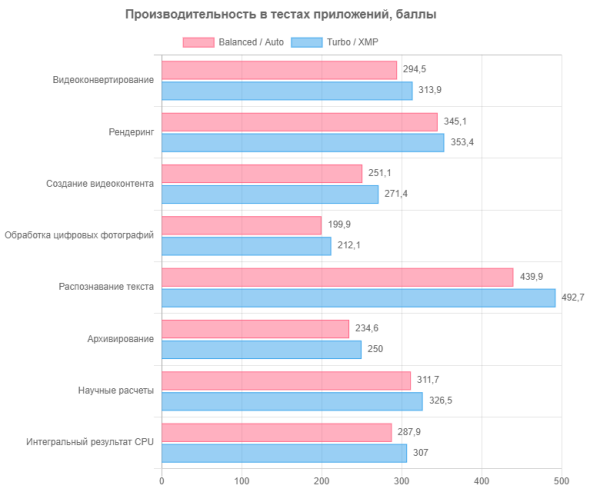
Even a 5% difference matters: in modern processor models the gap between them is often minimal. This relatively small gap is explained by the fact that performance depends not only on the processor itself, but also on its temperature. In the FineReader test, which uses a simple integer multi-threaded load, there are no problems with power consumption, and the increase exceeds 10%.
In parallel with measuring operating speed, we tracked the difference in processor power consumption. Although power consumption data from AMD and Intel requires processing, in this case we are dealing with the same system, which makes the comparison quite correct.
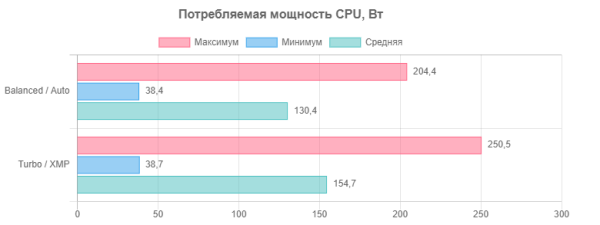
To achieve a 5% performance gain, you need to increase power consumption by 20%, and in some cases even by 25%. This results in increased noise, making this mode of operation less desirable. Ultimately, the exchange of energy for speed in such proportions is not always justified. But it’s worth remembering that the higher the performance, the higher the price, and top desktop processors are already maximally optimized by manufacturers. Therefore, it is better not to interfere in this process.
However, the main purpose of this computer is gaming. Despite the backwardness of our gaming testing methodology, the results of the Nvidia GeForce RTX 4090 in modern projects can be easily found in video card tests on various resources. We decided to look at the situation from the other side. We recently tested the most powerful off-the-shelf computer, the Raskat Strike 520, which, although not budget, still falls into the upper end of the mainstream segment. Its graphics card is GeForce RTX 4070 Ti. The cost of this entire computer is less than the cost of the GeForce RTX 4090 video card alone and is slightly more expensive than the GeForce RTX 4080. Instead of one Acer Predator Orion X (in its older configuration), you can easily buy three Raskat Strike 520 — and still have money left over for other purposes :) Well Regarding gaming performance, although the games may be old, we tested them in 4K resolution, which provided the opportunity to compare them directly and draw conclusions.
| Game (maximum quality, 4K) | Raskat Strike 520 (GeForce RTX 4070 Ti) | Acer Predator (GeForce RTX 4090) |
|---|---|---|
| World of Tanks | 154/106 | 298/202 |
| World of Tanks (RT) | 129/86 | 249/168 |
| Far Cry 5 | 111/100 | 181/154 |
| Tom Clancy's Ghost Recon Wildlands | 62/54 | 104/92 |
| Metro: Exodus | 78/50 | 132/77 |
| Metro: Exodus (RT) | 60/40 | 103/68 |
| Shadow of the Tomb Raider | 101/86 | 181/154 |
| World War Z | 304/227 | 429/317 |
| Deus Ex: Mankind Divided | 81/47 | 146/99 |
| F1 2018 | 224/167 | 289/238 |
| Strange Brigade | 143/123 | 288/233 |
| Assassin's Creed Odyssey | 74/43 | 110/60 |
| Gears 5 | 102/68 | 154/109 |
This is also significant, as far as we are concerned. The productivity increase is close to double, although nowhere does it reach exactly double the value. There are situations where the video card is cooled quite well, but even in older games you can come across situations where even the combination of a GeForce RTX 4090 with a Core i9 does not provide the ability to play at maximum settings in 4K with high frame rates. The higher we go on the performance scale, the more each additional frame per second costs. Many players are no longer ready for this race, so the most popular GPU in Steam statistics has finally become the GeForce RTX 3060, but it is followed by the GeForce GTX 1650, and the former long-time leader GeForce GTX 1060 is now only in fourth place. GeForce RTX 4080 and GeForce RTX 4090 lag behind the leaders in popularity by about half. However, there are buyers who need such systems, and they need to be offered something appropriate. That's why Acer is not limited to just the GeForce RTX 4060, but also offers really powerful computers, of course, at appropriate prices.
Noise level and heating
The noise level is measured in a special soundproof and semi-muffled chamber. The microphone of the sound level meter is located at a distance of 50 cm from the front panel of the computer. The load is created using the powerMax program, while the room temperature is maintained at 24 degrees Celsius. Please note that the computer is not specifically ventilated, so the air temperature in its immediate vicinity may be higher. To estimate real consumption, information about network consumption in certain operating modes is also provided.
| Load scenario | Noise level, dBA | Subjective assessment | Mains consumption, W |
|---|---|---|---|
| Standby mode | 16.2 (background) | conditionally silent | 0.3 |
| Inaction | 22.3 | very quiet | 50 |
| Maximum load on processor and video card | 50.5 | very loud | 660 (maximum: Balanced mode — 820, Turbo mode — 850) |
Even at maximum load, the noise is fairly uniform and does not cause irritation. The spectrogram obtained under maximum load conditions shows a generally uniform pattern, and there are no pronounced peaks in the frequency range that may be particularly irritating (low frequency peaks can be ignored):
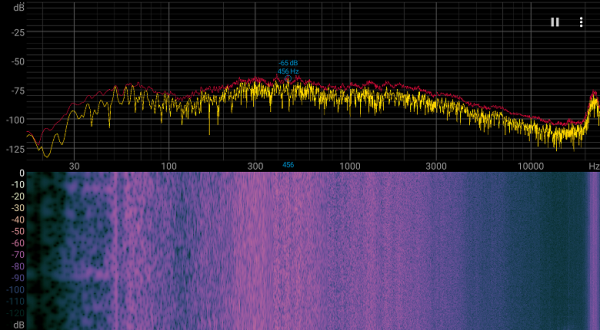
To subjectively assess the noise level, we use the following scale:
| Noise level, dBA | Subjective assessment |
|---|---|
| Less than 20 | conditionally silent |
| 20-25 | very quiet |
| 25-30 | quiet |
| 30—35 | clearly audible |
| 35—40 | noisy |
| 40—45 | very noisy |
| 45—50 | loud |
| Above 50 | very loud |
The noise level of a computer can be estimated as follows:
- Below 20 dBA: the computer is relatively silent.
- From 20 to 25 dBA: The PC can be called very quiet.
- From 25 to 30 dBA: the noise from the cooling system will not stand out much compared to the typical sounds in an office with several employees and computers running.
- 30 to 35 dBA: The noise is clearly audible and can be a little annoying.
- From 35 to 40 dBA: the noise exceeds a comfortable level for long-term operation, requiring, for example, masking with background music.
- 40 to 45 dBA: The computer is very noisy.
- From 45 to 50 dBA: the noise level is very uncomfortable.
- 50 dBA and above: The noise is so loud that headphones must be used.
The scale, of course, is arbitrary and does not take into account the individual characteristics of the user and the nature of the sound.
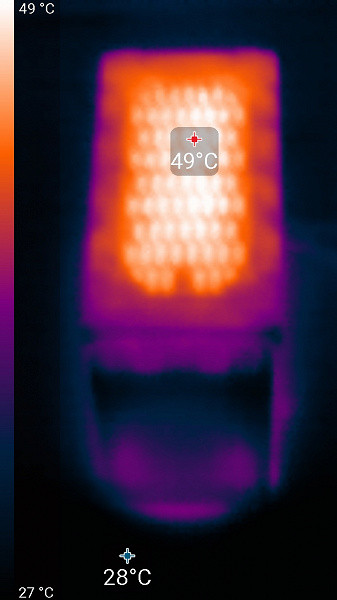
Above
Under maximum load, the top panel of the PC case heats up, which is a natural phenomenon. This is not surprising, given the high energy consumption of modern top-end components, which can reach hundreds of watts, generating heat. The computer cooling system, despite its compact size, copes with this task, although the noise remains at a high level. However, for desktop computers, high noise levels are less critical than for laptops, since the user can always move away from the case. In addition, in real conditions it is almost impossible to achieve such high power consumption levels as in stress tests. When used as intended, the Acer computer is, of course, not considered quiet, especially when the video card is actively used. However, for everyday tasks such as web surfing, the noise level will be minimal and almost unnoticeable.
Bottom line
It can be assumed in advance that the main (virtual) complaints will be about the price — which still seems somewhat scary for the mass buyer. But this cannot be attributed to some local cataclysms: a quick Internet monitoring shows that the prices for the Acer Predator Orion X confuse the inhabitants of other countries and continents. This is simply the general state of the market. From the good old rule of thumb “in a gaming computer, the video card should cost a couple of times more than the processor,” we somehow quietly and imperceptibly came to the conclusion that “in a gaming computer, the video card costs about half of the entire computer.” This also applies to the budget segment, where independent assemblers heroically squeeze a video card for 30 thousand rubles into an assembly for 60-70 (and sometimes they even get something passable), but they have been working in the top segment for a long time. Only the prices of top video cards themselves are such that if you multiply this amount by two, it’s already scary :)

But not everyone is scared. Although there are relatively few buyers of such computers, they are found in all countries. In addition, the overall budget here allows us to move at least a little away from the most primitive standard solutions, doing at least something original. Therefore, for computer manufacturers, the top segment is just the opportunity to express themselves fully, without holding back too much — so that everyone gasps. It seems to us that Acer has fully succeeded in this with the Predator Orion X line. A powerful top-end system in a compact body is at least beautiful. At the same time, it is convenient and very functional — and what more could a buyer who is ready to part with a serious amount of money wish for? However, we cited these same wishes in the review. It’s a shame when, when packaging such computers, manufacturers make such stupid mistakes as installing just one terabyte SSD. Looks like unnecessary savings on matches. Of course, this problem can easily be fixed on your own. But the Acer Predator Orion X clearly does not belong to the segment in which you want to fix something yourself — everything should be perfect out of the box.
