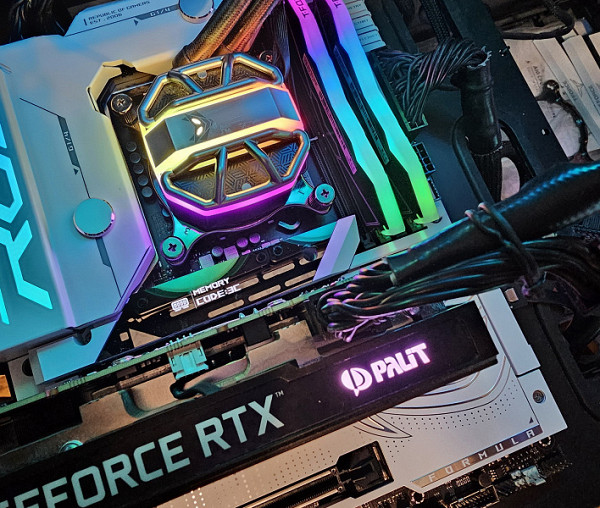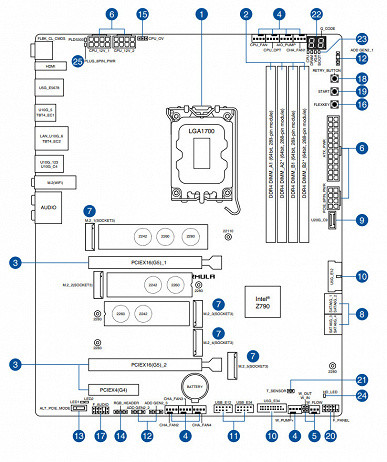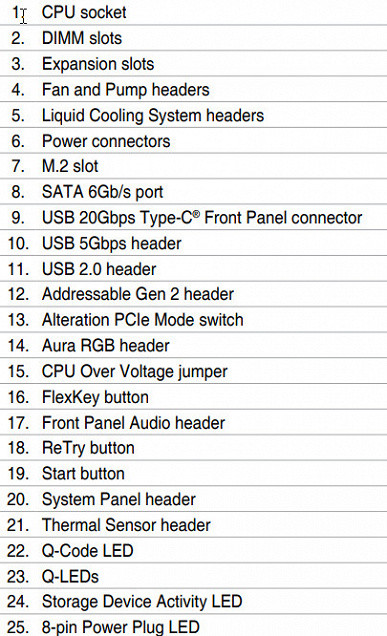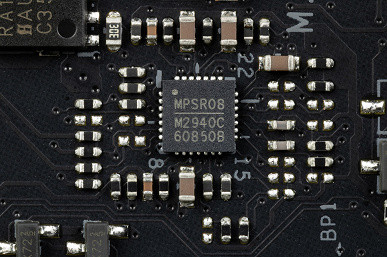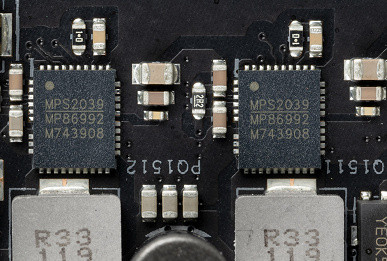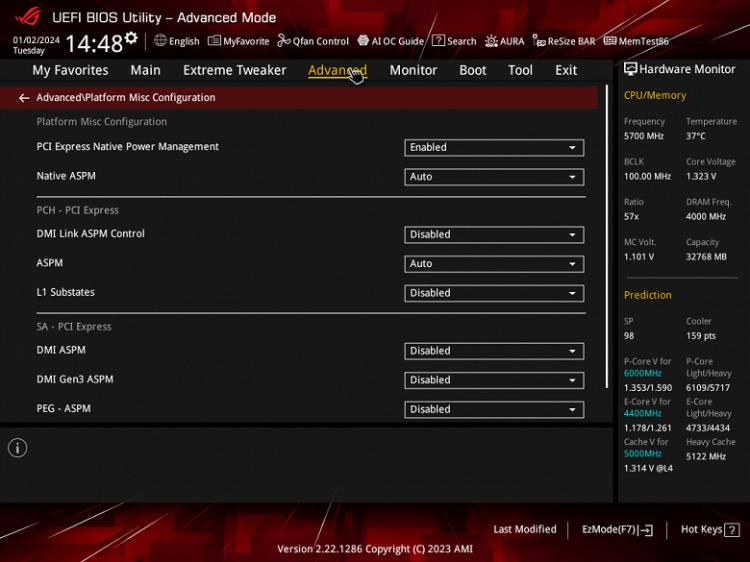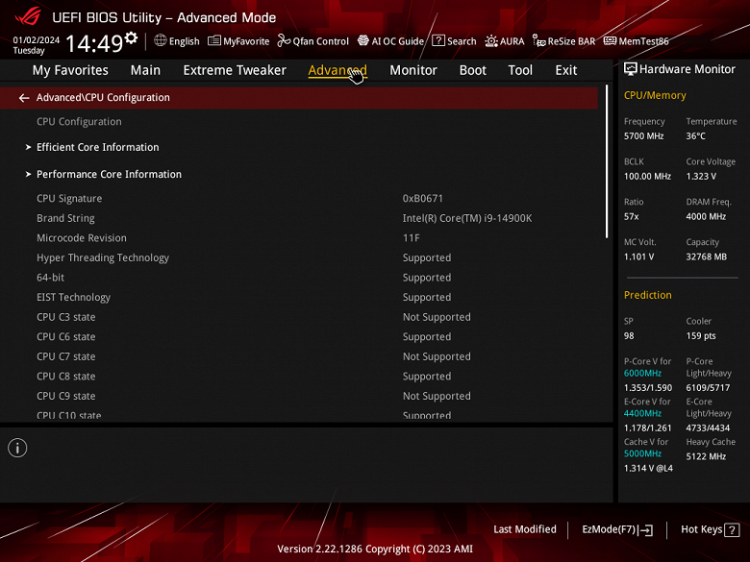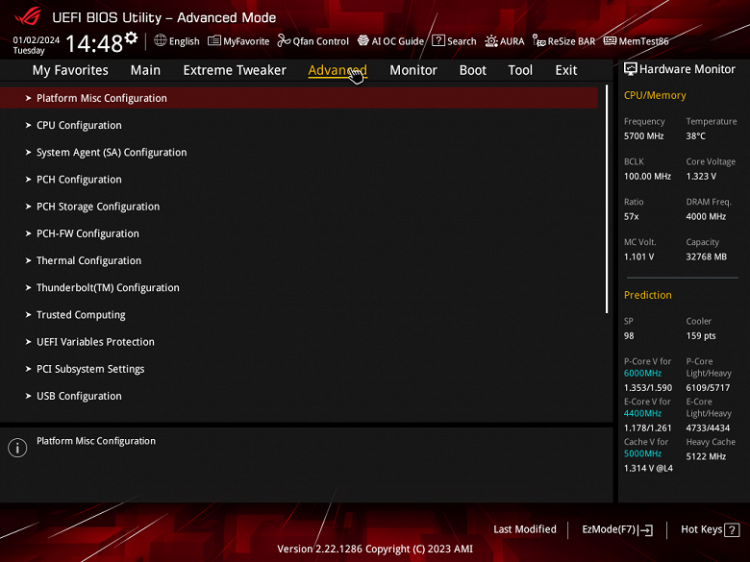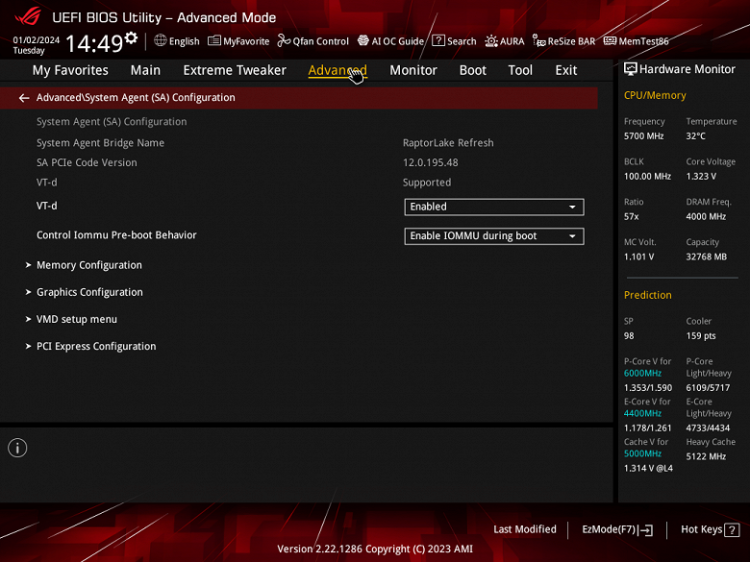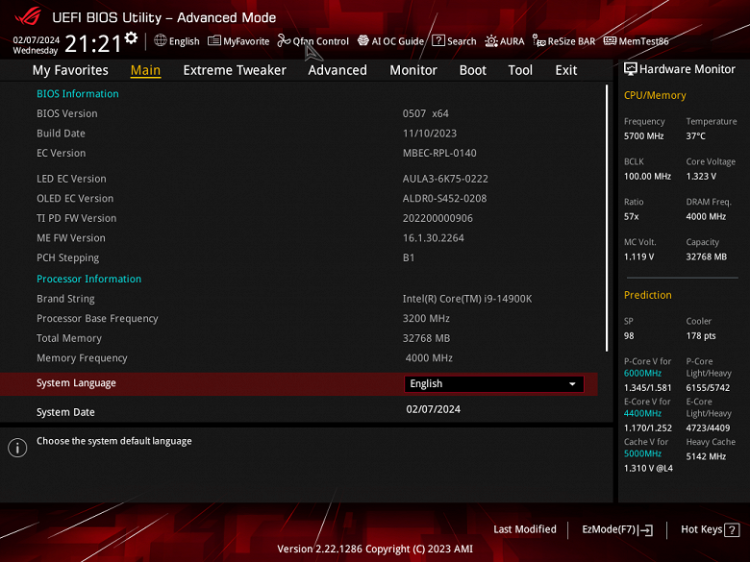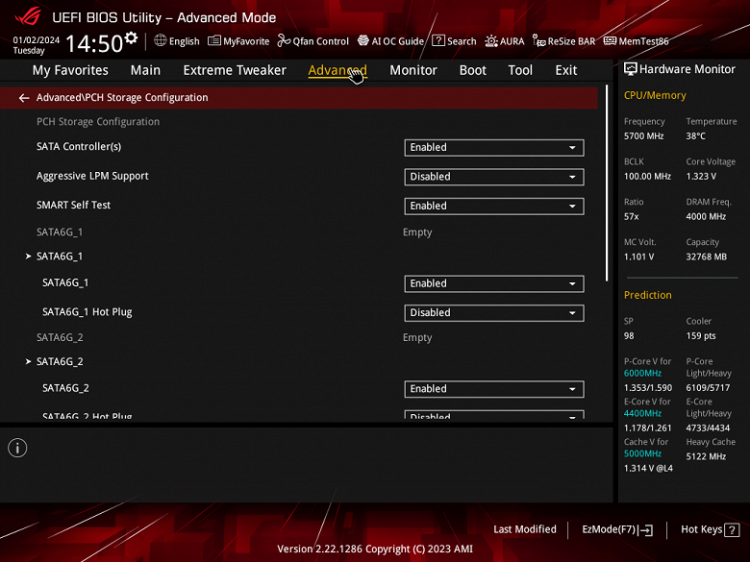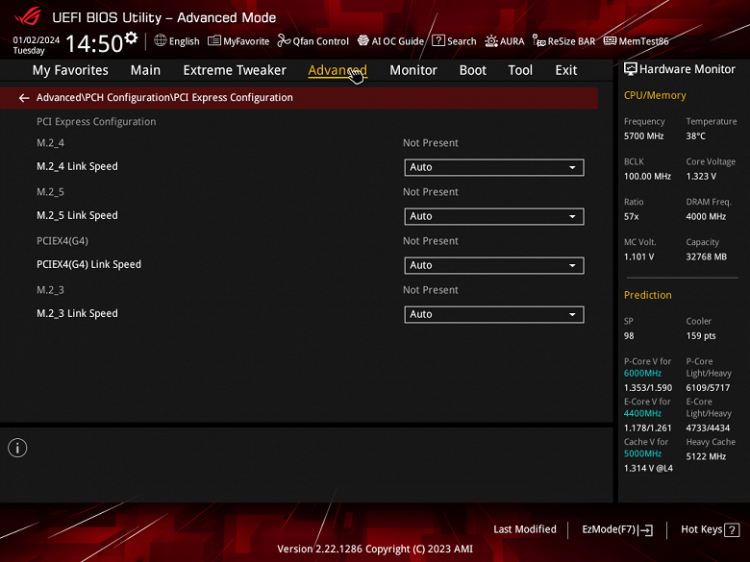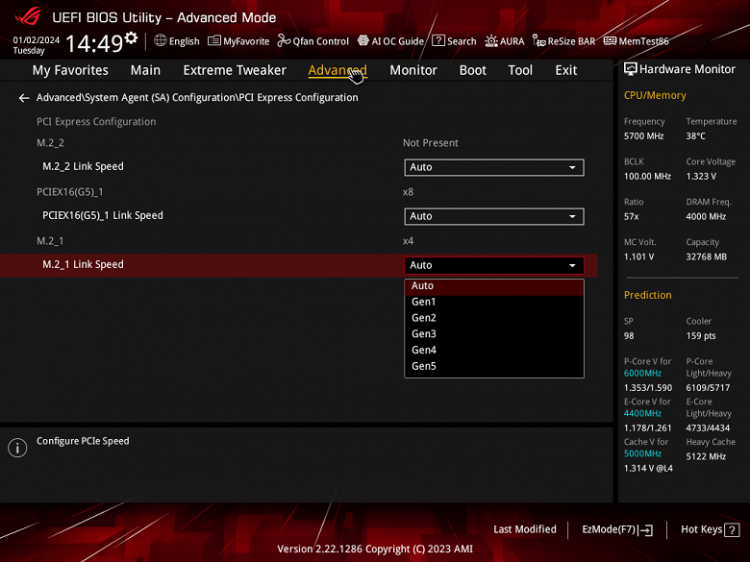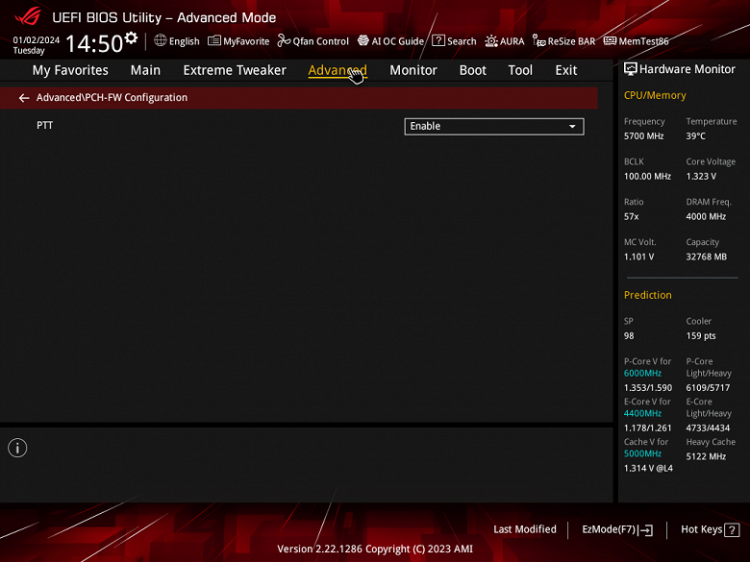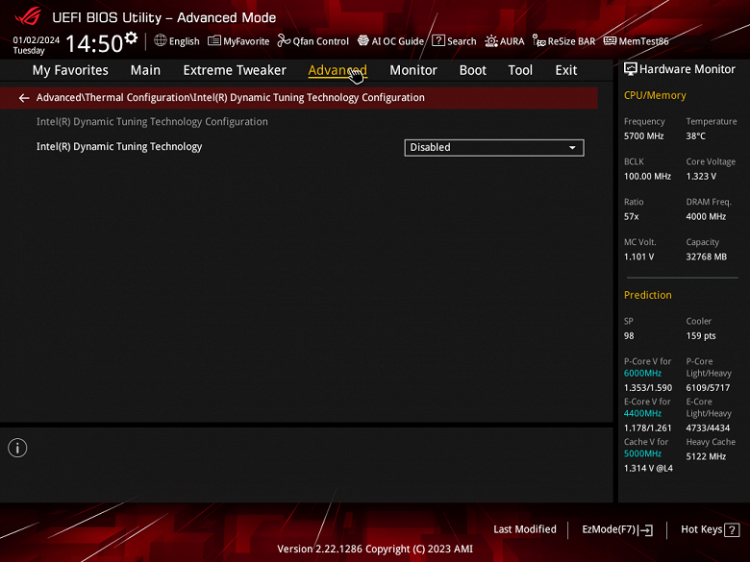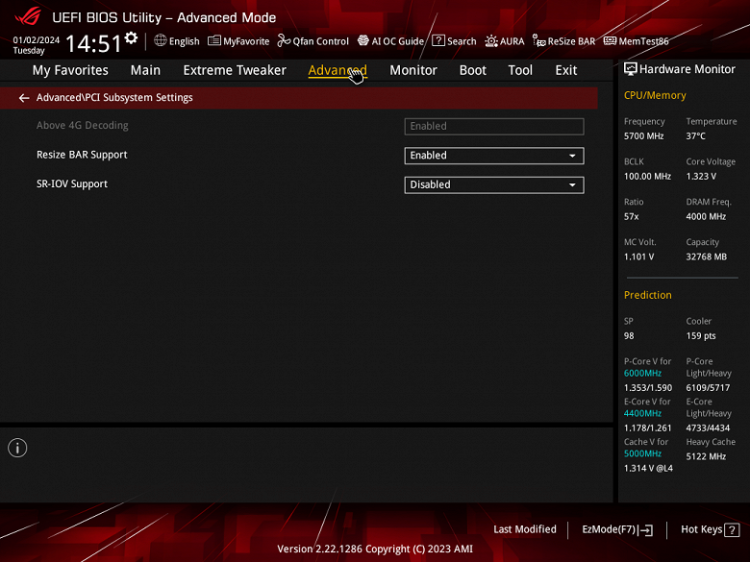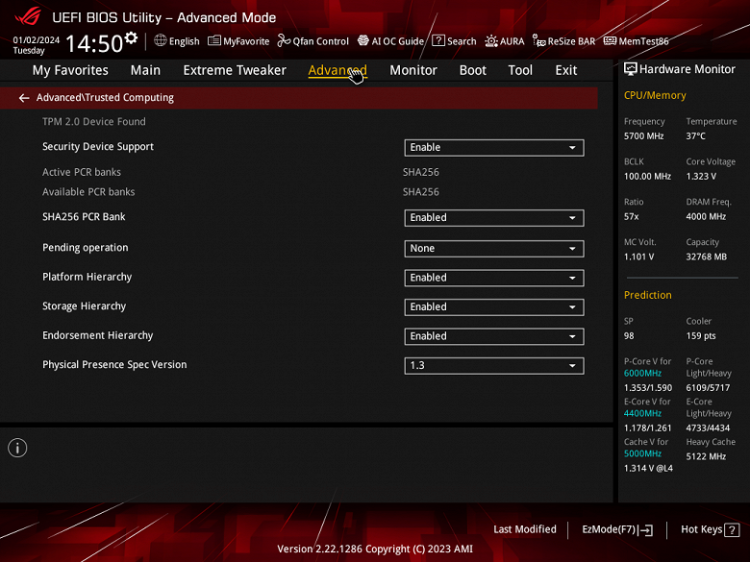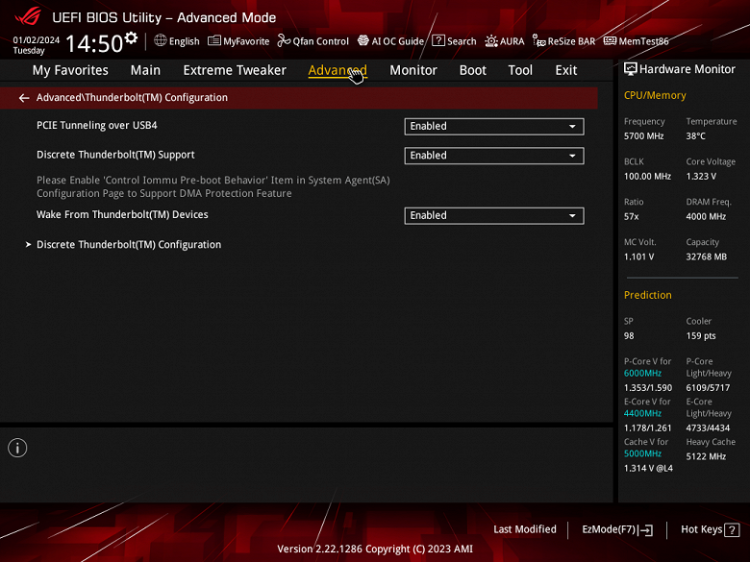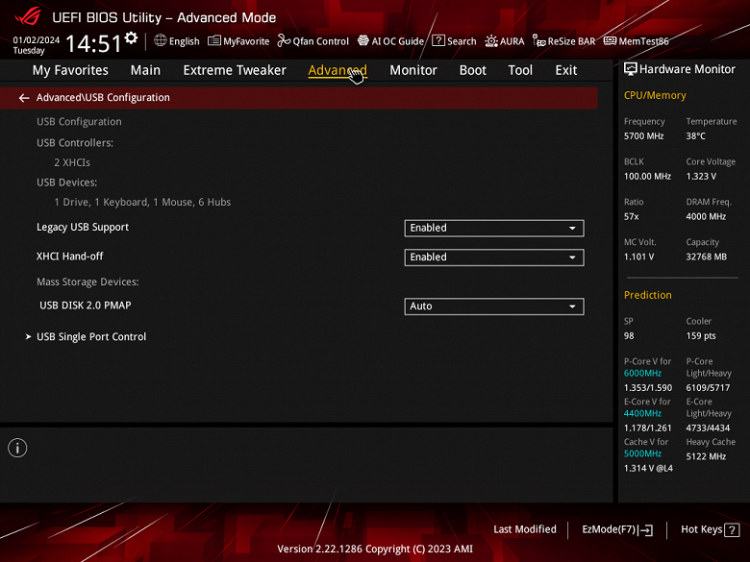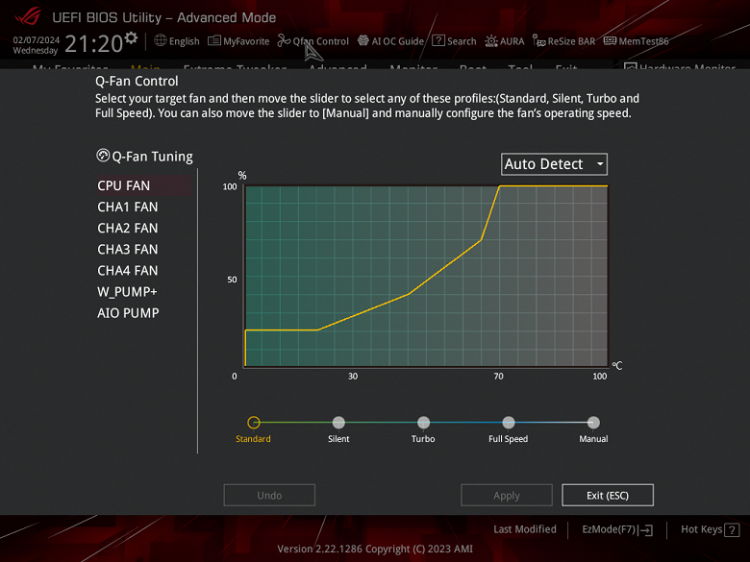We continue our research on motherboards based on the Intel Z790 chipset that are available on the market. Let's remember that this chipset has 38 high-speed ports (HSIO), as well as up to 5 integrated USB 3.2 Gen2x2 ports (speeds up to 20 Gbps each), requiring support from two USB 3.2 Gen2, regardless of whether this support comes from the Z790 or from third-party hubs.
As for the 12th, 13th and 14th generation processors, they support PCIe 5.0 with 16 lanes (used for PCIe x16 slots) and 4 PCIe 4.0 lanes routed to the M.2 slot, which receives data directly from the processor. Regarding memory: all these generations of processors can work with both DDR5 and DDR4.

Let's take a look at the Asus ROG Maximus Z790 Formula motherboard, which belongs to the high-end ROG sub-brand. This is a flagship model known for its white cooling system. A special feature of the Formula series board is the use of a combined cooling system in the VRM power conversion area, which can include both conventional passive and liquid cooling.

The Asus ROG Maximus Z790 Formula motherboard is packaged in the traditional thick box with a gray and white design typical of the ROG Formula series. The kit, located under the board in a separate compartment, contains all the necessary components corresponding to the flagship product: in addition to the usual elements such as user manuals and SATA cables, the kit also includes an antenna for the built-in Wi-Fi module, additional stands with turn signals for M.2 slots, backlight splitter, front panel adapter, bonus stickers, USB drive, keychain, stand for additional fan and ROG Club membership card.

In the box you can find this kind of detail. This is a stand for an additional fan for cooling memory modules (the fan is not included in the kit). The installation diagram is simple:

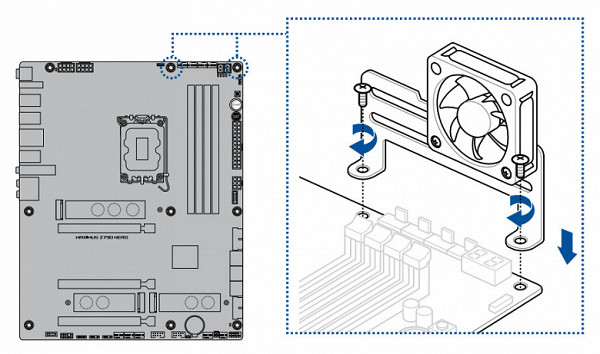
The software was found on the flash drive supplied with the board.

It is important to note that for optimal operation, the latest versions of drivers and programs are required, which can be downloaded from the official website of the company.
The antenna for the built-in wireless network module is different from previous versions. Unlike previously used screw-on washers, it is equipped with simply insertable plugs at the ends of the wires, which are securely held in plastic holders.
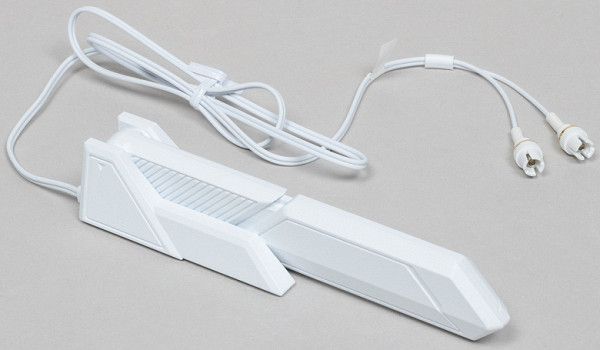
The “plug” for the rear panel with connectors is already mounted on the board itself.
Form factor
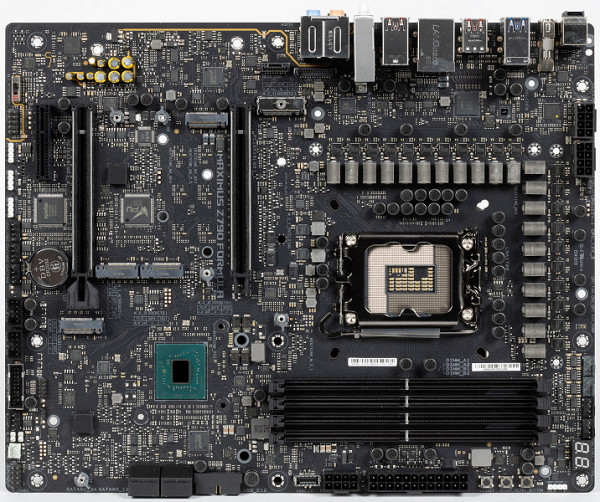
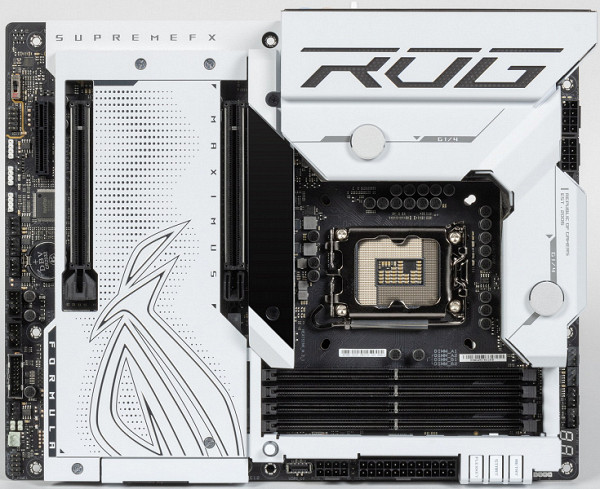
The Asus ROG Maximus Z790 Formula motherboard has an ATX form factor with standard dimensions up to 305x244 mm. The board has 9 mounting holes for installation in the case. It's important to note that one of these holes is covered by a heatsink for the M.2 slot.
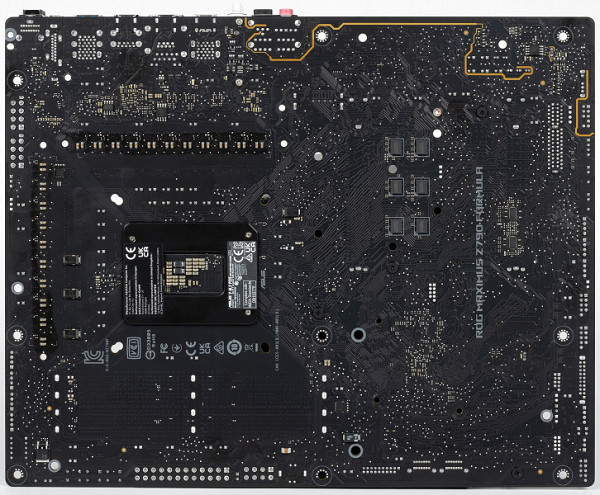

On the reverse side of the motherboard there are various controllers and logic elements. The textolite is processed with high quality: all sharp ends are cut off after soldering, and the surface is well polished. There is also a nano-carbon coated aluminum plate on the back side, which helps effectively dissipate heat from the PCB and gives the motherboard extra rigidity.
Specifications

Traditional table with a list of functional features.
| Supported processors | Intel Core 12/13/14th generations |
|---|---|
| CPU socket | LGA 1700 |
| Chipset | Intel Z790 |
| Memory | 4 × DDR5, up to 8000 MHz (XMP), up to 192 GB, two channels |
| Audio subsystem | 1 × Realtek ALC4082 (7.1) + ESS ES9218 DAC |
| Network controllers | 1 × Realtek RTL8126 Ethernet 5.0 Gbps 1 × Intel Dual Band Wireless BE200NGW (Wi-Fi 802.11a/b/g/n/ac/ax/be (2.4/5/6 GHz) + Bluetooth 5.4) |
| Thunderbolt | 1 × Intel JHL8540 Thunderbolt 4: 2 × Type-C (TB4 (40 Gb/s), USB 3.2 (20.10 Gb/s)) |
| Expansion slots | 2 × PCIe 5.0 x16 (x16, x8+x8 modes) 1 × PCIe 4.0 x4 (x4 mode) |
| Drive connectors | 4 × SATA 6 Gb/s (Z790) 1 × M.2 (CPU, PCIe 5.0 x4 for 2242/2260/2280/22110 format devices) * 1 × M.2 (CPU, PCIe 4.0 x4 for 2242/2260 format devices /2280) 1 × M.2 (Z790, PCIe 4.0 x4 for 2242/2260/2280 format devices) 2 × M.2 (Z790, PCIe 4.0 x4 for 2280 format devices) |
| USB ports | 4 × USB 2.0: 2 internal headers for 4 ports (AU6260) 4 × USB 3.2 Gen1: 2 internal headers for 5 ports (ASM1074) 4 × USB 3.2 Gen1: 4 ports Type-A (ASM1074) 1 × USB 3.2 Gen2x2: 1 internal Type-C connector (Z790) 1 × USB 3.2 Gen2: 1 Type-C port (Z790) 2 × USB 3.2 Gen2: 2 Type-C ports (Thunderbolt4) 5 × USB 3.2 Gen2: 5 Type-A ports (red) (Z790+AU6260) |
| Rear Connectors | 3 × USB 3.2 Gen2 (Type-C) 5 × USB 3.2 Gen2 (Type-A) 4 × USB 3.2 Gen1 (Type-A) 1 × RJ-45 5 mini-jack audio connectors 1 × S/PDIF (optical, output) 1 × HDMI 2.1 2 antenna connectors CMOS reset button BIOS flashing button — Flashback |
| Other internal elements | 24-pin ATX power connector 2 8-pin EPS12V power connectors 1 8-pin PCIe power connector 1 M.2 (E-key) slot, occupied by wireless network adapter 1 USB 3.2 Gen2x2 Type-C connector 2 connection connectors 4 USB 3.2 Gen1 ports 2 connectors for connecting 4 USB 2.0 ports 8 connectors for connecting 4-pin fans and pumps 1 connector for connecting a non-addressable RGB strip 3 connectors for connecting an addressable ARGB strip 1 audio connector for the front panel of the case 1 OC button Retry 1 PCIe version switch 1 connector for a thermal sensor 3 connectors for connecting branded Asus CBO pumps 1 connector for connecting control from the front panel of the case 1 Power button 1 Reset button |
| Form factor | ATX (305×244 mm) |
* M.2_1 slot shares resources with PCIe x16 slots, details below

Main functionality: chipset, processor, memory
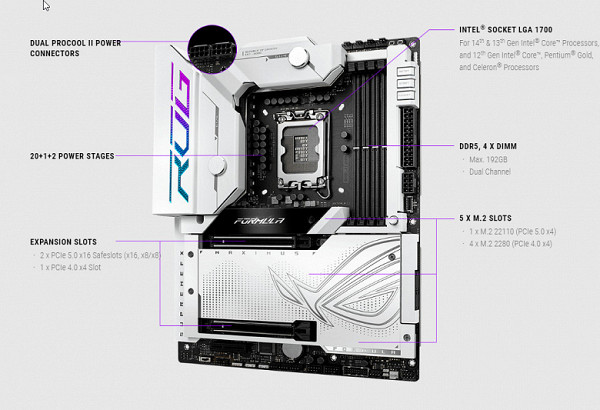
Scheme of operation of the chipset + processor combination.
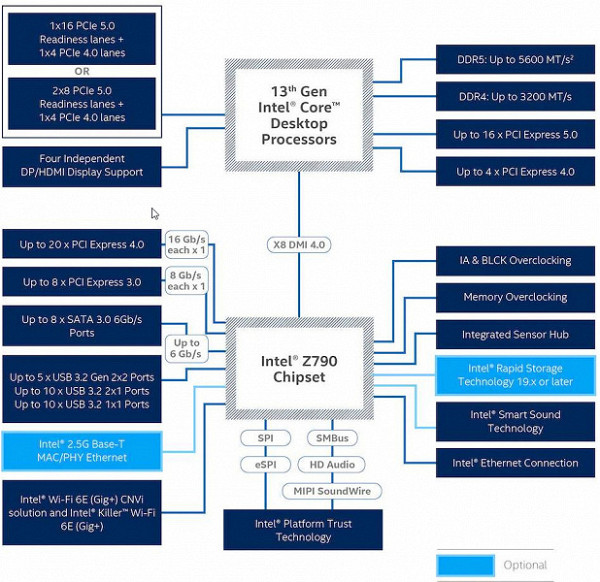
Although the motherboard officially supports DDR5 memory up to 5600 MHz, manufacturers actively advertise the ability to use XMP profiles with frequencies up to 7000 MHz and higher. In particular, this board supports frequencies up to 8000 MHz.
The 12th, 13th and 14th generation Intel Core processors, compatible with the LGA1700 socket and supported by the Z790 chipset, have 20 I/O lanes (16 PCIe 5.0 and 4 PCIe 4.0). They do not have direct USB and SATA ports. Interaction with the Z790 chipset is carried out via the Digital Media Interface 4.0 (DMI 4.0 x8) channel. All PCIe lines of the processor are directed to PCIe expansion slots and the M.2 port. The Serial Peripheral Interface (SPI) is used to communicate with the UEFI/BIOS system, and the Low Pin Count (LPC) bus is used for low-bandwidth I/O devices such as fan controllers, TPMs, and legacy peripherals.
The Z790 chipset, in turn, provides a total of 38 I/O lines, which can be distributed as follows:
- up to 14 USB ports (including up to 5 USB 3.2 Gen2x2 ports, 10 USB 3.2 Gen2 ports, up to 10 USB 3.2 Gen1 ports and up to 14 USB 2.0 ports);
- up to 8 SATA 6Gb/s ports;
- up to 28 PCIe lanes (including 8 version 3.0 and 20 version 4.0).
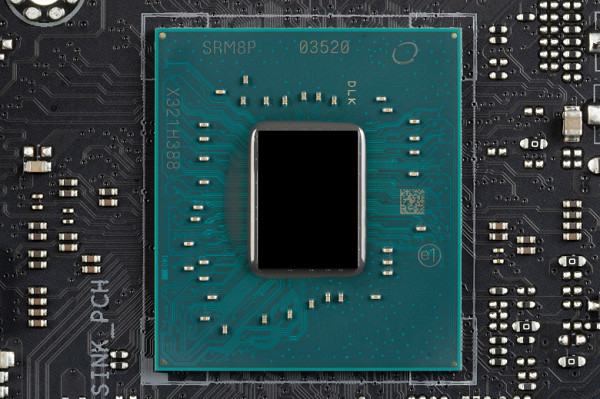
Once again, we must remind you that the Asus ROG Maximus Z790 Formula supports 12/13/14th generation Intel Core processors made for the LGA1700 socket.
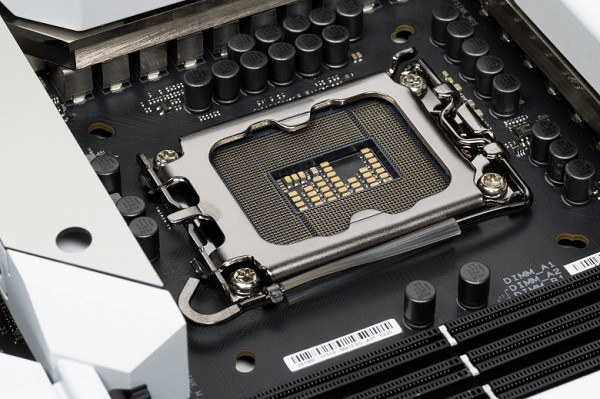
To install memory modules, the Asus board has four DIMM slots (for memory to work in Dual Channel, if only 2 modules are used, they should be installed in A2 and B2.
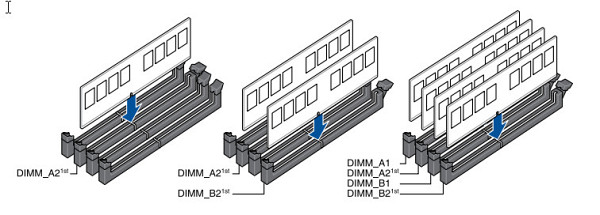
The board supports unbuffered DDR5 memory (non-ECC), and the maximum memory capacity is 192 GB.
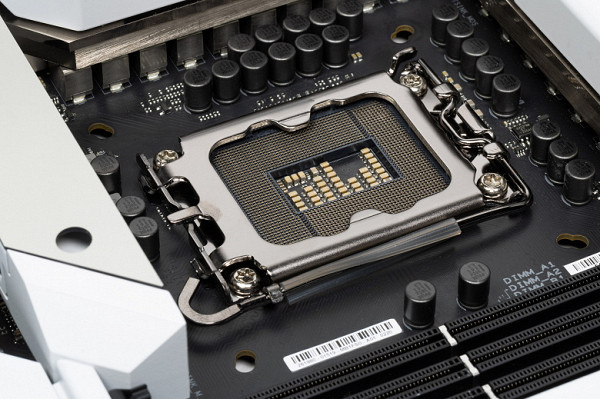
The board supports unbuffered DDR5 memory (non-ECC), and the maximum memory capacity is 192 GB.
Peripheral functionality: PCIe, SATA, various “baubles”

Above, we examined the potential capabilities of the Z790+Core tandem, and now let’s see what of this and how it is implemented in this motherboard.
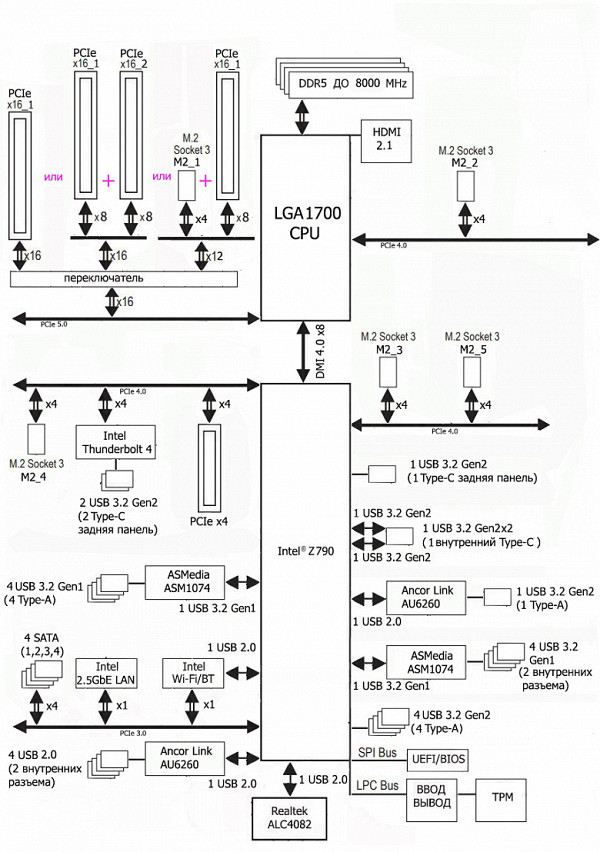
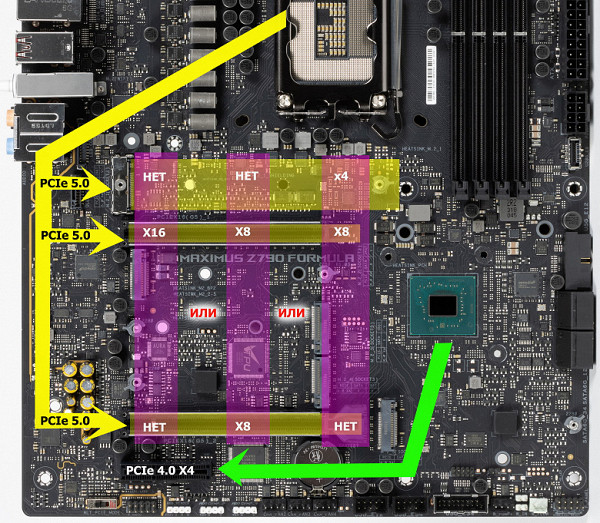
The motherboard has 3 slots: two PCIe x16, designed for video cards or other devices, and one PCIe x4. Both PCIe x16 slots described earlier are connected to the processor, while the PCIe x4 slot is connected to the Z790 chipset.
It is important to note that this motherboard has the ability to redistribute PCIe 5.0 lines between slots, which makes Lerain multiplexers popular.
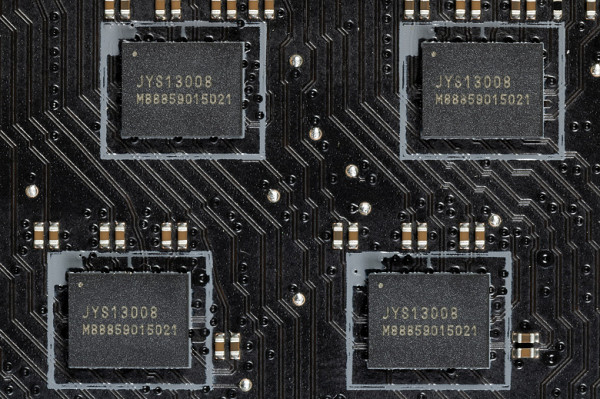
The first two PCIe x16 slots connected to the processor have stainless steel metal reinforcement. This increases their reliability and resistance to bending, especially when installing heavy video cards or when frequently changing equipment. In addition, such reinforcement protects the slots from electromagnetic interference.
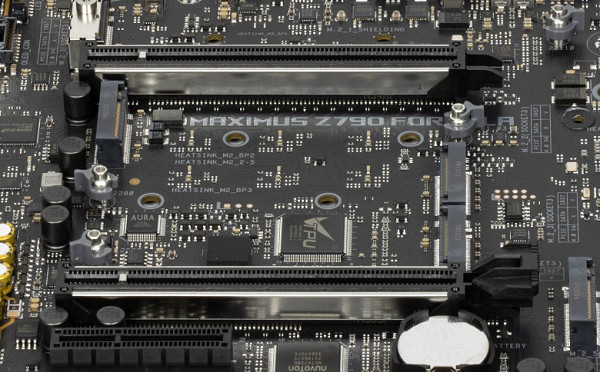
We again see some kind of convenient lever to release the latch on the first PCIe x16_1 slot.
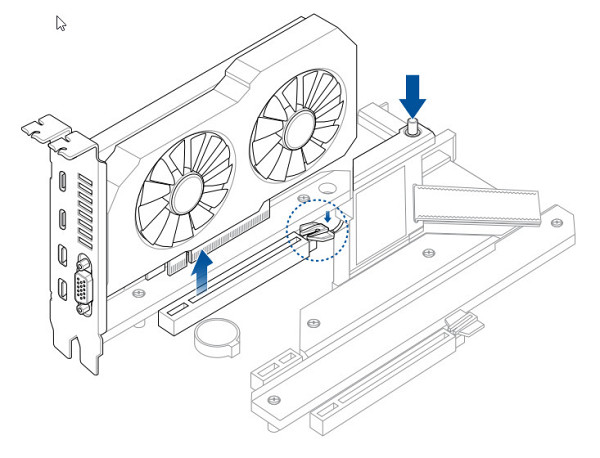
The motherboard allows you to mount a CO of any size.
To maintain stable frequencies on the PCIe bus (and for the needs of overclockers), there is an external clock generator.
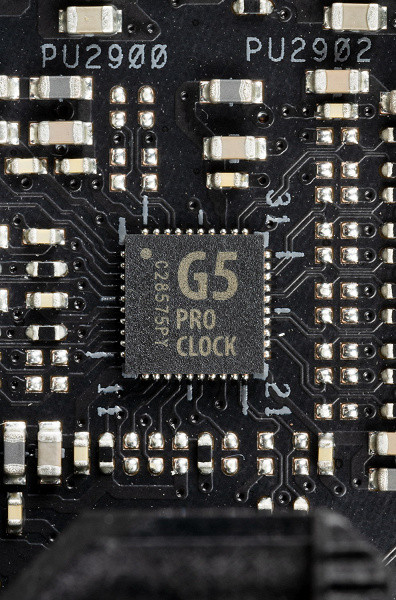
There are also PCIe 4.0 signal amplifiers (re-drivers) from Genesys Logic.
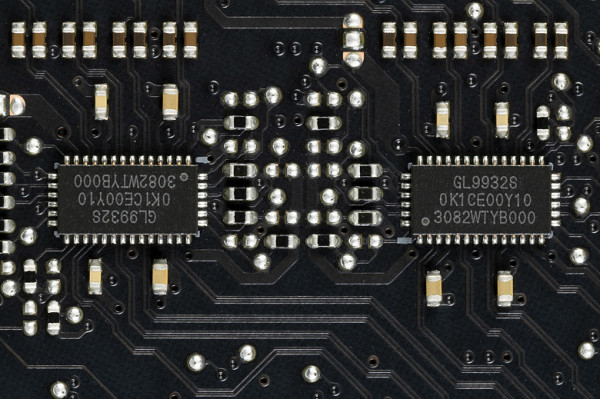
Next up are storage devices.

In total, the board has 4 Serial ATA 6 Gb/s connectors + 5 slots for drives in the M.2 form factor. All 4 SATA 1,2,3,4 ports are implemented via the Z790 chipset and support RAID creation.
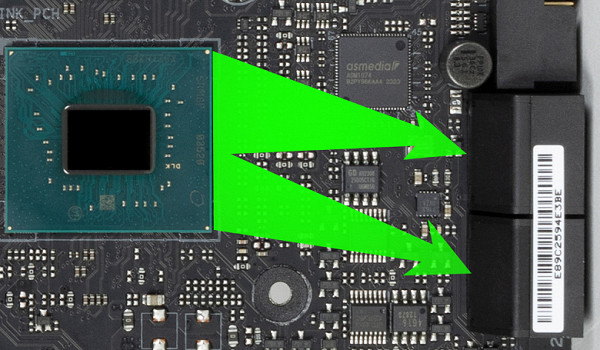
For SATA needs, there are PCIe 3.0 signal amplifiers (re-drivers) from Genesys Logic.
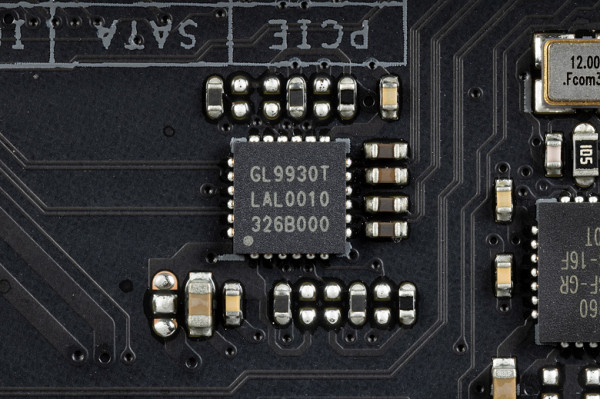
The motherboard has 5 slots of the M.2 form factor.

The third, fourth and fifth M.2 slots (M.2_3, M.2_4, M.2_5) receive data from the Z790 chipset, and the first two from the CPU, while M.2_1 is connected by PCIe 5.0 lanes, and M.2_2 is connected by PCIe 4.0.
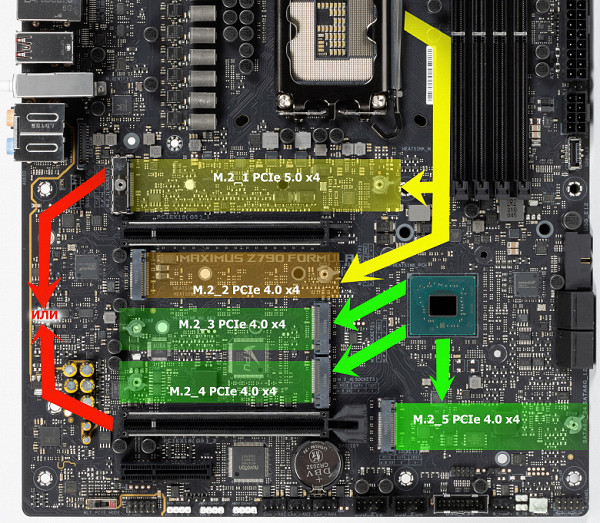
As noted, the M.2_1 slot shares its resources with two PCIe slots, since the processor has only 16 PCIe 5.0 lanes, while the M.2_2 slot gets a dedicated 4 PCIe 4.0 lanes.
All five M.2 slots are only compatible with modules using the PCIe interface.
M.2_2 and M.2_3 slots support module sizes of 2242/2260/2280, and M.2_1 allows module sizes up to 22110. All M.2 slots support RAID configuration. It is worth noting the special way of securing M.2 drives in the slots: twist locks mounted on stands, which avoids the use of small screws that can be easily lost.
Each of the M.2 slots is equipped with a heatsink. The top M.2_1 slot has a separate heatsink, while the remaining M.2 slots share a common heatsink.

Peripheral functionality: USB ports, network interfaces, I/O
Now comes USB ports and other I/O. And let's start with the back panel, where most of them are located.

Let's repeat: the Z790 chipset is capable of implementing no more than 14 USB ports, of which there can be up to 10 USB 3.2 Gen1 ports, up to 10 USB 3.2 Gen2 ports, up to 5 USB 3.2 Gen2x2 ports, and/or up to 14 USB 2.0 ports.
We also remember about 28 PCIe lanes, which are used to support drives, network and other controllers (I have already shown above what and how 26 out of 28 lines are spent).
So what do we have? There are a total of 21 USB ports on the motherboard:
1 USB 3.2 Gen2x2 port: implemented using the Z790 and represented by an internal Type-C port
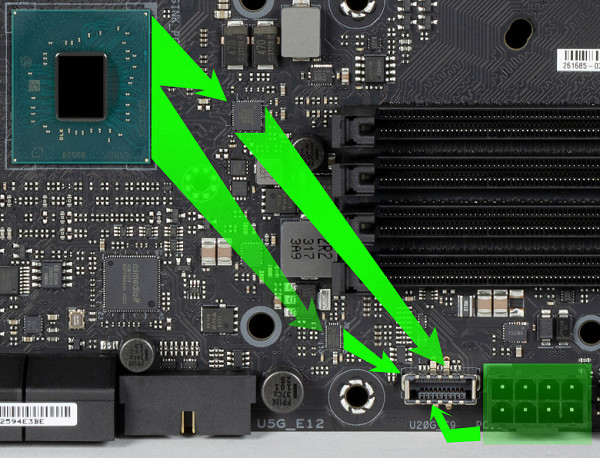
(for connection to the corresponding connector on the front panel of the case, using additional power (8-pin PCIe port) implements fast charging of mobile devices (up to 60 W);
- 8 USB 3.2 Gen2 ports: 5 are implemented via the Z790 and are represented by: 4 — on the rear panel with Type-A ports (red); 1 — on the rear panel with a Type-C port; 2 more are implemented via Thunderbolt 4 and are also presented on the rear panel with Type-C ports; and 1 implemented via Ancor Link AU6260 controller
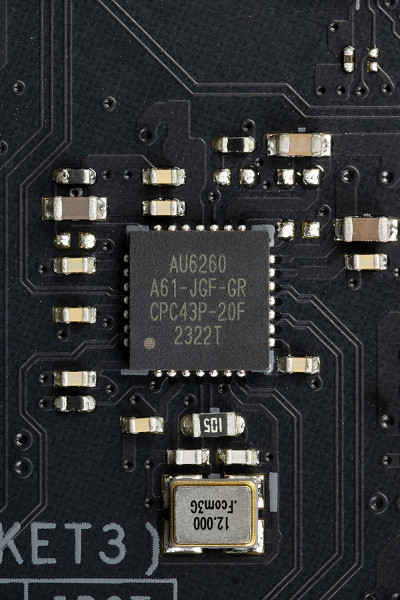
(it uses 1 USB 2.0 line from the Z790) and is represented by a Type-A port (red);
- 8 USB 3.2 Gen1 ports: 4 implemented via ASMedia ASM1074 controller

(it uses 1 USB 3.2 Gen1 line from the Z790) and is represented by 2 internal connectors
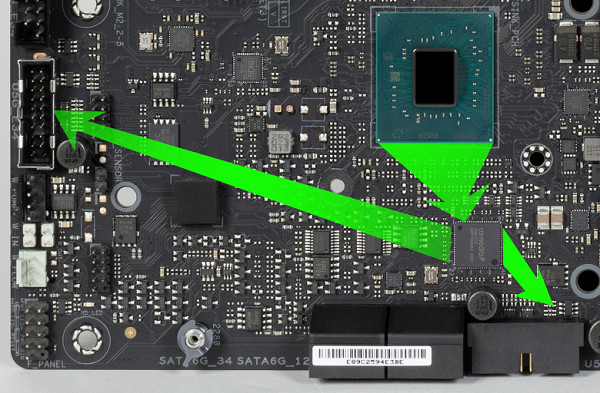
on the motherboard (each with 2 ports); 4 more are implemented through the second ASMedia ASM1074 controller

(it uses 1 USB 3.2 Gen1 line from the Z790) and is represented on the rear panel by Type-A ports (blue);
- 4 USB 2.0/1.1 ports: all implemented via a second Ancor Link AU6260 controller
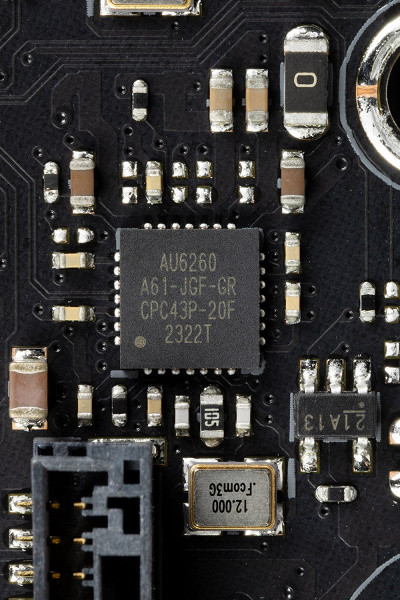
(it uses 1 USB 2.0 line from the Z790) and is represented by two internal connectors
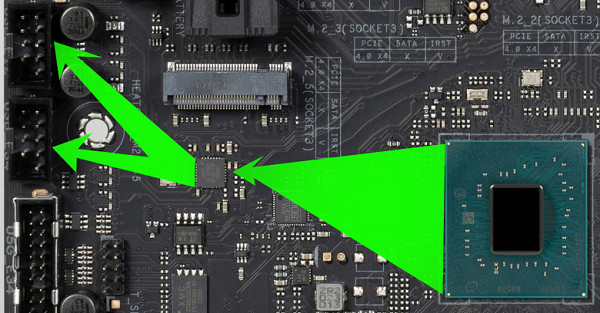
Each of the five controllers uses USB lines from the Z790 chipset as follows:
- Ancor Link AU6260 (4 USB 2.0 via 2 internal connectors) (1 USB 2.0 line);
- Ancor Link AU6260 (1 USB 3.2 Gen2 via Type-A on the rear panel) (1 USB 2.0 line);
- Audio controller (1 USB 2.0 line);
- Aura backlight controller (1 USB 2.0 line);
- Bluetooth controller (BE200) (1 USB 2.0 line).
So, the Z790 chipset provides the following number of high-speed USB ports:
1 dedicated USB 3.2 Gen2x2 (does not count, as it comes at the expense of other HSIOs);
+ 7 dedicated USB 3.2 Gen2
+ 2 dedicated USB 3.2 Gen1
= 9 high speed ports. Please note that each high-speed USB port is also provided with a USB 2.0 port, therefore, there are already 9 USB 2.0 ports occupied. In addition, 5 USB 2.0 ports are reserved to provide controllers. As a result, 14 USB ports were implemented.
There are also 26 PCIe lanes dedicated to supporting other peripherals.
In total, the Z790 chipset in this case has 35 high-speed ports out of 38.
All fast USB Type-C ports are equipped with re-drivers that ensure stable voltage.
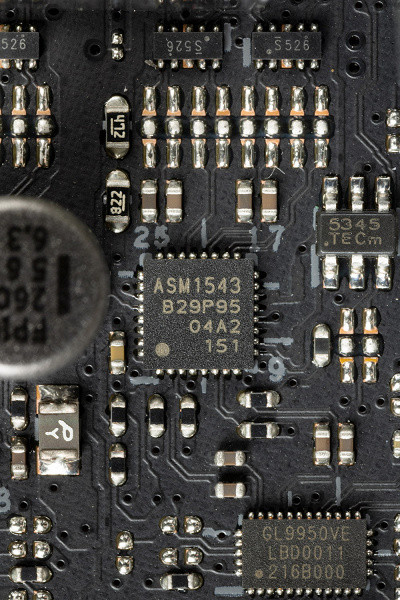
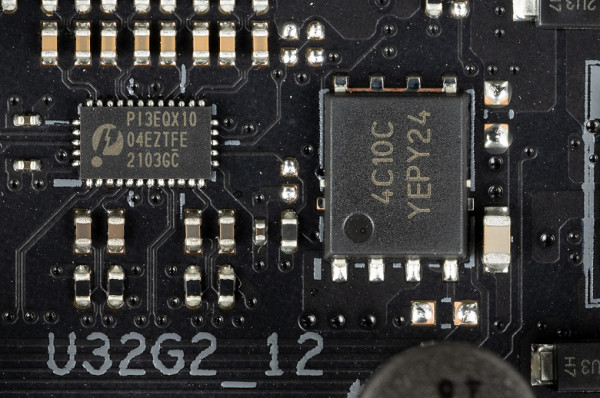
And the internal Type-C port (USB 3.2 Gen2x2) through a controller from ITE and with the help of additional power (8-pin PCIe port) implements fast charging of mobile devices (up to 60 W).
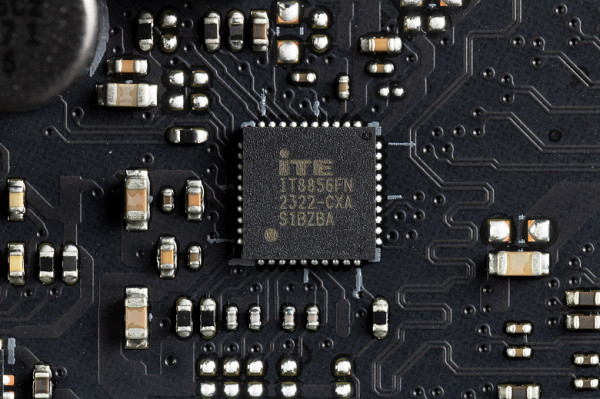
It is impossible not to mention a powerful tool such as Intel Thunderbolt 4. On this board it is represented by a controller based on Intel JHL8540, which is integrated on the motherboard.

And the presence of 2 Type-C sockets provides the ability to output data both via the Thunderbolt protocol and for use as USB 3.2 Gen2/1 ports. For this, a special controller from Texas Instruments is used, which provides signal conversion.
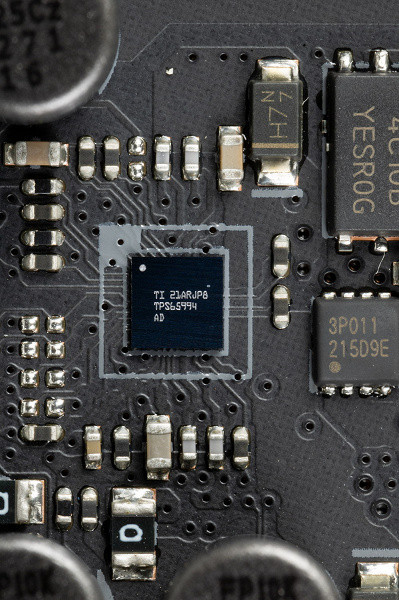
Now about networking matters.
The motherboard is equipped with communication facilities well. There is a high-speed Realtek RTL8126 Ethernet controller capable of operating according to the 5.0 Gbit/s standard.
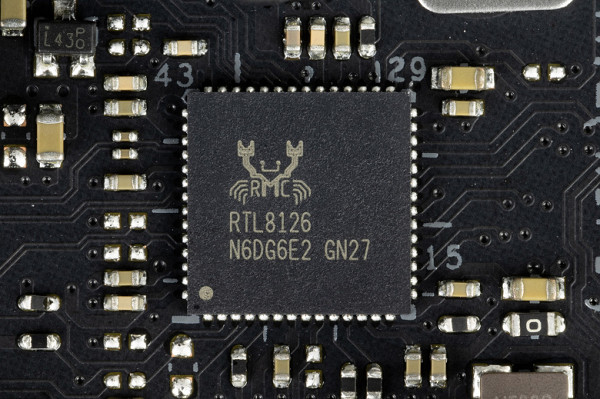
The motherboard has a modern integrated wireless adapter based on the Intel BE200NGW controller. This adapter supports Wi-Fi 7 (802.11a/b/g/n/ac/ax/be) and Bluetooth 5.4. It is located in the M.2 (E-key) slot, and its connectors for connecting external antennas are located on the rear panel.
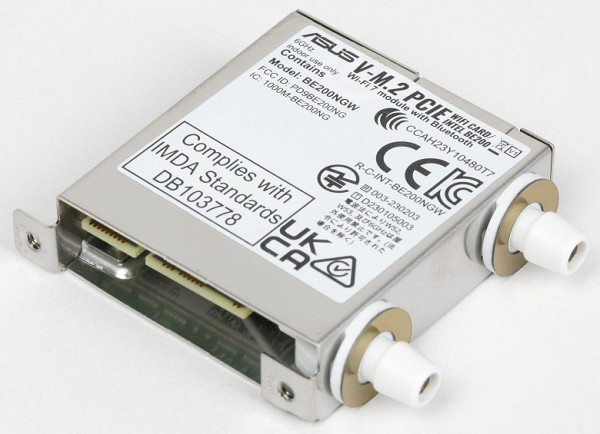
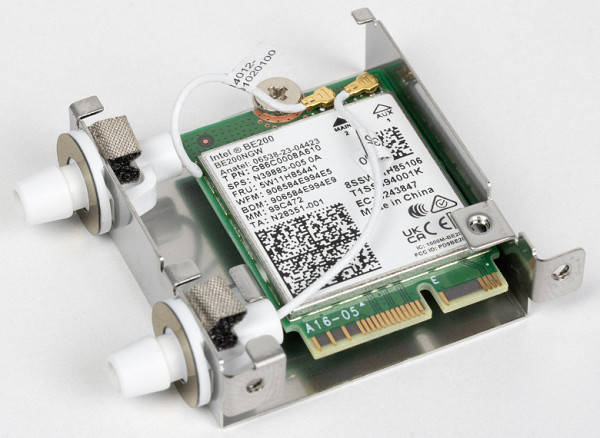
The plug, traditionally placed on the back panel, in this case is already put on and is shielded from the inside to reduce electromagnetic interference.

I/O block, fans, etc.
Now about the I/O block, connectors for connecting fans, etc. There are 8 connectors for connecting fans and pumps on the board itself. The layout of connectors for cooling systems looks like this:
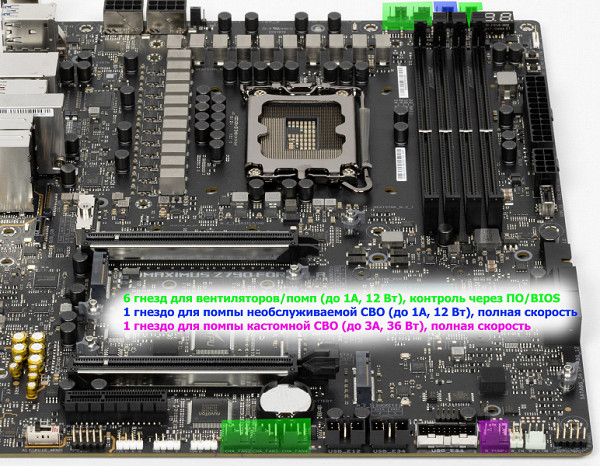
All sockets for connecting air fans or pumps are controlled via software or BIOS. They can be controlled either using PWM or by changing voltage/current.
The Nuvoton NCT6798D controller is responsible for monitoring the state of the board, including the operation of all system cooling slots and other inputs/outputs.

Since Intel processors can have integrated graphics, the board has an HDMI 2.0b output socket; to amplify the signal to 2.1 there is a special IT66318 (ITE) controller.
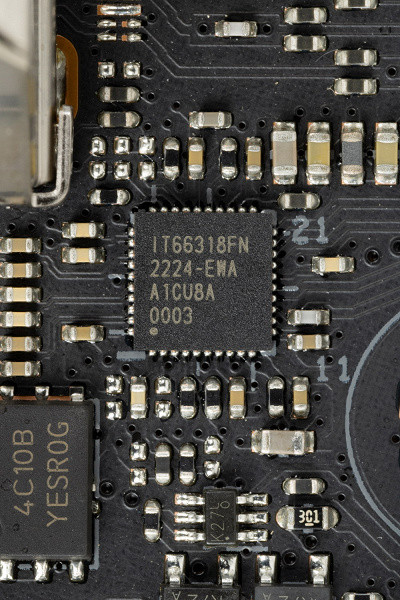
Audio subsystem
Previously, most modern motherboards used the Realtek ALC1220 audio codec, which provided audio output up to 7.1 circuitry with a resolution of up to 24 bits / 192 kHz. However, now ALC4082 from the same manufacturer is increasingly found on high-end motherboards, which has improved characteristics: 32 bit / 384 kHz.

The path uses an ESS Sabre9218 DAC and an oscillator to ensure accurate DAC operation.
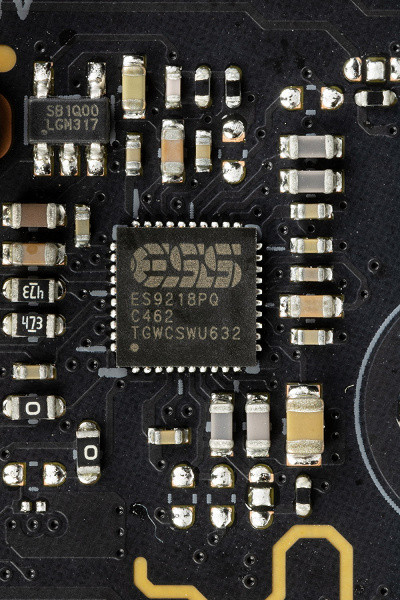
There is no operational amplifier.
The audio circuits of the board use “audiophile” Nichicon Fine Gold capacitors.
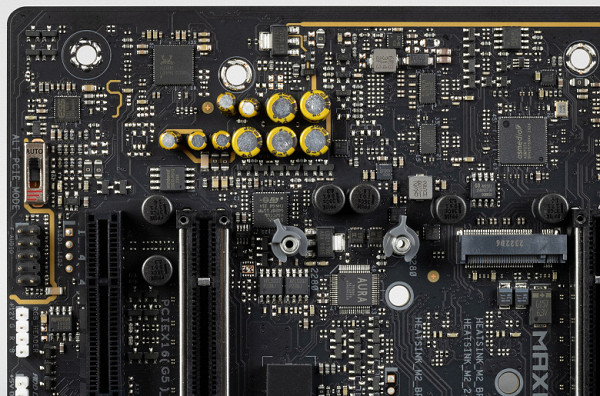
The audio path is located on the corner part of the board and does not intersect with other elements. All audio connectors on the rear panel are gold-plated, as well as the usual color scheme.
Power, cooling
There are 4 connectors for powering the board: in addition to the 24-pin ATX connector on the right side of the board (left in the photo), there are also two 8-pin EPS12V connectors and one 8-pin PCIe connector. The latter is used to power the USB 3.2 Gen2x2 port, which allows you to quickly charge mobile devices up to 60W.
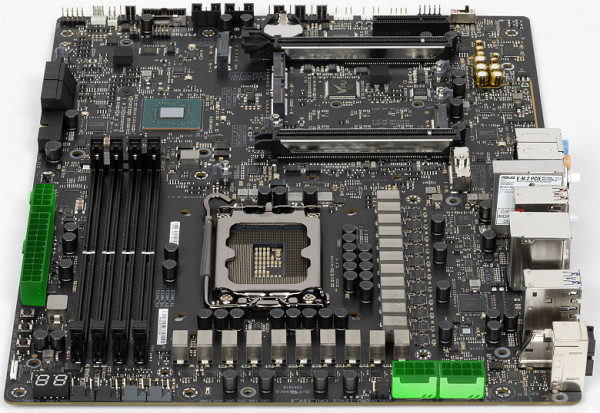
The processor power supply circuit is made according to the 18+2+1 scheme (21 phases in total, 18 on VCore, 2 on VCCIO and 1 on the integrated graphics core).
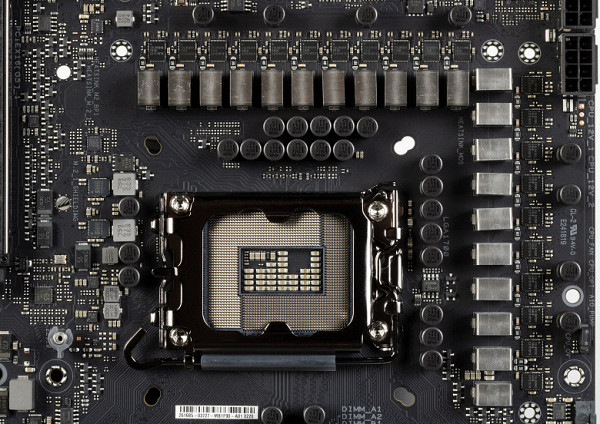
Each phase channel has a superferrite choke and a Renesas 105A RAA22010540 MOSFET.
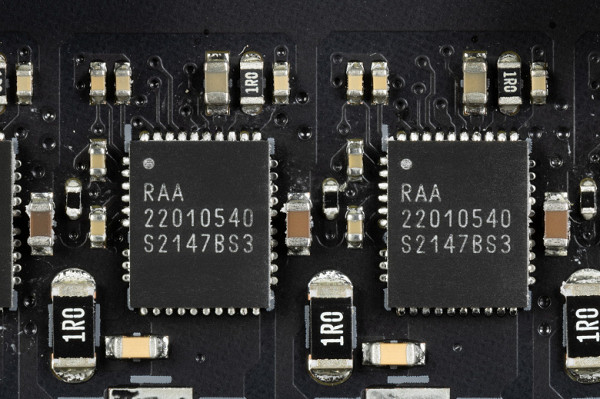
The circuit is controlled by the RAA229131 PWM controller from Renesas, designed for a maximum of 24 phases.

Almost all mid- and high-end motherboards have a proprietary TPU digital controller. It is responsible for the intelligent configuration of power phases for the PWM controller and can be controlled through the AI Suite program. The same applies to this motherboard.
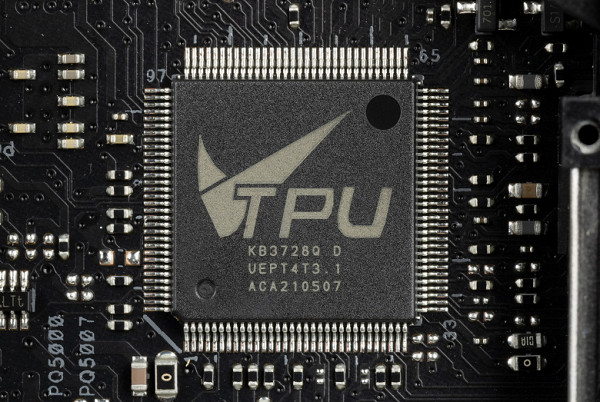
The VCCSA unit has its own separate two-phase power supply, controlled by an MP2940C PWM controller from Monolithic Power Systems.
Now about cooling.
This motherboard stands out for its unique cooling. In addition to the usual radiators for cooling the VRM elements, it is equipped with an Asus HybridChill water block. This unit combines passive and liquid cooling of the VRM area, providing high performance in extreme overclocking conditions.

In general, if there is no need for particularly aggressive overclocking that requires additional output from the VRM unit, and there is no risk of excessive heating of the power mosfets, then you can use this motherboard without a custom cooling system. The remaining components subject to heating are already equipped with radiators. Based on experience, even with normal overclocking and without a custom cooling system, the temperature of the VRM power elements remains at 55-60 degrees.

Cooling of the chipset (one radiator) is organized separately from the power converters.

The VRM section has its own two radiators connected by a heat pipe at right angles into a single Asus HybridChill water block.

The radiator running along the rear block of ports has a casing equipped with backlight.

As mentioned earlier, the M.2 slots on this motherboard are equipped with heatsinks: the top slot has its own heatsink, and the bottom slots share a heatsink. In addition, thin heatsinks and thermal pads have been added to the bottom three M.2 slots to cool the rear sides of the modules.
The motherboard also features a backplate, a protective plate on the back side that also helps cool the VRM area through thermal pads.
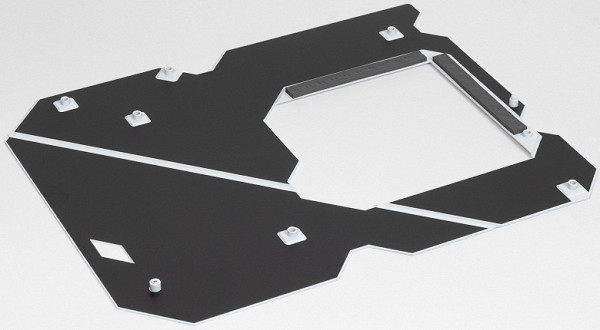
Backlight
In this case, the lighting effects are created on the housing above the rear port block. We also remember about 4 connectors for connecting external lighting, and all this can be controlled through the Armory Crate program.

Of course, if anyone doesn’t like this beauty, you can always turn off the backlight through the software.

Windows software
All necessary software is available for download on the manufacturer's official website asus.com.
One of the key applications is the AI Suite. It provides control over all parameters of the motherboard. The main functionality of the AI Suite includes Dual Intelligent Processors 5 — a program for adjusting frequencies, fans and voltages on the board.

The name «Dual Intelligent Processors 5» refers to five stages of optimization of system parameters during the overclocking process. This path involves two processors: TPU and EPU. The first configures the parameters, and the second is responsible for energy saving and makes adjustments.
For each top motherboard that supports this technology, different combinations of frequencies, timings and voltages are created, which leads to the formation of many presets. The TPU selects the appropriate overclocking preset and sets the appropriate parameters, while the EPU monitors power saving.

Then we move on to the third stage — adjusting the cooling system to ensure proper reduction in the temperature of the processor and RAM. The PWM controller commands transistor assemblies using additional chips, discarding unnecessary ones. The gamer can always intervene and set his own parameters, but must understand that in the case of manual overclocking he bears all the consequences.
Next, it is worth mentioning the Armory Crate utility, which is a kind of manager for all Asus software. It monitors timely updates, controls the backlight (Aura Sync is now integrated into Armory Crate), provides new features and is responsible for synchronizing the operation of all Asus ROG series devices.
The installer for this program is located in the UEFI BIOS. By default, the installation setting for this program is enabled, so don't be surprised if you are prompted to install Armory Crate or not after Windows boots up.
This utility automatically recognizes all branded Asus backlit devices, including memory modules. You can also download Aura Creator and create your own backlight scenarios.
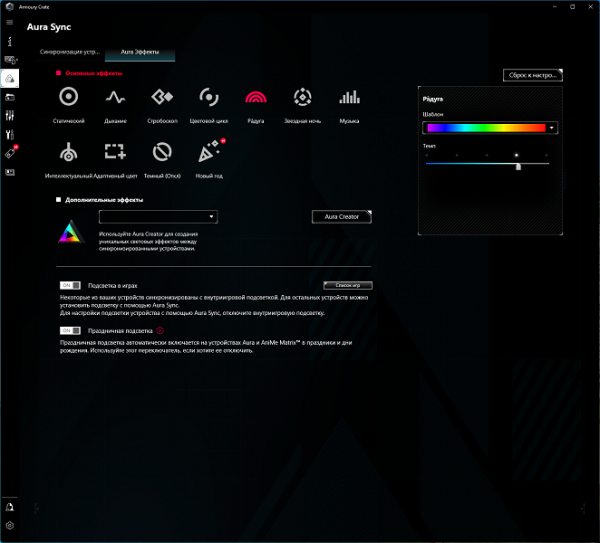
Through this utility, you can configure backlight effects even when the computer is turned off, when the motherboard is inactive, but the power supply is still supplying energy to it. Of course, you can separately configure the ARGB and RGB headers on the motherboard.
Connectors for addressable RGB strips provide a rich selection of backlight modes (unlike connectors for conventional RGB strips, where the choice of modes is simpler). You can customize the backlight both for individual elements and for the entire group as a whole, and also save selected lighting algorithms into profiles for easy switching between them.
The same program allows you to configure the output of information to a small OLED screen located on the heatsink shroud of the M.2_1 slot.
The program has a function for controlling fans on the motherboard. Previously, this was managed by the AI Suite program, and now FanExpert has moved to Armory Crate.

Armory Crate provides continuous updates to all motherboard software, including drivers for various components, proprietary utilities and BIOS versions.
As additional software for sound, the manufacturer offers a special control panel, Sonic Studio III. This panel can be called either from Armory Crate or separately by downloading the application. It is especially interesting when using headphones, as it provides presets for creating surround sound. When installing drivers for an audio device, the DTS Sound Unbound utility is also automatically installed, which provides options for using various audio processing technologies, including surround sound in games.
BIOS Settings
All modern boards now have UEFI (Unified Extensible Firmware Interface), which are essentially operating systems in miniature. To enter the settings when booting the PC, you traditionally need to press the Del or F2 key.
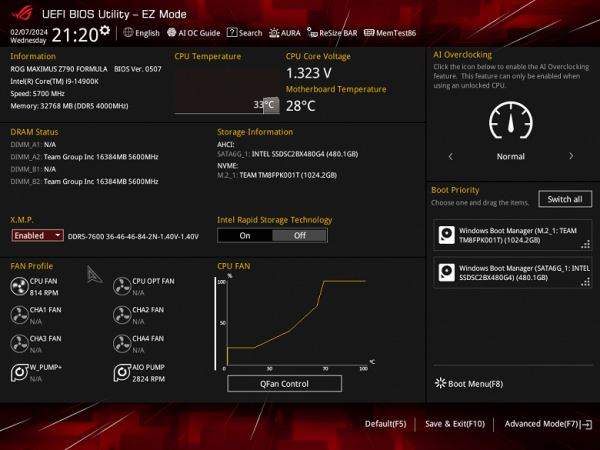
We find ourselves in the general “simple” menu, where essentially there is only one information, so we press F7 and we find ourselves in the “advanced” menu.
Peripheral management. There are many interesting positions where you can control each USB port. How to change the operating modes of PCIe and M.2 slots.
Particular attention should be paid in the section on managing M.2 and PCIe slots.
Monitoring and boot menu options are well known to everyone. There is also a Q-Fan utility for configuring the operation of fan sockets.
For overclocking, there are essentially standard options within the framework of what Core processors and DDR5 RAM support. We remember that there is an external clock generator, so you can flexibly change the frequency of the base bus.
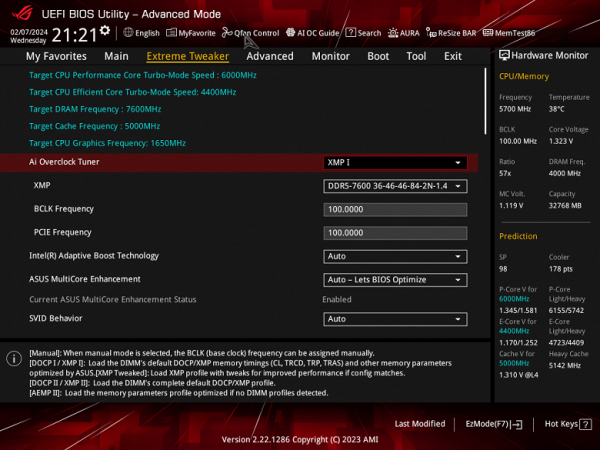
The ROG lineup comes with a ton of options, as you'd expect. However, for today's top-end processors, most of these are probably not that useful since the processors themselves already run at very high frequencies thanks to features like Intel TurboBoost and the like. They may be of interest only to extreme overclockers who strive to squeeze the most out of the processor and memory modules, achieving maximum operating frequencies.
Asus also offers technology for intelligently determining the maximum possible memory frequency, which can be activated in the overclocking section. It is assumed that Asus developers must know the characteristics of specific sets of memory modules in advance for this technology to work effectively.
Performance (and overclocking)
Full test system configuration :
- Asus ROG Maximus Z790 Formula motherboard;
- Intel Core i9-14900K processor 4.5-5.8 GHz;
- RAM TeamGroup T-Force Delta RGB 32 GB (2×16) DDR5 (CL36-46-46-84) (XMP 7600 MHz);
- SSD drive Gigabyte Aorus Gen4 SSD 500 GB (GP-AG4500G) ;
- Palit GeForce RTX 3050 StormX video card ;
- power supply Super Flower Leadex Platinum 2000W (2000 W);
- LSS Sapphire Nitro+ S360-A AIO CPU Cooler ;
- TV LG 55Nano956 (55″ 8K HDR);
- Asus ROG Strix Scope keyboard and Logitech mouse.
Software:
- operating system Windows 11 Pro, 64-bit
- AIDA 64 Extreme
- 3DMark Time Spy CPU benchmark
- 3DMark Fire Strike Physics benchmark
- 3DMark Night Raid CPU benchmark
- HWInfo64
- OCCT v.12.1.15
- Adobe Premiere CS 2019 ( video rendering )
We launch everything in default mode (but at the same time activate MCE). Then we load it with tests.
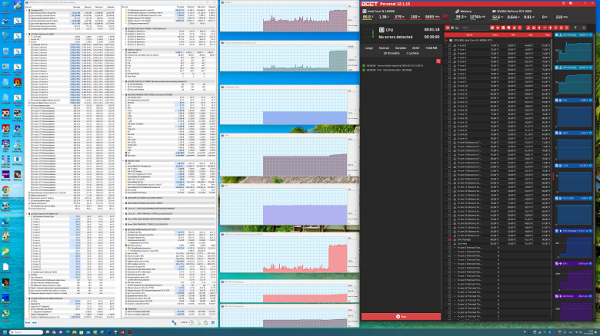
As expected from a top-end motherboard, we achieved 5.7GHz on all P-cores and 4.4GHz on all E-cores when using auto overclocking. To clarify, P-cores denote performance cores with two threads each, where «P» stands for Performance, and E-cores are power-efficient cores with one thread each. All heating indicators of system components remained normal.
To optimize the processor and memory, I used the AI Optimized option in the BIOS, although the same setting could have been done through the AI Suite program without having to go into the BIOS settings.
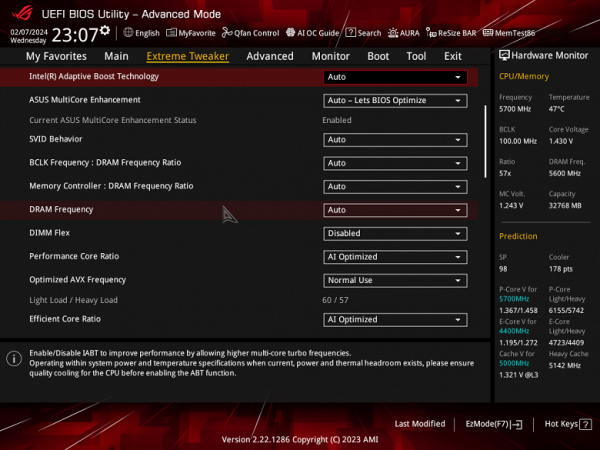
Without load, the operating frequencies of the P-cores changed and reached 6 GHz and higher.
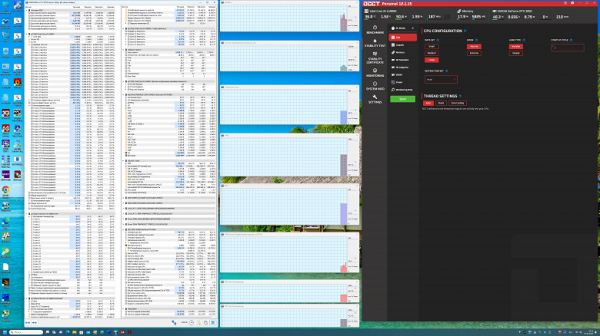
However, under intense load, all parameters returned to their original values without using the AI mode (sometimes it is not entirely clear why this mode is needed at all). I decided not to conduct further experiments, since automatic overclocking had already demonstrated excellent results. Setting up maximum overclocking by going through many parameters in the BIOS will require a significant amount of time, which can become a separate object of study.
It should also be taken into account that the described testing took place under conditions of high stress on the processor! Even the most resource-intensive applications will not be able to fully load all cores 100% in continuous mode. Thus, the power system on this motherboard copes with the task perfectly, and the processor effectively increases operating frequencies during automatic overclocking.
conclusions
The Asus ROG Maximus Z790 Formula motherboard is the pinnacle of technology in the ROG line and is almost the highest model in this series for the Intel LGA1700 platform, aimed at avid gamers and overclockers. With its approximate cost of around 100 thousand rubles, this model combines high functionality and advanced technology. Together with Hero (Dark Hero), it supports 12th, 13th and 14th generation Intel Core processors, offering extensive customization and system optimization options.
The Asus ROG Maximus Z790 Formula motherboard is the pinnacle of technological advancements in the ROG line. Costing about 100 thousand rubles, it offers wide functionality and advanced technologies for avid gamers and overclockers.
Key features of the board include:
- 21 USB ports of various types, including 8 USB 3.2 Gen2 ports, two of which support Thunderbolt 4, and one USB 3.2 Gen2×2 in the form of internal Type-C.
- Three PCIe x16 slots, two of which receive 16 PCIe version 5.0 lanes from the processor, and the third operates in x4 mode.
- Five M.2 slots, two of which are connected directly to the processor, and three to the Z790 chipset.
- Powerful processor power supply with a competent cooling system.
- Thunderbolt 4 support for data transfer at 40 Gbps.
- Improved Realtek ALC4082 audio codec.
- Advanced cooling system with water block for the VRM power converter area.
Combined with various overclocking and customization features in the BIOS Setup and proprietary utilities, the Asus ROG Maximus Z790 Formula is an excellent choice for building a powerful gaming PC. Its stylish design with white dials and OLED screen makes it even more attractive to enthusiasts. Additionally, supply bonuses such as a USB flash drive, keychain, and stickers add value to this product.