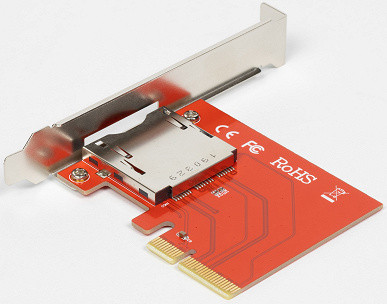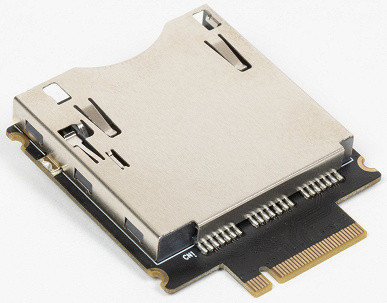Recently, after a long break, we tested several cards-heirs of the oldest format on the market, CompactFlash. The CFast 2.0 format inherited the dimensions of the original, but replaced the interface from parallel ATA to serial SATA600. Although this format is already formally obsolete, its popularity depends primarily on the availability of corresponding slots in professional equipment, which is updated slowly. Considering that there is still a lot of equipment from the last decade on the market, the demand for CompactFlash and CFast 2.0 cards remains relevant, although the development of the latter has already stopped.
CFexpress 2.0 is coming to replace it, which includes several options that differ in physical characteristics, but are logically compatible. Of particular interest is the Type A format, compact in size (similar to SD) and using one PCIe line. Within PCIe Gen3, its speed is slightly higher than CFast 2.0, but manufacturers are already preparing cards with support for PCIe Gen4, and in the future — Gen5. Currently, one PCIe Gen3 lane is enough for current needs, and as speed requirements increase, the cards will also become faster.
CFexpress Type A was designed to meet current needs without excessive speed reserves. At the same time, the Type B format, which originally appeared as XQD 2.0 with a PCIe Gen2×2 interface, moved to PCIe Gen3, offering double the bandwidth. However, two PCIe Gen3 lanes are often more than necessary. Therefore, cameras using only one PCIe lane are easier and cheaper to produce. However, the main factor in choosing cards on the market is compatibility with equipment. CFexpress Type A is only suitable for new cameras, while many models still work with XQD 2.0 cards, and their owners need the corresponding format.
There is also CFexpress Type C, the largest in size, with four PCIe lanes, which matches the capabilities of mass-produced SSDs. However, CFexpress Type B is currently of greatest interest, as there are many XQD 2.0 devices, and new cards will be compatible with it, albeit with limited speed. But such cards remain in demand due to the ever-increasing capacity requirements.
As a result, we decided to further test CFexpress Type B cards to assess their potential. However, despite their capabilities, current technology, both old and new, cannot yet fully utilize them.
Infrastructure problems and methods of their solution
Connecting memory cards to a computer, whether CFast 2.0 or CFexpress Type A, has not been difficult for a long time. For CFast 2.0, card readers usually use a standard USB-SATA bridge, and for CFexpress Type A — USB-NVMe. Both technologies work great with the USB3 Gen2 interface, which supports speeds of up to 10 Gbps, which is more than enough for these cards. This interface appeared more than 10 years ago, and NVMe bridges for USB3 Gen1 were not used at all. However, despite this, you can still find computers on the market equipped with only USB3 Gen1, which, of course, is a problem for their owners. Users of modern photo and video equipment that work with such cards can usually afford to upgrade their equipment and ensure the availability of a modern USB interface.
The situation is more complicated with CFexpress Type B cards, since 10 Gbps is not enough for them. They require either a Thunderbolt interface or USB3 Gen2×2. The problem with Thunderbolt is that it remains expensive, which hinders the distribution of corresponding host controllers, although the interface itself has been on the market for almost 10 years. Even if a user has a suitable laptop, not everyone is ready to overpay for a card reader. Inexpensive USB models can be an alternative, but most of these card readers only support USB3 Gen2. The USB3 Gen2×2 interface has only become widespread in the latest desktop models (since 2020), and it is even less common in laptops than Thunderbolt.
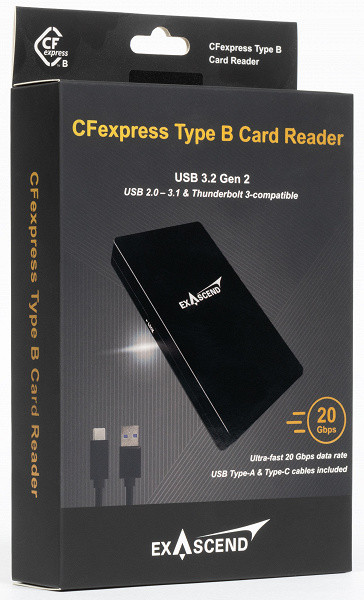
Exascend had a model in their product range that seemed to fit the bill, as the description mentioned 20 Gbps support. Unfortunately, this, like the Thunderbolt mention, turned out to be a compatibility issue. The device had an ASMedia ASM2362 bridge installed, which is limited to USB3 Gen2 speeds.

The card reader pleased us with the quality of the details, including the cooling system, but it was impractical to test it due to speed limitations. The same applies to most devices from other manufacturers. Although there are already announcements of models with USB4 support, where the speed problems have been solved, they have not yet reached the actual release. An exception to this rule is the Lexar RW550 based on ASM2364 with USB3 Gen2×2 support, which can be ordered on AliExpress (not found elsewhere yet). However, we decided to go another way.
First, we decided to try connecting the cards directly, which is quite easy for a desktop computer. It is enough to buy a suitable passive adapter, which are even cheaper than card readers.
Secondly, we decided to test the USB connection as well — at least for comparison with the previous results — by assembling the card reader ourselves. For this purpose, we bought an adapter with CFexpress Type B not for PCIe, but for M.2 2230. It would have been possible to get by with just this, but it turned out to be inconvenient due to its width. As a result, we decided to test two options. The adapter is perfectly attached to the board from the USB case based on ASMedia ASM2364, which gave us a cheap alternative to the fastest card readers. A slightly home-made solution, but it is quite suitable for a one-time test. More precisely, for two tests, since we connected the selected memory card both to the USB3 Gen2×2 port and to USB3 Gen2 — to compare them with each other, with the previous cards and with a direct connection.
Exascend Vigor CFexpress Type B 512GB
We have several cards in stock, but for the first test we decided to use only one — the rest can be tested later in the maximum speed mode, without going into additional nuances.
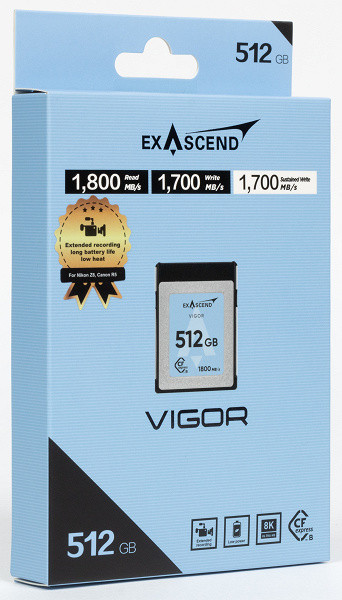
The Vigor series is the second in the manufacturer's lineup, second only to the flagship Nitro series. It is designed for recording 8K video and, according to specifications, achieves a stable write speed of 1700 MB/s. However, this applies to the senior 512 GB and 1 TB models, while the 256 GB version can only support this speed in cache, and in stable mode — 900 MB/s. In real conditions, this speed is still sufficient, especially for cameras designed for XQD 2.0, where this is the limit of capabilities. Senior models allow you to work without compromise, since they have SLC caching disabled. The 256 GB version still uses cache, but, unlike SSDs, the manufacturer immediately indicates the operating speeds outside the cache.

Interestingly, the card's filling is already familiar to us — we managed to scan it using diagnostic utilities. The controller turned out to be Maxio MAP1602, which we have studied well before, but usually paired with YMTC memory. A 176-layer flash from Micron is also used here. This is not uncommon — SSDs with such a combination are becoming more and more common. It is noteworthy that the controller itself supports PCIe Gen4, but so far this feature is blocked at the firmware level. This opens up prospects for increasing the performance of all CFexpress cards, but manufacturers are in no hurry to implement Gen4, since there is no urgent need for this yet. This is especially true for Type B cards, which rarely work at full capacity anyway, limited by the capabilities of the environment.

CFexpress Type A and Type B cards are very similar in appearance, but differ in size: 20×28×2.8 mm for Type A and 38.5×29.8×3.8 mm for Type B. Both cards are more compact than older formats such as CompactFlash or CFast, but with the increase in speed since the first type of cards appeared, up to several orders of magnitude, problems with heat dissipation began to arise. In this regard, metal cases and heat dissipation systems are used for their cooling, sometimes including fans. Exascend, for example, promises slightly lower power consumption for Vigor cards — up to 3 W in active mode compared to the maximum 4.5 W for other Type B cards. However, even this can lead to the fact that it is dangerous to handle a hot card. The high characteristics of CFexpress Type B make them the fastest on the market, although Type C may be faster, but there are no such cards yet. Speeds comparable to Type B can be demonstrated by SDexpress cards with two PCIe lanes, but they are also not yet available for sale, and simpler single-lane SDexpress variants have not yet found wide application.
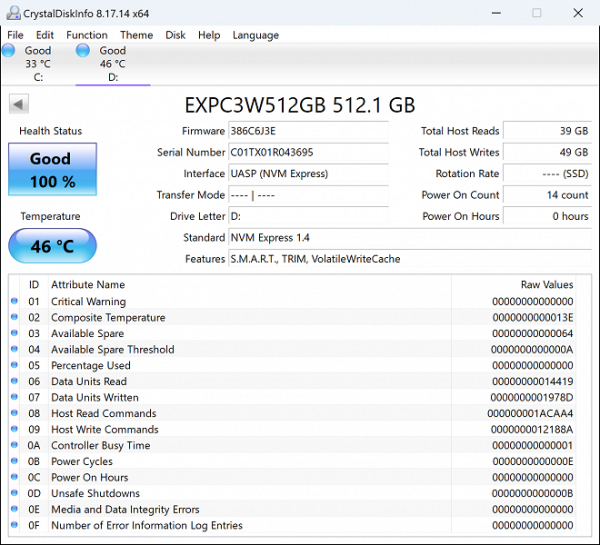
CFexpress Type B media is already commercially available, and the hardware that supports it also exists. However, ironically, many of these devices cannot fully utilize these cards due to their high performance. The CFexpress Type B format has proven to be so powerful that its capabilities sometimes exceed the requirements of existing hardware. This creates potential problems, not because of the limitations of the format itself, but because it exceeds the needs of current devices.
Perhaps switching to the more affordable CFexpress Type A would make things easier, but the implementation of such a switch depends on many factors, where technical limitations are far from the first. For example, Nikon, which invested in XQD, prefers to continue using this format rather than redesign its cameras.
However, hardware using CFexpress Type B is still relevant, and it is not going away anytime soon. For example, the Nikon Z9 has two CFexpress Type B slots, which requires such cards, especially for shooting video, which requires a significant amount of memory.
It's worth noting that even in 8K N-RAW 60 fps mode on the Z9, with a bitrate of 5780 Mbps, the write speed of 900 MB/s is quite sufficient. However, a terabyte card can fill up in just 20 minutes at these settings. This highlights how high technology, working at the limits of its capabilities, collides with the limitations of practical use. The main thing is that such possibilities are now real, and even if the full capabilities of the card can only be realized when connected to a computer, this is already a step forward.
Testing
Testing methodology
For testing, we use a rig based on the Intel Core i9-11900K processor and the Asus ROG Maximus XIII Hero motherboard with the Intel Z590 chipset, which fully supports all USB 3.2 modes, including Gen2×2.
All tested devices were formatted in the NTFS file system. Write caching was enabled for all USB drives where it was supported. Although most flash drives do not support caching, external SSDs and hard drives do, and the same applies to memory cards when using USB card readers. Write caching helps improve performance and should not be ignored.
Samples for comparison
We believe that for a rough estimate it is enough to test two cards that we have already tested before. Although the methodology for external SSDs remains the same, a repeated comparison with the latest models is not necessary. However, it is important to evaluate the cards under various connection conditions to the test system. This is necessary because, as already noted, in the current conditions this is the only way to ensure their maximum performance — the demands of photo and video equipment do not yet correspond to the capabilities of the media. This is a typical «chicken and egg» problem.
Filling in data
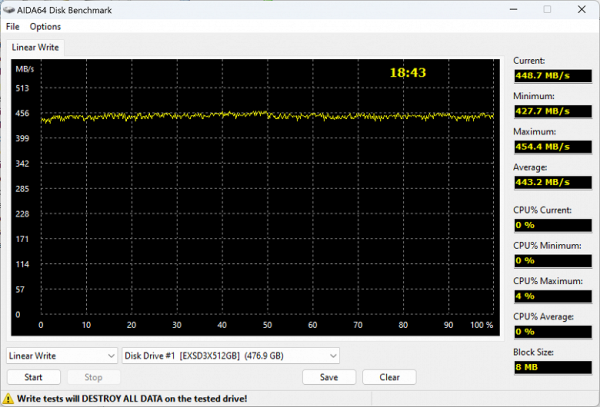
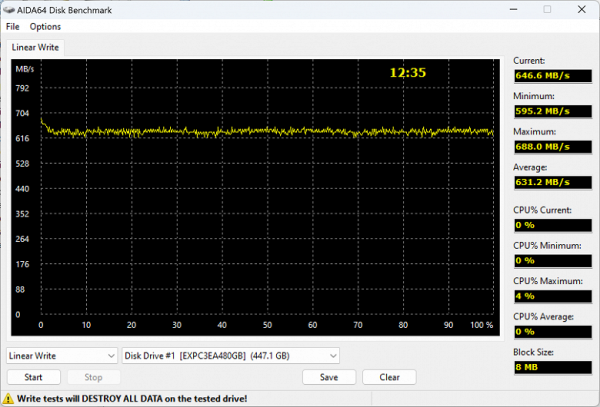
Let us recall that the performance of CFast 2.0 cards is limited by the capabilities of SATA600, and CFexpress Type A is limited by the throughput of one PCIe Gen3 line. Formally, both interfaces fit into the capabilities of USB3 Gen2, but in practice, double conversion of interfaces slightly reduces the speed. Otherwise, everything is predictable.
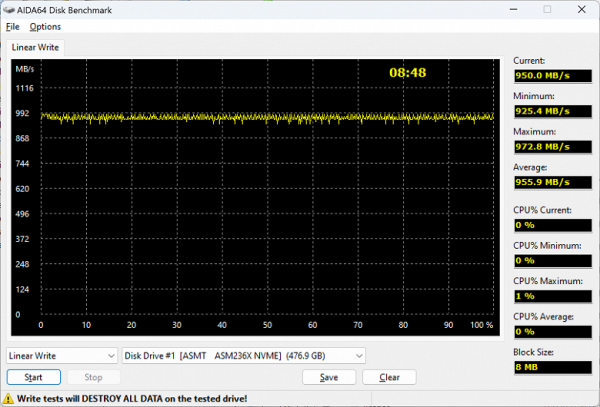
CFexpress Type B cards have two PCIe Gen3 lanes, which exceeds the capabilities of 10Gbps USB. We found this in practice. However, this is only one of the test modes; most users have no other options, given the current situation with card readers.
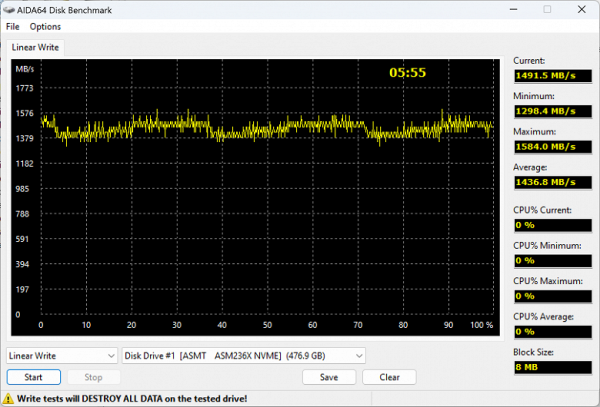
Switching to the USB3 Gen2×2 port (since there is such an option), we see that the write speed varies from 1.3 to 1.6 GB/s. This is slightly lower than the declared characteristics, but in practice such speeds are quite sufficient, so we will not nitpick.
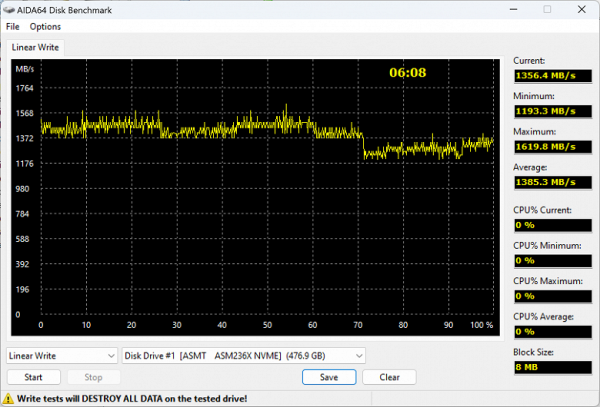
In addition, the issue of heat dissipation is important. Our test stand without active cooling demonstrates obvious throttling already at 70% load. This is due to the fact that the heat dissipation path is quite complex: first it is transferred to the card case, then to the slot, and only after that can it dissipate. Card readers for CFexpress Type B usually use a fan for effective cooling. In other devices, the situation can be even more complicated, and here it is up to the manufacturers to solve this problem.
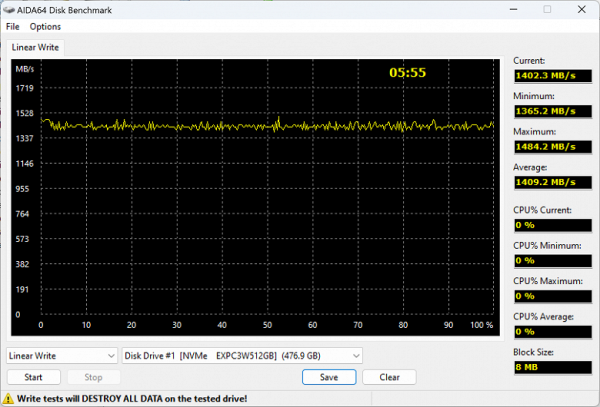
Direct connection to PCIe provides almost uniform speed, but the results remain at the same level. In the current conditions, this is quite sufficient for practical use. It is also worth noting that the test results in AIDA64 do not always correspond to the specifications, since manufacturers may use their own measurement methods.
Working with large files
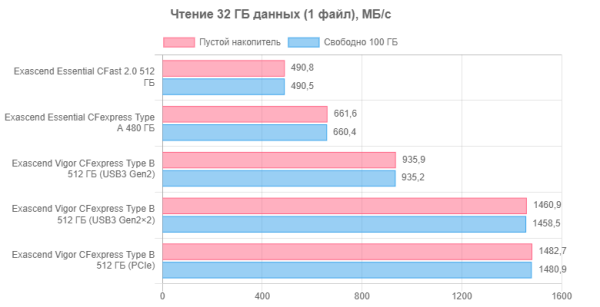
Fast reading can be important for fast data transfer from the camera to the computer. This usually requires sequential reading in one stream. As practice shows, the maximum speed varies depending on the mode. In the last two modes, the card itself imposes limitations, since external interfaces do not limit its capabilities. The third mode's performance, which we have already observed when testing external SSDs, is typical for NVMe-USB bridges with a USB3 Gen2 interface and two PCIe lanes inside.
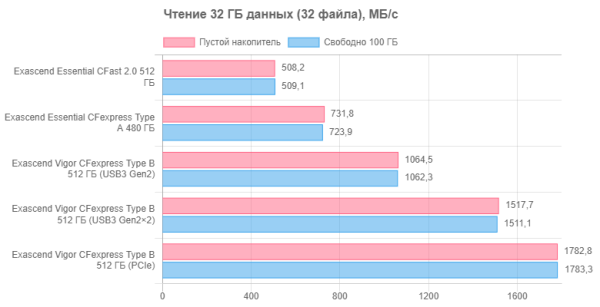
To quickly copy data from cards, it makes sense to use specialized programs that can organize parallel reading and writing of files. This is relevant if the data is transferred to a fast NVMe SSD inside the computer, otherwise the efficiency will be limited by the speed of a slower drive.
The main reason for the prevalence of USB3 Gen2 card readers is not only the lack of faster external interfaces for users, but also the insufficient use of fast internal drives. On slow SSDs, information will be copied at the speed supported by the drive itself. Many of them do not even support a gigabyte per second, so the difference in speed that the card could provide becomes insignificant.
From an academic point of view, USB does reduce the speed a little. A direct connection provides almost the promised 1.8 GB / s, while via a USB bridge the speed drops to 1.5 GB / s. However, in practice, this is insignificant, since USB is more convenient, especially for desktop users, where similar adapters do not support hot swapping of cards. For laptops where access to faster interfaces is limited, USB3 Gen2 is a reasonable compromise.

USB write speeds also drop by 150-200 megabytes per second, which is something to keep in mind when reviewing different cards. Otherwise, nothing unexpected. CFexpress Type B is twice as fast as Type A and three times as fast as CFast. However, CFast is going away (though it remains relevant for compatible equipment), and CFexpress Type B is still redundant. With the transition to PCIe Gen4, CFexpress Type A will be able to provide the same speeds, and Type B will become even more redundant. Which format manufacturers choose depends on their own criteria and needs.
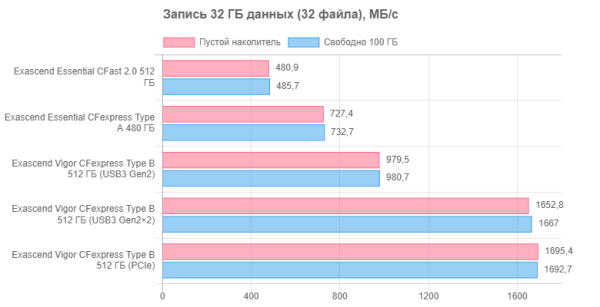
In this recording mode, the difference between USB and direct connection is almost gone. This probably indicates that the card has reached its physical limit. The difference between Type A and Type B is two times due to the fact that Vigor is a high-speed series, while Essential is a more basic model. If we used two cards of the same level, the results would be closer to the theoretical values. However, everything is pretty clear.
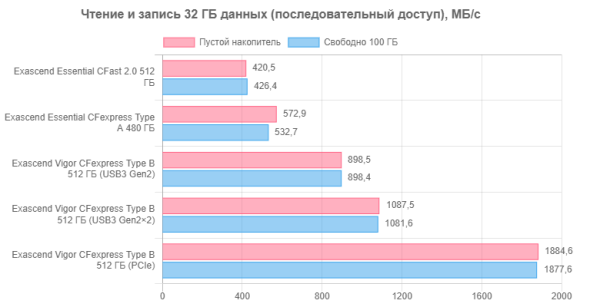
This test also clearly shows the main difference between USB and PCIe. The example of combining two lanes does not always result in doubling the speed, which is explained by the limitations of bidirectional modes. PCIe, being a full-duplex interface, provides more efficient data transfer. However, for the cards tested, this test is a purely synthetic task.
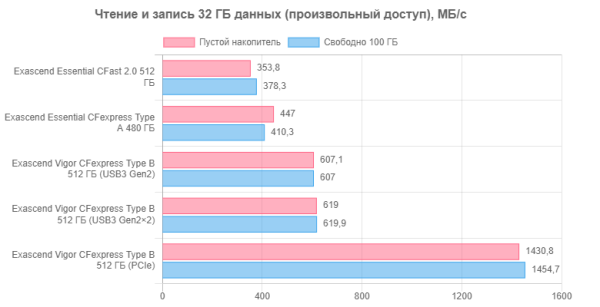
The difference between the interfaces in this case is significant, which partly explains the interest of industrial equipment manufacturers in CFexpress, despite the availability of simple and convenient USB. USB does not always provide high speeds, and although outstanding speeds are not always required in industry, it is not advisable to limit yourself in advance. Dedicating at least one PCIe lane to the drive already provides a speed increase compared to USB3, and using two lanes provides an even greater benefit.
Comprehensive performance
The best all-in-one benchmark for evaluating storage devices today is PCMark 10 Storage. In our review, we mentioned that of the three tests in the suite, the “full” Full System Drive test is the most useful. It covers almost all common scenarios, including booting the operating system and copying data (both internal and external). The other two tests are simplified versions of it, which, in our opinion, are not as informative. The Full System Drive test is useful for accurately measuring real-world throughput in practical use, as well as for assessing latency. While averaging these metrics may seem a bit synthetic, it still provides the closest estimate of a drive’s performance to reality. While the test may be overkill for evaluating even high-end external SSDs, let alone memory cards, comparing different drives remains interesting and useful for research purposes.
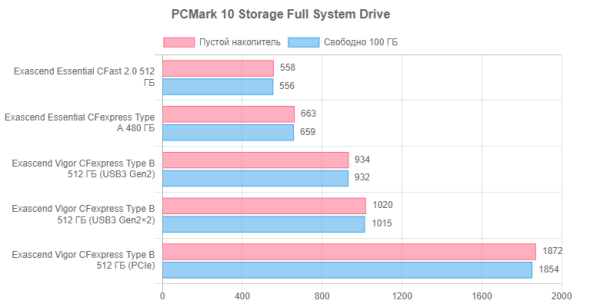
After the previous test, the results of this one were quite predictable. We have already established that the ceiling for USB3 is about 60 thousand IOPS. In practice, this is more than enough, although USB3 limitations can manifest themselves in reduced speed. PCIe, in turn, provides lower latencies, which has become the main driver for the implementation of NVMe. The number of PCIe lanes affects the bandwidth, but for memory cards, this bandwidth is not always critical. For cards intended for direct use, ultra-high speeds are often not required. However, for other tasks, such bandwidth can be useful.
Total
As soon as we had the opportunity to test CFexpress Type B cards, we immediately took advantage of it. However, it should be noted that the results of our testing will be practically useless for choosing a card, since in modern conditions the choice is made not by users, but by manufacturers of photo and video equipment. There have been no identical cameras on the market for a long time, except for the supported flash drive formats. Users choose cameras based on their main characteristics, and the cards that are supported by the selected camera are purchased. The choice is often limited. For example, the Sony A1 supports both Secure Digital UHS-II and CFexpress Type A, but SD UHS-II cards with their speed limit of 312 MB/s (in practice, even less) can limit the capabilities of the camera. Nikon Z9 leaves no choice: only CFexpress Type B is supported in both slots.
Equipment of this level, as a rule, serves for a long time and can change several owners. Therefore, outdated CompactFlash cards and their successors will remain relevant on the market long after they are no longer supported in new camera models. This is also true for CFexpress Type B, which is still too fast. Once camera manufacturers master their capabilities, the speeds will double again. For example, Exascend has already announced Type B cards with PCIe Gen4 support, and it won’t be difficult to release them, since the controllers already support PCIe Gen4.

The CFexpress Type B format may face some challenges, such as the availability of adapters that allow you to not only work with cards, but also assemble them yourself. Such solutions, although they allow you to save money and retain full control over the content, may require additional attention. Memory card firmware is usually modified compared to SSD firmware, often disabling SLC caching, which can affect performance during long-term recording. Firmware optimization is possible in both directions: both for specific cards and for cameras, which makes the choice of ready-made solutions more convenient for most users. Manufacturers of photo and video equipment may also be interested in supporting formats that do not allow such flexibility, which may be an additional incentive to abandon some formats. It is difficult to say what the future will bring, but at the moment it is obvious that equipment supporting CFexpress Type B is already being released. Many devices designed for XQD 2.0 are physically compatible with Type B cards, although they cannot use them completely. However, this does not hinder the demand for such cards, which remain the fastest on the market. These cards are typical NVMe SSDs limited by the interface, but this limitation does not affect their performance at the moment.
In the next part of the test, we will look at three more CFexpress Type B cards and compare their characteristics.