Some readers may ask why we are testing the Raskat Strike 520 again if we did it just six months ago. This is a test of attentiveness, since different computers are sold under the same name. All of them are united by the use of Intel Core i5 or, less commonly, AMD Ryzen 5 processors, which allows you to create an inexpensive but powerful gaming system. Although the range also includes models with Core i7 and Core i9, Core i5 is quite enough for games. In the Strike 520 series, the maximum is GeForce RTX 4070 Ti, and for it, Core i5 will be more than enough.
The Raskat Strike trademark belongs to 3Logic Group, a large Russian distributor of components. Computers are assembled from standard components, so it is not difficult to assemble such a system yourself. However, ready-made system units have their own advantages: they are easy to order, they have already passed pre-sale inspection, and you do not need to worry about delivery and assembly.
Self-assembly allows you to better customize the system to your personal preferences and sometimes save money, but in this case the cost of a ready-made unit can be comparable to buying components at retail prices. Self-assembly is especially convenient for those who are well versed in computer hardware, but can be difficult for those who do not have such experience or live in a small town.
Ready-made system units are designed for the average buyer and often sacrifice some characteristics to save money. This can cause dissatisfaction among testers, since saving on non-essential elements can reduce consumer characteristics. However, for many buyers, the key is the price, not additional features. For individual requirements, it is better to assemble the computer yourself or buy more expensive systems, where such shortcomings are less common, albeit at a higher price.

The concept of this gaming PC is all about minimalism: only the essentials, nothing extra. This means that the main focus is on the graphics card, which takes up about half the budget, and the rest of the system should only support its maximum performance. Since everyone's budgets are different, and graphics cards also vary, it makes no sense for the manufacturer to have many different platforms in the range. Therefore, today's computer, although similar in components to the one we reviewed six months ago, has a radically new case. And this is important — after all, appearance matters too. Let's meet it.
Exterior
While the previous version of the Strike 520 was designed for under-table use, the new model is a true desktop. Although the case is still formally a tower type, it has become 7 centimeters wider and 12 centimeters lower. This is a significant change: among the many standard towers on the market, the new model stands out for its compactness and ease of placement on a desk. Squat cases look less banal and are easier to use, since you don’t have to reach for ports and buttons. The new series is available not only in black, but also in white, which may be useful for those looking for something unusual. In the future, the company may return to the previous designs, but this will depend on consumer demand. With a large number of standard towers on the market, such visual uniqueness may be quite attractive.
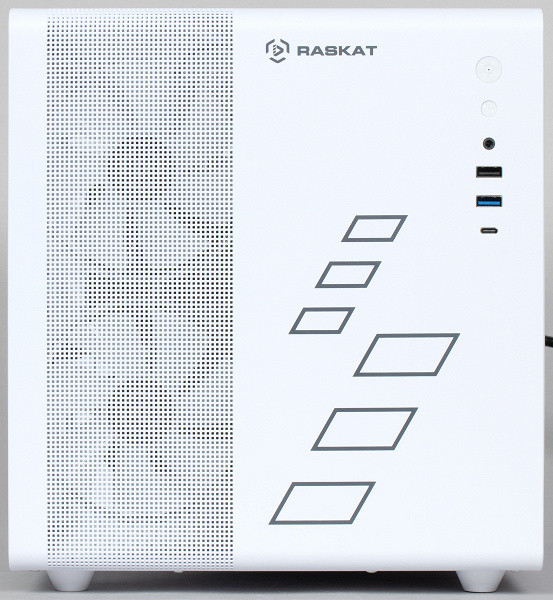
Unfortunately, the functionality remains the same despite the visual changes. We were initially happy to see a USB-C port on the front panel, but the joy was premature: it’s just USB 2.0. So there are still three ports on the front side, one of which supports the faster USB 3.0 (5 Gbps), while the other two remain slow. The only change is that one of the slow ports has been replaced with Type-C. If the fast port had also been updated, this could have really caused joy. As it is, the computer looks a little more modern than it actually is. In any case, a USB-C flash drive can be connected, although its operation will not be the fastest – which is typical for flash drives.

The number of fast ports has been reduced — there are now only three instead of five. Most of the ports are still located at the back, which indicates a change in the motherboard. This is understandable: the previous computer we tested was equipped with a more expensive GeForce RTX 4070 Ti, while the current model uses a more affordable GeForce RTX 4070. This reduces the price, which in turn is reflected in the other components. In the past, a board with a B760 chipset was used, and now the basic H610 is installed, which is indicated in the specifications. The savings on this change amounted to only one or two thousand rubles, which, in our opinion, is not worth it. If we were assembling such a computer ourselves, we could try to save even more by choosing an even cheaper board. This board has four video outputs of different types, which does not make sense in a gaming computer with a processor without an integrated graphics core.
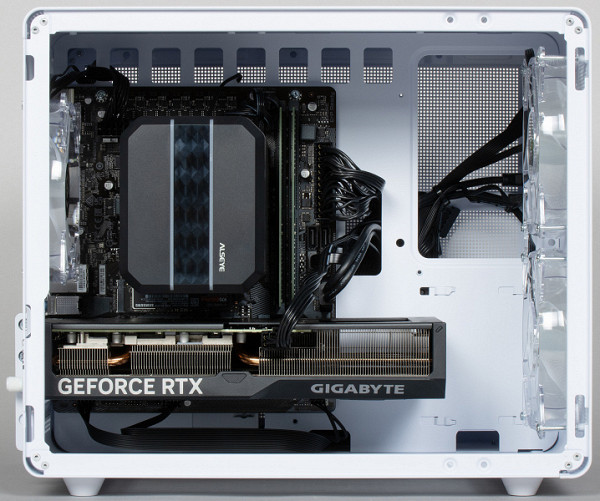
Other models with similar configurations have these issues worked out better. For example, there are still four USB 3.0 ports on the back, one of which is now Type-C, and Wi-Fi support has been added. If these features are important to you, these options are worth considering. For those willing to save a little, you can choose a simpler model, like the one we tested. As mentioned, the configurations in these series can change, so it is worth carefully studying the details before buying. We tested one specific model, but you can always find something more suitable among the other options.
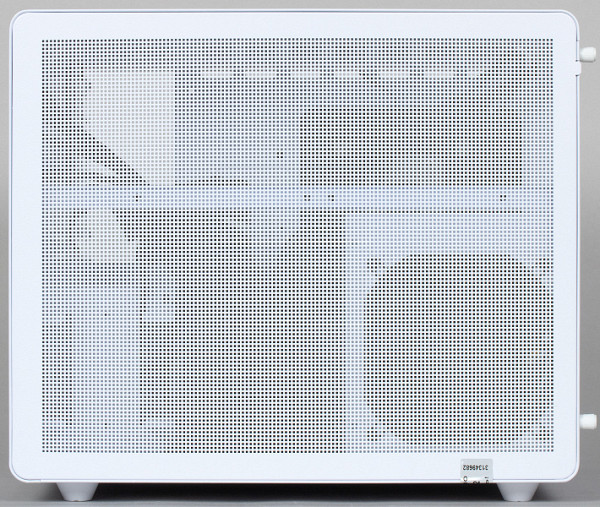
However, before we move on to the configuration, let's finish our review of the case. We've already noted the fundamental changes: the case has become wider and lower, which has changed its proportions. Of the less noticeable changes, there are fewer glowing fans in the front, which is due to the reduction in the height of the case. In the new version, the power supply and hard drives are located in a large right-hand compartment, instead of the lower part of the case, as was the case before. This may improve their cooling, since this compartment is separated from the main hot elements of the system.

Only a small part of the second volume is used, so if you want, you can come up with something else here that goes beyond the imagination of the case developers.
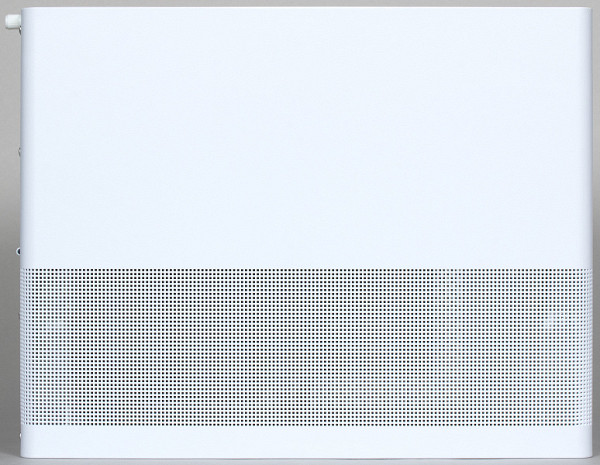
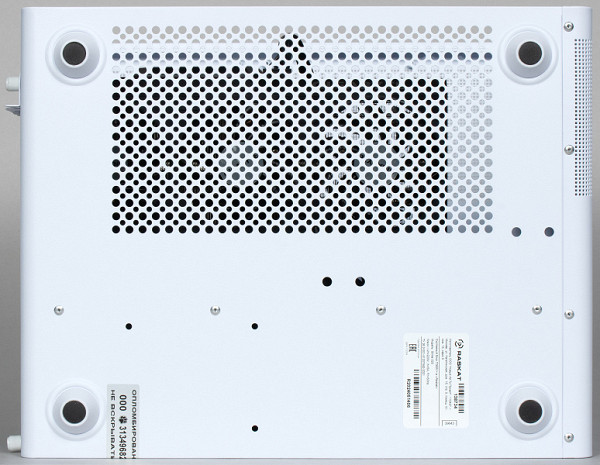
The case has one drawback: despite the large number of perforated surfaces, it is not equipped with dust filters. This may require more frequent cleaning of dust. However, such a problem is more typical for floor-standing units, while this case is designed for tabletop placement. The preserved window in the side wall and the backlight now look more justified.
Hardware configuration
Since these computers are assembled from standard components, this section becomes especially important. The level of performance can usually be estimated without testing, and retail prices for components are easy to find in stores, which helps decide whether to buy a ready-made assembly or assemble the system yourself. So let's start with the traditional table.
| Raskat Strike 520 | |
|---|---|
| CPU | Intel Core i5-13400F |
| Motherboard | Gigabyte H610M S2H V3 DDR4 |
| RAM | 2×DDR4 DIMM (up to 64GB) |
| 2×Kingston 9905743-220.A00G 32 GB DDR4-3200 | |
| Video subsystem | discrete graphics card up to Nvidia GeForce RTX 4070 |
| Gigabyte GeForce RTX 4070 WindForce OC 12G | |
| Sound subsystem | Realtek ALC897 |
| Accumulators | 1×SSD M.2 2280 PCIe Gen3 x4 |
| 1×Samsung 970 Evo Plus 1 TB (PCIe Gen3 x4) | |
| 2×HDD 3.5″ (SATA600) | |
| 1×Seagate SkyHawk ST2000VX017 2TB | |
| Wired network | Realtek RTL8111H (up to 1 Gbps) |
| Wireless network | No |
| Bluetooth | No |
| Front panel interfaces and ports | 2×USB 2.0 (Type-A + Type-C) |
| 1×USB 3.0 Type-A | |
| headphone output | |
| microphone input | |
| Interfaces and ports on the rear panel | 2×USB 3.0 |
| 4×USB 2.0 | |
| 1×PS/2 | |
| 1×VGA + 1×HDMI + 2×DP on motherboard (does not work with this installed processor) | |
| 1×RJ-45 | |
| 1×HDMI 2.1 (on video card) | |
| 3×DisplayPort 1.4 (on video card) | |
| 3 audio jacks | |
| power unit | 750 W |
| Dimensions and weight | 304×350×275 mm |
It is important to note that the computer configuration is «floating»: the specifications only indicate the central and graphic processors, chipset, memory and SSD, as well as the presence and capacity of the hard drive. There is no information about the manufacturers of the motherboard, SSD and video card, as well as specific models. Therefore, in a real device there may be both higher-quality and less valuable components, but price changes usually compensate for this.

The Gigabyte H610M S2H V3 DDR4 board installed in this model deserves criticism: it is the minimum required “base” level, which ensures the system’s functionality, but limits the possibilities for upgrading. In fact, most buyers probably won’t try to upgrade the board – computers are usually used until they are completely obsolete, and then either sold or passed on to younger relatives along with the purchase of a new device. Therefore, it is important to simply consider the current features of the system.
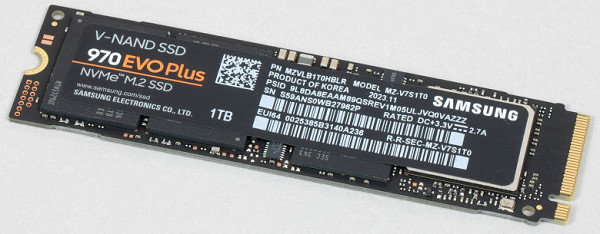
The Gigabyte H610M S2H V3 DDR4 board installed in this model deserves criticism: it is the minimum required “base” level, which ensures the system’s functionality, but limits the possibilities for upgrading. In fact, most buyers probably won’t try to upgrade the board – computers are usually used until they are completely obsolete, and then either sold or passed on to younger relatives along with the purchase of a new device. Therefore, it is important to simply consider the current features of the system.
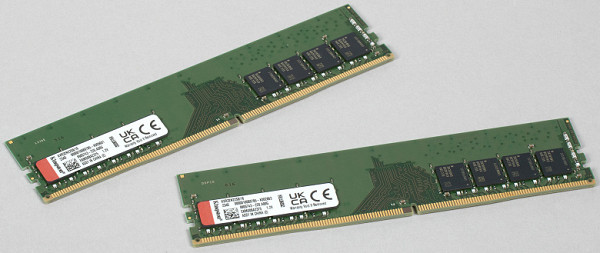
The situation is similar with memory. The H610 board does not support overclocking, as the B760 does, but when using DDR4, this is no longer a big deal. 32 GB of memory is quite sufficient both for the current moment and for the near future, especially in the budget segment.

In the budget gaming segment, the situation looks like this: current prices for video cards make any more or less decent gaming computer not quite budget in the usual sense. Some help in this regard can come from video cards like the GeForce RTX 4060 or GeForce RTX 3060, but this is a special task. To complete the picture, it is worth noting that the Raskat 520 line also has similar options. Most of the younger models have Core i5-12400F processors (or even older ones), as well as 16 GB of RAM, although the older versions have higher specifications.
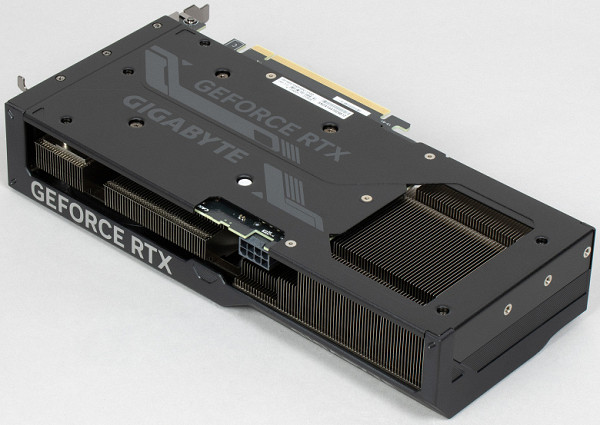
Among the older models (for the sake of completeness), there are currently four main versions with a Core i5-13400F processor and a GeForce RTX 4070 graphics card. If the goal is not maximum savings, it is worth paying attention to a couple of models with Wi-Fi support — they use higher-quality system boards. The white case does not have a hard drive, while the black one does. We have considered an option from a more budget category.

Here, it's the other way around: the white case has a hard drive, while the black PC gets by without one. All four models have 32GB of RAM and a 1TB SSD. At least for now, that's the case.

Savings were also made on the power supply. If the familiar Thermaltake TR2 S 750W was used before, then the new computer has an ACD S750-B unit, which has not been seen before. It comes in black or white, depending on the color of the case. This corresponds to the general concept: the specifications indicate only the power of the unit (with a reserve for older configurations), without specifying the manufacturer or model. In the future, it is recommended to carefully study the computer configurations and, if possible, ask questions to the seller. The manufacturer offers enough options, but their list and specific content may change. Particular attention should be paid to SSD, video cards, memory modules and hard drives — the specifications indicate only the main characteristics.
Performance testing
In principle, testing could have been skipped: the components in this segment are standard and familiar, and there should be no surprises. In addition, the testing methods we use, especially gaming ones, are already outdated and will be replaced in the near future. These methods mainly help to identify potential shortcomings, while the performance is generally clear.
However, since we are dealing with two similar computers from the same manufacturer on the same processor, but with different boards, it is worth comparing their performance. This is also a great opportunity to test a new gaming method not only on laptops. Let's start with testing application performance using 2020 methods.
| Test | Raskat Strike 520 (2023) | Raskat Strike 520 (2024) |
|---|---|---|
| Video conversion, points | 185.1 | 180.7 |
| MediaCoder x64 0.8.57, c | 66.93 | 68.34 |
| HandBrake 1.2.2, c | 85.63 | 88.28 |
| VidCoder 4.36, c | 220.52 | 225.22 |
| Rendering, points | 197.1 | 191.8 |
| POV-Ray 3.7, s | 49.14 | 50.37 |
| Cinebench R20 | 55.42 | 57.16 |
| Blender 2.79, s | 83.06 | 85.59 |
| Adobe Photoshop CC 2019 (3D rendering), c | 81.10 | 82.98 |
| Video content creation, points | 168.1 | 164.8 |
| Adobe Premiere Pro CC 2019 v13.01.13, c | 151.19 | 153.95 |
| Magix Vegas Pro 16.0, c | 237.33 | 243.11 |
| Magix Movie Edit Pro 2019 Premium v.18.03.261, c | 228.53 | 232.27 |
| Adobe After Effects CC 2019 v 16.0.1, with | 249.67 | 254.12 |
| Photodex ProShow Producer 9.0.3782, c | 146.57 | 149.70 |
| Digital Photo Processing, Points | 165.5 | 161.8 |
| Adobe Photoshop CC 2019, with | 571.82 | 587.16 |
| Adobe Photoshop Lightroom Classic CC 2019 v16.0.1, c | 66.82 | 68.18 |
| Phase One Capture One Pro 12.0, c | 175.74 | 179.41 |
| Text recognition, points | 225.2 | 222.3 |
| Abbyy FineReader 14 Enterprise, c | 218.43 | 221.26 |
| Archiving, points | 162.5 | 159.0 |
| WinRAR 5.71 (64-bit), c | 313.21 | 321.07 |
| 7-Zip 19, c | 222.24 | 226.42 |
| Scientific calculations, points | 180.2 | 175.8 |
| LAMMPS 64-bit, c | 84,84 | 86.41 |
| NAMD 2.11, with | 83,80 | 86.05 |
| Mathworks Matlab R2018b,c | 45.83 | 47.32 |
| Dassault SolidWorks Premium Edition 2018 SP05 with Flow Simulation 2018, c | 68.29 | 69.87 |
| CPU Integral Result, Points | 182.3 | 178.4 |
And for clarity, the normalized results on the diagram are also for two systems — the tested one and the “reference” one.
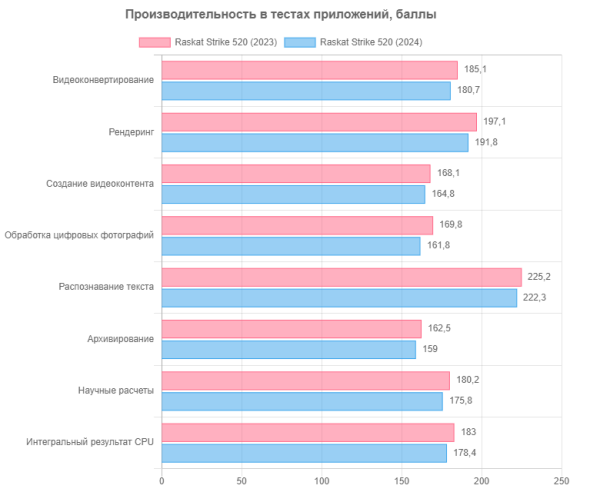
The performance difference between the systems is small and within the margin of error, although stable. This is probably due to savings on the board, but the effect is not significant enough to pay much attention to it. In general, what is noticeable only in tests will remain only in tests — perhaps in the future the situation will change.
The results in games are more interesting, but so far there is nothing to compare them with except laptops, which is not very informative at the moment. Comparing laptops with gaming desktops of a similar price category makes sense to understand what is worth it to get (at least conditional) portability. Usually, buyers of inexpensive gaming desktop systems are not inclined to consider mobile solutions. Therefore, for now we will simply evaluate the results in games, adding tests in 4K resolution to the mandatory tests in Full HD, although the latter are not very indicative.
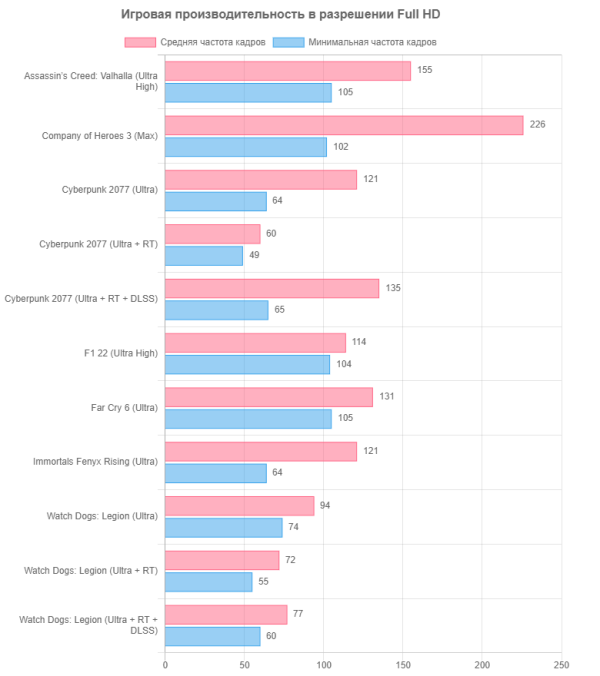
Overall, nothing unexpected. GeForce RTX 4070 easily handles Full HD resolution without ray tracing enabled, so using it in this mode only makes sense if you have a monitor with a high refresh rate. However, modern technological projects, especially when using such technologies, work, but not always stably. This is where dynamic scaling technologies come to the rescue.
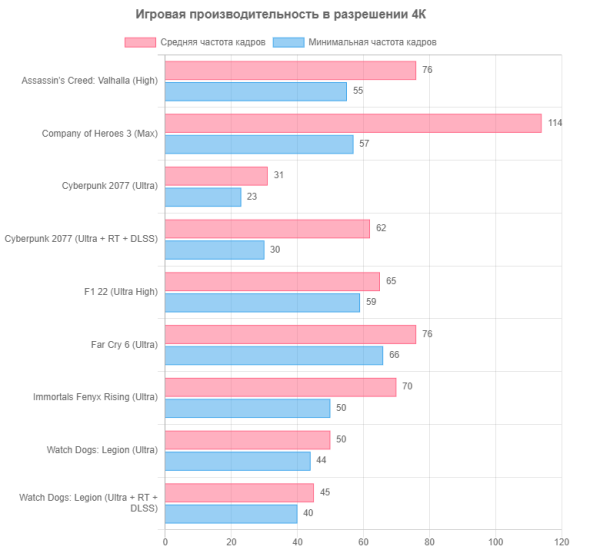
In older and less demanding projects, as well as with a slight decrease in quality, the GeForce RTX 4070 copes with 4K resolution without scaling — but only at a standard refresh rate. However, owners of computers of this class usually do not have high-frequency 4K monitors. More often, such PCs are bought for use with Full HD@144Hz or 2K@60Hz monitors or TVs, and there will be no problems with these resolutions either now or in the near future.
If you want more, you should pay attention to models with GeForce RTX 4070 Ti. The new line also has versions with GeForce RTX 4070 Ti Super, and older models may also be interesting. However, the GeForce RTX 4080 is unlikely to be suitable for mass use, and this is not a problem for the manufacturer of system units, but a consequence of the peculiarities of the video card market.
Noise level and heating
The noise level is measured in a soundproof and semi-muffled chamber. The microphone of the noise meter is placed at a distance of 50 cm from the front panel of the case. The load is created using the powerMax program, and the room temperature is maintained at 24 degrees, although in the immediate vicinity of the PC it may be higher due to the lack of additional airflow. To assess the actual consumption, information on network consumption for some modes is also provided.
| Load scenario | Noise level, dBA | Subjective assessment | Power consumption, W |
|---|---|---|---|
| Standby mode | 16.2 (background) | relatively silent | 1.8 |
| Inaction | 37.0 | noisy | 55 |
| Maximum load on the processor and video card | 38.5 | noisy | 363 (max 423) |
Overall, this PC isn't too noisy. Even under maximum load, the noise remains relatively flat and isn't annoying. However, ideally, we would like to see quieter operation, especially considering that the computer is designed to be placed on a desk, not underneath one. A gaming system designed for gaming generally shouldn't make too much noise under maximum load, and in idle mode or with light tasks, the sound will be barely noticeable.
The spectrogram obtained with maximum load on the processor and video card is mostly flat. There are no pronounced peaks in the frequency range where sounds can be most annoying, although the low-frequency peaks can be considered insignificant.
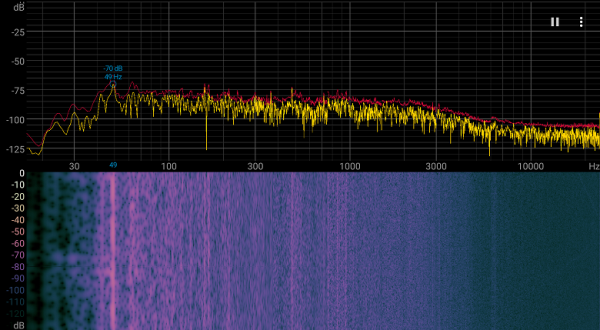
For a subjective assessment of the noise level, we use the following scale:
| Noise level, dBA | Subjective assessment |
|---|---|
| Less than 20 | relatively silent |
| 20-25 | very quiet |
| 25-30 | quiet |
| 30-35 | clearly audible |
| 35-40 | noisy |
| 40-45 | very noisy |
| 45-50 | loud |
| Above 50 | very loud |
Computer noise can be assessed using the following scale:
- Below 20 dBA: relatively silent.
- From 20 to 25 dBA: very quiet.
- From 25 to 30 dBA: the noise from the cooling system will not stand out against the background of typical office sounds.
- From 30 to 35 dBA: the noise is clearly audible.
- From 35 to 40 dBA: the noise exceeds a comfortable level for long-term work.
- From 40 to 45 dBA: the computer is very noisy, it may need to be masked with background sound.
- From 45 to 50 dBA: the noise level is very uncomfortable.
- Over 50 dBA: the noise is so loud that you need to use headphones.
This scale is conditional and does not take into account the individual characteristics of noise perception and the nature of the sound.
Total
Let's repeat the important thing: the Raskat Strike line is a ready-made system unit from a large distributor of components. The configuration of these systems can vary greatly, since component manufacturers, platforms, and video cards may change in different modifications. Therefore, it is important to carefully study specific offers. You can find computers from different collections on sale, and the model number can sometimes be a little confusing. For example, the Raskat Strike 720 with a Core i7-10700F may be less productive and promising compared to models from the 520th line with a Core i5-12400F or Core i5-13400F. However, if the main focus is on games, then all three processors with a GeForce RTX 4070 will cope with tasks well. In this case, buying a slightly outdated model may be justified, provided the price is right.

There is nothing surprising about this. Previously, when top-end video cards cost as much as budget processors, the approach to assembling gaming PCs was much more diverse. Now, when video cards take up a significant part of the budget, variability is limited: the bulk of the money goes to graphics, and the rest is distributed among other components. This limits flexibility in the market of ready-made system units. Manufacturers of such systems do not compete with self-assemblers (who are often passionate about the assembly process itself) or with individual orders, where all the wishes of the buyer can be taken into account, regardless of the cost.
Ready-made gaming system units are aimed at those who want to get the best solution for the budget and characteristics of the video card without unnecessary hassle — complete with the necessary components for work, including the case. Such systems are simple, standard and inexpensive, which makes them attractive to a wide audience. The main focus is that all components are compatible and already tested, and the cost remains acceptable. The functional requests of this audience are usually minimal.
The Raskat Strike series (including the Strike 520 and Strike 720) fits this concept well. The updated look of these systems is a positive change, as the typical “narrow” towers have already started to get boring. The new models stand out from the competition, which may attract new buyers. Although the reduction in the cost of the motherboard in the base models is not encouraging, its logic is understandable. The problem is solved by choosing configurations with Wi-Fi, which use more modern boards that support wireless networks. A slight division of the line into more affordable and more functional options can be considered a positive change.
