We decided not to limit ourselves to products of one brand and took up testing CFexpress Type B cards from different manufacturers. Why are these media interesting at all? It's simple: these are the fastest memory cards on the market. Theoretically, the same speeds can be provided by SD Express 8.0 with two PCIe lanes, but in practice, such cards are almost never found. Even the older version of SD Express never gained popularity among manufacturers of photo and video equipment. Probably because the differences between the express versions of the standards are not fundamental — in fact, these are just NVMe SSDs, only in a memory card format. The CFA approach with metal cases turned out to be a winner: it is easier to achieve high capacity and ensure good heat dissipation.
However, it is worth noting that the current capabilities of CFexpress 2.0 Type B cards are not yet fully utilized by equipment. This, in turn, is holding back the transition from PCIe Gen3 to Gen4 in this segment. After all, if two PCIe Gen3 lanes are more than enough, there is no point in rushing to switch to Gen4. At the same time, cards often use controllers that support faster versions of the standard, for example, Maxio MAP1602. So the question rests on cameras and other equipment that can use this potential. At the moment, the maximum load on the card is recording 8K N-RAW video at 60 frames per second in Nikon Z9 (and this mode appeared with a firmware update). For such a bitrate of 5780 Mbps, the speed of 850 MB/s of the XQD 2.0 standard, which is compatible with CFexpress Type B, but uses PCIe Gen2, is still sufficient. It turns out to be an interesting situation: even the transition to PCIe Gen3 provided capabilities that are used at the Gen2 level.
The problem with the CFexpress Type B format is its competition with the more compact Type A, which uses one PCIe line. Such cards are twice as slow, but if the speed of Type B remains excessive for current tasks, the compactness of Type A will become a decisive factor. The winner will be determined by equipment manufacturers, and the buyer can only choose based on current needs. Moreover, there is no point in buying a card with a “future reserve” — this future may never come, and now you can save money.
The price is CFexpress’s weak point. These cards are expensive, and here you can only console yourself with the fact that the equipment where they are used is not cheap. However, the thought that you will have to pay as much for a 512 GB card as for a 2 TB SSD still gnaws at you. In the conditions of parallel import, prices are even higher. For example, in Moscow, 512 GB SanDisk Extreme Pro can cost about 40 thousand rubles, Lexar cards of the same capacity — the same, and Delkin — more than 60 thousand. Sony even offers its cards for 100 thousand rubles, and they also find buyers. In such conditions, it may be profitable to do the import yourself or take a risk and buy a lesser-known brand. You can also try to assemble your own memory card, but this is a separate topic that we will talk about later.

If you need to buy something on the local market with at least a three-year warranty and under a familiar brand, you should pay attention to Taiwanese manufacturers. First of all, Silicon Power, since today we are looking at a card that costs about 17 thousand rubles. The closest competitor, Transcend, will cost about one and a half times more, and others have already been mentioned above. Of course, you can save money and choose something «mainland», but this is associated with great risks, including technical ones. Some manufacturers declare write speeds of about 600 MB / s and below, which excludes use in senior video shooting modes (although such cards are suitable for compressed formats or photos). And some do not indicate write speed data at all. Let's see what can be bought on the local market at a relatively affordable price.
Silicon Power CFexpress Type B 512 GB
We've already admired the design of CFexpress cards, so we won't repeat ourselves here. It's important to note that the manufacturer only specifies maximum speeds, not sustained write speeds, which are often more relevant. However, most inexpensive 256GB and 512GB cards use SLC caching and are rarely used for recording 8K RAW video, as it requires too much space. By the way, even the specifications of the top-end 1TB and 2TB models also specify only two speeds, not three. This line is a mass-market one for this manufacturer (there are also cards with increased endurance, but they are slower), so perhaps additional segmentation is not required. This approach gives the manufacturer flexibility in choosing components. But since this is a niche market, a small incident is enough to lose reputation, so there is no need to take risks here.
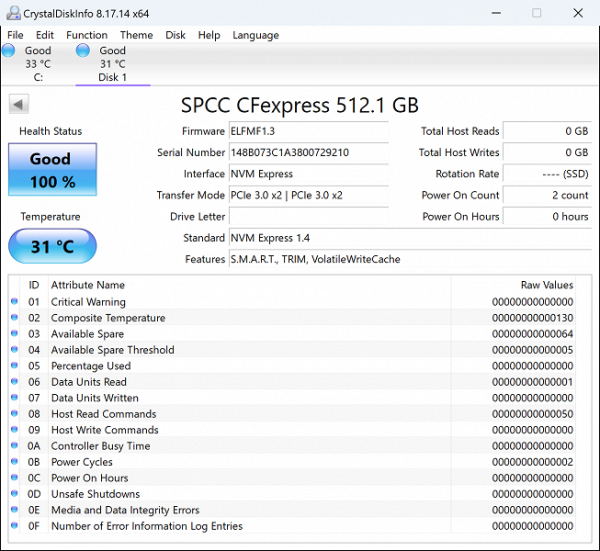
The firmware version clearly indicates the use of a Phison controller, and indeed, the Phison E21T is installed here together with the 176-layer Micron B47R TLC memory. We recently saw the same memory in the Exascend Vigor, but there it worked with the Maxio MAP1602. In this case, the controller is more powerful, but we will check how this will affect the performance during sequential operations, especially in conditions of a limited interface. Fun fact: both the Phison E21T and Maxio MAP1602 support PCIe Gen4, and when using four lanes, they can reach speeds of up to 5 or even 7 GB/s. However, in these cards, they work in PCIe Gen3×2 mode, which is 3-4 times slower. It is clear that maximum write speeds are possible only within the SLC cache, which is less important for memory cards than for regular SSDs. However, for a full transition to PCIe Gen4 in CFexpress Type B, manufacturers only need to unlock it in the firmware and update the markings — there are no technical problems.
The main thing, of course, is not the name, but how it all works in practice. Moreover, the result may be not so much quantitative as qualitative: if the carrier cannot cope with certain shooting modes, they simply cannot be used.
Testing
Testing methodology
We use a test bench based on the Intel Core i9-11900K processor and the Asus ROG Maximus XIII Hero motherboard on the Intel Z590 chipset.
Samples for comparison
This is not the first memory card of this format that we are testing, so it would seem that everything is clear with the benchmarks. However, the situation is not so clear-cut — the Exascend products, which we previously focused on, are significantly more expensive. In fact, today's card is approximately in line with the price of the Exascend Essential CFexpress Type B with a capacity of 256 GB, although it has twice the capacity, which is also important to consider. This makes the speed comparison even more interesting. We will also include the Exascend Vigor with a capacity of 512 GB in the tests, despite the difference in price: these cards have the same memory, but different controllers. So it will be interesting to see how this affects the performance in both common scenarios for memory cards and less typical ones. We use the testing methodology for external SSDs, which may be useful for those looking for a drive for a laptop, where two PCIe Gen3 lanes are connected to an additional M.2 slot. This, by the way, is a fairly common situation.
Filling in data
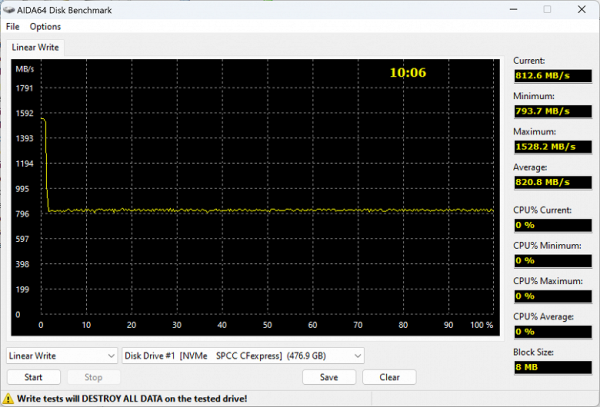
A small static cache allows us to declare a maximum write speed of 1.6 GB/s. With further transition to direct recording, the speed drops to 800 MB/s. This is already more modest, but, as practice has shown, this is enough for current tasks. Firstly, this is quite enough for modern applications. Secondly, for cameras that were developed for XQD, more is not required. The result is simple: no reserve for the future, but with sufficient speed for the present.
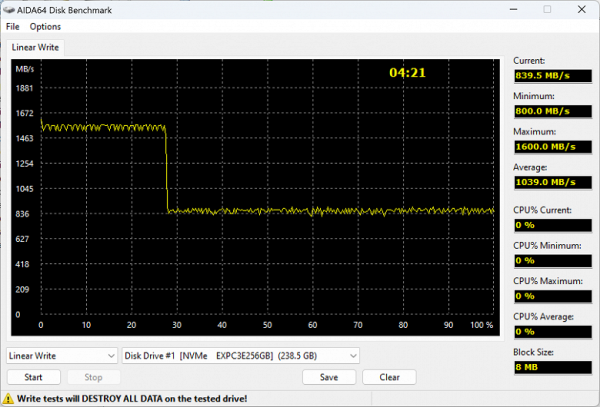
In terms of overall performance, the Exascend Essential looks more attractive: the SLC cache is larger here, although this does not prevent recording from continuing at the same 800 MB/s, even with half the capacity. However, the half-size capacity itself at approximately the same price does not cause much enthusiasm, despite the good results. Moreover, the Essential is far from the most budget Exascend series, there is also Element. But there 512 GB also with cache and is not faster than 256 GB here, and in terms of price, the Silicon Power still looks more profitable.
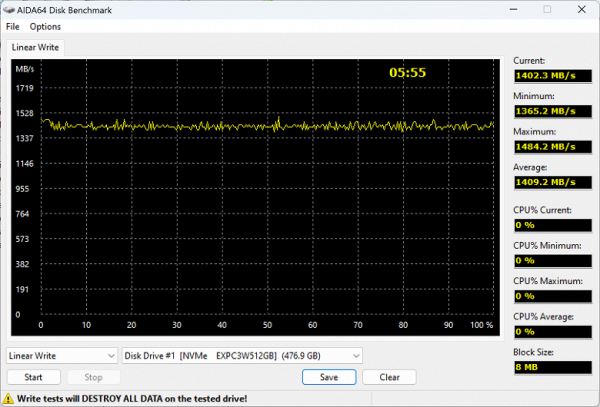
The comparison with Vigor is, of course, purely theoretical — these cards are among the fastest on the market, for which you have to pay, without exaggeration. However, such a comparison was interesting to us, because, as already mentioned, the memory in them is the same. The only significant difference is the price, but at the moment there is simply nothing to fully use their potential in real tasks.
Working with large files

Fast read speeds can be useful for quickly transferring footage from a camera to a computer. However, in practice, they are limited by the actual throughput of two PCIe Gen3 lanes in this mode, which explains the similar results of all the cards tested.

The only way to speed up data dumping to a computer is to switch to multi-threaded copying. But for all modern cards this has long been too simple a load, so we simply measured the interface. We didn't expect anything else.
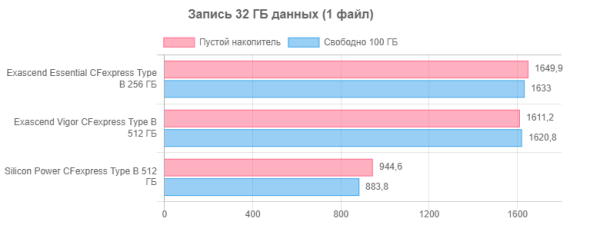
The small SLC cache in the Silicon Power card is good only for pretty numbers in low-level benchmarks, while in Exascend Essential the test file fits completely into the cache — hence the better results. However, when streaming video recording, the cards gradually level out, as the recording speed stabilizes at a constant level. And this level is now quite sufficient for all existing video recording modes. Even for professional equipment, such as the Red V-Raptor, which records 8K@120 fps at a speed of about 800 MB/s, which has become a de facto standard on the market. Faster cards can be purchased, but there is no real need for this anymore.
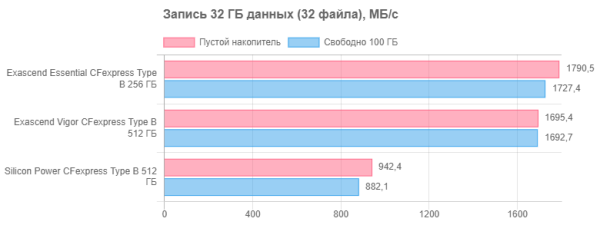
Given the intended purpose of the cards, this scenario has no practical value, but can be useful for general understanding. It is clear that SLC caching can be more effective than trying to increase the native write speed of the memory. It is also guaranteed to be cheaper. However, this primarily concerns «standard» SSDs, while memory cards have more specific tasks — simple and complex at the same time.
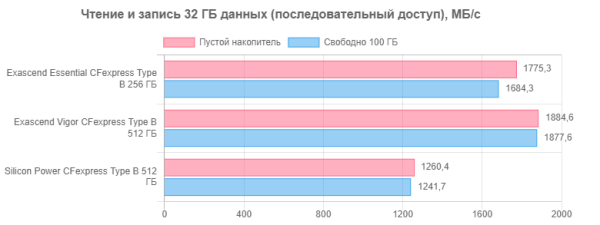
This is a purely synthetic scenario. However, Essential's results highlight again why caching is so widely used in «computer» SSDs. «Large caches» (up to the maximum possible capacity) have become the standard, and what happens when the cache fails also clearly demonstrates this importance.
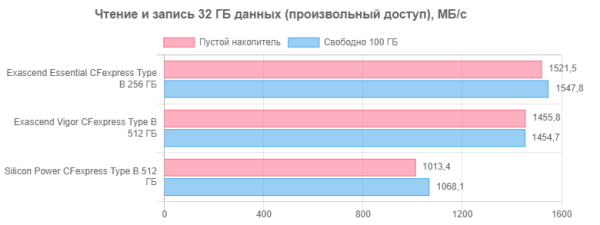
Another comparison, and this time we will do without detailed comments. It is worth noting that the cards, like typical SSD platforms (for example, based on M.2 2230), behave in a similar way. This can be useful if you use the cards as the main storage device, as CompactFlash was once used in industrial equipment and is still found today. However, CFexpress is not suitable for this role due to the redundancy of technical characteristics and high prices. If there is no need for hot swapping of the drive (which is most often the case), it is better to limit yourself to regular M.2, which will be more compact and economical.
Comprehensive performance
At the moment, the best comprehensive benchmark for storage devices is considered to be PCMark 10 Storage, which you can read about in our review. We noted that not all three tests in the set are equally useful; the most informative is the «full» Full System Drive test, which covers almost all common scenarios — from loading the operating system to simply copying data. The other two tests are just its subsets and do not seem particularly interesting. However, this test allows you to accurately measure not only the real throughput when performing practical tasks, but also the delays that occur. The average values of these metrics by scenarios, reduced to a single number, may seem a little synthetic, but still provide closer to reality estimates «in general» than individual cases. Therefore, it is worth paying attention to this test. Although it may be redundant for assessing even «full-size» and non-budget external SSDs, not to mention memory cards, we are still interested in comparing different drives, at least for research purposes.
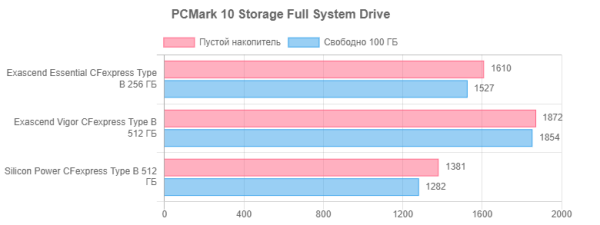
At least this study helps to understand the impact of caches on everyday use of regular «computer» storage devices, which is what we consider cards. A priori assumptions that it is possible to do without caches, but it will cost significantly more, even when using initially inexpensive platforms, are confirmed. This is where we can end.
Total
The key features of the Silicon Power card have been mentioned earlier: it is one of the most affordable, although this affordability is relative — you can't buy a 512 GB CFexpress Type B for pennies. There are cheaper models, but you need to be careful with such savings, since there is a risk of running into cards with a stable write speed of 600 MB / s or lower, which excludes the possibility of video shooting in high-quality RAW modes of some cameras, such as the Nikon Z8 or Z9. Only the photographer himself knows how much demand these modes have. Perhaps some will be ready to save money, since photos and videos in compressed formats do not place serious demands on the cards. But is it worth limiting yourself in advance? Silicon Power CFexpress Type B 512 GB is a reasonable compromise: it works reliably and remains affordable, which makes it one of the best deals on the market. If you look at it from a broader perspective, you can see that Phison's interests are behind this card, and Silicon Power acts as an intermediary between the developer and the end user, which is beneficial to all parties, including Phison. Selling the same E21T with 512 GB Micron B47R in M.2 SSD format for at least five thousand in the current competitive environment is difficult, while in the form of a memory card it is perceived almost as a gift of fate even with a price tag 3-4 times higher. The main thing is to work on the firmware and choose the right hardware platform to reach a level at which the card will not limit the user. This is exactly what we got as a result.




