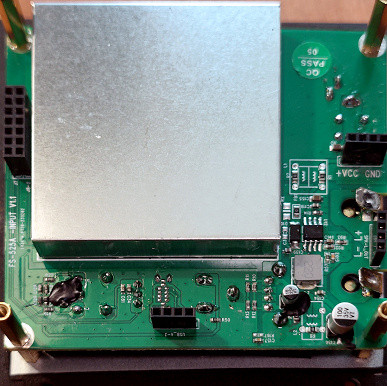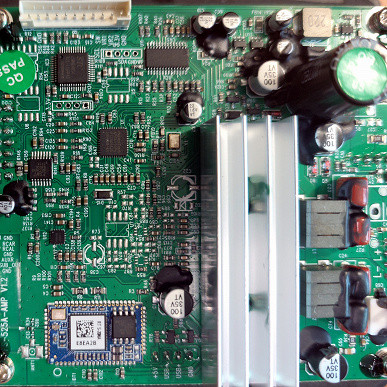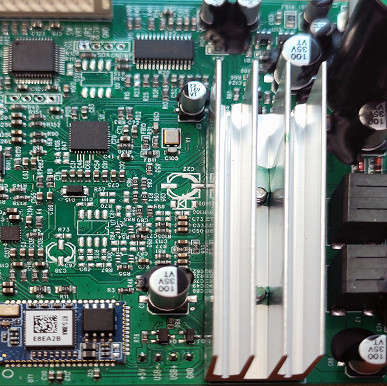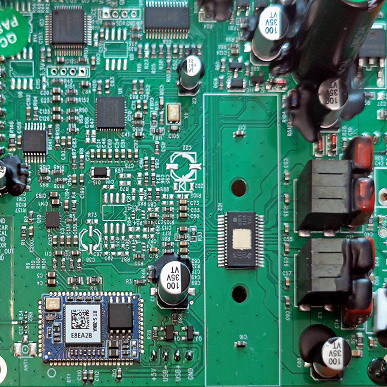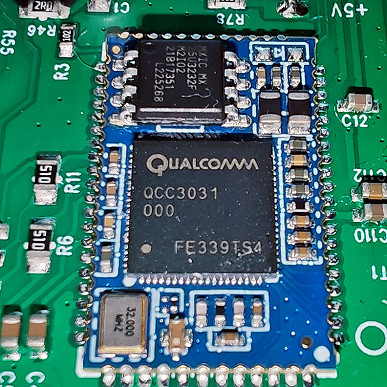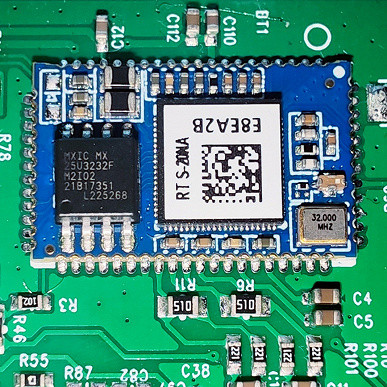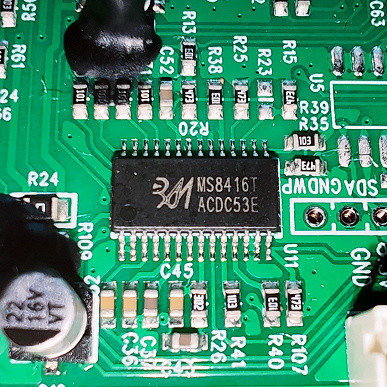The name Radiotehnika leaves a pleasant aftertaste in the memory of many audiophiles from the former USSR — products under this brand were not just a desirable acquisition, but also a symbol of quality in the world of sound. Even today, when many new brands and technologies are presented on the market, Radiotehnika devices evoke nostalgia and interest.
The brand is famous for its S series of speaker systems, including the legendary S-90 speakers, which still find their fans today. Despite the fact that the plant in Riga where these systems were produced closed long ago, and technology has advanced, interest in Radiotehnika has not faded.
The revival of the brand in Russia is attracting attention. Despite the fact that new products are produced in China, production is controlled and testing is carried out in Russia. Modern models like the S-20NA offer a wide range of features and connectivity options, including Bluetooth with support for the high-quality aptX HD codec and USB Type C for PC connectivity.
Despite all the innovations, the question of price remains relevant. The price of the S-20NA may raise questions among buyers, given the extensive selection of speaker systems in the same price range. However, considering the sound quality and functionality, the Radiotehnika S-20NA remains an attractive option for those looking for not only good sound, but also a dose of nostalgia.
Specifications
| Speakers |
|
|---|---|
| Frequency response (±3dB) | 55 Hz — 20 kHz |
| Low frequency cutoff frequency (subwoofer output) | 36 Hz |
| output power | 2x50W (RMS) |
| Adjusting the tone | There is |
| Inputs |
|
| Supported codecs | SBC, AAC, aptX, aptX HD |
| Dimensions of one column (H×W×D) | 342×170×275 mm |
| Weight | 9.3 kg (pair) |
Packaging and equipment
Radiotehnika S-20NA is supplied in natural cardboard packaging with one-color images of the speaker system, main characteristics and manufacturer logos. Expanded polystyrene trays are installed inside the speakers, and additional components are placed in a separate cardboard box. This packaging ensures the safety of the device during transportation and delivery.

The delivery set includes: two speakers, a remote control, a power supply with a network cable, a set of rubber feet, an acoustic cable for connecting active and passive speakers, as well as documentation in Russian. In addition, the kit includes special plugs for closing the bass reflex holes, which we will discuss later.

The user is asked to install the rubber feet themselves; for this purpose, a round piece of adhesive tape is provided on the back side. The legs are very compact: their diameter is 15 mm and their height is 6.5 mm. They ensure stable placement of the speakers on a horizontal surface and partially absorb unwanted vibrations.

The power supply is large in size, the main parameters of which can be seen in the attached photo. The length of its own cable is 155 cm, and the length of the network cable is 145 cm. This length is enough to conveniently connect the speaker system standing on the table to a socket located somewhere below it.

The speaker cable for connecting a passive speaker to an active one looks reliable and of high quality. The 2-meter length will provide enough space to place the speakers wide on a table or shelf to create a stereo effect. If you need to replace the cable, this can be done easily. The diameter of each wire is 1.5 mm, which provides sufficient throughput. The ends are soldered, which is convenient to use. The only drawback is the lack of markings on the wires, which can make it difficult to determine the polarity when connecting.
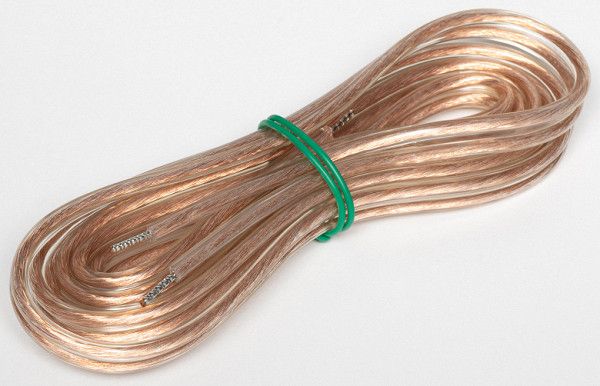
The remote control requires two AAA batteries to operate. The battery compartment is located on the back of the remote control. Details about its content and operation will be discussed in the corresponding chapter of the review.

Batteries for the remote control and cables for connecting to audio sources are not included, which may seem a little strange considering the price of the speaker system. While the cables are not that expensive, some users will need to purchase them separately. However, this makes it possible to select cables of the desired length and quality to suit individual preferences. As for the batteries, it is believed that they can be purchased separately, but given the need for them to operate the remote control, including them in the package could be more user friendly.
Appearance
The design of the “old Radiotehnika” resembles the image of the frequency response graph on the front panel, while the Radiotehnika S-20NA is a modern active speaker system. It is available in only one color – “black ash”. The body is made of MDF and neatly covered with vinyl film on the outside. The workmanship is at a very high level, which makes the speakers attractive and easily fit into any interior.

An aluminum panel is installed on the lower part of the front panel, on which the name of the device, the manufacturer’s logo and an image of the frequency response graph, which was typical for the design of speakers under the Radiotehnika brand earlier, are located. The active speaker also has a rotary volume control and a multi-colored indicator that informs about the status of the speaker system.

The fabric-covered grilles are held in place by four plastic pins and are easy to remove and put back on.

Without the grilles, the acoustics look a little more impressive — if they are not in danger in the form of small children or pets, they can be removed. Although this is a matter of taste, of course.

The indicator on the front panel is bright and can glow in different colors, informing the user about various events — from selecting the active input to reaching maximum volume levels. However, it can be noted that for this purpose a simple screen or even a pair of seven-segment indicators would be more informative. Perhaps the decision to not have a screen on the front panel is due to the desire to preserve the “vintage” appearance of the speakers. However, whether this choice was justified is an open question.
At the bottom of the front panel we see a speaker with a diameter of 133 mm with a Polyglass diffuser and a butyl suspension, responsible for reproducing low and mid frequencies.

A tweeter with a diameter of 25.4 mm, which boasts a silk dome, ferrofluid cooling and a neodymium magnet, is responsible for the high-frequency range.

On the rear wall of the speakers there are bass reflex ports, stickers with information to verify the authenticity of the device, as well as two panels. On an active speaker, the panel contains many ports for connection, while on a passive speaker there are only two terminals for connection to the active one.

The panel on the active speaker is quite large and immediately lets us know that you can connect anything to the Radiotehnika S-20NA — from a PC to a TV and a vinyl player.

The bass reflex port is located on the rear wall, so it is better not to place the speakers close to various obstacles, or to use the supplied plugs. Its diameter is 35 mm.

There is nothing particularly interesting on the side walls — just a surface covered with vinyl film. It is resistant to dirt and stains from touching and can be easily cleaned if necessary.
A neat seam of vinyl film is visible at the bottom. Here you can also install complete legs if there is no possibility or desire to use a more “advanced” stand for acoustics. There is also a flat surface on top.


Design
The power supply is located outside the speaker housing, which solves the problem of its shielding. The panel on the back wall can be easily removed, and we did. The first pleasant moment was the discovery of damping material inside the housing, which is present in sufficient quantity, and not just in the form of a piece of padding polyester glued to the woofer magnet. Although there are no markings on the speakers, the manufacturer provides a fairly complete description of them, available in the table above. Attached to the back panel is a “double-deck” board that houses all the main components—we'll look at that in more detail. This board is connected to the speakers and jacks on the rear panel using cables that are easily removable.
On the first floor, behind a small metal box providing shielding, there are connectors; all the most interesting things are on the second.
The main element here, of course, is the amplifier, which is hidden behind a radiator that ensures its cooling during operation. We removed the radiator, noting that the amount of thermal paste applied was optimal.
The class D amplifier is the TPA 3116 D2 from Texas Instruments, which produces 2x50 W into a 4 ohm load.
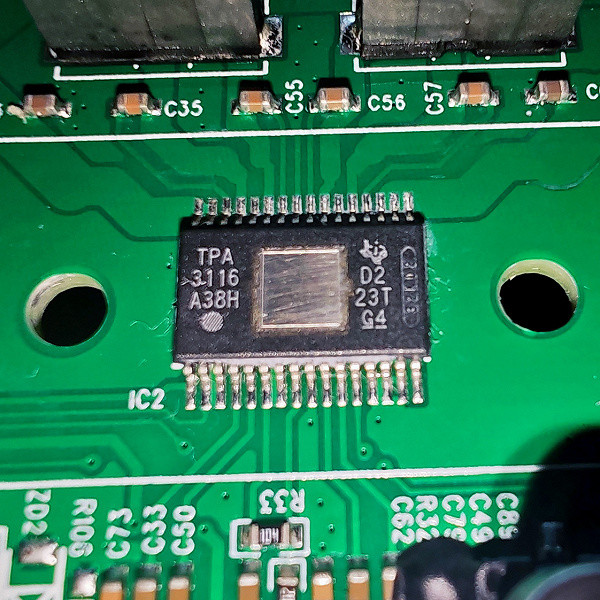
The Bluetooth module is hidden under a sticker that is easy to remove. Below it we found the Qualcomm QCC3031, which, among other things, supports the aptX HD codec. The manufacturer describes it as an “entry-level product,” but this solution seems more interesting than the common MVsilicon BP1048B2, found in almost every second budget audio device.
The “brain” of the device is the STC 15W4K48S4 microcontroller, and the MS8416T from Chinese RuiMeng Technology is responsible for supporting the digital audio signal.
Connection
Connecting a passive speaker to an active one is not difficult: you just need to clamp the ends of the cable into the terminals of one device, and then into the other. The main focus should be on correct polarity, which can be a little tricky due to the lack of markings on the included cable.

On the rear panel of the active speaker there are various inputs and outputs, as well as several controls — a switch for input operating modes on RCA connectors and a button for activating Bluetooth pairing. It is important to note that although there are two USB ports, there is no built-in player, so the device cannot play audio files from flash drives. However, in this case, such a function seems to be of little use. Separately, it is worth mentioning the ability to connect a subwoofer, which can improve the bass sound characteristics. To activate this function, a button on the remote control is used, and part of the lower frequency range is “cut off” by the built-in crossover and redirected to the subwoofer.

To tell us about filling the connection panel, we will use the illustration and description from the instructions for Radiotehnika S-20NA — it will be easier and more clear.
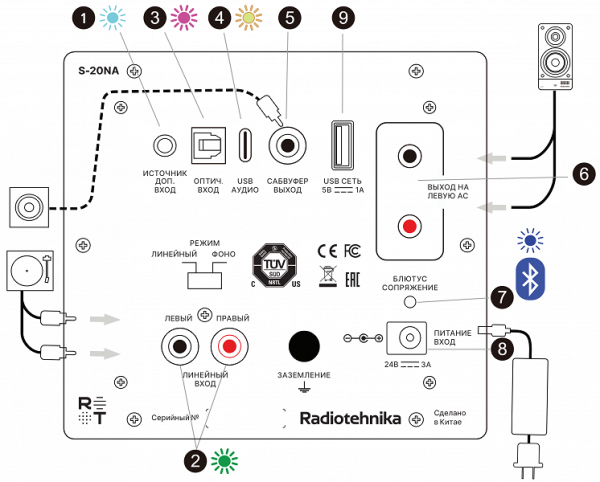
Here's how to connect various audio sources to Radiotehnika S-20NA:
- Analog Input (Aux): Use the included 3.5mm cable to connect to the Aux input on the speaker, and the opposite end to the output of the selected audio source. The status indicator will glow turquoise.
- Phono/Line Input: Use RCA cables to connect a suitable source to the Phono/Line Input. Set the toggle switch above the connectors to the desired position. When using a turntable, also connect the ground cable. The status indicator will glow green.
- Optical input: To connect sources with optical output, use a Toslink cable. Connect it to the optical input labeled Optical on the S-20NA. The status indicator will glow purple.
- USB Audio Input: Use a USB Type C cable to connect to your computer. Connect the connector on the speaker to a similar one on the PC. Note: Flash drives or other storage devices cannot be connected to this input. The indicator lights up yellow.
- Subwoofer output: To connect an external active subwoofer, use its low-level input and the supplied cable. Connect the S-20NA to the subwoofer using a cable.
- Slave speaker terminals: Connect the right speaker cable to these terminals.
- Bluetooth Reset Button: Clicking this will disconnect the current Bluetooth device and allow you to pair and connect another device.
- Connector for external power supply: Connect the speaker to the external power supply included in the package.
- USB Power Port: Use the 5V 1A USB connector to power and charge third-party devices.
Radiotehnika S-20NA supports almost any sound source, which is one of its main advantages. To connect to a Windows PC, simply attach the cable and the S-20NA will be immediately identified as an audio device that supports resolutions up to 48 kHz/24 bit.
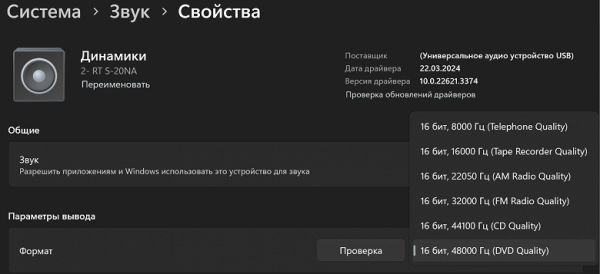
After Bluetooth is activated, the speaker tries to detect previously paired devices for some time. If this fails, it automatically goes into pairing mode. Then the process is standard: you need to find the acoustics in the list of available devices on your device and connect. Radiotehnika S-20NA does not support multipoint. To get a complete list of supported codecs and modes, you can use the Bluetooth Tweaker utility.
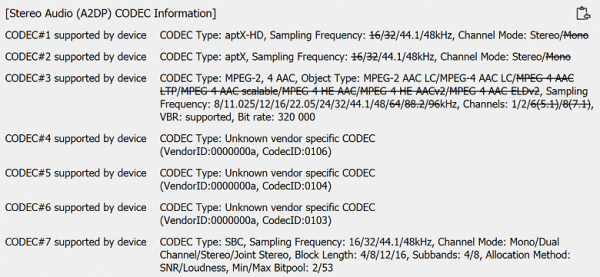
The list of supported codecs includes SBC and AAC, as well as aptX and its more advanced version, aptX HD. The maximum Bitpool setting for SBC is set to 53, which is slightly higher than the recommended High Quality profile, which is typically set to 51. The bitrate limit for AAC is set to the maximum supported level of 320 Kbps. In general, everything is fine with codecs.
In the instructions, the manufacturer gives recommendations on the placement of acoustics, which are generally applicable to almost any speakers: maintain symmetry, avoid obstacles behind and in front, leave space behind the cabinets, etc. There is another interesting tip:
If the speakers will be installed in a small room or in a room with particularly accentuated bass, it may be necessary to use bass reflex port plugs. Although the lower cutoff frequency will not change, the energy in the low frequency region of the port tuning will be reduced. This can reduce excessive bassiness and produce a clearer, more vibrant sound in the bass region. It is recommended to do some experimentation with this setting.
Since the manufacturer recommends experimenting, let's try it. In the end, even special plugs are provided in the kit. But more on that a little later, first we’ll discuss the control and operating features of the Radiotehnika S-20NA speaker system.
Let's start with the volume control on the front panel. This is a rotary regulator with no rotation angle limitation. However, there is a mark on the regulator knob, which, unfortunately, is not only not informative, but can also create confusion. The user can reduce the volume to minimum, and then turn the control slightly in the same direction, and then the position of the mark may not correspond to the actual sound level. Often this is exactly what happens.
Unfortunately, there is not even a small digital screen showing the volume level. And an LED indicator that simply flashes red when the maximum limit is reached is not enough to comfortably use the speaker system. By pressing the knob you can also switch the active inputs.

The remote control is quite compact, the buttons on it are easy to press and have a pleasant soft click. However, there are also some strange features here. For example, the equalizer controls are located on the central “ring”, which is really convenient to use. However, the volume buttons are not in a very convenient place and are made in a small size. You can, of course, get used to it, but the adaptation process will probably not be as pleasant and convenient.

To talk about the capabilities of the remote control, we will again use the illustration and description from the instructions for the device.

- On/Off: Switches the speakers from standby mode to working mode. The indicator on the front panel indicates in color the last mode set.
- Volume Level +/−: Increases or decreases the sound volume. Disables silent mode.
- Input Select: Allows you to select the active audio source. The status indicator on the front panel of the left speaker changes color depending on the activated source:
- Analog — turquoise;
- Phono — green;
- USB — yellow;
- Optical — violet;
- Bluetooth — blue.
- Mute: Temporarily mutes the sound or exits silent mode.
- Sound Mode: Allows you to select and set different sound modes.
- Subwoofer Control: Activates the subwoofer output and directs part of the low frequency signal to it.
- Bass Adjustment: Adjusts the bass level. By default, the bass level is in the middle of the scale.
- Treble Adjustment: Adjusts the level of highs. By default, the HF level is also in the middle of the scale.
- Terminate Bluetooth Connection: Disconnects the current Bluetooth device so it can pair with another.
- Sampling Frequency: Allows you to manually select the sampling frequency (44.1 kHz or 48 kHz).
The indicator on the front panel displays information about the currently operating input, the set value of the tone controls and the active equalizer profile.
| Mode | Effect | Indicator color |
|---|---|---|
| Stereo | without changes | doesn't light up |
| WideSound | expanded music scene | green |
| Dialogue | increased dialogue clarity | yellow |
| WideSound Plus | expanded music scene with increased dialogue clarity | blue |
The indicator has three operating modes: high, low brightness and complete shutdown. They can be changed by long pressing the «Sub Out» button on the remote control. If the user is confused about the activated settings or sound profiles, it is possible to return to factory settings by holding the EQ button on the remote control in standby mode for five seconds. It is worth noting that all settings are saved when the device is turned on/off.
Sound and frequency response measurements
Radiotehnika S-20NA sounds very convincing, comparable to really good multimedia speakers. The low-frequency range is quite deep and has some emphasis, characteristic of a bass-reflex design. However, there is even so-called “deep bass” here, which is not always found in speakers of this size. And if that's not enough, you can always add an active subwoofer to the system.
The mids sound quite smooth and have an acceptable level of detail, high frequencies are slightly accentuated, but do not have their typical problems. In general, listening to music using Radiotehnika S-20NA is a pleasure. Of course, there are bookshelf speakers with more connectivity options and more impressive sound, like the Klipsch The Fives. However, their price is significantly higher.
For clarity, we present a graph of the frequency response obtained by placing the measuring microphone a meter from the acoustics on the axis of the high-frequency speakers.

The bass section exhibits noticeable rumble at the bass reflex tuning frequency, which is clearly evident from the cumulative spectral decay graph, also known as the «waterfall». Otherwise, the sound leaves a very good impression.
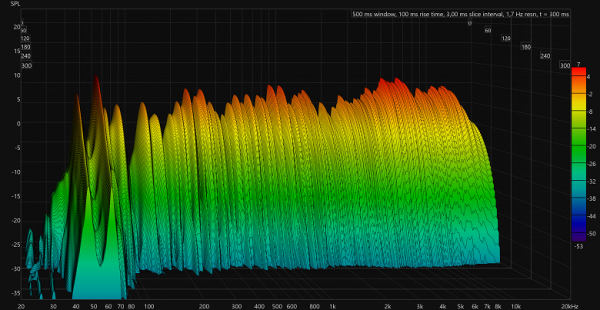
Above, we promised to experiment with closing the bass reflex port — we are keeping our promise. We close the port and take another series of measurements without changing the position of the microphone.

Small changes are noticeable both in the presented graph and in the “waterfall”, but this does not affect the sound too much. It should be noted that testing is carried out in a specially prepared room, where the speakers are placed away from walls, corners and other reflective surfaces. If we had moved them to a corner and repeated the experiment, the effect of closing the bass reflex port would undoubtedly have been more pronounced.
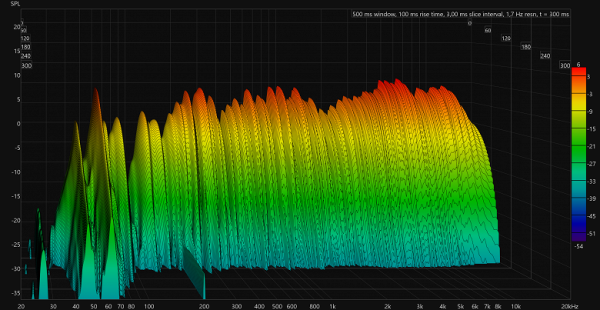
To prevent possible changes in the frequency response with different connection methods, we decided to conduct an additional check. Sometimes the built-in DSP can produce unexpected results when changing inputs. In this case, we found no significant differences, except for a slight shift in the high frequencies when connected via Bluetooth (using the AAC codec). In general, when choosing a connection method, it is recommended to be guided by the acoustics usage scenario and personal comfort. In our case, preference is given to a USB connection to a PC.
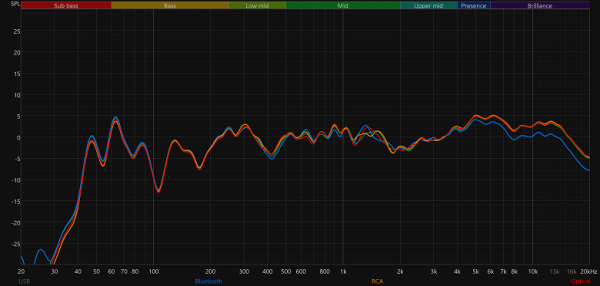
After testing the presets, we found that they didn't quite perform as expected based on their names. Both WideSound presets significantly emphasize the mids, which is typical of settings aimed at improving dialogue reproduction in films. However, the preset called “Dialogue” has virtually no effect on the tonal balance.
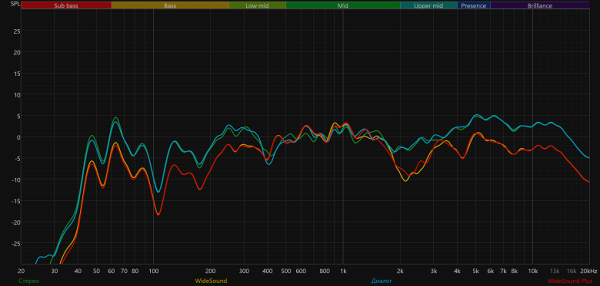
But the tone control unit works as it should, which is clearly visible from the frequency response graphs obtained at the maximum and minimum positions of the controls. In particular, you can slightly reduce the emphasis on low frequencies — this can be useful, especially if the speakers are installed in a corner, and changes with a bass reflex did not give the desired effect.
Everything is fine with the horizontal dispersion of sound: when turned even 15° away from the listener, the high frequencies begin to gradually decrease, but at the same time remain quite distinguishable and understandable.

However, you should be careful about the vertical placement of the speakers. Even a small rise of the measuring microphone, say 20 cm, already has a significant effect — the middle of the sound spectrum loses its detail. Therefore, when listening in the near field, it is important that the speakers are placed at eye level of the listener. To do this, you can use special racks, shelves or stands, or, as a last resort, simply tilt the speaker housing a little back to direct the speakers towards the listener’s head, not the chest.

Results
In fact, during the entire period of testing the Radiotehnika S-20NA, we did not feel a strong pull back to the past or any special sense of nostalgia. These speakers simply turned out to be good multimedia devices — both in terms of appearance and sound quality. However, they have both strengths and weaknesses. The controls, for example, leave much to be desired: from the volume control to the remote control, everything turned out to be inconvenient. And the presence of a screen capable of transmitting at least some information about the current settings would also be useful, but it is not there.
Another question is raised by the price, which at the time of review was 38 thousand rubles. This is quite a high price considering the market for active speakers with good sound. Perhaps you can find more affordable options, such as budget monitors. However, the S-20NA has its advantages.
The main one is the variety of connection options. These speakers can easily be used with a PC, TV, smartphone and even an indoor vinyl player. Plus, they support a variety of codecs, which makes them universal. The design is nice, the assembly is high quality, the components are up to par. Ultimately, it's important to evaluate whether these features justify the cost—and that decision is up to each consumer.