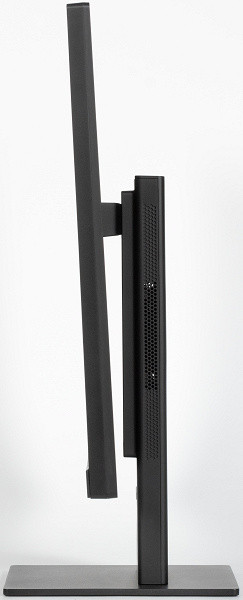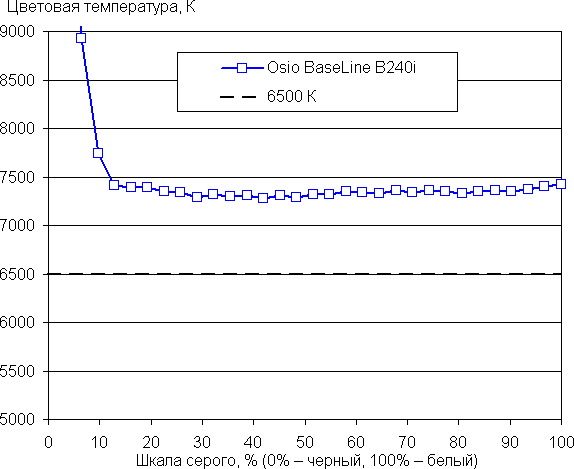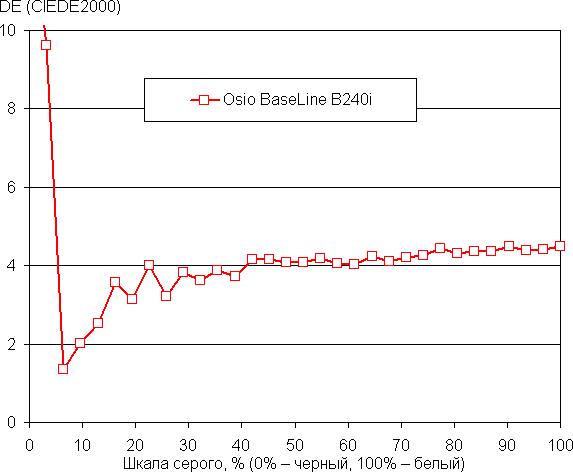The latest pandemic has contributed to a sharp increase in sales of computer equipment, but some segments have suffered. For example, all-in-one computers were actively purchased for offices, but with employees switching to remote work, many decided to suspend these purchases. Now that employees are returning, it's time to update the equipment again. However, during this time, the Russian computer market has changed, and some familiar brands may no longer be available. At the same time, new players are actively entering the market with interesting offers.
One of these innovators is OSiO, a retail brand of the Russian company ICL Techno. At the end of last year, the group of companies opened one of Russia's largest factories for surface mounting of electronic printed circuit boards and the production of computing equipment in the Innopolis SEZ. Although the degree of localization of these computers at the initial stage will not be high due to dependence on imported components, this, as a rule, does not bother the mass buyer much. It is important for them to simply work or have fun using familiar software and operating systems. However, in some cases something new is already required, and by the end of the year we may see OSiO notebooks with pre-installed Astra Linux. Time will tell whether such monoblocks will appear. The main application of this form factor remains in the offices of large companies, and they, in turn, will gradually switch to domestic software, especially given the pressure from Western partners.

But that's a topic for another conversation. Today, we'll focus on a review of a specific all-in-one from the OSiO BaseLine B240i series, which comes with Windows 11 Pro pre-installed. The hardware specs of the entire line are typical for budget 24-inch all-in-ones. However, surprisingly, the company managed to create an original computer that stands out from the crowd of standard models.
Exterior and delivery set
Let's start with one of the key features of the appearance: in profile, it is almost impossible to understand that this is not just a monitor, but a full-fledged monoblock. Usually, such devices have a noticeable thickness of the display part, where the computer is located. In the case of using the popular approach with standard Thin Mini-ITX boards, there is a need to make the device more voluminous, and large manufacturers sometimes try to reduce the thickness of the display module. However, 15 years ago, no one would have paid attention to this, while modern monitors have become much thinner. OSiO BaseLine B240i monoblocks also have a thin profile, which raises the question «where is the computer here?» and baffles everyone we asked it to.

In fact, the secret of the design is that the system board is completely hidden in the «leg» of the device. This limits both the configuration (due to the small size of the board) and the design of the leg itself, as a result of which it was apparently decided to abandon the adjustment of the display height. Nevertheless, such a design looks very compact and original, which is common for many inexpensive monoblocks — and not only for them.
Assembling the system in the «leg» also has its advantages in terms of the placement of interface ports. Some of them are located in the front, just below the display, and others are slightly higher, at the back.

In general, the set of ports is another strong advantage of these models. There is only one USB 2.0 port on the front, which is ideal for connecting a mouse or keyboard. The other two ports provide 10 Gbps speed and are represented by both the classic Type-A and the modern Type-C. The specifications usually indicate that all ports comply with the USB 3.2 Gen1 standard, and the markings confirm this. However, in practice, it turned out that this is not entirely true.

This also applies to the rear pair of ports. Given that you can still find even full-size desktops with “slow” USB, the company’s approach deserves respect. The number of ports is quite sufficient for the planned use. For example, there is an HDMI output, which will please fans of multi-monitor configurations. This will also be useful for organizations that replace old desktops with all-in-ones, since existing monitors can be used as additional ones (provided that they support HDMI or at least DVI). They did not forget about a wired connection to a gigabit network — this is still the preferred method for all-in-ones. However, if necessary, you can use a wireless adapter, which is also provided.

Above the screen, as expected, there is a webcam with a 5 MP sensor, which provides quality higher than many built-in solutions. To ensure privacy, there is a sliding curtain and a white LED on the right, which lights up when the camera is active. There are two microphones on the sides of the camera. The placement of these components directly in the display frame, despite modern trends in frameless design, is not a disadvantage, but an advantage — the all-in-one has become more convenient to use. As a result, the all-in-one has an original design that is really useful. Users usually choose all-in-ones for their compactness, because an alternative can be a mini PC with a separate monitor. In addition, this design makes it easier to access the ports and improves overall ease of use — sometimes with other designs, even the power button is difficult to find by touch. The set of ports also deserves praise. Since the first impression is based on the appearance, it can be considered successful. Now let's move on to the technical characteristics, which are largely determined by the hardware platform.
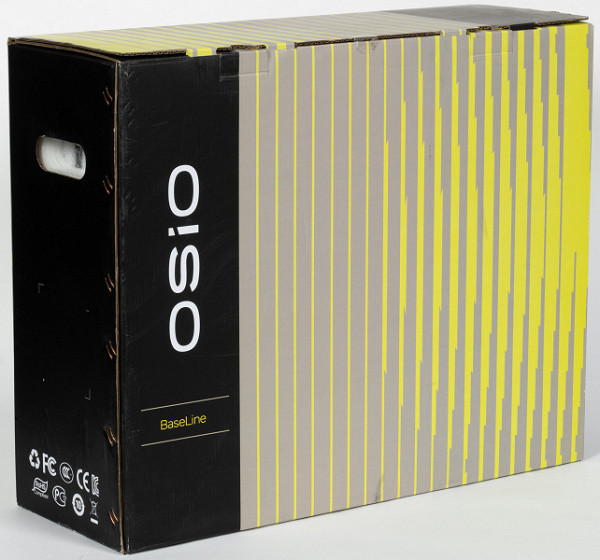
Just to begin with, let's say a few words about the delivery set.

Nothing else is needed, as the beautiful packaging contains only the essentials: the computer itself, a couple of paper instructions, a power supply and a standard power cable.

An external power supply is the only option in this design, since there is simply nowhere to build it in. In addition, it is easier to replace it in case of a malfunction than to take the entire monoblock to a service center. The power of the unit is even a little excessive — the computer itself at maximum load (which is certainly a rare case) consumes no more than 50 W. However, if you connect an external SSD to each USB port (which is also a rare scenario), the power reserve may come in handy. In any case, it will not be superfluous.
Hardware configuration
In general, access to the internal components of the computer is quite simple — the plastic back cover of the «leg» is attached only with latches. However, in this case, we will only see the processor cooler, which may be needed for cleaning. All three slots for replaceable components are located on the back of the board. It is possible to get there, and in some cases it will be useful, since the company initially states that replacing RAM or SSD does not violate the warranty. However, in most cases, at least for the first few years, the computer will work in the configuration in which it was sold. For the review, the main problem is that in order to get beautiful photos of the insides (which many people love), you will have to disassemble the device quite carefully. Therefore, we will limit ourselves to only numbers and characteristics.
| OSiO BaseLine B240i (B240i-006b) | |
|---|---|
| CPU | Intel Core i5-1155G7 |
| RAM | 1×DDR4 SO-DIMM 1×DDR4-3200 Biwin Storage Tech B4ASAG53222B 16 GB |
| Video subsystem | Intel Iris Xe (integrated) |
| Sound subsystem | Realtek ALC897 |
| built-in speakers 2x3 W | |
| Accumulators | 1×SSD M.2 2280 (PCIe Gen3 x4) 1×Biwin Storage Tech. CE480V6D100-512G (512 GB) |
| Wired network | 1×Intel i219-V(1 Gbps) |
| Wireless network | Intel Wi-Fi 6 AX101 |
| Bluetooth | 5.2 |
| Front panel interfaces and ports | 1×USB 2.0 Type-A |
| 1×USB 3.2 Gen2 Type-A | |
| 1×USB 3.2 Gen2 Type-C | |
| headphone jack | |
| Interfaces and ports on the bottom panel | 2×USB 3.2 Gen2 Type-A |
| 1×RJ-45 | |
| 1×HDMI 2.0b | |
| connector for connecting the power supply | |
| Screen | 23.8″ IPS 1920×1080 with LED backlight (semi-matte) |
| Dimensions | 540×334×65 mm |
| power unit | 84W (12V) |
| operating system | Windows 11 Pro |
As for the platform, it is formally considered obsolete, but it is important to take into account the details. In the mobile segment, the difference between the eleventh and twelfth generations of Core is not as noticeable as in the desktop segment. The eleventh generation already used a new process technology and a modern Intel Iris Xe GPU, and in the twelfth generation there were no significant improvements.
Let's not keep the intrigue and immediately note that the processor performance is limited by a TDP of 15 W, which implies a focus on saving, not on maximum performance. In modern generations, with such a thermal package, conditionally ten-core Core i5 and i7 are offered, but the «large» cores in them are represented by only two, the rest are «small». Although the latter are not useless at full load, in monoblocks, full load is not so often of interest. An alternative could be more budget solutions, such as the «anonymous» Intel Processor N100 with four «small» cores. In our case, four «big» cores are used, or two, but more affordable in the form of Core i3-1115G4.
Such savings can be justified, since, as already mentioned, maximum performance was not the manufacturer's original goal. In interactive tasks, which is the main focus for monoblocks, «big» cores «work» predominantly, and 15 W is not a problem here. In this context, the difference between the eleventh and twelfth generations becomes minimal. It is also worth noting that the company plans to implement Astra Linux, which may be relevant for some users. Usually, problems with different versions of Linux are fewer on older platforms. Ultimately, this is a reasonable compromise — inexpensive and fast enough, especially against the background of new «atoms» like N100.
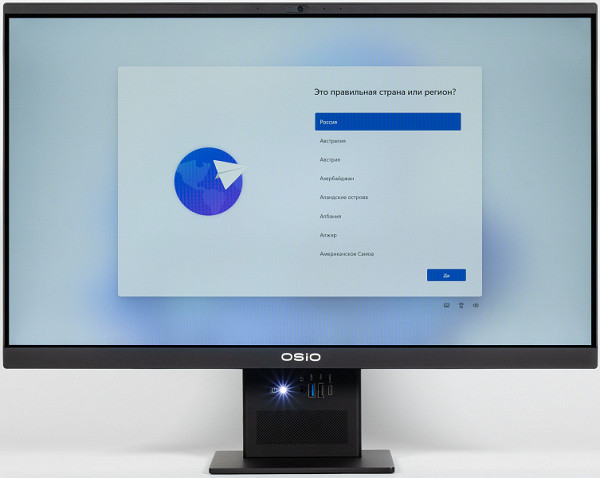
In addition, the memory configurations are not focused on speed — only single-channel mode is supported. However, in the modern world, it is worth rejoicing at the presence of at least one slot for RAM, since many manufacturers simply solder it onto the board. Limited speed and lack of resources for the integrated GPU can be a problem when gaming, but all-in-one PCs are not designed for such purposes.
Also, a compromise solution is the wireless adapter. This is Wi-Fi 6, but its difference from the more popular AX201 is that it only supports 1×1 mode, which limits the maximum speed to theoretically 600 Mbps. However, for most users, this is acceptable, since terabytes of data are not transferred in offices, and preference is given to wired connections. If connection speed is really important, the adapter can be replaced independently, since it is installed in a standard M.2 slot.
As for the SSD, it can also be replaced, although, in our opinion, those who buy a computer with 16 GB of memory and a 512 GB drive are unlikely to do this. Customization is more necessary for a manufacturer that offers computers with 8 or 16 GB and a 256 or 512 GB drive. However, you can buy a cheaper version and install more memory or an SSD of several terabytes. This is usually not necessary, but possible. In our case, the standard SSD is based on the InnoGrit IG5216 bufferless controller with 128-layer TLC Samsung memory. This is a good and fast solution for the OEM segment. Although many may be surprised to see Samsung memory in drives from other manufacturers, this is not uncommon in the Chinese segment. Biwin is a large manufacturer from the mainland, and in retail its products are more often presented under the Acer or Hewlett-Packard brands, for which it pays royalties. Therefore, those familiar with SSDs of these brands are already familiar with Biwin.

In general, it can be noted that the company sought to create a stylish, compact and convenient monoblock. As for the performance, it is at a level sufficient for its tasks. It certainly surpasses «atomic» systems, but is not aimed at high speed when solving «heavy» tasks — for such purposes, other devices are chosen anyway. The same applies to games.
Performance
To evaluate the performance level, we used our 2020 Computer System Testing Methodology. Although the programs included in the methodology are mainly designed for other types of computers, they are still suitable for comparing the speed of various tasks. The main difficulty is that we have not tested devices with “15-watt” processors for a long time; the last such test was three years ago on the MSI Pro 24X 10M monoblock with Core i5-10210. This monoblock is a direct competitor, and despite the outdated platform, you can still find many devices based on the tenth generation Core on the market. Therefore, the comparison will make sense. By the way, the MSI Pro also had memory in single-channel mode, but the volume was 8 GB, which certainly affects some tasks, although it is not decisive.
Last year, we also reviewed the Digma Pro AiO 27i monoblock with an Intel Core i7-1165G7. There is no fundamental difference with the Core i5-1155G7, but in the Digma Pro the processor worked in the «standard» thermal package of 28 W. This allows us to evaluate the pros and cons of the OSiO solution to limit the thermal package to a minimum. The testing conditions are almost identical, since the Digma Pro AiO 27i also has one DDR4-3200 module with a capacity of 16 GB.
| MSI Pro 24X 10M | Digma Pro AiO 27i DM27P7 | OSiO BaseLine B240i | |
|---|---|---|---|
| Video conversion, points | 43.3 | 73.8 | 49.6 |
| MediaCoder x64 0.8.57, c | 298.36 | 178.11 | 280.74 |
| HandBrake 1.2.2, c | 387.47 | 215.69 | 312.90 |
| VidCoder 4.36, c | 853.83 | 520.31 | 749.86 |
| Rendering, points | 48.4 | 80.5 | 55.9 |
| POV-Ray 3.7, s | 238.72 | 151.76 | 216.69 |
| Cinebench R20 | 268.15 | 148.48 | 216.42 |
| Blender 2.79, s | 312.59 | 192.11 | 279.97 |
| Adobe Photoshop CC 2019 (3D rendering), c | 251.16 | 152.26 | 215.80 |
| Video content creation, points | 86.8 | 145.9 | 126.0 |
| Adobe Premiere Pro CC 2019 v13.01.13, c | 356.52 | 186.61 | 196.39 |
| Magix Vegas Pro 16.0, c | 805.28 | 482,00 | 512.33 |
| Magix Movie Edit Pro 2019 Premium v.18.03.261, c | 110.51 | 56.71 | 60.85 |
| Adobe After Effects CC 2019 v 16.0.1, with | 887.98 | 565.67 | 769,00 |
| Photodex ProShow Producer 9.0.3782, c | 290.37 | 210.66 | 268.49 |
| Digital Photo Processing, Points | 53.0 | 88.0 | 69.0 |
| Adobe Photoshop CC 2019, with | 1250.97 | 811.39 | 991.33 |
| Adobe Photoshop Lightroom Classic CC 2019 v16.0.1, c | 277.89 | 164.35 | 214.31 |
| Phase One Capture One Pro 12.0, c | 589.31 | 334.85 | 436.21 |
| Text recognition, points | 51.9 | 87.7 | 59.7 |
| Abbyy FineReader 14 Enterprise, c | 947.91 | 561.04 | 823.74 |
| Archiving, points | 55.2 | 81.5 | 67.8 |
| WinRAR 5.71 (64-bit), c | 824.67 | 582.81 | 667.75 |
| 7-Zip 19, c | 731.36 | 475.54 | 598,68 |
| Scientific calculations, points | 46.8 | 74.9 | 54.9 |
| LAMMPS 64-bit, c | 308.78 | 200.23 | 274.92 |
| NAMD 2.11, with | 392.72 | 237.47 | 329.71 |
| Mathworks Matlab R2018b,c | 167.23 | 101.27 | 136.01 |
| Dassault SolidWorks Premium Edition 2018 SP05 with Flow Simulation 2018, c | 240.27 | 155,00 | 210,00 |
| CPU Integral Result, Points | 53.7 | 88.0 | 65.8 |
And for clarity, the normalized results are shown in the diagram.
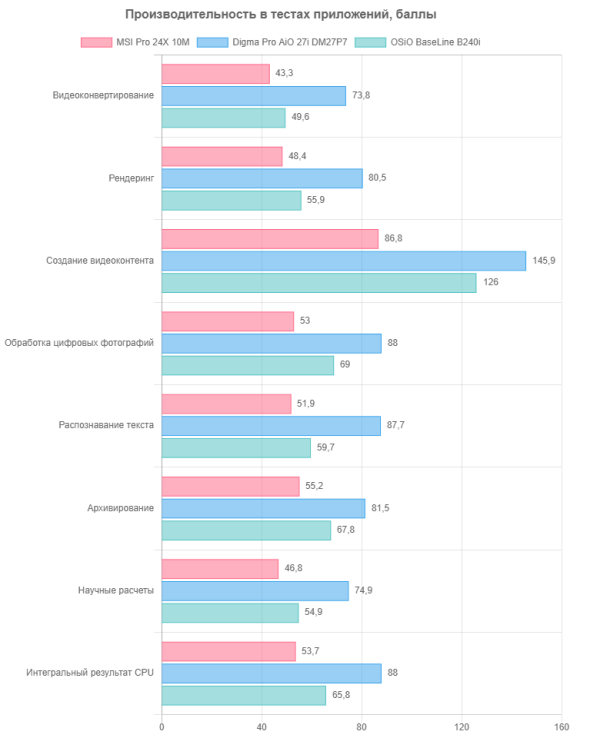
As expected, the OSiO monoblock shows better results than MSI due to the architecture updates, but is inferior to Digma Pro due to differences in the thermal package. Moreover, the gap with Digma Pro exceeds the advantage over MSI, but the performance is uneven. With long-term loads on the processor, power consumption limits come into play — 15 W is too little for this device. In situations where the load does not reach the limit, or the GPU is actively used, the two Tiger Lake processors are very close in performance, while the tenth generation has no chance in such conditions.
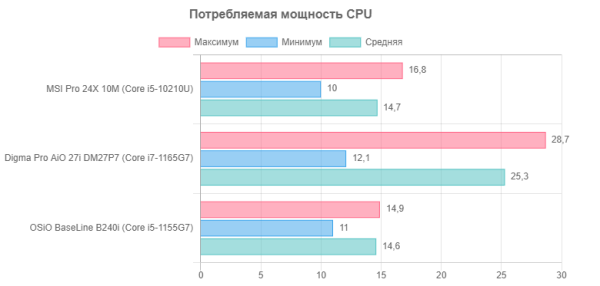
At the same time, the newer processor, with the same TDP, turns out to be slightly more economical than the old one, while the «standard» limit almost doubles the power consumption. Compared to more powerful desktop processors that consume hundreds of watts, such «babies» really look very economical and energy-efficient. However, why waste extra energy if it is still impossible to achieve a truly high level of performance in this class? In order to increase the speed by only a third, you will need to almost double the power consumption. Or you can get by with a more compact and quiet cooling system, which is especially important for monoblocks. In any case, comfort in typical office work will remain at the same level. Therefore, we are more likely to like this approach than to be dissatisfied.
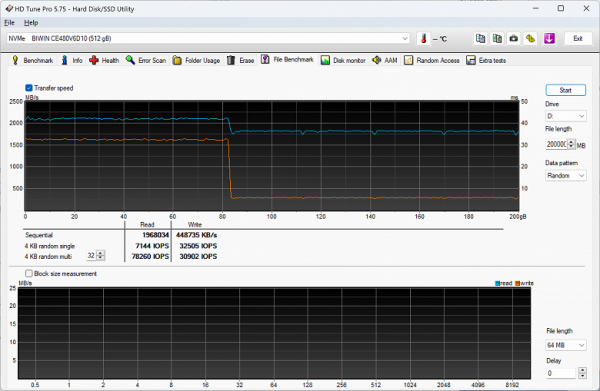
As for the SSD, it is also worth paying a brief attention to: with a result of 1777 points in the PCMark 10 Storage Full System Drive test, it corresponds to the level of top SSDs from about five years ago and is twice as high as the best SATA drives, which is quite enough. There are no surprises here — we noticed the presence of an SLC cache, which takes up about 20% of the free space (HD Tune was used for testing, which allows for non-destructive testing, unlike AIDA64). After that, direct writing to the TLC array occurs at a speed of slightly more than 300 MB / s, and the read speed of information reaches 1.8-2.1 GB / s, which meets expectations for this controller with such a capacity. Many OEM drives show significantly worse results, even with the PCIe Gen4 label.
Screen
The all-in-one has a 23.8-inch IPS matrix with a resolution of 1920×1080 (according to the edid-decode report).
The outer surface of the matrix is black, hard and semi-matte, with a slight mirror effect. There are no special anti-glare coatings or filters, as well as an air gap. The screen does not support touch functions. The maximum brightness is 278 cd/m² (in the center of the screen on a white background), which is quite enough for comfortable work in a standard office space. Working outdoors with this PC is not planned. When setting the brightness to 0%, the level drops to 73 cd/m², which in complete darkness may seem somewhat high.
At brightness below the maximum, noticeable modulation of the backlight is observed, but the high frequency (200 Hz) and small amplitude of this modulation do not lead to visible flickering for the eye. For clarity, you can present graphs of the dependence of brightness (vertically) on time (horizontally) for different brightness values.
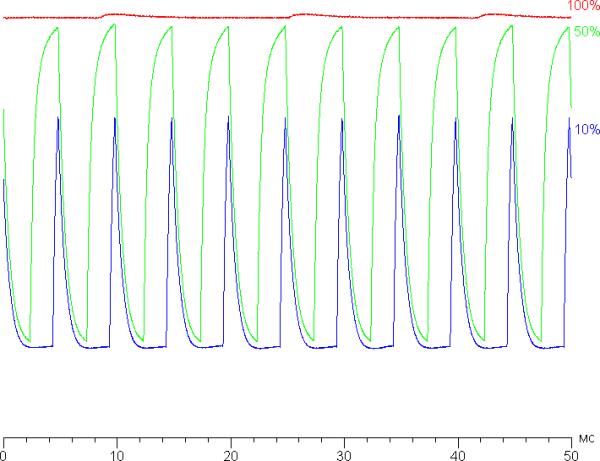
In a lighted room that meets the standards, the screen brightness can be set to maximum without any concerns about modulation.
This monoblock uses an IPS matrix. Due to the matte surface, the microphotographs of the screen barely show the subpixel structure typical of IPS (the black dots in the pictures are dust on the camera matrix).
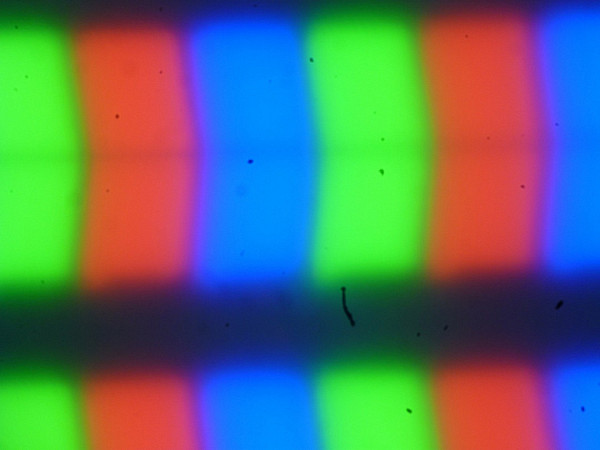
Focusing on the screen surface revealed randomly located microdefects on the surface, which are actually responsible for the matte properties:
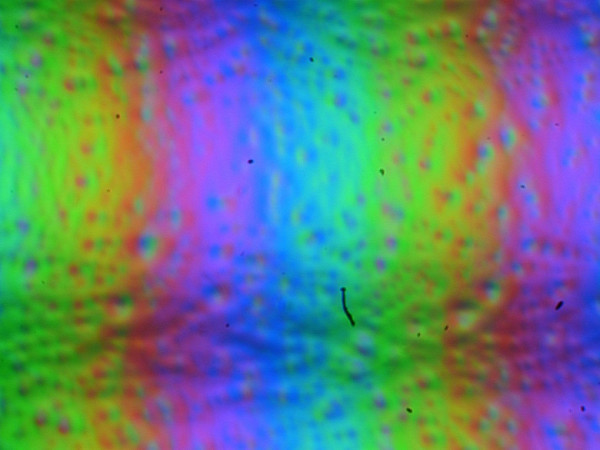
The grain of these defects is much smaller than the subpixel size (the scale in these two photographs is approximately the same), so the emphasis on microdefects and the «jump» of focus across subpixels when changing the viewing angle are weakly expressed, which eliminates the «crystal» effect.
We measured the brightness at 25 screen points, placed with a step of 1/6 of the width and height of the screen (the screen borders were not taken into account). Contrast was calculated as the ratio of the brightness at the measured points.
| Parameter | Average | Deviation from the mean | |
|---|---|---|---|
| min, % | max, % | ||
| Black field brightness | 0.36 cd/m² | -6.3 | 19 |
| Brightness of white field | 275 cd/m² | -3.5 | 7.4 |
| Contrast | 760:1 | -16 | 5.8 |
If you step back from the edges, the uniformity of white is good, and black is slightly worse, which affects the contrast. The contrast for this type of matrix is slightly lower than typical: the black field in some places, especially closer to the edges, is noticeably lightened. However, the uneven illumination of black is visible only in very dark scenes and in almost complete darkness, so this is not a significant drawback.
The screen provides good viewing angles, without a significant color shift when deviating from the perpendicular to the screen and without inverting shades. However, the black field is greatly lightened when deviating diagonally, remaining conditionally neutral gray in shade.
The response time when switching from black to white and back is 19 ms (10 ms on + 9 ms off), and the transition between gray halftones takes an average of 29 ms, which indicates that the matrix is not very fast and there is no acceleration.
We measured the total delay in image output from switching video buffer pages to displaying it on the screen. At a refresh rate of 60 Hz, the delay was 10 ms. This is a small delay that is not noticeable when working on a PC and is unlikely to affect performance in dynamic games.
Next, we measured the brightness of 256 shades of gray (from 0, 0, 0 to 255, 255, 255). The graph below shows the increase in brightness between adjacent halftones (not absolute values).
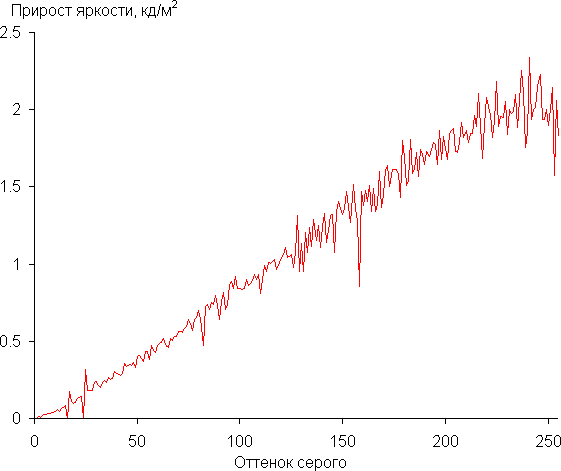
The increase in brightness on the gray scale is generally uniform, and each subsequent shade is brighter than the previous one, with the exception of three pairs of dark shades. However, this does not spoil the overall picture. In the darkest area, almost all shades are distinguished by hardware and visually, with the exception of those that are close to black.
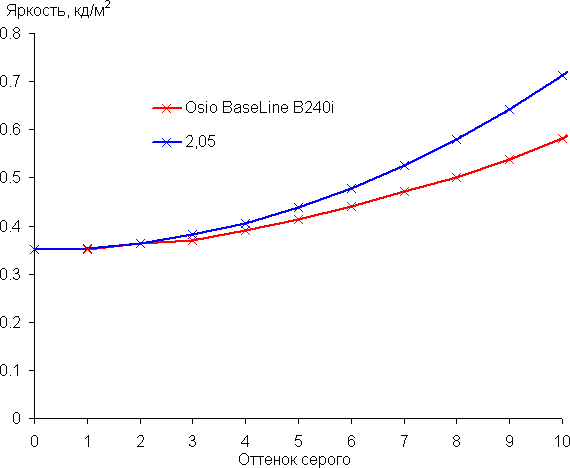
Approximation of the obtained gamma curve showed a value of 2.05, which is slightly lower than the standard 2.2, due to which the image looks slightly lighter. However, the real gamma curve practically does not deviate from the approximating power function.
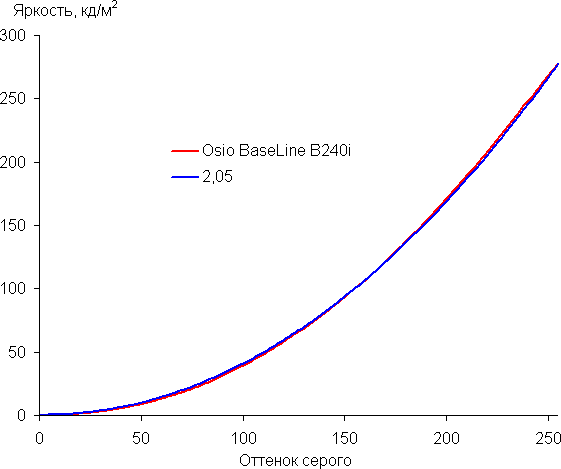
The color gamut is close to sRGB:
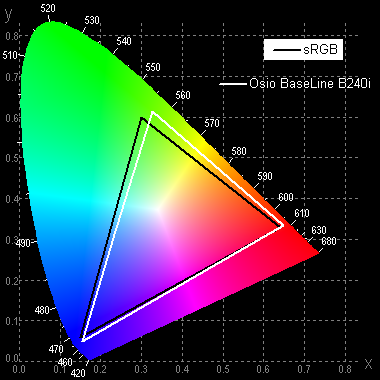
Thus, the visual colors of images intended for display in the sRGB space have a natural saturation. Below is the spectrum of the white field (white line), superimposed on the spectra of the red, green and blue fields (corresponding lines).
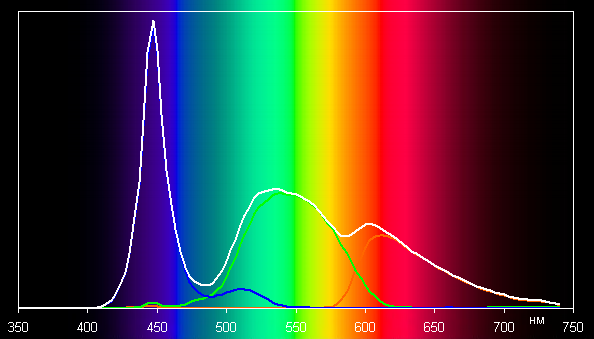
This spectrum with a narrow blue peak and wide green and red humps is typical for screens with white LED backlighting using a blue emitter and a yellow phosphor.
The balance of shades on the gray scale is good, since the color temperature does not significantly exceed the standard 6500 K, and the deviation from the spectrum of an absolutely black body (ΔE) is less than 10, which is an acceptable indicator for a consumer device. At the same time, the color temperature and ΔE remain relatively stable when switching from one shade to another, which has a positive effect on the visual assessment of the color balance. (Dark areas of the gray scale can be ignored, since the color balance is less important there, and the error in measuring color characteristics at low brightness is high.)
To sum it up, we can note that the screen of this monoblock has sufficient maximum brightness (278 cd/m²) for comfortable work in typical office conditions. In complete darkness, the brightness can be reduced to 73 cd/m², which some may find too high. The disadvantages include low stability of black color when looking away from the perpendicular to the screen. Among the advantages, we can highlight the color gamut close to sRGB and good color balance. In general, the quality of the screen is good, given its intended use.
Noise level and heating
The noise level is measured in a soundproof semi-muffled chamber. The microphone of the noise meter is positioned to simulate the normal position of the user's head: the screen is tilted as far back as possible, the microphone axis coincides with the normal emanating from the center of the screen, the front end of the microphone is 50 cm from the plane of the screen and is directed at it. The load is created using the powerMax program, the screen brightness is set to maximum, and the room temperature is maintained at 24 degrees. At the same time, the monoblock is not blown, so the air temperature in the immediate vicinity may be higher. To assess the actual consumption, we also provide data on consumption from the network in some modes.
| Load scenario | Noise level, dBA | Subjective assessment | Power consumption, W |
|---|---|---|---|
| Turned off | 16.1 (background) | relatively silent | 1 |
| Inaction | 17.0 (background) | relatively silent | 33 |
| Maximum CPU load | 21.2 | very quiet | 47 |
Even without load, the monoblock cooling system continues to operate in active mode, but in a typical office space its noise is almost inaudible. With a high load on the processor, the noise level from the cooling system remains low. Its character is smooth and does not cause irritation. The spectrogram confirms this: peaks are observed in the mid-frequency region, but their intensity is low, and several low-frequency peaks are perceived as a barely audible hum.
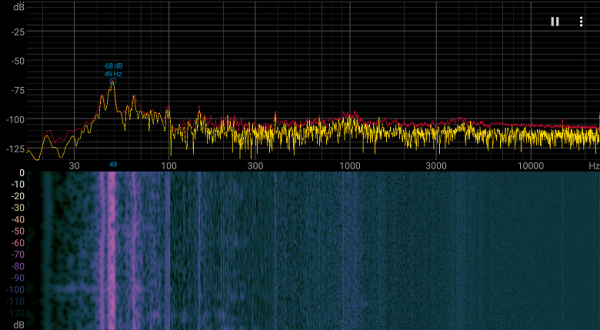
For a subjective assessment of the noise level, we use the following scale:
| Noise level, dBA | Subjective assessment |
|---|---|
| Less than 20 | relatively silent |
| 20-25 | very quiet |
| 25-30 | quiet |
| 30-35 | clearly audible |
| 35-40 | noisy |
| 40-45 | very noisy |
| 45-50 | loud |
| Above 50 | very loud |
Below 20 dBA, the computer is considered relatively silent, in the range from 20 to 25 dBA it will be very quiet. The level from 25 to 30 dBA does not stand out against the background of ordinary office sounds with several employees and working PCs. At a noise level of 30 to 35 dBA, it becomes clearly audible, and from 35 to 40 dBA exceeds the comfortable level for long-term work. Noise in the range of 40-45 dBA is very loud, and for comfortable work it may be necessary to mask it, for example, background music. At a level of 45 to 50 dBA, the noise becomes extremely uncomfortable, and when it exceeds 50 dBA, it is so loud that the use of headphones becomes necessary. This scale, of course, is conditional and does not take into account individual characteristics of perception and the nature of the sound.
Below are thermal images obtained after long-term operation of the all-in-one under maximum load on the processor:
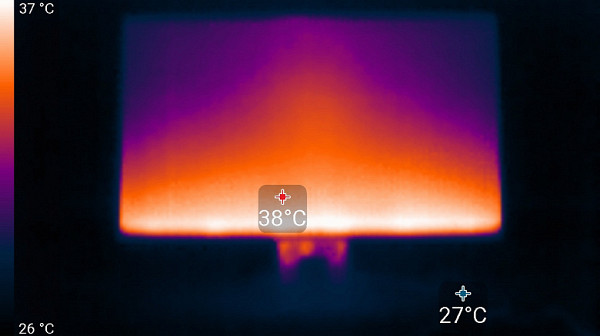
In front
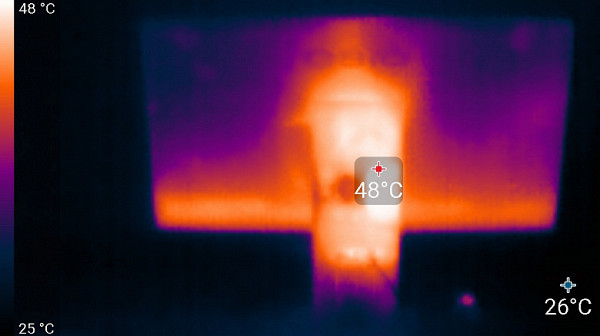
Behind
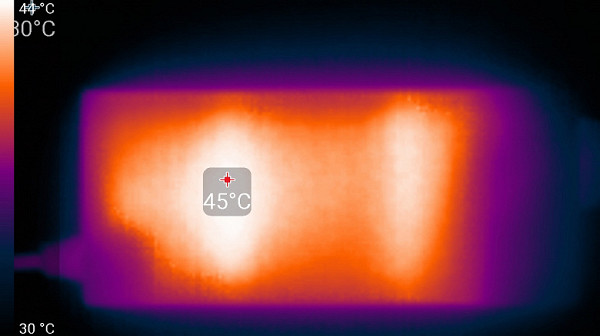
power unit
The heating of the monoblock case is moderate. The power supply does not heat up much, but it is still better to make sure that it is not covered with anything during long-term operation at high productivity.
Total

Compact, stylish, economical and virtually silent — what else could you want from an all-in-one? Perhaps fast performance, but in this class of devices it is not always a priority, and the younger, more affordable modification is no exception. It is important that the all-in-one has the qualities described above and is not too expensive. The OSiO BaseLine B240i model successfully combines these characteristics. The original design and the lack of savings on elements with which the user interacts directly are also pleasantly surprising.
Although Wi-Fi speed in the workplace is not always a priority, and the main thing is the presence of a connection, the performance of the device is important for solving typical all-in-one tasks. Games are usually not played on such devices, and space rocket launches are not simulated. However, the absence of at least one fast USB port or their inconvenient location can be irritating. Also, the frameless design can lead to problems with the location of the webcam. Therefore, it is worth thanking the manufacturer for moving away from fashion trends a little and placing the camera in the right place and of the right quality. It is precisely these details that determine the comfort of work, and in this case they were taken into account properly.