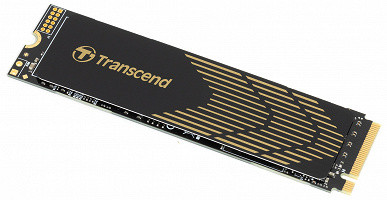QLC memory is gradually penetrating the budget segment, but its adoption rate is not so rapid. Perhaps this is for the better, because there are many unresolved issues on the way to implementation. As the number of bits stored in one NAND flash cell increases, complexity increases and efficiency decreases. The transition from SLC was painless, since at prices of $ 15 per gigabyte, mass implementation of solid-state drives was impossible. Increasing the number of charge levels doubled the storage density and reduced the price, but it was difficult to ensure stable parameters. Progress in the production of memory and SSD controllers allowed MLC drives to achieve the desired level of performance and wear resistance.
The transition to TLC, where each cell stores three bits, created many problems, but allowed to increase the storage density by 50%. The transition to 3D NAND helped to solve these problems, which improved the speed and reliability of data storage. As a result, mass-market devices and server drives have moved to TLC, and MLC drives have disappeared.
4-bit QLC cells again require solving the same problems, increasing the number of layers to 16 and adding only a third of the capacity. Despite this, data volumes continue to grow, and QLC drives have not yet reached an acceptable level. Some manufacturers, such as Hynix, Kioxia, and SanDisk, have almost no market presence with QLC memory. Only WD has released a new line based on 162-layer QLC memory, but it has not yet started shipping.
Samsung uses QLC only in its niche Qvo line, which is SATA devices with a capacity of 1 TB and higher. The company recently released external USB drives based on this memory, which hints at an increase in QLC production, but not enough to find a large market.
Intel (now Solidigm) and Micron have made the most progress in QLC development. Intel has abandoned consumer TLC SSDs and has been actively releasing server SSDs on QLC. Solidigm continues this trend, and Micron retains a significant share of TLC memory in its product range, but budget models with QLC are gradually appearing under the Crucial brand.
Second- and third-tier manufacturers such as Adata and Kingston are also expanding their use of QLC memory, but they do so without unnecessary noise. QLC memory can be found in SATA SSDs with a capacity of a quarter of a terabyte, and there are also many models with QLC memory in the PCIe segment. Inexpensive controllers from Maxiotek, Phison or Silicon Motion are often used in such drives. Varying configurations, like the Kingston NV2, create a lottery situation for the buyer, but popular models are more common.
Adata Legend 800 1 TB
The product range of this company is quite diverse, and it is easy to get confused. However, the SATA Ultimate series can be avoided, given the reasons mentioned above. Newer models with a PCIe interface are easier to classify by index: the higher the index, the better. Models with index 700 refer to PCIe Gen3, models with indexes from 800 to 900 are PCIe Gen4 with unbuffered controllers, and indexes above 900 mean top-end solutions, including the Legend 970 with PCIe Gen5 support.
The 900 model occupies a special place, which is logical. The Legend 900 can use either the Maxio MAP1602 or the Phison E27T controller, and both versions are capable of fully realizing the capabilities of PCIe Gen4 in sequential reading. If the model begins with the number 8, Gen4 support is guaranteed, although sometimes this is only on paper. And models with an index starting with 7 work exclusively with Gen3.
Today we have a transitional model between the past and the future for review — the company's most affordable offering with PCIe Gen4 support. Other models from the eighth series are also relatively inexpensive, since they all use budget platforms. However, here the price reduction is achieved by using 144-layer Intel QLC memory. The 500 GB version uses a Silicon Motion SM2269XT controller, and the 1 and 2 TB models have an SM2267 controller, which initially has a higher level. But you shouldn't be happy about this: in fact, there is no DRAM on the board, so all this works with firmware for SM2267XT and is completely equivalent to it.
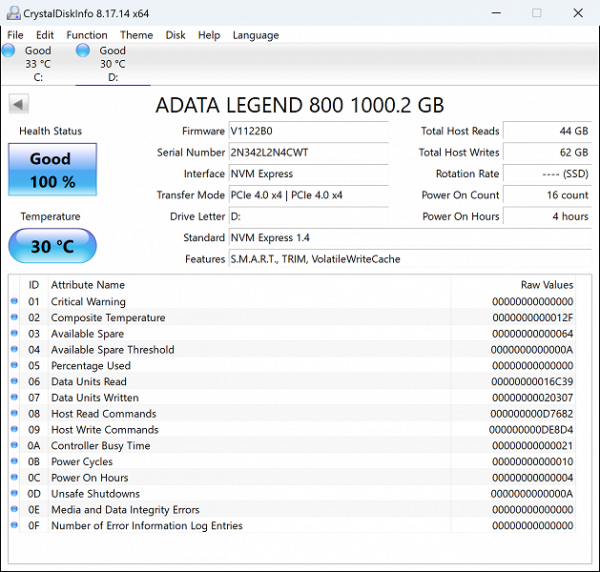
Why did they take such steps? Perhaps Adata bought a lot of SM2267, counting on the success of the XPG Gammix S50 Lite. However, buyers quickly realized that PCIe Gen4 support does not give this controller any special advantages in practice, so it is better to buy a cheaper top-end SSD for Gen3 for the same money. Thus, it will not be possible to sell an SSD on SM2267 at a high price, and the controllers need to be used somewhere. Perhaps it was not Adata that accumulated stocks, but Silicon Motion, which turned out to have too many of these controllers. Why is Adata engaged in recycling? Because these companies have recently had very close relationships. For example, only Adata released an SSD on Silicon Motion SM2264. So in this case, it decided to help its partner and not harm itself. To do this, it was necessary to develop a unique board (the smallest version of the Legend 800 model uses a PCB from the Legend 850, only the memory is different), but with large print runs and a low purchase price of the controllers, this will pay off. Be that as it may, the SM2267XT + 144L QLC Intel configuration is common on the market. SM2269XT is also in this bundle, but it is more often used with TLC (for example, Legend 850), since it is already a «real» Gen4. Here, cheap slow memory paired with a cheap slow controller gives a cheap slow SSD. How cheap — you can see in the price lists. And how slow — we will determine now.
Testing
Testing methodology
We use a test bench based on the Intel Core i9-11900K processor and the Asus ROG Maximus XIII Hero motherboard on the Intel Z590 chipset, which provides two ways to connect an SSD: to the «processor» PCIe Gen4 lines and the «chipset» PCIe Gen3. The first corresponds to modern SSDs and allows them to work at full capacity. However, the «compatibility mode» with the chipset PCIe controller is also often interesting, because this controller actually appeared in the Intel «hundredth» series chips (i.e. in 2015) and has not changed fundamentally since then. This time, we decided to limit ourselves to the «native» mode to save space, since it has long been known that the new interface does not add anything to such models, and we only get unnecessary duplication of information.
Samples for comparison
We haven't tested anything suitable as a benchmark for comparison in a long time, so we'll be creative in our choice. Take, for example, the Transcend PCIe SSD 240S 1 TB — it uses the SM2267 in its full form (i.e. with DRAM) and TLC memory. It's a twin of the aforementioned Gammix S50 Lite, which we chose because it was already tested using this version of the methodology. Add to it the Corsair MP600 Core 1 TB — one of the first examples of a combination of QLC and Gen4. And it's a bit non-standard — it uses 96-layer Micron memory in combination with a powerful eight-channel Phison E16 controller (with a DRAM buffer, of course).
Of the relatively direct competitors, we have the results of the TeamGroup MP44S — Phison E21T and 2 TB of Micron 176-layer QLC memory. The capacity is different, though, which is important. But our choice is not that great, since we mainly tried to test higher-end devices. However, we also have an SSD for the bottom line: Kingston OM8SEP4512N. It uses a Silicon Motion SM2267XT, which should work just like the SM2267 without DRAM, and the same 144-layer QLC memory from Intel. Only there is half as much of it — only 512 GB.
Filling in data
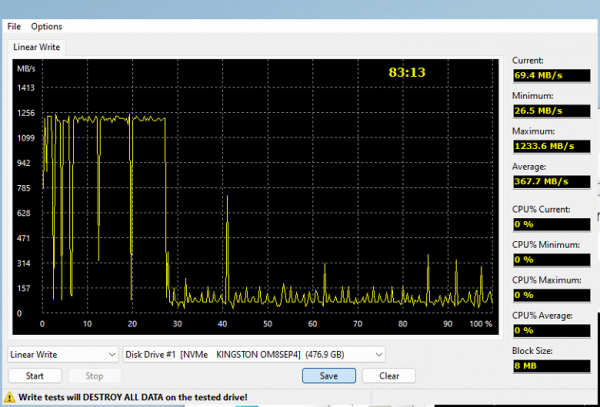
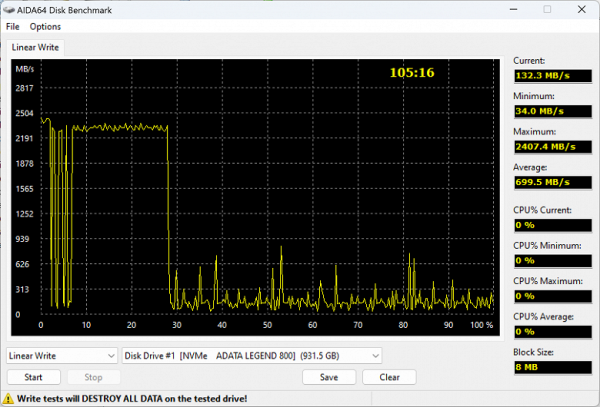
Find ten differences. Of course, there is one — the appearance of at least double interleaving doubled the write speed to the SLC cache. It is clear that PCIe Gen3 would have been enough, but the results of the 500 are completely dismal. But this is in the order of things — using QLC in drives up to a terabyte inclusive should ideally be classified as a crime against humanity. In a ten or twenty terabyte SSD, four-bit memory already allows for significant savings, while providing acceptable speed, but this is not a household topic at all. And in everyday life — so.
The main thing to pay attention to is that SM2267 with firmware from SM2267XT (the native ones are not suitable, since they are designed for the presence of an external DRAM buffer) behaves identically to the latter down to the smallest details. Which no one doubted — this also worked with earlier Silicon Motion controllers up to SATA. But it was necessary to check.
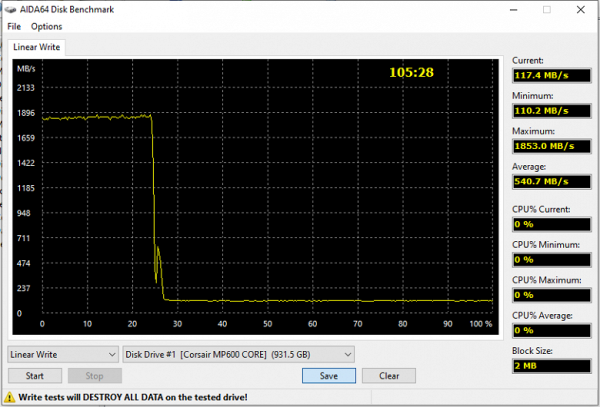
Corsair's experiment (or rather Phison's, of course — such SSDs were once available from other partners) was to combine a powerful Phison E16T controller with slow memory. From previous tests, we know that the 96-layer memory jointly developed by Intel and Micron is slower than the 144-layer Intel. However, in this scenario, it is not so noticeable, thanks to the powerful controller, which at least does not create sharp drops in performance. But the write speed to the cache is still lower, the overall test execution time is similar, and the platform itself is noticeably more expensive. That is why this approach is no longer used.
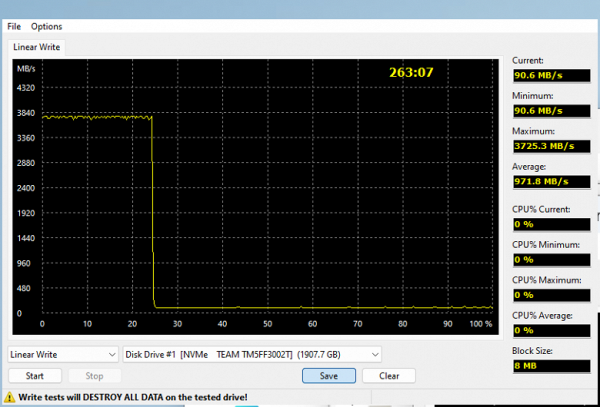
Basically, it is customary to pair QLC with bufferless controllers, which are slow in themselves, and not because of the lack of DRAM, contrary to popular belief. And Micron's 176-layer QLC flash turned out worse than Intel's 144-layer. As a result, such SSDs (which are mainly produced by Micron itself in a configuration identical to the Crucial P3 and P3 Plus) are not saved even by their large capacity. However, they allow you to go beyond the PCIe Gen3 limitations at least when writing to cache, if the controller itself allows it (Phison E21T copes with this). But then it's consistently dull. Dull, but stable. Unlike Silicon Motion's first-generation Gen4 controllers, which sometimes drop almost to zero even with a «pure» SLC cache.
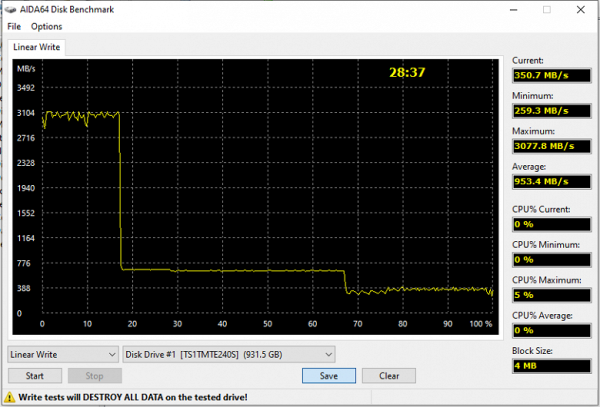
It is clear that much depends on the memory itself. Micron B27B is not the best choice for the Silicon Motion SM2267 controller; by the end of the release, many devices switched to the faster B47R. Nevertheless, we see that the direct write speed reaches about 700 MB/s, and tail clearing does not fall below 250 MB/s. However, the write speed to the cache remains low, despite the use of four-channel interleaving. The reason for this has long been known — in the first generation of budget Gen4 controllers from Silicon Motion and Phison, support for write speed to the cache was only on paper. To solve the problem, new controllers were needed: E21T and SM2269XT, replacing E19T and SM2267XT, respectively. And they did not develop a new controller of the «SM2269» type, preferring to utilize the remains of the SM2267 at a low price.
Maximum speed characteristics
Low-level benchmarks like CrystalDiskMark 8.0.1 have long been under pressure due to SLC caching, which limits testing to just the cache. However, device performance information provided by manufacturers also often covers only cache metrics. Checking this data remains useful, as caching optimizations are aimed at «hitting the cache» more often in real-world conditions, demonstrating high speeds at lower memory costs.
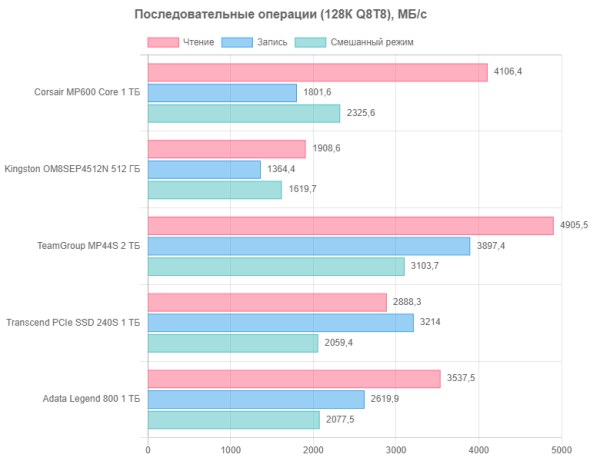
In the cache race, where Phison controllers have long used various methods to speed up reading, the Phison E21T with quadruple interleaving shows the best results. Which drive is used is not so important — the main thing is that this is a cache race. Firmware also plays a role: older versions, such as Transcend's, had a negative impact on the results, while current ones more adequately reflect real-world performance. Although the CDM test results are increasingly less consistent with real-world performance, it is still useful for assessing the peak capabilities of drives.
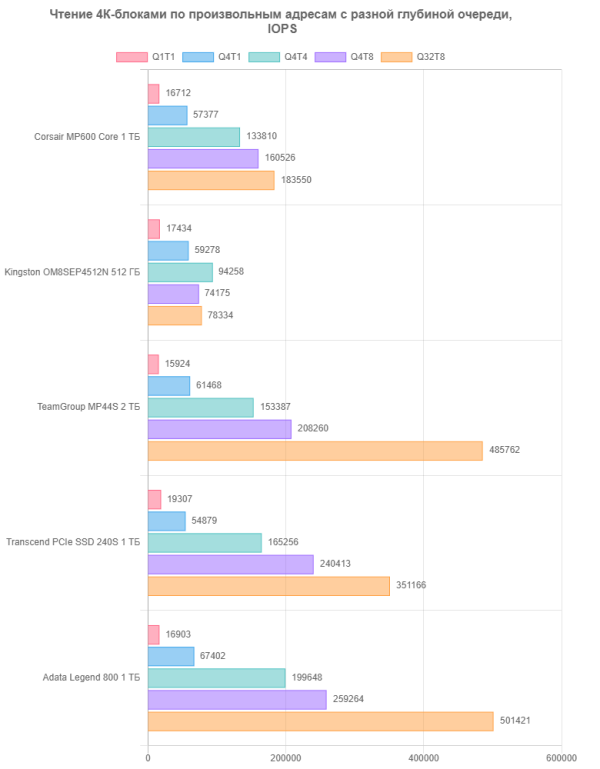
The obvious outsider is still the OEM Kingston with 512 GB QLC — even for CDM tests its volume is already too small, although some useful data can still be obtained. Otherwise, the results are generally predictable.
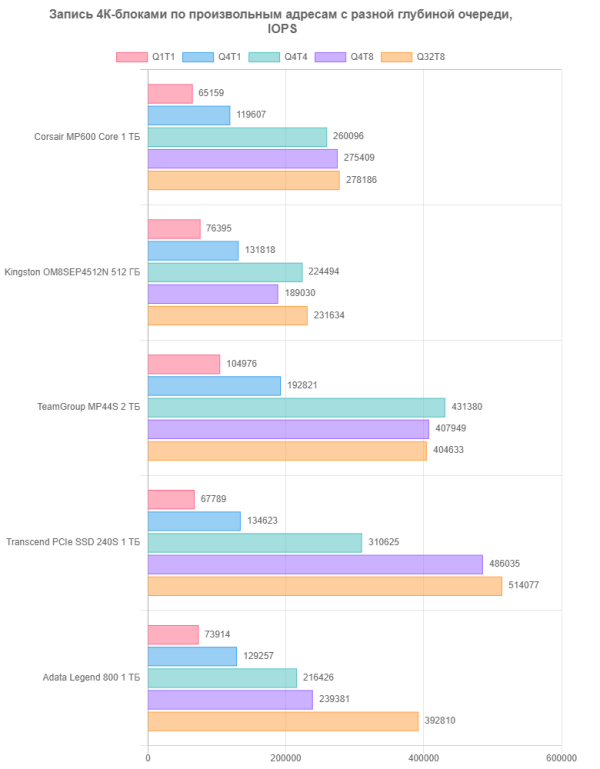
Almost a triumph of the budget Phison controller. This is not surprising, because it is the newest of all the tested devices. Although it is far from the most powerful, in some tasks the change of the controller generation is more significant than the presence of DRAM or the type of memory.
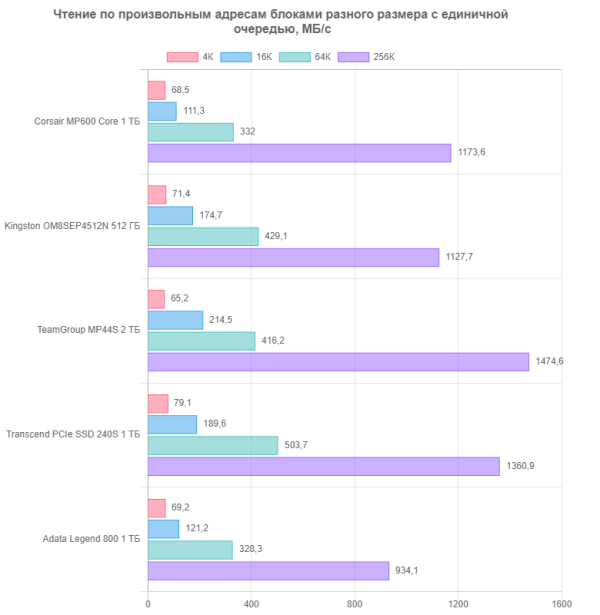
Operations with data blocks other than 4 KB have a much greater impact on the speed of real software than operations with long queues, which are rare in practice. Although the number of operations per second with large blocks may decrease slightly, the blocks themselves are larger, which leads to a higher final speed in megabytes per second. Therefore, optimizing the work with such blocks is a key task, and here a large role is played by programmers who tune firmware to achieve the best results.
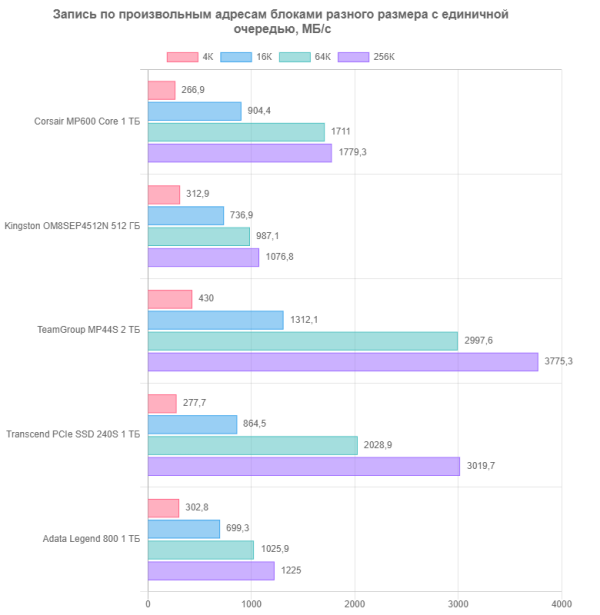
Writing data is a simpler process, since CDM cannot measure it until we go beyond the SLC cache. So CDM is good for comparing SSDs with similar characteristics, but its results should be interpreted with caution across models. In current terms, drives can be classified as fast, very fast, and ultra-fast, but such speeds are rarely needed in application software.
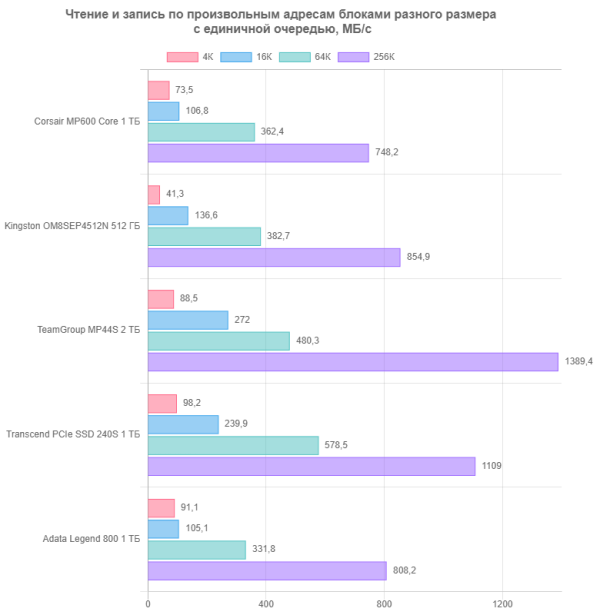
Mixed mode is also important because in real life, data is rarely processed only for reading or writing. This is especially true in multitasking environments and modern operating systems. However, nothing fundamentally new is revealed in the tests of this mode. The hothouse testing conditions allow SLC caching to mask the characteristics of the memory, which is especially noticeable not only when writing, but also when reading data, as well as in their totality.
Working with large files
Mixed mode is also important because in real life, data is rarely processed only for reading or writing. This is especially true in multitasking environments and modern operating systems. However, nothing fundamentally new is revealed in the tests of this mode. The hothouse testing conditions allow SLC caching to mask the characteristics of the memory, which is especially noticeable not only when writing, but also when reading data, as well as in their totality.
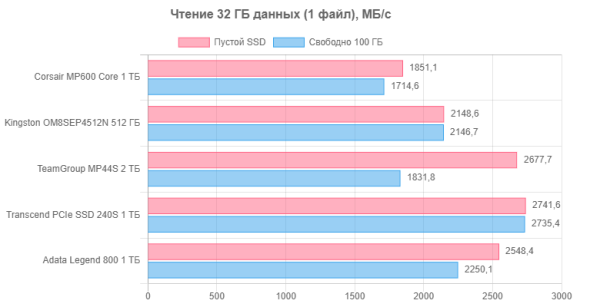
Single-threaded operation is the most common and challenging scenario. Modern controllers handle it better than their predecessors, but memory still plays a role. We specifically developed a testing method to «punch» the cache, which is especially difficult for drives like the Team MP44S, which dropped to 800 MB/s when evicting a file from the cache. For both speed and stability, Transcend on TLC performed best. This is due not only to the use of TLC, but also to smaller crystals and increased interleaving.
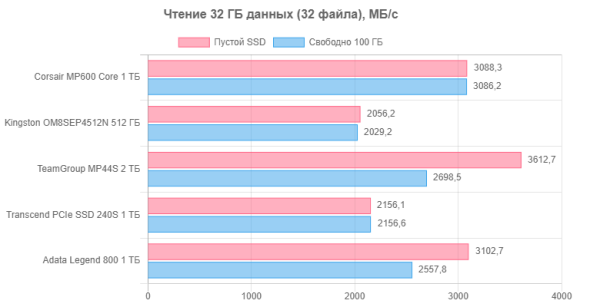
Early firmware for this platform had problems with multi-threaded reading, which is why its speed was even lower than that of single-threaded reading. Other models do not have such problems. In reality, only Team MP44S can claim the title of PCIe Gen4, although this is conditional. Corsair, with a larger capacity, could also cope. But the SM2257 and SM2257XT controllers do not meet these requirements. With a terabyte or 512 GB of QLC memory, such drives cannot claim high performance, but they are cheap and meet the stated specifications on paper.

In theory, the file should have almost completely fit into the cache of all models except the Transcend 240S, but in practice, the outsiders were Corsair and OEM Kingston. Corsair probably has problems with cache clearing, a problem that many SSDs with 96-layer Intel/Micron memory have. OEM Kingston suffers from the inability to maintain a stable speed even within the cache. This segment of drives is full of surprises, although sometimes there are none — the Legend 800, for example, is fine. Transcend also shows expected behavior: the speed dropped in line with expectations, but remained acceptable thanks to TLC memory. The advantage of TLC memory is that it avoids such surprises and makes SLC caching less critical.
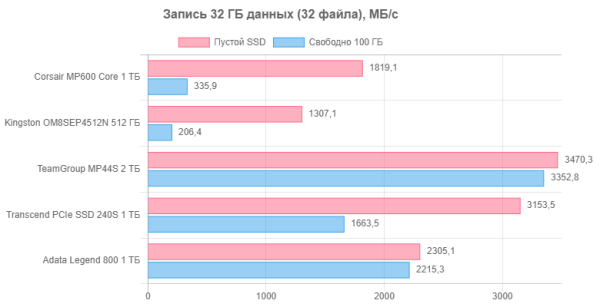
It doesn't matter whether the drive operates in single-threaded or multi-threaded mode — the internal algorithms remain the same, which means the problems remain the same. Although caching can hide the shortcomings, even when using QLC memory, this «masking» is unstable. The buyer does not particularly need such variations, but manufacturers may have their own reasons for this approach, which are not always related to technical aspects.
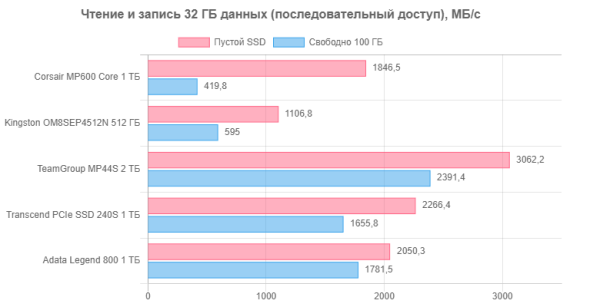
If there are problems with writing, parallel reading can improve quantitative indicators, but will not solve qualitative problems. For example, the Adata Legend 800 may have deficiencies hidden by caching, but it is worth remembering that our testing methodology could have revealed more problems with less free space or a larger volume of written data. The problem with consumer SSDs on QLC memory is that they are heavily dependent on SLC caching. When the cache works normally, everything is fine, but failures can lead to serious problems. Therefore, it is better to avoid such situations, even if it is more expensive — nerves are not restored.
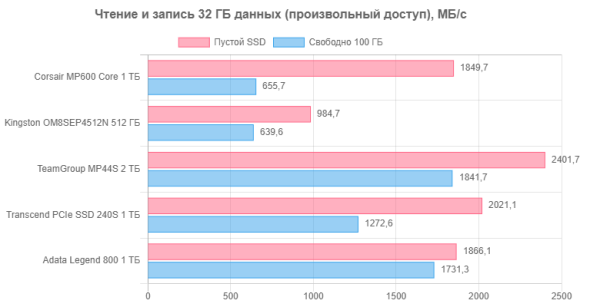
The difficulties associated with recording are aggravated by the fact that budget controllers are worse at handling such loads. In 2019, a solution with PCIe Gen4 support and QLC memory did not impress with its results. Now, even cheaper platforms can show the same or better results. To avoid problems, it is better to leave more space for cache — which requires additional costs. An alternative is to choose a higher-end device, which is also not cheap. Saving on this can lead to consequences that should not be forgotten.
Comprehensive performance
At the moment, the best comprehensive benchmark for storage devices is PCMark 10 Storage. As we noted in the review, not all three tests in the set are equally useful. The most informative is the Full System Drive test, which covers almost all mass scenarios, such as loading the operating system and copying data. The other two tests are subsets of Full System Drive and, in our opinion, less interesting. The Full System Drive test is useful because it measures not only the actual throughput when solving practical problems, but also the delays that occur during this process. Averaging these metrics and reducing them to a single number may be a bit synthetic, but it is still a more accurate assessment of the overall behavior of the drive than individual cases. Therefore, it is worth paying attention to this test.
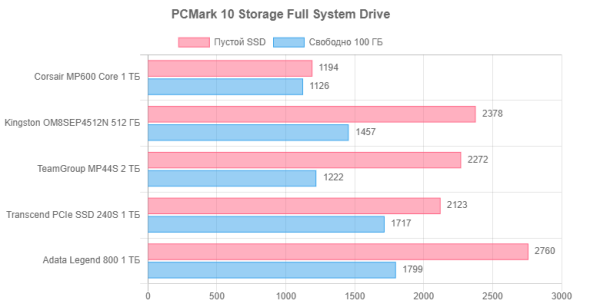
The weaknesses of such platforms are clearly visible in low-level tests, which makes them useful for analysis. A single comprehensive assessment for such applications may be too general, but it is close to practice. It shows why attempts to combine QLC memory with high-end controllers were fruitless: the performance remained unsatisfactory, and the cost was too high. Upgrading budget quad-channel controllers while maintaining a low price category allows for better results. However, much depends on the efficiency of caching. Controllers are also different — Silicon Motion has long been releasing dual-core budget models, while even the latest Phison E31T (with PCIe Gen5 support) remains single-core. This can affect performance in combination with slow memory. Despite the fact that the E21T and SM2269XT are peers, and the E19T was supposed to compete with the SM2267XT, the new models still show different performance. Memory also plays a role in the results, with Micron producing more layers, while Intel offers slightly better speeds. Overall, the Adata Legend 800 isn’t the slowest SSD, but its performance doesn’t exist in a vacuum. Even if budget SATA and non-SATA drives may be slower, that doesn’t make it the best choice, even at a low price.
Total
In our opinion, the Adata Legend 800 was created as a result of the need to utilize the warehouse stock of Silicon Motion SM2267 controllers. Although this controller is capable of providing higher speeds, the market for «PCIe Gen4 for show» has long dried up. These controllers are suitable for the OEM segment and ultra-budget retail, where speed is not a critical factor. Using SM2267 with DRAM or TLC memory does not make sense, so it is used with QLC memory to create the cheapest Gen4 drives. It is better to choose 1 or 2 TB models so that they are not completely inexpressive. The 500 GB version uses the faster SM2269XT, which improves the speed of working with the cache. Over time, as the SM2267 stocks are exhausted, newer controllers may be used, as has already been done with the Legend 850 Lite. However, such updates will not lead to fundamental improvements. For users, such drives may be useful in limited scenarios, such as installing them in the PlayStation 5. The console does not have strict requirements for the speed of the drive, and although the built-in SSD is even slower, the speed improvements generated by using a Gen4 drive will be insignificant. In addition, the savings from buying the Legend 800 are only about 10%, and you can find models with TLC memory in the same Adata line that offer better value for money.
So, although the Adata Legend 800 is the cheapest SSD with PCIe Gen4, its use is not recommended. Using such drives, as well as similar models under different brands, can be justified, but does not bring significant benefits.