One of the most exciting new products of recent times has appeared on the market — Apple Vision Pro. This innovative virtual reality headset promises to be either a boost to the entire VR industry or an expensive experiment that will only appeal to hardcore tech enthusiasts. Undoubtedly, Vision Pro represents a significant improvement over previous similar developments. Today we finally have the opportunity to get to know this stylish device in person.

The Apple Vision Pro was released in the US on February 2 and sold out almost instantly, despite a price range of $3,499 to $3,899. However, there is one important caveat: to use this headset you must have an American Apple ID account.
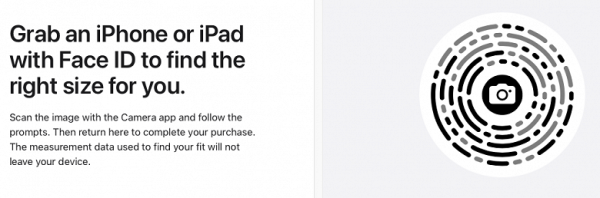
Let's move on to personal experience using the headset. It is important to note that our acquaintance with Vision Pro was brief, so the presented review is not a full-fledged test, but just a “first look”. Therefore, the quality of the photos may not be at the highest level. We hope to conduct a more detailed study of Vision Pro in the future.
Equipment
The device comes in a large white package of impressive size. In terms of length and width, it is almost the size of a small MacBook or something similar, but the thickness of the box is several times greater. It's truly impressively bulky.
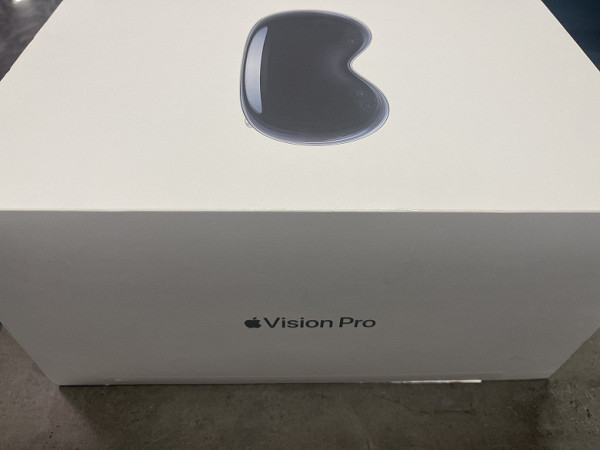
But it is understandable. Inside, contrary to Apple traditions, there is a lot of stuff:
- USB-C cable in white fabric braid, like other Apple devices with the word Pro in the name
main fastening strap (wide, softly stretchable) made of fabric material, with a wheel similar to an overgrown Digital Crown - an alternative fastening strap (much less beautiful than the main one, but it allows you to secure the headset more tightly to your head)
- protective case for glass
- 30 W charger (20 V 1.5 A), similar in appearance to that of the iPad; of course with American plug (folding)
- glass cleaning cloth, like the one included with the iMac and Pro Display XDR
- interchangeable face pads (one harder, the other softer)
- proprietary cable for connecting the headset to the battery
- external battery
- leaflet

The most exciting component of this set is definitely the battery. Apple has come up with an ingenious solution to one of the key problems of VR headsets: how to provide power without restricting the user's freedom of movement and without making the device heavier. They just made the battery external. It is recommended to be placed in a pocket, and it fits easily thanks to its streamlined shape, while being noticeably smaller in size than even small smartphones. When fully charged, it is said to provide around three hours of battery life for the Vision Pro.

From the battery comes a cable that connects to the headset using a proprietary connector that snaps into place when turned.

The connector itself looks like this:

The battery is charged using a regular USB-C cable.
What we were absolutely pleased with was the cover to protect the glass.
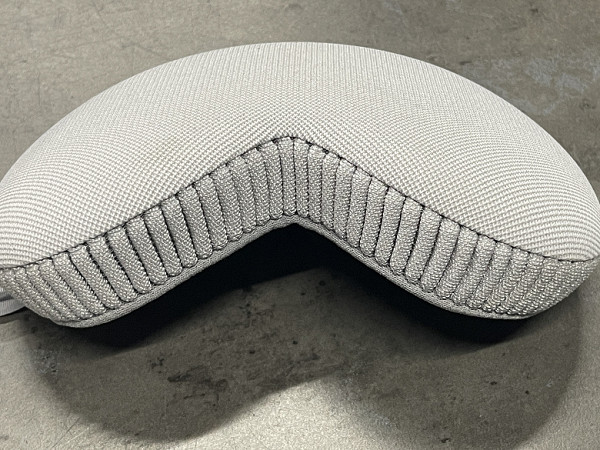
The case fits over the outside of the headset, enclosing it so that the device can be confidently placed in a bag, transported, and so on. This case is made of durable material, covered with microfiber on the inside and fabric on the outside. The edge is stretchable, making it easy to install on the front of the headset.
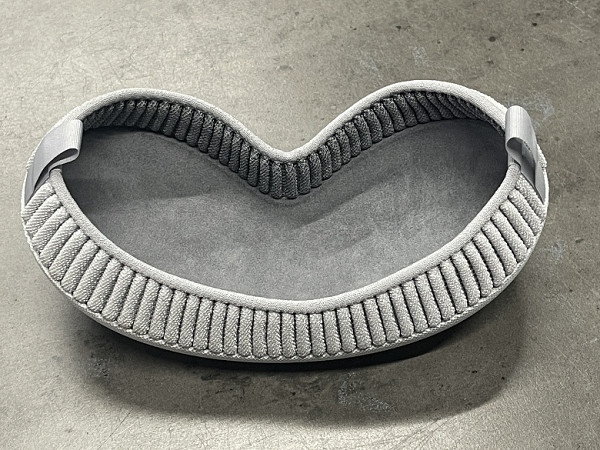
Design
Let's move on to discussing the design of the headset itself. It cannot be said that in appearance it radically stands out from other VR headsets. However, the design has an Apple style to it. Aluminum is used as the main material of the case, there are proprietary elements, such as the Digital Crown, familiar from other devices...

Let's move on to discussing the design of the headset itself. It cannot be said that in appearance it radically stands out from other VR headsets. However, the design has an Apple style to it. Aluminum is used as the main material of the case, there are proprietary elements, such as the Digital Crown, familiar from other devices...

Indeed, choosing the right size plays an important role, as mentioned earlier. We tested the device with a colleague and despite our best efforts, it failed to achieve the optimal fit. In my case, this happened immediately and without difficulties.
For the Apple Vision Pro, a tight fit is not only a matter of comfort, but also a requirement of functionality. The device responds to your eye movements, so the wrong size may cause difficulties for the sensors.

In the top right corner when you put the headset on is a Digital Crown, almost identical to the one found on the AirPods Max. Clicking on it allows you to return to the main screen, and rotating it changes the degree of transparency of objects around (the real world). This is an interesting feeling: by turning the wheel a little, you can already see the outlines of people. However, even if you are completely immersed in virtual reality, when a person approaches or speaks, he still becomes visible. But we will return to the issue of management later.
The most important part of the Vision Pro is, of course, the front part with glass. It houses sensors, displays with 4K resolution for each eye, as well as cameras that capture the world around you and transmit it inside the Vision Pro. The screenshot below shows how virtual menus combine with real-world objects.

To summarize the discussion of ergonomics, it should be noted that the Vision Pro is generally quite comfortable for long periods of time, but fatigue may occur over time, and marks may be left on the face where the device comes into contact with the skin.
Operating principle and general impressions
Now let's share our impressions of being in the virtual world of Vision Pro. It should be noted that in this case we are dealing not only with VR, but with something similar to a hybrid of VR and AR. The operating principle of Vision Pro is significantly different from all VR headsets previously known to us. And there are two key differences. Firstly, you won't need any additional devices to control it other than your own fingers and eyes. Secondly, Vision Pro does not isolate you from the real world, but provides the ability to flexibly choose the degree of immersion in virtual reality.
When you put on the helmet and go through the initial settings, an application menu appears, very similar to those used in, for example, the Apple Watch. Familiar icons make navigation much easier. Applications include the Safari browser, music, TV, mail, photos, app store, messages, office applications and much more.

To open the desired application, you just need to look at it (yes, this is the future!) and touch each other with your thumb and forefinger. In this case, you don’t even have to raise your hands — the cameras easily recognize movements, even if you hold them at stomach level.
When we open any application, we see a window that does not occupy the entire screen, but only part of it. And what’s most interesting is that we can use our fingers to resize this window, move it to the desired location, rotate it at an angle, etc. In the screenshot below, the browser window is virtual, but the hand is real.
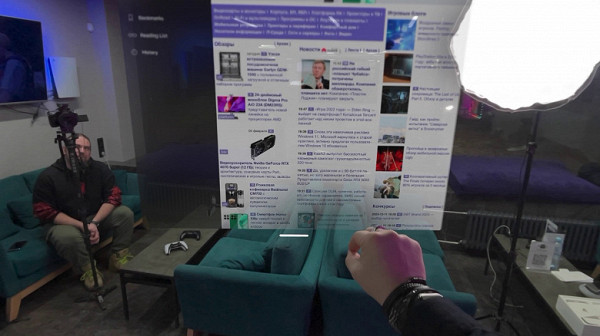
This way you can fit many windows into a space, which theoretically allows Vision Pro to replace multiple monitors, especially for programmers or designers. In addition, you can easily connect a wireless keyboard and work with text. It is also possible to use a virtual keyboard, on which you can type text simply with your finger in the air (more precisely, with one finger — the index finger). Of course, this method is not suitable for writing long sentences, but for short replies to messages or entering a website address, why not.
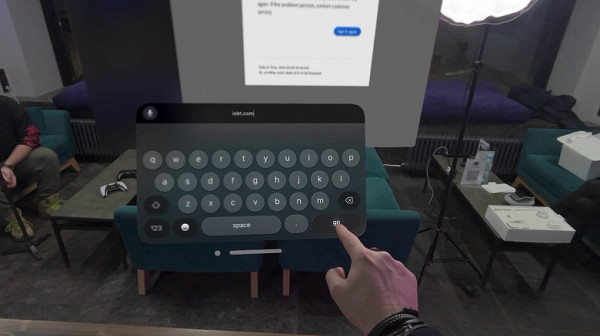
In all the screenshots above you can see the maximum level of transparency. However, by rotating the Digital Crown, you can easily change this setting to the minimum setting, where objects around you become invisible. It’s an amazing feeling: you turn the wheel a little and you see the figures of people in the room. Or, on the contrary, you stop seeing. Even if you are completely immersed in virtual reality and a person approaches you or starts talking, he still becomes visible. In a way, it's reminiscent of the scenes from The Lord of the Rings when Frodo put on the ring :)
By the way, in full opacity mode you can choose a lunar landscape as a background — and let us tell you, it’s impressive. Complete illusion of presence! I don’t even want to open applications — I just want to enjoy the view around me. You can also adjust the time of day so that, for example, it is day in the virtual space and not night.
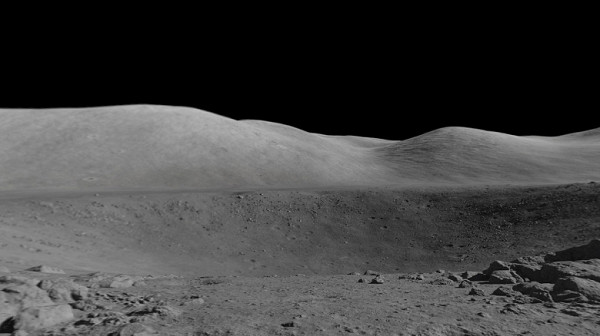
And most importantly, we confidently say that the Vision Pro is the first VR headset where you can't see any pixels in the image at all. We have repeatedly emphasized that one of the main problems in this area is insufficient image resolution. Despite how stunning and realistic a virtual world can be, its believability is ruined when pixels are visible. And the question is: why watch a movie in a helmet if we can watch it on a TV or using a projector without seeing the pixels, while in the helmet they are all present? Apple was able to achieve something that could not be achieved before: providing a truly smooth and perfect image. Now everything is perceived completely differently. For example, with cinema. You can open up the movie window, making it the size of the entire wall. And your experience will be just as rich as with a high-quality projector.

By the way, videos on YouTube look just as impressive — while there is no proprietary application for the headset yet, you will have to use a browser, but even in a browser it looks cool.

And one more promising application: games. They can be either completely virtual (VR) or with augmented reality (AR), for example, involving objects in a room. This is what Fruit Ninja looks like, for example.

However, just while testing this game, we periodically noticed a glitch — interference, which is visible in the screenshot below.

It is clear that this is not a critical problem, it will probably be fixed quickly, but you should be prepared for the fact that at first you will encounter various bugs.
Much more important is that at the moment the selection of games is very limited, there are no serious titles, and in general the application library includes only about 600 titles. It is clear that this figure will increase over time. However, the question is how good will these apps be and how long will it take for the app library to grow at a high rate. It's no secret that the success of the iPhone and iPad is largely due to the wide selection in the App Store. But, for example, Apple Watch users have not actively used third-party applications, since basic functions are well provided by pre-installed programs. Vision Pro has neither one nor the other advantage. Therefore, the future of the headset directly depends on the formation of a vast ecosystem.
Another interesting aspect is the high-quality sound reproduction, in particular music. This was an unexpectedly pleasant surprise. Even tracks with deep bass can be listened to without distortion. However, it is not recommended to use this function in public places (for example, in transport), since the sound can be easily heard by others, as if you were listening to music on your phone through the speaker. In addition, there is no noise cancellation. Therefore, using AirPods headphones (perhaps not Max, but regular or Pro) seems to be the optimal solution.
And finally, the much-discussed ability to create your own avatar, here called Persona. To do this, you need to remove the Vision Pro, turn its glass towards you and perform a series of actions under the guidance of a virtual voice: raise your head, turn it, smile with your lips, smile “Hollywood style” and so on. The procedure is similar to Face ID registration, but requires more steps and time. However, after doing this, your FaceTime buddies will see your digital avatar, which reflects your real emotions.
It should be noted that these avatars currently look quite strange. There is a similarity, but still the feeling of artificiality remains. So far, this has prevented pranksters from successfully using the technology. However, over time the situation may change. It’s also worth thinking about how secure your avatar is. This isn't a problem at this point since it's hardly possible to fool anyone with Persona. However, as technology advances, it is possible that, sometime in the future, we may have difficulty distinguishing between a real person and their FaceTime avatar.
conclusions
We've had a fairly brief look at Apple Vision Pro, but as we know, first impressions are often the most accurate. And here's what we can say: this is truly a futuristic toy that can attract the attention of wealthy enthusiasts at the present time. However, in the future, the device could become a driver for the entire VR/AR industry, which has recently stagnated. In recent decades, no product has emerged that has generated as much interest as, for example, Google Glass — smart glasses that went on sale exactly 10 years ago, although the hype around the Vision Pro is comparable or even surpasses that of Google Glass. But whether Vision Pro will follow the fate of Google Glass will remain a mystery. It is difficult to predict, given the many factors influencing the development of the situation. But the device certainly represents a promising step forward.
What did we like most? Image quality (no visible pixels), innovative control method (takes some getting used to, but it's comparable to how touch controls changed the world 17 years ago with the release of the iPhone), free control of application windows, smooth transition between virtual and augmented reality, equipment and high quality materials. These are obvious advantages. In addition, it is worth mentioning the sound quality (although it is clearly audible to others) and the concept of an external battery (but you have to sacrifice some convenience due to the cable constantly sagging nearby), as well as the ability to connect Apple peripherals — keyboards and wireless headphones.
However, the main drawback is that there is still no clear and convincing answer to the question of what this device is needed for in everyday life. It’s more convenient to watch movies without a massive device on your head, and to work using real monitors, especially considering the cost of Vision Pro. Perhaps there will be games that inspire excitement, making the purchase of such an expensive VR headset worthwhile. It's also possible that Vision Pro will find use in the corporate and luxury industries, such as demonstrating a home design to a client or persuading people to buy an expensive tour. However, all this remains in the future. How quickly this will happen and whether it will happen at all, time will tell.
