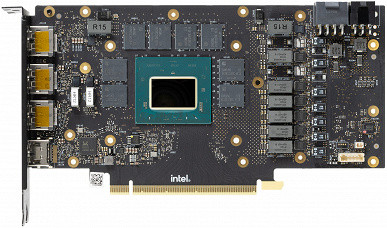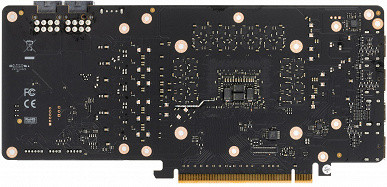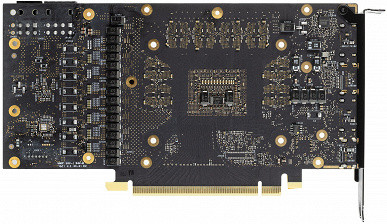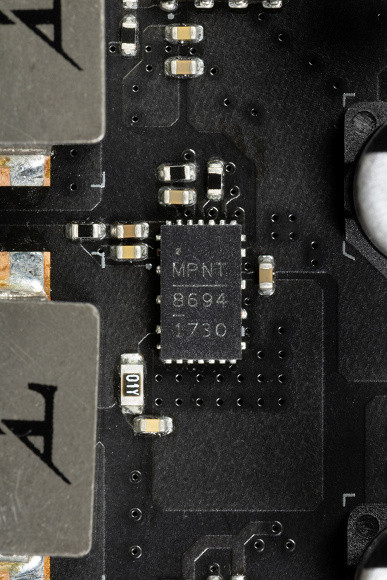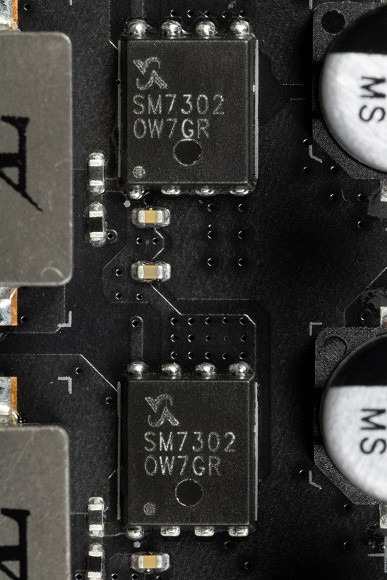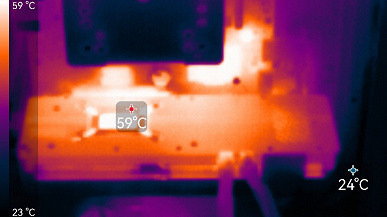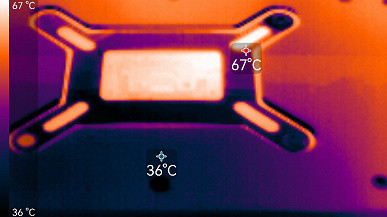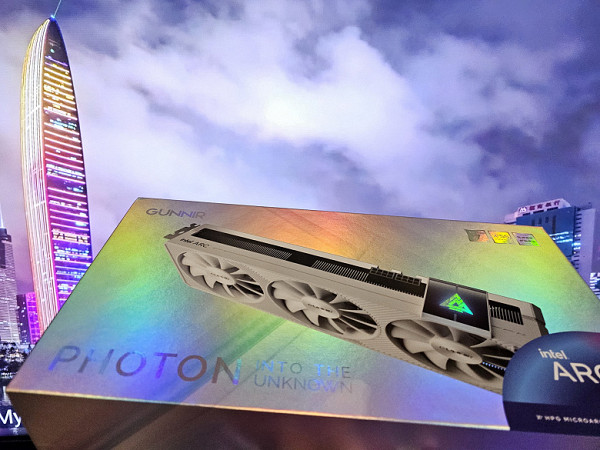
Briefly about the main thing
While there are no new announcements of graphics processors, we continue our reviews of video cards already available on the market. Try to alternate between GPU manufacturers, given that there have been three major players in the discrete GPU segment on the market for almost 2 years now. Today we take a look at the latest GPU-based creation from Intel.

Despite the fact that there are many more manufacturers of video cards based on Nvidia GeForce processors, Intel Arc is finding its partners. One interesting choice was the Chinese company Gunnir, which became Intel's flagship partner, although its name was previously unknown. Now Gunnir is associated with the Intel Arc family, although similar products from ASRock are also appearing. Intel Arc partners also include Acer and some Chinese companies such as Sparkle. Despite this, Gigabyte also produces Arc A380/310 video cards, although there is almost no information about them on the company's websites. Today we will look at a visually attractive solution from Gunnir based on the Arc A750.
Before presenting detailed tests, we will provide brief information about the performance of the video card family to which our test accelerator belongs, as well as its competitors. Our assessment will be subjective and based on a scale of seven gradations.
Games without ray tracing (classic rasterization):
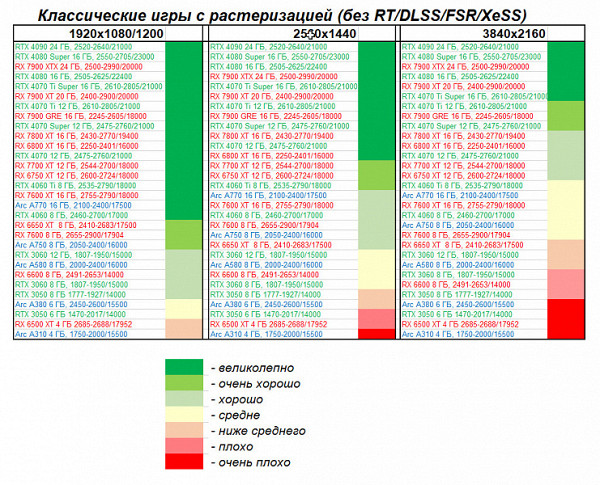
In games without ray tracing, the Arc A750 delivers excellent performance at high graphics settings in Full HD (1080p) and good performance even at 2.5K (1440p). Some games with less complex graphics can achieve acceptable performance even at 4K resolution, but this is beyond the manufacturer's stated specifications. It should be noted that for optimal operation of an Intel GPU-based video card, a modern platform that supports the Resizable Bar function is required (for example, Intel 500, AMD 500 and newer chipsets). Older platforms may experience a 15%-20% drop in frames per second.
Games using ray tracing and DLSS/FSR/XeSS:
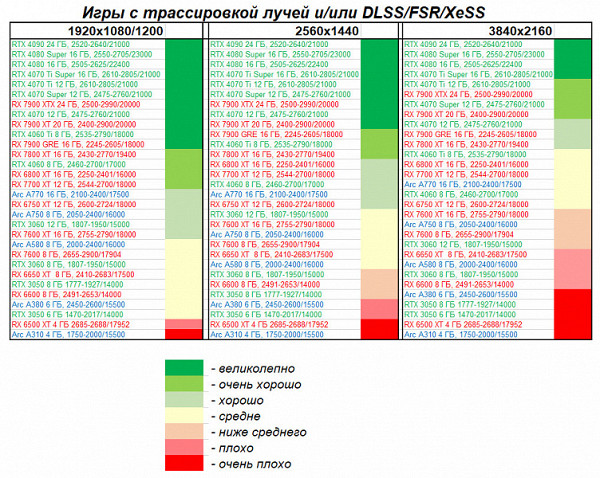
Enabling ray tracing is known to reduce performance, but almost all games with ray tracing now use upscaling technologies such as Nvidia DLSS, AMD FSR and Intel XeSS to help compensate for the loss of speed. In the case of Intel Arc family video cards, only AMD FSR and Intel XeSS are available, which, although less efficient compared to Nvidia DLSS, still allow for sufficient comfort in games with high graphics settings only in Full HD resolution (1080p) when using tracing rays. At 2.5K resolution, performance may not be enough for most games.
Card characteristics
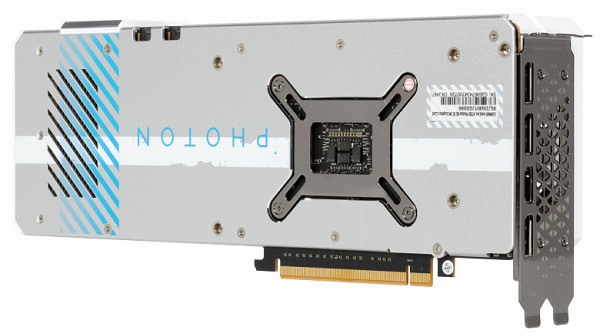

Shenzhen Lanji Technology Development Company (Gunnir brand) was founded in 2002 in China, in the city of Shenzhen. The name Gunnir is inspired by Norse mythology, where it refers to the spear of the supreme god Odin. This spear was famous for its impenetrability and ability to penetrate any obstacles. The company's logo combines a spearhead, symbolizing strength and reliability, with a blue lightning bolt, indicating speed and advanced technology. Initially, the company's specialization was associated with the production of all-in-one PCs and mini-PCs, but the main area of work is research and development carried out on orders from IT companies. Several years ago, Lanji (Gunnir) became Intel's key graphics partner in mainland China, and all Intel Arc family products are now sold through Lanji. Therefore, for now, it is focused on producing graphics cards based on Intel GPUs, while maintaining the ability to develop custom products (R&D) for other companies.
| Gunnir Intel Arc A750 Photon 8G OC W 8GB 256-bit GDDR6 | ||
|---|---|---|
| Parameter | Meaning | Nominal value (reference) |
| GPU | Arc A750 (ACM-G10) | |
| Interface | PCI Express x16 4.0 | |
| GPU operating frequency (ROPs), MHz (BIOS Pmode/Qmode) | 2100(Boost)—2400(Max) | 2050(Boost)—2400(Max) |
| Memory operating frequency (physical (effective)), MHz | 2000 (16000) | 2000 (16000) |
| Memory bus width, bits | 256 | |
| Number of computational units in the GPU | 28 | |
| Number of operations (ALU/CUDA) in block | 128 | |
| Total number of ALU/CUDA blocks | 3584 | |
| Number of texturing units (BLF/TLF/ANIS) | 224 | |
| Number of rasterization units (ROP) | 128 | |
| Number of Ray Tracing blocks | 28 | |
| Number of tensor blocks | 448 | |
| Dimensions, mm | 300×120×50 | 265×100×38 |
| Number of slots in the system unit occupied by a video card | 3 | 2 |
| PCB color | black | black |
| Peak power consumption in 3D, W | 179 | 190 |
| Power consumption in 2D mode, W | 20 | 20 |
| Energy consumption in sleep mode, W | 6 | 6 |
| Noise level in 3D (maximum load), dBA | 32.0 | 25.4 |
| Noise level in 2D (video viewing), dBA | 23.0 | 18.0 |
| Noise level in 2D (idle), dBA | 23.0 | 18.0 |
| Video outputs | 1×HDMI 2.1, 3×DisplayPort 2.0 | 1×HDMI 2.1, 3×DisplayPort 2.0 |
| Multiprocessing support | No | |
| Maximum number of receivers/monitors for simultaneous image output | 4 | 4 |
| Power: 8-pin connectors | 2 | 1 |
| Power: 6-pin connectors | 0 | 1 |
| Power: 16-pin connectors | 0 | 0 |
| Weight of the card with delivery set (gross), kg | 1.66 | 2.1 |
| Card weight (net), kg | 1.15 | 1.2 |
| Maximum resolution/frequency, DisplayPort | 3840×2160@144 Hz, 7680×4320@60 Hz | |
| Maximum resolution/frequency, HDMI | 3840×2160@144 Hz, 7680×4320@60 Hz |
Memory

The card has 8 GB of GDDR6 SDRAM memory located in 8 8 Gbit chips on the front side of the PCB. Samsung memory chips are designed for a nominal operating frequency of 2000 (16000) MHz.
Card features and comparison with Intel Arc A750
Apparently, Gunnir engineers have developed their own printed circuit board (PCB), which differs only slightly from the standard sample (primarily in the power supply system).
The markings on the GPU core are encrypted.

The total number of power phases on the Gunnir card is 10, and the phase distribution is as follows: 6 phases per core and 4 per memory chips.
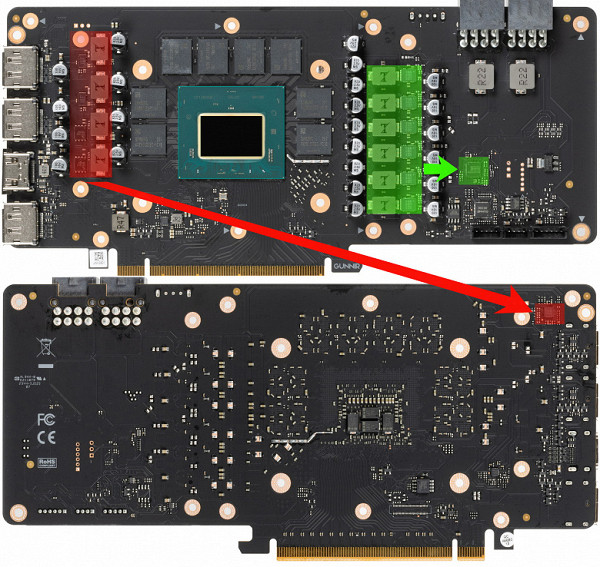
The core power supply circuit is marked in green, and the memory in red. The core power is controlled by an 8-phase PWM controller MP2979A (Monolithic Power Systems), located on the front side of the card.
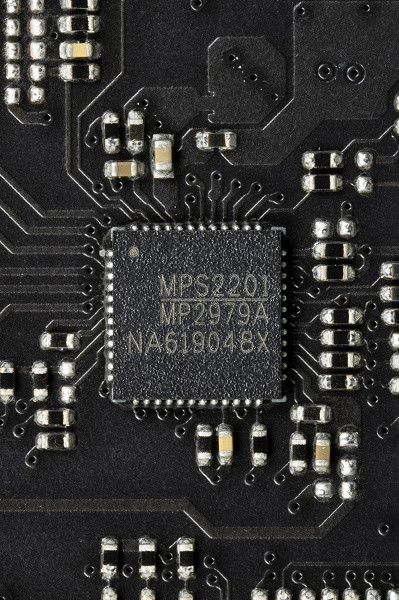
The 4-phase power supply circuit for the memory chips is managed by another PWM controller from the same company, located on the reverse side of the PCB.
The core power converter uses DrMOS transistor assemblies — MP86956 (Monolithic Power Systems), each of which is rated at a maximum of 70 A.
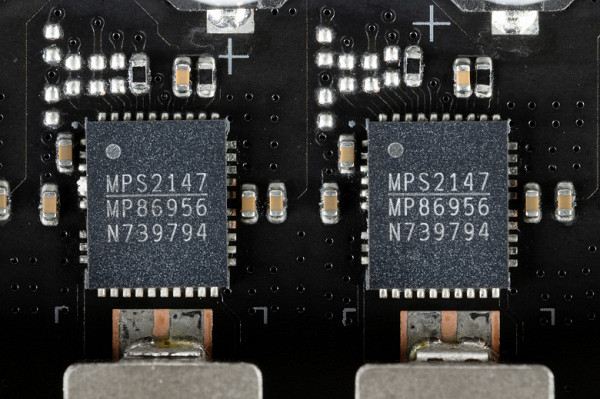
The power supply circuit for the memory chips is divided into two blocks. The first block uses two phases with DrMOS chips (also known as MPS), capable of handling up to 50A. The second block uses two phases with Sinopower MOSFETs, also capable of handling up to 50A.
We did not find a separate controller for monitoring the card. Perhaps this functionality is implemented by the GPU itself.
The standard dimensions of the card are as follows: its thickness is 50 mm, which means that the video card occupies 3 slots in the system unit.
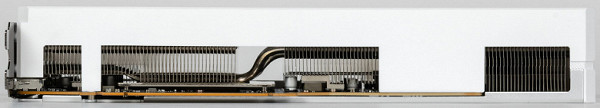
The card is equipped with a standard set of video outputs: three DisplayPort ports (version 2.0) and one HDMI port (version 2.1).
It is worth noting that the HDMI 2.1 port is implemented not directly, but through the DisplayPort 2.0 port. To do this, a signal transfer controller is installed on the card, which is marked Gunnir. This is likely a third-party controller, and Gunnir simply relabeled the chip.

The standard memory frequencies remain at the reference values, and the Boost frequency for the core is slightly higher than the standard value. By using the settings panel in the Intel drivers, we tried to overclock the video card in the standard way, which allowed us to stabilize the core at a frequency of up to 2611 MHz, providing an average performance increase of 4.8%. It is important to remember that the performance of an Intel graphics card is highly dependent on the activation of Resizable BAR technology in the motherboard BIOS Setup, which allows the processor to directly access video memory.
The power consumption of the Gunnir card during testing reached 179 W. The card is powered via two 8-pin PCIe 2.0 connectors.

The card's operation is controlled using a proprietary utility included in the Intel software package.

Basic settings panel

3D Global Settings Panel
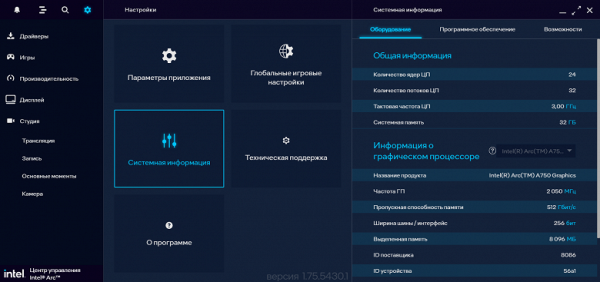
Map information panel
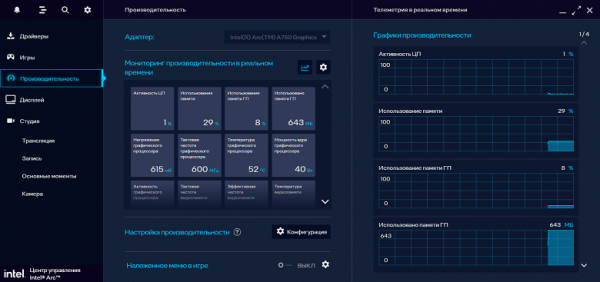
Dashboard
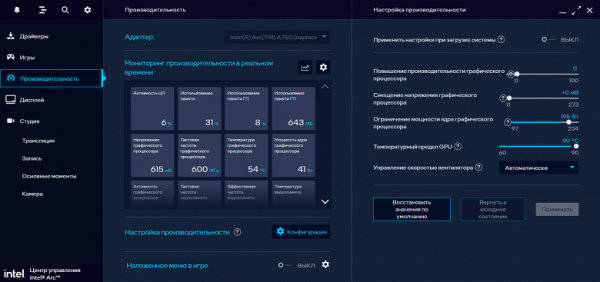
Control panel for frequencies, limits and voltage
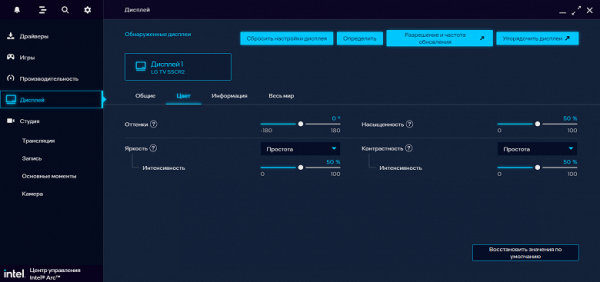
Monitor output settings panel
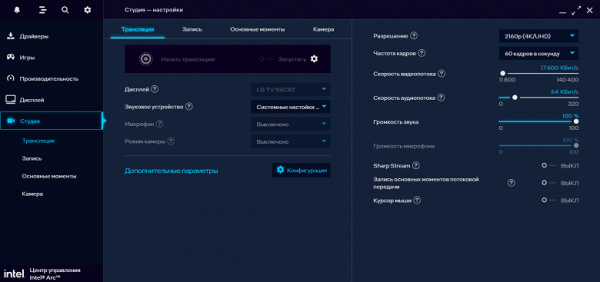
Settings panel for broadcasts, video capture, etc.
Heating and cooling
The basis of the CO is a multi-section nickel plated radiator with heat pipes that distribute heat along the radiator fins.
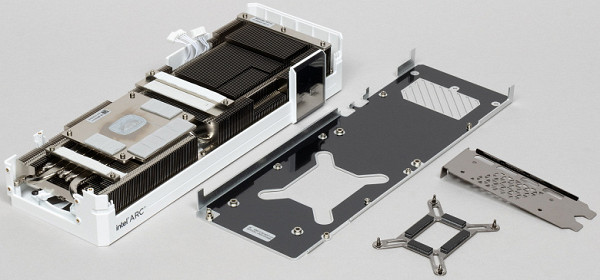
The cooling pipes are welded to a large nickel-plated plate, which effectively cools both the GPU core and memory chips (via thermal pads). In addition, separate heat sinks mounted on the radiator are provided to cool the VRM power converters.
The backplate acts as a PCB protector and is an important part of the overall design concept.
“A casing with three fans with a diameter of 100 mm, which operate at the same speed, is installed above the radiator.
At low load on the video card, the fans stop if the GPU temperature drops below 50 degrees, and the heating of the memory chips drops below 70 degrees. After loading the video driver and determining the operating temperature, they turn off.
Temperature monitoring:
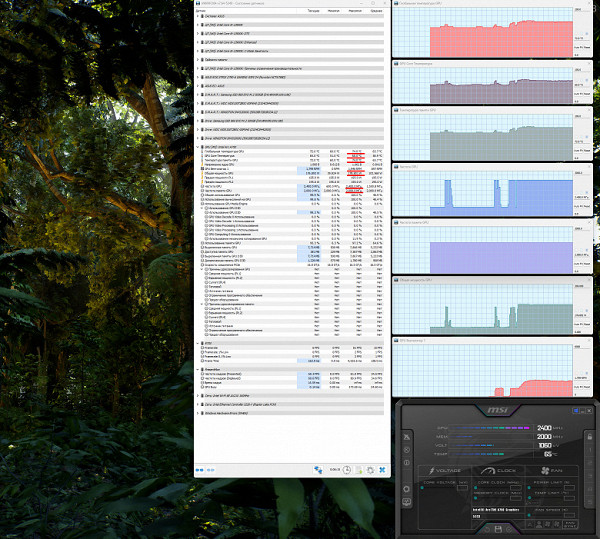
After a 2-hour test at maximum load, the core temperature did not exceed 68 degrees Celsius (at the hottest point it reached 74°C), and the memory chips heated up to 74 degrees. These results are quite acceptable for video cards of this class. The card's power consumption reached 179 W.
We recorded and sped up a video showing the 8-minute warm-up.
The maximum heating was observed in the central part of the PCB, as well as near the PCIe connector.
During the described manual overclocking, the heating parameters changed slightly: the core heated up to 69°C (hot spot — 76°C), the memory chips — up to 76°C.
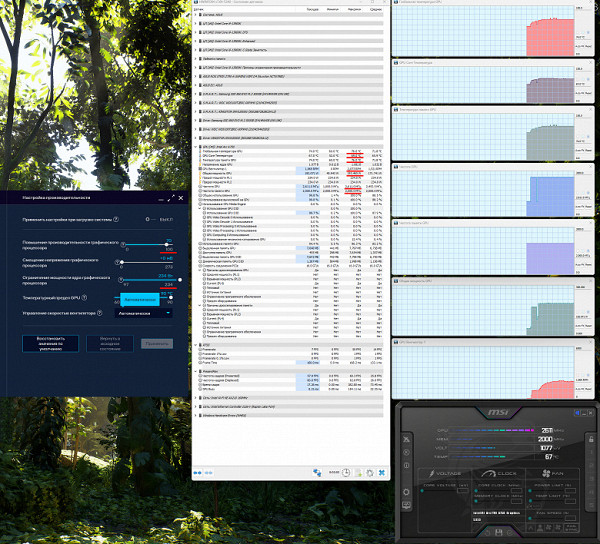
Noise
The noise measurement technique assumes that the room is soundproofed and muffled, and reverberations are reduced. The system unit in which measurements are taken does not have fans and is not a source of mechanical noise. The background noise level is 18 dBA, which corresponds to the noise level in the room and the background noise level of the sound level meter itself. Measurements are taken at a distance of 50 cm from the video card at the level of the cooling system.
Measurement modes include:
- Idle mode in 2D: an Internet browser, a Microsoft Word window, and several Internet communicators are loaded.
- 2D Movie Mode: Uses SmoothVideo Project (SVP) for hardware decoding with intermediate frame insertion.
- 3D mode with maximum load on the video card: the FurMark test is used.
The noise level is assessed according to the following gradations:
- less than 20 dBA: relatively silent
- 20 to 25 dBA: very quiet
- from 25 to 30 dBA: quiet
- from 30 to 35 dBA: clearly audible
- from 35 to 40 dBA: loud, but tolerable
- above 40 dBA: very loud
In idle mode in 2D, the temperature did not exceed 52-54 °C, the fans mostly did not work, the noise level was consistent with the background — 18 dBA. Periodically, the fans started up for a short time (the noise increased to 23 dBA) and then stopped again.
When watching a movie with hardware decoding, nothing changed.
At maximum load in 3D, temperatures reached 68/74/74 °C (core/hotspot/memory). At the same time, the fans spun up to 1946 rpm, the noise level increased to 32 dBA: it is clearly audible, but not yet loud.
The noise spectrogram is quite smooth, with several not very pronounced peaks, but there are no subjectively annoying sounds.
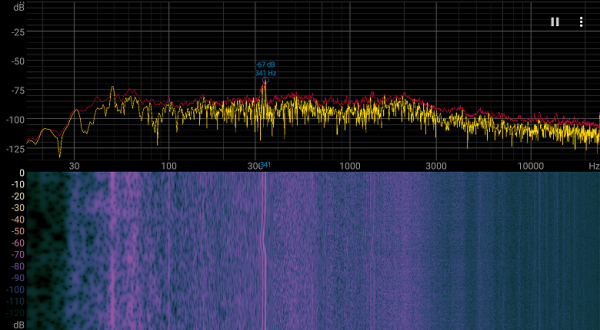
Do not forget that the heat generated by the card remains inside the system unit, so using a case with good ventilation is highly desirable.
Backlight

The card has a modest, uncontrollable backlight of the company logo on the top end. There is no option to turn it off.
Delivery and packaging
In addition to the map, the package contains only a short user manual.
conclusions
Gunnir Intel Arc A750 Photon 8G OC W (8 GB) is a modern entry-level graphics card that provides enough memory to run all modern games at 1080p and 1440p resolutions. The maximum power consumption is up to 180 W, while the cooling system provides efficient and relatively quiet cooling. A slight overclocking is possible. The card measures 30 cm in length and 12 cm in height, and occupies 3 slots in the case. The standard set of video outputs includes 3 DP 2.0 ports and 1 HDMI 2.1 port. The card can be connected using two 8-pin PCIe 2.0 power connectors. It is made in white, which makes it suitable for white PCs, but please note that the bright blue backlight of the logo at the end cannot be turned off.

The Arc A750 is ideal for Full HD gaming with maximum graphics quality and also provides comfortable gameplay in 2.5K resolution. When using ray tracing in Full HD, you must use FSR and XeSS technologies to achieve good performance.
For full operation of Intel Arc-based graphics cards, a modern PC with Resizable BAR support is required. These can be AMD generation 500 chipsets (X570/B550/A520) or newer, as well as Intel chipsets 500 generation (Z590/B560/H510) or newer. This means that using Arc cards requires updating the entire platform, not just the graphics card.
Also worth noting is support for the HDMI 2.1 standard, which allows you to output 4K images with a refresh rate of 120 Hz or 8K resolution using a single cable. In addition, Arc video cards support hardware video decoding in AV1 format and the DP 2.0 standard.