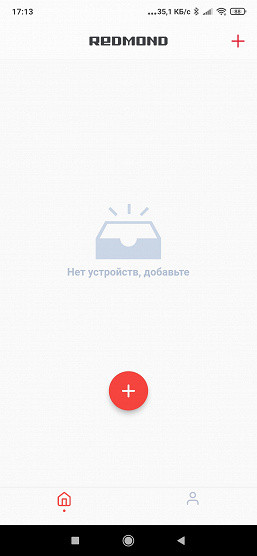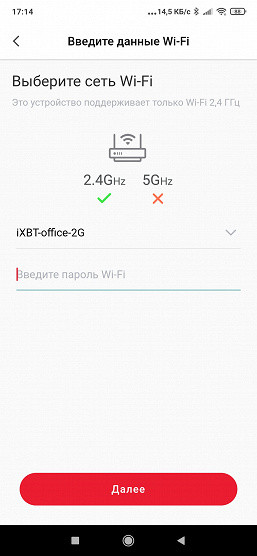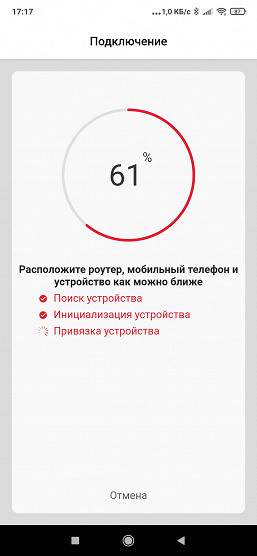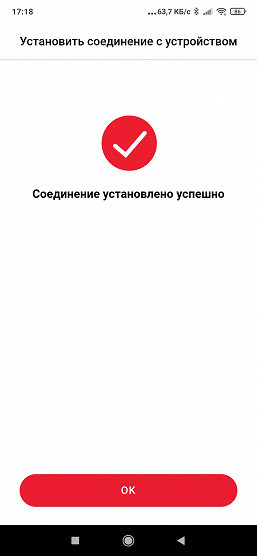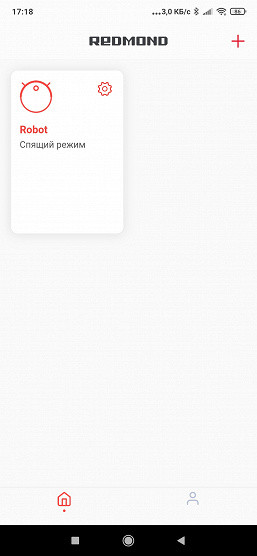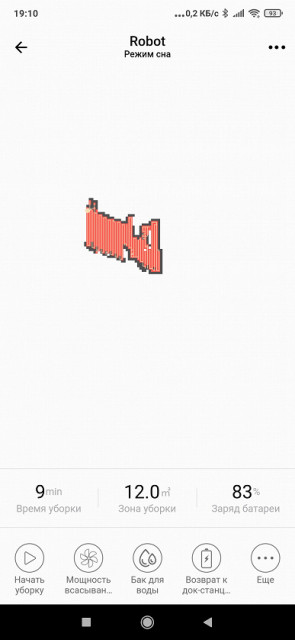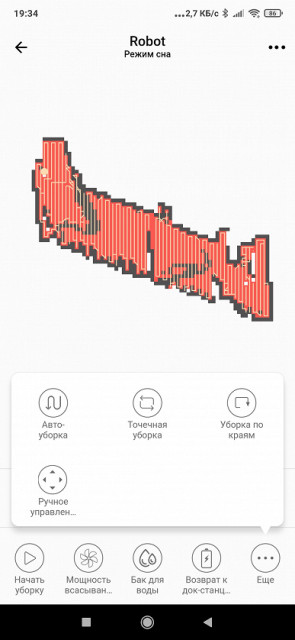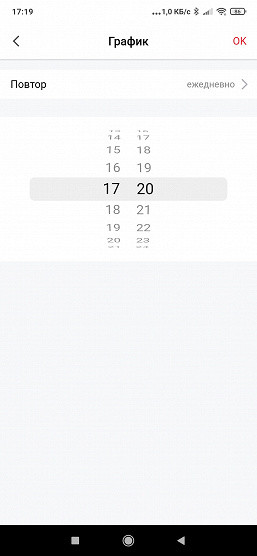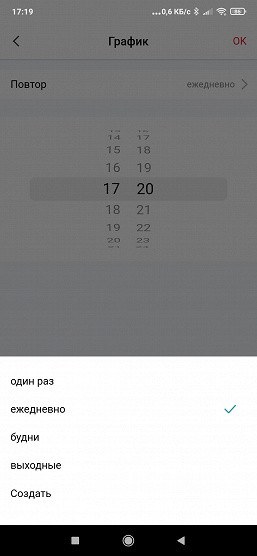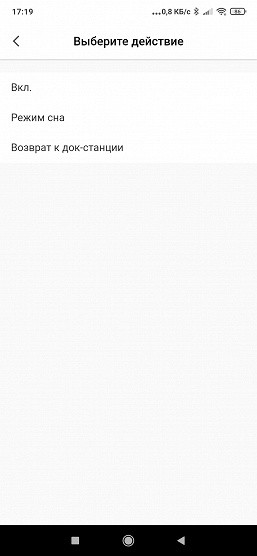The new Redmond VR1321S robot vacuum cleaner is an easy-to-use device that simultaneously performs dry and wet cleaning. One of the main features of this model is its thin body with a height of only 76 mm, which allows the device to effectively clean under low furniture.

Characteristics
| Manufacturer | Redmond |
|---|---|
| Model | VR1321S WiFi |
| Type | robot vacuum cleaner |
| Country of Origin | China |
| Guarantee | 1 year |
| Life time * | 3 years |
| Type of cleaning | dry, dry/wet |
| Sensor type | infrared optical |
| Power | 20 W |
| Suction power | 1400 Pa |
| Battery | Li-Ion, 14.4 V, 2600 mAh, |
| Working hours | up to 160 minutes |
| Charging time | 4-5 hours |
| Dust container volume | 0.2 l |
| Container volume for wet cleaning | 0.23 l |
| Remote control | infrared |
| Smartphone control | Wi-Fi (iOS, Android, Redmond Robot app) |
| Weight | 2.8 kg |
| Dimensions | ∅293×76 mm |
| Network cable length | 1.5 m |
* Contrary to popular belief, this is not the time limit after which the device will necessarily break down. However, after this period, the manufacturer ceases to bear any responsibility for its performance and has the right to refuse to repair it, even for a fee.
Equipment
The cardboard box in which the robot vacuum cleaner is supplied has standard dimensions and design. On the front side there is a high-quality photograph of the device and an image of a smartphone with a cleaning map. The key characteristics and features of the device are indicated on the side faces.

The packaging indicates that the vacuum cleaner is equipped with a wet cleaning function and can be controlled via a proprietary mobile application.
The box is equipped with a plastic handle for easy carrying. Inside, the contents are protected from impacts by pressed cardboard inserts.
Opening the box we found:
- the robot vacuum cleaner itself with an installed module for wet cleaning and a napkin for cleaning the floor
- base station with DC adapter
- two sets of side brushes
- remote control
- spare napkin
- additional HEPA air filter
- robot cleaning device
- replaceable dispensers
- user guide
- service book

At first sight
When you get acquainted with the device, it immediately becomes obvious that this is a budget model. A quick search on marketplaces confirms this: the price of the device is about 13 thousand rubles. A key feature of budget models is the lack of a lidar sensor. It will be interesting to see how the robot copes with navigation without it.
Having unpacked the box, we noted that the vacuum cleaner looks quite decent for its price category. The top cover is made of pleasant-looking, non-marking plastic. There are two rubber buttons on the top of the robot: one to start cleaning, the other to send the robot to the base for recharging. Nearby is an LED indicator for Wi-Fi connection.

The design of the device is quite standard.
The front half of the body is occupied by a movable bumper with a transparent infrared surface. Below it are infrared sensors, which serve as the main means of orientation in space. Below, under the darkened plastic, there is a strip of porous material that protects the body and interior items from damage during collisions.

The robot can only be charged at the base station, so it does not have a connector for connecting a power adapter.
At the back of the device there is a special compartment for the wet cleaning module.

The module itself does not have a very large volume (only 230 ml) and is shaped like a horseshoe.

The module is fixed in place using a latch button. On the top we see a rubber stopper that covers the hole for filling water. At the bottom there are two water supply points.
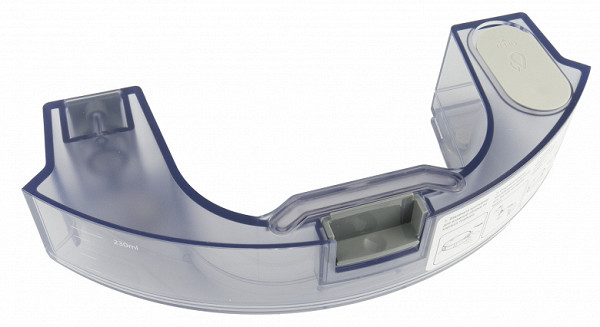
Turning the robot over, we found a traditional layout: two drive wheels on the sides, a round guide roller and two side brushes. Instead of a central rotor, there is a hole for suctioning debris, protected by a rubber seal.
In front, on the sides of the guide roller, there are contacts for charging. Along the outer perimeter there are three pairs of infrared sensors that will help the robot avoid falling when there is a difference in height, for example, from a ladder.

At the bottom there is a plastic “sole” with Velcro, to which a napkin for wet cleaning is attached.
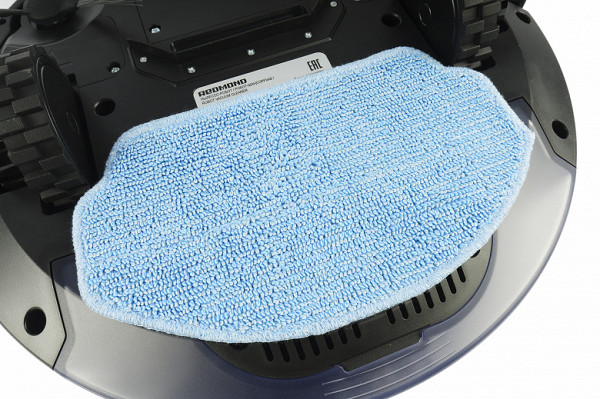
The sole itself is attached to the device using two latches.

The left and right side brushes differ slightly in geometry. To avoid confusion during installation, they are marked with the letters “L” and “R” respectively.

The same marks are applied to the body of the device. The brushes snap into place and lock into place with light pressure. They can also be removed with light effort, without additional tools.

The vacuum cleaner comes with two sets of brushes: one for installation before use, and the second is a spare set.
The drive wheels are equipped with rubber treads with an “off-road” pattern, providing excellent traction on any surface. The adjustable suspension pitch (from 8 to 35 mm) allows the device to overcome thresholds and uneven surfaces.
In the front part, between the brushes and the support wheel, there is a battery compartment. The robot is powered by an assembly of four 18650 cells covered with shrink film. The battery capacity is 2600 mAh.
The compact (200 ml) dry waste compartment is located under the hinged lid and can be removed from the top.

On it we see a sticker with brief cleaning instructions.

The filtration system consists of a fine filter, which is a rectangular HEPA element, and a thin foam pad.

The base station is equipped with spring-loaded contacts for charging the robot, and in its upper part, behind the IR-transparent plastic, there are infrared sensors that make it easier for the robot to find the base.

The power adapter is a standard model. The cable length is sufficient — 1.5 meters, which ensures comfort during use.
The infrared remote control also doesn't have any outstanding features. With it, you can send standard commands to the robot, including adjusting the suction strength and water supply intensity. The remote control is powered by two AAA batteries.

In the kit we also found a brush for cleaning the robot. First of all, it is useful for removing dust from the HEPA filter.

Instructions
The user manual is presented in A5 brochure format on thick glossy paper, characteristic of Redmond with excellent printing quality. The first 12 pages contain diagrams and illustrations that explain in detail the robot's design, use and care.
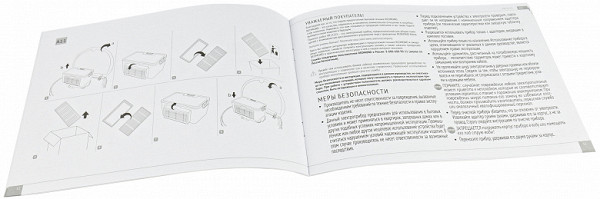
The text part of the manual contains information in two languages - Kazakh and Russian. The Russian-language part of the instructions is seven pages and includes a detailed description of safety precautions when using the device, instructions for management, operation and care of it. The document ends with a list of technical characteristics and a table of possible faults with recommendations for their elimination.
Control
The simplest way to control the robot is with two LED-backlit buttons located on the body of the device. Pressing the first button turns on the device and starts the automatic cleaning mode, and the second sends the robot to the base for charging.
LED indicators on the buttons (steady light or flashing) display the current status of the device.

For the first acquaintance with the device, these buttons are quite enough, but it is much more convenient to control the device using the remote control, or even better — using a mobile application.
Remote control
The small infrared remote control included in the kit opens up additional possibilities for us.

The functions of the buttons are mostly clear thanks to the pictogram icons:
- Turning beeps on and off (the button is red, which can cause confusion)
- Return to base
- Start automatic cleaning
- Corner cleaning mode
- Fixed area cleaning
- Navigation unit allowing you to pause and resume cleaning, as well as manual direction control
- Random movement mode
- Two buttons to control the intensity of humidification
- Two buttons to control suction power (three modes available)
The remote runs on two AAA batteries, but they are not included in the package.
Smartphone control
For even more comfortable control of the robot, the manufacturer offers Redmond Robot (Grit Technology). Let's look at its key features.
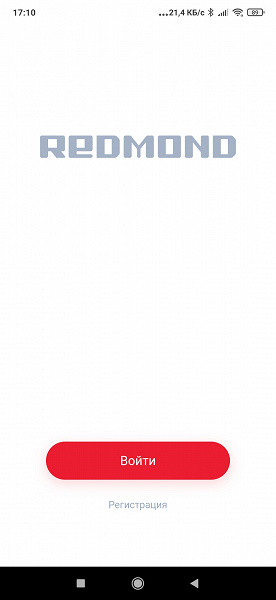
First, you need to register by entering your email address or mobile phone number.
To add a device, you need to take a photo of the QR code (for example, from the instructions) and enter the name and password of the Wi-Fi network (2.4 GHz). The smartphone connection mode is activated by holding the button on the device body. The process takes no more than a couple of minutes and goes without problems.
Before starting operation, the application checks the relevance of the firmware built into the vacuum cleaner and, if there are updates, offers to install them. That's what we did.
The main screen displays a map of the room (appears while cleaning), as well as information about the current or last cleaning, the area being cleaned, and the battery level.
In the bottom row of buttons, the user can start/pause cleaning, send the device to the base, adjust suction power and water flow speed (that is, adjust the level of humidification).
The “more” button hides the following functions: spot cleaning modes, manual control of moving the vacuum cleaner to the desired place, starting auto-cleaning and cleaning mode along the walls.
On the settings page, you can rename the device (a useful feature for supporting several robots at the same time, so as not to confuse them), share access to the robot with other accounts, and also check for a new firmware version.
In the «schedule» section, the user can set the time and day of the week to start the device. According to the schedule, the robot can also go into standby mode and return to the base station.
Exploitation
After removing the vacuum cleaner from the box, remove all packaging and shipping materials, including soft pads protecting the bumper, replace the side brushes and fully charge. The first charge may take longer than usual, so it is recommended to leave the device connected overnight.
The charging station must be installed correctly before use. It is recommended to place it near a wall so that there are no obstacles to the movement of the device within a radius of two meters. Also, before starting cleaning, you should remove from the floor all objects that could be damaged or knocked over by the robot.
Our Redmond can work without a smartphone, controlled by buttons on the case or a remote control. However, to fully experience all features, it is recommended to install the mobile application.
The vacuum cleaner does not remember the map of the room. The map is built and displayed on the smartphone screen during cleaning. However, mapping accuracy may not be ideal, especially for vacuum cleaners without a lidar sensor, due to incorrect interpretation of rotation angles and other movement features.
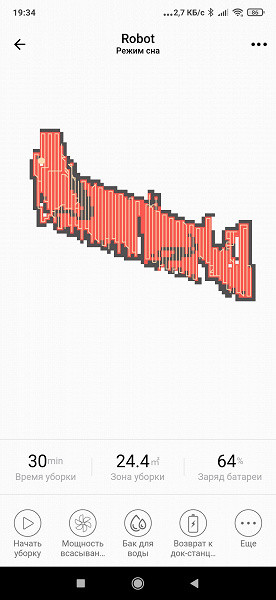
It is clear that the real benefit of such a card, if there is any, is minimal. Essentially, the device navigates the room on the fly, based on data from sensors.
How will this affect navigation and cleaning quality? This will become clear during testing.
As for wet cleaning, its quality is assessed as standard, i.e. quite decent. The robot evenly supplies water to the cloth, wipes the floor and leaves almost no drops or excess water on the floor.
Care
The plastic parts of the device can be wiped with a damp, well-wrung cloth. The dust container should be emptied after each cleaning, avoiding overfilling. It is not recommended to wash or immerse it in water.
The HEPA filter can be cleaned with the brush that comes with the vacuum cleaner, but rinsing is prohibited.
Brushes, attachments and the wet cleaning container can be washed under running water. It is also recommended to wash rags for wiping the floor under running water, and you can use detergent. Drying should be done naturally. The use of a washing machine is not specified.
Other components should be wiped by hand using a damp cloth, and sensors and contacts with a dry soft cloth.
All parts that have come into contact with water must be thoroughly dried after cleaning.
It is convenient for users that the instructions contain information about the rules for caring for the device in the form of clear and simple illustrations, which allows you to quickly update your memory of the correct care methods without having to read the text.
conclusions
The Redmond VR1321s robot vacuum cleaner has demonstrated its standard in its class: the cleaning quality, ability to recognize obstacles and overall functionality are fully consistent with its price category. Expecting more for that kind of money would be unrealistic.

For our money, we get a simple and compact device with wet cleaning capabilities. However, due to imperfect orientation in space, it requires a little more time for full cleaning compared to more advanced models.
The trash container and water tank are not too large, so the robot is better suited for small spaces. If you need to clean a large apartment with children or pets, you will either have to run the device more often or pay extra attention to it, including emptying the garbage disposal and adding water during cleaning.
Pros:
- low noise level
- compactness
- dry and wet cleaning
Minuses:
- in fact, does not know how to build a reliable map of the premises
- small volume of dust collector and water container