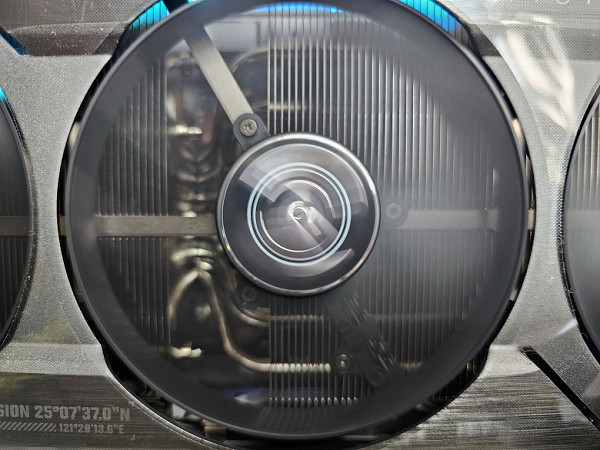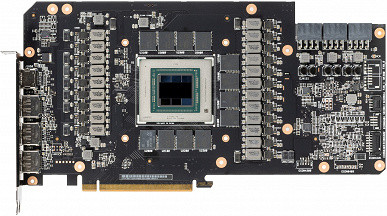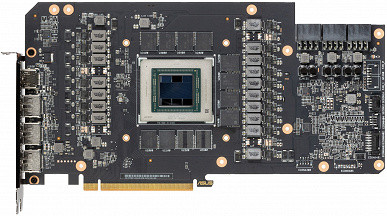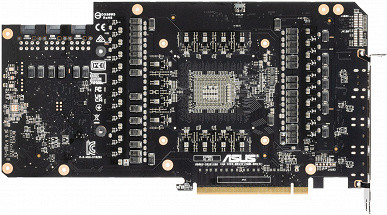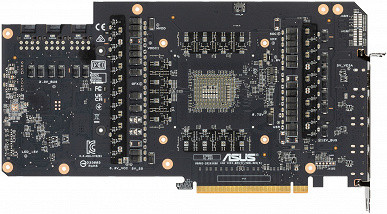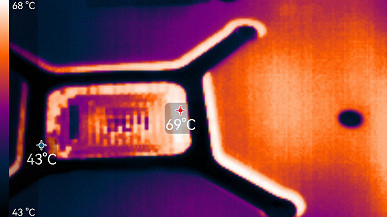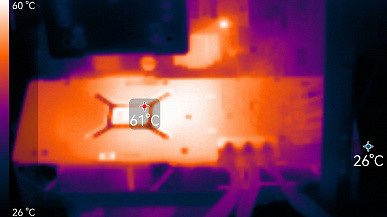Briefly about the main thing
More than half of 2024 is already behind us, but there are still no exact release dates for new generations of video cards from AMD, Intel and Nvidia. So far, we only hear rumors and guesses.

Therefore, we continue to study the video cards already available on the market, of which there are a huge number — both in various series and lines, and in individual copies.
Today we will again turn our attention to Radeon and consider the top solution from AMD to date — Radeon RX 7900 XTX. The specific video card that we tested belongs to the TUF Gaming series from Asus.
Before moving on to detailed tests, we provide brief information on the performance of the family to which this accelerator belongs, as well as its competitors. We evaluate all this data subjectively on a seven-point scale.
Games without ray tracing (classic rasterization):
At 2K, 2.5K and even 4K resolutions in classic games, when using top-end graphics cards, the overall performance is usually limited not by the graphics card, but by other system components, most often the processor. This is also true for the Asus card (as well as all other cards on the Radeon RX 7900 XTX). With it, you can enjoy comfortable gaming in any of these resolutions even at maximum graphics settings (without RT, but also without FSR / XeSS).
Games using ray tracing and DLSS/FSR/XeSS:
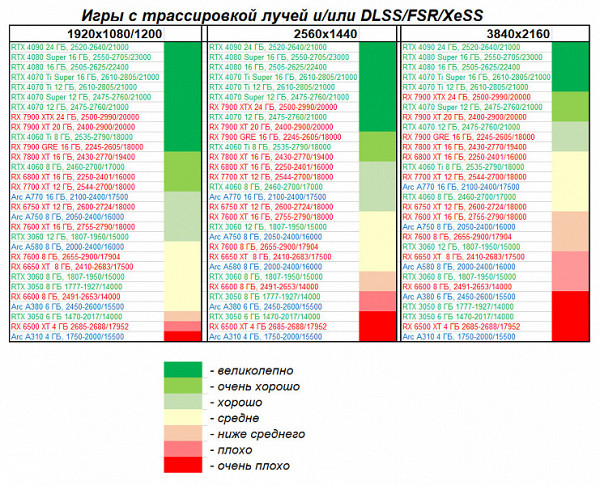
The Radeon RX 7000 is known to have a more noticeable performance drop when RT is enabled than its RTX competitors. While the drop is not as significant as the previous generation Radeon RX 6000, it is still noticeable.
Nvidia DLSS, AMD FSR, and Intel XeSS technologies help significantly compensate for the performance loss when using RT, but DLSS demonstrates higher efficiency compared to its competitors. Therefore, Nvidia graphics cards took the leading positions in the ratings, pushing the flagship AMD Radeon RX 7900 XTX below the level of the GeForce RTX 4070 Ti. However, the power of all flagship cards is now sufficient for most games at high graphics settings with RT and DLSS/FSR/XeSS.
Card characteristics

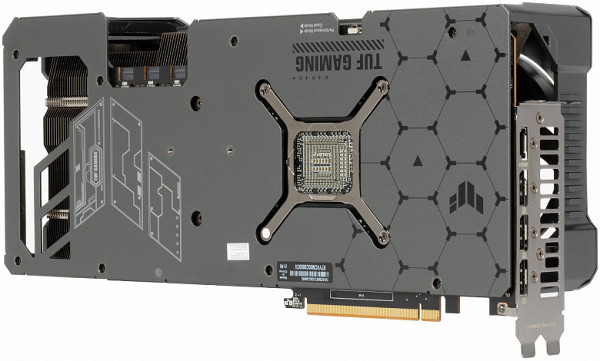
Asustek Computer (brand Asus) was founded in 1989 in Taiwan. Headquartered in Taipei, Taiwan. Present on the Russian market since 1992 and is one of the oldest manufacturers of video cards and motherboards. Currently, the company produces a wide range of products in various segments of the IT industry, including mobile devices. Production facilities are located in China and Taiwan, and the total number of employees is about 2,000 people.
| Asus TUF Gaming Radeon RX 7900 XTX OC 24GB 384-bit GDDR6 | ||
|---|---|---|
| Parameter | Meaning | Nominal value (reference) |
| GPU | Radeon RX 7900 XTX (Navi31) | |
| Interface | PCI Express x16 4.0 | |
| GPU operating frequency (ROPs), MHz (BIOS Pmode/Qmode) | 2615(Boost)—2904(Max) / 2615(Boost)—2885(Max) | 2500(Boost)—2900(Max) |
| Memory frequency (physical (effective)), MHz | 2500 (20000) | 2500 (20000) |
| Memory bus width, bit | 384 | |
| Number of computing units in a GPU | 96 | |
| Number of operations (ALU/CUDA) in a block | 64 | |
| Total number of ALU/CUDA blocks | 6144 | |
| Number of texture units (BLF/TLF/ANIS) | 384 | |
| Number of Raster Operation Blocks (ROP) | 192 | |
| Number of Ray Tracing Blocks | 96 | |
| Number of tensor blocks | - | |
| Dimensions, mm | 355×160×73 | 280×115×58 |
| The number of slots in the system unit occupied by the video card | 4 | 3 |
| Color of PCB | black | black |
| Peak power consumption in 3D, W (BIOS Pmode/Qmode) | 377/377 | 355 |
| Power consumption in 2D mode, W | 25 | 25 |
| Power consumption in sleep mode, W | 7 | 7 |
| Noise level in 3D (maximum load), dBA (BIOS Pmode/Qmode) | 26.0/22.7 | 48.6 |
| Noise level in 2D (video viewing), dBA | 18.0 | 18.0 |
| Noise level in 2D (idle), dBA | 18.0 | 18.0 |
| Video outputs | 1×HDMI 2.1, 3×DisplayPort 2.1 | 1×HDMI 2.1, 2×DisplayPort 2.1, Type-C (DP 2.1) |
| Support for multiprocessor operation | No | |
| Maximum number of receivers/monitors for simultaneous image output | 4 | 4 |
| Power: 8-pin connectors | 3 | 2 |
| Power: 6-pin connectors | 0 | 0 |
| Power: 16-pin connectors | 0 | 0 |
| Weight of the card with the delivery set (gross), kg | 3.3 | 1.9 |
| Net weight of the card, kg | 2.18 | 1.6 |
| Max Resolution/Frequency, DisplayPort | 3840×2160@144 Hz, 7680×4320@60 Hz | |
| Maximum Resolution/Frequency, HDMI | 3840×2160@144 Hz, 7680×4320@60 Hz |
Memory
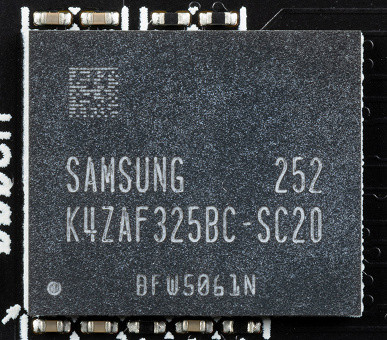
The card is equipped with 24 GB of GDDR6 SDRAM memory, located in 12 chips of 16 Gbit on the front side of the PCB. The Samsung memory chips (K4ZAF325BC-SC20) are rated for a nominal operating frequency of 2500 (20000) MHz.
Features of the card and comparison with Asus TUF Gaming Radeon RX 7900 XT OC (20GB)
We compare this Asus card with a similar model based on the Radeon RX 7900 XT and see that they are almost identical. The only differences are in the memory chips (the Radeon RX 7900 XTX has two more) and in the power phase sets (this card has all the seats filled).
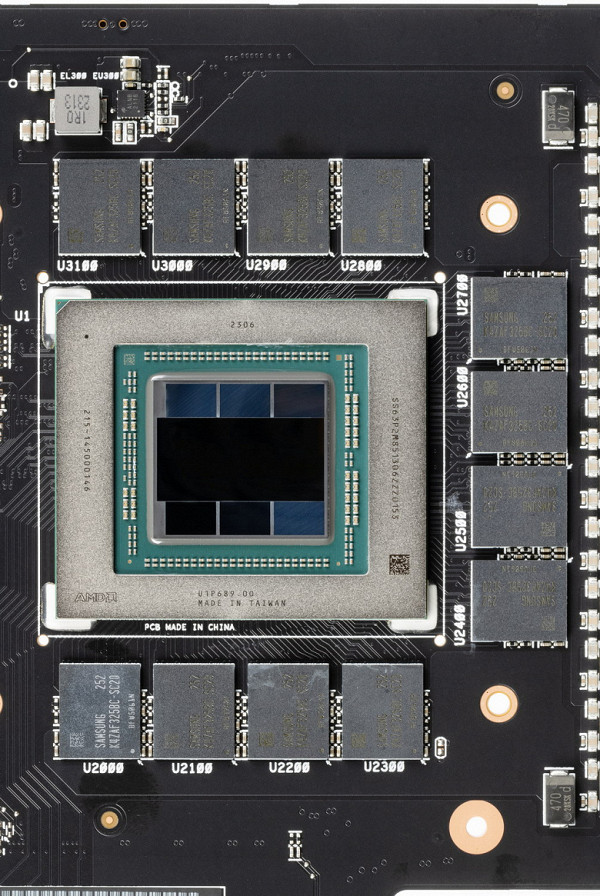
AMD does not clearly mark its GPUs — everything is encrypted. The card was released on the 6th week of 2023.
Let me remind you that the top-end graphics processors of the Radeon RX 7000 generation have a chiplet structure: instead of one solid crystal, 7 crystals in one package are used — 6 small MCD chiplets containing Infinity Cache (16 MB in each MCD) and memory controllers (each MCD has a 64-bit controller), as well as one large GCD chiplet, which contains stream processors, shader engines and other components. In the Radeon RX 7900 XTX, all 6 MCDs are used, which gives a full Infinity Cache of 96 MB and a memory bus 384 bits wide. In the large GCD chiplet, all 96 computing units are active.
The total number of power phases in the Asus card is 21 (17 + 3 + 1).
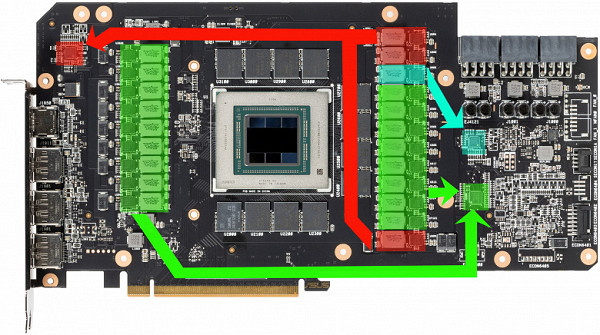
The green color indicates the core power supply, the red color indicates the memory, and the blue color indicates the SoC power supply. All PWM controllers are located on the front side of the board.
The 17 phases of the core power supply are controlled by the MP2857 PWM controller from Monolith Power Systems.
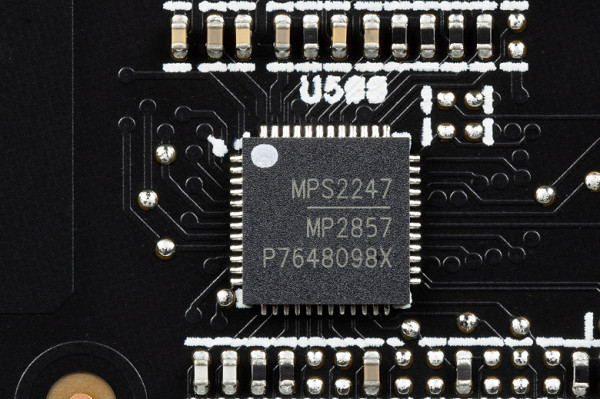
The 3 phases of power supply for the memory chips are controlled by the MP2856 PWM controller from the same manufacturer.
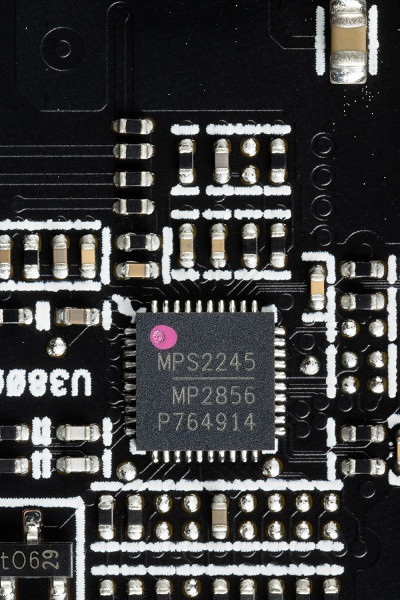
And the third similar controller manages the power supply of the SoC (which is in demand in processors with chiplet architecture).
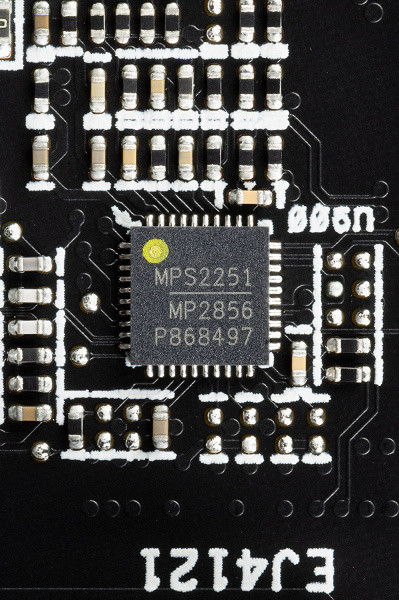
The core power converter uses DrMOS transistor assemblies — in this case MP87997 (Monolith Power Systems) — rated for a maximum of 70A.
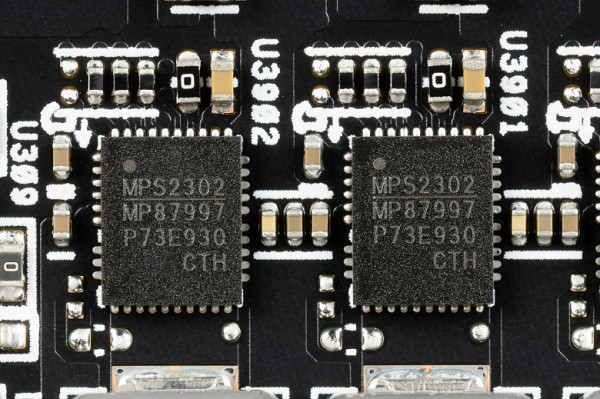
There is no separate controller for monitoring voltages and temperatures — these functions are performed by the GPU itself.
Backlight control, as usual with Asus, is performed by the Aura controller.
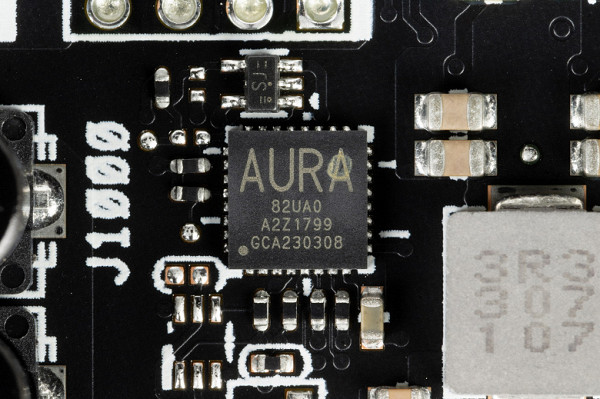
The card is equipped with a dual BIOS, which is traditional for top-end Asus solutions. On the end of the card there is a switch for selecting the BIOS version, which are designated as Performance mode (PMode) and Quiet mode (QMode). The main difference between the modes is the rotation speed of the fans, while the core frequency changes only slightly.
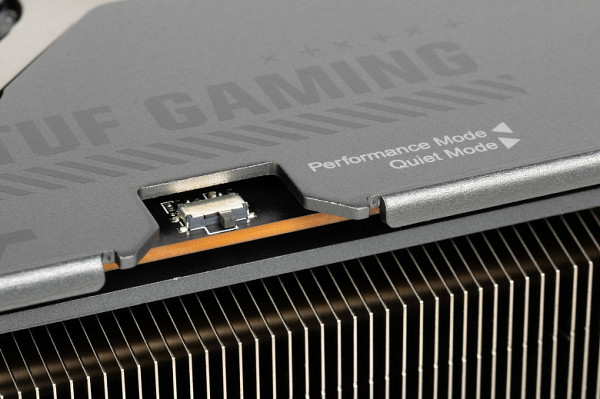
The standard memory frequencies correspond to the reference values. In both BIOS modes, the Boost core frequency with OC Mode enabled via the proprietary Asus Tweak utility exceeds the reference value by 5.1% (without OC Mode — by 4.6%). In games, we observed an average performance increase of 4% compared to the reference card.
The Asus card's power consumption in tests reached 377 W in both BIOS modes (PMode and QMode).
The power consumption limit can be increased to 115%. With manual overclocking and increasing the limit to the maximum, I reached frequencies of 3132/20300 MHz, which provided an increase in gaming performance in 4K resolution by an average of almost 6% compared to the reference values. Power consumption increased to 432 W.
The Asus card is powered via 3 standard 8-pin PCIe 2.0 connectors.
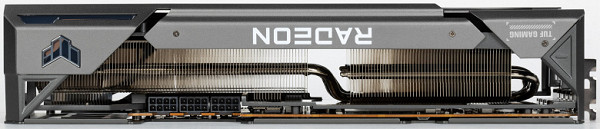
The connectors have indicators of correct power connection — if the connection is incorrect or there is no power, the LEDs glow red.
Note the significant dimensions of the card, especially in thickness: about 7.3 cm. As a result, the video card takes up 4 slots in the system unit.
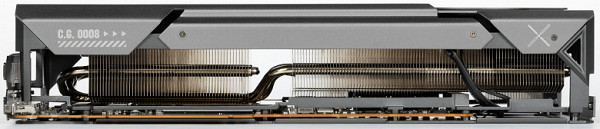
It is also worth noting that the board has the usual 4 video outputs: one HDMI 2.1 and three DP 2.1.
The Asus GPU Tweak III proprietary utility can be used to control the card's operation.
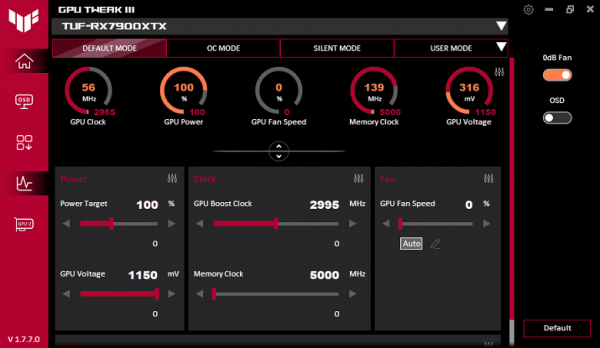
GPU clock and voltage control panel — standard default mode
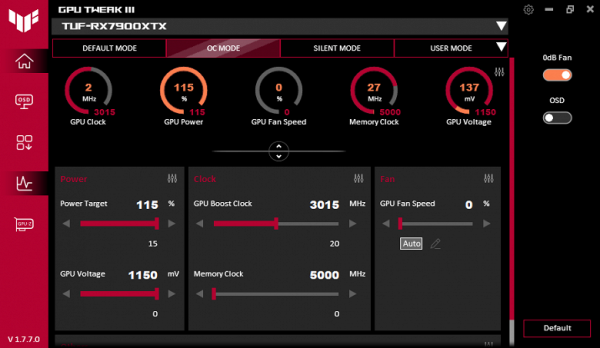
GPU clock and voltage control panel — operating mode in OC Mode preset
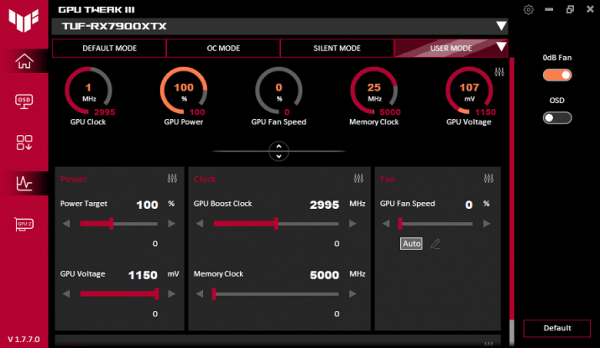
GPU Frequency and Voltage Control Panel — Manual Setting
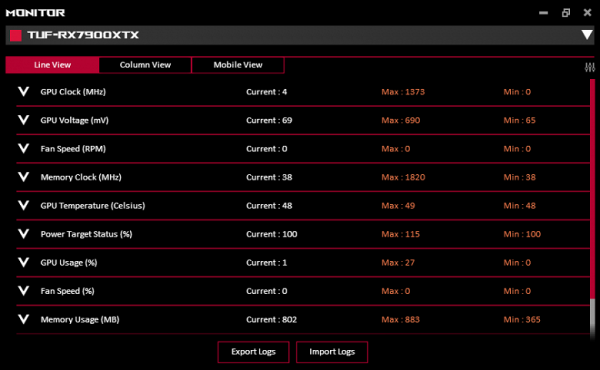
Dashboard
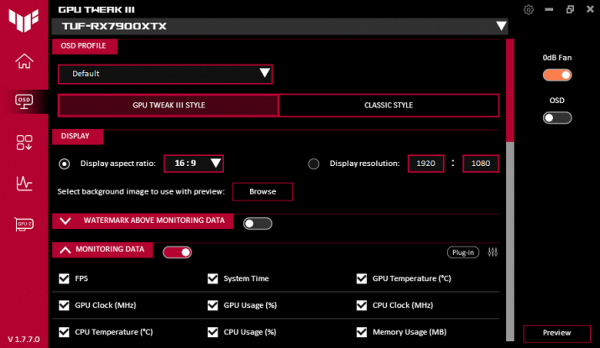
OSD Profile Settings
Heating and cooling
The cooling system is based on a massive two-section radiator with nickel-plated plates, supplemented by heat pipes that evenly distribute heat along the radiator fins. Eight heat pipes are soldered to a large copper nickel-plated base.
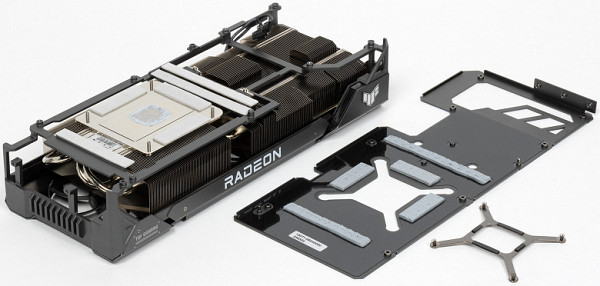
The memory chips are cooled by the same large heatsink via thermal pads, while the VRM power converters are provided with separate small pads on the same heatsink.
The backplate not only protects the PCB, but also helps cool the back of the board with thermal pads that dissipate heat from the memory chips and VRM. The plate also has large cutouts to improve heatsink ventilation.

The radiator has a shroud with three Axial-tech fans, whose blades are connected by a ring to more effectively direct the air flow to the radiator. Each fan is equipped with two ball bearings.
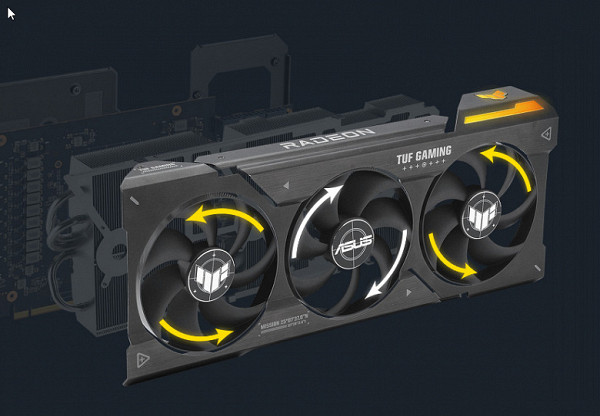
The central fan rotates in the opposite direction to the outer ones, which provides a kind of “gear effect”, helping to combat air flow turbulence.
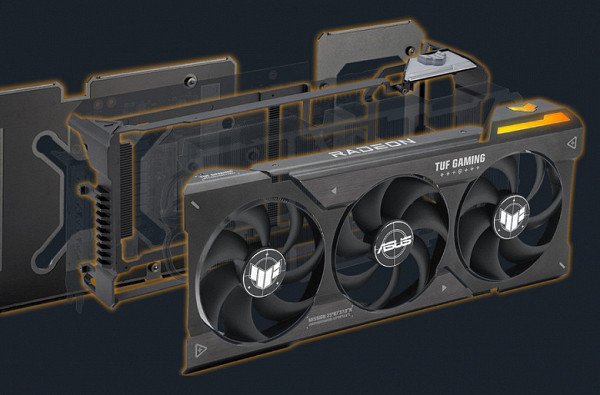
The fans stop under light load if the GPU temperature drops below 50 degrees and the memory chip temperature drops below 80 degrees. When the PC starts, the fans work, but after the video driver loads, the temperature is checked and they turn off if the conditions for their stop are met.
Temperature monitoring:
Performance Mode:
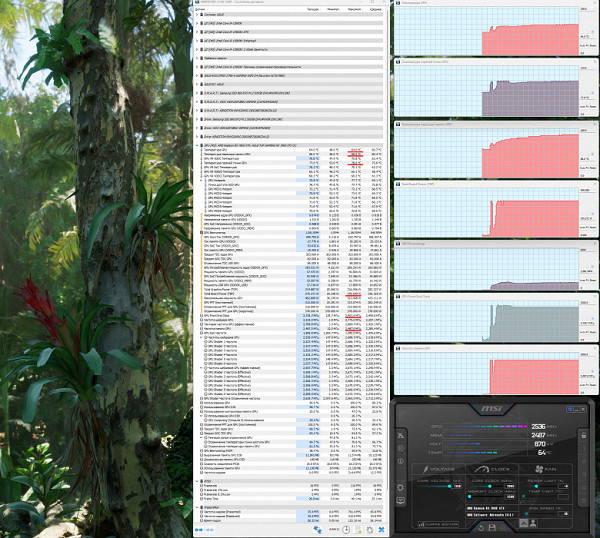
After 2 hours of load in Performance mode, the maximum core temperature did not exceed 64 degrees, and the memory temperature was 88 °C, which is an excellent result for flagship video cards. The card's power consumption reached almost 377 W, and the fans worked at 1180 rpm. The temperature of the hottest GPU spot was 78 °C.
The maximum heating was observed in the central part of the PCB.
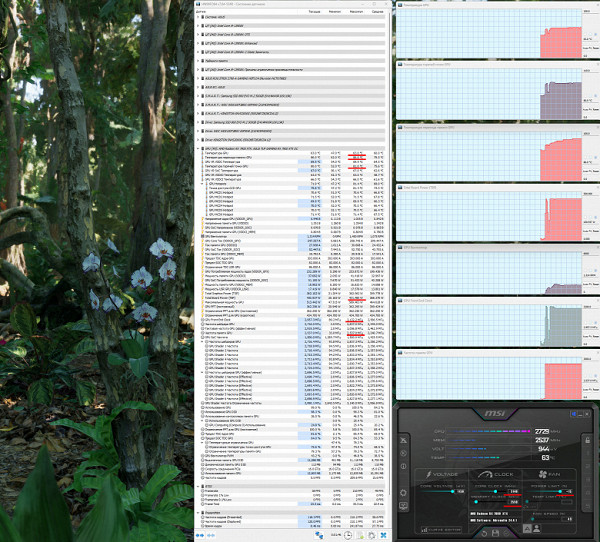
With manual overclocking, the core and memory temperatures changed slightly (63/86°C), but maximum consumption increased to 432 W, and performance increased by 6%. The GPU hot spot temperature was 81°C.
Quiet Mode:
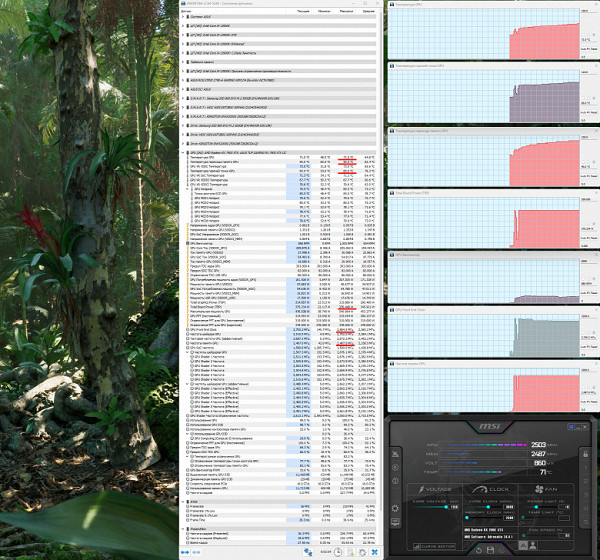
Quiet mode showed almost the same power consumption (377 W), but the fan speed dropped to 1005 RPM. The core temperature rose to 71 °C, and the memory temperature to 90 °C, which is also a good result for flagship models. The GPU hotspot was 85 °C.
Noise
The noise measurement method is carried out in a specially soundproofed room with minimal reverberations. The system unit has no fans and does not create mechanical noise. The background level is 18 dBA, which includes the noise of the room and the sound level meter. Measurements are taken from a distance of 50 cm from the video card at the level of the cooling system.
Measurement modes:
- 2D idle mode: an Internet browser with the iXBT.com website, Microsoft Word, and several Internet communicators are launched.
- 2D mode with watching movies: SmoothVideo Project (SVP) is used with hardware decoding and insertion of intermediate frames.
- 3D mode with maximum load: FurMark test.
Noise level gradations:
- Less than 20 dBA: relatively silent
- 20-25 dBA: very quiet
- 25-30 dBA: quiet
- 30-35 dBA: clearly audible
- 35-40 dBA: loud, but bearable
- Above 40 dBA: very loud
In idle mode, Performance Mode and Quiet Mode were no different: the temperature in 2D did not exceed 34 ° C, the fans did not work, the noise level was equal to the background — 18 dBA.
When watching a movie with hardware decoding, there were no changes.
Under maximum load in 3D, the temperature in Performance Mode reached 64 ° C for the core and 88 ° C for the memory. The fans worked at 1180 rpm, the noise level was 26.0 dBA, which is still considered quiet.
The noise spectrogram has a pronounced peak in the region of 144 Hz.
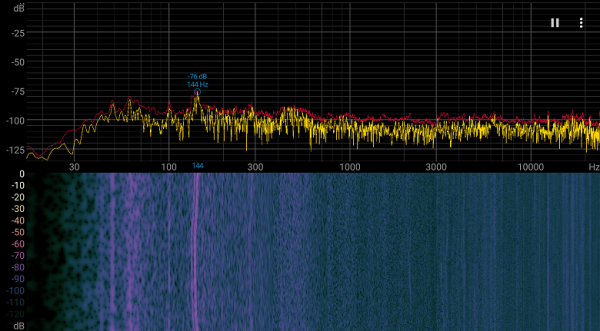
In Quiet Mode, the core and memory temperatures were higher: 71°C and 90°C, respectively. However, the fan speed dropped to 1005 RPM, and the noise level was 22.7 dBA, which is considered very quiet.
It is important to remember that the heat generated by the card remains inside the system unit, so it is recommended to use a case with good ventilation.
Backlight
The card's backlight is implemented in the end insert, where the logo, series name and stripe are located.

Backlight control is traditionally performed using the proprietary Asus program — Armoury Crate
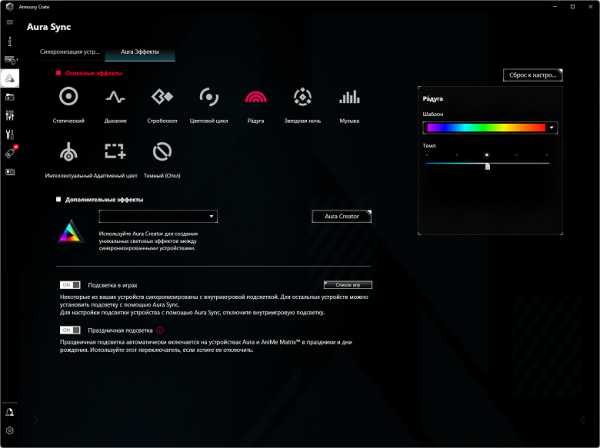
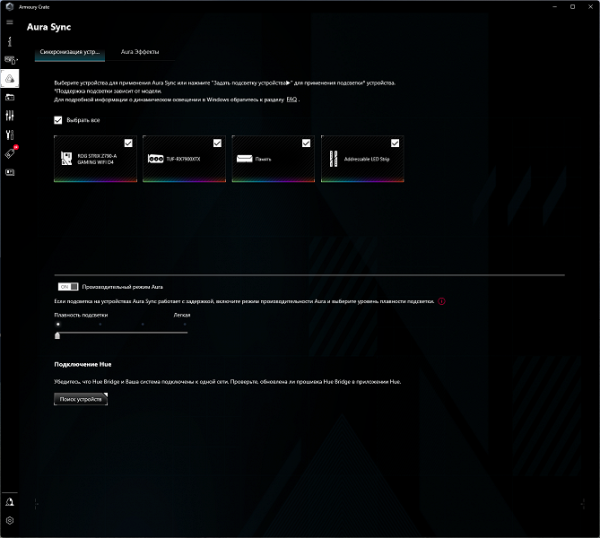
Delivery set and packaging
In addition to the traditional quick start guide, the package also includes a power adapter, a retractable screwdriver stand, a branded tie-down strap, and a TUF Gaming club card.
The package includes a stand-screwdriver for the graphics card, which can help prevent the card from sagging, but is primarily intended as a screwdriver. The retractable rod has a scale for measuring length in centimeters, and is secured with a side screw. The maximum height of the stand is 14 cm, so it may not fit all cases.
Conclusions
The Asus TUF Gaming Radeon RX 7900 XTX OC (24GB) is a flagship product based on AMD’s most powerful GPU to date. This graphics card has enough memory for gaming at resolutions up to 4K and consumes up to 380W, connected via three 8-pin PCIe 2.0 power connectors. Its cooling system is efficient, powerful, and at the same time quiet. Overclocking allows you to increase performance by up to 7% in 4K with a maximum consumption level of 115%. The dimensions of the card are 35.5 cm in length and 16 cm in height, and it takes up 4 slots in the case in thickness. Video outputs include 3 DP 2.1 and 1 HDMI 2.1.
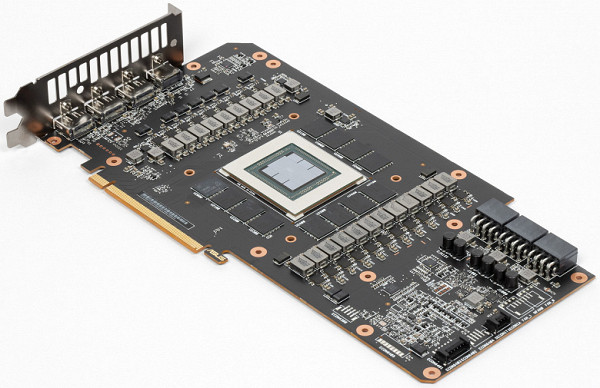
The manufacturer provides a 3-year warranty for this video card. However, it is worth noting that its price is significantly inflated compared to other models based on the Radeon RX 7900 XTX, which can be found on the market at lower prices. The buyer will have to decide whether it is worth overpaying for a well-known brand and a dual BIOS.
All Radeon RX 7000 models suffer from a noticeable drop in FPS when using ray tracing and less efficient operation of FSR / XeSS scaling technologies compared to Nvidia DLSS 3.
However, the Radeon RX 7900 XTX copes well with classic games (without ray tracing) in 4K resolution at maximum graphics settings and also supports RT when using FSR / XeSS technologies.
Additionally, it is worth noting the support of HDMI 2.1, which allows you to output images in 4K at 120 FPS or 8K via a single cable, as well as hardware decoding of video data in the AV1 format. All Radeon RX 7000-based cards feature DisplayPort 2.1 UHBR13.5 connectors, allowing for 4K output at 240Hz without bitstream compression over a single cable, an improvement over GeForce cards limited to DisplayPort 1.4a.