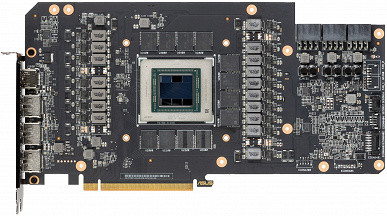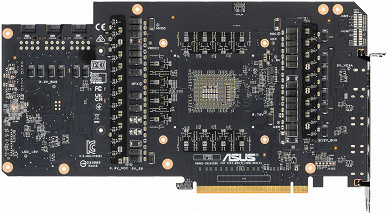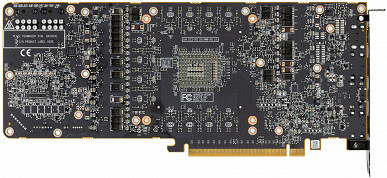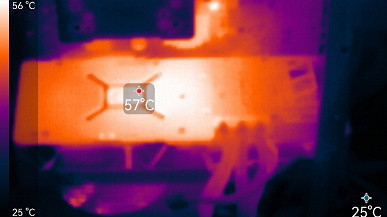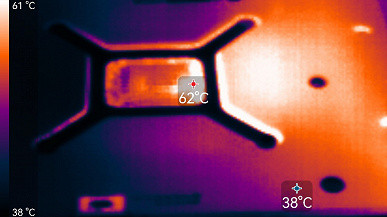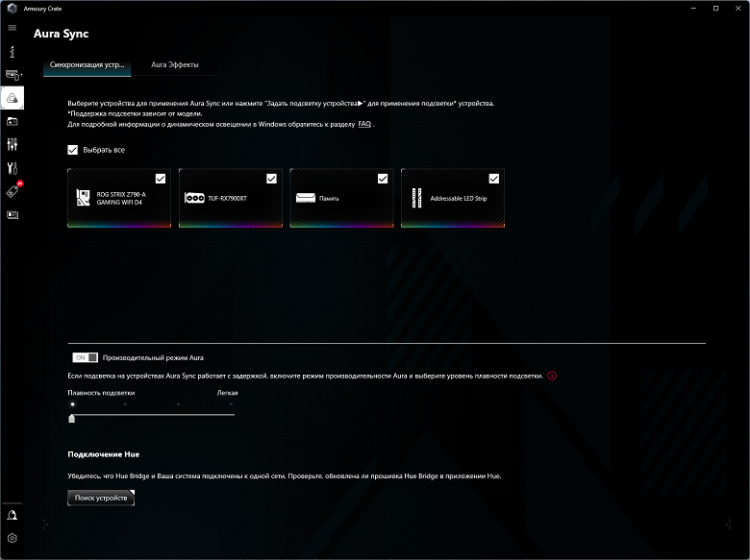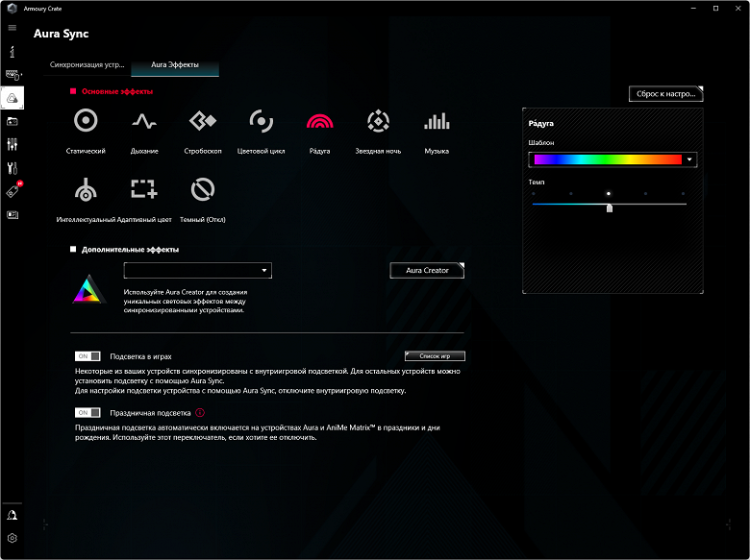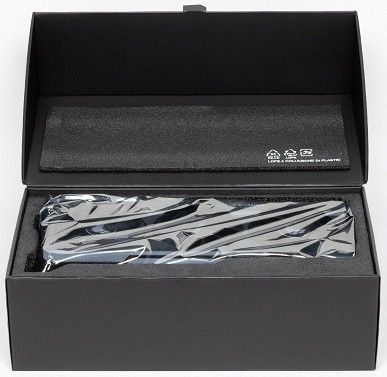Briefly about the main thing
A rarity in our testing laboratory. And not because it is an Asus video card, but because it is a Radeon. Lately, we rarely see reviews of products based on AMD GPUs due to the company’s loss of a significant share of the discrete video card market, which was not very large before, to put it mildly.

Access to video cards of the Radeon family for reviews becomes expensive: you can purchase them, but after testing they become more difficult to sell, and you have to significantly reduce the price. This happens even though the video card has only passed one test cycle and is practically new. The reason for this is simple: a large number of consumers have a mistrust of Radeon video cards. This mistrust is due to both irritation with the quality of AMD software (and this has been known for a long time!), and the lack of interesting technologies that competitors have (for example, Nvidia DLSS 3). In addition, the real top solutions of the Radeon RX 7000 family still have high prices, while in Western markets the prices for such cards have already dropped significantly.
However, it is important to remember that in addition to cards based on Nvidia GeForce and the recently actively researched Intel Arc, there are also their analogues based on AMD Radeon. That's why we try to alternate reviews. Today we are looking at almost the flagship product from Asus — a video card based on the Radeon RX 7900 XT from the TUF Gaming line. This line combines mid- and top-end video cards that have outstanding characteristics, similar to analogues from the ROG Strix line, but without unnecessary bells and whistles in terms of CO, backlighting and packaging. It is interesting to note that Asus does not have flagship Radeon RX 7900 XTX/XT solutions in the ROG Strix line, which distinguishes them from the previous generation Radeon RX 6000 and all generations of GeForce family video cards. This says a lot. Therefore, our current video card, although it belongs to the TUF Gaming line, is practically the flagship for solutions based on AMD GPUs, and only the TUF Gaming RX 7900 XTX is higher than it.
Before presenting detailed tests, we provide brief information about the performance of the family to which a particular video card belongs, as well as about its competitors. We evaluate all this subjectively on a scale of seven gradations.
Games without ray tracing (classic rasterization):
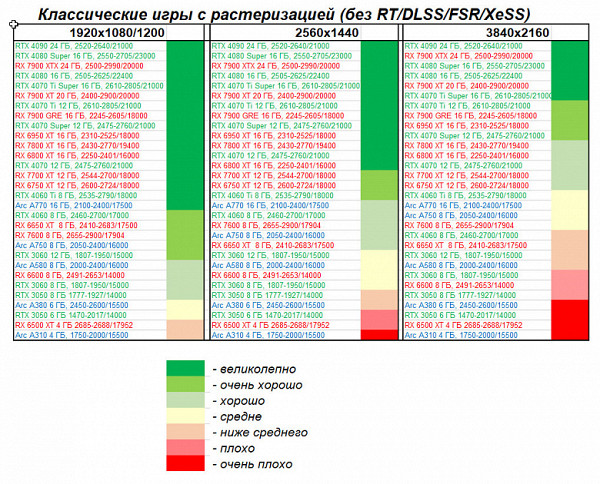
For many top cards in 2K, 2.5K and even 4K resolutions in classic games, performance is no longer limited by the video card, but by other system components, most often by the capabilities of the central processor. The same applies to the Asus card in question (as well as all other cards based on the Radeon RX 7900 XT). With it you can get complete comfort in games in any of the mentioned resolutions, even with maximum graphics settings (without RT, but also without FSR/XeSS).
Games using ray tracing and DLSS/FSR/XeSS:
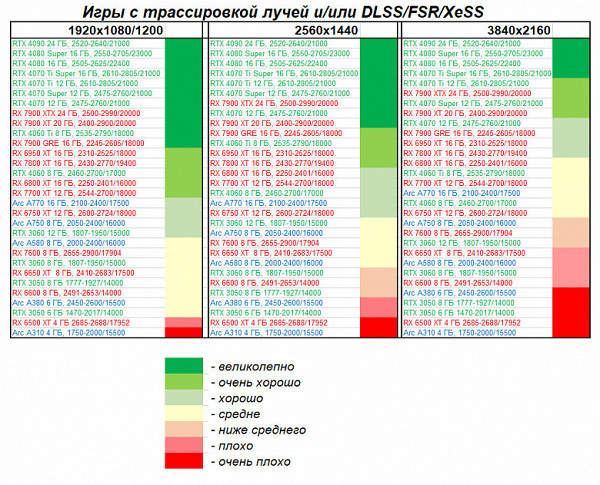
Enabling RT reduces performance, but Nvidia's DLSS and AMD's FSR technologies (as well as Intel's XeSS) in most ray-traced games help offset this performance hit. DLSS 3 shows significant performance gains, while FSR/XeSS does not always effectively compensate for the FPS losses from enabling RT. At the same time, Radeon cards often show a stronger drop in performance when tracing rays compared to GeForce. Even the GeForce RTX 4070 Ti (not Super) outperforms both the Radeon RX 7900 XT and AMD's latest generation flagship, the Radeon RX 7900 XTX. Overall, however, the Radeon RX 7900 XT provides decent gaming performance with RT+FSR/XeSS, even at 4K resolution.
Card characteristics

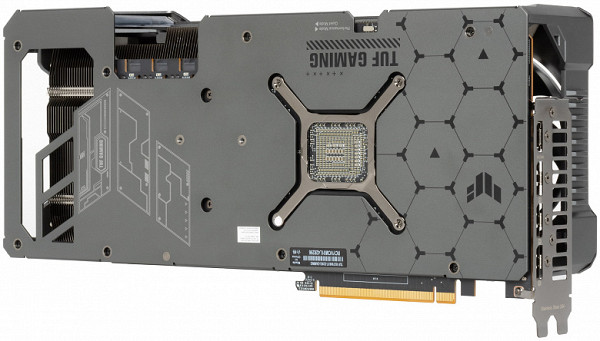
Asustek Computer, better known under the Asus brand, was founded in 1989 in the Republic of China, on the island of Taiwan. The headquarters is located in Taipei, Taiwan. The company is one of the oldest manufacturers of video cards and motherboards. Currently, Asus produces a wide range of products in various segments of the IT industry, including mobile devices. Production takes place in both China and Taiwan. The total number of employees is about 2000 people.
| Asus TUF Gaming Radeon RX 7900 XT OC 20 GB 320-bit GDDR6 | ||
|---|---|---|
| Parameter | Meaning | Nominal value (reference) |
| GPU | Radeon RX 7900 XT (Navi31) | |
| Interface | PCI Express x16 4.0 | |
| GPU operating frequency (ROPs), MHz (BIOS Pmode/Qmode) | 2500(Boost)—2834(Max) / 2500(Boost)—2794(Max) | 2400(Boost)—2900(Max) |
| Memory operating frequency (physical (effective)), MHz | 2500 (20000) | 2500 (20000) |
| Memory bus width, bits | 320 | |
| Number of computational units in the GPU | 84 | |
| Number of operations (ALU/CUDA) in block | 64 | |
| Total number of ALU/CUDA blocks | 5376 | |
| Number of texturing units (BLF/TLF/ANIS) | 336 | |
| Number of rasterization units (ROP) | 192 | |
| Number of Ray Tracing blocks | 84 | |
| Number of tensor blocks | - | |
| Dimensions, mm | 355×160×73 | 280×115×58 |
| Number of slots in the system unit occupied by a video card | 4 | 3 |
| PCB color | black | black |
| Peak power consumption in 3D, W (BIOS Pmode/Qmode) | 329/329 | 315 |
| Power consumption in 2D mode, W | 25 | 25 |
| Energy consumption in sleep mode, W | 7 | 7 |
| Noise level in 3D (maximum load), dBA (BIOS Pmode/Qmode) | 30.5/25.3 | 36.6 |
| Noise level in 2D (video viewing), dBA | 18.0 | 18.0 |
| Noise level in 2D (idle), dBA | 18.0 | 18.0 |
| Video outputs | 1×HDMI 2.1, 3×DisplayPort 2.1 | 1×HDMI 2.1, 2×DisplayPort 2.1, Type-C (DP 2.1) |
| Multiprocessing support | No | |
| Maximum number of receivers/monitors for simultaneous image output | 4 | 4 |
| Power: 8-pin connectors | 3 | 2 |
| Power: 6-pin connectors | 0 | 0 |
| Power: 16-pin connectors | 0 | 0 |
| Weight of the card with delivery set (gross), kg | 3.18 | 1.9 |
| Card weight (net), kg | 2.1 | 1.6 |
| Maximum resolution/frequency, DisplayPort | 3840×2160@144 Hz, 7680×4320@60 Hz | |
| Maximum resolution/frequency, HDMI | 3840×2160@144 Hz, 7680×4320@60 Hz |
Memory

The card is equipped with 20 GB of GDDR6 SDRAM memory, distributed over 10 16 Gbit chips on the front side of the printed circuit board. Samsung memory chips (K4ZAF325BC-SC20) are designed to operate at a nominal frequency of 2500 (20000) MHz.
Card features and comparison with AMD Radeon RX 7900 XT
We make a logical comparison between the Asus card and the AMD reference card. In terms of the length of the printed circuit board, they are almost identical, but the Asus card has a greater height due to the increased number of seats for power phases, as well as the presence of a BIOS version switch. This is also necessary for more secure mounting of a massive cooler.
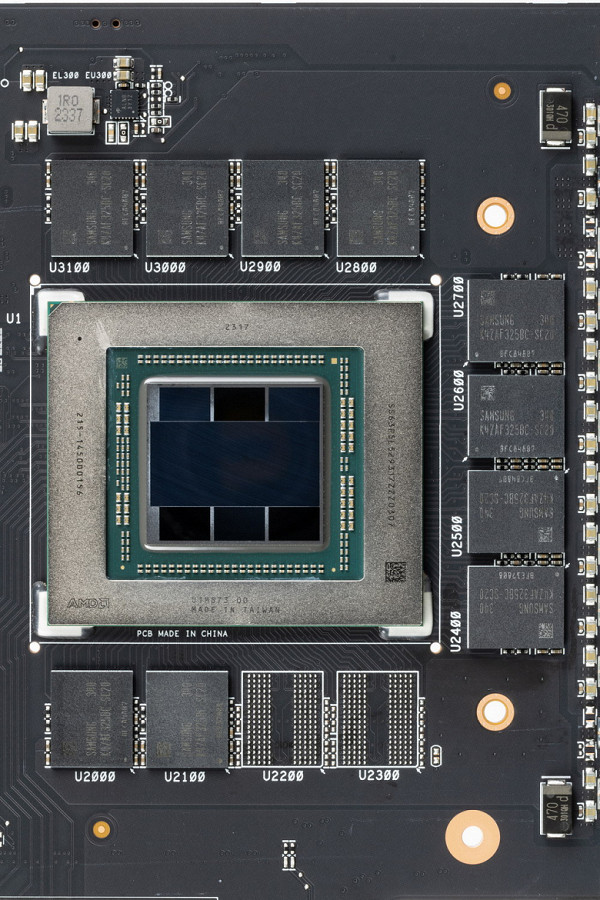
We make a logical comparison between the Asus card and the AMD reference card. In terms of the length of the printed circuit board, they are almost identical, but the Asus card has a greater height due to the increased number of seats for power phases, as well as the presence of a BIOS version switch. This is also necessary for more secure mounting of a massive cooler.
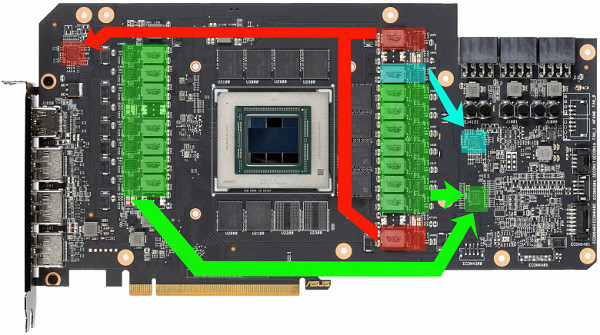
On the front side of the board you can see the placement of the power circuit elements: green indicates the core power circuit, red indicates the memory, and blue indicates the SoC power supply. All PWM controllers are installed on this side.
The 14 phases of core power are controlled via an MP2857 PWM controller (Monolith Power Systems).
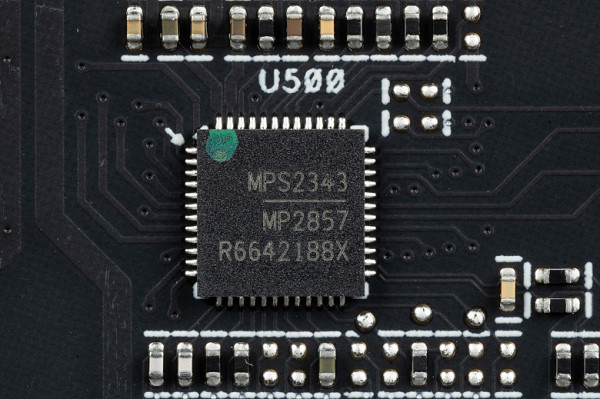
The 2 power phases of the memory chips are managed by the MP2856 PWM controller from the same manufacturer.
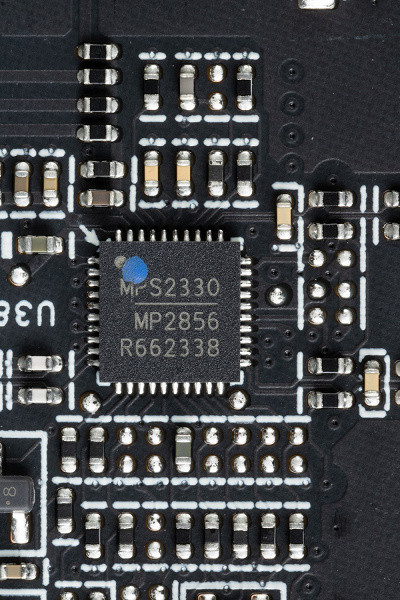
And the third controller of the same type controls the power supply of the SoC (which is in demand in processors with chiplet architecture).
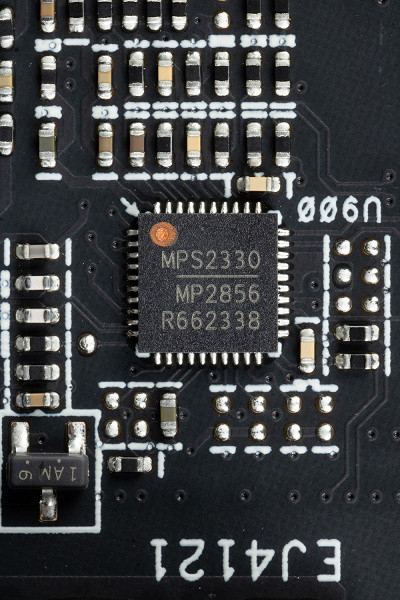
The core power converter uses DrMOS transistor assemblies — in this case MP87997 (Monolith Power Systems), rated for a maximum of 70 A.
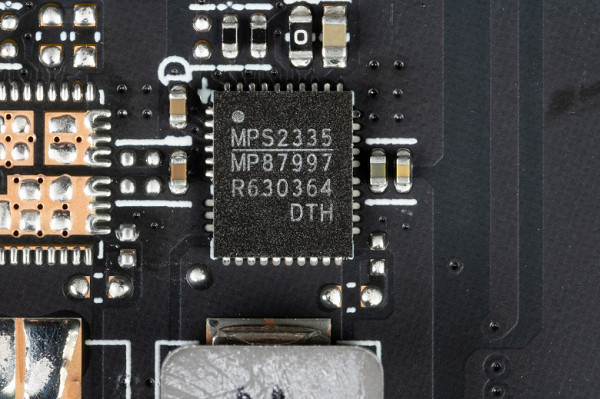
There is no separate controller for monitoring (monitoring voltage and temperature), such functions are implemented directly in the GPU.
The backlight is controlled, as usual with Asus, via the Aura controller.
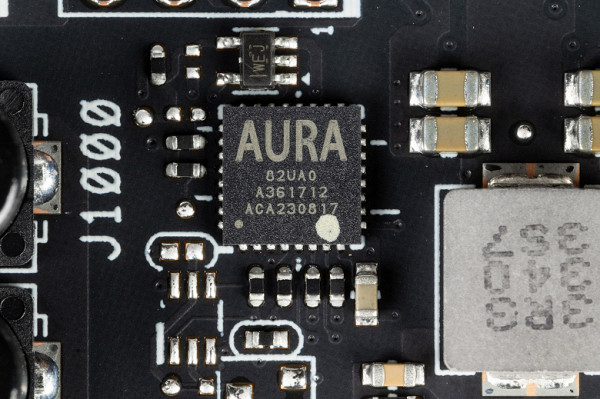
The card is equipped with dual BIOS, which has become a tradition for top Asus solutions. At the end of the card there is a switch between BIOS versions designated as Performance mode (PMode) and Quiet mode (QMode) — performance and passive modes. The difference between the modes lies mainly in the fan speed (the core frequency remains almost unchanged).

Standard memory frequencies correspond to reference values. When you activate the overclocking mode (OC Mode) through the Asus Tweak utility in both BIOS versions, the core boost frequency is 5.6% higher than the reference frequency (without overclocking mode — by 4.1%). As a result, we received an average performance increase of 3% in games compared to the reference card.
The power consumption of the Asus card in tests reached 329 W in both BIOS versions (PMode/QMode).
This card's power consumption limit can be increased up to 115%. After manual overclocking (setting the consumption limit to maximum), we were able to reach maximum frequencies of 2967/21856 MHz, which led to an increase in gaming performance of almost 4% in 4K resolution compared to reference values. At the same time, the power consumption of the card increased to 380 W!
Power for the Asus card is provided through three standard 8-pin PCIe 2.0 connectors.

The connectors are equipped with LED indicators that glow red when connected incorrectly or when there is no power.
Note the significant size of the card, especially in terms of thickness, which is about 7.3 cm. This leads to the fact that the video card occupies 4 slots in the system unit.

It is also worth noting that the board has the usual 4 video outputs: one HDMI 2.1 and three DP 2.0.
Through the proprietary Asus GPU Tweak III utility, you can control the operation of the card.
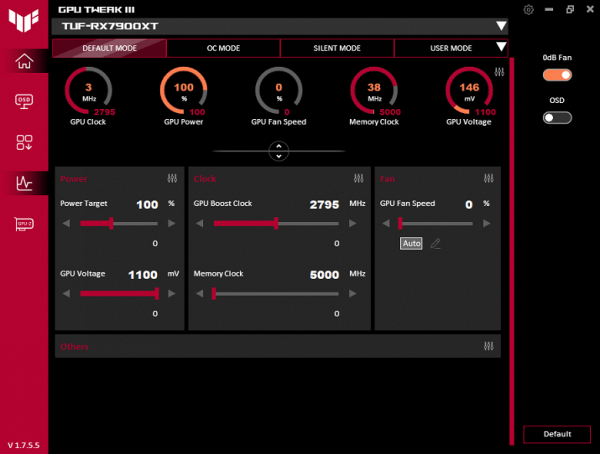
Control panel for operating frequencies and GPU voltage — standard operating mode by default
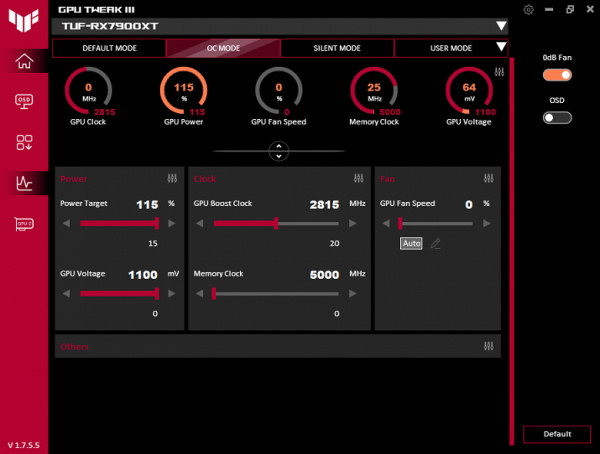
Control panel for operating frequencies and GPU voltage — operating mode in the OC Mode preset
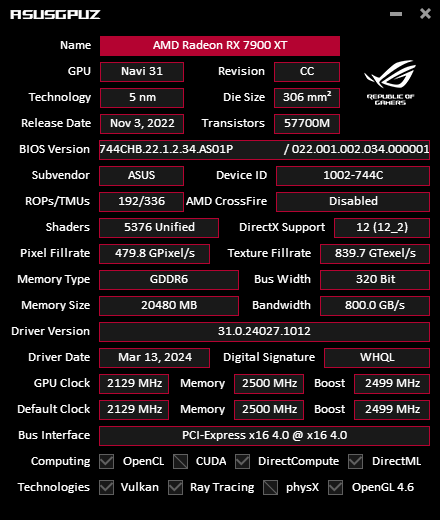
Technical data
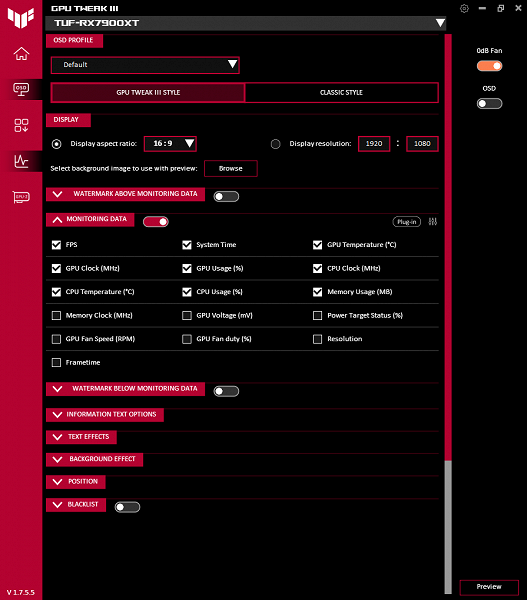
OSD Profile Settings
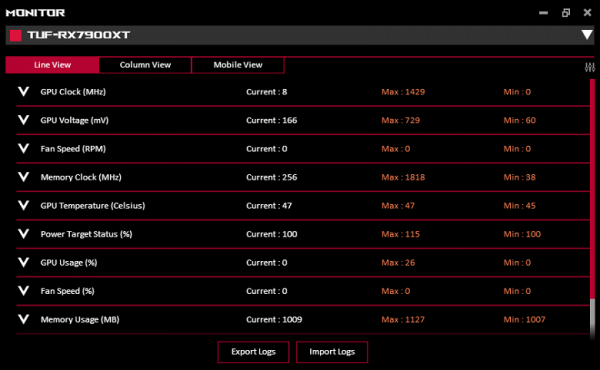
Dashboard
Heating and cooling
The basis of the cooling system is a massive two-section nickel-plated radiator with heat pipes that effectively distribute heat throughout the radiator. Eight heat pipes are soldered to a platform made of a huge nickel-plated copper plate.
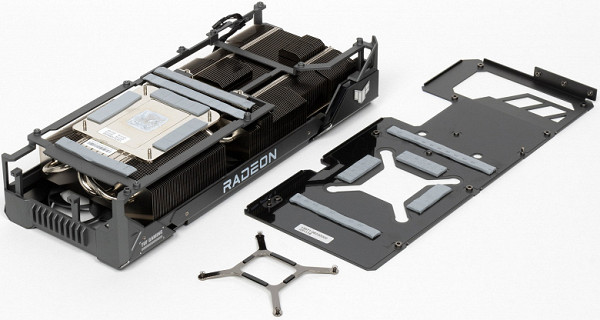
The memory chips are cooled by the same huge heatsink (via thermal pads), and the VRM power converters have separate small soles on the same heatsink.
The back plate not only performs the function of protecting the PCB, but also participates in cooling the back side of the board through thermal pads, which remove heat to the area of memory chips and VRM. Additionally, the plate has large cutouts to ensure better airflow through the heatsink.

Above the radiator there is a casing with three Axial-tech fans. The ends of the blades of each fan are connected by a ring to optimally direct the air flow to the radiator. Each fan is equipped with two ball bearings. The manufacturer claims that this configuration allows for a 23% increase in air throughput, increasing cooling efficiency without increasing noise.
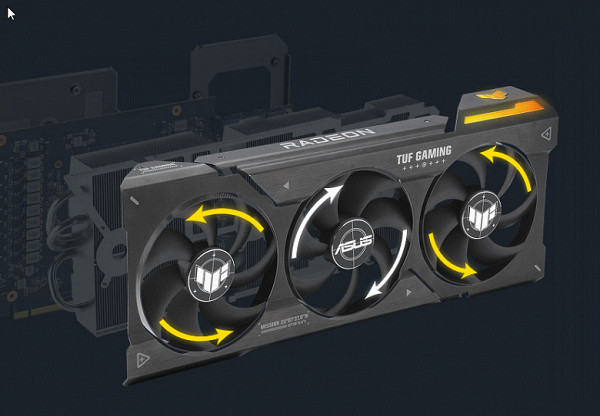
The central fan rotates in the opposite direction relative to the outer ones, which provides a certain “gear effect”, helping to combat turbulence in the air flow.
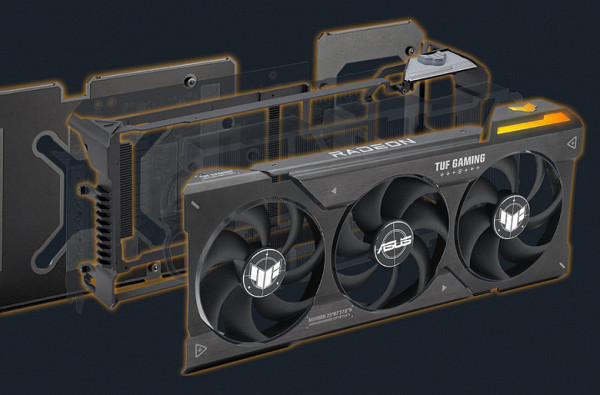
When the graphics card is under low load, the fans automatically stop when the GPU temperature drops below 50 degrees and the memory chip temperature drops below 80 degrees. When you turn on the computer, the fans start, but after loading the video driver, they turn off when the operating temperature is determined.
Temperature monitoring:
Performance Mode:
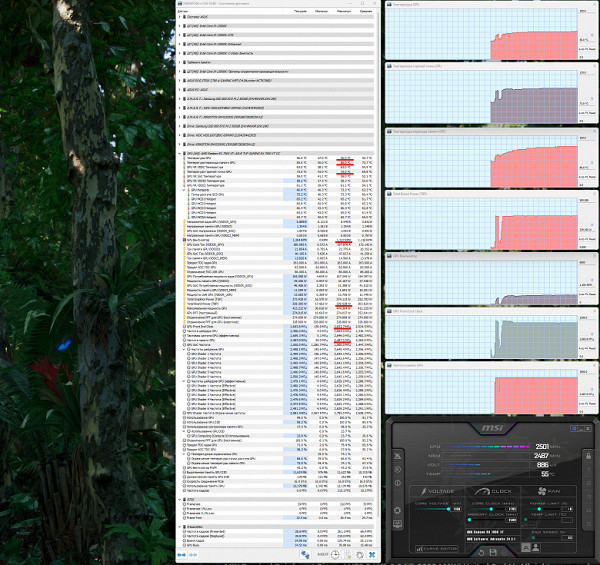
After a two-hour run under maximum load in Performance mode, the maximum core temperature remained at 56 degrees, and the memory reached 80 degrees Celsius, which is an excellent result for a flagship-level video card. The card's power consumption was close to 329 W, and the fan speed was 1327 rpm. The heating temperature of the GPU hot spot reached 73 degrees Celsius.
Maximum heating was observed in the central part of the PCB.
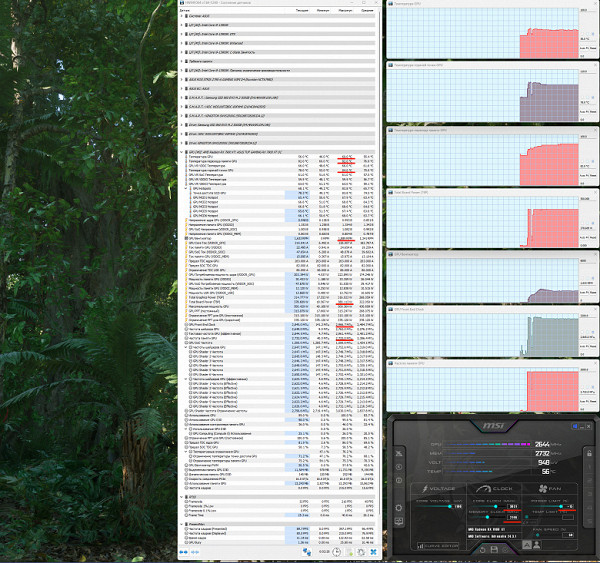
With manual overclocking, changes in heat and noise parameters were negligible (60/82 degrees Celsius), but maximum power consumption increased to 380 W. This resulted in a 4% increase in performance, and the temperature of the GPU hot spot reached 84 degrees Celsius.
Quiet Mode:
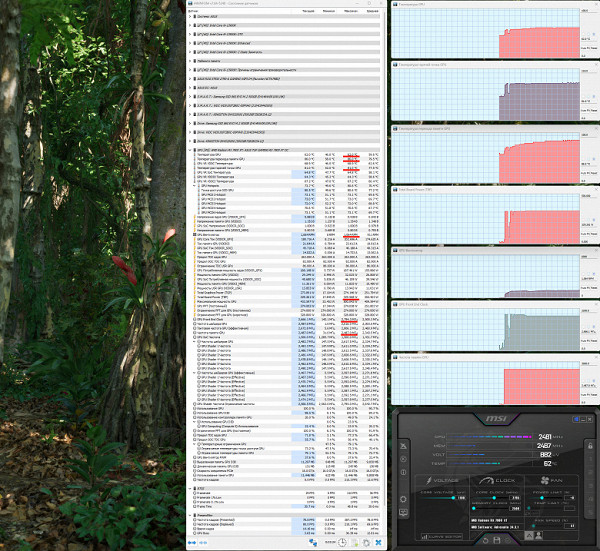
In Quiet mode, power consumption remained almost the same (329 W), but the fan speed decreased to 1064 rpm. The core temperature increased slightly to 62 degrees Celsius, and the memory temperature increased to 86 degrees Celsius. These are still excellent performance for flagship graphics cards. The hottest GPU temperature was 81 degrees Celsius.
Noise
Noise measurements were carried out in a specially prepared room, isolated from external sounds, with a background noise level of 18 dBA. This provided accurate measurements without external influences.
The technique included three measurement modes:
- Idle mode in 2D: use of an Internet browser, text editor and communicators.
- 2D mode with movie viewing: viewing using hardware decoding and inserting intermediate frames.
- 3D mode with maximum load on the video card: using the FurMark test.
The noise level was assessed using the following scale:
- less than 20 dBA: silent;
- 20-25 dBA: very quiet;
- 25-30 dBA: quiet;
- 30-35 dBA: clearly audible;
- 35-40 dBA: loud, but tolerable;
- more than 40 dBA: very loud.
In idle mode, both modes (Performance Mode and Quiet Mode) showed the same results: the temperature did not exceed 37 degrees Celsius, the fans did not work, the noise level remained at the background level — 18 dBA.
When watching movies with hardware decoding, the noise did not change.
At maximum load in 3D, the temperature in Performance Mode reached 56 degrees for the core and 80 degrees for the memory. The fans ran at 1327 rpm, and the noise level increased to 30.5 dBA, which corresponds to a clearly audible noise, but still quite quiet. The noise spectrogram showed a pronounced peak at 168 Hz.
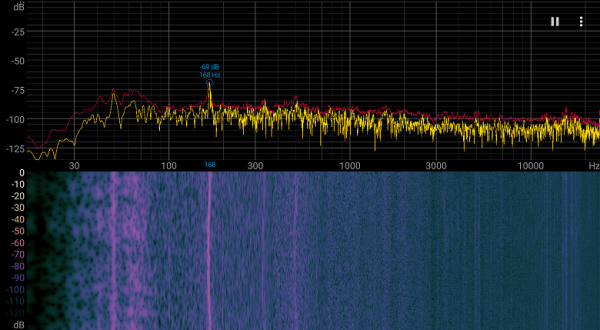
Backlight
The backlighting of the card is implemented in the end insert, where the logo, series name and stripe are located.
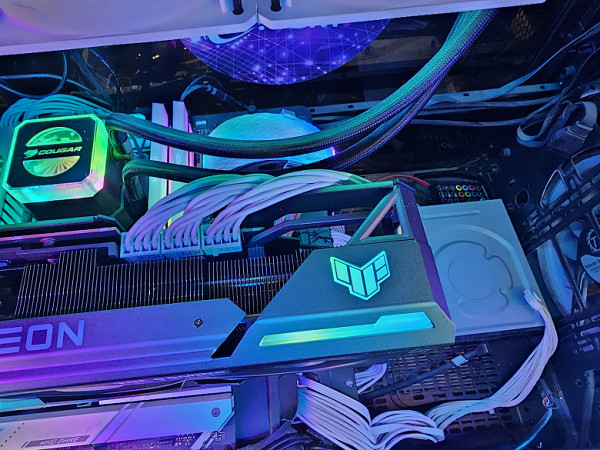
Backlight control is traditionally performed using the proprietary Asus program — Armory Crate
Delivery and packaging
In addition to the traditional quick start guide, the package also includes a power adapter, an extendable stand/screwdriver, a proprietary zip tie, and a TUF Gaming club card.
The package includes a stand/screwdriver for the video card. This accessory may help prevent the card from sagging, but its main purpose is to use it as a screwdriver. The stand is equipped with a retractable rod with marks for measuring length in centimeters and is secured with a side screw. The maximum stand height is 14cm, which may not fit all cases.
conclusions
The Asus TUF Gaming Radeon RX 7900 XT OC (20 GB) is a modern and high-performance graphics card that provides enough memory to run modern games in resolutions up to 4K. The maximum power consumption of the Asus card is up to 330 W. It is equipped with a powerful cooling system that ensures high efficiency and moderate noise levels, especially in QMode when it becomes very quiet. Overclocking is limited to 115%, which can result in a performance gain of up to 4% at 4K resolution. The dimensions of this model are 35.5 cm in length and 16 cm in height, and the thickness of the video card occupies 4 slots in the case. The set of video outputs includes 3 DP 2.1 ports and 1 HDMI 2.1 port. The Asus card is connected using three 8-pin PCIe 2.0 power connectors.

The manufacturer promises a 3-year warranty on this card. However, its excessively high price is the main disadvantage, given the presence of more affordable alternatives to the Radeon RX 7900 XT on the market. The buyer can decide whether it is worth paying extra for a prestigious brand, dual BIOS and QMode with a very quiet cooling system. The disadvantage of all Radeon RX 7000 cards is also a significant reduction in FPS when using ray tracing, as well as less efficient operation of FSR/XeSS scaling technologies compared to Nvidia DLSS 3.
However, the Radeon RX 7900 XT is great for classic games (without ray tracing) at 4K resolution at maximum graphics quality, as well as when using RT combined with FSR/XeSS.
It is also worth noting support for the HDMI 2.1 standard, which allows you to display images with 4K resolution at a frame rate of 120 FPS or 8K resolution using a single cable, as well as support for hardware decoding of video data in AV1 format. All Radeon RX 7000-based cards also feature DisplayPort 2.1 UHBR13.5 connectors, allowing 4K output at 240Hz without streaming compression over a single cable. This gives it an advantage over GeForce cards that are limited by DisplayPort 1.4a.