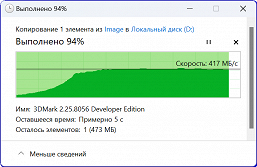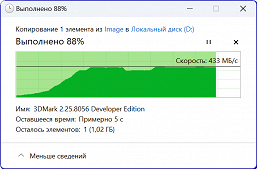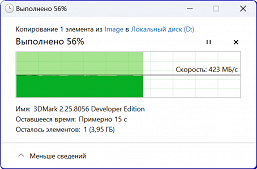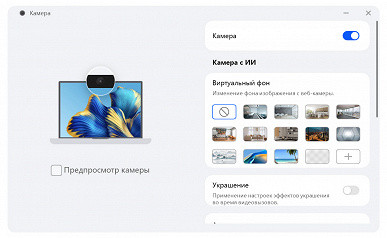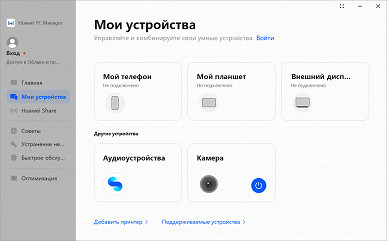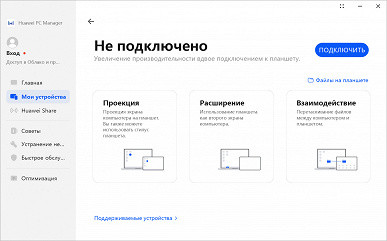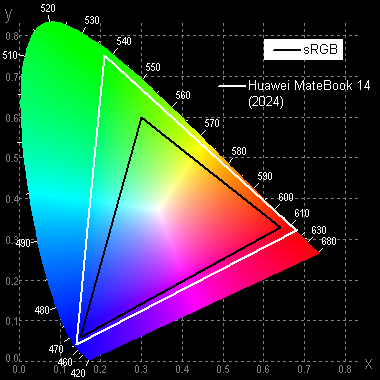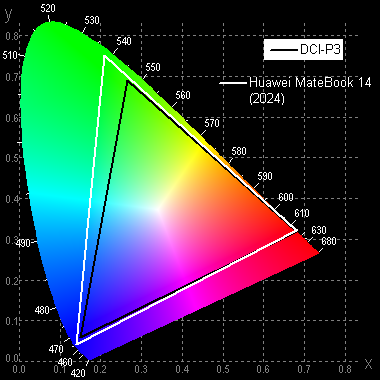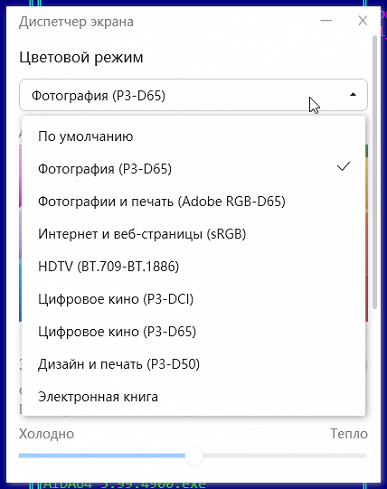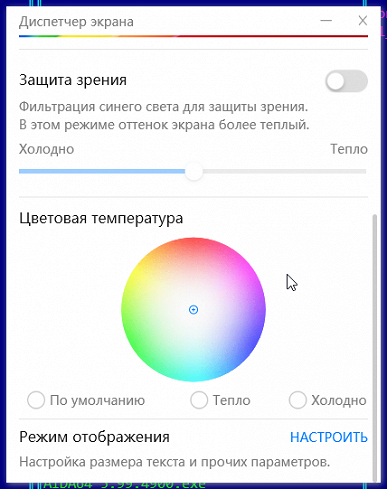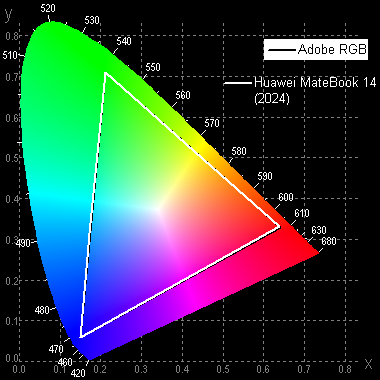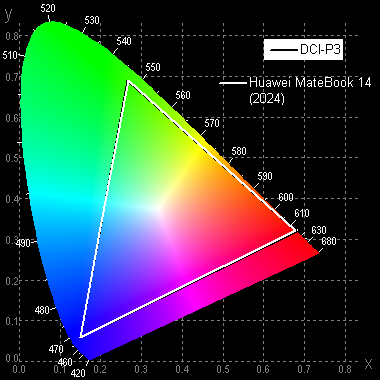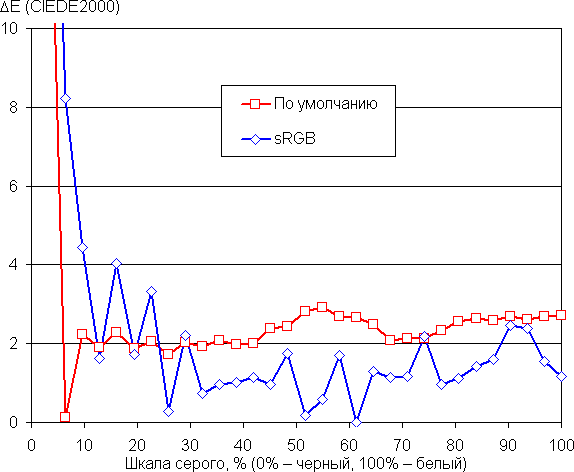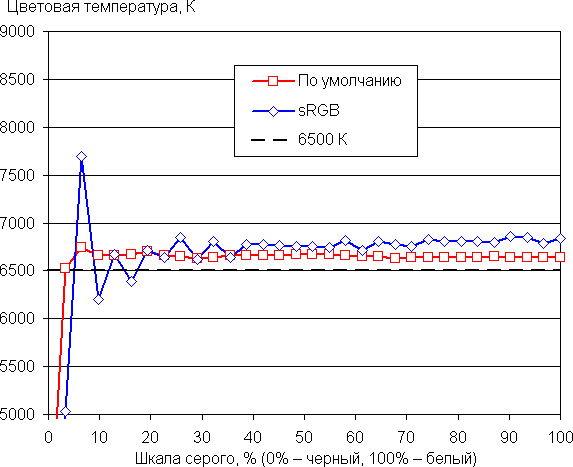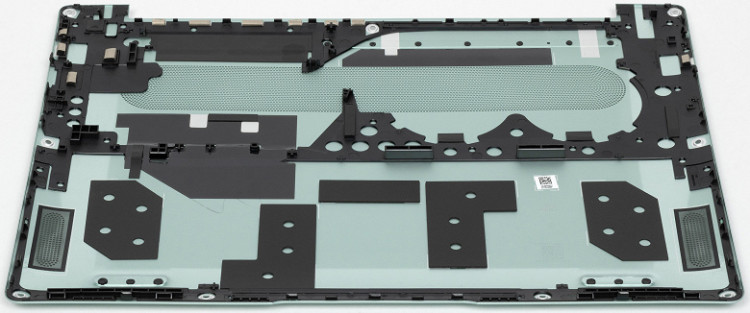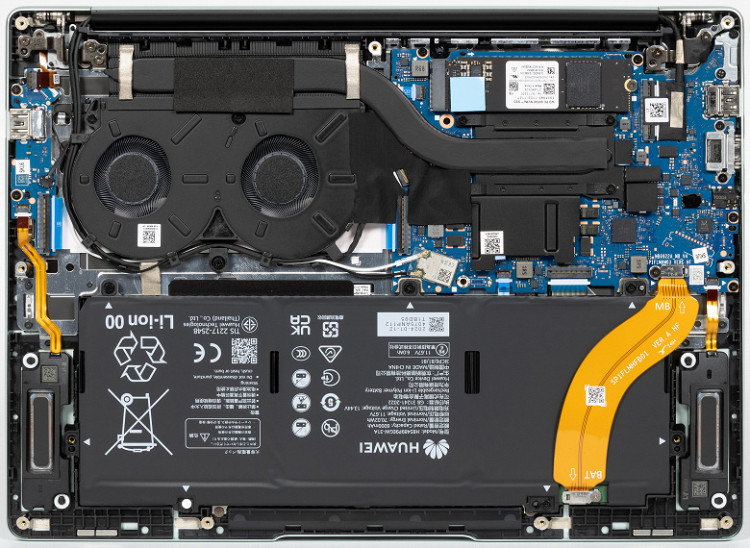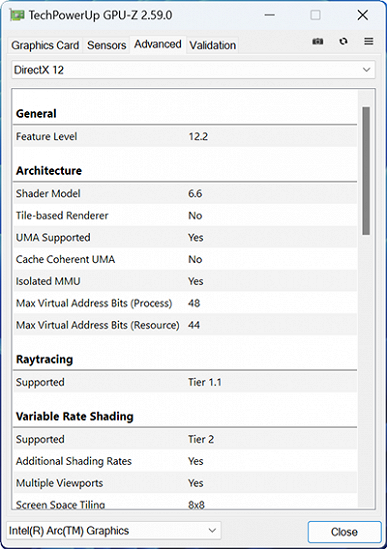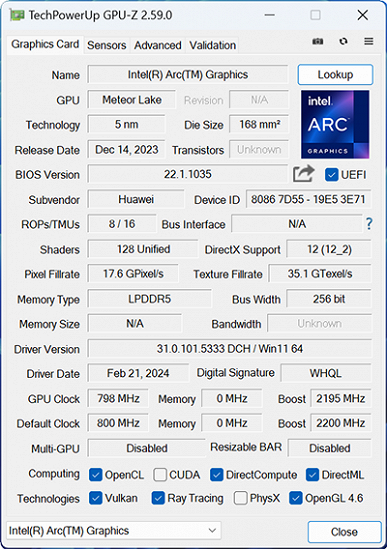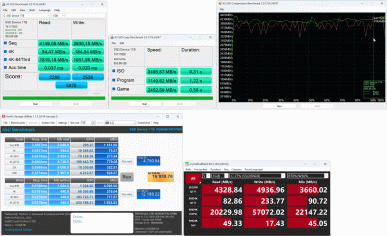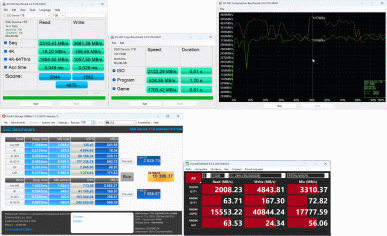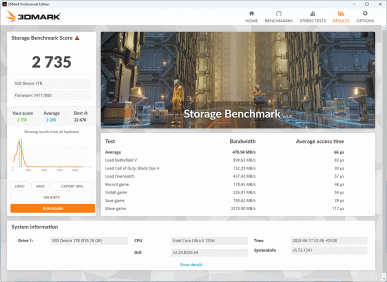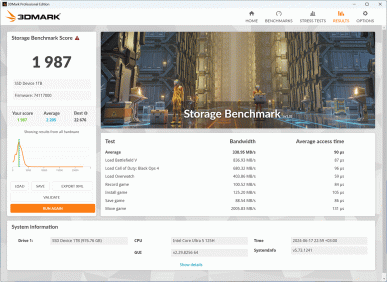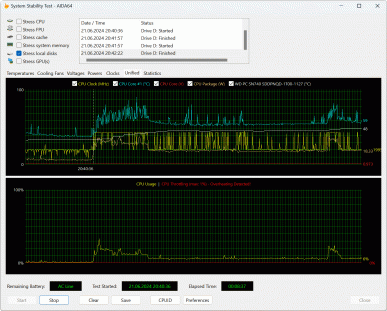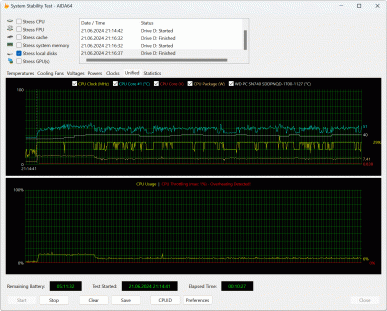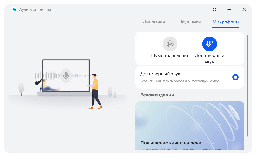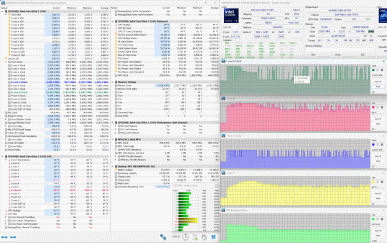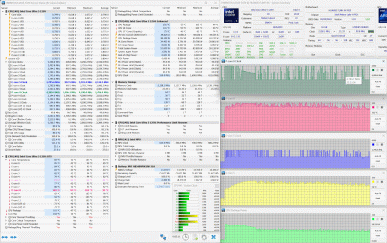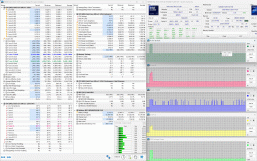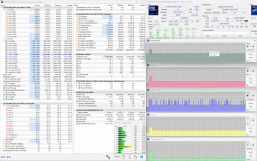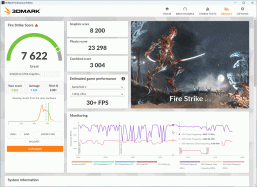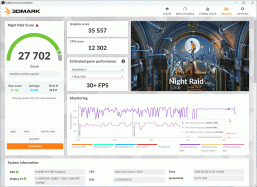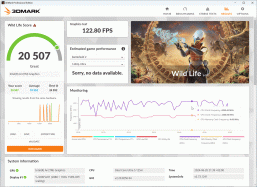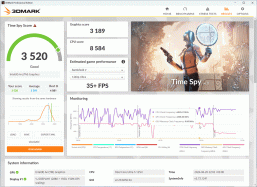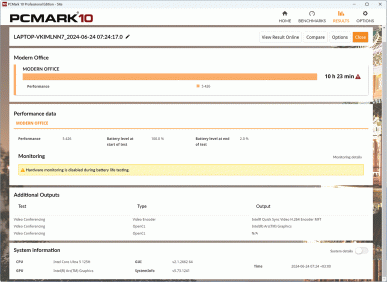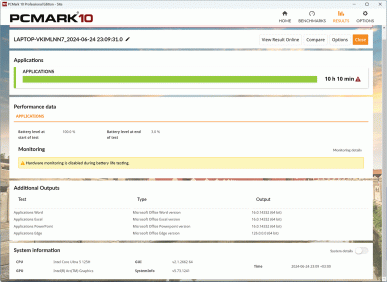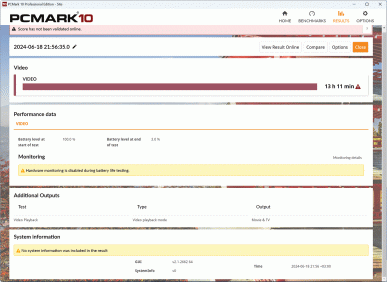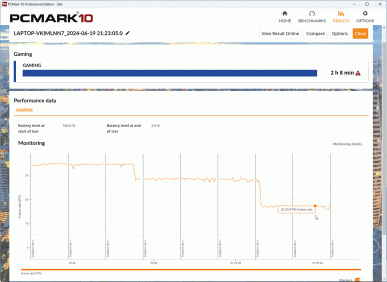Huawei continues to update its laptops and ultrabooks, switching to new Intel Core Ultra mobile processors. After the flagship model MateBook X Pro 2024 (VGHH-X), the company introduced an updated mid-range model — MateBook 14, while positioning it as a flagship. This is no coincidence, because in addition to the new Intel Core Ultra processor, the ultrabook has received many other improvements compared to the previous model. Although not all changes are straightforward, Huawei is confidently taking a step forward, which we will look at in detail today. So, we meet Huawei MateBook 14 2024 (FLMH-X).

Packaging and equipment
The MateBook 14 2024 comes in Huawei's typical flat box with a minimalist design and a plastic carrying handle. On the side of the box there is a sticker with brief information about the ultrabook's configuration, its serial number and other marketing information.

In a cardboard box, the ultrabook is sandwiched between two polyethylene foam inserts and enclosed in a synthetic envelope, and accessories, including only a power adapter with a cable, are placed side by side in a separate compartment.

This product is made in China and comes with a one year warranty. Depending on the selected configuration, the cost of Huawei MateBook 14 2024 varies from $1040 to $1245. The available configurations can be found in the table below.
Ultrabook configuration
| Huawei MateBook 14 2024 (FLMH-X) | ||
|---|---|---|
| CPU | Intel Core Ultra 5 125H (Intel 4, Meteor Lake-H, 4 P-cores/8 threads + 10 E-cores, up to 4.5 GHz, L3 cache 18 MB, TDP 28-115 W) also available with Intel Core Ultra 7 155H processor | |
| Chipset | Intel Meteor Lake-H PCH | |
| RAM | 16 (4×4) GB LPDDR5X-6400 (soldered on the board), quad-channel mode (corresponds to dual-channel DDR4 mode), timings 48-40-40-92 CR1 | |
| Video subsystem | integrated graphics Intel Arc iGPU (128 execution units) | |
| Screen | 14.2-inch OLED with a resolution of 2880×1920 (3:2, 243 PPI, 10 bit), a frequency of 48-120 Hz, a maximum brightness of 450 nits, a contrast ratio of 1,000,000: 1, a color gamut of 95% Adobe RGB, 100% sRGB, 100% DCI-P3, a mirror surface with an oleophobic coating | |
| Sound subsystem | 2 stereo speakers | |
| Storage device | 1×SSD 1TB PCIe (WD SN740 SDDPNQD-1T00-1127), M.2 2280, NVMe 1.4, PCIe 4.0 x4 also available with 512GB SSD | |
| Cartographer | No | |
| Network interfaces | Wired network | No |
| Wireless Wi-Fi network | Intel Wi-Fi 6 AX201D2W (802.11ax, 2x2 MIMO, 2.4 GHz and 5 GHz, 160 MHz) Huawei Metaline antenna | |
| Bluetooth | Bluetooth 5.2 | |
| Interfaces and ports | USB | 2×USB Type-A 3.2 Gen1 1×USB Type-C (supports data transfer, charging and DisplayPort) |
| Video outputs | 1×HDMI 2.0 1×DisplayPort via USB Type-C | |
| RJ-45 | No | |
| Audio connectors | 3.5mm jack for headphones and microphone | |
| Input Devices | Keyboard | membrane without a numeric block, two-level key backlighting (switchable), key travel 1.5 mm |
| Touchpad | dimensions 120x72 mm, with support for multi-point touch | |
| IP telephony | Webcam | 1080p@30 FPS with IR LED, built into the top of the screen frame, support for AI functions |
| Microphone | 2 microphones | |
| Battery | Lithium-polymer, 70 Wh (6000 mAh) | |
| Power adapter | HW-200325EP3, power up to 65 W (20.0 V, 3.25 A), weight 200 g with 1.78 m cable | |
| Dimensions | 313×227×18.5 mm (body thickness 16.0 mm, front thickness 13.0 mm) | |
| Weight without power adapter: declared/measured | 1310 / 1326 g | |
| Available Ultrabook Case Colors | «Green» «Space Gray» | |
| Other features | metal body with matte finish Super Turbo mode e-book mode built-in Huawei Share (NFC) sensor Huawei Metaline antenna power button with built-in fingerprint scanner support for Super Device technology Huawei PC Manager, SuperHub, Mobile App Engine, Display Manager | |
| operating system | Windows 11 Home | |
| Price | from $1040 to $1245 depending on the configuration |
Appearance and ergonomics
The new Huawei MateBook 14 2024 is available in two signature colors: green and space gray.

The first version looks stylish and youthful, while the second is more restrained and formal. We are testing the green version of the ultrabook.
Compared to last year's Huawei MateBook 14, the new version looks more elegant and lightweight. The MateBook 14 2024 now resembles the top-end MateBook X Pro 2024, albeit a little thicker and larger. However, these differences can only be noticed when measured, and visually they are almost imperceptible.

The ultrabook case is made of metal and has a tactilely pleasant matte finish, quite resistant to clean fingerprints. On the lid in the very center is the brilliant name of the manufacturing company.

The hinges of the lid are quite tight, so when opening it you have to hold the base of the ultrabook with your second hand.

The dimensions of the ultrabook are 313 × 227 × 18.5 mm, although the official specifications of Huawei MateBook 14 2024 state a thickness of 14.5 mm. Probably, the thickness of the case is indicated without taking into account the legs, and the thickness of the leading edge of the ultrabook does not exceed 13 mm. The device weighs 1326 g, which is, of course, more than the X version (985 g), but less than the 2023 model (1490 g).
On the bottom of the case you can see a massive ventilation grille, two acoustic grilles and three rubber feet.

There is a convenient recess on the front for hooking the lid with your fingers when opening it, and the opposite end of the case is traditionally blank.


In fact, the ventilation grille is located on the bottom of the case and becomes visible only when the lid is open.
All ultrabook connectors are located on the side edges of the case, and their configuration remains the same. On the left are USB Type-C with support for DisplayPort video output, charging and reverse charging, USB Type-A 3.2 Gen1, HDMI 2.0 and a 3.5 mm headphone and microphone jack (“minijack”). On the right, only USB Type-A 3.2 Gen1 remains.


Objectively, there is at least one more USB Type-C missing on the right, as well as a slot for microSD memory cards.
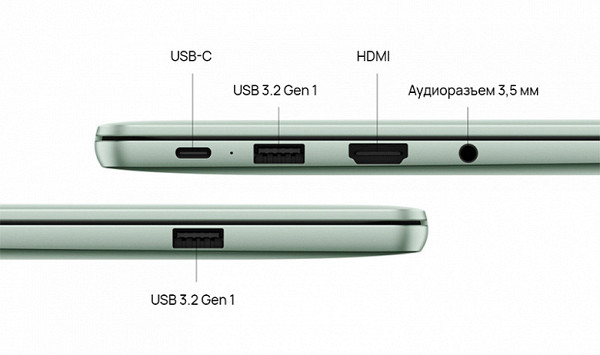
Testing the throughput of all three USB ports with an external SSD reported the same throughput of up to 440 MB/s.
The opening angle of the ultrabook lid is 145-150 degrees. There is no need to worry about its bottom end, since it does not touch the surface on which the ultrabook stands.

The impressions from the external examination of the body of the new Huawei MateBook 14 2024 are extremely positive. The ultrabook is not inferior in appearance to the flagship model Huawei MateBook X Pro 2024, and the differences in dimensions and weight are almost impossible to notice without measurements. The build quality of the case is excellent: no creaks or clicks were detected during examination and subsequent tests.
Input Devices
A detailed examination of the operating panel of the new Huawei MateBook 14 2024 compared to last year's model revealed only one change: the webcam was moved from the central function button to the top of the display frame (not taking into account the Intel stickers).

Huawei emphasizes that the keyboard is now “frameless,” which means there are no clear borders on the sides and top (only there is a small edge at the front). This helps reduce dust accumulation and gives the keyboard a modern and pleasant look.
The surface of the keys is slightly concave, and their travel is 1.5 mm.

The dimensions of the main keys are 16.5 x 16.5 mm, the function keys are 15.5 x 9.0 mm, and the height of the arrow keys is 8 mm. Columns with Page Up and Page Down keys have not been added, but their functions can be performed using the up and down arrows while holding down the function key.
The keyboard is equipped with a two-level white backlight, which automatically turns off after a certain time set in the Huawei PC Manager program.
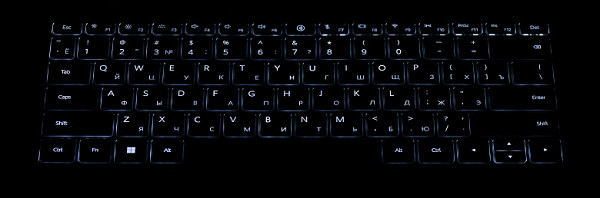
The dimensions of the two-button touchpad, which supports simultaneous multi-point touches, in the Huawei MateBook 14 2024 have not changed and are equal to 120x72 mm. The surface is smooth, there are no complaints about working with it.

The webcam has moved from a button on the keyboard to the top of the display frame and now supports 1080p resolution (30 FPS). The chamber is manufactured using new metal injection molding technology, which makes it possible to reduce the module size to 2 mm².

In addition, the camera now supports AI features such as Virtual Background, Eye Contact, Tracking Camera and Beautification, which improve the quality of pictures and protect users' privacy. The choice of webcam operating modes is available in the Huawei PC Manager application.
The ultrabook's power button has a built-in fingerprint scanner.

Traditionally, we classify the capabilities of Huawei’s proprietary “Super Device” system as input devices.
Let us remind you that with its help you can project a laptop screen onto a tablet, monitor or smartphone, as well as exchange files between mobile devices.
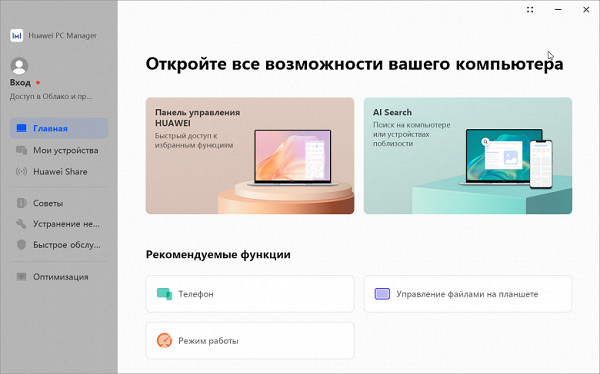
Interaction is also implemented through Huawei PC Manager.
Screen
The ultrabook screen has undergone significant changes. While last year's Huawei MateBook 14 (which is still available for sale) had an IPS panel with a resolution of 2160 x 1440 pixels and a frequency of 60 Hz, the 2024 model is now equipped with a 14.2-inch OLED matrix with a resolution of 2880 x 1920 pixels (according to the edid-decode report) and a frequency of 120 Hz. This is a very significant improvement. The width of the side frames of the screen is 5.5 mm, the top — 8 mm, and the bottom strip has a height of no more than 10 mm.
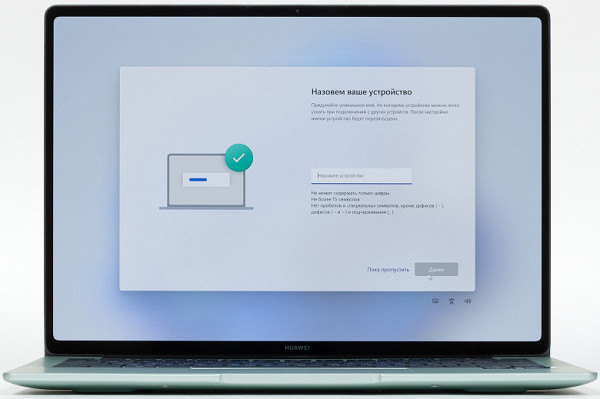
The front surface of the screen is made of a glass plate, is scratch-resistant and has a mirror-smooth surface. The screen is covered with a special oleophobic (grease-repellent) coating, which is more effective than that of the Google Nexus 7 (2013) tablet, making fingerprints easier to remove and appearing slower than on regular glass. The touch screen supports up to 10 simultaneous touches. While there are no improved anti-glare properties, the screen exhibits slightly better anti-glare performance compared to the Nexus 7.
The maximum screen brightness when powered from mains or battery and manual control is 430 cd/m² (in the center of the screen on a white background), which is quite high. Even in direct sunlight, if direct exposure to the sun is avoided, this brightness value provides relative comfort when using the laptop outdoors on a sunny day.
To evaluate screen readability outdoors, we use the following criteria based on real-world testing:
| Maximum brightness, cd/m² | Conditions | Readability assessment |
|---|---|---|
| Matte, semi-matte and glossy screens without anti-glare coating | ||
| 150 | Direct sunlight (more than 20,000 lux) | unreadable |
| Light shade (approx. 10,000 lux) | barely readable | |
| Light shade and light clouds (no more than 7500 lux) | it's uncomfortable to work | |
| 300 | Direct sunlight (more than 20,000 lux) | barely readable |
| Light shade (approx. 10,000 lux) | it's uncomfortable to work | |
| Light shade and light clouds (no more than 7500 lux) | work comfortably | |
| 450 | Direct sunlight (more than 20,000 lux) | it's uncomfortable to work |
| Light shade (approx. 10,000 lux) | work comfortably | |
| Light shade and light clouds (no more than 7500 lux) | work comfortably |
These criteria are provisional and may be revised as data accumulate. Some improvement in readability can be achieved if the matrix has transreflective properties (reflection of part of the light from the substrate allows you to see the picture even with the backlight turned off). Glossy matrices can sometimes be adjusted so that reflection from dark and uniform surfaces (such as the sky on a clear day) improves readability. While matte matrices require protection from light to improve visibility. In rooms with bright artificial light (about 500 lux), you can work comfortably even with a screen brightness of 50 cd/m² or lower, which makes maximum brightness less important in such conditions.
Let's return to the screen of the laptop under test. When the brightness is set to 0%, it drops to 4 cd/m², which allows you to comfortably use the screen in complete darkness.
The screen also features automatic brightness adjustment, controlled by a light sensor located on the front panel, close to the top edge to the left of the camera. In automatic mode, the screen brightness changes depending on the ambient light. The user can adjust the desired brightness level using the slider. In complete darkness, the brightness drops to 30 cd/m², which is normal; in an office with bright artificial light (about 550 lux) — up to 100 cd/m², which is suitable; in a very bright environment — up to 430 cd/m², which is the maximum value. However, when the brightness was reduced in the dark, we received 10 cd/m², in medium light conditions — 50 cd/m², and in high light conditions — 250 cd/m², which indicates insufficient adjustment accuracy in these conditions. Thus, the automatic brightness adjustment function works relatively well, but the ability to fine-tune the user's requirements is limited.
At high and medium brightness levels there is noticeable modulation with a frequency of 240 Hz. The figures below show brightness (vertical axis) versus time (horizontal axis) for various brightness settings at a refresh rate of 120 Hz. Actual brightness varies non-linearly depending on the percentage scale.
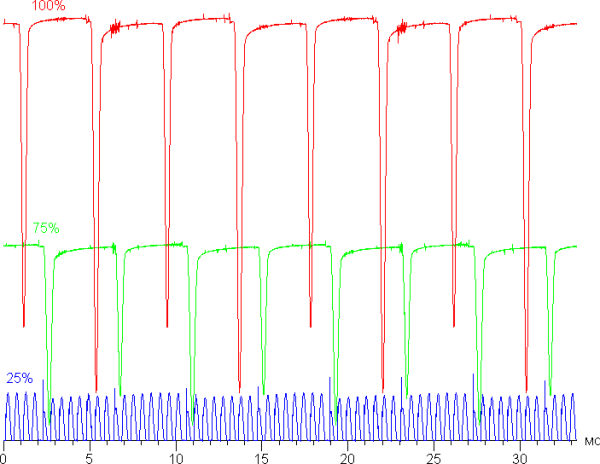
At high and medium brightness, the screen modulation frequency is 240 Hz, but the modulation duty cycle is low and the phase varies across the screen area, so there is no visible flicker. When the brightness is reduced significantly, the modulation increases to a high frequency of 1.92 kHz, but there is still no visible flicker. At a refresh rate of 60 Hz, the modulation pattern remains the same.
In this OLED screen, a full-color image is created using subpixels of three colors — red ®, green (G) and blue (B) in equal quantities. This is confirmed by a fragment of a micrograph showing a dual blue subpixel in an area of 2x2 pixels.
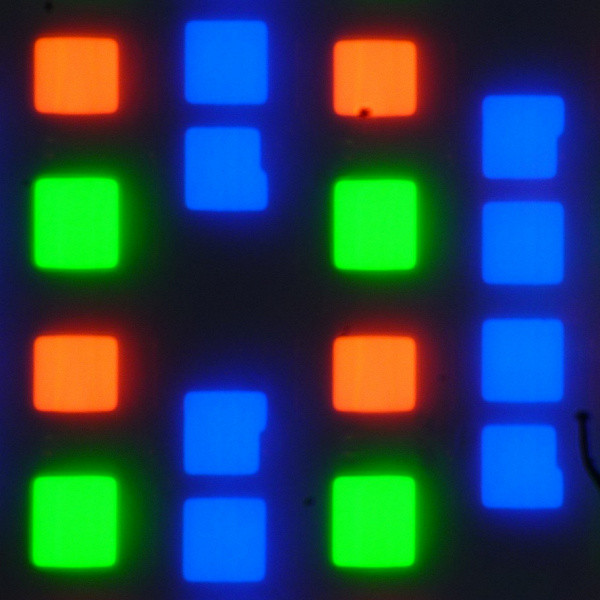
The white field uniformity on the OLED screen is very good. Viewing angles are excellent: brightness and colors hardly change when deviating from perpendicular to the screen. At large angles of deviation, whites may change shades slightly, but blacks remain deep blacks regardless of viewing angle, making contrast measurements inapplicable. On dark solids with a single color, there is a little static and dynamic noise, but its noticeability is low.
Measurements of brightness, color temperature and ΔE on a white field were taken at 25 points distributed in increments of 1/6 of the screen width and height (screen borders not included). Measuring the brightness of the black field and calculating the contrast are impractical, since the black field remains completely black with the correct settings.
| Parameter | Average | Deviation | |
|---|---|---|---|
| min. | Max. | ||
| Brightness | 430 cd/m² | 416 cd/m² | 452 cd/m² |
| Colorful temperature | 6620 K | 6550 K | 6660 K |
| ΔE | 1.8 | 1,1 | 2,3 |
The uniformity of all three parameters on the screen is excellent. Visually, on the white field there are no changes in brightness and color tone over the entire area.
Switching the state of the OLED matrix elements occurs almost instantly (about 0.2 ms for one transition). However, at the on and off edge, there may be noticeable steps of approximately 17 ms (at 60 Hz refresh rate) or 8 ms (at 120 Hz refresh rate). For example, a graph showing brightness versus time from black to white (0% — 100%) and gray to gray (25% — 75%) and back again at a refresh rate of 120 Hz illustrates these changes.
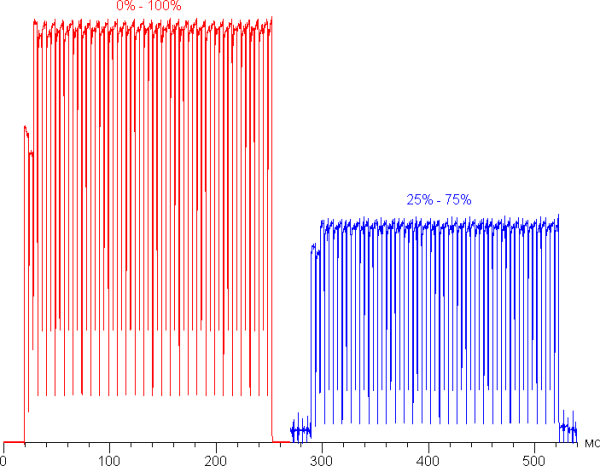
The presence of such steps could potentially cause trails that follow moving objects, but in this case such artifacts were not observed.
There are several refresh rate options available in the screen settings:
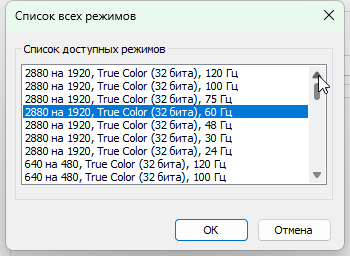
The 120Hz refresh rate will be useful when watching movies, as frames will be displayed at equal lengths rather than 2:3, and it will also improve the gaming experience. The clarity of objects in motion at 120 Hz is quite good thanks to the combination of a high refresh rate and a fast sensor. The choice of video signal bit depth is possible at 8 or 10 bits per color, but in SDR mode the output is carried out with a bit depth of up to 8 bits per color.
We measured the brightness of 256 shades of gray (from 0, 0, 0 to 255, 255, 255). The graph below shows the increase in brightness between adjacent halftones (not an absolute value).
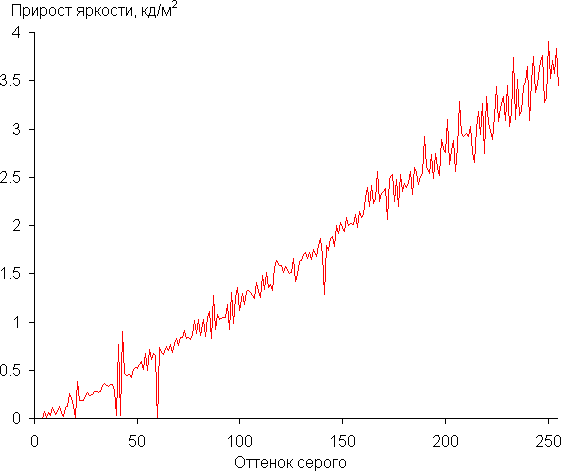
The increase in brightness is quite uniform and, with rare exceptions, each subsequent shade is significantly brighter than the previous one. In the darkest area there is a blockage of 4 shades — the first 4 shades of gray do not differ in brightness from black:
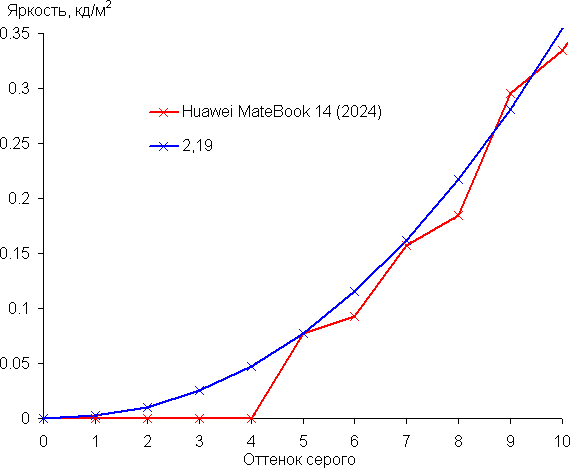
The approximation of the resulting gamma curve gave a value of 2.19, which is slightly lower than the standard value of 2.2, while the real gamma curve deviates little from the approximating power function:
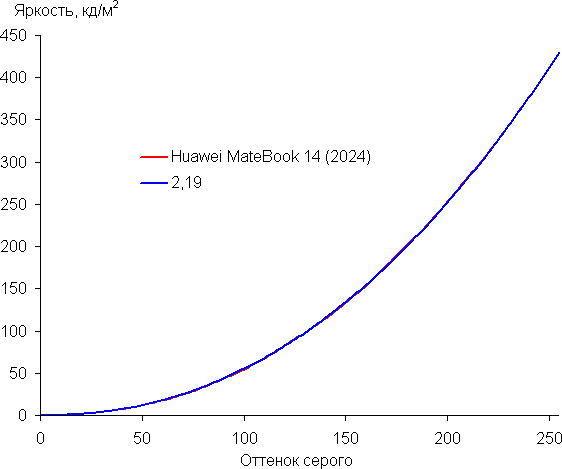
The native color gamut of this OLED screen is very wide (sRGB — 100% coverage and 191% volume, DCI-P3 — 100% coverage and 135% volume, Adobe RGB — 100% coverage and 132% volume):
The spectra of the components are very well separated:
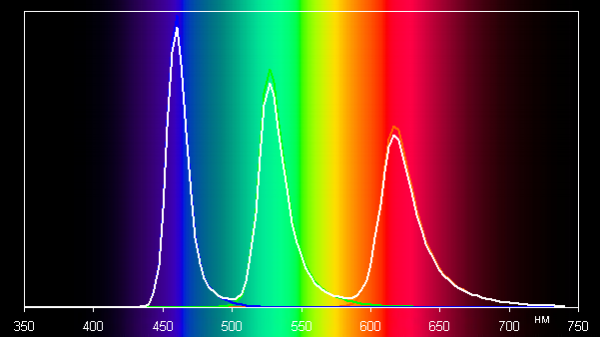
On wide-gamut screens without color correction, regular sRGB-optimized images may appear overly saturated. However, with modern operating systems such as Windows and advanced imaging software, it is possible to achieve the desired color correction using a color management system. For example, you can use a color profile created using DisplayCAL software. Therefore, a wide color gamut is not a disadvantage.
To correct color, it is not necessary to use a CMS: just select the desired color gamut in the proprietary utility — for example, sRGB, Adobe RGB or P3 — and adjust the white point. This utility also allows you to perform additional manual color balance corrections.
When you select the sRGB option, the coverage is compressed to the sRGB boundaries:
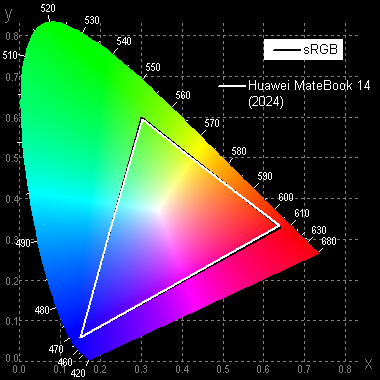
In this case, with maximum coverage correction, the color components are mixed to each other to a significant extent:
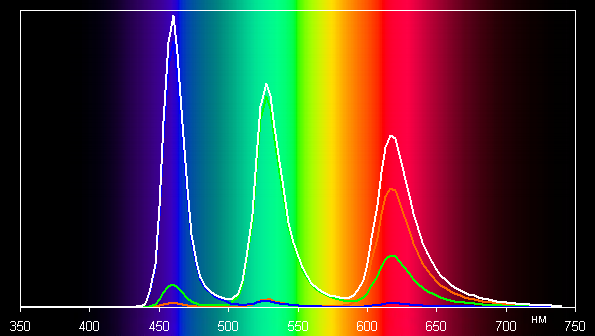
Options with Adobe RGB and P3:
The balance of shades on the default gray scale or when using a profile with sRGB coverage is good even without additional correction. The color temperature is close to the standard 6500 K, and the deviation from the black body spectrum (ΔE) is below 3 units, which is considered an excellent indicator even for a professional device. Color temperature and ΔE remain stable as shades change, which has a positive effect on the visual perception of color balance.
The darkest areas of the gray scale can be ignored, since the color balance in these areas is less critical, and the error in measuring color characteristics at low brightness is significant.
Enabling the eye protection option reduces the intensity of the blue component (in Windows 10-11 this setting is already present). While bright light can disrupt circadian rhythms, as noted in the 9.7-inch iPad Pro article, it's best to lower brightness to a comfortable level rather than distort color balance by reducing blue.
The laptop screen supports HDR mode (only when connected to the network). We used VESA's DisplayHDR test tool to check compliance with the certifications. The results are excellent: the test gradient showed 10-bit output with very good quality (although there is some static and dynamic noise in the shadows). The brightness on a white field reaches 480 cd/m², and when displaying 10% white on a black background — at least 500 cd/m². Thus, the screen complies with the DisplayHDR 500 True Black standard in terms of color gamut, maximum brightness, contrast and number of shade gradations.
To summarize, we can say that the screen of this laptop offers a high maximum brightness (up to 430 cd/m² in SDR mode) and excellent anti-glare properties, which allows you to comfortably use it outdoors in sunlight. In the dark, the brightness can be reduced to 4 cd/m². Automatic brightness adjustment works adequately. The advantages of an OLED screen include an effective oleophobic coating, true black color, minimal drop in brightness when viewed at an angle, support for 120 Hz, high response speed, no visible flicker, wide color gamut with the ability to correct up to sRGB, Adobe RGB and P3, good color balance and excellent HDR support. Despite the very high quality of the screen, subtle static and dynamic noise should be taken into account in professional applications, especially in the shadows.
Disassembly capabilities and components
The only thing that can compete with the new screen in terms of the significance of the changes in the Huawei MateBook 14 2024 is the new hardware platform based on Meteor Lake processors. The company's engineers have completely revised the internal layout of the ultrabook, where almost half of the volume is still occupied by the battery, and the remaining part by the motherboard with components.
The motherboard labeled Huawei FLMH-XX-PCB is based on the Intel Meteor Lake-H PCH system logic set, and BIOS version 1.01 is dated February 20, 2024 (no automatic updates found).
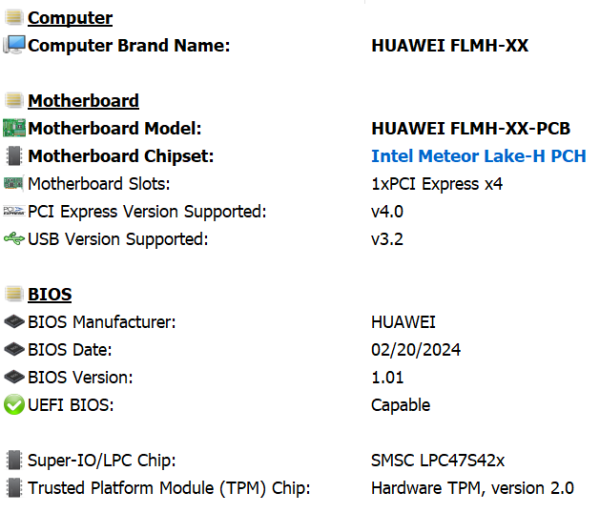
Unlike the flagship MateBook X Pro 2024, which is equipped with an Intel Core Ultra 9 185H or Intel Core Ultra 7 155H processor, the Huawei MateBook 14 2024 can be equipped with either an Intel Core Ultra 5 125H or an Intel Core Ultra 7 155H. This model doesn't offer the most powerful processors, allowing it to remain competitive with more expensive ultrabooks. However, it's worth waiting for the tests to see how it performs. Our Huawei MateBook 14 2024 has an Intel Core Ultra 5 125H processor, which includes 4 powerful cores (8 threads) with frequencies from 3.6 to 4.5 GHz and 10 energy-efficient cores with frequencies from 2.3 to 3.6 GHz. The L3 cache capacity is 18 MB.
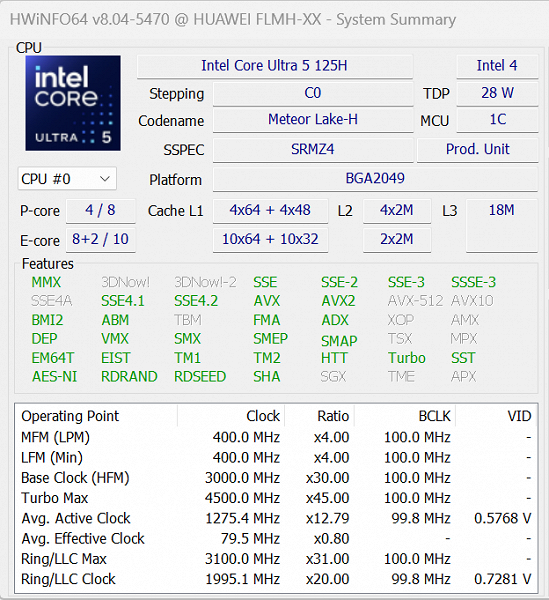
According to the specifications, the TDP level of the processor is 28 watts, but judging by the BIOS Setup of the ultrabook, consumption can increase to 45 watts for 28 seconds and up to 64 watts for 2.44 ms.
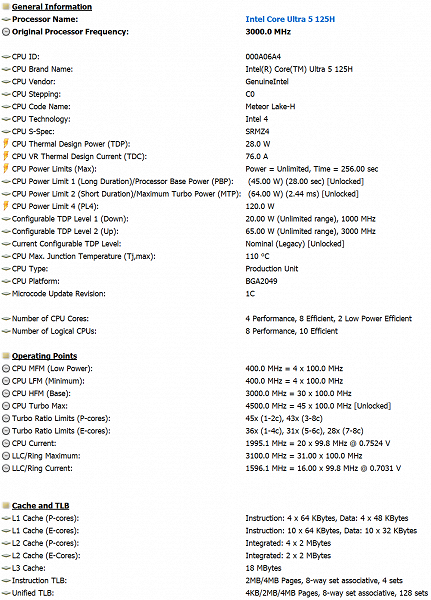
The maximum processor temperature is set at 110°C, although throttling starts 10 degrees lower. For comparison, last year's Huawei MateBook 14 used an Intel Core i5-1240P processor (4 high-performance cores up to 4.4 GHz + 8 energy-efficient up to 3.3 GHz) from the Alder Lake family.
The new ultrabook has 16 GB of LPDDR5X RAM built into the motherboard, and its frequency reaches 6400 MHz.
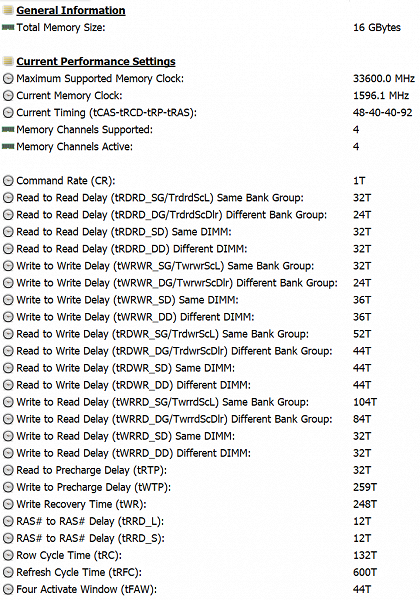
Compared to the previous LPDDR4X-4266, memory bandwidth has increased noticeably, but at the same time latency has increased, which is clearly visible in the AIDA64 test.
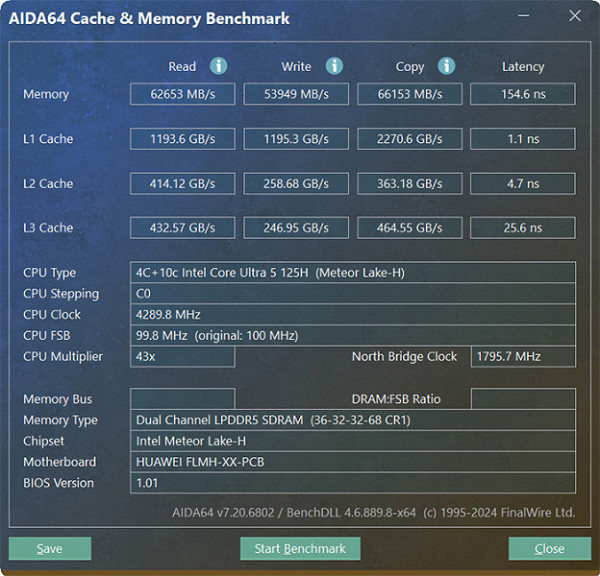
As you know, processors of the Meteor Lake family contain a new graphics core — Intel Arc Graphics with 128 execution units.
Thus, compared to last year’s model, the ultrabook has received a significant improvement in terms of graphics performance.
The new ultrabook is available with 0.5 TB or 1 TB storage. Our configuration has a 1 TB SSD, model WD SN740 SDDPNQD-1T00-1127.

It is released in the M.2 2280 form factor, supports the NVMe standard version 1.4 and operates in PCIe 4.0 x4 mode. The SSD does not have a heatsink.
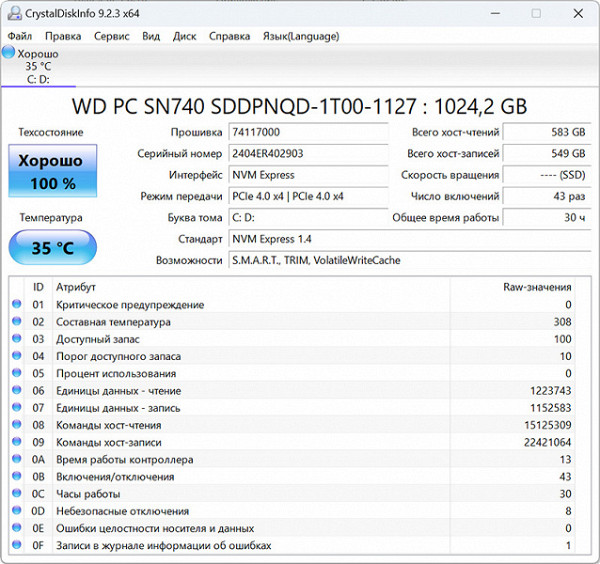
Judging by the test results, the drive in the Huawei MateBook 14 2024 is very fast, but only when the ultrabook is running on mains power. When you unplug the power adapter, SSD performance drops noticeably.
Despite the absence of any heat spreader on the SSD, in the AIDA64 stress test the drive was only able to warm up to 48°C when the ultrabook was powered from the mains and only to 40°C when it was running on battery power.
The network controller remains the same — it is a dual-band Intel Wi-Fi 6 AX201D2W module soldered on the board with a maximum throughput of 2.4 Gbit/s.

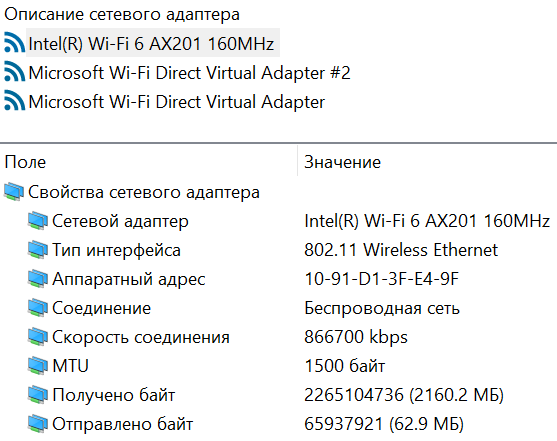
Now, like the older model MateBook X Pro 2024, the new product is equipped with a proprietary Huawei Metaline antenna, which improves signal strength and ensures stable operation over long distances.
As for the audio system, judging by the design and power of the stereo speakers (2 W), it has remained unchanged compared to the previous model.
But now Huawei PC Manager has features for intelligent optimization of stereo sound, activation of ultra-bass and surround sound, as well as microphone noise reduction.
We can’t check, but there is a suspicion that all this works on the previous version of Huawei MateBook 14.
Cooling system and load operation
The cooling system in Huawei MateBook 14 2024 is of a dual-fan type with a heat pipe, heat spreader and radiator.

Cold air is sucked in by fans from below through many round holes in the ventilation grille (air flow increased by 14%), and then thrown back when the lid is open.
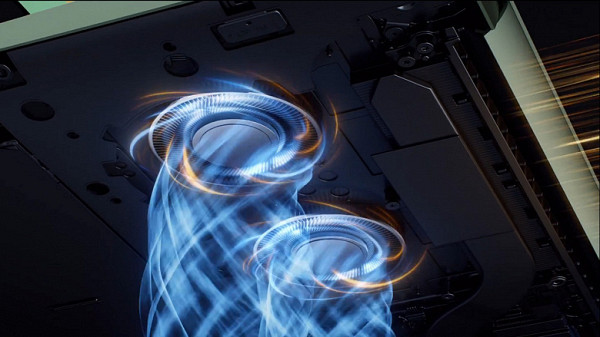
Each of the two Shark fin fans has 102 ultra-thin blades made of high-strength polymer. The diameter of the single heat pipe is at least 10 mm.
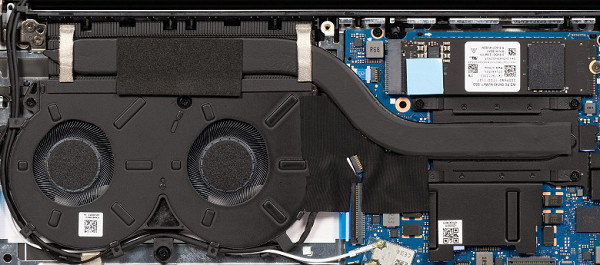
The fan speed control system claims to use artificial intelligence functions, and the Huawei PC Manager utility now provides three operating modes for the ultrabook — “Performance”, “Balance” and “Energy Saving”.
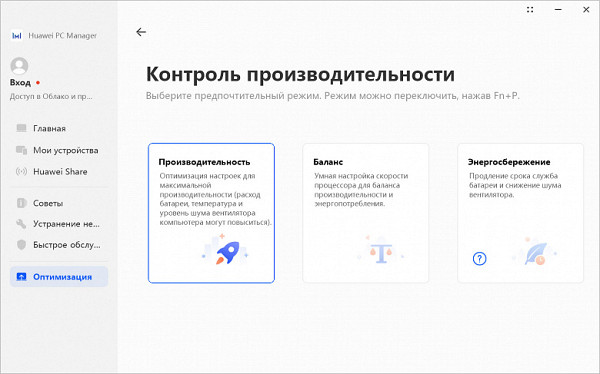
The latter mode can only be activated when the ultrabook is running autonomously, while the most productive mode is available when the battery charge level is 20% or connected to a power adapter. It is important to note that after rebooting the ultrabook, the selected mode is saved, unlike previous models, where it was automatically reset to “Balanced”.
We first tested the ultrabook in two modes when powered from the mains. Load testing was carried out using the powerMax utility using AVX instructions, and monitoring was performed by the HWinfo program. All data in the monitoring screenshots is shown after load stabilization.
There is practically no difference between the operating modes of the ultrabook. In both cases, at the beginning of the test, jumps in temperatures and frequencies are observed, followed by throttling and a smooth decrease to fairly modest values. The productive processor cores operate at a frequency of 2.2 GHz, energy-efficient ones at 1.8 GHz, the temperature of the P-cores ranges between 80 and 82 ° C, and the processor power consumption is about 40 watts.
Now let's see how the Huawei MateBook 14 2024 behaves under stressful load in offline mode.
Performance/Balance/Energy Saving (P2.0/E1.5 GHz, 10 W, 50 °C)
At the beginning of the test, the frequency of one of the productive cores briefly rises to 4.5 GHz, and all energy-efficient ones — to 2.8 GHz. However, then all three modes show a similar picture: frequencies stabilize at 2.0 GHz for productive cores and 1.5 GHz for energy-efficient ones, energy consumption is 10-12 watts, and the temperature remains around 50°C. This indicates that the emphasis in the ultrabook processor settings is on energy saving and autonomy, regardless of the selected mode in Huawei PC Manager.
Performance
The performance of the central processor, RAM and storage of the Huawei MateBook 14 2024 ultrabook was tested in real applications using the iXBT Application Benchmark 2020 test package. The table also includes the results of a reference system based on a 6-core Intel Core i5-9600K processor and the flagship Huawei MateBook X Pro 2024 with Intel Core Ultra 9 185H processor. Since last year's Huawei MateBook 14 with Intel Core i5-1240P processor was not tested by iXBT, a direct comparison is not possible, but the table includes results from the Huawei MateBook D 14 laptop with the same processor. All ultrabooks were tested in maximum performance mode when connected to the mains. The results are shown in the table.
| Test | Reference result (Intel Core i5-9600K) | Huawei MateBook 14 2024 (FLMH-X) (Intel Core Ultra 5 125H) | Huawei MateBook X Pro 2024 (VGHH-X) (Intel Core Ultra 9 185H) | Huawei MateBook D 14 (MDF-X) (Intel Core i5-1240P) |
|---|---|---|---|---|
| Video conversion, points | 100,0 | 145.4 | 135.1 | 102.0 |
| MediaCoder x64 0.8.57, c | 132.03 | 84.24 | 90.79 | 118.0 |
| HandBrake 1.2.2, c | 157.39 | 108.97 | 115.87 | 160,0 |
| VidCoder 4.36, c | 385.89 | 284.14 | 309.44 | 401,0 |
| Rendering, points | 100,0 | 165.5 | 166.4 | 119.0 |
| POV-Ray 3.7, s | 98.91 | 57.47 | 57.33 | 80.0 |
| Cinebench R20, with | 122.16 | 73.70 | 77.28 | 101.0 |
| Blender 2.79, s | 152.42 | 98.59 | 90.28 | 140.0 |
| Adobe Photoshop CC 2019 (3D rendering), c | 150.29 | 88.30 | 90.36 | 123.0 |
| Video content creation, points | 100,0 | 155.8 | 164.4 | 93.0 |
| Magix Vegas Pro 16.0, c | 363.50 | 200,00 | 186,00 | — |
| Adobe After Effects CC 2019 v 16.0.1, with | 468.67 | 283,00 | 266,00 | 546.0 |
| Photodex ProShow Producer 9.0.3782, c | 191.12 | 152,00 | 148,00 | — |
| Digital Photo Processing, Points | 100,0 | 166.8 | 171.4 | 80.0 |
| Adobe Photoshop CC 2019, with | 864.47 | 624.19 | 600,72 | 772,0 |
| Adobe Photoshop Lightroom Classic CC 2019 v16.0.1, c | 138.51 | 51.20 | 50.10 | 208.0 |
| Phase One Capture One Pro 12.0, c | 254.18 | 205.21 | 200.77 | 263.0 |
| Text recognition, points | 100,0 | 178.1 | 173.2 | 123.0 |
| Abbyy FineReader 14 Enterprise, c | 491.96 | 276.20 | 284.01 | 401,0 |
| Archiving, points | 100,0 | 120.4 | 152.5 | 100,0 |
| WinRAR 5.71 (64-bit), c | 472.34 | 392.49 | 317.26 | 472,0 |
| 7-Zip 19, c | 389.33 | 323.46 | 249.19 | 392,0 |
| Scientific calculations, points | 100,0 | 131.6 | 120.6 | 94.0 |
| LAMMPS 64-bit, c | 151.52 | 110.03 | 115.18 | 171.0 |
| NAMD 2.11, with | 167.42 | 180.31 | 168.93 | 161.0 |
| Mathworks Matlab R2018b,c | 71.11 | 43.36 | 53.71 | 69.0 |
| Dassault SolidWorks Premium Edition 2018 SP05 with Flow Simulation 2018, c | 130,00 | 91,00 | 106,00 | 163.0 |
| Integral result without accumulator, points | 100,0 | 150.7 | 153.6 | 102.0 |
| WinRAR 5.71 (Store), c | 78,00 | 20.53 | 18.44 | 53.0 |
| Data copy speed, s | 42,62 | 6.05 | 5.85 | 20.0 |
| Integral result of the accumulator, points | 100,0 | 517.2 | 555.4 | 180,0 |
| Integral performance result, points | 100,0 | 218.2 | 225.9 | 121.0 |
A comparison of the performance of Huawei MateBook 14 2024 and MateBook X Pro 2024 showed that there are no significant differences. According to the integral indicator without taking into account the drive, the first scored 150.7 points, and the second only 2.9 points more, which means that the more expensive MateBook X Pro 2024 is only 1.9% more productive. Interestingly, the Intel Core Ultra 5 125H outperforms the Intel Core Ultra 9 185H in video conversion, text processing, and scientific computing tasks, second only to archiving and video content creation. This may be due to the fact that the lower-end processor is less prone to overheating and can maintain higher performance over short distances. Compared to last year's model with an Intel Core i5-1240P processor, the new product demonstrates a performance increase of almost 50% and a significantly faster integrated drive result.
In addition, the new 3D benchmark results, especially 3DMark thanks to Intel Arc Graphics, also show a significant improvement.
Noise level and heating
The noise level is measured in a specially prepared soundproof and semi-silent chamber. The microphone of the sound level meter is placed so as to imitate the usual position of the user's head: the laptop screen is tilted back 45 degrees, the axis of the microphone coincides with the normal emanating from the center of the screen, the front end of the microphone is at a distance of 50 cm from the screen, and the microphone itself is directed towards it. The load is created using the powerMax program, the screen brightness is set to maximum, and the room temperature is maintained at 24°C. The laptop is not ventilated, so the air temperature next to it may be higher. To estimate real consumption, information on network consumption for some modes is also provided. The battery is pre-charged to 100%, and the “Performance” or “Balance” profile is selected in the settings of the proprietary utility.
| Load scenario | Noise level, dBA | Subjective assessment | Power consumption, W |
|---|---|---|---|
| Inaction (Balance) | 19.4 | relatively silent | 16 |
| Maximum CPU load (Performance) | 37.2 | noisy | 61 (max 66) |
If the laptop is not loaded, its cooling system, even in the “Balance” mode and under the specified conditions, cannot completely switch to passive mode, but the noise level remains very low, and in an office environment it will be practically inaudible. Under high load, the noise pattern remains smooth and does not cause irritation. The spectrogram for the Performance profile at maximum load also shows an even distribution of frequencies with no pronounced peaks in the range where sounds might be particularly annoying (low-frequency peaks can be ignored).
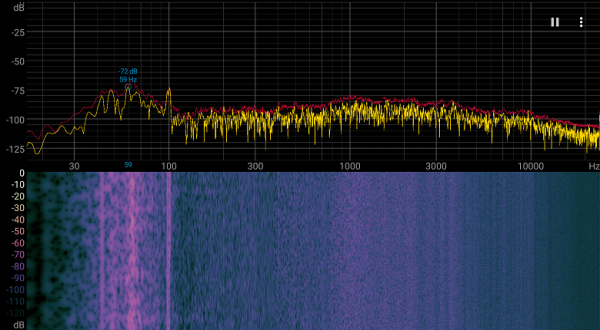
For a subjective assessment of the noise level, we use the following scale:
| Noise level, dBA | Subjective assessment |
|---|---|
| Less than 20 | relatively silent |
| 20-25 | very quiet |
| 25-30 | quiet |
| 30-35 | clearly audible |
| 35-40 | noisy |
| 40-45 | very noisy |
| 45-50 | loud |
| Above 50 | very loud |
Computer noise can be classified as follows: below 20 dBA — conditionally silent; from 20 to 25 dBA — very quiet; from 25 to 30 dBA — the noise of the cooling system does not stand out against the background of typical office sounds; from 30 to 35 dBA — the noise is clearly audible; from 35 to 40 dBA — noise exceeds a comfortable level for long-term operation; from 40 to 45 dBA — the laptop is very noisy, masking with background music is required; from 45 to 50 dBA — the noise level is extremely uncomfortable; over 50 dBA — the noise is so high that the use of headphones is required. This scale is arbitrary and does not take into account the individual characteristics of the user and the nature of the sound.
Below are thermal images taken after the laptop was running for a long time under maximum processor load (Performance profile).
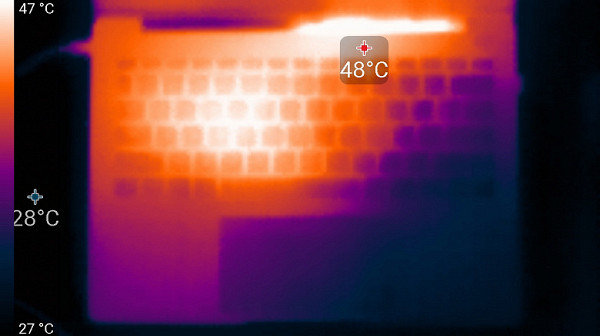
Above

From below
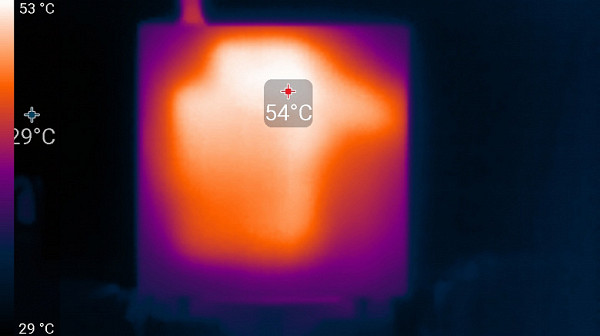
power unit
Under maximum load, working with the keyboard is comfortable, since the area under the wrists heats up only slightly (even under the left wrist the heating is moderate). Holding a laptop on your lap is uncomfortable due to the significant heating of the bottom. The power supply gets very hot, so when working for a long time at high performance, it is important to ensure that it is not covered with anything.
Battery life
Huawei MateBook 14 2024 is equipped with a power adapter with a power of up to 65 watts (HW-200325EP3).
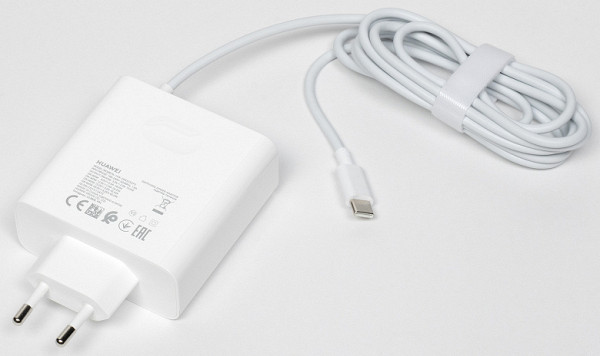
The cable with the Type-C connector is long, 1.78 m, but, alas, cannot be detached from the power supply.

The white LED next to the USB Type-C connector will blink when the laptop is charging.

Compared to the previous Huawei MateBook 14, the capacity of the lithium-polymer battery of the new ultrabook has been increased from 56 Wh to 70 Wh (6000 mAh).

Interestingly, our copy of the Huawei MateBook 14 2024 had a battery capacity when fully charged that was higher than the rated value and amounted to 71.3 Wh.
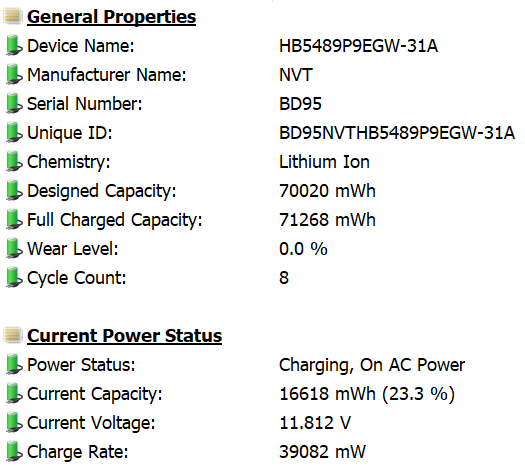
Based on the results of four full battery charge cycles, the average time was 1 hour and 37 minutes, which is a good indicator for a battery of this capacity and a 65-watt power adapter.
Testing the autonomy of the ultrabook was carried out according to our method using the Battery Benchmark v1.0 script. However, after updating the notepad, the script did not work correctly. Screen brightness in testing was set to 100 cd/m² (equivalent to 52%) to prevent laptops with less bright screens from having an advantage. In all cases, the ultrabook worked in Balance mode. The test results are shown below.
| Load scenario | Working hours |
|---|---|
| Work with text | n/a |
| Watch video | 10 h 48 min |
Almost eleven hours of video playback is a very good result, which was confirmed by PCMark'10 tests with an even more impressive battery life when watching video: more than 13 hours!
Thus, the battery lasts for an entire working day, and using the new power saving mode will likely increase this time even more. Although Huawei claims 19 hours of battery life when watching videos for the MateBook 14 2024, we were unable to achieve such results. Additionally, it is worth noting that the USB Type-C port now supports reverse charging up to 40 watts, which was not available in the 2023 model.
conclusions
Let us note the advantages of the Huawei MateBook 14 2024 in comparison with the 2023 model and its disadvantages.
Advantages:
- OLED screen with a resolution of 2880x1920 pixels and a frequency of 120 Hz
- more powerful processor, RAM and SSD
- faster Intel Arc graphics
- Stylish and modern body design and slight weight reduction
- Battery capacity increased from 56 to 70 Wh
- webcam with Full HD resolution and support for AI functions
- Wi-Fi antenna Huawei Metaline
- support for artificial intelligence functions has been introduced
Flaws:
- there is no version of the ultrabook with 32 GB of RAM
- the cost increased by an average of 10 thousand rubles
- missing another USB Type-C and a microSD card reader
The new Huawei MateBook 14 is a significant improvement over last year's version and represents a significant step forward. Despite some shortcomings, the new product is close in performance to the flagship MateBook X Pro 2024, which costs twice as much. This makes the MateBook 14 an excellent choice for those who value high image quality, compactness, performance and battery life, but also want to save money.