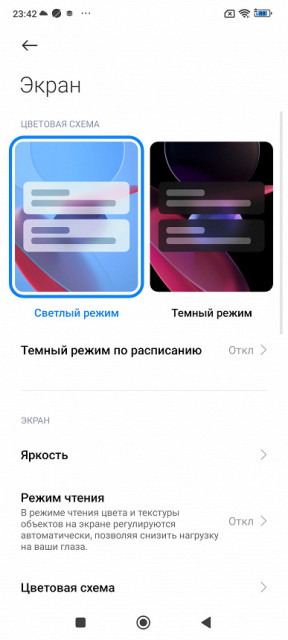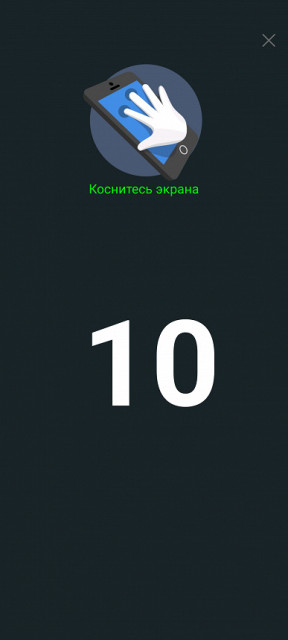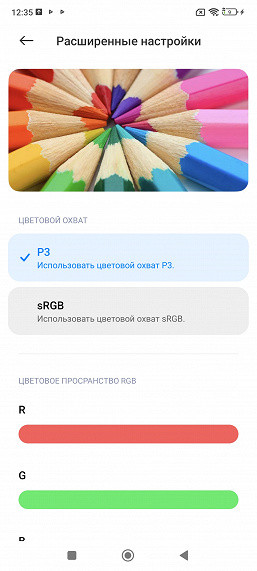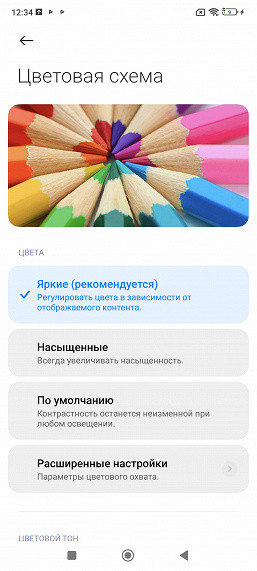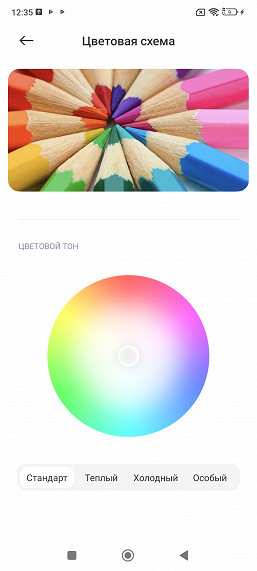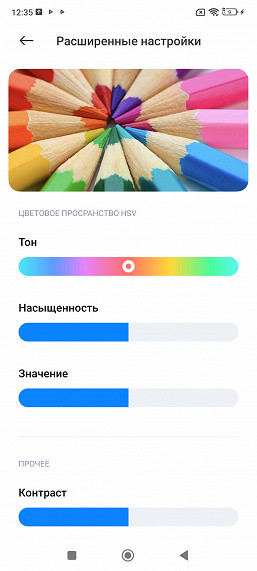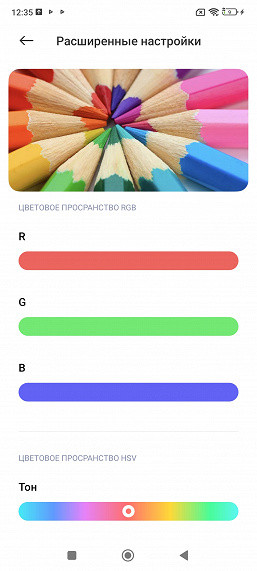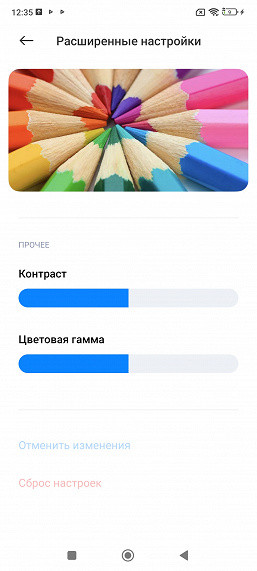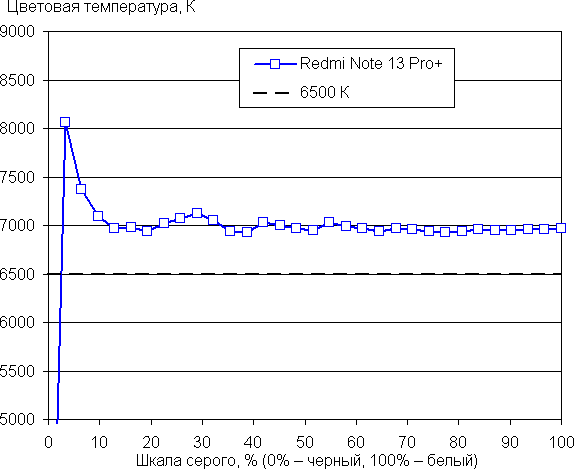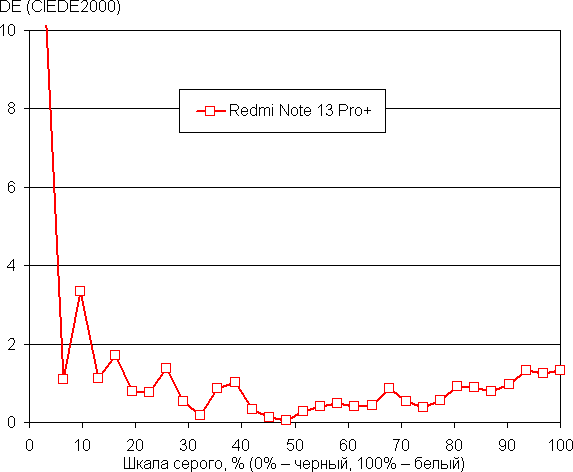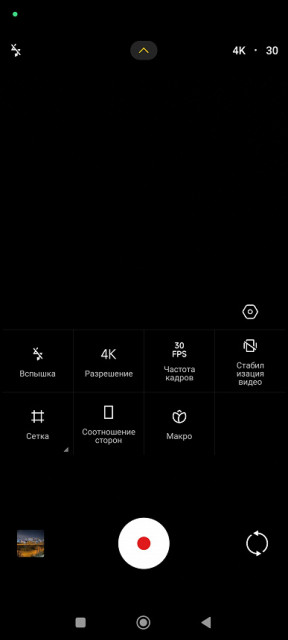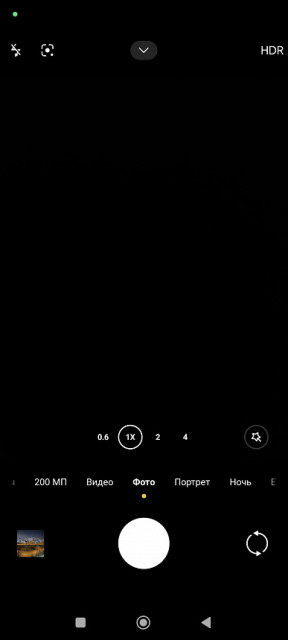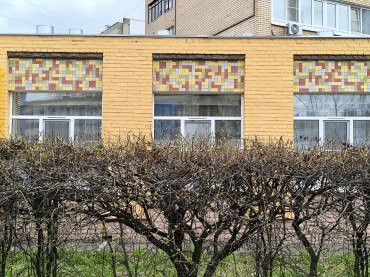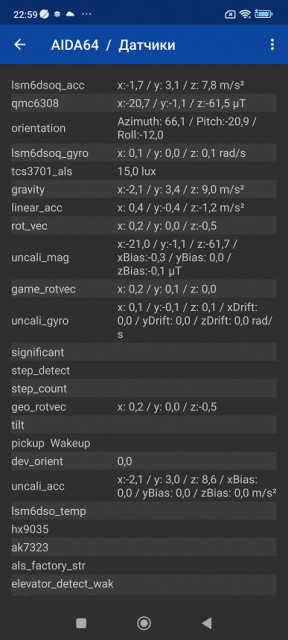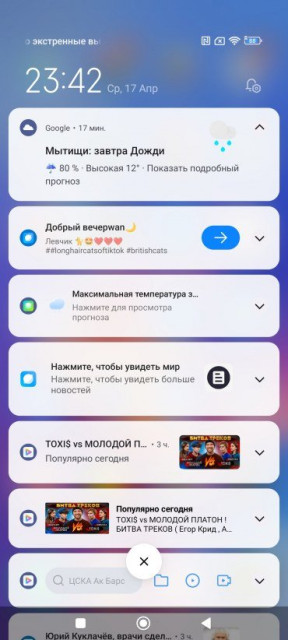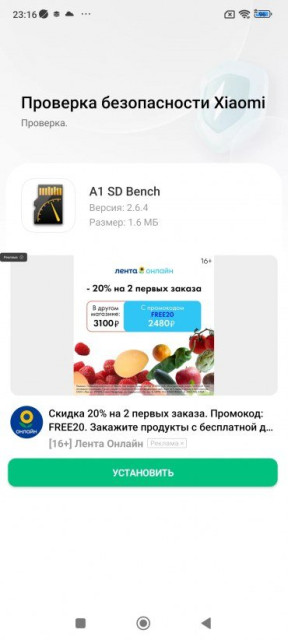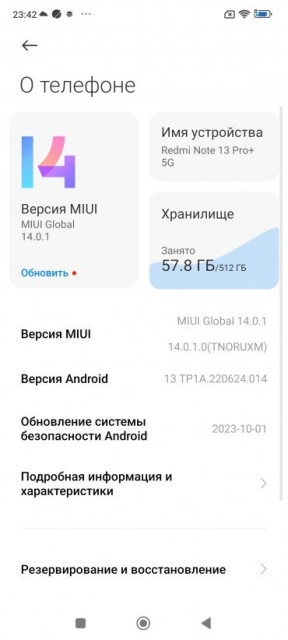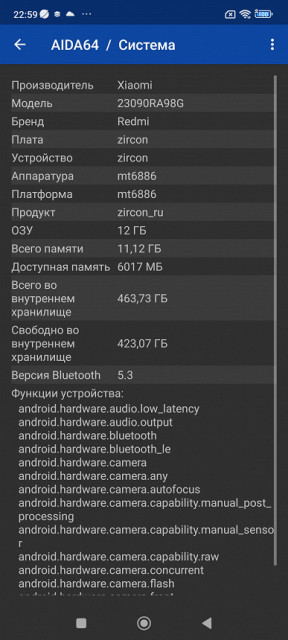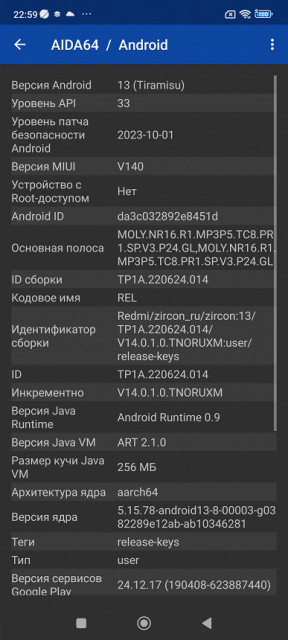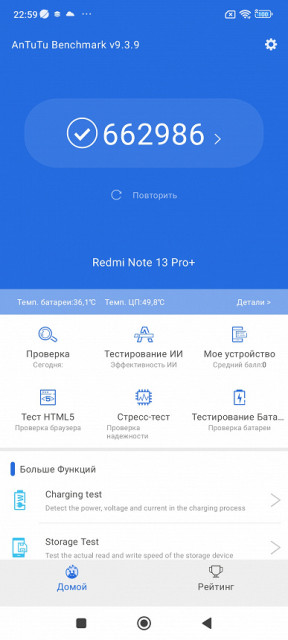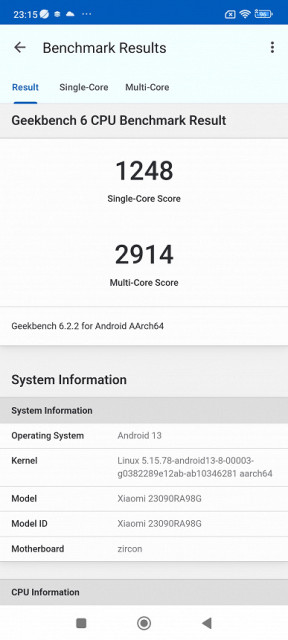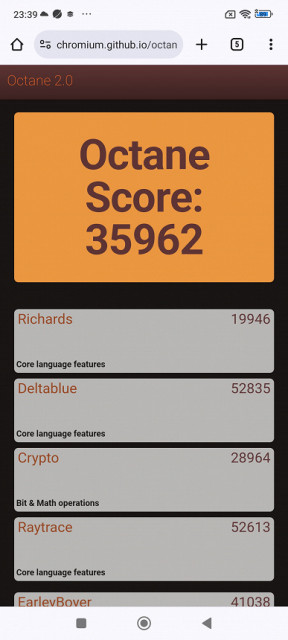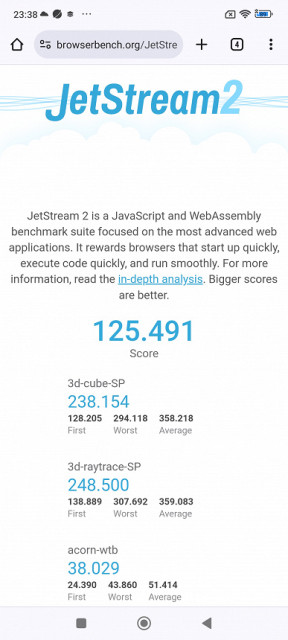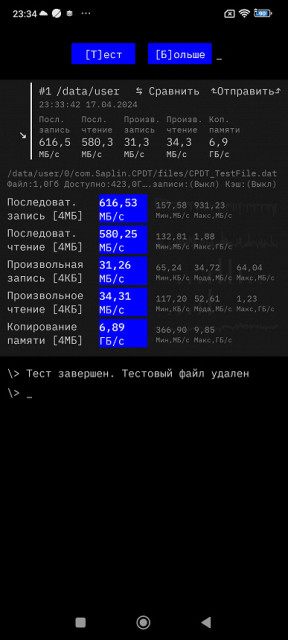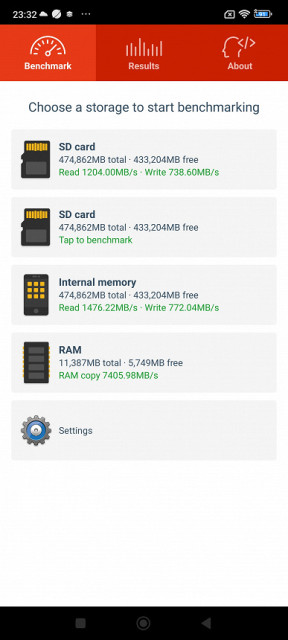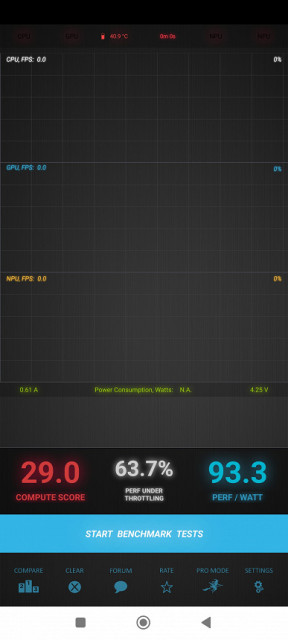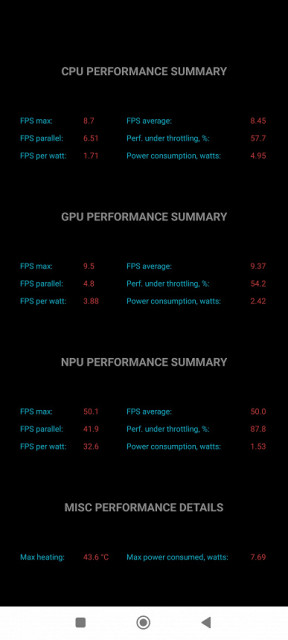The Redmi brand, which is part of Xiaomi, includes the long-lived and popular Note series. At the time, when there were no brands like Realme, Infinix and Tecno on the market, smartphones of this line were at the peak of popularity. Today, against the backdrop of many competitors, their popularity has somewhat decreased. However, the line continues to develop and this year was updated to the 13th generation. The new series includes several models: Note 13, Note 13 Pro and Note 13 Pro+. The most technically advanced of them is the Redmi Note 13 Pro+, which now occupies the flagship place in the Redmi smartphone family.

Key Features of Redmi Note 13 Pro+ (Model 23090RA98G)
- SoC Mediatek Dimensity 7200 Ultra, 8 processor cores (2×Cortex-A715 @2.8 GHz + 6×Cortex-A510 @2.0 GHz)
- GPU Mali-G610 MC4
- OS Android 13, MIUI 14
- Touchscreen AMOLED, 6.67″, 1220×2712, 446 ppi, 120 Hz
- RAM 8/12 GB, internal memory 256/512 GB
- No microSD support
- Nano-SIM support (2 pcs.)
- Networks 2G GSM, 3G WCDMA, 4G LTE, 5G
- GPS, GLONASS, BDS, Galileo, QZSS
- Wi-Fi 6
- Bluetooth 5.3
- NFC
- IR port
- USB 2.0 Type-C, USB OTG
- No 3.5 mm audio output for headphones
- Rear cameras 200 MP + 8 MP (wide) + 2 MP (macro), video 4K@30 fps, gyro-EIS
- Front camera 16 MP
- Proximity and light sensors, magnetic field, accelerometer, gyroscope
- Fingerprint scanner (under the screen, optical)
- IP68 protection rating
- Battery 5000 mAh, charging 120 W
- Dimensions 161×74×8.9 mm
- Weight 199 or 205 g
Appearance and ease of use
The Redmi Note 13 Pro+ smartphone comes in a standard-shaped cardboard box with a minimalist design.

The kit includes an interface cable, a charger with a maximum output power of 120 W and a protective bumper.

The smartphone has a discreet design that is not overloaded with unnecessary details, but does not look too simple. The back cover and screen have rounded edges, but the side frame remains wide and flat enough to ensure a comfortable grip on the device.

The smartphone is in the upper price segment, which justifies the demanding approach to its design and materials. Interestingly, even in premium and flagship models, Chinese manufacturers have begun to use plastic, which is noticeable in this device. Although the back panel is made of real glass, the side frame is made of plastic painted to look like metal. This cheapens the appearance and makes it less premium.
Despite its relatively compact dimensions, the smartphone feels quite heavy in the hand, as its weight is close to 200 g. The side edges are made of matte plastic, which does not collect fingerprints, making the device less slippery and comfortable to hold.

The kit includes a protective case. It is not transparent, but also flexible. The surface is not as «sticky» as transparent silicone, but rougher, pleasant to the touch.

The rear cameras protrude slightly from the body, but they look elegant. They are not grouped into one block, which gives them a lighter and airier look. It’s good that large and awkward camera protrusions are a thing of the past.

The side buttons are well made: wide, clearly protruding, with a long elastic stroke, located right under the finger. No complaints.

The front camera is installed behind a round cutout in the screen matrix.

The fingerprint scanner with optical sensor is again located at the bottom of the screen, which makes it awkward to use, as you have to reach with the finger of the hand that you are holding the phone with. The flat side edge and wide power button would have been an ideal place to place this element more conveniently, right under your finger.

The fingerprint scanner with optical sensor is again located at the bottom of the screen, which makes it awkward to use, as you have to reach with the finger of the hand that you are holding the phone with. The flat side edge and wide power button would have been an ideal place to place this element more conveniently, right under your finger.

The bottom edge houses a speaker, microphone, and USB Type-C connector. There is no 3.5mm audio output for a mini-jack for wired headphones.

An additional microphone, a second speaker, and an IR port are installed on the top end.

The device body is protected from dust and moisture according to the IP68 standard, which allows immersion in fresh water to a depth of 1.5 meters for up to 30 minutes. The smartphone is available in several colors, and depending on the selected option, the texture of the back panel can be either smooth glass or eco-leather.
Screen
Redmi Note 13 Pro+ is equipped with a 6.67-inch AMOLED display with a resolution of 1220 × 2712 pixels (aspect ratio 20:9), protected by curved glass Corning Gorilla Glass Victus. The pixel density is 446 ppi. The screen supports a refresh rate of 120 Hz, as well as Dolby Vision, HDR10+ and multi-touch up to 10 points.
The front surface of the screen is made of glass with a smooth, mirror-like surface that is resistant to scratches. The anti-glare properties of the screen are superior to those of the Google Nexus 7 (2013). The oleophobic coating effectively repels grease and makes it easier to remove fingerprints, which appear more slowly than on ordinary glass.
When manually adjusting the brightness, the maximum value reaches about 480 cd / m² under standard conditions, and in bright sunlight and automatic regulation, it can increase to 650 cd / m², which is very high. Screens of this type are usually brighter in white areas than indicated in the specifications, which ensures good readability in the sun. In manual mode with the «Daylight mode» function enabled, the maximum brightness remains at 480 cd / m², even if set to a lower value. The minimum brightness is 1.8 cd / m², which allows comfortable use of the screen in complete darkness.
The screen is equipped with a light sensor for automatic brightness adjustment. In automatic mode, the brightness can either increase or decrease depending on the ambient light. The auto-brightness function reduces the brightness to 4 cd/m² in complete darkness, to 110 cd/m² in an office with artificial light, and to 650 cd/m² in sunlight. We increased the brightness to 10 cd/m² in complete darkness, which gave the following values: 10, 125, and 650 cd/m², respectively, which meets our requirements. The automatic brightness adjustment function works adequately and allows the user to adjust the screen to individual needs. At high and medium brightness levels, modulation with a frequency of 60 or 120 Hz is observed. The figure below shows the dependence of brightness on time for different settings.
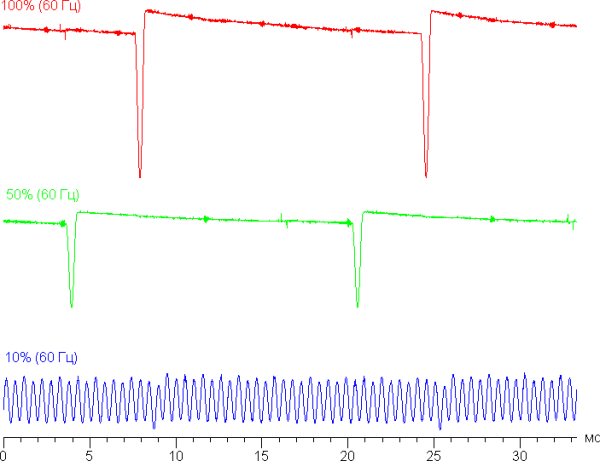
At high and medium brightness, the duty cycle is low and the modulation phase varies across the screen area, eliminating visible flickering. At a significant decrease in brightness, modulation occurs at a high frequency (1.92 kHz), but visible flickering is still not observed.
A mode with an increased refresh rate of up to 120 Hz is available in the screen settings.
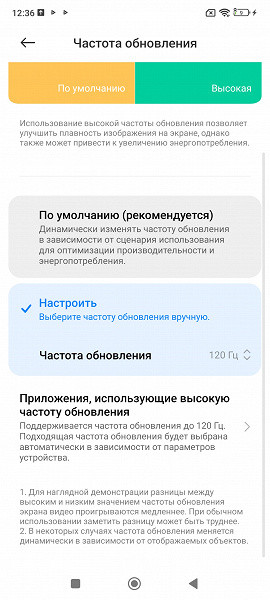
In 120Hz mode, the smoothness of scrolling (menu lists, etc.) is noticeably increased. Let's see if the modulation pattern changes:
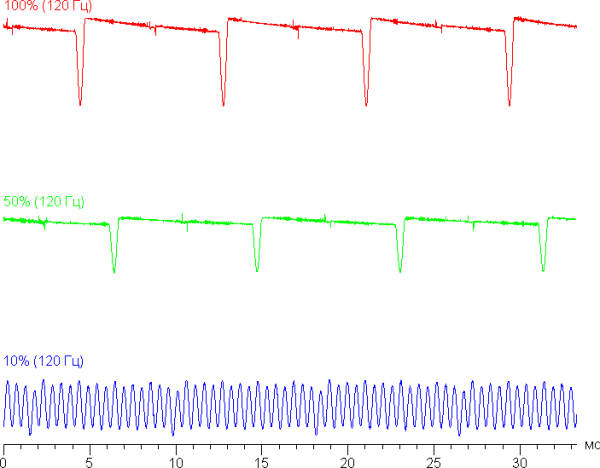
At high and medium brightness, the modulation frequency doubles, and at low brightness, the modulation pattern remains the same, and there is no visible flickering.
The screen uses a Super AMOLED matrix, where the image is created by active organic light-emitting diodes. It consists of subpixels of three colors — red ®, green (G) and blue (B), while the red and blue subpixels are presented twice as rarely, which can be designated as RGBG. This is confirmed by a fragment of a microphotograph.
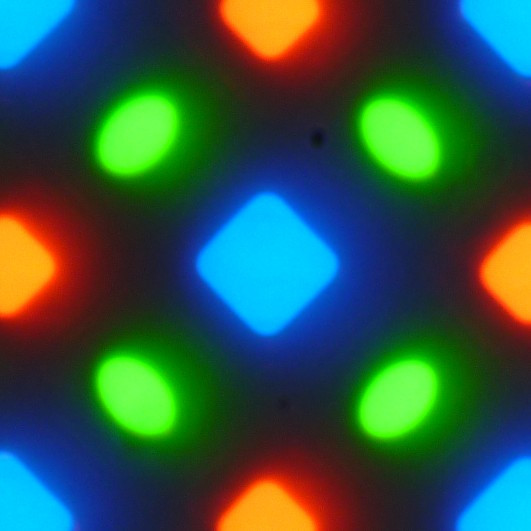
The microphotograph fragment shows that the screen has 4 green subpixels, 2 red (including 4 halves) and 2 blue (1 whole and 4 quarters). These fragments can be repeated across the entire screen without gaps or overlaps. Such matrices are designated as PenTile RGBG, and the screen resolution is calculated by green subpixels, while it will be lower by red and blue. Despite some unevenness of contrast borders and other artifacts, due to the high resolution, they have a minimal effect on image quality.
The screen demonstrates excellent viewing angles. When deviating white at large angles, a slight blue-green tint appears, but black remains deep black at any viewing angle, which makes the contrast parameters inapplicable. For clarity, photographs are provided comparing the screens of a smartphone and another device (Nexus 7; below is Nexus 7, above is a smartphone, the difference in size will help to distinguish them). The brightness of the screens was set to approximately 200 cd/m², and the color balance on the camera was set to 6500 K. A white field is visible in the photograph taken perpendicular to the screens.
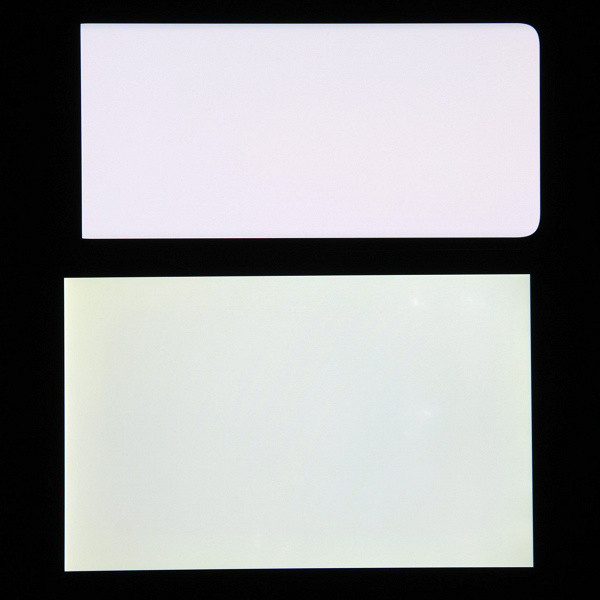
Note the excellent uniformity of brightness and color tone of the white field, with the exception of slight darkening and change in hue at the edges of the screen, where it is bent.
We also present a test image (Default profile):

Color saturation is within normal limits, there are no significant changes in contrast, but the color balance varies noticeably. It is worth noting that the photos do not always accurately reflect the quality of color rendering and are provided for conditional illustration only. For example, the pronounced reddish tint of white and gray in the photos of the smartphone screen is absent when viewed perpendicularly, which is confirmed by tests using a spectrophotometer. This is due to the fact that the spectral sensitivity of the camera matrix may not coincide with human vision.
Also, it is worth considering that the picture occupies the entire height of the screen in landscape orientation and goes onto the curved edges, which leads to slight darkening and color distortion. In bright light, these areas often glare, which complicates viewing images on the entire screen. Even when watching videos with an aspect ratio of 16:9, the picture goes onto the bends, which can interfere with viewing.
The photo above was taken in the «Default» profile, which is not preset. There are three basic profiles available in the display settings, and a fourth one allows you to manually adjust the color gamut and balance using a variety of parameters.
The abundance of settings, many of which perform similar functions in different ways, indicates that the manufacturer does not fully understand the needs of users. In an attempt to please everyone, it unsuccessfully copies the solutions of competitors and creates a lot of settings that are not always necessary. In practice, two profiles are most useful: «Default» with a color gamut close to sRGB, and «Vivid» or P3 with DCI-P3 coverage.
When choosing the «Saturated Colors» profile, maximum saturation is achieved due to the widest color gamut.
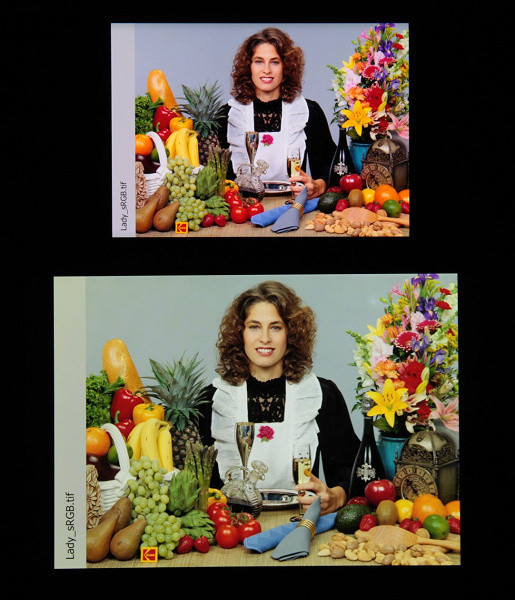
Photo in case of a profile where sRGB coverage is selected without additional correction:

Saturation is normal, no increase in color contrast is observed, but the color temperature is too high.
Photo in case of the profile Vivid with DCI-P3 coverage:
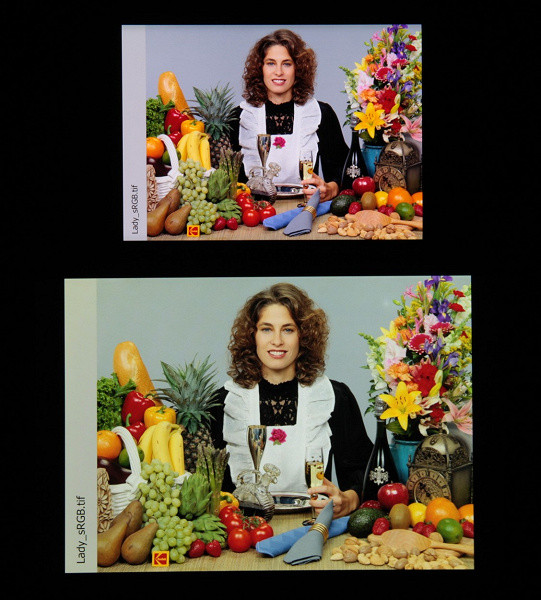
And the profile where P3 coverage is selected:
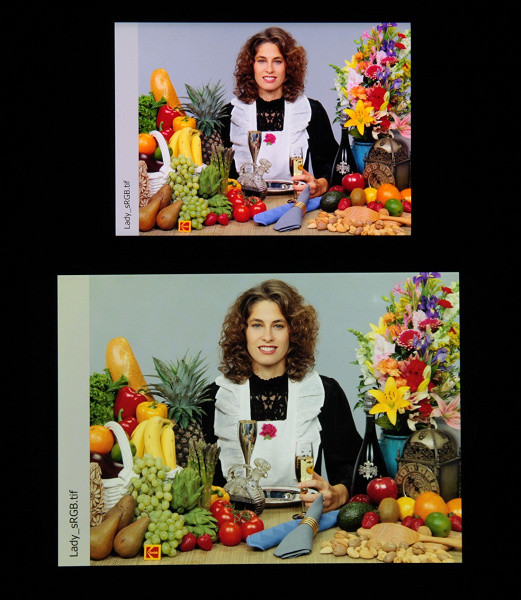
The screen brightness noticeably decreases at an angle for both displays, but this decrease is less pronounced for the smartphone. As a result, with formally the same brightness, the screen of this device looks significantly brighter compared to LCD displays, since when using a mobile device you often have to look at it at a slight angle.
Switching the state of the matrix elements occurs almost instantly. However, at the switching front, a step of about 17 ms wide (which corresponds to a refresh rate of about 60 Hz) or about 8 ms (120 Hz) can be noticeable. For example, this is how the brightness dependences on time look when switching from black to white:
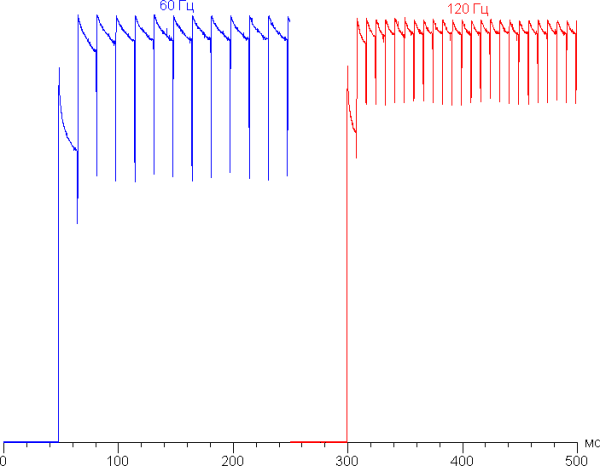
In some conditions, the step at the switching front may cause trails to appear behind moving objects.
The gamma curve, constructed using 32 points with equal intervals in shades of gray (in the Default profile), does not show significant dips in either highlights or shadows. The exponent of the power function of the approximation is 2.24, which is close to the standard value of 2.2. The real gamma curve deviates only slightly from the power dependence.
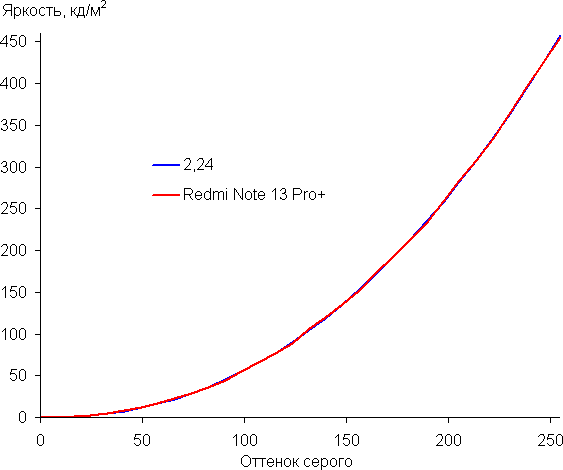
Let us remind you that for OLED screens the brightness of image fragments changes dynamically depending on the nature of the displayed content. This may lead to the fact that the gamma curve based on grayscale measurements may not accurately reflect the gamma curve for static images, since the measurements were taken with the screen almost completely filled with grayscale.
The color gamut in the Default profile (or the profile with the selected sRGB gamut) almost corresponds to the sRGB standard.
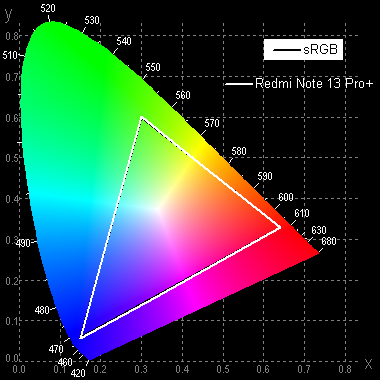
In the case of the Vivid profile (or with the selected P3 coverage), it is noticeably wider than sRGB and close to DCI-P3:
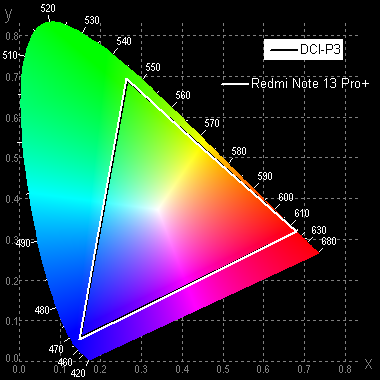
When choosing the Saturated profile, the coverage is the widest, but, however, not much wider than DCI-P3:
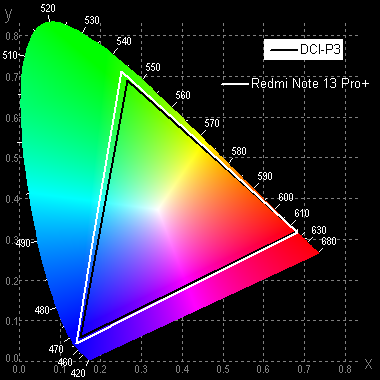
In the case of the Saturated Spectra profile, the components are very well separated, which allows for wide coverage:
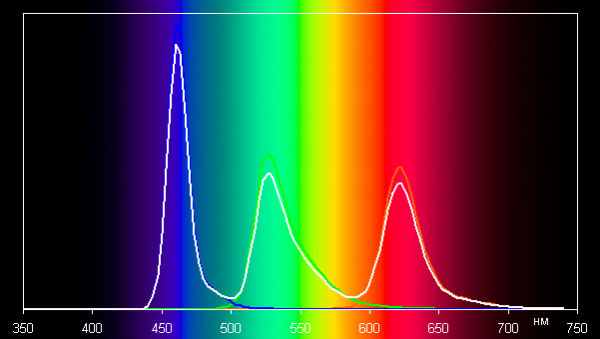
In the case of profiles with a large coverage correction (up to sRGB coverage), the color components are mixed with each other to a significant extent:
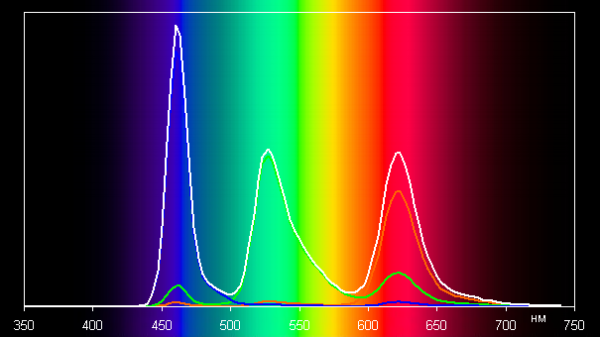
It is worth noting that wide-gamut screens can display regular images optimized for sRGB devices with excessive saturation without appropriate color correction. Therefore, it is recommended to use the Default profile for watching movies, photos, and other natural content. Profiles with P3 coverage are suitable for materials with the DCI-P3 color gamut, which is used in digital cinematography, but is less common in everyday life.
In the Default profile, even without additional correction, the color balance on the gray scale remains good: the color temperature is close to the standard 6500 K, and the deviation from the black body spectrum (ΔE) is less than 3, which is a good indicator even for professional equipment. The color temperature and ΔE remain stable across the entire gray scale, which has a positive effect on the visual perception of the color balance. The darkest areas of the gray scale can be ignored, since their color balance is not critical, and the measurement error at low brightness can be significant.
A mode with reduced blue component intensity is also available. Let us remind you that bright light can disrupt circadian rhythms, but this can be corrected by reducing the brightness to a comfortable level without distorting the color balance by reducing blue.
Unfortunately, this device does not seem to support DisplayPort Alt Mode for USB Type-C, which limits the ability to output images and sound to external devices via this port.
Overall, the screen offers excellent quality. Its maximum brightness can reach up to 650 cd / m², and anti-glare properties allow comfortable use even in bright sunlight. In complete darkness, the brightness can be reduced to 1.8 cd / m² for comfortable viewing. The automatic brightness adjustment mode works adequately. Among the advantages of the screen, we can highlight an effective oleophobic coating, no flickering, high resolution, support for a refresh rate of 120 Hz and a color gamut close to sRGB with a good color balance (with the right profile selection). OLED technology delivers true blacks, excellent white uniformity, and minimal brightness loss when viewed from an angle. However, the curved edges of the screen can distort color tone, reduce brightness at the edges, and cause glare in ambient light, which overall reduces picture quality.
Camera
The Redmi Note 13 Pro+ smartphone is equipped with three camera modules, of which the main one is truly high-quality, while the wide-angle and macro modules are more auxiliary.
- Main camera: 200 MP, 1/1.4″ sensor, 0.56 µm pixels, f/1.7 aperture, 23 mm equivalent focal length, PDAF, OIS
- Wide-angle camera: 8 MP, f/2.2 aperture, 120˚ viewing angle
- Macro camera: 2 MP, f/2.4 aperture
The main camera is equipped with a Samsung Isocell HP3 sensor with a resolution of 200 MP and an f / 1.65 lens that supports optical stabilization. Despite the highest resolution of the matrix, its size is quite small, so it is better not to look at full-resolution photos. Although they have higher detail than processed 12-megapixel photos, the details are often too small and not always useful.
Unfortunately, even combining 16 pixels into one does not significantly improve detail, and traces of processing are visible in reduced photos. In general, the quality of the photos is at the level of the middle segment, although one could expect more based on the specifications. Overexposure is often observed, automatic exposure sometimes overexposes, which affects the contrast. In addition, the color rendition has a clear yellow tint. The camera, despite the high resolution, does not reach flagship standards, especially considering the price of the smartphone.
Here are more examples of photos from the main camera:
The night mode shows satisfactory results, although not flagship ones: details could be better, noise is not completely removed, and some photos are slightly overexposed. However, overall the pictures look good, and the night atmosphere of the frame is preserved.

The lack of a dedicated telephoto lens is compensated by the high resolution, which allows for acceptable shots with a 2× digital zoom. This mode can be used if standard shots lack detail, as the image quality remains quite good. However, why it is worth using the zoom in 200 MP mode remains a mystery.
The wide-angle module is traditionally inferior to the main camera in detail, but in the center of the pictures the clarity remains at an acceptable level, which makes this camera useful in some cases. In general, the photos are dark, with insufficient detail and loss of information in the shadows.
In terms of video recording, the smartphone is also disappointing: the camera does not support 4K@60 fps, and at 30 fps, a clear strobe is noticeable. Gyro-based stabilization (gyro-EIS) works extremely poorly, creating noticeable jerks with every movement. The picture as a whole looks overexposed and flat, without volume and contrast. Sound is recorded well, but the system cannot cope with wind noise.
The front camera with a 16 MP sensor and f/2.4 lens provides normal detail, but the pictures are too bright, with a lack of contrast and volume. Color rendition is unnatural, with a pronounced yellow tint.

Telephone and communications
The Redmi Note 13 Pro+ smartphone supports 5G networks and demonstrates excellent performance in wireless networks within Moscow: the connection is stable, quickly recovers after interruptions. The device is equipped with a Wi-Fi 6 adapter, supports Bluetooth 5.3 and NFC, but does not support e-SIM.
Satellite navigation is carried out through a single-channel module that works with GPS, GLONASS, BDS, Galileo and QZSS. Satellites are detected quickly during a cold start, the positioning accuracy is high.
The voice of the interlocutor through the speaker is intelligible and loud enough. Vibration feedback is excellent, comparable to the Taptic Engine. All the necessary sensors, including a gyroscope, are present.
Software and multimedia
The Redmi Note 13 Pro+ smartphone runs on Android 13 with the MIUI 14.0.1.0 shell. This shell, one of the oldest and well-known to Xiaomi users, has a long history, starting from the times when Redmi Note was popular in Russia due to its excellent price-performance ratio. However, MIUI will soon give way to the new HyperOS shell.
The MIUI interface is well-designed and convenient, with many features for comfortable use. However, the problem is the advertising, which, oddly enough, depends on the region. In our sample, there were so many ads that finding native applications became a real task.
The smartphone is equipped with stereo speakers on the ends, which provide high-quality, clear and rich sound. Dolby Atmos is supported. There is no audio output for wired headphones, but the sound through wireless headphones also remains at a high level.
Performance
The Redmi Note 13 Pro+ smartphone is equipped with a Mediatek Dimensity 7200 Ultra chip, which includes 8 processor cores and Mali-G610 graphics. The RAM can be 8, 12 or 16 GB, and the built-in storage is 256 or 512 GB. There is no support for microSD memory cards, but you can connect external devices via the USB Type-C port in USB OTG mode.
The processor was introduced on September 12, 2023 and is manufactured using a 4-nm process technology. This is a confident mid-range with performance that exceeds many analogues: in AnTuTu, it scores about 700 thousand points. For everyday use and games, the performance is enough for smooth operation without delays. According to official information, the device is equipped with a «highly efficient cooling system, including a heat sink from a vacuum chamber (VC) with an area of almost 4,000 mm² and a graphite cooling zone with an area of 11,000 mm².» In reality, the processor does not overheat and the case remains barely warm even under load.
Testing in complex tests AnTuTu and GeekBench:
For convenience, we have summarized the smartphone test results in tables, including several other models from different segments tested on the latest versions of benchmarks. This allows you to clearly evaluate the data obtained. However, due to the limitations of comparison, it is impossible to show the results from different versions of benchmarks in one review, so some current models that have been tested on previous versions of programs remain behind the scenes.
| Redmi Note 13 Pro+ (Mediatek Dimensity 7200 Ultra) | Huawei Pura 70 (Kirin 9000S1) | Realme 12 Pro+ (Qualcomm Snapdragon 7s Gen2) | Google Pixel 8 Pro (Google Tensor G3) | Samsung Galaxy S24 Ultra (Qualcomm Snapdragon 8 Gen3) | |
|---|---|---|---|---|---|
| AnTuTu (v9.x) (bigger is better) | 662986 | 662120 | 576685 | 808457 | 1806649 |
| GeekBench 6 (bigger is better) | 1248/2914 | 1258/3638 | 894/2801 | 1741/4349 | 2267/7091 |
Testing the graphics subsystem in GFXBenchmark gaming tests:
| Redmi Note 13 Pro+ (Mediatek Dimensity 7200 Ultra) | Huawei Pura 70 (Kirin 9000S1) | Realme 12 Pro+ (Qualcomm Snapdragon 7s Gen2) | Google Pixel 8 Pro (Google Tensor G3) | Samsung Galaxy S24 Ultra (Qualcomm Snapdragon 8 Gen3) | |
|---|---|---|---|---|---|
| GFXBenchmark Aztec Ruins OpenGL (1080p Offscreen, fps) | 51 | 60 | 35 | 107 | 188 |
| GFXBenchmark Aztec Ruins Vulkan (1080p Offscreen, fps) | 55 | 58 | 39 | 108 | 193 |
| GFXBenchmark Car Chase ES 3.1 (1080p Offscreen, fps) | 43 | 42 | 30 | 78 | 120 |
| GFXBenchmark Manhattan ES 3.1 (1080p Offscreen, fps) | 74 | 98 | 54 | 142 | 204 |
| GFXBenchmark T-Rex (1080p Offscreen, fps) | 190 | 248 | 122 | 328 | 324 |
Testing in browser cross-platform tests:
| Redmi Note 13 Pro+ (Mediatek Dimensity 7200 Ultra) | Huawei Pura 70 (Kirin 9000S1) | Realme 12 Pro+ (Qualcomm Snapdragon 7s Gen2) | Google Pixel 8 Pro (Google Tensor G3) | Samsung Galaxy S24 Ultra (Qualcomm Snapdragon 8 Gen3) | |
|---|---|---|---|---|---|
| Google Octane 2 (bigger is better) | 35962 | 5050 | 30529 | 52617 | 70812 |
| JetStream (bigger is better) | 125 | — | 85 | 102 | 180 |
Memory speed test results:
Heat
We test for performance degradation when heating using the Burnout Benchmark program, which allows you to load the CPU, GPU and NPU:
| Load on | Heating performance, as a percentage of maximum |
|---|---|
| CPU | 58% |
| GPU | 54% |
| NPU | 88% |
Battery life
The Redmi Note 13 Pro+ smartphone is equipped with a 5000 mAh battery, which is standard, but its battery life is only average.
The testing was carried out at a normal power consumption level without activating the power-saving features present in the device. The testing conditions included the minimum comfortable screen brightness (about 100 cd/m²). The following scenarios were used for evaluation: endless reading in the Moon+ Reader app (with the usual light theme), continuous viewing of HD (720p) video via Wi-Fi, and the Injustice 2 game with automatic graphics settings.
| Battery capacity | Reading mode | Video mode | 3D gaming mode | |
|---|---|---|---|---|
| Redmi Note 13 Pro+ | 5000 mAh | 19:00 | 18:00 | 7:00 a.m. |
| Huawei Pura 70 | 4900 mAh | 34 h 00 m | 26 h 00 m | 9:00 a.m. |
| Honor Magic6 Pro | 5600 mAh | 38 h 00 m | 30:00 a.m. | 9:00 a.m. |
| Google Pixel 8 Pro | 5050 mAh | 22:00 | 18:00 | 7:00 a.m. |
| Honor 90 | 5000 mAh | 21:00 | 18:00 | 7:00 a.m. |
| Honor Magic V2 | 5000 mAh | 21:00 | 17:00 | 6:00 a.m. |
| Oppo Find N3 | 4805 mAh | 20:00 | 18:00 | 6:00 a.m. |
| Huawei Mate X3 | 4800 mAh | 14:00 | 10:00 a.m. | 5:00 a.m. |
These results represent the maximum possible values obtained under «ideal» testing conditions, including the absence of SIM cards. Any changes in real-world use will likely result in lower values.
The smartphone charges very quickly from the included charger, in 25 minutes. There is no support for wireless charging.
Summary
The smartphone is equipped with an excellent hardware platform with effective cooling, but the cameras cannot boast of high quality — both for photos and for video the result is at best average. Autonomy could also be better. But the AMOLED screen is excellent. In general, the device has many interesting technical characteristics, but the software leaves much to be desired. However, with firmware updates the situation may improve.