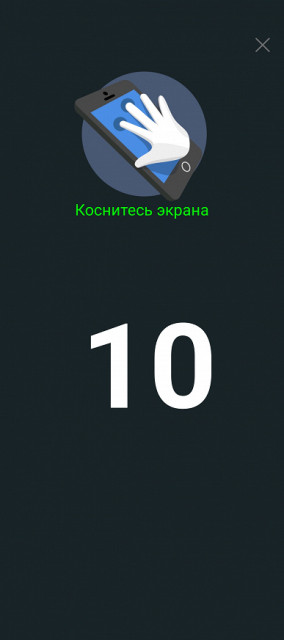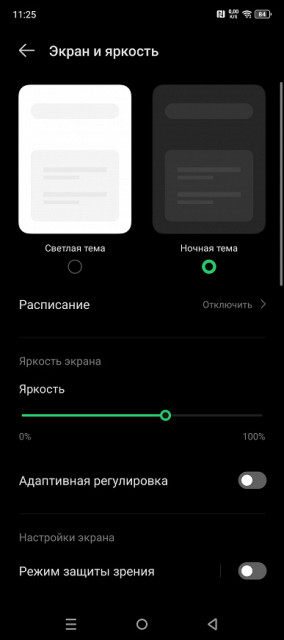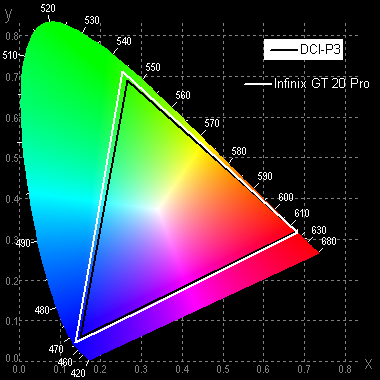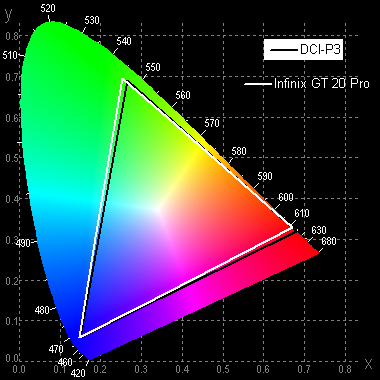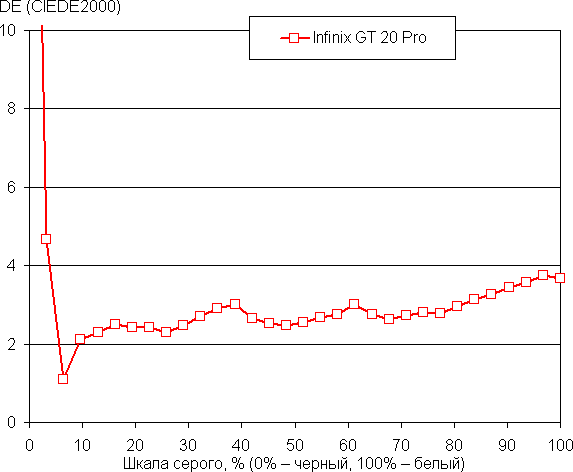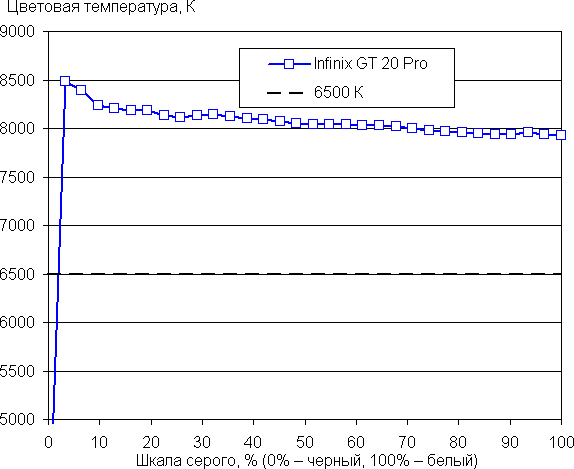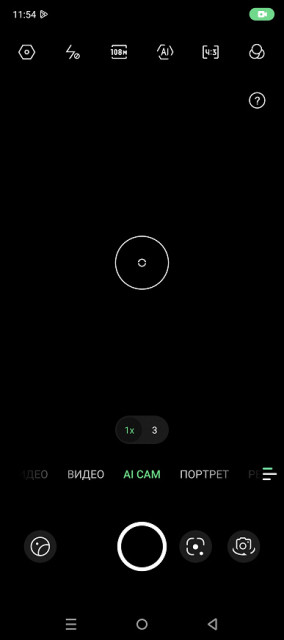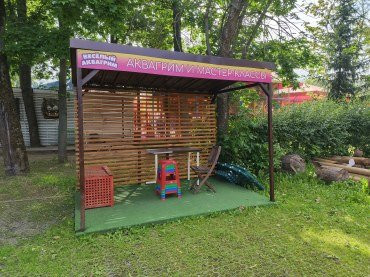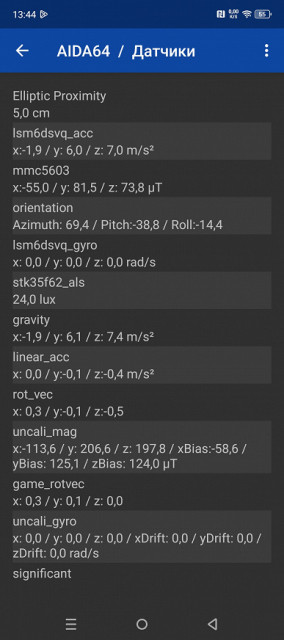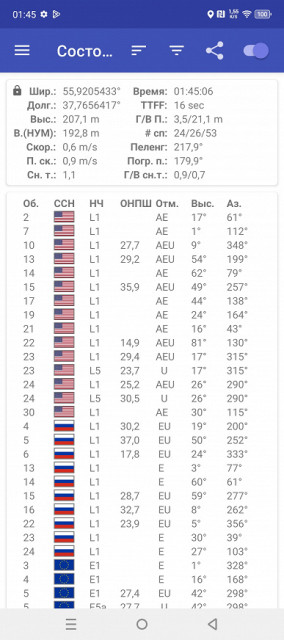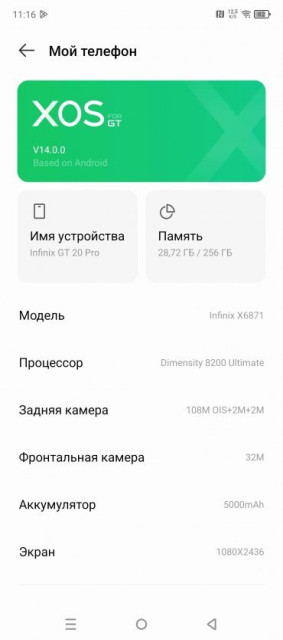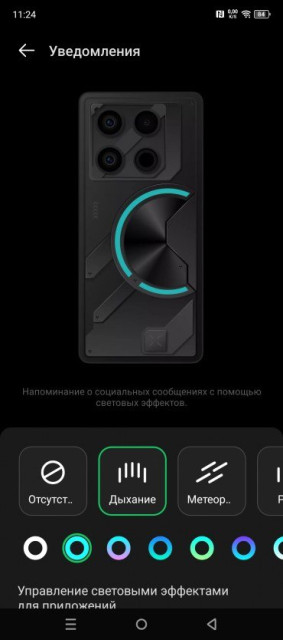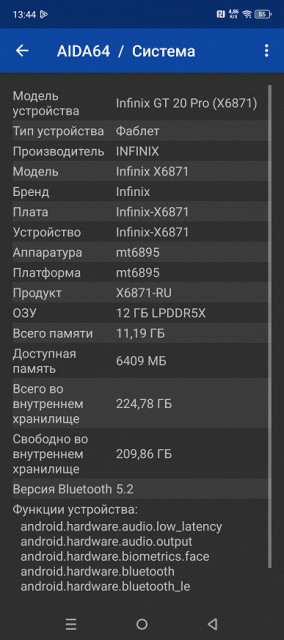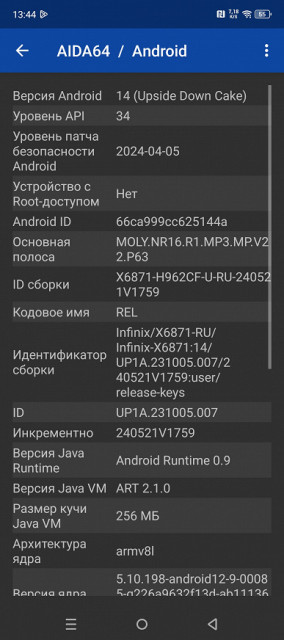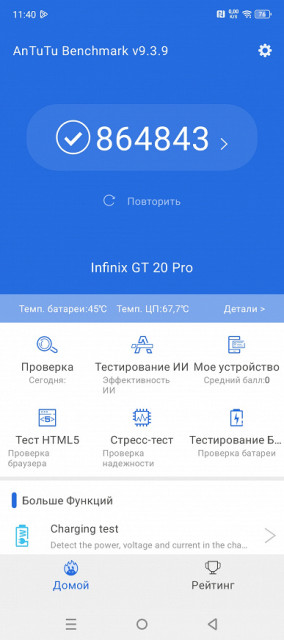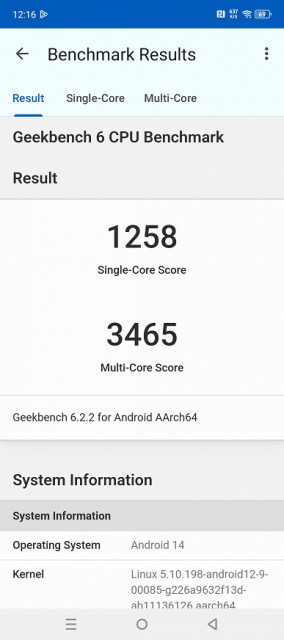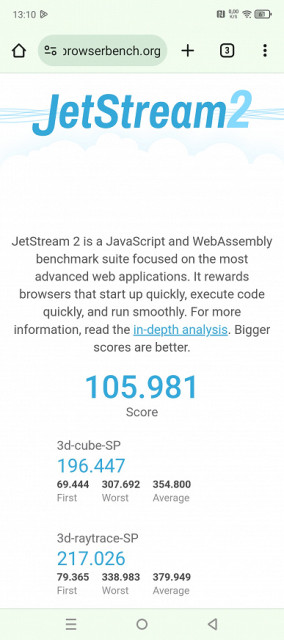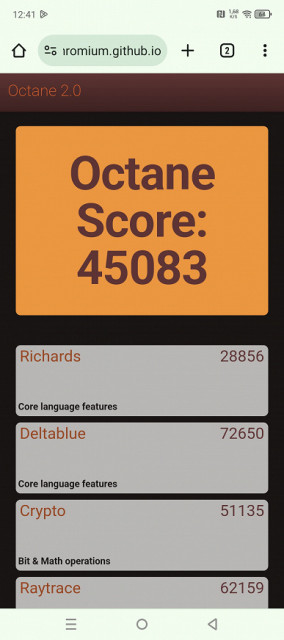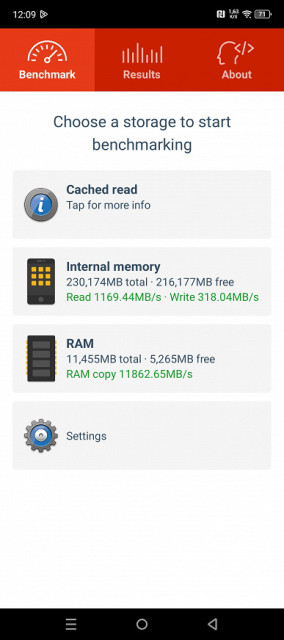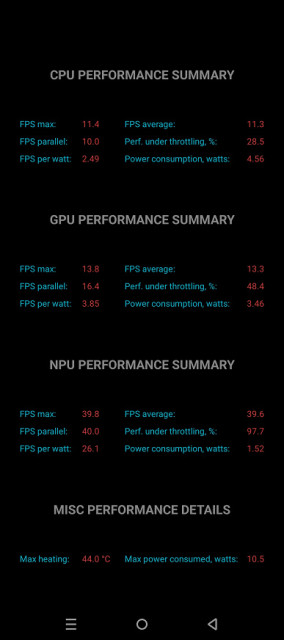The Infinix brand, part of the Transsion concern, has introduced another gaming smartphone, the Infinix GT 20 Pro, with a very bright, memorable appearance and unusual packaging.

Key Features of Infinix GT 20 Pro (Model X6871)
- SoC Mediatek Dimensity 8200 Ultimate, 8 processor cores (1×Cortex-A78 @3.1 GHz + 3×Cortex-A78 @3.0 GHz + 4×Cortex-A55 @2.0 GHz)
- GPU Mali-G610 MC6
- OS Android 14, XOS 14
- Touchscreen AMOLED, 6.78″, 1080×2436, 20:9, 388 ppi, 144 Hz
- RAM 8/12 GB, internal memory 256 GB
- No microSD support
- Nano-SIM support (2 pcs.)
- Networks 2G GSM, 3G WCDMA, 4G LTE, 5G
- GPS, GLONASS, BDS, Galileo
- Wi-Fi 6 (2.4 and 5 GHz)
- Bluetooth 5.3, A2DP
- NFC
- IR port
- USB 2.0 Type-C, USB OTG
- no 3.5 mm audio output for headphones
- Cameras 108 MP + 2 MP + 2 MP, video 4K@60 fps
- Front camera 32 MP
- Proximity and light sensors, magnetic field, accelerometer, gyroscope
- Fingerprint scanner (under the screen)
- Battery 5000 mAh, charging 45 W
- Dimensions 164×75×8.2 mm
- Weight 194 g
Appearance and ease of use
The Infinix GT 20 Pro smartphone comes in a unique box with three opening flaps and an additional dust jacket. This design gives the package an impressive look, creating a premium impression.

The kit includes a 68W network adapter (with a maximum smartphone charging rate of 45W), a connection cable, a protective case, and screen glass.

The Infinix GT 20 Pro follows a techno-inspired style inspired by futuristic robots, which is especially noticeable in the gaming design of the device. The overall look with right angles, sharp lines, flat front glass, and unusual texture on the back panel emphasizes this conceptual approach.
The case materials are quite standard: the side frame is made of matte plastic with a metallic effect, and the back panel is covered with smooth transparent plastic, under which the pattern is visible. The back is completely smooth and slippery to the touch.

The rear panel is equipped with an LED panel that can «shimmer», «breathe» and rhythmically flash to the beat of the music, depending on the selected scenarios and modes. All these effects can be adjusted manually.
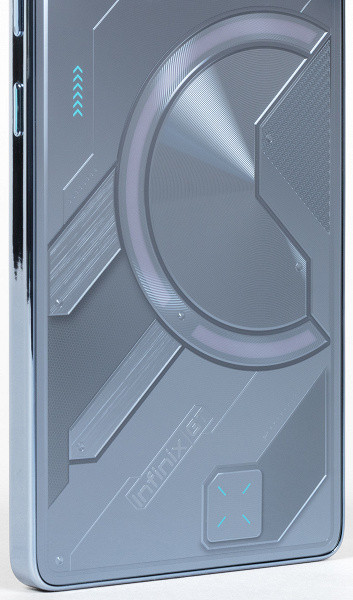
The smartphone is standardly large, but not very heavy. The practical and interesting looking case could do without a protective case at all, but one is included.

The side buttons are wide enough but have too short a stroke. They are located on one side right under the fingers.

A single front camera lens is installed behind a round cutout in the screen matrix in the center of the top edge.
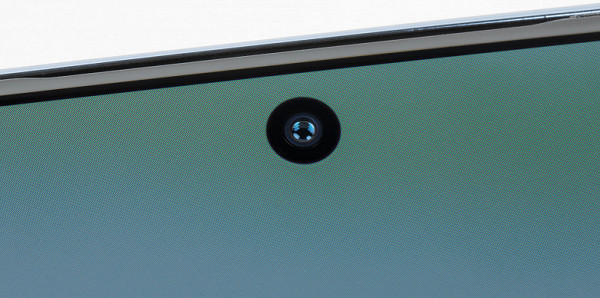
The fingerprint scanner is located under the bottom of the screen glass. The scanner is optical and works more or less quickly.

The sliding tray can accommodate two Nano-SIM cards (on one side of the sled and on the other).

The bottom edge houses a speaker, microphone, and USB Type-C port. There is no 3.5mm audio jack.

The top end is given over to an additional microphone and a second speaker, and there is also an IR port eye here.

The Infinix GT 20 Pro is available in three colors — Mecha Blue, Mecha Orange, and Mecha Silver. These names reflect the futuristic robot theme. The body is protected according to the IP54 standard, which provides protection against water splashes and allows you to use the touchscreen with wet fingers, but does not protect against complete immersion in liquid.
Screen
The Infinix GT 20 Pro smartphone features a 6.78-inch AMOLED display with a resolution of 1080 x 2436 pixels (aspect ratio 20:9), protected by flat glass. The screen dimensions are 70 x 157 mm, and the pixel density is 388 ppi. The bezels around the screen are 3 mm wide on the sides and 4 mm at the top and bottom. The screen supports a refresh rate of 144 Hz.
The front surface of the Infinix GT 20 Pro smartphone display is a glass plate with a mirror-smooth surface that is resistant to scratches. The reflection of objects shows that the anti-glare properties of the screen are better than those of the Google Nexus 7 (2013), and the oleophobic coating effectively repels oil, making it easier to remove fingerprints and slowing their appearance compared to ordinary glass.
With manual brightness adjustment, the maximum value reaches about 530 cd / m² in normal conditions, and when turning on the High Brightness Mode in bright light, it can increase to 980 cd / m². The maximum brightness of the screen is very high and can be even higher in white areas. This, together with excellent anti-glare properties, ensures good readability in daylight, and the dark theme helps save battery power and improves visibility in bright conditions. The minimum brightness is 2 cd / m², which makes the screen comfortable to use in complete darkness.
Automatic brightness control using the light sensor (located under the screen) adapts the brightness depending on external conditions. In complete darkness, the brightness decreases to 15 cd/m², in a lit room to 190 cd/m², and in sunlight it increases to 980 cd/m². The auto-brightness function works quite adequately, but does not always allow you to fully adjust the brightness to your individual preferences.
At high and medium brightness levels, modulation is noticeable with a frequency of 60, 120 or 144 Hz. Below are graphs of the dependence of brightness on time for the mode with a refresh rate of 60 Hz.
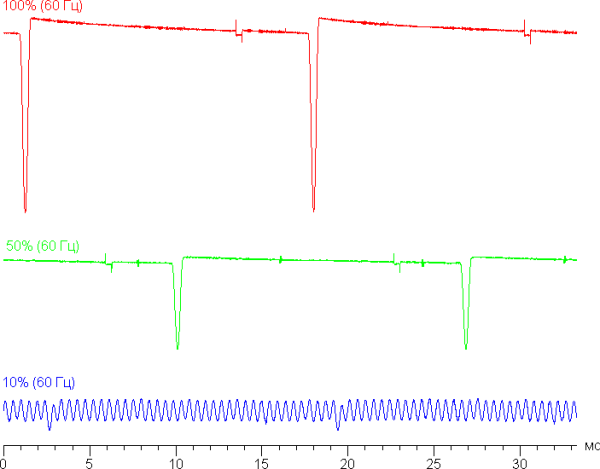
At high and medium brightness, the screen exhibits modulation with a frequency of 60 Hz and a low duty cycle, with the modulation phase varying across the entire screen area, making flickering invisible. With a significant decrease in brightness, the modulation frequency increases to 2160 Hz, which also eliminates visible flickering.
In the screen settings, you can activate a mode with an increased refresh rate of up to 120 Hz or even up to 144 Hz.
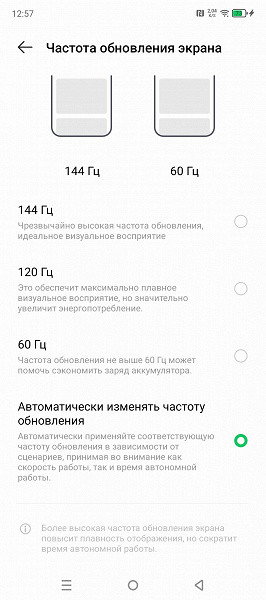
In 144/120 Hz mode, the smoothness of scrolling increases noticeably. Let's see if the modulation pattern changes. 120 Hz refresh rate mode:
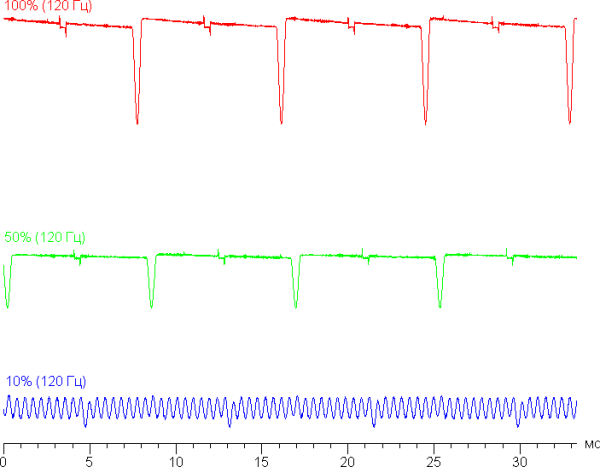
At high and medium brightness, the modulation frequency increases to 120 Hz, and at low brightness, the modulation maintains characteristics similar to 60 Hz, which does not cause visible flickering.
In 144 Hz refresh rate mode:
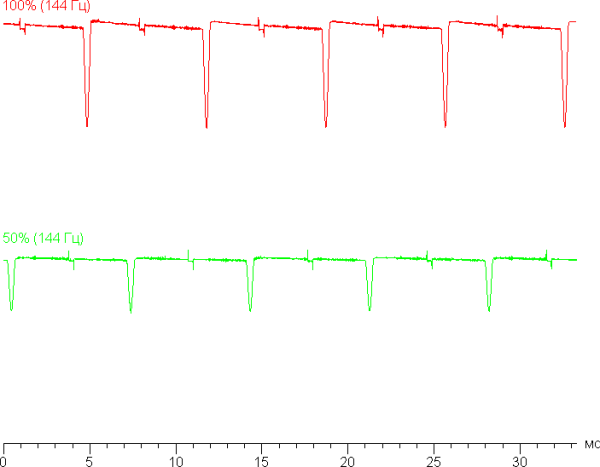
At high and medium brightness, the modulation frequency reaches 144 Hz. At low brightness, the 120 Hz mode is automatically activated, so this case is not shown in the graphs.
The screen uses an AMOLED matrix with active organic light-emitting diodes. The image is created using subpixels of three colors: red ®, green (G) and blue (B), while the number of red and blue subpixels is two times less, which can be designated as RGBG. This is confirmed by a fragment of a microphotograph:
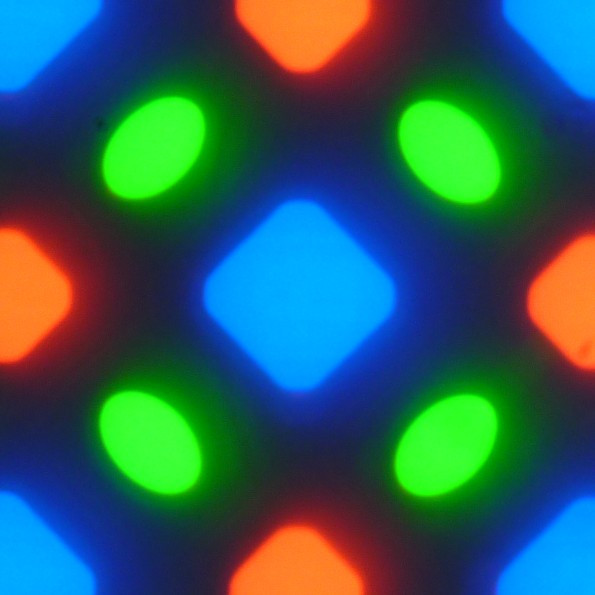
The fragment shows 4 green subpixels, 2 red (including 4 halves) and 2 blue (1 whole and 4 quarters), which can cover the entire screen without gaps or overlaps. These matrices are designated as PenTile RGBG. The screen resolution is calculated by the number of green subpixels, which means that the resolution for red and blue subpixels will be lower. As a result, some unevenness of contrast borders and other artifacts are possible, but due to the high resolution, their impact on image quality is minimal.
The screen demonstrates excellent viewing angles. The screen brightness decreases with angle, but this decrease is noticeably less compared to the Nexus 7. Thus, even with formally the same brightness, the smartphone screen looks much brighter, which is especially noticeable when viewed at a slight angle. With a strong deviation of the screen, white can acquire a blue-green tint, but black remains deep black at any angle, which makes the contrast parameter inapplicable in this case. For comparison, here are photographs of the screens of a smartphone and another device, displaying identical images at a brightness of about 200 cd/m² and a camera color balance set to 6500 K.
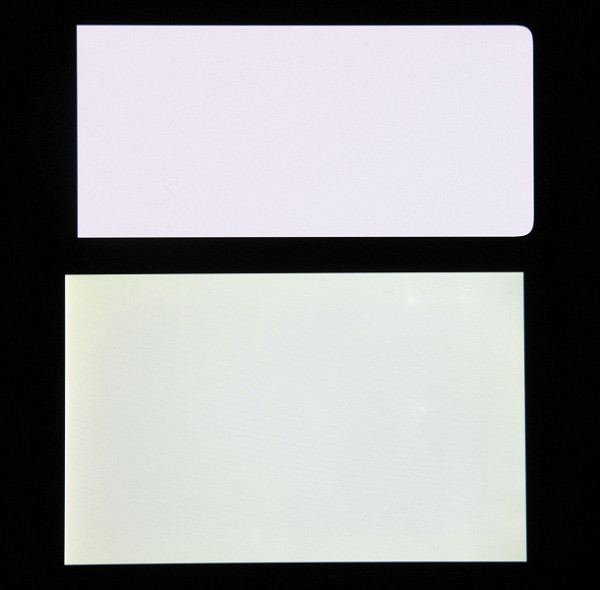
Note the good uniformity of brightness and color tone of the white field.
And the test image (Original color profile):

On the smartphone screen, the colors look oversaturated (note the tomatoes, bananas, napkin, and face color), and the color balance is noticeably different. It should be noted that a photograph is not a reliable way to assess color rendering and is provided for illustration purposes only. For example, the pronounced reddish tint of white and gray visible in the smartphone screen photos is absent when viewed directly, as confirmed by tests using a spectrophotometer. This is due to the fact that the spectral sensitivity of the camera matrix does not fully match the characteristics of human vision.
The photo was taken after selecting the "Original color" profile in the screen settings. There are two profiles available.
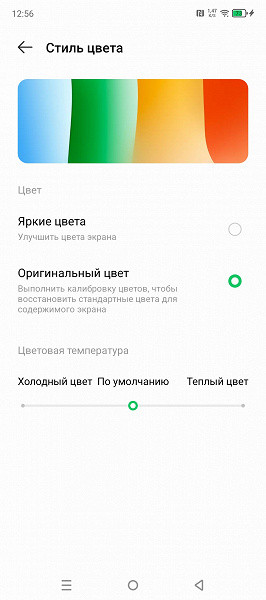
When choosing the first one, Vivid Colors, the colors are even more oversaturated and unnatural:
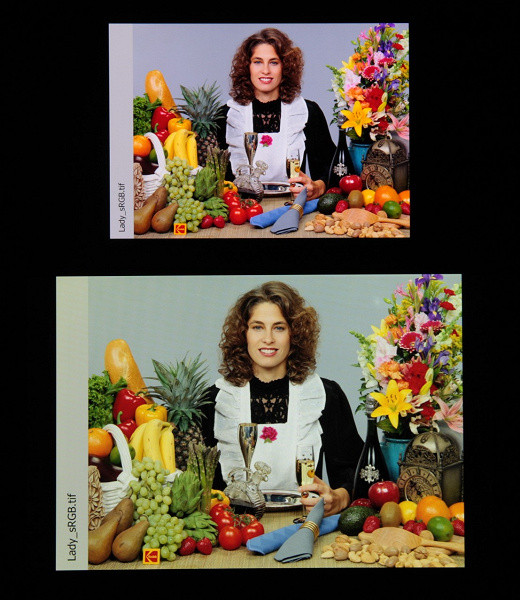
This effect is mainly achieved by increasing the color contrast. There is also a hue adjustment, allowing you to choose between «Cool color» and «Warm color».
The switching of the matrix elements occurs almost instantly, but at the switching front there may be a step of approximately 17 ms (which corresponds to a refresh rate of about 60 Hz), 8 ms (120 Hz) or 7 ms (144 Hz). For example, this is how the brightness depends on time when switching from black to white:
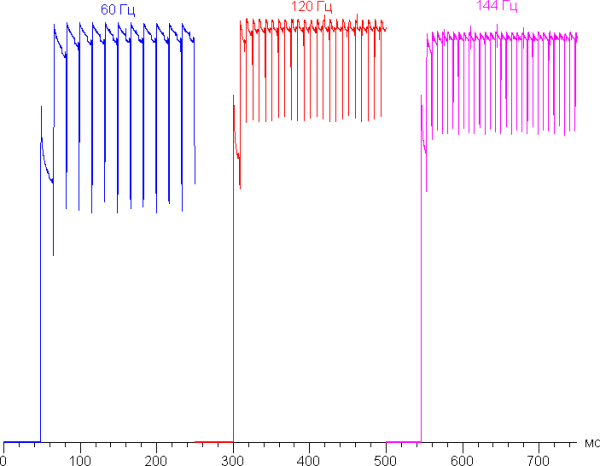
Under certain conditions, such a step can lead to trails that follow moving objects.
The gamma curve, constructed using 32 points with equal intervals of grayscale, showed no significant distortions in either shadows or highlights. The exponent of the approximating power function is 2.32, which is slightly higher than the standard value of 2.2, which is why the image may seem slightly darkened. However, the real gamma curve is close to a power dependence.
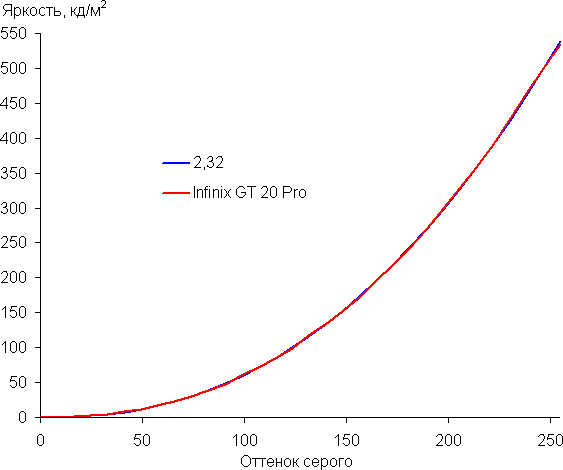
It is important to remember that on OLED screens the brightness of image fragments changes dynamically depending on the image content, which may lead to slightly different gamma curve results when displaying a static image. Measurements were taken when displaying shades of gray over almost the entire screen area, which may distort the gamma curve somewhat.
The screen's color gamut significantly exceeds sRGB and is close to the DCI-P3 space. In the "Original Color" profile, the gamut is slightly narrower.
The component spectra (i.e. the spectra of pure red, green and blue colors) are very well separated:
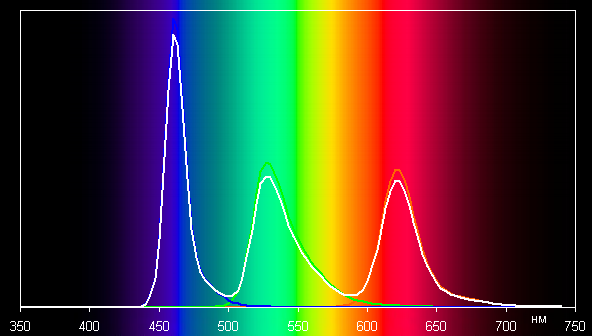
In the case of the Original Color profile there is a slight cross-mixing of components:
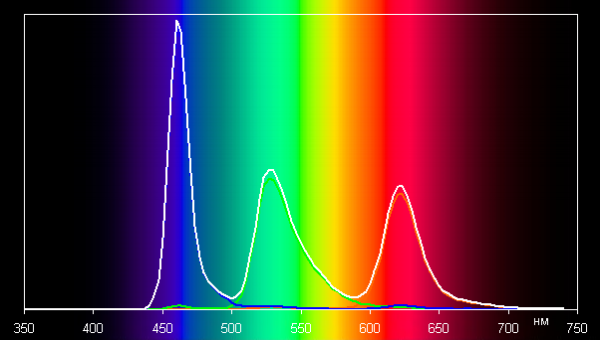
In the Vivid Colors profile, the grayscale balance is a compromise: the color temperature is significantly higher than the standard 6500K, but the deviation from the blackbody spectrum (ΔE) remains below 10 units, which is acceptable for a consumer device. At the same time, the color temperature and ΔE remain stable across different shades, which contributes to a good visual assessment of the color balance.
(The darkest parts of the gray scale are usually not critical for assessing color balance, and measurement errors at low brightness can be significant.)
Attempts to adjust the color temperature or even select the «Original Color» profile can lead to a significant increase in ΔE and the appearance of a pronounced greenish tint on the screen. Therefore, it is better to leave the «Vivid Color» profile.
The «Eye Comfort Mode» setting allows you to reduce the intensity of the blue component. Although bright light can disrupt the circadian rhythm (as shown in articles about displays such as the iPad Pro), it is enough to reduce the brightness to a comfortable level. Distorting the color balance by reducing the contribution of blue is pointless.
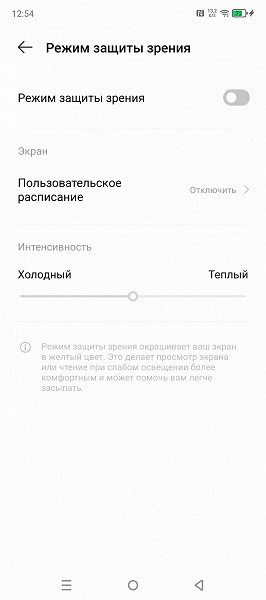
Unfortunately, this device does not support DisplayPort Alt Mode via USB Type-C, which limits the ability to output images and sound to external devices via this port.
So, let's sum it up. The smartphone screen has a very high maximum brightness (up to 980 cd / m²) and excellent anti-glare properties, which allows you to comfortably use the device even in bright sunlight. In complete darkness, the brightness can be reduced to a comfortable 2 cd / m². Automatic brightness adjustment works adequately in general, but does not provide full flexibility in settings. The advantages of the screen include an effective oleophobic coating and support for refresh rates up to 120/144 Hz. Like all OLED screens, it offers true black, excellent uniformity of the white field and less loss of brightness when looking at an angle compared to LCD screens. The disadvantage is a wide color gamut, which can lead to color distortion when viewing videos and photos. Overall, the screen quality is high.
Camera
The Infinix GT 20 Pro smartphone is equipped with a main rear camera with a 108 MP sensor (1 / 1.67 ", 0.64 µm) and an f / 1.75 lens. Two auxiliary modules are added to it. The main camera is equipped with phase autofocus (PDAF) and optical stabilizer to improve the quality of photos.
By default, the camera takes photos at 12MP using 9-in-1 pixel binning. However, you can switch to full 108MP resolution. In 108MP mode, the images look detailed, but there is a lot of noise — it is small and colorless, and there is almost no noise reduction. This provides a noticeable improvement in detail compared to 12MP photos, but not so much that it compares with flagship devices. Also, in low light, the image quality deteriorates significantly, and the difference in detail disappears. So unless you need to edit photos or print, it is better to use 12MP mode to avoid increasing the file size.
The camera takes pictures quite well, but its capabilities correspond to the average level. For the price of a smartphone of $458, you can expect more. Image processing is «soft», photos are generally pleasant, but the detail leaves much to be desired. Excessive brightness is often observed, due to which the photos lose contrast, and the color rendition looks unnatural.
Here are more examples of photos taken with the main camera in auto mode:
The results of night shooting are good, with a reasonable level of loss of detail. On uniform surfaces, noise is smoothed out quite effectively, although the algorithms for separating noise from detail need to be improved. The brightness of the pictures is sometimes too high, which makes them less «night-like». However, such photos are quite suitable for miniature images.

The zoom in this smartphone is digital only. At 3x zoom, a crop from a full-size photo is used, which could provide a good level of detail if the image was not oversharpened to highlight the details. It is better to use the 108 MP mode for shooting and cropping the frame manually, since the digital zoom in 108 MP mode does not bring practical benefit. The maximum level of digital zoom is 10×.
The smartphone camera supports 4K video recording at 60 frames per second, which is a significant achievement for this price segment and for Infinix in general. This indicates the growth and development of the brand, corresponding to modern requirements.
The video is recorded well in all modes, there is electronic stabilization. The picture is bright, clear and saturated, without significant overexposure and deficiencies in the shadows. However, there is some oversaturation of sharpness and unnatural color rendition, which leaves room for improvement. The sound is recorded well, but the noise reduction system does not cope with wind noise.
The selfie camera (32 MP, f / 2.2) also shows good results — although not ideal, but quite spectacular. The camera lacks a wide dynamic range, which is noticeable in bright light, and the detail, although weak, is quite acceptable for the 8 MP mode. Colors are traditionally distorted.
Telephone and communications
The Infinix GT 20 Pro smartphone has good network capabilities. It supports most 4G and 5G bands, two Wi-Fi 6 bands, Bluetooth 5.3 and NFC, but does not support e-SIM. In the Moscow region, the device demonstrates reliable operation in wireless networks: the connection is not lost and is quickly restored after interruptions. All the necessary sensors, including a gyroscope, are present.
Satellite navigation covers GPS, GLONASS, BDS and Galileo, with a quick search for satellites during a cold start and accurate positioning.
The speaker provides sufficient volume and clarity of the interlocutor's voice, and the vibration alert has an average power.
Software and multimedia
Infinix GT 20 Pro runs on Android 14 with XOS 14 shell. This is a neat and well-optimized shell with high-quality translation into Russian. There are no pop-up ads and unnecessary pre-installed applications. A new Dynamic Port function has appeared, which, like Dynamic Island, creates a dynamically updating zone around the front camera to display information. The curtain is divided into two parts. Google Play and Google services are available.
The smartphone produces good, loud and clear stereo sound. There is no 3.5 mm audio output for wired headphones.
Performance
The Infinix GT 20 Pro smartphone is equipped with an eight-core Mediatek Dimensity 8200 Ultimate processor and a Mali-G610 MC6 graphics chip. RAM options are 8 or 12 GB LPDDR5X, and built-in storage is 256 GB UFS 3.1. There is no support for memory cards, but external access to devices via USB Type-C is possible thanks to the USB OTG function.
Manufactured using a 4-nm process technology, this chipset demonstrates a high level of performance, allowing the smartphone to cope with any modern games and shoot 4K video at 60 fps.
The manufacturer focuses on the gaming experience: the AI-VRS algorithm ensures a stable FPS and smooth images during long gaming sessions, maintaining a low device temperature. A special image processing chip uses MEMC and Gaming Visual Enhancement technologies to increase the frame rate to 120 FPS, which can exceed the original limits in games.
Testing in complex tests AnTuTu and GeekBench:
We have compiled the smartphone test results using the most current versions of popular benchmarks into convenient tables. The tables also include data from other devices from different segments tested on the same benchmark versions to provide a clear comparison. Unfortunately, we cannot present results from different benchmark versions in one comparison, which means that many worthy and current models remain outside this analysis, as they were tested on older versions of the programs.
| Infinix GT 20 Pro (Mediatek Dimensity 8200 Ultimate) | Tecno Pova 6 Pro (Mediatek Dimensity 6080) | Infinix Note 40 Pro (Mediatek Helio G99 Ultimate) | Huawei nova 12s (Qualcomm Snapdragon 778G) | Realme 12 Pro+ (Qualcomm Snapdragon 7s Gen2) | |
|---|---|---|---|---|---|
| AnTuTu (v9.x) (bigger is better) | 864843 | 400505 | 392027 | 546957 | 576685 |
| GeekBench 6 (bigger is better) | 1258/3465 | 772/2067 | 737/2042 | 996/2453 | 894/2801 |
Testing the graphics subsystem in GFXBenchmark gaming tests:
| Infinix GT 20 Pro (Mediatek Dimensity 8200 Ultimate) | Tecno Pova 6 Pro (Mediatek Dimensity 6080) | Infinix Note 40 Pro (Mediatek Helio G99 Ultimate) | Huawei nova 12s (Qualcomm Snapdragon 778G) | Realme 12 Pro+ (Qualcomm Snapdragon 7s Gen2) | |
|---|---|---|---|---|---|
| GFXBenchmark Aztec Ruins OpenGL (Onscreen, fps) | 75 | 17 | 18 | 34 | 35 |
| GFXBenchmark Aztec Ruins Vulkan (Onscreen, fps) | 77 | 15 | 16 | 38 | 39 |
| GFXBenchmark Car Chase ES 3.1 (1080p Offscreen, fps) | 65 | 17 | 17 | 33 | 30 |
| GFXBenchmark Manhattan ES 3.1 (1080p Offscreen, fps) | 121 | 28 | 28 | 56 | 54 |
| GFXBenchmark T-Rex (1080p Offscreen, fps) | 292 | 69 | 68 | 133 | 122 |
Testing in browser cross-platform tests:
| Infinix GT 20 Pro (Mediatek Dimensity 8200 Ultimate) | Tecno Pova 6 Pro (Mediatek Dimensity 6080) | Infinix Note 40 Pro (Mediatek Helio G99 Ultimate) | Huawei nova 12s (Qualcomm Snapdragon 778G) | Realme 12 Pro+ (Qualcomm Snapdragon 7s Gen2) | |
|---|---|---|---|---|---|
| Google Octane 2 (bigger is better) | 45083 | 26172 | 24105 | 24923 | 30529 |
| JetStream (bigger is better) | 106 | 81 | 76 | 67 | 85 |
Memory speed test results:
Heat
We test for performance degradation when heating using the Burnout Benchmark program, which allows you to load the CPU, GPU and NPU:
| Load on | Heating performance, as a percentage of maximum |
|---|---|
| CPU | 29% |
| GPU | 48% |
| NPU | 98% |
Battery life
The Infinix GT 20 Pro smartphone is equipped with a 5000 mAh battery, but the test results show only a satisfactory level of autonomy.
The tests were conducted at a normal power consumption level without turning on the power saving modes available in the device. Test conditions: minimum comfortable brightness (about 100 cd / m²). The following scenarios were used in the tests: continuous reading in Moon + Reader (using the standard light theme), continuous viewing of HD video (720p), and the game Injustice 2 with automatic graphics settings.
| Battery capacity | Reading mode | Video mode | 3D gaming mode | |
|---|---|---|---|---|
| Infinix GT 20 Pro | 5000 mAh | 19:00 | 16:00 | 6 h 30 min |
| Tecno Pova 6 Pro 5G | 6000 mAh | 22:00 | 20:00 | 7:00 a.m. |
| Infinix Note 40 Pro | 5000 mAh | 18:00 | 15:00 h. | 6:00 a.m. |
| Tecno Spark 20 Pro+ | 5000 mAh | 18:00 | 14:00 | 6:00 a.m. |
| Vivo V30 | 5000 mAh | 23:00 | 21:00 | 8:00 a.m. |
| Vivo V29 | 4600 mAh | 21:00 | 19:00 | 8 h 30 min |
| Infinix GT 10 Pro | 5000 mAh | 20:30 h. | 18:00 | 8 h 30 min |
| Tecno Camon 20 Pro 5G | 5000 mAh | 19:00 | 16:00 | 7:00 a.m. |
The Infinix GT 20 Pro smartphone is equipped with a 5000 mAh battery, but the test results show only a satisfactory level of autonomy.
The tests were conducted at a normal power consumption level without turning on the power saving modes available in the device. Test conditions: minimum comfortable brightness (about 100 cd / m²). The following scenarios were used in the tests: continuous reading in Moon + Reader (using the standard light theme), continuous viewing of HD video (720p), and the game Injustice 2 with automatic graphics settings.
Summary
The Infinix GT 20 Pro costs $458. This smartphone offers high performance, an excellent AMOLED screen, and a stylish design. However, in the field of photo and video shooting, it still lags behind the market leaders. Combined with the limited battery life, the price may seem a bit high. However, with discounts, it may be an attractive offer for young people, especially if they are looking for a powerful gaming device.