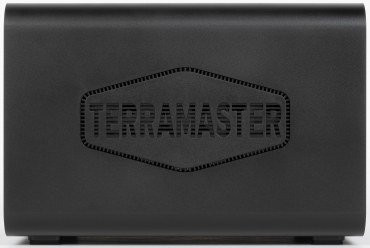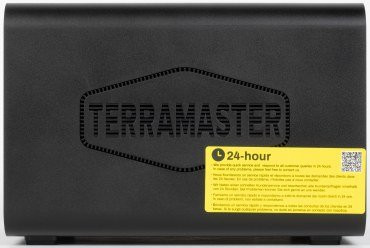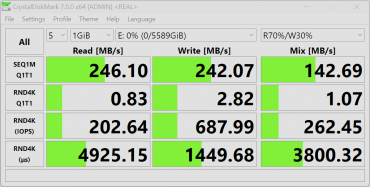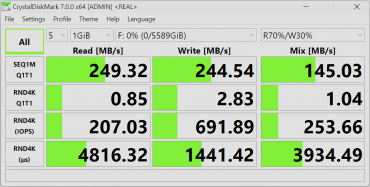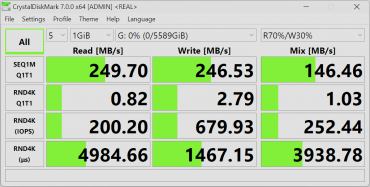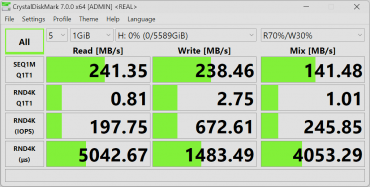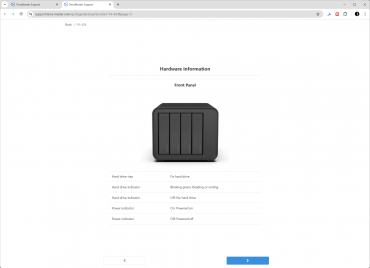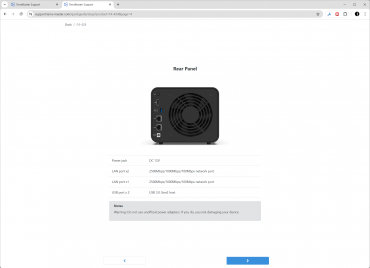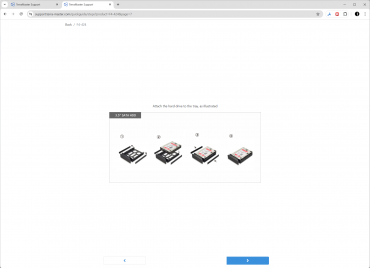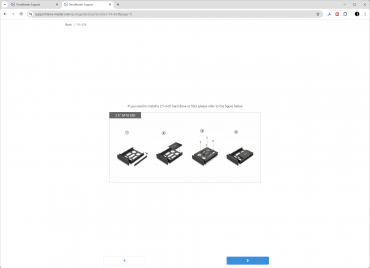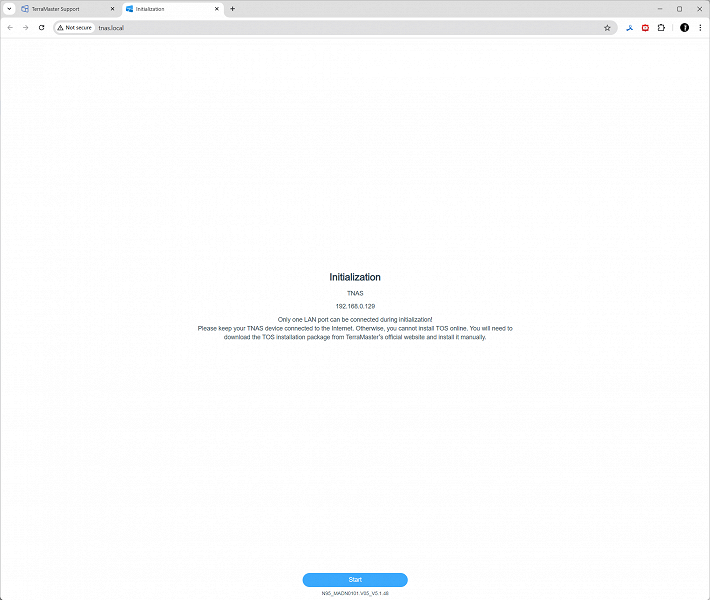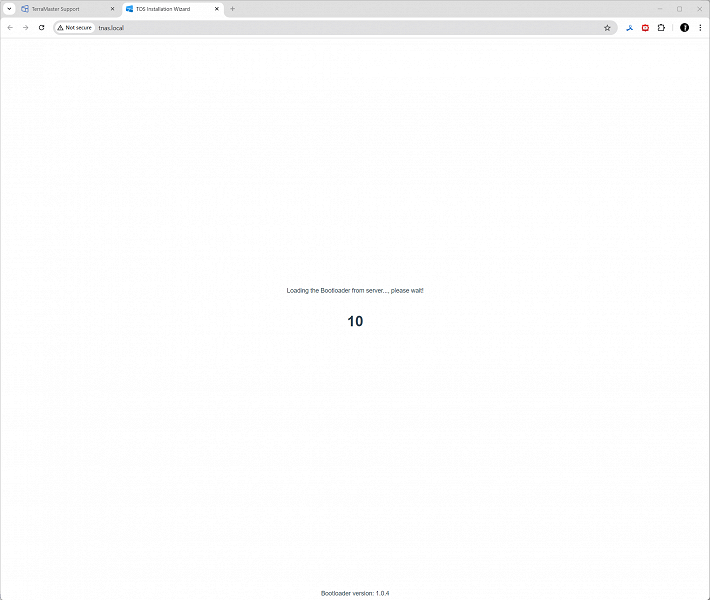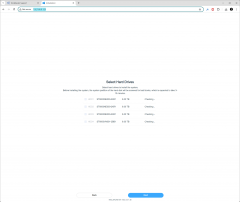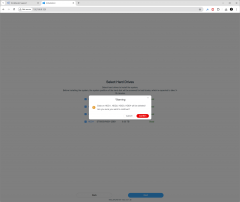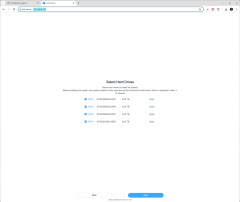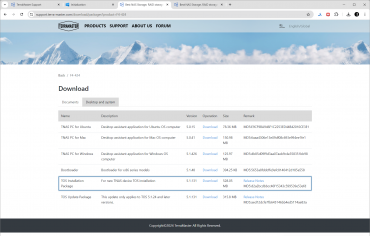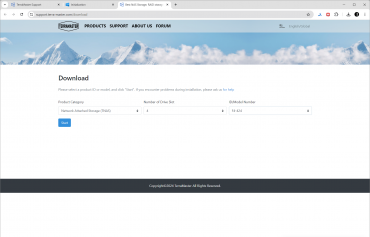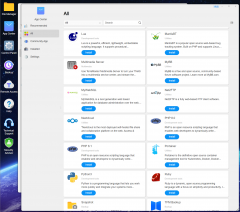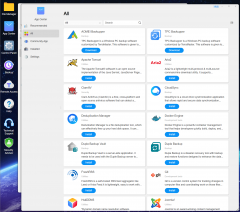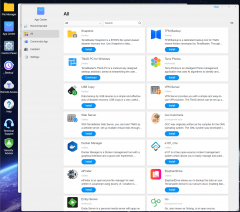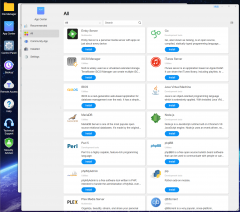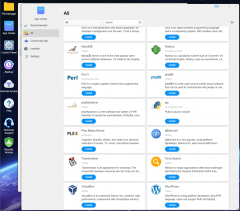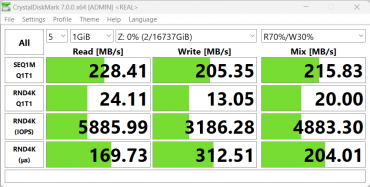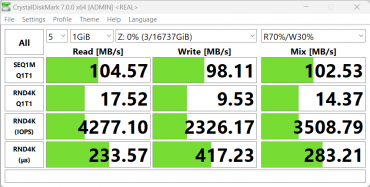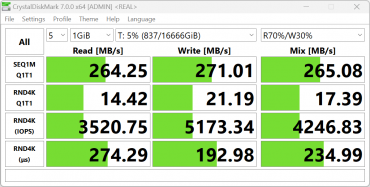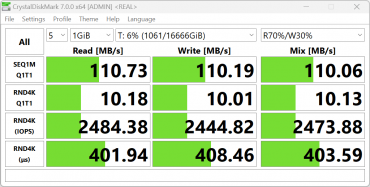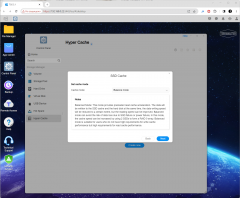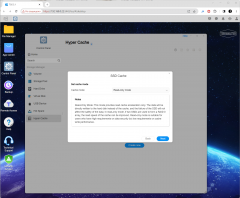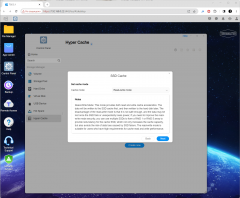Despite the pessimistic forecasts, NAS (Network Attached Storage) network storages continue to evolve and adapt to new technologies. Although enthusiasts can assemble such a device from various old components, it is very difficult to achieve the level of fault tolerance, energy efficiency, functionality, compactness and quiet operation of ready-made solutions.
The NAS market is still alive and continues to bring profit, which is confirmed by the activities of the Chinese company Terramaster. This company regularly updates its product lines, and a year ago we reviewed the four-disk drive Terramaster F4-423. Today we are getting acquainted with its successor.

In the Terramaster catalog, the F4-424 model is located in the Small Office, Home Office, SOHO section. However, in some cases, it can also be used in medium-sized businesses.
Technical specifications
We provide the manufacturer's data .
| Terramaster TNAS F4-424 | |
|---|---|
| CPU | Intel N95 (Alder Lake): 4 cores/4 threads, up to 3.4 GHz, TDP 15 W, Tj max 105 °C; integrated Intel UHD Graphics (16 executable units) |
| RAM | 8GB DDR5-4800 |
| Additional memory slots | No |
| Maximum memory capacity | 32 GB (in single slot) |
| SATA slots | 4, hot swappable |
| Maximum storage capacity | 88 TB (4 x 22 TB) |
| M.2 slots for SSD | 2×NVMe 2280, PCIe 3.0 |
| File systems | BTRFS (default), EXT4 |
| Support for external storage formats | EXT3, EXT4, NTFS, FAT32, HFS+, BTRFS |
| Ethernet | 2×RJ-45 2.5Gbps |
| USB | USB 3.2 Gen2 Type-C, USB 3.2 Gen2 Type-A |
| Video output | HDMI |
| Cooling | 1 fan 120x120x25 mm |
| Power Consumption (4 x 4 TB ST4000VN008) | 33W in operation, 13W in hibernation |
| Noise level (2 × SATA idle) | 21 dBA |
| Array support | TRAID, JBOD, RAID0, RAID1, RAID5, RAID6, RAID10 |
| Possibility of expanding arrays | TRIAD, RAID1, RAID5, RAID6 |
| Ability to add drives to arrays | TRIAD, RAID5, RAID6 |
| Migrating Arrays | provided |
| SSD cache | supported |
| Hot spare drive | supported |
| Protocols | SMB, AFP, NFS, FTP, SFTP, WebDAV |
| Maximum simultaneous connections | 512 |
| TCP/IP | IPv4/IPv6 |
| Network connections | CIFS/SMB, NFS, FTP, SFTP, HTTPS, SSH, iSCSI, SNMP |
| Port aggregation | supported |
| DLNA | supported |
| VPN server and client | There is |
| Proxy client | There is |
| Proxy server | No |
| Network discovery via UPnP and Bonjour | supported |
| DDNS | supported |
| Firewall | supported |
| SSL Certificates | are supported |
| Dimensions | 222×179×154 mm |
| Weight (without drives and power adapter) | 3.4 kg |
| Manufacturer's Limited Warranty | 2 years |
The TNAS F4-424 features two 2.5Gbps Ethernet ports, four SATA HDD/SSD bays, two PCIe 3.0 NVMe slots (up to 1Gbps), and two USB 3.2 Gen2 ports (10Gbps) — one Type-C and one Type-A. Like other Terramaster NAS, this model runs the proprietary TOS OS and uses the BTRFS file system by default. EXT4 is an option, but it requires a change to the standard installation procedure.
Appearance and design

The outer packaging is intended for mechanical protection of the device to prevent possible damage during transportation and storage.

The inner packaging, which is inside the outer one, looks a little better, although it does not have any design features. Unfortunately, it does not have a carrying handle. Two polystyrene foam inserts are used for cushioning.
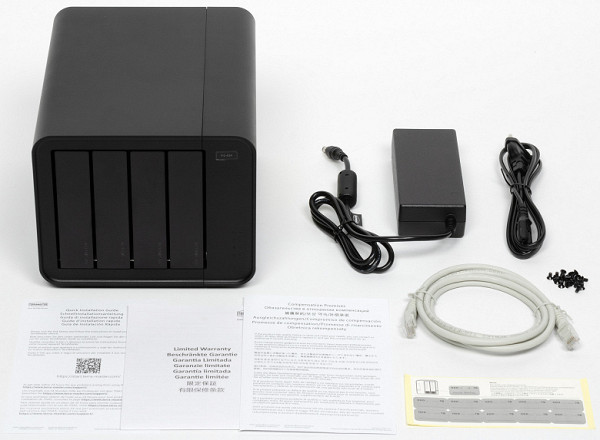
The kit includes the NAS itself in a plastic case, a power adapter with a detachable network cable, an Ethernet Cat5E patch cord, screws and stickers for marking the installed drives.

TNAS F4-424 has four bays for installing 3.5-inch or 2.5-inch hard drives or solid-state drives (SATA interfaces).

The storage baskets, which are devoid of locks, are equipped with large latches. They are installed vertically in a single row inside the device body.

The SATA and power connectors are mounted on the backplane (rear panel riser), secured to vertical metal posts inside the case.

On the back of the device is a large cooling unit, which is part of the back panel. It is secured to the mounting frame with six screws located at the top and bottom. On the right are the Power button, HDMI video output, USB 3.2 Gen2 Type-C and Type-A ports, two 2.5 Gbps Ethernet sockets, and at the bottom is a coaxial connector for connecting the power adapter.
The side panels of the case look the same, but on the right one there is an additional sticker with a notification about the manufacturer's 24/7 support available to the user.

The top of the device doesn't have any special details. On the bottom, you can see the factory stickers with the model ID, MAC address, and barcode, as well as rubber supports and ventilation slots for the cooling system.

On the right side of the front panel there are LED indicators for access to storage devices and power supply.

The power adapter is the same type and shape as those of mobile PCs and is designed to operate in household networks with a voltage of 100-240 V and a frequency of 50/60 Hz. It outputs 12 V at 7.5 A, which corresponds to a nominal power of 90 W.

To access the replaceable components of the Terramaster F4-424 internal device, you need to unscrew the two screws that secure the right side wall of the housing from the rear.

The exposed motherboard has two M.2 slots for NVMe drives and one slot for SO-DIMM RAM. It can be easily removed by removing four screws.

The processor with its radiator is placed on the back side. The arrangement of the metal radiator plates corresponds to the direction of air movement when the fan is running.

On the board next to the radiator there is a connector into which the backplane with SATA+power connectors is inserted.

On the other side of the radiator, closer to the external connectors, there is a USB flash drive with proprietary software required to start the system.

If you want, you can remove the radiator and look at the CPU.
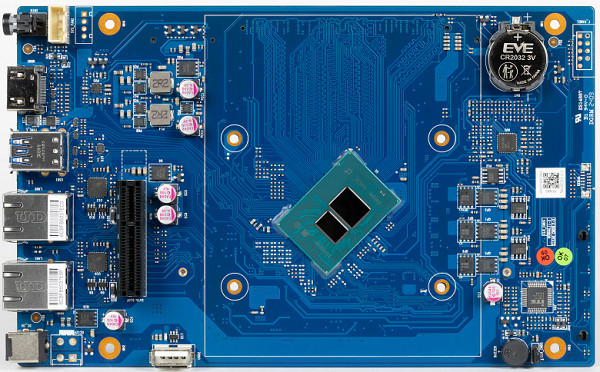
Announced in 2023, the Intel N95 (Alder Lake) processor includes four single-threaded cores with a maximum clock frequency of 3.4 GHz and a thermal package of 15 W, while the maximum overheating temperature is 105 ° C. On the same substrate is an integrated Intel UHD Graphics processor with 16 execution units.
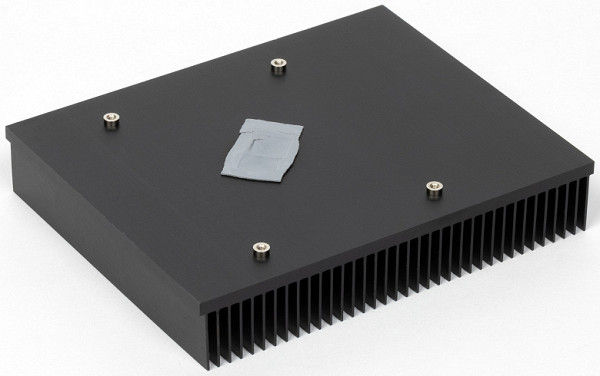
The efficiency of heat dissipation is increased by using a thermal pad.
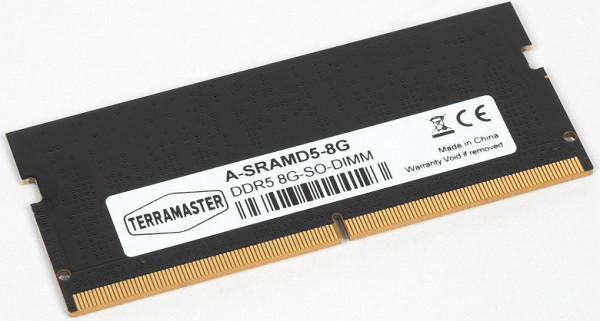
The Intel N95 processor can handle up to 16 GB of DDR4-4800 RAM, with an 8 GB module installed in the SO-DIMM slot.
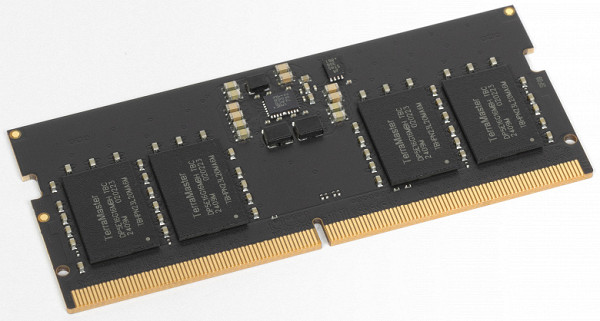
If necessary, a module of twice the volume can be installed instead of the existing one.

The single 120mm fan is mounted on the rear panel, and requires removing four more screws to inspect, clean, or replace.
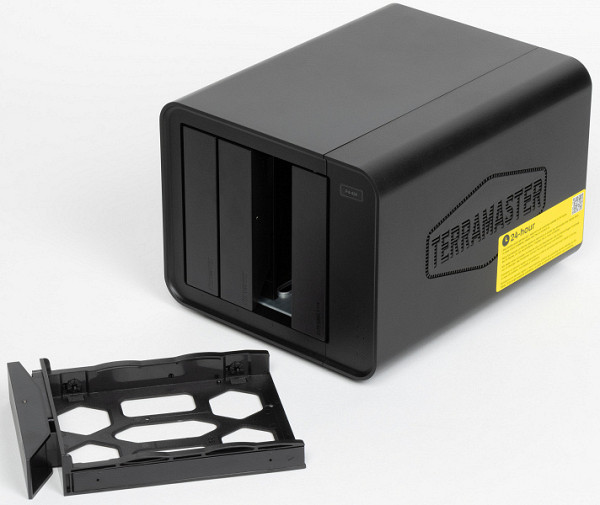
The baskets are not made of metal, but of impact-resistant polystyrene, which reduces the weight of the device, but also affects its durability. Since the «hot swap» function is supported, the baskets will probably be removed not only during the initial installation, in which case a metal design would be preferable.

One of the advantages of the cage design is the ability to install drives without using a screwdriver, thanks to the clamps on the side rails, which fit into the threaded holes of 3.5-inch hard drives. For 2.5-inch SSDs, traditional fastening with screws to the bottom of the cage will be required.
Installation
To form the array in the TNAS F4-423, we used four Seagate ST6000NE000 IronWolf hard drives, designed for network storage. In tests using the CrystalDiskMark utility, they showed the expected speeds for both sequential and random operations.
We installed the hard drives in the cages, and placed the cages in the slots with SATA+power connectors on the Terramaster F4-424 backplane. The SATA interface supports the installation and removal of cages with the device running. We connect to the Ethernet network using a patch cord, connect the power supply and press the Power button on the back panel. While the initial boot is in progress, you can read the user manual via a browser.
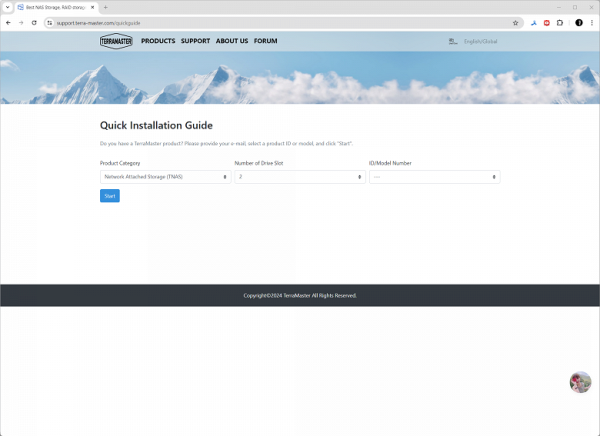
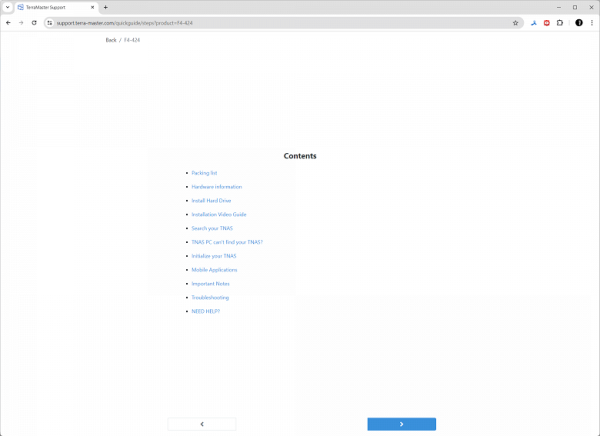
Open the page tnas.local/
The first step is to initialize the hard drives.
Once the media check is complete, the user is prompted to install the operating system. Usually, the process is performed automatically by downloading software from the Internet. However, our experience shows that this is not always the best option. Downloading the file can take several hours and sometimes end in an error. Therefore, it is better to download the required package yourself and use it for installation.
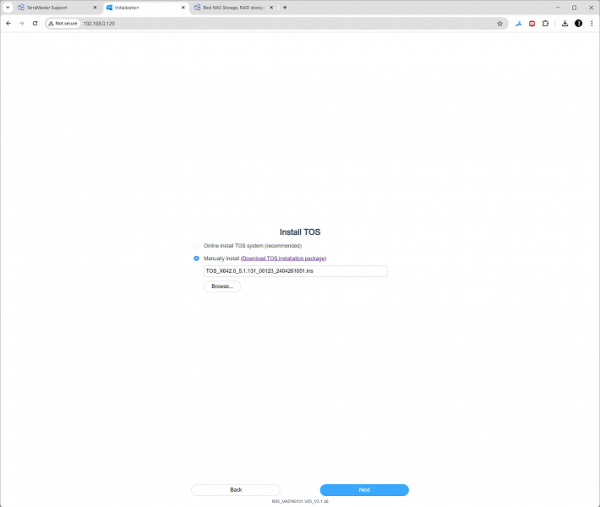
After receiving the required package, select the manual installation option.
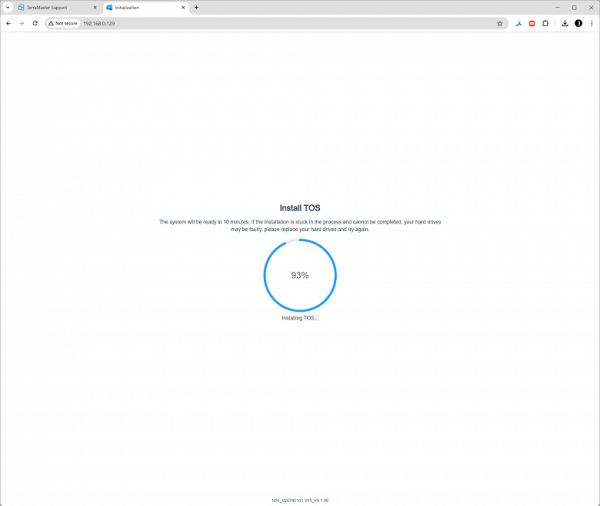
Installation takes about ten minutes.
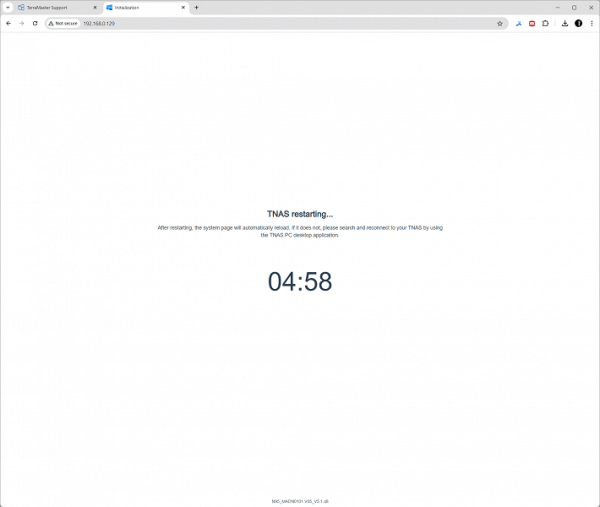
The system then reboots itself.
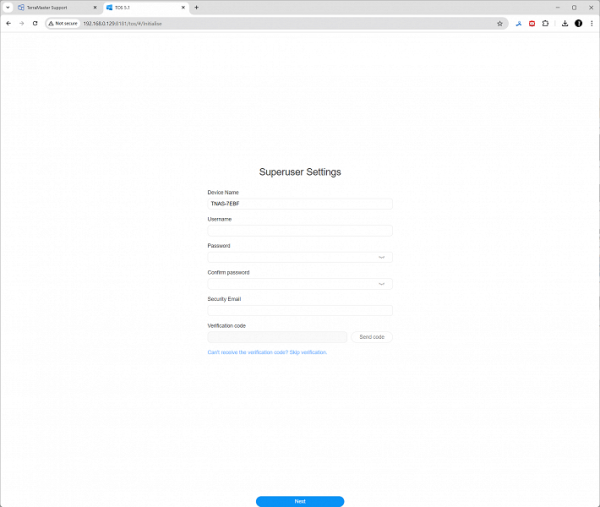
Enter the superuser data, including the working email address. Click «Send code» to receive confirmation to the specified address. The code usually arrives within a few seconds. In the same browser window where the installation continues, enter the code in the appropriate field and click «Next» at the bottom.
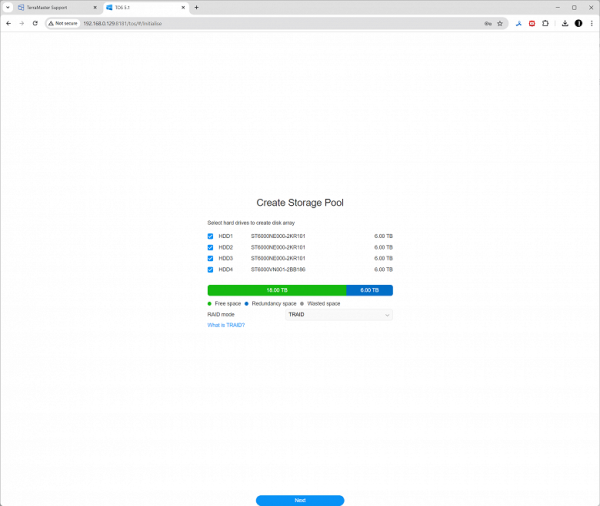
The next step is to create a storage pool. The RAID mode option allows you to select TRAID (the default option) or RAID1/2/5/10.
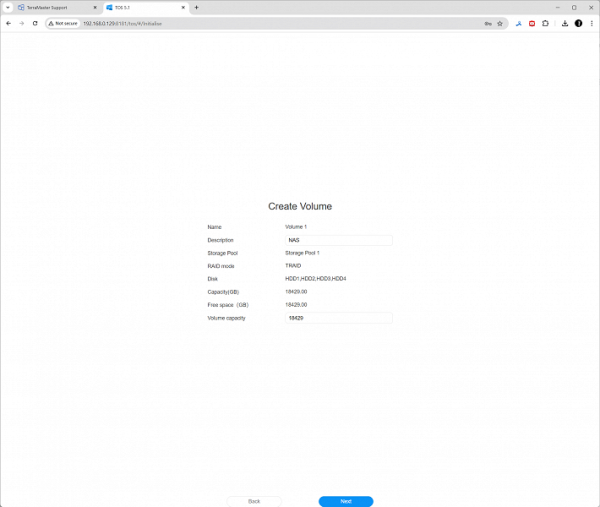
We create a volume based on the storage pool.
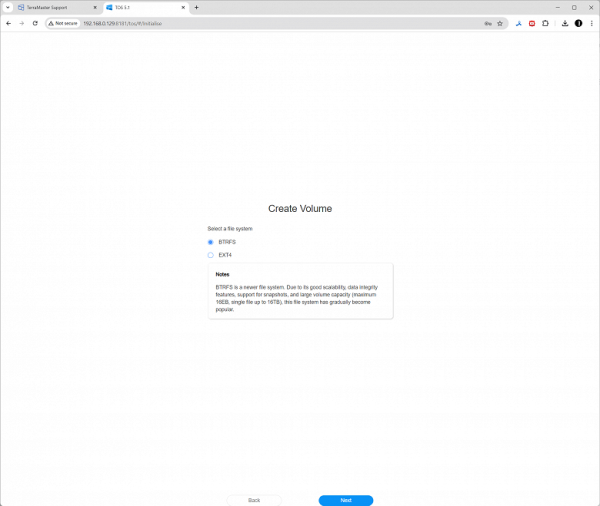
After the virtual volume is created, the process of synchronizing the array drives begins.
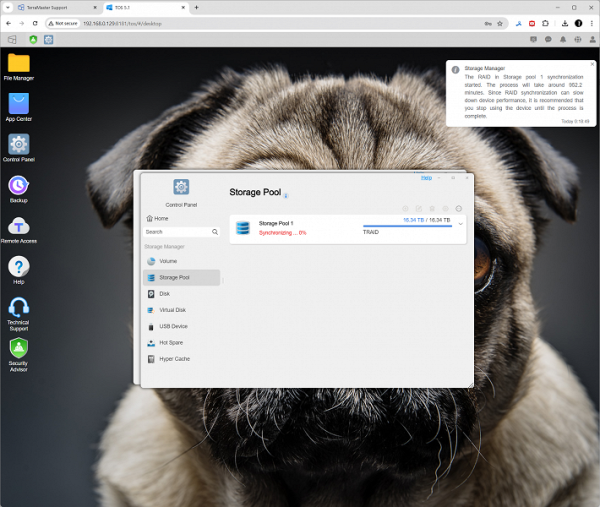
The process takes quite a long time — in our case 13 hours and 23 minutes. Under typical conditions, you can start filling the drive with data, but for our tests, synchronization must be completely completed.
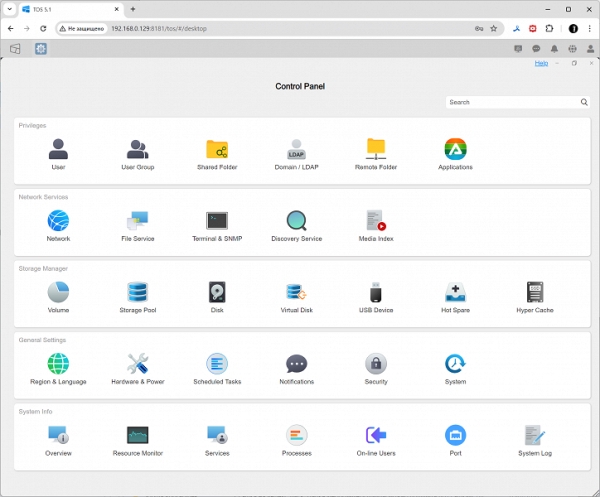
The control panel provides all the necessary functions. Additional components can be installed from the App Center repository. Terramaster F4-424 capabilities include:
- Flexible management of storage pools and volumes
- Support for snapshots in BTRFS
- Management of network folders, users, groups, access rights, connection to centralized directories, setting quotas for users and groups
- Support for popular network access protocols
- Advanced security features (firewall, password protection, TLS/SSL)
- Monitoring and notification services
- Secure remote access
- Power management, temperature control, cooling system configuration
TOS OS allows you to install a significant number of applications for execution on the Terramaster F4-424 side.
Testing
As mentioned earlier, Seagate ST6000NE000 IronWolf hard drives (3.5-inch format, SATA interface, 6 TB capacity) were used to create the main storage pool. When testing with the CrystalDiskMark utility, good results were obtained.
During the tests, we were interested not only in determining the standard read and write speeds of the NAS in a network environment, but also in the possibility of improving these indicators using additional functions. In particular, we investigated the impact of caching and port aggregation.
As already mentioned, the device's system board has two slots for NVMe 2280 drives. These slots can be used to create additional logical volumes or to implement the caching function (Hyper Cache in TOS terminology).
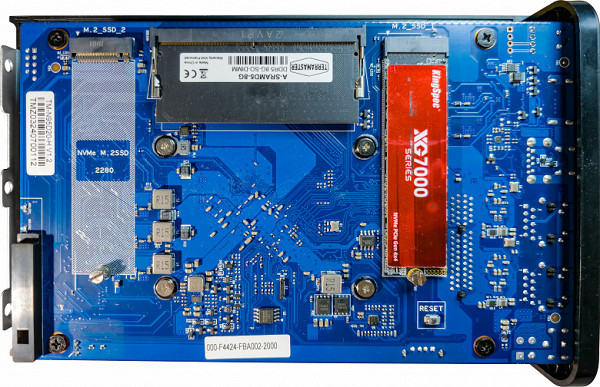
For testing, we installed a 4TB KingSpec XG7000 drive in the first M.2 slot. It is important to note that using only one caching drive for an always-on NAS is not an optimal solution due to the high risk of data loss if it fails. It is recommended to use a fault-tolerant storage pool, such as two NVMe devices in RAID1 (mirror), which is supported by the Terramaster F4-424 hardware. However, a single drive is also acceptable for testing.
Caching is available in three modes: 1) balanced, 2) read-only, 3) read-write. We chose the third mode because it optimizes both types of operations, which meets the requirements of our Intel NASPT utility test suite.
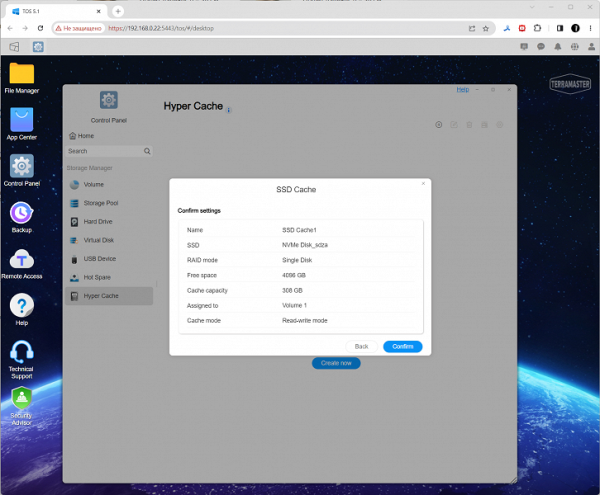
The duration of Hyper Cache creation depends on the logical volume space occupied by data. In our case, the volume was almost empty, so the cache creation took less than a minute.
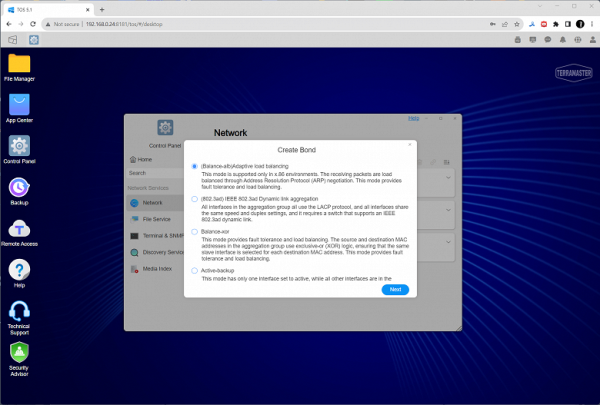
For port aggregation, we chose the load balancing mode, although its advantages are manifested in high network traffic with many clients accessing the NAS at the same time. The optimal option would be dynamic port aggregation, which is equivalent to multiplexing, but we did not have a router that supports the 802.3ad standard and LACP (Link Aggregation Control Protocol).
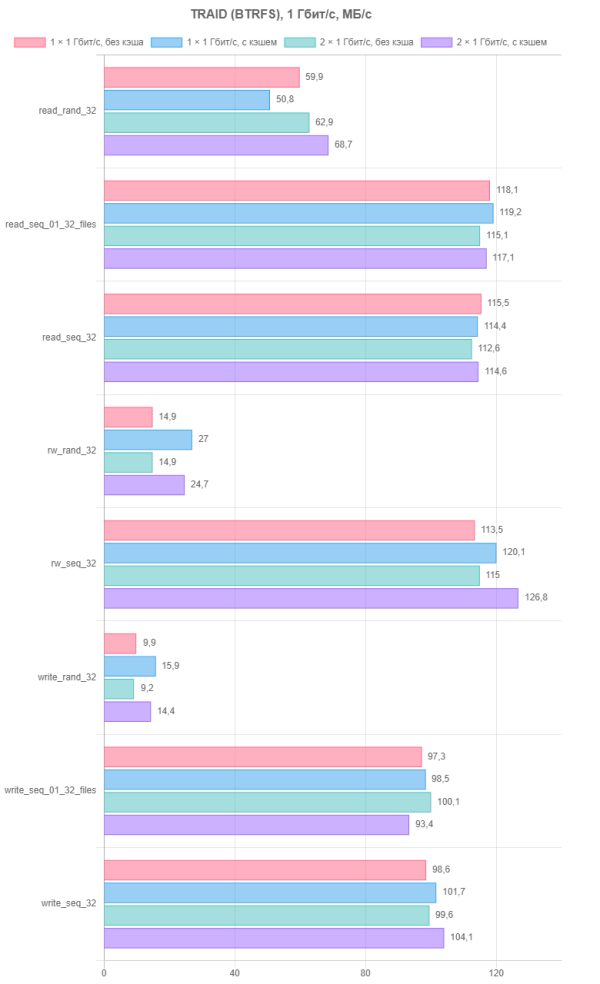
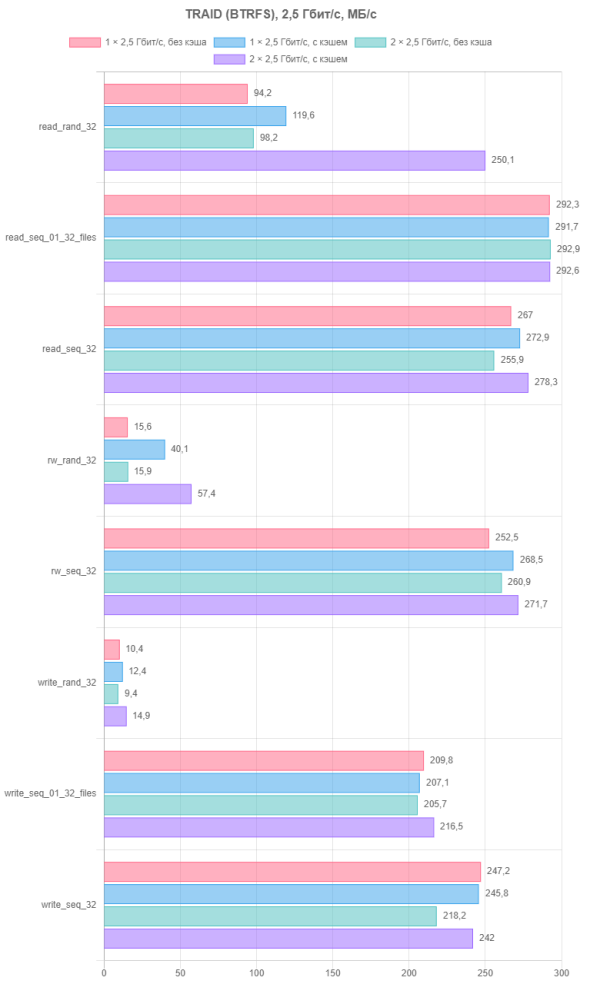
In sequential operations, the Terramaster F4-424 shows good results, reaching speeds of about 300 MB/s on a 2.5 Gbps network and exceeding 120 MB/s on a 1 Gbps network. Caching provides a small performance boost for random operations, but does not have a significant impact on sequential reading and writing. This is due to the fact that effective caching requires time to determine frequently requested data blocks. Port aggregation was hardly noticeable in this test, since it is designed to balance the network load, which in our case was minimal.
In addition, when testing using the TRAID storage pool (BTRFS), we noticed the accumulation of «data garbage» after each measurement session with the cache enabled. This led to the need for a long time to clean the drives (8-9 hours) before turning off the NAS. This is probably due to the shortcomings of BTRFS, including severe file fragmentation. Although BTRFS should perform defragmentation on its own without unmounting volumes, this did not happen in this case.
It is also worth comparing the performance of file operations with a TRAID array in BTRFS and RAID5 with the EXT4 file system.
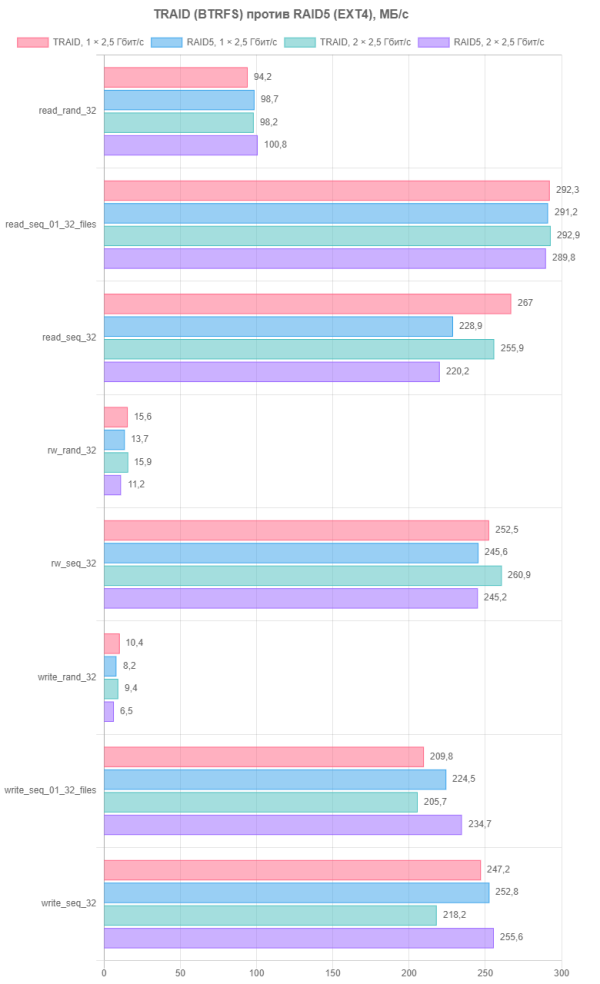
The obtained results do not allow us to state unequivocally the obvious superiority of BTRFS over EXT4. Also, as before, port aggregation does not have a significant effect on speed.
Additionally, we tested the operation with an external SSD SanDisk Extreme (2 TB) in a non-separable case, connected via USB 3.2 Gen2 (10 Gbps). We measured the performance of the device in configurations with BTRFS and EXT4 file systems over a 2.5-gigabit network, using Intel NASPT and our set of templates.
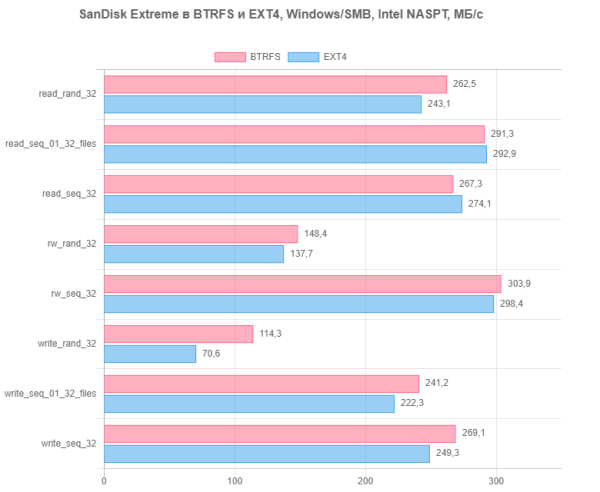
The SanDisk Extreme drive's performance in a BTRFS system is slightly better, but the main limiting factor remains the 2.5 Gbps network interface.
In the second series of tests, we measured the data copy and restore speeds using the Terramaster F4-424 itself, using BTRFS with a TRAID storage pool, in conjunction with a SanDisk Extreme SSD (2 TB) via a USB 3.2 Gen2 interface. For this, we used a 224 GB Intel NASPT data set and the RSync Backup backup package.
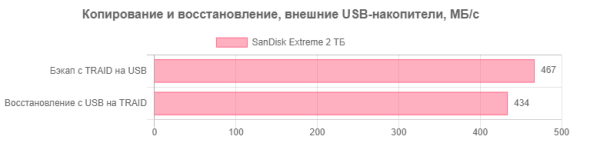
The SanDisk Extreme drive's performance in a BTRFS system is slightly better, but the main limiting factor remains the 2.5 Gbps network interface.
In the second series of tests, we measured the data copy and restore speeds using the Terramaster F4-424 itself, using BTRFS with a TRAID storage pool, in conjunction with a SanDisk Extreme SSD (2 TB) via a USB 3.2 Gen2 interface. For this, we used a 224 GB Intel NASPT data set and the RSync Backup backup package.
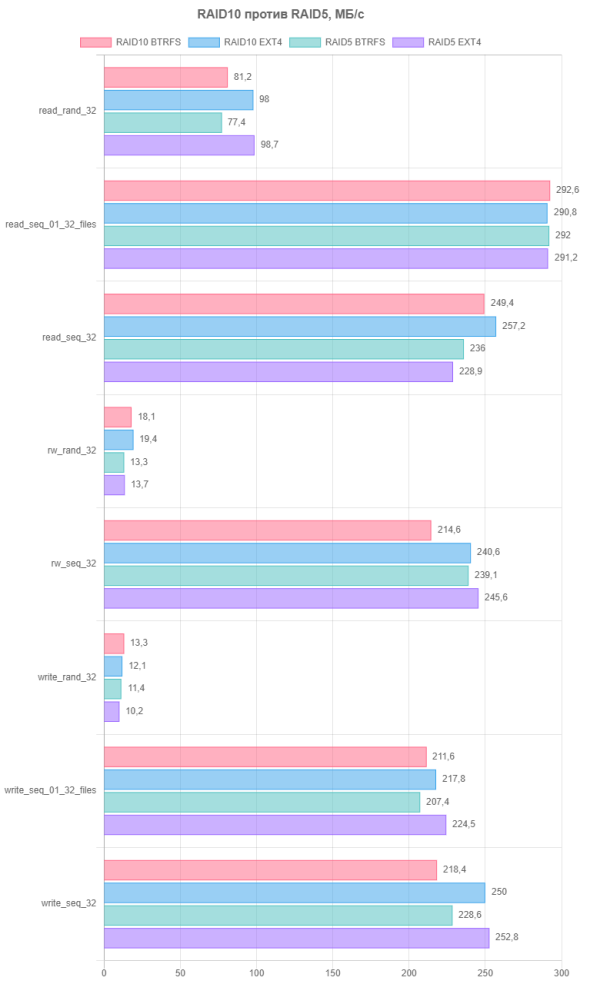
Unfortunately, RAID10 did not show a significant increase over RAID5. However, switching to EXT4 instead of BTRFS allowed for a small but noticeable increase in speed.
Conclusion
We tested a modern four-bay network storage device that supports a theoretical storage capacity of up to 88 TB and supports all popular network services. This NAS is equipped with a quad-core x86 processor, 8 GB of RAM (expandable up to 16 GB), two 2.5 Gigabit Ethernet ports, two USB 3.2 Gen2 ports, and two M.2 slots for SSDs. These slots can be used to install additional logical devices, create RAID0 or RAID1 arrays, or cache data. The device’s case is compact and equipped with effective but relatively quiet cooling. The system installation process is simple and well documented, allowing even an inexperienced user to handle the task without any difficulties. In performance tests, the NAS demonstrates maximum speeds for sequential operations, consistent with its hardware capabilities. Although the BTRFS file system is used by default, you can also choose EXT4, which offers greater stability, although it does not provide an increase in speed. Using port aggregation and caching technology (Hyper Cache) did not result in significant performance improvement.