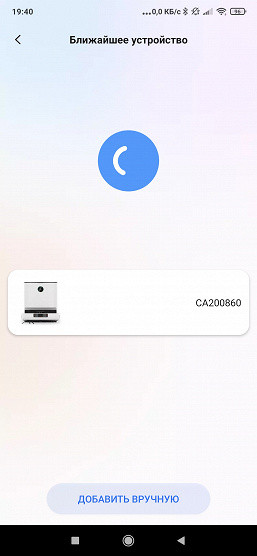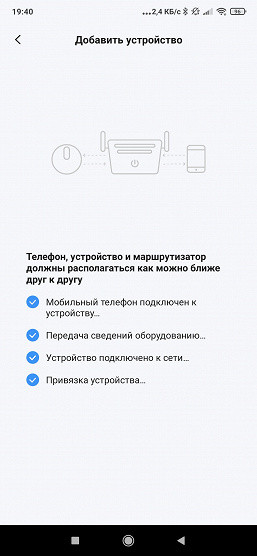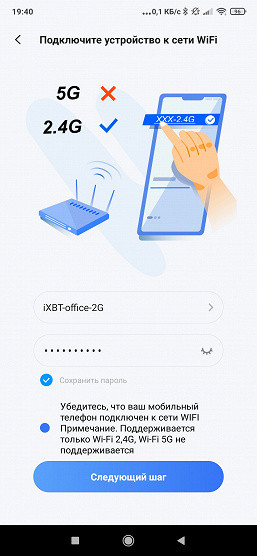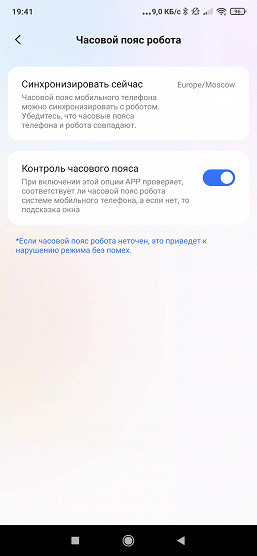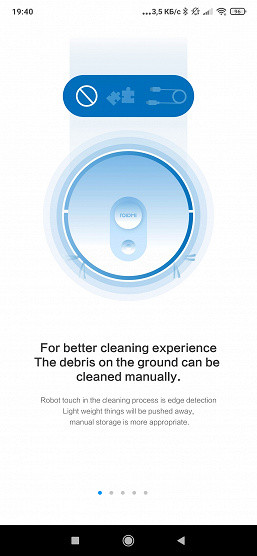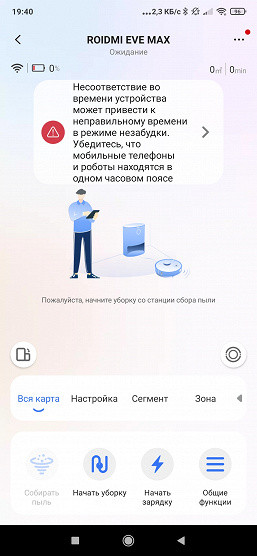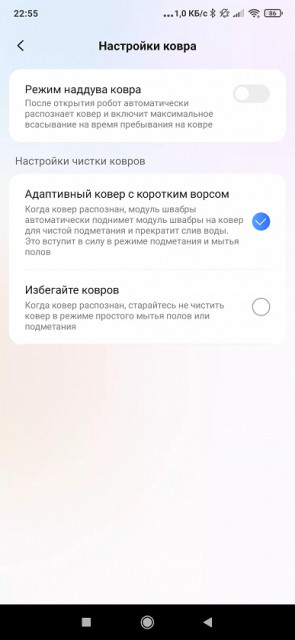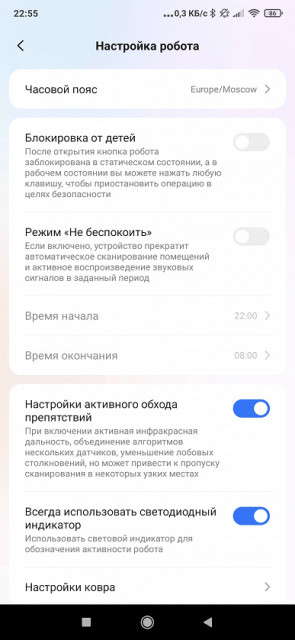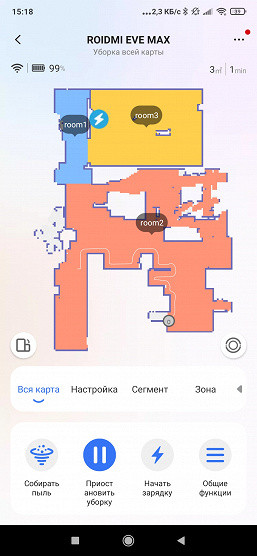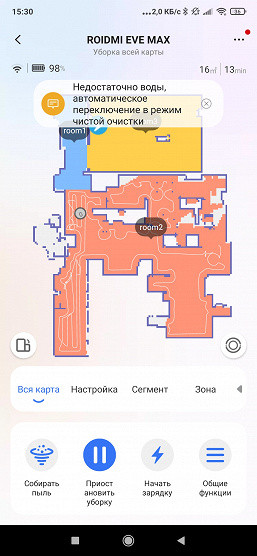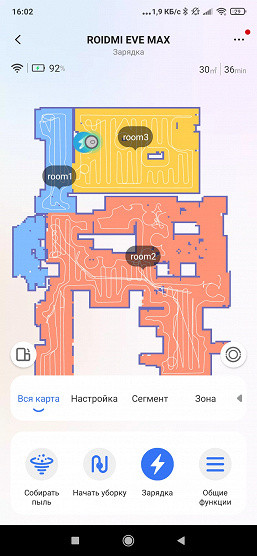The Eve Max robot vacuum cleaner, released under the Roidmi brand (a sub-brand of Xiaomi), is designed for automatic dry cleaning and semi-automatic wet cleaning. The vacuum cleaner independently collects dust and disposes of it in the base, but for wet cleaning the user will need to periodically add water and clean the napkins.

This robot vacuum cleaner is an improved version of the popular Roidmi Eve Plus model. The new product has increased suction power and an improved floor cleaning system. Let's check how it works.
Characteristics
| Manufacturer | Roidmi |
|---|---|
| Model | Eve Max |
| Type | Vacuum robot vacuum cleaner with wet cleaning capability and a base for dumping garbage |
| Country of manufacture | China |
| Guarantee | 12 months |
| Type of cleaning | dry, wet |
| Sensor type | LDS (lidar) |
| Automatic cleaning | yes |
| Automatic return to base | yes |
| Dust container capacity | 170 ml |
| Water tank capacity | 250 ml |
| Noise level | up to 78 dBA |
| Suction power | 5000 Pa, rated power — 65 W |
| Battery life | up to 250 minutes |
| Battery charging time | ≈4 hours |
| Battery | Li-ion, 5200 mAh, 14.4 V |
| Remote control | smartphone app |
| Weight | 4 kg, total weight 8.3 kg |
| Dimensions | ∅355×98 mm, base dimensions 17.4×30×35.8 cm |
| Length of network cable | 1.3 m |
Equipment
The robot vacuum cleaner arrived to us for testing in a double-sized cube-shaped box. The outer box made of technical cardboard is designed to protect the inner, more presentable packaging from possible damage.

The inner box looks great: it’s a nice package to see on store shelves, give as a gift or receive as a present. It’s designed in a strict style – blue-gray background, photos of the device and the main technical specifications presented in English.

The contents are packed in cardboard boxes and plastic bags. All elements are placed compactly, without unnecessary space, which prevents their movement and damage. For ease of carrying, a plastic handle is provided.
After opening the box, we found:
- vacuum cleaner body with an installed container for combined cleaning
- base (external dust collector) and power cord
- cleaning device (brush-knife)
- side brush
- two sets of wet cleaning cloths
- spare HEPA filter and three spare garbage bags
- user manual

Spare parts and consumables in the delivery set, therefore, turned out to be represented by a replaceable HEPA filter and spare garbage bags. Not bad at all!
At first glance
When first introduced to the device, immediately after unpacking, it seemed that this is a modern flagship in its category of partially automated robotic vacuum cleaners.
Both the robot and the base look impressive. The plastic is of high quality, seems durable and expensive, and the top glossy panel of the robot is stylish and elegant.

On the top panel of the robot there are three buttons for controlling the device, which are also used for pairing with mobile applications (Roidmi or Mi Home). Above the buttons there is a lidar turret with the Roidmi logo. There is nothing else remarkable on the top of the device.

The robot has a classic round shape. In front there is a standard bumper, which serves as a physical collision sensor. Under the darkened window are hidden infrared proximity sensors. Under the bumper there is a rubber strip to soften the impact.

There are two additional sensors on the sides of the robot. On one side there is a sensor for determining the distance to the wall, and on the other side there is an infrared sensor and an air outlet grille.


On the back side we see contacts for charging the device and an installed combined container for dry and wet cleaning.

Moving to the bottom of the device, we immediately note the presence of four surface sensors, as well as a carpet recognition sensor.

The bottom of the robot has one central swivel wheel and two side drive wheels, which are spring-loaded and equipped with lugs for better maneuverability on uneven surfaces and carpets. The central brush is protected from foreign objects, such as electrical wires, thanks to two metal jumpers.

The brush is fixed in place with a plastic frame with a latch. The central turbo brush is equipped with three rubber slats and three rows of synthetic bristles. In the installed position, the brush and the locking frame are spring-loaded, which ensures optimal contact with the floor.

Our robot is equipped with only one side brush, which has become a new trend among smart robots. Many manufacturers have come to the conclusion that with a properly configured navigation system, the presence of a second brush does not improve the quality of cleaning. The side brush is attached in place with one screw.


On the back of the robot there are two slots for installing cloths for wet cleaning.

Here it is worth stopping and taking a closer look at the system. The mop base is a plastic frame with two movable elements (left and right).

The sole is fixed with two plastic latches.

After installing the sole on the robot body, you can begin to fix the napkins.

The pads are held in place by grooves and large Velcro fasteners. To remove, peel off and remove the pads, then press the orange buttons to release and remove the sole.
This system is necessary because each pad will vibrate during cleaning, moving slightly left and right at a speed of 320 vibrations per minute. The sole can also be raised by 7 mm, which is useful, for example, when moving on carpets.

The combined container is made of darkened plastic. On the lid is a sticker with brief instructions on how to connect the robot to the mobile application.


To clean the container manually, we need to open the lid, under which a removable filter is hidden.


The filter here is standard — first the dust settles on a fine mesh, and then the air passes through a HEPA filter.
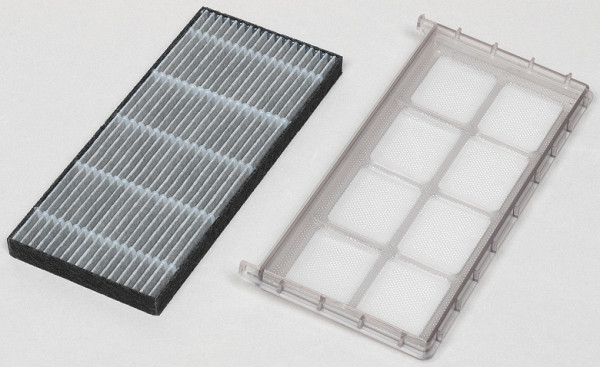
The water inlet is closed with a rubber plug. The dust container has a capacity of 170 ml, while the maximum water capacity is 250 ml.
The robot uses 18650 batteries with a total capacity of 5200 mAh and a nominal voltage of 14.4 V.

The design of the base turned out to be exactly the same as the previous model of this series — Roidmi Eve Plus.

On the top of the base there is a compartment for charging the robot (the contacts are located on the sides) and a hole for throwing out garbage, which is covered with a rubber frame. Above this hole there is an infrared lens, which helps the robot to park correctly.


There is an LED display on the top of the base that shows useful information. The waste bag can be easily removed through the hinged lid on the top.

On the inside of the lid is a sticker with instructions for new users.
At the bottom of the base, under the dust bag, is an air duct grille covered with a removable synthetic mesh filter.


This is how the connector for installing the bag is made:

There is a place for storing the brush knife nearby. It is needed for cleaning the device and cutting threads and hair from the brushes.

Here, too, no unusual innovations were discovered — a long-known, well-established scheme.
The cardboard frame on the base ensures that the bag is correctly installed, and a plastic curtain prevents waste from spilling out while the user carries the bag to the bucket. The bag holds about 3 liters.
On the back of the base is a recessed power connector and a sticker with technical information. The 1.3-meter power cord requires that the base be placed near a power outlet or an extension cord be used.

At the bottom of the base we can see a transparent dust channel cover: if the channel gets clogged, it can be cleaned manually through this hole.
Instructions
The included user manual is a compact, black-and-white booklet on quality paper. It provides information in several languages, including Russian.
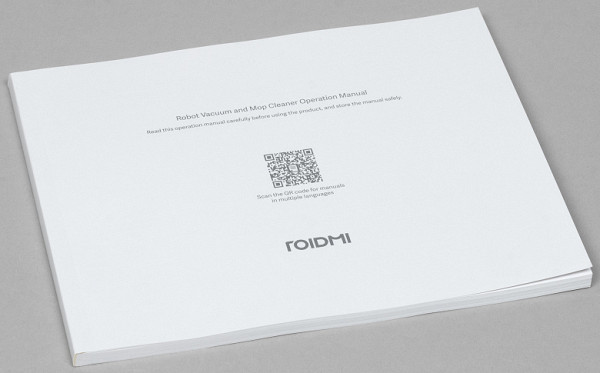
The main part of the manual includes instructions for the operation and maintenance of the robot, supplemented by clear illustrations. Although the basic operations can be understood from the pictures, the text information is also useful for a complete understanding.
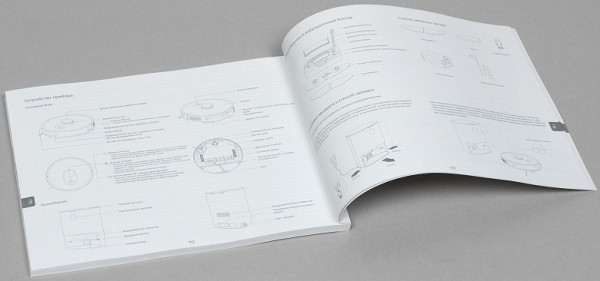
The user manual is easy to read and contains little useless information, so it is recommended to read it when using the device for the first time. However, the Russian-language part contains typos and strange terms, which indicates insufficient work by the translator.
In addition to the instructions, the kit includes a small «cheat sheet» that will help you quickly start working with the vacuum cleaner.
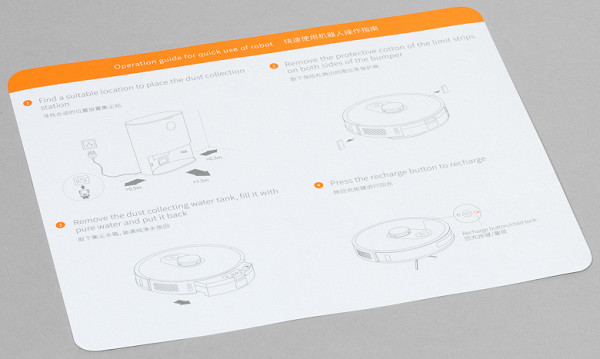
Control
Three buttons on the robot's body perform basic functions: one starts or pauses local cleaning, another — automatic cleaning (or turns the device on/off with a long press), and the third — sends the vacuum cleaner to the base for recharging and locks the control panel with a long press.

The base station has an LCD screen that displays key indicators such as battery level and Wi-Fi connection status. Error codes can also be seen on the screen. Pressing it starts dust collection.

To access other functions, you will have to use the mobile application.
Control from smartphone
To control the vacuum cleaner, the manufacturer suggests using the proprietary Roidmi application, which can be downloaded from the app store or using the QR code on the device body. Although it is also possible to control via the Mi Home system, this method is often less convenient: some functions may not be available, there are difficulties with connection and other problems. Therefore, we recommended using the official Roidmi application, which fully reveals the capabilities of the vacuum cleaner.

Initial setup went smoothly. We had to select a country, put the vacuum cleaner into pairing mode, and specify the local Wi-Fi network settings (5 GHz is not supported, as usual).
The app requests data to connect to the network and provides step-by-step instructions. It is worth noting that the robot does not support networks in the 5 GHz range, which looks a bit strange for a device of this level and price category.
After a successful connection, the app offers useful tips and goes to the main control window. In this window, it is recommended to check the time zone settings, which is important for the cleaning schedule and for activating the silent/night mode, in which the vacuum cleaner does not dump garbage into the base, which can be quite noisy.
The main screen of the application displays a map of the room (empty when first launched), as well as basic functions such as starting cleaning and charging. All additional modes and settings are available through nested menu items.
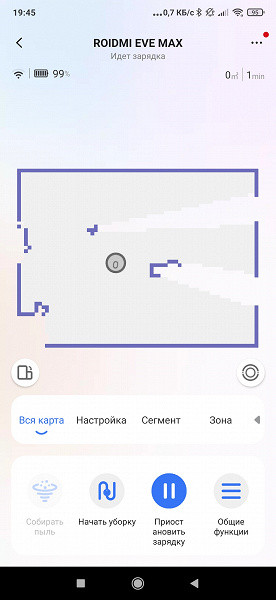
From the first minutes of use, the poor quality of the translation is obvious: the sentences are constructed awkwardly, and sometimes it is difficult to understand what exactly the developer means.
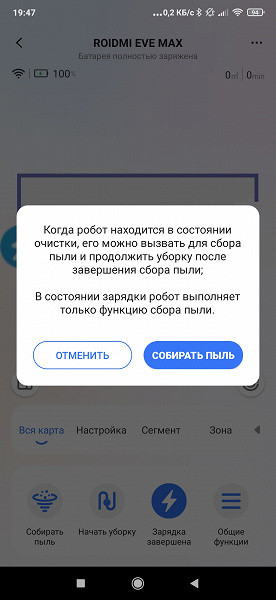
As for the settings, we are primarily interested in the available modes. We can choose dry, wet or combined cleaning, as well as adjust the suction power and the number of passes around the room.
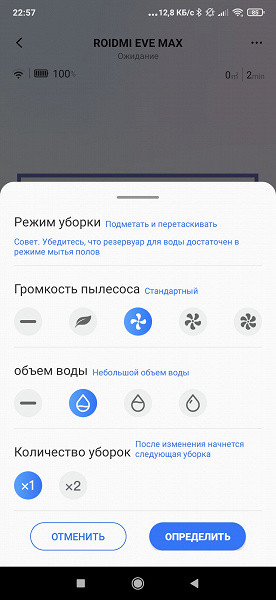
It's a shame that the frequency of dust discharge can only be adjusted within a limited range (after one, two or three cleanings). Since the robot's dust container is quite small, it would be useful to be able to empty it several times during one cleaning.
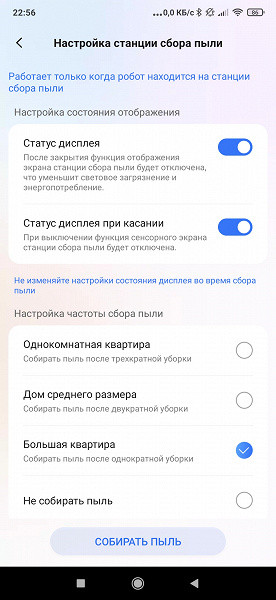
In the advanced settings, you can fine-tune the robot's behavior, for example, activate the «Do Not Disturb» mode for a certain time or set the robot's actions when carpets are detected.
The user can choose the language for voice notifications, including a Russian female voice, which we found pleasant and not annoying.
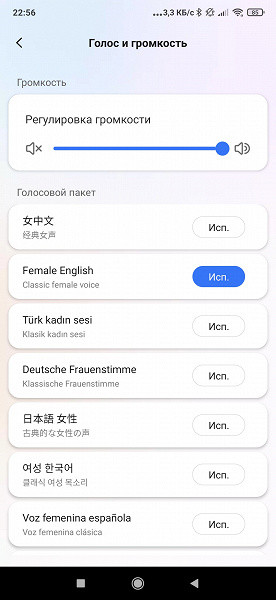
Once the map is created, you can set up the cleaning order, select rooms to clean, designate restricted areas, and set up virtual walls.
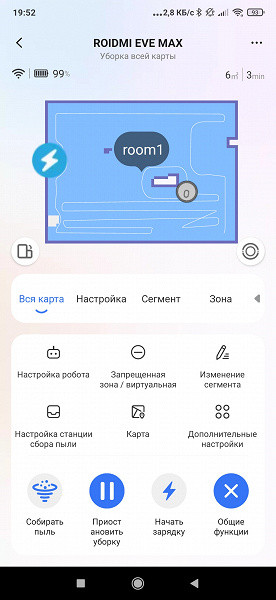
The robot automatically creates a room layout, which can be adjusted manually if necessary. In our case, the layout was successful, but the robot divided some rooms in half, mistaking furniture for dividing elements.
The map can be saved and switched between them, which is convenient, for example, for apartment buildings or multi-story buildings. However, there is a nuance: if you move the robot from the base to another part of the room manually, it can consider this a new space and start creating a new map.
Additional features of the application include standard options, such as checking the network connection, firmware version and other technical details. Remote control mode is also available.
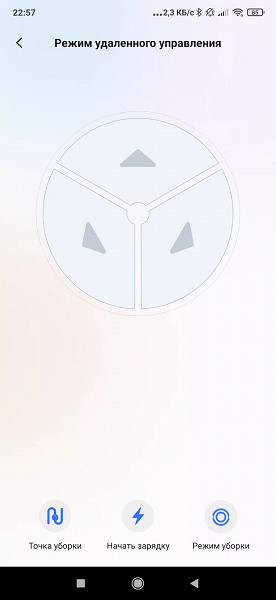
There is control over the wear of consumables — filters, brushes, etc.
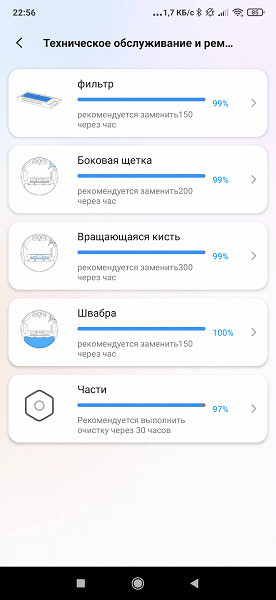
The application also informs about various malfunctions, informing the user about the problems that have arisen and their causes. Notifications are displayed in the smartphone curtain and are accompanied by vibration.
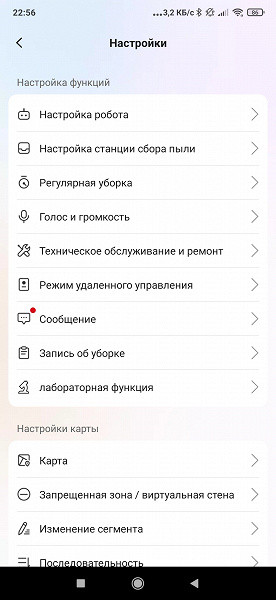
Initial setup and use of the app went smoothly. Despite the annoying translation and typos, after half an hour or an hour everything becomes clear. The app turned out to be simple and functional, providing all the necessary functions and settings to make the robot work exactly the way you want it to.
Operation
Before first use, unpack the vacuum cleaner, removing all packaging materials, including the foam rubber shipping pads that secure the bumper.
The base should be connected to the power adapter and placed in a place with minimal obstructions — it is recommended to leave a free space of up to one and a half meters in front and 0.5 meters on the sides. Also make sure that there are no mirrors or reflective surfaces at the base level. Do not place the base near stairs or in places where the robot can fall, even if it is equipped with height sensors.
Before first use, it is recommended to fully charge the battery, it is best to leave the device on charge for at least 5 hours. The built-in software of the vacuum cleaner monitors the charge level and directs the device to the base to prevent the charge from dropping to values that are dangerous for the battery.
You can set up a cleaning schedule via the mobile application, including complex rules. The vacuum cleaner notifies about the start of work and various events with sound signals and voice messages.
In automatic mode, when entering a new room, the vacuum cleaner first inspects the space, creates a map, and only then starts cleaning. Here's how the map-making process works using our test room as an example.
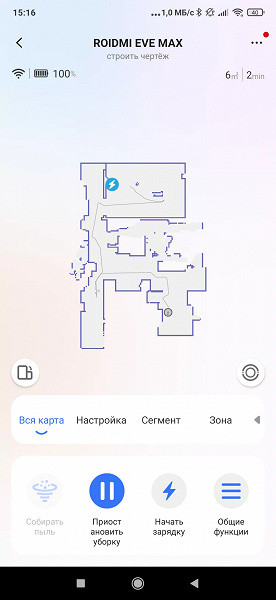
Once the map is ready, the robot will be ready to walk along it in a serpentine pattern, without missing a single section.
Based on our observations, the robot moves confidently in the test room, does not get confused by obstacles and starts building a map immediately. It behaves equally well in a regular apartment with standard furniture.
The standard cleaning process begins with loading the map, after which the robot cleans the premises in a serpentine pattern. Docking with the base is problem-free, although on carpet sometimes several attempts are required. Carpets are recognized automatically (if the corresponding option is enabled), and when a carpet is detected, the robot lifts the mops and increases the suction power. Wet cleaning is performed over the entire area, except for carpets and manually marked areas. If the water in the container runs out, the robot automatically switches to dry cleaning mode, which is convenient and prevents incomplete cleaning.
As for the noise level, the robot works relatively quietly, but the process of dumping garbage is accompanied by a loud sound of sucked-out air. This can be unpleasant at night, so it is not recommended to run the robot with the garbage dumping function at night if people are sleeping in the house.
The efficiency of garbage disposal is high, the base reliably sucks out the contents of the container, leaving only a small amount of dust inside the robot.
However, there are also disadvantages. Firstly, the garbage container has a small capacity. If you run the robot daily, there are no problems, but if you miss a day or two, especially in rooms with increased pollution (animals, children, etc.), the container quickly fills up. The robot does not recognize that the container is full and continues cleaning, dragging garbage from place to place. Therefore, it is suitable for daily cleaning, but hardly for weekly cleaning. It will not cope with one run. You cannot set the frequency of garbage disposal more than once per cleaning.
It is also worth noting that the application and instructions have an unsuccessful translation and strange wording. We believe that household appliances, especially from the upper price category, should simplify the user's life and save him from unnecessary actions. We regard the «crooked» translation of the application as disrespect for the user, especially when the price of the device is not small.
As for the battery, it discharges at an average rate. A fully charged device spends 8% of the charge in 36 minutes of operation at standard power in dry cleaning mode. Cleaning 25 square meters in wet cleaning mode will require 10-11% of the charge. The cleaning speed is about 1 square meter per minute.
The robot charges quickly: in an hour it replenishes about 20% of the charge, which is usually enough to clean a two-room apartment.
Care
The rules for servicing and cleaning the robot vacuum cleaner are standard and do not cause any particular difficulties.
The plastic parts of the device can be wiped with a damp, wrung-out cloth or rag. It is recommended to empty the dust collector after each cleaning to avoid overflowing.
The HEPA filter can be washed, but we do not recommend overusing it, as frequent washing can accelerate its wear. If you decide to wash the filter, make sure that it is completely dry before installing it in the device, otherwise it may fail.
The mops should be regularly removed and washed under running water. Dry them naturally, away from heat sources and sunlight.
It is recommended to clean the central brush after each cleaning. It is sensitive to clogging with long hair, wool, and threads. If such materials are wound around the brush, you must immediately stop using the robot and clean the brush.
The side brush should also be freed from wound hair and threads as needed. If necessary, it can be removed and installed back using a screwdriver.
The base must be serviced by replacing the dust bag in a timely manner and cleaning the dust channel if necessary.
The sensors and contacts of the device must be cleaned with a dry soft cloth, avoiding mechanical impact.
When the dust bag is full, it must be thrown away and a new one installed.
Conclusions
The Roidmi Eve Max robot vacuum cleaner is a well-thought-out and stylish solution for automated dry and partially automated wet cleaning. The device offers high-quality navigation and an effective self-cleaning system. The user only needs to monitor the wet cleaning: add water and rinse the wipes themselves.

Overall, the vacuum cleaner left a positive impression. It successfully copes with tasks and demonstrates good results in its category. The innovative wet cleaning system is really worth attention, making the process more efficient.
Although the price of the new model seems a bit high, it is worth waiting for discounts and sales. Perhaps soon there will be an opportunity to buy a robot vacuum cleaner at a more favorable price.
Pros:
- self-cleaning system
- excellent navigation and mapping
- low noise level when operating in minimum mode
- movable platform for wiping the floor
Cons:
- high noise level with maximum suction power and when the self-cleaning system is operating
- a large number of translation errors in the proprietary application
- relatively high price