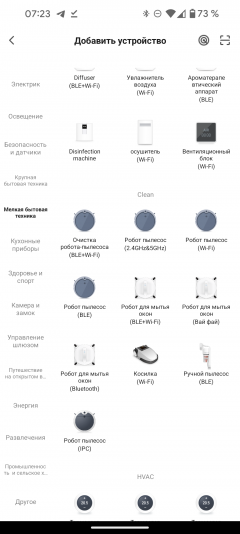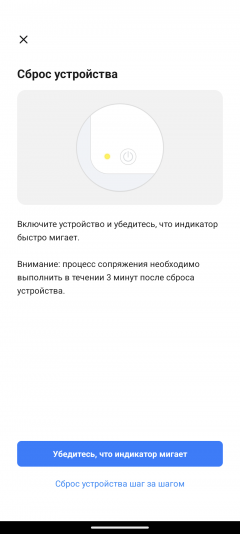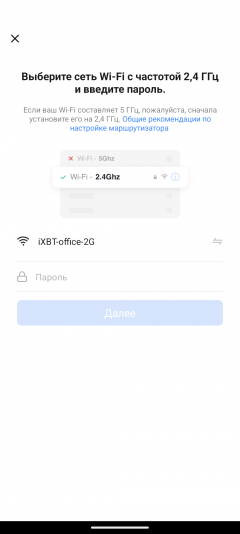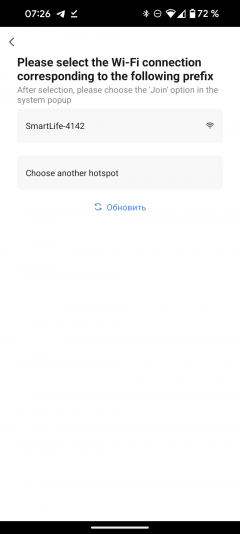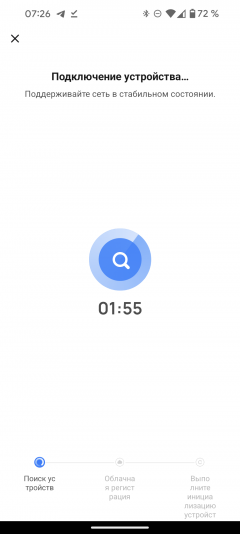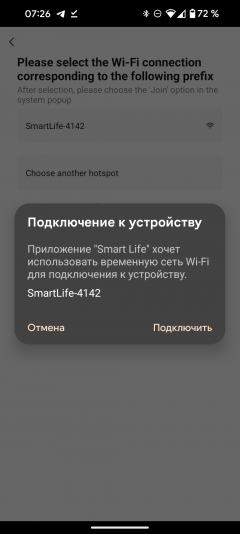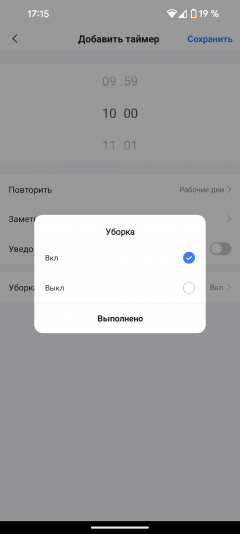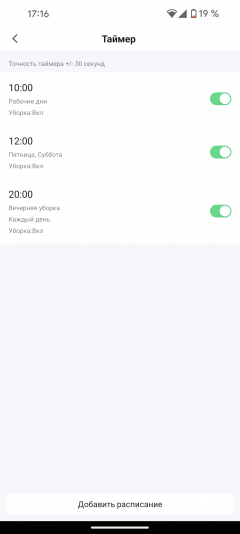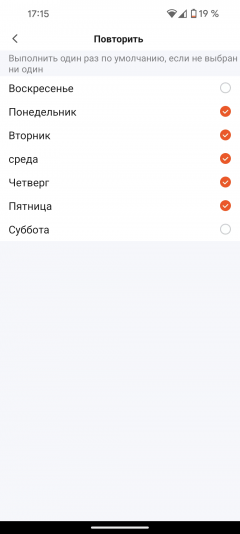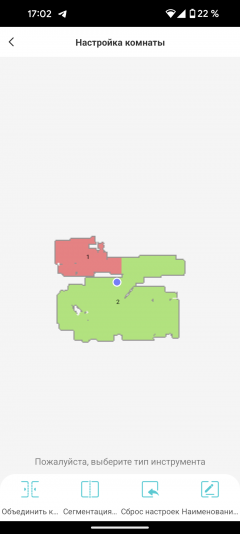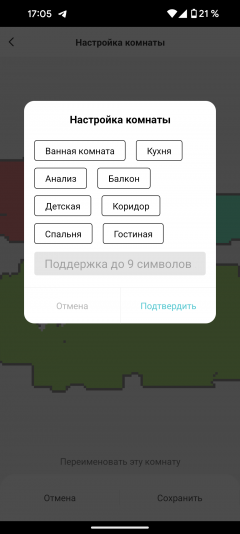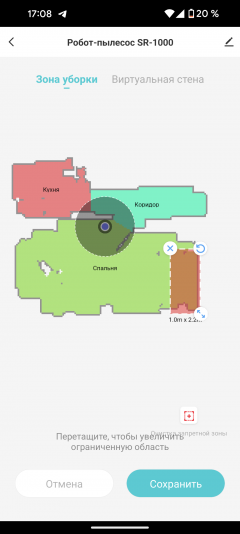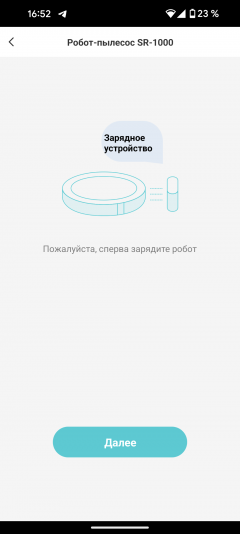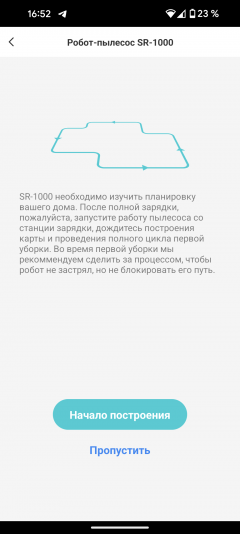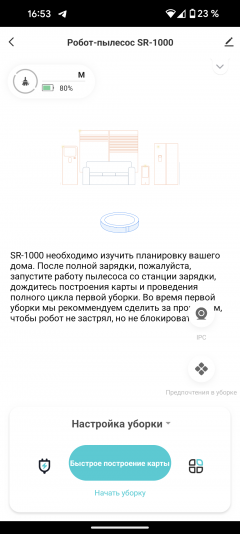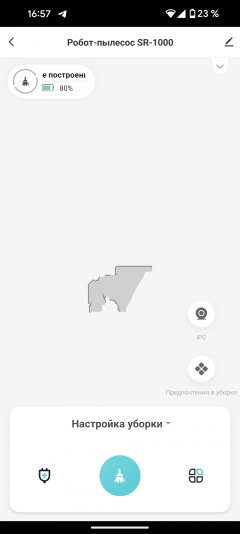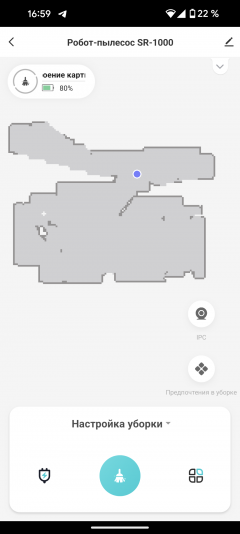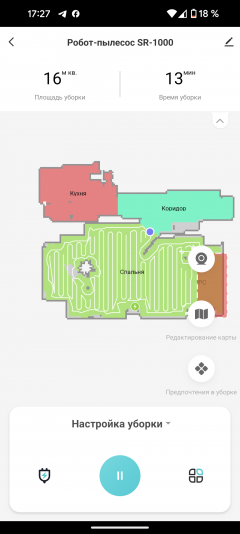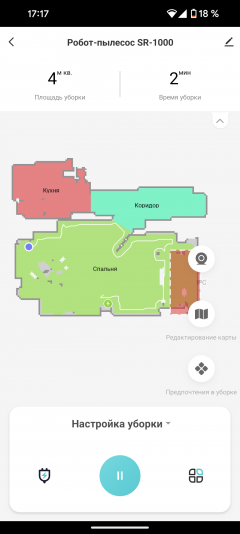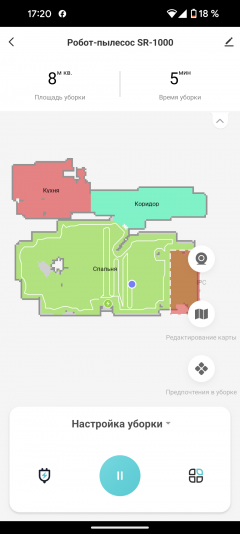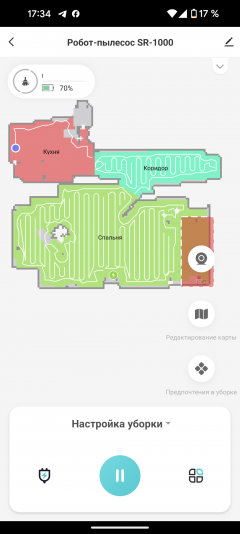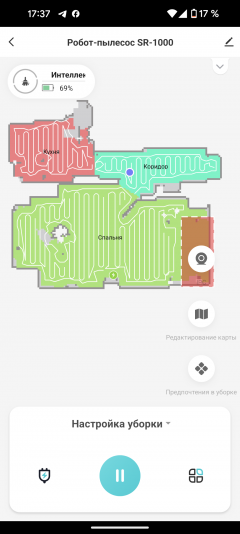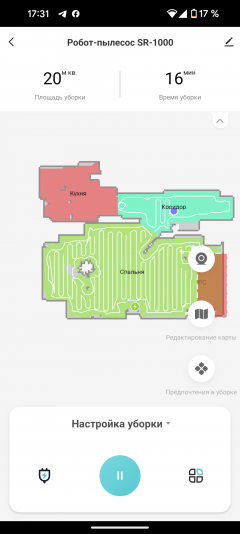Often among robot vacuum cleaners you can find models with a self-cleaning function. Many of them are also capable of wet cleaning by washing and drying wipes. Some models even have a carpet recognition function. However, it's rare to find a vacuum cleaner that can handle cleaning under low furniture without problems, thanks to the lack of a protruding lidar tower.
Our review today will focus on the Garlyn SR-1000, which has a completely flat top panel. You're probably wondering: how does he navigate? Where are the sensors located and does this design affect its navigation capabilities? Get answers to these questions in our article.

Characteristics
| Manufacturer | Garlyn |
|---|---|
| Model | SR-1000 |
| Type | robot vacuum cleaner with self-cleaning station |
| Country of Origin | China |
| Guarantee | 1 year |
| Orientation systems | LDS (lidar), dToF, camera, infrared, ultrasonic |
| Self-cleaning function | There is |
| Type of cleaning | dry+wet at the same time, dry/wet sequentially, dry, wet |
| Remote control | There is |
| Smartphone control | There is |
| Dust container volume | 400 ml |
| Garbage bag volume | 2 l |
| Water tank volume | 4 l |
| Power | 80 W |
| Suction power | 5500 Pa |
| Battery | Li-Ion, 5200 mAh 14.4 V |
| Continuous operation time | up to 5 hours |
| Full charge time | until 7 o'clock |
| Noise level | up to 71 dB (when the self-cleaning system is operating) |
| Height of obstacles overcome | up to 20 mm |
| Weight | 15.5 kg |
| Vacuum cleaner dimensions | ∅330×85 mm |
| Charging station dimensions (W×H×D) | 385×403×280 mm |
| Network cable length | 1.7 m |
Equipment
The vacuum cleaner and self-cleaning station are packaged in a large box in branded colors — with a handle for easy carrying and a flirty ribbon with a bow.

The packaging contains information in two languages — English and Russian. On the front side, the manufacturer presented a photograph of the device and listed its main characteristics. Among them: three modes of humidification when washing the floor, four levels of suction, a sound sensor for detecting items of clothing, multi-level filtration, a disk rotation speed of 180 rpm, four types of cleaning (wet and dry), as well as a powerful battery with a capacity of 5200 mAh, providing up to 314 minutes of operation.
Inside the box we found:
- a robot vacuum cleaner with a side brush, a garbage bin, a fine filter and a set of wipes for wet cleaning;
- station for charging and self-cleaning;
- additional top panel;
- remote control with a set of batteries;
- two spare side brushes;
- four additional wipes for wet cleaning;
- two spare sets of fine filters;
- five disposable garbage bags;
- tank filter for clean water with three filter sponges;
- a brush for cleaning the device;
- a set of multi-colored markers;
- a sponge for erasing markers;
- power cord for powering the base;
- user guide;
- service book;
- warranty card.

Unlike many other manufacturers, Garlyn has focused on long-term customer convenience by providing three side brushes, three pairs of mopping cloths, three air filters, five trash bags and three filter sponges with the SR-1000 robot vacuum cleaner.
In addition to the standard accessories, we found something unusual in the package: a set of five multi-colored presentation markers with an eraser sponge. We'll talk about this later.
At first sight
The Garlyn SR-1000 robot has a traditional round shape and a solid appearance. The removable top panel is decorated with a strict pattern of honeycomb hexagons: the company's designers love them very much.

The front part of the body is protected by a movable bumper with mechanical collision sensors. A strip of porous material is installed in its lower part, designed to protect the device and furniture from damage.

Unlike typical designs, the SR-1000's laser navigation unit is not located in a protruding turret above the top panel. The lidar comes out through a slot in the moving part. This solution reduces the height of the robot by more than one and a half times, allowing the device to effectively clean even under low sofas and cabinets, where a conventional robot with a navigation sensor placed on top cannot penetrate.

At the front of the device is a camera that complements its navigation functions. The vacuum cleaner is equipped with an optical obstacle recognition system, which allows it to bypass objects forgotten on the floor without involving them in the cleaning process.

On the back of the case there are contacts for charging on the base. Between them, behind glass permeable to infrared rays, there is an infrared sensor that simplifies the positioning of the device when connecting it to the base.

To the left of the contacts there is a fitting through which the built-in tank is replenished with clean water. On the right, behind the rubber valve, there is a square hole for automatic debris removal.

The removable top panel of the Garlyn SR-1000 is held in place by six magnets. The device comes with a second one — white and smooth. We will talk about its purpose a little later.

Under the panel are the controls and a compartment for the garbage disposal.

The trash container is made of gray translucent plastic. Although the SR-1000 is designed to automatically remove debris, the container can also be cleaned manually.

This is easy to do: the side wall, held in place by a latch, folds back completely, allowing you to empty the contents into the trash can.

The robot of this model uses a three-level filtration system: first, a fine nylon mesh in the container body acts as a pre-filter, and then a rectangular HEPA element, protected by a foam liner, provides fine cleaning.

Next to the waste collection compartment, under a protective rubber cover, there are service connectors. They provide the inquisitive owner with the opportunity (at his own risk!) to examine the robot's built-in software or make modifications to it. However, it is worth remembering that such manipulations may void the warranty on the device.

The chassis of our robot is based on a classic design: two front drive wheels with pronounced tread ensure overcoming bumps up to 20 mm high, while a rotating support roller at the front controls the direction of movement.

Along the bottom of the body are five pairs of height sensors that help the robot detect voids under the wheels and prevent falls from the upper steps of the stairs. There is also a round hole in the body next to the support roller, behind which is hidden a surface sensor that allows the robot to recognize carpets and other soft surfaces.

The center brush frame does not have protective elements to prevent electrical wires or small items of clothing from getting stuck on the rotor. Instead, the video camera and built-in software are responsible for recognizing such obstacles. The rotor is equipped with ten silicone blades that are equally effective on both hard and soft surfaces.

On the right side (when looking from above at the working device) there is a single side brush. It is attached to the axle with a single screw, which eliminates accidental loss of the rotor and makes it easier to replace a worn brush. The plastic bases of the brushes for wet cleaning are also secured with screws, but their removal is not provided for by the design.

Microfiber cloths for wet cleaning are attached to appropriate bases using Velcro. The wet cleaning system is equipped with a mop lifting mechanism: if the robot detects a carpet or other soft surface, it automatically raises the rotors by 15 mm.

The base station charges the device, automatically removes dry debris, fills the vacuum cleaner's internal tank with clean water and rinses the microfiber cloths, then dries them with warm air.
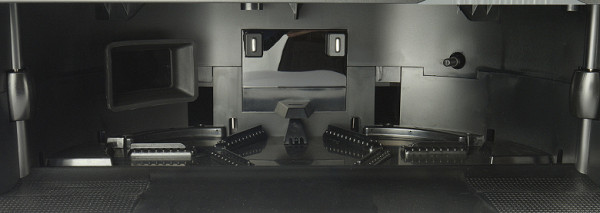
When parking, the robot occupies half of the niche in the front of the structure. Here are contacts for charging, a hole for filling water and a rectangular hole through which the vacuum cleaner built into the base sucks out debris from the container. The nozzles at the bottom are responsible for washing and drying the wipes.

The small height of the niche allows you to do without a traditional ramp, which increases the size of the base and makes cleaning near the base station difficult.

At the top there is a compartment for a disposable garbage bag and two water tanks: one for clean water, the other for dirty water.

The neck of the plastic disposable bag is equipped with a valve. To remove a filled container from the compartment, you must pull the tab that closes the hole to prevent debris from spilling.

The seat is equipped with a sensor that monitors the presence of a bag: without it, the self-cleaning function will not turn on.

The trash compartment grille is protected by a removable nylon mesh on a round frame: this is additional protection for the engine from dust that can spill out of the bag.

Reservoirs for clean and dirty water — with convenient folding handles.

At the bottom of the “clean” tank there is a float sensor that signals when the tank is empty.

The dirty water tank is also equipped with a similar sensor, only near the surface.

There is a compartment on the back of the base station for storing excess long (1.7 meters) electrical cable. There is a niche-handle in the upper part, which makes it easy to carry the device.

Inside the niche, under the rubber plug, there is another service connector: with its help, if necessary, you can access the built-in software.

The device comes with a convenient brush that makes cleaning the working chamber easier.

The Garlyn SR-1000 also comes with four additional trash bags and two sets of replaceable microfiber cloths.

As mentioned earlier, the Garlyn SR-1000 comes with an unusual set of supplies: five colored markers with an eraser sponge. By installing an alternative white panel on the vacuum cleaner, the user can turn the device into a stand-alone whiteboard.

The white panel with markers allows you to customize the design of the device to your liking, decorate the vacuum cleaner with drawings or patterns, or leave a note for family members reminding them of current affairs.
Instructions
The user manual is a small, A6 format, 64-page brochure, published on thick glossy paper with Garlyn's traditional excellent printing quality.

The instructions describe in detail the structure of the vacuum cleaner and the base station, provide recommendations for preparing for operation, explain how to control the device through a mobile application, and also contain tips on care and troubleshooting of possible problems.
For those who want to quickly start using the new product, the manufacturer has included a page with a quick start guide. Reading this short guide is enough to get you started.
In addition, the kit includes a service book.
Control
The robot control unit consists of two buttons on the top panel.

The Start/Pause button activates and pauses automatic cleaning, and touching the house sensor stops the operation and directs the device to the base for self-cleaning and charging.

There are two switches under the removable panel. One of them regulates the power of the device, and the other turns the video camera on and off. In the “On” position, the camera transmits the image to the mobile application, and in the “Off” position, photo and video shooting is prohibited.

The base station control panel is located next to the trash bag compartment. Here we see the same “Start/Pause” and “Home” buttons as the robot’s.
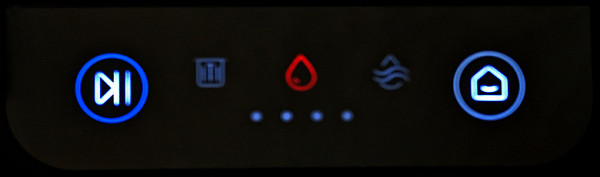
Between the touch buttons there are indicators of the battery status and the filling of the clean and dirty water tanks.
Remote control
The small infrared remote control included with the device significantly expands the capabilities of the robot.

The “Auto” and “Home” buttons start the device in automatic mode and return it to the base, respectively. Just below there is a round navigation block that allows you to direct the vacuum cleaner to the desired point in the apartment.
Next are the sensors:
- “Child lock” turns on and off the locking of the buttons on the vacuum cleaner and the base station.
- “Self-cleaning” starts the self-cleaning process on the base.
- “Mode” allows you to select one of four cleaning scenarios: complex (dry and wet), sequential (first dry, then wet), only dry and only wet.
- “Suction Power” provides a choice of four power levels for dry cleaning. The device also allows you to adjust the intensity of humidification (three levels), but this is done without using the remote control.
- “Sound” adjusts the volume of voice notifications.
The remote control is powered by two AAA batteries, which are included with the vacuum cleaner.
Smartphone control
To remotely control a smartphone, the manufacturer offers the Smart Life — Smart Living application, which is already well known to many users due to its popularity among vacuum cleaners Garlyn, iBoto, iLife and many other devices.
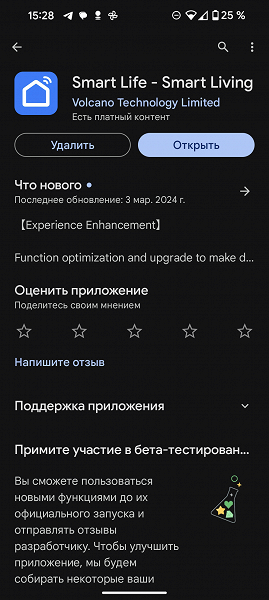
One of the most popular apps with a high rating (4.8 points based on 501 thousand reviews and more than 10 million downloads), it is actively developed and supports many smart home devices from various manufacturers, including Garlyn.
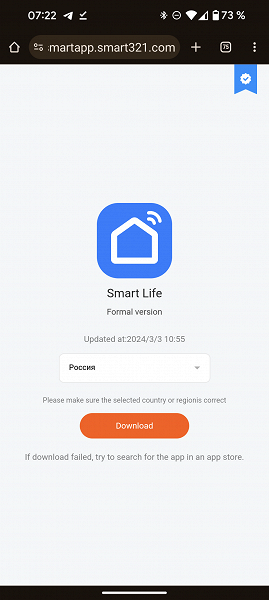
After installing the application, you must accept the user agreement and privacy policy, as well as register an account (confirm your email address or authorize through Google services). After this, the program asks you to agree to collect user data and send advertising, but you can easily refuse these options.
By clicking the «Add device» button, we selected our robot vacuum cleaner from the list of supported equipment and received instructions for activating the pairing mode. We then had to enter the SSID and password of the wireless network, connect to the temporary network created by the robot (“SmartLife-XXXX”), and wait for the application to transmit new settings to the device to connect.
Synchronization takes a matter of minutes and is completed successfully without the slightest difficulty.

The application warns about the need for preliminary acquaintance with the room for the vacuum cleaner to work properly. We will consider the procedure for constructing a map below, in the “Operation” section, but for now let’s get acquainted with the main capabilities of the program.
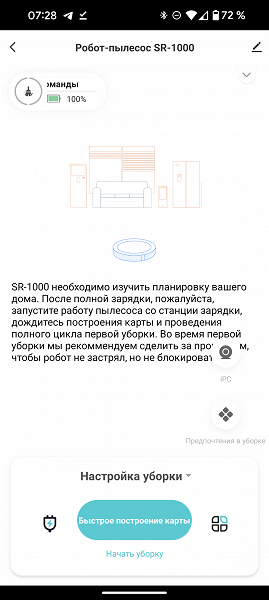
The main screen displays a map of the room with a blue dot indicating the location of the vacuum cleaner. Above the map, information is displayed about the time of the current or last cleaning session, the area processed and the battery charge level. At the bottom of the screen there are buttons for starting cleaning in automatic mode or directing the device to the base station.
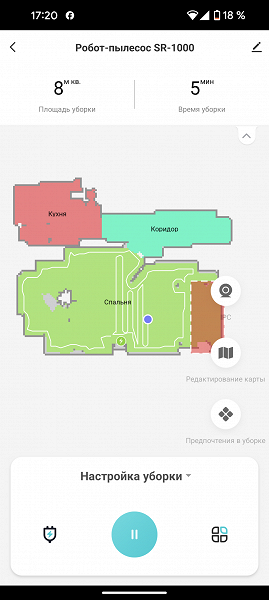
The settings page provides the user with ample opportunities to configure the device.
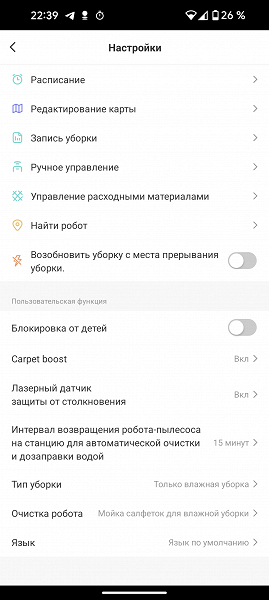
One of the key functions of a robot vacuum cleaner is the ability to flexibly set up cleaning schedules. On the “Schedule” page you can create and edit the required number of scenarios. For example, we can schedule the robot to start at 10 a.m. on weekdays, and at noon on weekends, when we want to sleep longer.
We do the third pass in the evening, after dinner. Usually we try to run it in only one room — the kitchen, but this time we have to clean the entire apartment: unfortunately, the Garlyn SR-1000 schedule does not allow you to specify work in only one room.
In the “Edit Map” section, the user can switch between saved floor plans (this is convenient for owners of multi-level apartments and multi-storey cottages) and edit the created map, merging, separating and renaming rooms. Here you can also set no-clean zones or draw virtual walls.
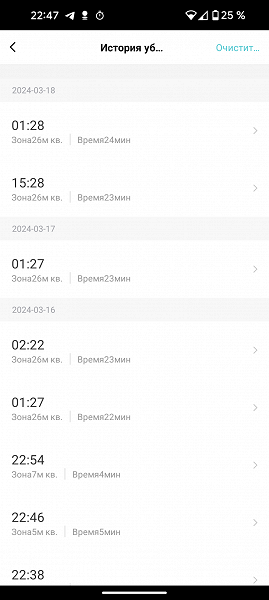
The Cleaning History page allows you to view the results of recent runs. Information about time, duration, area harvested and robot route is available.
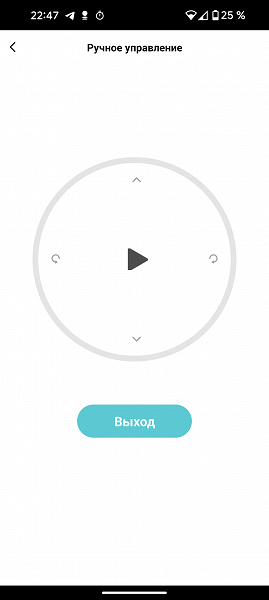
If necessary, you can switch the robot to manual control by turning the application screen into a virtual remote control.
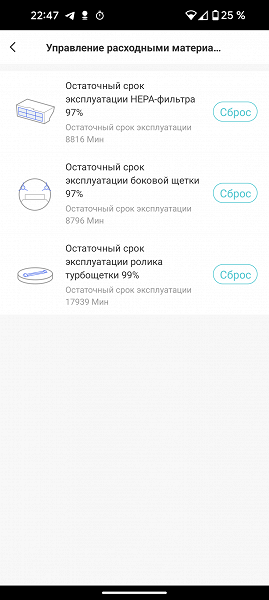
The Supplies Management page provides information about the remaining life of the HEPA filter and both the center and side brushes.
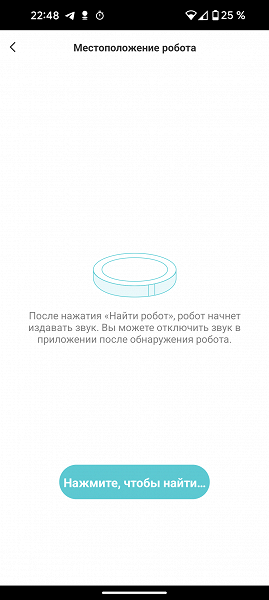
If the vacuum cleaner gets stuck somewhere in the depths of the apartment and gets lost, the “Robot location” item will make it give a voice.
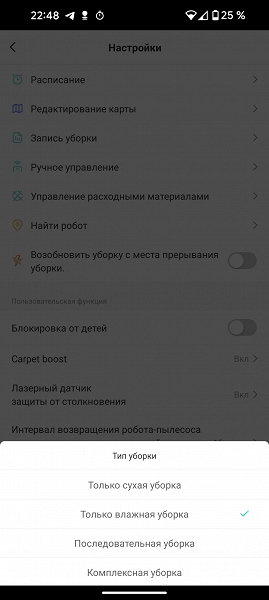
The application allows you to flexibly customize the type of cleaning. The vacuum cleaner can be limited to dry or wet only, sweep and mop at the same time, or start mopping the floor after the apartment has been completely swept.
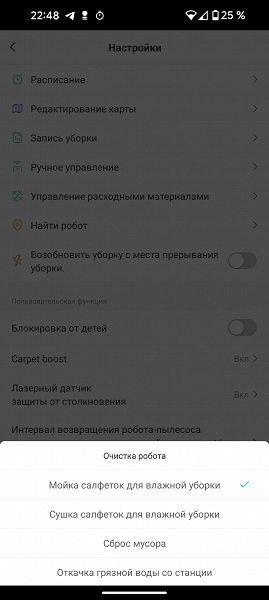
In the settings you can select the self-cleaning method after cleaning. This includes washing napkins, drying them, and emptying the built-in trash can. The last point (“pumping dirty water from the station”) appeared here, probably by mistake: this model does not have the ability to connect to a sewer.
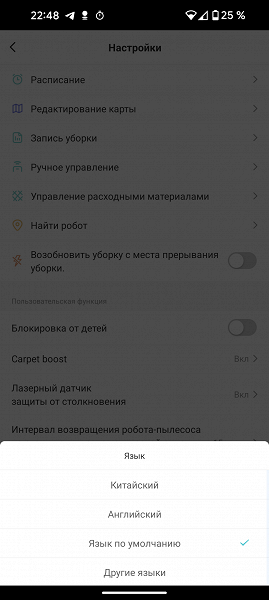
The default language here is Russian. Chinese and English are also available, and selecting the «Other languages» option also switches the device to the language of the Middle Kingdom.
Exploitation
Before using the vacuum cleaner, you must empty it of all packaging materials, including shipping pads and advertising stickers on the base body.
When choosing a place to install a base station, it is important to provide at least half a meter of free space around it — on the sides and front. It must be remembered that the base must remain connected to the power supply for the vacuum cleaner to operate correctly.
It is recommended to fully charge the device before first use. According to the instructions, the first charge should last at least seven hours. We simply left the vacuum on the base overnight to charge it before testing it the next day.
Although the Garlyn SR-1000 can be controlled using buttons on the body, base or remote control, using the mobile application provides much more options and is more convenient. Therefore, we started practical testing by installing the application.
When you first start it, it reminds you to fully charge. After this, you can start creating a map. The vacuum cleaner begins its first acquaintance with the apartment with a quick walk around the available area.
Vacuum cleaners with lidar in a “turret” above the top panel can quickly determine the boundaries of a room. However, the Garlyn SR-1000 has laser sensors located in the front of the device, behind a special window in the bumper. To create a three-dimensional map of the room, this device requires a little more time: in order to “see” the boundaries of the room, the robot must move half a meter away from the base and look around, turning its entire body. The device takes about three minutes to process a one-room apartment.
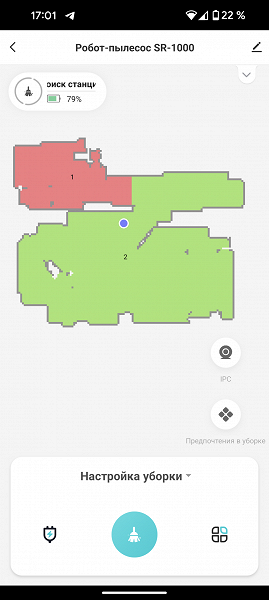
The created room map is automatically divided into rooms. If the AI makes a mistake in determining the boundaries, the user can manually edit the result by merging, dividing and renaming spaces. For the first cleaning, you need to fill the base station tank with clean water.
The robot begins cleaning the room by walking around its perimeter, and then using an S-shaped “snake” to move around the entire available area. The direction of movement remains unchanged: we were unable to force the vacuum cleaner to move along, rather than across, the room or corridor. The algorithm used slightly increases the duration of cleaning due to a greater number of turns, but does not affect the quality of sweeping or washing.
Having completed cleaning in one room, the vacuum cleaner moves on to the next — until it has gone around the entire apartment.

In the “room cleaning” mode, the robot goes to the specified room and, having cleaned it, returns to the base.
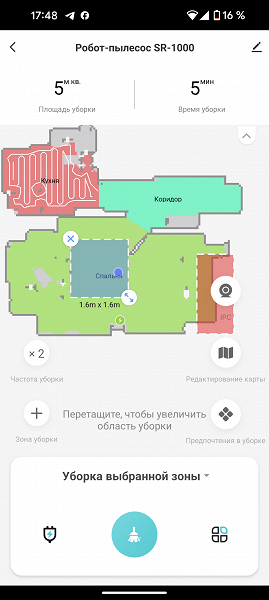
If local cleaning is necessary, you can draw a rectangular area of any size in the application — then the device will restore order only there.

The device is equipped with a surface sensor, which allows it to recognize carpets, and a system for lifting the washing discs. Once on a soft surface, it lifts wet wipes and increases suction power to maximum.
Upon completion of cleaning, the robot returns to the base, where the self-cleaning process starts. First, the built-in vacuum cleaner sucks out dust and debris from the tank, then begins washing and drying the napkins. Clean water washes away dust and dirt from the cleaning discs, and then air is supplied to them for several hours, removing excess moisture. This helps prevent unpleasant odors and extends the life of accessories.

The built-in camera not only helps the robot build a map of the premises, but also detects small obstacles that may go undetected using lidar. The Garlyn SR-1000 carefully navigates around clothing or wires left on the floor, avoiding tangling and unpleasant situations.
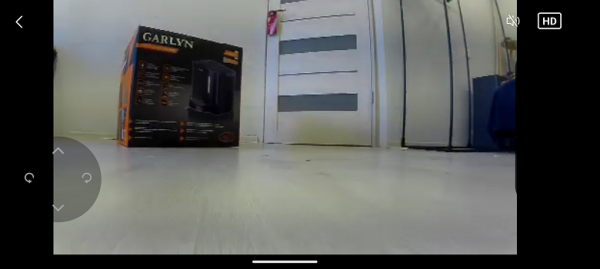
Using the camera, you can turn your device into a mobile surveillance camera. The application allows you to stream image and sound from your device while simultaneously controlling its movement. However, you cannot save received photos or record videos on your device. There is also no way to set up automatic patrolling of the apartment according to a schedule.
The robot informs the owner about possible problems with the vacuum cleaner using voice messages and push notifications.
Care
The base station successfully monitors the cleaning of the waste bin and maintaining the cleanliness of the cleaning wipes. The user only has to empty the dirty water container from time to time, rinse it and pour fresh water into the adjacent tank. It is also necessary to periodically replace an overfilled garbage bag with a new one.
The vacuum cleaner comes with five disposable bags. When their stock runs out, new ones can be ordered on the manufacturer’s website.
It is recommended to inspect the side and central brushes from time to time, clean them of threads, wool and hair wound around the rotors, and, if necessary, carry out additional cleaning.
The robot's sensors should only be wiped with a clean, dry cloth. No part of the device is recommended to be washed in a dishwasher. To deep clean the cleaning cloths, you can use a washing machine, after thoroughly drying them naturally before putting them back in place.
conclusions
The Garlyn SR-1000 Robot Vacuum features impressive navigation capabilities for fast, efficient cleaning. Thanks to the special placement of laser sensors, it is able to clean under low cabinets, sofas and beds — places where a vacuum cleaner with a traditional layout and a lidar at the top could not reach.
The self-cleaning station of this model not only effectively rids the container of debris, but also thoroughly washes and dries napkins. The user can only periodically add clean water to the tank and free it from contamination.

The robot vacuum cleaner gently cleans carpets and soft surfaces, automatically increasing suction power for more effective cleaning. When it detects such surfaces, it also picks up wet wipes to avoid over-wetting.
The mobile application provides the ability to customize various device functions according to individual preferences. With it, you can easily manage room maps and create flexible cleaning schedules.
An interesting feature of the model is the replaceable white panel, which allows you to turn the device into a self-propelled presentation board or choose a suitable design.
Among the disadvantages, it is worth noting the relatively loud self-cleaning process and the high price of the kit.
The robot vacuum cleaner gently cleans carpets and soft surfaces, automatically increasing suction power for more effective cleaning. When it detects such surfaces, it also picks up wet wipes to avoid over-wetting.
The mobile application provides the ability to customize various device functions according to individual preferences. With it, you can easily manage room maps and create flexible cleaning schedules.
An interesting feature of the model is the replaceable white panel, which allows you to turn the device into a self-propelled presentation board or choose a suitable design.
Among the disadvantages, it is worth noting the relatively loud self-cleaning process and the high price of the kit.
Pros:
- excellent quality of navigation and therefore garbage collection
- dry and wet cleaning with self-cleaning of the garbage bin, washing and drying of napkins
- carpet recognition system
- original arrangement of LDS sensors, increasing the permeability of the device
- Removable panel with whiteboard functions
Minuses:
- relatively high price