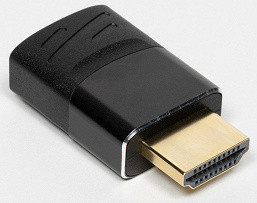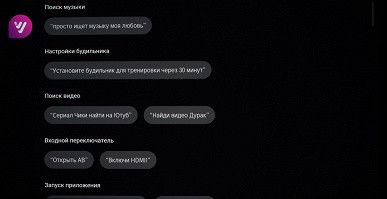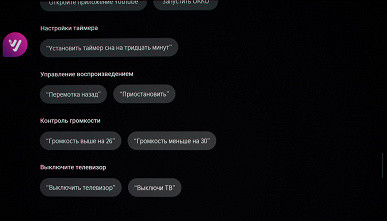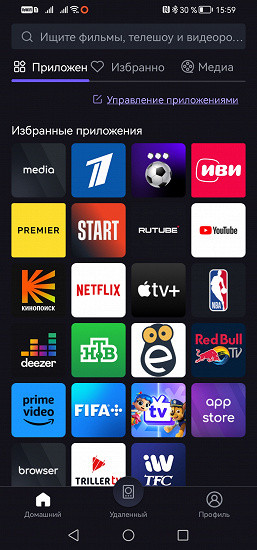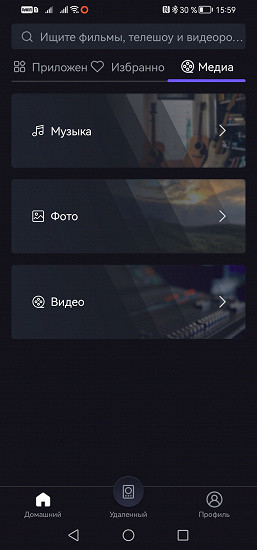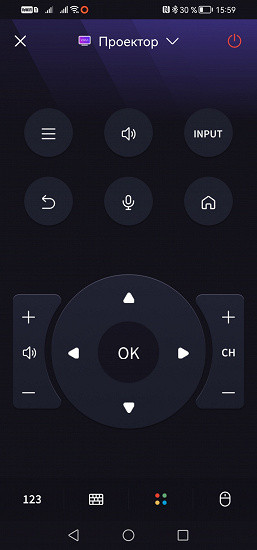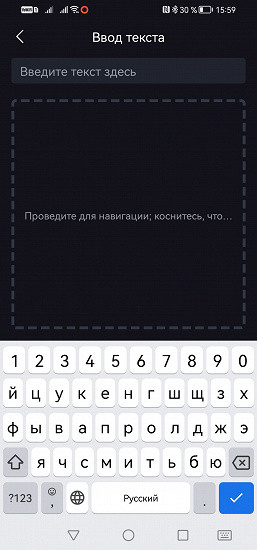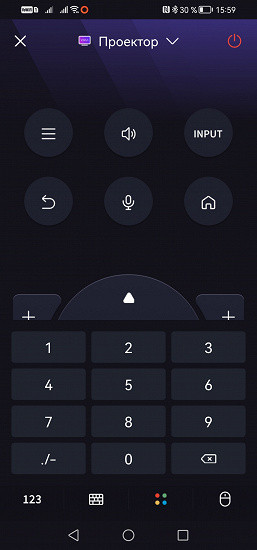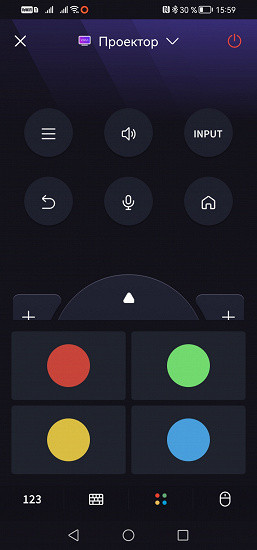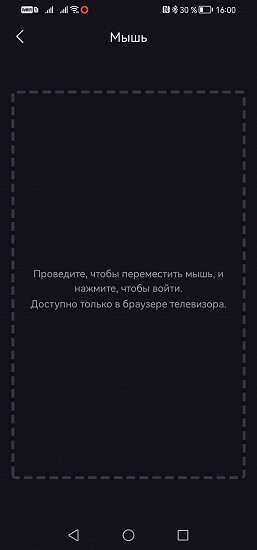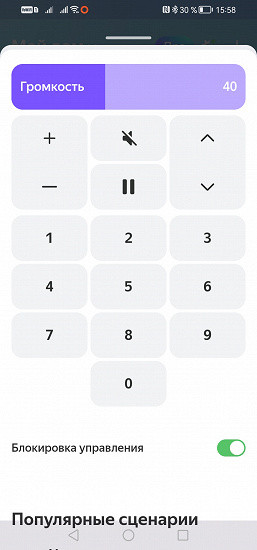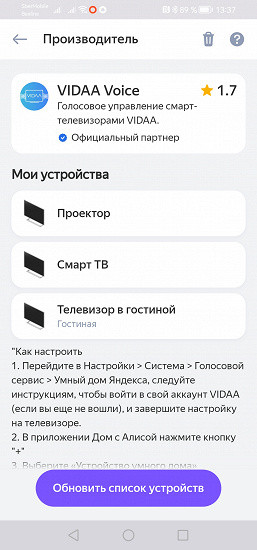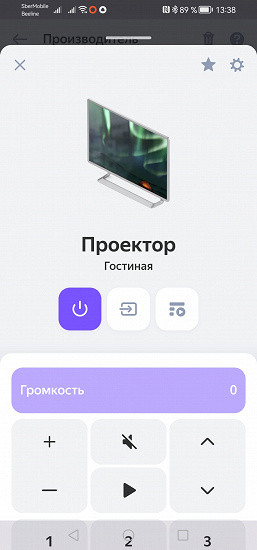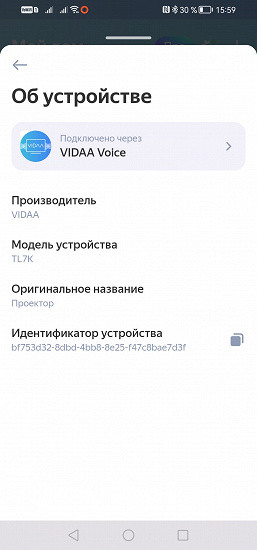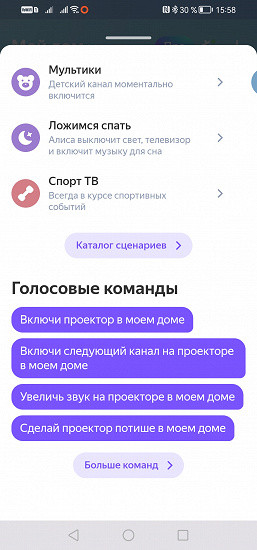Passport specifications, delivery set
| Passport specifications | |
|---|---|
| Projection technology | DLP |
| Matrix | one 0.47″ DMD chip |
| Permission | 3840×2160 (4K) in dynamic resolution upscaling mode |
| Lens | fixed focal length |
| Light source type | laser three-channel (RGB) |
| Service life of light source | 25,000 h |
| Luminous flux | 1600 ANSI lm |
| Contrast | no data |
| Projected image size, diagonal, 16:9 (in brackets — distance from the projector to the screen; automatic focus works up to a diagonal of 150 inches) | from 65 inches (1727 mm) |
| up to 300 inches (7970 mm) | |
| Interfaces |
|
| Noise level | no more than 26 dB |
| Built-in sound system | loudspeakers 2×10 W |
| Peculiarities |
|
| Dimensions (W×H×D) | 245×179×216 mm |
| Weight | 4.6 kg |
| Power consumption | 180 W, no more than 0.5 W in standby mode, no more than 2 W in standby mode with Wi-Fi on |
| Supply voltage (external power supply) | 100-240 V, 50/60 Hz |
| Delivery set (must be clarified before purchase!) |
|
Appearance

The Hisense C1 projector has a cube-shaped design, typical for non-short-throw models with built-in acoustics. The body is made of a single aluminum alloy, which forms the top and side panels and partially covers the bottom. This aluminum part has a polished, anodized surface of dark blue color. The front and back panels, as well as most of the bottom, are made of plastic.
The projector lens is located on the front panel and is protected by glass. On both sides of the lens are sensors for automatic focusing and correction of the projection geometry. At the bottom of the device is a decorative grille.

At the back, at the bottom, in a shallow niche, are all the connectors. There is also an IR receiver window on the back panel.

Behind the grilles on the left and right sides you can see the cooling system fans and speakers in the acoustic boxes.
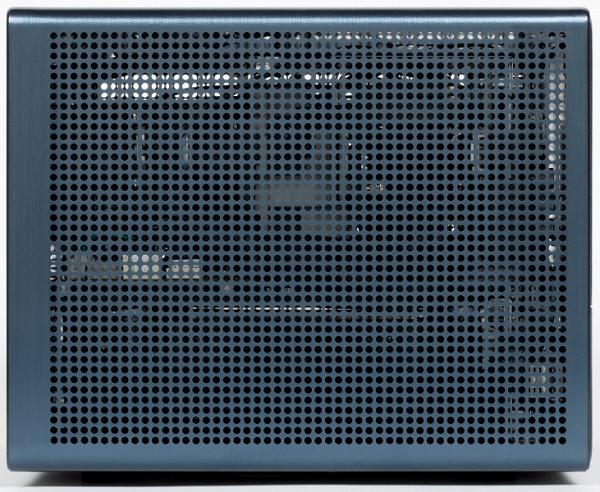
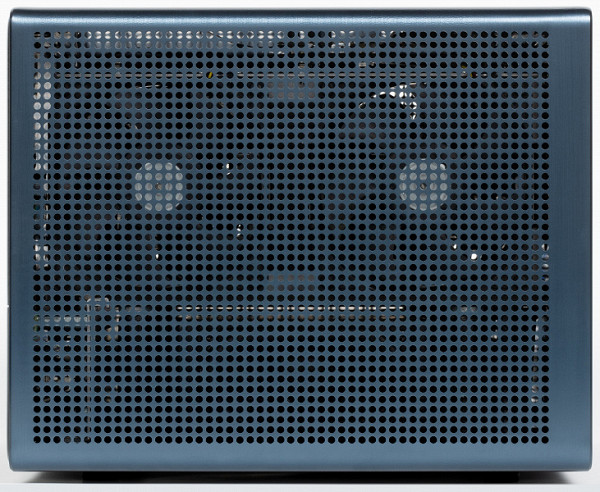
On the top, at the front of the projector, is an optical sensor (probably not used in the current firmware), a rocker button for adjusting the volume, a play/pause button, and a power button that also serves as a status indicator. The indicator glows white in standby mode and is off when the projector is running.
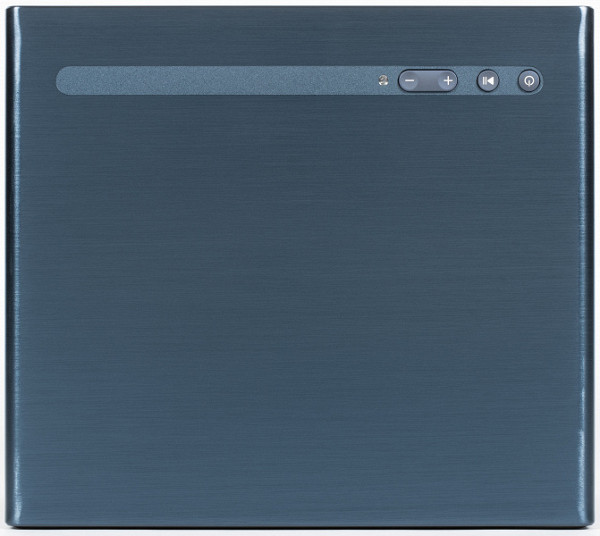
There are four feet at the bottom that can be unscrewed by about 6 mm maximum, which can be used to level the projector when placed on a horizontal surface.
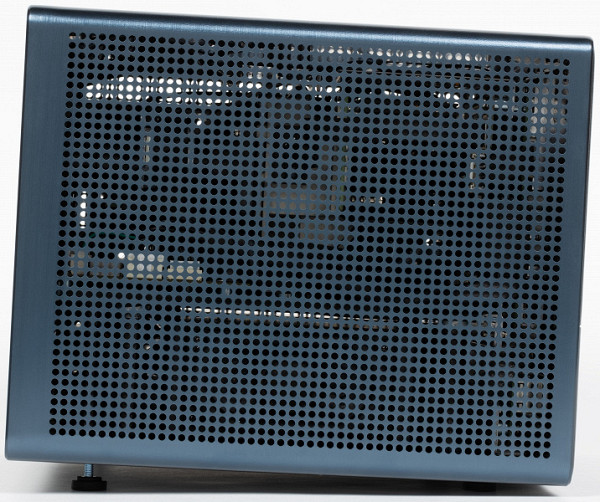
And also a tripod socket.

It should be used to install the projector on the branded stand:

The projector is powered by an external power supply.

The power supply unit with cables weighs 740 g. The low-voltage cable, which cannot be disconnected, is 1.8 m long, and the network cable, which can be disconnected, is 1.5 m long.
The projector is packed in two boxes: a simple outer box and an inner box with a bright design. For additional protection during transportation, foamed polyethylene and foam rubber inserts are used.
Switching
The projector is equipped with standard full-size connectors. The specifications table at the beginning of the article gives an idea of the communication capabilities of the projector.

The HDMI ports are relatively loosely located, but the manufacturer has included an adapter just in case, so that there are no problems connecting bulky multimedia players and set-top boxes.
The projector supports HDMI control with CEC function, which allows you to not only control the power but also transmit commands of the cursor keys, input keys and playback control to the connected device.
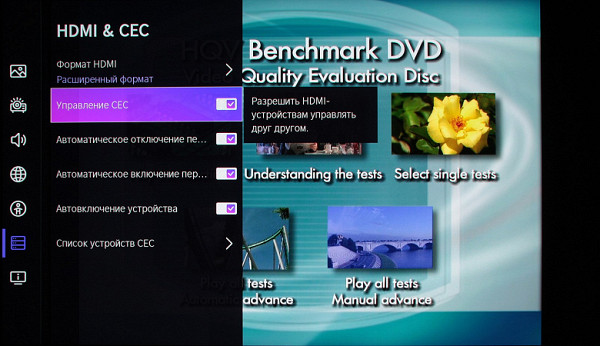
The second HDMI port supports audio return (eARC). In addition, in addition to eARC and optical output, sound can be transmitted to external devices via Bluetooth. We successfully connected our test Bluetooth speaker and found that the projector can also be used as an external audio system by connecting it to a smartphone or tablet via Bluetooth. In this case, the image can be turned off, although the light source in the projector will remain active.
The built-in Wi-Fi adapter allows you to transmit image and sound to the projector via Miracast and AirPlay 2 technologies. With a sufficiently powerful device, you can get satisfactory video quality; for example, when connected to a Xiaomi Mi Pad 4 tablet, we were able to play video in Full HD resolution at 30 frames per second.
Remote control and other control methods

The remote control body is made of black plastic with a matte surface. The buttons are large and contrasting, their number is optimal. The remote control includes four dedicated buttons for launching applications, three of which are not relevant for users in Russia. The button backlight is bright enough for use in the dark, turns on when you press any button, but quickly dims and turns off after 4 seconds, leaving little time for reaction. The remote control works both via IR and Bluetooth. The IR transmitter is used before pairing with the projector or when the projector is in deep sleep mode (with network interfaces disabled). In other cases, commands are transmitted via Bluetooth. In the front of the remote control there is an indicator (red for IR and blue for Bluetooth) and a microphone.

The projector supports the Vidaa Voice voice assistant. To use voice commands, you need to press and hold the microphone button. This assistant can help you find content in applications such as Ivi, KinoPoisk, YouTube, and also provide information from the Internet.
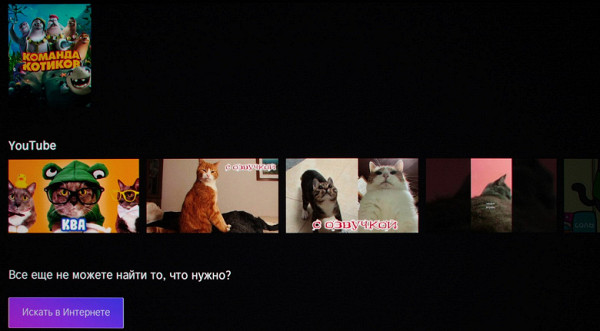
The assistant can also independently answer some questions, for example, what the weather is like outside.

Voice input is available in some applications. In addition, the voice assistant is integrated with the projector and allows you to perform basic functions such as adjusting the volume, turning the sound on/off, turning off the projector, going to the home screen, opening the settings menu, selecting an input signal, and launching applications by their names. The query «What can you do?» shows examples of commands and queries that the voice assistant supports on the screen.
The projector's included remote control does not support coordinate input functions such as a gyroscopic mouse. However, this limitation can be overcome by connecting a keyboard and mouse to the projector via Bluetooth or USB. The connected devices even work through a USB hub, freeing up ports for other tasks. The mouse only functions in the projector's web browser, supporting scrolling with a wheel and having a slight delay in cursor movement. The keyboard is used to navigate the projector's interface and enter text in applications, although standard multimedia keys are not supported. Some applications, such as YouTube, require the use of a virtual on-screen keyboard, which is inconvenient and a problem for software developers. In general, the interface is optimized for use with the included remote control, and connecting a keyboard and mouse is not necessary.
The projector can also be controlled via a mobile device using the Vidaa app, provided that both the projector and the mobile device are on the same network. The app features a virtual remote control with convenient text and number input, as well as a coordinate panel. Using the app, you can control applications installed on the projector, play multimedia files from a mobile device, and use the phone's microphone for the projector's voice assistant. You can also turn on the projector from light sleep mode via the app.
This projector can be integrated into Yandex Smart Home.
The projector can be controlled via a virtual remote control with limited functions, as well as using voice commands transmitted to Alice. Alice can even turn on the projector if it remains connected to the network.
The projector body also has buttons for the main functions, which are duplicated for ease of control.

The projector runs on a Linux-based operating system with the Vidaa user interface. The main screen interface is standard for modern smart projectors and TVs. At the top left are icons for text search, source selection, access to the settings menu, user profile management, and voice assistant settings. The current time (without date) and network connection indicator are displayed in the top right corner. Below are banners advertising recommended content, and below that is a horizontal ribbon with icons of selected applications.
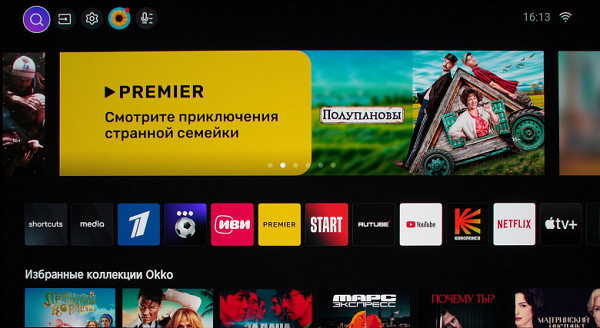
The first icon in this feed will be the quick access icon for favorite sources and web page shortcuts, if the user has saved them. The shortcuts themselves will appear above after selecting this icon.
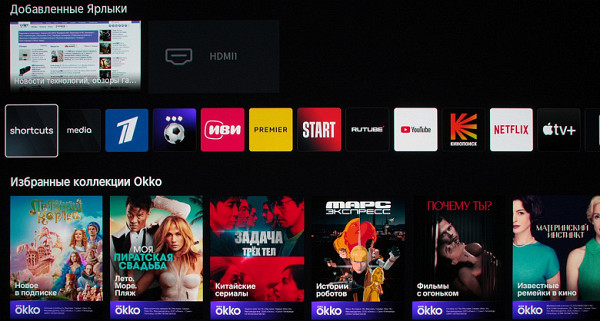
In addition, splash screens associated with selected application icons appear at the top of the screen. The user has the ability to move application icons around the favorites feed, delete them, and add new ones from the list of installed applications.
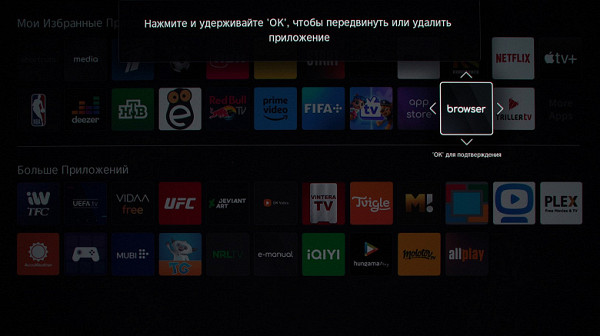
Below the feed of favorite apps are feeds of recommended content from services such as Okko and Ivi. The projector has an app store, but its range is limited compared to the official Android TV store.
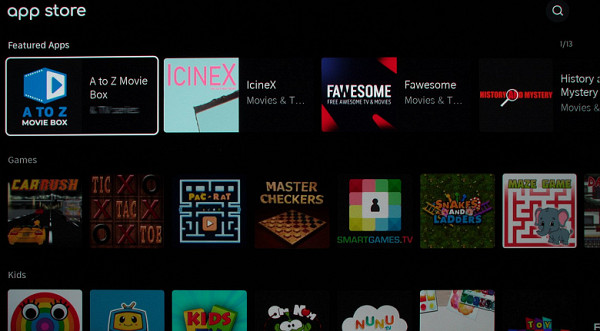
The projector settings menu is quite large and the text is legible.
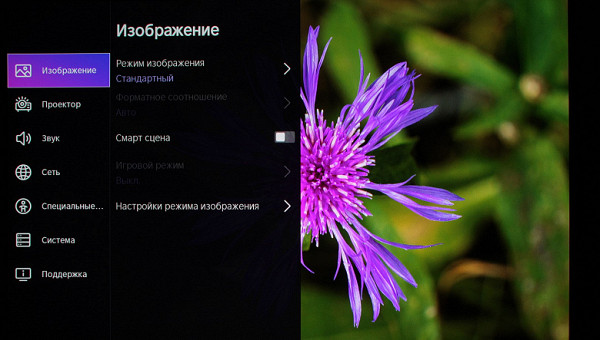
The project interface supports Russian, and the translation quality is good. When adjusting image parameters, only the setting name, slider, and current value or list of options are displayed on the screen. This makes it easier to assess the impact of changes on the image. Settings with sliders can be changed using the up and down arrows.
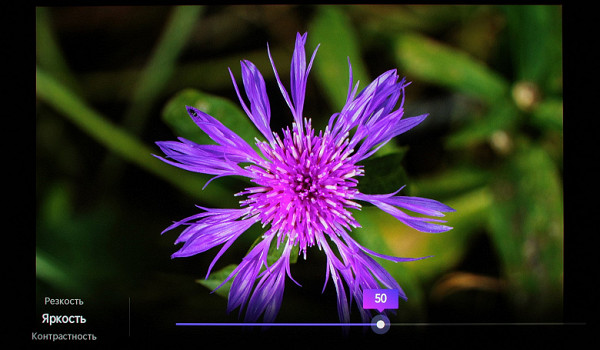
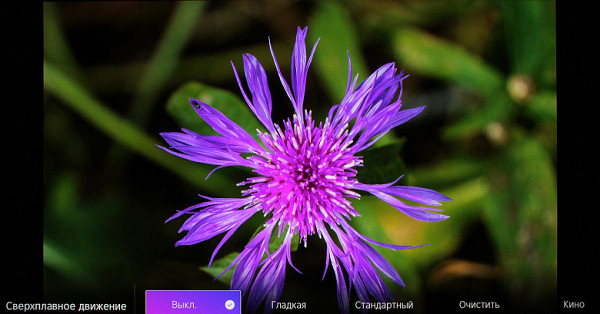
The settings menu is almost always directly accessible from the context menu, which is also very convenient for adjusting the image and sound.
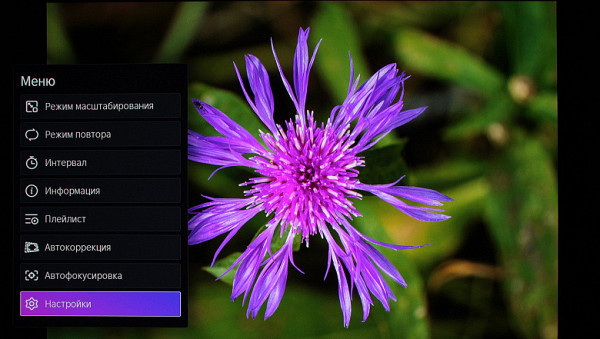
Overall, we found no issues with the stability of the shell: the projector responds to commands from the remote control with virtually no delays. The projector comes with a very brief user manual.

More detailed information can be found in the built-in help and online manual, but even there may not be answers to some specific questions regarding this particular projector model.
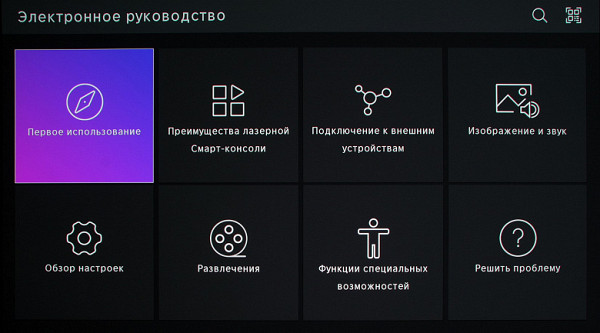
Playing multimedia content
In preliminary testing of multimedia content playback, we used several files, which were mainly launched from external USB drives. The projector also supports multimedia content from UPnP (DLNA) servers.
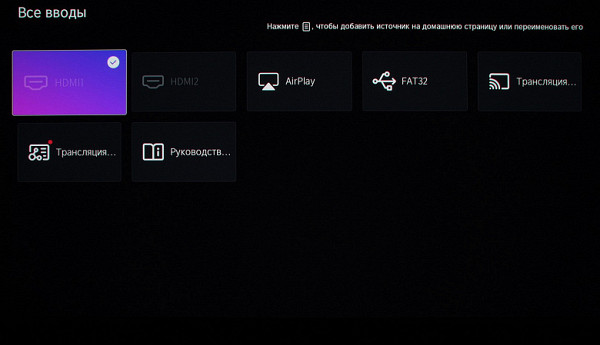
We tested the projector with hard drives, external SSDs and regular flash drives. Both tested hard drives worked successfully with either of the two USB ports. The projector supports USB drives with FAT32 and NTFS file systems (exFAT is not supported) and handles Cyrillic file and folder names without any problems. The projector's player is able to detect all files in folders, even if the disk contains more than 100 thousand files, which is not always possible with other «smart» TVs. You can create separate playlists for images, videos or music and easily play them. Playlists with music can also be used while viewing a slide show.
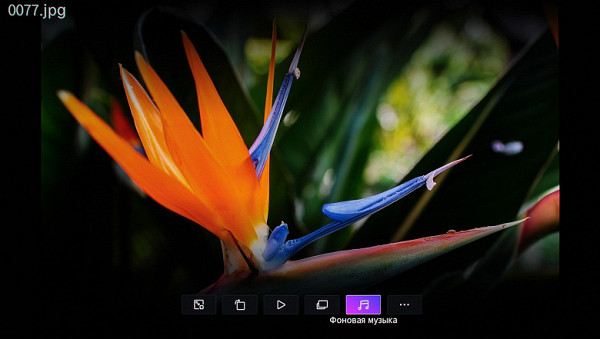
The projector successfully displays raster graphic files in JPEG, GIF, BMP and PNG formats, including the creation of slide shows with background music (for this you must first create a playlist from audio files) and a choice of transition effects. Images in JPEG and PNG formats with a resolution of 3840 x 2160 pixels are displayed with an exact 4K resolution (taking into account the peculiarities of image formation in this projector), although there is a slight decrease in horizontal color sharpness.
Audio files are supported in a wide range of formats, including AAC, MP3, MP4 (for video), M4A, OGG, WMA (up to 24 bit), AC3, WAV and FLAC (only with the FLAC extension). Tags are supported at least in MP3 and WMA (with Russian characters in Unicode).
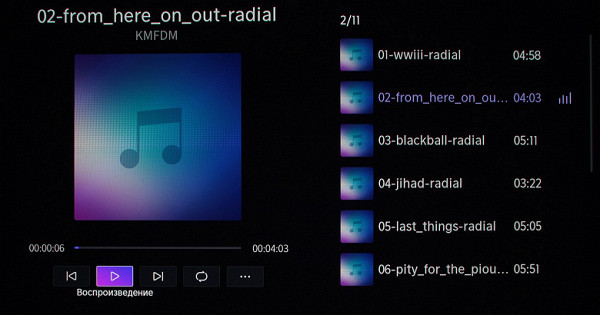
The projector plays modern high-resolution files without any problems, including 4K video at 60 fps, using hardware decoding. Soundtracks in AAC, AC3, DTS, MP2 and WMA formats are supported. The projector also copes with the playback of HDR video files (Dolby Vision, HDR10 and HLG) in MP4, TS, WebM and MKV containers, as well as with AV1, VP9 and H.265 codecs. Files with 10-bit color depth are displayed with a greater number of gradations compared to 8-bit ones.
The projector supports both external and built-in subtitles (Russian in Unicode encoding) and allows you to view copies of Blu-ray discs as files, with the ability to switch between soundtracks (up to 15). However, subtitles are not supported in this mode.
When testing the uniformity of frame alternation, it was found that the projector does not adapt the screen refresh rate to the frame rate of the video file; it is always 60 Hz. This leads to alternating frame durations for 24, 25 and 50 fps videos, but the intermediate frame insertion function helps improve the situation for 24, 25, 30 and 50 fps files.
The maximum bitrate of video files at which artifacts are not observed was at least 300 Mbps when playing from USB drives (H.264 / H.265, jell.yfish.us/). Over Wi-Fi (5 GHz), the maximum bitrate was 250 Mbps, and over a wired Ethernet network — 90 Mbps. In the latter case, the media server of the Asus RT-AC68U router was used.
In the YouTube application, it was possible to play video in 4K resolution with HDR and 60 fps.
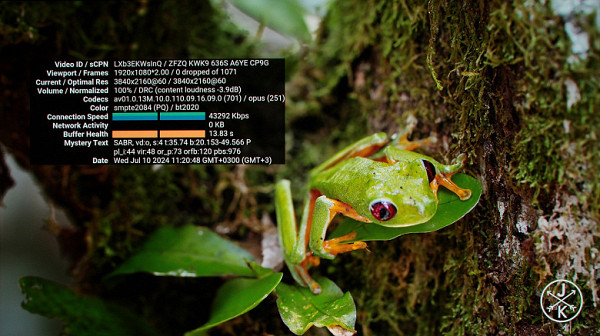
Projection control
The focal length of the projector is fixed, and the image on the screen is focused using an electromechanical drive. The projector is equipped with automatic focusing, digital correction of projection geometry and obstacle avoidance. All these settings can be made manually, which may provide better quality of the final image, but will take more time. Automatic adjustment of focus and geometry takes only a few seconds and provides quite acceptable quality. To achieve the best image, it is recommended to minimize the use of digital correction of geometry and carefully align the projector relative to the screen.

The focal length of the projector is fixed, and the image on the screen is focused using an electromechanical drive. The projector is equipped with automatic focusing, digital correction of projection geometry and obstacle avoidance. All these settings can be made manually, which may provide better quality of the final image, but will take more time. Automatic adjustment of focus and geometry takes only a few seconds and provides quite acceptable quality. To achieve the best image, it is recommended to minimize the use of digital correction of geometry and carefully align the projector relative to the screen.
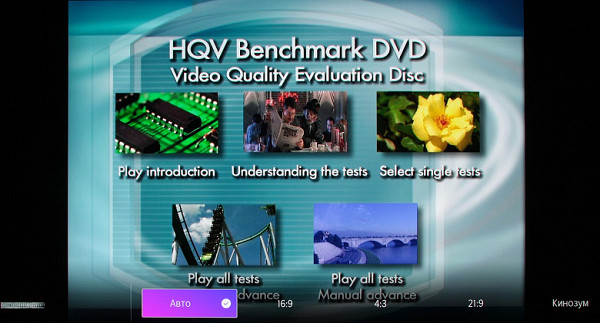
There is a separate setting for cropping the edges of the image, which allows you to slightly enlarge the image so that it extends beyond the projection area. In the menu, you can select the type of projection (front / through, normal / ceiling mount). Since the projector is mid-focus, it is best to place it approximately in the line of viewers for front projection. The projector also has an eye protection function. Using sensors near the lens, it detects if someone is too close to the projector and automatically turns off the projection to protect your eyes from bright light. This function can be turned off.
Working with video signal sources
Cinema modes were tested with a Sony UBP-X700 Ultra HD Blu-ray player via HDMI. The projector supports 480i/p, 576i/p, 720p, 1080i, and 1080p at 50/60Hz, as well as 1080p and 4K at 24Hz. Colors are accurate, brightness clarity is appropriate for the signal type (slightly below maximum in the case of 4K), and color accuracy is high. All shades of gray in the range of 16–235 are displayed correctly. The projector does not adjust the refresh rate to the frame rate of the video, resulting in alternating frame lengths at 24, 25, and 50 fps, although the interpolation function helps improve quality. Dolby Vision, HDR10, and HLG HDR formats are supported. The projector does a good job of converting interlaced signals to progressive images, with minimal artifacts and smoothing of object edges. The intermediate frame insertion function works well, improving clarity and reducing the «jello» around objects. It is available for frequencies from 24 to 50 Hz and resolutions up to 4K. The user can configure or disable this function at their discretion.
The uniformity of the white field is good, but there is a slight darkening from the center to the edges. The uniformity of the black field is also good, without significant color stains or glare. The geometry and focus of the image are almost perfect. Chromatic aberrations at the boundaries of objects are minimal.
When connected to a PC, a video signal of up to 3840 × 2160 pixels and 60 Hz with a color encoding of 4: 4: 4 and a depth of 8 bits is supported. In game mode, the brightness and color clarity are slightly reduced. HDR is supported in Windows 10, but the quality of gradients at 10-12 bits is slightly worse due to the limitations of the projector.
The projector uses a resolution upscaling feature, scaling the image to 4K and then breaking it into four subframes of 1920x1080 pixels, which are output sequentially at 240 Hz. Although the result is not a true 4K resolution, the image is more “analog” and sharper, with less visible pixel grid.
Sound characteristics and power consumption
Power consumption and luminous flux depend on the Laser lighting setting, the noise level does not change:
| Setting Value Laser Lighting | Noise level, dBA | Subjective assessment | Power consumption, W |
|---|---|---|---|
| 10 | 25.0 | very quiet | 102 |
| 0 | 25.0 | very quiet | 79 |
In standby mode, power consumption is about 0.2 W, but with the network interfaces activated, it increases to 9.2 W. The projector works quite quietly, and the noise from the cooling system does not cause discomfort.
The built-in speakers have a high volume (82 dBA according to measurements) and do not create noticeable parasitic resonances. The sound is pleasant, with a good stereo effect, which allows you to listen to music for a long time and comfortably. In general, the sound quality for the built-in speakers is quite good. We also compared the frequency response (AFC) of the projector with the characteristics of two TVs, using a sound meter and pink noise for measurements.
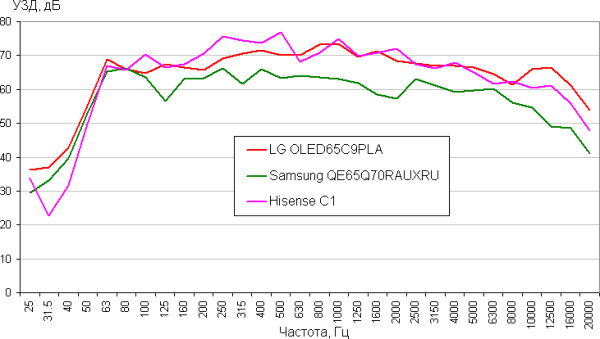
The frequency range is wide, with noticeable low frequencies, moderately protruding mids and the absence of significant resonance peaks and dips.
When headphones are connected, the built-in speakers are disabled, although you can set the sound to be played simultaneously through the headphones and speakers or only through the speakers, even if the headphones are connected. The volume in the headphones is adjusted separately and can be adjusted in the menu. The volume reserve when using headphones at 32 ohms and a sensitivity of 92 dB is quite large. There is no noise in pauses, the frequency range is wide, the stereo effect is clearly expressed, the sound is pleasant, and the overall sound quality is high.
Determining the output latency
We measured the total input lag from switching video buffer pages to the start of displaying the image on the screen. In Game mode, the lag is minimal, but even in this mode for a 2160p signal at 60Hz, it is about 40ms. This lag can be noticeable in very fast-paced games, but in normal computer work it is barely noticeable. When Game mode is disabled, the lag increases to 160ms, which is noticeable when working on the computer, but does not require audio synchronization.
Measuring brightness characteristics
Measurements of luminous flux, contrast and uniformity of illumination were carried out according to the ANSI method.
| Setting Value Laser Lighting | Luminous flux, lm |
|---|---|
| Picture mode = Dynamic | |
| 10 | 1670 |
| 0 | 1100 |
| Picture mode = Filmmaker + corr. | |
| 10 | 1260 |
| Uniformity | |
| +7%, -21% | |
| Mode | ANSI Contrast |
| Picture mode = Dynamic | 680:1 |
| Mode | Contrast full on/full off |
| Picture mode = Dynamic | 1660:1 |
| Picture mode = Filmmaker + corr. | 1420:1 |
The maximum luminous flux is close to the declared 1600 lm in the maximum brightness mode. However, in this mode, the color balance is slightly distorted, and the white brightness exceeds the brightness of the colored areas. This mode is best used in partially darkened rooms and on small screens, when visibility is required without significant effort. For good color rendering, the working brightness is approximately 1260 lm, which is enough for projection on a screen wider than 3 m in complete darkness. The uniformity of the white field illumination and ANSI contrast are very good. The full on/full off contrast is also at a high level.
The projector uses a laser light source with three lasers: red (635-651 nm), green (519-531 nm) and blue (458-472 nm). The service life of this laser source up to 25,000 hours significantly exceeds the service life of a mercury lamp. Although this does not guarantee 17 years of operation at 4 hours a day, problems with replacing the lamp will not be frequent.
Three independent light sources allow you to avoid a rotating light filter. The color alternation frequency is 240 Hz, which corresponds to a fourfold speed. The «rainbow» effect is present, but weakly expressed. In bright modes (Standard and Dynamic), green plus red and blue plus green sources shine simultaneously, which increases brightness, but distorts the color and brightness balance.
To assess the change in brightness on the gray scale, 256 shades of gray were measured with a gamma setting of 2.2. The graph shows the increase in brightness between adjacent halftones.
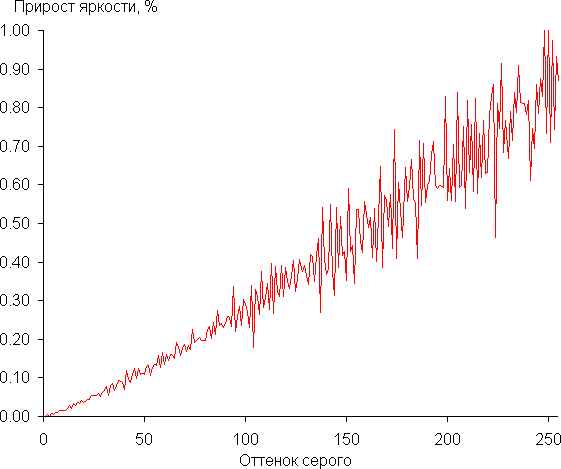
The graph shows that the increase in brightness is quite uniform, and each subsequent shade is significantly brighter than the previous one. The only exception is the dark area, where a pair of the darkest shades are practically indistinguishable from black.
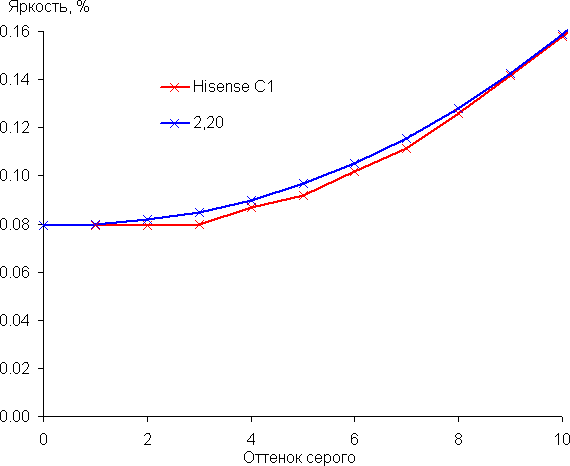
The approximation of the obtained gamma curve gave an index value of 2.20, which is equal to the standard value of 2.2, and the real gamma curve deviates little from the approximating function:
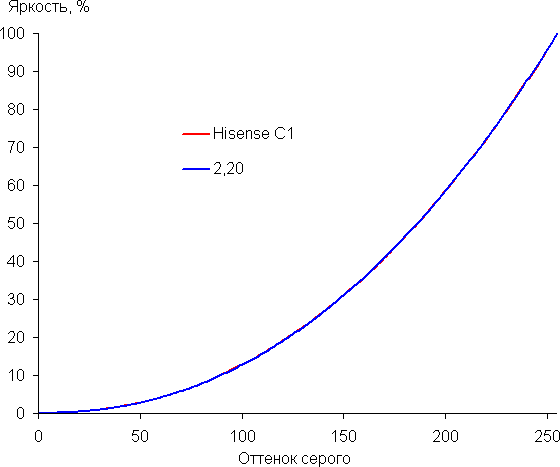
Evaluation of color rendering qualities
To evaluate the quality of color rendering, an i1Pro 2 spectrophotometer and Argyll CMS software version 1.5.0 were used.
The color gamut varies depending on the set value of the «Color gamut» parameter and the type of signal. For example, with the setting «Color gamut = Native» and an SDR signal, the gamut becomes wide and close to Rec. 2020:
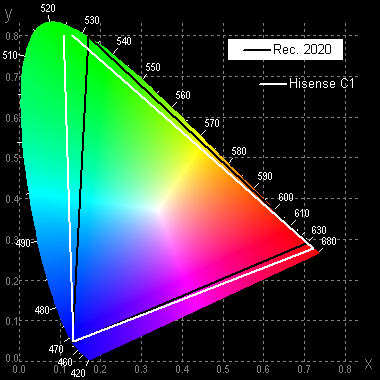
And, for example, with Color gamut = Auto and SDR signal, the coverage is squeezed to the sRGB boundaries:
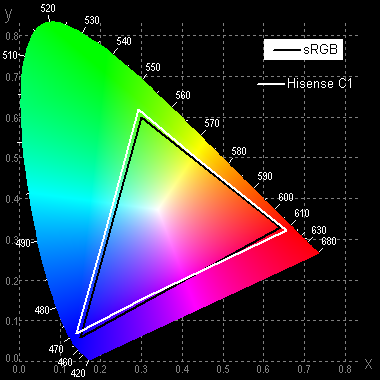
Let's look at the spectra in the case of the first coverage option (the spectrum for the white field (white line) is superimposed on the spectra of the red, green and blue fields (lines of the corresponding colors)):
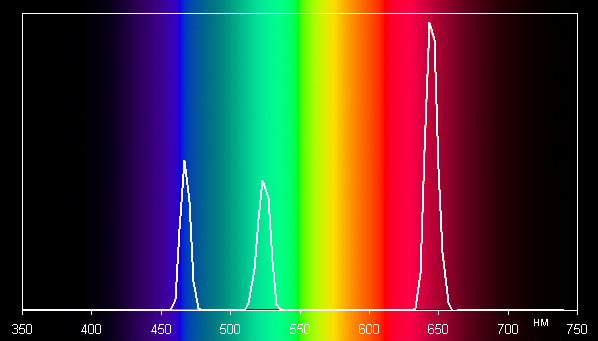
It can be seen that the colors are clearly separated and cross-mixing is minimized. The narrow peaks confirm the information about the use of laser light sources.
Spectra in sRGB mode:
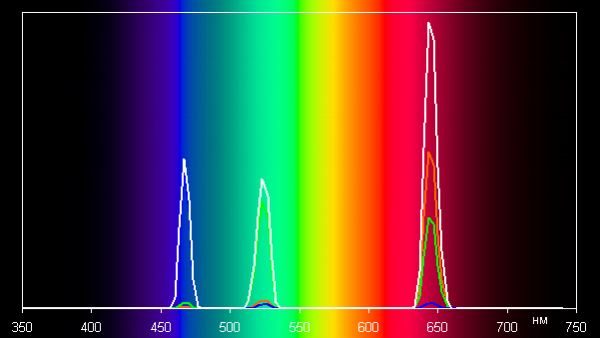
Cross-mixing o
Cross-mixing of colors limits the color gamut.
By default, even in the most color-balanced Filmmaker preset, green is slightly over-saturated. However, this can be easily corrected by adjusting the gain of the three primary colors. The graphs below show the color temperature at different grayscale levels and the deviation from the blackbody spectrum (ΔE parameter) after this adjustment (red gain: 0, green: -8, blue: -15):
f colors limits the color gamut.
By default, even in the most color-balanced Filmmaker preset, green is slightly over-saturated. However, this can be easily corrected by adjusting the gain of the three primary colors. The graphs below show the color temperature at different grayscale levels and the deviation from the blackbody spectrum (ΔE parameter) after this adjustment (red gain: 0, green: -8, blue: -15):
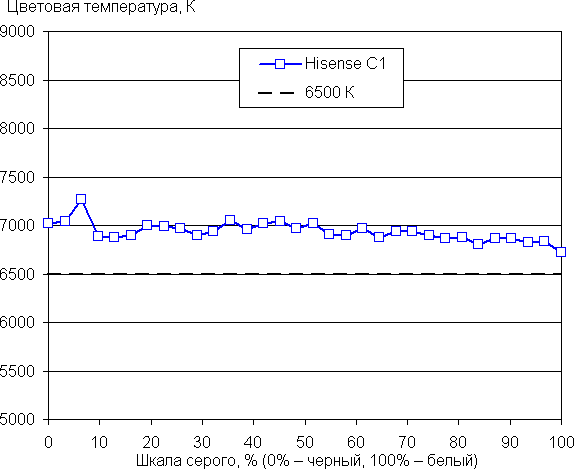
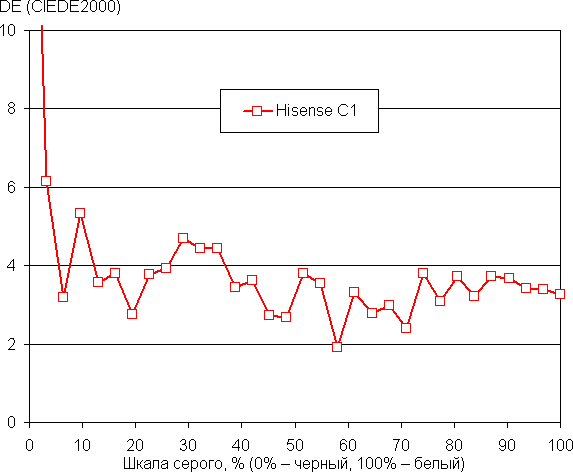
The range close to black can be ignored, since in this range the accuracy of color rendering is not so important, and the measurement error of color characteristics is large. It can be seen that the color temperature is close to 6500 K, and ΔE remains below 10, while these parameters change little throughout the significant part of the gray scale, which has a positive effect on the subjective perception of the color balance. It is worth noting that, if necessary, fine-tuning the color balance should be carried out individually for a specific screen.
Conclusions
The Hisense C1 projector is an all-in-one device and only needs a screen. It is equipped with a laser light source, the life of which will last for many years. This projector can be used both for watching movies and for entertainment that is less demanding on image quality. In the case of movies, you need to ensure good darkening and choose a profile with the right color balance. And, for example, to watch sports in a company or to play something not very dynamic, you can leave a little light in the room, and select a profile with a bright picture on the projector. Further lists:
Pros:
- Conventionally eternal laser light source
- Good color rendering quality
- High quality optical system
- Automatic digital correction of projection geometry and obstacle avoidance
- Automatic focusing
- Dynamic resolution increase up to 4K
- Excellent multimedia capabilities
- Well-functioning intermediate frame insertion function
- Support for HDR content and HDR signal
- Good quality of built-in speaker system
- Voice assistant
- Integration into Yandex smart home system
- Convenient menu
- Control via mobile application
- Quiet operation
- User eye protection system
Cons:
- No adjustment of refresh rate to frame rate in video signal or video file