Specifications, delivery set
| Passport specifications | |
|---|---|
| Projection technology | DLP |
| Matrix | one DMD chip |
| Permission | 3840×2160 (4K) in dynamic resolution increase mode (XPR — Expanded Pixel Resolution) |
| Lens | motorized automatic and manual focus, fixed focal length |
| Light source type | laser three-channel (RGB) |
| Service life of light source | 20,000 h (high brightness) |
| Light flow | 500 ANSI lm |
| Contrast | 450,000: 1 |
| Projected image size, diagonal, 16:9 (in brackets — distance to the screen) | from 1270 mm (1328 mm) |
| up to 3048 mm (3188 mm) | |
| Projection ratio | 1,2 |
| Interfaces |
|
| Noise level | 25/27/29 dB depending on the mode |
| Built-in sound system | 3W loudspeaker |
| Peculiarities |
|
| Dimensions (W×H×D) | 80×135×135 mm 108×137×135 (with legs and handle) |
| Weight | 1.49 kg |
| Power consumption | 65W maximum, less than 0.5W in standby mode |
| Supply voltage (external power supply) | 100-240 V, 50/60 Hz |
| Delivery set (must be clarified before purchase!) |
|
Appearance

The appearance of this projector can be described as “a cube with a handle.” The stainless steel handle-brace rotates around the body 360 degrees and is fixed in any position thanks to the rotation force. The short segment of the handle is rubberized, which makes carrying the projector convenient. The handle can also serve as a support to direct the projection upward.

When transporting, the handle can be rotated forward for additional lens protection.
The projector body is made of plastic and has the shape of a rectangular parallelepiped. The top, sides and part of the bottom are finished in matte silver, the back is matte black, and the front is partly glossy and partly matte black. The manufacturer's website mentions a decorative casing to change the appearance of the projector, and the manual describes protective pads that can be glued to the corners of the case. Availability of these accessories should be confirmed.
At the front is a lens protected by glass. Above it is a sensor for automatic focusing and correction of projection geometry. At the bottom there is an exhaust ventilation grille.

The rear panel houses all the connectors, a single button with a power indicator, a window for the IR receiver, a grill for the small speaker, and an intake vent.

The location of the IR receiver is unfortunate, since it is much more convenient to point the remote control at the screen, using the reflection of the IR signal from the screen to the front IR receiver, than at the rear panel, which can be hidden from the viewer during viewing.
There is nothing notable on the left side, and on the right there is only a Kensington lock slot.
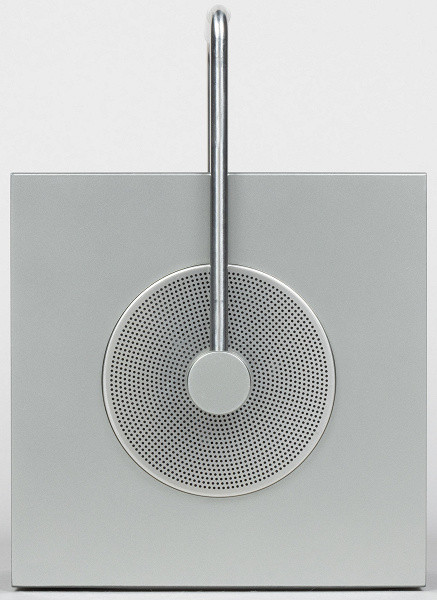
At the top of the front part there is a second exhaust ventilation grille.
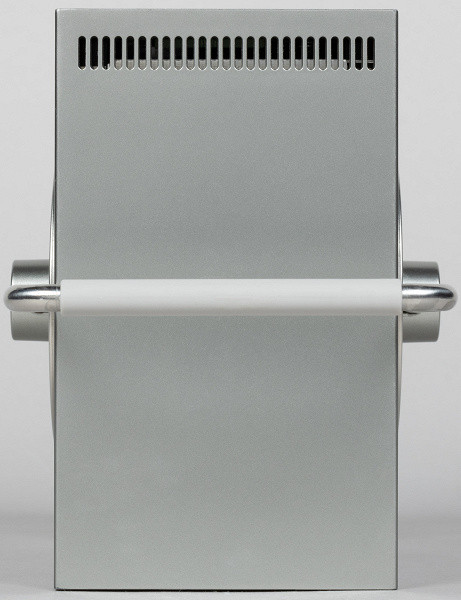
There is a rubber pad on the bottom that secures the projector to a horizontal surface and protects the table and bottom of the projector from scratches.

The projector runs on an external power supply, which is the rule rather than the exception for compact projectors.

The weight of the power supply together with power cables is 394 g. The length of the low-voltage non-detachable cable is 1.5 m, and the detachable network cable is 1 m.

Switching
The projector is equipped with a full-size HDMI connector and a multi-function USB-C port.

HDMI ports are standard — video and audio input, audio return (ARC/eARC) and CEC support. USB-C supports video and audio input, connection of input devices (mouse, keyboard, gamepads) and data storage. In addition, USB-C can supply power to the projector, but this requires a source that supports Power Delivery with a power of at least 65 W (20 V and 3.25 A).
In addition to ARC/eARC, audio can be transmitted to external devices via Bluetooth. Some models of LG audio devices can connect two simultaneously. With regular Bluetooth devices, only one can be connected.
The built-in Wi-Fi adapter allows you to transfer image and sound to the projector using Miracast and Airplay 2 technologies. With a sufficiently powerful device, you can get acceptable video quality. For example, when connected to a Xiaomi Mi Pad 4 tablet, it was possible to achieve 30 frames/s output for a file in Full HD resolution.
Remote control and other control methods

The control panel is very simple, it works only via IR and does not have backlit buttons, which is a disadvantage for the projector. However, compatibility with advanced Magic series remote controls is declared. The remote control body is made of white plastic: glossy, and in the area of the buttons — matte. The special shape makes the remote control comfortable in the hand. The button labels are large and contrasting. There are few buttons, and most of them (except for the cursor circle) are made of elastic, rubber-like plastic. When you press the buttons, you hear a soft click. Some functions are called by holding the buttons for a long time. Unfortunately, there are buttons to quickly launch applications, which can be annoying if pressed accidentally.
You can connect a keyboard and mouse to the projector via USB and Bluetooth, and game controllers are also likely supported, although we have not tested. These input devices, like any USB peripheral, operate through a USB hub. There were no problems with keyboards and mice from different manufacturers. Wheel scrolling is supported, and the cursor movement delay is minimal. You can select an alternative layout for the keyboard, including Cyrillic. Switching between layouts (Ctrl + spacebar or right Alt key) is supported. Some keys call functions directly. Overall, the interface is optimized for remote-only use, so a mouse and keyboard are not necessary. Pressing the power button on the remote immediately turns off the projector. A single button on the projector itself brings up a short menu with options to turn off, select input and adjust volume.
The projector's software platform is the webOS Smart TV operating system version 6.0 based on the Linux kernel. The main page of the interface is organized in the form of horizontal ribbons with tiles. The top tiles include weather, recommended activities, and search. Below that are cover tiles for recommended content, a feed with app icons (most of which can be moved or deleted), a feed for connected devices and active inputs, and more cover tiles for content grouped by source apps.
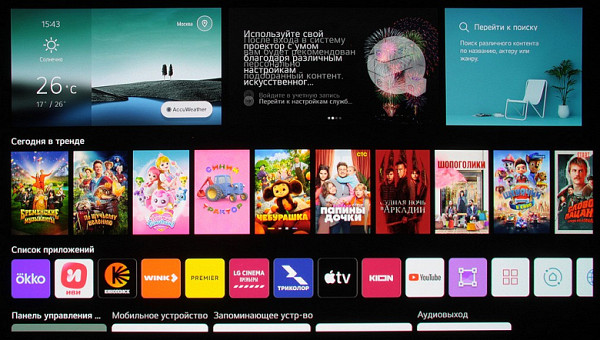
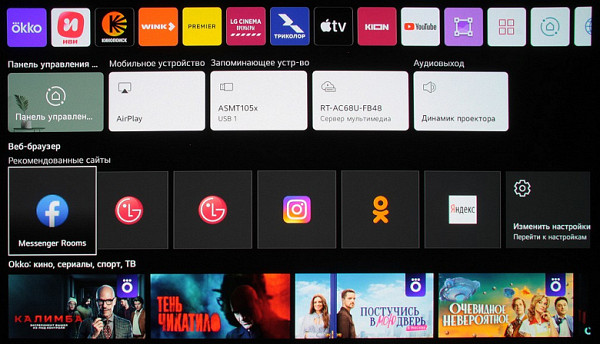
The Home Control Panel app contains access tiles for active inputs and connected devices. Some of them can be managed, for example, removing or formatting a flash drive or hard drive.
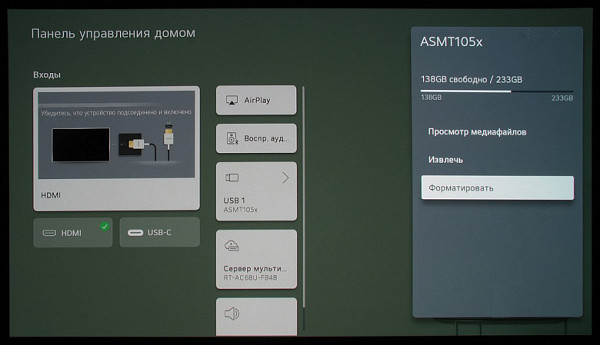
Of course, there is an app store.
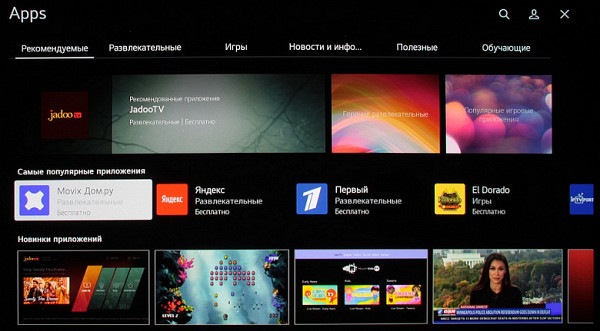
Note that, in general, the stability of the shell is not satisfactory. The projector responds to commands from the remote control almost instantly, although the page with a list of settings may take a couple of seconds to appear. Functionality is provided through applications and may take some time to launch.
The settings menu takes up most of the screen, the labels are easy to read. The interface has a Russified version with high-quality translation. Brief help is displayed for the current setting.
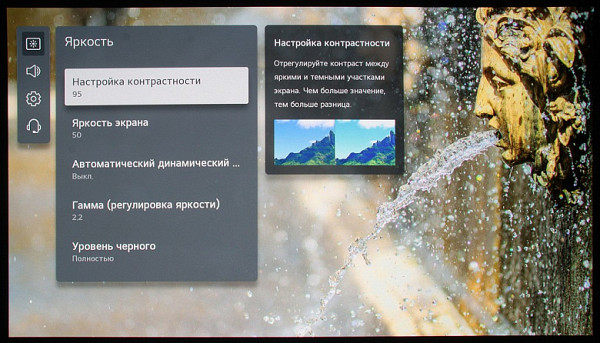
When you adjust picture settings, the screen displays the setting name, a slider, and the current value or list of options, making it easy to see the effect of the setting on the picture. Settings on the current page can be switched using the on-screen left and right arrow buttons without having to go to the menu page.

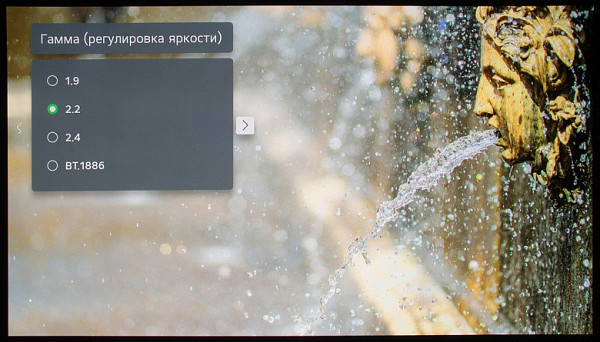
You can quickly move the sliders by holding them with the mouse cursor or scrolling with the wheel. Clicking outside the menu field removes the menu from the screen. Pressing the gear button on the remote brings up a short menu with a number of settings where you can make changes without calling up the full menu. Most of the icons in this short menu can be moved, deleted, and replaced with others from the available list.

Players will find a special menu with game settings useful.

It is called up from the quick access menu in game mode:

In general, this projector has many functions and interface features, describing them will take a lot of time. In general, everything is implemented at a high level, user-friendly and aesthetically pleasing.
Projection Control
The projector is equipped with automatic focusing and digital correction of projection geometry. These adjustments can be made manually to obtain better quality, but it will take significantly more time. Automation adjusts focus and geometry in just a few seconds with acceptable quality.
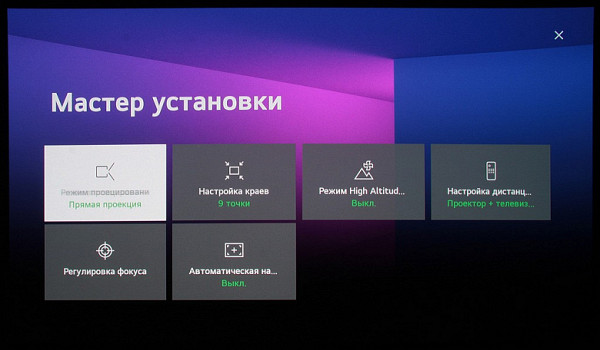
To achieve optimal image quality, it is recommended that you do not rely solely on digital geometry correction, but carefully align the projector with the screen.
The projector offers several digital geometric transformation modes, including adjustable zoom proportionally, separately vertical and horizontal, as well as up-down and right-left shift, which allows you to select the optimal image output mode. A separate setting concerns edge trimming, allowing you to slightly enlarge the image so that the original image extends beyond the projection area. In the menu you can also select the projection type (front/backlit, normal/ceiling mount). Considering the medium-focus type of projector, when projecting frontally, it is better to place it approximately at the level of the audience.
Image Settings
The projector has several preset profiles (modes) with editable image settings.
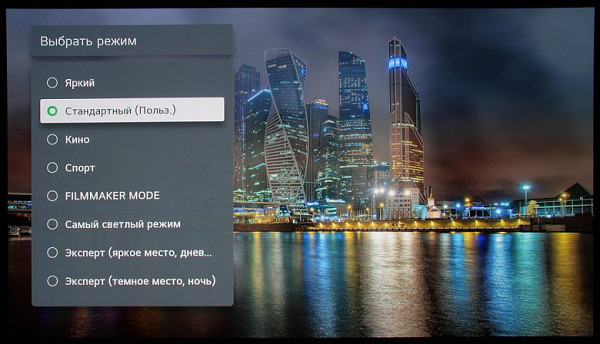
There are many settings that regulate brightness and color balance, and in some cases you can choose how to achieve the desired result.
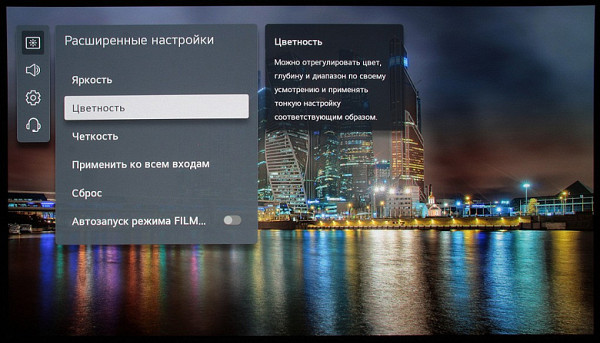
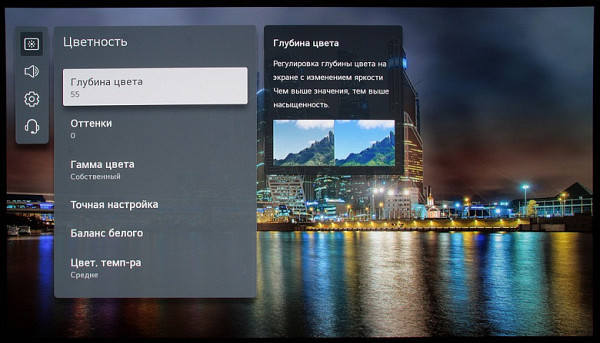
There are many settings that regulate brightness and color balance, and in some cases you can choose how to achieve the desired result.
Built-in multimedia player
We tested the playback of multimedia content, limiting ourselves to a number of files played mainly from external USB drives. In addition, UPnP (DLNA) servers can be sources of multimedia content. We tested hard drives, external SSDs and regular flash drives. The projector supports USB drives with FAT32, exFAT and NTFS file systems, and Cyrillic file and folder names do not cause problems. Players detect all files in folders, even if the disk contains more than 100 thousand files.
The projector is verified to display raster graphics in JPEG, PNG and BMP formats, including slideshows with background music (shuffled from a selected drive) with two transition effects or simple switching between images. 90-degree image rotation and 360-degree panoramic image viewing modes are also available. Horizontal color clarity is slightly reduced, while vertical color clarity reaches a nominal 4K resolution (2160 lines).

The projector supports a variety of common and less common audio file formats, including AAC, MP3, OGG, WMA (including 24-bit), M4A, WAV and FLAC (with .flac extension). It can display MP3 artwork and support tags in MP3 and OGG formats, although the tag search function does not work.
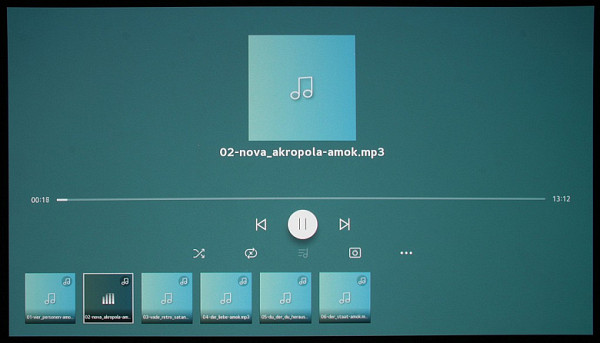
You can temporarily turn off the image output (but not the light source) while playing audio files. Navigation through the media is carried out through a separate application, which does not affect the operation of the player; Only after selecting a file does playback start.
Video files support a variety of different containers and codecs, including the ability to use 10-bit color at up to 4K resolution at 60 frames per second. Various audio track formats are supported (MP2, MP3, AAC, AC3, WMA without Pro and PCM), although DTS tracks are not played. There are both external and built-in text subtitles (Russian must be in Windows-1251 or Unicode encoding), with output settings and many options.
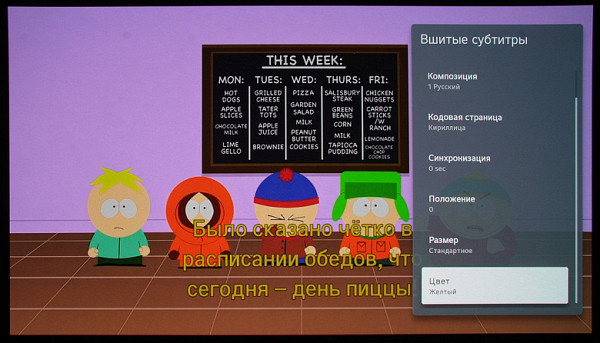
The projector supports 360-degree panoramic video viewing mode, as well as a 90-degree video rotation function.
It plays HDR10 and HLG video files, and when using 10-bit color, it provides a wider dynamic range of colors compared to 8-bit files. 4K HDR formats are supported in MKV, WebM, MP4 and TS containers with AV1, HEVC (H.265) and VP9 codecs. The standard video range (16-235) displays all shades, although to achieve this you need to increase the contrast to 100.
When playing video files, the projector does not adjust the screen refresh rate to the frame rate of the video, leaving it at 60 Hz. This means that files with different frame rates (24, 25, 50 fps) are played back with alternating frame durations. True Motion Tweaking is enabled for 24, 25, and 30 fps files. The maximum bitrate of video files, at which no artifacts occur, was 250 Mbit/s when playing from USB drives (H.264, jell.yfish.us/) and 200 Mbit/s over Wi-Fi (on a 5 GHz).
Please note that YouTube videos in 4K resolution are displayed on the screen in conventional resolution.
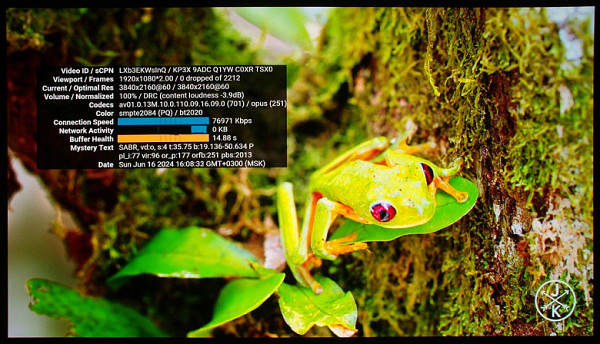
Working with video sources
The projector was tested in cinema modes when connected to the Sony UBP-X700 Ultra HD Blu-ray player via HDMI. Supported modes include 480i/p, 576i/p, 720p, 1080i and 1080p at 50/60Hz, and 1080p and 4K at 24Hz. Color reproduction is accurate, although brightness clarity is just below the best possible, and color clarity is always a little lower. The standard range for video (16-235) displays all shades.
The projector does not match the screen refresh rate to the video frame rate, so 24, 25, and 50 fps signals are played back with alternating frame durations. True Motion Tweaking is enabled for 24, 25, and 30 fps files. The maximum bitrate of video files, at which no artifacts occur, was 250 Mbit/s when playing from USB drives (H.264, jell.yfish.us/) and 200 Mbit/s over Wi-Fi (on a 5 GHz).
The projector does a good job of converting interlaced video signals to progressive images and upscaling from low resolutions. Video noise reduction and Smooth gradation functions work without artifacts and significantly improve image quality.
The PC connection is compatible with resolutions up to 3840/4096 by 2160 pixels and 60 Hz frame rates, supporting 4:4:4 color encoding with a depth of 8 bits per color. In HDR mode, output is possible with appropriate display settings. The projector automatically detects HDR signals and automatically switches to the appropriate mode.
Sound characteristics and power consumption
Attention! The given values of sound pressure level from the cooling system were obtained using our method and they cannot be directly compared with the passport data of the projector.
The noise level and power consumption depend on the Power Saving Mode setting :
| Mode | Noise level, dBA | Subjective assessment | Power consumption, W |
|---|---|---|---|
| Power saving mode = Minimum | 33.3 | very quiet | 46 |
| Power Saving Mode = Medium | 31.5 | very quiet | 39 |
| Power Saving Mode = Maximum | 30.3 | very quiet | 34 |
| Profile Lightest mode | 33.3 | very quiet | 53 |
In standby mode, power consumption was approximately 0.5 W. The projector is quiet even in high-brightness modes, but when used in a well-dimmed environment, the low-brightness mode provides a more comfortable sound and acceptable brightness for small screens.
The spectrogram (for the Minimum option from the table above) shows several low-intensity peaks, but the general nature of the sound does not cause discomfort.
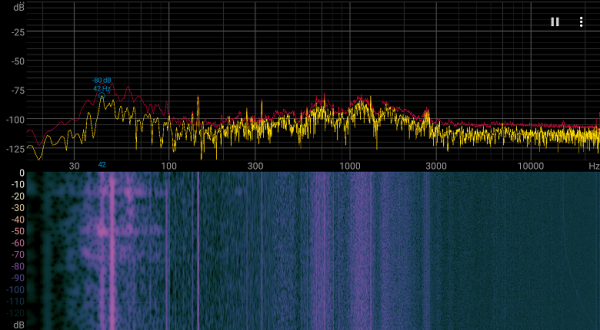
The only built-in speaker is not loud and provides poor sound quality. It is better to use external speakers connected via Bluetooth.
Output Latency Definition
We measured the overall output latency from switching video buffer pages to displaying the image on the screen. The lowest latency is achieved in the Game Optimization mode, but even then for a 2160p signal at 60 Hz frame rate it is around 50 ms. This delay can be felt in very dynamic games, but during normal computer work its presence is almost unnoticeable.
Luminance Measurement
| Setting value Power saving mode | Luminous flux, lm |
|---|---|
| Select mode = Lightest mode | |
| Minimum | 578 |
| Select mode = Standard | |
| Minimum | 442 |
| Average | 350 |
| Maximum | 258 |
| Select mode = Filmmaker mode | |
| Minimum | 357 |
| Uniformity | |
| +3%, -15% | |
| Mode | ANSI Contrast |
| The lightest mode | 265:1 |
| Mode | Contrast full on/full off |
| The lightest mode | 1880:1 |
| Standard | 1760:1 |
| Filmmaker mode | 1400:1 |
The maximum luminous flux exceeds the declared 500 lm in the mode that provides maximum brightness. However, in this case, a distortion of the color balance is observed with an overestimation of the brightness of white shades compared to colored areas. The brightest mode should be used in partially darkened rooms where you need at least minimal visibility without effort. The operating brightness in the mode with acceptable color rendering is noticeably lower and is approximately 440 lm. In complete darkness, this brightness is enough to project onto a screen about 2 meters wide. Reducing the power of the light source naturally leads to a decrease in brightness (and noise, respectively). The projector's white field illumination uniformity is very good, although the ANSI contrast is not at a high level.
The projector uses a laser light source with three lasers: red (635-651 nm, 10.0 W), green (519-531 nm, 4.8 W) and blue (458-472 nm, 8.3 W). The manufacturer claims a service life of up to 20,000 hours in high-brightness mode, which significantly exceeds the typical service life of mercury lamps. Despite this, you can't expect every projector to last all these years without changing the lamp (assuming 4 hours of use per day), but the replacement frequency will be significantly lower.
The use of three independent light sources allows you to do without a rotating filter, even with one DMD matrix chip. The color alternation frequency is 240 Hz, which corresponds to four times the speed. The «rainbow» effect is present, but weakly expressed. In the brightest mode (Lightest mode), green and red sources shine simultaneously in one of the periods, which increases the brightness of the image at the expense of distorting the color balance.
To assess the nature of the increase in brightness on the gray scale, the brightness of 256 shades of gray (from 0, 0, 0 to 255, 255, 255) was measured for Gamma = 2.2. The graph shows the increase in brightness between adjacent halftones (not absolute values).
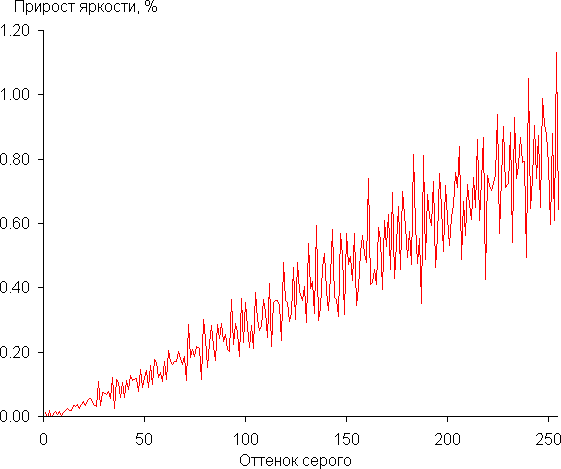
The graph shows that the increase in brightness is almost uniform: each subsequent shade of gray is significantly brighter than the previous one, with the exception of the darkest area, where the shade of gray is practically indistinguishable from black.
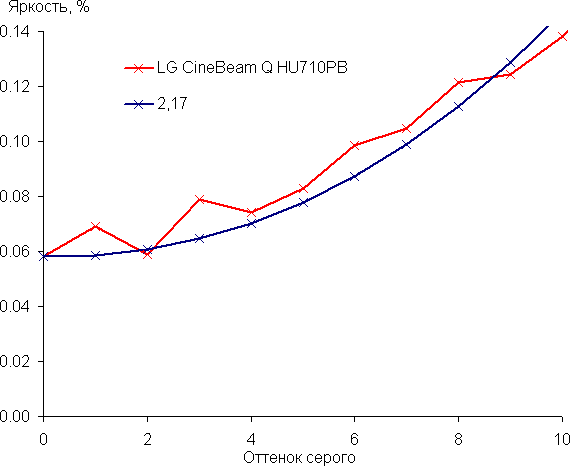
A gamma curve fit based on 256 points showed an exponent value of 2.17, which is close to the standard value of 2.2. The actual gamma curve shows a slight deviation from the approximated function.
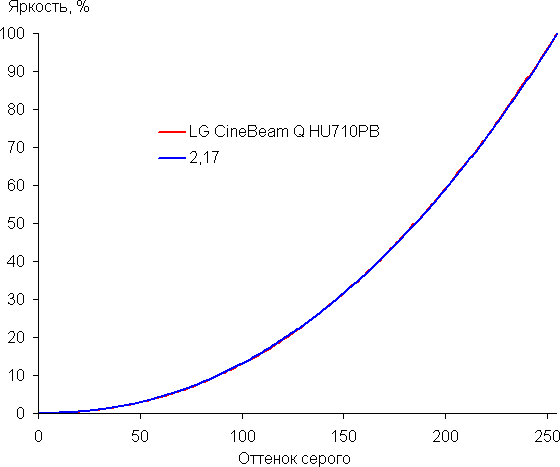
Evaluation of color rendering qualities
The color gamut changes depending on the selected profile (mode) and the Color Gamma setting value. For example, in the Lightest mode, the coverage is the widest and is closest to Rec. 2020:
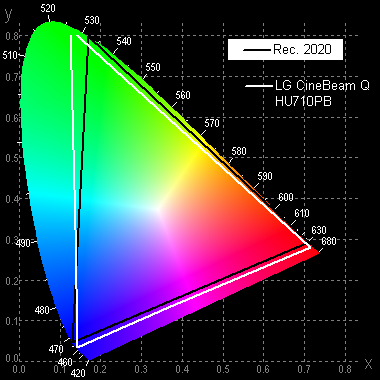
And, for example, in Filmmaker mode, and if the Automatic detection option is selected for Color Gamma, the coverage is compressed to the sRGB boundaries:
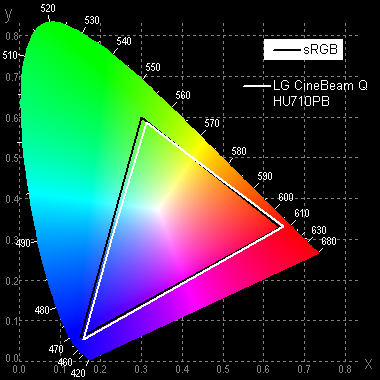
We look at the spectra in the case of the first coverage option (the spectrum for the white field (white line), superimposed on the spectra of the red, green and blue fields (lines of the corresponding colors)):
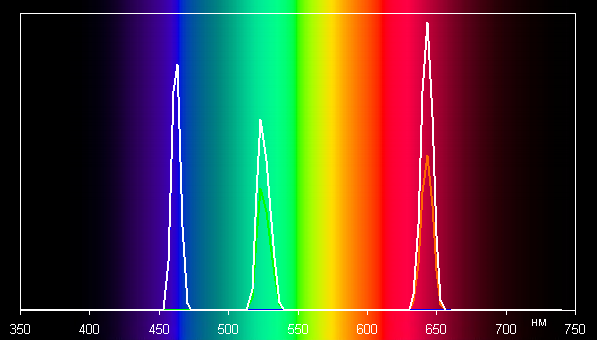
Spectra in sRGB coverage mode show that colors are very clearly separated and cross-mixing is minimal. Narrow peaks in the spectra confirm the use of laser light sources.
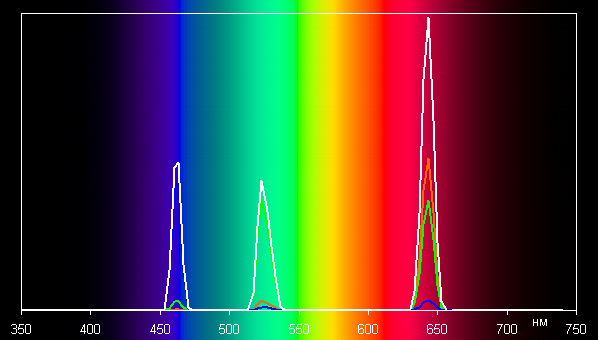
The graphs below show the color temperature at various parts of the gray scale and the deviation from the blackbody spectrum (ΔE parameter) for Filmmaker mode, the most color-balanced preset mode.
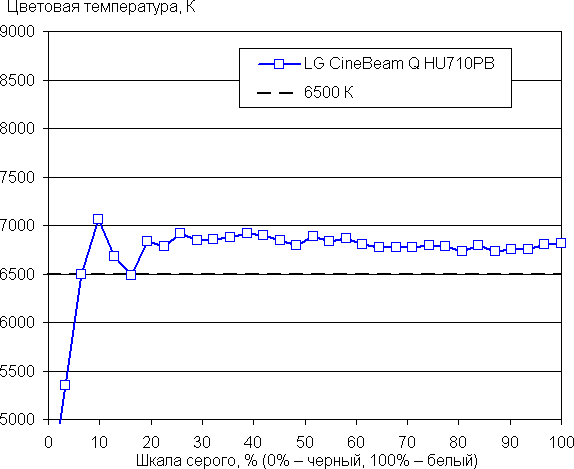
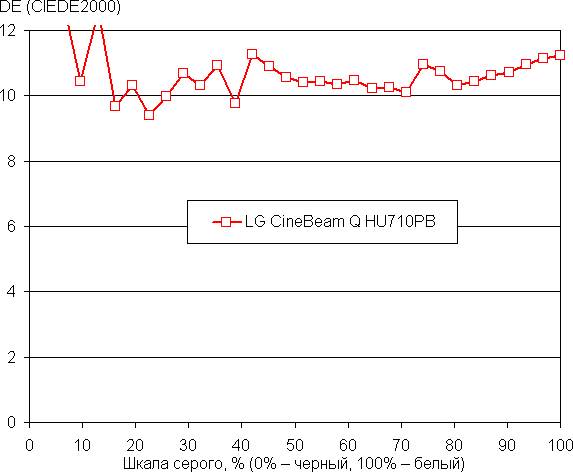
In the range close to black, it can be ignored, since color rendering here is less critical, and the error in measuring color characteristics is high. In Filmmaker mode, it can be seen that, taking into account the possible influence of the screen, color rendition remains acceptable, since the ΔE parameter is slightly higher than 10, and the color temperature is quite close to the standard 6500 K. In addition, both of these parameters practically do not change in different parts of the gray scale, which is significant improves visual perception of color balance. If necessary, fine correction of the color balance should be carried out individually for a specific screen.
conclusions
The LG CineBeam Q HU710PB portable entertainment DLP projector has an attractive and moderately unusual design. It is suitable for both movie watching and less demanding entertainment, where image quality is not so critical. For movie or photo viewing, it is recommended to keep it well dimmed and select Filmmaker mode to achieve the most natural colors. To watch sports with a group or play less dynamic games, you can set the projector to maximum brightness, leaving some light in the room.
Advantages:
- Long life laser light source
- Good color quality
- Good quality optical system
- Dynamic upscaling up to 4K
- Built-in player that plays multimedia files from USB drives and over the network
- Well-functioning tween insertion feature
- HDR support
- Possibility of wireless image reception
- Bluetooth audio output
- Quiet operation
Flaws:
- Variation in frame duration in case of signal or video files with 24 fps
- Remote control without backlight
- Poor quality built-in speaker
- Poor placement of the IR receiver
