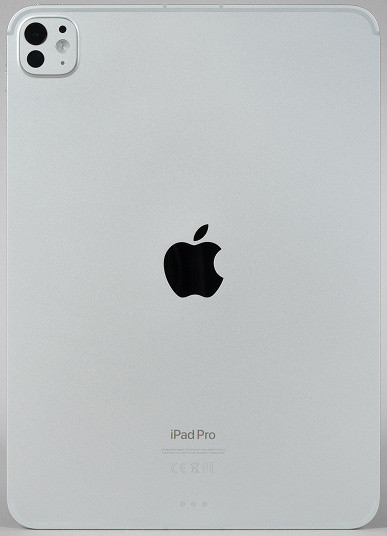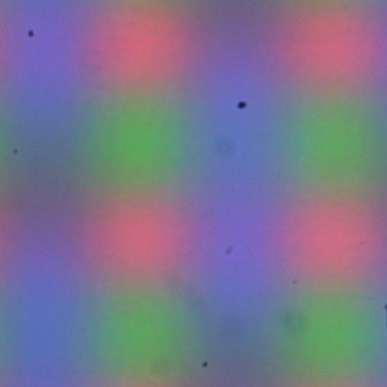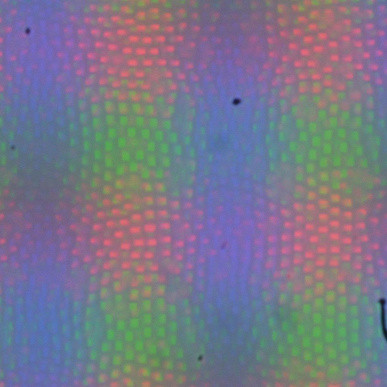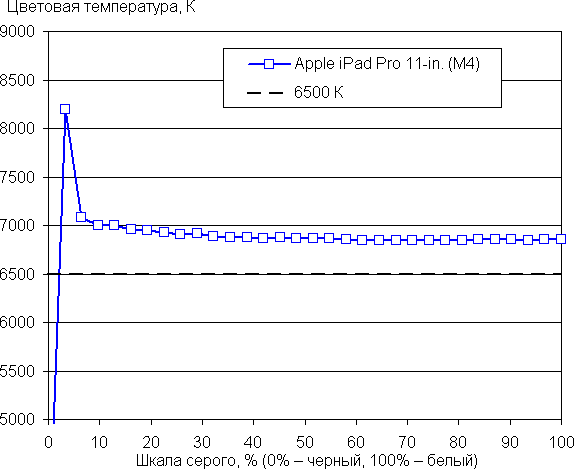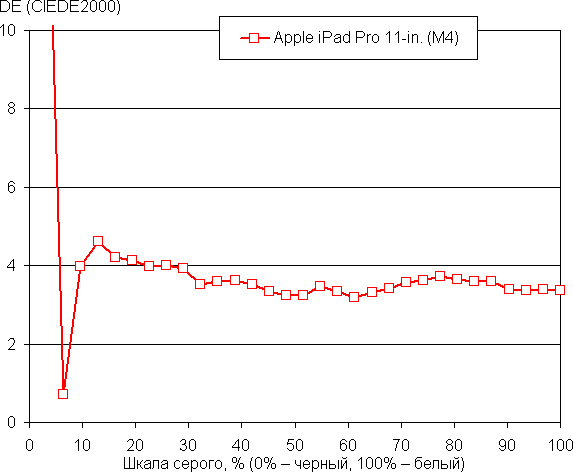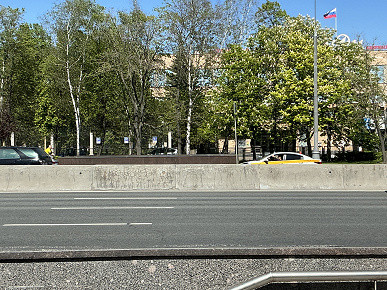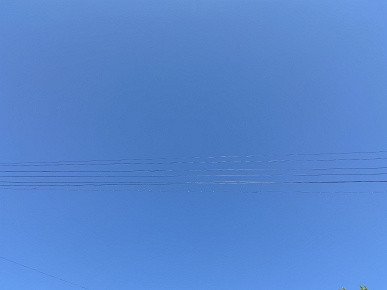On May 7, Apple introduced new iPads, including the flagship of the line: iPad Pro with nano-textured glass, 16 GB of RAM, LTE module and 2 TB storage (for which we thank the restore store:). In the US, this version is priced at $2,299. Let's take a look at what this tablet offers for its price.

Apple's flagship iPad Pro family of tablets has remained without updates since 2022. The previous generation used the Apple M2 chip, but the new generation saw a jump to the M4. An important innovation was the appearance of “nanotextured glass” on the screen of versions with 1 and 2 TB drives. The screen diagonal of the 11-inch version remains the same.
Specifications
For clarity, we have collected the main characteristics in a table. In addition to the hero of the review, we added the iPad Pro 2022 and Huawei MatePad Air PaperMatte Edition — perhaps the closest competitor in terms of technical characteristics and the presence of frosted glass. The cost of Huawei MatePad Air together with the keyboard cover is now less than $560, which is six times less. There are simply no other mass-produced tablets even remotely close in price to the iPad Pro.
| iPad Pro 11″ (2024) | iPad Pro 11″ (2022) | Huawei MatePad Air PaperMatte Edition | |
|---|---|---|---|
| Screen | OLED, 11″, 2420×1668 (264 ppi) with a refresh rate of 120 Hz, with nanotextured glass in some versions | IPS, 11″, 2388×1668 (264 ppi) with a refresh rate of 144 Hz | IPS, 11.5″, 2800×1840 (291 ppi) with a refresh rate of 144 Hz, with matte glass |
| SoC (processor) | Apple M4 (4 cores @4.05 GHz + 6 power efficient cores) | Apple M2 (4 cores @3.49 GHz + 4 power efficient cores) | Qualcomm Snapdragon 888 (8 cores, 1+3+4, maximum frequency 2.84 GHz) |
| Flash memory | 256/512 GB / 1/2 TB | 128/256/512 GB / 1/2 TB | 256 GB |
| RAM | 8 GB / 16 GB | 8 GB / 16 GB | 12 GB |
| Memory card support | No | No | No |
| Connectors | Thunderbolt 4 (USB-C connector) | Thunderbolt 4 (USB-C connector) | USB 3.2 Gen2 (USB-C connector) |
| Cameras | front (12 MP, 1080p video via FaceTime, f/2.4, 122˚) and rear wide-angle (12 MP, f/1.8, 4K 60 fps video) | front (12 MP, 1080p video via FaceTime, f/2.4, 122˚) and two rear ones: wide-angle (12 MP, f/1.8) and ultra-wide-angle (10 MP, f/2.4, 125˚), 4K video | front (8 MP, video 1080p) and rear (13 MP, video 4K 30 fps) |
| Internet | Wi-Fi 6E, optional 3G/4G/5G | Wi-Fi 6E, optional 3G/4G/5G | WiFi 6 |
| Satellite navigation | only in version with LTE: GPS, Glonass, Galileo, QZSS | only in version with LTE: GPS, Glonass, Galileo, QZSS | No |
| Keyboard cover support | yes (Smart Keyboard Folio, Magic Keyboard) | yes (Smart Keyboard Folio, Magic Keyboard) | yes (Smart Keyboard Folio, Magic Keyboard) |
| Stylus support | yes (Apple Pencil Pro) | yes (2nd generation) | yes (2nd generation) |
| Battery capacity (mAh) | 8300 (unofficial information) | 7538 (unofficial information) | 8300 |
| Dimensions (mm) | 250×178×5.3 | 248×179×5.9 | 249×180×7.0 |
| Weight (g) | 444 / 446 (LTE version) | 466 / 470 (LTE version) | 508 |
An interesting situation with display resolution. Instead of the previous 2388 pixels on the wide side, it is now 2420 pixels. At the same time, the number of points on the narrow side remained the same, and the aspect ratio also did not change. Even more confusing is the fact that Apple indicates a pixel density of 264 ppi for both models, although purely arithmetically in the case of a higher resolution it should be 267 ppi. The answer probably lies in a small footnote on the specs page:
«The displays have rounded corners. When measured diagonally as a rectangle, the 13‑inch iPad Pro is 13 inches, and the 11‑inch iPad Pro is 11.1 inches. Actual viewable area is less.»
The «extra» pixels fall on the space closed due to the rounding of the corners. If the corners were not rounded, the diagonal would be 11.1 inches, not 11 inches, and we would get the same 264 ppi.
Thus, despite the formal change in resolution, in reality the screen has not become larger or clearer. In Huawei, the density of points is significantly higher, but the question of whether this can be noticed in practice remains open.
Interestingly, in the new generation of iPad Pro, the manufacturer abandons the second rear camera. Has progress really gone in the opposite direction?
But the battery capacity has increased and now matches Huawei. This was not prevented even by reducing the thickness to 5.3 mm — an unprecedented result.
Packaging and accessories
It may be an illusion, but the iPad Pro 2024 box appears thinner than previous ones. Although it is possible that Apple actually decided to emphasize the dimensions of the device itself.

A special feature of the package is a special cloth with the Apple logo for cleaning the screen. It probably comes with versions equipped with nano-textured glass. This is really not superfluous, since fingerprints are not so easily removed from the surface of such glass, and a special cleaning material will be very useful.
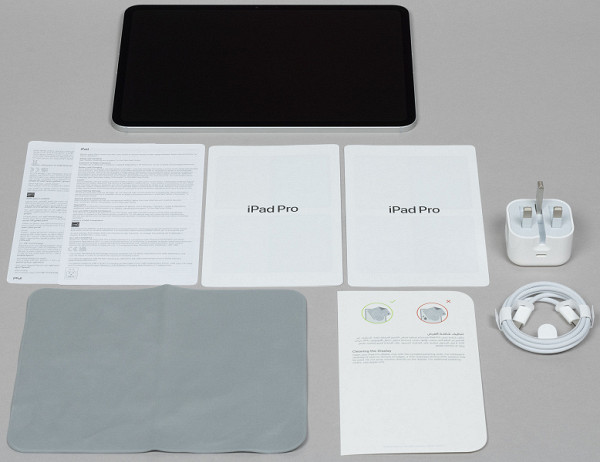
The rest of the package is standard: leaflets, charger, USB-C cable and stickers. The 20W charger has been used in iPads for years, including the Pro family.

Buyers in Russia should take into account that the tablet was imported from abroad and is not intended specifically for our market. Therefore, the charger plug may be three-pin, and an adapter to a European socket will be required. However, it is worth noting an interesting solution: the fork is made foldable. By pressing the middle pin, you can hide all protruding elements inside the charger body.

Design
When you take the tablet in your hands, it is impossible not to admire its thickness and weight. It seems like millimeters, or even tenths of a millimeter, but how it feels!

The design of the iPad Pro has remained unchanged for several years. However, it is its dimensions that make an impression. It's hard to believe that a tablet can be so thin! It is quite possible that this is currently the thinnest tablet in the world.

To fully appreciate this, we suggest visually comparing the thickness of the tablet and iPhone.

Apparently, it is physically impossible to reduce the thickness of the tablet while using the USB-C connector. But it’s not just its thickness that’s impressive! It should also be noted that the bezel around the screen is extremely narrow. Although this is no longer a record, and similar can be seen in Android/HarmonyOS tablets, combined with the thickness and weight of the device, it still makes an impression.
The location of buttons and connectors remains familiar. But let's pay attention to two elements. Firstly, this is a unit with a rear camera, flash, microphone and lidar — a spatial depth scanner. Looking at the photo below, you might wonder: what is that gray circle under the camera? In fact, it's just a small mirror. There seems to be no practical meaning in it, only an aesthetic one — to disguise the absence of a second rear camera, which was removed in this generation of iPad Pro.

There is an interesting nuance with the front camera. Now it is located not on the narrow side, but on the wide side (Face ID sensors are also located there). This is an important change because previously, when you were on Zoom video calls with your tablet on the cover or on the Magic Keyboard, your image was to the side rather than centered, and you were looking to the side rather than at the other person.

Unlike its predecessor, the new product is equipped with five rather than four microphones, which can be seen on the side faces. Apple claims that they are “studio quality,” but this, of course, is just a marketing ploy: it is obvious that it is basically impossible to record high-quality sound on a device of such a form factor, and any buttonhole for 1,000 rubles will provide better quality simply due to its physical parameters. But for video calls in Zoom the previous version was enough. However, extra microphones won't hurt.

Let's pay attention to the barely noticeable plastic inserts on the edges. Although our model does not have a SIM card slot, there is an LTE module and eSIM support. So the cellular signal passes through these small slots in the all-metal housing.

To summarize, it is worth noting that this is a true example of flagship design. Although replacing one of the rear cameras with a decorative mirror may seem like a ridiculous feature, overall this device sets high standards of quality — both in build, appearance and in its size. The screen with a pleasant matte finish deserves special attention.
Screen and connection to an external screen
As before, Apple offers two display sizes, but starting with this generation, the larger version has a 13″ screen instead of 12.9″. For the smaller model it is still 11″. The resolution is 2420×1668, and the stated dots per inch density is 264 ppi. We mentioned the reasons for the difference from arithmetically calculated density earlier. However, important screen parameters are not limited to just this data.
Detailed testing using our method was carried out by editor Alexey Kudryavtsev. Below is his conclusion.
The front surface of the screen is made in the form of a glass plate with a scratch-resistant surface. The anti-glare properties of the screen are significantly better than those of the Google Nexus 7 (2013) screen (simply Nexus 7). For clarity, let’s imagine a photograph in which a white surface is reflected when the screens are turned off (on the left is the tablet being tested, on the right is the Nexus 7; they are distinguishable by size):

The screen of the tablet in question is significantly darker (brightness according to photographs is 48 versus 103 for the Nexus 7). The model that was tested has a nanotexture treatment of the glass surface, which we have already seen on the example of the Apple Pro Display XDR monitor. The working area of the screen (but not its fields) is deeply matte. This makes viewing images on the screen much more comfortable than on screens with a mirror surface, even with a comparable drop in reflection brightness. However, in bright light, the halo from the reflection of bright light sources (for example, from the sun) may be wider on such a matte screen than on a smooth one. Therefore, it is recommended to consider both options under your typical use conditions before choosing between regular and nano-textured glass.
The outer surface of the screen has an oleophobic (grease-repellent) coating that is more effective than that of the Nexus 7. This ensures that fingerprints are easily removed and appear slowly.
The maximum screen brightness with manual control and full-screen white field display is about 570 cd/m², and with automatic brightness adjustment in very bright light it can reach 950 cd/m². In HDR mode, the maximum brightness reaches about 1550 cd/m². These values correspond to those declared by the manufacturer (up to 1000 cd/m² in normal mode and up to 1600 cd/m² in HDR mode). The minimum brightness is 0.9 cd/m². The overall brightness of the screen is very high, ensuring good readability even in bright light. Automatic brightness adjustment depends on lighting conditions and allows you to achieve a comfortable brightness level in various situations.
At any brightness level there is modulation with a frequency of 480 Hz.
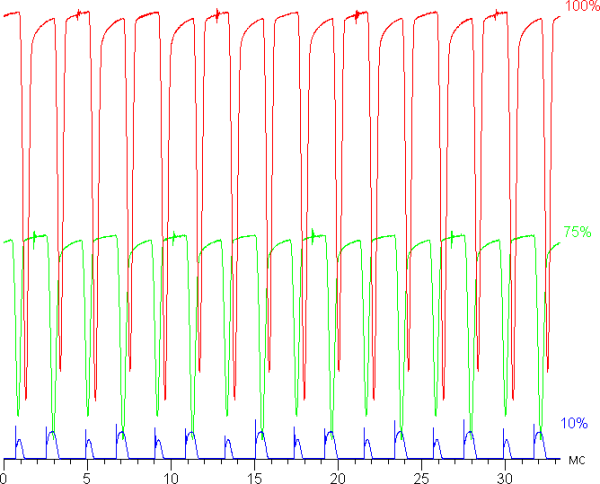
At maximum and medium brightness, the modulation duty cycle is low, which eliminates visible flicker. However, when the brightness is greatly reduced, modulation with a high duty cycle appears, which can be seen in the stroboscopic effect test or during rapid eye movements. This flicker can cause fatigue, especially for sensitive users, but the frequency is quite high and the modulation phase varies across the screen area, which reduces the negative effect.
This screen uses an OLED matrix — active matrix organic light emitting diodes. A full-color image is formed using subpixels of three colors: red ®, green (G) and blue (B), probably in equal proportions (due to the matte surface, the subpixel image is slightly blurred). The photomicrograph fragment on the right shows the effect caused by the nanotexture treatment of the glass surface when focusing just above the OLED layer.
The screen of this tablet is equipped with a type of matrix called Tandem OLED, where two emitting OLED layers are placed on top of each other, which increases the maximum brightness.
The viewing angles of this screen are excellent. Although the brightness decreases when deflected, the decrease in brightness on the tested tablet is much less. Therefore, even at the same formal brightness, this screen appears visually much brighter (compared to LCD screens), especially since mobile devices are often viewed at a shallow angle. White may take on a slight blue-green tint when tilted at wide angles, but black remains true black at all angles. It is so deep that the contrast parameter becomes irrelevant. For comparison, we provide photographs in which identical images are displayed on the screens of two compared devices. The brightness of the screens is initially set to approximately 200 cd/m², and the color balance on the camera is forced to 6500 K.
White field:
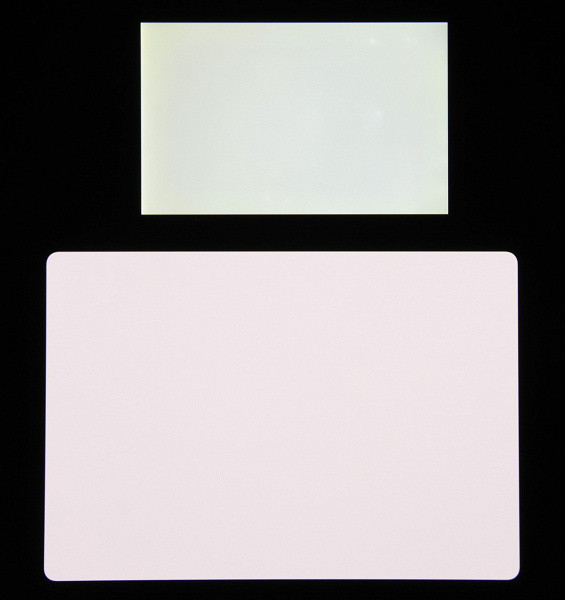
Note the good uniformity of brightness and color tone of the white field.
And a test picture:

Color reproduction on this screen is good, with colors quite rich, although color balance varies slightly between screens. It is important to note that photographs are not intended to be a reliable source of color quality information and are provided for illustrative purposes only. For example, a pronounced reddish tint on white and gray fields, visible in photographs of the screen of the tablet in question, is not visually observed when looking directly at the screen and is confirmed by hardware tests using a spectrophotometer. This occurs because the spectral sensitivity of the camera sensor does not exactly match this characteristic of human vision.
Switching the state of the matrix elements occurs almost instantly, and no pronounced step is observed at the switching front. For example, the graph shows the dependence of brightness on time during the transition from black to white:
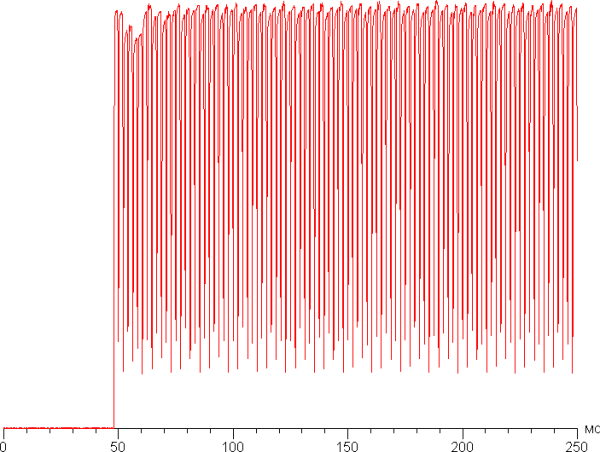
The constructed gamma curve, composed of 32 points with equal intervals between the numerical values of shades of gray, did not reveal any blockage in either highlights or shadows. The exponent of the approximating power function is 2.21, which practically coincides with the standard value of 2.2. In this case, the real gamma curve shows a slight deviation from the power-law dependence.
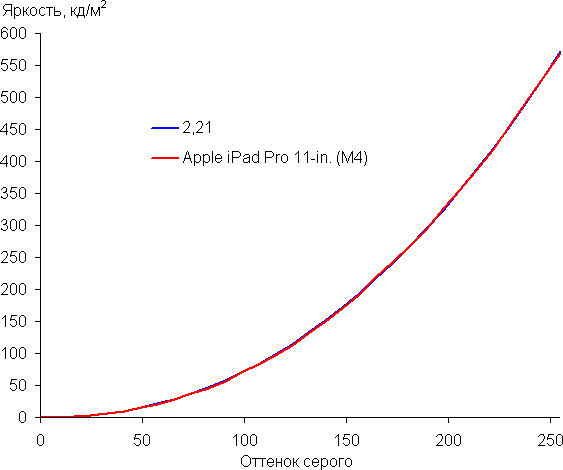
Color gamut is sRGB:
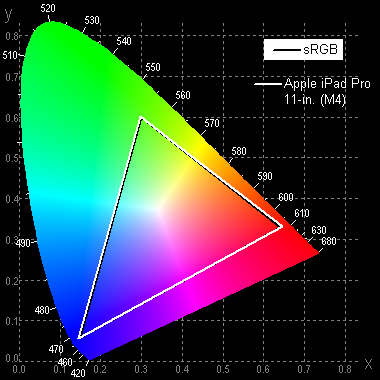
Let's look at the spectra:
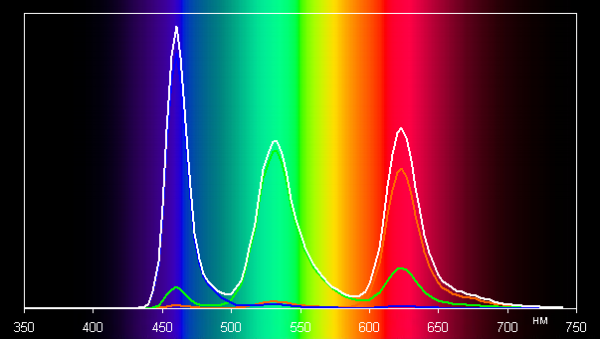
Such spectral characteristics are typical of OLED matrices, where the components are well separated, providing a wide color gamut. In this case, however, the color gamut remains within sRGB, which gives the colors a natural saturation.
This applies to images that have an sRGB profile or no profile at all. However, Apple devices support the Display P3 color space with richer greens and reds. The Display P3 space is based on SMPTE DCI-P3, but has a D65 white point and a gamma curve of approximately 2.2. Additionally, starting with iOS 9.3, iOS supports system-level color management, making it easier for apps to correctly display images with a defined color profile. Indeed, adding the Display P3 profile to test images (JPG and PNG) showed an expansion of the color gamut beyond sRGB when outputting in Safari.
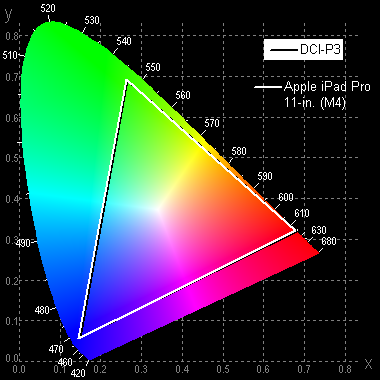
Note that the coordinates of the primary colors coincided well with those specified for the DCI-P3 standard. Let's look at the spectra in the case of test images with the Display P3 profile:
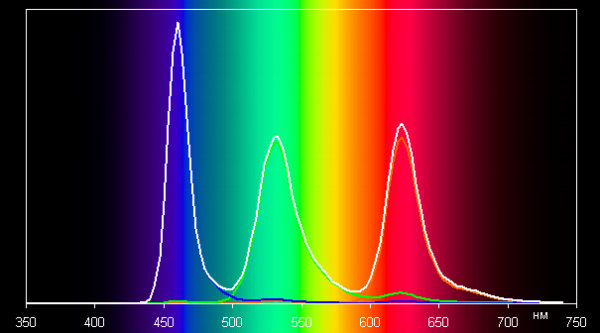
In this picture you can see a slight mixing of components, indicating some expansion of the screen's native color space, slightly larger than Display P3.
Gray scale balance is high thanks to a close to standard color temperature of 6500K, and the deviation from the ideal blackbody spectrum (ΔE) remains below 10, which is considered good for a consumer device. At the same time, the change in color temperature and ΔE changes little hue to hue, which has a positive effect on the visual perception of color balance. (The darkest shades of gray can be ignored, since the color balance there is less significant, and also because of the large error in measuring color characteristics at low brightness.)
This Apple device has a Night Shift feature that makes the image warmer at night (user selectable setting from 6300K to 2700K). Bright light can disrupt the daily circadian rhythm, but this can easily be resolved by reducing the brightness to a comfortable level, without distorting the color balance by reducing the proportion of blue light.
There is also a True Tone function, which automatically adjusts the color balance to environmental conditions. After enabling this feature, we conducted testing to evaluate its effectiveness:
| Conditions | Color temperature on a white field, K | ΔE on white field |
|---|---|---|
| True Tone is disabled | 6850 | 3.0 |
| True Tone enabled, LED lights with cool white light (6800K) | 7100 | 1.4 |
| True Tone on, incandescent halogen (warm light — 2850K) | 5300 | 0.9 |
When lighting conditions change significantly, True Tone's color balance feature is less effective, which we feel makes it less effective. The current standard for calibrating display devices is usually based on a white point of 6500 K. However, correction for the color temperature of ambient light can be useful, especially if you want to achieve a more accurate color match between the colors on the screen and in reality, such as on paper.
A reference mode is also available, in which dynamic adjustments are disabled and the user is given the opportunity to manually correct color rendering based on measured screen characteristics using external tools.
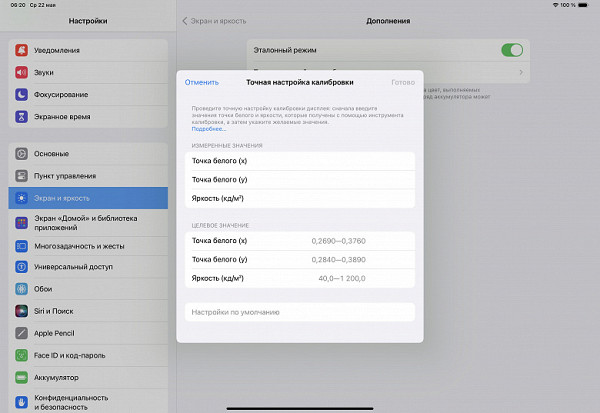
This device supports DisplayPort Alt Mode for USB Type-C, which allows you to output image and sound to external devices when connected to a USB port. When connected to a monitor with Full HD resolution, video is output in 1080p mode at a frame rate of 60 Hz. There are two operating modes:
In the first mode, the tablet screen is simply copied to an external device in portrait or landscape orientation, while the image on the monitor is displayed inscribed to the nearest borders with black fields. Point-to-point output is not supported.
In the second mode, a second desktop is displayed on an external device, to work with which you need to connect at least a mouse, and ideally also a keyboard.

In this case, the virtual location of the tablet’s desktop can be selected from the options on the right, left, top and bottom:
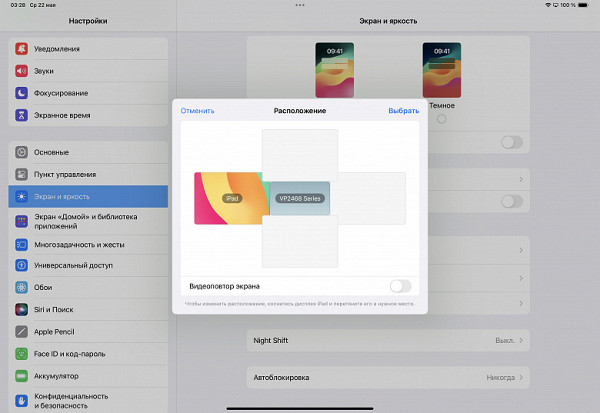
USB drives connected to the adapter are recognized, and it is possible to connect to a wired network at a speed of 1 Gbit/s.
So, the screen has high maximum brightness, excellent anti-glare properties and supports outdoor use on bright sunny days. In complete darkness, the brightness can be reduced to a comfortable level. The automatic brightness adjustment mode generally works adequately, but does not provide the opportunity for individual settings. The screen has an effective oleophobic coating, supports sRGB and Display P3 color gamut (with OS support), provides good color balance and dynamic adjustment of the refresh rate up to 120 Hz.
Advantages of OLED screens include true blacks and less brightness drop when viewed at an angle. The disadvantages are flickering at low brightness, which may cause fatigue for sensitive users. However, the overall screen quality is rated very high. The matte surface with nanotextured glass processing has its own characteristics, but in general it provides better image perception in various conditions compared to a mirror surface.
Performance
The new iPad Pro is equipped with the Apple M4 processor, which was first introduced in this model. It includes 10 CPU cores, including four high-performance ones with a frequency of up to 4.05 GHz, as well as 10 GPU cores, a 16-core Neural Engine and a separate unit that controls the display.
Although it would be interesting to compare the results of the new product with the 2022 iPad Pro based on the Apple M2, such a test has not been conducted. Instead, the comparison was made with the Apple M1-powered iPad Air 2022 (the same processor used in the 2021 iPad Pro). The competitor was Huawei MatePad Air PaperMatte Edition based on Qualcomm Snapdragon 888, which is much cheaper.
Now let's look at the results of browser tests: JetStream 2, Octane Benchmark 2.0 and Kraken Benchmark 1.1. All tests were performed in Safari on different versions of iOS, depending on the current version of the device at the time of release. Results have been rounded to whole numbers.
| Apple iPad Pro 2024 (Apple M4) | Apple iPad Air 2022 (Apple M1) | Huawei MatePad Air PaperMatte Edition (Qualcomm Snapdragon 888) | |
|---|---|---|---|
| JetStream 2 points, more is better | 326 | 184 | 68 |
| Octane 2.0 points, more is better | 103840 | 66207 | 25082 |
| Kraken Benchmark 1.1 ms, less is better | 336 | 500 | 1772 |
As a result of browser benchmarks, it is clear that the new iPad Pro is significantly more powerful than the previous model on the Apple M1, and the difference with the Huawei MatePad Air is even more noticeable. The estimated productivity growth from one generation to the next is about 40%, which is quite consistent with expectations.
Now let's move on to Geekbench, a multi-platform benchmark that tests CPU, RAM and GPU performance. We tested the 2022 iPad Air and Huawei MatePad Air in the fifth version of the benchmark, and the new iPad Pro in the fifth and sixth versions. However, the GPU (Compute) test did not work in version 5, making it difficult to directly compare results.
| Apple iPad Pro 2024 (Apple M4) | Apple iPad Air 2022 (Apple M1) | Huawei MatePad Air PaperMatte Edition (Qualcomm Snapdragon 888) | |
|---|---|---|---|
| Geekbench 5 / 6 Single-Core Score , higher is better | 2621 / 3670 | 1722/- | 926/- |
| Geekbench 5 / 6 Multi-Core Score , higher is better | 12908 / 14628 | 7291/- | 3507/- |
| Geekbench 5 / 6 Compute Metal Score , higher is better | — / 53679 | 20762/- | 4755/- |
Well, in general the situation is similar.
Now let's look at the 3D benchmarks.
| Apple iPad Pro 2024 (Apple M4) | Apple iPad Air 2022 (Apple M1) | Huawei MatePad Air PaperMatte Edition (Qualcomm Snapdragon 888) | |
|---|---|---|---|
| GFXBenchmark 1440р Aztec Ruins (High Tier Offscreen) | 93 fps | 56 fps | 25 fps |
| GFXBenchmark 1080p Aztec Ruins (Normal Tier Offscreen) | 258 fps | 154 fps | 58 fps |
| GFXBenchmark 1080p Car Chase Offscreen | 184 fps | 131 fps | 64 fps |
| GFXBenchmark 1440p Manhattan 3.1.1 Offscreen | 162 fps | 111 fps | 61 fps |
| GFXBenchmark 1080p Manhattan 3.1 Offscreen | 274 fps | 194 fps | 102 fps |
| GFXBenchmark 1080p Manhattan Offscreen | 445 fps | 295 fps | 144 fps |
| 3DMark (WildLife mode) | maximum | 10021 points (60 fps) | 5739 points |
| Basemark Metal | maximum | 6679 points | — |
The numbers speak for themselves. The new iPad Pro delivers record-breaking performance that outperforms all existing mobile devices on the market. However, we decided to conduct an interesting experiment and test how the new product will cope with the popular and resource-demanding game Genshin Impact at a frame rate of 120 fps. To do this, we used developer mode and the PerfDog program, connecting the iPad Pro to the iMac. The test results are presented in the screenshot.
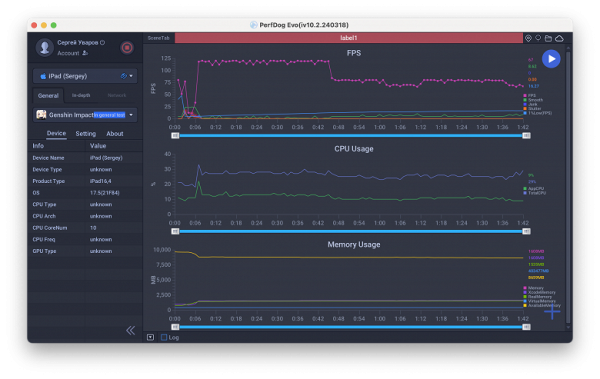
Obviously, at the beginning of the test, the tablet worked at the limit of its capabilities, almost reaching 120 fps. However, then it began to overheat, which led to a sharp decrease in frequency by a third. As a result, the game continued to run at approximately 75-80 fps.

However, this is still a lot, and the best gaming tablet (in terms of performance) simply does not exist today.
Autonomous operation and heating
The tablet showed interesting results in autonomy tests. Although it was slightly inferior to its predecessor and competitor in online video viewing mode, it took a noticeable lead in the test that simulates working with 3D games.
| Apple iPad Pro 2024 (Apple M4) | Apple iPad Air 2022 (Apple M1) | Huawei MatePad Air PaperMatte Edition (Qualcomm Snapdragon 888) | |
|---|---|---|---|
| Watching online videos from YouTube (1080p, brightness 100 cd/m²) | 15 hours 35 minutes | 16 hours 40 minutes | 17 hours 40 minutes |
| Reading mode (FBReader, white background, brightness 100 cd/m²) | 16 hours 40 minutes | 13 hours 15 minutes | about 21 o'clock |
| 3D gaming mode (GFX Benchmark Battery Lifetime, Manhattan, brightness 100 cd/m²) | 5 hours 59 minutes | 3 hours 34 minutes | did not work / 10 hours 46 minutes in T-Rex |
The explanation for this is simple. Online video puts virtually no load on the SoC, so the energy efficiency of the screen itself is paramount here. While in 3D games, the Apple M4 SoC can demonstrate its high energy efficiency. Where other SoCs like the Apple M2 strain and heat up, the M4 handles it with ease. This is why battery power is consumed more slowly.
Communication and data transfer
The tablet is equipped with the latest communication standards, including Wi-Fi 6e and a cellular version that supports 5G. The model we tested had a cellular module, but used an eSIM instead of a physical SIM card.
It is also worth noting that the device supports satellite navigation, which allows you to use it as a navigator.

As for the software part, there are no surprises for users of Apple products. Of course, the latest OS version is supported.
As for the software part, there are no surprises for users of Apple products. Of course, the latest OS version is supported.
The tablet has only one rear camera, although previously there were two. It's important to note that the «2x» icon when shooting indicates digital zoom, not optical zoom.
In general, the quality of the photographs is modest. By smartphone standards, we can say that it is budget. Apple doesn't seem to have made significant strides in photography on its tablets. However, cameras on tablets are usually used simply for availability. Examples of pictures can be seen below.
Regarding video recording, we can only repeat what was said about the 2022 iPad Air model. The tablet supports 4K at 60fps, and the image quality is pleasantly surprising: colors look natural and there are no stutters or lags during recording. In fact, there is nothing to criticize here — the tablet is perfect for everyday video shooting.
The front camera also provides sufficient quality for comfortable video calls and selfies. Below is an example of a photo taken by her.

conclusions
Valuing a tablet for almost 300 thousand rubles may raise questions. Comparing it with flagships on other operating systems that cost five times less seems illogical. It also seems inappropriate to talk about the ratio of price and quality in this case. Purchasing such a device may seem impractical, but for some it can be a way to please themselves and demonstrate status.
Separately, it is worth noting the exceptionally thin thickness, capacious battery and incredible performance of the new iPad Pro. The screen with nano-textured glass, which has almost no glare, makes using the tablet in the sun a pleasure. Despite some shortcomings, such as the lack of a second rear camera, this is one of the best tablets on the market, albeit the most expensive.