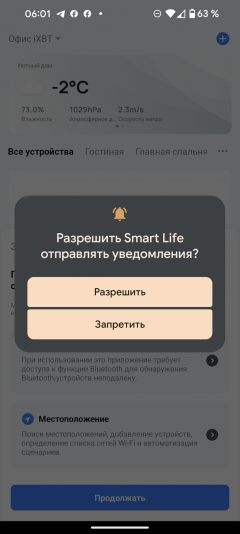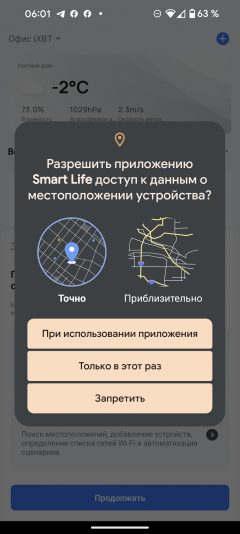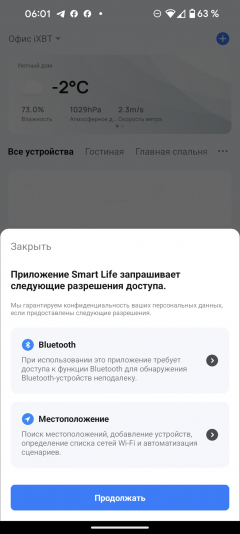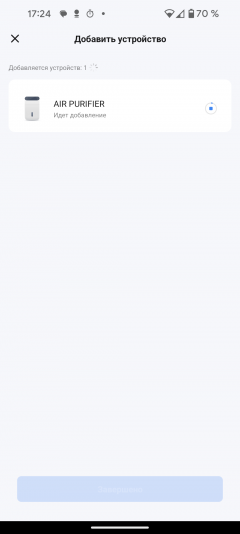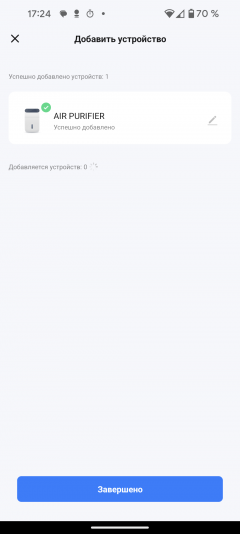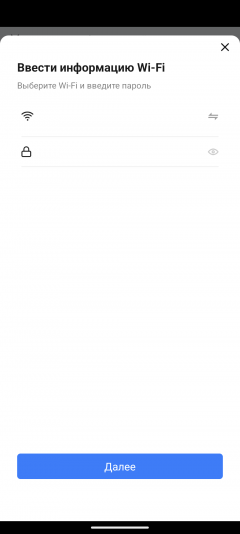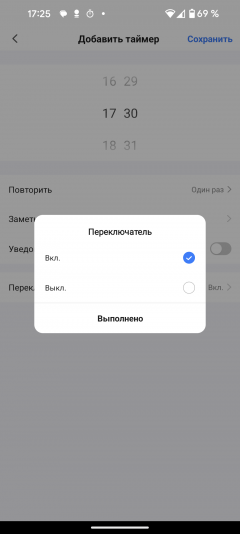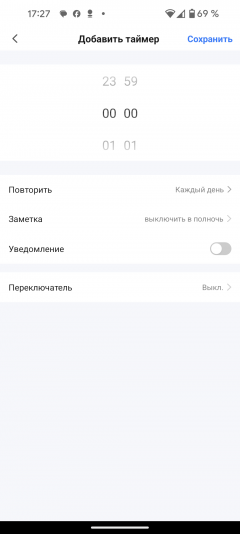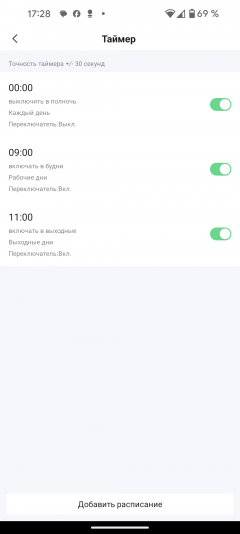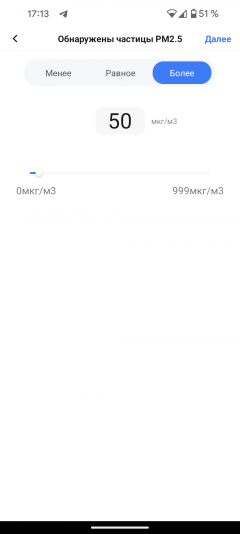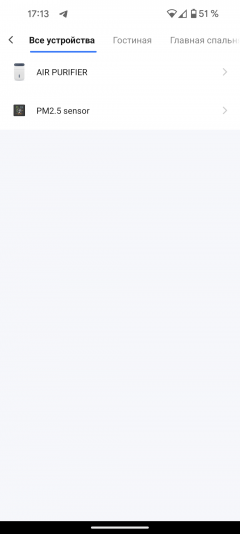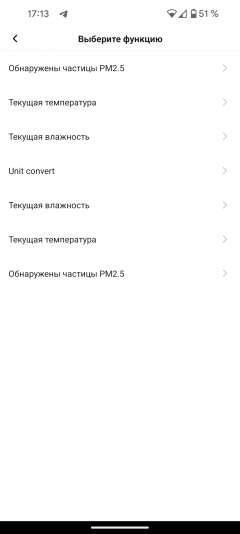What can you come up with to make the air purifier even more useful and convenient in everyday life? Of course, equip it not only with an automatic mode, but also with the ability to integrate into a smart home.

Rawmid RMP-01 promises to be a much-needed home assistant for those who want to breathe clean air. Shall we check?
Characteristics
| Manufacturer | Rawmid |
|---|---|
| Model | Modern RMP-01 |
| Type | air purifier |
| Country of Origin | China |
| Guarantee | 1 year |
| Performance | 410 m³/h |
| Filter | HEPA13 |
| Cleaning efficiency | 99.95% |
| PM2.5 particle sensor | built-in |
| Number of speeds | 4 |
| Auto mode | There is |
| Night mode | There is |
| Auto-off timer | There is |
| Delayed start | There is |
| UV treatment | There is |
| Filter resource indicator | There is |
| Protection against falls and rollovers | There is |
| Child protection | There is |
| Compartment for aromatic oils | There is |
| Control from smartphone | There is |
| Weight | 6 kg |
| Dimensions (W×H×D) | 270×520×270 mm |
| Length of network cable | 1.6 m |
Equipment
The RMP-01 air purifier comes in eco-friendly brown cardboard packaging. The packaging contains a minimal amount of information: the manufacturer's logo, model number and transportation instructions.

Having opened the box, inside we found the air purifier assembly itself, a user manual and a warranty card.
At first sight
The body of the air purifier RMP-01 is made in the shape of a parallelepiped with rounded corners. The side surfaces are decorated with a relief geometric pattern. Unlike most similar devices, it is made of black rather than the usual white plastic. In our opinion, this choice of color gives it a special charm.

The entire top panel is occupied by an exhaust grille in the form of a gray disk with slightly curved rays. Below it is a fan that moves the air inside the device.

The control panel is located on the front wall. We will look at it in more detail below, when we turn on the device.

Air intake grilles are located on the side and rear walls of the device. Small round holes act as primary protection against coarse dust, pet hair and lint. The size of the holes gradually decreases from bottom to top, which provides more efficient distribution of air flow.

Most of the rear wall is occupied by a removable filter compartment cover. It is secured with a latch and is equipped with a magnetic sensor that prevents the device from starting when open.

The air quality sensor hatch is located above the main cover. The air path of the sensor goes around the main filter so that the readings are not distorted during operation.

The sensor hole is located under the hinged cover, and above it the manufacturer has placed instructions for cleaning the sensor.

Most of the volume of the device is occupied by a cylindrical filter element with convenient loops for quick removal from the compartment.

In the RMP-01 model, the primary filter is made of fine nylon mesh, which traps large dust and debris penetrating through the ventilation grille. Directly underneath is an accordion-shaped HEPA element that provides protection against fine dust, pollen, smoke, allergens and other airborne contaminants. The RMP-01 uses an H13 class filter that filters up to 99.95% of microparticles up to 2.5 microns in size (PM2.5).
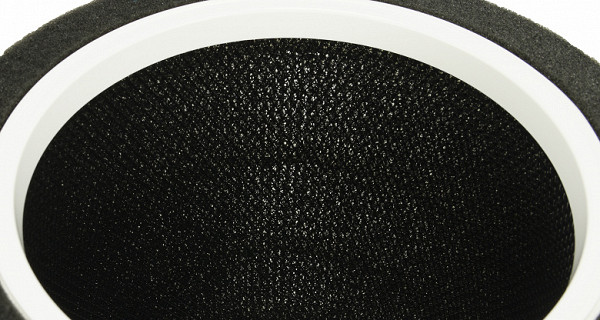
The third stage of filtration includes a carbon filter designed to remove organic compounds such as formaldehyde, phenol and other substances that can have unpleasant odors and be harmful to health.
Instructions
The air purifier user manual is issued in the form of a large A4 brochure and printed on very thick, high-quality glossy paper, which indicates the manufacturer’s attention to detail and excellent level of printing.

The air purifier user manual is written in two languages - Russian and English. The Russian-language part occupies a significant volume: 20 pages out of 26. The font of the instructions is large, which makes it easy to read even for people with impaired vision.
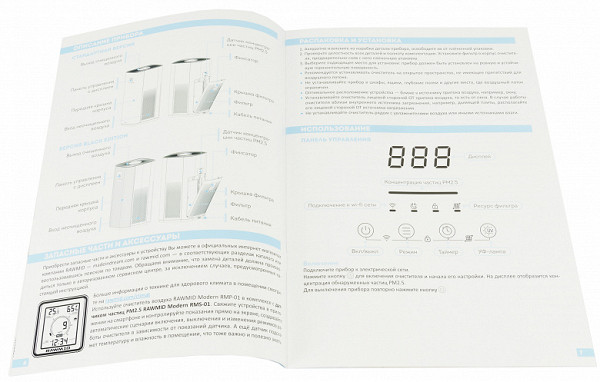
The manual contains an extensive number of diagrams and illustrations demonstrating the operation, operation and care of the device. It also provides a detailed description of the mobile application installation process and instructions for using it. The brochure ends with a table containing detailed technical characteristics of the product, as well as a QR code that directs to a page with a current list of official service centers on the manufacturer’s website.
Control
The control panel of the Rawmid RMP-01 air purifier is a dark plastic square with rounded corners and consists of a digital display and four touch buttons.
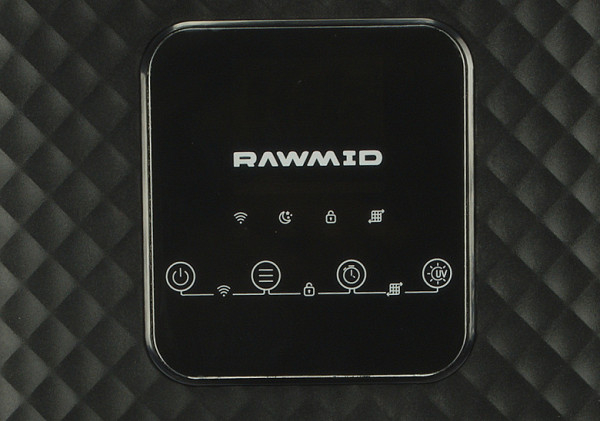
The following sensors are located at the bottom of the display:
- “Power”: turns on the device and puts it into standby mode.
- “Speed”: controls the rotation of the fan. By successive presses, you can select one of four speeds or activate the automatic mode, where performance is automatically adjusted depending on the level of dirt.
- “Timer”: allows you to set the time for the device to automatically turn off. Available values range from 1 to 12 hours in 1 hour increments. The last press cancels auto power off.
- “UV”: turns on and off air disinfection using the built-in UV emitter and ionizer.
The sensors display symbols that clearly indicate the functions of the buttons and their combinations:
- The combination “Power” + “Speed” starts the synchronization mode with a smartphone.
- The combination “Speed” + “Timer” activates and deactivates the child lock mode.
- The combination “Timer” + “UV” allows you to reset the service interval after replacing the filter.
The digital display shows the current readings from the built-in particle sensor (PM2.5). A colored indicator below the readings allows you to assess the air quality: as the concentration of microparticles increases, the strip changes color from green to yellow (35 µg/m³), then to orange (55 µg/m³), red (up to 150 µg/m³) or purple (150 µg /m³ and above).

Light indicators above the sensors indicate the following device states: wireless network interface activity, night mode activation, child lock function enabled, and the need to replace the filter.
Smartphone control
For control from a smartphone, the manufacturer recommends the Smart Life application — Smart Living (Volcano Technology).
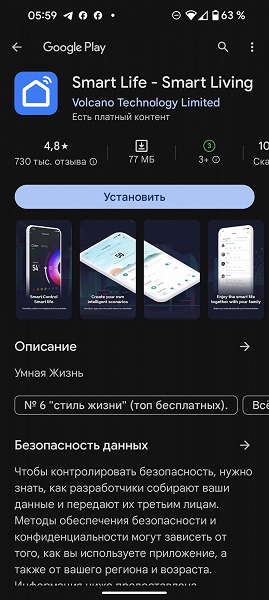
We know this popular application thanks to previous reviews of various equipment. It currently has over 10 million downloads and a high rating of 4.8 out of 5 based on 730 thousand reviews. Smart Life supports hundreds of different smart devices, integrating them into a single ecosystem.
To start using the application, registration is required with confirmation of your email address or mobile number. After this, you must accept the user agreement and read the privacy policy. To correctly detect devices, the application also requests access to geodata and the ability to detect devices in the surrounding area. Additionally, Smart Life requires permission to send notifications.
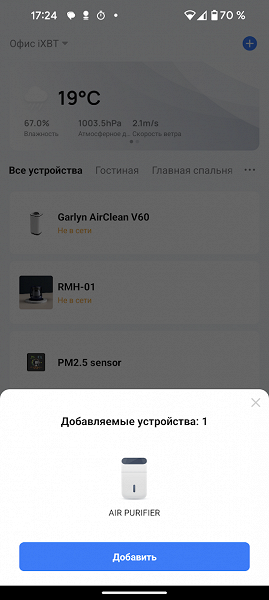
To begin the pairing process, you must simultaneously press the “Power” and “Speed” buttons. The application automatically detects a device available for pairing and offers to add it to the list of home appliances.
The user only needs to enter the data to connect to the wireless network and wait half a minute. The synchronization process is quick and smooth.
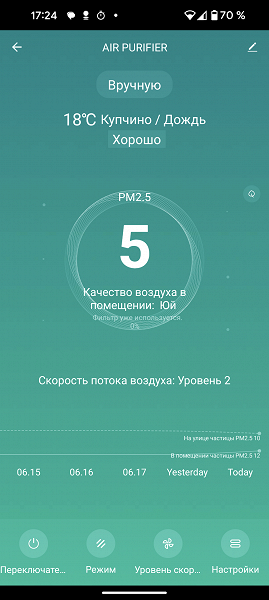
The main screen of the application displays the level of PM2.5 microparticles measured by the sensor of our air purifier. Below it, the current operating mode is displayed, as well as the history of changes in the level of air pollution indoors and outdoors. The app likely obtains the latest data from publicly available monitoring sources using the geolocation information provided.
We regret to note that the translation of the plugin into Russian is insufficiently high-quality: the screenshot above shows that the application evaluates the indoor air quality as “yy” and considers that rain in Kupchino is good.
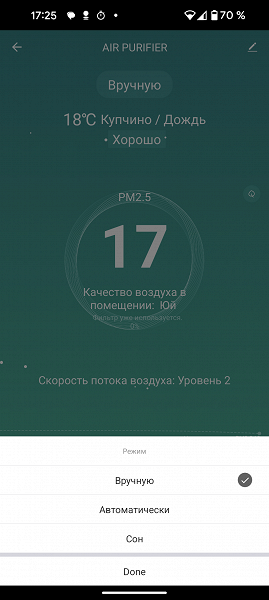
The buttons at the bottom of the screen allow you to set the device’s operating mode — manual, automatic or night.
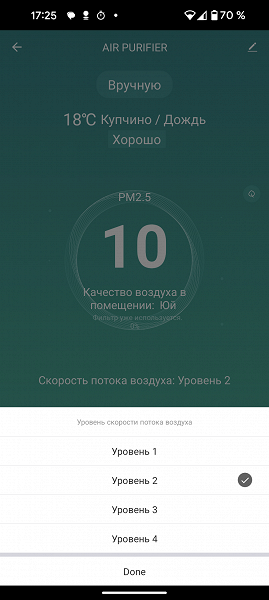
When selecting manual, you can set one of four fan speeds.
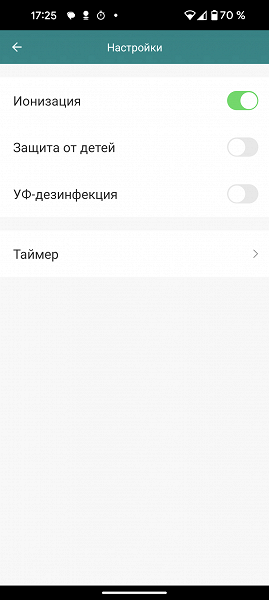
In the settings section, you can turn on or off the ionizer and UV sterilizer, as well as activate or cancel the control panel lock.
The «Timer» button allows you to set the operating schedule of the device. In this example, we decided to turn off the air purifier at midnight and turn it on in the morning: at 9 o'clock on weekdays and at 11 o'clock on weekends, so that we could sleep longer.
It would be more logical not to turn off the air purifier at night, but to use the night mode. However, the SmartLife ecosystem recognizes our device as a simple “switch” with two states: “on” and “off”. The application interface allows you to manually adjust the fan speed, but it is not possible to adjust the power via cloud services. Also, the ionization and UV disinfection functions are not available for remote control from the cloud.
Exploitation
Before using the air purifier, remove the fan protection gaskets from the exhaust grille and remove the plastic film from the filter.
The performance of the device depends on proper installation. It should be placed on a level, stable, horizontal surface in an open space free of obstructions to air flow. Do not install the device in cabinets, drawers, deep shelves, or other places where air circulation is limited. It is recommended to place it closer to the source of pollution, for example, near a window, with the front side facing the direction of the air flow.
Do not install the device near humidifiers or other sources of moisture.
For a few seconds after switching on, the air quality sensor readings may fluctuate due to the sensor calibration process.
The air purifier starts working at first speed. By pressing the «Speed» button you can switch it to second, third and fourth speeds. The next press activates automatic mode, and the fifth press activates night mode. However, according to some users, it would be more logical to activate the automatic program immediately after switching on.
In automatic mode, the fan automatically changes speed depending on the level of air pollution. Changes in power are almost imperceptible to the ear. The device reacts almost instantly to sudden changes in air pollution, polling the air quality sensor every few seconds.
If there is a power failure, the air purifier goes into standby mode. To restart in the desired mode, you must press the power button and touch the speed selection sensor the appropriate number of times. The device does not remember the last operating mode.
Use in a smart home
The main advantage of the SmartLife ecosystem is the ability to integrate a device into a single smart home environment, creating scenarios involving two or more devices or sensors.
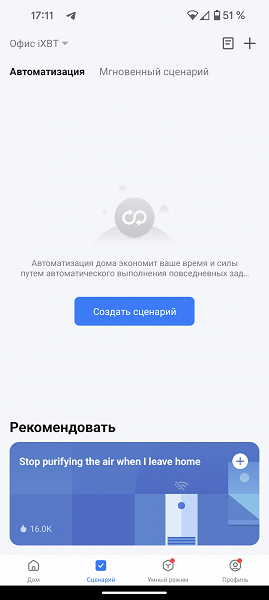
Let's demonstrate this using the example of interaction between an air purifier and a Rawmid RMS-01 climate sensor, previously connected to our network
In the «Scenarios» tab we select the climate sensor and set a threshold value of 50 μg/m³: if the concentration exceeds this level, the system activates the air purifier, despite the fact that the device is scheduled to be in standby mode.
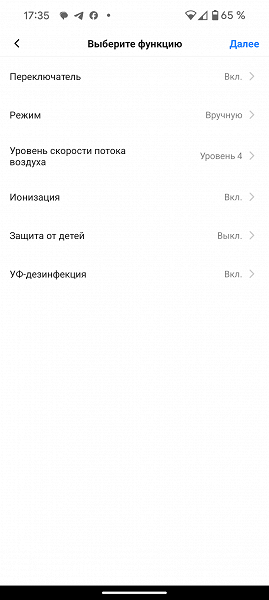
A simple «If/Then» interface allows you to select the desired device, turn it on or off, set the desired air flow rate, activate or deactivate the child lock mode, UV sterilization and air ionization.
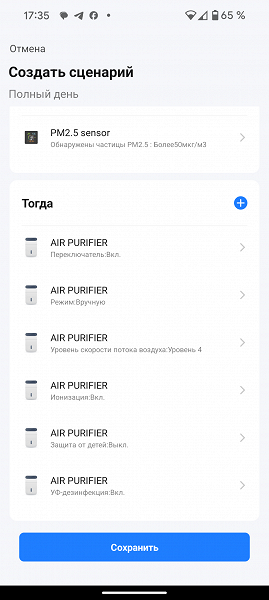
The application allows you to create an unlimited number of scenarios using the time of day, the state of home automation sensors, weather data and even the user's location as conditions.
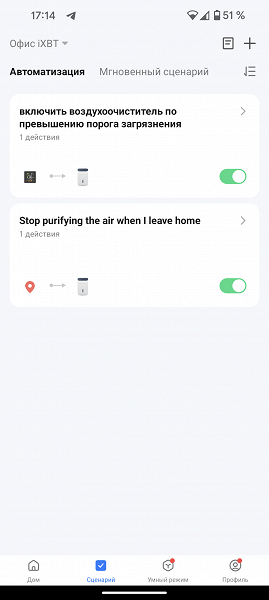
For example, the second scenario in the screenshot turns off the air purifier when the owner leaves the apartment.
Home Assistant integration
During our test run, we integrated the Rawmid RMP-01 air purifier with our Home Assistant smart home control system, a popular and powerful electronics management platform.
To integrate with Tuya/Smart Life cloud services, Home Assistant has official Tuya integration. However, the use of this integration in the Russian Federation is currently difficult. We previously discussed ways to work around these limitations.
Connecting an air purifier to our account automatically displays it in Home Assistant without the need for additional action on the part of the user.
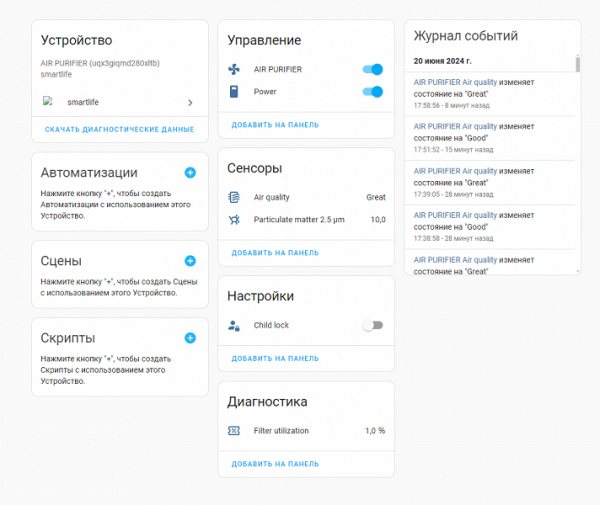
During our test run, we integrated the Rawmid RMP-01 air purifier with our Home Assistant smart home control system, a popular and powerful electronics management platform.
To integrate with Tuya/Smart Life cloud services, Home Assistant has official Tuya integration. However, the use of this integration in the Russian Federation is currently difficult. We previously discussed ways to work around these limitations.
Connecting an air purifier to our account automatically displays it in Home Assistant without the need for additional action on the part of the user.
Care
To clean the device body, it is recommended to use a slightly damp cloth. It is important to avoid immersing the device in water or putting it in the dishwasher.
Periodically, the manufacturer recommends removing the filter element and checking whether dust has accumulated on it. It is recommended to remove dust regularly, for example with a vacuum cleaner, to extend the life of the filter.
The air purity sensor also requires regular maintenance: it is necessary to open the compartment and clean the sensor holes with a suitable object, for example, a cotton swab.
The average filter life is about 3000 operating hours. The device keeps track of filter usage and reminds you of the need to replace it after a certain time, turning on the indicator on the control panel. After servicing, it is recommended to reset the service interval by simultaneously pressing the “Timer” and “UV” buttons.
Our measurements
The power consumption and noise level of the device depend on the fan speed. As mentioned earlier, the air purifier does not have clear “speeds” — the change in power occurs smoothly and without sudden changes. When taking measurements, we took into account the minimum and maximum fan operating modes, as well as the approximate average level, trying to set it as accurately as possible when using the manual mode in the application.
| Speed | I | II | III | IV |
|---|---|---|---|---|
| Power, W | 3.9 | 8.2 | 19.8 | 41.4 |
| Noise, dBA | 34 | 43 | 51 | 61 |
In standby mode, the device consumes less than 0.1 W.
To evaluate maximum performance, we connected a ventilation pipe with a diameter of 260 mm and a length of 1 meter to the outlet grille, sealing the connection.
Using an anemometer, we measured the air flow velocity at 17 points on the outer opening of the pipe. The average speed was approximately 4.11 m/s. Considering the duct diameter is 260 mm, this corresponds to a capacity of 13.07 m³/min or 784.4 m³/hour.
Practice tests
Air purification, maximum performance
To test the filtration efficiency of the Rawmid RMP-01 air purifier, we used a test room measuring approximately 2.1 x 2.1 x 2.4 meters, which is about 10.5 m³ of volume. Smoke was introduced into the room using a homemade smoke generator until it reached a level where “the fingers of an outstretched hand are not visible.”
The suspended particulate concentration level was measured using an SDS011 optical sensor capable of detecting PM2.5 up to 999 μg/m³ and PM10 up to 1999 μg/m³. These values were used as maximum values during the experiment.
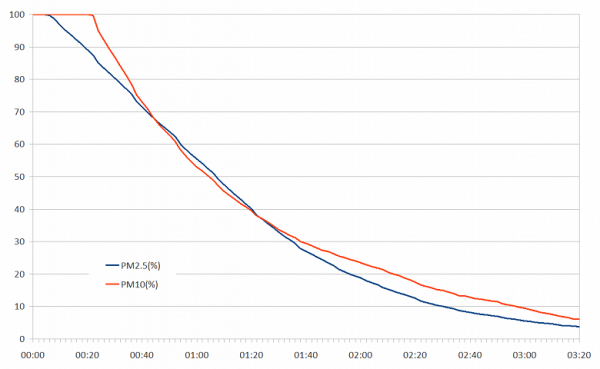
At its highest performance, the Rawmid RMP-01 air purifier reduced PM2.5 pollution to 50% of maximum in 1 minute 8 seconds, and to an acceptable level of 30 µg/m³ in 3 minutes 35 seconds. Larger PM10 particle pollution fell at about the same rate.
After five minutes of operation at maximum power, the amount of PM2.5 and PM10 decreased to safe values - 1.1 and 2.6 μg/m³, respectively. At the same time, with natural air purification, the level of pollution would remain extremely high, exceeding the maximum sensor values: 999 μg/m³ for PM2.5 and 1999 μg/m³ for PM10.
Air purification, night mode
At maximum power, the air purifier demonstrated high efficiency. We now also have an optional test to check operation at minimum power.
To compare the speed of air purification using an air purifier and natural purification, we repeated the experiment by turning off the device and observing how quickly the particles settled without additional measures. The obtained data are presented in the form of a graph.
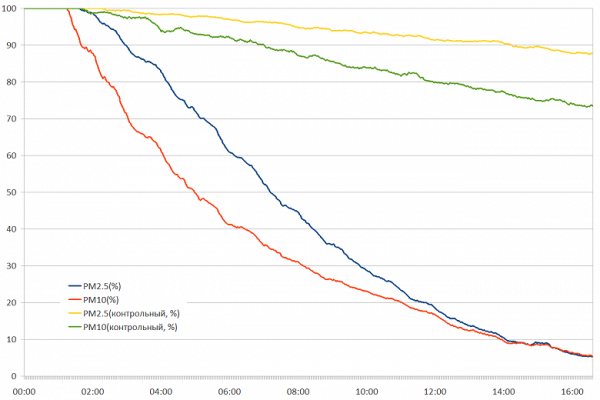
In the quietest mode, when power consumption is reduced by more than ten times compared to maximum, efficiency, of course, also decreases, but the device continues to improve air quality.
It took 7 minutes 12 seconds for this model to reduce the concentration of PM2.5 particles to 50% of the maximum, and after an hour of operation the concentration dropped to close to the ideal 8.5 μg/m³. PM10 particle pollution decreased noticeably faster.
| Maximum performance | 784 m³/h |
|---|---|
| Maximum noise level | 61 dBA |
| Reduction of PM2.5 pollution by 50% of maximum, min:sec | 1 minute 8 seconds |
| Air pollution level of PM2.5 particles after 5 minutes of operation | 7.5 µg/m³ |
| Maximum power consumption | 41.4 W |
conclusions
We liked the Rawmid RMP-01 air purifier due to its attractive design, quiet operation at minimum power and excellent performance at maximum speed. Laboratory measurements have confirmed that the device effectively purifies indoor air, successfully capturing suspended particles, dust and soot.

The air purifier is equipped with a built-in microparticle sensor and supports an automatic mode that adjusts performance depending on the level of air pollution. Additional functions of ionization and ultraviolet air disinfection significantly expand its functionality.
The application for mobile devices provides convenient control of the device from anywhere in the world and allows you to integrate it with other smart home components.
Pros:
- attractive design
- excellent performance
- low power consumption
- convenient control
- UV processing and ionization functions
- functional mobile application
Minuses:
- not detected