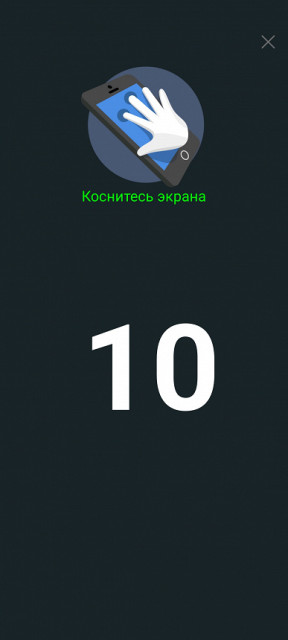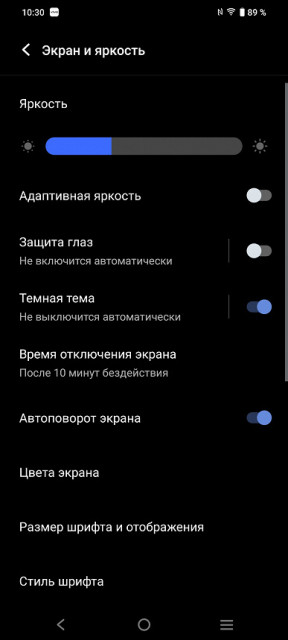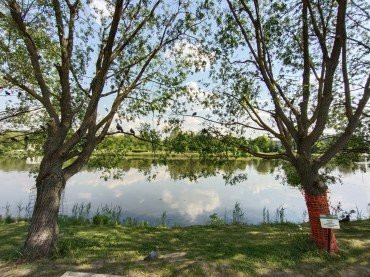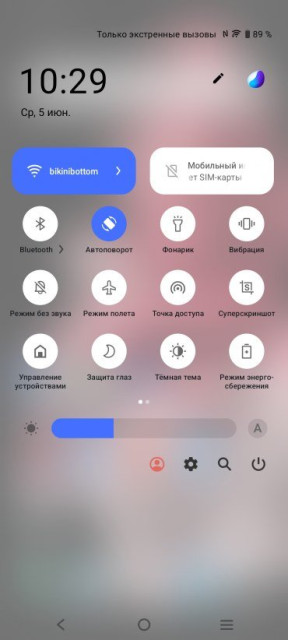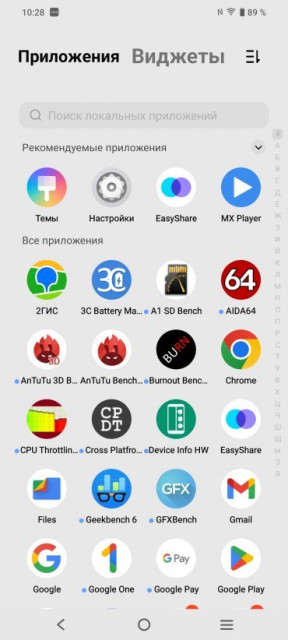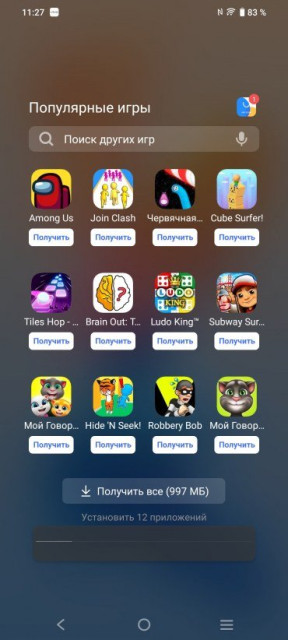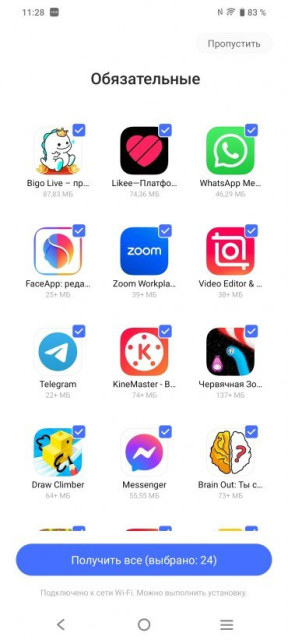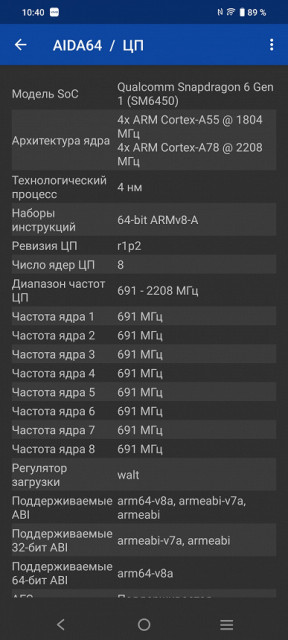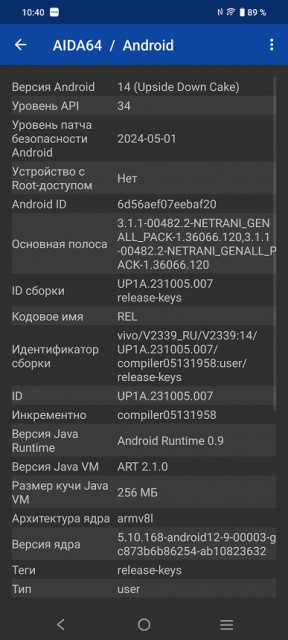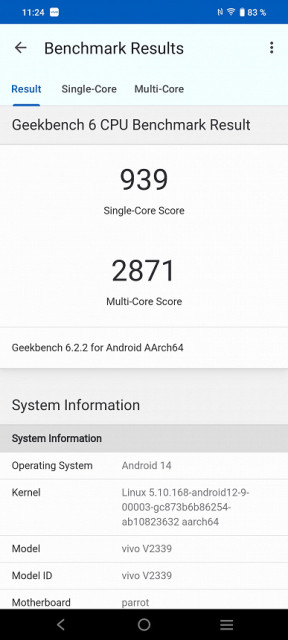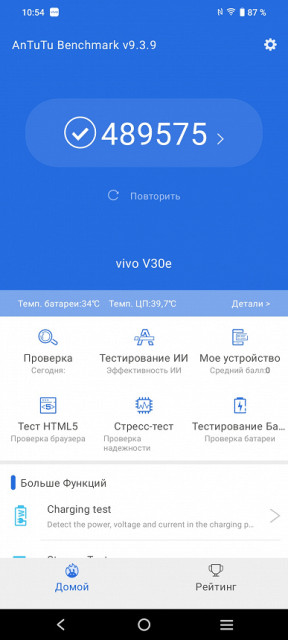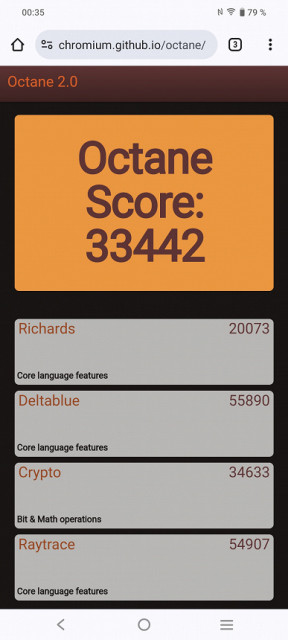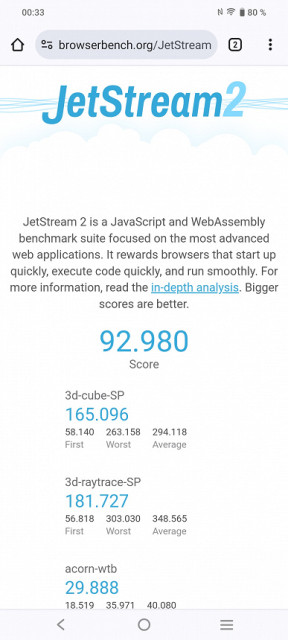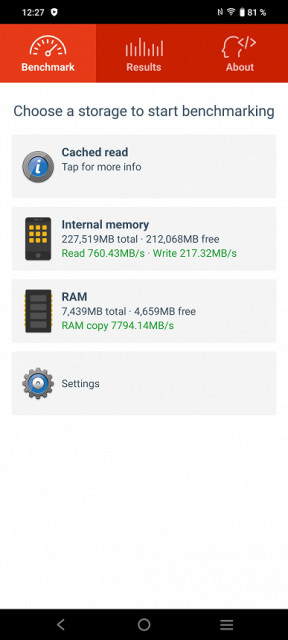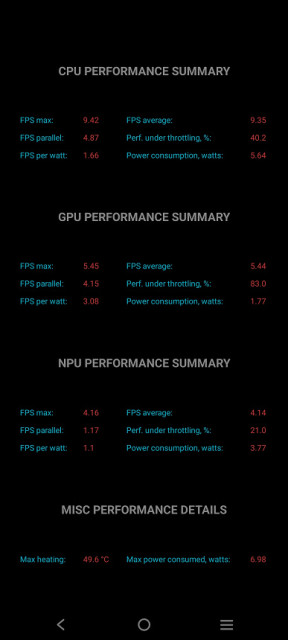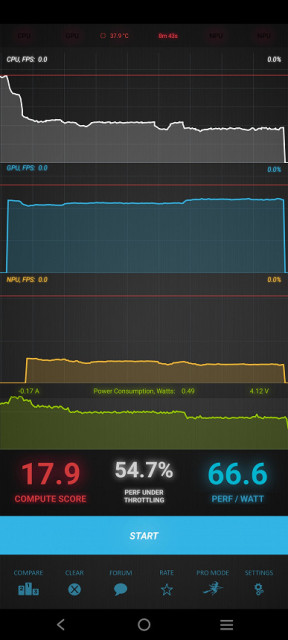Vivo V30e is a new smartphone that joins the lineup consisting of Vivo V30 and Vivo V30 Lite. It is the best choice for users who don't want to pay extra for the flagship V30 model, but find the V30 Lite's photography capabilities insufficient for their needs.

Key Features of Vivo V30e (Model V2339)
- SoC Qualcomm SM6450 Snapdragon 6 Gen1, 8 processor cores (4×Cortex-A78 @2.2 GHz + 4×Cortex-A55 @1.8 GHz)
- GPU Adreno 710
- Operating system Android 14, Funtouch 14
- Touch display AMOLED, 6.78″, 1080×2400, 20:9, 388 ppi, 120 Hz
- RAM 8/12 GB, internal memory 256 GB
- microSD support (combined slot)
- Nano-SIM support (2 pcs.)
- Networks 2G GSM, 3G WCDMA, 4G LTE, 5G
- GPS, Glonass, BDS, Galileo, QZSS
- Wi-Fi 5 (2.4 and 5 GHz)
- Bluetooth 5.1, A2DP
- NFC
- USB 2.0 Type-C, USB OTG
- There is no 3.5mm audio output for headphones
- Cameras 50 MP + 8 MP (wide-angle), video 4K@30 fps
- Front camera 32 MP
- Proximity and lighting sensors, magnetic field, accelerometer, gyroscope
- Fingerprint scanner (under the screen)
- Battery 5500 mAh, charging 44 W
- Dimensions 164×75×7.7 mm
- Weight 179 g
Appearance and ease of use
The Vivo V30e smartphone comes in a hard cardboard package with a discreet, laconic design.

The kit includes a 44 W power supply, connecting cable and protective case.

The body of the Vivo V30e smartphone has a streamlined design with curved panels and narrowed side edges. It is difficult to hold such a smartphone firmly in your hand — it easily scrolls and slips due to the almost absent side edges, which are smoothly rounded. The waterfall screen has glare on the edges that distorts the colors.

The smartphone looks sophisticated and elegant, and due to the beveled edges it seems even thinner than it actually is. However, the appearance is spoiled by the large round panel on the back where the cameras and flashes are located. Industry flagships such as Apple and Samsung have long abandoned such unifying blocks, so Chinese designers should also reconsider this element.
The color scheme of the smartphone is well thought out: the strip on the back panel has a different texture and is slightly different in color, which visually enriches the design and makes the smartphone look more expensive. The round block with cameras is framed by a bezel with fine notches, which, according to company representatives, was inspired by the bezel of expensive watches.

The smartphone also acquired a newfangled feature, which was simultaneously picked up by both large conglomerates: both BBK and Transsion began to decorate their devices with circular LED flashes or their variants. In some models, they breathe and flash to the beat of the music, and Vivo has used this idea to create a multi-color flash for portraits, like the ones bloggers often use. In the settings of this Aura Light, you can adjust the color temperature using a slider.
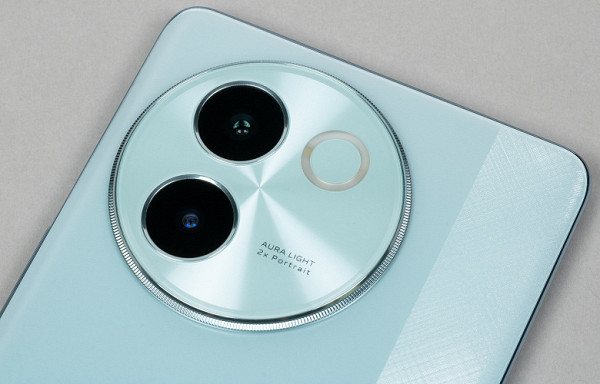
The case materials are simple: plastic is used both on the back cover and on the side frame. True, thanks to the spraying, the side edges look like chrome-plated metal. For a smartphone in this price segment, one would expect a real metal frame.
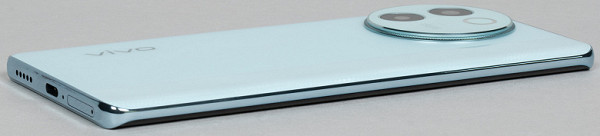
The included case is simple — flexible and transparent, practically not hiding the beauty of the device. In general, it is comfortable, but the buttons require more force when pressed, since they are also covered with a cover.

The side buttons themselves are very thin, matching the frame. They are located on one side directly under the finger, the movement is quite elastic.

A single front camera eye is installed behind a circular cutout in the screen matrix in the center of the top edge.

The fingerprint scanner is located under the bottom of the screen glass. The sensor is optical, located low, this solution is less convenient and less fast than the scanner in the side button.

The tray can accommodate two Nano-SIM cards (one on each side of the slide). A slot for a microSD memory card is provided instead of one of the SIM cards. And thank you for that, because many devices now no longer provide such an opportunity.
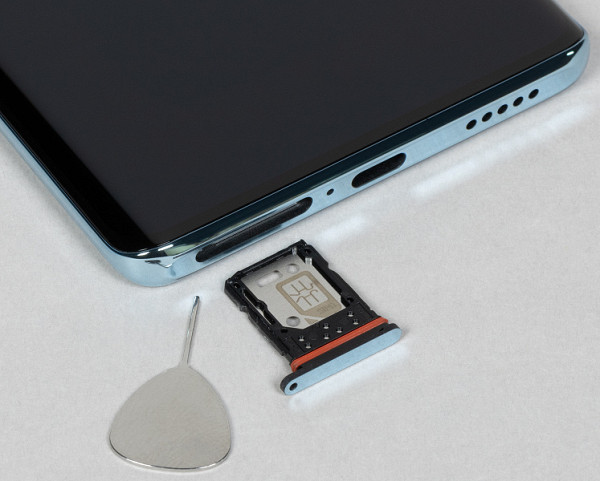
A speaker, microphone and USB Type-C connector are also installed here at the bottom end.

The upper end is given over to an additional microphone. There is no second speaker, the sound of the smartphone is monophonic.

The device is available in two main colors — greenish-blue and brown (Russian names — “Mint” and “Coffee”). The case is protected from moisture and dust according to the IP64 standard.
Screen
The Vivo V30e smartphone is equipped with a 6.78-inch AMOLED display with a resolution of 1080×2400 (20:9), protected by glass with curved edges. The physical dimensions of the screen are 71x157 mm, with a density of 388 ppi. The width of the frame around the screen is 2 mm on the sides and 3 mm on the top and bottom. The screen supports a 120Hz refresh rate.
The front surface of the screen is made of a glass plate with a mirror-smooth surface that is scratch-resistant. The anti-glare properties of the screen are better than those of the Google Nexus 7 (2013). The screen has an oleophobic (grease-repellent) coating that effectively protects against fingerprints and makes them easier to remove, significantly superior to the Nexus 7.
When manually adjusting the brightness and displaying the white field in full screen, the maximum brightness is about 470 cd/m² in normal conditions and can reach 960 cd/m² in bright light. The smaller the area of white on the screen, the higher the brightness, so the actual maximum brightness of the white areas is almost always higher. Thanks to its excellent anti-glare properties, the screen remains highly readable in the sun. The minimum brightness with manual settings is 2 cd/m², which allows you to comfortably use the device in complete darkness.
The screen is equipped with automatic brightness adjustment based on a light sensor located under the screen closer to the top edge to the right of center. In automatic mode, the screen brightness changes depending on external conditions: in complete darkness it decreases to 6 cd/m², in a lit office to 90 cd/m², and in direct sunlight it reaches 960 cd/m². We increased the brightness in total darkness to 12 cd/m², leaving the other values unchanged, which turned out to be the perfect combination. Automatic brightness adjustment works correctly and allows the user to adjust it to their preferences.
At high and medium brightness levels there is significant modulation with a frequency of about 60 or 120 Hz. The figure below shows brightness (vertical axis) versus time (horizontal axis) for several brightness settings in 60Hz mode.
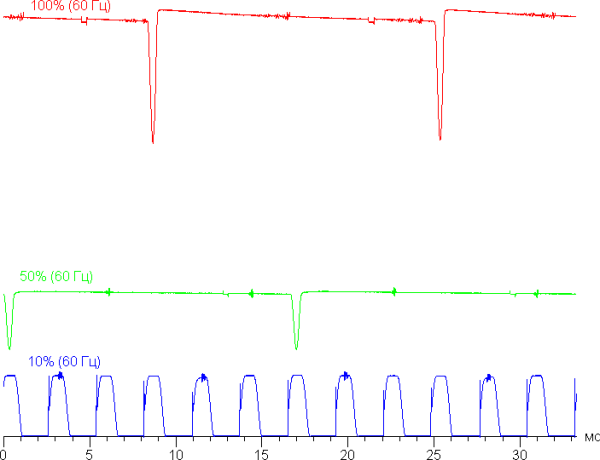
At high and medium brightness, the duty cycle is low, so there is no visible flicker. However, with a significant decrease in brightness, modulation occurs at a frequency of 360 Hz with a large relative amplitude and high duty cycle, which can occur during rapid eye movement or in the stroboscopic effect test. Depending on individual sensitivity, this flickering may cause fatigue. However, the modulation phase varies across the screen area and the frequency is quite high, which reduces the negative impact.
In the screen settings, you can enable a mode with an increased refresh rate of up to 120 Hz.
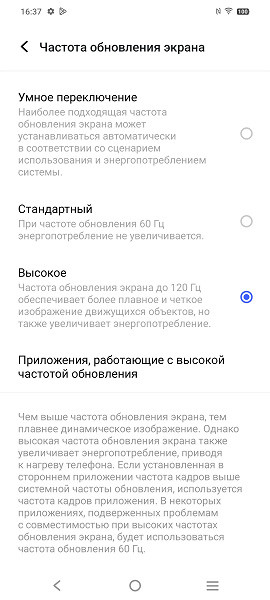
In 120Hz mode, the smoothness of scrolling menu lists is significantly improved. However, the frequency increases to 120 Hz only for dynamic images or when you touch the screen, and only in applications where high refresh rate support is enabled in the settings. On static images, the refresh rate is reduced to 60 Hz. Let's see how this affects the modulation character.
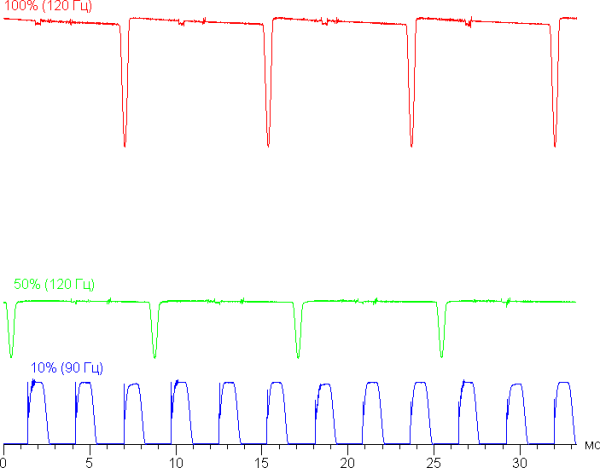
The modulation frequency at high and medium brightness increases to 120 Hz, and flicker is not detected. At low brightness, the modulation pattern remains unchanged, but the frame rate decreases to 90 Hz.
The screen uses an AMOLED matrix — an active matrix based on organic light-emitting diodes. A full-color image is created using subpixels of three colors — red ®, green (G) and blue (B), with half as many red and blue subpixels, referred to as RGBG. This is confirmed by a fragment of a microphotograph.
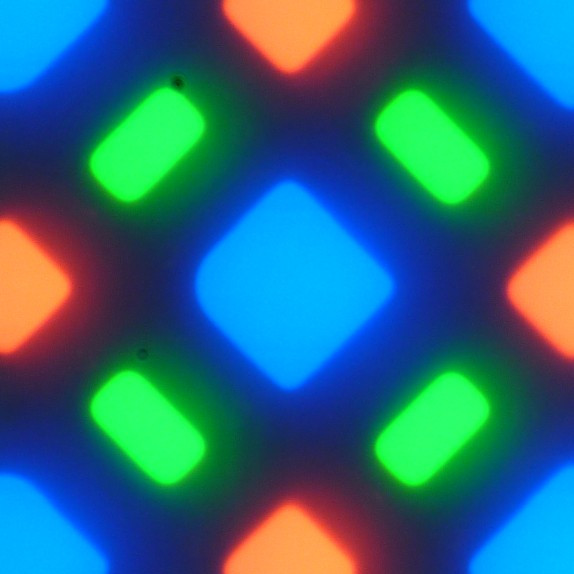
In the fragment above you can count 4 green subpixels, 2 red (4 halves) and 2 blue (1 whole and 4 quarters). By repeating these fragments, you can cover the entire screen without tears or overlap. For such matrices, Samsung introduced the name PenTile RGBG. Screen resolution is calculated by green subpixels; it will be lower by red and blue ones. Although there is some edge contrast and other artifacts, the high resolution means their impact on image quality is minimal.
The screen has excellent viewing angles. Although the brightness decreases at an angle (compared to the Nexus 7), this decrease is much less pronounced on the smartphone. As a result, even with the same formal brightness, the smartphone screen looks much brighter, since the mobile device is often viewed from a slight angle. White takes on a subtle blue-green tint at high viewing angles, but black remains just black at any angle. The blacks are so deep that the contrast setting is unusable.
For comparison, we present photographs in which identical images are displayed on the screens of the smartphone and the second comparison participant. The brightness of the screens is set to approximately 200 cd/m², and the color balance on the camera is set to 6500 K.
View perpendicular to the screens, white field:
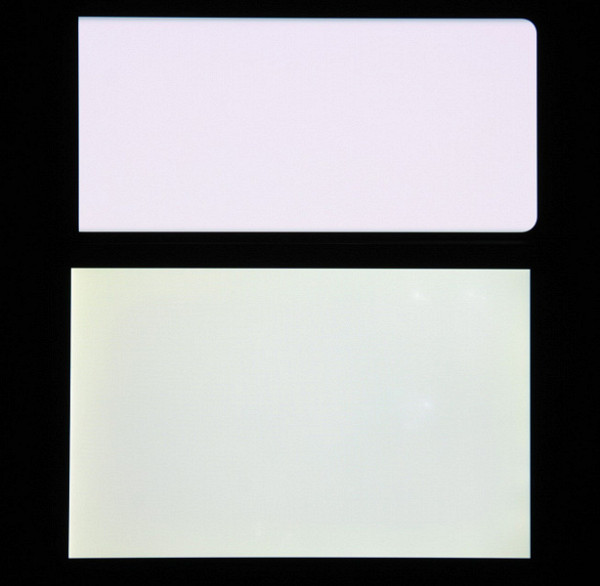
We note good uniformity of brightness and color tone of the white field, with the exception of barely noticeable darkening and changes in hue at the curved edges.
And a test picture (Professional profile):

Based on our visual assessment, the colors on the tested screen look quite natural, although the color balance of the screens varies slightly. Please note that photography is not a reliable source of color quality information and is used for illustrative purposes only. For example, the pronounced reddish tint of white and gray fields, noticeable in photographs, is visually absent when viewed from the right angle, which is confirmed by hardware tests with a spectrophotometer. This is due to the fact that the spectral sensitivity of the camera sensor does not exactly match the sensitivity of human vision.
Note that in this case, the image occupies the entire height of the available area in landscape orientation of the screen and extends onto the curved edges, which leads to slight darkening and color distortion. These areas often reflect glare in the light, making it difficult to see images that are displayed full screen. Even movies with an aspect ratio of 16:9 capture curled edges, making viewing difficult.
The photo above was taken after selecting the “Professional” profile in the screen settings, there are three such profiles in total.
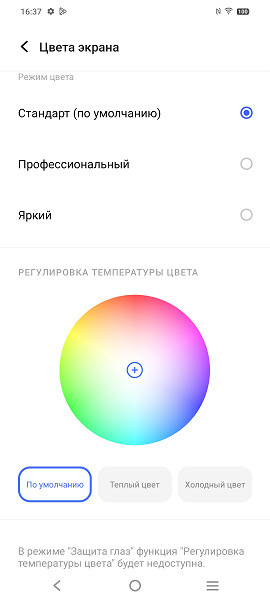
When you select the first one, Standard, which is set by default, the colors are oversaturated and unnatural:
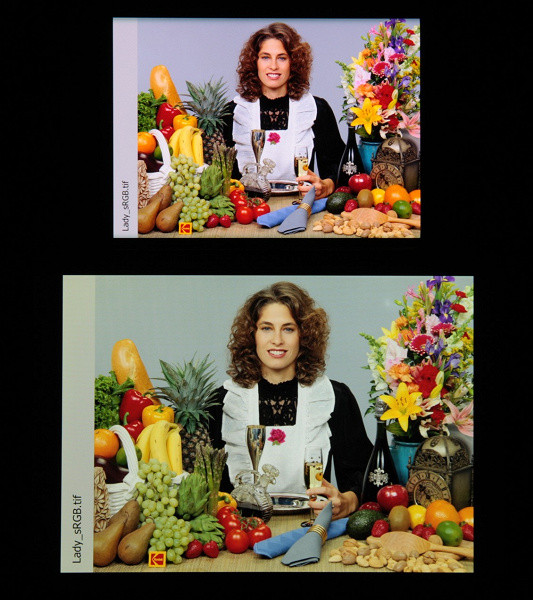
This profile has a good approximation to DCI coverage (see below). When choosing the Vivid profile, color saturation is even higher and color contrast is slightly increased:

This device can also adjust the color balance by selecting a color temperature profile or adjusting the hue on the color wheel.
Switching the state of the matrix elements occurs almost instantly, but when turned on (and less often, turned off), a step about 17 ms wide may occur at a screen refresh rate of 60 Hz or about 8 ms at 120 Hz. For example, this is what the dependence of brightness on time looks like when moving from black to white and back:
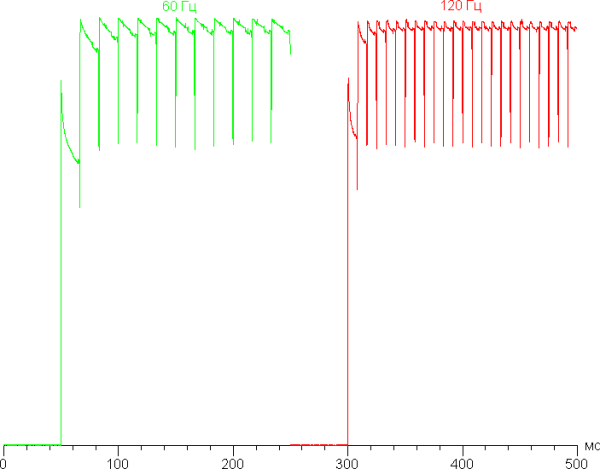
Under some conditions, the presence of such a step can lead to the appearance of trails behind moving objects.
The gamma curve, constructed using 32 points with equal intervals based on the gray value, did not reveal a blockage either in the shadows or in the highlights. The exponent of the approximating power function is 2.24, which is slightly higher than the standard value of 2.2, while the real gamma curve deviates little from the power dependence:
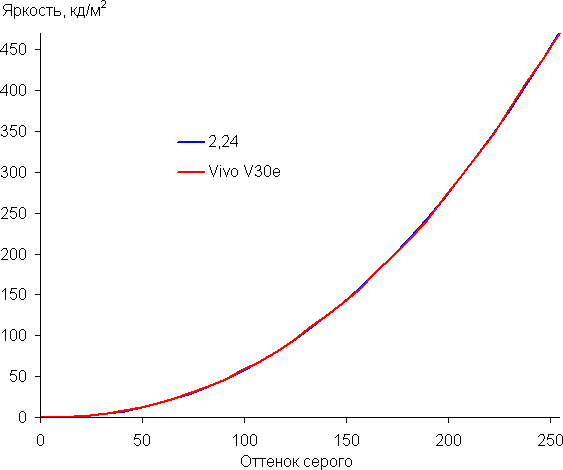
Let us recall that OLED screens are characterized by a dynamic change in the brightness of image fragments depending on the overall nature of the image — it decreases slightly for generally bright images. Therefore, the resulting dependence of brightness on hue (gamma curve) is probably slightly different from the gamma curve of a static image, since the measurements were carried out with sequential output of shades of gray almost over the entire screen.
The color gamut in the Vivid profile is very wide, exceeding DCI-P3:
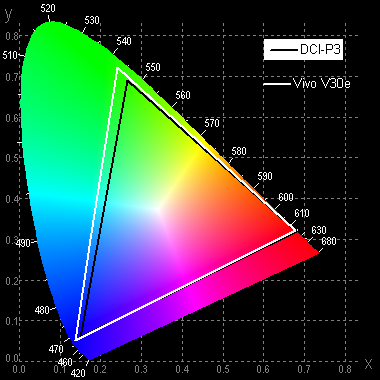
When selecting the Professional profile, the gamut is adjusted to the sRGB boundaries:
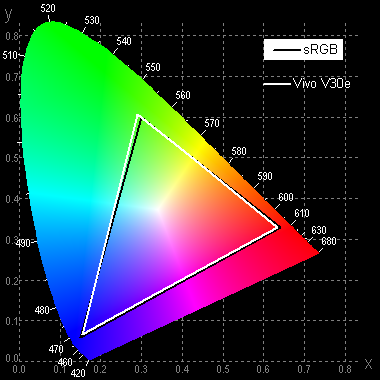
Coverage in the case of the Standard profile is close to the DCI-P3 space:
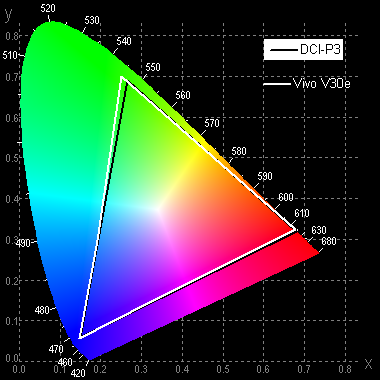
Without correction (the Bright option), the component spectra (that is, the spectra of pure red, green and blue) are very well separated:
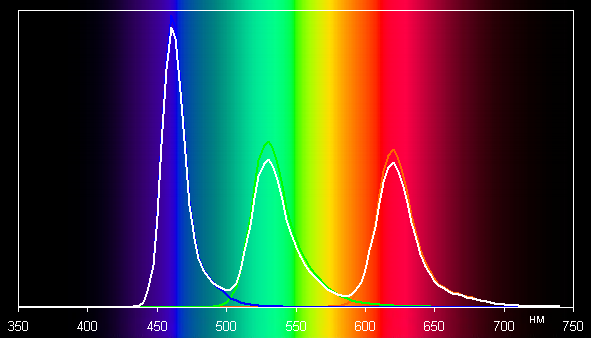
In the case of the Professional profile, the color components are mixed with each other to a large extent:
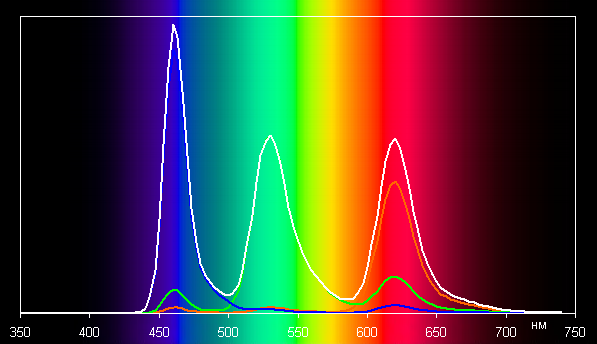
Note that on wide-gamut screens without appropriate color correction, regular images optimized for sRGB devices may appear unnaturally saturated. Therefore, it is recommended to use the Professional profile for viewing movies, photos, and other natural images in most cases. The Standard profile is suitable for materials with DCI-P3 coverage, which is common in digital cinema but rarely seen in everyday life.
Even without additional correction, the balance of shades in the Professional profile is good, since the color temperature is close to the standard 6500 K, and the deviation from the blackbody spectrum (ΔE) is below 10 units, which is an acceptable indicator for consumer devices. At the same time, color temperature and ΔE change little from hue to hue, which has a positive effect on the visual assessment of color balance.
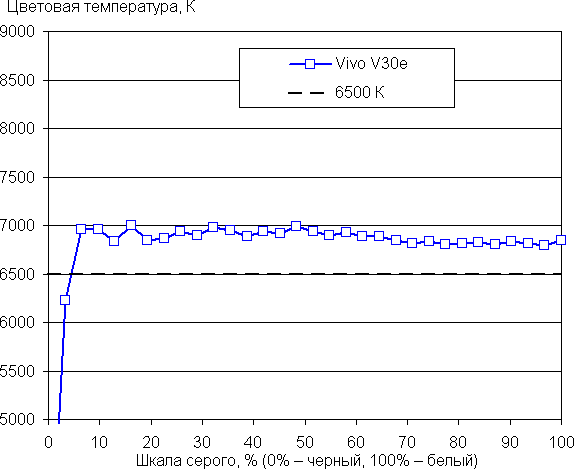
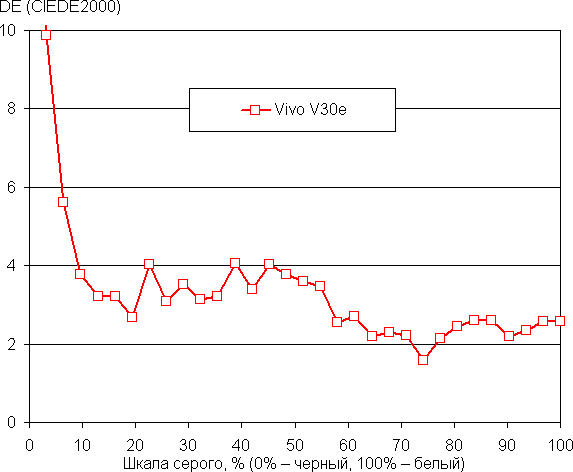
Naturally, in most cases, the darkest areas of the gray scale can be ignored, since color balance there is of insignificant importance, and the error in measuring color characteristics at low brightness can be significant.
In addition, the “Eye Protection” setting is available, which allows you to reduce the intensity of the blue component:
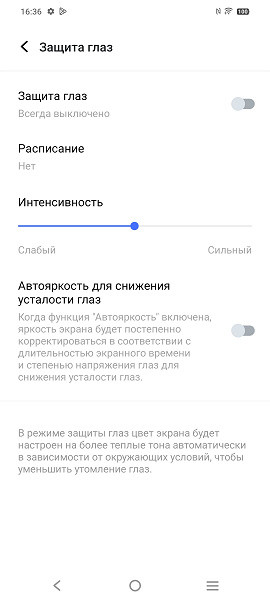
The screen of this device has a high maximum brightness of up to 960 cd/m² and excellent anti-glare properties, which allows its use even in sunlight. In complete darkness, the brightness can be reduced to a comfortable level (up to 2 cd/m²). Automatic brightness adjustment works adequately. The screen's oleophobic coating is effective, and the 120Hz refresh rate mode ensures smooth scrolling and fast-moving images.
OLED technology delivers true blacks and uniform whites, with noticeably less brightness loss when viewed at an angle than LCD screens. Good color balance and sRGB coverage are achieved after selecting the appropriate profile. However, be aware of 360Hz screen brightness modulation at low brightness levels, which may cause fatigue for sensitive users.
The disadvantages are color distortion and a drop in brightness at the curved edges of the screen, which is especially noticeable in ambient light conditions and can cause glare along the screen. However, the overall image quality on the screen is high and satisfies most user requirements.
Camera
The Vivo V30e smartphone is equipped with three cameras:
- Main camera: 50 MP, sensor size 1/1.95″, pixel size 0.8 microns, f/1.8 aperture, focal length 26 mm, supports PDAF and OIS.
- Wide-angle camera: 8 MP, sensor size 1/4.0″, pixel size 1.12 µm, f/2.2 aperture, viewing angle 120˚.
- Front camera: 32 MP, f/2.0 aperture.
The main camera takes photos at 12.5 MP by default using 4-in-1 pixel binning. However, the user can switch to full 50MP resolution. Full resolution photos are highly detailed, but may have a pixelated effect and noticeable noise without proper processing. It is recommended to use such photographs for subsequent processing in a photo editor if maximum detail is required.
The smartphone provides an average level of image quality. Detailing is not at a high level; the edges and especially the corners of the frame are often blurry. Bright lighting can cause overexposure, which can cause your photos to appear too light and flat. In cloudy weather, the picture often turns out dark and not saturated. Color reproduction depends on the selected color filter: by default, the camera adds saturation to colors, but you can select a natural mode.
Here are examples of pictures taken with the main camera in automatic mode:
Night mode produces slightly blurry images, but without obvious processing artifacts, making reduced-size photos quite acceptable. However, the image is often overexposed and does not fully convey the atmosphere of the “night” photo.

The zoom in this case is carried out exclusively digitally. The 2x zoom photos are simply crops with a sharp central part of the 50-megapixel photo (which is noticeable in a side-by-side comparison), so they have no value on their own. However, they can be useful for quickly inspecting distant objects directly on the smartphone screen. The maximum magnification is 10×.
As for the wide-angle module, there is nothing special to highlight here: the quality is at a basic level. The detail is low, the sharpness is acceptable only in the center of the frame, the image is very blurry outside the center.
The maximum video shooting mode is 4K at 30 frames per second, and the 60 fps mode is only available in 1080p resolution. Electronic stabilization appears only in 1080p mode at 30 fps. Video footage in 4K twitches due to the lack of stabilization, and when switching to 1080p mode at 30 fps, the picture becomes looser and less sharp.
Telephone and communications
The Vivo V30e smartphone supports most mobile network bands, including 5G, dual-band Wi-Fi 5 and Bluetooth 5.1. There is also NFC support, but no e-SIM support. In the urban areas of the Moscow region, the device demonstrates stable operation in wireless networks, does not lose connection and quickly restores it after a break. The built-in sensors, including the gyroscope, work correctly.
The single-channel satellite navigation module supports GPS, Glonass, BDS, Galileo and QZSS. The first satellites are quickly detected during a cold start, and the positioning accuracy is satisfactory.
The speaker provides sufficient volume, and the voice of the interlocutor is heard clearly. The vibration ringer is a bit rustic and rough due to the lack of a linear vibration motor found on higher versions of the device.
Software and multimedia
The Vivo V30e smartphone runs on the Android 14 operating system with Funtouch 14 shell. The manufacturer guarantees three years of Android updates and four years of security updates. Vivo's Funtouch shell is functionally not very different from other similar interfaces. For example, the notification shade is not divided into two parts, but is presented in a single form. The smartphone comes pre-installed with the official Google Play application store and access to all Google services. There are no ads, but there are many pre-installed applications that may not always be useful.
The smartphone does not have stereo speakers; the only loudspeaker produces average sound, mainly at high frequencies and with a not very high maximum volume.
Performance
The Vivo V30e smartphone is powered by an octa-core Qualcomm SM6450 Snapdragon 6 Gen1 processor and Adreno 710 GPU. It comes with 8GB or 12GB of RAM and 256GB of built-in storage. The device supports the use of memory cards and connecting external devices via the USB Type-C port in USB OTG mode.
The platform is considered mid-level, has been on the market since September 6, 2022 and is manufactured using a 4-nanometer process technology. In the AnTuTu performance test, the smartphone reaches about 500 thousand points. This is enough for everyday tasks and a smooth interface, but it is not capable of recording video in 4K resolution at 60 frames per second. Games can be played on medium settings, but not on high.
Testing in comprehensive tests AnTuTu and GeekBench:
All results obtained during testing of the smartphone were systematized and presented in tables. Typically, such tables include results from other devices from different market segments, which were also tested on the latest versions of popular benchmarks. This is done for a visual comparison of the results obtained.
Unfortunately, due to the limitations of benchmarking, it is not possible to include results from all valid and current models, as some of them may have been tested on earlier versions of the benchmark programs.
| Vivo V30e (Qualcomm Snapdragon 6 Gen1) | Infinix Note 40 (Mediatek Helio G99 Ultimate) | Huawei nova 12s (Qualcomm Snapdragon 778G) | Realme 12 Pro+ (Qualcomm Snapdragon 7s Gen2) | Redmi Note 13 Pro+ (Mediatek Dimensity 7200 Ultra) | |
|---|---|---|---|---|---|
| AnTuTu (v9.x) (bigger is better) | 489575 | 388230 | 546957 | 576685 | 669583 |
| GeekBench 6 (bigger is better) | 939/2871 | 738/2025 | 996/2453 | 894/2801 | 1126/2643 |
Testing the graphics subsystem in GFXBenchmark gaming tests:
| Vivo V30e (Qualcomm Snapdragon 6 Gen1) | Infinix Note 40 (Mediatek Helio G99 Ultimate) | Huawei nova 12s (Qualcomm Snapdragon 778G) | Realme 12 Pro+ (Qualcomm Snapdragon 7s Gen2) | Redmi Note 13 Pro+ (Mediatek Dimensity 7200 Ultra) | |
|---|---|---|---|---|---|
| GFXBenchmark Aztec Ruins OpenGL (Onscreen, fps) | 29 | 18 | 34 | 35 | 50 |
| GFXBenchmark Aztec Ruins Vulkan (Onscreen, fps) | 31 | 16 | 38 | 39 | 55 |
| GFXBenchmark Car Chase ES 3.1 (1080p Offscreen, fps) | 24 | 17 | 33 | 30 | 43 |
| GFXBenchmark Manhattan ES 3.1 (1080p Offscreen, fps) | 45 | 28 | 56 | 54 | 74 |
| GFXBenchmark T-Rex (1080p Offscreen, fps) | 106 | 67 | 133 | 122 | 191 |
Testing in browser cross-platform tests:
| Vivo V30e (Qualcomm Snapdragon 6 Gen1) | Infinix Note 40 (Mediatek Helio G99 Ultimate) | Huawei nova 12s (Qualcomm Snapdragon 778G) | Realme 12 Pro+ (Qualcomm Snapdragon 7s Gen2) | Redmi Note 13 Pro+ (Mediatek Dimensity 7200 Ultra) | |
|---|---|---|---|---|---|
| Google Octane 2 (bigger is better) | 33442 | 24041 | 24923 | 30529 | 39276 |
| JetStream (bigger is better) | 93 | 76 | 67 | 85 | 79 |
Memory speed test results:
Heat
We test for performance degradation when heating using the Burnout Benchmark program, which allows you to load the CPU, GPU and NPU:
| Stress on | Heating performance, as a percentage of maximum |
|---|---|
| CPU | 40% |
| GPU | 83% |
| NPU | 21% |
Battery life
The Vivo V30e smartphone is equipped with a battery with a slightly larger, by modern standards, capacity of 5500 mAh. During testing, the device demonstrated high autonomy.
Testing was carried out at normal power consumption levels without activating power saving features, despite the presence of them in the device. The brightness was set to the minimum comfortable level (approximately 100 cd/m²). The tests included continuous reading in the Moon+ Reader app using the standard light theme, continuous HD video playback (720p), and Injustice 2 with automatic graphics settings.
| Battery capacity | Reading mode | Video mode | 3D gaming mode | |
|---|---|---|---|---|
| Vivo V30e | 5500 mAh | 29 h 00 m | 26 h 00 m | 8:00 a.m. |
| Infinix Note 40 | 5000 mAh | 18:30 | 15:00 h. | 6 h 30 min |
| Tecno Spark 20 Pro+ | 5000 mAh | 18:00 | 14:00 | 6:00 a.m. |
| Vivo V30 | 5000 mAh | 23:00 | 21:00 | 8:00 a.m. |
| Vivo V29 | 4600 mAh | 21:00 | 19:00 | 8 h 30 min |
| Infinix GT 10 Pro | 5000 mAh | 20:30 h. | 18:00 | 8 h 30 min |
| Tecno Camon 20 Pro 5G | 5000 mAh | 19:00 | 16:00 | 7:00 a.m. |
| Vivo V27 | 4600 mAh | 25:00 p.m. | 19:00 | 7:00 a.m. |
All these data represent the maximum achieved values obtained under «ideal» conditions, including no SIM cards installed. Any changes in the use of the device will likely result in reduced results.
Using the included wall charger, the smartphone is fully charged in 1 hour and 20 minutes. Wireless charging function is not supported.
Bottom line
The smartphone is priced at $400 for the version with 8 GB of RAM and 256 GB of internal memory, and $450 for the version with 12 GB of RAM and 256 GB of internal memory. The device is quite reliable, with all the characteristics and capabilities at an average level, which can be considered both a plus and a minus. It doesn't offer anything unique and stands out only for its attractive design, which was previously used in flagship models.