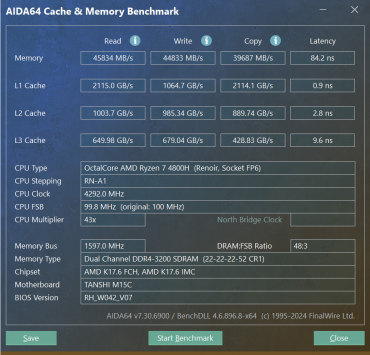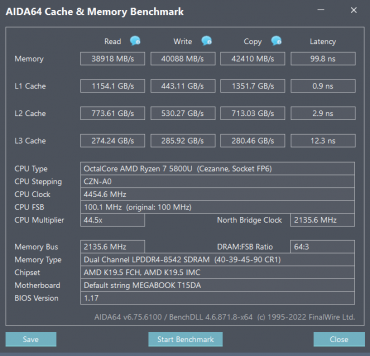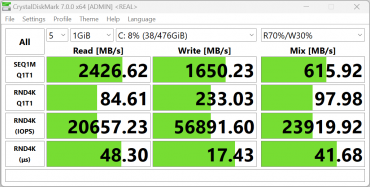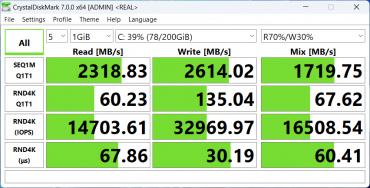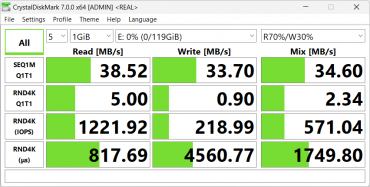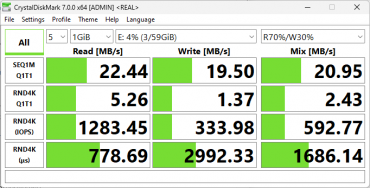Tecno is actively developing its line of portable devices called Megabook, which currently has ten models. Further expansion of this list is expected. Models with indexes T1 and K16, in particular, are based on AMD processors. In our review, we will consider one of these laptops.

On the manufacturer's website, the Tecno Megabook K16S AMD is presented as a versatile device suitable for a variety of tasks. The company emphasizes two key features of this model: a screen with an aspect ratio of 16:10 and a significantly increased volume of the audio system, which is three times greater than the capabilities of some previous models.
Configuration
The specifications, some taken from the manufacturer's sources and some obtained by our own testing, are presented in the table below.
| Tecno Megabook K16S AMD | ||
|---|---|---|
| CPU | AMD Ryzen 7 5800U (Sezanne), 8 cores (16 threads) 1.9/4.4 GHz, TDP 25 W | |
| RAM | 1×16GB DDR4-3200 (Foresee FD4AS3200CQGHC), single-channel mode, maximum memory capacity 32GB, 2 SO-DIMM slots | |
| Video subsystem | integrated AMD Radeon Graphics Vega 8 (2 GHz) | |
| Screen | matte IPS 16 inches, 1920×1200 (16:10), 60 Hz | |
| Sound subsystem | 2 speakers 2.5 W each | |
| Accumulator | SSD 1 TB (Phison ESR01TBYLCU, M.2, PCIe Gen 4.0 ×4) | |
| Cartographer | microSD | |
| Network interfaces | Wired network | 1 Gbps (Realtek RTL 8168/8111) |
| Wi-Fi | Wi-Fi 5 (Realtek RTL 8822C, 802.11ac, 2.4/5 GHz) | |
| Bluetooth | Bluetooth 5.0 | |
| Interfaces and ports | USB | 2×USB 3.2 Gen1 Type-A 1×USB 3.2 Gen2 Type-C (with DisplayPort support) |
| RJ-45 | There is | |
| Video outputs | 1×HDMI | |
| Audio connectors | Combo audio jack (3.5 mm mini jack) | |
| Input devices | Keyboard | with digital block, without backlight |
| Touchpad | clickpad | |
| IP telephony | Webcam | 720p |
| Microphone | two (noise cancelling) | |
| Kensington Lock Slot | No | |
| Fingerprint scanner | built into the power button | |
| Battery | 4-cell lithium polymer, 70 Wh | |
| Dimensions | 360×252×22 mm | |
| Weight without power supply | 1.7 kg | |
| Power adapter | 65 W, 162 g | |
| operating system | Windows 11 Home |
Tecno Megabook K16S comes with a pre-installed and fully functional Windows 11 Home operating system, allowing you to immediately test the device for compatibility both in the store and upon delivery via the Internet.
Appearance and ergonomics

The packaging is standard, without any frills. There is a plastic handle insert for carrying.
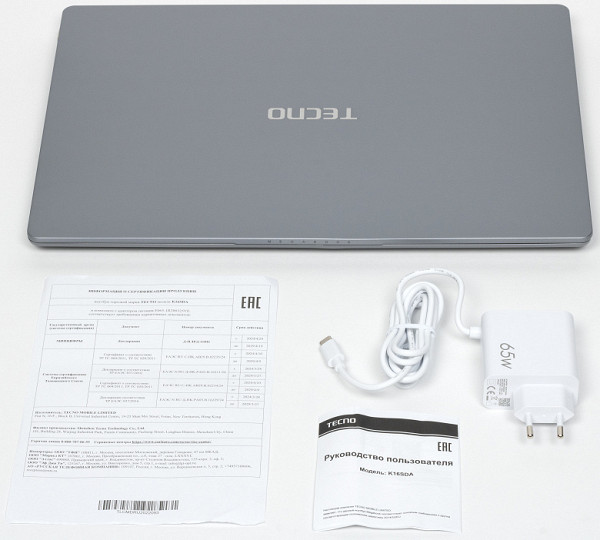
The delivery set contains only the bare essentials: the laptop itself, a power supply and leaflets.

The Tecno Megabook K16S AMD looks like a modern ultrabook: it has a wedge-shaped body that tapers slightly from the back to the front, rounded corners and ports located only on two side edges. The outer shell is made of magnesium-aluminum alloy, which is an advantage. The textured surface prevents fingerprints — this is the second advantage.
The hinges and closers provide easy opening of the lid, which is held by magnets located under the keyboard on both sides at the front edge. The seam between the parts of the laptop is visible along the entire perimeter, but the lid can only be lifted from the front, where its edge is slightly raised. The lid opens and folds back with one hand without lifting the case — this is the third advantage.

The lid's opening angle reaches 175°.

The laptop has a 16-inch screen, which is slightly larger than the 15.6-inch standard that is typical for business laptops. The 16:10 aspect ratio makes the device less wide than similar 16-inch models with a 16:9 aspect ratio. This is the fourth advantage.

On the bottom of the laptop there are two front and one rear support, as well as a small ventilation grill for air intake by the cooling system and slots for the speakers, providing sound output.

The details are hidden at the back, but there are holes between the lid hinge and the base for the release of heated air.

On the left side, there is a Kensington lock slot, a USB Type-C port for connecting the power adapter, an HDMI video output, USB 3.2 Gen1 Type-A and USB 3.2 Gen2 Type-C ports, and a combo audio jack for a headset. An LED indicator located to the left of the Type-C port signals when the power adapter is connected.

There are no significant details on the front, but the inscription “Megabook” is visible (reminiscent of the similar design of Lenovo Thinkbook laptops).

On the right side panel there is a microSD card reader slot, a USB 3.2 Gen1 Type-A port and a folding RJ-45 socket for connecting to an Ethernet network. The card reader is the fifth plus.

The power switch is located in the far right corner of the front panel and is recessed flush. It is equipped with a fingerprint scanner, which allows you to identify the user when turning on the laptop — this is plus No. 6.

The screen frame is 7 mm wide on the sides and 11 mm at the top, while it is raised above the display surface by 1.5 mm. The display is semi-matte and based on an IPS matrix with a resolution of 1920 × 1200 pixels.

Built into the top of the display frame is a miniature 720p camera.

The device is equipped with a mechanical shutter that prevents the user from being peeped at. On both sides of the camera are microphone holes with an intelligent noise reduction system.

The laptop uses a full-size membrane-type keyboard with a small (about 1.5 mm) vertical key travel.

In terms of functionality, the keyboard is slightly inferior to the standard desktop keyboard due to the lack of dedicated Home, End, PgUp, and PgDn keys. However, the arrow keys are present and have the same dimensions as the main dial keys. The alphanumeric keys are large and square (16x16 mm), with a distance of 18 mm between the centers and 2 mm between the edges. The width of the left Shift is 35 mm, the right is 25 mm, BackSpace is 29 mm, Enter is 35 mm, and the space is 92 mm. The function keys are reduced to 16x8 mm. The layout of the keys is successful: both Latin and Cyrillic are readable perfectly (plus #7).
The keyboard is not backlit, which is a drawback as it makes it difficult to work with the laptop in darkened rooms, such as during lectures, reports, presentations or in the airplane cabin where passengers may be sleeping.

In front of the keyboard, right in the center of the front panel, there is an enlarged clickpad measuring 130x95 mm, which is slightly recessed and does not have dedicated keys. The distance for pressing on the far part of the touchpad is not always clear; it is best to press in the near two-thirds, where the responsiveness is good. There are no problems with gestures that involve touching the surface.
Internal structure
The bottom is attached to the laptop case with nine Torx hexagonal screws. There is no sticker seal.

The interior of the Tecno Megabook K16S is quite spacious. The cooling system, battery, RAM slots and speakers occupy the largest area. The system board consists of two parts: the main part includes key circuit elements, and the right satellite (on the left in the photo) contains an RJ-45 connector, a USB Type-A port and a card reader. This allows you to slightly adapt the location of the ports on the side panels depending on the width of the case, for example, when installing a larger screen. In general, the assembly is done at a good level for Chinese production, but sagging speaker wires and wireless adapter antennas are still present. RAM, battery and system storage are subject to replacement or upgrade.

Tecno Megabook K16S AMD has two slots for RAM modules with a single-level arrangement — this allows you to save on the thickness of the case.
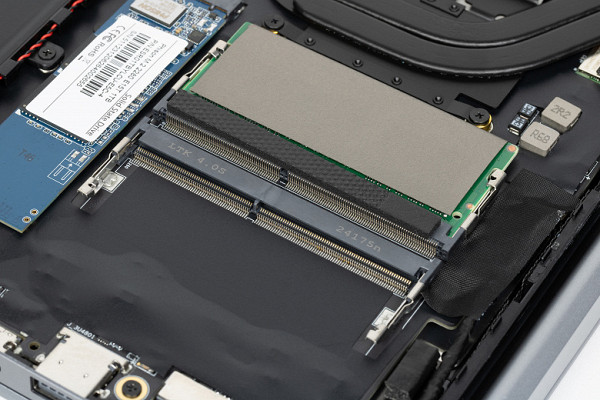
The maximum possible amount of RAM in the Tecno Megabook K16S is 32 GB. In this case, only one SO-DIMM module is installed (16 GB DDR4-3200 Foresee FD4AS3200CQGHC), which results in the RAM operating in single-channel mode. To evaluate its performance, we will conduct testing using the built-in benchmark of the Aida64 utility.
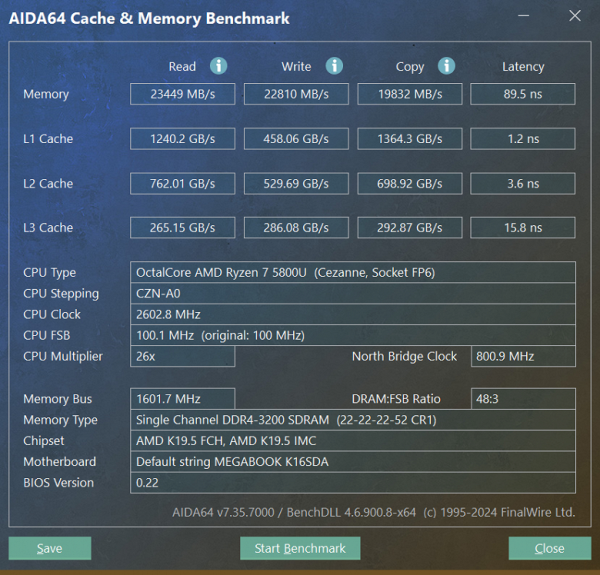
Tecno Megabook K16S
The obtained results are not impressive by modern standards. However, the laptop does not claim the laurels of a record-breaker in terms of productivity in any case.

The system storage is represented by a terabyte NVMe SSD (Phison ESR01TBYLCU) with a PCIe Gen 4.0 ×4 interface. We will test it using the popular CrystalDiskMark utility.
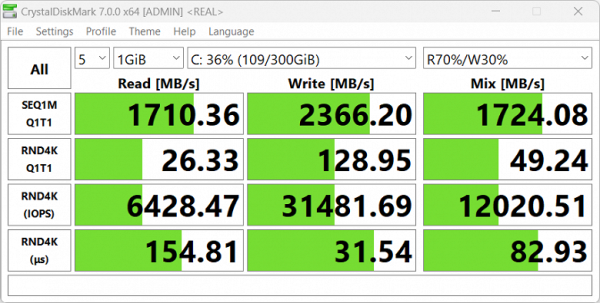
Tecno Megabook K16S
The speeds are probably hard to call high. Later we will see how this will affect the laptop's performance in real tasks.
Now let's evaluate the capabilities of the card reader, which is designed to work with microSD (TransFlash) media.
Note that we achieved higher speeds than our fellow competitor.

Under the curve of the heat pipe above the system board is a dual-band Realtek RTL 8822CE wireless adapter, operating at 2.4 and 5 GHz. This device cannot be installed in an M.2 slot, which, by the way, is not available on this laptop.
Screen
The laptop has a 16-inch IPS matrix with a resolution of 1920×1200 pixels. The outer surface of the matrix is black, hard and semi-matte, with a good expression of the mirror. There are no special anti-glare coatings or filters, as well as an air gap. When powered from the mains or battery, the maximum brightness, manually adjustable (there is no automatic adjustment for illumination), is 285 cd / m² in the center of the screen on a white background. This value cannot be called high, but if you avoid direct sunlight, it allows you to use the laptop outdoors on a sunny summer day.
To assess the readability of the screen in open space, the following criteria are used, obtained as a result of testing screens in real conditions:
| Maximum brightness, cd/m² | Terms and Conditions | Readability assessment |
|---|---|---|
| Matte, semi-matte and glossy screens without anti-glare coating | ||
| 150 | Direct sunlight (more than 20,000 lux) | unreadable |
| Light shade (approx. 10,000 lux) | barely readable | |
| Light shade and light clouds (no more than 7500 lux) | it's uncomfortable to work | |
| 300 | Direct sunlight (more than 20,000 lux) | barely readable |
| Light shade (approx. 10,000 lux) | it's uncomfortable to work | |
| Light shade and light clouds (no more than 7500 lux) | work comfortably | |
| 450 | Direct sunlight (more than 20,000 lux) | it's uncomfortable to work |
| Light shade (approx. 10,000 lux) | work comfortably | |
| Light shade and light clouds (no more than 7500 lux) | work comfortably |
These criteria are rather arbitrary and can be changed with the accumulation of data. It is worth noting that readability can be improved if the matrix has transreflective properties, allowing you to see the image even when the backlight is off due to the reflection of part of the light from the substrate. Glossy matrices, even in direct sunlight, can be positioned so that they reflect a sufficiently dark and uniform object (for example, the sky on a clear day), which also helps improve readability. While matte matrices require protection from light to improve readability. In rooms with bright artificial lighting (about 500 lux), you can work comfortably even with a maximum screen brightness of 50 cd / m² and below, which makes the maximum brightness less critical in such conditions.
Now let's return to the screen of the tested laptop. When setting the brightness to 0%, the value drops to 13 cd / m², which allows you to comfortably use it in complete darkness.
At any brightness level, there is no significant modulation of the backlight, which eliminates screen flickering (PWM). As confirmation, we present graphs of the dependence of brightness (vertical) on time (horizontal) at various brightness settings:
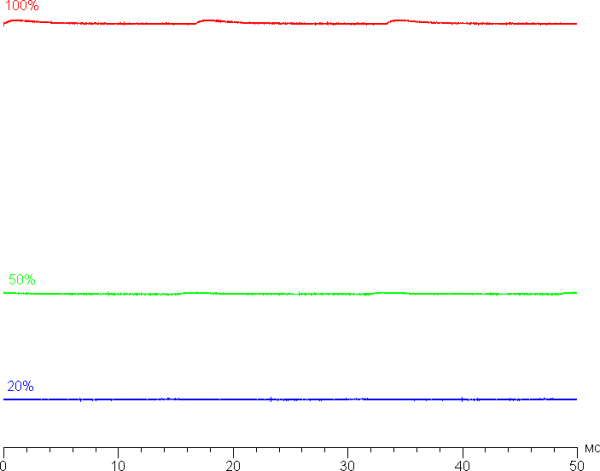
This laptop uses an IPS matrix. Microphotographs demonstrate the typical IPS subpixel structure (the black dots are dust on the camera matrix):
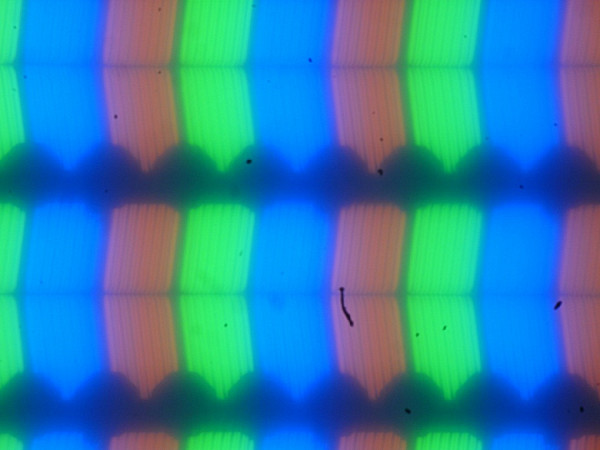
Focusing on the screen surface revealed randomly located microdefects on the surface, which are actually responsible for the matte properties:
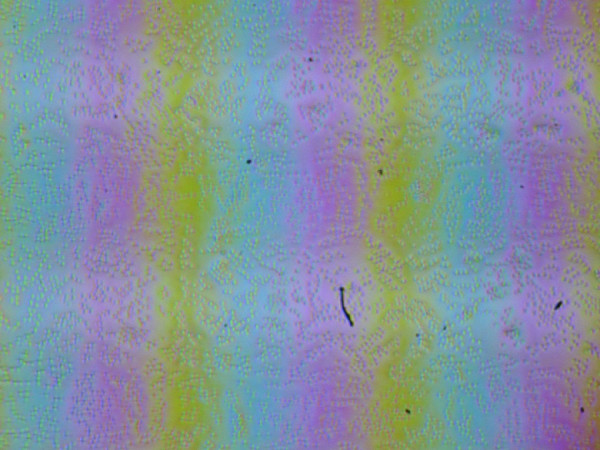
The grain of these defects is much smaller than the size of the subpixels (the scale of these two photographs is approximately the same), so the emphasis on microdefects and the «jump» of focus across subpixels when changing the viewing angle is weakly manifested, which, in turn, eliminates the appearance of the «crystal» effect.
We measured the brightness at 25 points on the screen, located with a step of 1/6 of the width and height of the display (the screen borders were not taken into account). Contrast was calculated as the ratio of the brightness at the measured points.
| Parameter | Average | Deviation from the mean | |
|---|---|---|---|
| min, % | max, % | ||
| Black field brightness | 0.30 cd/m² | -10 | 21 |
| White field brightness | 270 cd/m² | -5.9 | 8.4 |
| Contrast | 900:1 | -17 | 7.0 |
If you step back from the edges of the screen, the uniformity of the white field looks good, while the black field and, therefore, the contrast is slightly worse. In modern conditions, the contrast for this type of matrix is typical. It is visually noticeable that the black field at the edges is lightened in places. However, the uneven illumination of the black field appears only in very dark scenes and in conditions of almost complete darkness, which cannot be considered a serious drawback. It is also worth noting that the rigidity of the cover is insignificant: it is slightly deformed with the slightest applied force, which leads to a change in the nature of the illumination of the black field.
The screen has good viewing angles, without demonstrating a significant color shift when deviating from the perpendicular, and there is no inversion of shades. However, the black field with a diagonal deviation is greatly lightened and acquires a purple tint.
The black-white-black response time is 18 ms (10 ms on + 8 ms off), and the transition between gray halftones takes 27 ms on average. This indicates a slow matrix, without the overclocking effect.
We measured the full delay in image output from switching video buffer pages to the start of its display on the screen (note that it depends not only on the display, but also on the features of the Windows OS and video card). At a refresh rate of 60 Hz, the delay is 12 ms, which is a very small value that is not noticeable when working on a PC and does not affect the performance in dynamic games.
The output is carried out with a color depth of 8 bits per channel. Two refresh rates are available in the screen settings — 48 and 60 Hz. The frequency of 48 Hz will be useful when watching movies, since the frames are output with equal duration, avoiding alternation of 2:3.
Next, we measured the brightness of 256 shades of gray (from 0, 0, 0 to 255, 255, 255). The graph below shows the increase (not the absolute value) in brightness between adjacent halftones:
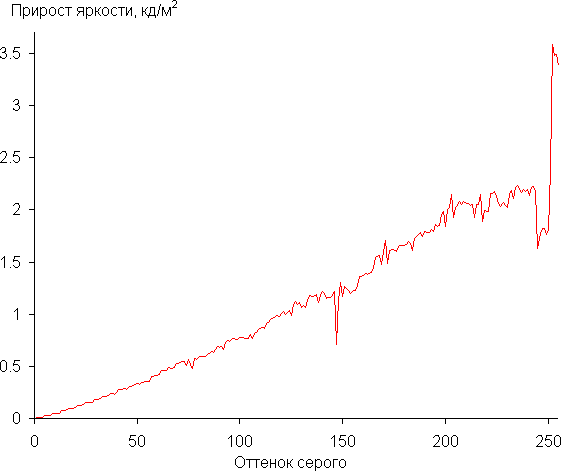
The increase in brightness over most of the gray scale is fairly uniform, with each subsequent shade being brighter than the previous one. In the darkest area, all shades are clearly distinguishable by hardware and visually:
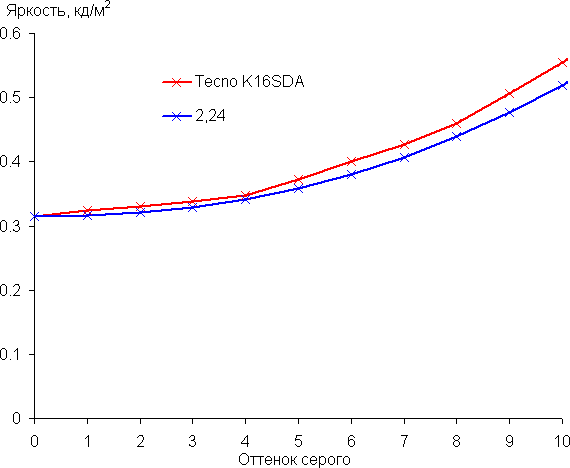
Approximation of the obtained gamma curve yielded an index of 2.24, which is close to the standard value of 2.2. At the same time, the real gamma curve deviates little from the approximating power function:
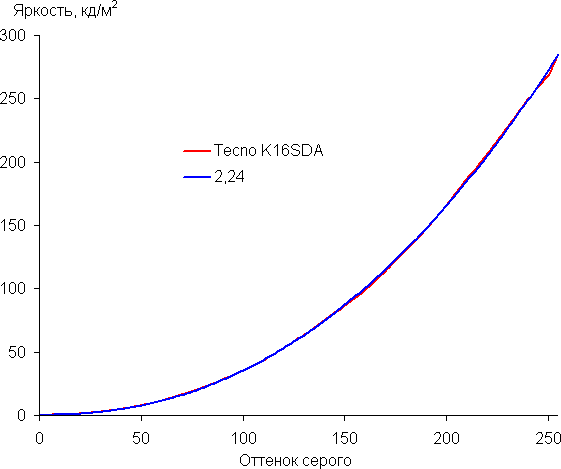
The color gamut is noticeably narrower than sRGB:
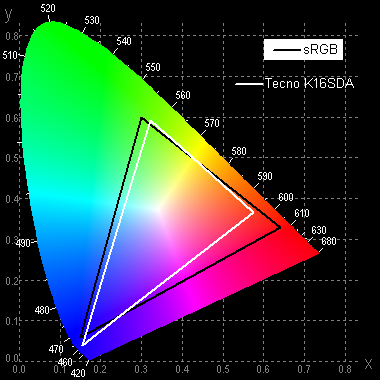
Therefore, the colors on this screen are visually pale. Below is the spectrum for the white field (white line), superimposed on the spectra of the red, green and blue fields (lines of the corresponding colors):
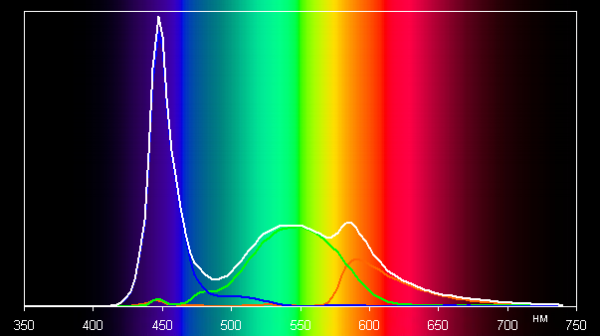
This spectrum with a relatively narrow blue peak and wide green and red humps is typical for screens using white LED backlighting with a blue emitter and yellow phosphor. The spectra show that the matrix filters strongly mix the components, which narrows the color gamut.
The balance of shades on the gray scale is average, since the color temperature is significantly higher than the standard 6500 K, but the deviation from the spectrum of an absolutely black body (ΔE) is below 3, which is an excellent indicator even for professional devices. At the same time, the color temperature and ΔE vary slightly from shade to shade, which has a positive effect on the perception of the color balance. (Dark areas of the gray scale can be ignored, since the color balance there is less important, and the error in measuring color characteristics at low brightness is large.)
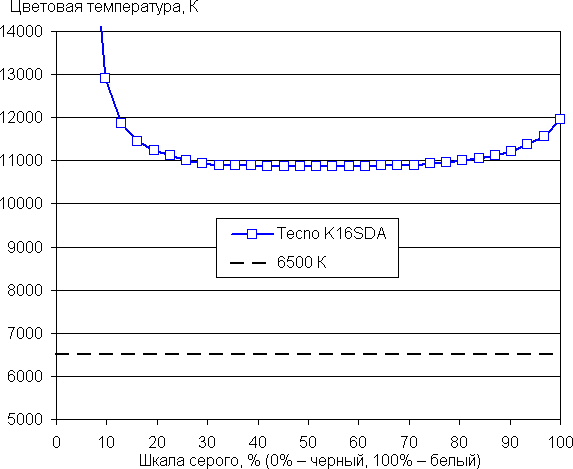
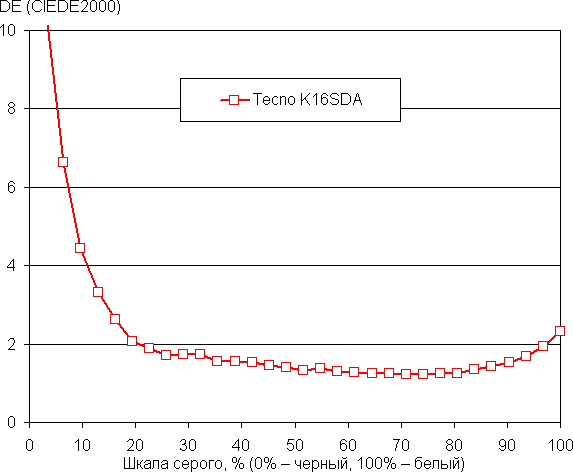
Let's sum it up. The screen of this laptop has a low maximum brightness (about 285 cd/m²), which makes it difficult to use in sunny weather outside. In complete darkness, the brightness can be reduced to a comfortable level (up to 13 cd/m²). The advantages of the screen include a low output delay (12 ms). However, there are also disadvantages: low stability of black when deviating the gaze from the perpendicular to the screen and insufficient color saturation. In general, the quality of the screen can be assessed as low.
Battery operation
The Tecno Megabook K16S is equipped with a three-cell lithium-polymer battery that is easy to remove and replace. The battery has a full-fledged connector that connects to the system board and is fixed in the case with six screws. The total capacity of the power cells is 70 Wh. To give the reader an idea of the ratio of this data to real battery life, we will conduct testing according to our methodology using the iXBT Battery Benchmark v1.0 script. The screen brightness will be set at 100 cd / m² (which corresponds to about 47% in the Windows 11 settings), which excludes the advantages of laptops with less bright screens.
For clarity, our tests will be supplemented by a comparison of battery life with two other portable PCs. The following are participating in the testing:
- Tanshi M15C with a 54 Wh battery
- Tecno Megabook T15DA with a 70 Wh battery
| Load scenario | Tecno Megabook K16S (70 Wh) | Tanshi M15C (54 Wh) | Tecno Megabook T15DA (70 Wh) |
|---|---|---|---|
| Working with text | 1113 | 366 | 1109 |
| Watch video | 636 | 275 | 677 |
When working with text and browsing Internet pages without complex scripts, the hero of the review demonstrates a battery life of 18 hours 37 minutes from one full charge. This allows you to do without a power adapter for two working days. When watching videos, the laptop works for 10 hours 36 minutes, which more than covers the duration of a flight from Moscow to Petropavlovsk-Kamchatsky. We consider these battery life figures to be quite decent. However, it is worth noting that the Tecno Megabook K16S is not equipped with a keyboard backlight, so its comparison with other laptops tested using our methodology should be done with caution, since the keyboard backlight, even with minimal load on the processor and low screen brightness, consumes quite a lot of energy.

The power adapter has a power of 65 W (20 V; 3.25 A). It is compact and lightweight, making it convenient for charging other portable devices. In addition, it can be replaced with any other charger with a similar connector and adequate power.

When charging the battery from a connected power adapter, the LED located to the left of the Type-C connector glows yellow until the battery reaches full capacity, after which it switches to blue.
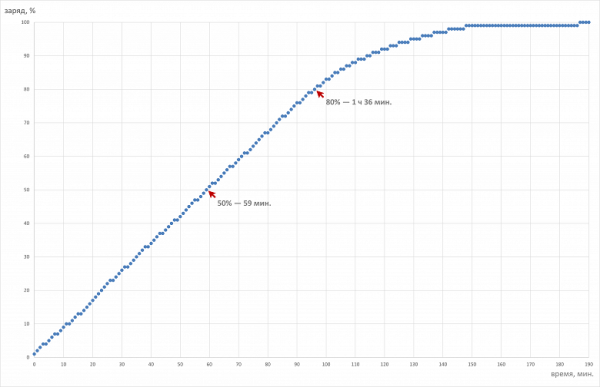
When the battery is completely discharged, filling 50% of the capacity takes 59 minutes, 80% is reached in 1 hour 36 minutes, and a full charge takes 3 hours 6 minutes (recharging from 99% to 100% takes almost 40 minutes). The most optimal discharge and charge mode is between 10% and 80% of the capacity, which, by the way, contributes to a significant increase in battery life.
Operation under load and heating
The cooling system of the hero of the review is typical for a business laptop lacking discrete graphics: traditionally, in such cases, developers install only one cooler with one radiator.

The cooling system works simply: cold air enters through the holes in the bottom of the case, and hot air is expelled through a single radiator and a grille on the back panel, which is covered by the bottom of the lid when the laptop is placed on a table and the lid is folded back. In this position, the bottom of the screen heats up from the hot exhaust.
The Tecno Megabook K16S does not have a special application for selecting a power profile and adjusting the fan operation. Therefore, we tested the laptop in standard mode under maximum load, using only the central processor and both computing devices simultaneously using the powerMax application. Below is a table where the maximum parameters during overclocking and stable parameters in operating mode are indicated through a fraction, and the temperature fluctuation limits are indicated through a dash.
| Load | CPU frequencies, GHz | CPU temperature, °C | CPU consumption, W | GPU frequency, GHz | GPU temperature, °C | GPU power consumption, W |
|---|---|---|---|---|---|---|
| Inaction | 52 | 3 | 46 | 2 | ||
| On CPU | 1.8 | 73-76 | 15 | |||
| On CPU+GPU | 1.4 | 70-77 | 27/15 | 2.0/0.9 | 75-70 | 27/14 |
In idle mode, the CPU/GPU temperature is 52/46 °C, while the CPU consumption does not exceed 3 W, and the integrated video accelerator uses less than 2 W. The fans remain off.
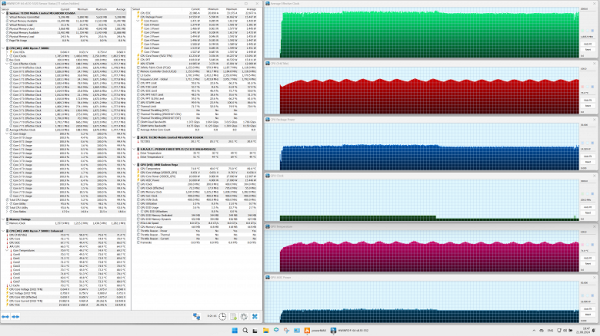
Maximum CPU load
When the CPU is under load, the turbo mode is not activated. The processor consumes 15 W, and the clock frequency reaches 1.8 GHz. The temperature fluctuates, which is probably due to the change in the rotation speed of the fans (there is no information about its values, you can only indirectly judge by the noise level).
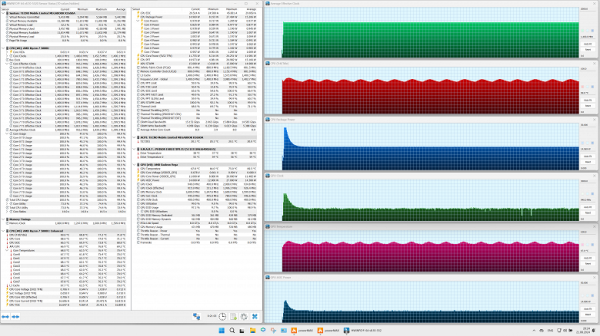
Maximum load on CPU and GPU
With simultaneous load on the central processor and video accelerator, overclocking activation takes 4 seconds, but it is noticeable only on the GPU, since the processor cores operate stably at a frequency of 1.4 GHz. This initial overclocking is clearly displayed on the CPU and video card consumption graphs, as well as on the clock frequency of the video adapter, demonstrating a sharp starting peak with a steep leading edge and a gradual decrease. The CPU and GPU temperature fluctuates again.
The results of the stress tests allow us to draw the following conclusions:
The cooling system works satisfactorily. Automatic settings allow the CPU to exceed the declared TDP maximum of 27 W (with a standard of 25 W), but overclocking to 4.4 GHz or even 1.9 GHz is out of the question. In stable mode, the processor is capable of operating at higher frequencies than 1.8 GHz at 15 W and a maximum temperature of 77 °C (the upper limit of its operating temperature is 105 °C). However, this laptop is modest in its capabilities and focuses on energy efficiency.
Below are thermal images obtained after long-term operation of the laptop under maximum CPU load:
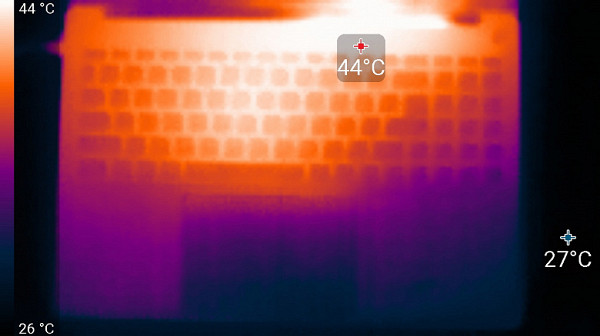
Above
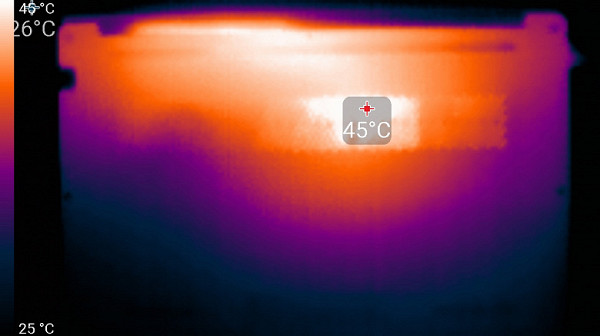
From below
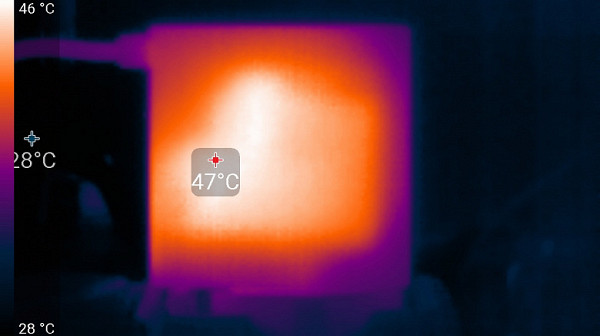
power unit
At maximum load, working with the keyboard is comfortable, as the area under the wrists hardly heats up. However, holding the laptop on your lap is not very comfortable due to the heating of the lower part of the case. The power supply does not overheat, but when working for a long time with high performance, it is better to ensure that it is not closed or covered.
Noise level
The noise level is measured in a specially soundproofed and semi-muffled chamber. The sound meter microphone is installed to simulate a typical user head position: the screen is tilted back by 45 degrees (or to the maximum if it does not support 45 degrees), the microphone axis coincides with the normal emanating from the center of the screen, the front end of the microphone is 50 cm from the plane of the screen and is directed at it. The load is created using the powerMax program, the screen brightness is set to maximum, and the room temperature is maintained at 24 degrees. The laptop is not blown, so the air temperature in its immediate vicinity may be higher. To assess the actual consumption, data on power consumption is also provided (the battery is pre-charged to 100%).
| Load scenario | Noise level, dBA | Subjective assessment | Power consumption, W |
|---|---|---|---|
| Inaction | background (16.0) | relatively silent | 10 |
| Maximum CPU load | background (16.0)/29.0 | relatively silent/quiet | 30 (max 33) |
If the laptop is not loaded, its cooling system under the specified conditions can periodically operate in passive mode, even under load. The noise is uniform and does not cause irritation. The spectrogram obtained under high load, when the fan is running, also shows stability, and there are no sharp peaks in the frequency range that can cause discomfort.
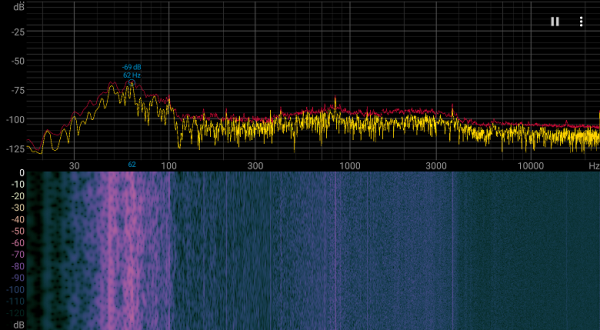
For a subjective assessment of the noise level, we use the following scale:
| Noise level, dBA | Subjective assessment |
|---|---|
| Less than 20 | relatively silent |
| 20-25 | very quiet |
| 25-30 | quiet |
| 30-35 | clearly audible |
| 35-40 | noisy |
| 40-45 | very noisy |
| 45-50 | loud |
| Above 50 | very loud |
Below 20 dBA, the computer can be considered virtually silent. In the range from 20 to 25 dBA, the laptop is very quiet, and from 25 to 30 dBA, the noise from the cooling system does not stand out against the background of normal sounds in an office with several employees and working computers. At a level of 30-35 dBA, the noise becomes noticeable, and at 35-40 dBA, it exceeds the comfortable level for long-term work. At a level of 40-45 dBA, the laptop sounds very loud, which may require masking with background sounds, such as music. The level of 45-50 dBA is considered extremely uncomfortable, and at values above 50 dBA, the noise is so loud that it is recommended to use headphones. It should be noted that this scale is conditional and does not take into account the individual characteristics of users and the nature of the sound.
Testing in games
The AMD Ryzen 7 5800U processor has an integrated AMD Radeon Graphics Vega 8 video accelerator with a dynamic clock frequency of up to 2 GHz. Although this integrated solution cannot compare with a discrete video card, we still decided to test the laptop’s capabilities in less demanding games from our standard set with medium graphics settings and antialiasing off. The table below shows the average and minimum fps values obtained in the corresponding integrated benchmarks at a resolution of Full HD (1920×1080). The results of similar tests from competitors are also presented for comparison.
| Game | Techno Megabook K16S | Tanshi M15C | Tecno Megabook T15DA |
|---|---|---|---|
| World of Tanks | 47/29 | 68/42 | 78/45 |
| F1 2018 | 31/27 | 48/40 | 46/39 |
| Gears 5 | 28/23 | 32/22 | 25/21 |
| A Total War Saga: Troy | 21/18 | 46/42 | 40/34 |
As you can see, even under minimal load on the integrated video accelerator, you shouldn't count on playability. Even in «tanks», which provide comfortable play with an excess of the standard values of 60 average and 30 minimum fps for both competitors, our ward does not reach these figures.
Conclusion
We reviewed a laptop designed for business use, albeit entry-level. There is no doubt about it: the device has a metal case, convenient dimensions and a 16-inch screen with an aspect ratio of 16:10. There is gigabit Ethernet, in addition to Wi-Fi 5. However, the Realtek 8822C adapter, which provides a wireless connection, is two generations out of date, cannot be replaced, as it is integrated into the system board, and showed weak results in tests.
The laptop stands out for its excellent battery life: more than 18.5 hours when typing and more than 10.5 hours when watching video. The hardware includes standard business laptop components, such as a video conferencing camera with a mechanical shutter and a fingerprint scanner in the power button. There is also a slot for microSD cards, which is a useful addition. However, the keyboard, although comfortable, is not backlit. 16 GB of RAM is enough to perform business tasks. The CPU, while dated, is decent, but it's not designed for high-performance computing. As a result, it runs slower than it could, and the memory configuration isn't up to par. The integrated graphics chip also performs worse than expected. We think the laptop's key strengths remain its battery life and overall reliability for business tasks.