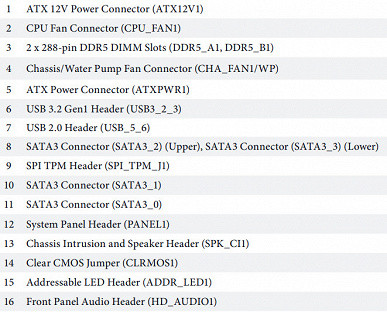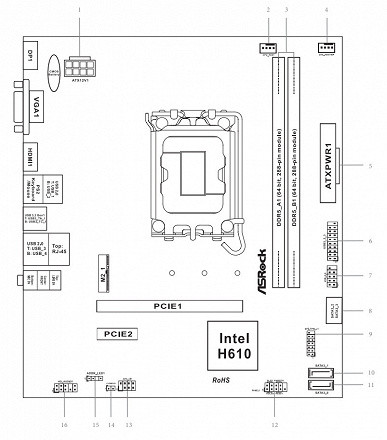Today we have for review a representative of the most budget line from ASRock on the Intel H610 chipset, costing about $78. This chipset, designed for 12th, 13th and 14th generation processors, is the most affordable in the 6xx family. Despite the fact that the 13th and 14th generations of processors have already appeared, new budget chipsets of the 7xx series have not yet been released. Therefore, the cheapest motherboards for LGA1700 are still based on the time-tested H610, which was introduced along with the 12th generation of Intel Core.
The main features and limitations of the H610:
- The bandwidth of the DMI bus between the chipset and the processor is halved.
- Only 8 PCIe lanes, and all of them are PCIe 3.0 standard.
- Four SATA ports in addition to 8 PCIe lanes, while the 28 lanes of the Z690 already include SATA ports.
- No native support for USB 3.2 Gen2x2 (up to 20 Gbps), but up to 2 USB 3.2 Gen2 ports (10 Gbps) and 2 USB 3.2 Gen1 ports (5 Gbps) are supported. A total of 12 high-speed HSIO ports are available.
- Support for up to 10 USB 2.0 ports.
- 12th, 13th, and 14th generation processors add 20 PCIe lanes, of which 16 lanes (PCIe x16 slot) support PCIe 4.0 (instead of 5.0), and another 4 PCIe 4.0 lanes are intended for the M.2 slot (not used in this case). These processors also support both DDR4 and DDR5, which gives motherboard manufacturers the ability to release models with either standard.
Today we are reviewing the ASRock H610M-HDV-M.2+D5.

ASRock H610M-HDV-M.2+D5 comes in a standard branded box.
The package contents are minimal: in addition to a very brief user manual and a SATA cable, there is a screw for the M.2 slot and a rear panel.

The software is not supplied, however, during the board's journey to the buyer it will still become outdated, so you will have to update it from the manufacturer's website immediately after purchase.
Form factor
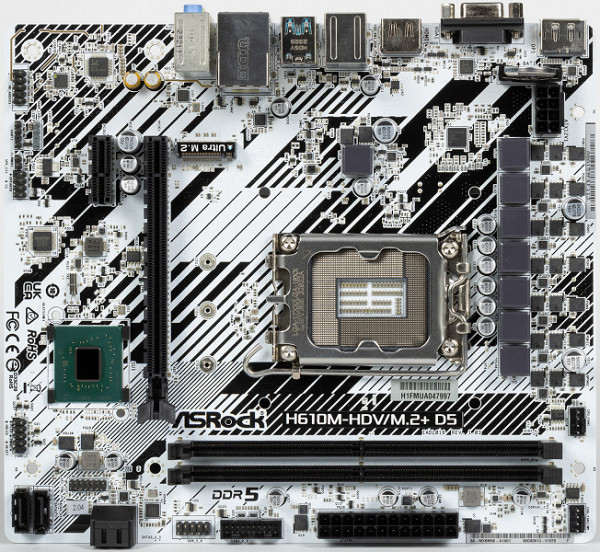
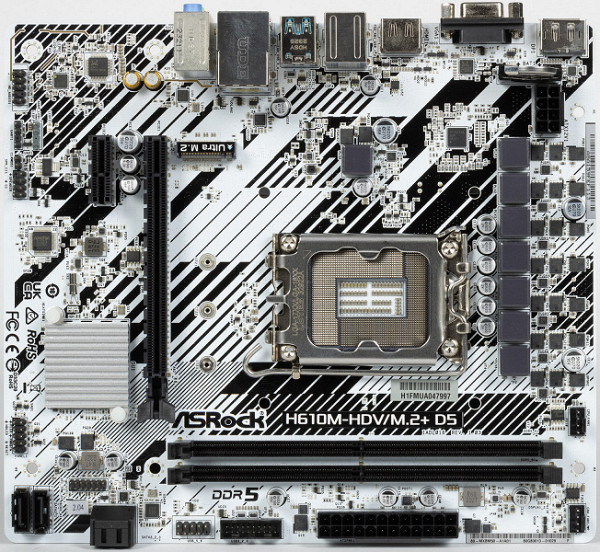
The Mini-ITX form factor has dimensions of 170×170 mm, microATX — up to 244×244 mm, ATX — up to 305×244 mm, and E-ATX — up to 305×330 mm. The ASRock H610M-HDV-M.2+D5 motherboard is made in the microATX form factor with dimensions of 220×193 mm. There are 6 mounting holes for its installation in the case.
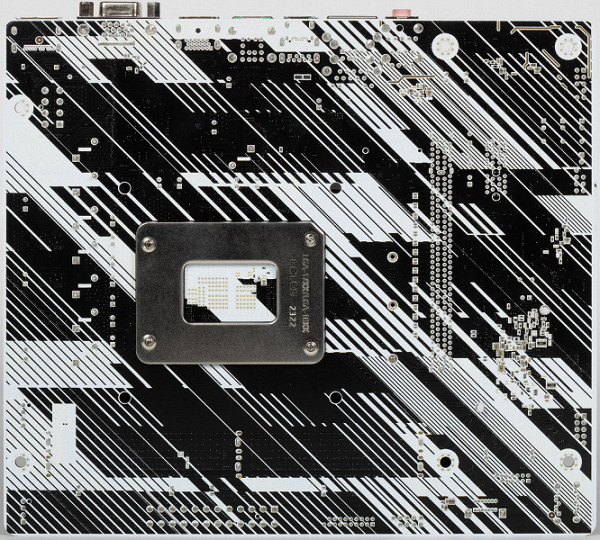
The back side of the board is almost empty, but decorated with diagonal stripes with the opposite color scheme. The textolite is processed well — all sharp ends in the soldering places are neatly cut off. The plug for the rear panel with connectors is not installed initially, but is supplied separately in the kit. The protective plate (backplate) is missing.
Technical specifications

Traditional table with a list of functional features.
| Supported Processors | Intel Core 12/13/14th generation |
|---|---|
| Processor socket | LGA 1700 |
| Chipset | Intel H610 |
| Memory | 2 × DDR5, up to 5600 MHz (XMP), up to 96 GB, two channels |
| Audio subsystem | 1 × Realtek ALC897 (5.1) |
| Network controllers | 1×Realtek RTL8111H Ethernet 1Gbps |
| Expansion slots | 1 × PCIe 4.0 x16 (x16 mode) 1 × PCIe 3.0 x1 |
| Storage connectors | 4×SATA 6Gb/s (H610) 1×M.2 (H610, PCIe 3.0 x4 for 2242/2260/2280 devices) |
| USB port | 2×USB 2.0: 1 x 2-port internal header (GL852G) 4×USB 2.0: 4 x Type-A ports (black) on the rear panel (H610) 2×USB 3.2 Gen1: 1 x 2-port internal header (H610) 1×USB 3.2 Gen1: 1 x Type-A port (blue) on the rear panel (H610) 1×USB 3.2 Gen1: 1 x Type-C port on the rear panel (H610) |
| Rear panel connectors | 1×USB 3.2 Gen1 (Type-A) 1×USB 3.2 Gen1 (Type-C) 4×USB 2.0 (Type-A) 1×RJ-45 3×Audio mini-jack 1×HDMI out 1×D-Sub (VGA) out 1×DP out |
| Other internal elements | 24-pin ATX power connector 1 8-pin EPS12V power connector 1 connector for connecting 2 USB 3.2 Gen1 ports 1 connector for connecting 2 USB 2.0 ports 2 connectors for connecting 4-pin fans and ZSO pumps 1 connector for connecting audio control from the front panel of the case 2 connectors for connecting control from the front panel of the case 1 TPM connector 1 connector for clearing CMOS |
| Form factor | microATX (220×193 mm) |
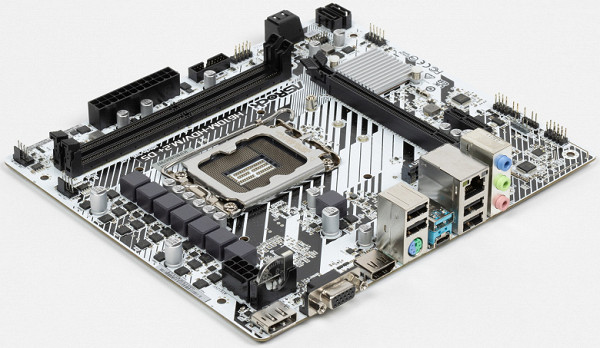
Main functionality: chipset, processor, memory
Scheme of operation of the chipset+processor bundle.
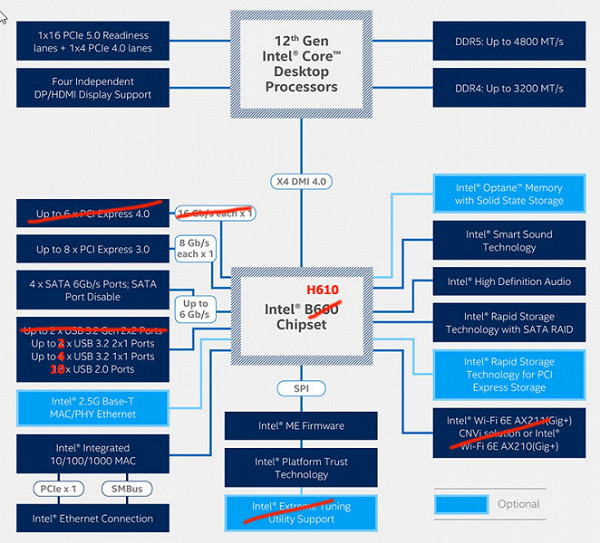
Formally, the motherboard supports DDR5 memory with a frequency of up to 4800 MHz, but in practice it is capable of operating at frequencies of up to 5600 MHz.
The 12th, 13th and 14th generation Intel Core processors compatible with the LGA1700 socket and supported by the H610 chipset provide 20 I/O lines (16 PCIe 5.0 and 4 PCIe 4.0), but do not contain built-in USB or SATA ports. Communication with the H610 chipset is carried out via the Digital Media Interface 4.0 (DMI 4.0 x4) interface. All PCIe lines of the processor are directed to the PCIe and M.2 expansion slots. The SPI interface is used to interact with the UEFI / BIOS system, and the Low Pin Count (LPC) bus is responsible for connecting low-speed devices such as fan controllers, TPM and old peripherals.
The H610 chipset downgrades PCIe 5.0 from the CPU to PCIe 4.0 and supports up to 16 I/O lanes, which are distributed as follows:
- Up to 10 USB ports (up to 2 USB 3.2 Gen2 ports, up to 2 USB 3.2 Gen1 ports, and up to 10 USB 2.0 ports, with USB 2.0 lanes also used for USB 3.2 ports);
- Up to 4 SATA 6 Gbps ports;
- Up to 8 PCIe 3.0 lanes.
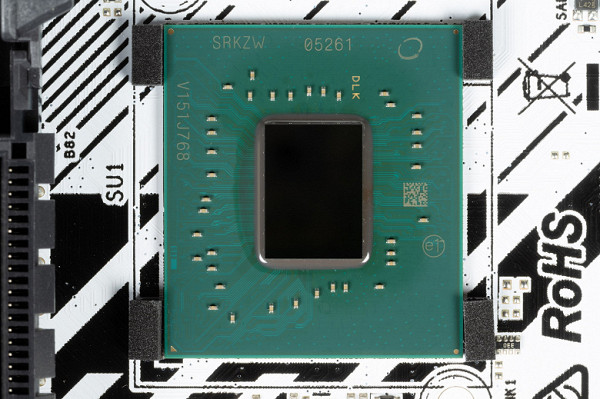
ASRock H610M-HDV-M.2+D5 supports 12/13/14th generation Intel Core processors for LGA1700 socket.
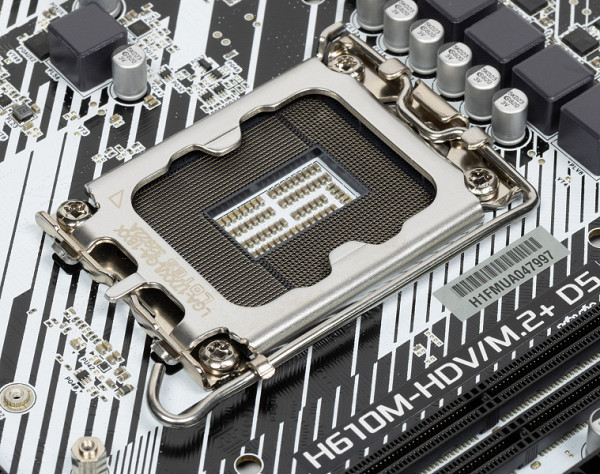
The ASRock motherboard has 2 DIMM slots for installing memory modules. The board supports DDR5 unbuffered memory (non-ECC), and the maximum memory capacity is 96GB.
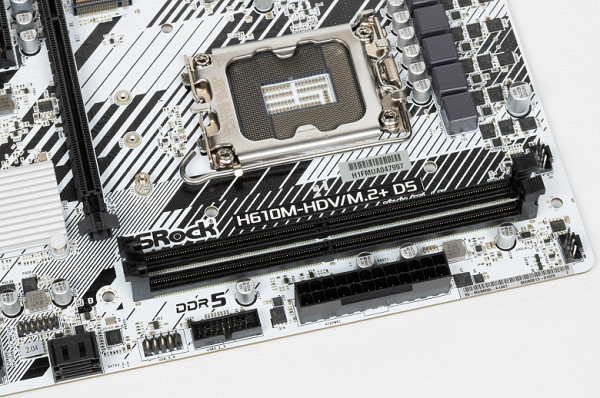
The DIMM slots do not have a metal frame.
Peripheral functionality: PCIe, SATA, various devices
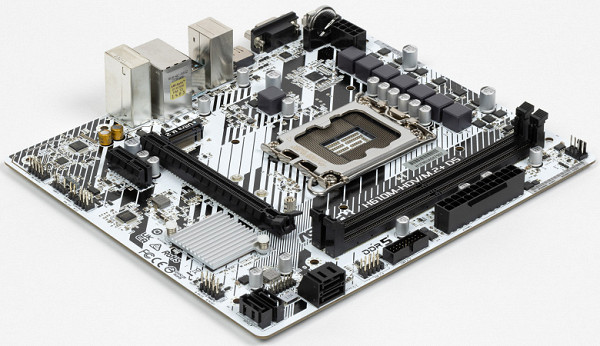
Above we have studied the potential capabilities of the H610+Core tandem, and now let's see what of this and how it is implemented in this motherboard.
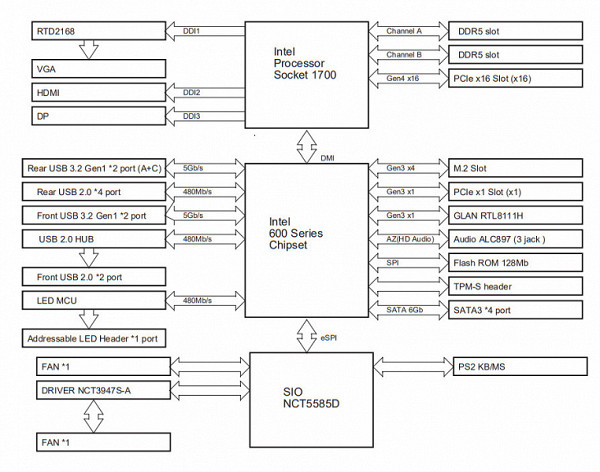
In addition to the USB ports, which we will return to later, the H610 chipset provides 8 PCIe lanes and 4 SATA ports. Let's count how many lanes are used for each element (all lanes are PCIe 3.0):
- PCIe x1 slot uses 1 lane;
- 4 SATA ports take up 4 lanes;
- M.2_1 slot uses 4 lanes;
- Realtek RTL8111H Ethernet controller (1 Gb/s) requires 1 lane.
In total, 6 PCIe lanes are already used, plus SATA1/2/3/4 ports. In total, there are 10 used HSIO resources. The audio codec is connected via the HDA channel.
Now let's see how the processors work in this configuration. The 12th, 13th and 14th generation processors have 20 PCIe lanes, 4 of which (PCIe 4.0 versions) are usually allocated to the M.2 slot, but they are not used here. The remaining 16 PCIe 5.0 lanes (downgraded to version 4.0) are directed to a single PCIe x16 slot, which eliminates the possibility of switching or using multiplexers.
Now about the PCIe slots on the board. There are two of them: one PCIe x16 (for video cards and other devices) and PCIe x1. The first PCIe x16_1 slot is connected directly to the processor, and the PCIe x1 slot is connected to the H610 chipset.
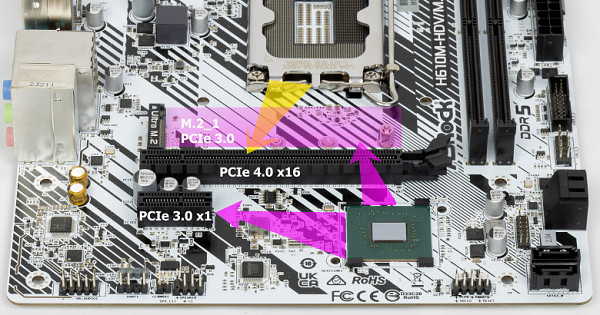
The first «processor» PCIe x16 slot has no metal reinforcement.
The motherboard allows you to mount a cooling system of any size.
Next in line are the storage devices.
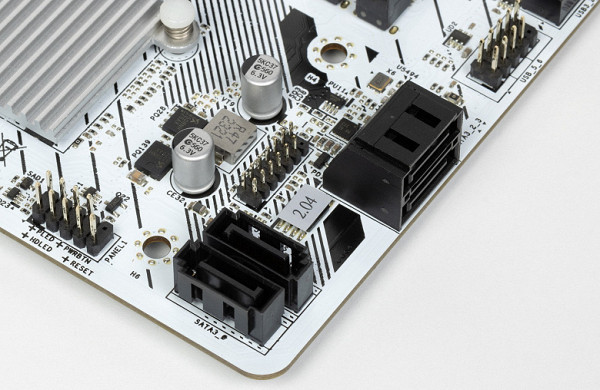
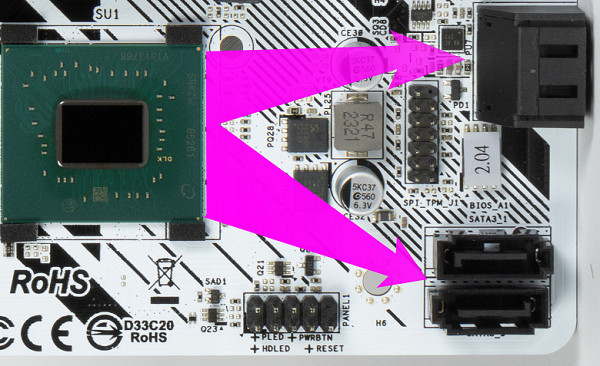
In total, the board has 4 Serial ATA 6 Gbps connectors + 1 slot for M.2 drives. The SATA ports are implemented via the H610 chipset and do NOT support RAID creation.
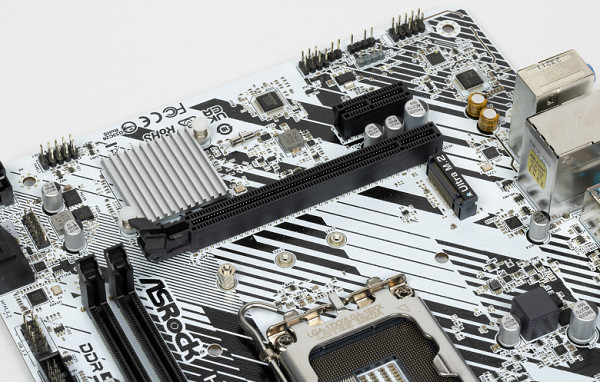
The motherboard is equipped with one M.2 slot, which is connected to the H610 chipset and supports modules with the PCIe 3.0 interface. The slot is compatible with modules of various sizes: 2242, 2260 and 2280. There is no cooling system for the M.2 slot.
Other features on the board
Let's talk about other features on the board. There are not many of them here due to the simpler series to which the product belongs.
The board has a modest ability to connect ARGB backlighting in the form of a single connector.

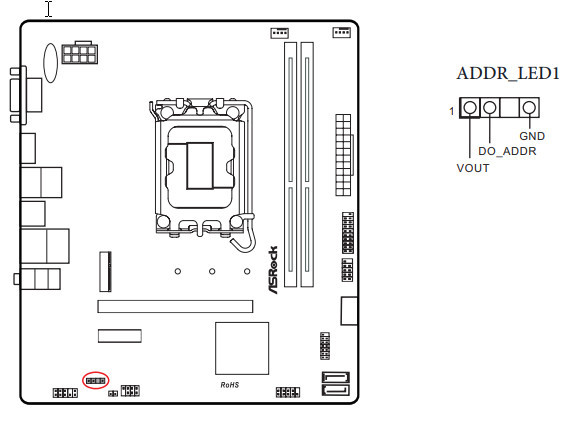
Backlight control is provided by the ARM controller from Nuvoton (it uses 1 USB 2.0 line from the H610).
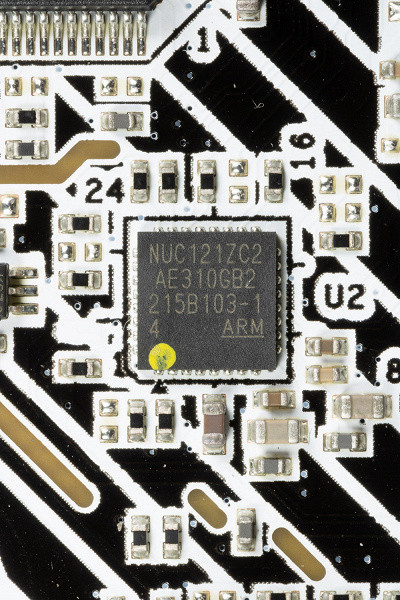
The traditional set of FPanel pins for connecting wires to the front (and now often the top or side or all at once) panel of the case is also available.

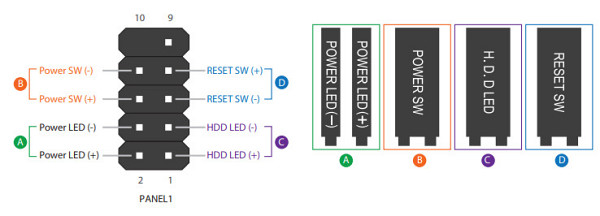
The board also features a TPM port for connecting security devices.

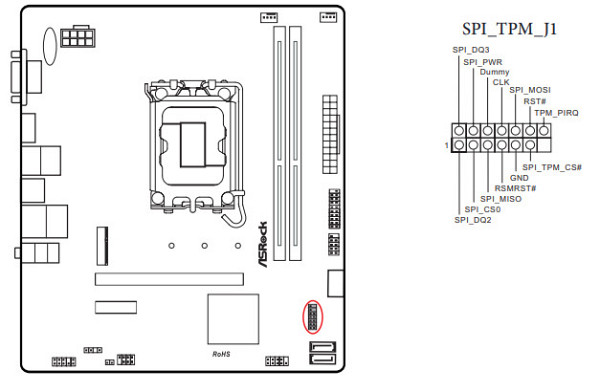
There is a jumper to reset CMOS settings.

Peripheral functionality: USB ports, network interfaces, input/output
Now it's the turn of USB ports and other inputs and outputs. And let's start with the back panel, where most of them are located.

So, the H610 chipset supports up to 10 USB ports, including up to 2 USB 3.2 Gen2 ports, up to 2 USB 3.2 Gen1 ports, and/or up to 10 USB 2.0 ports.
Also worth considering are the 6 PCIe lanes (+ 4 SATA), which are designed to connect storage devices, network and other controllers (as shown earlier).
As a result, the motherboard has 10 USB ports:
- 4 USB 3.2 Gen1 ports: all of them are connected via the H610, of which two are accessible via an internal connector.
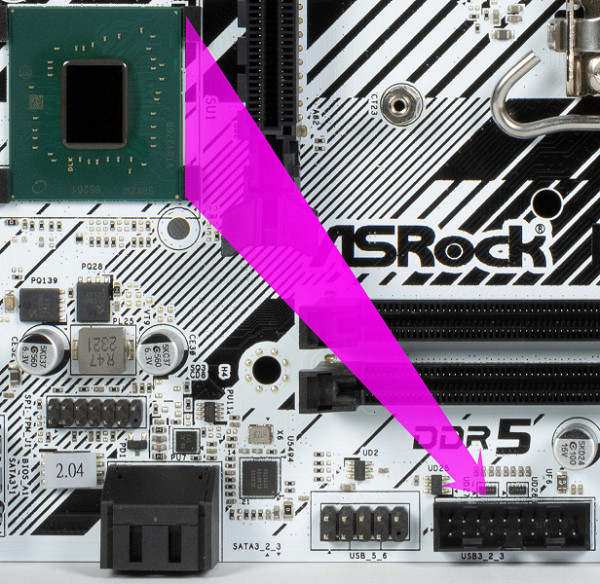
on the motherboard for 2 ports; two more are presented on the rear panel by 1 Type-A port (blue) and 1 Type-C port;
- 6 USB 2.0/1.1 ports: 4 are implemented via H610 and are presented on the rear panel by 4 Type-A ports (black); another 2 are implemented via the Genesys Logic GL852G hub
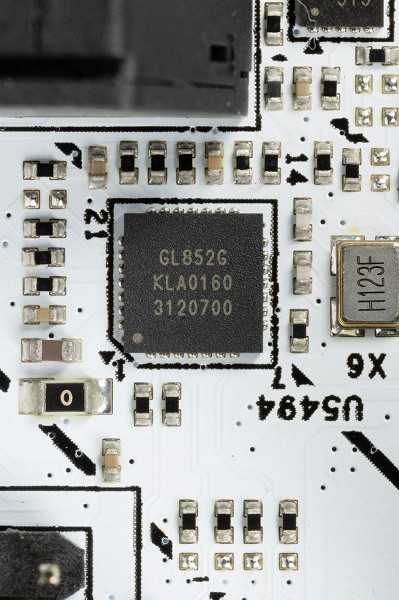
(1 USB 2.0 line from H610 is used for it) are represented by an internal connector
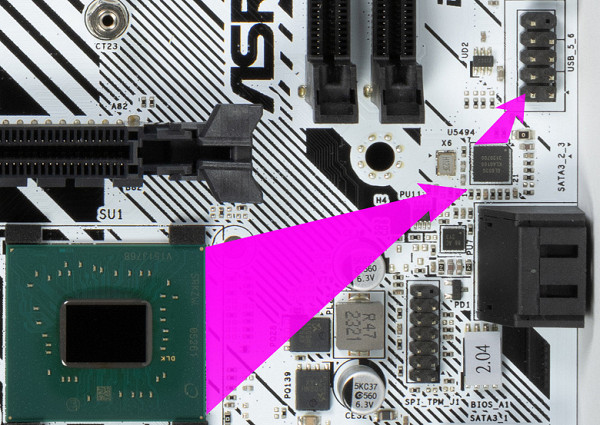
The motherboard has 2 USB 3.2 Gen1 ports, which are connected via the H610 chipset.
Thus, we have 4 dedicated high-speed USB 3.2 Gen1 ports. Do not forget that each high-speed USB port is supplemented by a USB 2.0 port, which means that 4 USB 2.0 ports are already occupied.
Additionally, there are 4 more USB 2.0 ports: one port is dedicated to support the USB 2.0 Genesys Logic GL852G hub, and the other is for the Nuvoton NUC121 backlight controller. The board does not have an M.2 (Key E) slot for wireless BT / WiFi connections, so one USB 2.0 line is not used here. In total, 10 USB 2.0 ports are implemented.
Also worth noting are 10 HSIO (6 PCIe lines and 4 SATA ports), dedicated to support other peripherals.
Thus, in this configuration of the H610, 14 high-speed ports out of 16 are implemented.
The Type-C USB 3.2 Gen1 port is equipped with an amplifier (re-driver) from ASMedia.
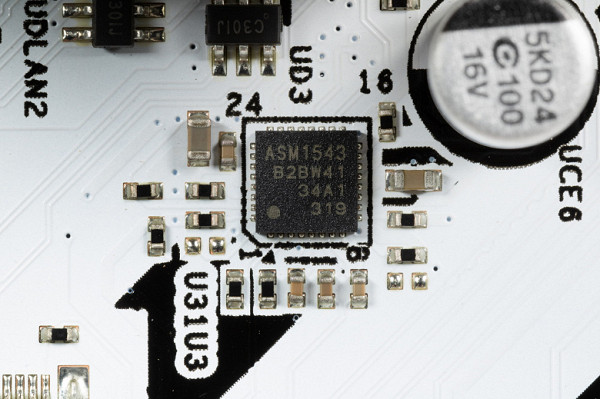
Now about network matters.

The motherboard is equipped with very modest communication means. There is only a Realtek RTL8111H Ethernet controller, capable of operating at the 1 Gbit/s standard.
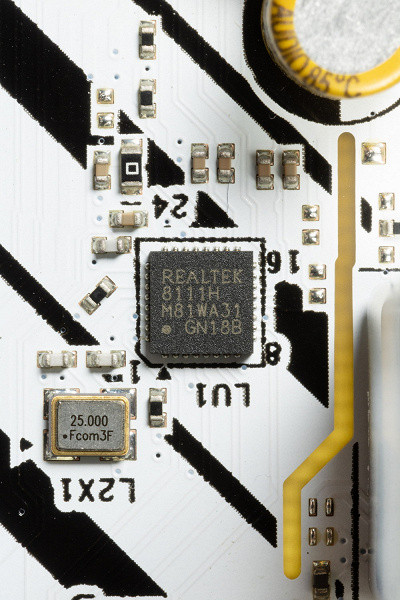
The board is not equipped with wireless communication (there is not even an M.2 (Key E) slot for complex wireless adapters).
The plug, traditionally put on the rear panel, is included in the kit in this case.

Audio subsystem
Most modern motherboards use a Realtek audio codec that supports multi-channel audio output up to 7.1. In recent years, this has typically been the ALC4080 codec with 32-bit and 384 kHz characteristics. However, in this case, the outdated Realtek ALC897 codec is installed, which limits audio support to 5.1.
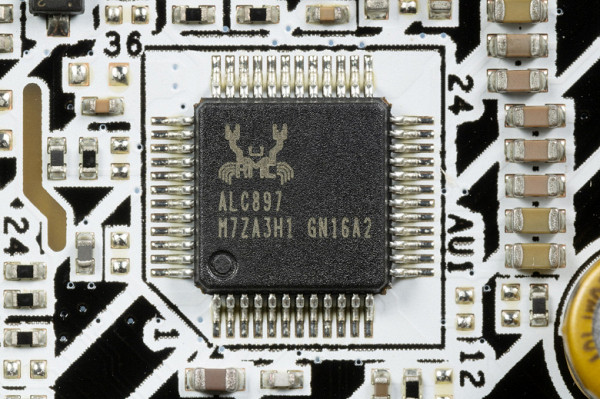
The audio subsystem is quite simple: there are no operational amplifiers or DACs, just a couple of “audiophile” capacitors.
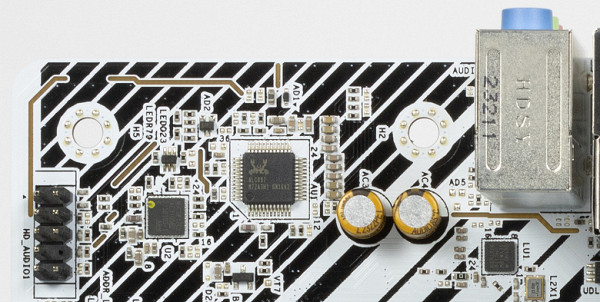
The audio path is located on the corner part of the board and does not intersect with other elements. All audio connectors on the rear panel have the usual color scheme. There is no S/PDIF.
Power, cooling
To power the board, it has 2 connectors: in addition to the 24-pin ATX, there is also an 8-pin EPS12V.
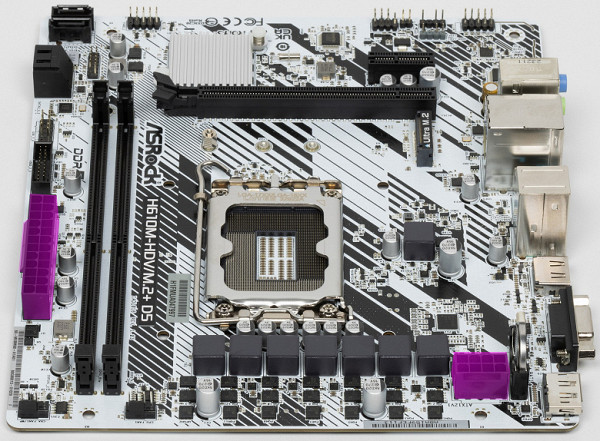
The processor power supply circuit is designed according to the 6+1+1 scheme (8 phases in total, 6 on VCore, 1 on iGPU and 1 on VCCIO).
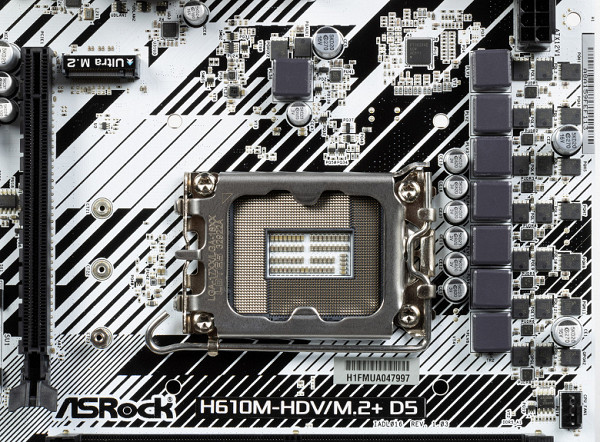
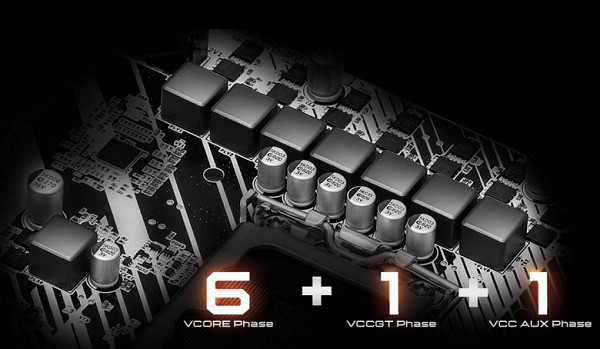
Each phase channel has a superferrite choke and a set of Sinopower SM4508/4503 (60A) field-effect transistors
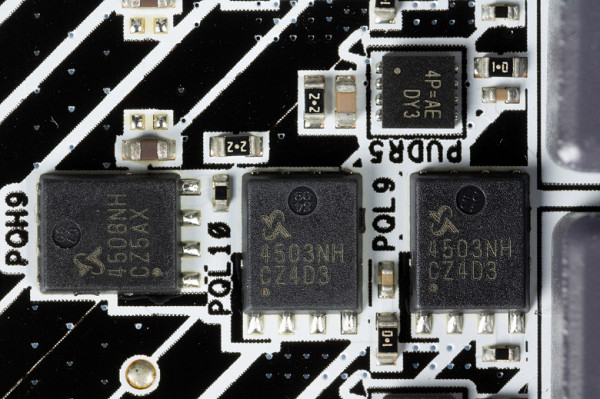
The power supply circuit is controlled by the RT3628 PWM controller from Richtek (can handle up to 8 phases).
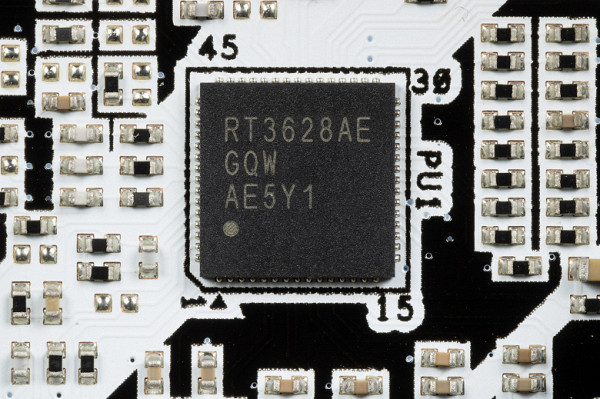
The VCCSA power supply has a single-phase circuit.
Now about cooling.
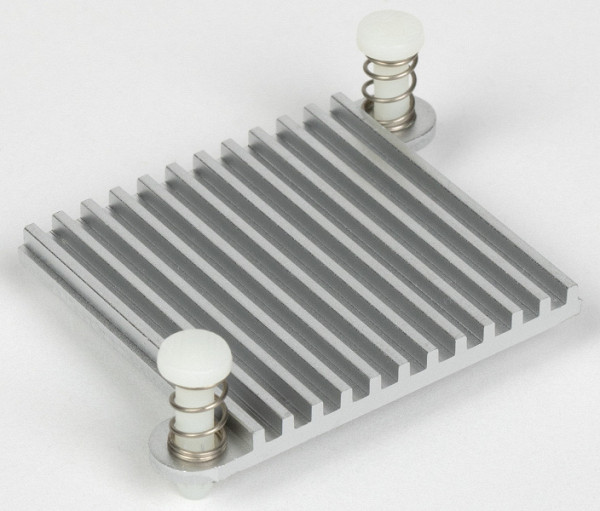
Only the system chipset has cooling. The VRM converter block for VCore/iGPU has no cooling.
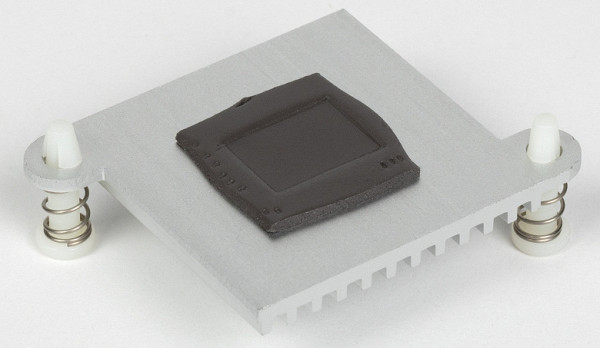
The M.2 slot is also without cooling.
Backlight
The motherboard itself lacks backlighting, but has 1 connector for connecting external ARGB backlighting.
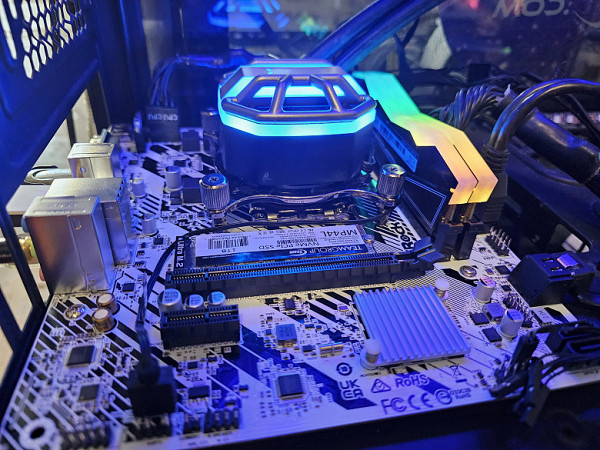
Management is carried out using the ASRock Polychrome Sync utility (both via BIOS and using the utility).

Software for Windows
All software can be downloaded from the manufacturer's website ASRock.com.
The main program for configuring the motherboard is A-Tuning.
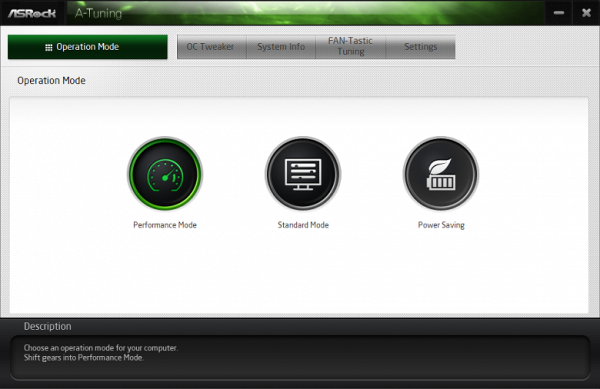
The preset modes differ little, only a couple of hundred MHz of CPU core frequency
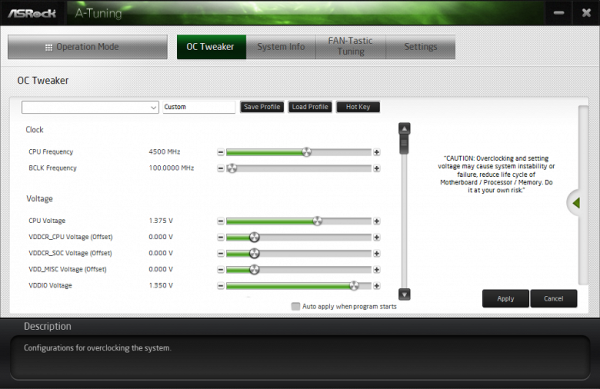
Software manual overclocking panel (without the need to reboot the PC)
BIOS settings
Modern motherboards are equipped with UEFI (Unified Extensible Firmware Interface), which are essentially miniature operating systems. To access the settings when booting the PC, you traditionally need to press the Del or F2 key.

We get into the general «simple» menu, where essentially there is one information, but you can turn on/off the backlight, select the RAM profile, set the priority of boot devices. Then press F6 and get into the «advanced» menu.
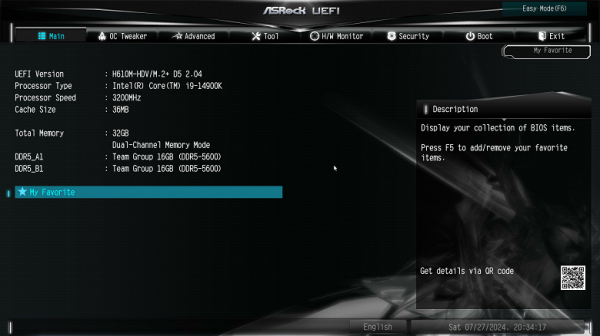
Advanced settings – this is the Advanced item. There is already a standard set of settings, when you can manage USB ports, change the operating modes of PCIe and M.2 slots.
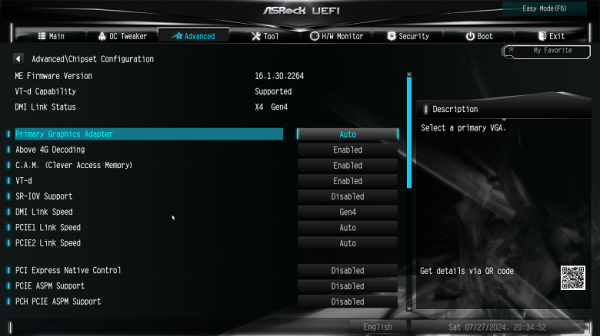
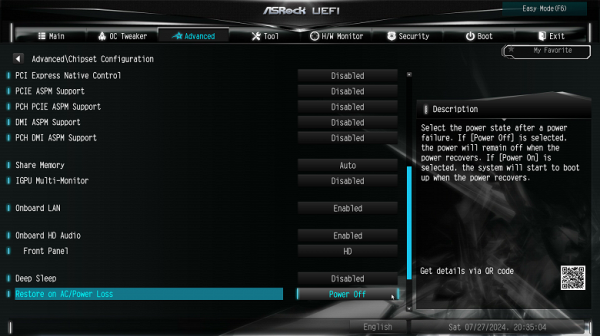
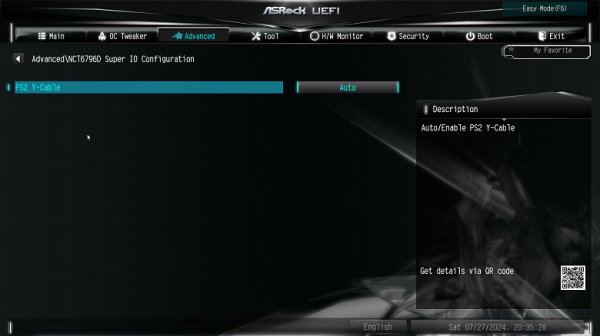
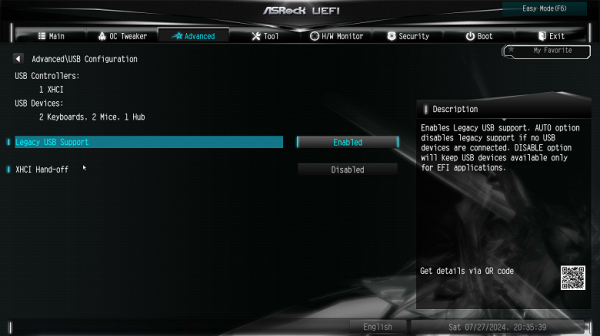
Monitoring and boot menu options are well known to everyone.
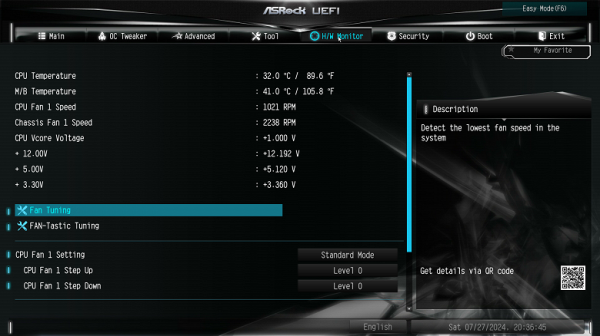
In the Tools menu you can configure the backlight (by the way, only motherboards from ASRock have this option!).

There is also a utility for configuring the operation of fan sockets.
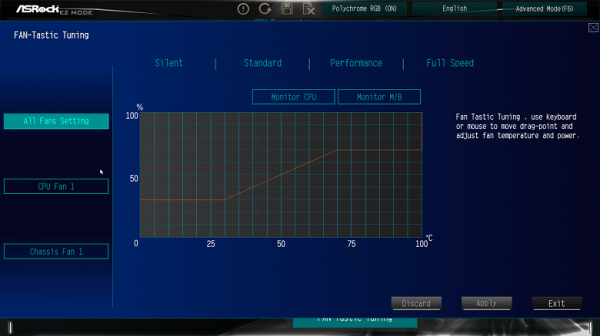
The range of overclocking options is minimal, as expected for products based on low-end chipsets.
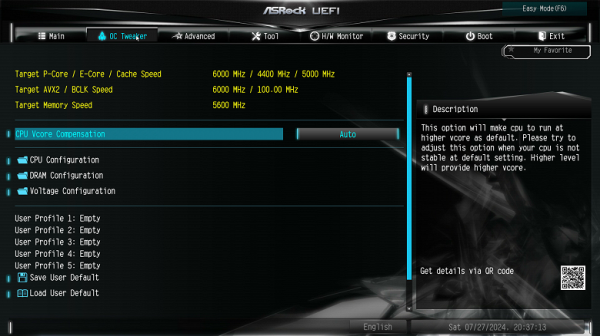
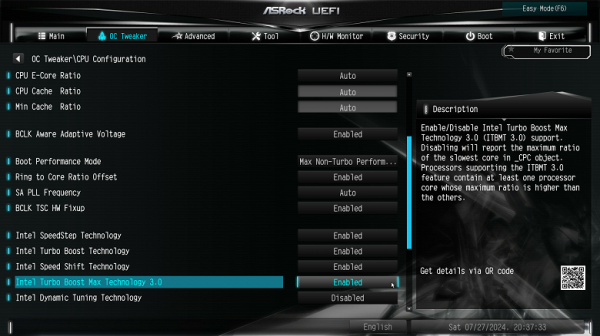
Performance (and overclocking)
Full configuration of the test system :
- motherboard ASRock H610M-HDV-M.2+D5;
- Intel Core i9-14900K processor 3.4-5.8 GHz;
- TeamGroup T-Force Delta RGB 32GB (2×16) DDR5 (CL36-46-46-84) (XMP 7600 MHz) RAM;
- TeamGroup MP44L NVMe PCIe 4.0 1TB SSD drive;
- Palit GeForce RTX 3050 StormX graphics card ;
- Power supply Super Flower Leadex Platinum 2000W (2000 W);
- СЖО Sapphire Nitro+ S360-A AIO CPU Cooler ;
- TV LG 55Nano956 (55″ 8K HDR);
- USB keyboard and mouse.
Software:
- Operating system Windows 11 Pro, 64-bit
- AIDA 64 Extreme
- 3DMark Time Spy CPU benchmark
- 3DMark Fire Strike Physics benchmark
- 3DMark Night Raid CPU benchmark
- HWInfo64
- OCCT v.13.1.3
- Adobe Premiere CS 2019
We launch everything in default mode. Then we load it with stress tests.
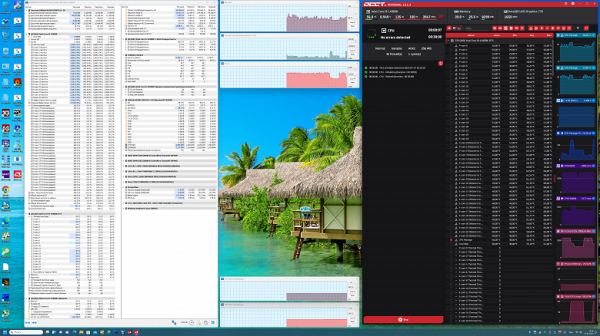
Naturally, you shouldn't expect miracles from a chipset of this level and a modest power supply system. Auto overclocking is minimal (in fact, it doesn't exist). However, only low-budget or mid-budget processors are suitable for such motherboards. All system parameters remained within normal limits during stress tests.
Conclusions
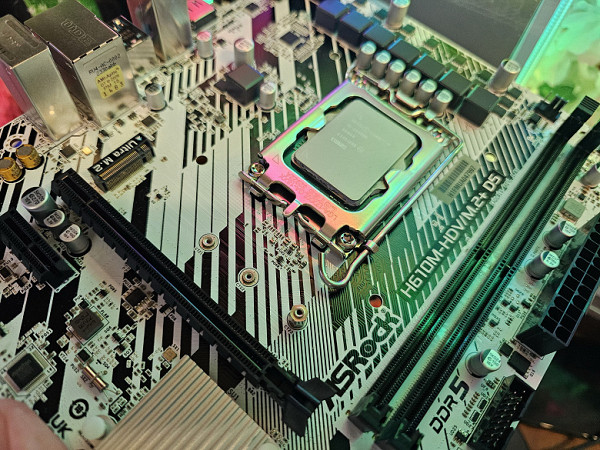
The ASRock H610M-HDV/M.2+D5 motherboard is designed for assembling budget PCs on the Intel LGA1700 platform and supports DDR5 memory, which is no longer a disadvantage, since the prices for such modules have dropped significantly. The retail price of this model starts at 8 thousand rubles.
This microATX board works stably with mid-range and low-end processors, but does not provide significant overclocking, since the power converters do not have cooling. The M.2 slot is also not equipped with a standard radiator, but only supports PCIe 3.0, which reduces the likelihood of overheating of the drive.
The board offers 10 USB ports, including 4 USB 3.2 Gen1 ports. There is a “long” PCIe x16 slot, which receives 16 PCIe 4.0 lines from the processor, as well as one PCIe x1 slot. For storage, there is 1 M.2 slot (connected to the chipset with PCIe 3.0 lines) and 4 SATA ports. Network capabilities are limited to a wired controller at 1 Gbps; a wireless adapter cannot be connected. There is no backlight, but there is 1 connector for connecting external backlight devices.