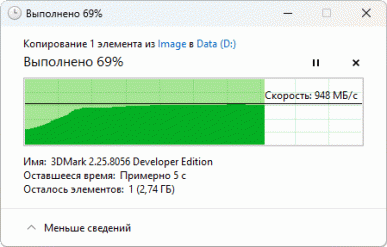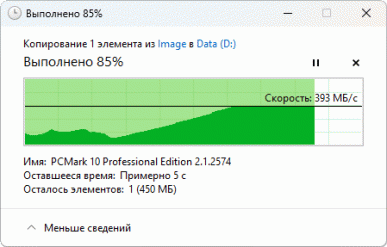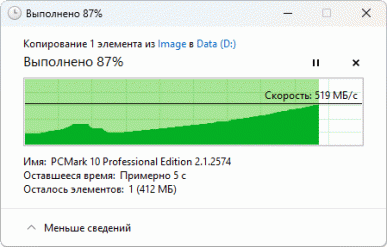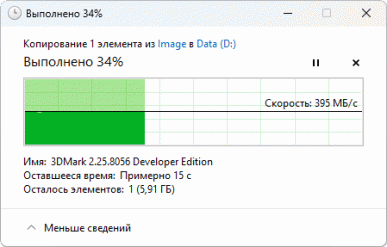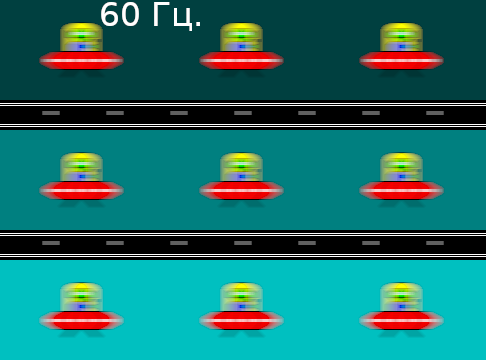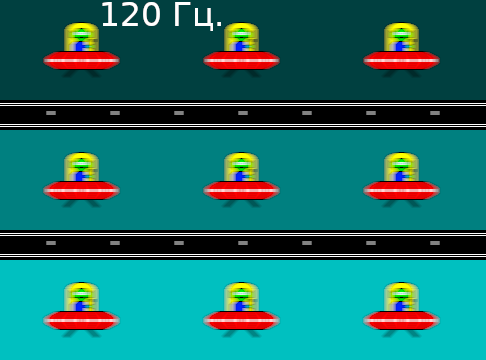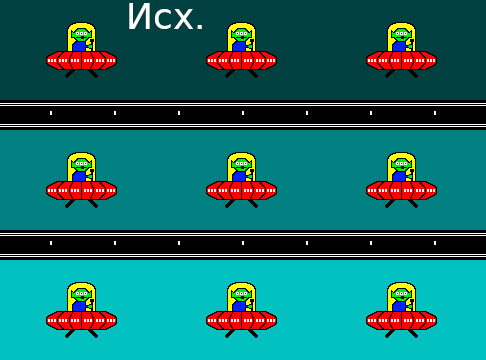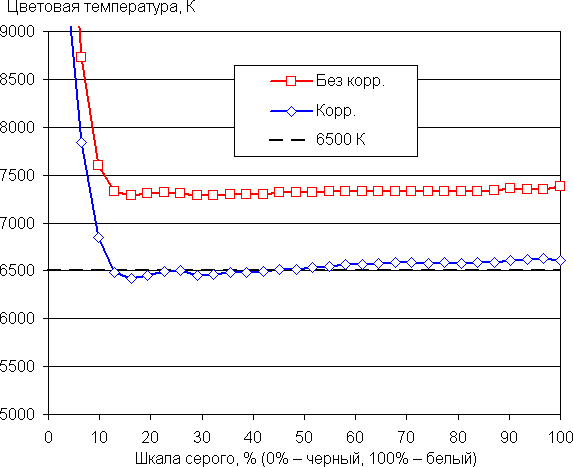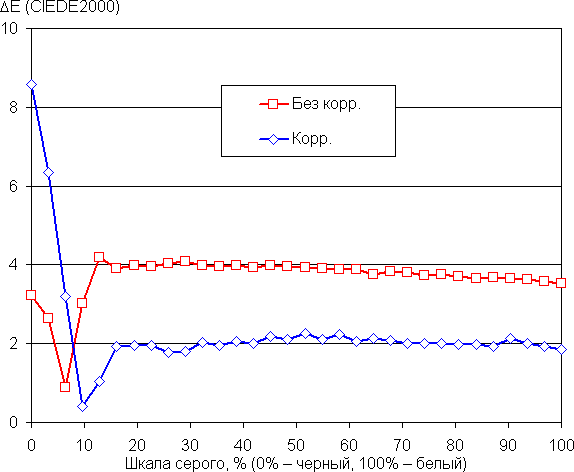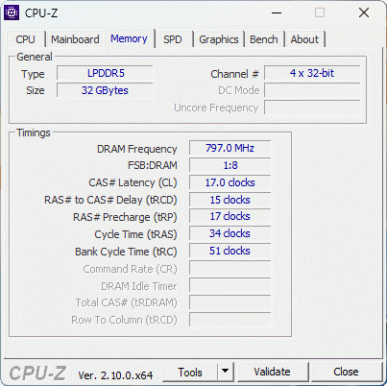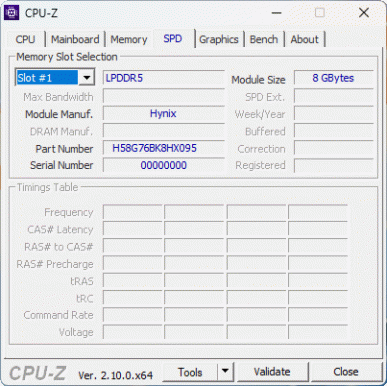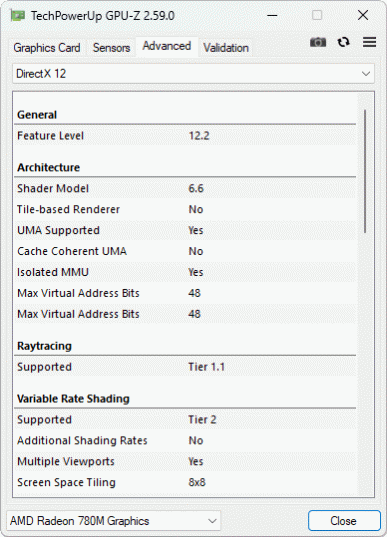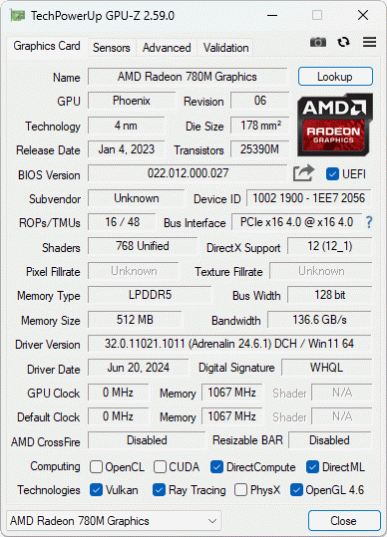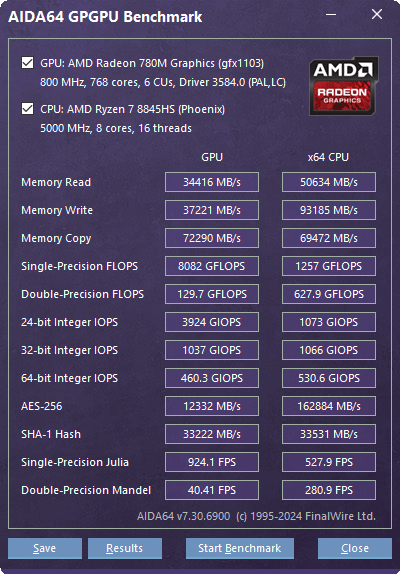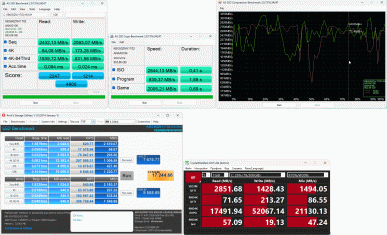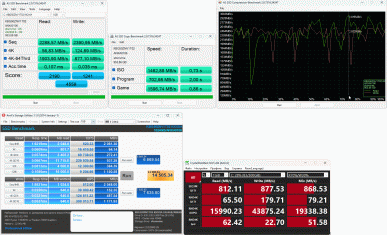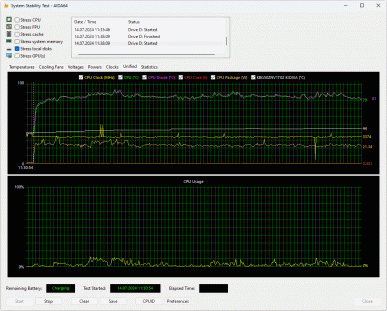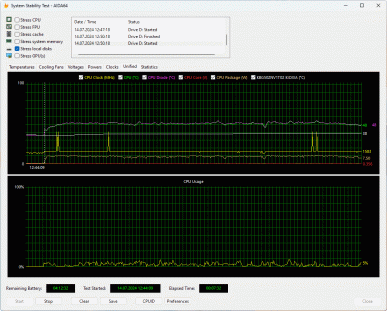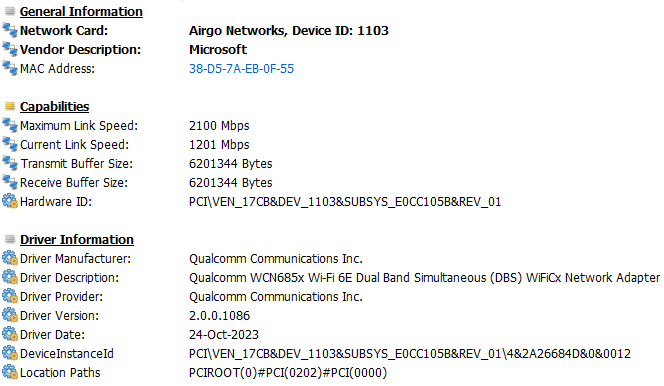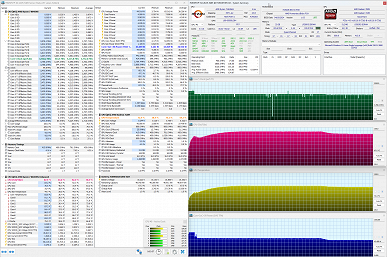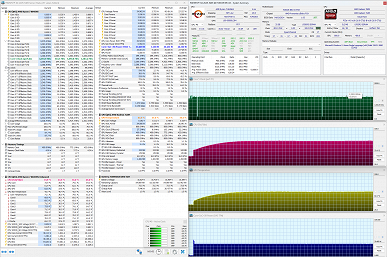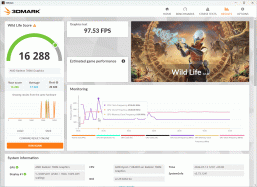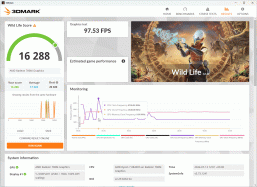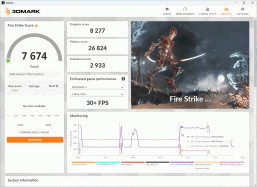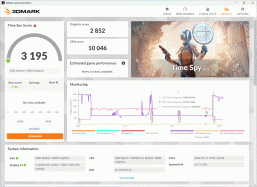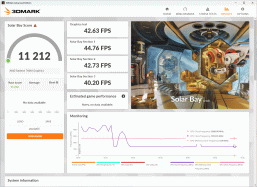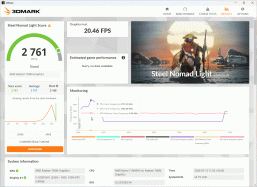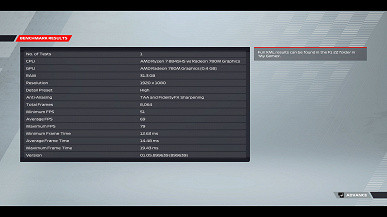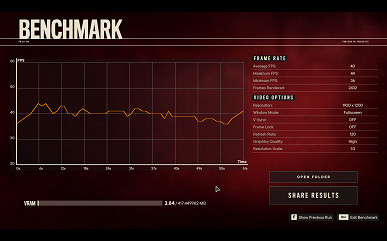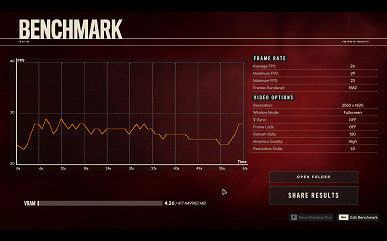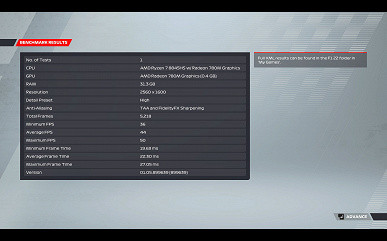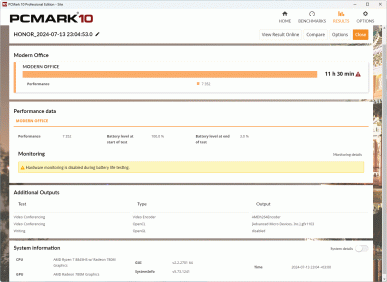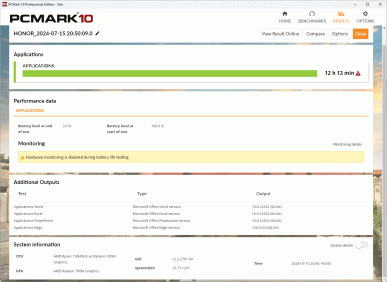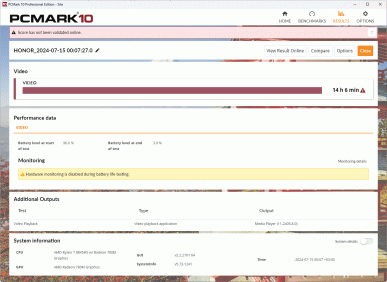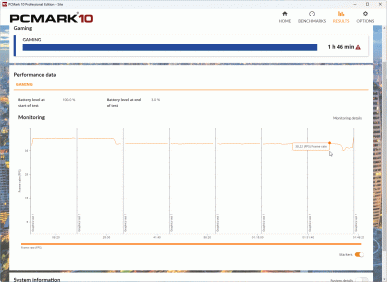Today we have a very unusual laptop for review, which is difficult to clearly classify into one of the traditional categories. Usually we see three main classes of laptops. The first are lightweight, compact and expensive ultrabooks, which are created for status and presentations. Although their performance has increased significantly in recent years, due to the limited thermal package of processors, they still have a hard time competing with flagships. The second are gaming laptops with powerful but hot processors and discrete video cards, where consumption and heating are secondary for the sake of maximum performance. The third are mid-range laptops, traditional models that are not distinguished by either an ultra-thin case or high FPS in demanding games like Cyberpunk 2077, but cope with most tasks and are affordable.
So why is it difficult to classify the new model into one of these categories? The fact is that the new Honor MagicBook X16 Plus 2024 (BRI-721), formally belonging to the middle class, thanks to the AMD Ryzen 7 8845HS processor, demonstrates performance comparable to gaming laptops. In addition, it is equipped with a screen with a resolution of 2.5K and a refresh rate of 120 Hz, which is not typical for mid-range laptops. Thus, we have an interesting and promising model, which we will tell you about in detail today.

Packaging and assembly
The box is still a flat cardboard case with writing on the front and a plastic handle. The contents can only be identified by the sticker on the side.
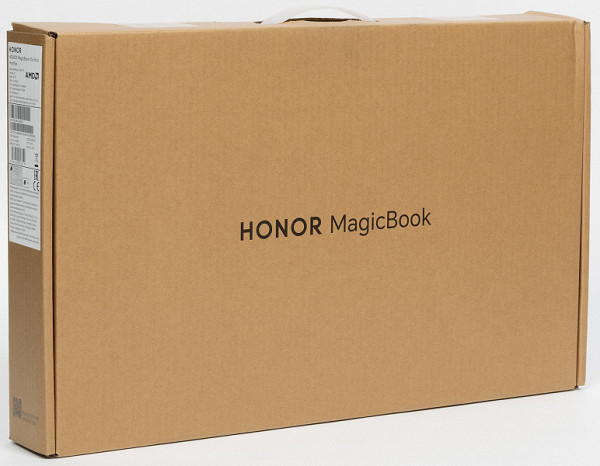
The laptop is protected in the box by two foam inserts and a fabric cover, and on the side of them is a power adapter with a cable. This is the entire set, except for a quick user guide and a warranty card. The warranty for the device is one year.
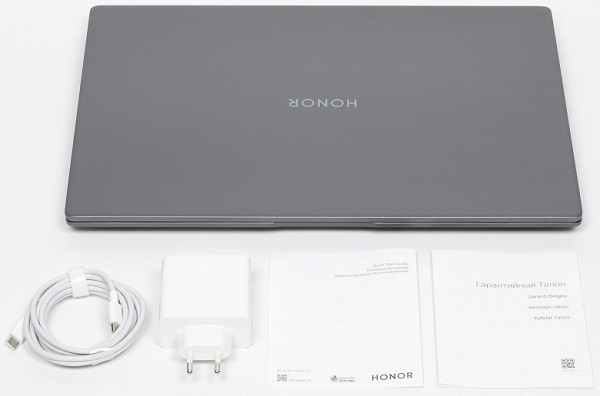
The price, unfortunately, has increased. Now the flagship model with 32 GB of RAM and 1 TB SSD costs $1,585. The version with 16 GB of RAM will cost $114 less, and the most “affordable” configuration with 16 GB of RAM and 512 GB of SSD costs $1,245.
Ultrabook Configuration
| Honor MagicBook X16 Plus 2024 (BRI-721) | ||
|---|---|---|
| CPU | AMD Ryzen 7 8845HS (Zen 4 Hawk Point, 8 cores/16 threads, 3.8-5.1 GHz, 16 MB L3 cache, TDP 35-54 W) | |
| Chipset | AMD Promontory/Bixby FCH | |
| RAM | 32 (4×8) GB LPDDR5-6400 (soldered on the board), quad-channel mode (corresponds to dual-channel DDR5 mode), timings 17-15-17-34 CR1; configuration with 16 GB memory available | |
| Video subsystem | integrated graphics AMD Radeon 780M (Shading Units/TMUs/ROPs — 768/48/32, up to 2.7 GHz) | |
| Screen | IPS matrix with a semi-matte surface, 16 inches diagonally, a resolution of 2560×1600 pixels (16:10), a frequency of 60 or 120 Hz, a maximum brightness of 430 nits, a color gamut of 100% sRGB | |
| Sound subsystem | 2 stereo speakers | |
| Accumulator | 1×1 TB SSD (Kioxia KBG50ZNV1T02), M.2 2280, NVMe 1.4, PCIe 4.0 x4; 512 GB SSD version available | |
| Cartographer | No | |
| Network interfaces | Wired network | No |
| Wireless Wi-Fi network | Airgo Wi-Fi 6 Qualcomm WCN685x (802.11ax, 2x2 MIMO, 2.4 and 5 GHz) | |
| Bluetooth | Bluetooth 5.1 | |
| Interfaces and ports | USB | 1×USB Type-C 4.0 (supports data transfer up to 20 Gbps, charging and DisplayPort); 1×USB Type-C 3.2 Gen2; 2×USB Type-A 3.2 Gen1 |
| Video outputs | HDMI 1.4 + DisplayPort over USB Type-C | |
| RJ-45 | No | |
| Audio connectors | 3.5mm jack for headphones and microphone | |
| Input devices | Keyboard | membrane without a numeric block, two-level key backlighting (switchable), key travel 1.5 mm |
| Touchpad | 120x72mm, multi-touch support | |
| IP telephony | Webcam | 720p@30 FPS |
| Microphone | 2 microphones | |
| Battery | Lithium-polymer, 75 Wh (4880 mAh) | |
| Power adapter | HN-200325EP0, power up to 65 W (20.0 V, 3.25 A), weight 158 g, cable length 1.75 m and weight 44 g | |
| Dimensions | 357.0×255.5×21.0 mm (body thickness – 15.5 mm, front end thickness – 12.5 mm) | |
| Weight without power adapter: declared/measured | 1790/1807 | |
| Available colors of the ultrabook case | «Space Gray» | |
| Other features | Aluminum body with matte finish; Super Turbo mode; Power button with built-in fingerprint scanner; Honor PC Manager, Workstation, Share, Device Clone | |
| operating system | Windows 11 Home |
Appearance and ergonomics
Honor MagicBook X16 Plus 2024 is presented in only one brand color — «Space Gray». The design of the laptop can be described as laconic and restrained. Everything is done neatly and harmoniously, so even without premium elements, the device looks modern and attractive.

The aluminum body of the laptop is highly resistant to fingerprints, which will allow the Honor MagicBook X16 Plus 2024 to maintain its perfect appearance for a long time.

The laptop's lid can be opened with one hand, although this requires a little effort — the base tends to rise along with the lid, but still remains in place.

The lid opens to 150-155 degrees.

The dimensions of the laptop are 357.0 x 255.5 x 21.0 mm, including the feet. Without them, the thickness of the case is 15.5 mm at the back and 12.5 mm at the front. The weight of the new MagicBook X16 Plus is 1807 g.
On the bottom of the case, two strips of ventilation grilles and neat rubber feet stand out, which provide stability and slightly raise the laptop above the table surface.

On the front end of the case there is a traditional notch for conveniently hooking the lid with your fingers when opening it, and on the back everything is deaf. In the literal sense, of course.
The following ports and connectors are located on the side edges of the laptop case. On the left: USB Type-C 4.0 (20 Gbps) with DisplayPort support, charging and reverse charging, USB Type-A 3.2 Gen1, HDMI 1.4, and another USB Type-C 3.2 Gen2 (also supporting charging and reverse charging). On the right: 3.5 mm headphone and microphone jack (minijack) and USB Type-A 3.2 Gen1.
As usual, I would have liked to see another USB Type-C on the right and a slot for microSD memory cards, but, alas, this remains an unfulfilled wish.
The following are the results of a throughput test of all USB ports using an external SSD.
An external inspection of the Honor MagicBook X16 Plus 2024 revealed no shortcomings or minor defects. The case is made at a high level, without creaks or clicks, and all materials are pleasant to the touch.
Input devices
The Honor MagicBook X16 Plus 2024 features a nearly full-size membrane keyboard with a numeric keypad. It's nice to see that the reduced-height up and down arrow keys are no longer used!
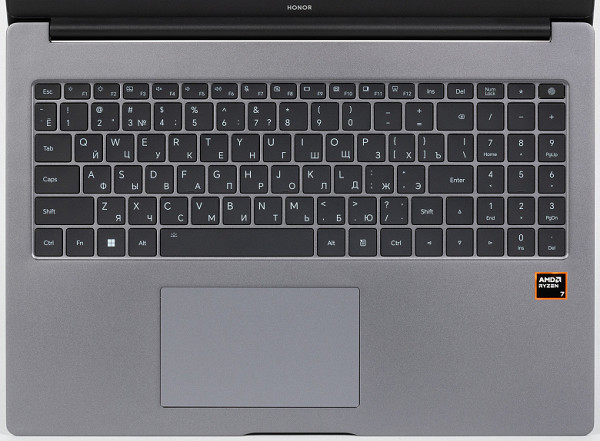
The letter and arrow keys measure 16.5 x 16.5 mm, the function keys are 15.5 x 9 mm, and the numeric keys are 0.5 mm narrower. Both layouts are printed in easy-to-read white, with the Latin characters being slightly larger. The key travel is 1.5 mm, and the presses are clearly felt, making typing comfortable, with the exception of the short right Shift key, which takes some getting used to.

The keyboard has a white backlight with two brightness levels. To save energy, the backlight automatically turns off after 20 seconds of inactivity in standalone mode.
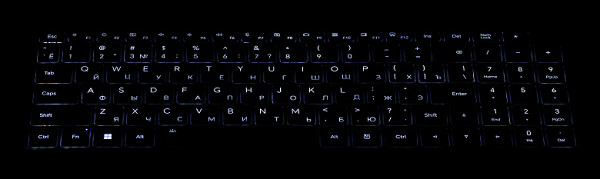
The touchpad surprised only by its small size: 120×72 mm. Moreover, there is enough space on the panel to accommodate a more convenient larger touchpad.

The Honor PC Manager utility provides various tips on how to use the touchpad, demonstrating its high functionality despite its simple design.
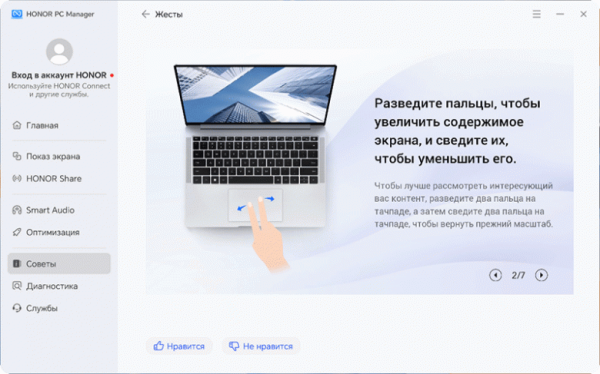
The top bezel houses a 720p webcam, which is a bit of a letdown on a laptop that costs more than $1,132. It's also home to a camera activity LED and microphones.

The power button of the laptop is located in the upper right corner of the work panel and is equipped with a built-in fingerprint scanner. The force of pressing this button is significantly different from the other keys on the keyboard, which prevents the laptop from accidentally turning off while typing.

Traditionally, we include the laptop's capabilities implemented in the Honor PC Manager utility as input devices.
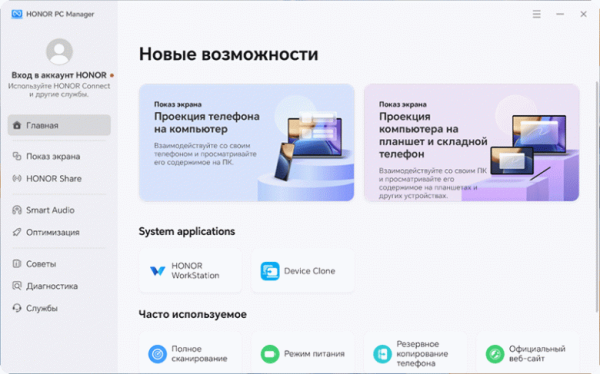
We are talking about the interaction of a laptop with mobile devices or a TV.
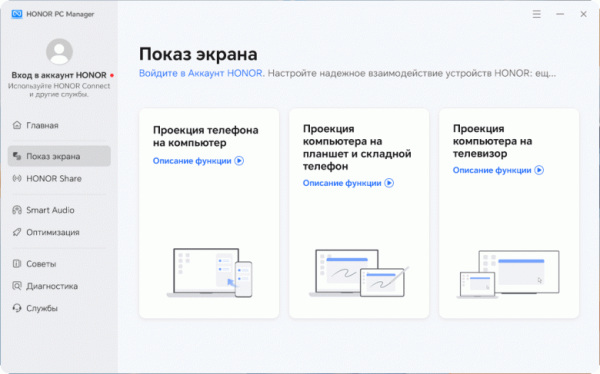
The Honor Share technology is responsible for the implementation of these and other functions.
Screen
The side frames of the Honor MagicBook X16 Plus 2024 screen are 4.5 mm wide, the top frame is 8 mm, and the bottom frame is 14 mm. The laptop is equipped with a 16-inch IPS matrix with a resolution of 2560 × 1600 pixels (according to edid-decode) and a refresh rate of 120 or 60 Hz.
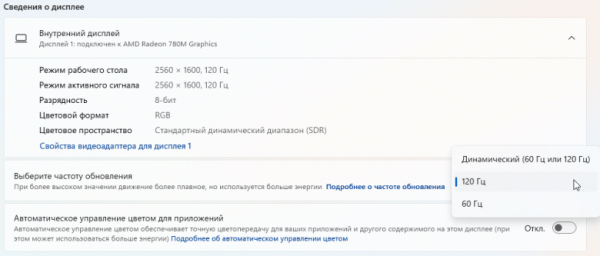
The outer surface of the matrix is black, hard and semi-matte, with a well-defined mirror effect. There are no special anti-glare coatings or filters, and there is no air gap either. When powered from the mains or battery and manually adjusting the brightness (there is no automatic adjustment by the light sensor), the maximum brightness reaches 440 cd / m² (in the center of the screen on a white background). This high brightness allows you to comfortably work on the laptop outdoors on a clear day, if you are in the shade.
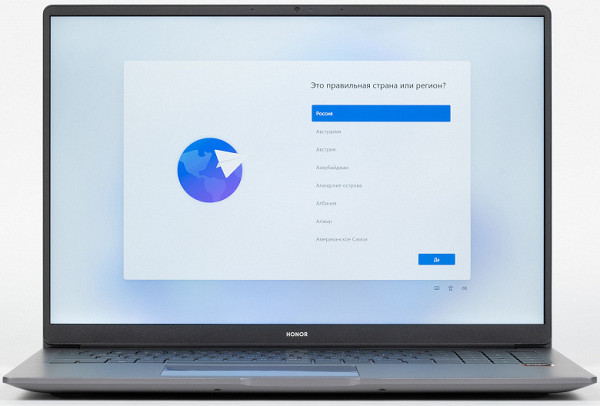
To evaluate the readability of a screen outdoors, we use the following criteria, obtained from testing screens in real conditions:
| Maximum brightness, cd/m² | Terms and Conditions | Readability assessment |
|---|---|---|
| Matte, semi-matte and glossy screens without anti-glare coating | ||
| 150 | Direct sunlight (more than 20,000 lux) | unreadable |
| Light shade (approx. 10,000 lux) | barely readable | |
| Light shade and light clouds (no more than 7500 lux) | it's uncomfortable to work | |
| 300 | Direct sunlight (more than 20,000 lux) | barely readable |
| Light shade (approx. 10,000 lux) | it's uncomfortable to work | |
| Light shade and light clouds (no more than 7500 lux) | work comfortably | |
| 450 | Direct sunlight (more than 20,000 lux) | it's uncomfortable to work |
| Light shade (approx. 10,000 lux) | work comfortably | |
| Light shade and light clouds (no more than 7500 lux) | work comfortably |
These criteria are approximate and may change as more data is accumulated. Improved readability can be achieved if the matrix has transreflective properties, which allows you to see the image even when the backlight is off due to the reflection of light from the substrate. Glossy matrices can sometimes be adjusted so that reflections from dark and uniform objects (for example, the sky on a clear day) improve readability, while matte matrices require protection from direct light to improve readability. In rooms with bright artificial lighting (about 500 lux), work is possible even with a screen brightness of up to 50 cd / m², so in such conditions, maximum brightness is not so important.
As for the screen of the tested laptop, when setting the brightness to 0%, it decreases to 7 cd / m², which allows you to set a comfortable brightness level in complete darkness.
At any brightness level, there is no backlight modulation, that is, the screen does not flicker (no PWM). To confirm this, graphs of the brightness dependence on time are provided for different settings.
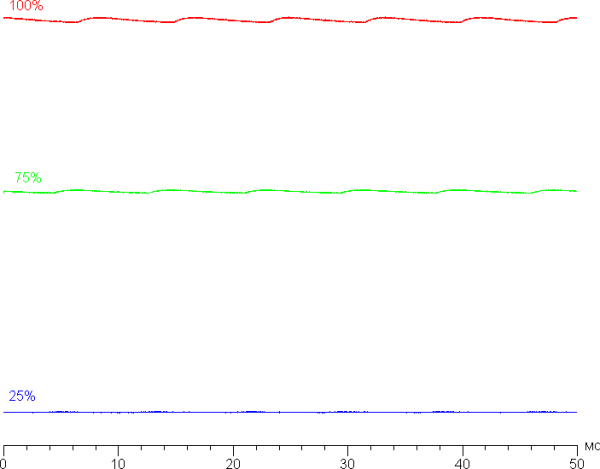
This laptop has an IPS matrix. Microphotographs show the subpixel structure typical for IPS (the black dots in the image are dust on the camera matrix).
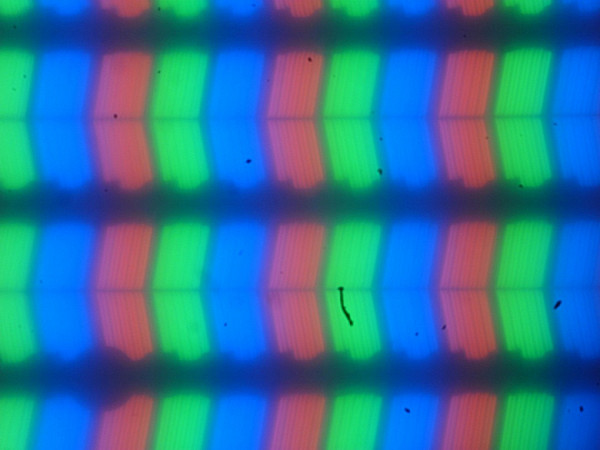
Focusing on the screen surface revealed randomly located microdefects on the surface, which are actually responsible for the matte properties:
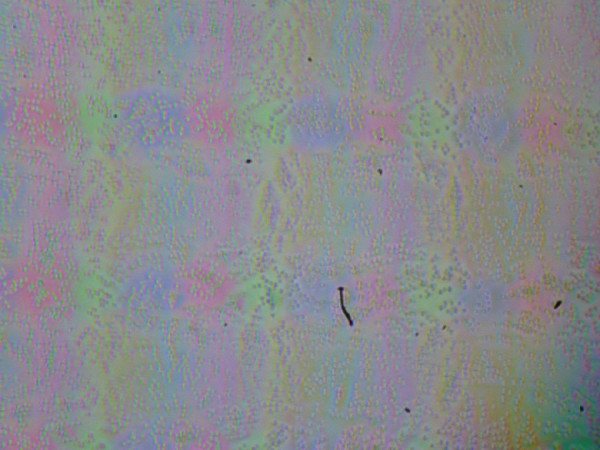
The graininess of these defects is significantly smaller than the subpixel sizes (the scale of the photographs is approximately the same), so microdefects and changes in focus when changing the viewing angle are weakly expressed, which eliminates the «crystal» effect.
We measured the brightness at 25 screen points located at a step of 1/6 of the width and height of the screen (excluding the screen borders). Contrast was calculated as the ratio of the brightness at the measured points.
| Parameter | Average | Deviation from the mean | |
|---|---|---|---|
| min, % | max, % | ||
| Black field brightness | 0.31 cd/m² | -15 | 57 |
| Brightness of white field | 430 cd/m² | -11 | 14 |
| Contrast | 1400:1 | -32 | 11 |
When retreating from the edges of the screen, the white field looks uniform, while the black field and, accordingly, the contrast are worse. The black field in places, especially closer to the edges, is slightly lightened. However, this uneven illumination is noticeable only in very dark scenes and in almost complete darkness, so it should not be considered a significant drawback. It is worth noting that although the cover is made of aluminum, its rigidity is low; it deforms with a little effort, which can change the nature of the illumination of the black field. The contrast of the matrix by modern standards for this type is above average.
The screen has good viewing angles, without a significant decrease in brightness and color distortion even with significant deviations from the perpendicular to the screen. The black field with a diagonal deviation is significantly lightened, but remains conditionally neutral gray.
The response time for the black-white-black transition is 19 ms (11 ms when turned on and 8 ms when turned off), and the transition between grayscale halftones (from shade to shade and back) takes an average of 32 ms. The matrix is not very fast and there is no overclocking mode.
Now let's check whether this matrix speed is enough to display an image at a frequency of 120 Hz. Here is a graph of the dependence of brightness on time when alternating white and black frames at a frequency of 120 Hz.
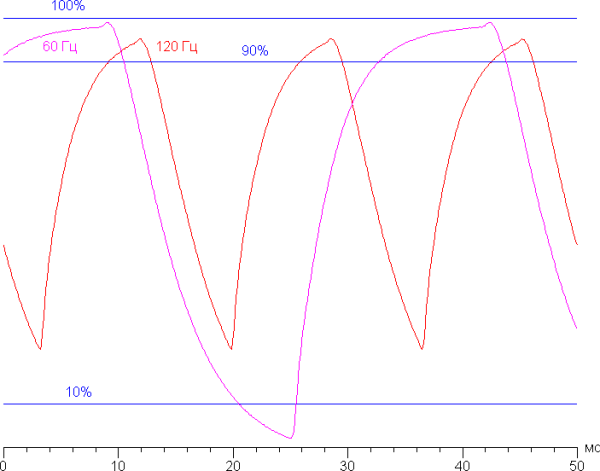
At 120 Hz, the maximum brightness of the white frame is slightly higher than 90% of the white level, while the minimum brightness of the black frame significantly exceeds 10% of the white level. The amplitude of the brightness change is less than 80% of the white level, which indicates that the matrix speed is insufficient to display the image at a frequency of 120 Hz. For a frequency of 60 Hz, this speed is quite high, since the amplitude of the brightness change exceeds 80%.
To clearly show what such a matrix speed means in practice and what acceleration artifacts can be, we will provide a series of photos taken with a moving camera. These photos illustrate what a person sees when following a moving object on the screen. The following parameters were used: movement speed of 960 pixels / s for frequencies of 60 and 120 Hz, shutter speed of 1/15 s. The refresh rate values \u200b\u200bare indicated in the photos.
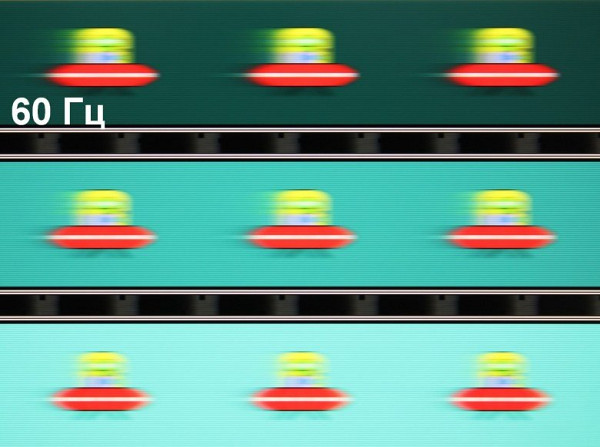
Artifacts from overclocking are not noticeable, clarity increases with the increase in refresh rate.
Let's try to imagine what would happen in the case of a matrix with instant pixel switching. For it, at 60 Hz, an object with a movement speed of 960 pixels/s is blurred by 16 pixels, at 120 Hz (960 pixels/s) — by 8 pixels. It is blurred because the focus of vision moves at the specified speed, and the object is displayed motionless for 1/60 or 1/120 of a second. To illustrate this, we will simulate a blur of 16 and 8 pixels:
The clarity of the real image is noticeably lower than that of an ideal matrix.
We measured the full delay from switching video buffer pages to the start of displaying the image on the screen (remember that this delay depends on the operation of the Windows OS and the video card, and not just on the display). At a refresh rate of 120 Hz (with FreeSync enabled), the delay is 7 ms. This delay is minimal and is not noticeable when working on a PC; in dynamic games, it does not affect performance.
Honor MagicBook X16 Plus 2024 supports AMD FreeSync technology. The range of supported frequencies specified in the AMD video card settings panel is 48-120 Hz. When FreeSync is enabled, the image becomes smoother and tearing disappears.
There are several refresh rates to choose from in the display settings.
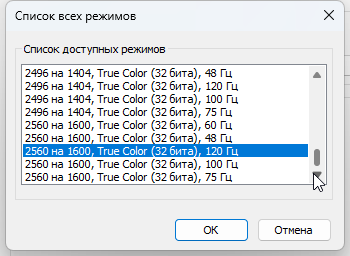
The color depth for output is 8 bits per color.
We measured the brightness of 256 shades of gray (from 0, 0, 0 to 255, 255, 255). The graph below shows the brightness gain between adjacent grayscales (not the absolute brightness values).
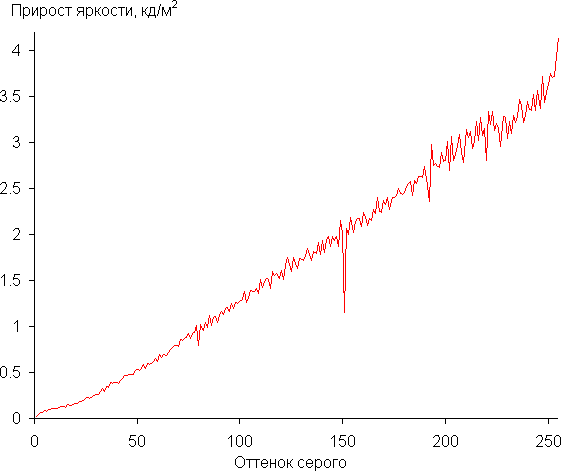
The increase in brightness between shades is fairly uniform, and each subsequent shade is noticeably brighter than the previous one. In the darkest areas, all shades are distinguishable by hardware and visually.
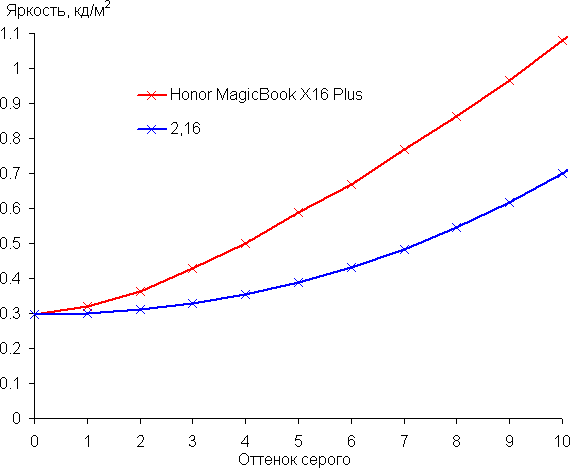
The gamma curve approximation showed a value of 2.16, which is slightly lower than the standard value of 2.2. At the same time, the real gamma curve deviates only slightly from the approximating power function.
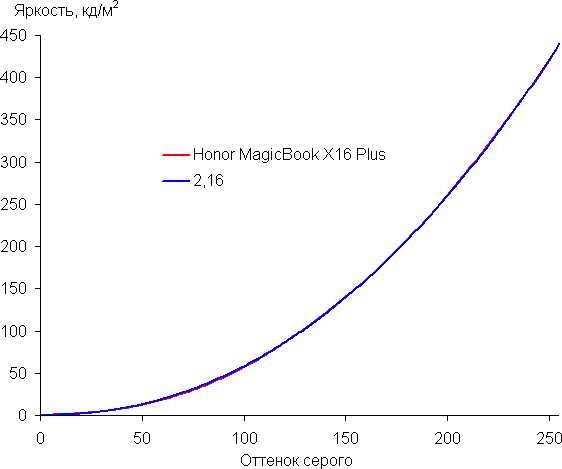
The color gamut is close to sRGB:
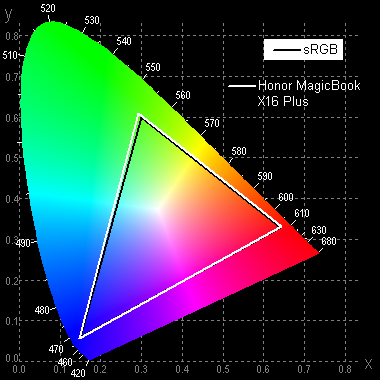
Therefore, the colors of images created for the sRGB space appear naturally saturated on this screen. Below is the spectrum for the white field (white line), superimposed on the spectra of the red, green and blue fields (corresponding color lines).
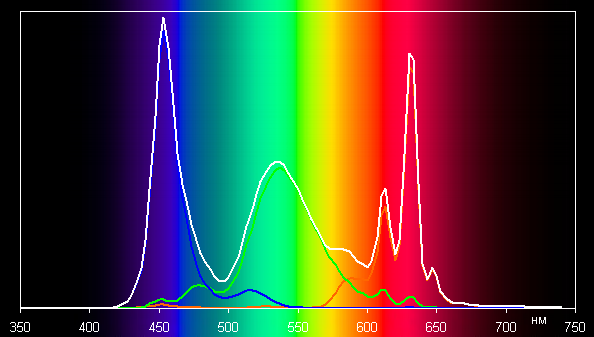
This display appears to use blue LEDs and red and green phosphors (most commonly a blue emitter and a yellow phosphor), which provides good separation of the color components. It is also likely that the red phosphor uses quantum dots. However, due to cross-mixing of the components using specially selected color filters, the color gamut is limited to sRGB.
You can use the display settings to adjust the color balance by moving the dot on the color wheel or by selecting built-in profiles.
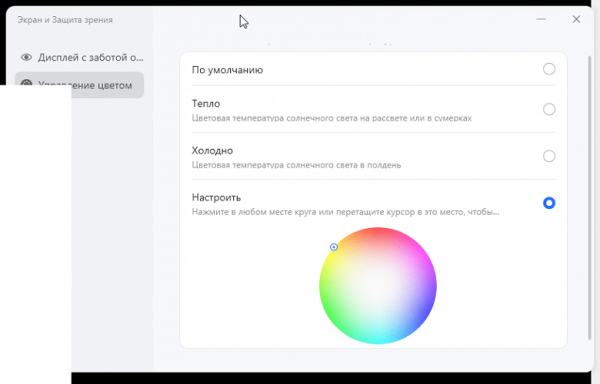
The default grayscale balance is good, as the color temperature is slightly higher than the standard 6500K, and the deviation from the blackbody spectrum (ΔE) is less than 10, which is acceptable for a consumer device. The color temperature and ΔE change slightly from shade to shade, which has a positive effect on the visual perception of the color balance. Color balance can be adjusted using the settings (as shown in the picture above). The darkest areas of the grayscale can be ignored, as the color balance is less important in them, and there is a high measurement error in color characteristics at low brightness.
Enabling the Eye Protection feature reduces blue light (Windows 10 and 11 have a similar setting). While bright light can disrupt your circadian rhythm, the solution is to reduce the brightness to a comfortable level rather than distort the color balance by reducing blue light. Enabling the E-book Mode turns the image black and white.
To sum it up, this laptop's screen has a high maximum brightness (440 cd/m²), which allows you to comfortably work outdoors in the shade in bright light. In complete darkness, the brightness can be reduced to 7 cd/m² for comfortable use. The screen's pros include a high refresh rate (120 Hz), low input lag (7 ms), good color balance, and coverage close to sRGB. The cons include instability of black when changing the viewing angle. Overall, the screen quality is high.
Disassembly capabilities and components
The Honor MagicBook X16 Plus 2024 laptop has a traditional layout: the internal space is divided approximately equally between the board with the cooling system and components, as well as the battery and speaker systems.
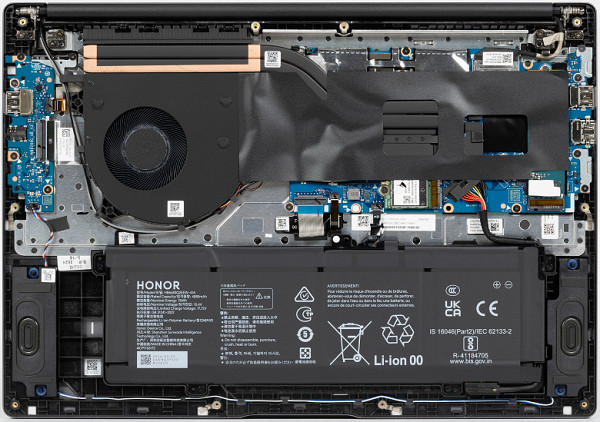
Note that the base of the case, unlike the working panel and cover, is plastic.
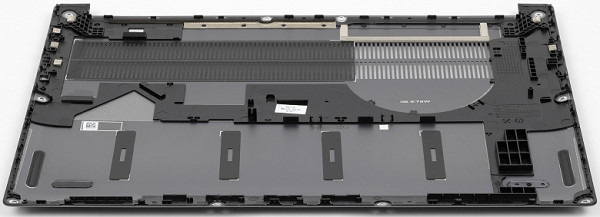
The motherboard is based on the AMD Promontory/Bixby FCH chipset with BIOS version 1.03, dated April 10, 2024.
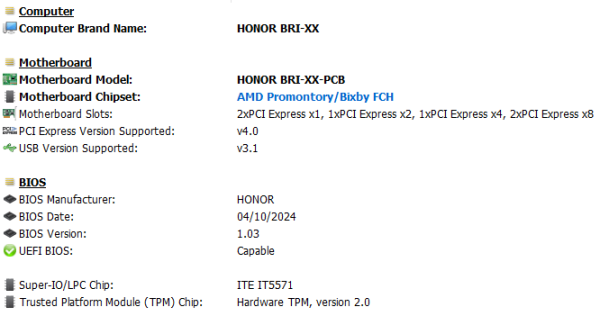
The Honor MagicBook X16 Plus 2024 is equipped with a single processor — the eight-core AMD Ryzen 7 8845HS, built on the Zen 4 architecture and manufactured using a 4-nanometer process technology.
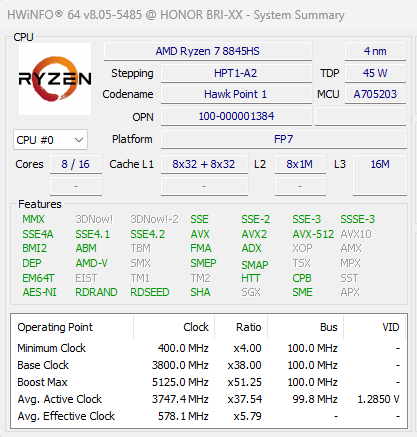
The base frequency of the processor is 3.8 GHz, and the maximum turbo frequency can reach 5.1 GHz. The TDP level of the processor varies from 35 to 54 watts, although the BIOS Setup indicates values up to 65 watts.
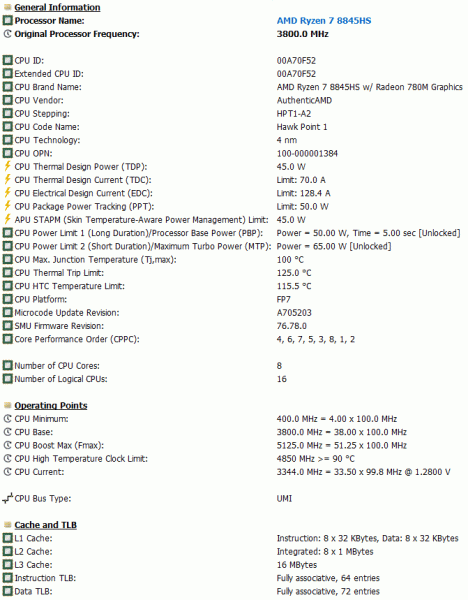
The maximum processor temperature at which throttling is activated is 100 °C.
The laptop comes with 16 or 32 GB of LPDDR5 RAM soldered onto the board. Our configuration has 32 GB with an effective frequency of 6400 MHz.
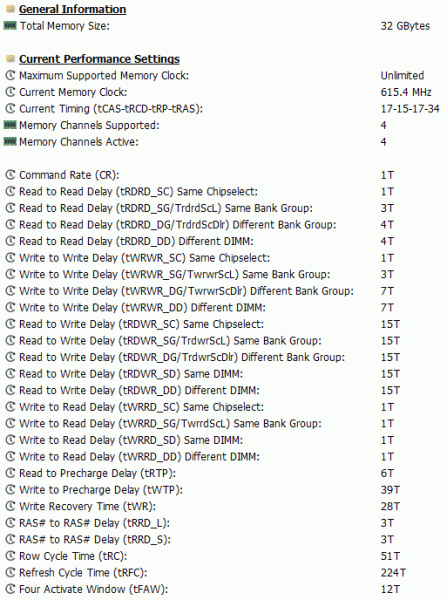
The AIDA64 test results show unusual memory throughput: the read speed is almost twice as slow as the write speed, and the copy speed is somewhere in between.
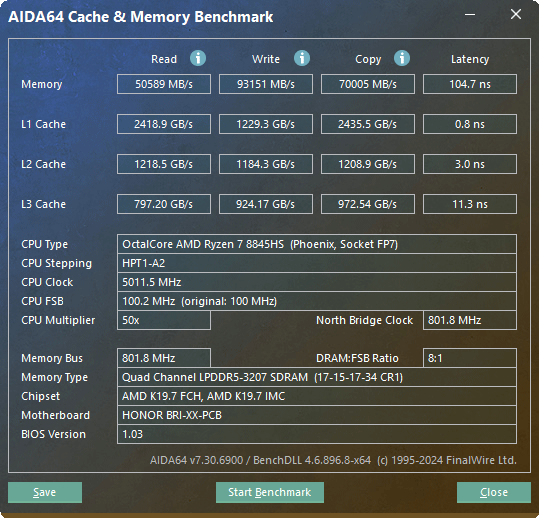
Most likely, the AIDA64 test is not fully compatible with the new processor and memory, since the timings of 17-15-17-34 CR1 for a frequency of 6.4 GHz look overly optimistic.
The AMD Ryzen 7 8845HS processor includes an integrated AMD Radeon 780M graphics core on the RDNA 3 architecture. This is one of the most productive graphics cores in the CPU, equipped with 768 unified shader processors, and RAM is used as video memory.
Although the Honor MagicBook X16 Plus 2024 is not designed for gaming, it can handle less demanding games quite well, as we will show below.
The laptop is available with 0.5 TB or 1 TB storage. Our version has a 1 TB SSD — model Kioxia KBG50ZNV1T02.

Next to it, you can see another M.2 slot, into which you can install a second 2230 form factor SSD. The main SSD operates in PCIe 4.0 x4 mode.
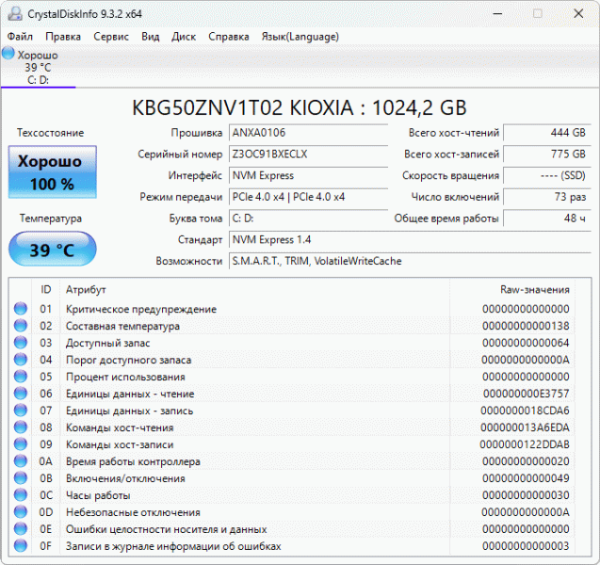
We tested the SSD's performance both on and offline. The results were average to below specs, with a noticeable drop in performance offline.
The drive's temperature, tested in the AIDA64 stress test, is at a safe level despite the lack of a heat spreader: 44°C in maximum performance mode when operating from the network and 38°C in autonomous mode.
Support for Bluetooth 5.1 is declared.
Two simple stereo speakers with a power of no more than 2 watts each are built into the base of the laptop on vibration suspensions.
The audio controller in the laptop is Conexant SN6140. The Honor PC Manager application offers three modes for stereo speakers: dynamic, movie and music, as well as three modes for microphones.
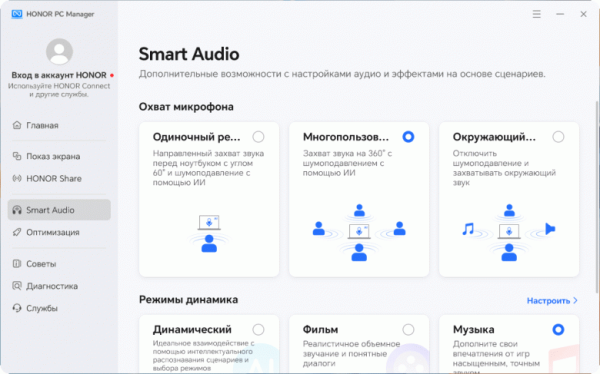
The audio controller in the laptop is Conexant SN6140. The Honor PC Manager application offers three modes for stereo speakers: dynamic, movie and music, as well as three modes for microphones.
Cooling system and operation under load
The CPU cooling system in the Honor MagicBook X16 Plus 2024 includes two 6mm heat pipes that transfer heat from the processor to a thin-finned radiator and a fan with straight blades made of durable polymer.
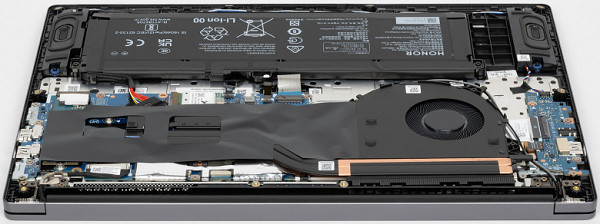
Cold air enters the fan from below through the ventilation holes (they must not be blocked), and is then thrown out to the back when the lid is open.
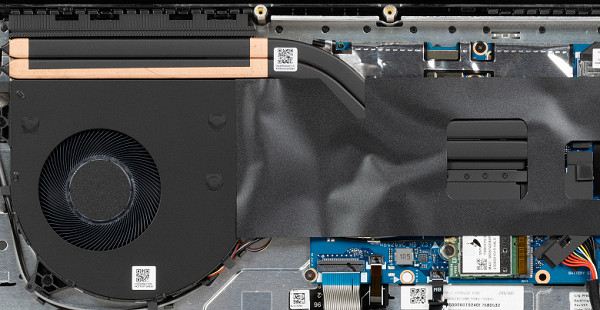
Honor PC Manager offers two modes of processor power and cooling system fan speed control: performance and smart.
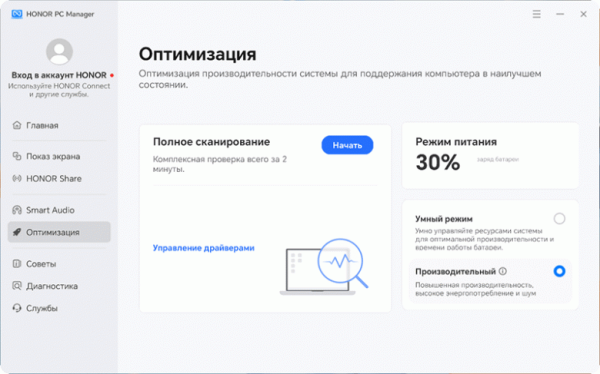
By default, the laptop uses a smart mode, which is activated when the device starts. The second mode, productive, is available only when connected to the mains and the battery charge is at least 20%. This mode increases the processor's power consumption to 45 watts to ensure maximum performance.
To assess the load on the processor, the powerMax stress utility with AVX instructions was used, and monitoring was carried out using the HWinfo utility. All data on the monitoring screenshots are presented after the load has stabilized.
Interestingly, throttling is not observed in any of the laptop's operating modes. At the beginning of the test, in the performance mode, the processor temperature reached 92 °C with a consumption of about 64 watts. After stabilization, the processor frequency settled at 3.7-3.8 GHz at 45 watts and a temperature of 88 °C. The cooling system is quite noisy, but does not cause critical discomfort.
In the smart mode, the indicators are much more modest: frequency 3.4 GHz, heat dissipation of 35 watts and a temperature of 74 °C after stabilization. The cooler noise in this mode is noticeably lower and remains at a comfortable level.
When testing in autonomous mode, all processor characteristics are further reduced.
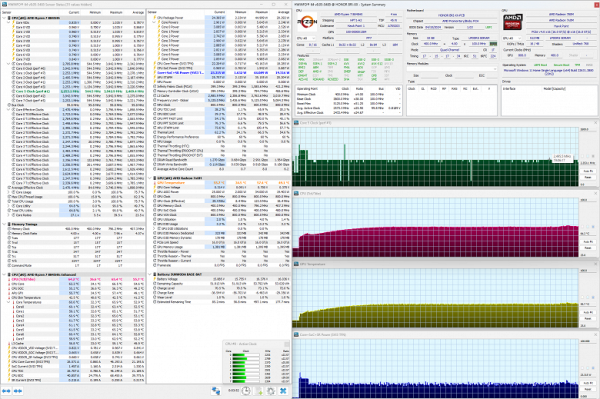
Smart (2.5GHz, 25W, 64°C)
In standalone mode, the processor frequency stabilizes at 2.5 GHz with a power consumption of 25 watts and a temperature of 64 °C, although at the beginning of the test, the processor may operate at a higher frequency. Thus, the Smart Mode differs when operating on battery and from the power adapter. The noise level of the notebook in standalone mode remains low.
Performance
The CPU, RAM, and storage performance of the Honor MagicBook X16 Plus 2024 was tested in real-world applications using our Application Benchmark 2020 suite. The table includes results from the reference system based on the 6-core Intel Core i5-9600K processor, as well as results from two other Honor laptops: the MagicBook X 16 2024 (BRN-F56) with an Intel Core i5-12450H processor and the MagicBook X 16 Pro 2023 (BRN-G56) with an Intel Core i5-13500H processor. All laptops were tested in maximum performance mode while connected to AC power. The results are presented in the table.
| Test | Reference result (Intel Core i5-9600K) | Honor MagicBook X16 Plus 2024 (AMD Ryzen 7 8845HS) | Honor MagicBook X 16 2024 (Intel Core i5-12450H) | Honor MagicBook X 16 Pro 2023 (Intel Core i5-13500H) |
|---|---|---|---|---|
| Video conversion, points | 100,0 | 189.7 | 122.2 | 160.5 |
| MediaCoder x64 0.8.57, c | 132.03 | 66.70 | 100.8 | 75.7 |
| HandBrake 1.2.2, c | 157.39 | 80.03 | 132.7 | 99.7 |
| VidCoder 4.36, c | 385.89 | 220.08 | 328.4 | 257.4 |
| Rendering, points | 100,0 | 213.6 | 134.6 | 180.9 |
| POV-Ray 3.7, s | 98.91 | 47.66 | 73.9 | 53.3 |
| Cinebench R20, with | 122.16 | 56.16 | 84.5 | 63.7 |
| Blender 2.79, s | 152.42 | 82.31 | 123.4 | 91.7 |
| Adobe Photoshop CC 2019 (3D rendering), c | 150.29 | 60.38 | 109.5 | 83.0 |
| Video content creation, points | 100,0 | 168.6 | 134.7 | 159.3 |
| Adobe Premiere Pro CC 2019 v13.01.13, c | 298.90 | 173.41 | — | — |
| Magix Vegas Pro 16.0, c | 363.50 | 245,00 | 237.0 | 193.0 |
| Magix Movie Edit Pro 2019 Premium v.18.03.261, c | 413.34 | 209.03 | — | — |
| Adobe After Effects CC 2019 v 16.0.1, with | 468.67 | 234,00 | 327,0 | 264.0 |
| Photodex ProShow Producer 9.0.3782, c | 191.12 | 142,00 | 172.0 | 158.0 |
| Digital Photo Processing, Points | 100,0 | 172.5 | 148.3 | 175.3 |
| Adobe Photoshop CC 2019, with | 864.47 | 561,01 | 630,0 | 572.8 |
| Adobe Photoshop Lightroom Classic CC 2019 v16.0.1, c | 138.51 | 63.06 | 71.0 | 55.4 |
| Phase One Capture One Pro 12.0, c | 254.18 | 167.57 | 208.7 | 177.9 |
| Text recognition, points | 100,0 | 232.5 | 135.6 | 195.1 |
| Abbyy FineReader 14 Enterprise, c | 491.96 | 211.57 | 362.8 | 252.1 |
| Archiving, points | 100,0 | 169.2 | 137.9 | 186.3 |
| WinRAR 5.71 (64-bit), c | 472.34 | 262.34 | 319.7 | 248.9 |
| 7-Zip 19, c | 389.33 | 244.72 | 302.4 | 212.7 |
| Scientific calculations, points | 100,0 | 183.6 | 123.5 | 155.9 |
| LAMMPS 64-bit, c | 151.52 | 78.66 | 121.8 | 93.4 |
| NAMD 2.11, with | 167.42 | 90.29 | 128.2 | 95.1 |
| Mathworks Matlab R2018b,c | 71.11 | 37.71 | 58.1 | 45.1 |
| Dassault SolidWorks Premium Edition 2018 SP05 with Flow Simulation 2018, c | 130,00 | 77,00 | 111,0 | 99.0 |
| Integral result without accumulator, points | 100,0 | 188.7 | 133.6 | 172.8 |
| WinRAR 5.71 (Store), c | 78,00 | 25.19 | 22.9 | 29.99 |
| Data copy speed, s | 42,62 | 11.70 | 8.4 | 12.1 |
| Integral result of the accumulator, points | 100,0 | 335.8 | 415.8 | 303.3 |
| Integral performance result, points | 100,0 | 224.3 | 187.8 | 204.6 |
With a final score of 188.7 points (excluding the storage drive), the Honor MagicBook X16 Plus 2024 not only confidently outperformed other Honor models, including the version with the powerful Intel Core i5-13500H, but also set a record among laptops without discrete graphics. In tests of this class, no other laptop has yet demonstrated such a level of performance. Even the Asus ZenBook 14 OLED UX3405M with the latest Intel Core Ultra 7 155H scores only 144 points, while the Honor MagicBook X16 Plus 2024 scored almost 190 points. This is close to the performance of such powerful devices as the Asus ROG Zephyrus G16 with Intel Core Ultra 9 185H (199 points) and discrete GeForce RTX 4090 Laptop. Thus, the AMD Ryzen 7 8845HS in the Honor MagicBook X16 Plus 2024 demonstrates exceptionally high performance in applied tests.
The AMD Radeon 780M graphics core did not fail either, showing the following in 3DMark benchmarks.
Although no one promised comfortable FPS in games, we still tested the performance of the Honor MagicBook X16 Plus 2024 in F1 22 and Far Cry 6. Testing was carried out in Full HD and native 2.5K resolutions, as well as using the “High” graphics settings profiles.
Judging by the results (especially the minimum FPS), comfortable gaming on this laptop is only possible in Full HD resolution. Although it will not cope with the latest resource-intensive new products and does not support a native resolution of 2.5K, the new AMD processor is truly surprising and opens up unexpected possibilities for mid-range office laptops.
Noise level and heating
The noise level is measured in a soundproof and semi-anechoic chamber. The sound meter microphone is positioned to simulate a typical user head position: the screen is tilted back by 45 degrees (or to the maximum, if the screen does not tilt back by 45 degrees), the microphone axis coincides with the normal emanating from the center of the screen, the front end of the microphone is 50 cm from the screen and directed at it. The load is created using the powerMax program, the screen brightness is set to maximum, the room temperature is maintained at 24 ° C, but the laptop is not additionally blown, so the air temperature in the immediate vicinity may be higher. Data on network consumption for some modes is also provided. The battery is pre-charged to 100%. The «Performance» or «Smart mode» profile is selected in the utility settings.
| Load scenario | Noise level, dBA | Subjective assessment | Power consumption, W |
|---|---|---|---|
| Smart mode | |||
| Inaction | background (16.0) | relatively silent | 12 |
| Productive | |||
| Maximum CPU load | 39.9 | noisy | 67 (max 68) |
If the notebook is not loaded, the cooling system can operate in a completely passive mode under the specified conditions. Under heavy load, the noise from the cooling system is not too high. The noise is uniform and does not cause irritation. The spectrogram obtained under maximum load in the «Performance» mode shows a smooth profile, without high-intensity peaks in the frequency range, which could cause particular irritation.
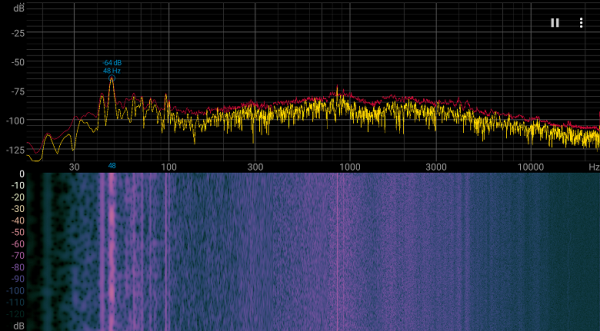
For a subjective assessment of the noise level, we use the following scale:
| Noise level, dBA | Subjective assessment |
|---|---|
| Less than 20 | relatively silent |
| 20-25 | very quiet |
| 25-30 | quiet |
| 30-35 | clearly audible |
| 35-40 | noisy |
| 40-45 | very noisy |
| 45-50 | loud |
| Above 50 | very loud |
Below 20 dBA, the computer can be considered relatively silent. Within 20-25 dBA, the laptop will be very quiet. If the noise level is 25-30 dBA, it does not stand out against the background of ordinary office sounds. Noise in the range of 30-35 dBA is clearly audible, and at 35-40 dBA it exceeds the comfortable level for long-term work. The level of 40-45 dBA means that the laptop is very noisy, which will require masking with background music, and from 45 to 50 dBA, the noise becomes extremely uncomfortable, and headphones are needed for work. Noise above 50 dBA requires the use of headphones due to the high sound intensity. This scale is conditional and does not take into account the individual preferences of the user and the nature of the sound.
Note that under maximum load in the «Performance» mode and powered from the network, the laptop battery discharges slowly (approximately 3% in 10 minutes) with a standard power supply. Perhaps, with a more powerful PSU this will not be observed.
Below are thermal images taken after a long period of laptop operation under maximum load on the processor in the «Performance» profile:
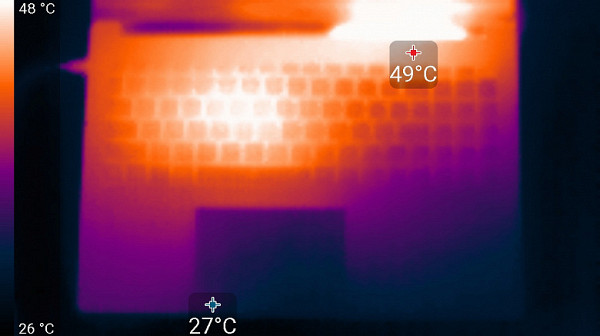
Above
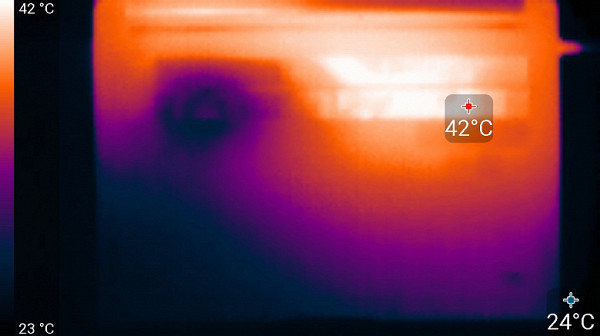
From below
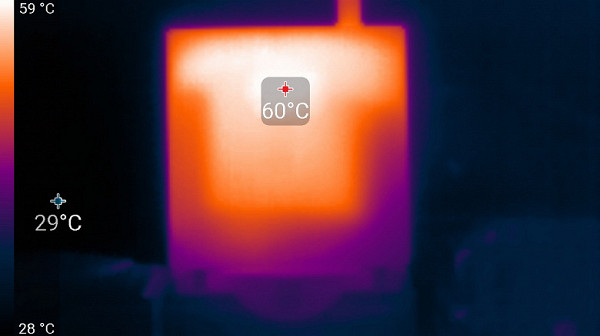
power unit
At maximum load, working with the keyboard is comfortable, as the area under the wrists hardly heats up. However, holding the laptop on your lap is uncomfortable, as your knees touch areas with high heat and partially block the ventilation grill, which can increase noise and contribute to overheating of the device. The power supply unit heats up a lot, so when working for a long time at high performance, it is important to ensure that it is not covered with anything.
Battery life
The included power adapter for the Honor MagicBook X16 Plus 2024 laptop has a power of 65 watts (model HN-200325EP0). The length of the cable with USB Type-C connectors is 1.75 meters.

When the cable is connected and charging, the white LED starts to flash, and after charging is complete, it will remain lit continuously.

The laptop's lithium-polymer battery has a capacity of 75 Wh (4880 mAh).

However, according to diagnostic utilities, the actual capacity turned out to be slightly less and equals 74.4 W h.
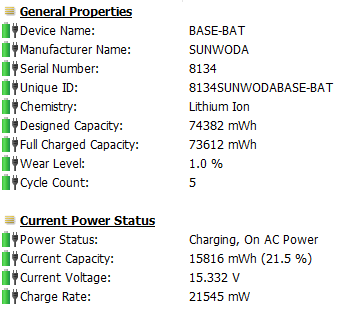
During the tests, we carried out six full battery charge cycles from 3% to 99%, and the average charge time was 1 hour and 38 minutes. The first 50% is charged in 34 minutes. However, it is important to note that this charge time is only relevant for minimal load on the laptop, for example, when typing text or watching a movie. When running resource-intensive tasks such as rendering, video encoding or stress tests, the battery charging practically stops, and the total charge time increases for the duration of the test or load.
To evaluate the autonomy of the Honor MagicBook X16 Plus 2024, we used the methodology using the Battery Benchmark v1.0 script. The screen brightness during testing was set to 100 cd / m² (which corresponds to 41%) to exclude advantages for laptops with less bright screens. The smart mode was used in the tests. The results are shown below.
| Load scenario | Opening hours |
|---|---|
| Working with text | 16 h 4 min |
| Watch video | 14 h 34 min |
It turned out that the new MagicBook X16 Plus is not only very powerful, but also has impressive battery life. When typing text, you can work on it for up to 16 hours, and watching videos (with sound and network on) lasts up to 14.5 hours! These are excellent results for such a productive office laptop.
Additional battery life tests in PCMark 10 confirmed the video viewing time, and in the Modern Office and Applications tests, the laptop showed about 12 hours of work.
Overall, the laptop demonstrates excellent performance in battery life tests; a full battery charge will last the entire working day, even for workaholics.
Conclusions
Summing up the review and testing of the new Honor MagicBook X16 Plus 2024 (BRI-721) laptop, we will note its advantages and disadvantages.
Pros:
- very high processor performance coupled with RAM
- high-quality IPS screen with a resolution of 2560×1600 pixels and a frequency of 120 Hz
- fast AMD Radeon 780M graphics core allows you to play non-resource-intensive games
effective cooling system - high battery life (up to 14.5 hours of battery life)
- comfortable full-size keyboard with a numeric keypad
- ability to install a second SSD
- fingerprint scanner
- durable aluminum case, resistant to fingerprints
Cons:
- high cost (at the level of gaming models of laptops from Chinese brands)
- webcam with a resolution of 720p does not correspond to the price level of the laptop
- the size of the touchpad is smaller than the working panel allows
- lack of another USB Type-C and a microSD card reader
The main issue is the rather high cost of the laptop, but with the current discount of 20 thousand rubles and a bonus, the Honor MagicBook X16 Plus 2024 becomes much more attractive. However, after the end of the promotion, it will have to compete with many gaming laptops of lesser-known brands that are becoming increasingly popular in our country. If this does not bother you, then the new MagicBook X16 Plus will please you with record performance for its class in the “processor + RAM” bundle, a high-quality and bright screen, a comfortable keyboard and impressive battery life. In addition, during your lunch break, you can comfortably play not too demanding games, setting an acceptable resolution and graphics.