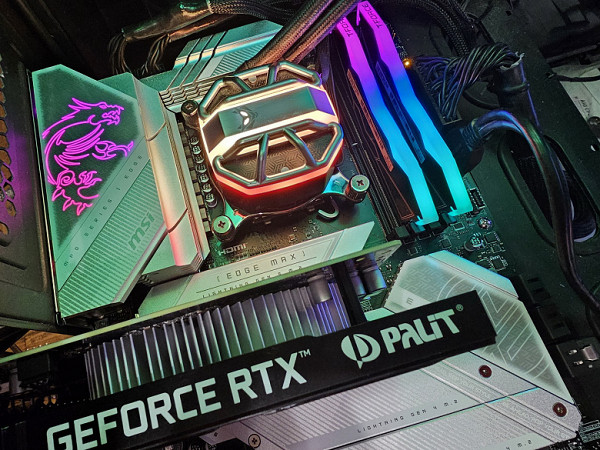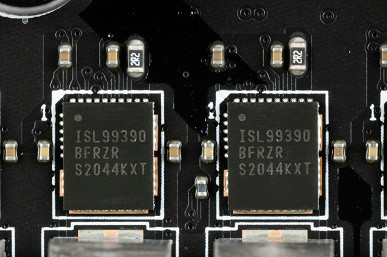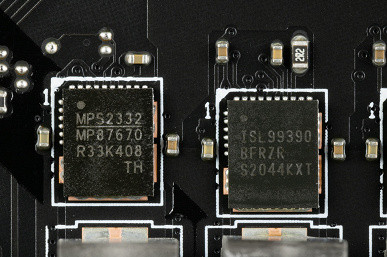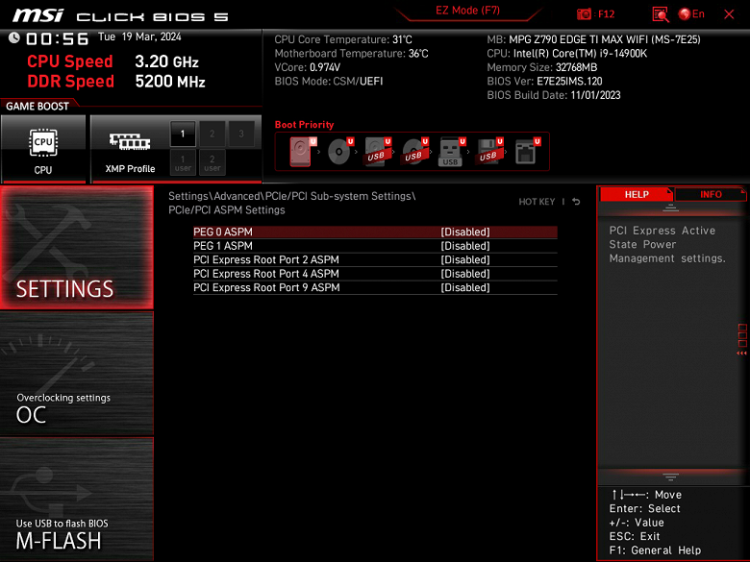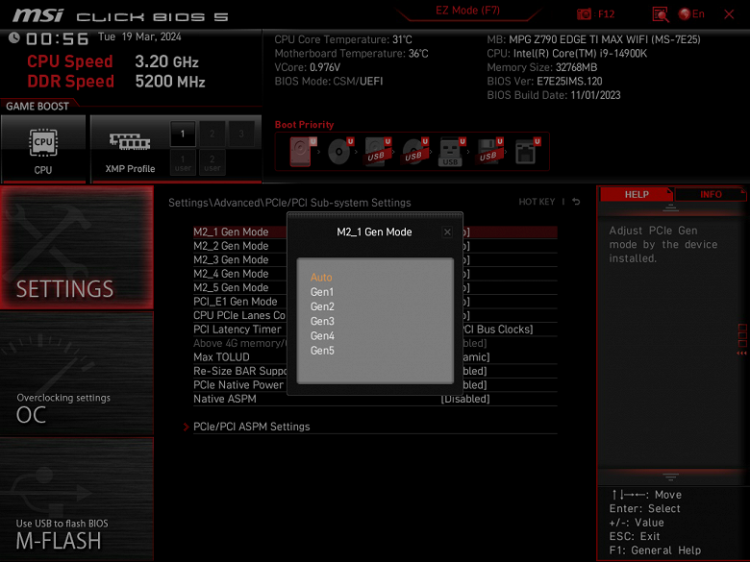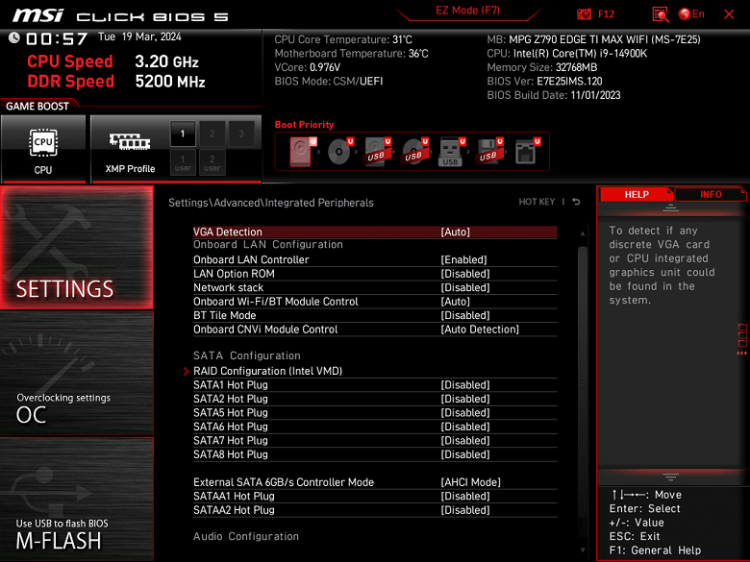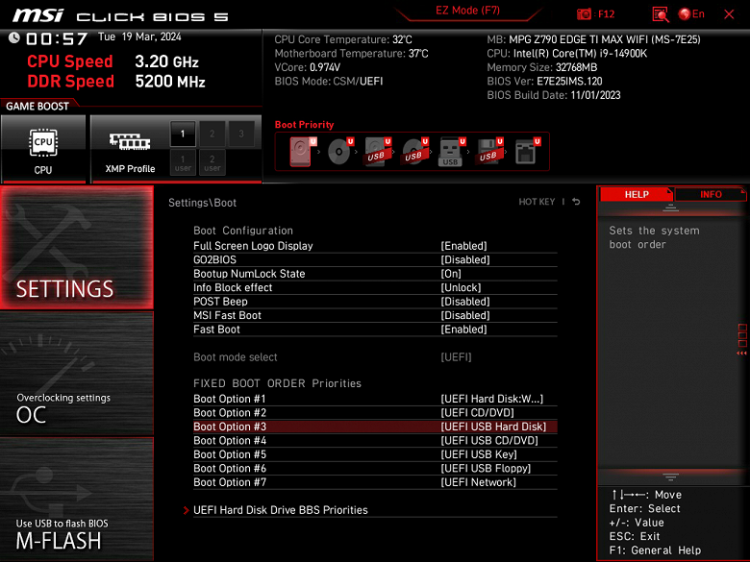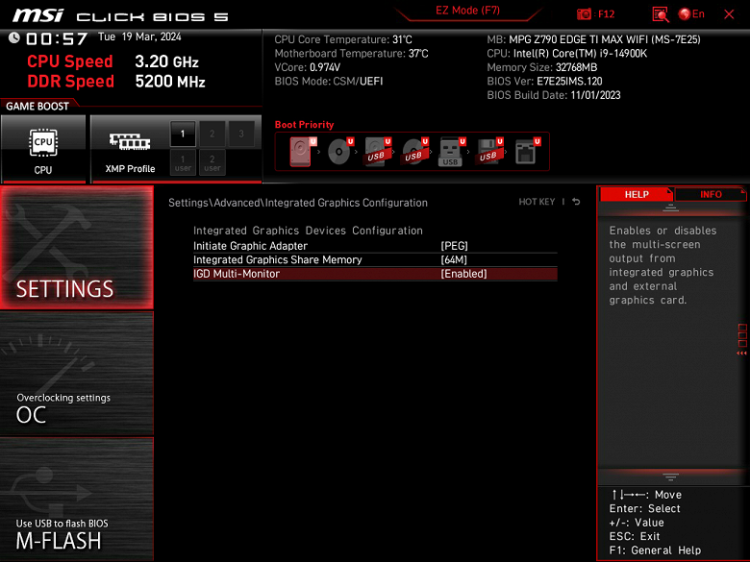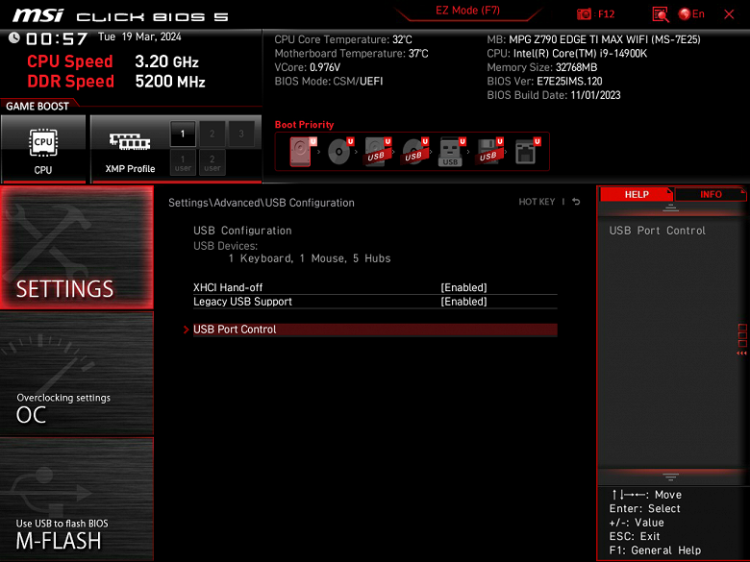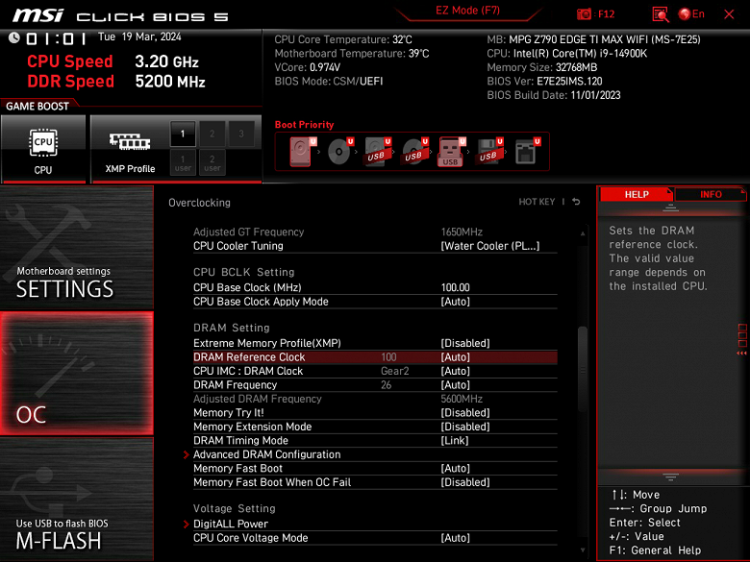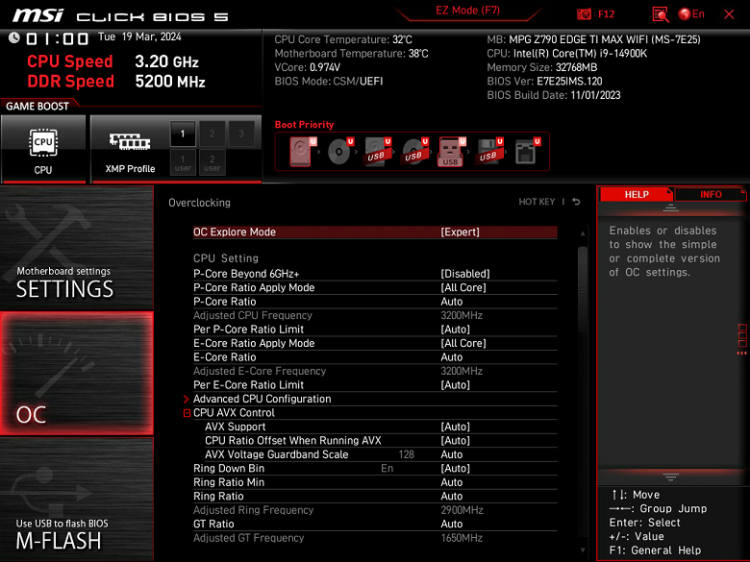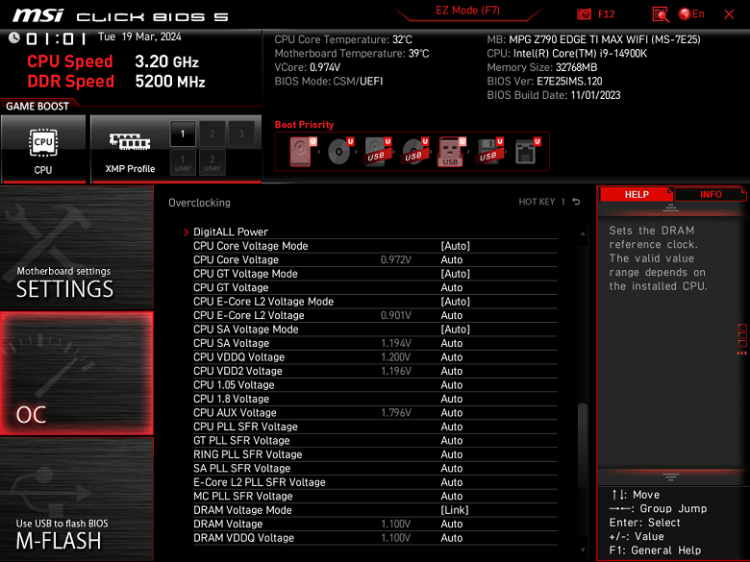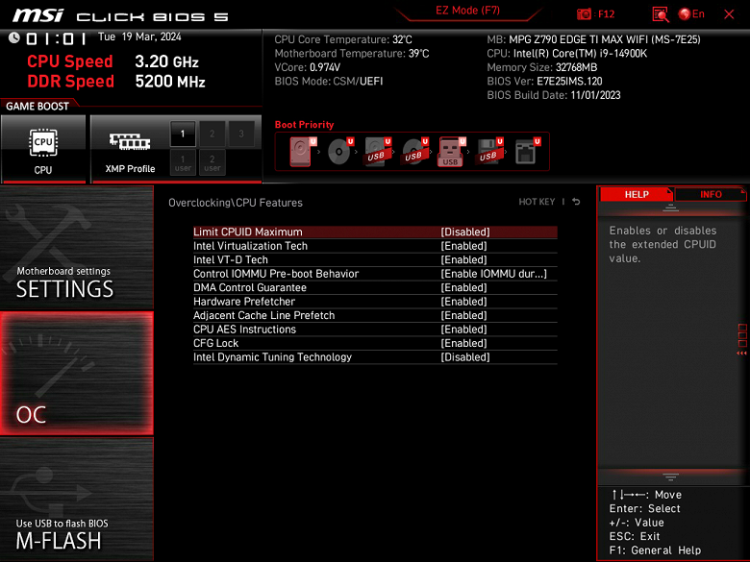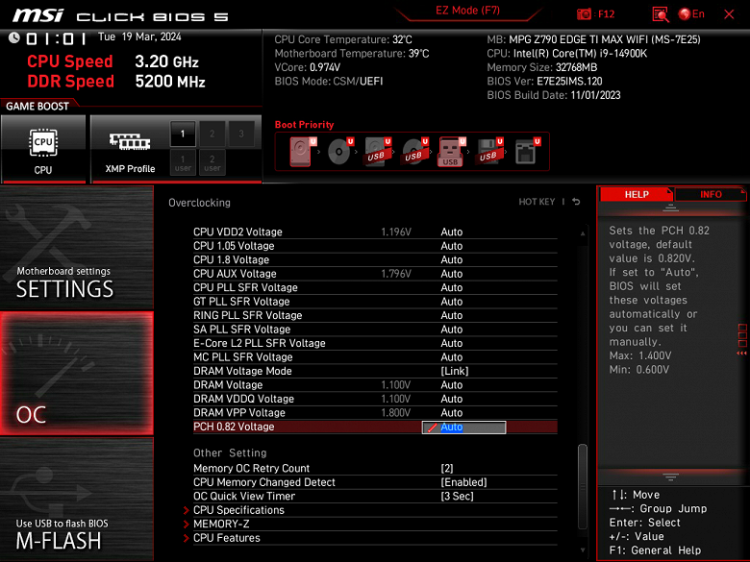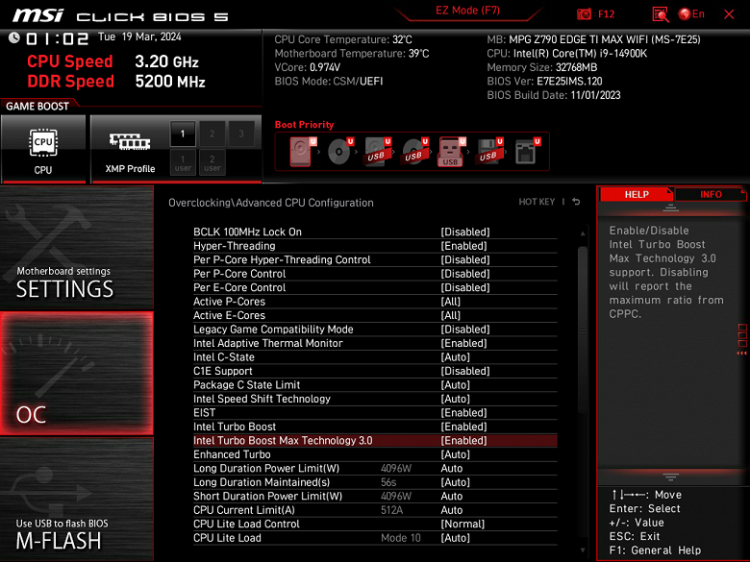There are so many motherboards based on the Intel Z790 chipset that we continue to study the models entering the market.
The Z790 has 38 high-speed ports (HSIO) and supports up to 5 integrated USB 3.2 Gen2x2 ports (up to 20 Gb/s), each of which requires support for two USB 3.2 Gen2, independent of the Z790 or third-party hubs.
12/13/14 generations of processors support PCIe 5.0 with 16 lanes for PCIe x16 slots and 4 PCIe 4.0 lanes for the M.2 slot, which receives data directly from the processor. These generations are also compatible with DDR5 and DDR4.
MSI has three main segments of gaming motherboards: MEG (Enthusiast Gaming — maximum performance, design and set of peripherals), MPG (Performance Gaming — emphasis on performance, power supply and set of peripherals) and MAG (Arsenal Gaming — ease of connections and installation, strict design).
MSI MPG Z790 Edge TI Max WiFi belongs to the MPG (Performance Gaming) family and is a powerful tool for a modern PC, combining wide capabilities in both a set of peripherals and power options.

MSI MPG Z790 Edge TI Max WiFi comes in a standard box, where the equipment is conveniently located under the board in a special compartment.
The kit contains the necessary elements, such as a user manual, SATA cables, a USB drive with software, antennas for the built-in Wi-Fi module, additional fasteners for M.2 slots, an adapter for conveniently connecting connectors from the front panel of the case, a universal splitter highlights and bonus stickers.

The software is supplied on a USB flash drive. However, during the transportation of the board to the buyer, this software may become outdated, so it is necessary to update it from the manufacturer’s website immediately after purchase.
The plug on the rear panel with connectors is already installed on the board itself.
Form factor
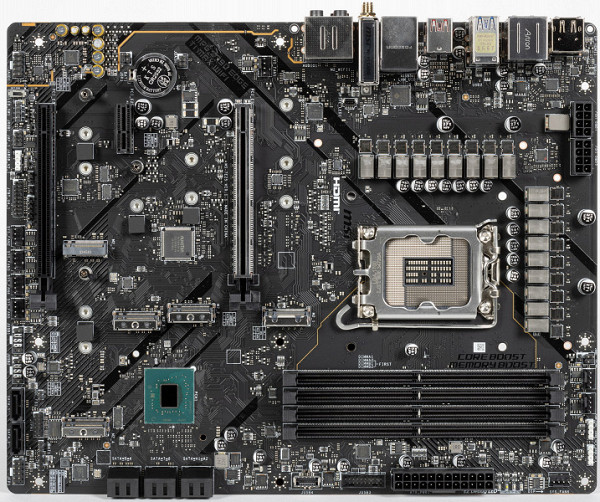
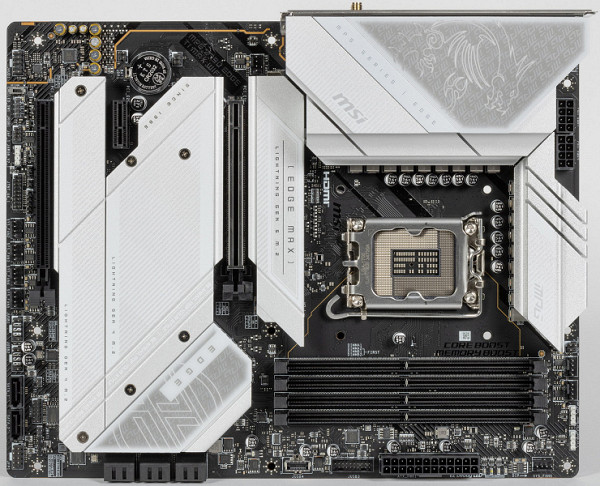
The MSI MPG Z790 Edge TI Max WiFi motherboard has an ATX form factor with dimensions of 305x244 mm, which provides 9 mounting holes for installation in the case.
On the reverse side of the board there are logic elements, including power phase doublers. The textolite is processed with high quality: all sharp ends of the soldering are cut off, and the surface is polished.
Traditionally, MSI motherboards have spaces on the back for mounting sleeves that may not be needed at the moment. These places are marked with white paint and are devoid of electrically conductive elements to avoid accidental short circuits or damage when installing the board into the case.

Specifications

Traditional table with a list of functional features.
| Supported processors | Intel Core 12/13/14th generation |
|---|---|
| CPU socket | LGA 1700 |
| Chipset | Intel Z790 |
| Memory | 4 × DDR5, up to 7800 MHz (XMP), up to 192 GB, two channels |
| Audio subsystem | 1 × Realtek RTL4080 (7.1) + Savitech SC3H712 operational amplifier |
| Network controllers | 1 × Intel I225-V Ethernet 2.5 Gbps 1 × Qualcomm Dual Band Wireless QCNCM865 (Wi-Fi7 802.11a/b/g/n/ac/ax/be (2.4/5/6 GHz) + Bluetooth 5.4) |
| Expansion slots | 1 × PCIe 5.0 x16 (x16 mode) 1 × PCIe 4.0 x16 (x4 mode) 1 × PCIe 3.0 x1 (x1 mode) |
| Drive connectors | 8 × SATA 6 Gb/s (Z690+ASM1061) 1 × M.2 (M.2_1*,CPU, PCIe 5.0 x4 for 2260/2280/22110 format devices) 1 × M.2 (M.2_2,Z790, PCIe 4.0 x4 for 2260/2280 format devices) 1 × M.2 (M.2_5,Z790, PCIe 4.0 x4 for 2260/2280 format devices) 1 × M.2 (M.2_3**,Z790, PCIe 4.0 x4/SATA for 2242/2260/2280 format devices) 1 × M.2 (M.2_4,Z790, PCIe 4.0 x4 for 2242/2260/2280 format devices) |
| USB ports | 4 × USB 2.0: 2 x 4-port internal (GL850G) 4 × USB 3.2 Gen1: 4 x Type-A (blue) (GL3523) 2 × USB 3.2 Gen1: 1 x 2-port internal (GL3523) 1 × USB 3.2 Gen2x2: 1 x internal Type-C (Z790) 4 × USB 3.2 Gen2: 4 x Type-A (red) (Z790) 1 × USB 3.2 Gen2: 1 x Type-C (Z790) 1 × USB 3.2 Gen2x2: 1 x port Type-C (Z790) |
| Rear Connectors | 1 × USB 3.2 Gen2x2 (Type-C) 1 × USB 3.2 Gen2 (Type-C) 4 × USB 3.2 Gen2 (Type-A) 4 × USB 3.2 Gen1 (Type-A) 1 × RJ-45 5 audio minijacks 1 S/PDIF connector 2 antenna connectors 1 HDMI out connector 1 Display Port out connector CMOS reset button BIOS flashing button — Flash BIOS |
| Other internal elements | 24-pin ATX power connector 2 8-pin EPS12V power connector 1 M.2 slot (E-key), occupied by wireless network adapter 1 connector for connecting USB 3.2 Gen2 Type-C port 1 connector for connecting 2 USB 3.2 Gen1 ports 2 connectors 4 USB 2.0 ports 8 connectors for connecting 4-pin fans and pumps 4 connectors for connecting backlight adapters (1 connector for non-addressable RGB tape, 3 connectors for addressable ARGB tape) 1 connector for a discrete Intel Thunderbolt card 1 connector for TPM 2 connectors for connecting the control adapter from the front panel of the case 1 OC_FS1 connector for starting in protected mode 1 LED_SW switch to turn off the backlight 1 connector for Tuning Controller |
| Form factor | ATX (305×244 mm) |
| Notes | * — M.2_1 slot shares resources with PCIe x16 slot (PCI_E1) — details below. ** — M.2_3 slot shares resources with SATA ports — details below. |

Main functionality: chipset, processor, memory
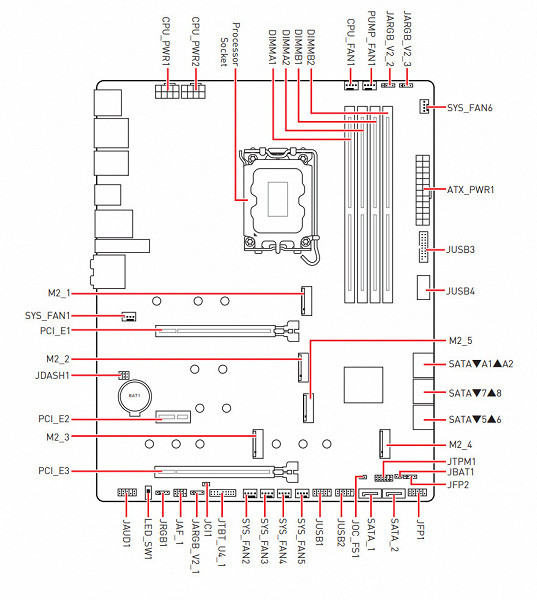
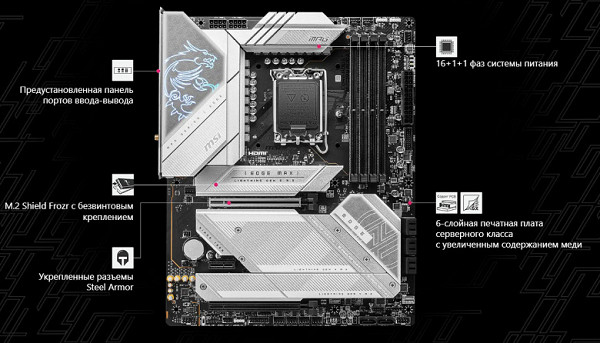
Scheme of operation of the chipset + processor combination.
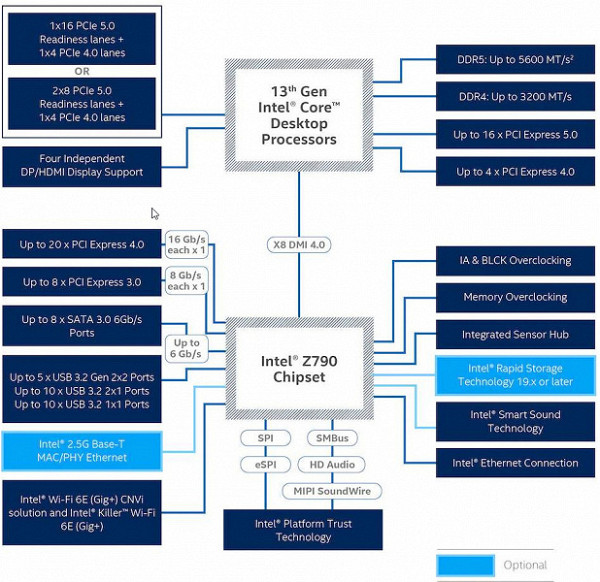
Although the motherboard formally supports DDR5 memory up to 5600 MHz, frequencies up to 8000 MHz and higher can be used through XMP profiles. In the case of MSI MPG Z790 Edge TI Max WiFi, the maximum supported frequency is up to 7800 MHz for DDR5 memory.
14/13/12th generation Intel Core processors, compatible with the LGA1700 socket and supported by the Z790, have 20 I/O lanes (16 PCIe 5.0, 4 PCIe 4.0), without USB and SATA ports. Interaction with the Z790 occurs through the Digital Media Interface 4.0 (DMI 4.0 x8) channel. All PCIe lines of the processor are directed to PCIe expansion slots and the M.2 port. Serial Peripheral Interface (SPI) is used to communicate with the UEFI/BIOS system, and Low Pin Count (LPC) bus is used for low-bandwidth I/O devices.
The Z790 chipset supports a total of 38 I/O lanes, including up to 14 USB ports (with various standards), up to 8 SATA 6Gb/s ports and up to 28 PCIe lanes (8 version 3.0 and 20 version 4.0).

MSI MPG Z790 Edge TI Max WiFi supports 12/13/14th generation Intel Core processors made for the LGA1700 socket.
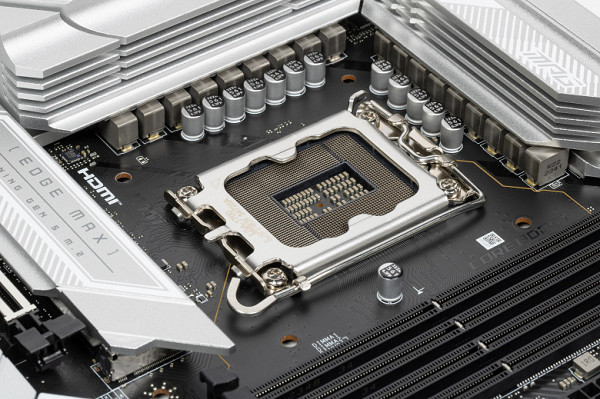
The MSI MPG Z790 Edge TI Max WiFi motherboard has four DIMM slots for installing memory. To use memory in Dual Channel mode with two modules, they should be installed in slots A2 and B2. The board supports unbuffered DDR5 (non-ECC) memory, and the maximum capacity is 192 GB. XMP profiles are also supported.
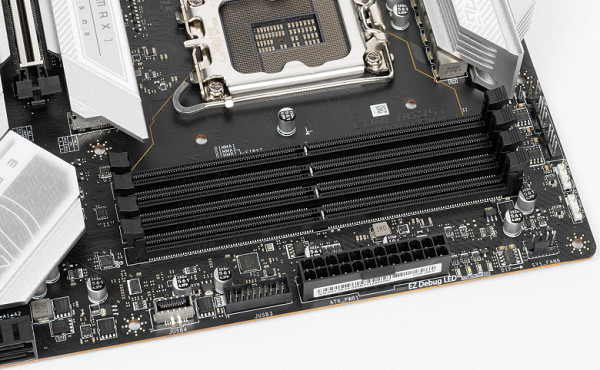
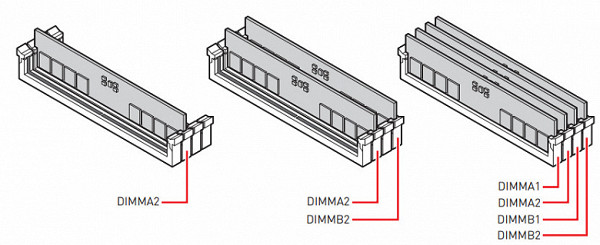
DIMM slots do not have a metal frame, which protects them from both physical damage and interference.
Peripheral functionality: PCIe slots, drives, additional features
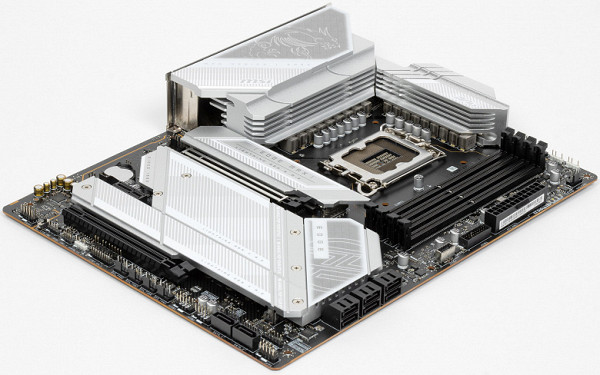
In addition to USB ports, the Z790 chipset uses 28 PCIe lanes to communicate with various components. The distribution of these lines is as follows:
- PCIe x16_2 (PCI_E3) slot — 4 PCIe 4.0 lanes;
- PCIe x1 slot (PCI_E2) — 1 PCIe 3.0 lane;
- SATA_5/6/7/8 ports — 4 PCIe 3.0 lines;
- ASMedia ASM1061 (SATA_A1/A2) — 1 PCIe 3.0 lane;
- M.2_2 slot — 4 PCIe 4.0 lanes;
- M.2_4 slot — 4 PCIe 4.0 lanes;
- M.2_5 slot — 4 PCIe 4.0 lanes;
- M.2_3 slot or SATA_1/2 ports — maximum 4 PCIe 4.0 lanes;
- Intel i225-V (Ethernet 2.5Gb/s) — 1 PCIe 3.0 line;
- Qualcomm QCNCM865 WIFI/BT (wireless) — 1 PCIe 3.0 lane.
All 28 PCIe lanes are in use (20 PCIe 4.0 and 8 PCIe 3.0). However, when using modern audio codecs, communication with them occurs via a USB port. Also one USB 2.0 is used to support Bluetooth.
As for 14/12/13th generation processors, they only have 20 PCIe lanes. 4 of them are allocated to the M.2 port, but they are not used in this version of the motherboard. The remaining 16 PCIe 5.0 lanes go to the PCIe x16_1 (PCI_E1) slot and to the M.2_1 slot. The options for distributing resources between slots are as follows:
- PCIe x16_1 slot (PCI_E1) receives all 16 PCIe 5.0 lanes, M.2_1 slot is disabled;
- The PCIe x16_1 (PCI_E1) slot receives all 8 PCIe 5.0 lanes, the M.2_1 slot operates in x2/x4 modes.
To provide such switching, multiplexers from Diodes Inc. are used.
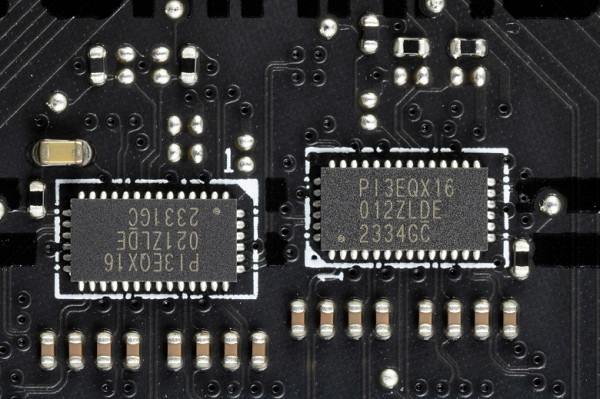
Now about PCIe slots in general.
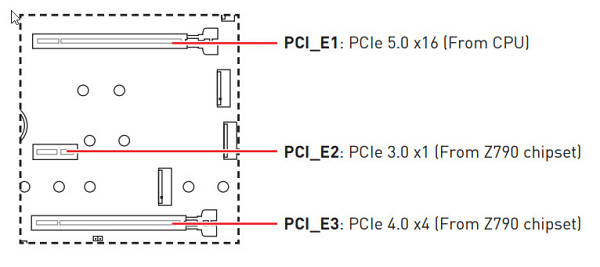
There are three slots on the motherboard: one PCIe x16_1 (PCI_E1) for video cards or other devices, a second PCIe x16_2 (PCI_E3) with an actual number of lanes of 4, and one PCIe x1 slot (PCI_E2). The first PCIe x16 slot is connected to the CPU, and the second PCIe x16_2 slot is connected to the Z790 chipset and operates in x4 mode.
The first PCIe x16 slot has stainless steel metal reinforcement, which increases its reliability. This is especially important when frequently changing video cards or installing heavy, high-end video cards. This protection also helps prevent electromagnetic interference and reduces the chance of slot damage due to bending loads.
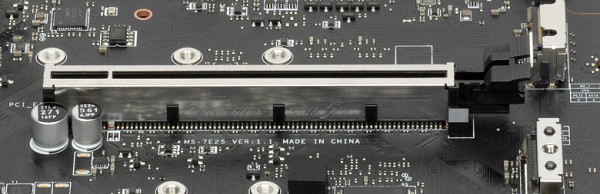
The motherboard allows you to mount a CO of any size.
Next up are storage devices.

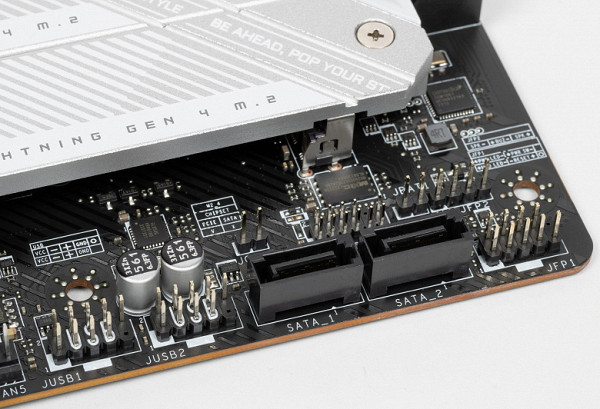
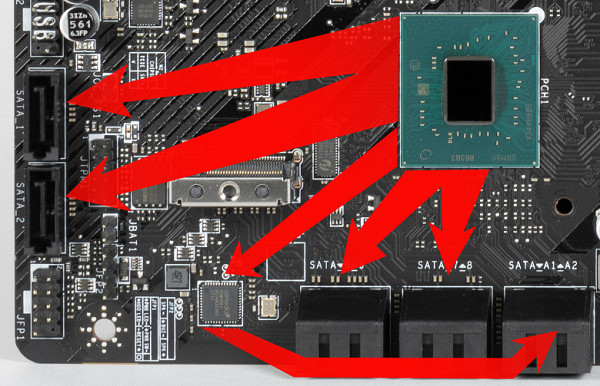
The board has a total of 8 Serial ATA 6 Gb/s ports and 5 slots for M.2 drives. SATA ports are labeled as follows: 1, 2, 5, 6, 7, 8, A1, A2. Of these, 6 ports are implemented via the Z790 chipset and support the creation of RAID arrays. SATA ports 1 and 2 share resources with the M.2_3 port.
The two remaining SATA A1/A2 ports are implemented via the ASM1061 chip from ASMedia and do not support RAID.

The motherboard has 5 slots of the M.2 form factor.

The second, third, fourth and fifth M.2 slots receive data from the Z790 chipset, and they all support PCIe 4.0. I already mentioned the first M.2_1 slot earlier: it receives data from the CPU (PCIe 5.0) and shares lines with the first PCI_E1 slot. However, the M.2_3 slot is compatible with modules of any interface, while the others only support modules with a PCIe interface.
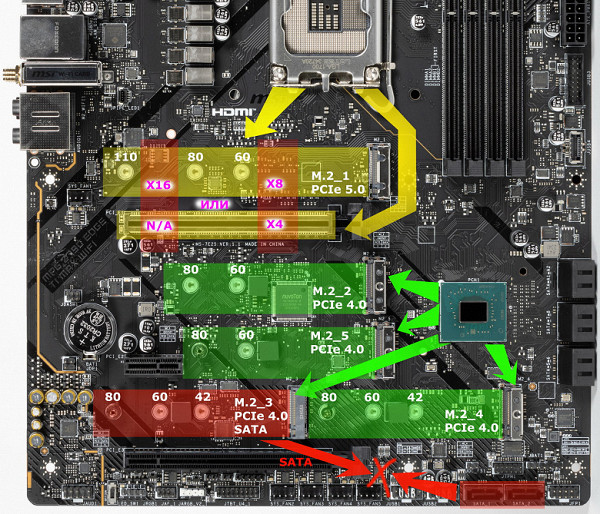
All M.2 slots support module sizes of 2260/2280, and the M.2_1 slot also allows you to install drives up to 22110 in size. M.2_3 and M.2_4 slots can also install modules of 2242 in size. All M.2 slots support RAID capabilities. It is worth noting that the M.2_3 slot shares resources with SATA 1/2 ports: when using a drive in M.2_3, the SATA 1/2 ports will be disabled. The PI3DBS1641 multiplexer from Diodes Inc. is used for this switching.
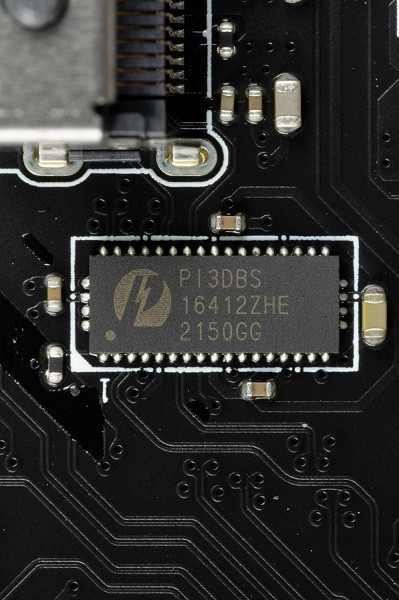
All M.2 slots have heatsinks. The top M.2_1 has a separate heatsink, while the other M.2 slots have common heatsinks (M.2_2 and M.2_5 have a common heatsink with the chipset).

Peripheral functionality: USB ports, network interfaces, I/O
Now comes USB ports and other I/O. And let's start with the back panel, where most of them are located.

Let's repeat: the Z790 chipset is capable of implementing a maximum of 14 USB ports, of which there can be up to 10 USB 3.2 Gen1 ports, up to 10 USB 3.2 Gen2 ports, up to 5 USB 3.2 Gen2x2 ports and/or up to 14 USB 2.0 ports.
We also remember about 28 PCIe lanes, which are used to support drives, network and other controllers (I have already shown above what and how 28 out of 28 lines are spent).
So what do we have? There are a total of 17 USB ports on the motherboard:
- 2 USB 3.2 Gen2x2 ports: both implemented using 4 USB 3.2 Gen2 lanes from the Z790 (2 per port) and are represented by: a Type-C port on the rear panel and an internal Type-C port
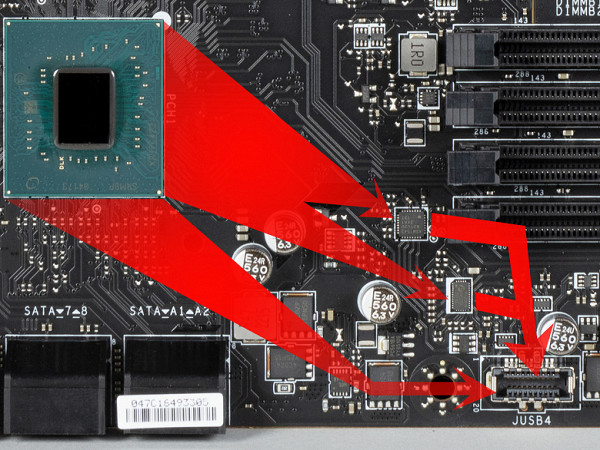
(for connection to the corresponding connector on the front panel of the case);
- 5 USB 3.2 Gen2 ports: all implemented via the Z790 and presented on the rear panel: 4 – Type-A ports (red); 1 – Type-C port;
- 6 USB 3.2 Gen1:2 ports implemented via Genesys Logic GL3523G controller

(1 USB 2.0 line is spent on it) and is represented by an internal connector on the motherboard for 2 ports);
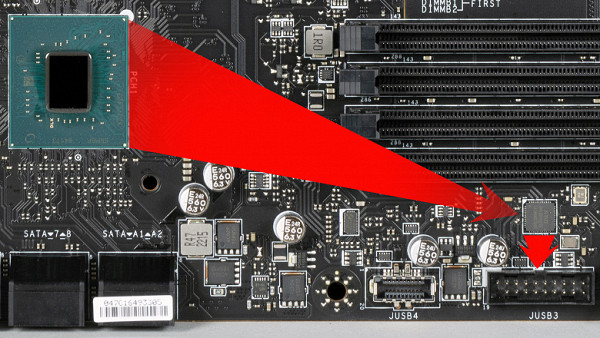
4 more are implemented through the second Genesys Logic GL3523G controller

(1 USB 2.0 line is spent on it) and are represented on the rear panel by 4 Type-A ports (blue);
- 4 USB 2.0/1.1 ports: all implemented via Genesys Logic GL850G controller
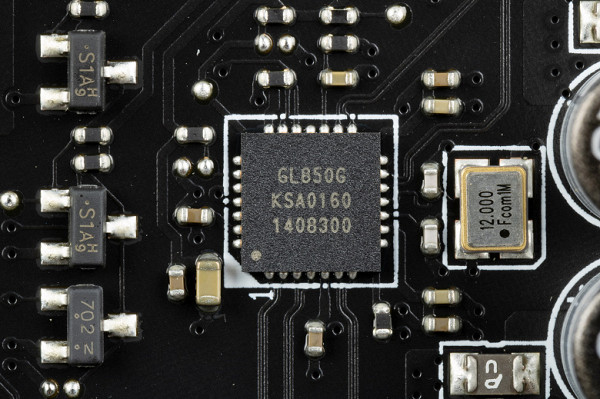
(1 USB 2.0 line is spent on it) and are represented by two internal connectors
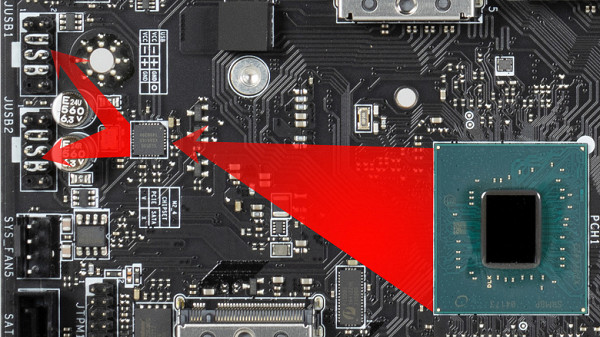
On the motherboard (each with 2 ports). Thus, we have 5 controllers using USB lines:
- Genesys Logic GL3523 (2 USB 3.2 Gen1) (1 USB 2.0 line);
- Genesys Logic GL3523 (4 USB 3.2 Gen1) (1 USB 2.0 line);
- Genesys Logic GL850G (4 USB 2.0) (1 USB 2.0 line);
- Audio (1 USB 2.0 line);
- Bluetooth (AX210) (1 USB 2.0 line).
So, high-speed USB ports are implemented through the Z790 chipset:
- 2 dedicated USB 3.2 Gen2x2 (not counted, because they were obtained at the expense of other HSIOs);
- plus 5 dedicated USB 3.2 Gen2;
- 4 USB 3.2 Gen2 to support two USB 3.2 Gen2x2;
This gives a total of 9 high-speed ports. Don't forget that every high-speed USB port is equipped with a USB 2.0 port, that is, 9 USB 2.0 ports are also occupied. Plus 5 USB 2.0 ports to provide controllers. A total of 14 USB ports are implemented.
There are also 28 PCIe lanes dedicated to supporting other peripherals. In total, the Z790 in this case has 37 high-speed ports out of 38.
All fast USB Type-C ports are equipped with re-drivers from Diodes Inc and ASMedia, providing a stable voltage for fast charging of mobile devices through them.
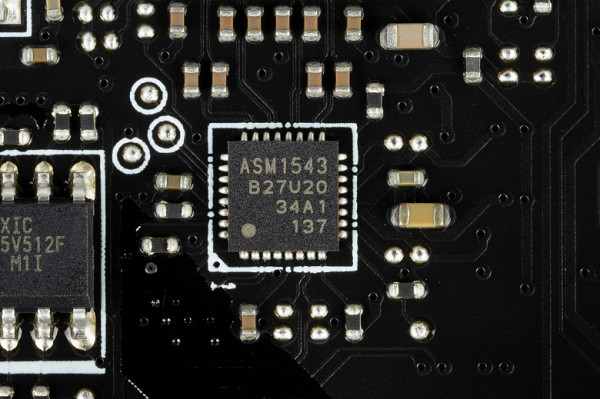
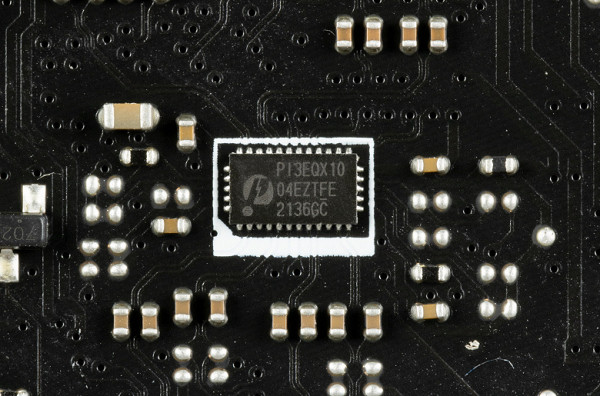
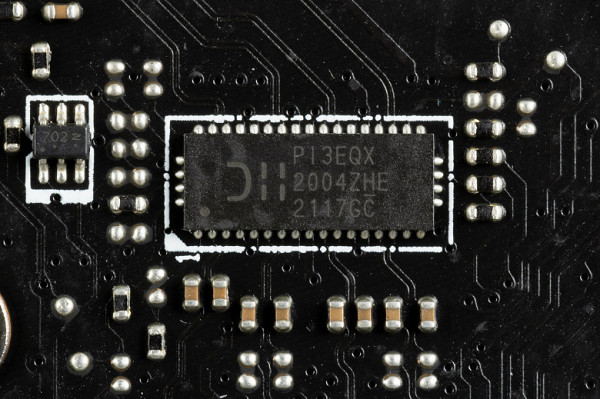
Now about networking matters.
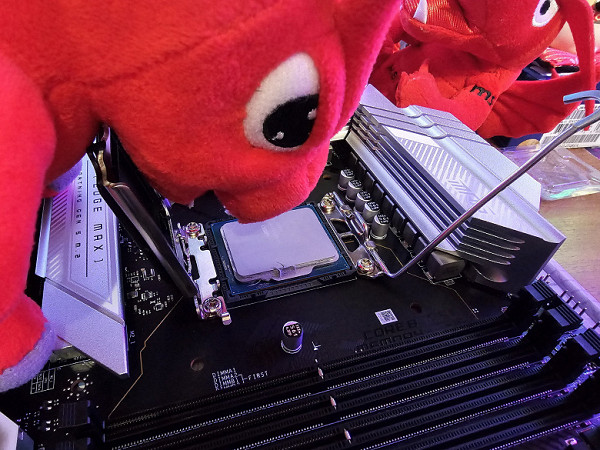
The motherboard is equipped with communication facilities well. There is a high-speed Intel i225-V Ethernet controller capable of operating according to the 2.5 Gbit/s standard.
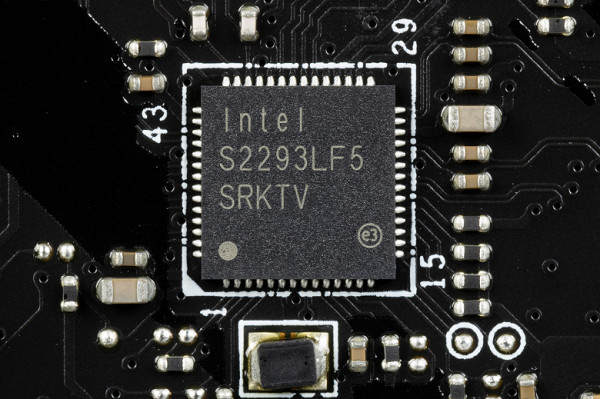
The motherboard also features a comprehensive wireless adapter based on the Qualcomm QCNCM865 controller. This adapter provides Wi-Fi 7 (802.11a/b/g/n/ac/ax/be, 2.4/5/6 GHz) and Bluetooth 5.4 functionality. It is installed in the M.2 (E-key) slot, and the connectors for connecting external antennas are located on the rear panel.

The plug, traditionally placed on the back panel, in this case is already put on and is shielded from the inside to reduce electromagnetic interference.

Audio subsystem
Previously, most modern motherboards used the Realtek ALC1220 audio codec for audio processing. This codec provided audio output in schemes up to 7.1 with a resolution of up to 24 bits / 192 kHz. Currently, in mid-budget and high-end motherboards, this codec is being replaced by ALC4080 from the same manufacturer, which has improved characteristics: 32 bit / 384 kHz.
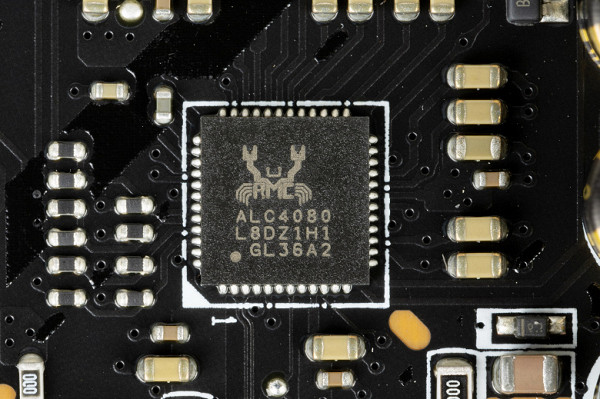
The circuit uses a Savitech SV3H712 operational amplifier.
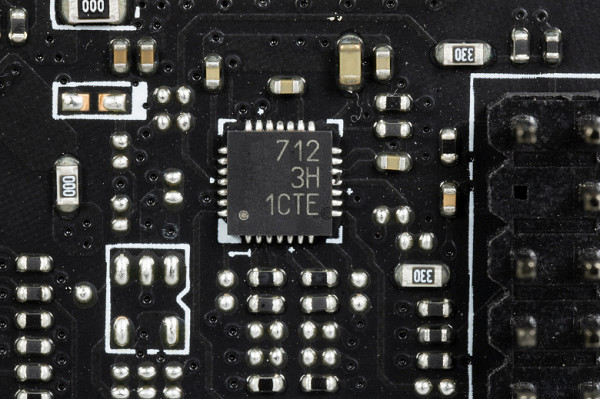
The audio circuits of the board use “audiophile” Nichicon Fine Gold capacitors.
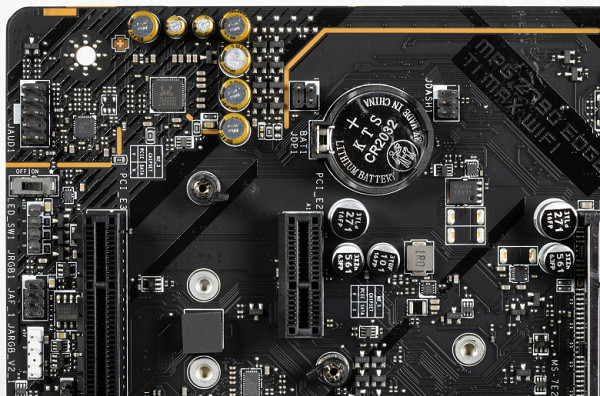
The audio path is located on the corner part of the board and does not intersect with other elements.

All audio connectors on the rear panel are gold-plated, but there is no usual color scheme for the connectors, so you can only navigate by the markings.
Power, cooling
To power the board, it has 3 connectors: in addition to the 24-pin ATX (it’s on the right side of the board (on the left in the photo), there are two more 8-pin EPS12V connectors.
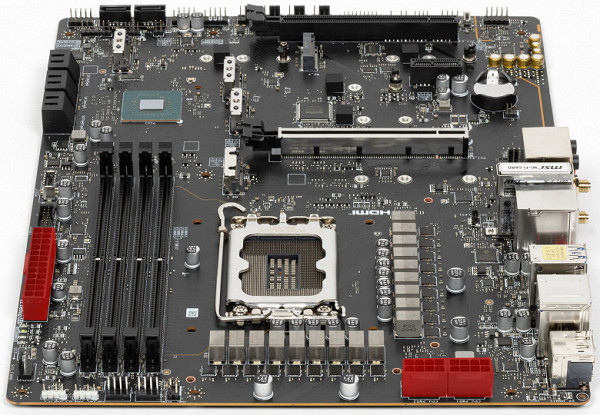
The processor power supply circuit is made according to a 16+1+1 scheme (18 phases in total, 16 on VCore, 1 on iGPU and 1 on VCCIO).
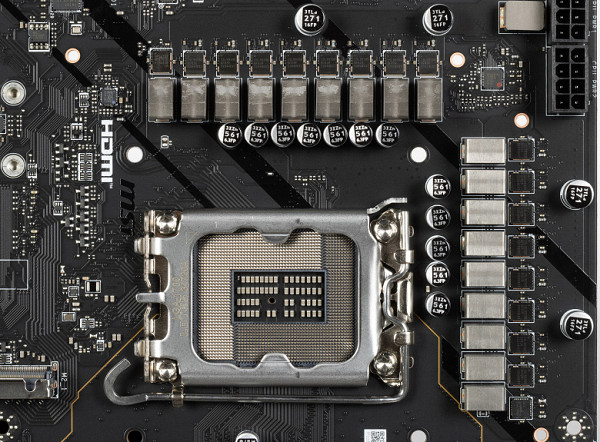
Superferrite chokes are installed on each phase channel, as well as a MOSFET RAA220075RO from Renesas with a rated current of 75 A for the integrated graphics core, a MOSFET ISL99390 (90 A, Renesas) for VCore and MP87670 from Monolithic Power Systems for VCCIO at 70 A.
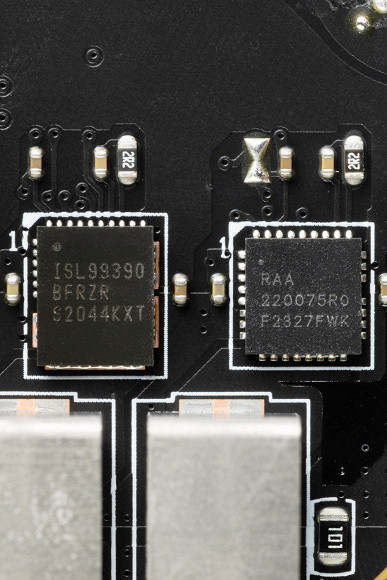
The power supply circuit for the VCore and iGPU is controlled by the RAA229132 PWM controller from the same Renesas, designed for a maximum of 12 phases.
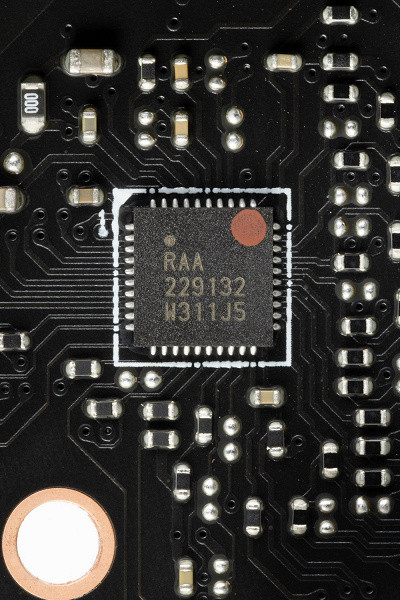
Examining the back of the motherboard, we find eight ISL6617A phase doublers from Renesas. This confirms the presence of a circuit with 8 phase doublers. Thus, the circuit is implemented as 8x2+1+1, which provides a total of 10 real power phases, of which nine are controlled by the mentioned PWM controller.
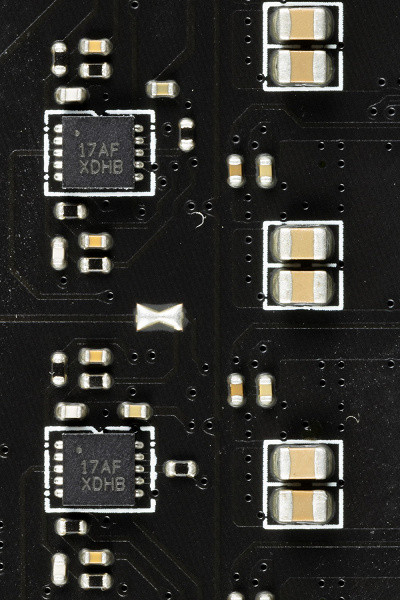
And for one VCCIO phase there is its own PWM controller from Monolithic Power Systems.
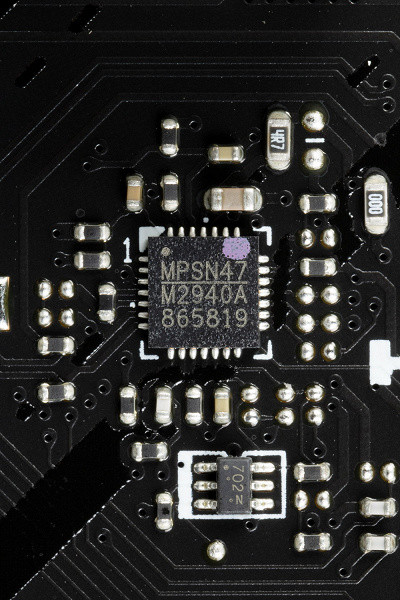
The power supply of VCCSA, like that of RAM modules, has a single-phase circuit.
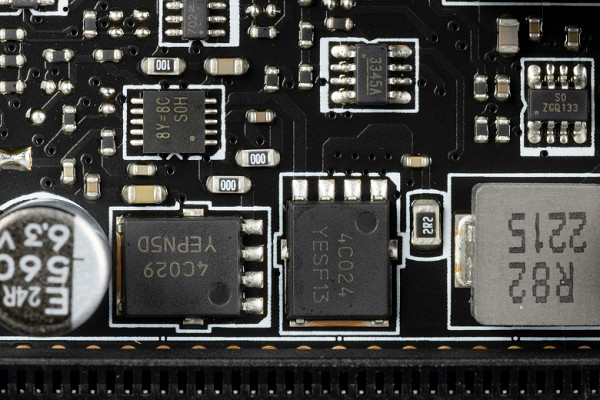
Now about cooling.
All potentially very hot elements have their own heat sinks.


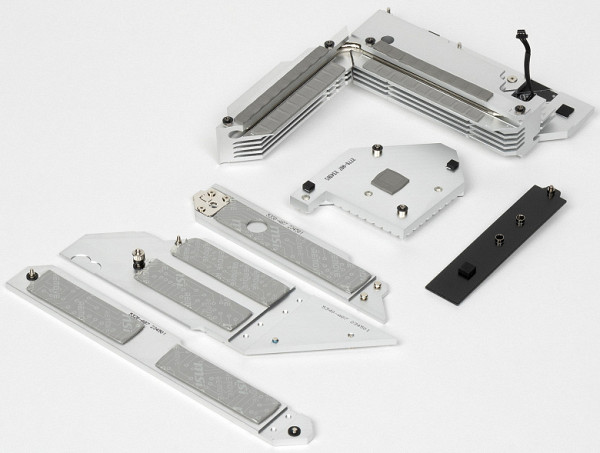
As we can see, the cooling of the chipset (one radiator) is organized separately from the power converters. The VRM section has its own two radiators connected by a heat pipe at a right angle.
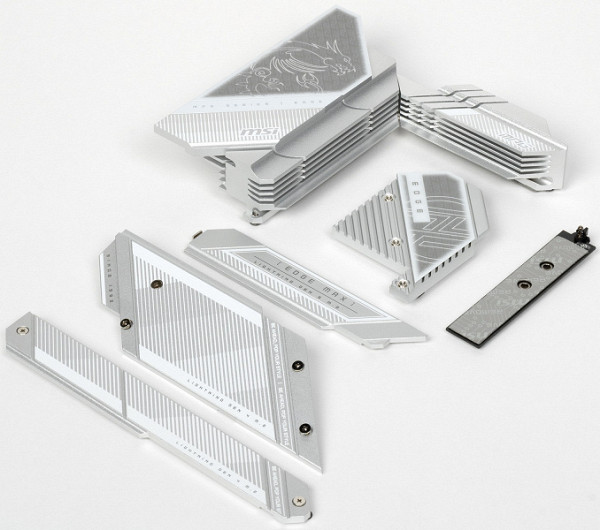
As mentioned earlier, each of the M.2 slots has a heatsink: the top slot has its own heatsink, while the M.2_2 and M.2_5 slots share a heatsink with the Z790. Also, M.2_4 and M.2_3 are equipped with a common radiator.
Particularly worth noting is the new method of attaching the radiator for M.2_1 — with a latch. This greatly simplifies the process of installing and removing the radiator, without requiring the use of a screwdriver and reducing the time for these processes.
Backlight
Top MSI boards (as well as other manufacturers) always have beautiful backlighting. In this case, the dragon logo on the casing of the rear port block is highlighted.

We also remember about 4 connectors for connecting external lighting, and all this can be controlled through the Mystic Light section in the comprehensive MSI Center utility.

Some users like all this light business, some users don't like it, but they can always turn off the backlight.
Windows software
All software is available for download on the manufacturer's website msi.com. The main program was MSI Center, which included all other utilities.
Let's start with the Mystic Light lighting control section. This utility offers as many as 25 lighting options for system components, including three ARGB connectors and an RGB connector. You can choose the glow mode both for each element separately and for the entire group as a whole. Of course, there is also the option to turn off the backlight completely. The utility also automatically detects the presence of video cards from MSI and memory modules from various manufacturers.
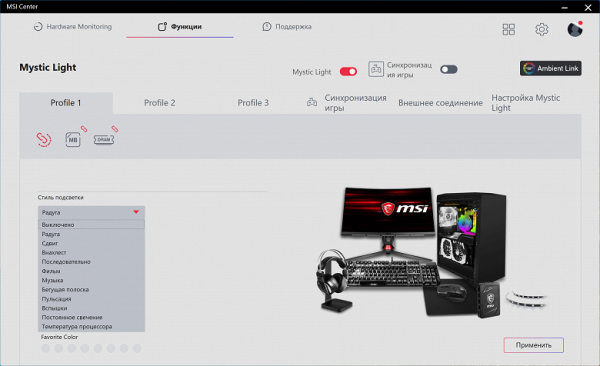
The backlight can be synchronized (though then there will be fewer options).
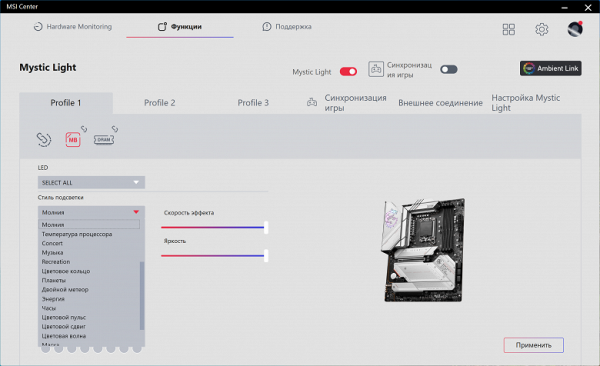
MSI Center also monitors the operation of main units as a whole.
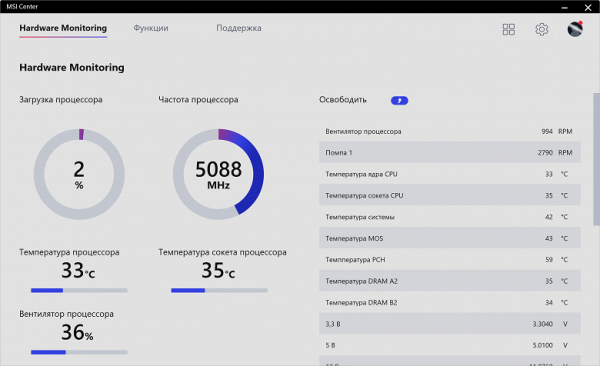
It is possible to enable monitoring as a separate window, which can be switched if the number of items marked for monitoring does not fit in it. This window can be placed in a convenient place to monitor the status of system components, for example, during overclocking or when playing games with a high load. However, to do this you will have to abandon the full screen mode in the game.
MSI Center offers two themes: light and dark, so users can choose the most convenient option.
In addition to backlight control and monitoring, many other built-in utilities are also available in the program.
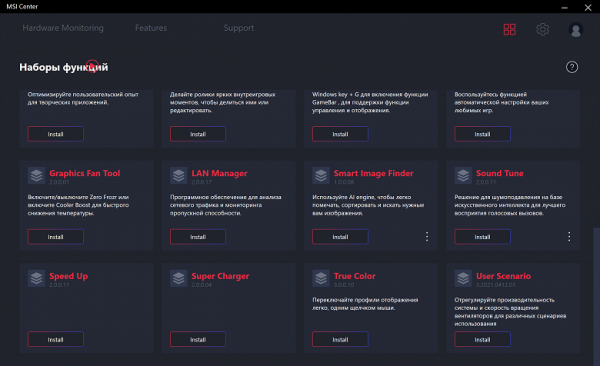
For automatic overclocking without entering the BIOS, there is a tab with preset settings for frequencies and voltages.
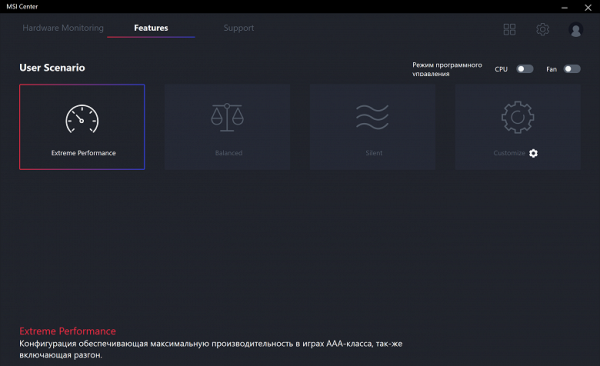
MSI Center also has a tab for managing network connections. The user can configure the priority of access to network connections for certain applications, which is especially useful for ensuring fast data transfer, for example, while playing games.
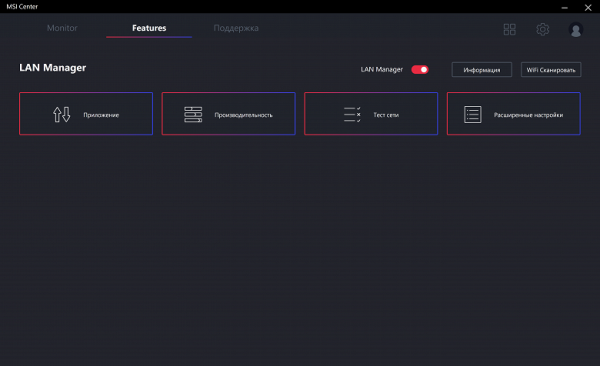
We should also note the proprietary sound control panel from Nahimic, which accompanies the current Realtek audio driver.
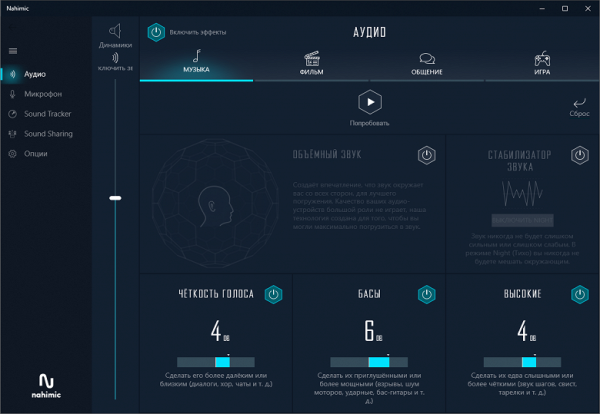
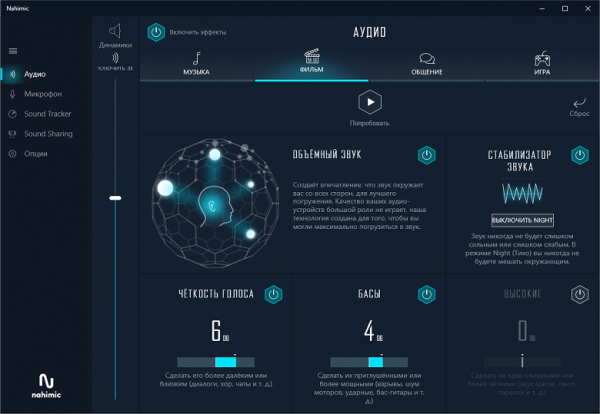
Actually, you can customize the sound “to suit you” both in games and simply when listening to music. Particularly interesting are the settings for audio output to headphones.
BIOS Settings
These days, all modern motherboards are equipped with UEFI (Unified Extensible Firmware Interface), which can be considered as miniature operating systems. To access settings while the PC is booting, you typically press the Del or F2 key.

We find ourselves in a general “simple” menu, where essentially there is only one information (with an easy selection of a number of options), so we press F7 and we find ourselves in the “advanced” menu.
In the advanced settings section there are a number of interesting options that allow you to control each USB port, as well as change the operating modes of the PCIe and M.2 slots. Particular attention should be paid to the section responsible for managing resources between the M.2 slots and SATA ports.
Monitoring and boot menu options are well known to everyone. In the monitoring section you can configure the operation of the fan slots.

The overclocking capabilities of this board are much more modest than those of MEG solutions. However, for modern high-end processors, many of these options may probably seem unnecessary, given that processors already operate at high frequencies due to Intel TurboBoost and Multi-Core Enhancement (MCE) features.
As mentioned earlier, for those who do not need the auto-overclocking function (TurboBoost), it is possible to disable it and independently select overclocking options in accordance with their preferences. Some users may only require the minimum nominal frequency for a quieter cooling system. Additionally, SpeedShift technology, which automatically lowers core frequencies to save power, may be annoying for certain users.
Once again, I note the Multi-Core Enhancement (MCE) technology, which, like TurboBoost, allows the processor to operate without restrictions on power consumption. Under MCE, CPU frequencies can reach maximum values until thermal limitations arise. For those seeking to comply with TDP limits, it is recommended to disable MCE.
Performance (and possible overclocking)
Full test system configuration :
- MSI MPG Z790 Edge TI Max WiFi motherboard;
- Intel Core i9-14900K processor 4.5-5.8 GHz;
- RAM TeamGroup T-Force Delta RGB 32 GB (2×16) DDR5 (CL36-46-46-84) (XMP 7600 MHz);
- SSD TeamGroup MP44L NVMe PCIe 4.0 1 TB;
- Palit GeForce RTX 3050 StormX video card ;
- power supply Super Flower Leadex Platinum 2000W (2000 W);
- LSS Sapphire Nitro+ S360-A AIO CPU Cooler ;
- TV LG 55Nano956 (55″ 8K HDR);
- USB — keyboard and mouse.
Software:
- operating system Windows 11 Pro, 64-bit
- AIDA 64 Extreme
- 3DMark Time Spy CPU benchmark
- 3DMark Fire Strike Physics benchmark
- 3DMark Night Raid CPU benchmark
- HWInfo64
- OCCT v.12.1.17
- Adobe Premiere CS 2019
We launch everything in default mode (but at the same time activate MCE). Then we load it with tests.
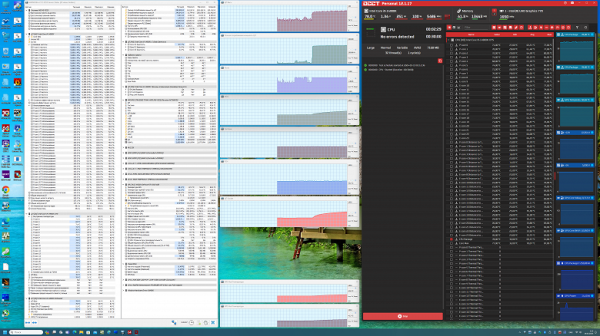
In auto-overclocking mode, we reached a frequency of 5.7 GHz on all P-cores and 4.4 GHz on all E-cores. Let me remind you that P-cores are productive cores with two threads each, and E-cores are energy-efficient cores with one thread. The total CPU consumption had already exceeded 250 W, but all other system parameters, including component temperatures, remained normal.
The motherboard is not specialized for overclocking, so automatic overclocking was more than sufficient. Stress tests passed without problems and overheating, which confirms the stability of the system.
conclusions
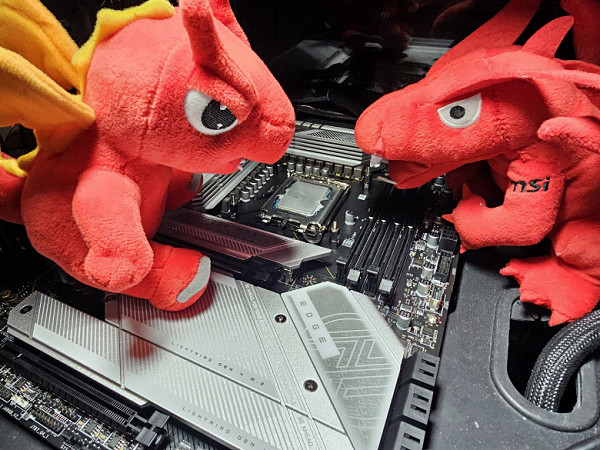
This motherboard model is designed to support 12th, 13th and 14th generation Intel Core processors and is intended for both gamers and users with other needs. The board is equipped with 17 USB ports, including 5 USB 3.2 Gen2 ports and 2 USB 3.2 Gen2×2 ports. There are also 2 PCIe x16 slots: one is connected to the processor with 16 PCIe 5.0 lanes, and the second is connected to the chipset and operates in x4 mode. In addition, the board has 5 M.2 slots: one is directly connected to the processor with PCIe 5.0 support (but will switch the graphics card slot mode to x8), and 4 others are connected to the Z790 chipset with PCIe 4.0 support.
The board also has 8 SATA ports and 8 fan headers. Thanks to the powerful processor power system, which includes power phase doublers, it is able to provide stable operation with any compatible processors, while providing headroom for overclocking. The cooling of each element, including the drives in the M.2 slots, is done competently. Network capabilities include a fast 2.5 Gbps wired controller, as well as a state-of-the-art wireless controller with Wi-Fi 7 and Bluetooth 5.4 support. Other advantages of the board include ample opportunities for connecting RGB lighting devices and an aesthetic design with pleasant lighting.