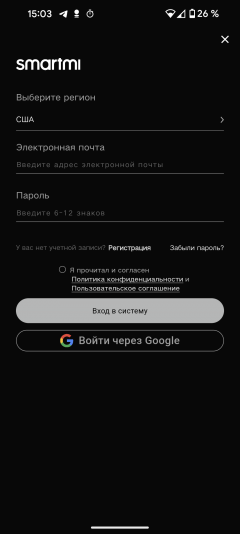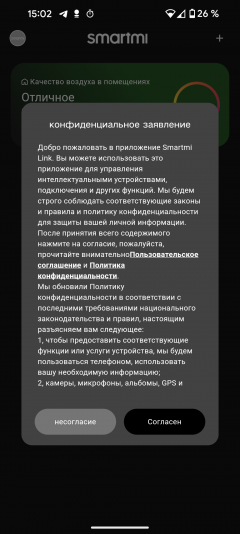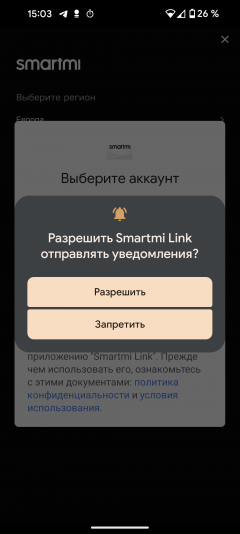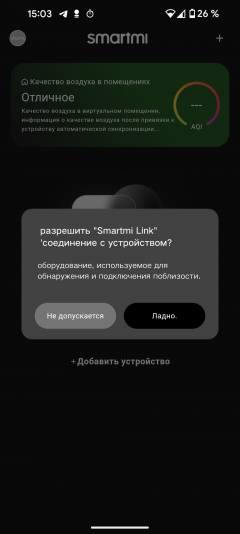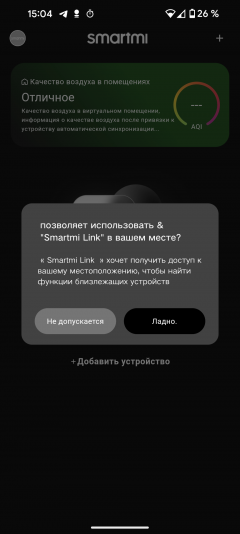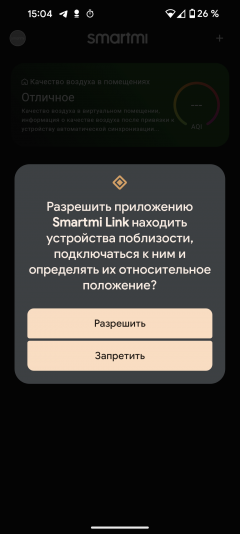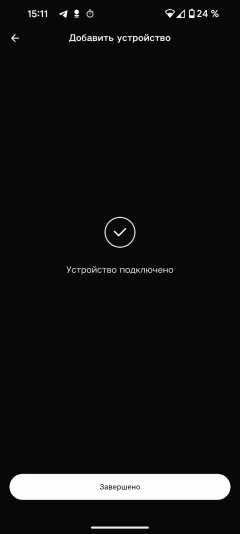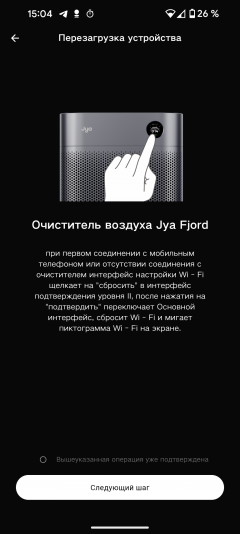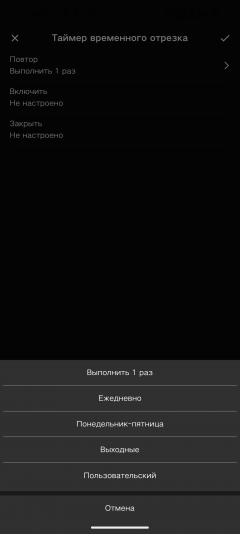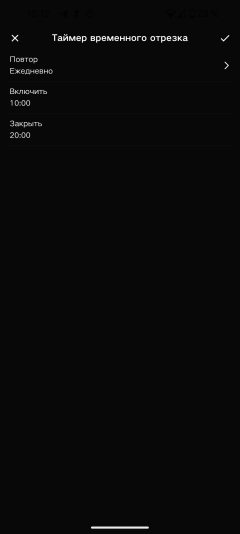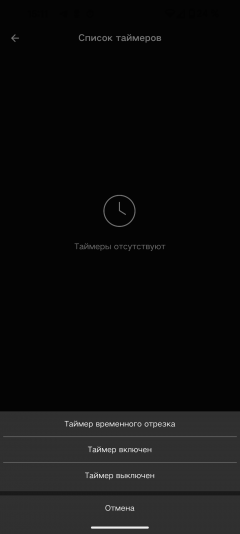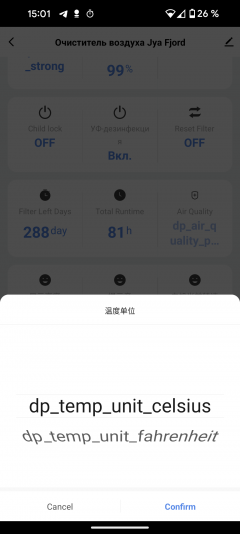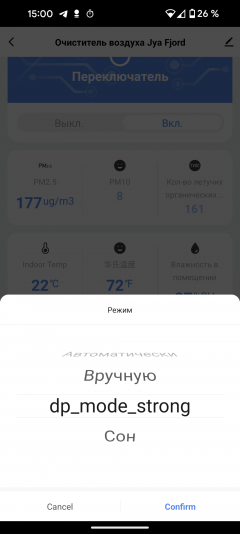Sometimes, when dust from outdoor spaces begins to penetrate into the house, there is a desire to breathe clean air. This is especially felt outside the city, where the abundance of flowering plants adds to the problem of dust. However, not all of them are beneficial.
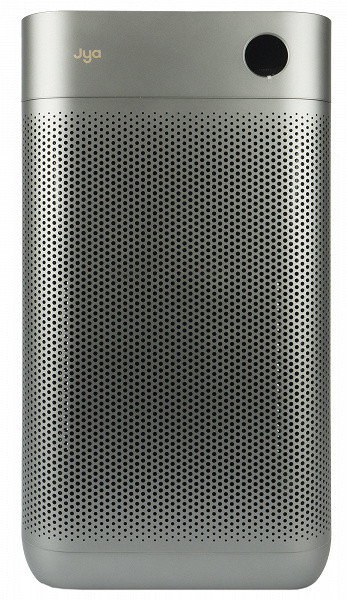
So you need an air purifier in your home. And it would be nice if it could also disinfect the air. For example, Jya Fjord JYKQJHQ01, which we will test this time, can do this.
Characteristics
| Manufacturer | Jya |
|---|---|
| Model | Fjord JYKQJHQ01 |
| Type | air purifier |
| Country of Origin | China |
| Guarantee | 1 year |
| Recommended room area | 31–54 m² |
| Performance (CADR) | 450 m³/hour |
| Performance (TVOC) | 150 m³/hour |
| Power | 48 W |
| Display | OLED, touch |
| Indication | PM 2.5, PM 10, TVOC, temperature (°C), relative humidity (%), air quality |
| UV irradiation | There is |
| Noise level | up to 54.7 dB(A) |
| Smartphone control | There is |
| Ecosystem support | Apple HomeKit, Amazon Alexa, Google Assistant, Smartmi Link |
| Weight | 6.5 kg |
| Dimensions (W×H×D) | 290×535×260 mm |
| Network cable length | 1.5 m |
Equipment
The air purifier comes in a gray-greenish cardboard box with bright full-color printing. On the front side, next to the image of the device, the manufacturer emphasizes the main characteristics of the model: CADR performance is 450 m³/hour, and the removal efficiency of volatile organic compounds (TVOC) is 150 m³/hour. The ability to purify the air from suspended particles with a diameter of 0.3 microns with an efficiency of 99.97% is also noted.

Detailed technical specifications are indicated on the sides of the packaging. After opening the box, we found the air purifier itself with the filter already installed, an AC adapter, and a user manual inside.
At first sight
The body of the Jya Fjord air purifier is made of smooth steel-gray plastic with a metallic sheen.

There is an air intake grille with many small holes on the entire front wall. In the upper right corner there is a small round touch display made of black plastic, and on the left there is a golden manufacturer’s logo.

The case consists of two parts: on top there is a motor unit with control electronics and a fan, and in the lower, more voluminous part there is a compartment with a filter. The upper part is installed on the base and secured with two latches on the sides.
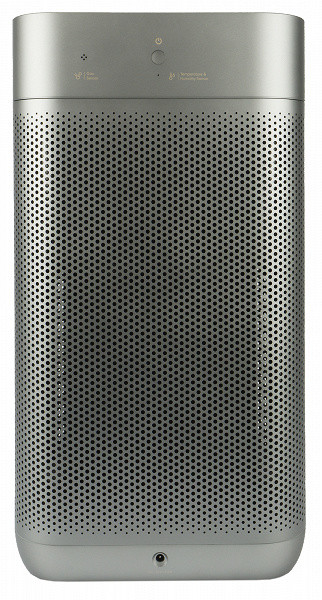
On the rear panel we find the same intake grille as on the front side. Directly above it is a discreet power button. Next to the button are two holes that hide temperature/humidity and volatile organic compounds (TVOC) sensors. At the bottom of the panel there is a power connector.

The entire top panel is occupied by a plastic outlet grille, bordered by a decorative golden belt.

To remove the motor unit from the base, simultaneously press the two latch keys on both sides.

On its inner wall there is a compartment for the air quality sensor, closed with a removable plastic grille.

The design uses a traditionally designed laser sensor, equipped with its own miniature fan.

The main fan is hidden under a plastic grille located at the bottom of the motor unit. The grille is surrounded by a porous material that provides a tight connection to the cylindrical filter. In the center of the grille there is a UV LED designed to disinfect the air flow passing through the filter and the interior of the device.
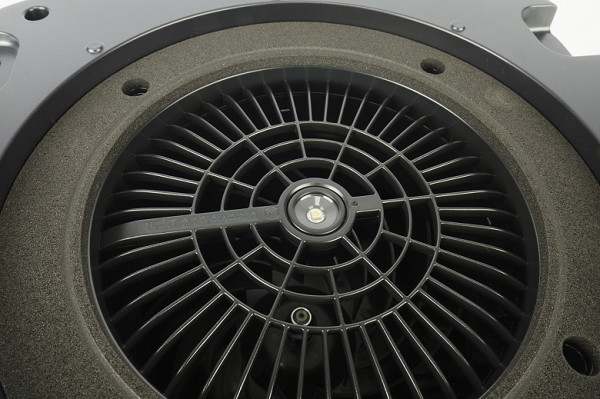
At the base of the device there is a large filter element.

The air entering the device first passes through the outer side of the cylinder, where a pre-mesh filter is located to trap large dust particles, hair and debris. Underneath is a layer of activated carbon designed to eliminate unpleasant odors and volatile organic compounds.

The third layer is a fine cleaning element made in the form of an accordion. The manufacturer does not indicate the HEPA class for the filter used in the design, but states that the developed Jya NanoGuard filter is capable of trapping up to 99.99% of PM2.5 microparticles, as well as an equal number of pathogenic microorganisms, including Staphylococcus aureus, E.coli and pneumococci.

The humidifier is supported by four rubber casters that rotate 360° for easy movement. On the central part of the bottom panel there are stickers with brief technical characteristics and the serial number of the device.

The device includes a power supply (24 V, 2.2 A) with a standard plug and Euro plug.
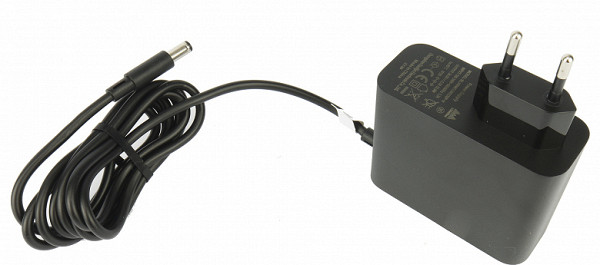
Instructions
The user manual has a compact format and consists of a small but thick square booklet containing 90 pages. It is printed on thick white paper and is available in eight European languages, including Russian.
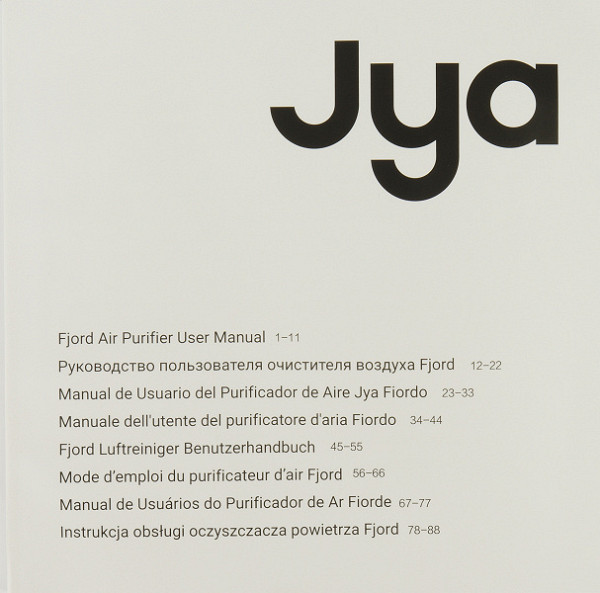
The Russian-language part of the manual takes up ten pages and contains a description of the design of the air purifier, its operating principle, control of the device and features of its care. There is also a separate section on installing and configuring a mobile application for controlling the device. The instructions are accompanied by many clear illustrations.
Control
When connected to the network, the device does not start automatically; in order to wake it from standby mode, you need to press the button on the back side.

On the upper right corner of the front panel there is a small touch screen that alternately displays the readings of the device’s sensors: PM2.5, PM10 and TVOC. Below the digital values there is a strip that changes color depending on the level of pollution: green corresponds to a safe level (1-20 µg/m³), yellow — good (21-35 µg/m³), and red — dangerous (over 55 µg/m³ ), and the normal level (36-55 µg/m³) corresponds to a different color.

The display does not show the digital values of PM10 and TVOC; The scale shows relative data only.
Brief touches alternately switch operating modes; there are four of them in Jya Fjord:
- Automatic: the device selects the filtration power depending on the readings of the air quality sensor.
- Maximum: operation at maximum power regardless of the state of the sensors.
- Custom: The settings specified in the mobile application are applied.
- Night: Ultra-low noise mode for a comfortable sleep.

Swiping your finger across the screen takes you to your device's settings. Here you can view the current temperature and humidity values, select one of four operating modes and find out the remaining filter life.

The device also allows you to adjust the brightness of the display, reset Wi-Fi settings or disable the wireless adapter, and turn on or off the UV emitter.
Child lock mode is activated and deactivated in an unusual way: to do this, you need to hold the «Power» button and the display at the same time for some time.
Smartphone control
For control from a smartphone, the manufacturer recommends its own Smartmi Link application.
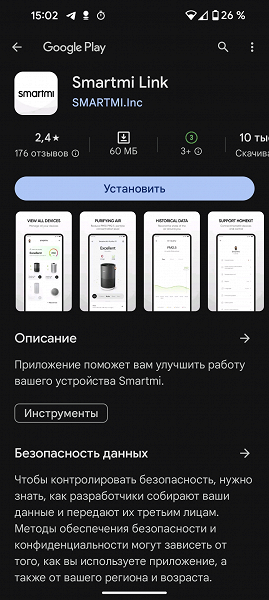
The rating of the program at the time of creation of the review is 2.4 out of 5 possible based on 176 reviews, and the number of downloads is about 10 thousand. These are not very high figures.
To access the application, you must agree to the privacy policy and register with a verified email address. You can also use Google authentication.
The app requires access to information about nearby devices, location, and the ability to send notifications.
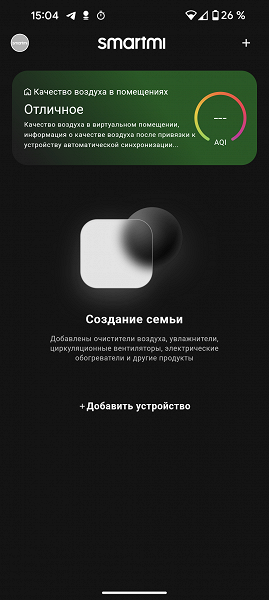
After installation and registration, we can add our device.
First, you need to select the desired air purifier model from the available list, and then put the device into pairing mode. After this, you need to provide the device with information about the SSID and password of the wireless network it needs to connect to.
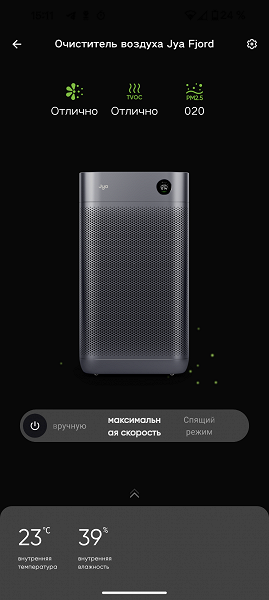
The main screen of the application displays key air quality indicators (PM2.5, PM10 and TVOC), as well as current temperature and humidity values. Under the image of the air purifier there is a slider that allows you to change the operating mode or turn off the device.
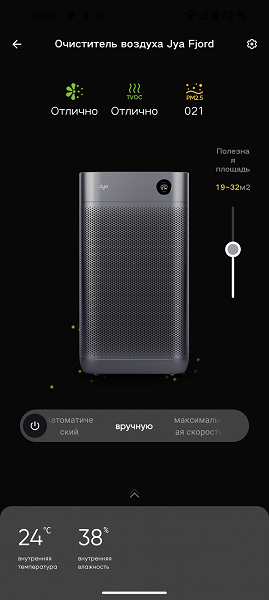
In manual mode, the application allows you to smoothly adjust the fan speed. When changing the power, a hint appears to the right of the device image, which indicates the recommended room area corresponding to the selected speed.
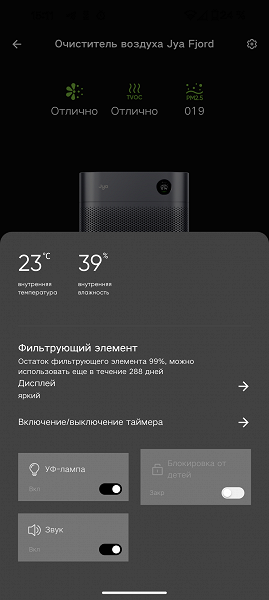
Pulling up the curtain from the bottom of the screen, we see a little more options: here you can find out the filter resource, turn on or off the sound, the UV lamp and the child lock mode.
The application also allows you to set the air purifier to turn on and off using a timer. In the example above, we decided to start the device every day at ten o'clock in the morning and turn it off at eight in the evening. Note that the interface is not translated into Russian very correctly.
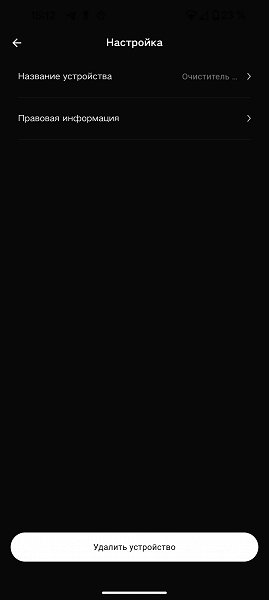
There are few options available in the settings section: here the user can change the name of the humidifier, read the legal information and delete the device.
During our hands-on testing, we discovered that our humidifier is also supported by the Smart Life app — Smart Living (Volcano Technology).
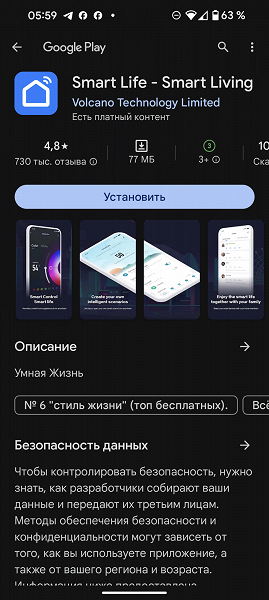
We know this popular application thanks to previous reviews of various equipment. At the time of creation of the material, it has more than 10 million downloads and a high rating (4.8 out of 5 based on 730 thousand reviews). Smart Life supports hundreds of different smart devices, combining them into a single ecosystem.
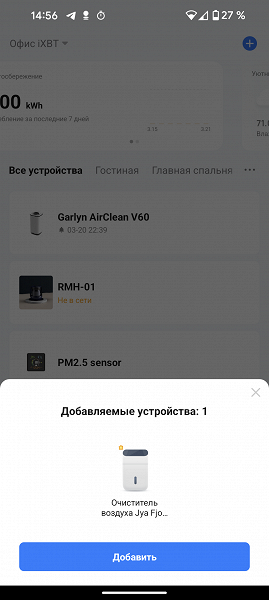
Once the air purifier is plugged into a power outlet, it will automatically go into standby mode for pairing. Although there is an option on the control panel to manually put the device into pairing mode, we didn’t need it: after clicking on the “Add device” button, an image of the device and an “Add” button appear on the Smart Life main screen.

Then you should enter your wireless network access information and wait until the settings are applied. The connection procedure takes less than a minute and is completed without difficulty.
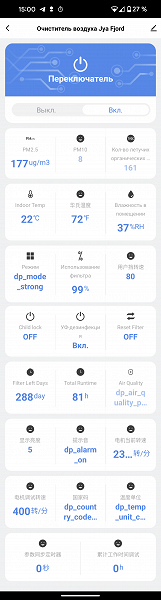
A wide range of options are available on the device's home screen, including those that are not available in the manufacturer's official application. Some of them were left without translation from Chinese, but the problem is easily solved using Google Translator.
Unlike the official application, Smart Life not only provides easy control of the device using a smartphone, but also allows you to include it in the smart home system as a full-fledged component. This allows the air purifier to be integrated into home management scenarios, for example changing its operating mode depending on data from external sensors or user behavior, such as turning on the device only when someone is present at home.
Exploitation
To start working with this model, no special manipulations are required: just unpack it, remove the packaging materials from the case and filter, and connect it to a power outlet.
When choosing a place to place the air purifier, it should be taken into account that for effective operation it is necessary to ensure a sufficient distance between its body and surrounding objects — at least 20 cm from walls and furniture.
From our experience it follows that installing the device not on the floor, but on a small elevation, for example, on a bedside table, contributes to its more efficient operation. This arrangement prevents the collection of coarse dust from the floor, which allows you to increase the interval between cleaning the pre-filter.
Using the air purifier is very simple: just plug in the power adapter and press the “Power” button on the back panel.
Unfortunately, if there is a power failure, the air purifier does not turn on automatically, so you have to press a button. However, the device remembers the last selected operating mode and automatically switches to it the next time it is turned on.
In manual and automatic modes, the fan rotation speed changes smoothly, without sudden jumps. If there is a sharp increase in the level of pollution, the device reacts almost instantly: the air quality sensor is polled at high frequency.
There were no surprises during operation: device control is simple, and all functions work stably and predictably.
Care
To ensure proper operation and effective air purification, dust that may accumulate on the air intake openings and cabinet walls must be regularly removed. This can be done using a vacuum cleaner, brush or soft cloth.
Particular attention should be paid to cleaning the holes of the laser air quality sensor: it is recommended to remove dust that accumulates in them using compressed air or, if necessary, use a household hair dryer on a cold setting.
It is important to remember that the cleaner should not come into contact with water, so it is not recommended to use a damp cloth to wipe it or spray water on the case.
The device filter should be replaced every 6-12 months depending on the intensity of its use and the level of air pollution. When the filter resource drops below 10%, a warning about the end of its service life will appear on the screen. The device will regularly remind you to change every 24 hours until a new filter is installed. After replacement, you should reset the service interval through the device menu or in the application.
The filter element is available for purchase on marketplaces.
Our measurements
The energy consumption and noise level of the air purifier depend on the fan operating mode. This model does not have clearly defined “speeds”; the fan changes power smoothly, without sudden changes. When taking measurements, we took into account the minimum, maximum and approximately average operating level, trying to set it as accurately as possible manually through the application.
| Speed | Maximum mode | Middle position | Minimum mode |
|---|---|---|---|
| Power, W | 51.3 | 13.5 | 1.9 |
| Noise, dBA | 62 | 49 | 32 |
Activating the UV light does not have a noticeable effect on the power consumption of this model. In standby mode, the device consumes less than 0.1 W.
To evaluate the maximum performance, we conducted an experiment by connecting a ventilation pipe with a diameter of 260 mm and a length of 1 meter to the outlet grille. The connection point was sealed.
Using an anemometer, we measured the air flow speed at 17 points on the outer opening of the pipe. The average speed was approximately 2.41 m/s. Considering the duct diameter (260 mm), the productivity was about 7.66 m³/min or 459.61 m³/hour.
Practice tests
Air purification, maximum performance
To evaluate the filtration efficiency of Jya Fjord, we conducted an experiment in a test room that has a sealed seal and a volume of approximately 10.5 m³ (approximately 2.1 x 2.1 x 2.4 meters). We used smoke from a smoke generator we made ourselves, filling the room to a level where we couldn't see an outstretched arm.
To measure the concentration level of suspended particles, we used an SDS011 optical sensor, capable of detecting PM2.5 levels up to 999 μg/m³ and PM10 up to 1999 μg/m³. These values were used as maximum values to analyze filtration efficiency.
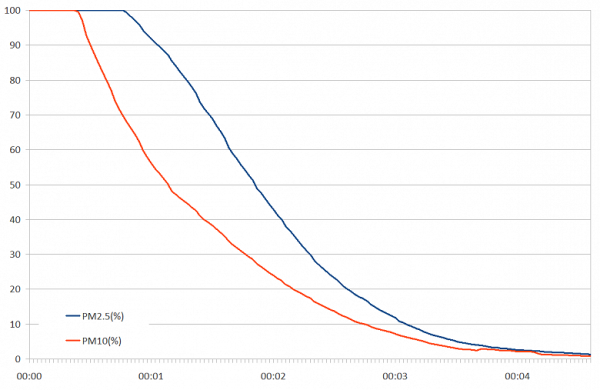
When operating at maximum output for 1 minute 59 seconds, Jya Fjord reduced PM2.5 pollution levels to 50% of maximum, and to an acceptable level of 30 µg/m³ in 4 minutes 9 seconds. The decline in pollution from larger PM10s was much faster.
After five minutes of operation at maximum power, the amount of PM2.5 and PM10 dropped to a safe level of 13.6 and 16.7 μg/m³, respectively. At the same time, with the natural settling of pollutants, the air remained at an extremely dangerous level, exceeding the maximum sensor values: 999 μg/m³ for PM2.5 and 1999 μg/m³ for PM10.
Air purification, night mode
In addition to testing efficiency at maximum power, we also tested performance at minimum power.
To compare the speed of air purification using an air purifier and naturally, we repeated the experiment, turning off the device. We then observed how quickly the particles settled without resorting to special measures. The obtained data are presented in the form of a graph.
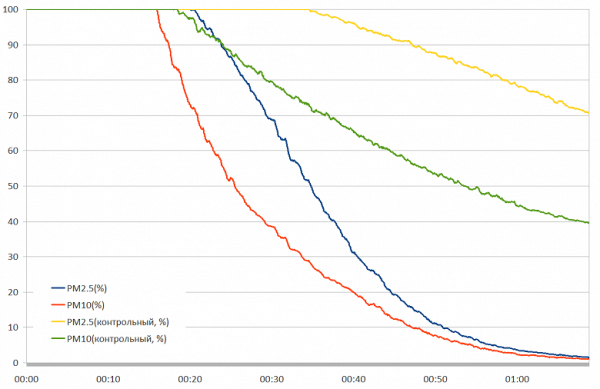
In the quietest mode, when power consumption is reduced by more than twenty times compared to the maximum, efficiency, of course, also decreases, but the device continues to improve the atmosphere.
It took 35 minutes for this model to reduce the concentration of PM2.5 particles to 50% of the maximum, and after an hour of operation the concentration reached an acceptable 32.4 μg/m³. As in the previous test, PM10 particle pollution fell noticeably faster.
| Maximum performance | 460 m³/h |
|---|---|
| Maximum noise level | 61 dBA |
| Reduce PM2.5 particle pollution by 50% of maximum, min:sec | 1 minute 59 seconds |
| PM2.5 air pollution level after 5 minutes of operation | 13.6 µg/m³ |
| Maximum power consumption | 51.3 W |
conclusions
We appreciate the Jya Fjord air purifier for its stylish design and easy operation. During use and laboratory tests, we confirmed its high efficiency, economy, low noise level and adequate settings of automatic modes.

The night mode in Jya Fjord ensures almost silent operation, and this is especially valuable for people with sensitive sleep. At minimum fan speed, the device still cleans the air effectively. An additional advantage is the presence of an ultraviolet disinfection function, which makes the air even safer to breathe.
To control the Jya Fjord smartphone, a full-featured manufacturer's application is offered, as well as the ability to integrate with the Tuya/Smart Life ecosystem for those who prefer a smart home.
The only drawback may be the relatively high noise level when operating at maximum power, but this is typical for such devices.
Pros:
- excellent efficiency in air purification from suspended particles and foreign odors
- low power consumption
- low noise level in night mode
- UV irradiation function
- easy integration into smart home systems
Minuses:
- relatively high noise level at maximum power