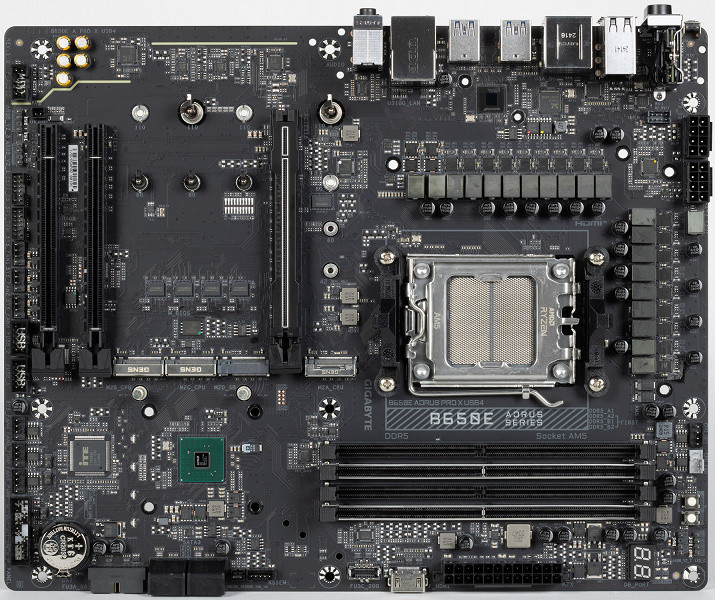We continue our exploration of motherboards for AMD platforms, looking at their design, power delivery capabilities, and the range of available peripherals and software.
Today, we focus on a motherboard based on the mid-range AMD B650E chipset. As a reminder, the X670 and X670E chipsets are made up of two physical chips, which AMD calls «ascending» and «descending». In practice, each of these chips is either a B650 or a B650E, so X670 = 2x B650. However, although the X670 uses two B650 chips, this does not result in doubling all parameters: for example, the B650 has 8 PCIe 4.0 lanes, but the X670 has 12 instead of 16. The same applies to USB 3.2 Gen2 ports: the B650 has up to 6, but the X670 has up to 8 instead of 12.
The B650 and B650E chipsets differ in their support for PCIe 4.0 and PCIe 5.0 versions for the PCIe x16 slot, respectively.
For a more detailed comparison, here is a table of the main differences between the B650 and X670 chipsets.
| Peculiarities | B650/ B650E | X670/ X670E |
|---|---|---|
| Compatibility with AMD processors | Ryzen 7xxx/8xxx/9xxx | Ryzen 7xxx/8xxx/9xxx |
| PCIe Version (CPU) | 4.0 & 5.0/ 5.0 | 4.0 & 5.0/ 5.0 |
| Number of PCIe lanes (processor) | 28 | 28 |
| Number of PCIe lanes from the processor to the chipset | x4 PCIe 4.0 | x4 PCIe 4.0 |
| PCIe version (chipset) | 3.0 & 4.0 | 3.0 & 4.0 |
| Number of PCIe lanes (chipset) | 12 (8 x 4.0 & 4 x 3.0) | 20 (12 x 4.0 & 8 x 3.0) |
| RAM generation | DDR5 | DDR5 |
| Number of RAM channels | 2 | 2 |
| Maximum number of RAM slots | 4 | 4 |
| Maximum RAM | 192 GB | 192 GB |
| Number of SATA 6.0 Gb/s ports up to | 4 | 8 |
| USB 3.2 Gen 2x2 ports (20Gbps) up to | 1 | 2 |
| USB 3.2 Gen 2x1 (10Gbps) / Gen 1x1 (5Gbps) ports up to | 6 | 8 |
| USB 2.0 ports up to | 6 | 12 |
| Possibility of overclocking by bus frequency | Yes | Yes |
Back to the motherboard.
In addition to the main brand, Gigabyte also has a sub-brand Aorus, under which the most advanced and flagship models are released. Today we are looking at a board from this series, although it is based on a mid-range chipset. We are talking about the Gigabyte B650E Aorus Pro X USB4, built on the AMD B650E.
What do we have in this case?

The Gigabyte B650E Aorus Pro X USB4 comes in standard Aorus packaging, made of hard cardboard and decorated in the eagle style typical of the series. Inside, the kit is located in separate compartments under the board. Although this model belongs to the Aorus sub-brand, it is not a flagship. Therefore, the delivery set is relatively modest: in addition to the user manual and SATA cables, it includes an antenna for the built-in Wi-Fi/BT module, a proprietary G-connector for connecting the front panel, a noise sensor and bonus stickers.

The software is not included, but this is not a problem, since it usually becomes outdated during the time the board is delivered to the buyer. The update will have to be performed from the manufacturer's website immediately after purchase.
The rear panel cover with connectors is already installed on the motherboard.
Form factor
The Gigabyte B650E Aorus Pro X USB4 motherboard is an ATX form factor board with dimensions of 305×244 mm. It has nine mounting holes for installation in a case. Note that one of these holes is covered by a radiator for the M.2 slot (M2A_CPU).
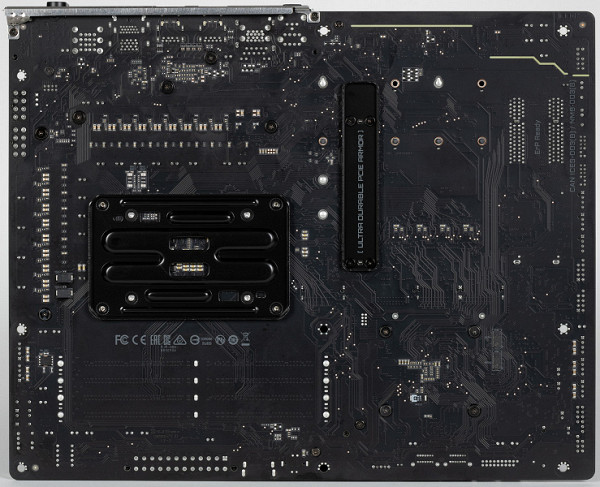
There are almost no elements on the back of the board, except for the fasteners for the processor socket and the PCIe 5.0 x16 slot. The textolite is well processed: all soldering points are carefully sanded, sharp ends are cut off. There is no protective plate on the back.
Technical specifications

Traditional table with a list of functional features.
| Supported Processors | AMD Ryzen 7xxx/8xxx/9xxx under AM5 |
|---|---|
| Processor socket | AM5 |
| Chipset | AMD B650E |
| Memory | 4 × DDR5, up to 192 GB, up to DDR5-8000 (XMP/Expo), two channels |
| Audio subsystem | 1×Realtek ALC1220 (7.1) |
| Network controllers | 1 × Realtek RTL8125BG Ethernet 2.5 Gbps 1 × MediaTek Dual Band Wireless MT7925 (Wi-Fi 7 802.11a/b/g/n/ac/ax (2.4/5/6 GHz) + Bluetooth 5.4) |
| Expansion slots | 1 × PCI Express 5.0 x16 1 × PCI Express 4.0 x16 (x4 mode) 1 × PCI Express 4.0 x16 (x2 mode) |
| Storage connectors | 4×SATA 6Gb/s (B650E) 1×M.2 (M2A_CPU, CPU, PCIe 5.0 x4 for 2260/2280/22110/2 5 110 devices) 2×M.2 (M2B_CPU/M2C_CPU, CPU, PCIe 5.0 x4 for 2280/22110 devices)* 1×M.2 (M2D_SB, B650E, PCIe 4.0 x4 for 2280/22110 devices) |
| USB ports | 4×USB 2.0: 4 Type-A ports (Black)(Genesys Logic GL850G) 4×USB 2.0: 2 x 4-port internal headers (B650E) 2×USB 3.2 Gen1: 1 x 2-port internal header (B650E) 4×USB 3.2 Gen1: 4 Type-A ports (Blue) (RTS5411) 1×USB 3.2 Gen2x2: 1 x Type-C internal connector (B650E) 2×USB4: 2 x Type-C ports (ASM4242) 2×USB 3.2 Gen2: 2 x Type-A ports (Red) (CPU) |
| Rear panel connectors | 2 × USB4 (Type-C) 2 × USB 3.2 Gen2 (Type-A) 4 × USB 3.2 Gen1 (Type-A) 4 × USB 2.0 (Type-A) 1 × RJ-45 2 mini-jack audio ports 1 × S/PDIF (optical, output) 1 × HDMI 2 antenna ports BIOS flashing button — Q-Flash Plus |
| Other internal elements | 24-pin ATX power connector 2 x 8-pin EPS12V power connectors 1 x M.2 (E-key) slot, occupied by a wireless network adapter 1 x USB 3.2 Gen2x2 Type-C port connector 1 x USB 3.2 Gen1 port connector 2 x 4 USB 2.0 ports connectors 8 x 4-pin fan and water pump connectors 1 x non-addressable RGB strip connector 3 x addressable ARGB strip connectors 1 x front panel audio connector 1 x CMOS reset connector 1 x TPM security connector 1 x Thunderbolt card connector 2 x thermal sensor connectors 1 x front panel control connector 1 x Power button 1 x Reset button |
| Form factor | ATX (305×244 mm) |
| Approximate price | about $350 |
* share resources with PCIe 5.0 x16 slot, details below.

Main functionality: chipset, processor, memory
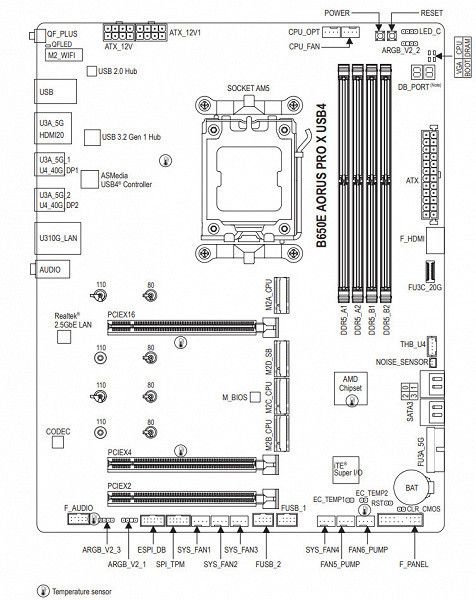
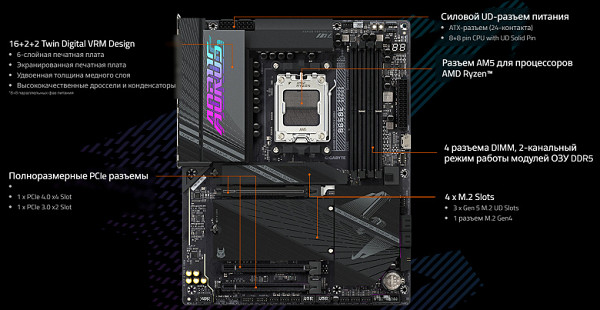
Scheme of operation of the chipset+processor bundle.
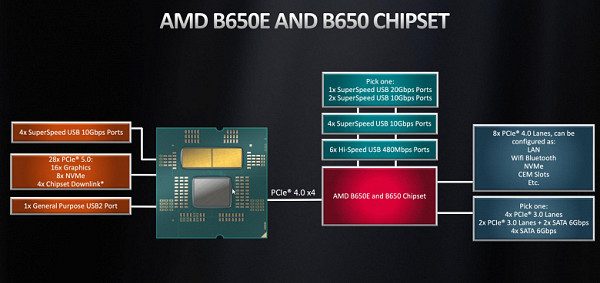
Ryzen 7000/8000/9000 processors support:
- 3 USB 3.2 Gen2 Type-C ports
- 1 USB 3.2 Gen2 Type-A port
- 1 USB 2.0 port
Ryzen 7000/9000:
- 28 I/O lanes (including PCIe 5.0; on A620 reduced to 4.0)
- 4 lanes for interaction with the chipset
- 16 lanes for PCIe 4.0 video cards
- 8 PCIe 4.0 lanes (4 for M.2, 4 at the choice of manufacturers)
Ryzen 8700/8600:
- 20 I/O lanes (PCIe 4.0)
- 4 lanes for interaction with the chipset
- 8 lanes for PCIe 4.0 video cards
- 8 PCIe 4.0 lanes (4 for M.2, 4 at the choice of manufacturers) at the choice of manufacturers)
Ryzen 8500/8300:
- 14 I/O lanes (PCIe 4.0)
- 4 lanes for interaction with the chipset
- 4 lanes for PCIe 4.0 video cards
- 6 PCIe 4.0 lanes (4 for M.2, 2 at the choice of manufacturers)
The B650/B650E chipset supports up to:
- 6 USB 3.2 Gen2 ports
- 1 USB 3.2 Gen2x2 port
- 6 USB 2.0 ports
- 12 I/O lanes (8 PCIe 4.0, 4 PCIe 3.0; up to 4 SATA ports)
B650/B650E and Ryzen 7000/9000 combination:
- 16 PCIe 5.0 lanes for video cards
- 1 USB 3.2 Gen2x2 port
- 10 USB 3.2 Gen2 ports
- 7 USB 2.0 ports
- 4 SATA 6 Gbps ports
- 8 PCIe 5.0 lanes (4 for M.2, 4 at manufacturers' choice)
- 8 PCIe 4.0 lanes (at manufacturers' choice)
- 4 PCIe 3.0 lanes (at manufacturers' choice)
Total: up to 18 USB ports, 20 free PCIe lanes (including up to 4 SATA ports).

The AMD B650 and B650E chipsets are identical in functionality, including the set of ports and lanes. The main difference is that in the case of the B650E, the PCIe x16 slot for graphics cards supports PCIe 5.0, while in the B650 it works at PCIe 4.0.
Ryzen 7000/8000/9000 processors support DDR5 memory modules, which can be configured via Intel XMP (Extreme Memory Profile) or via AMD Expo (Proprietary Profile). In the case of Intel XMP, memory profiles are configured using Direct Over Clock Profile (DOCP) to match the characteristics laid down in XMP.
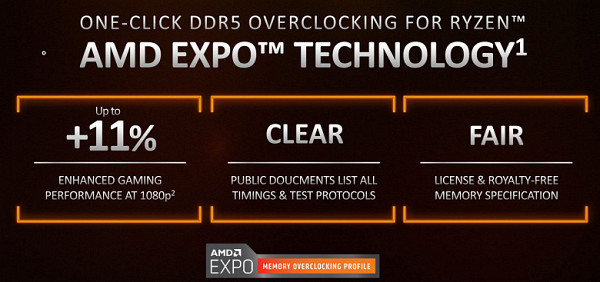
Gigabyte B650E Aorus Pro X USB4 supports AMD 7000/8000/9000 generation processors designed for the AM5 socket.

The motherboard has four DIMM slots for installing memory modules. To operate in Dual Channel mode when using two modules, they should be installed in slots A2 and B2, which are highlighted with a metal frame. The board supports unbuffered DDR5 memory with a maximum capacity of up to 192 GB and is compatible with XMP and Expo profiles.
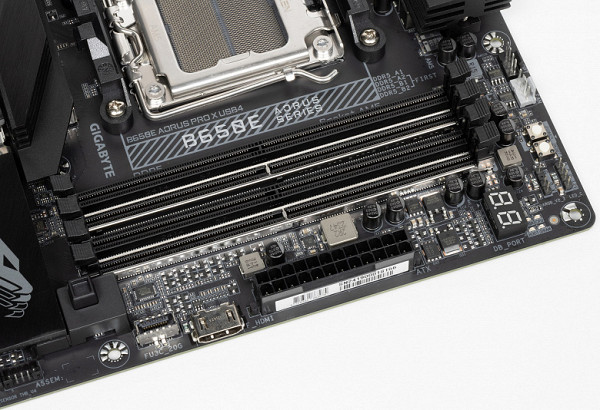
As already mentioned, the DIMM A2 and B2 slots are equipped with a metal frame that prevents deformation of the slots and the printed circuit board when installing memory modules and protects against electromagnetic interference. Also, the conductors to the RAM are carefully shielded for additional protection.
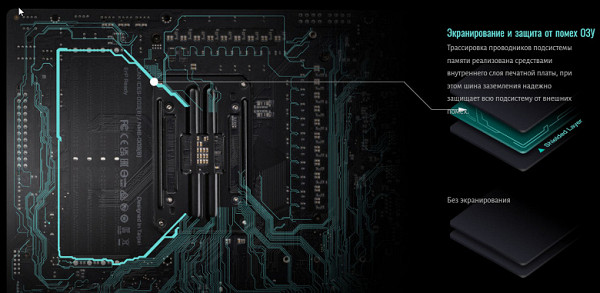
Peripheral functionality: PCIe, SATA, various additional devices

Above we have studied the potential capabilities of the B650E+Ryzen tandem, and now let's see what of this and how it is implemented in this motherboard.
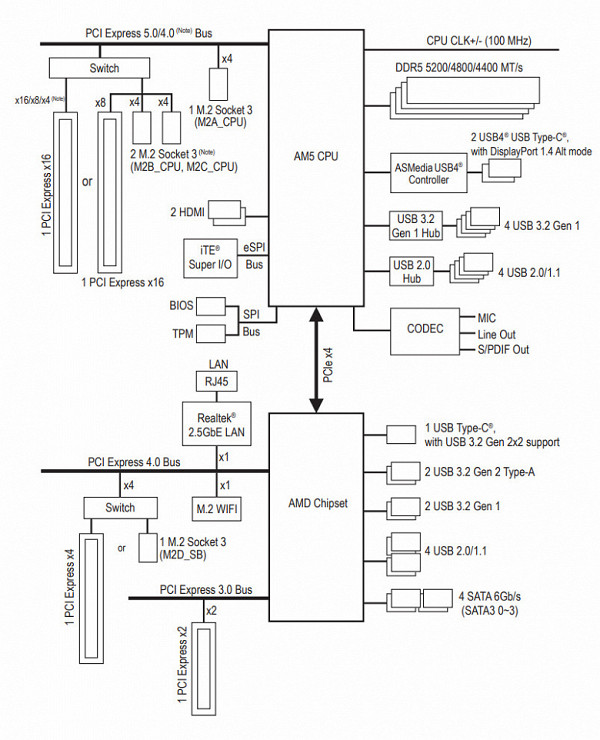
So, in addition to USB ports, the B650E chipset has 12 PCIe lanes. Let's see how they are distributed:
- Switch: PCIe x16_2 slot (4 PCIe 4.0 lanes) or M.2 port (M2D_SB) (4 PCIe 4.0 lanes);
- PCIe x16_3 slot (2 PCIe 4.0 lanes);
- SATA ports 0, 1, 2, 3 (4 PCIe 3.0 lanes);
- Realtek RTL8125BG (Ethernet 2.5 Gb/s) (1 PCIe 4.0 lane);
- Mediatek MT7925 WIFI7/BT (Wireless) (1 PCIe 4.0 lane).
All 12 PCIe lanes (8 version 4.0 and 4 version 3.0) are fully utilized, including 4 SATA ports.
Now let's look at the PCIe lane distribution of the processors in this configuration. All Ryzen 7xxx support 24 PCIe lanes (plus 4 lanes for communication with the chipset). The distribution looks like this:
- M.2 port (M2A_CPU) uses 4 PCIe 5.0 lanes;
- Switch: PCIe x16_1 slot gets 16 PCIe 5.0 lanes, and M.2 ports (M2C_CPU, M2B_CPU) remain disabled; or M.2 ports (M2C_CPU, M2B_CPU) are active (4 + 4 PCIe 5.0 lanes), but PCIe x16_1 slot gets 8 PCIe 5.0 lanes.
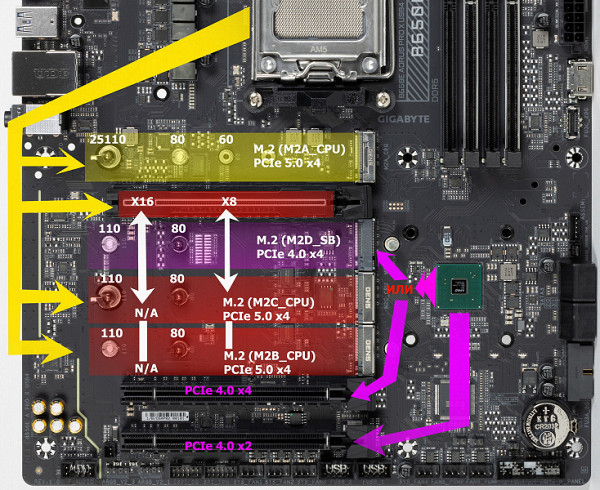
Ryzen processors have a built-in High Definition Audio (HDA) controller, which connects to the audio codec via PCI bus emulation. The USB 2.0 Genesys Logic GL850G controller uses a USB 2.0 line from the processor, and the Realtek RTS5411 uses one USB 3.2 Gen1 line from the B650E chipset (details below in the USB ports section).
The board has three PCIe slots: one PCIe x16 PCIe 5.0, which receives data directly from the processor, and two «long» slots operating on x4 and x2 schemes, and receiving data from the B650E chipset.
The PCIe x16 slot connected to the processor has metal reinforcement, which increases its reliability. This is especially important when frequently replacing video cards, as well as when installing heavy top models, since such a slot can better withstand bending loads and protect against electromagnetic interference. Additionally, this slot is reinforced on the back side for extra strength.
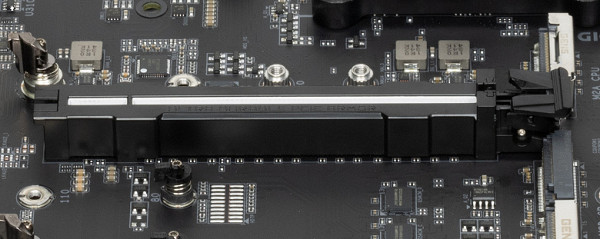
For convenient removal of video cards from the slot, there is a special long side “lever” — an EZ-lock, which allows you to easily reach the slot lock.
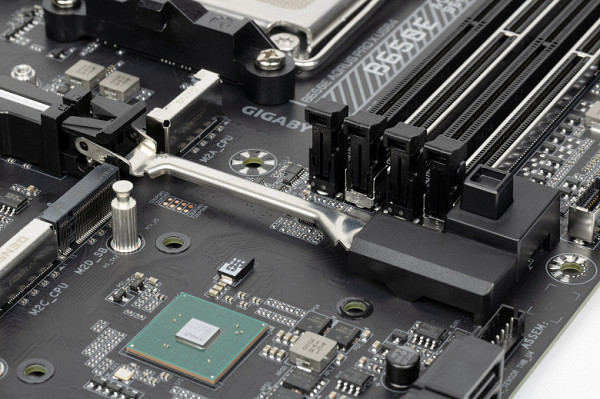
The motherboard supports installation of cooling systems of any size.
To switch the operation of the PCIe x16_1 slot and M.2 ports, multiplexers from Lerain are used, specially designed to work with the PCIe 5.0 bus.
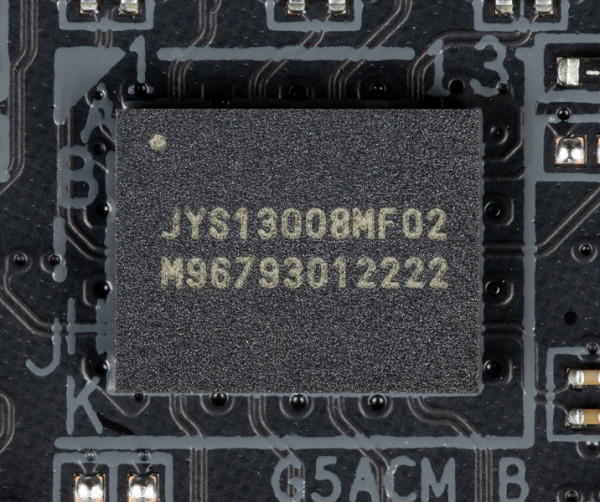
There is no external clock generator.
Resources between the PCIe x16_2 slot and the M2D_SB slot are switched using multiplexers from Diodes Inc.
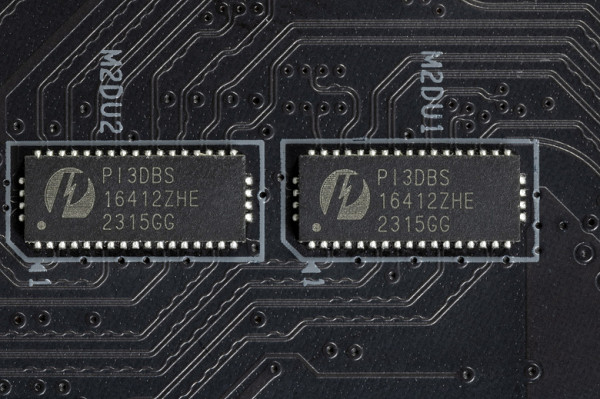
Next in line are storage devices.

In total, the board has 4 Serial ATA 6 Gbps connectors + 4 slots for M.2 drives. All SATA ports are implemented via the B650E chipset and support RAID creation.
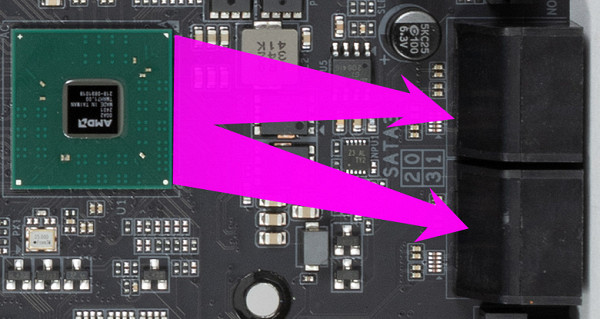
The motherboard has 4 M.2 form factor sockets.

All four slots support 22110 and 2280 size modules, while M2A_CPU also supports 25110 and 2260 size modules. All slots are designed for modules with a PCIe interface: three of them (M2A_CPU, M2B_CPU, M2C_CPU) are connected to the processor, and one slot (M2D_SB) is connected to the B650E chipset.

All M.2 slots are equipped with heatsinks: the top M2A_CPU slot has a separate heatsink, while the other slots share a common heatsink.
It is important to note that only the M2A_CPU slot, connected to the processor, does not share resources with other slots. The other three slots share resources: M2C_CPU and M2B_CPU share resources with the PCIe x16_1 slot, and M2D_SB — with the PCIe x16_2 slot. Details and resource distribution scheme are provided above.
Peripheral functionality: USB ports, network interfaces, input/output
Next up are the USB ports. Let's start with the back panel, where most of them are located.

So, the B650E chipset provides support for up to 6 USB 3.2 Gen2/1 ports, 1 USB 3.2 Gen2x2 port, and 6 USB 2.0 ports. Ryzen 7000/8000/9000 processors can support up to 4 USB 3.2 Gen2 ports and 1 USB 2.0 port.
In addition, the B650E chipset provides 12 PCIe lanes to support drives, network, and other controllers (the distribution of these lanes has already been described above).
Thus, the motherboard has 19 USB ports, including 2 USB4 ports, which are implemented via the ASMedia ASM4242 controller.
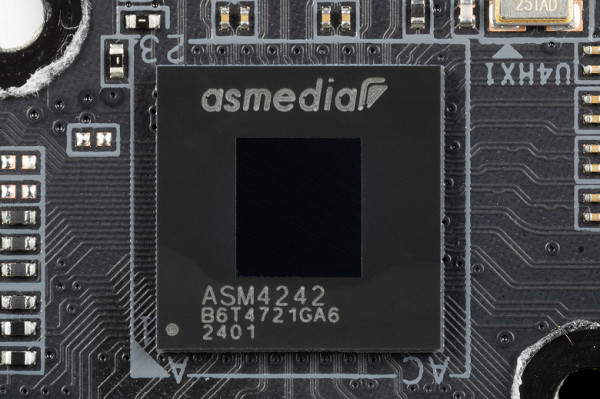
(1 USB 3.2 Gen2 line from the CPU is spent on it) and are represented on the rear panel by two Type-C ports;
- 1 USB 3.2 Gen2x2 port: implemented via B650E and represented by an internal Type-C port
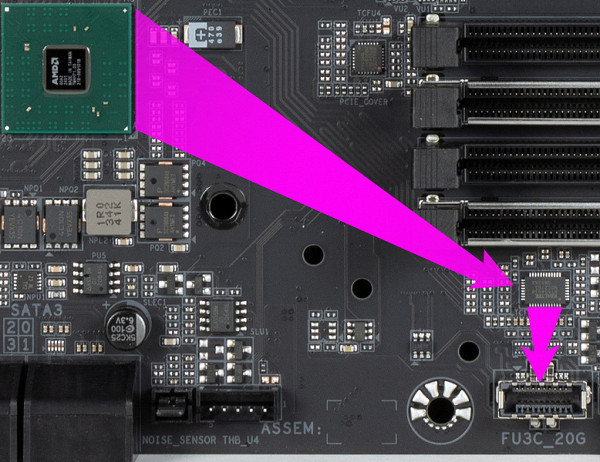
for connection to the corresponding connector on the front panel of the case;
- 2 USB 3.2 Gen2 ports: all implemented via the B650E and represented on the rear panel by two Type-A ports (red);
- 6 USB 3.2 Gen1 ports: 2 implemented via the B650E and represented by an internal connector on the motherboard for 2 ports;
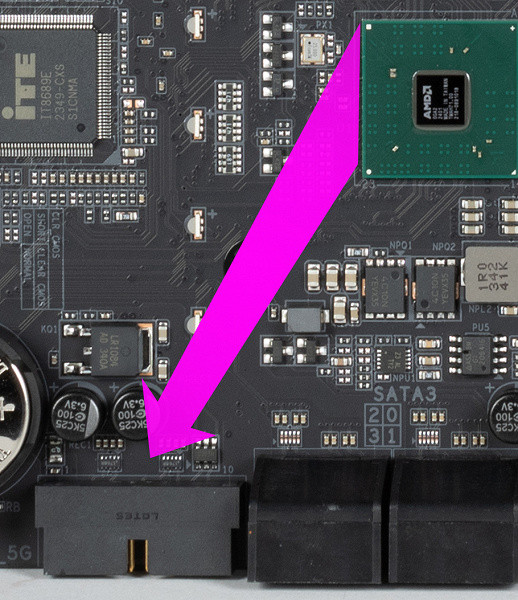
4 more are implemented via the Realtek RTS5411 controller

(1 USB 3.2 Gen1 line from the CPU is spent on it) and are represented on the rear panel by 4 Type-A ports (blue);
- 8 USB 2.0/1.1 ports: 4 are implemented via B650E and are represented by two internal connectors (each with 2 ports);
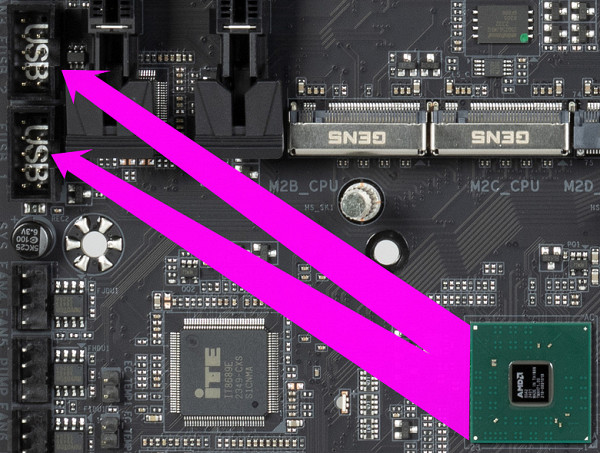
4 more are implemented via the Genesys Logic GL850G controller
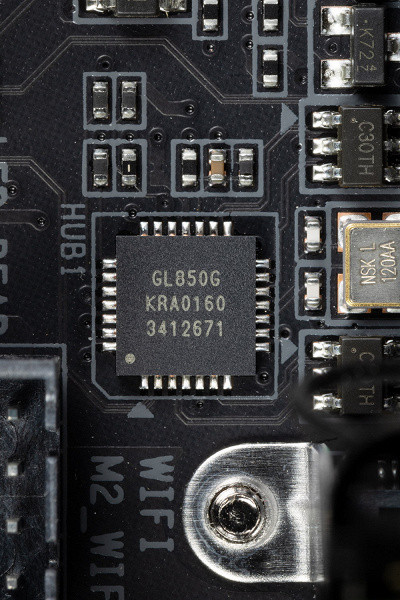
- (1 USB 2.0 lane from the CPU is spent on it) and are represented by 4 Type-A ports on the rear panel (black).
So, via the B650E chipset, 1 USB 3.2 Gen2x2, 2 USB 3.2 Gen2, 2 USB 3.2 Gen1 and 5 USB 2.0 ports are implemented (remember that the wireless controller requires one USB 2.0 lane).
In addition to this, 12 PCIe lanes are allocated to support other peripherals, which in total gives 17 high-speed ports on the B650E.
All USB Type-A and Type-C ports use PI3EQX1004 signal amplifiers from Diodes Inc. (formerly Pericom).
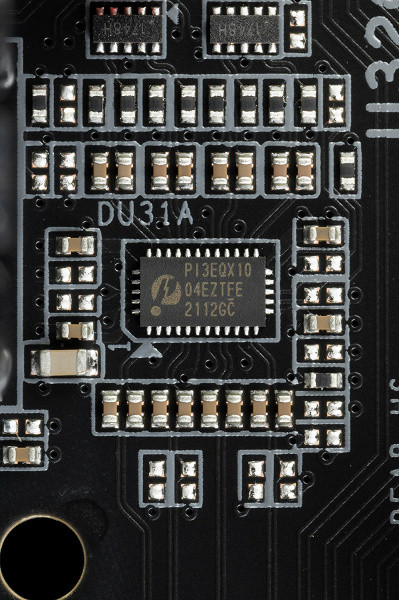
And for fast charging needs, the Type-C port on the rear panel and a similar internal port for output to the front panel have redrivers from Realtek.
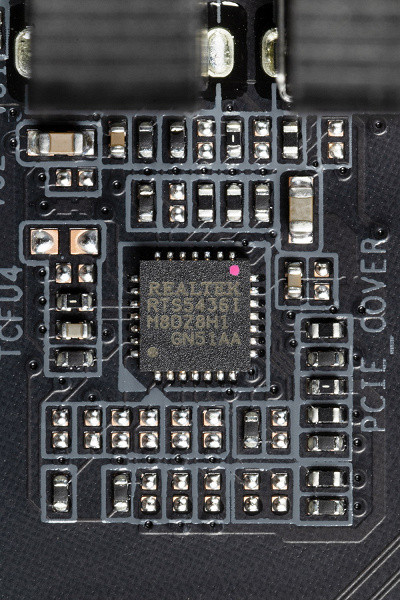
This motherboard is the first to feature native USB4 support with two ports, each delivering up to 40Gbps and supporting DisplayPort output.
Now let's move on to networking.
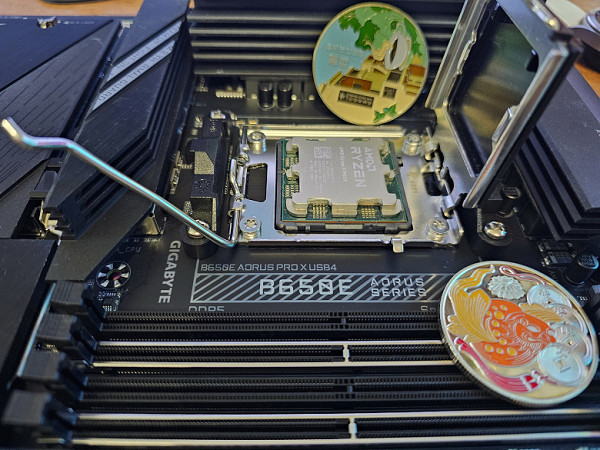
The motherboard is well equipped with communication facilities. There is a high-speed Ethernet controller: Realtek RTL8125D, capable of delivering up to 2.5 Gbit/s.
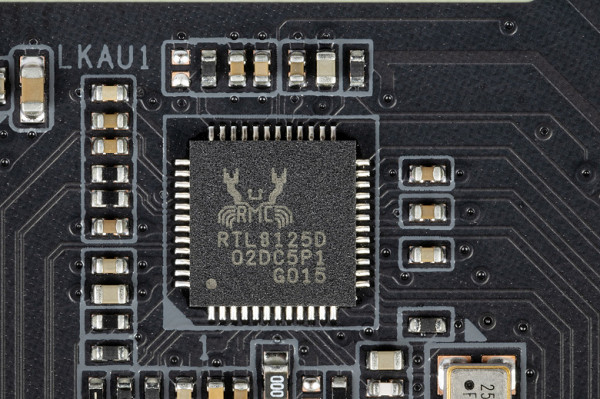
The motherboard has a comprehensive wireless adapter based on the MediaTek MT7925 controller, which provides support for Wi-Fi 7 (802.11a/b/g/n/ac/ax/be) and Bluetooth 5.4. The adapter is located in the M.2 slot (E-key), and the antenna connectors are located on the rear panel.
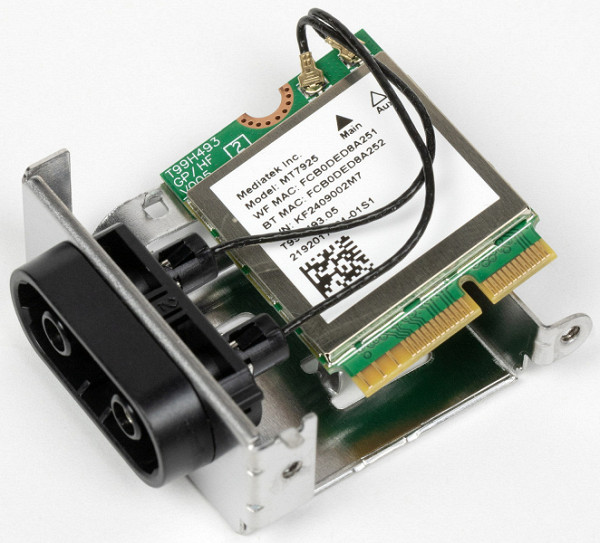
This adapter implements a new antenna connection scheme — using plastic locks (without screwing the antenna wire tips).

The plug, traditionally placed on the rear panel, is already placed in this case and is shielded from the inside to reduce electromagnetic interference.
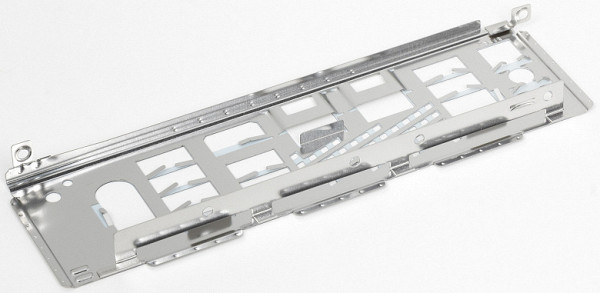
Audio subsystem
Until recently, most modern motherboards used the Realtek ALC1220 audio codec, which supports audio output in formats up to 7.1 channels with a resolution of up to 24 bits / 192 kHz. In this case, the 7.1 scheme is implemented only via S / PDIF, while the analog output is limited to stereo.

There are no DACs or operational amplifiers.
The board's audio circuits use «audiophile» capacitors.

The audio path is located on the corner part of the board, which avoids intersections with other components. The card has two universal connectors with gold coating for receiving and outputting signals, as well as an optical S/PDIF. Let me remind you that the 7.1 scheme is only possible via S/PDIF, since the analog output is limited to stereo.
Power, cooling
To power the board, it has 3 connectors: in addition to the 24-pin ATX, there are two more ATX12V (8 contacts).
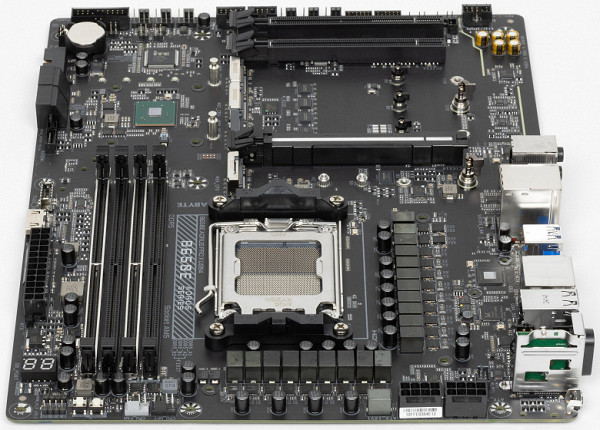
For a motherboard with a mid-budget chipset, the power supply system is very impressive
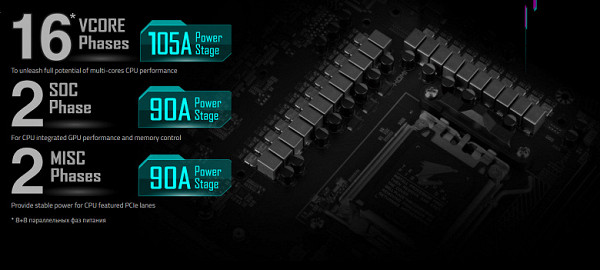
Externally, the power supply circuit looks like 16+2+2: 16 phases — processor core, 2 phases — SoC (Ryzen I/O chiplet), 2 phases — VDD_MISC (integrated graphics output).
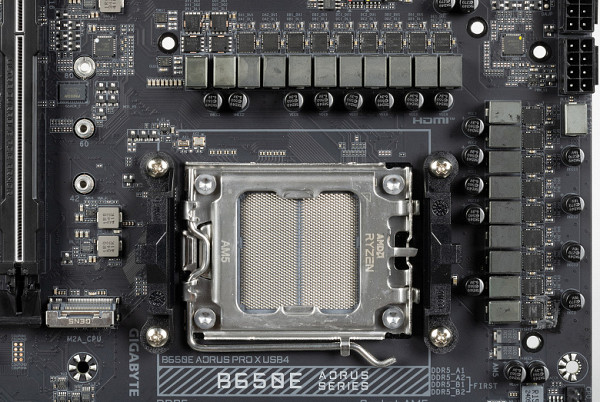
The VCore and SoC phases are controlled by the RAA229620 digital controller from Renesas.
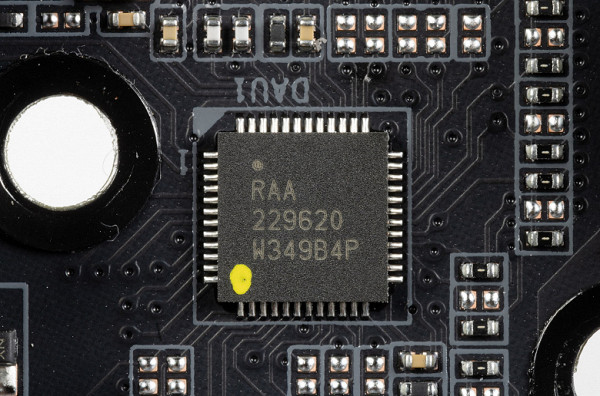
Power phases VDD_MISC — controlled by PWM controller RT3672 from Richtek.

Each phase of the VCore and SoC has a transistor assembly ISL99380 from Renesas (up to 80A).
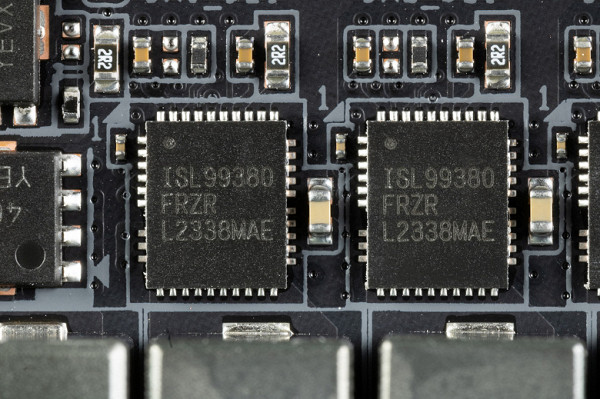
VDD_MISC güç devresi, On Semi'den (69A'ya kadar) bir dizi NTMFS4C10N/4C06N alan etkili transistörle donatılmıştır.
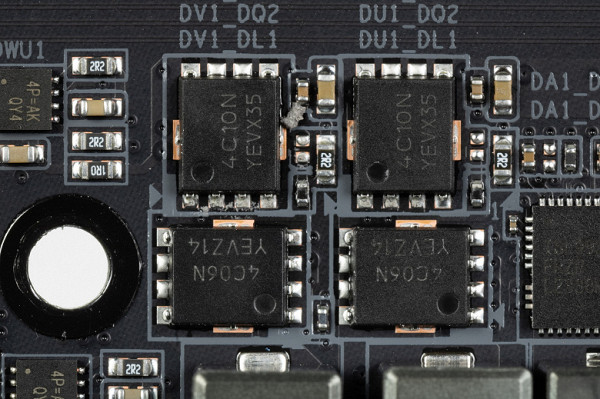
Now about cooling.
All potentially very hot elements have their own radiators. The B650E chipset has a very wide radiator, it copes well with cooling without a fan.

The rest of the cooling elements are quite familiar.

The two groups of power converters have their own separate radiators, connected by a heat pipe. The USB4 controller from ASMedia has a separate small radiator.
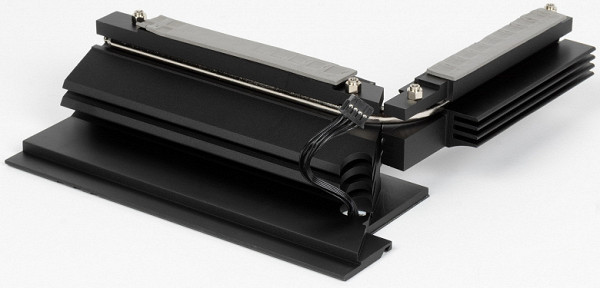
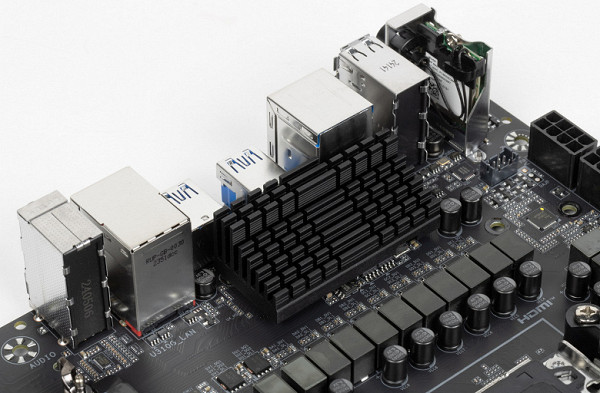
As mentioned, all M.2 modules are equipped with heatsinks with thermal interface. The top M2A_CPU slot has a separate heatsink, while the other three slots share a common heatsink. Of particular note is that the M2A_CPU slot also has thermal pads on both sides, including a flat, thin heatsink underneath.
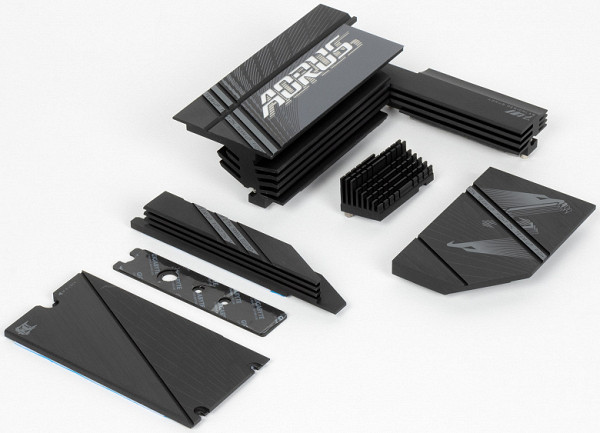
The motherboard does not have a backplate on the back side.
Backlight
Top Gigabyte boards usually come with spectacular backlighting. In this case, the backlighting is implemented on the casing of the rear port block. There are also four connectors for connecting external backlighting, which can be controlled via the Gigabyte Control Center program.

If you don't like the backlight, you can always turn it off via software.
Control is provided by the RGB Fusion utility already built into the Gigabyte Control Center.


Software for Windows
All software is available for download on the manufacturer's website Gigabyte.com.
Management is carried out through the universal Gigabyte Control Center application, which combines the functions of all previously separate company utilities.
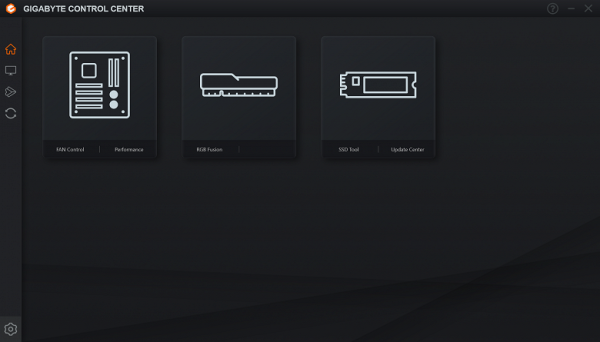
BIOS settings
All modern motherboards are equipped with UEFI (Unified Extensible Firmware Interface), which are essentially miniature operating systems. To access the settings when booting the PC, you usually need to press the Del or F2 key.
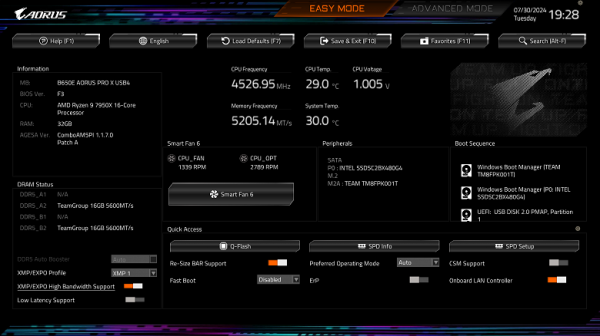
We get into the general “simple” menu, where you can configure a limited number of parameters, so we click on Advanced mode at the top and get into the “advanced” menu.
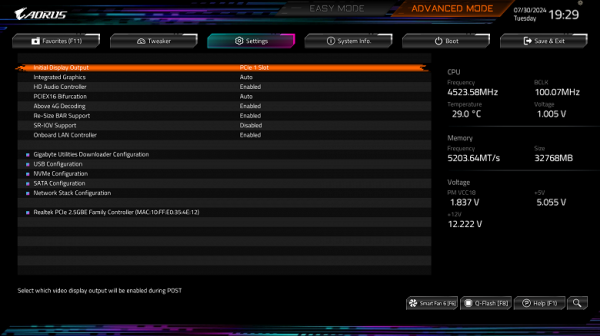
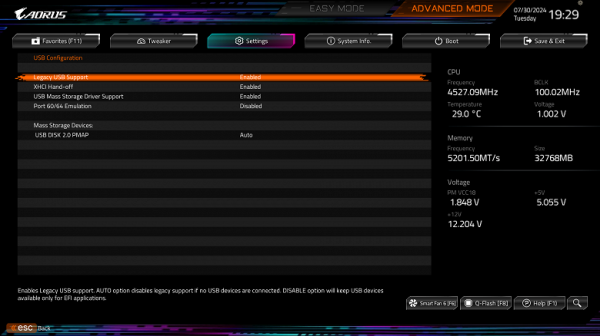
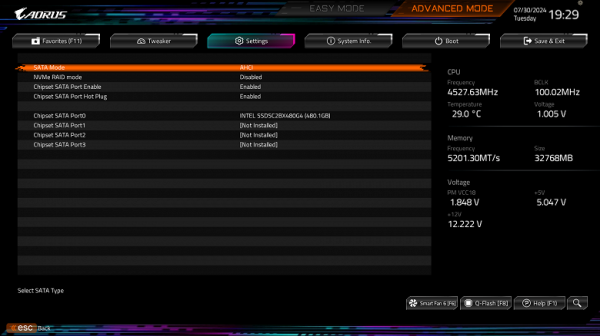
Peripheral management, you can manage each USB port, change the operating modes of PCIe and M.2 slots (we remember that PCIe x16_1 shares resources with two M.2 slots, and PCIe x16_2 with the M2D_SB slot).
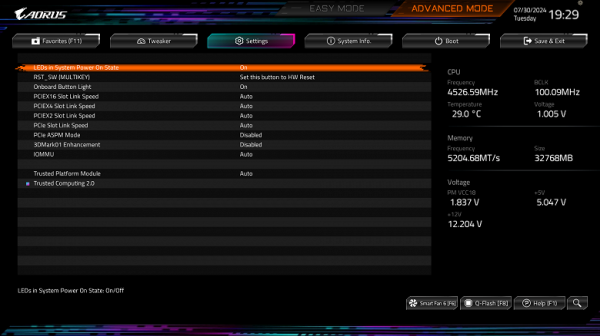
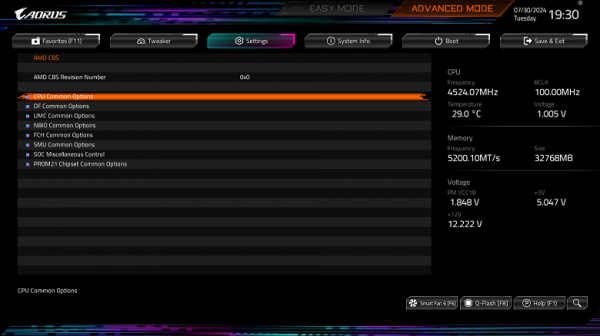

Monitoring and boot menu options are well known to everyone. There is also a Smart Fan 6 utility for configuring fan sockets.
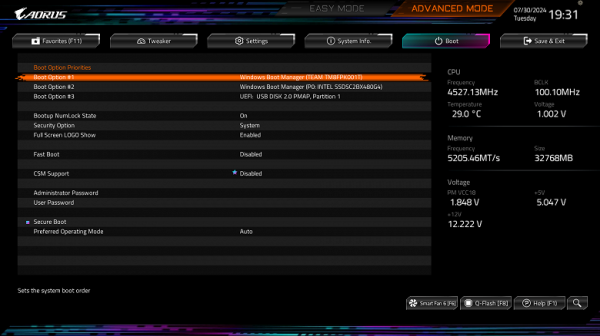
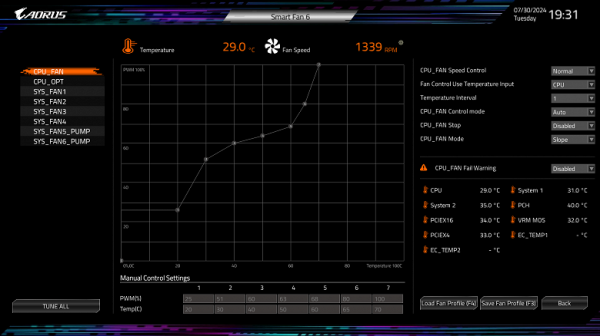
For overclocking, there are essentially already standard options within the framework of what Ryzen processors and RAM support.
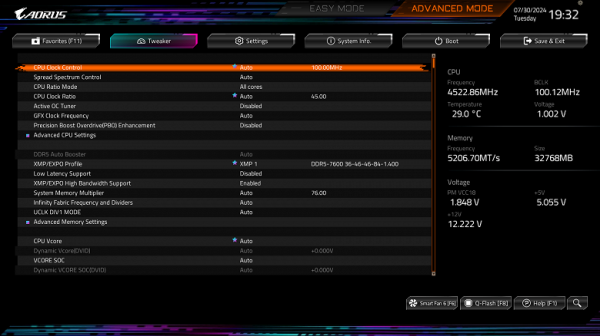
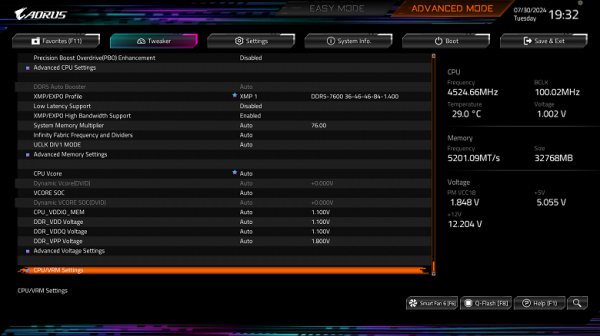
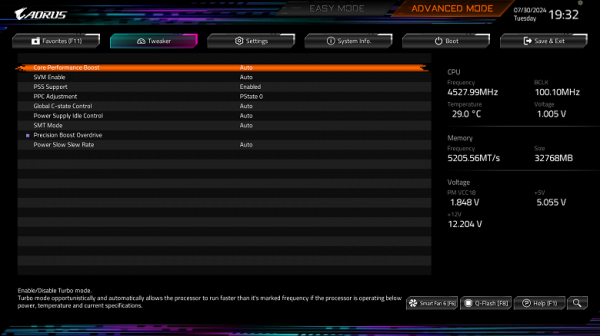
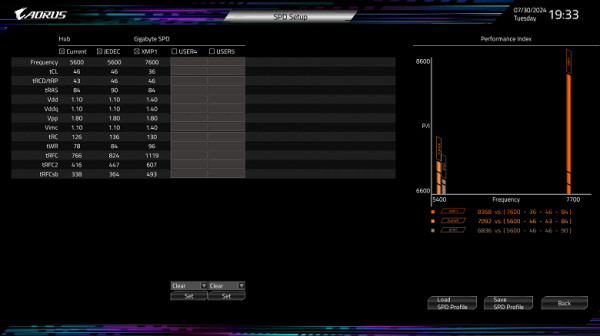
For overclocking, there are essentially already standard options within the framework of what Ryzen processors and RAM support.
Performance (and overclocking)
Full configuration of the test system :
- Gigabyte B650E Aorus Pro X USB4 motherboard;
- AMD Ryzen 9 7950X 4.5 — 5.5 GHz processor;
- TeamGroup T-Force Delta RGB RAM 32 GB (2×16) DDR5 (CL36-46-46-84) (XMP 7600 MHz);
- TeamGroup MP44L NVMe PCIe 4.0 1TB SSD drive;
- Palit GeForce RTX 3050 StormX graphics card ;
- Power supply Super Flower Leadex Platinum 2000W (2000 W);
- LSS Sapphire Nitro+ S360-A AIO CPU Cooler ;
- TV LG 55Nano956 (55″ 8K HDR);
- USB — keyboard and mouse.
Software:
- Operating system Windows 11 Pro, 64-bit
- AIDA 64 Extreme
- 3DMark Time Spy CPU benchmark
- 3DMark Fire Strike Physics benchmark
- 3DMark Night Raid CPU benchmark
- HWInfo64
- OCCT v.13.1.3
- Adobe Premiere CS 2019
We launch everything in default mode. Then we load it with tests from OCCT.
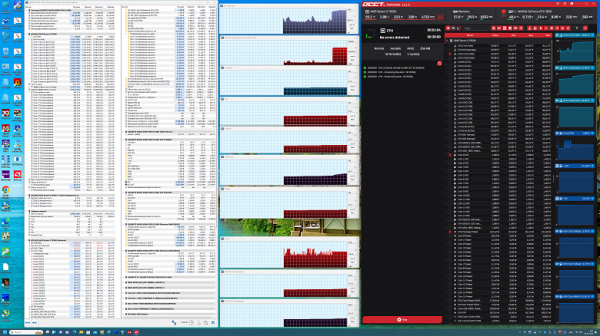
Modern overclocking technologies such as Intel Turbo Boost and AMD Precision Boost base their limits on information about the power system and chipset capabilities provided by digital controllers and UEFI.
This motherboard has a well-implemented Infinity Fabric frequency control (if it is set to Auto), and the multiplier for the memory frequency is automatically adjusted.
Auto-overclocking on this board works effectively: with standard settings, it was possible to reach a frequency of up to 4.8 GHz across all cores, which is an excellent result for a motherboard on a mid-budget chipset. During the tests, no problems with overheating or other anomalies were noticed.

Conclusions
The Gigabyte B650E Aorus Pro X USB4 motherboard is the company's sub-flagship product on the AMD B650E chipset, representing the Aorus series for the AM5 processor socket. It costs about 32-35 thousand rubles and is designed for gamers and advanced users, supporting AMD Ryzen 7000/8000/9000 processors. However, it is worth considering that at the time of preparing the review, you can find quite good motherboards on the AMD X670/X670E chipset, which offer wider support for peripherals and are cheaper. USB4 support, including image output via DP/Type-C, significantly increased the price of this model. Buyers will have to decide how important these additional features are to them.
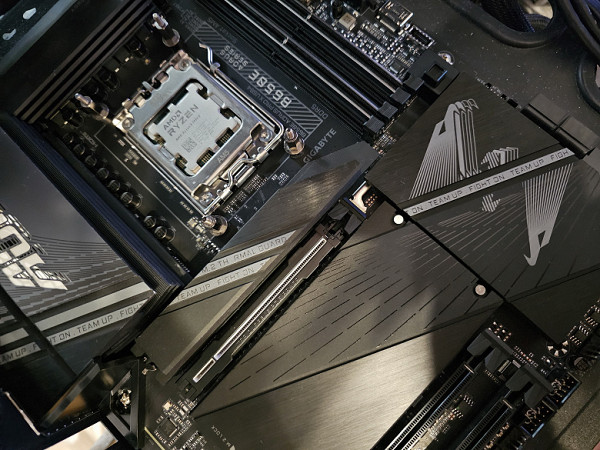
The Gigabyte B650E Aorus Pro X USB4 motherboard is equipped with 19 USB ports of various types, including two USB4 ports with a maximum speed of up to 40 GB / s and support for display output via DP. There is also one USB 3.2 Gen2×2 port, which is no longer the fastest.
The main PCIe x16 slot receives 16 PCIe 5.0 lanes from the processor, but if two M.2 slots are used (M2B_CPU and M2C_CPU), the PCIe x16_1 slot will only receive 8 PCIe 5.0 lanes. There are four M.2 slots on the board, of which only one is always available (M2A_CPU), and the M2D_SB slot shares resources with the PCIe x16_2 slot. There is also a third PCIe x16_3 slot, operating in x2 mode.
The model offers 4 SATA ports and 8 fan headers. Despite the mid-range chipset, the CPU power system is quite powerful, comparable to those found on motherboards with X670 chipsets. The board is equipped with a cooling system for all potentially heating elements, including drives in M.2 slots. Network capabilities include a wired 2.5 Gbps controller and a wireless Wi-Fi 7 adapter with Bluetooth 5.4. The board's advantages include lighting on the shroud of the rear ports and ample opportunities for connecting additional RGB devices.
In addition, the Gigabyte B650E Aorus Pro X USB4 offers overclocking features.