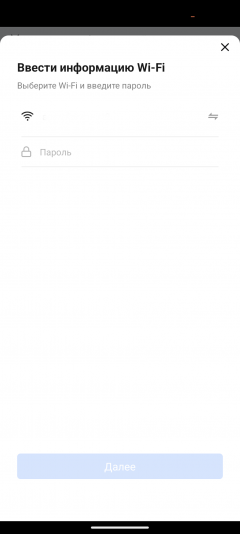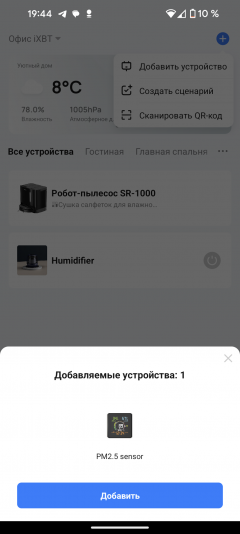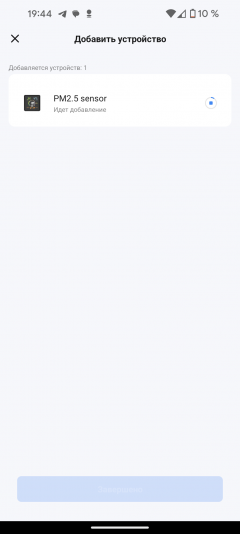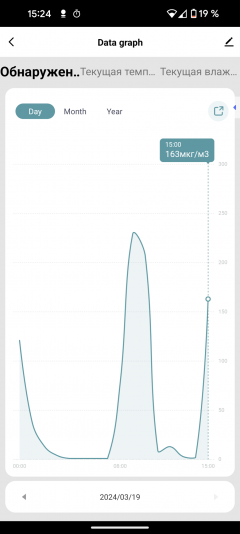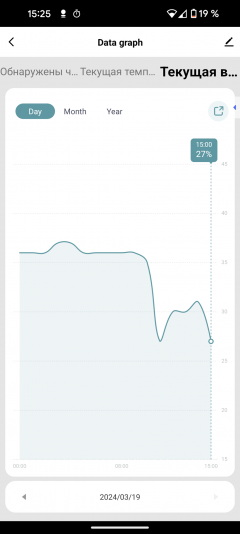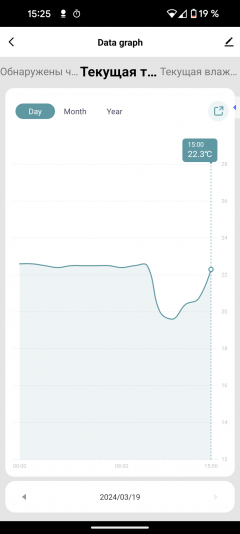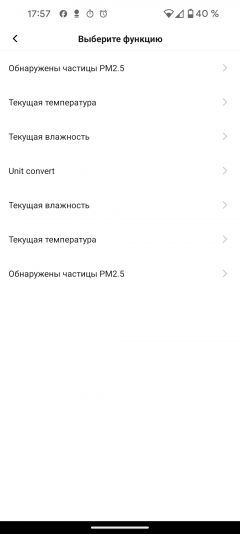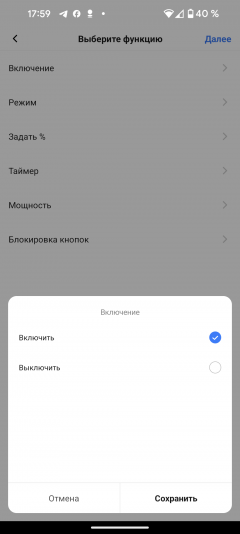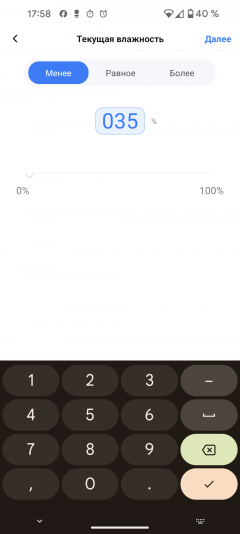Household devices for air purification and humidification often face problems with measurement accuracy due to the location of sensors inside the device. Rawmid has introduced a solution to this problem — the Modern RMS-01 climate sensor, which can be installed separately, for example, as a monitoring clock to control air quality in real time. We will find out what other capabilities this sensor provides during its testing.
Characteristics
| Manufacturer | Rawmid |
|---|---|
| Model | Modern RMS-01 |
| Type | wireless temperature, humidity and air pollution sensor |
| Country of Origin | China |
| Guarantee | 1 year |
| Installation | tabletop |
| Measurements | relative humidity, air temperature, air pollution (PM 2.5) |
| Measuring range | |
| PM2.5 | from 0 to 999 µg/m³ |
| Relative humidity | from 1% to 99% |
| Air temperature | from −9.9 to +50 °C |
| Measurement error | |
| PM2.5 | 0-100 µg/m³: ±15 µg/m³ 101-500 µg/m³: ±15% 501-999 µg/m³: ±20% |
| Relative humidity | 40%—80%: ±5 p.p. Other ranges: ±8 p.p. |
| Air temperature | 20-24 °C: ±0.6 °C 0-20 °C and 24-40 °C: ±1.5 °C −9.9-0 °C and 40-50 °C: ±2 °C |
| Operating temperature | from −9.9 to +50 °C |
| Communication protocol | Wi-Fi 2.4 GHz |
| Ecosystem | Tuya/Smart Life |
| Display | LED, color |
| Indication | time, relative humidity, air temperature, air pollution (PM 2.5) |
| Nutrition | Micro USB (5V) |
| Weight | 130 g |
| Dimensions (W×H×D) | 80×80×32 mm |
| Network cable length | 1m |
Equipment
The Rawmid Modern RMS-01 sensor comes in a stylish cardboard package with a picture of the device itself and the main characteristics: measurement of PM2.5, temperature, humidity and time, high accuracy, compact design and a USB cable included.

Detailed technical specifications are presented on one of the sides of the package. Having unpacked the box, we found inside the sensor itself, a USB cable for power, a user manual and a warranty card.

At first sight
The sensor is a small square box made of white plastic (this model is also available in black).

Almost the entire front side is occupied by a color LED screen, under which the manufacturer’s logo is printed.
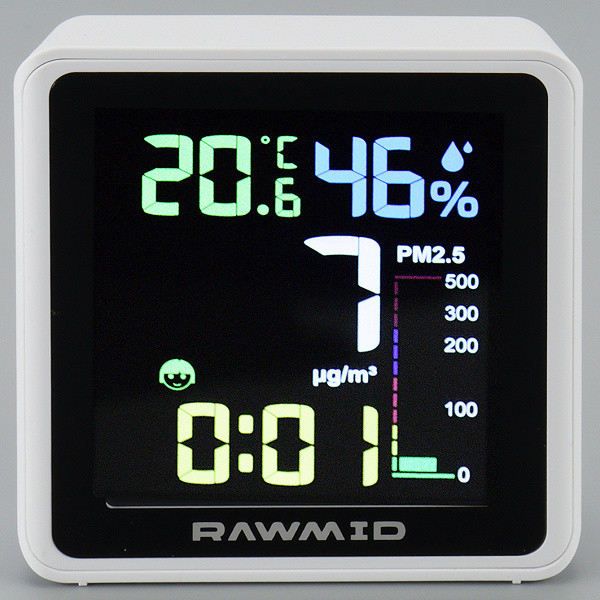
The screen displays the current time in 12- or 24-hour format, air temperature in degrees Celsius or Fahrenheit, relative humidity in percent, and the content of PM2.5 suspended particles in the air in micrograms per cubic meter.

The upper part of the sensor housing has a smooth surface. There are grilles installed on the side faces, behind which there are temperature and humidity sensors. The manufacturer emphasizes that the separate location of the sensors eliminates their mutual influence due to thermal distortions and ensures high measurement accuracy.

Behind the ventilation grille on the rear side there is an additional sensor — a laser sensor designed to measure the content of suspended microparticles in the air. There are also three control buttons, to the right of which a fourth button is integrated, designed to reset settings. At the bottom of the rear panel there is a Micro-USB connector that provides power to the device.
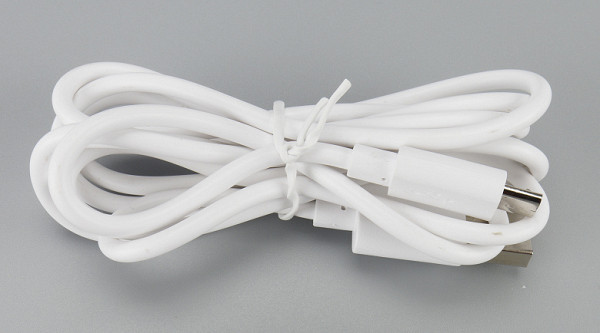
The sensor comes with a one meter USB-A/Micro-USB cable. The power adapter is not included in the RMS-01 kit. To connect the device, you can use any DC source with a voltage of 5 V and a current of 1 A.
Instructions
The user manual is presented in A7 format and consists of 26 pages. Despite the small size and the use of very small font, the print quality makes it easy to read, and the color illustrations on the pages are quite clear and legible.

The manual contains a detailed description of the purpose and use of the device, and also discusses the design of the sensor, its configuration and possible connection to a smart home system. The documentation set also includes a warranty card.
Control
There are three buttons on the back of the sensor that allow you to set the time and temperature display scale.
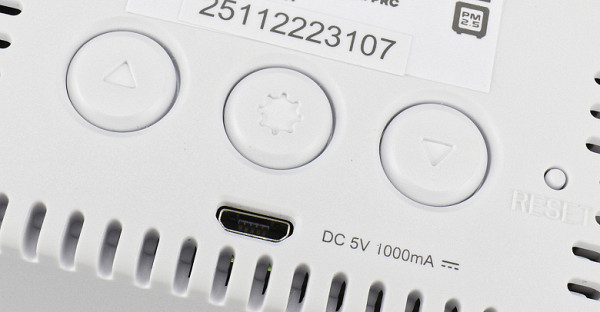
To enter configuration mode, you must press and hold the “Setup” button for 3 seconds. The time format selection area will then flash on the display. You can use the Up or Down buttons to select 12 or 24 hour format.
The next press of the “Settings” button saves the selection and puts the device into time setting mode. Using the arrow buttons you can adjust the hours and then the minutes.
The last press on the “Setup” button allows you to select the temperature scale: the device can display degrees Celsius or Fahrenheit.
Our device does not have a non-volatile clock. If the power supply fails, the time settings are reset and must be reset. To avoid this need, just connect the device to a mobile application, which will ensure time synchronization.
Smartphone control
Rawmid Modern RMS-01 can be used as a standalone smartwatch with built-in climate sensors, but its functionality expands significantly when integrated into the home ecosystem.
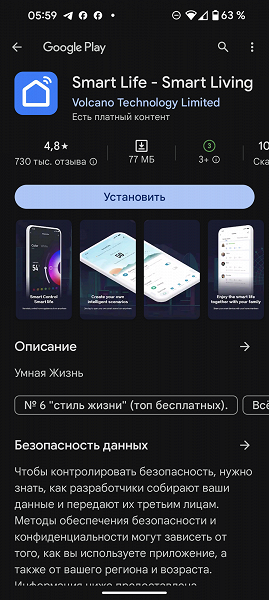
Our device is compatible with the Tuya/Smart Life ecosystem, and for integration with other smart home devices we recommend using the Smart Life — Smart Living (Volcano Technology) application.
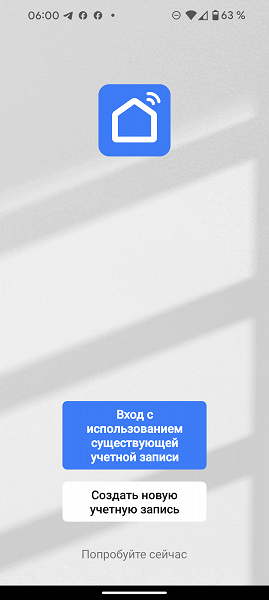
With over 10 million downloads and an average rating of 4.8 out of 5, this well-known and popular app is well known to us and our regular readers. Let us remind you that Tuya/Smart Life supports a huge number of smart household appliances — more than a hundred different types and tens of thousands of models, ensuring their interconnection.
To use the application, registration with confirmation of your phone number or email address is required.
To start synchronization, just long press the arrow buttons to turn on the pairing mode on the sensor, and then use the “Add device” function in the upper right corner of the application screen. The application will automatically detect the device, and all that remains for the user is to enter the data to connect to the wireless network and wait for the settings to complete. At the same time, the internal clock of the device is synchronized, eliminating the need to manually set it.
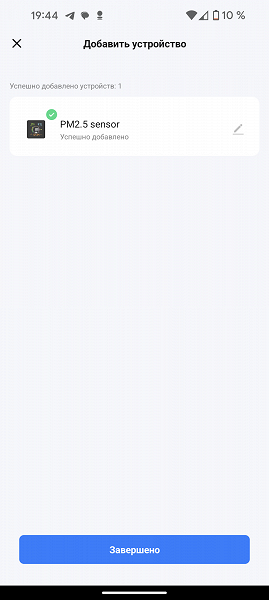
The pairing procedure takes less than a minute and is completed successfully without difficulty. Now our sensor is displayed in the list of connected devices, and clicking on the corresponding line in the application opens the main screen of its plugin.
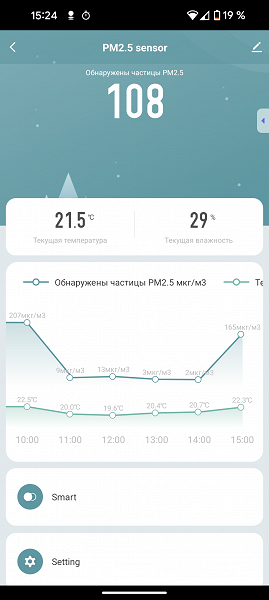
On it we see the current value of microparticles suspended in the air in micrograms per cubic meter, and the graphs below display fluctuations in the measured values over the last four hours.
The measurement history is available in the application: by clicking on the graph you can see how the values of temperature, humidity and air pollution have changed over the past day, month and year.
Exploitation
During use, the sensor did not give us any surprises: having taken its place on the bedside table, it regularly measures temperature, humidity and air quality.

In addition to the values of the measured parameters, the device screen displays a color scale of air pollution (from 0 to 500 μg/m³) and different colored emoticons: smiling green corresponds to a safe level of suspended microparticles, neutral yellow appears with moderate pollution, and sad red signals a dangerous concentration.
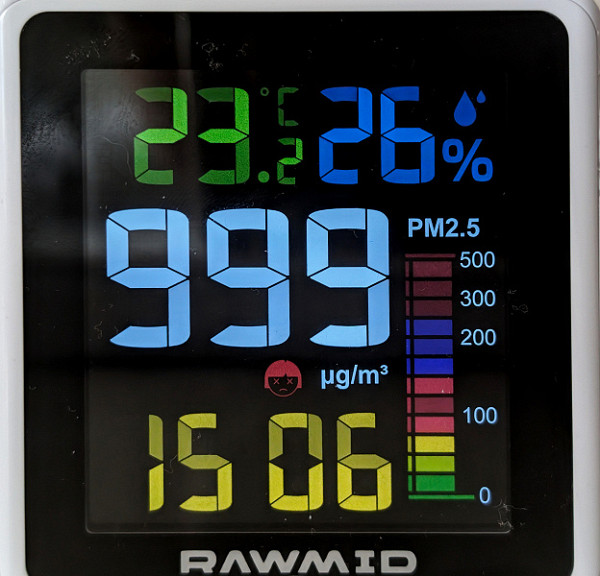
The sensor has excellent response speed. Just a few seconds were enough for the smoke from a cigarette lit near the device to trigger a red danger level: smoking is harmful!
According to the documentation, the sensor measures the level of particle contamination at 5-second intervals, and temperature and humidity data is updated every half a minute. Our observations fully correspond to the data specified in the documentation.
The display of the device has excellent contrast, which allows you to view it from a wide angle, and high brightness, which makes it readable even in direct sunlight. However, it is impossible to turn off the display or reduce its brightness: in a dark bedroom it can serve as a night light, but may disturb those who prefer to sleep in complete darkness.
Displaying information about the microclimate on the display is already useful in itself, but our sensor is designed for use in a smart home and is capable of more. Using the Smart Life application, we can monitor changes in temperature, humidity and air pollution levels and, in accordance with these data, control other devices in our home included in the ecosystem.
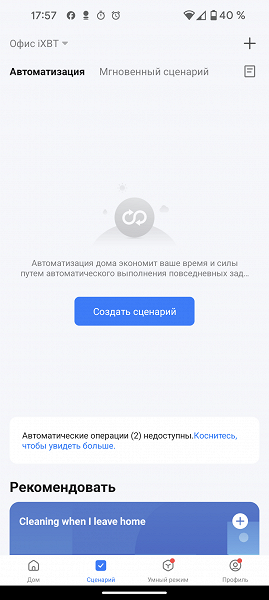
On the Automation tab, you can quickly and easily create your own scenarios based on data received from the Rawmid RMS-01 sensor.
When first introduced to the sensor, we immediately paired it with our existing Modern RMH-01 air washer from the same manufacturer. We decided to monitor the air humidity measured by the sensor and, if it drops to a certain level (35%), automatically turn on the humidifier.
In the settings of our sensor, we found the “Current humidity” indicator and created the “Less than...” condition, setting the required value. We then selected a humidifier from the list of network-connected devices and assigned its “Enable” function to our condition.
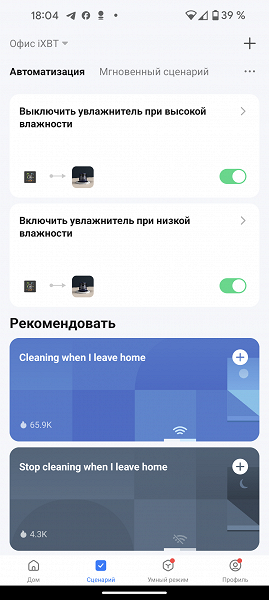
We also created a script that automatically turns off the humidifier if the humidity level exceeds the maximum comfortable value (65%).
In the same way, you can set up scripts to control other devices connected to your Smart Life account. For example, when the air temperature drops below a set value, we can automatically turn on the heater, and when the level of air pollution increases, we can activate an air purifier, breather or exhaust fan.
We noticed that the built-in hygrostat in the smart humidifier turns off the device before the overall humidity level in the room reaches a comfortable value. This is due to the fact that the humidity in the immediate vicinity of the evaporator is significantly higher than the average in the apartment. The use of an external sensor allows you to create more comfortable climatic conditions compared to traditional devices equipped with a built-in thermometer or hygrometer.
Home Assistant integration
When we need to pair our sensor with a device not supported by the Smart Life app, we decided to experiment and connect the Rawmid RMS-01 to our Home Assistant system. This is a popular and powerful smart home control system that is actively developing, does not depend on third-party cloud services and provides flexible control of many automation components.
To integrate with Tuya/Smart Life cloud services in Home Assistant, there is an official Tuya plugin (or, in hass.io terminology, “integration”). However, its use on the territory of the Russian Federation may be difficult due to certain events. Fortunately, there is an alternative solution — tuya/tuya-smart-life integration. It is available on GitHub in beta version, but, as we found out, it is quite functional.
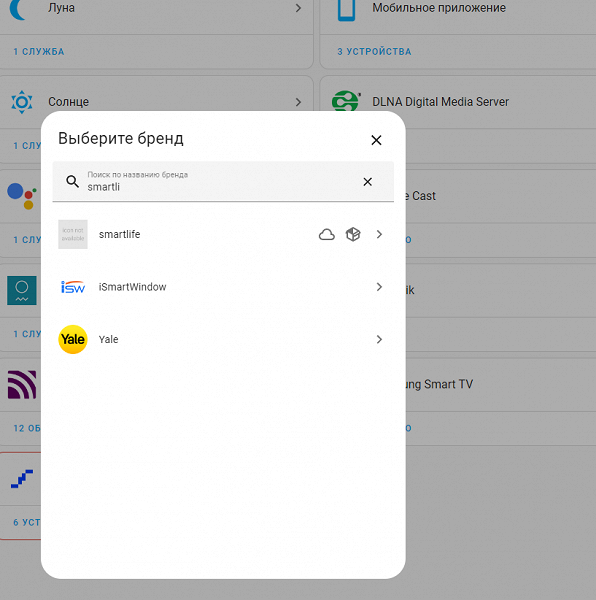
We download the integration code from GitHub and install it into the custom-components/ directory inside our Home Assistant installation. After this, the desired “smartlife” integration appears in the list of available integrations, and we activate it.
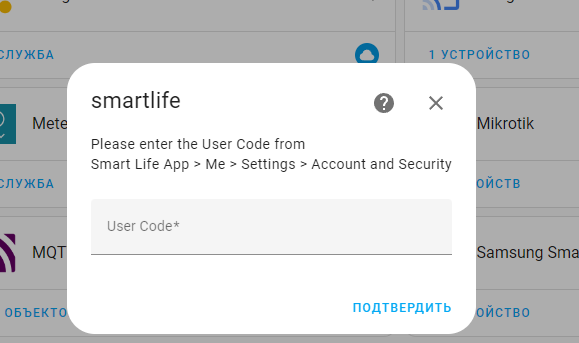
Upon activation, we are asked to enter a security code, which can be obtained in the Smart Life application. We enter this code into Home Assistant and receive a QR code in response, which we need to scan in the same application to confirm our identity.
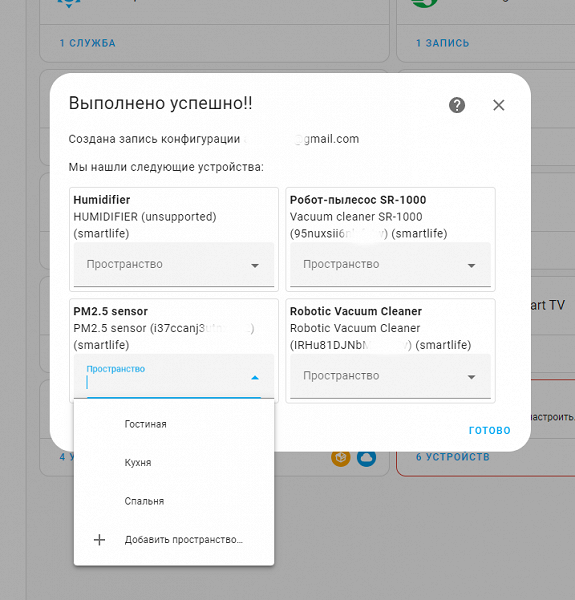
After completing all the steps, we notice in Home Assistant the devices that were previously added in the Smart Life application, including the sensor. All that remains is to indicate the location where the device will operate.
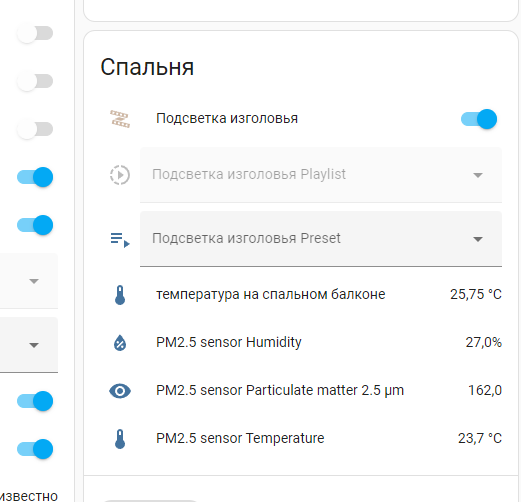
Now on the control panel of our smart home we see the readings of Rawmid RMS-01: temperature, humidity and level of suspended particles.
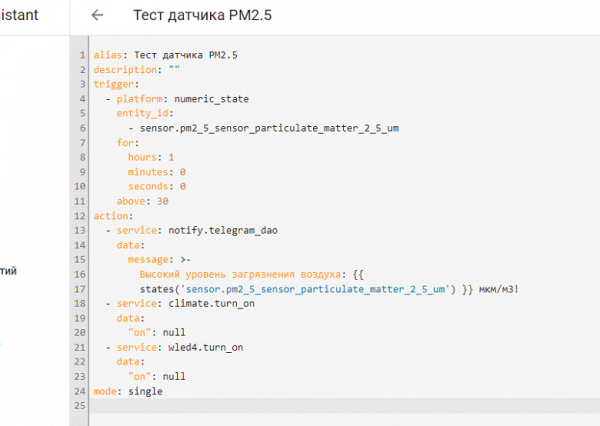
After this we can use the obtained data in Home Assistant. For example, when the level of PM2.5 particles exceeds a certain value, we send a message to Telegram, activate the exhaust ventilation and turn on the warning light on the LED strip.
Unfortunately, the described solution has a rather significant drawback from our point of view: like all devices that use cloud services, our sensor requires an Internet connection to work and depends on the functioning of the Tuya/Smart Life servers. Unfortunately, it will not be possible to make it work completely autonomously.
Care
It is recommended to use wet wipes to clean the case. It is important to remember that the device should not be immersed in water and should not be washed in the dishwasher.
Our measurements
The device demonstrates high accuracy: the readings of the thermometer, hygrometer and air pollution sensor do not exceed the error declared by the manufacturer compared to our laboratory instruments.
When operating from a five-volt power source, the sensor consumes 0.12 A.
The device operates absolutely silently.
conclusions
The Rawmid Modern RMS-01 climate sensor provides accurate measurements of temperature, relative humidity and airborne particulate pollution. The device displays the obtained values, as well as the exact current time, on a bright color display with excellent contrast: the numbers are easy to read in any lighting level, including bright light.

Rawmid Modern RMS-01 easily integrates with the popular Tuya/Smart Life ecosystem and compatible smart home systems such as Home Assistant. However, to fully exploit its capabilities, it requires a constant connection to cloud services, which makes its use in a standalone system difficult. The non-switching display is also a disadvantage, especially when using the device in the bedroom, and leads to unnecessary power consumption when running on an external battery.
Pros:
- excellent accuracy
- easy to read, informative display
- time synchronization when connected to the Internet
- Possibility of use as a component of a smart home system
- easy integration with Home Assistant
Minuses:
- not applicable for fully autonomous smart home systems
- inability to turn off or reduce display brightness