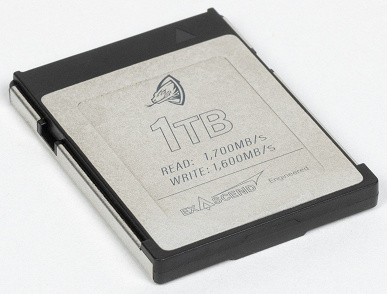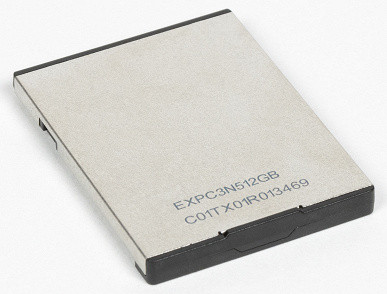We have already described in detail what the CFexpress 2.0 format is and why it is more correct to consider it not as a single format, but as a set of different card standards. We have covered the practical side of the issue in previous articles, and we will delve into the history of CFexpress and its connection with its predecessors and competitors in a separate material, which we plan to prepare later.
Now we will continue practical research. As we mentioned earlier, we have four CFexpress Type B cards from the same manufacturer, but with different positions on the market, which leads to slight differences in their speed characteristics and capacity. In addition, due to unexpected circumstances, we had the opportunity to test them in the maximum speed mode, connecting them directly to the PCIe slot of the computer.
It is important to remember that the current speeds of CFexpress cards often exceed the requirements of modern devices. However, there is hardware that supports XQD 2.0, which is compatible with CFexpress Type B cards, but uses two PCIe Gen2 lanes instead of Gen3, which cuts the speed in half. Ironically, even this is enough for most modern tasks, but the cards should still be ahead of the market, providing potential for future hardware. In addition, Type B may soon be upgraded to PCIe Gen4, which will double the bandwidth.
This creates an incentive for hardware manufacturers to move to the more compact Type A, which requires one PCIe Gen3 lane, and in the future, one Gen4 lane. However, only time will tell how this will develop, since in niche markets, solutions can be quite unpredictable.
At the moment, the situation is simple: there are cards of the potentially fastest format, but not all tasks require such high speeds. This determines the market segmentation, the results of which we will examine.
Exascend Archon CFexpress Type B 1 ТБ
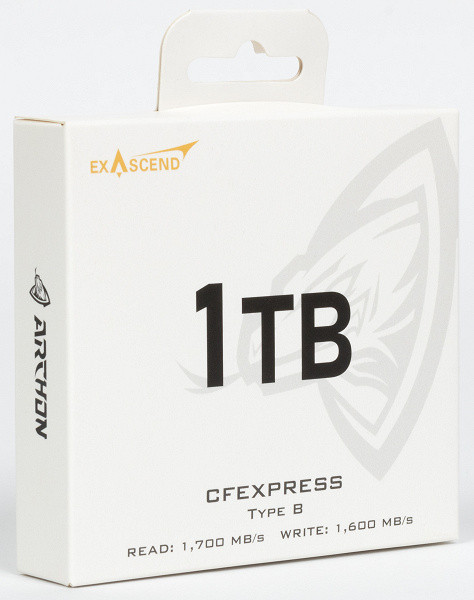
Exascend has five card lines in its range, but there is little point in testing the Element model. It is positioned as the entry-level option, with a simple and clear positioning — Entry-level. For example, the speed of one gigabyte per second is achieved only by the senior version with a capacity of one terabyte.
In the Archon line, the minimum capacity starts at 1 TB, and the maximum is 2 TB. There are no other options. The speed indicators are also not impressive against the background of more advanced models, although the speed is declared here up to 1.6 GB / s. The main advantage of Archon is the certification for Red cameras (V-Raptor, V-Raptor XL and Komodo-X). As we have already noted, for modern videographers it is important to focus on official compatibility, especially because most of them are not keen on studying technical specifications — they need to work, not understand numbers.
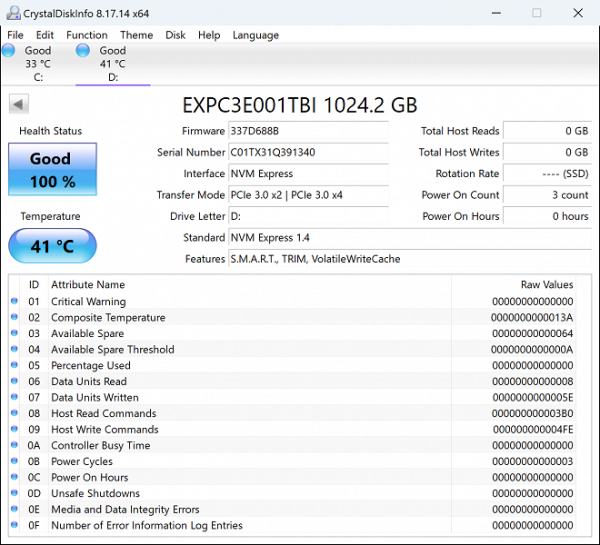
This is exactly the line that is ideal for work. There will be no compatibility issues here, although they are rare these days. Just choose a card of the required capacity (preferably several at once) — and you can work. But we have other tasks: we are interested in how these cards will show themselves at maximum capabilities. Which is what we will check.
Exascend Essential CFexpress Type B 256 GB
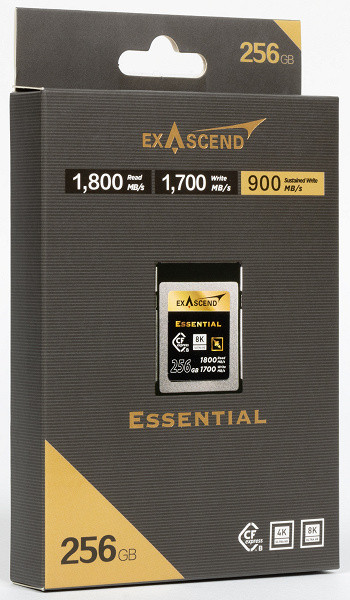
There is no fundamental difference between Essential and Element in terms of specifications. The former are faster, and the model range is wider — from 128 GB to 2 TB.
The Element series cards use SLC caching for capacities up to and including 512 GB, while the Essential series does without it for similar capacities. We specifically chose a 256 GB card to test how this caching works. Moreover, according to the official positioning, these cards are primarily aimed at photographers, especially for shooting in RAW, where the capacity requirements are lower. Continuous speed is not so critical here, since continuous shooting is usually limited in time, and there is a good chance that the data will get into the cache.
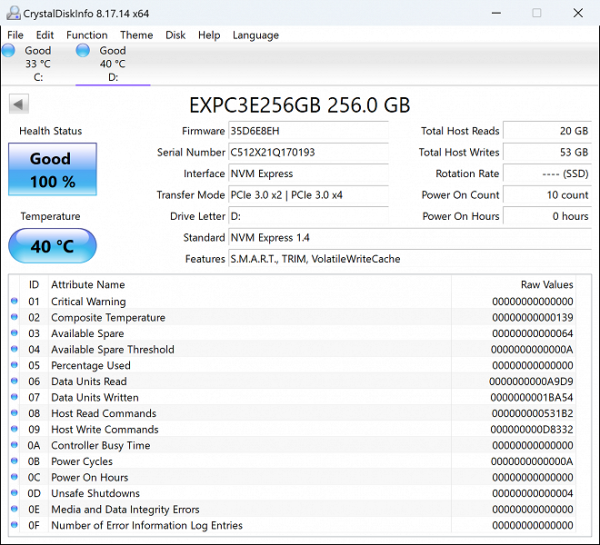
Even in this case, the steady speed is 900 MB/s. What does this mean? That for modern technology, and especially for devices that support XQD 2.0, these cards will be enough in any mode. In fact, this is a universal option that will suit most tasks, even if we do not consider models with maximum capacity.
Exascend Nitro CFexpress Type B 512 GB
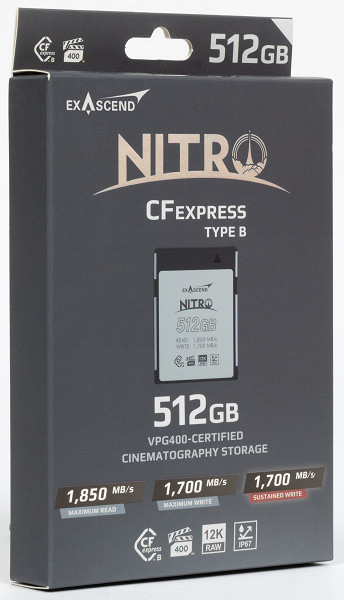
And this is the pinnacle of the company's model range.
This card is officially designed for both photo and video. In addition to the standard mention of water resistance, it has IP67 certification. It also complies with the VPG400 speed class, and the Exascend Nitro was the first card on the market to receive this certification — competitors followed a little later. Other products are certified at the VPG200 level, but this is a conditional «limitation». In practice, VPG400 only guarantees a minimum flow of 400 MB / s, which has long been a problem even for budget cards. As often happens, certification simply does not keep up with the requirements of cameras, not to mention the capabilities of the cards themselves.
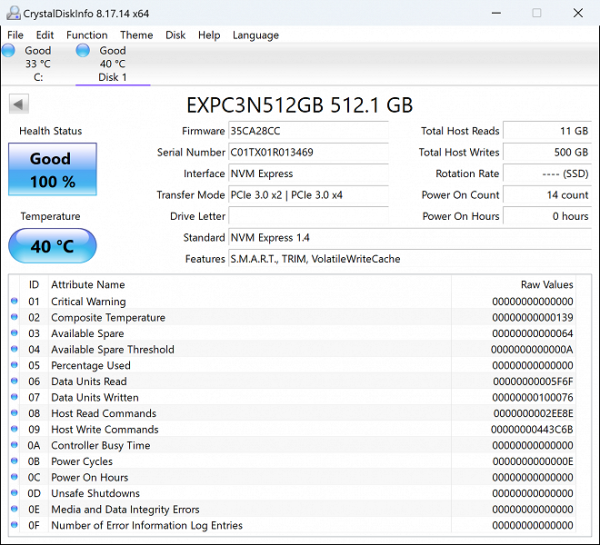
This is largely due to the specifics of this market segment. It can be divided into flagship, premium and budget levels. However, even budget CFexpress cards significantly outperform premium Secure Digital models in terms of capabilities. True, unfortunately, this is often reflected in the price. But buyers do not have much choice. In addition, against the background of the cost of equipment using such cards, the price of the media does not seem so significant. As they say, once you have made a decision, you no longer think about its minor consequences.
Exascend Vigor CFexpress Type B 512 GB
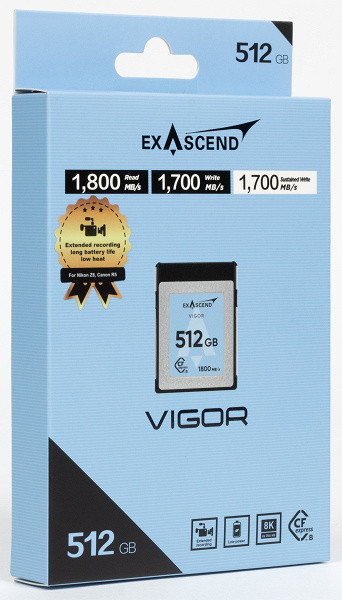
This card is already familiar to us — we tested it earlier. It is focused not on photos, but on video. However, the line also has a 256 GB model with caching. And if you look not only at the official data, but also at the real indicators, the established speed of 900 MB/s is still enough for the most complex tasks. For example, the maximum 8K N-RAW mode with 60 frames per second on the Nikon Z9 fits into these parameters. However, in terms of volume, 256 GB is no longer enough: with such volumes of data, terabytes of free space are needed for each minute of shooting.
Sometimes, this really is the best approach. The official positioning is one thing, but the Essential series may be a better value, thanks to the 2TB model. Or you can consider several terabyte Element cards to fit into a more reasonable budget. However, if extreme operating conditions are not a priority, the higher series have their advantages. For example, the Vigor series’ main feature is its high energy efficiency. These cards consume only 3W in operation, while others require up to 4.5W. But given their compact size, this can cause heat issues that camera and card manufacturers have to solve separately.
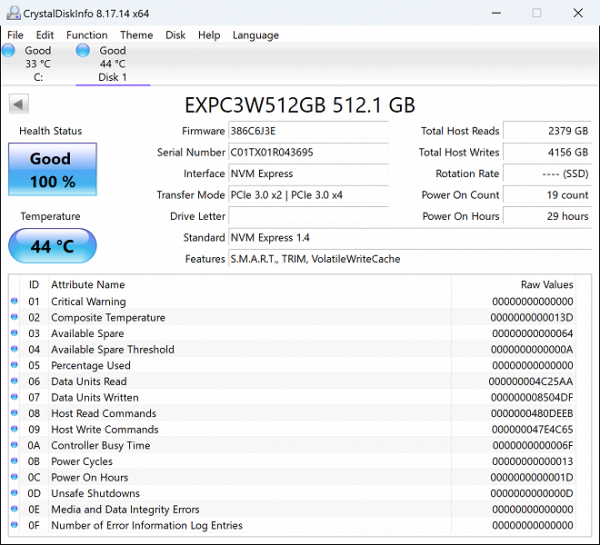
The component base may vary. In the Vigor series, we found a standard SSD platform, including a Maxio MAP1602 controller and 176-layer Micron TLC memory, although the latter has different quality gradations. Unfortunately, it was not possible to determine the filling of other cards. Although this is interesting from a general understanding point of view, we will now focus on the measurements of these models.
Testing
Testing methodology
We are using a test bench with an Intel Core i9-11900K processor and an Asus ROG Maximus XIII Hero motherboard on the Intel Z590 chipset. This provides full support for all USB 3.2 speed modes up to Gen2×2, as well as the presence of PCIe Gen4 and Gen3 slots. Today we will focus on the latter, since we already discussed the features of the USB connection last time.
Filling in data
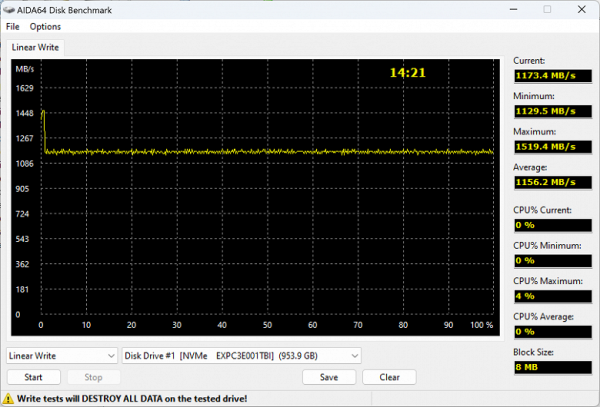
Archon has support for SLC caching, but it's a small static cache that won't be a problem in practice. The bulk of the data is written to the TLC array at about 1.2 GB/s. While this is below the stated specs, it's worth noting that the methods for determining official specs vary (and it's not AIDA64). Still, for modern devices, this is still a solid reserve.
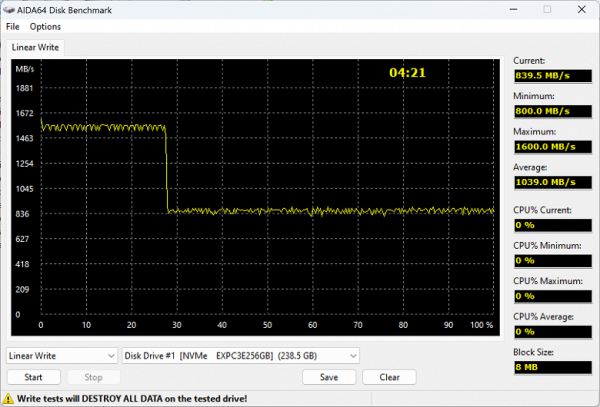
In low-capacity cards, the lack of caching becomes a significant drawback. In theory, it would be possible to do without it, but then you wouldn’t be able to advertise attractive numbers, which is not safe these days. In addition, given the intended purpose of low-capacity cards, caching would be more useful than harmful.
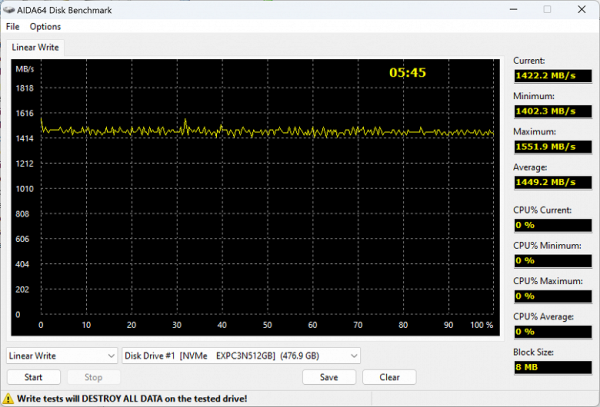
In older lines with a capacity of 512 GB or more, caching can be completely eliminated without any problems.
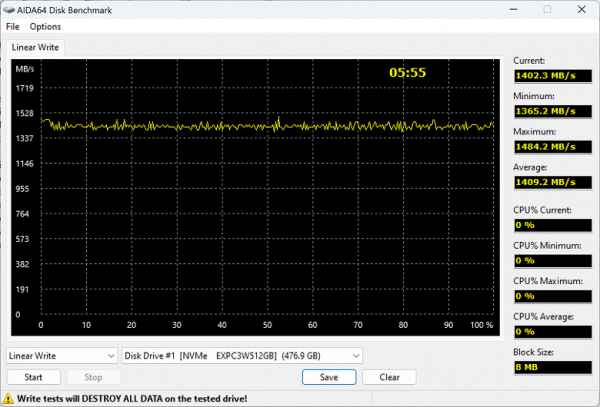
The near-top Vigor is a bit slower than the flagship Nitro, but the difference is insignificant. However, it is worth noting that we mainly test the potential capabilities of the cards. This is also true for regular computer SSDs, but their characteristics can be realized in practice there. At the same time, memory cards work in cameras at the speeds that are in demand — less than a gigabyte per second. Therefore, it is not so important how high the cards can show; this will not interfere with their work. In addition, mutual optimizations of the firmware of cards and cameras are possible, which may lead to the fact that real performance will not always directly correlate with potential.
Working with large files
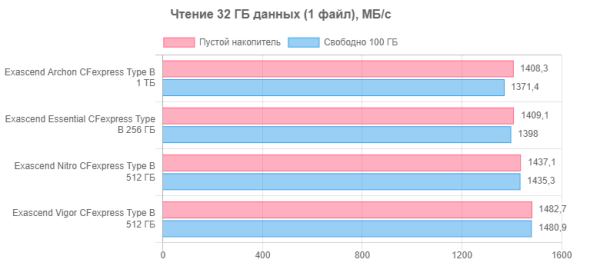
Fast reading may be useful for the user to quickly transfer footage from the camera to the computer. However, the actual speed in this mode is determined by the real bandwidth of the two PCIe Gen3 lanes, which is why the results of all the tested cards were very close. Although they differ slightly, the Vigor showed even better speed than the Nitro of the same capacity.

The only way to speed up data transfer to a computer is to use multi-threaded copying. However, for all modern cards this has not been a difficult task for a long time, so we simply measured the interface indicators.
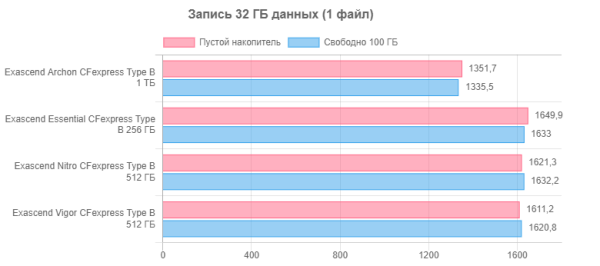
The most interesting thing is that there are no significant differences when recording either. Archon is slower than the others, which was expected. In the Essential model, the file is entirely or almost entirely cached, and the recording speed is even higher than in older models when recording to the main array. That is why we noted that caching is rather useful for limited data volumes. And no one will record video streaming onto low-capacity cards — this will quickly lead to problems.

This is especially evident in multi-threaded mode, where speeds on decent platforms increase. However, sometimes this increase is disproportionate — for example, Nitro significantly outperformed Vigor of the same capacity. At the same time, Essential can demonstrate a solid advantage while the data fits into the cache. Of course, the data then needs to be rewritten in the background to the main array, but photographers usually have enough pauses for this.
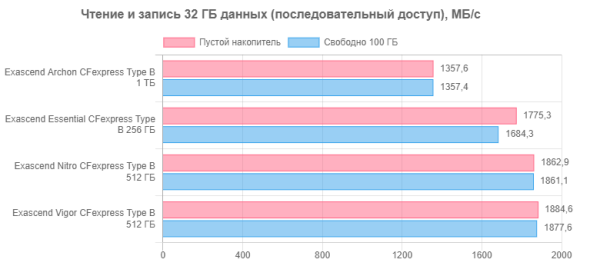
This is a purely synthetic scenario, but it clearly demonstrates that Nitro and Vigor are very similar, despite the former's superior status. Essential's results again highlight why caching is widely used in «computer» SSDs. It also shows what happens when caching fails.
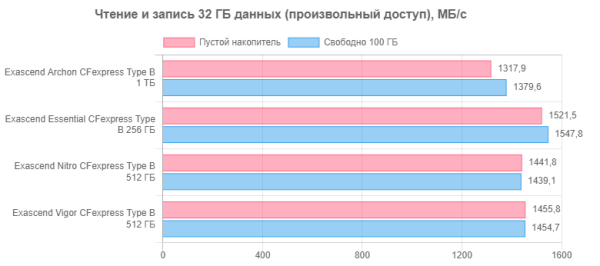
Another comparison that we will leave without detailed comments. Let's just note that since standard SSD platforms are used to produce such cards (which can be done independently based on M.2 2230), their behavior will be similar.
Comprehensive performance
At the moment, the best comprehensive benchmark for storage devices is considered to be PCMark 10 Storage, a brief description of which can be found in our review. We noted that the three tests in the set are not equally useful — the best of them, the «full» Full System Drive, covers almost all mass scenarios: from loading the operating system to simply copying data. The other two tests are just subsets, which, in our opinion, are not so interesting. This test is useful because it allows you to accurately measure not only the real throughput in practical tasks, but also latencies. Averaging these metrics across scenarios and reducing them to a single number, although a little synthetic, gives a more realistic assessment as a whole. Therefore, it is worth checking out this test. Although it may seem redundant for assessing even «full-size» and non-budget external SSDs, not to mention memory cards, we are still interested in comparing different storage devices, at least for research purposes.
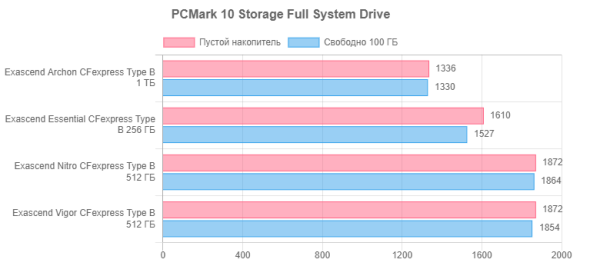
It is obvious that any such card can successfully replace a traditional SSD, since it differs from it only in the form factor. That is why we decided to conduct such a test, although we understand that its results have no practical value. This could be different if the prices were different. Or in cases where the cost is not important — for example, if you need a fast SSD with the ability to hot swap, which is provided by CFexpress slots. In the end, we only confirmed our initial assumptions.
Total
In modern conditions, the user does not actually choose memory cards — the choice of format is determined by the device used. In the CFexpress Type B format, there is not much real choice either, since the limitations of photo and video equipment make the speed of the cards not so critical. What will happen with future devices — time will tell, but most likely, the new cards will also be excessively fast. Manufacturers may also switch to CFexpress Type A.
The original CompactFlash was distinguished by a long life cycle and compatibility of various cards with different devices, which cannot be said about its successors. The modern market is changing too quickly, and you have to choose solutions here and now, without trying to predict the future.
The choice is difficult: the differences in speed within the segment are not so great, and even the minimum values are often excessive. Price is also important — the quality of memory affects the service life, and the cheapest cards may not live up to expectations.
Thus, making a choice is not easy, and you will have to make it yourself. We were interested in testing the fastest memory card at the moment, which also represents the form factor of a solid-state drive, suitable not only for computers and designed for hot swapping. Both definitions remain correct.