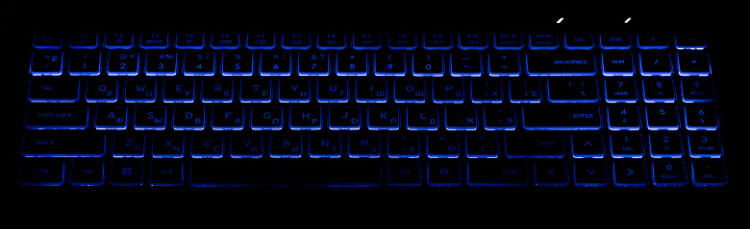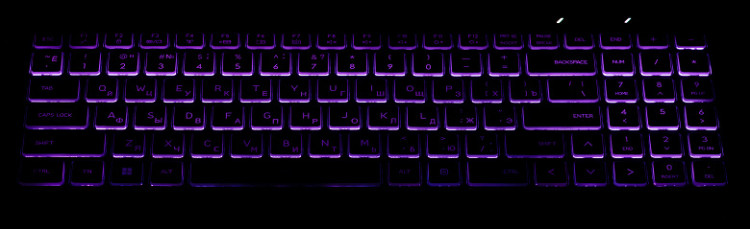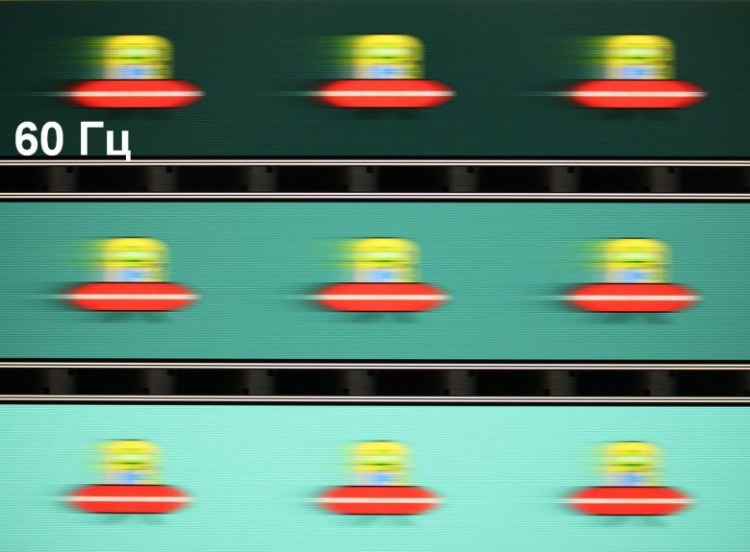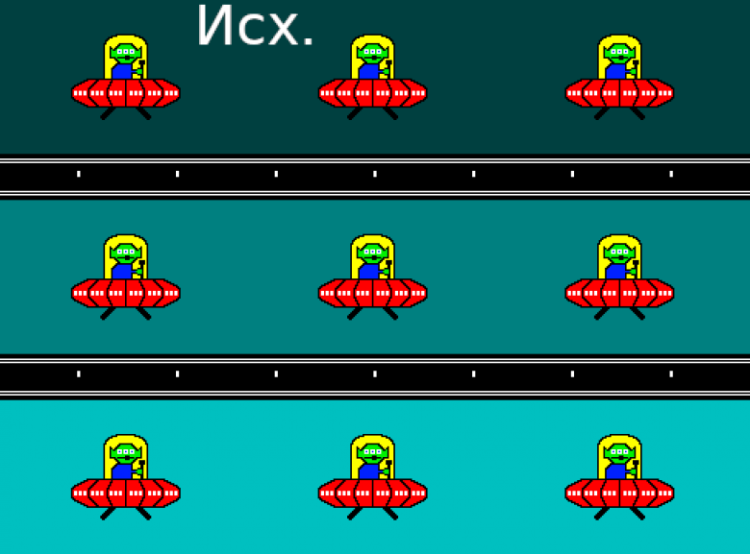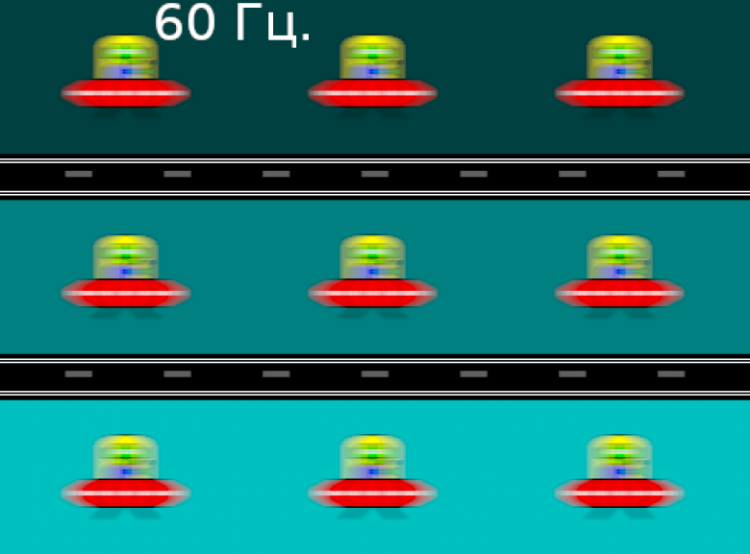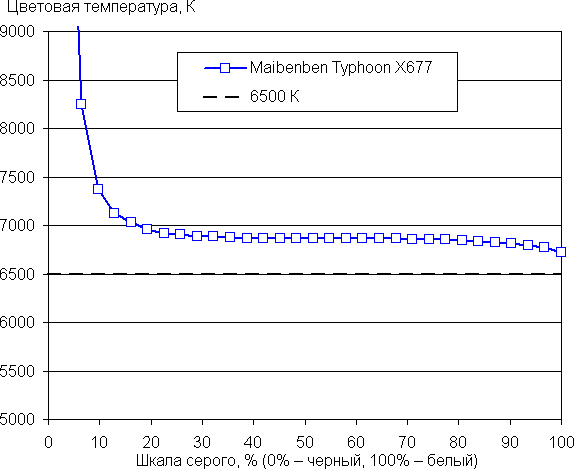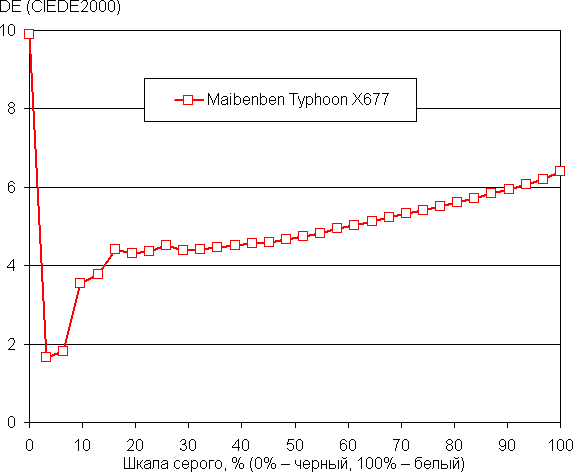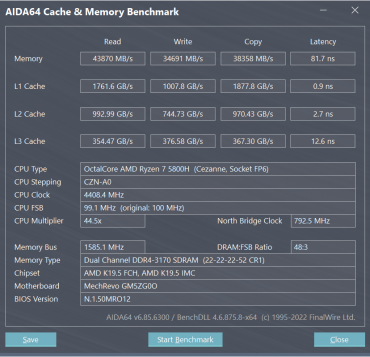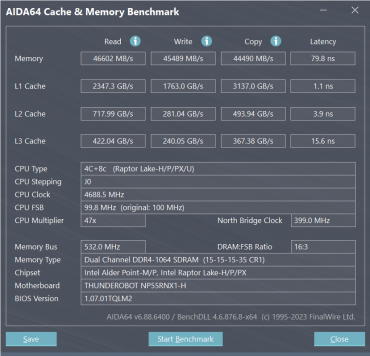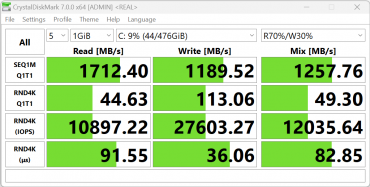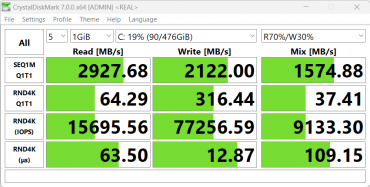It's quite rare for us to see portable PCs with AMD processors, which makes us especially interested in the Chinese manufacturer's new gaming laptop, equipped with a Ryzen 7 processor. It will be interesting to study its design and capabilities, given that we haven't had a chance to evaluate since the beginning of 2024 similar models.

Configuration and equipment
| Maibenben Typhoon X677 | ||
|---|---|---|
| Processor | AMD Ryzen 7 7735H: 8 cores/16 threads, 3.2 GHz (4.75 GHz overclocked), TDP 35-54 W, TJ max 95 °C | |
| RAM | 16 GB DDR5-4800 (2 × 8 GB Crucial/Micron CT8G48C40S5.M4A1) | |
| Video subsystem | integrated graphics AMD Radeon 680M (2.2 GHz); discrete graphics Nvidia GeForce RTX 4060 Laptop (140 W, 2.4 GHz) with 8 GB GDDR6 | |
| Screen | 16 inches, 1920×1200 (16:10), IPS, semi-matte, 165 Hz | |
| Sound subsystem | 2 speakers x 2 W | |
| Drives | 512 GB NVMe SSD Yangtze YM0500C6, PCIe 4.0 x4, M.2 , you can install a second drive in a free M.2 slot | |
| Cartographer | SD | |
| Network interfaces | AND | Ethernet 1 Gbps |
| Wi-Fi | Wi-Fi 6 (MediaTek MT7921K, standard IEEE 802.11ax, 2.4/5 GHz, 2T2R MU-MIMO) | |
| Bluetooth | Bluetooth 5.2 (Dual Band) | |
| Interfaces and ports | USB | 2 × USB 3.2 Gen1 Type-A 1 × USB 2.0 Type-A 1 × USB 3.2 Gen2 Type-C (no PowerDelivery or DisplayPort support) |
| RJ-45 | There is | |
| Video outputs | 1 × HDMI 2.1 1 × Mini-DisplayPort | |
| Audio jack | headphone output, microphone input | |
| Input Devices | Keyboard | with static backlight and digital keypad |
| Touch | clickpad | |
| IP telephony | Webcam | 720p |
| Microphone | two microphones (stereo) | |
| Battery | lithium polymer four-cell; 13 V; 46.74 Wh | |
| Dimensions | 359×264×34 mm | |
| Weight without power supply | 2.24 kg | |
| Power adapter | 19.5 V/11.8 A (230 W) | |
| operating system | Linux |
We are dealing with a portable PC, which, judging by the specifications, can be characterized as an entry-level gaming model. This is confirmed by the desire for savings in the selection of components:
- Nvidia GeForce RTX 4060 Laptop video card.
- Screen with a resolution of 1920×1200.
- System SSD storage with a capacity of only 512 GB.
- 1 Gbps Ethernet cable adapter, not 2.5 Gbps.
- Mediatek MT7921K wireless network adapter supporting Wi-Fi 6, but without Wi-Fi 6E/Wi-Fi 7.
- Lack of high-speed USB 4/Thunderbolt 4 ports and limited ability of USB 3.2 to output video and power external devices.
Appearance and ergonomics
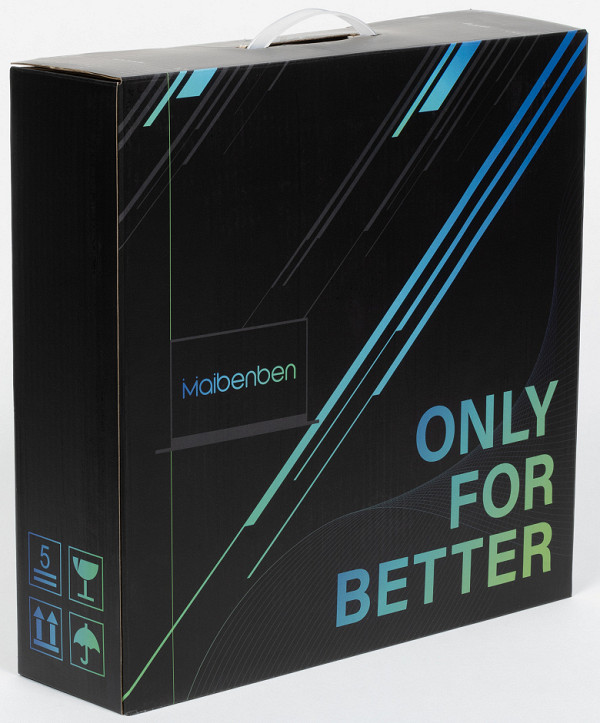
Recently, one of the trends in the world of laptops has been a box with a predominant vertical size, equipped with a plastic handle for easy carrying. However, the external design is most likely unprofessional.
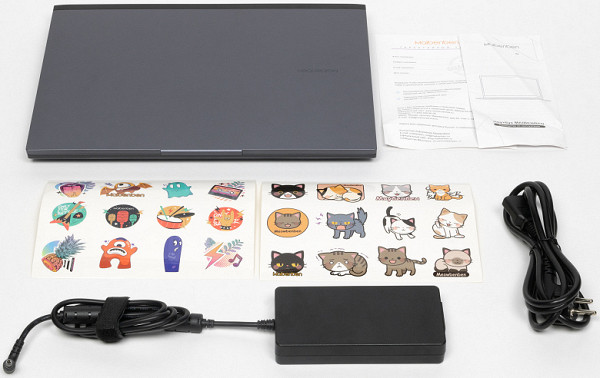
In addition to the laptop itself, the package includes a power adapter, a short instruction manual, a warranty card and a set of stickers.

The maximum opening angle of the lid is 130°. When closed, it is held only by hinges and a closer, without the use of locks or magnets, but it is held securely. The hinges are quite stiff and the base isn't heavy enough, making it impossible to open the laptop with one hand: the case doesn't serve as a counterweight and tends to lift up and slide back.

The bottom panel contains ventilation holes and rubber supports (two each at the back and front). Under the coolers there are oblique air intake openings that resemble strokes. There are slots cut out to the right and left of the speakers for sound output.

On the rear panel you can see grilles of holes and radiator lamellas, through which hot air is discharged from the interior of the laptop. Between the grilles are a Mini-DisplayPort connector, a USB Type-C port (USB3.2 Gen2), an HDMI video output, an RJ-45 socket for connecting to a gigabit Ethernet network, and a coaxial power adapter connector.

On the left side panel there is a hole for a Kensington lock, a cooling system outlet grille, a USB 2.0 Type-A connector, a microphone jack and an audio output for headphones (3.5 mm minijacks).

On the front edge there is a protrusion of the lid, by which you can pick it up with your fingers when opening the laptop.

On the right there is a card reader for SD, two USB 3.2 Gen1 Type-A ports and a side grille for the output path of the cooling system.
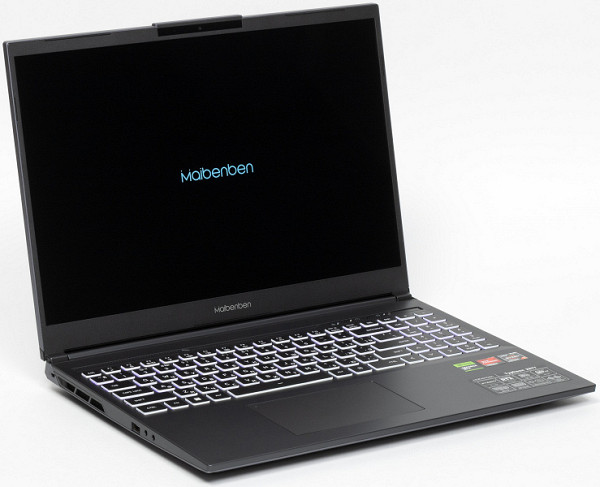
This laptop's screen measures 16 inches diagonally, making it relatively compact and lightweight (slightly larger than regular 15.6-inch models, but significantly smaller than 17-inch systems). At the same time, the device has a longitudinal size with an additional increase due to the screen aspect ratio of 16:10, instead of the traditional 16:9. However, the Maibenben X639 does not achieve true compactness. The thickness of the machine with supports is 34 mm.
The screen frame on the right and left is 6 mm wide and protrudes 2 mm above the surface. The screen is semi-matte, uses an IPS matrix (1920×1200 resolution) with a refresh rate of 165 Hz.

A miniature webcam with a resolution of 720p without a mechanical shutter is built into the top of the screen frame (here its width is 15 mm).

The keyboard of this laptop is membrane and full-size. It supports independent click processing (n-key rollover), which means it can respond to any number of simultaneously pressed buttons. The vertical key travel is 1.6mm, but tactile feedback is crisp and the keyboard feels comfortable. Changes in the layout compared to the desktop version are minimal.
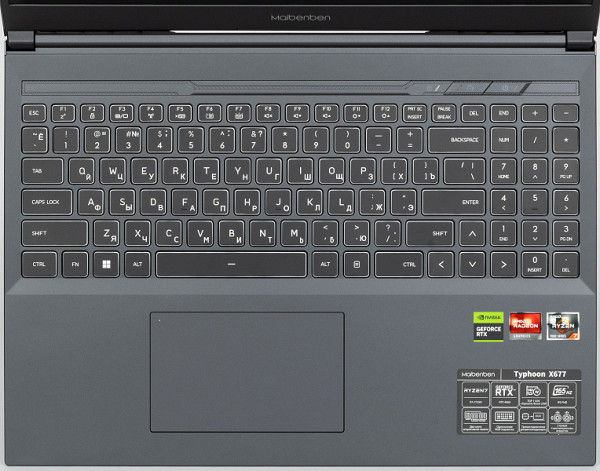
The alphanumeric and symbol keys of this keyboard have the traditional dimensions of 16x16 mm. The distance between centers is 18 mm, and between the edges — 3 mm. Function buttons are slightly smaller (14x10 mm). The Space key is quite large — 90 mm, the left Shift key is 28 mm, and the right Shift key is 40 mm. The Fn, Windows and Alt buttons are no different in size from regular symbolic ones. Right Ctrl extended (28 mm). Buttons Caps Lock — 30 mm, Tab — 25 mm, Backspace — 34 mm, Enter — 37 mm. The arrows are full size. The digital block is represented by a full set of 18 elements, but Del, End, plus and minus are slightly reduced to 14x10 mm, as are the two-register PrintScreen/Insert, Pause/Break.

The power button is located in a separate row on top of all the others. On the left next to it is a button for cyclically switching operating scenarios.
The keyboard is equipped with a backlight with three brightness levels (the fourth state is off). Brightness is controlled using the key combinations Fn+F7 to increase and Fn+F6 to decrease. Both the characters on the keys themselves and their outlines are highlighted. The backlit area under each key is clearly visible when tilted away from the keyboard. The light distribution allows you to clearly see the symbols of the Russian layout.

The keyboard is equipped with a backlight with three brightness levels (the fourth state is off). Brightness is controlled using the key combinations Fn+F7 to increase and Fn+F6 to decrease. Both the characters on the keys themselves and their outlines are highlighted. The backlit area under each key is clearly visible when tilted away from the keyboard. The light distribution allows you to clearly see the symbols of the Russian layout.
Hardware
To access the insides of the Maibenben Typhoon X677 laptop, you need to unscrew the 12 screws that secure the bottom cover to the case. The screws are not covered with stickers and have a regular Phillips recess.
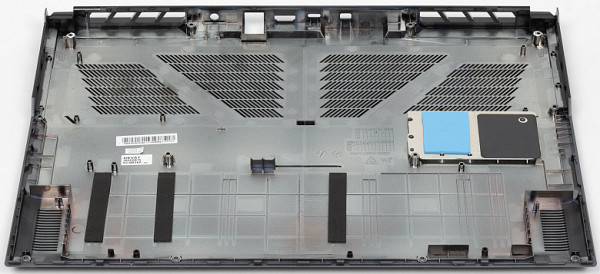
In the bottom area, located under the SSD drives, there is a heatsink with thermal adhesives that improve heat dissipation from the SSDs.

The motherboard is represented by the main module on which the central processor, video card, RAM and two satellites, right and left, are installed. The satellites are connected to the main board using cables and have connectors for connecting peripheral devices. This design solution allows the board to be installed in cases of different widths, providing versatility.
When upgrading the hardware, you can increase the amount of RAM to a maximum of 64 GB, install an additional NVMe drive in the free M.2 slot, and replace the wireless adapter and battery.
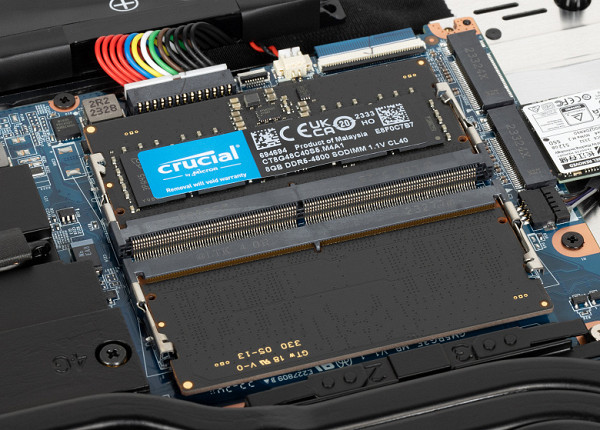
Maibenben Typhoon X677 is equipped with two slots for RAM modules with a single-level arrangement.
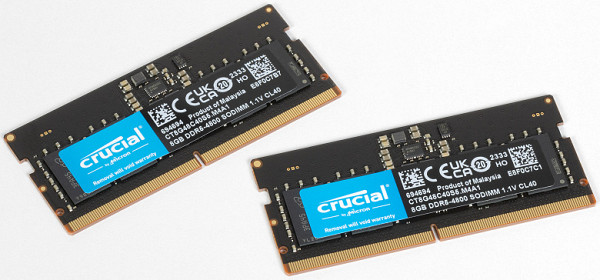
Both slots are occupied by equivalent SO-DIMM modules of 8 GB DDR5-4800 each (Crucial/Micron CT8G48C40S5.M4A1), thanks to which the memory operates in dual-channel mode.

There are two M.2 slots for SSD drives. The first slot is occupied by a 512 GB Yangtze YM0500C6 NVMe storage with a PCIe 4.0 x4 connection interface, and the second slot is free. Both slots have the same interface specifications, which allows you to install the same SSDs in both slots and organize a RAID array. This can be done in the form of RAID0 to double the capacity and read/write speed, or in the form of RAID1 to duplicate data and increase the reliability of their storage.

Under the left cooler is a dual-band (2.4/5.6/6 GHz) Mediatek MT7921K Wi-Fi 6 class wireless adapter, which supports the IEEE 802.11ax standard and also provides Bluetooth connectivity.
Cooling system
This unit has a typical device layout used in most gaming portable PCs — 2 coolers and 4 radiators.
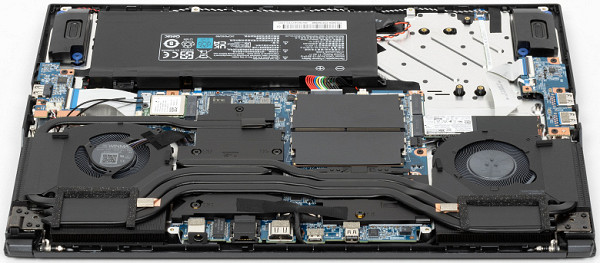
The fans capture air from the environment through holes in the bottom and blow it out through four heat exchangers. Five heat pipes remove heat from the computers, with three of them being shared between the CPU and GPU. This connects them into a common circuit, which causes synchronous rotation of the processor and video card fans under load on each of the computers separately.
Software
For testing purposes, the Maibenben Typhoon X677 was handed over to us with Windows 11 installed and the proprietary Control Center utility (in the Russian version — “Game Center”).
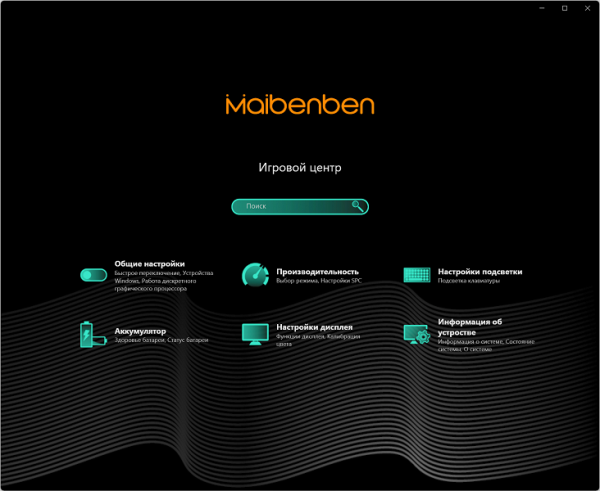
Using this program, you can obtain information about the laptop hardware and configure various functions and parameters, grouped into six sections:
1. General Settings: This contains options to quickly switch the functions of some buttons and system parameters.
2. Performance: allows you to assign a working profile, select the fan operating mode and use overclocking capabilities.
3. Backlight settings: allow you to change the color and character of the backlight of the keyboard and other laptop components, including the external LSS unit.
4. Battery: Provides information about the battery and its wear, and also allows you to change the charging mode.
5. Display Settings: Allows you to configure display settings and perform color calibration, bypassing the operating system.
6. Device Information: Displays system information and provides tools for monitoring related parameters.
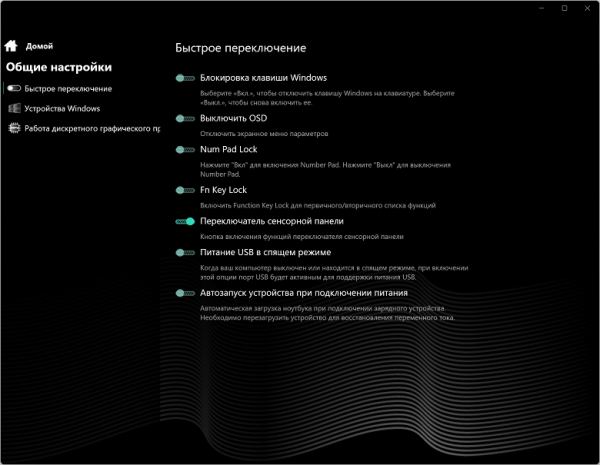
The following options are available in the «Quick Switch» section:
- Enable or disable the Windows key.
- Enable or disable the OSD options menu.
- Activate or deactivate the Num key on the number pad.
- Enable or disable the Fn key.
- Switch touchpad functions.
- Allow or disable support for powering external devices via USB.
- Activation of automatic startup of the laptop when connecting the power adapter from the electrical network.
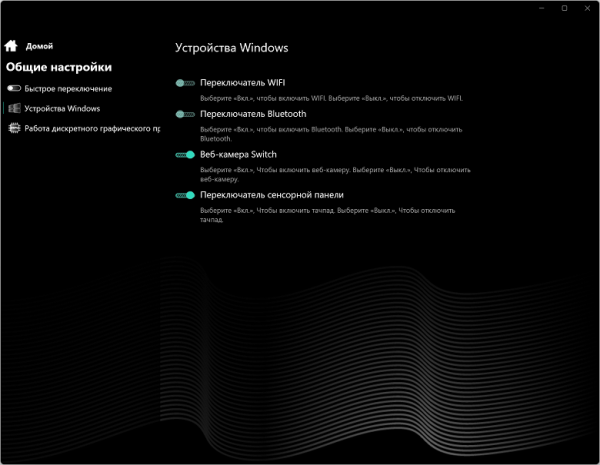
The “Windows Devices” subsection allows you to start using your laptop with Wi-Fi, Bluetooth, a webcam, and a touchpad already turned on.
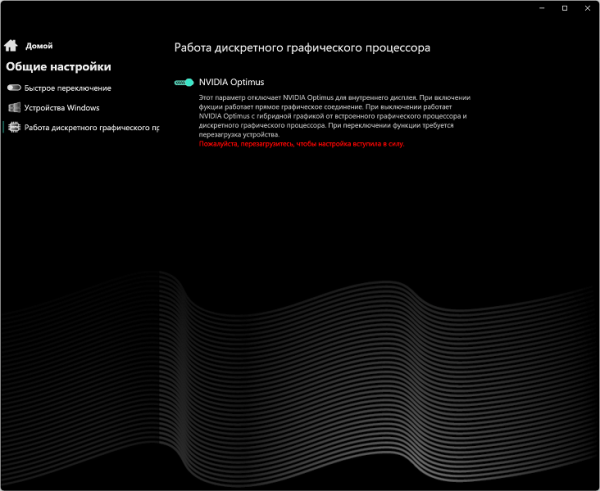
The subsection “Operation of a discrete graphics adapter” contains a switch for operating modes of the video card with or without integrated graphics.
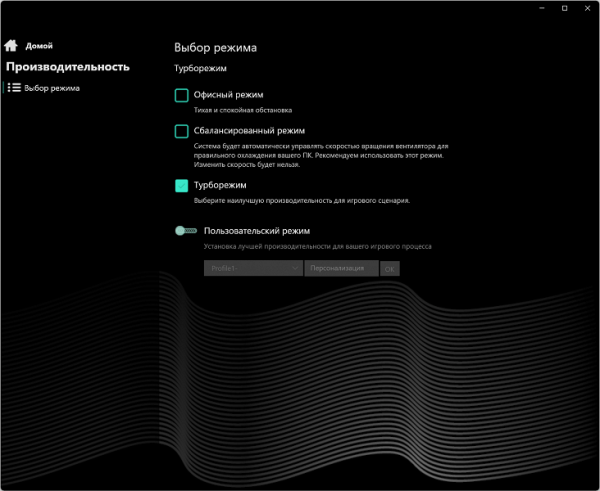
The «Performance» section provides the following features:
- Select operating modes, including presets, profiles or scenarios.
- Custom overclock settings for optimal performance.
- Adjustment of the nature of the reaction and rotation speed of the coolers for effective cooling.
- Control of the external unit of the liquid cooling system (liquid cooling system), if provided.
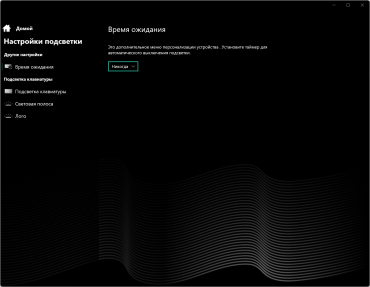
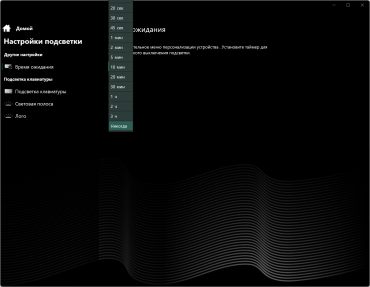
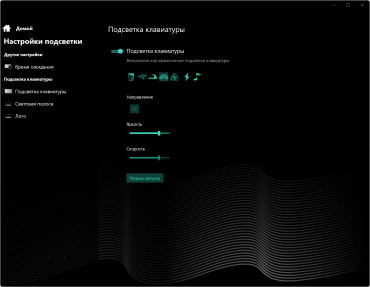
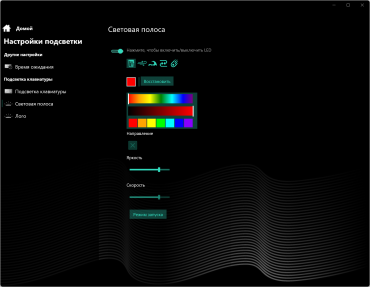
The Backlight Settings section contains numerous options for customizing the keyboard backlight, the Maibenben logo on the laptop lid, and other options.
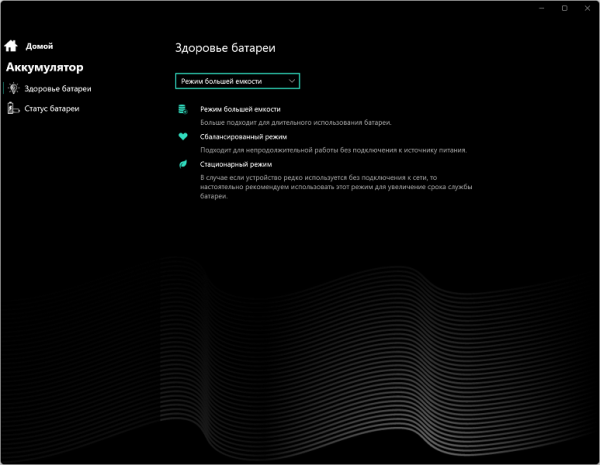
In the fourth section (“Battery”), three options for charging the battery are available, including the one that is necessary to extend its service life (stationary mode).
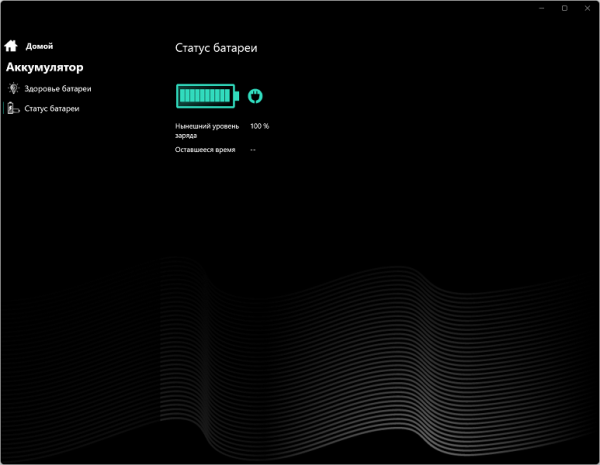
A separate window displays the current state of the battery with the remaining charge and the expected battery life with it.
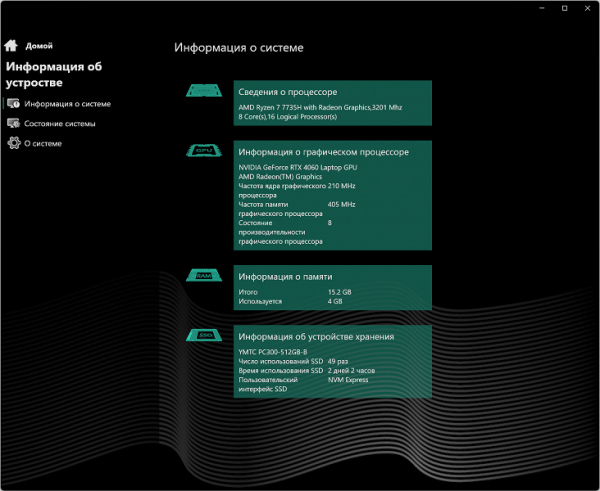
In the last section you can get information about the hardware components of the device.
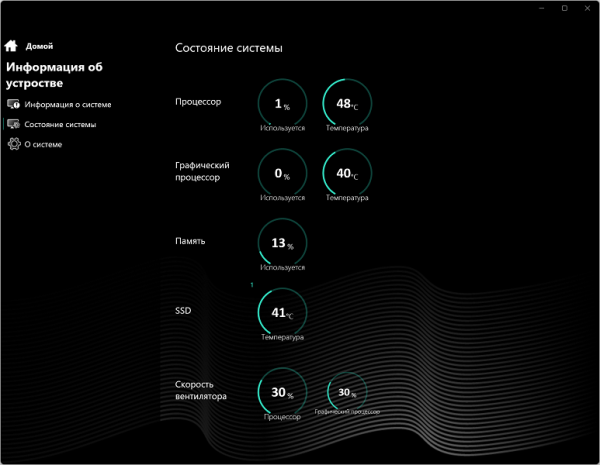
A separate tab provides data on the load level of the central and graphic processors, the amount of RAM used, the fullness of the system drive, as well as fan speeds (as a percentage of the maximum, which, by the way, is not indicated).
Screen
The outer surface of the matrix has a hard black and semi-matte (with pronounced specularity) tint. There are no special anti-glare coatings or filters, and there is no air gap. When powered from mains or battery and manual brightness control (without automatic adjustment using the light sensor), the maximum brightness value was 330 cd/m² (in the center of the screen on a white background). High maximum brightness allows you to comfortably work or play on a laptop outdoors on a clear day, if you are in the shade.
To evaluate screen readability outdoors, we use the following criteria obtained from testing screens in real conditions:
| Maximum brightness, cd/m² | Conditions | Readability Score |
|---|---|---|
| Matte, semi-matte and glossy screens without anti-glare coating | ||
| 150 | Direct sunlight (more than 20,000 lux) | unreadable |
| Light shadow (approx. 10,000 lux) | we can barely read | |
| Light shade and sparse clouds (no more than 7500 lux) | work is uncomfortable | |
| 300 | Direct sunlight (more than 20,000 lux) | we can barely read |
| Light shadow (approx. 10,000 lux) | work is uncomfortable | |
| Light shade and sparse clouds (no more than 7500 lux) | work comfortably | |
| 450 | Direct sunlight (more than 20,000 lux) | work is uncomfortable |
| Light shadow (approx. 10,000 lux) | work comfortably | |
| Light shade and sparse clouds (no more than 7500 lux) | work comfortably |
These criteria are provisional and may be revised as data accumulate. It is important to note that improved readability can occur if the matrix has transreflective properties, allowing you to see the picture even when the backlight is turned off. Also, glossy matrices can reflect dark and uniform objects, improving readability even in the sun, while matte matrices require protection from light. In rooms with bright artificial lighting (approximately 500 lux), comfortable work is possible even at low screen brightness (50 cd/m² and below), which makes maximum brightness not such an important value.
When the brightness is set to 0%, the screen brightness decreases to 17 cd/m², which ensures comfortable use in complete darkness.
At any brightness level, there is no significant backlight modulation, which eliminates screen flickering (no PWM). This is confirmed by graphs of brightness (on the vertical axis) versus time (on the horizontal axis) for various brightness settings.
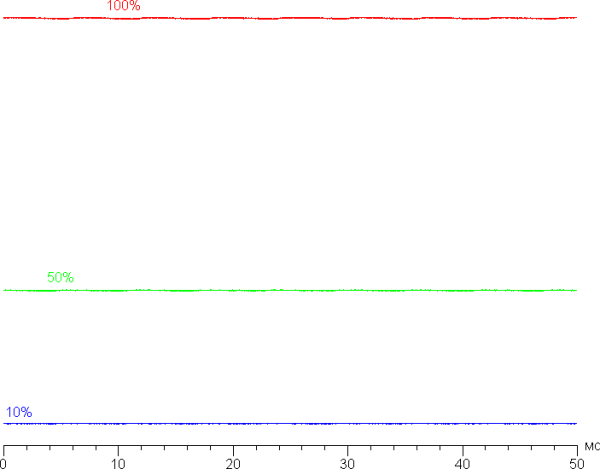
This laptop uses an IPS matrix. Microphotographs show a typical IPS subpixel structure (black dots are dust on the camera matrix):
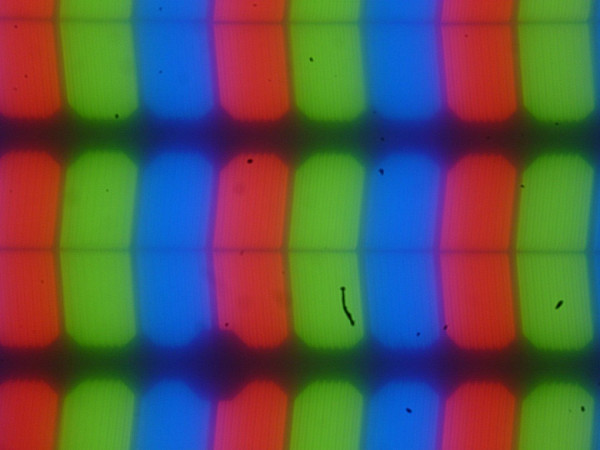
Focusing on the screen surface revealed randomly located surface microdefects responsible for the matte properties:
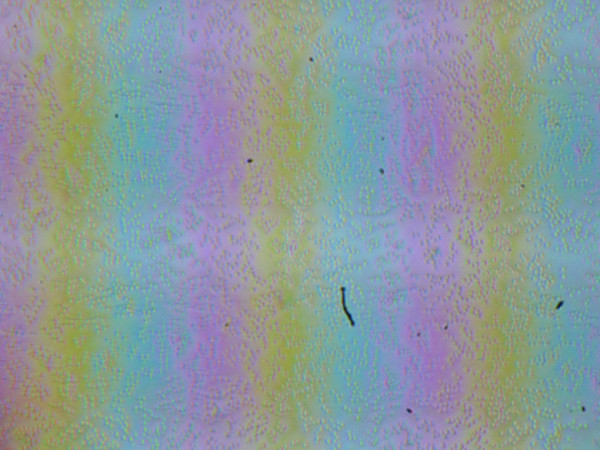
The grain of these defects is several times smaller than the size of the subpixels (the scale of these two photographs is approximately the same), therefore focusing on microdefects and the “jumping” of focus across subpixels when changing the viewing angle is weakly expressed, because of this there is no “crystalline” effect.
We measured brightness at 25 points on the screen, located in increments of 1/6 of the screen width and height (screen borders not included). Contrast was calculated as the ratio of the brightness of the fields at the measured points:
| Parameter | Average | Deviation from the mean | |
|---|---|---|---|
| min., % | max., % | ||
| Black field brightness | 0.21 cd/m² | −7,0 | 4,9 |
| White field brightness | 330 cd/m² | −7,0 | 7,6 |
| Contrast | 1500:1 | −5,3 | 4,4 |
If you step back from the edges, the uniformity of all three parameters is good. The contrast by modern standards for this type of matrix is higher than typical. Visually you can see that the black field in some places, mainly closer to the edges, is slightly brightened. However, the unevenness of black illumination is visible only in very dark scenes and in almost complete darkness; it should not be considered a significant drawback. Note that the rigidity of the cover is low, it is slightly deformed at the slightest applied force, and the deformation greatly changes the nature of the illumination of the black field. However, without external influences everything returns to the original version.
The screen has good viewing angles without a significant decrease in brightness and color shift, even with large viewing deviations from perpendicular to the screen and without inverting shades (but IPS matrices in monitors are usually better in this regard). However, when deviated diagonally, the black field is greatly lightened and acquires a yellowish tint.
The response time for the black-white-black transition is 22 ms (11 ms on + 11 ms off), the transition between halftones of gray in total (from hue to hue and back) takes an average of 40 ms. The matrix is not fast, there is no overclocking. From our point of view, the matrix speed is not enough for dynamic games.
Let's see if this matrix speed is enough to output images at a frequency of 165 Hz. Let us show the dependence of brightness (vertical axis) on time (horizontal axis) when alternating white and black frames at 165 Hz frame frequency and, for example, at 60 Hz:
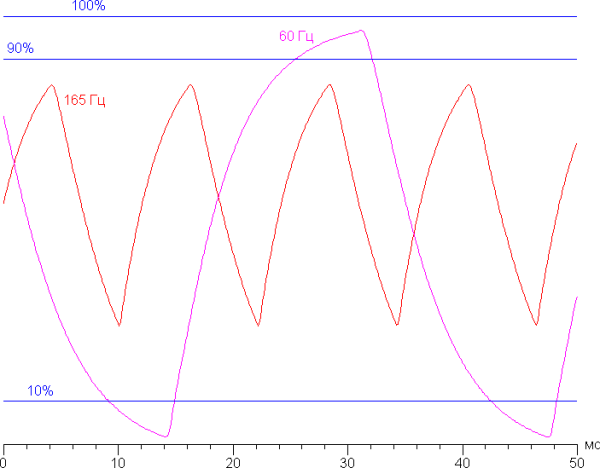
It can be seen that at 165 Hz the maximum brightness of a white frame is below 90% of the white level, and the minimum brightness of a black frame is above 10% of the black level. The resulting amplitude is below 80% of white brightness. That is, according to this formal criterion, the speed of the matrix is not enough to fully output an image with a frame rate of 165 Hz. At 60 Hz the speed is sufficient with a margin.
For a clear idea of what such a matrix speed means in practice, we present a series of images taken using a moving camera. Such pictures show what a person sees if he follows an object moving on the screen with his eyes. The recommended settings were used — motion speed 990 pixels/s for 165 Hz frame rate and 960 pixels/s for 60 Hz, shutter speed 1/15 s:
Let's try to imagine what would happen in the case of a matrix with instant pixel switching. For it, at 60 Hz an object with a movement speed of 960 pixels/s is blurred by 16 pixels, at 165 Hz (990 pixels/s) — by 6 pixels. Blurred as the focus moves at the specified speed and the subject remains stationary for 1/60 or 1/165 of a second. To illustrate this, let's simulate a blur of 16 and 6 pixels:
We determined the total output delay from switching video buffer pages to the start of displaying the image on the screen (remember that it depends on the operating characteristics of Windows OS and the video card, and not just on the display). At a refresh rate of 165 Hz, the latency is 6 ms. This is a very small delay, it is absolutely not felt when working on a PC and even in very dynamic games it will not lead to a decrease in performance.
In the screen settings, you can choose from two refresh rates — 60 and 165 Hz. The output comes with a color depth of 8 bits per color. This laptop supports FreeSync technology (only with an active integrated video adapter). The range of supported frequencies, which is indicated in the video card settings panel, is 60-165 Hz for modes with a frame rate of 165 Hz. For a visual assessment, we used the test utility described in this article. Enabling FreeSync made it possible to obtain an image with smooth movement in the frame and without tearing.
Next, we measured the brightness of 256 shades of gray (from 0, 0, 0 to 255, 255, 255) at default settings. The graph below shows the increase (not absolute value!) in brightness between adjacent halftones:
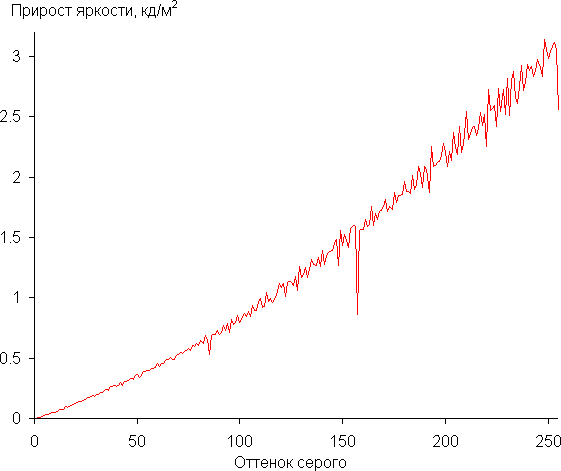
The increase in brightness on the gray scale is quite uniform, and each subsequent shade is brighter than the previous one. However, in the darkest area, visually the first shade of gray is practically indistinguishable from black:
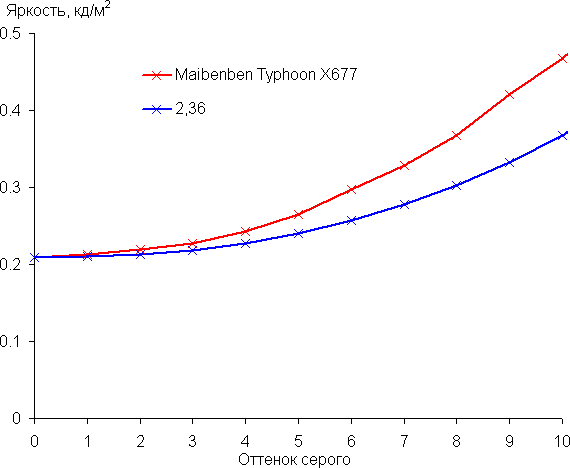
The gamma curve fit yielded a score of 2.36, which is slightly higher than the standard value of 2.2, making the image slightly dark. In this case, the real gamma curve shows a slight deviation from the approximated power function:
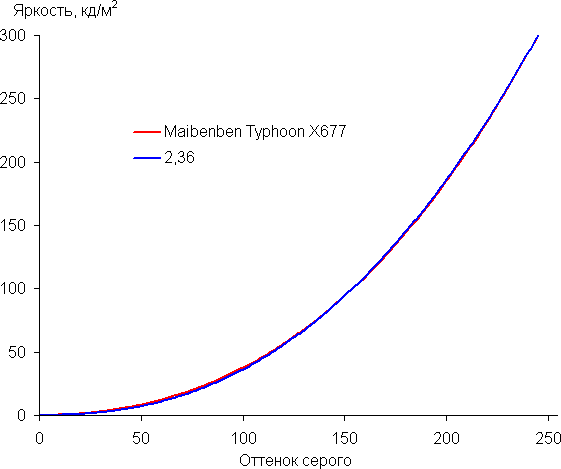
The color gamut is noticeably narrower than sRGB:
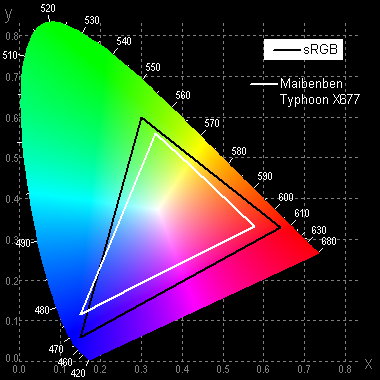
Therefore, visually the colors on this screen are pale. Below is the spectrum for the white field (white line), superimposed on the spectra of the red, green and blue fields (lines of the corresponding colors):
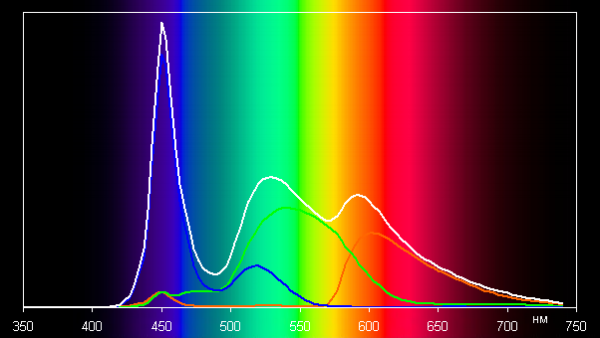
This spectrum, with a narrow peak of blue and wide humps of green and red, is typical for screens that use white LED backlighting with a blue emitter and a yellow phosphor. The spectra show that the matrix filters significantly mix the components with each other, which narrows the color gamut.
The grayscale balance is good, as the color temperature is quite close to the standard 6500K, and the deviation from the blackbody spectrum (ΔE) is below 10, which is considered acceptable for a consumer device. At the same time, color temperature and ΔE change little from hue to hue, which has a positive effect on the visual assessment of color balance. (The darkest areas of the gray scale can be ignored, since color balance there is not very important, and the error in measuring color characteristics at low brightness is large.)
In the settings of the built-in utility, it is possible to enable color correction with a choice of several editable profiles. There is also an option to perform screen calibration, although our spectrophotometer is not supported. However, given the gaming orientation of the laptop and the overall quality of the screen, the use of these features is not particularly justified.
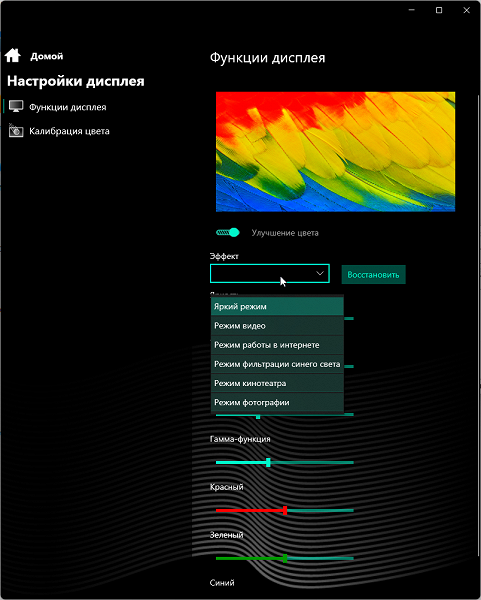
The screen of this laptop has a high maximum brightness (330 cd/m²), which allows you to use the device even in bright daytime in the presence of shadows. In complete darkness, the brightness can be reduced to a comfortable level (up to 17 cd/m²). Among the advantages of the screen are a high refresh rate (165 Hz), low output latency (6 ms) and no flicker. However, there are also disadvantages, such as insufficient matrix speed for a gaming laptop, low black stability when the gaze deviates from perpendicular to the screen, and insufficiently saturated colors. In general, the quality of the screen can be described as low.
Battery operation
The Maibenben Typhoon X677 battery is represented by four lithium-ion cells enclosed in a common outer shell. The total capacity is 46.7 Wh.

To assess practical battery life, the device is tested with the screen brightness set to 100 cd/m² (roughly equivalent to the 40% brightness level in Windows settings). This allows tests to be carried out without benefiting devices with brighter displays and turns off the keyboard backlight.
| Load scenario | Discrete graphics | Integrated Graphics |
|---|---|---|
| Working with text (keyboard backlight at minimum) | 3 hours 40 minutes | 9 hours 40 minutes |
| Watching a video (keyboard backlight off) | 2 hours 36 minutes | 5 hours 24 minutes |
The autonomy of the Maibenben Typhoon X677 when using discrete graphics is typical for gaming laptops, but when switching to an integrated GPU it is significantly higher.
When performing text processing tasks or browsing the Internet without using complex scripts, the Maibenben Typhoon X677 laptop is capable of operating on a single full charge for 3 hours 40 minutes when using a discrete graphics card and up to 9 hours 40 minutes when working with integrated graphics. Video playback is possible for 2 hours 36 minutes when using discrete graphics and up to 5 hours 24 minutes when working with integrated graphics.

The included FSP230-AJAS3 power adapter is much more compact and lightweight compared to traditional “bricks” that are usually used in top-end gaming laptops. This adapter supports operation in networks with voltages from 100 to 240 V and a frequency of 50/60 Hz. Its output provides a voltage of 19.5 V at a current of 11.8 A, which provides a power of 230 W.

The adapter connects to the laptop via a common coaxial connector. This means that if the adapter is lost or malfunctions, it can be easily replaced with another device with compatible specifications.

The LED on the power button glows red until the charge reaches 100%, and then switches to blue.
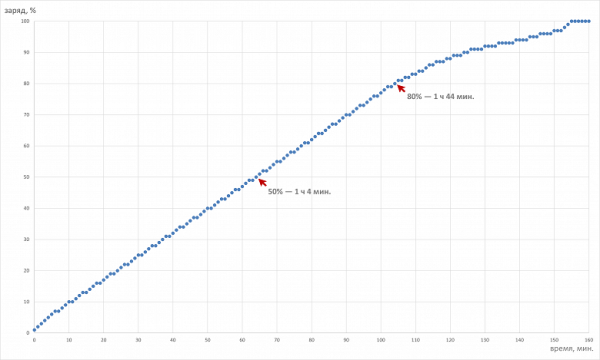
The battery reaches 50% charge in 1 hour 4 minutes, 80% in 1 hour 44 minutes, and full capacity in 2 hours 35 minutes. The optimal charging mode is from 10% to 80%, which also helps to increase battery life.
Load operation and heating
The proprietary Control Center utility offers a choice of one of three operating modes for the Maibenben Typhoon X677 laptop:
- Office mode
- Quieter operation of the cooling system
- CPU and GPU consumption limits
- Balanced mode
- Combination of system performance and CO efficiency
- Turbo mode
- Maximum performance of both computers
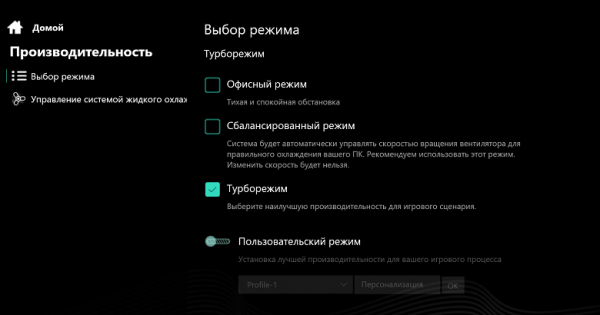
A set of only three scenarios is rational and convenient, since the user should not have any difficulties choosing the right one.
Let's find out how the system parameters (clock frequency, power consumption, temperature) change when working in each of the three presets under the maximum load on the central processor, on the video card and simultaneously on both computers, created by the powerMax utility. Below is a table, in all columns of which, except for the right one, the maximum/steady values are represented through a fraction; the temperature indicators at which the automation detects overheating are highlighted in bold . The right column shows the fan speeds displayed by the proprietary utility as a percentage of the maximum.
| Load | CPU frequencies, GHz | CPU temperature, °C | CPU consumption, W | GPU frequency, GHz | GPU temperature, °C | GPU consumption, W | CPU/GPU coolers, % |
|---|---|---|---|---|---|---|---|
| Inaction | 47 | 5 | 41 | 3 | 30/0 | ||
| Turbo mode | |||||||
| On the CPU | 3,8 | 93 | 74 | 100/100 | |||
| On the GPU | 2,6 | 82 | 140 | 100/100 | |||
| На CPU+GPU | 3,8/2,8 | 92 | 76/37 | 2,6 | 86 | 127 | 100/100 |
| Balanced mode | |||||||
| On the CPU | 3,7/3,6 | 87 | 68/65 | 95/95 | |||
| On the GPU | 2,4 | 80 | 115 | 95/95 | |||
| На CPU+GPU | 3,7/2,9 | 91 | 68/38 | 2,3 | 84 | 115 | 95/95 |
| Office mode | |||||||
| On the CPU | 3,7/2,8 | 84/71 | 70/35 | 55/45 | |||
| On the GPU | 1,4/1,1 | 56 | 30/7 | 35/35 | |||
| На CPU+GPU | 2,6/1,4 | 65/63 | 29/15 | 1,1 | 57 | 30 | 45/35 |
When idle, the CPU warms up no more than 47 °C when consuming 15 W, and the video card does not exceed 41 °C when consuming 3 W of power. The processor cooler runs continuously at low speeds (barely audible), while the video card cooler is inactive.
Maximum CPU load
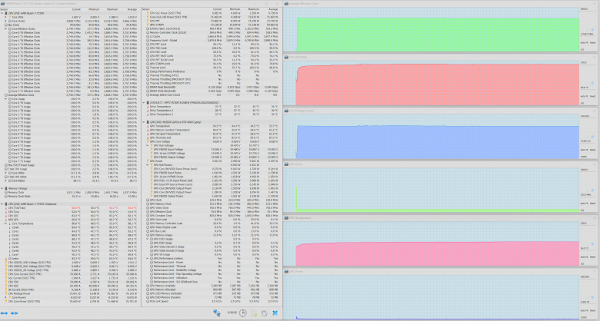
Maximum CPU load. Turbo mode
In turbo mode, initial acceleration is not activated. Consumption reaches 74 W, and the temperature reaches 93 °C, which leads to overheating. However, a compensatory reduction in power take-off does not occur. The processor operates in the same mode until the end of the test runs, maintaining a clock frequency of 3.8 GHz.
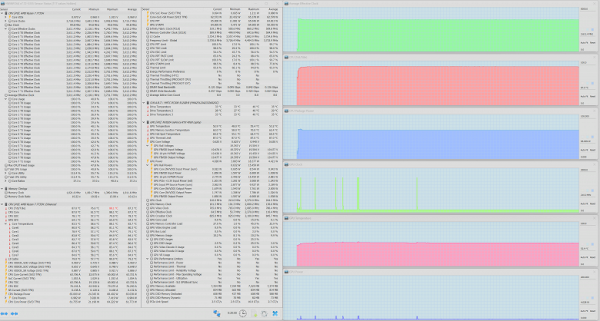
Maximum CPU load. Balanced mode
In balanced mode, there is a slight acceleration in the initial period. Consumption reaches 68 W, and the clock frequency reaches 3.7 GHz. After 6 seconds, the indicators stabilize: the clock frequency drops to 3.6 GHz, and the power draw is fixed at 65 W. The CPU temperature does not exceed 87 °C throughout the test.
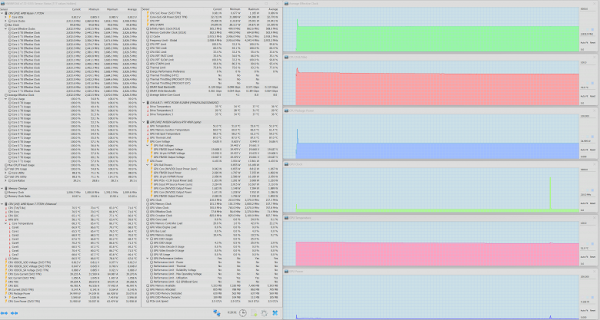
Maximum CPU load. Office mode
In office mode, the most noticeable initial acceleration occurs, but its duration does not exceed 3 seconds. The processor consumption reaches 84 W, and the clock frequency increases to 3.7 GHz, while the temperature rises to 84 °C. Then the indicators stabilize and remain at the achieved levels until the completion of the test runs: the clock frequency is 2.8 GHz, the temperature is 71 °C, and the consumption is 35 W.
Maximum GPU load
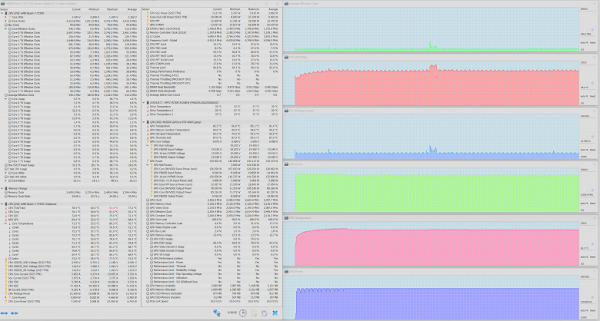
Maximum GPU load. Turbo mode
In turbo mode, the maximum consumption of the video card is reached — 140 W. Its clock frequency is 2.6 GHz, and consumption is 82 W.
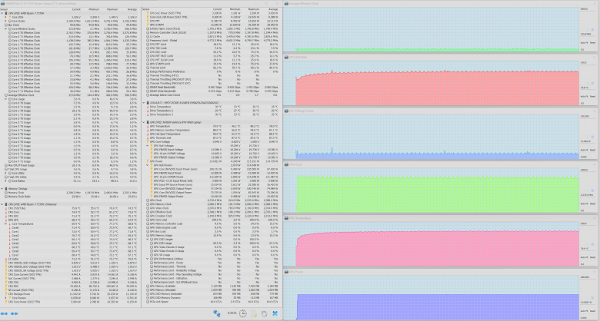
Maximum GPU load. Balanced mode
In balanced mode, the GPU performance is lower: clock frequency 2.4 GHz, consumption 115 W, temperature 80 °C.
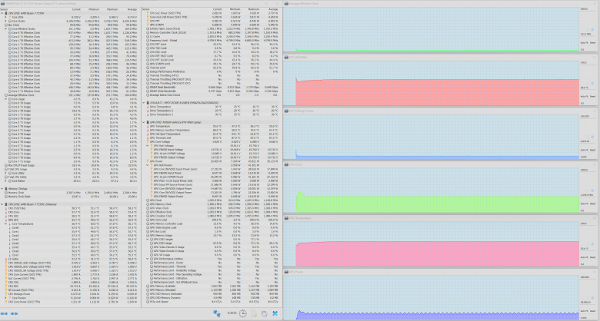
Maximum GPU load. Office mode
In office mode, the video card initially reaches overclocking to 1.4 GHz with a consumption of 56 W. The power draw is then reduced to 7 W, accompanied by a drop in clock speed to 1.1 GHz. It is interesting to note that the GPU temperature remains at 56 °C both before and after the overclocking period.
Maximum load on CPU and GPU
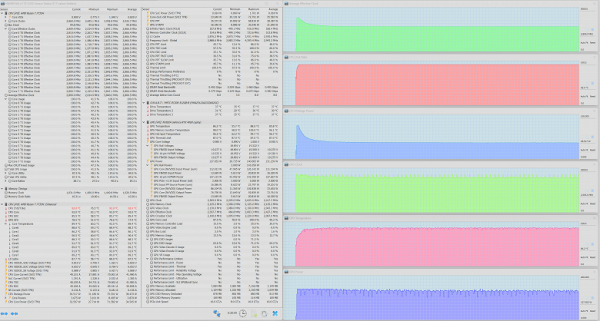
Maximum load on CPU+GPU. Turbo mode
In turbo mode, CPU consumption reaches the maximum value in the entire series of our tests — 76 W. However, this only applies to the initial acceleration period, and upon reaching stabilization, the power take-off is reduced to 37 W. The CPU temperature remains at 92 °C throughout the testing period. The video card is not overclocked and demonstrates stable clock speed (2.6 GHz) and consumption (127 W) throughout all runs.
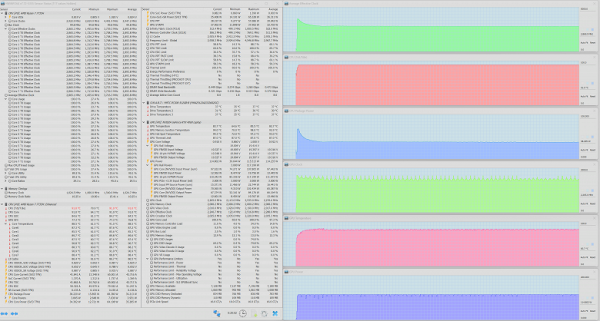
Maximum load on CPU+GPU. Balanced mode
In balanced mode, the envelopes of all graphs look similar, but the absolute values are slightly smaller than in turbo mode.
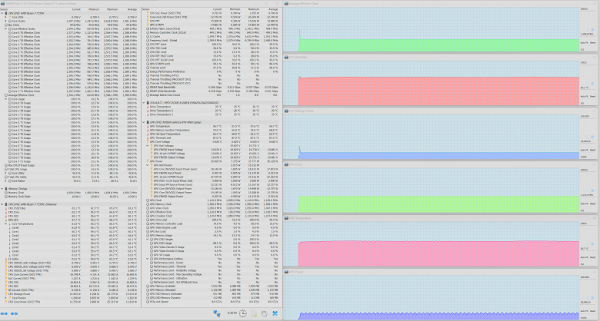
Maximum load on CPU+GPU. Office mode
In office mode, consumption is significantly reduced, but the temperature of both computers remains at minimum levels, and the noise of the operating fans is very low.
The cooling system functions more or less satisfactorily. The constant overheating of the CPU in turbo mode and in a balanced scenario is somewhat confusing, but the maximum consumption values during stable operation are 74 W for the CPU and 140 W for the GPU.
Below are thermal images taken after long-term operation of the laptop under maximum load on the CPU and GPU (Turbo mode profile):
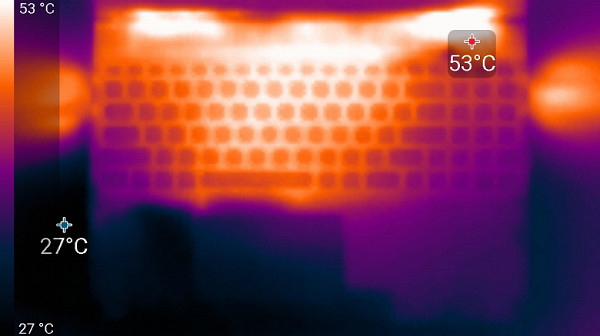
Above
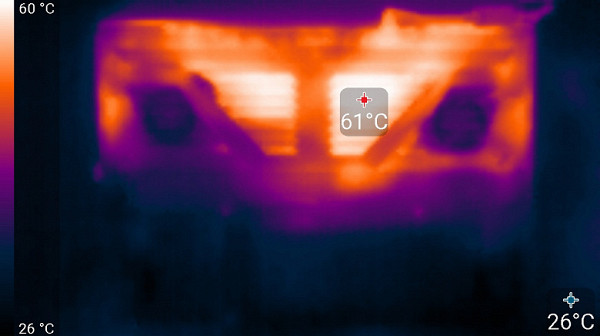
From below
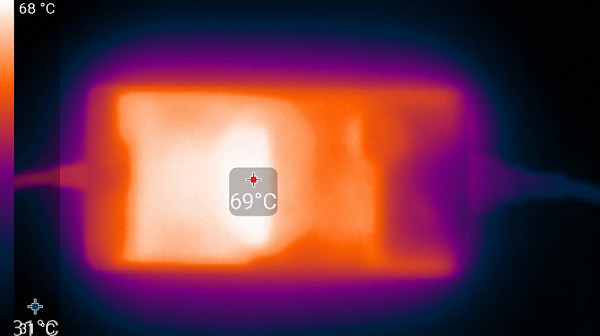
power unit
At maximum load, it is comfortable to work with the keyboard, since the areas under the wrists practically do not heat up. However, holding the laptop on your lap is unpleasant due to the heating of the bottom, which can noticeably heat up your knees. The power supply gets very hot, so when working at high performance for long periods of time, it is important to make sure that it is not covered with anything.
Noise level
The noise level is measured in a special soundproof and semi-muffled chamber. The microphone of the sound level meter is placed so as to simulate the typical position of the user's head: the screen is tilted back 45 degrees, the axis of the microphone coincides with the normal emanating from the center of the screen, the front end of the microphone is at a distance of 50 cm from the plane of the screen, the microphone is directed towards the screen. The load is created using the powerMax program, the screen brightness is set to maximum. The room temperature is maintained at 24 degrees, but the laptop is not specifically ventilated, so in the immediate vicinity the air temperature may be higher. To estimate real consumption, network consumption is also given (for some modes). The battery is pre-charged to 100%. In the settings of the proprietary utility, Office Mode or Turbo Mode is selected.
| Load scenario | Noise level, dBA | Subjective assessment | Mains consumption, W |
|---|---|---|---|
| Idle (Office Mode) | 20,1 | very quiet | 25 |
| Maximum load on the processor and video card (Turbo mode) | 47,6 | loud | 202 (maximum 245) |
If the laptop is not subject to significant load, then one of the fans may turn on periodically even in office mode. However, the noise level remains very low, and in a typical office environment the laptop will simply not be noticeable. Even under high load, the noise pattern remains uniform and does not cause irritation. The spectrogram obtained in turbo mode under maximum load is quite smooth, and no pronounced peaks are observed in the frequency range where sounds can be especially annoying.
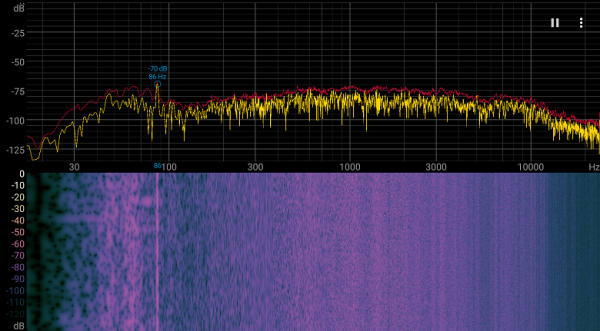
To subjectively assess the noise level, we use the following scale:
| Noise level, dBA | Subjective assessment |
|---|---|
| Less than 20 | conditionally silent |
| 20—25 | very quiet |
| 25—30 | quiet |
| 30—35 | clearly audible |
| 35—40 | noisy |
| 40—45 | very noisy |
| 45—50 | loud |
| Above 50 | very loud |
Below 20 dBA the computer is conditionally silent, from 20 to 25 dBA the laptop can be called very quiet, from 25 to 30 dBA the noise from the cooling system will not stand out much against the background of the typical sounds surrounding the user in an office with several employees and working computers, from 30 to 35 dBA noise is clearly audible, from 35 to 40 dBA the noise exceeds a comfortable level for long-term work, from 40 to 45 dBA the laptop is very noisy and requires, for example, masking with background music to work, from 45 to 50 dBA the noise level is very uncomfortable, and From 50 dBA and above the noise is so loud that headphones must be used. The scale, of course, is very arbitrary and does not take into account the individual characteristics of the user and the nature of the sound.
Performance
In this section, we will compare the performance of some components of the configuration, as well as the systems as a whole, of the hero of the review and two other gaming laptops that we tested earlier:
Maibenben X558
— AMD Ryzen 7 5800H (TDP 45 W)
— 16 GB DDR4-3200 (dual channel mode)
— 512 GB Kingston OM8PDP3512B (PCIe 3.0 ×4)
— Mediatek MT7921K wireless adapter
Thunderobot 911 M G3 Pro
— Intel Core i5-13500H (TDP 45 W)
— 16 GB DDR4-3200 (dual channel mode)
– 512 GB SSST CL4-8D512 (PCIe 4.0 ×4)
— Intel AX201NGW wireless adapter
RAM
To determine the speed indicators of RAM, we will use the AIDA64 utility.
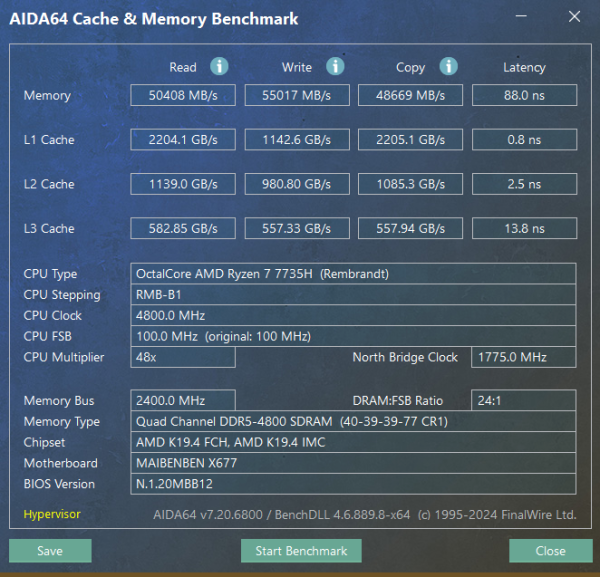
Maibenben X677 16 GB DDR5-4800 (dual channel mode)
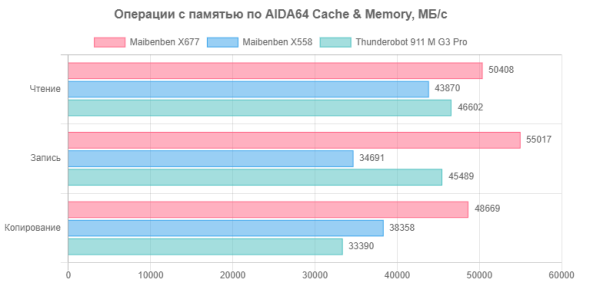
The hero of the review uses DDR5-4800 memory, which explains its superior performance over competitors who use DDR4-3200. This promises good results in future performance tests of real applications.
System storage
The speed of the NVMe SSDs found in most modern laptops is one of the key factors that determines their actual performance. Therefore, we will test this storage using the popular CrystalDiskMark utility and compare the results with selected competitors.
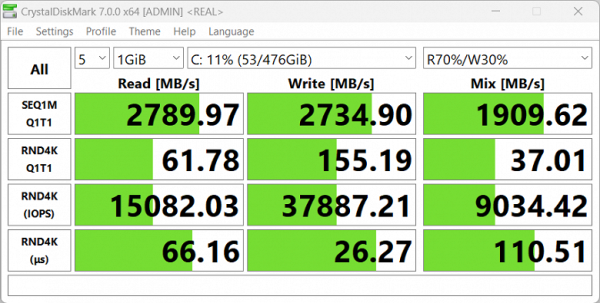
Maibenben X677 (512 GB Yangtze YM0500C6, PCIe 4.0 x4)
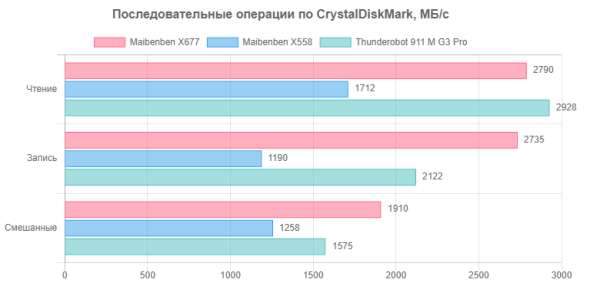
Despite the use of a PCIe 4.0 x4 interface, the drive's performance is not as impressive as one might expect: its speeds are closer to storage with a PCIe 3.0 ×4 interface. However, it is still ahead of both competitors, which is especially noticeable against the background of the low NVMe speeds of the Maibenben X558.
SDXC card reader
Let's show two more screenshots that contain CrystalDiskMark reports based on the results of testing an SDXC memory card in the built-in card reader slots of the review hero and the Maibenben X558.
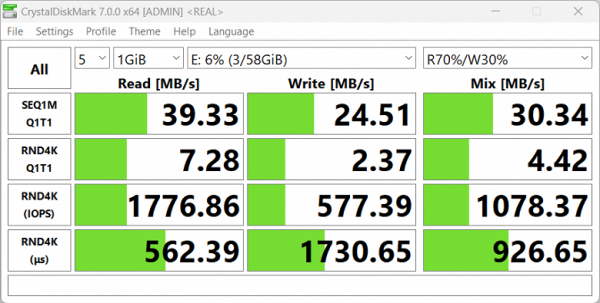
Maibenben Typhoon X677
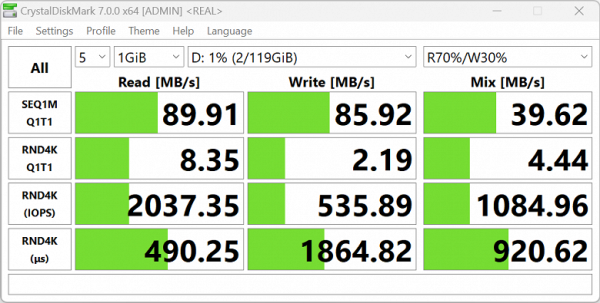
Maibenben X558
Wi-Fi
Maibenben Typhoon X677 is equipped with a Mediatek MT7921K wireless adapter that supports Wi-Fi 6 and IEEE 802.11ax standards. During our tests, we used a global network connection through the MGTS/MTS provider using a Gigabit Passive Optical Network (GPON). To do this, we used the RV6699 subscriber terminal, which performs the functions of an optoelectronic converter, modem, telephone switch and primary WAN router. The main device of the secondary network was a dual-band TP-Link Archer AX72 router that complies with the Wi-Fi 6 class AX5400. The logical center of the network was an 8-port TP-Link TL-SG108-M2 switch. For control measurements, we used a desktop with a 2.5-gigabit PCI adapter TP-Link TX201, on which the iperf client application was launched. The iperf server application was launched on the tested computer.
We compared the results obtained using the Mediatek MT7921K adapter on the Maibenben Typhoon X677, a similar device on the Maibenben X558, and the Intel AX201 adapter on the Thunderobot 911 M G3 Pro.
Client devices were connected via Wi-Fi (5 GHz) to the TP-Link Archer AX72 router in three scenarios:
- At a distance of 4 m from the router in its line of sight (without obstacles).
- At a distance of 4 m from the router with one brick wall in between.
- At a distance of 6 m from the router with two brick walls in between.
The iperf server application was launched on the clients, and measurements were carried out on a reference desktop connected to the same router via a UTP Cat5E cable where the iperf client application was launched.
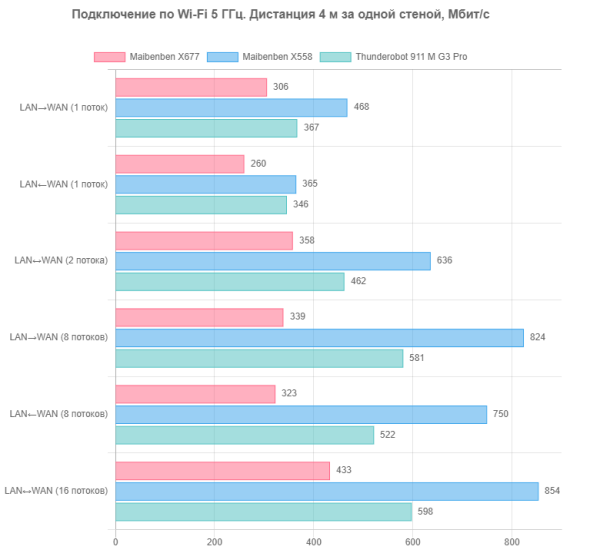
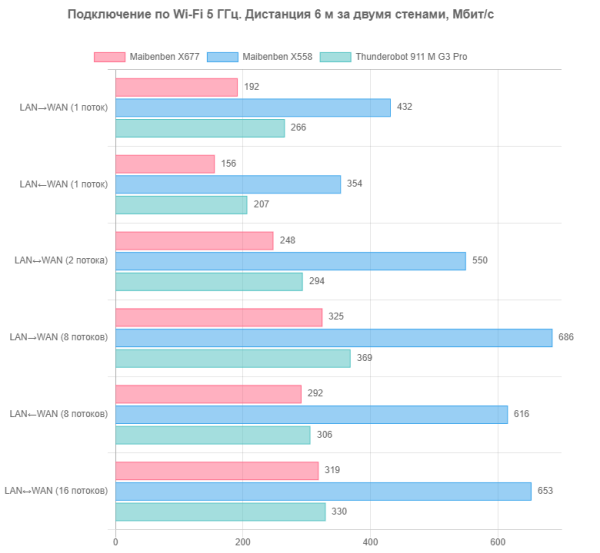

It is obvious that the connection speeds of the MT7921K adapter are inferior not only to the more modern Intel AX201 in Thunderobot 911 M G3 Pro, but also to a similar model in the Maibenben X558. This may be due to the specific production of the wireless adapter. In any case, this component can have a significant impact on the overall performance of the laptop and may be worth replacing with a more powerful model.
Conclusion
We tested a gaming laptop equipped with an AMD Ryzen 7 7735H processor, Nvidia GeForce RTX 4060 Laptop GPU, 16GB of RAM, and a 512GB SSD. There are cable (Ethernet 1 Gbps) and wireless (Wi-Fi 6) connections to networks, as well as HDMI and Mini-DisplayPort video outputs for connecting two external monitors and a slot for SD memory cards. Upgrade options include increasing the amount of RAM to 64 GB, installing a second NVMe drive in the free M.2 slot, and replacing the wireless adapter. When using integrated AMD Radeon 680M graphics, the laptop demonstrates high battery life — up to 9 hours 40 minutes when working with text or surfing the web, while with a discrete graphics card this figure is reduced to 3 hours 40 minutes. In real-world application tests, this laptop outperforms its competitor with the AMD Ryzen 7 5700H, but is inferior to its competitor with the Intel Core i5-13500H. However, it is still capable of efficiently solving the most complex computing problems, including media content creation and scientific calculations. In our test suite's games, it delivers consistent results above the standard 60 average and 30 minimum frames per second. The only difficult test is playing Cyberpunk 2077 with ray tracing enabled without DLSS, which is one of the most difficult tests.