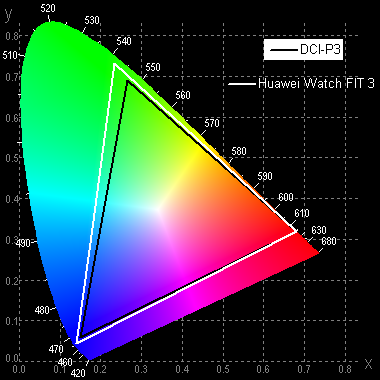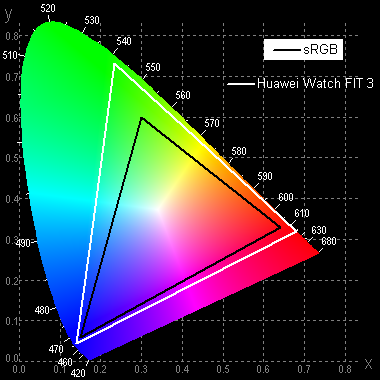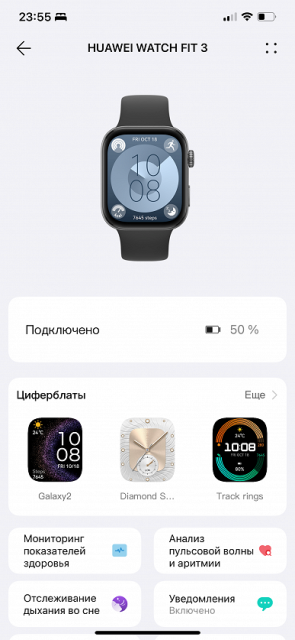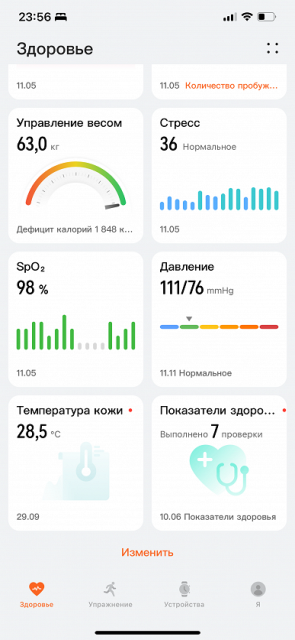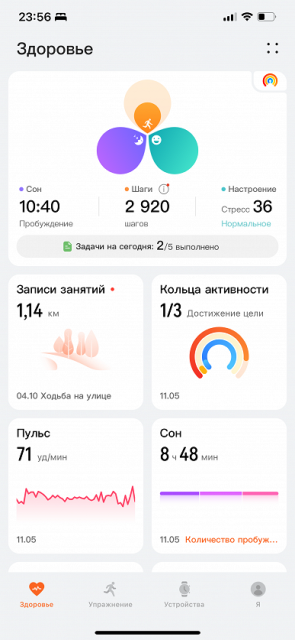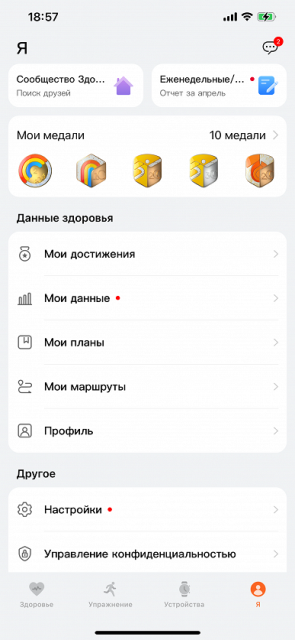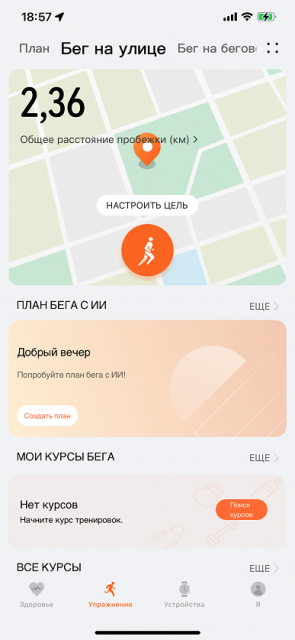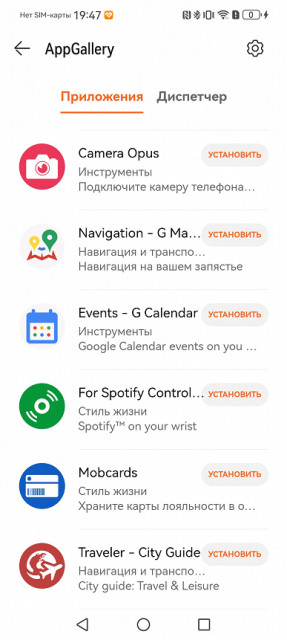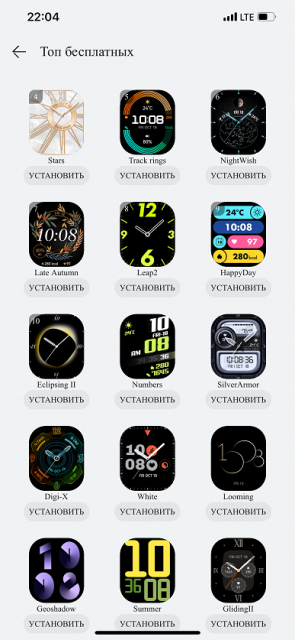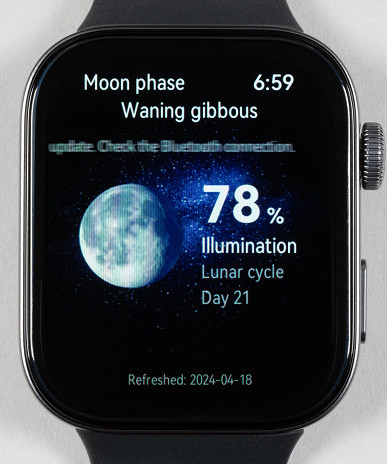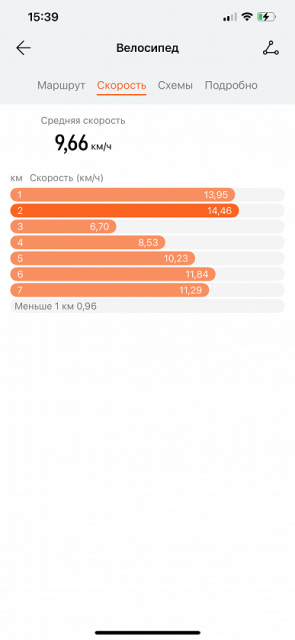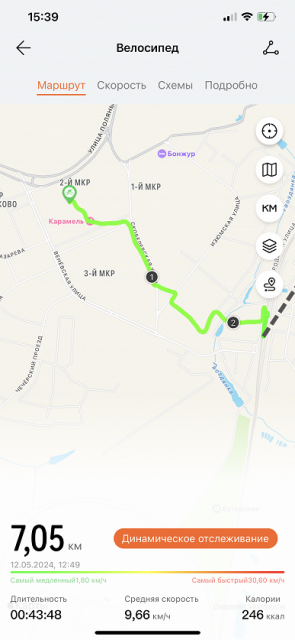Between smartwatches and fitness bands, there is a growing category of devices that deserve special attention. Huawei Watch Fit 3 is a good example of this approach. This hybrid gadget offers a large watch-like screen that attracts many users, while maintaining a compact body and an affordable price. Let's take a look at what this model offers!

The model is available in six design options: white with a silicone strap, white with a leather strap, gray with a woven strap, green, pink and black. At the same time, the white leather and pink straps are designed for wrist circumference from 12 to 19 cm, and the rest — from 13 to 21 cm.
Regardless of the choice of color and strap, the functionality and technical specifications remain the same. Let's take a closer look at them.
Specifications
- Screen: touch, rectangular, AMOLED, 1.82″, 480×408 (347 ppi)
- SoC: not reported
- RAM: not reported
- Storage capacity: 4 GB
- Compatibility: iOS 13+ (partial), Android 8+, HarmonyOS
- Speaker, microphone: yes
- Connectivity and Internet: Bluetooth 5.2
- Cellular network: no
- Sensors: accelerometer, gyroscope, magnetometer, automatic pulse oximeter (SpO2), optical heart rate sensor, compass, ambient light sensor
- Satellite navigation: GPS
- No camera
- Protection: 5 atm
- Battery capacity: 400 mAh
- Dimensions (without strap): 43x36x9.9 mm
- Weight (without strap): 28 g
Equipment
The Watch Fit 3 box is relatively small, in the traditional Huawei white design.

The watch is located in a cardboard slot, it is placed on a soft holder and is reliably protected from possible shocks during transportation.

The equipment is minimal: the box contains the watch itself with a silicone strap, booklets with warranty conditions and tips for connecting to a smartphone, as well as a charging cable. The cable has a magnetic block with two contacts on one end and a USB-A plug on the other. Unfortunately, wireless charging is not supported.
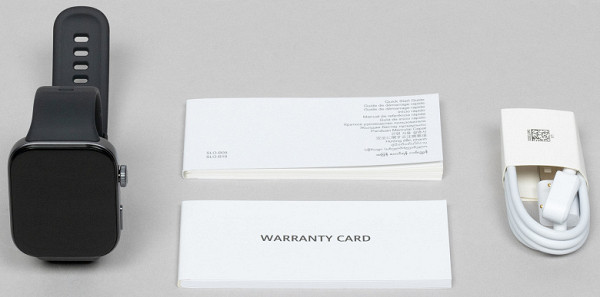
Otherwise, everything is standard, the charger here is the same as in a number of previous models, and also does not depend on the size of the model. Let us repeat once again: standardization in this case is a blessing.
Design
Immediately after the announcement, many users noted the clear similarity of the design of this watch with the Apple Watch. Indeed, it is impossible not to notice: a rectangular body with rounded corners, two buttons on the right (one oblong, the other round, with the ability to press and scroll)… Even the strap mount looks very similar.

Of course, there are still differences. The main one is that the thickness of the Watch Fit 3 is only 9.9 mm (excluding the block with optical sensors protruding on the back surface). For comparison, for Apple Watch 9 and earlier generations, as well as SE, this parameter is 10.7 mm. Although the difference is less than a millimeter, it is noticeable and noticeable, making the Watch Fit 3 a truly compact model.

The main body is made of aluminum, as are both buttons. The back surface is plastic.

The functionality of the buttons is similar to the Apple Watch, including the ability to have a wheel to enlarge application icons in the main menu. The icons are arranged in rows rather than crowded, and when zoomed in, names appear underneath them. Otherwise the principle is the same. The oblong button opens the workout menu by default, but can be reprogrammed to perform other tasks.

Between the buttons there is a microphone hole, and on the opposite side there are slots for the speaker. The ability to use the watch to answer calls is a useful feature, especially for a device primarily focused on fitness.

The included strap is made of silicone, it is soft, elastic and pleasant to the touch. The strap halves are attached to the case using metal pins, which are released when you press the buttons located on the back surface. Outwardly, it seems that the principle is similar to the Apple Watch, but in fact it is different: on Apple, the strap moves to the side, but here it extends upward. What is more convenient is a matter of individual preference and habit. However, both options have a common disadvantage: the use of third-party straps is not provided. The strap must be designed specifically for this model (or for any watch from the same brand in the case of the Apple Watch).

But the clasp on the Watch Fit 3 strap is more familiar and easier. Those who have tried to fasten the silicone strap of the Apple Watch while running (for example, while running late or getting ready in a hurry) probably understand what I'm talking about.

But the clasp on the Watch Fit 3 strap is more familiar and easier. Those who have tried to fasten the silicone strap of the Apple Watch while running (for example, while running late or getting ready in a hurry) probably understand what I'm talking about.
Screen
The watch is available in a single size with a 1.82″ rectangular screen. The resolution is 480×408, which provides a density of 347 ppi, making the picture smooth and eliminating the ability to see individual pixels without special devices.
We conducted a detailed examination of the screen using measuring instruments. Here is the conclusion of Alexey Kudryavtsev.
The front surface of the screen is made of a glass plate with a mirror-smooth, scratch-resistant surface. The anti-glare properties of the screen are slightly better than those of the Google Nexus 7 (2013). The ghosting of reflections is weak, which indicates the absence of an air gap between the layers of the screen. The outer surface of the screen has pronounced oleophobic properties, which are noticeably better than those of the Nexus 7, so fingerprints are removed more easily and appear more slowly than on regular glass.
The maximum brightness value recorded when displaying a white field and manual adjustment was about 500 cd/m², which allows you to see the image on the screen even in bright sunlight. The minimum brightness value is 10 cd/m², which allows you to reduce it to a comfortable level in complete darkness. The screen supports automatic brightness adjustment based on the light sensor, the operation of which can be customized. According to subjective observations, this function works adequately.
The graph of brightness versus time shows significant modulation with a frequency of 120 Hz. When the watch moves quickly relative to the eyes, a stroboscopic effect can be noticed, but during normal use, flickering is not detected, since the duty cycle is low and the modulation phase varies across the screen area. The figure below shows brightness (vertical axis) versus time (horizontal axis) for several brightness settings.
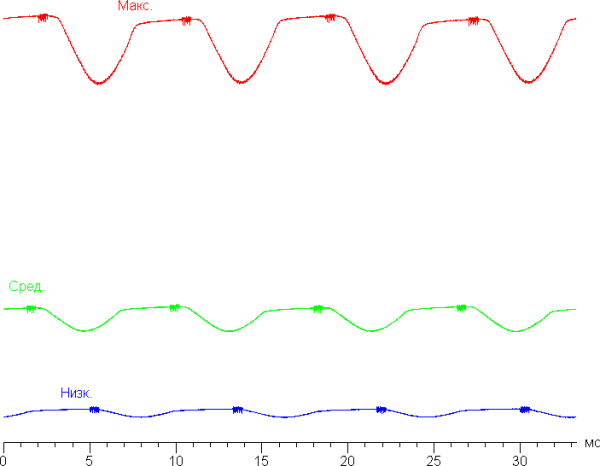
This screen uses an OLED matrix — an active matrix based on organic light-emitting diodes. A full-color image is created using subpixels of three colors — red ®, green (G) and blue (B) in equal quantities, as confirmed by a fragment of a microphotograph:
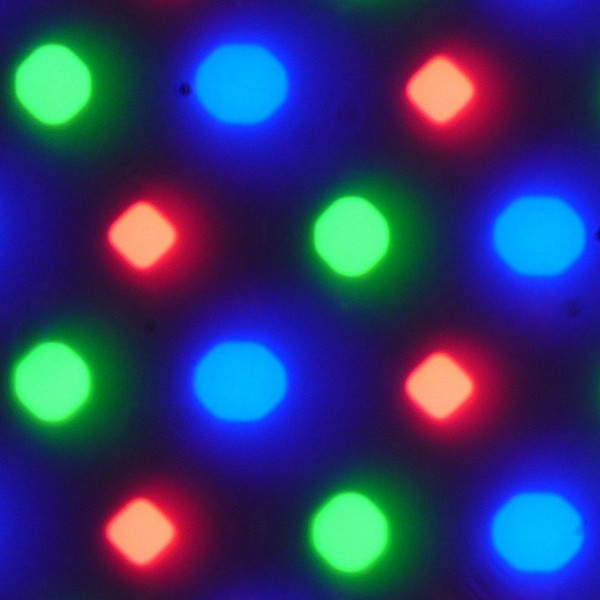
The spectra are typical for OLED — the primary color areas are well separated and appear as relatively narrow peaks, with virtually no color cross-mixing:
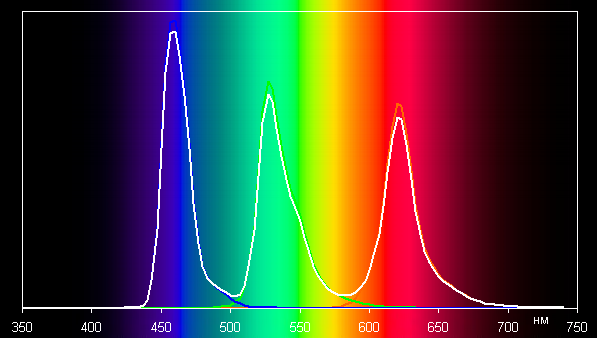
Accordingly, the coverage is noticeably wider than sRGB, it is even wider than DCI-P3:
Therefore, typical images (with sRGB coverage) on the watch screen have increased saturation. The color temperature of the white and gray fields is approximately 7700 K, and the deviation from the blackbody spectrum (ΔE) is about 4 units. Color balance is acceptable. Black is just black from any angle. It is so black that the contrast setting is not applicable in this case. When viewed perpendicularly, the uniformity of the white field is excellent. The screen has excellent viewing angles with a much smaller drop in brightness when viewed from an angle compared to LCD screens, but at higher angles the white fades slightly to blue. Overall, the screen quality is very high.
Smartphone connection and functionality
To pair the watch with a smartphone, the familiar Huawei Health application is used. The difficulties encountered in this case are minor: you can use the QR code displayed on the watch screen when you first start it, or simply search for devices nearby.
In the «Devices» tab we can select our watch and see information about the remaining battery charge, access watch faces and basic settings. It is important to note that certain medical options require manual activation through the mobile application and become available only after agreeing to additional user agreements. On the «Health» tab you will find all the information about your activities and physical indicators.
You are unlikely to need the “Exercise” and “I” sections in everyday use. In the first case, you get access to several basic workouts that can be launched through the watch. In the «Me» section you will find previously completed information about yourself, medals and summary reports for the week and month. However, in the «Exercise» section there are running courses, so if you are focused specifically on this sport, this is the place for you.
You can install third-party applications on your watch only when connected to a smartphone based on the Android/HarmonyOS operating system. This is not a surprise given the experience with other Huawei smartwatches. However, it's disappointing that there are only seven apps available. The question of how quickly their number will grow and how difficult or easy it is to port applications for this model remains open.
But the selection of dials is very decent, and it makes no difference whether you use a smartphone on iOS or Android.
As for users of iOS devices, they do not yet have access to the ability to download music to their watches. An app for this on a watch doesn't make sense for them right now. However, the rest of the functionality of the watch is standard and quite wide. They receive notifications, can receive phone calls (and talk directly through the watch if connected to a smartphone), and automatically measure heart rate, blood oxygen levels (SpO2) and the number of steps. In addition, pulse wave analysis is performed, which can be useful in detecting arrhythmia.
In addition, the watch also provides the ability to record sleep (including breathing analysis and warning about possible problems), can set an alarm, work as a stopwatch and timer, is equipped with a compass, a smartphone search function, and allows you to control the smartphone camera (compatible with both iOS and with Android), provide weather information, determine your stress level, help you plan your calorie intake, and also have a flashlight (a white field is displayed on the screen, the brightness of which can be set to maximum). It should be noted that information from applications can be viewed not only inside the watch, but also in convenient widgets accessible by swiping from the main screen from right to left.
If the clock settings are set to the «Russia» region with the Russian language selected during the initial setup, then the entire interface will be correctly translated into Russian.
When it comes to workouts, the watch offers over 100 options, including water sports. Thanks to their complete moisture protection, they can be used in swimming pools and open water bodies, excluding deep-sea immersion. However, like other devices, winter sports such as skiing are not included in the list, which may upset many users given their popularity in Russia. But it is possible to track e-sports. What times, what customs...
Using a bike ride as an example, we found that initially establishing contact with a GPS signal could take a minute or longer. While driving, the watch periodically reports distance traveled and other metrics, but it can be difficult to hear the announcer, especially if the watch is worn under a sleeve.
Another important point: if you pause your workout, the watch will constantly remind you to resume it, interrupting you every few minutes. On the one hand, this can be useful in order to remember to resume your workout and not lose progress. But on the other hand, when you need to stop to rest or shop and the watch keeps reminding you to exercise, it can become annoying.
But at the end of the trip you can get complete statistics without any questions. The device correctly tracks speed, heart rate, displays the route on the map and counts calories burned.
Naturally, this is not professional equipment for athletes, and its medical functions do not replace serious medical tests. But still, Huawei Watch Fit 3 offers a wide range of features suitable for most users.
Autonomous operation
The watch is equipped with a 400 mAh battery, which is quite good for such a relatively compact device. The manufacturer promises seven days of standard and 10 days of maximum use on a single charge. In practice, we did even a little better: the watch lasted 10 days, despite active sensors and notifications. However, with the addition of training and phone calls, the operating time can be significantly reduced, perhaps to 7 days or even less.
However, you can safely expect that without extremely long periods of activity, the watch will need to be charged about once a week. And it's nice. After all, although there are devices with a longer battery life, when the watch works for a week, this is no longer so critical.
conclusions
The Huawei Watch Fit 3 attracts attention with its compact body, large and high-quality OLED screen, as well as a wide range of functionality, including pulse wave analysis to detect arrhythmia, breathing monitoring during sleep, the ability to conduct water exercises, receive phone calls and even install third-party applications using a smartphone on Android/HarmonyOS (although there are few available applications yet).
There's nothing about this device that we haven't seen before in other wearables, nothing truly unique. The design, which closely resembles the Apple Watch, may confuse some users, but for others it may be an advantage. However, its long battery life of up to 10 days and affordable price make this watch an attractive option for many.