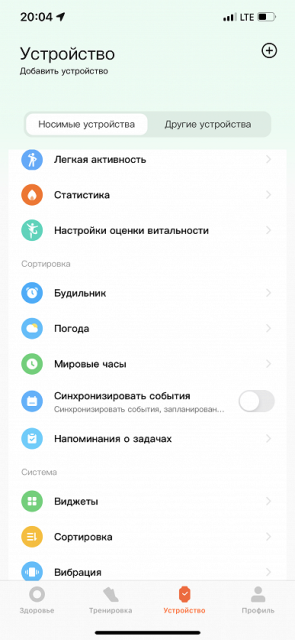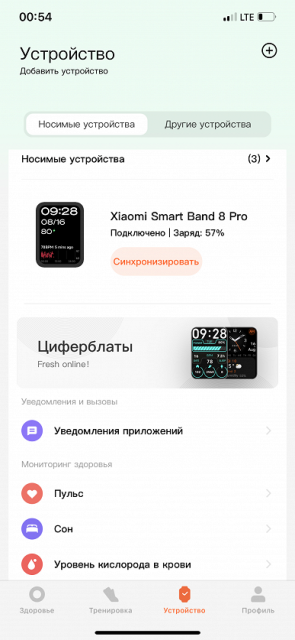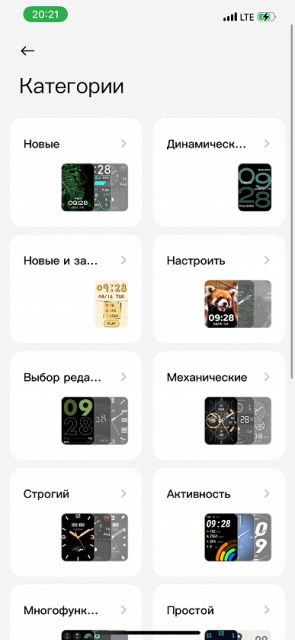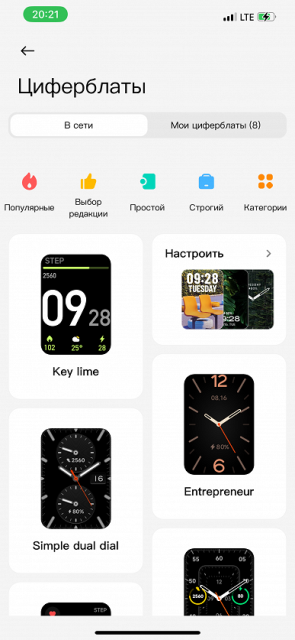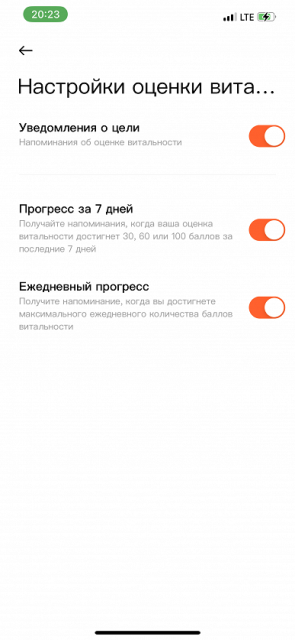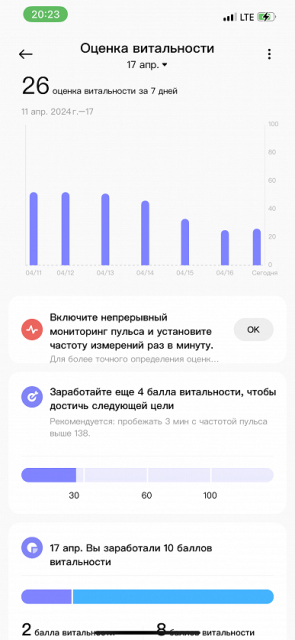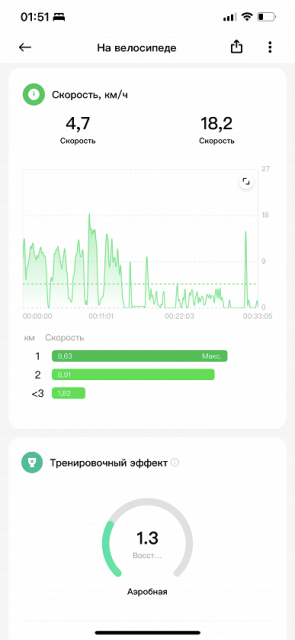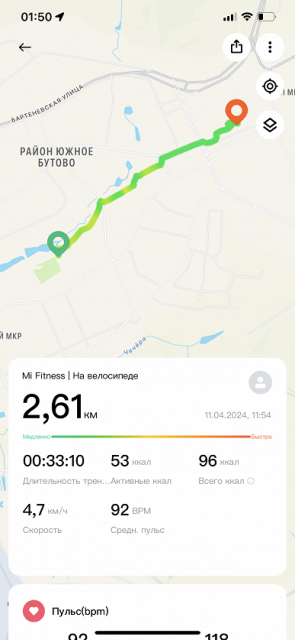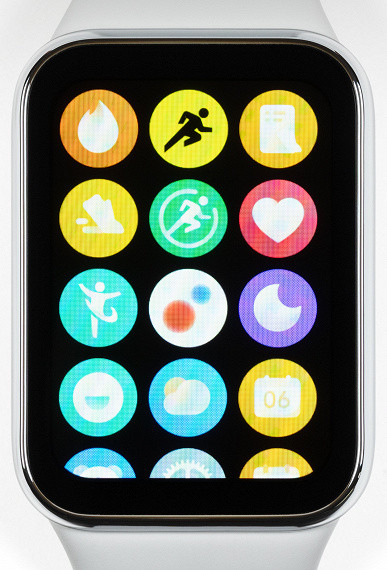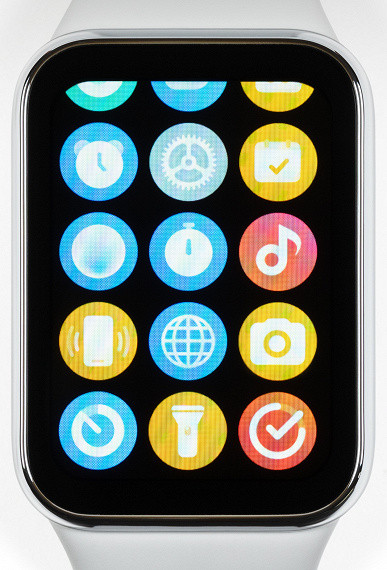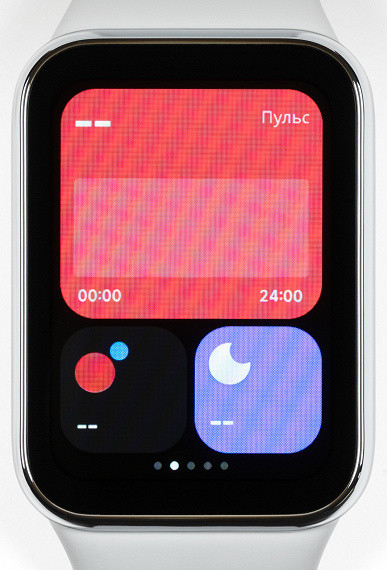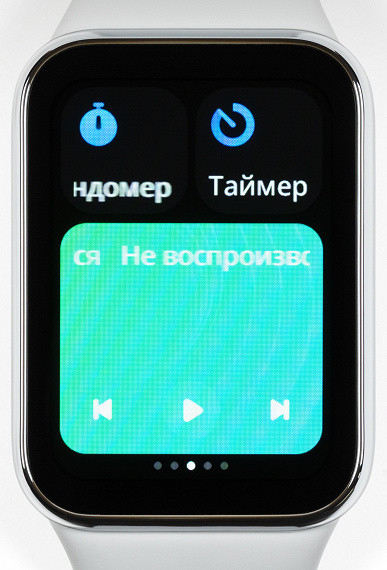Xiaomi continues to develop its line of Smart Band Pro fitness bracelets, which, thanks to their large screen, can also be called smart watches. In the latest version, the screen has become even larger and the battery capacity has also increased, although the functional changes remain minor. Let's take a look at what this new product is and how it compares to its competitors.

The watch is available in two colors: black and light grey. All versions lack the LTE module and have the same display size. The main difference between them concerns only appearance.
Let's look at the technical characteristics of the model.
Specifications
- Screen: touchscreen, rectangular, AMOLED, 1.74″, 480×336 (336 ppi)
- SoC: not reported
- RAM: not reported
- Storage capacity: not reported
- Compatibility: iOS 12+, Android 6+
- Speaker, microphone: no
- Connectivity and Internet: Bluetooth 5.3
- Cellular network: no
- Sensors: accelerometer, gyroscope, automatic pulse oximeter (SpO2), optical heart rate sensor
- Satellite navigation: BDS, GPS, Galileo, Glonass, QZSS
- No camera
- Protection: 5 atm
- Battery capacity: 289 mAh
- Dimensions (without strap): 46 x 33.3 x 9.99 mm
- Weight (without strap): 22.5 g
It's interesting to compare them with the recently tested Honor Choice Watch, which is comparable in price and functionality.
| Xiaomi Smart Band 8 Pro | Honor Choice Watch | |
|---|---|---|
| Screen | rectangular, AMOLED, 1.74″, 480×336 (336 ppi) with AlwaysOn Display function | rectangular, AMOLED, 1.95″, 502×410 (332 ppi) with AlwaysOn Display function |
| Case material + glass | plastic, metal | plastic |
| Strap material | silicone | silicone |
| Sensors | accelerometer, gyroscope, automatic pulse oximeter (SpO2), optical heart rate sensor | accelerometer, gyroscope, automatic pulse oximeter (SpO2), optical heart rate sensor, compass |
| SoC (CPU) | not reported | not reported |
| Connection | Bluetooth 5.3 | Bluetooth 5.3 |
| Satellite navigation | GPS, Galileo, Glonass, BDS, QZSS | GPS, Galileo, Glonass, BDS, QZSS |
| Microphone, speaker | no no | is / is |
| Protection | 5 atm | 5 atm |
| Compatibility | iOS 12+, Android 6+ | iOS 11+, Android 9+ |
| Battery capacity (mAh) | 289 | 300 |
| Dimensions (mm) | 46×33×10.0 | 50×40×10.2 |
| Weight of the most affordable version without strap (g) | 22.5 | 55 |
As we can see, the new bracelet has a slightly smaller screen and also lacks a speaker and microphone, which eliminates the possibility of receiving calls directly from the bracelet. However, the body is at least partially made of metal.
Let's take a closer look at the Xiaomi bracelet.
Equipment
The model comes in a small flat box with a minimalistic, almost monochrome design.

On the one hand, such a box is much more convenient for storage than cubic ones, since it takes up little space, but on the other hand, it does not protect the device from damage during transportation.

The package contains only a watch, two halves of a silicone strap, a charging cable with a USB-A connector and a booklet that claims to be a quick user guide, but in fact does not contain useful information for everyday use.

In general, the equipment is standard for such devices, or rather, the minimum possible.
Design
The device has a typical appearance for a hybrid of a smartwatch and a fitness bracelet. The case with a fairly large screen has rounded edges and corners, and the strap mounts are not visible — they are recessed into the case.

A good question is whether this should be considered a watch or a bracelet. The difference lies, perhaps, only in the more elongated shape of the screen than usual on watches. However, in what category to classify a device is ultimately a secondary question.

As for the case materials, it feels plastic to the touch, but the manufacturer claims that the edging is not only painted to look like metal, but is actually metal. We just have to take it on faith.

At the same time, the lack of any buttons is the main problem, since without at least one button you feel a little uncomfortable. It is clear that over time you can get used to it — after all, the touch controls are quite intuitive. But at first you often feel like you are looking for this button and are faced with its absence.

There is also no speaker with a microphone, so, unfortunately, you won’t be able to use the watch to answer phone calls or create voice notes.
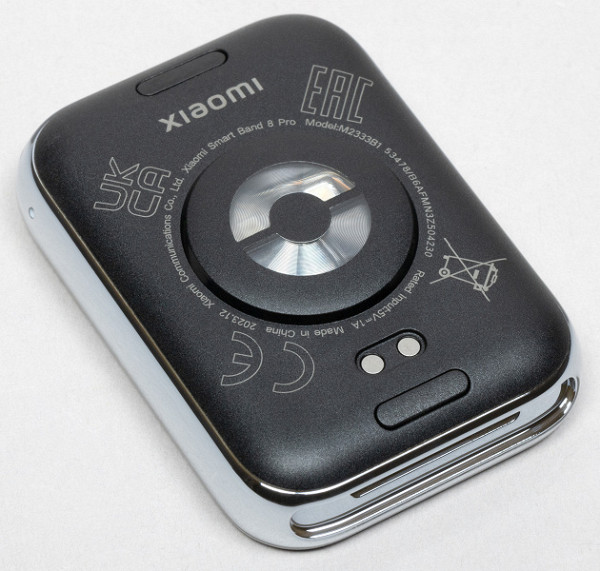
On the back surface we see a large block with optical sensors, contacts for connecting a charger, as well as mechanical buttons-levers that secure the halves of the strap.

In the image above you can see the fastenings on the strap halves. In general, everything looks clear and aesthetically pleasing, but the classic problem with such solutions remains: if you need to replace the strap, you will have to purchase exactly the one designed for the Xiaomi Smart Band 8 Pro.

However, the included silicone strap is pleasant to the touch, fits well on the hand and is suitable for wrists of various thicknesses, including very thin ones.
In general, the impression of the design is mixed: a very nice (though not exactly original) appearance and a decent display with a minimal frame around it are combined here with the absence of a microphone, speaker and physical controls, as well as the inability to use straps for other devices ( or universal).
Screen
The watch comes in a single size with a 1.74″ screen and a resolution of 480×336 pixels, resulting in a pixel density of 336 ppi. The screen has a glass plate with a mirror-smooth surface that is scratch-resistant. The screen's anti-glare properties were better than the Nexus 7's, making it less susceptible to reflections and fingerprints. The maximum brightness reaches 590 cd/m², which ensures good visibility in bright conditions.
The screen also supports automatic brightness adjustment based on the light sensor, although there may be a slight delay of up to a few seconds in response to changes in lighting. Minimum brightness allows you to use the watch in complete darkness without discomfort.
In the graph, the screen brightness shows modulation with a frequency of 120 Hz, but flickering is not visually noticeable due to the low duty cycle and phase differences of the modulation across the screen area.
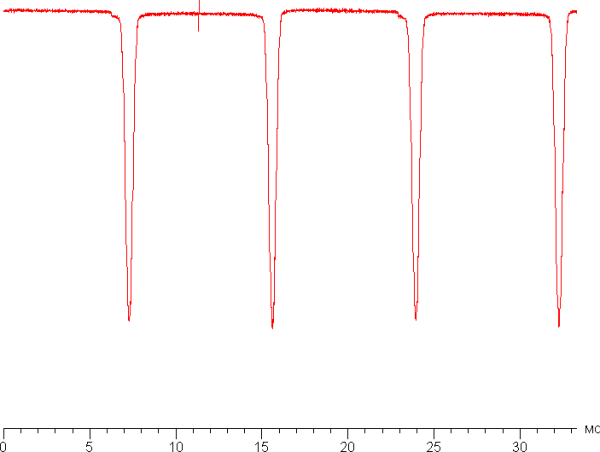
The screen uses an OLED matrix — an active matrix based on organic light-emitting diodes. A full-color image is formed using subpixels of three colors: red ®, green (G) and blue (B) in equal proportions, which is confirmed by a microphotograph of a fragment of the screen.
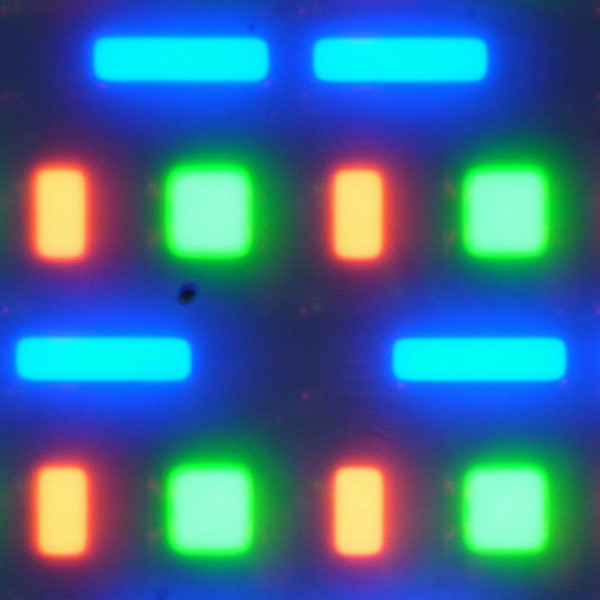
The spectra are typical for OLED — the primary color regions are clearly well separated and appear as relatively narrow peaks:
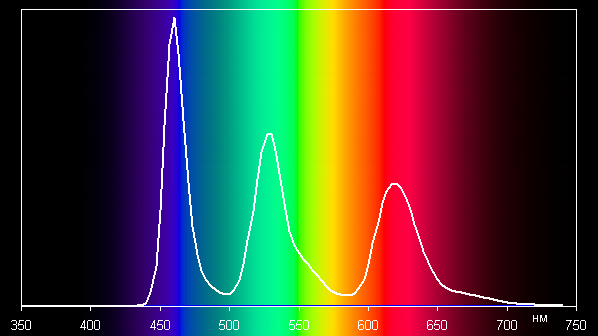
The color temperature of the white field is approximately 8000 K, and the deviation from the blackbody spectrum (ΔE) is approximately 6 units. Average color balance. The black color on the screen is quite deep and saturated, which makes the contrast parameter unimportant in this context. When viewed directly, the white field of the screen is perfectly uniform. The screen has excellent viewing angles, with a slight drop in brightness when viewed at an angle, which is common with OLED screens. At large viewing angles, the white color deviates slightly towards blue. In general, the screen quality is very high.
Smartphone connection and functionality
To work with the watch, you need to install the Mi Fitness application and link it to the watch. The application interface looks quite traditional and does not cause problems getting used to it.
As usual, all sections are organized into four categories: Health, Workout, Device and Profile. In the “Profile” section you can provide your personal information. The “Device” section displays the connected bracelet (here you can also manually start data synchronization) and various settings are available that affect both functionality and battery life.
There is also a watch face menu available here, where you can select alternative options to the preset ones. The watch faces are conveniently organized into categories, with some highlighted right at the top of the menu, but you can also browse through the rest of the options.
Other settings in the “Device” section are generally clear and predictable. For example, you can specify which applications will send you notifications (although most of them are Chinese services); set up activity reminders; enable or disable continuous measurement of heart rate and blood oxygen levels. Of particular interest is the “Vitality assessment settings” item.
While it may look complicated, it's actually simple: the app analyzes your activity and gives it a score. The final decision is made based on the week's data. It's not a miracle, but for some users it may be an additional incentive to exercise or at least take an extra walk.
All information about activity and physical condition is collected in the “Health” section, where training reports are also available.
As for the training section, it is more convenient to launch them directly from the bracelet, rather than from a smartphone. And the choice here, it must be said, is very diverse. There are also water sports (thanks to the 5 ATM protection, the bracelet can be used while swimming) and winter activities. However, it is worth noting that, especially in water, there is a lack of a physical button, since operating a wet screen with wet hands is extremely inconvenient.
This is one reason, although not the only one, why the bracelet is not recommended for serious athletes. Another important note is incorrect heart rate measurements, which can be critical during intense training. However, for general fitness activity and non-professional use, it is quite suitable. Navigation modules are especially convenient for outdoor training.
A total of 24 applications are installed. There is nothing unique or unusual about them — a standard set that can be found in many similar devices (even a calculator is missing). On the one hand, the lack of innovative features may disappoint those who follow technology. On the other hand, this is usually enough for an ordinary consumer. Almost all the main functions are presented here. Particularly worth noting is the ability to control music playback and the smartphone camera (compatible with both Android and iPhone).
One of the most interesting and unusual aspects of the bracelet's software is the widget system, which combines mini-applications to display information on a single screen. In theory, this could significantly improve the usability of the bracelet. However, as with other functions, this also takes some getting used to.
Autonomous operation
The bracelet demonstrated impressive autonomy. With moderate use, it lasted about two weeks on a single charge. This is, of course, with the AlwaysOn screen turned off. Of course, if you use all the functions at full capacity, the battery life will be significantly reduced. However, with such indicators it is no longer so critical to lose a couple of days here or there.
conclusions
Let's face it: the name «Pro» in this case should not mislead us. The only explanation for this word is the larger screen compared to models without this prefix. However, in terms of functionality, there is nothing professional or even unusual here — neither compared to competitors nor to its predecessor.
But this doesn't make the device bad. It has a large, high-quality AMOLED screen, many dials, satellite navigation, water protection up to 5 atmospheres, long battery life, convenient software… Xiaomi Smart Band 8 Pro is a decent modern fitness bracelet. It falls into the category of those devices that can be called a “workhorse”.
There's not much new here for tech geeks, and fans of unusual styles will probably have to look elsewhere. This bracelet is not suitable for professional athletes due to limited sports functions. Additionally, medical options are limited (no ECG, arrhythmia alerts, or fall notifications). For older people, it is also better to look for something else.
However, for the average office worker, this is an excellent choice, especially given the reasonable price.