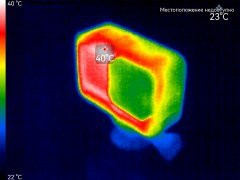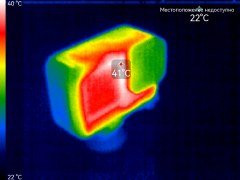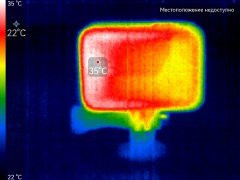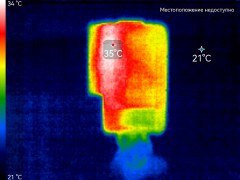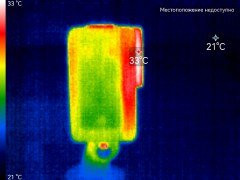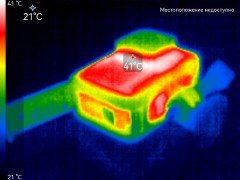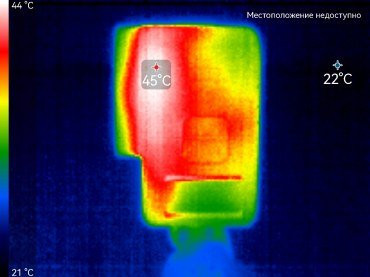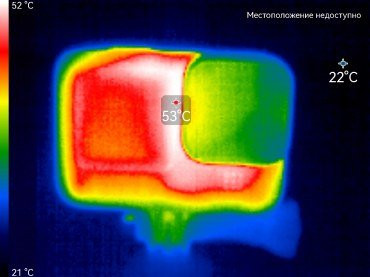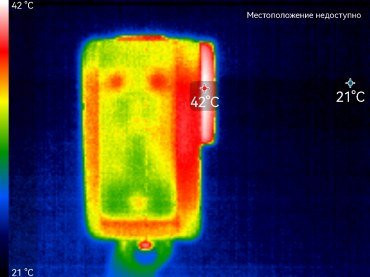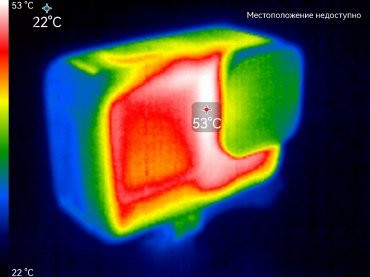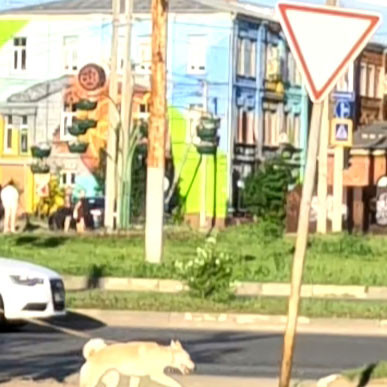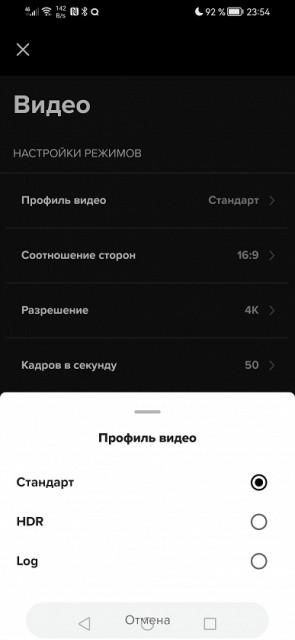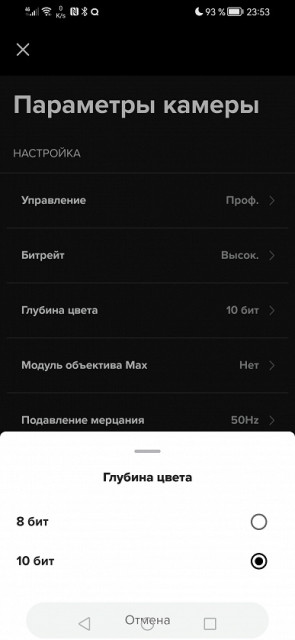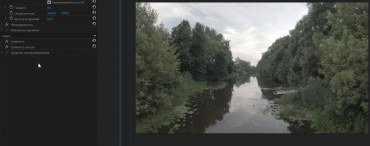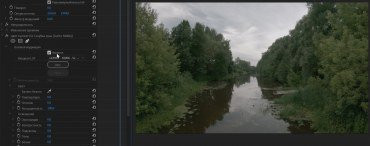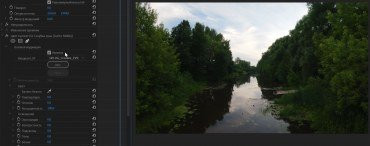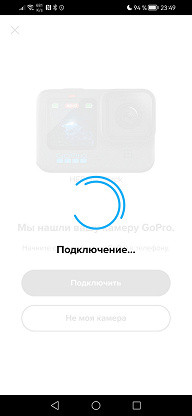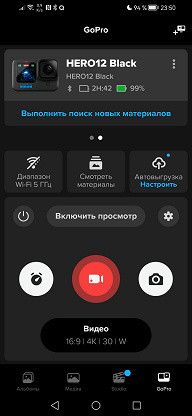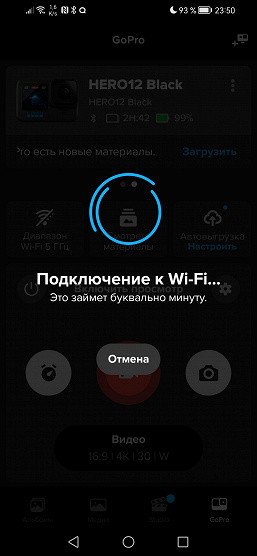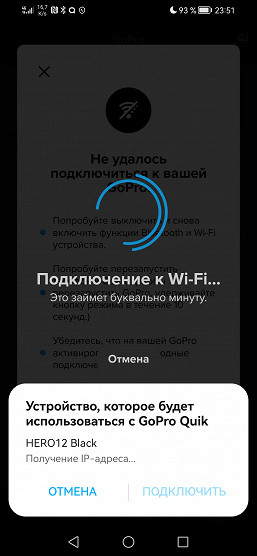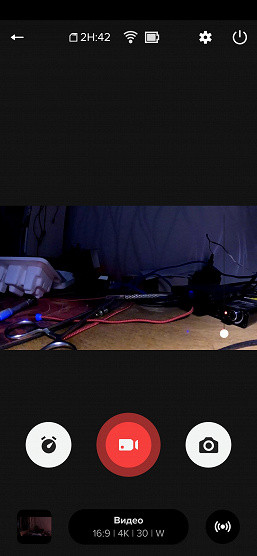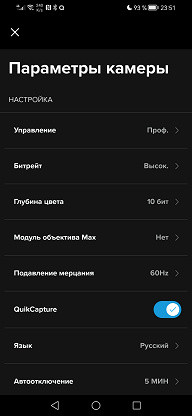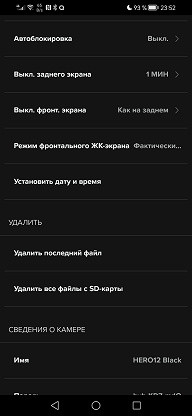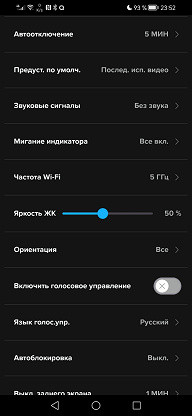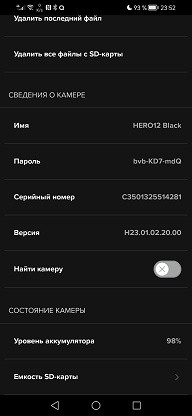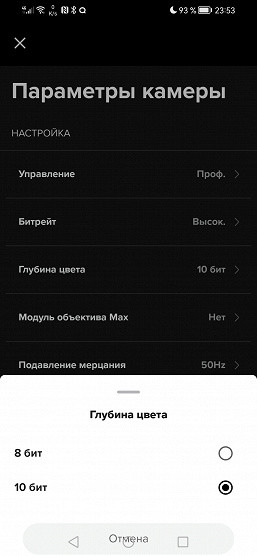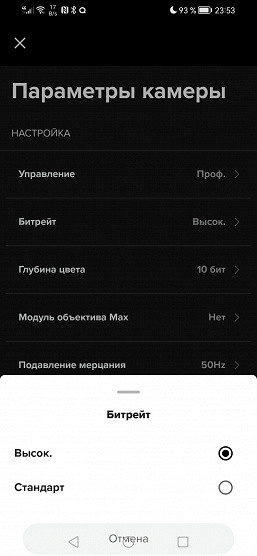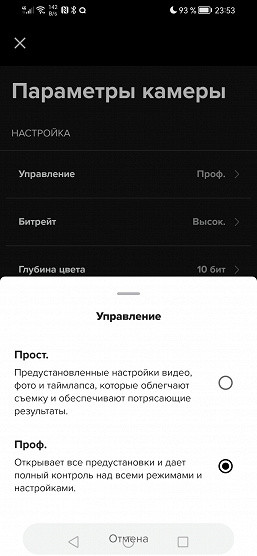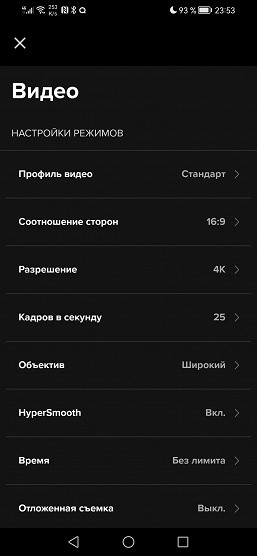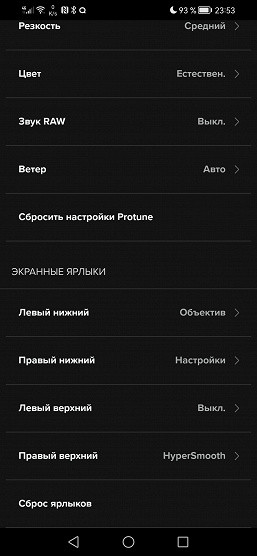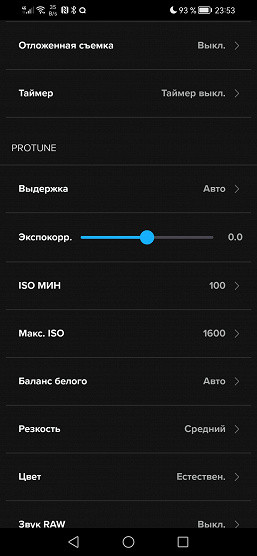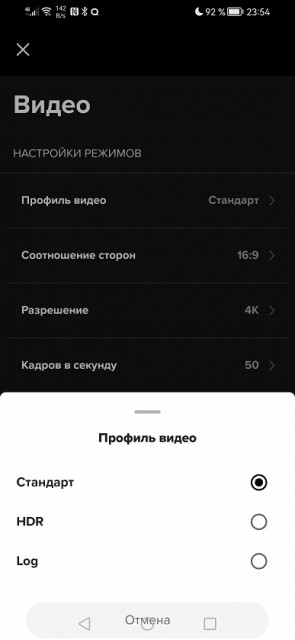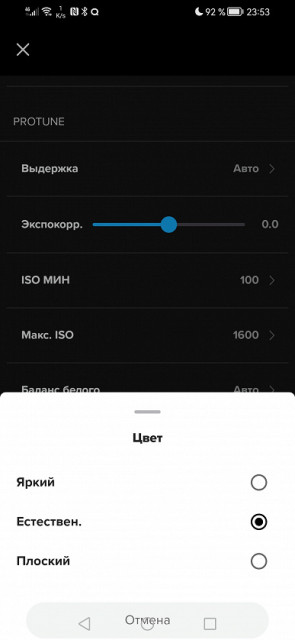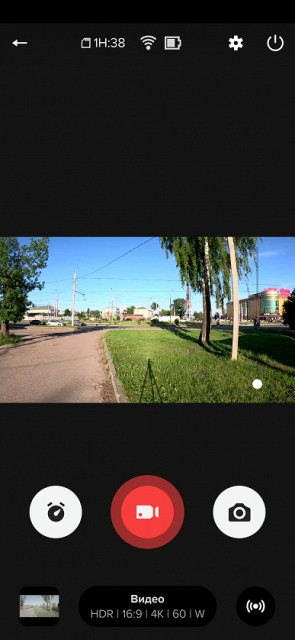With respectable persistence, we continue to explore the evolution of the legendary GoPro camera. After getting to know the first GoPro HD Hero model, which was introduced 12 years ago, we finally got to the new product – the 12th model. Interestingly, 12 years of development coincide with the release of the 12th version of the camera – coincidence or pattern?

So, what's new with the 12th GoPro Hero? We'll be comparing it to the 10th Black model, as the review of the 11th version of the camera was not available for various reasons.
Design, technical characteristics
The camera that arrived for testing was actively used by colleagues at the Computex exhibition.
Unfortunately, the camera does not even come with a soft case for storage and transportation — only a minimal set of accessories:
- one 3.85 V battery with a capacity of 1720 mAh
- a mount with an adhesive pad, a mounting buckle and a screw
- a short USB — USB Type-C cable
- a warranty card and information leaflets
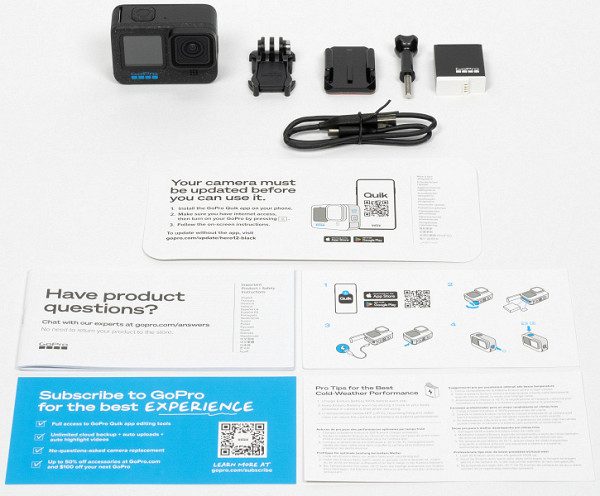
Externally, the new GoPro model is again a copy of previous models, starting with version 9. If there are any changes, you won’t notice them with the naked eye: slightly different dimensions and weight.
The camera still has a metal body covered in plastic, which now has blueish inclusions that help hide dust. This makes our photographer's job a little easier, although not much.
The camera has retained the same button configuration: the side button is responsible for turning on, off, and changing the Timelapse/Video/Photo modes, while the top button is used to start and stop recording or take a photo, depending on the mode. The top button also activates instant recording without first turning on the camera (QuickCapture function).
The mounting system has remained the same — with two folding ears, but now the long-awaited threaded hole for a tripod head has been added. This innovation is so unnoticeable that the author did not notice it until colleagues pointed it out.
Now, to mount the camera on a tripod or attach it to a head-mounted platform, you don’t need to use adapters, as before. These adapters often reduced the strength and reliability of the structure. For example, we can recall the photo taken during the review of the 10th model of the camera, where this problem was relevant. Now, fortunately, GoPro has gotten rid of this problem.

A quick word about the battery: it's the same one used in GoPro 9 and later models. And that's a good thing.
The same applies to the battery compartment, where, along with the battery, there is a memory card slot and a USB Type-C connector.
When locked, the cover protects the camera from water penetration at depths of up to 10 meters.

When getting to know any camera, one of the first things you do is check its battery life. Experience shows that this key indicator often gets worse with each new model. It's like inflation: each subsequent camera, especially from the amateur segment, turns out to be less battery-efficient than the previous one. To illustrate the problem, let's take an example from the review of the 10th model:
After several pauses to cool down, we found out that a fully charged battery allows the camera to record video in 5.3K 30p resolution for 54 minutes. This is less than the previous 9th model, which provided up to 92 minutes of recording in 5K 30p mode on a single charge.
This is almost a twofold decrease in battery life! I wonder what's going on with the new model? We hope that its battery life hasn't worsened even more compared to the 10th version (we haven't tested the 11th version). Let's check it out.
After starting recording in 5.3K 30p mode, we monitored the camera's operation. The first 10 minutes were particularly intense, then 15 minutes, 20… And lo and behold! The camera continues to operate without overheating! The hottest area was the front panel near the lens, where the temperature reached only 41 °C. Thermal images were taken after 10 minutes of continuous recording in this mode.
After 45 minutes of continuous (!) operation, the temperature map has changed by only ten degrees, which does not prevent the camera from continuing to record.
As a result, the camera worked on one battery for almost 94 minutes, recording a video of the corresponding length. This impressive result of the designers' work deserves applause.
When charging, the battery consumes no more than 0.7 A, even if you use a more powerful adapter. This limitation is probably introduced to prevent the battery from overheating, which is a reasonable decision.
The main technical characteristics of the camera are given in the following table, which also contains information about the previously reviewed Hero10 model.
| GoPro Hero10 Black | GoPro Hero12 Black | |
|---|---|---|
| Sensor | 1 CMOS sensor 1/2.3″ 23.6 MP | 1 CMOS sensor 1/1.9″ 27.6 MP |
| Lens | N/A | F2,5 |
| Interfaces |
|
|
| Carrier | microSD memory card up to 128 GB, not lower than Class 10 or UHS-1 | microSD memory card up to 1 TB, not lower than class V30 or UHS-3 |
| Dimensions, weight | 71×50×34 mm, 120 g without battery, 153 g with battery and memory card | 72×51×34 mm, 125 g without battery, 154 g with battery and memory card |
| Battery capacity, battery recording time |
|
|
| Video recording modes | in the text of the article | |
| Other characteristics |
|
|
Video/photo shooting
When writing articles about video or still cameras, the main goal is to provide a technical analysis of their performance characteristics. We focus on showing how camera settings and shooting conditions affect video quality, as well as comparing videos shot under the same conditions with other cameras.
With each new camera model, developers add more video standards, which complicates the choice of the right mode. This abundance of parameters, such as frame sizes, frame rates, bit rates, and color profiles, makes it extremely difficult to compile a list of available formats. Each variation increases the number of available modes, creating confusion.
A camera can shoot in different frame sizes, with different bit rates and frequencies, and support the transition between NTSC and PAL standards. In total, this leads to hundreds of options. With the addition of viewing angles, bit depth, and color profiles, the number of combinations increases many times over.
As we mentioned in the GoPro 10 review, this redundancy of modes for action cameras is not always justified. Professional cameras used in film or TV broadcasts require such a number of settings for precise adjustment. However, an action camera intended for a wide audience should be easier to use: take it out of your pocket, turn it on, shoot, and put it back. A limited number of modes and settings is enough to make the shooting process convenient and understandable.
Let's get back to the camera's shooting modes. All video is compressed using the H.265 codec, and the maximum bitrate depends on the frame size and frequency. For example, for shooting in 4K, the bitrate will vary as follows:
| Standard bitrate level | High bitrate level | ||
|---|---|---|---|
| Frame rate | Bitrate | Frame rate | Bitrate |
| 24 | 30 | 24 | 75 |
| 30 | 45 | 30 | 90 |
| 60 | 50 | 60 | 120 |
| 120 | 75 | 120 | 120 |
The camera's maximum bitrate reaches 120 Mbps in more advanced shooting modes. Higher values are not provided.
The camera supports shooting not only in the standard 16:9 aspect ratio, but also in others: 4:3, 8:7 and even 9:16. Vertical video (9:16) seems especially controversial: why not rotate the camera 90° if you need a vertical format? Perhaps the developers believe that viewers of vertical video may have specific preferences.
Our table does not include these obviously unnecessary modes, which are present in the camera only for the sake of additional choice. It is also unclear why the intermediate size of 2.7K is needed — it seems unnecessary and has no obvious use.
| Frame size | Frame rate in file | Sound |
|---|---|---|
| 5.3K (5312×2988) | 24, 25, 30, 50, 60 | AAC stereo 192 kbps or PCM |
| 4K (3840×2160) | 24, 25, 30, 50, 60, 120 | AAC stereo 192 kbps or PCM |
| 1080 (1920×1080) | 24, 25, 30, 50, 60, 100, 120, 200, 240 | AAC stereo 192 kbps or PCM |
Now about the viewing angles. The camera has no moving optical parts, that's obvious. However, the following angles are available in the settings: linear, wide, SuperView and HyperView. Changing the viewing angle is done by software: the camera simply crops the central part of the frame and stretches it to the desired size. For example, a 5.3K video shot in «linear» mode is the central fragment of a wider 5.3K video stretched to full size. We'll turn again to our illustrative drawing, which has helped explain this process for several years:

Image detail in crop modes naturally decreases. In order not to waste time, we will shoot at 5.3K at 30 frames per second with different viewing angles. Then we will analyze the results. Below are full-size crops from the original frames, where the following is indicated: frame size, viewing angle name, diameter of the blur area (D) and the number of distinguishable TV lines (TVL).
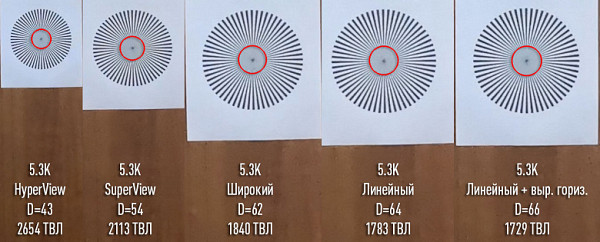
Unfortunately, no miracles happened. Shooting with a «wide» angle of view is actually a crop of the original frame shot in HyperView mode. Turning on the stabilizer also slightly reduces the resolution.
The same effect is observed in other frame sizes. For clarity, let's measure the camera's resolution in 4K and 1080p modes.
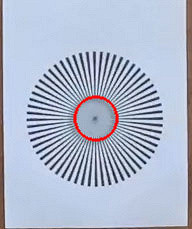
4K (1964 TVL)

1080 (860 TVL)
The evaluation method is, of course, subjective, since the blur boundary is determined visually, which can lead to errors, albeit minor ones. However, even taking into account the errors, it is clear that a larger viewing angle provides greater resolution.
Now the question: which viewing angle should you choose for everyday shooting? HyperView provides the highest resolution, but the fisheye distortion in this mode is excessive, which makes it suitable only for short action scenes.
The most optimal for everyday shooting remains the «wide» angle. It provides good resolution with less distortion. Thus, most of the subsequent still frames, videos and photos will be taken with the «wide» setting.
As for the frame size, the choice will have to be made based on a standard scene — an intersection. To understand the differences in detail and image character, still frames are provided, which can be compared using the links under the thumbnails.

Again, we see that the picture seems blurry. This is due to the use of the «Wide Angle» mode, which is achieved by cropping the original frame with a wider angle and then stretching the picture. As expected, the 4K mode remains optimal for the best quality.
The best way to assess the quality of encoding is to shoot dynamic scenes. For this, bubbling water is traditionally shot in 4K mode, but with different frame rates. The shooting was done twice: with a standard and high bit rate.

It is obvious that at a high bitrate the camera retains more details — look at the concrete wall. Conclusion: for dynamic scenes, it is worth paying attention to the bitrate in order to retain as many details as possible for further processing, especially if complex compositing with masks and cutting out objects is ahead. Although most people watch videos in normal mode, where encoding artifacts are usually not noticeable.
As for stabilization in GoPro, it is pointless to discuss its effectiveness starting with the 9th model. Stabilization is really impressive — the camera remains stable even when rigidly attached to the handlebars of a bicycle that is racing along an uneven path. With such stabilization, additional devices become unnecessary.
The camera's automation quickly adjusts exposure parameters and white balance when there is a sudden change in the scene, its illumination and color temperature.
Particular attention should be paid to the glass protecting the camera lens. This glass first appeared in the 10th version and has an oleophobic coating, thanks to which drops hardly linger on it.
Now about the HDR function. The developers (or rather content managers) of GoPro present it as one of the main features of the new product. Let's figure out what's what.
The camera offers two types of settings: system and video settings. In the system settings, you can switch the video from 8-bit to 10-bit representation. Three shooting profiles are available in the video settings: Standard, HDR and Log. Please note that the Log profile is activated only when you select 10-bit color depth in the system settings.
Information on working with HDR and Log is provided on the GoPro website. However, this is more of a brief overview than a full guide. Details can be found in the file that the camera automatically creates on the memory card when formatting. This method is often used by manufacturers.
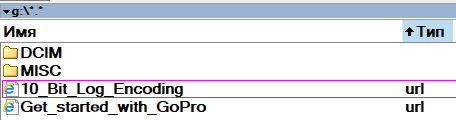
The GoPro tutorial page provides screenshots for enabling and disabling HDR and Log modes in the camera, as well as links to download the LUT tables needed for color correction. Additionally, there are tutorials on using LUTs in Final Cut Pro, Adobe Premiere Pro, and DaVinci Resolve. However, the deeper we delved into the material, the more we began to notice some nuances.
“Real” HDR implies the use of the Rec.2020 color space and 4:2:2 subsampling, which allows for high-quality color correction. But GoPro cameras record video in the Rec.709 and 4:2:0 standards, which are suitable for viewing, but not for professional processing. Video with such parameters does not provide enough data for deep post-processing, since in such packed and compressed formats, details in dark and light areas are already lost.
These comments are confirmed when searching for information about HDR in GoPro 12, where the description on the official website is written in advertising language and does not contain technical details. Also, for a long time, there was no access to the necessary LUT tables for color correction, although they are now available on the site. However, Adobe Premiere Pro already has built-in LUTs for GoPro, which reduces the need for additional tables.
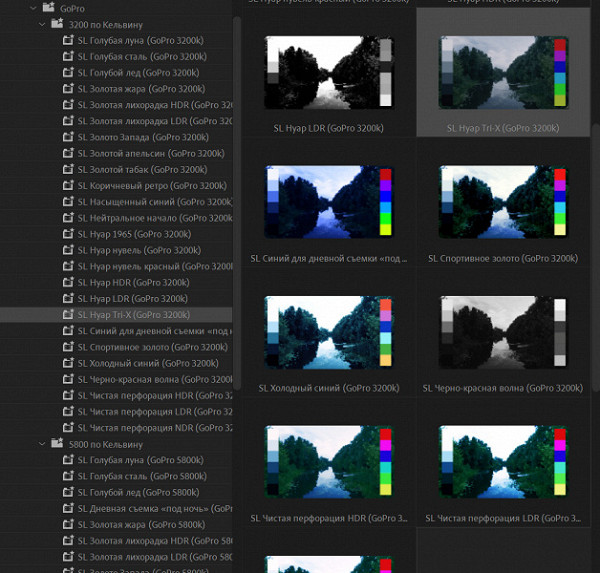
As a result, users on the forums are left perplexed. And what do the developers do in response to these reasonable questions and indignations? True, they prefer to remain silent.
We filmed various scenes in different locations and modes, but from the many recordings we selected only four files, each about 15 seconds long. All files have the same parameters: resolution 5312×2988 (5.3K), 30 frames per second, but differ in bit depth and profiles. These files are available to readers, who can use them for their own experiments with color correction. Here they are:
First, let's compare 8-bit video with 10-bit video, both shot in the Standard profile. It's hard to tell the difference, although the 10-bit video may have slightly more detail in the dark areas. This is only noticeable on large monitors with good color reproduction and high brightness, but not on smartphone screens.
We got similar results when comparing the Standard and HDR profiles. HDR video does differ in that the clouds are displayed correctly at sunset, unlike the Standard profile, where they often go white.
The logarithmic profile requires color correction to make the video suitable for viewing. Here, LUTs come in handy for proper color correction.
First, let's compare 8-bit video with 10-bit video, both shot in the Standard profile. It's hard to tell the difference, although the 10-bit video may have slightly more detail in the dark areas. This is only noticeable on large monitors with good color reproduction and high brightness, but not on smartphone screens.
We got similar results when comparing the Standard and HDR profiles. HDR video does differ in that the clouds are displayed correctly at sunset, unlike the Standard profile, where they often go white.
The logarithmic profile requires color correction to make the video suitable for viewing. Here, LUTs come in handy for proper color correction.

Overall, the results are good — the camera has become noticeably smarter. The lack of attempts to turn night into day using amplification, which only adds noise, is very pleasing. If you leave the amplification in automatic mode, the camera selects ISO 1600, no more. However, it should be remembered that night shooting on a camera with tiny optics will not give cinematic quality. We are talking about video here, not photos, where you can use a long shutter speed.
The high-speed recording function allows you to shoot in 2.7K resolution at up to 240 frames per second, which allows you to slow down the video by 10 times.
The resolution in this mode leaves much to be desired, and 4K recording is limited to just 120 frames per second.
The additional shooting modes available in the camera are mostly related to interval recording or changing the shooting speed (the frame rate in the final videos). For example, the “timelapse” mode, which is a sequence of individual frames taken at certain intervals, hence its more accurate name – interval video shooting.
Some special modes with added special effects, such as the Star Trail mode, are based on interval shooting.
In addition to the usual timelapse with the ability to select intervals and shutter speed, the camera also offers TimeWarp mode. Unlike timelapse, this mode includes stabilization, and the recording speed can be changed at any time by pressing the corresponding button on the camera display, in the mobile application, or using the side mechanical button. Pre-recording mode is also available, when the camera constantly records what is happening, and the final video will include everything that was filmed 15 or 30 seconds before pressing the record button. There are also other modes, such as scheduled recording, recording with a specified duration, and others.
The camera can be used as a still camera that supports shooting even in RAW format. Several photo shooting modes are available, including burst shooting, night mode, and others.
Software
The camera, like previous models, during long-term recording breaks the video into file segments of approximately 11 GB, even if a capacious memory card with the exFAT file system is used.
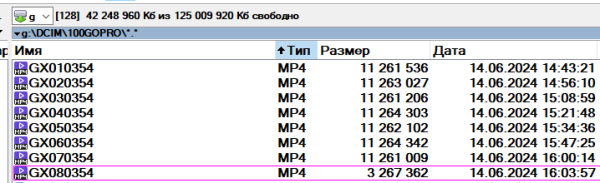
According to the documentation, the camera's USB port is not only for charging the battery, but also for connecting to a PC to transfer video files (if you don't want to remove the memory card). However, for some reason, this didn't work in our case. We tested it on five different computers with Windows 10 and Windows 11, but none of them recognized the camera as an MTP device. In an attempt to solve the problem, we decided to install the proprietary GoPro Webcam software. After installation, the program requires a computer reboot.
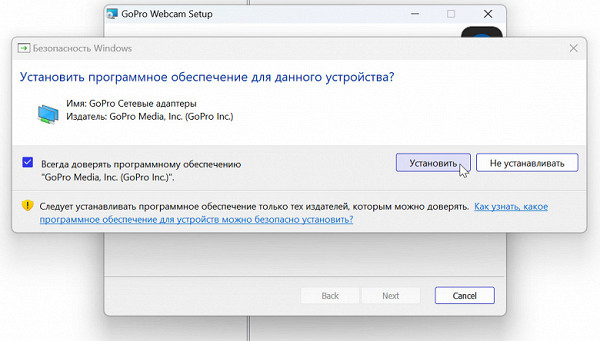
But even installing the program didn't help. The camera is still not detected. And when trying to open the camera as a video source, Windows notifies about an error.
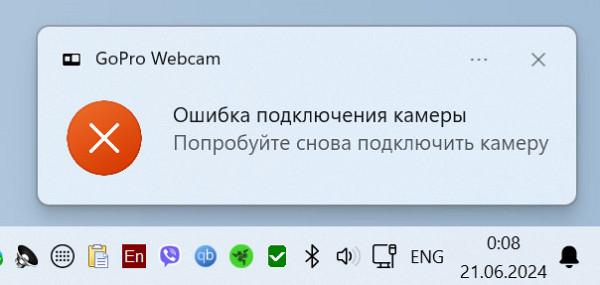
It's strange, because the camera firmware is the latest — Hero12 Black v2.20 from March 28, 2024. It looks like we were just unlucky.
It is worth noting that there is a LABS test firmware for this camera, which allows you to use the device at full capacity — a real find for geeks. Alternative ways to interact with the camera can be found on the Internet, including those intended for experienced programmers and carried out via the command line.
The camera is controlled using the GoPro Quik mobile application, which is positioned as an automatic video editor with the ability to upload finished material to the proprietary cloud. This function, of course, is paid.
GoPro Quik, as before, has a number of disadvantages. First of all, the developers are actively turning the application into a multimedia combine, which should generate profit through a paid subscription to services of dubious benefit. The camera control function, for which this application is intended, is hidden in the interface and is not immediately noticeable. Constant reminders about registering in the cloud are annoying. What's even more annoying is that the app digs through your smartphone's memory without your permission, selects random photos and videos, and creates simple videos with mediocre music from them. And it does this regularly, notifying you of a new «masterpiece.» Questions about why GoPro Quik consumes resources and battery without asking, and whether this personal content is sent to the cloud, remain unanswered.
In addition, the app still suffers from an unstable connection to the camera. If the program window is not active, the connection to the smartphone is interrupted. For example, if you switch to another app or answer a call while connected to the camera, returning to GoPro Quik, you will have to wait for the connection to be restored, and there is no guarantee that this will happen quickly.
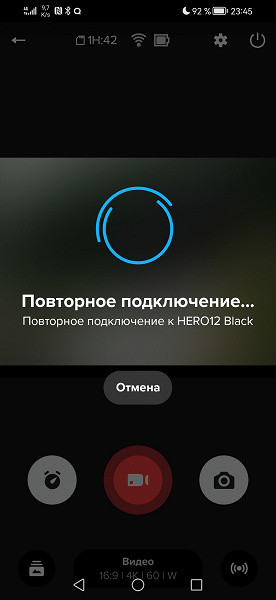
Here are some screenshots of the GoPro Quik app in action. Connecting the camera is quick and easy: just turn on the «Connect device» function in the camera and launch the app on your smartphone.
For the usual «text» communication between the camera and the smartphone, a Bluetooth connection is used. But to transmit streaming video to the smartphone, the devices are reconnected to Wi-Fi.
The extensive camera settings are presented in two sections. The first is called Camera Settings, which includes all functions except those related to frame size, frequency, etc.
For example, here you can find the choice of color depth (8 or 10 bits per pixel), bit rate settings, and also change the control method from simple to professional.
The settings for the actual recording format are carried out in another section called Video (photos have their own, separate settings section).
It is in this section of the settings, Video, that the items responsible for color and video profile are located.
The camera provides a stable connection with a smartphone via Wi-Fi at a distance of up to 60 meters. Live images are transmitted to a mobile device without delays and distortions, and the camera clearly responds to all commands. The main condition for a reliable connection remains the same — no obstacles between the camera and the smartphone. Interestingly, the image transmitted by the camera changes depending on the selected recording mode. For example, when you select the Log mode, the frame becomes less saturated and almost colorless, the same as it will be in the recording.
The application is equipped with a file browser, where all the materials available on the memory card are displayed. Here you can also view each video or photo.
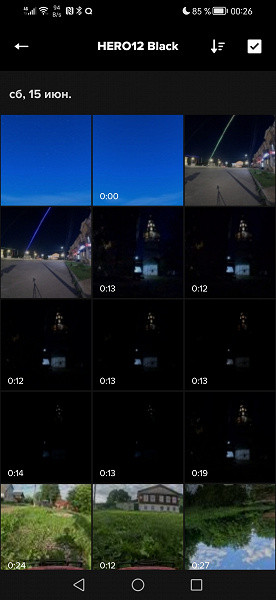
The camera has a built-in broadcast function, allowing you to broadcast live to various platforms, including GoPro.com (new), Twitch and YouTube. It is also possible to broadcast to your own RTMP server with customizable addresses and privacy levels. The main requirement is a Wi-Fi connection.
Conclusions
There are no major innovations in the new version of the camera — all key functions, such as high resolution, an effective stabilizer, and a variety of recording modes, have already been implemented earlier. In the future, new formats will probably appear and, hopefully, improved HDR technology, which raises some questions in the current version.
It is difficult to criticize the camera. The problems associated with advertising in the GoPro Quik application relate to the application itself, not to the device. But the advantages of the camera are obvious:
- Long battery life and low risk of overheating
- Highly effective stabilizer with horizon leveling function
- High resolution
- Smart gain system when shooting in low light conditions
- Additional front color display
- Availability of various video and photo shooting modes
- Ability to broadcast live to popular or custom platforms without a PC
- Compact and lightweight