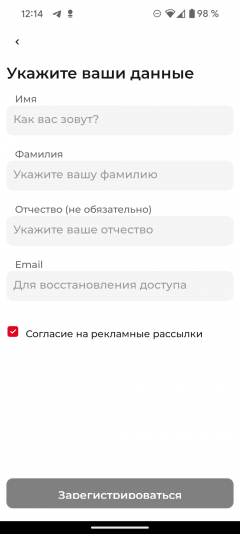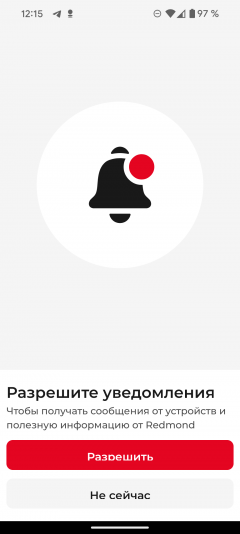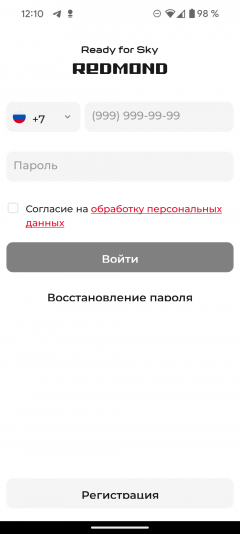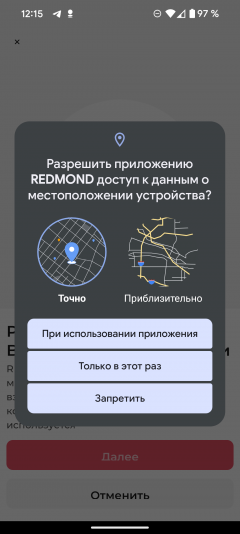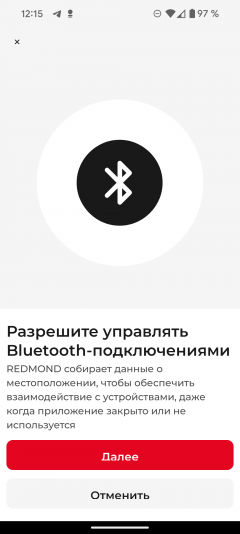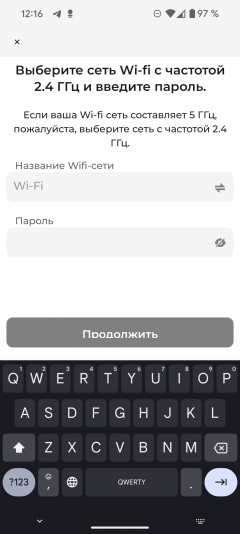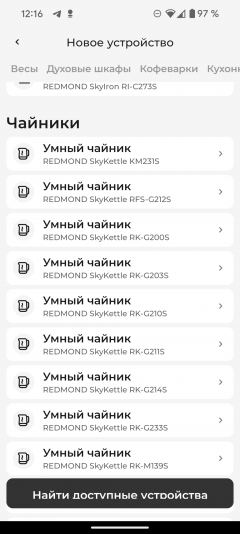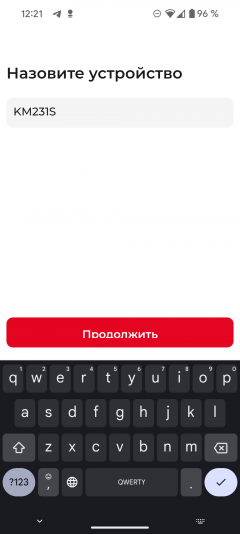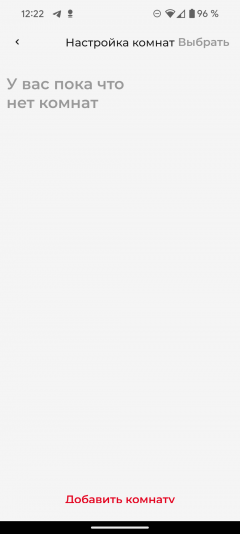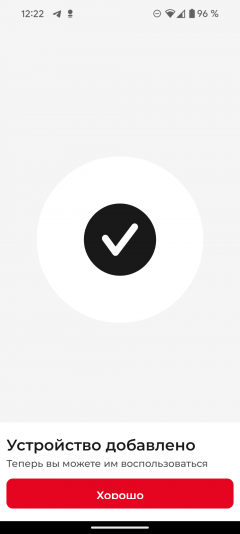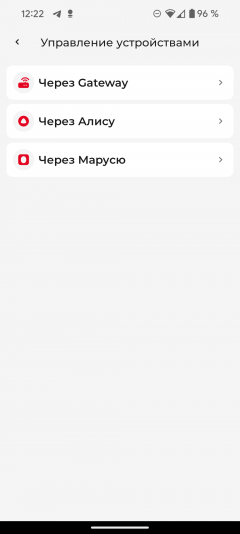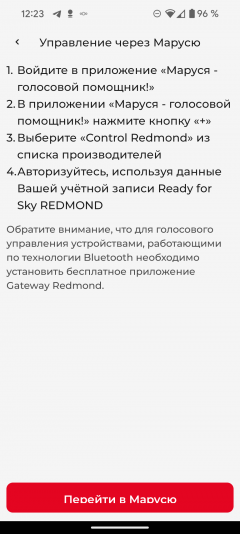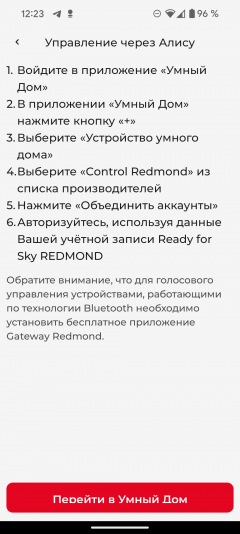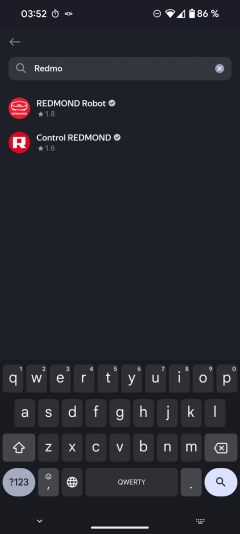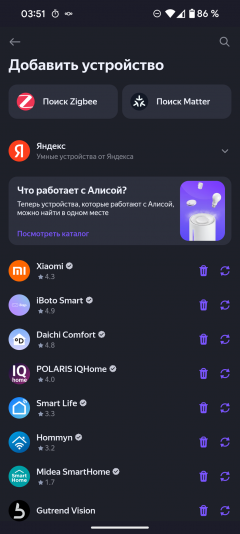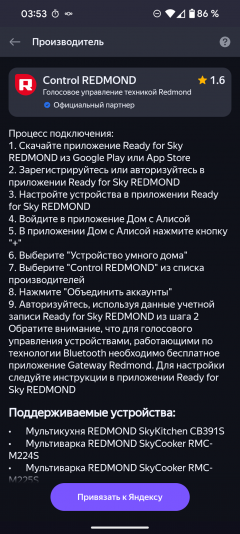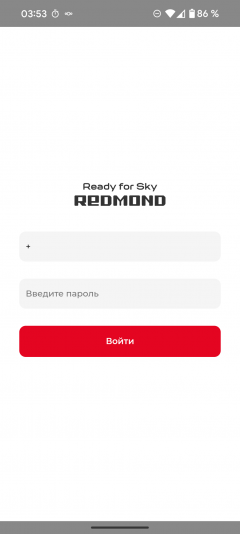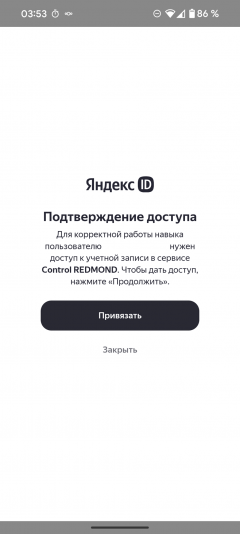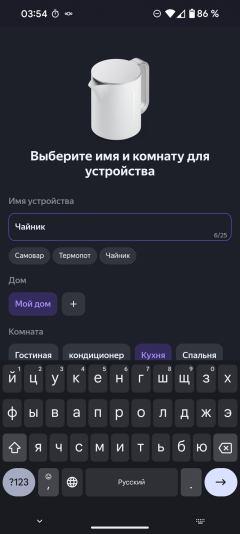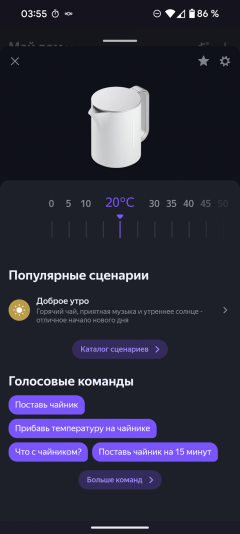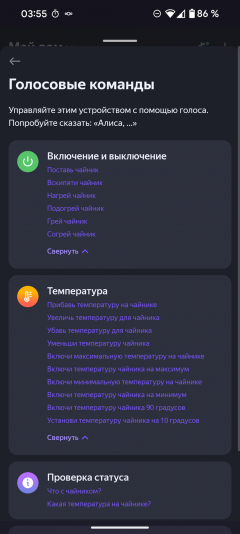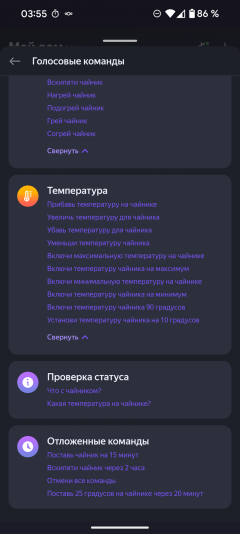Recently, kettles not only boil water, but also allow you to heat it to a specified temperature, maintaining heat for a long time. The most modern models offer users new features: control via smartphone, voice assistants or the ability to set up work on a schedule.

Today we will look at the SkyKettle KM231S kettle, which can do all this, and check how well it does it. We will also find out how useful the adiabatic body is and what it is.
Characteristics
| Manufacturer | Redmond |
|---|---|
| Model | SkyKettle KM231S |
| Type | electric kettle |
| Country of origin | China |
| Guarantee | 2 years |
| Service life * | 3 years |
| Power | 1850-2000 W |
| Volume | 1.7 l |
| Body material | stainless steel, plastic |
| Heating element coating | stainless steel |
| Heating element steel type | 304 |
| Contact group | Strix |
| Thermoregulator | stepped (on the handle), stepless (via the app) |
| Minimum heating temperature | 40 °C |
| Function of heating water to a set temperature without boiling | 40, 55, 80, 90, 100 °C |
| Automatic maintenance of the set water temperature | up to 12 o'clock |
| Auto power off | when boiling, when there is no water, when removed from the stand |
| Rotation on a stand | 360° |
| Weight | 1.1 kg |
| Dimensions (W×H×D) | 163×234×218 mm |
| Length of network cable | 0.65 m |
* Contrary to popular belief, this is not a period after which the device will necessarily break down. However, after this period, the manufacturer ceases to bear any responsibility for its functionality and has the right to refuse to repair it, even for a fee.
Equipment
The kettle is presented in a white cardboard package, designed in the characteristic Redmond style. On the front and back panels of the box there are color images of the device and a smartphone with an open branded application. This model, like all devices in the SkyKettle series, allows you to control functions via the Internet and with the help of popular voice assistants.

On one side of the packaging are the key features of the device, such as real-time temperature indication, the ability to select a heating temperature with an accuracy of up to a degree, an adiabatic body to protect against burns, and a temperature maintenance function. Detailed technical specifications are on the other side of the box, where QR codes for installing the mobile application are also located.
Inside the packaging, we found the kettle itself, the base, the user manual, and the service book.
At first glance
The shape of the kettle is close to a regular cylinder. The outer part of the adiabatic body is made of matte black plastic, pleasant to the touch and resistant to dirt.

Our SkyKettle KM231S is black. For those who find this solution too strict or gloomy, the manufacturer offers this model in white and gray.

The lid of the kettle is non-removable. In its center is an opening button made of metallized plastic.

The lid opens to approximately 80°, which is sufficient for conveniently pouring water and cleaning the container from scale.

The inner body of the kettle is made of food grade stainless steel (AISI 304). The design includes a hidden heating element, while above the flat bottom there is only a small temperature sensor that controls the temperature. On one of the sides there are stamped marks of the minimum and maximum water levels.
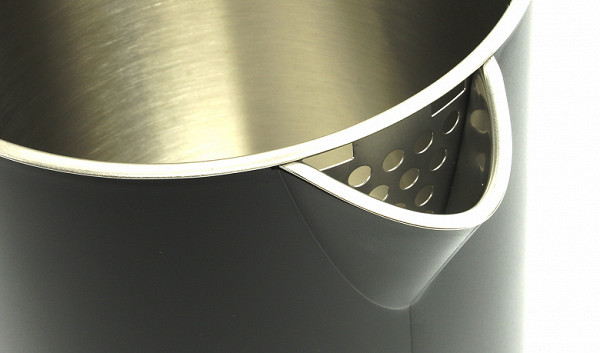
The role of filter and protection against scale in this model is performed by a metal grid with fairly large (2-4 mm in diameter) holes. It is capable of retaining only very large debris.

At the top of the D-shaped handle is a control panel with two buttons and a digital LED display (we'll look at this in more detail when we turn on the kettle).

The design of the Redmond SkyKettle KM231S uses a contact group from Strix, one of the leading manufacturers of components for household appliances.

All control electronics are concentrated in the body of the kettle itself, and the base only provides the device with power.

It rests on four round legs with anti-slip pads. The cutout in its body can hide one or two turns of the electric wire if it needs to be shortened.
Instructions
The user manual is made in the form of a compact (A6 format) white brochure. As always with Redmond, the print quality is top notch: even despite the small font, reading does not cause discomfort to the eyes.
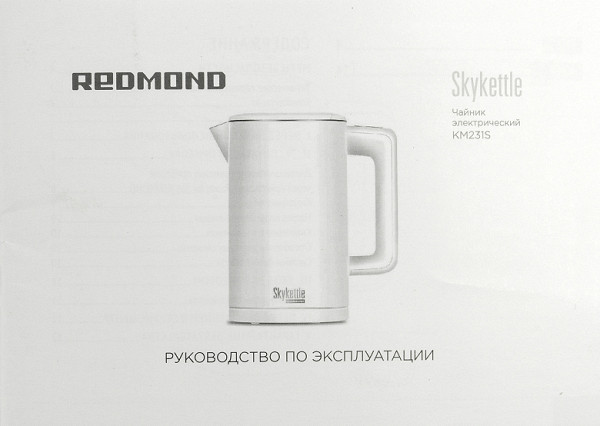
The manual is published in two languages: Russian and Kazakh. The Russian-language part takes up exactly half of the 24-page book.
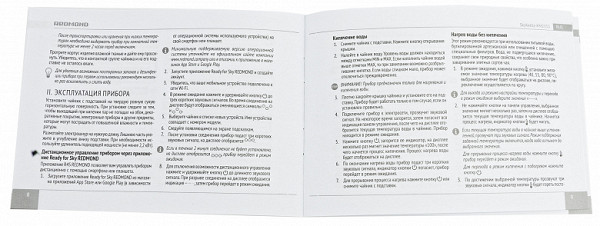
The document describes in detail the safety measures when using the kettle, as well as the process of preparing the device for operation, its management and care. At the end there is a short list of possible malfunctions with recommendations for their elimination and warranty conditions.
Control
The control panel consists of a digital display showing the temperature and two buttons.

When you place the kettle on the base, you hear a short beep that activates the control panel, which displays the current water temperature. To boil the contents, simply press the «Power» button. The display briefly shows the target temperature (100 °C), after which heating begins. During the heating process, you can see how the values on the screen increase.

To activate the heating mode without boiling, you need to press the button with the thermometer image in sequence to set the target temperature. Available values: 40, 55, 80 and 90 °C. After selecting the temperature, the temperature flashes several times, then heating up to the set value begins. This temperature will be automatically maintained for 12 hours, after which the kettle will go into standby mode.
If you need to boil the water first and then keep it at the desired temperature, after selecting the value, press the «Power» button. The option to select the desired heating is also available during boiling.
When the set temperature is reached and the kettle is placed on the base, a melodic sound signal is emitted, which can be turned off by holding the «Temperature» button until the «Off» message appears.
A long press on the «Power» button initiates the procedure for synchronizing the kettle with the mobile application.
Control from smartphone
To control smart Redmond equipment, the company offers to use its proprietary Ready for Sky application, developed in-house.
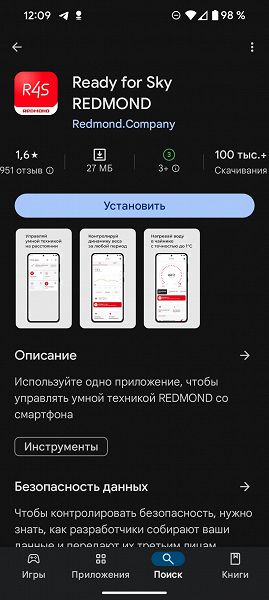
The app has an extremely low rating of just 1.6 out of 5 based on 951 reviews at the time of writing. We believe that a significant number of negative reviews are related to events almost two years ago, when a change in the team and development architecture caused many users to experience problems with the app and connected smart devices. Since then, the company has relaunched the service and completely updated the infrastructure, but the negative experience still affects user perception.
To use the application, registration with confirmation of the mobile phone number and email address is required. The user is also asked to agree to receive advertising notifications, but, as practice has shown, refusing this option does not have negative consequences.
The app asks for permission to access location and manage Bluetooth connections before adding a new device. The developers also recommend allowing notifications.
The program was unable to automatically detect our kettle, so to start pairing we had to manually select SkyKettle KM231S from a long list of supported devices. The application then requested the SSID and password for our wireless network and suggested activating the pairing mode on the device by holding the power button until three short beeps appeared.
When the kettle is ready to accept new settings, the user needs to connect to the temporary network «KM231S_XXXX» and wait for a notification about the successful completion of the procedure.
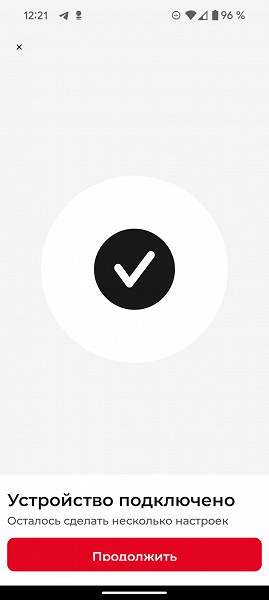
The process took a few minutes and was completed without any problems.
After the message about successful connection, you should give the kettle a clear name and indicate the room in which it will work.
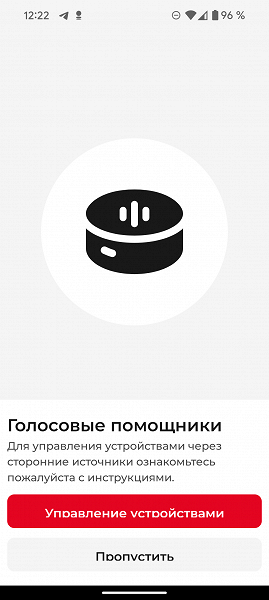
Before starting work, the application reminds you that you can control the device not only directly, but also using voice assistants.
After successful setup, we are offered to read three instructions on connecting assistants: the device can be controlled via the proprietary gateway, Marusya or Alice.
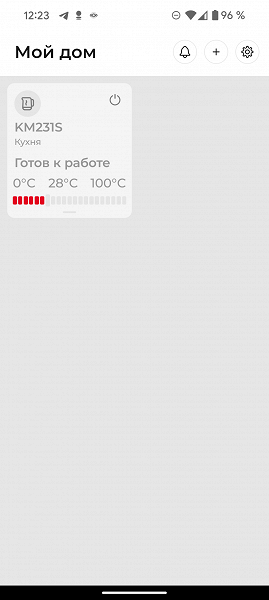
Our kettle appeared on the main screen of the application. From the widget we can find out the current temperature of the water in the device and turn on boiling with one touch.

All controls are concentrated on one screen, which is organized conveniently and logically. The semicircular slider allows you to set the water temperature in the range from 35 to 100 °C in one degree increments. Alternative temperature settings are carried out via the scenario buttons, allowing you to bring the water to a boil with one click or select the optimal values for different types of tea: black (90 °C), green (80 °C), yellow (75 °C), white (70 °C), oolong (85 °C) or baby food (35 °C).
Below are the buttons for turning on or off the heating with boiling function and controlling the sound signals.
At the bottom of the screen, the user can configure the Smart Boil function: depending on the hardness of the water, the kettle can continue to boil water for some time after reaching 100 °C (recommended for hard water) or turn off immediately after boiling (suitable for soft water).
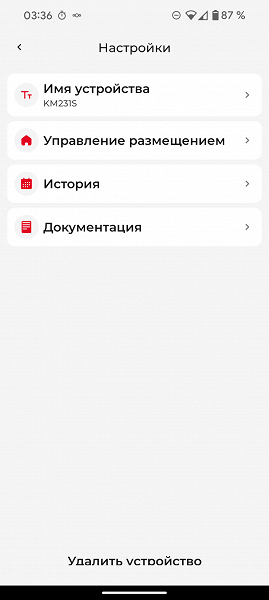
In the settings section, the user can rename the device, link it to another room, and reread the user manual. Here, the device can also be removed from the list of connected ones.
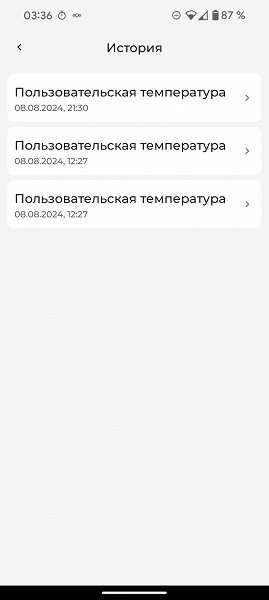
In the «History» section, you can see the records of the kettle's activation. This function was not activated immediately for us — the first records in the log appeared only 2-3 days after the start of use. There is not much practical benefit from this option: the Redmond SkyKettle KM231S does not have consumables that would require periodic replacement or maintenance depending on the intensity of use. Probably, this function is more interesting to the manufacturer: it is important for marketers to know how their product is used.
Working with Alice
Of course, we didn’t miss the opportunity to test the operation of our device with one of the supported voice assistants – Yandex Alice.
To connect the kettle, you need to find “Control Redmond” in the list of supported plugins (“skills” in Alice’s terminology) and use the “Link to Yandex” button.
The application requests a mobile phone number and a password created during registration. After successfully connecting the «skill», all that remains is to rename our kettle (Alice users know that Latin is not supported) and link it to a room in our smart home.
The plugin interface allows you to set the kettle temperature with an accuracy of up to 5 °C (not up to 1 degree, like the proprietary application) and supports many voice commands.
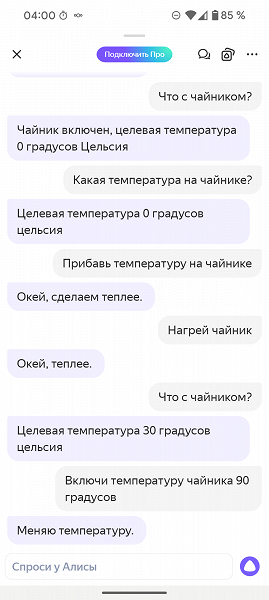
We made sure that all available commands worked correctly and moved on to setting up scenarios — the most useful, in our opinion, function of the voice assistant.
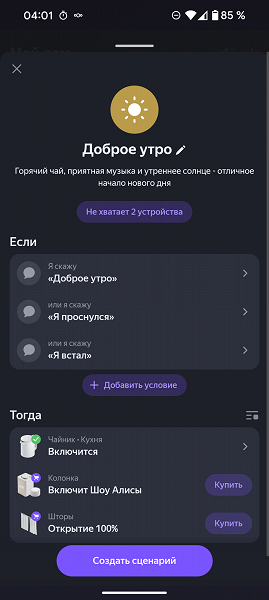
Voice control of the kettle is a convenient feature, but it is much more useful to automate its activation together with other elements of the smart home. For example, you can simply say to Alice: “Good morning,” and she will open the curtains, start a pleasant morning audio program and heat up water in the kettle for breakfast.
Operation
All devices containing drinking water must be washed without detergents and boiled several times before the first use, and our kettle is no exception.
Pouring and pouring water is easy: the lid opens easily, and the water pours out at a uniform speed. Of course, to avoid burns, the body should be tilted carefully.
The temperature set on the kettle almost coincides with the readings obtained during control measurements, which indicates the accuracy of the sensor in determining the temperature both during boiling and during cooling.
If you remove the kettle from the base, the heating mode will have to be set again, which is not very convenient, since many manufacturers allow users to temporarily remove the device for adding or pouring water, while maintaining the set temperature.
When turned on without water, overheating protection is triggered: the kettle beeps and turns off. In this case, you need to let it cool for 5 minutes, after which you can return it to the base to continue heating and boiling.
One of the key features of this model is the «adiabatic» body, which, according to the manufacturer, isolates the inner flask from the outer part using an air layer. This helps the water stay warm longer, and the walls of the kettle do not overheat. We can confirm this: even after boiling, it is easy to touch the kettle, and it is difficult to burn yourself on it.
Care
The kettle body and base require wiping with a damp soft cloth, after which they must be thoroughly dried to comply with safety regulations and avoid unsightly streaks. First of all, you must disconnect the device from the mains and wait for it to cool down to room temperature.
If scale has formed inside the kettle, it is recommended to use special non-abrasive cleaning agents for kitchen appliances, following the instructions on the packaging.
Our measurements
The results of our instrumental tests are presented in the table:
| Useful volume | 1,673 l |
|---|---|
| A full kettle (1.7 l) of water at 20 °C is brought to the boil in | 5 minutes 22 seconds |
| What is the amount of electricity spent on? | 0.162 kWh |
| 1 liter of water at 20 °C is brought to a boil in | 3 minutes 31 seconds |
| What is the amount of electricity spent on? | 0.101 kW h |
| Temperature of the kettle body 3 minutes after boiling | 46 °C |
| Maximum power consumption at 220 V network voltage | 1860 W |
| Idle consumption | 0.3 W |
| Energy costs to maintain a temperature of 80 °C for 1 hour | 0.043 kWh |
| Actual temperature after heating to 40 °C | 39 °C |
| Actual temperature after heating to 55 °C | 55 °C |
| Actual temperature after heating to 80 °C | 80 °C |
| Actual temperature after heating to 90 °C | 89 °C |
| Temperature of water in the kettle 1 hour after boiling | 74 °C |
| Temperature of water in a kettle 2 hours after boiling | 61 °C |
| Temperature of water in a kettle after 3 hours of boiling | 52 °C |
| Time to pour out the full volume of water in the standard way | 7 seconds |
| Noise level when boiling | up to 57 dBA |
The actual volume of SkyKettle KM231S almost completely corresponds to the manufacturer's stated volume.
Although the kettle does not stand out for its high boiling speed, its thermal insulation is of high quality, which allows it to retain heat for a long time. Double walls ensure effective maintenance of the set temperature without unnecessary energy consumption.
The temperature sensor also shows good results: in tests, the deviation did not exceed one or two degrees, which is an excellent indicator.
Conclusions
The Redmond SkyKettle KM231S kettle belongs to the category of «smart» devices, allowing you to control it via a smartphone or voice assistants. During testing, the device showed excellent results: it reliably turns on and off at the right time, heats the water to the set temperature and maintains it with high accuracy. The automatic scheduled switching function is also available.

We were pleased with both the characteristics and the design, as well as the ease of use of the kettle. No serious shortcomings were found. It is especially impressive that the two-layer body does not heat up too much during operation.
Remote control of this model is implemented in the traditional Redmond style: users can control the kettle via a mobile application, remotely using a special gateway and voice assistants such as Alice.
Pros:
- precise temperature control
- convenient lid opening
- low noise level
- elegant design
- control via smartphone or voice assistants
Cons:
- disabling the temperature maintenance mode when removing the kettle from the base