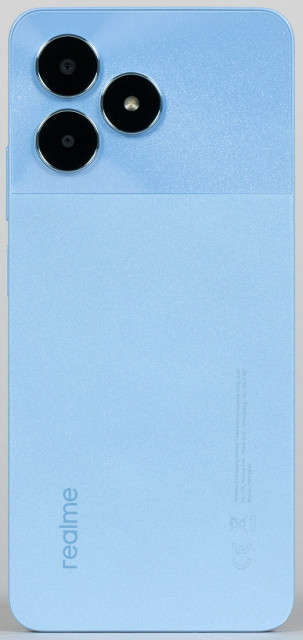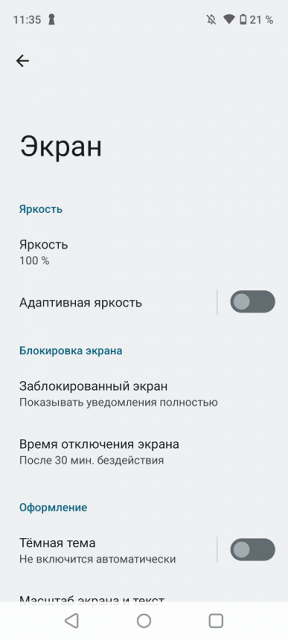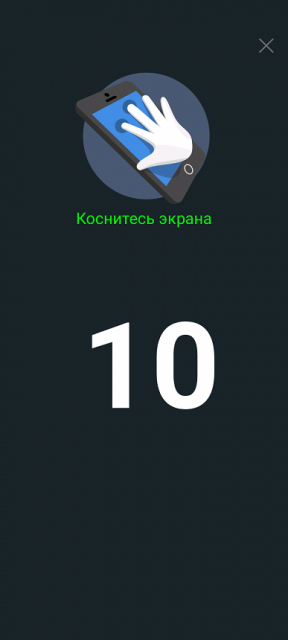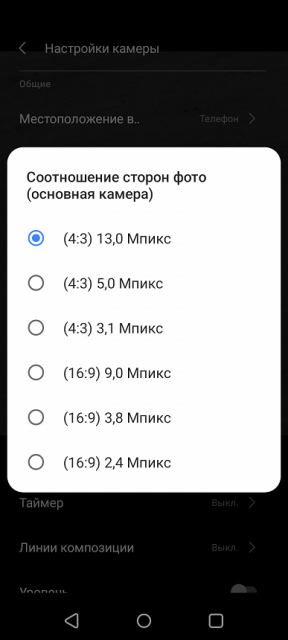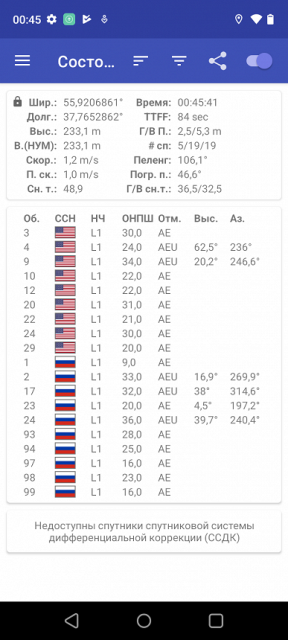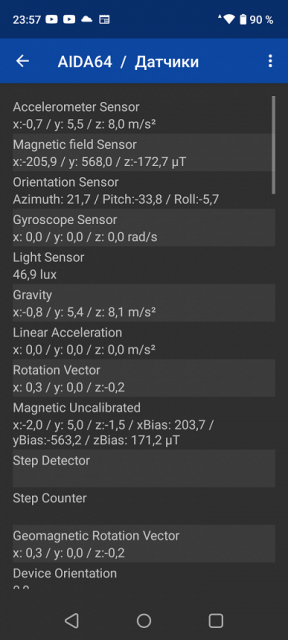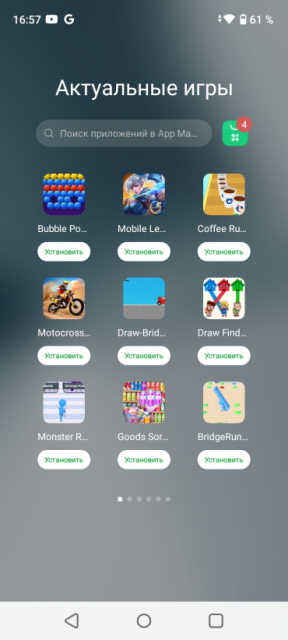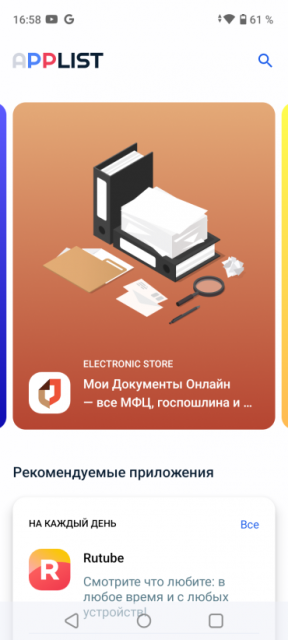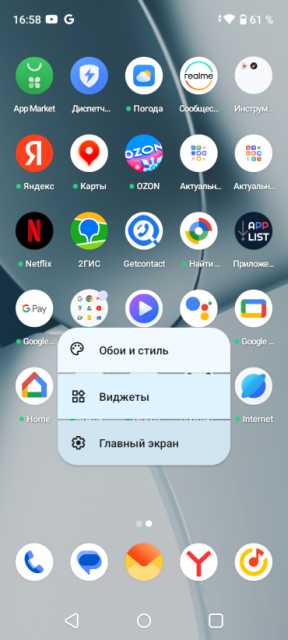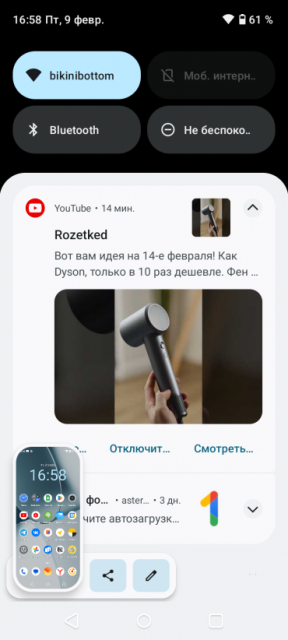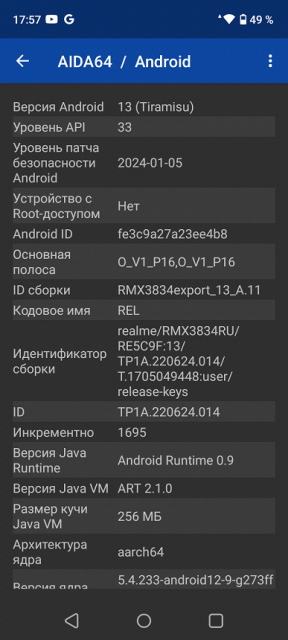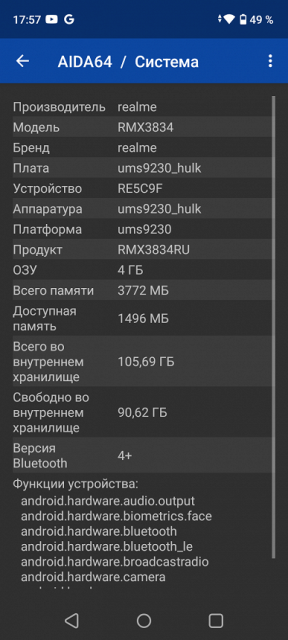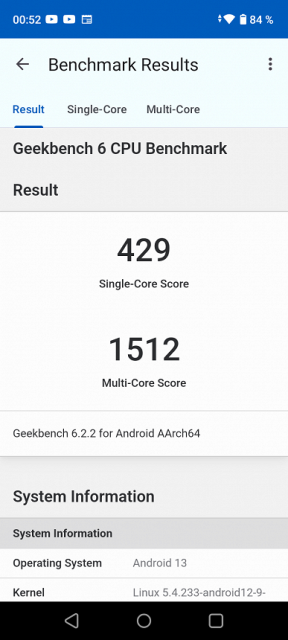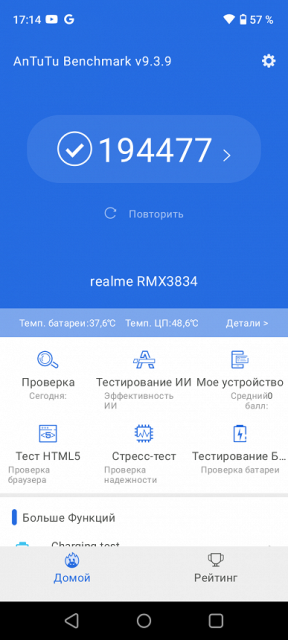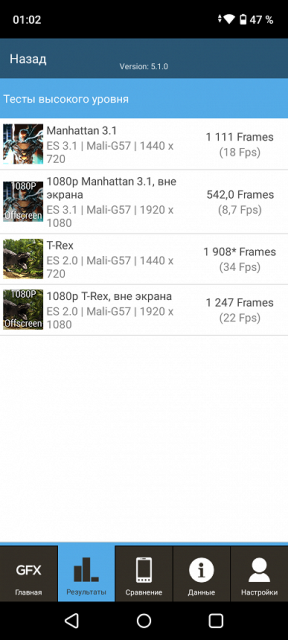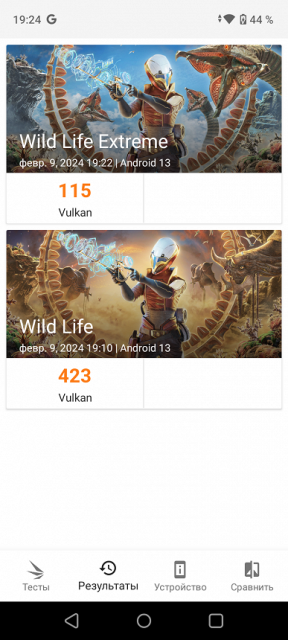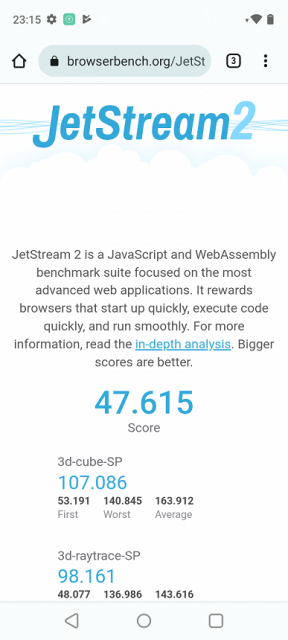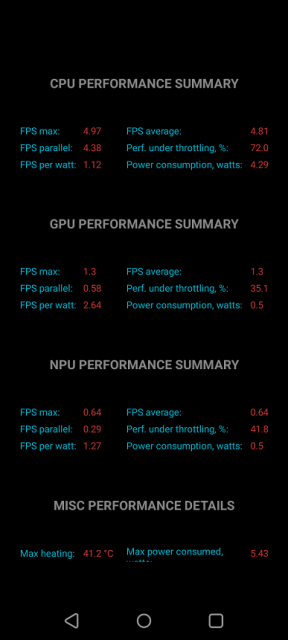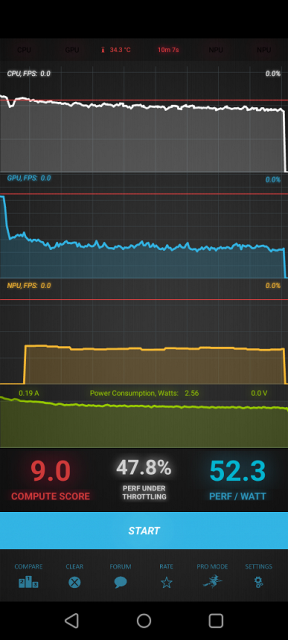Key Features of Realme Note 50 (Model RMX3834)
- SoC Unisoc Tiger T612, 8 processor cores (2×Cortex-A75 @1.8 GHz + 6×Cortex-A55 @1.8 GHz)
- GPU Mali-G57
- Operating system Android 13, Realme UI
- Touch display IPS, 6.74″, 720×1600, 90 Hz, 260 ppi
- RAM 4 GB, internal memory 64/128 GB
- microSD support (independent slot)
- Nano-SIM support (2 pcs.)
- Networks 2G GSM, 3G WCDMA, 4G LTE
- GPS, Glonass, Galileo, BDS
- Wi-Fi 5 (2.4/5 GHz)
- Bluetooth 5.0, A2DP, LE
- USB 2.0 Type-C, USB OTG
- 3.5mm headphone audio output
- Camera 13 MP, video 1080p@30 fps
- Front camera 5 MP
- Proximity and lighting sensors, magnetic field, accelerometer
- Fingerprint scanner (side-mounted)
- Battery 5000 mAh, charging 10 W
- Dimensions 167×77×8 mm
- Weight 186 g
Appearance and ease of use
The Realme Note 50 smartphone comes in the usual cardboard packaging, but this time the manufacturer saved on a full-fledged cardboard cover. What you see in the photo is just a thin «dust jacket».
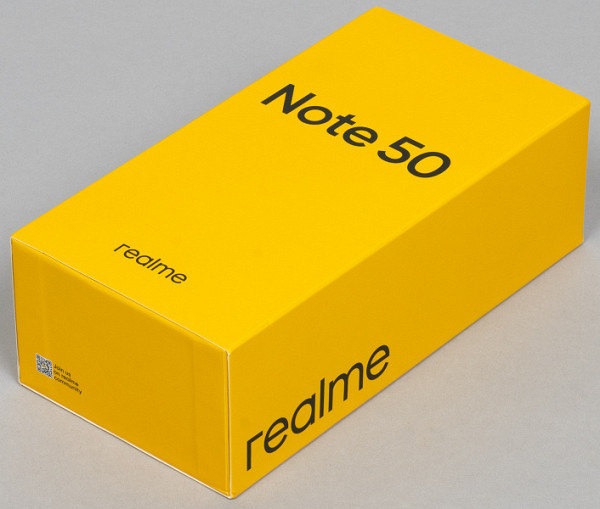
The smartphone comes with a charger with a maximum output power of 10 W, a connection cable and a case.
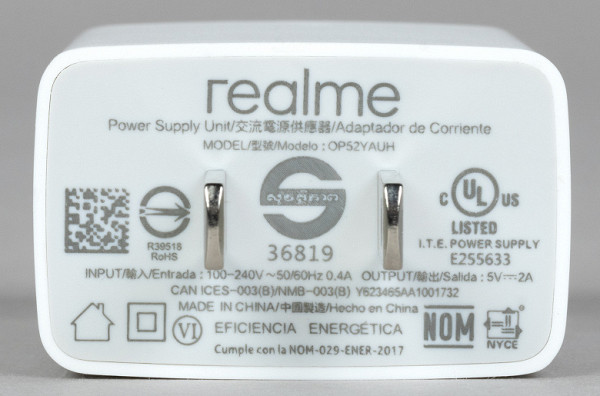
Realme Note 50 is an affordable smartphone for the youth that matches its budget price range in terms of design. The body is made of matte plastic, standard for this price segment, with a slight shine that does not imitate glass or metal. The device fits comfortably in the hand, although fingerprints on the surface are still noticeable.

The shape of the smartphone body corresponds to modern fashion trends: straight lines, flat front and back panels, wide and flat side edges, which creates clear contours. The device is of considerable size and looks rather modest, but does not cause rejection. Design is not the deciding factor when purchasing here.
The cameras at the back protrude slightly beyond the body, but the device still lies stable on a hard surface.

Both buttons are located on the same side of the device. They are large and convenient to use, easy to find by touch. The fingerprint scanner built into the power and lock buttons works quickly and accurately.

The front panel reveals a budget level: the front camera is installed in the old-fashioned “drop-shaped” screen cutout.

The frame as a whole is quite wide, the “chin” at the bottom is especially noticeable.

The card tray is triple: you can simultaneously stack two Nano-SIM cards and a microSD memory card.
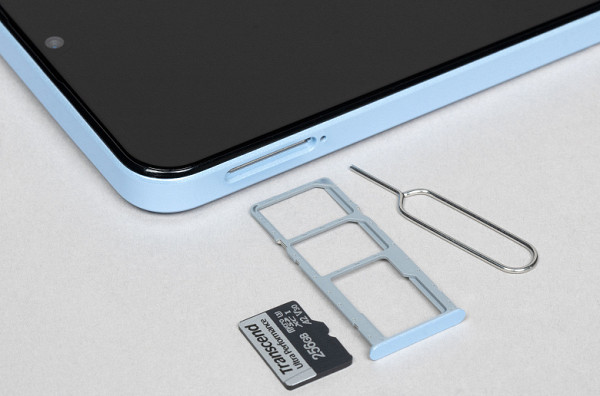
There are no elements at all on the top end.

At the bottom are the main speaker, a conversational microphone, a USB Type-C connector, as well as a 3.5 mm audio output for the minijack of wired headphones.

The Realme Note 50 smartphone is protected against splashing water and dust according to the IP54 standard. Although this is not enough to submerge the device in water, you can safely use it in the rain or with wet fingers.
Screen
The Realme Note 50 smartphone has a 6.74-inch IPS display with a resolution of 720×1600 (20:9) with flat protective glass. Dot density is 260 ppi. The screen supports a refresh rate of 90 Hz, multi-touch operates at 10 points.
The front surface of the Realme Note 50 screen is made in the form of a glass plate with a smooth, scratch-resistant surface. The anti-glare properties of the screen are slightly better than the screen of the Nexus 7. There is an oleophobic coating on the surface of the screen, which makes it easier to remove fingerprints.
The maximum screen brightness reaches 490 cd/m² in normal conditions and up to 625 cd/m² in bright light with automatic brightness adjustment. This ensures good readability even in sunlight. The minimum brightness is 2 cd/m², which allows you to conveniently use the device in the dark. The automatic brightness control function works adequately, allowing you to adjust the brightness to suit different lighting conditions.
The Realme Note 50 screen uses an IPS type matrix, providing a good level of image quality.
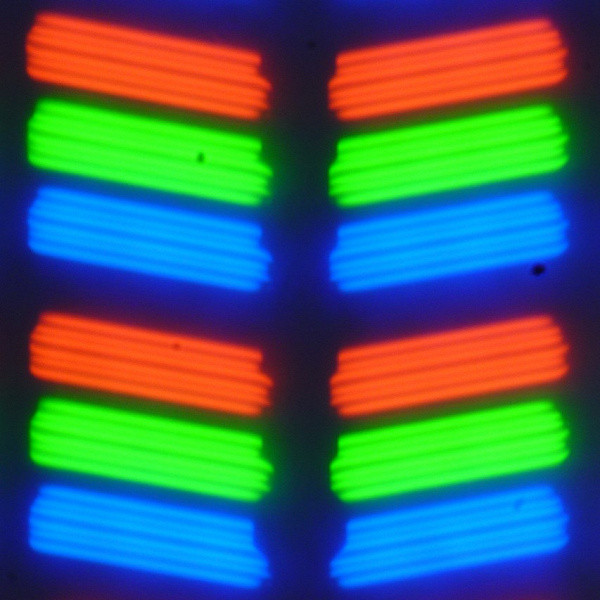
Here are photos showing the screens of a smartphone and Nexus 7, which display the same images. The brightness of the screens is initially set to approximately 200 cd/m², and the color balance on the camera is forced to switch to 6500 K.
Photos will show a white field with a Vivid Colors profile.
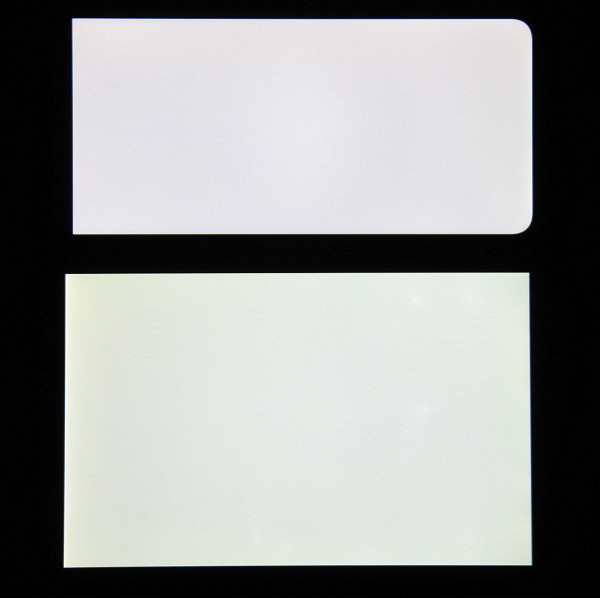
Note the good uniformity of brightness and color tone of the white field.
And a test picture (Tenderness profile):

Colors are a bit oversaturated and color balance varies between screens. Let us remind you that the photograph cannot serve as a reliable source of information about the quality of color rendering and is provided only for conditional visual illustration. The reason is that the spectral sensitivity of the camera sensor does not exactly match this characteristic of human vision.
The photo above was taken with the Tenderness profile active in the screen settings, there are two of them:
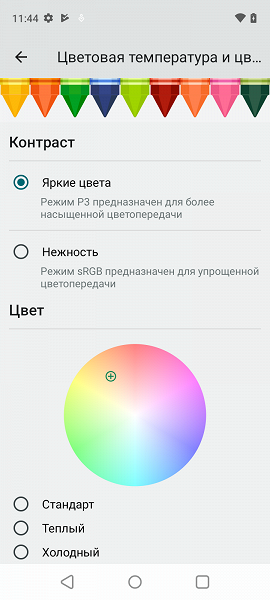
The Vivid Colors profile has slightly increased color saturation due to increased color contrast:

When viewed perpendicularly, the uniformity of the black field is average, but when deviated diagonally, it brightens greatly and acquires a slight purple tint.
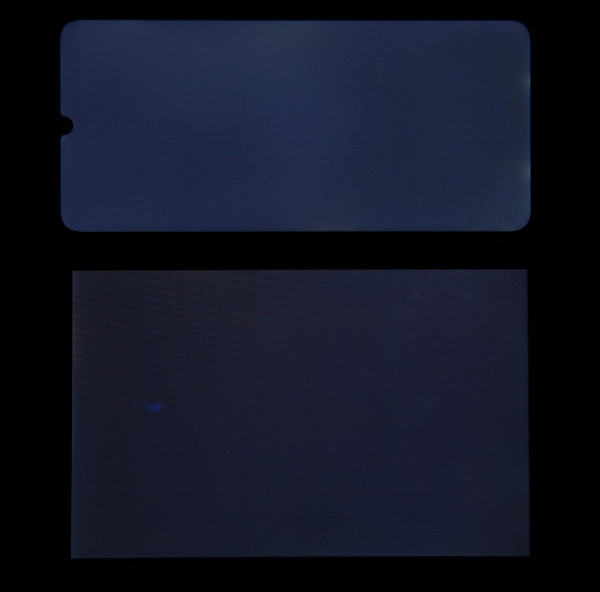
The screen contrast (roughly in the center) is about 1600:1. The response time for the black-white-black transition is 23 ms (12 ms on + 11 ms off). The transition between halftones of gray 25% and 75% (based on the numerical value of the color) and back takes a total of 34 ms. The gamma curve, constructed using 32 points with equal intervals based on the numerical value of the shade of gray, did not reveal any blockage in either the highlights or the shadows. The exponent of the approximating power function is 1.89, which is lower than the standard value of 2.2. However, the actual gamma curve deviates slightly from the power law.
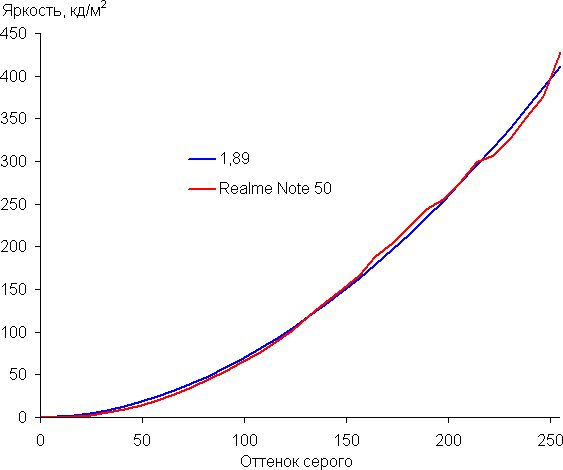
This is due to the presence of a weakly expressed dynamic adjustment of the backlight brightness, which has a non-obvious dependence on the time and nature of the displayed image. As a result of this dependence, the resulting gamma curve may not correspond to the gamma curve of a static image, especially when measurements are taken with sequential grayscale output across almost the entire screen. Therefore, some tests, such as determining contrast, response time, and comparing black flare at angles, were carried out when displaying special patterns with a constant average brightness, rather than monochromatic fields across the entire screen area.
In the case of the “Vivid Colors” profile, the color gamut is slightly wider than sRGB, and when choosing the “Tenderness” profile, the gamut remains unchanged, although logically it should have changed.
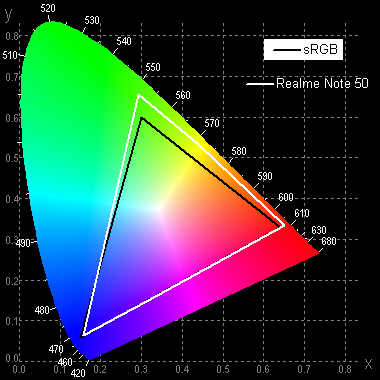
The spectra of the components are well separated:
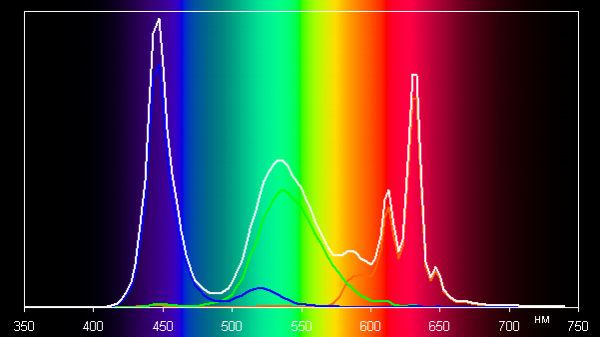
Note that on screens with a wide color gamut (without appropriate correction), regular images optimized for sRGB devices appear unnaturally saturated. This leads to a recommendation: in most cases, for watching movies, photos and natural content, it is better to choose the “Tenderness” profile, which at least does not increase color contrast.
This device has the ability to adjust the color balance by adjusting the hue on the color wheel or choosing one of three preset profiles. Unfortunately, when you select the «Tenderness» profile, these settings are locked. The balance of shades on the gray scale after selecting the “Vivid Colors” profile and manually correcting the color balance (the point on the correction circle is as in the picture above) is acceptable, since the color temperature is close to the standard 6500 K (without correction — about 8300 K on a white field), and the deviation from the blackbody spectrum (ΔE) is less than 10, which is considered acceptable for a consumer device. At the same time, color temperature and ΔE practically do not change from shade to shade, which has a positive effect on the visual assessment of color balance.
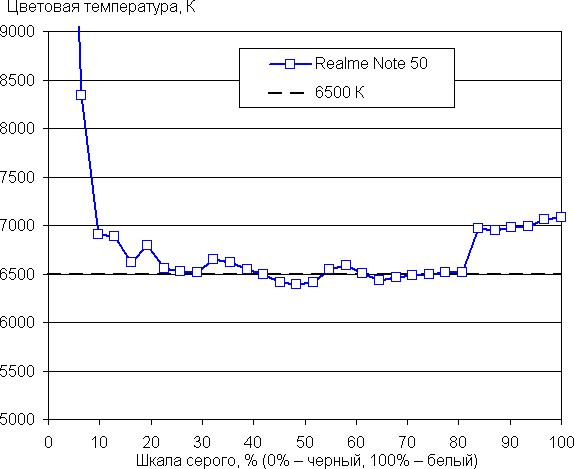
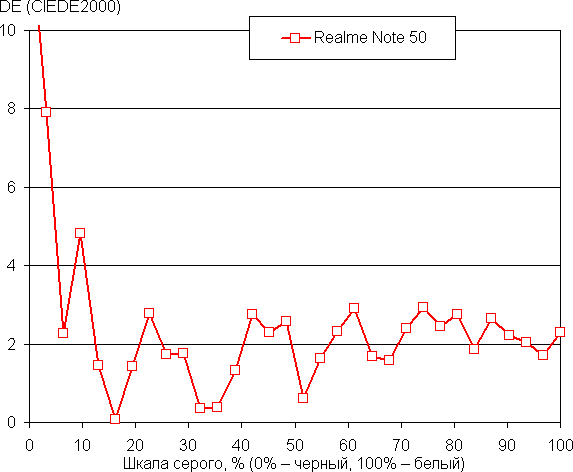
Although there is some benefit from such a correction, from a practical point of view it is better to simply select the «Tenderness» profile. It should be noted that this function is implemented more for show, since there is no numerical reflection of the correction, there is no special field for measuring color balance, and even small movements of the point lead to too large changes in the color balance.
In addition, a function to reduce the intensity of the blue component is available.
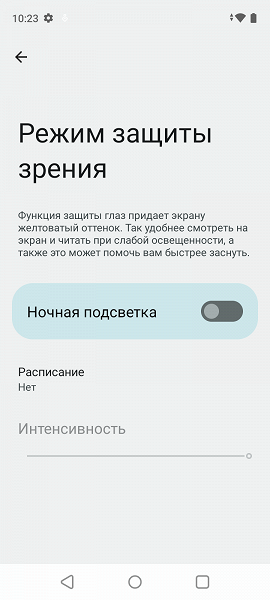
In principle, bright light can disrupt the daily circadian rhythm, but this problem can be solved by reducing the brightness to a comfortable level, but without distorting the color balance by reducing the contribution of blue light.
In the screen settings there is an option to enable a mode with an increased refresh rate of up to 90 Hz:
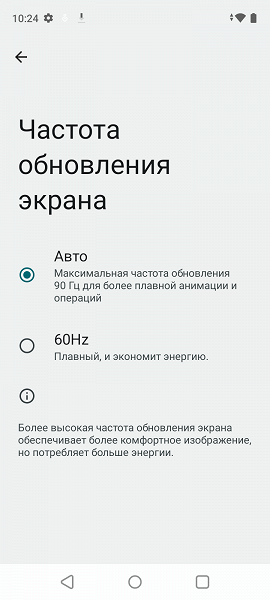
Indeed, at 90 Hz, menu lists scroll noticeably smoother.
However, this device does not seem to support DisplayPort Alt Mode for USB Type-C, which means it cannot output image and sound to an external device when connected to a USB port.
To summarize: the screen has a high maximum brightness (up to 625 cd/m²) and excellent anti-glare properties, which allows you to use the device even in bright sunlight. In the dark, the brightness can be reduced to a comfortable level (down to 2 cd/m²). The mode with automatic brightness adjustment works adequately. Among the advantages of the screen, it is worth noting the absence of air gap and flickering, support for a high refresh rate (90 Hz) and high contrast (1600:1). However, there are also disadvantages, such as reduced resolution, weak oleophobic coating, dynamic brightness adjustment that cannot be turned off, low black stability when looking away, and a slight increase in color gamut. Even taking into account the characteristics that are important for this class of devices, the quality of the screen cannot be called high.
Camera
Realme Note 50 has only one camera at the back, and one for selfies.
The main camera with a 13 MP sensor has PDAF phase detection autofocus, but there is no optical stabilizer.
Although the smartphone certainly shoots at a budget level, it is still not the worst option available. Detail may be weak, but the image is quite sharp, especially after adding contour sharpening. The colors are a bit enhanced and not always natural. The dynamic range of the sensor may not be enough, especially for working in dark areas, but there is usually no overexposure. Processing is generally neat, and images have relatively good contrast. In general, given the cost of a smartphone at 6 thousand rubles, one could expect much worse quality.
Of course, everything is bad in night photographs; they are not even suitable for miniatures:

The smartphone can shoot video at a maximum resolution of 1080p at 30 frames per second. The picture is bright, with good sharpness and clarity, but low detail and without stabilization.
The front camera with a resolution of 5 megapixels is very simple and takes pictures at the most basic level.
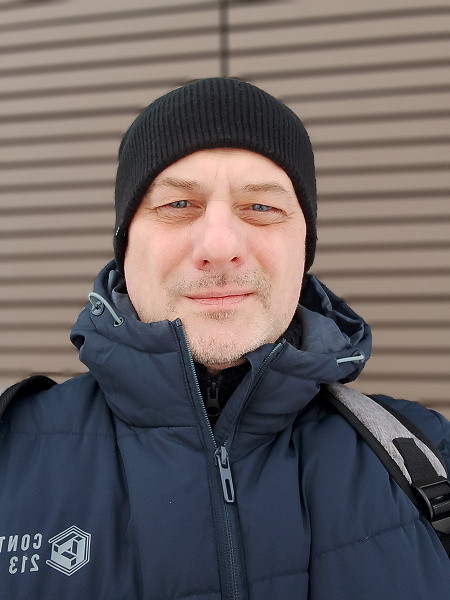
Telephone and communications
The Realme Note 50 smartphone supports 4G but not 5G. In the urban areas of the Moscow region, it works reliably in wireless networks, without losing connection and quickly restoring it after a break.
The device also has a wireless adapter with Wi-Fi 5 (802.11a/b/g/n/ac, 2.4/5 GHz) and Bluetooth 5.0. There is no NFC, which makes it impossible to make contactless payments and work with a Troika card, which would be useful even for a budget phone.
The single-channel satellite navigation module supports GPS, Glonass, Galileo and BDS. Although the first satellites may not be immediately detected during a cold start, the positioning accuracy leaves much to be desired.
The voice of the interlocutor in the speaker is quite loud and intelligible. The vibration motor is powerful, and the presence of a gyroscope among the built-in sensors is a credit to the developers.
Software and multimedia
Realme Note 50 runs on Android 13 operating system with Realme UI skin. The top curtain is combined, which ensures ease of use. The interface is fast and smooth, but there are advertisements, which, unfortunately, have become more common lately in the budget series of Realme smartphones. Among the features we can note the presence of Dynamic Island around the front camera, however, this feature is no longer something surprising, since many Chinese smartphone manufacturers are actively implementing it into their devices. Access to the Google Store and Apps is officially supported. There are no stereo speakers, but the sound of the smartphone is quite loud.
Performance
Realme Note 50 is powered by an octa-core Unisoc Tiger T612 SoC and Mali-G57 GPU. The device comes with 4GB of RAM and 64GB or 128GB internal storage options, with storage expandable via a memory card. There is also support for connecting external devices via the USB Type-C port in USB OTG mode.
Although the platform corresponds to the entry level and is manufactured using a 12 nm process technology, the device’s performance in the AnTuTu test is less than 200 thousand points. However, for everyday tasks it is quite sufficient, although the camera interface can sometimes be a little sluggish during quick use. Don't expect high performance from this device in demanding games — the Realme Note 50 is more designed for basic tasks.
Testing in complex tests AnTuTu and GeekBench:
While testing the Realme Note 50 smartphone in the latest versions of popular benchmarks, we received results that can be conveniently presented in table form. We usually also add a few other models from different market segments to this table to provide a clear overview of the results. However, due to time and data limitations, it is not possible to include all worthy and relevant models, and many may be left out of this comparison.
| Realme Note 50 (Unisoc Tiger T612) | Honor X7b (Qualcomm Snapdragon 680 4G) | Tecno Spark 20 Pro (Mediatek Helio G99) | Realme C67 (Qualcomm Snapdragon 685) | Tecno Pova 5 Pro (Mediatek Dimensity 6080) | |
|---|---|---|---|---|---|
| AnTuTu (v9.x) (bigger is better) | 194477 | 277822 | 383125 | 281219 | 397188 |
| GeekBench 6 (bigger is better) | 429/1512 | 411/1463 | 690/1776 | 471/1515 | 759/2053 |
Testing the graphics subsystem in 3DMark and GFXBenchmark gaming tests:
| Realme Note 50 (Unisoc Tiger T612) | Honor X7b (Qualcomm Snapdragon 680 4G) | Tecno Spark 20 Pro (Mediatek Helio G99) | Realme C67 (Qualcomm Snapdragon 685) | Tecno Pova 5 Pro (Mediatek Dimensity 6080) | |
|---|---|---|---|---|---|
| 3DMark Wild Life Extreme Vulkan (bigger is better) | 115 | 123 | 347 | 136 | 368 |
| 3DMark Wild Life Vulkan (bigger is better) | 423 | 450 | 1246 | 653 | 1327 |
| GFXBenchmark Manhattan ES 3.1 (Onscreen, fps) | 18 | 13 | 23 | 14 | 24 |
| GFXBenchmark Manhattan ES 3.1 (1080p Offscreen, fps) | 9 | 15 | 26 | 16 | 28 |
| GFXBenchmark T-Rex (Onscreen, fps) | 34 | 36 | 56 | 37 | 59 |
| GFXBenchmark T-Rex (1080p Offscreen, fps) | 22 | 41 | 64 | 45 | 69 |
Testing in browser cross-platform tests:
| Realme Note 50 (Unisoc Tiger T612) | Honor X7b (Qualcomm Snapdragon 680 4G) | Tecno Spark 20 Pro (Mediatek Helio G99) | Realme C67 (Qualcomm Snapdragon 685) | Tecno Pova 5 Pro (Mediatek Dimensity 6080) | |
|---|---|---|---|---|---|
| Google Octane 2 (bigger is better) | 13110 | 14930 | 23502 | 13726 | 19194 |
| JetStream (bigger is better) | 48 | 56 | 72 | 50 | 50 |
AndroBench memory speed test results:
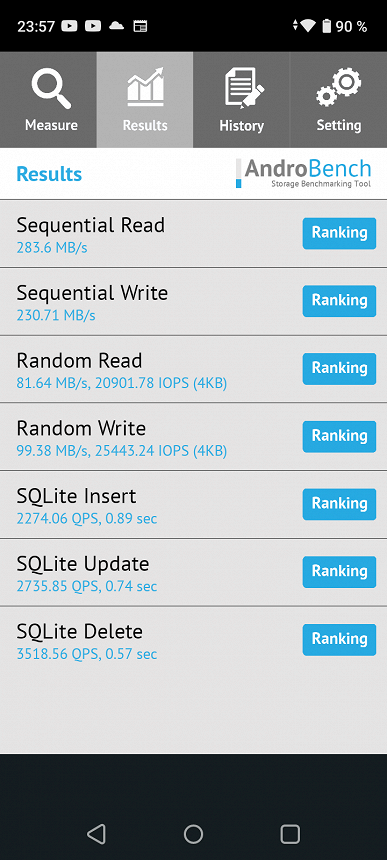
Heat
We test for performance degradation when heated using the Burnout Benchmark program, which allows you to load the CPU, GPU and NPU:
| Stress on | Heating performance as a percentage of maximum |
|---|---|
| CPU | 72% |
| GPU | 35% |
| NPU | 42% |
Battery life
The Realme Note 50 smartphone comes with a 5000mAh battery, which is standard for the segment. The autonomy of the device is high, but it should be taken into account that both the low screen resolution and the low performance requirements of the platform have an impact.
During testing, the standard power consumption mode was used, without activating energy saving functions, despite their presence in the device. The screen brightness was set to the minimum comfortable level, approximately 100 cd/m². The following tests were performed: continuous reading in the Moon+ Reader application using the standard light theme, continuous viewing of HD video (720p) over a home Wi-Fi network, and the game Injustice 2 with automatic graphics settings.
| Battery capacity | Reading mode | Video mode | 3D Game Mode | |
|---|---|---|---|---|
| Realme Note 50 | 5000 mAh | 27:00 | 21:00 | 8:30 a.m. |
| Honor X7b | 6000 mAh | 27:00 | 23:00 | 8:30 a.m. |
| Realme C67 | 5000 mAh | 23:00 | 21:00 | 7:30 a.m. |
| Tecno Spark 20 Pro | 5000 mAh | 17:00 | 14:30 | 7:00 am |
| Pova 5 Free Fire | 6000 mAh | 22:30 | 16:30 | 7:30 a.m. |
| Tecno Pova 5 Pro | 5000 mAh | 20:00 | 13:30 | 7:00 am |
| Pova 5 Free Fire | 6000 mAh | 22:30 | 16:30 | 7:30 a.m. |
All these data represent the maximum achievable values obtained under «ideal» conditions, including no SIM cards installed. Any changes in usage will likely result in poorer results.
Using the standard wall charger included in the package, the smartphone is fully charged in three hours. There is no support for wireless charging.
Bottom line
The smartphone belongs to the category of the most affordable ones, and you shouldn’t expect outstanding characteristics from it. In its segment, it is equipped with all the basic functions: a larger screen, albeit with a low resolution, a modern design, a USB-C port and a fingerprint scanner. While questions about performance and photo quality are hardly worth raising for such a device, NFC would be a welcome addition.