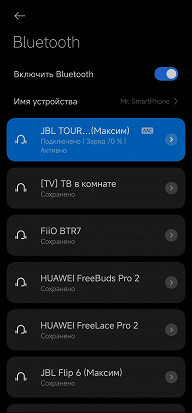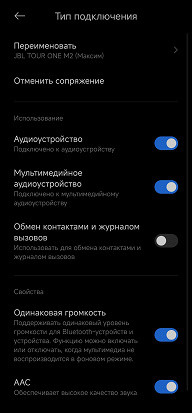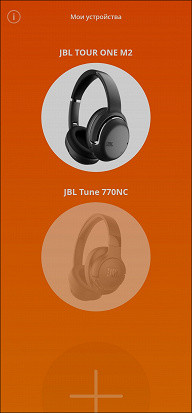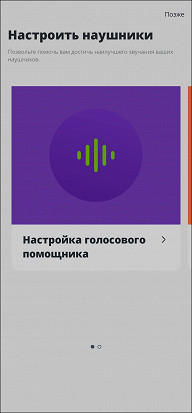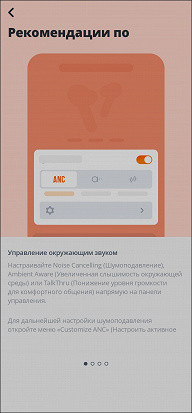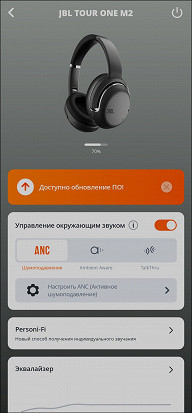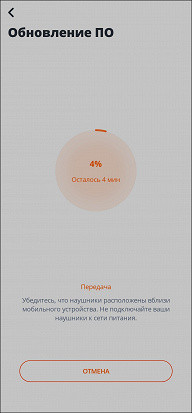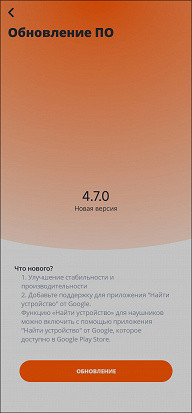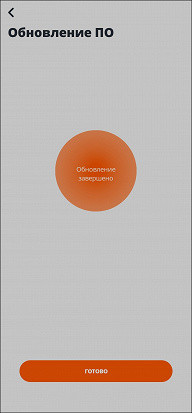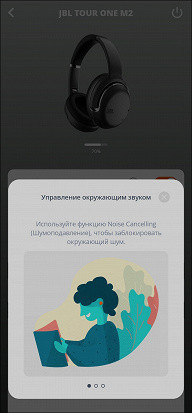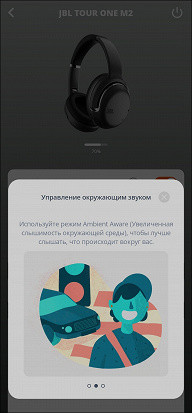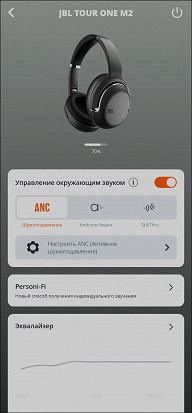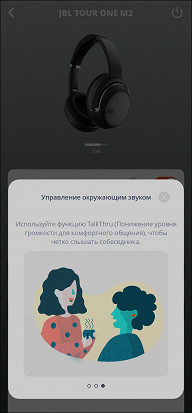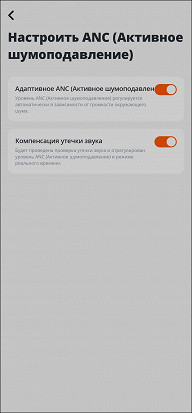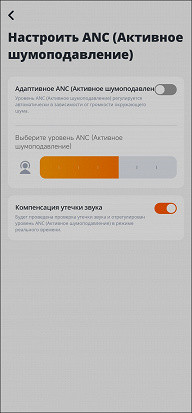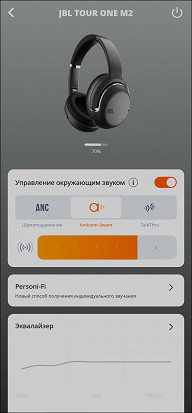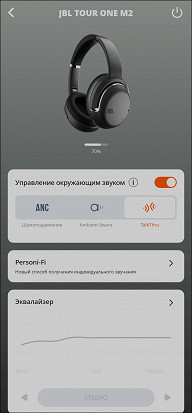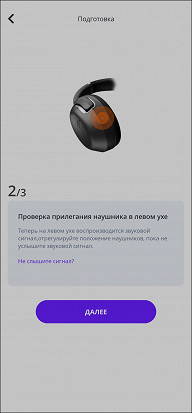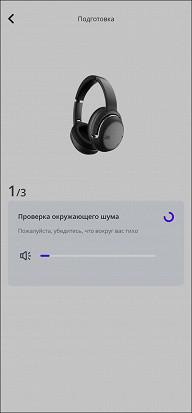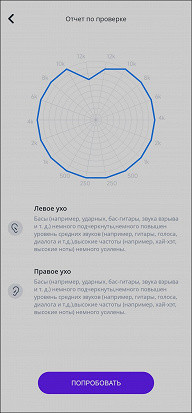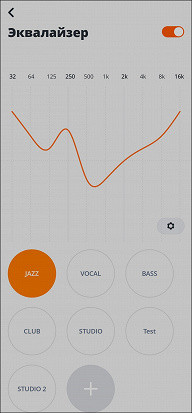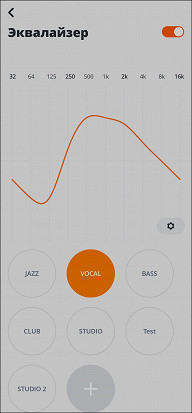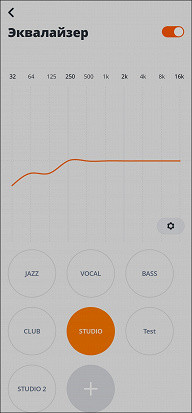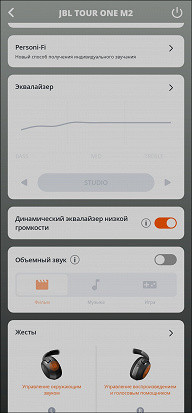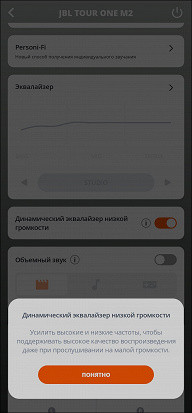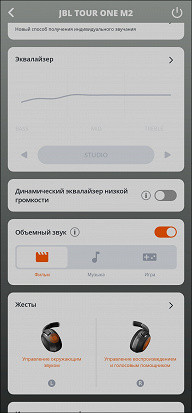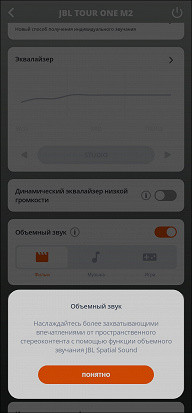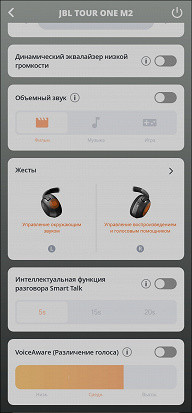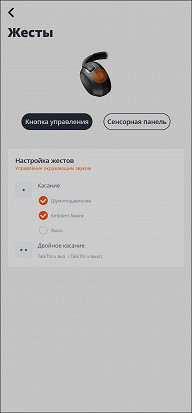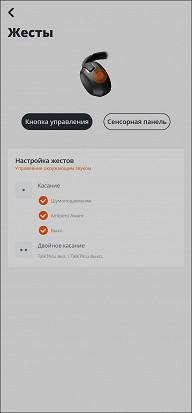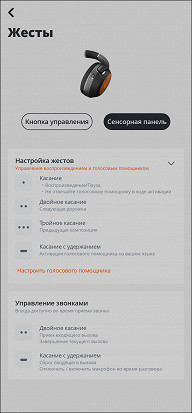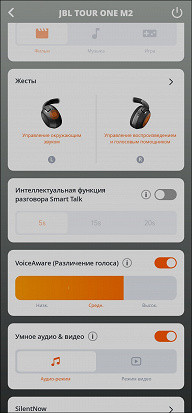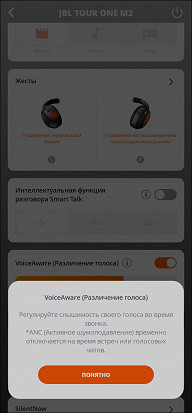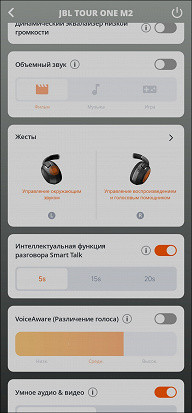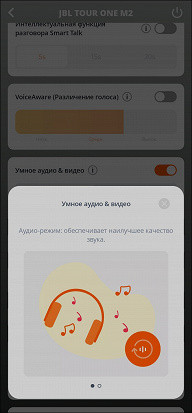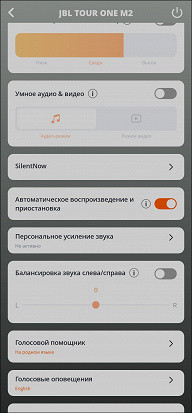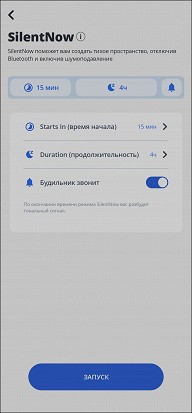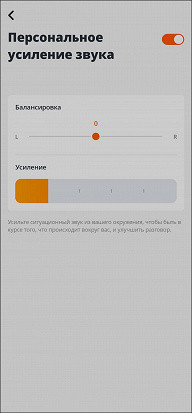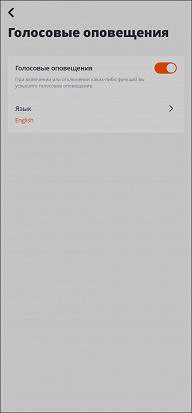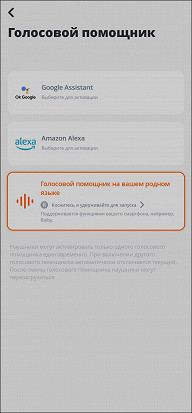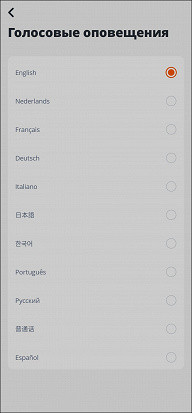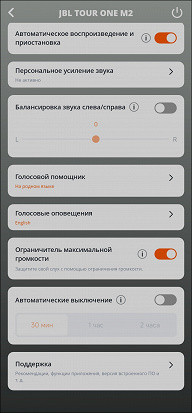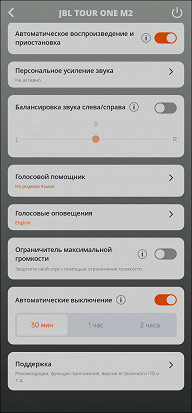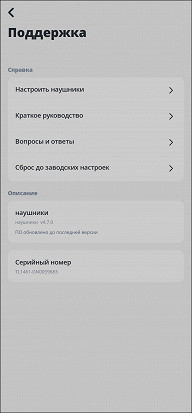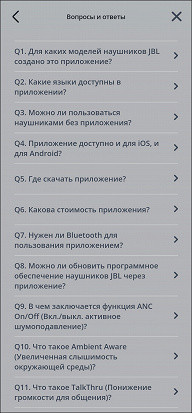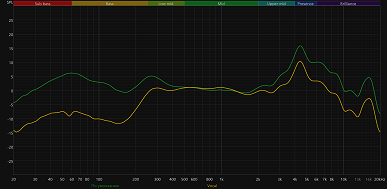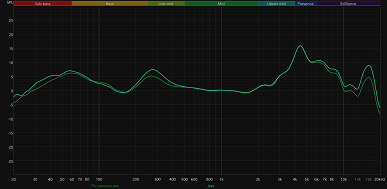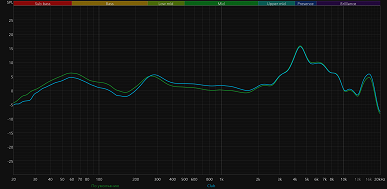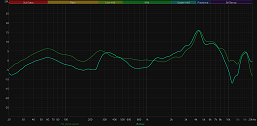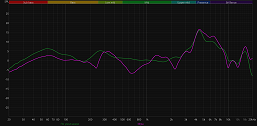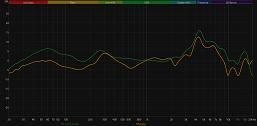We recently tested the relatively inexpensive JBL Tune 770NC wireless over-ear headphones. The device turned out to be interesting, but with ambiguous characteristics: it has both advantages and disadvantages. We were once again convinced that Harman, the owner of the JBL brand and a subsidiary of Samsung Electronics, has not lost the ability to create high-quality audio devices. It seems that many controversial nuances in the Tune 770NC are related to the developers' attempts to reduce the cost in order to offer the product at an affordable price. In addition, part of the marketing strategy seems to be that buyers of the budget line should face some inconveniences.
Now it will be interesting to consider the company's flagship model, where such compromises should not be. We are talking about the JBL Tour One M2, which we will talk about today. JBL developers prefer small updates, adding new features to already successful models. Tour One M2 is an improved version of the Tour One model with updated Bluetooth to 5.3, added microphones, increased sensitivity in passive mode and new software options.
The headphones offer many interesting features: an effective active noise cancellation system, full-fledged software with an equalizer, various connection options, multipoint and good battery life. In addition, there are several original options, such as the Personi-Fi sound personalization system and a dynamic equalizer that emphasizes frequencies when the volume is lowered.
The price tag for the JBL Tour One M2 is also worth paying attention to. The headphones initially cost a little less than competitors with similar capabilities, and over time, their price only decreases. At the time of testing, they were sold for 25 thousand rubles, and in some cases even for 20 thousand. With discounts and promotions, you could find them for 15-16 thousand, which makes the offer even more attractive. However, it is worth remembering that JBL products are often counterfeited, so it is better to contact trusted sellers. There is a chance to get a version for the Chinese market, but according to reviews, it is no different from the global version, except for the language of notifications, which can be changed in the application. We preferred to test the global version while such offers are still available at a reasonable price.
Technical specifications
| Declared frequency range | 10 Hz — 40 kHz (passive mode) 10 Hz — 22 kHz (active mode) |
|---|---|
| Impedance | 32 Ohm |
| Sensitivity | 117 dB at 1 kHz |
| Speaker | ∅40 mm |
| Connection | Bluetooth 5.3, wired |
| Supported codecs | SBC, AAC |
| Multipoint | There is |
| Control | mechanical buttons, touch panel |
| Noise reduction | There is |
| Battery capacity | 920 mAh |
| Charging connector | USB-C |
| Battery life | up to 50 hours |
| Charging time | 2 hours |
| Fast charging | 10 minutes for 5 hours of work |
| Weight | 278 g |
Packaging and assembly
The approach to design of JBL products is almost the same for all models: the photos show the devices themselves and their happy owners, logos and brief specifications are presented. There are also bright slogans, among which the most prominent is “Dare to listen!”, which can be translated as “Dare to listen!” For the Tour One M2 model, it is worth noting the presence of the Hi-Res certification icon.

The brightly decorated packaging contains another black box with a hinged lid, on the inside of which is a brief instruction. Inside we found a carrying case, in which the headphones themselves are located.

The case is rigid, which provides reliable protection for the device inside. It closes around the perimeter with a zipper and takes up little space with dimensions of 21 × 18 × 7 cm. The outer surface is made of a pleasant to the touch, non-marking material, the manufacturer's logo and the name of the headphone line are printed on the top cover. At the back there is a small loop with a button-fastener, allowing you to hang the case, for example, on a backpack strap.

The inside of the case is made of velvety material, and there are special recesses for the earcups. The top cover has a pocket where you can place all the accessories from the set, which are always worth having on hand.

In particular, you can put a charging cable, an audio cable, and an adapter for airplane media systems in the pocket. But the instructions and warranty card can be left at home.

The USB-A to USB-C charging cable, which is just over a meter long, is clearly not just a formality. It is flat and flexible, with reliable connectors, painted orange on the inside, and the manufacturer's logos on the outside. There are no complaints about the quality of the cable.

The audio cable has two jacks: a larger one (3.5 mm, minijack) for connecting to the source and smaller ones (2.5 mm, microjack) for headphones. It is thin and flexible, which may raise doubts about its reliability. However, experience using JBL headphones shows that you should not worry too much — although the cable's strength is not outstanding, it is quite sufficient for everyday use. The cable length is 125 cm, which is standard: this is the optimal size, not too long and not too short.

It's good that JBL equipped their flagship with an adapter for airplane media systems. Usually, the headphones provided by airlines are not of high quality, and it is always better to connect your own — comfortable, with pleasant sound and active noise cancellation. The adapter is made well: it is compact, considering the size of the connectors, and looks quite durable.

Design and construction
The JBL Tour One M2 headphones are available in two color options — black and silver. We chose the black option for testing, as it is the most versatile in design and suits both a business suit and casual wear.

The design of the flagship headphones is made in the most laconic style, unlike the models of the junior segment, where the large logo occupies the central place. In the new model, the logo is small and shifted back, which emphasizes the seriousness and solidity of the device. On the headband and around the cups there are several decorative elements — small glossy pads with inscriptions that look attractive and do not violate the strict style, but easily collect fingerprints. The rest of the case is made of pleasant to the touch matte plastic that does not leave marks.

The upper part of the headband is made of artificial leather, which gives the headphones an additional «premium» feel. The seams are even, and the quality of the leatherette is high — everything meets the standards of the flagship model.

The inside of the headband has a soft pad filled with foam material, ensuring a comfortable fit to the top of the head.

The headband length is adjusted using retractable cups, which have 13 step positions on each side, including the extreme ones. The adjustment occurs with optimal force and an audible click, ensuring reliable fixation in each position. The retractable part is additionally reinforced with a metal plate.

The ear cups have 3.4 cm of travel on each side, which is enough to adapt the headband size to almost any head.
Under the metal part is a plastic one, which contains technical information about the headphones. There are no complaints about the build quality — everything looks very reliable and works without creaking or backlash.

The design is foldable, which allows you to put the headphones in a compact case. The folding mechanism is made of metal, there is no reason to doubt its reliability.

The ear cups can rotate 90° in one direction and about 10° in the other. This not only provides a comfortable fit, but also allows you to wear the JBL Tour One M2 around your neck when not in use.

The headset is controlled using buttons, a touch panel and a power switch at the bottom of the earcups, which we will discuss in detail in the corresponding chapter of the review.
On the top of the earcups is a slit-shaped hole that can serve a dual function: to provide operation of the noise-canceling microphones or to serve as a compensating hole, helping to relieve excess pressure when the dynamic driver is operating.

The ear pads of the headphones are made of high-quality artificial leather with soft foam filling inside. There are “left/right” markings on the speaker grilles. They are attached with small protrusions on the inside of the cups and are easy to remove, but installing them back requires considerable effort, as you need to press hard on the place of each latch. Given the size of the fasteners and their not very durable design, it is not recommended to do this too often. However, the ability to replace the ear pads is a major plus for this flagship model, and they are easy to find on sale.

On the side surfaces of the cups facing the mouth when wearing headphones, there are holes covered with a metal mesh, behind which are hidden microphones for voice communication. These holes also have markings for the right and left headphones, but they are easy to spot only in the photo — in real use, you should not rely on them.

Connection
The JBL Tour One M2 offers three connection methods: wired in active and passive modes, as well as wireless via Bluetooth 5.3. Wired connection is simple: connect one end of the included cable to the headphones, and the other to the source. If the headphones are powered off, they work in passive mode. To activate the active mode, turn on the headphones using the switch on the body. If they are already on, connecting the cable will automatically turn off Bluetooth. Hi-Res certification is valid for passive wired connection — the manufacturer recommends using this method for the best sound quality. If you need active noise cancellation, you need to switch to active mode, and for everyday use on the go, a wireless connection is better suited.

The headset supports Google Fast Pair and Microsoft Swift Pair, making connection to Android and Windows devices as simple as possible. Just a few seconds after pairing is activated, a prompt to establish a connection appears on the device screen. During testing, connecting to a laptop and a smartphone simultaneously took just under a minute. The multipoint function works correctly, providing automatic and prompt switching of focus between the two connected devices at the right time.
The list of supported codecs and their modes was obtained using the Bluetooth Tweaker utility and includes only two codecs — SBC and AAC. This may upset some potential buyers, since we would like to see more «advanced» codecs in the flagship model. However, do not be upset, because AAC and even SBC are not as bad as they are often considered. In most cases, they are not the main limitation of the headphone sound quality.
For background listening to music, these codecs are quite sufficient, and there are no problems with the stability of the connection, as happens, for example, with LDAC in «high quality mode». The quality of the wireless connection of the JBL Tour One M2 is excellent — the sound does not «stutter» even in places with a high level of interference. If you have the opportunity to sit comfortably and enjoy the music to the fullest, you can connect the headphones to a good source via a cable to fully unleash their potential.
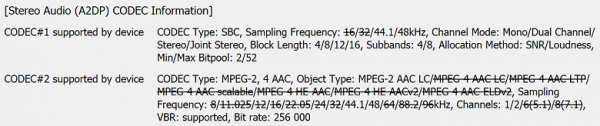
It is important that codecs work at their maximum capabilities. For example, the bad reputation of the SBC codec is largely due to the fact that some manufacturers set the Bitpool parameter below the recommended value of 51 for the High Quality profile. In this case, Bitpool is set at 53, which is slightly higher than the norm. Everything is fine with AAC too: the upper limit of the bitrate is the standard 256 kbps.
As for delays and desynchronization of sound and image in games and when watching videos, such problems did not arise during testing. If they do appear, you can activate the “smart audio and video” mode in the application, which seems to dynamically reduce the bitrate of the audio stream to eliminate delays.
A key step in preparing the headphones for use is installing the JBL Headphones application. Without it, the headphones will work, but many important settings will remain unavailable. After connecting the JBL Tour One M2, they will immediately appear on the main screen of the application. The user will be asked to perform basic setup, starting with selecting a voice assistant. There are quite a lot of settings, and it can be difficult to understand them all at once, so it is better not to skip this step.
The program also provides some useful tips on how to use the active noise cancellation system — they are worth paying attention to. Then we return to the main screen, where a notification appears about the availability of a firmware update. The update process took us about three minutes, but its duration depends on the Internet speed and the size of the downloaded package. After the update, the headphones reboot and are ready for use again.
Management and software
As mentioned, many settings are made through the JBL Headphones app, so we will continue to discuss it. We will immediately describe some of the functions available in the program, and return to others in the sections devoted to the operation of the headphones and their sound. The first module on the main screen is designed for «ambient sound control», allowing you to configure active noise cancellation and «transparency mode», in which the microphones transmit external sounds to the speakers.
By tapping the «i» icons next to the names of the functions, you can get a brief description of them, which is useful when getting to know the headset. In the upper right corner is the power off icon, which allows you to quickly turn off the device. This is an important and convenient function, especially when the headphones are in another room, and you urgently need to answer a call or watch an interesting video on social networks.
By default, the active noise cancellation system operates in adaptive mode, which automatically adjusts its level of «aggressiveness» depending on the surrounding environment. In this case, both the level of external noise and possible sound leaks through the ear pads are analyzed. It is possible to switch to manual mode with seven levels of «aggressiveness» — this is significantly more than is usually offered in such devices. The transparency mode can also be customized: the user can adjust the volume of external sounds, as well as select an operating option that emphasizes mid frequencies for better speech intelligibility.
The Personi-Fi function allows you to adapt the tonal balance of the headphones to the individual characteristics of the user's hearing. The first stage is to check the level of ambient noise and the quality of the fit of the ear pads. If everything is in order, sounds of different frequencies are transmitted to the headphones, the volume of which gradually decreases. The user notes the moment when he stops hearing sounds, which helps to determine which frequencies the ear reacts to more sensitively — their level decreases, while the level increases to less sensitive frequencies. After this, you are asked to listen to a pleasant melody and evaluate whether the sound quality has improved. If so, the results can be saved and the function can be left on; if not, it can be turned off and manual equalizer settings can be used.
A full 10-band equalizer is another strong point of JBL headphones. You can create your own presets, as well as use the built-in ones.
When the volume is reduced, low and high frequencies become less expressive, which was taken into account by the developers using the «dynamic equalizer» function. It raises the level of extreme frequencies when the volume is reduced. Additionally, the «surround sound» option JBL Spatial Sound is designed to create the effect of presence in a theater, concert hall or studio, shifting the tonal balance and adding reverberation. However, the effect of this function is questionable. The changes are audible, but they are rather negative: the detail of the sound is significantly reduced, and the equalization is carried out in a questionable way. Although sometimes you can tolerate such changes for the sake of expanding the sound stage, in this case it is not justified. You can experiment with Spatial Sound, but you should not expect significant improvement.
The app's control customization options are very limited, and the section is mostly for reference purposes. The user can select which modes of the ambient sound control system will be activated by pressing a button, as well as enable or disable the touch panel.
Power control and pairing activation are carried out via a three-position switch. In the upper and middle positions, it is fixed, allowing you to turn the power on and off. As mentioned earlier, the headphones can also be turned off via the app, and they can automatically turn off after a specified period of inactivity. If this happens, to turn them on again, simply toggle the switch several times. In the lower position, the switch is not fixed, and you need to hold it down to activate Bluetooth pairing.
There is a small LED indicator on the top of the switch that provides important information:
- Blinking blue — Bluetooth pairing is activated;
- Lights up blue — connection established;
- Blinking red — battery is discharged;
- Lights up red — battery is charging;
- Does not light up when connected to a charger — the battery is fully charged.

The various settings of the JBL Tour One M2 are controlled both via mechanical buttons and via a touch panel on the outside of the right earcup. On the left is a button for switching noise-cancelling modes, on the right is a power/pairing key and volume control buttons. All buttons work with a pleasant click, but they are a bit small, so finding them by touch may require practice.
The touch panel works very well, correctly registering all touches, including multiple ones. The user receives an audio signal confirming that the touch has been registered, which gives confidence in the correctness of the actions. The panel is large and sensitive enough that you do not have to aim precisely, but simply touch the sensor with any part of your hand.
Single touch on the touch panel is not blocked, so it is easy to activate when putting on or taking off the headphones, as well as when adjusting them. Over time, you get used to being more careful, but even after long-term use, there is a risk of accidentally touching the sensor. There are few options — either put up with it, or turn off the panel, losing the ability to control playback, calls and call the voice assistant. With each test of the sensors, we increasingly understand that mechanical buttons are much more convenient in full-size headphones. It is good that at least the volume is changed with their help.
Otherwise, the controls are convenient and intuitive, all the necessary functions are at hand. The instructions contain a visual diagram that shows which key is responsible for certain actions with different types of pressing.
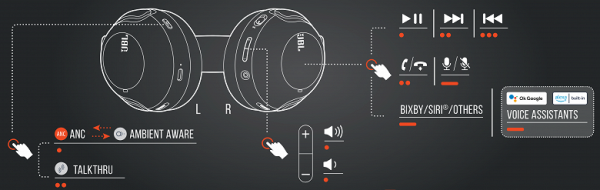
The JBL Tune 770NC controls have one strange feature: you can’t turn off noise cancellation using the button on the headphones — you can only switch between “noise cancellation” and sound transparency modes. You can turn off noise cancellation via the app, but pressing the corresponding button on the headphones reactivates it, which requires reopening the software. The flagship model has this feature, but each time you turn it on, noise cancellation automatically turns on again. This can be annoying, but in the end, the logic of the developers becomes clear. Although ANC does change the sound, turning it off is not always justified, since the sound quality does not deteriorate. The adaptive mode works correctly, adjusting the intensity of noise cancellation depending on the conditions, and in extreme cases, it can be set to the minimum level.
The headphones are also equipped with wearing sensors: when you lift one of the cups, playback stops, and when you return it, it continues. However, sometimes the sensors do not work correctly, for example, when the headphones are hanging on the neck and touching the body, which can unexpectedly start playback. Although the sensors can be disabled through the app, you do not want to do this, because they are very convenient.
The Smart Talk function allows you to automatically pause the music and turn on «sound transparency» if the user says a few words. Although a similar function is found in other models, it is better implemented in the JBL Tour One M2: you can breathe and yawn without problems. However, you only need to talk a little or sing along to your favorite song — and the music stops, and external sounds enter the ears.
During phone calls, the headphones can transmit sound from the microphones to the speakers so that the user can hear himself, which many find more comfortable. This function can be activated and the volume adjusted in the app. The next module provides a «Smart audio and video» mode, which helps eliminate the desynchronization of sound and image when watching videos and playing games.
The JBL Tune 770NC controls have one strange feature: you can’t turn off noise cancellation using the button on the headphones — you can only switch between “noise cancellation” and sound transparency modes. You can turn off noise cancellation via the app, but pressing the corresponding button on the headphones reactivates it, which requires reopening the software. The flagship model has this feature, but each time you turn it on, noise cancellation automatically turns on again. This can be annoying, but in the end, the logic of the developers becomes clear. Although ANC does change the sound, turning it off is not always justified, since the sound quality does not deteriorate. The adaptive mode works correctly, adjusting the intensity of noise cancellation depending on the conditions, and in extreme cases, it can be set to the minimum level.
The headphones are also equipped with wearing sensors: when you lift one of the cups, playback stops, and when you return it, it continues. However, sometimes the sensors do not work correctly, for example, when the headphones are hanging on the neck and touching the body, which can unexpectedly start playback. Although the sensors can be disabled through the app, you do not want to do this, because they are very convenient.
The Smart Talk function allows you to automatically pause the music and turn on «sound transparency» if the user says a few words. Although a similar function is found in other models, it is better implemented in the JBL Tour One M2: you can breathe and yawn without problems. However, you only need to talk a little or sing along to your favorite song — and the music stops, and external sounds enter the ears.
During phone calls, the headphones can transmit sound from the microphones to the speakers so that the user can hear himself, which many find more comfortable. This function can be activated and the volume adjusted in the app. The next module provides a «Smart audio and video» mode, which helps eliminate the desynchronization of sound and image when watching videos and playing games.
We continue scrolling and get the opportunity to select a voice assistant, turn voice notifications on or off, and select the language of notifications. Separate sections contain settings for the overall balance between the right and left channels, maximum volume limitation, and the option to automatically turn off when inactive.
And finally, at the very bottom there are links to the manual and frequently asked questions, the latter even in Russian. There you can also reset the headphones to factory settings, if suddenly there is such a need.
Operation
The fit of the previously tested JBL Tune 770NC is controversial. On the one hand, the small inner opening of the ear pads puts pressure on the auricles, and the headband creates above-average pressure. In addition, the ear pads are made of not the highest quality leatherette, which makes long-term wear difficult — the ears become hot and uncomfortable. On the other hand, these are one of the few full-size headphones that are convenient to use when playing sports, as they stay securely on the head even during sudden movements or when lying on your back — you can run and do bench presses in them.
The flagship JBL Tour One M2 provide much more comfort. The size of the inner opening is 60 × 40 mm, which allows you to comfortably fit an average-sized ear. The length of the headband is also sufficient for comfortable wearing even on a large head, including the use of hats or caps. However, owners of small heads should try on the headphones in advance to make sure they are comfortable. The artificial leather of the ear pads is pleasant to the touch, but with prolonged use, the ears can still heat up — this is inevitable. It would be interesting to try velour ear pads, but so far I have not been able to find them on sale.
Although the included ear pads are relatively thin, they are very soft and fit the ear well, providing a high level of passive noise isolation. You can walk around in the JBL Tour One M2 even in sunglasses with massive temples — this does not add comfort, but there is no reason to take off the headphones. In hot weather, the main problem is not the temples of the glasses, but the temperature inside the cups and overheating of the auricles. This is a common problem with full-size closed headphones, so in hot weather, many prefer to use TWS headsets.
As for the reliability of the fit, the Tour One M2 do not stay on the head as well as the Tune 770NC, but do not put pressure on the auricles. They stay in place when walking or running fast, and they don't move during most gym exercises. However, when lying on a bench, the headband can slide back, so it's worth moving it slightly toward your forehead. This happens with many full-size headphones, and over time it becomes habitual.
Thus, sports activities with JBL Tour One M2 are not contraindicated, although there is one important nuance: the manufacturer does not claim water protection. On the upper part of the earcups, there is a slit-shaped hole covered by the headband fastener, but it can allow water to get inside the case during rain. Therefore, the headphones should be protected from moisture, but they will most likely survive drops of sweat during training and a short stay in light rain — this was confirmed during testing.
As for the active noise cancellation system, its main feature is seven levels of «aggressiveness» of operation. Even in the minimum mode, the level of efficiency is quite good: seven microphones do an excellent job of their task, without causing a feeling of «pressure in the head». In the maximum mode, low sounds are effectively cut off, for example, the hum of airplane engines and almost completely the noise of the subway, leaving only high-frequency sounds.
The user can always choose the optimal balance between the effectiveness of noise cancellation and comfort. For those who don't want to do it themselves, there is an «adaptive mode» that automatically selects the noise reduction level depending on the external conditions. This mode works great, most often selecting the minimum values: in the office, noise reduction will be at a minimum, near a busy road — at an average level, and in the subway — at a maximum.
The «sound transparency» mode is useful when you need to control the environment, for example, during a walk or a bike ride. By experimenting a little with the «sound gain» and noise reduction controls, you can achieve the removal of low-frequency transport noise, while remaining aware of announcements.
The «TalkThru» option is best used temporarily, when you need to answer a passerby's question or hear an announcement in transport. The increased mid-frequency range of the working microphones helps to better distinguish speech, although the number of accidental triggering can be quite high. We found it easier to lift one of the cups, freeing up our ear and pausing the music using the wear sensors, than to search for the transparency activation button.
Autonomy and charging
The manufacturer announces up to 50 hours of operation of the JBL Tour One M2 with the noise reduction function turned off and up to 30 hours with it activated. These figures are not record-breaking: the recently tested Commo One claimed up to 95 hours (although in our tests the result was lower). Nevertheless, more than a day of operation with the noise reduction function is quite an acceptable period for comfortable use of headphones. Manufacturers usually measure the operating time in “ideal conditions”, and we try to make the tests closer to reality. Therefore, as a rule, the actual operating time is lower — let's see how things are in this case.
Let's briefly recall our methodology for testing the autonomy of wireless headphones. The safe sound pressure level when listening to music is 75 dB, but most listeners prefer a louder sound in the range of 90-100 dB. We transmit white noise to the headphones, recording an SPL level of about 95 dB, and immediately after the start of playback, we start recording the signal from the measuring stand. The length of the resulting track makes it easy to determine how long the device has been working.
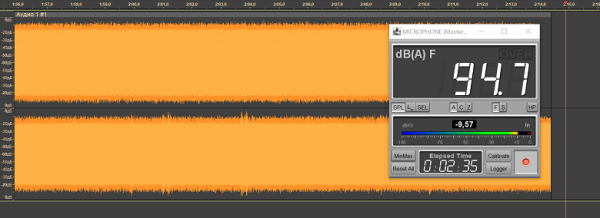
The resulting battery life was significantly lower than stated: about 41 hours without noise reduction and up to 27 hours with it. Fast charging also works, but not as impressively as promised: after 10 minutes of connection to the charger, the headphones worked for about 3 hours. This is a little disappointing, but for comfortable use this time is quite enough, and charging the headphones once a week or two will not be a problem.
Sound and frequency response measurements
Some JBL Tour One M2 users complain about the low maximum volume, but we did not notice this problem during our testing. Yes, the volume reserve is not that big, but it is quite enough for comfortable listening. Perhaps the difficulties were related to the activated maximum volume limitation function in the application or the source settings.
As for the tonal balance of the headphones, JBL once again confirmed its reputation as a manufacturer focused on bass lovers — the Tour One M2 model has a pronounced emphasis on low frequencies. However, this emphasis is quite restrained and well controlled, which significantly distinguishes the flagship from simpler models. To understand the capabilities of the headphones «by default», consider the frequency response graph obtained with a wired connection in passive mode, without the influence of the built-in DSP and other factors.

As you can see, there is an emphasis on low frequencies, but it is moderately expressed — about the same as in many other popular full-size headphones. Low frequencies are reproduced with a good attack and without «booming», without distracting from the perception of mid frequencies. The latter, in turn, sound «smooth» and detailed, which is a big plus. High frequencies are well read, and fans of bright hi-hat sounds will be pleased. However, the high-frequency range is served restrainedly and fully — without «sand» and other common problems.
The frequency response graph is presented against the background of the target curve provided by the manufacturer of the stand. This curve is an adapted version of the so-called «Harman curve», developed by the Harman International team under the leadership of Dr. Sean Olive. Since sound perception varies among different people, even the most accurate measurements may not reflect the real user experience. To compensate for these differences, the target frequency response is used. Sound close to it was rated by hundreds of experiment participants as neutral, balanced and natural. Now let's adjust the resulting frequency response graph in accordance with the target curve.

All the key features of the sound are clearly visible in this graphic representation. However, the emphasis on the upper midrange turned out to be slightly less pronounced than the authors of the target curve expected, which is why there is a noticeable «gap» in the graph. However, this effect is not felt at all during listening — the JBL Tour One M2 sound very pleasant and balanced. Now let's leave the wired connection and switch the headphones to active mode.

The sound graph has changed significantly: the lower midrange has become more “smooth”, and the emphasis on low frequencies has shifted towards the sub-bass — the built-in DSP has proven itself very well. As a result, the midrange sounds even more evenly, although it has lost a little in detail. However, the main thing is that the low frequencies have become more accentuated and organic. “Deep bass” does not always appear, but is especially noticeable in dance electronic music, adding the necessary “pump” to the track. In “live” music, frequencies up to 100 Hz are perceived less sharply, adding impact and density to the sound. At the same time, the developers of the JBL Tour One M2 managed to eliminate unwanted “buzz”. As a result, the headphones reproduce various musical genres with a pronounced low-frequency range well, from “Bad Guy” by Billie Eilish to “Seven Nation Army” by the White Stripes. As for the Bluetooth connection, the sound curve also changes: the accent around 150 Hz goes away, and the lower mids are slightly emphasized. The sound becomes balanced and pleasant, but with character — an acquired taste.

Let us again compensate the obtained frequency response graph in accordance with the target curve described above and presented in the previous graph.

The graph above was obtained with the active noise reduction system disabled, but the manufacturer strongly recommends using it, activating it each time you turn it on. After switching it on, we see a familiar picture — the sound graph resembles the one obtained with a wired connection in active mode, which we previously noted as the most successful. Interestingly, the graph practically does not change when adjusting the aggressiveness level of the «noise reduction». This means that you can safely use it on a permanent basis — in the minimum mode, it practically does not cause discomfort.

If the bass emphasis seems too strong, it can be reduced with a single tap on the screen by selecting the equalizer preset called Studio. We did most of our testing in this mode, as it seemed to us the most pleasant sounding. However, it’s all a matter of taste: the headphones respond well to equalization, and you can always adjust the tonal balance to your preferences.

Other equalizer presets work quite effectively, although they do not always live up to expectations from the name. It is better to spend a little time experimenting with the 10-band equalizer and create your own profile. It is also worth noting the presence of a system for adjusting the sound to the user's hearing, which can be useful for the initial setup. The equalizer presets can be switched to give the sound the desired coloring depending on the type of content being played and the mood.
As mentioned, the JBL Spatial Sound didn't make much of an impression: the reverb was weak and its impact on tonal balance was questionable, as can be clearly seen in the graphs below.
The dynamic equalization mode shows its effectiveness in reducing the volume. For most measurements, we set the SPL level to around 95 dB, which is usually preferred by users. Then we align the graphs at zero for better clarity. This time we get two graphs — for SPL values of 95 and 60 dB.
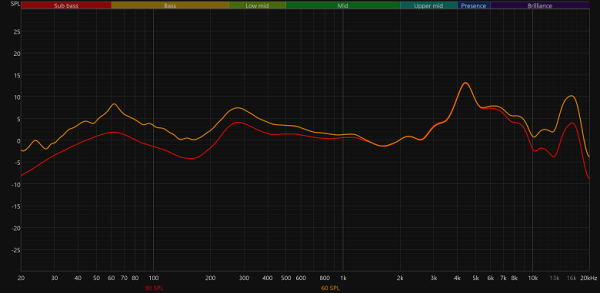
The JBL Tour One M2 delivers good audio performance. When the volume is turned down, they emphasize the edges of the range, which improves the sound perception. Although the reduction in bass and the emphasis on the midrange when the volume is turned down is perceived quite organically, it all depends on the user's preferences. Fortunately, this mode can be turned off.
For the best sound quality, the headphones are best used in passive mode with a good DAC and amplifier, as this is the scenario in which they received Hi-Res certification. If a noise cancellation is needed, it can be turned on along with the built-in DSP, which will change the sound profile without ruining it. For everyday use on the go, you can use Bluetooth and customize the sound using several available tools.
Results
The JBL Tour One M2 has almost everything we expect from a true flagship — from a comfortable fit and a nice design to effective noise reduction and full-fledged software for customization. Only the list of codecs is a bit disappointing, but those present are not as bad as they are commonly thought. JBL has repeatedly proven that even SBC can be «squeezed» a lot. For everyday listening, the quality level is more than decent, and in moments when there is an opportunity to focus on the material being played, you can prefer a wired connection — in fact, this is true even for headphones with «advanced» codecs.
Of course, there are still a couple of reasons for criticism here — you can't do without them. The controls could clearly be a little more convenient, the «surround sound» mode is practically useless, the real autonomy turned out to be lower than stated, well, and at least some declared level of water protection would be very useful. But there are many more reasons for praise — from flexibly adjustable noise reduction to a good package.
Plus, of course, the wonderful sound, which has a pronounced «bass» character, but can be significantly changed to suit the user's taste with the help of an equalizer. Well, one of the most important reasons to pay attention to the JBL Tour One M2 is its initially slightly lower cost than headphones with comparable capabilities, which has further decreased after some time since their release.